#filmora tutorial
Text
how i make gifs using filmora x
(for anon ❤️)
read under the cut!
hey!! thanks for reading this! just a few notes before i explain about my editing process:
filmora x works very differently from photoshop. it's a video-editing software anyways, so treat it like that!
always use high-quality sources!! most of my issues with grainy gifs come from using low-quality sources. so, i always ensure to use sources at 1080p, at least!
if i'm creating multiple gifs from one match, i usually download the entire match (which is a hugeeee file 😵💫 but it's so worth it!!). but if it's only a scene or two, i screen record them! i have an astro supersport subscription and a beinsports account, so i don't have an issue screen recording clips, as their content are always in high-quality! but if you're using other sources or streams, then do ensure the quality is good!!
if the only available source is of low-quality, my trick is to make smaller gifs! for smaller gifs, i usually keep a 1:1 or 4:3 size ratio, and post them side-by-side in a single post - usually two in a row!
general colouring stuff applies here as well, you can check out the photoshop guide i've linked in the ask!
remember, there isn't one "correct" way to gif, you can gif however you like!
and now without further ado:-
step one: adjust video settings, speed and length
after importing the clip into filmora, setting the aspect ratio, resolution and frame rate according to preference, the first thing i'd do is to adjust the speed of the clip. i like to slow them down, so i usually go for a 0.5x speed. you can always adjust the speed to your preference!
i like to keep my gifs within a 3 to 5-second length, depending on the content, so i'll trim the clip or adjust the speed as desired. if the clip is shaky, i usually add stabilization at about 10%, but you can adjust as you like! here's an example of a clip before and after speed reduction:
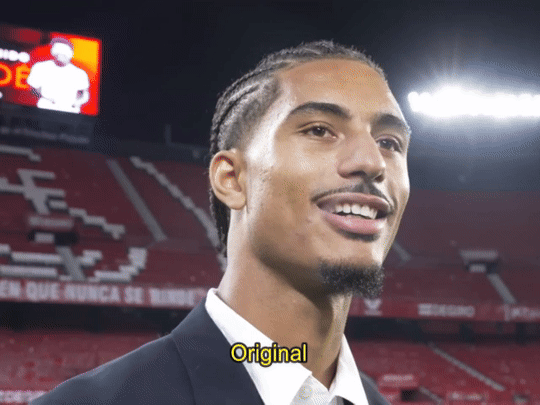

step two: auto-enhance
once the clip is at your preferred length, size and speed, now it's time to make it look pretty! in filmora, there's an 'auto-enhance' feature, so i usually begin with that, setting it somewhere between 50% to 100%. here's an example of how it looks like before and after auto-enhancing at 100%:


step three: colour correction
head over to 'advanced colour correction', where you can use either the given presets, or manually adjust to your liking. i always manually adjust them!! you can also start off with a preset and make additional manual adjustments as I did below! what i did here was to darken it, then adjust the colour enhancement, white balance (hue and tint), colour (exposure, brightness, contrast, vibrance, saturation), lighting (highlight, shadow, black, white), and hsl (for this example, i adjusted only the red).
you can also save your adjustments as custom presets so that you can use them again in the future!
here's a quick look at how i do the colouring! from the before and after colour correction examples, you can see that this is the important part of the whole process!!
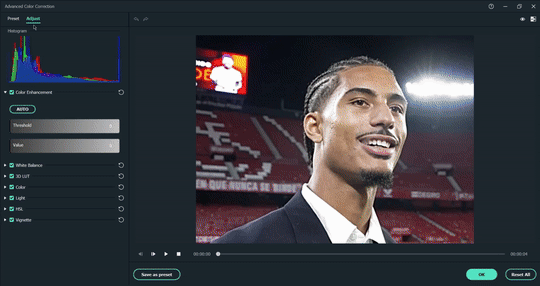


step four: sharpen
once i'm satisfied with my colouring, i sharpen them by adding the 'luma sharp' effect (usually at 50% or 70% alpha and 50% intensity)
here's how it looks like before and after sharpening:


step five: final touches and exporting
before i export, i make some final tweaks to the brightness, contrast and saturation, etc., ... and voila!! there also many other effects available for you to add (grainy effect, blur effect, etc.) so feel free to play around!


once you're satisfied with your result, it's time to export! now, video-editing softwares HATE gifs. you can always just export as gif from filmora directly, but i don't really like the way it turns out 😭 so, i export them as video (.mp4) and use external gifmakers (like ezgif!) to convert them from video to gif!
aaaand that's all!! here's a comparison of the original clip vs the end result!
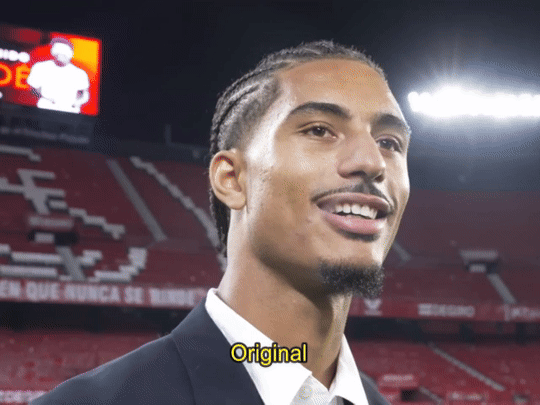

final note: remember to size your gifs correctly for tumblr (540px for full width, and 268px for half), and keep each gif within the size limit of 10mb!! if you find that your gifs exceed the size limit, try reducing the number of frames or removing duplicate frames, increasing the contrast, or you may also crop the height if necessary.
if you have any questions about making gifs using filmora, feel free to reach out! thank you for reading, mwah mwah!! 💞
11 notes
·
View notes
Text
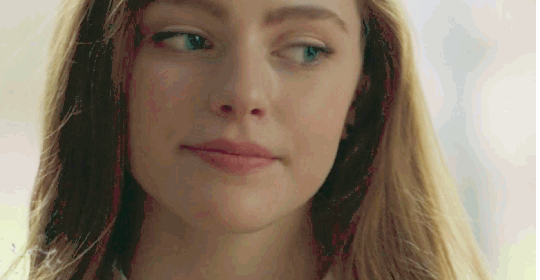
This process might seem LONG as it requires like three editors but I can promise it is worth it in the end results. Photopea for the base, ezgif for the converting from gif to mp4 and then filmora9 for the very last step. I have a tutorial on filmora9 in my masterlist post that explains it more. I recommend looking at that as well. LIKE / REBLOG if you find this helpful. Feel free to show me what you have done. Ask any questions if you need in my ask box. Review things as well. If you need this tutorial done in a different format to help you see it better please send me a polite ask requesting the style you need to be able to read it.

So to do a transitional gif that I will be using for this.
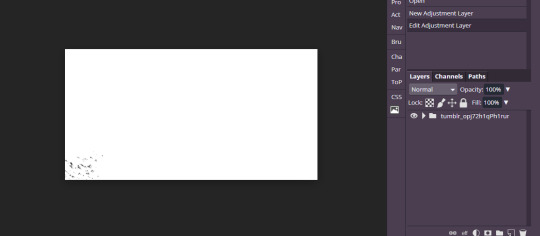
Open the GIF up in photopea.
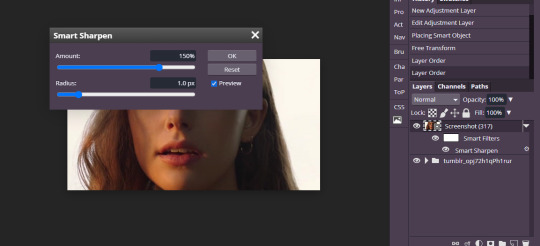
Open your image / screencap overtop the gif. Sharpen it up pretty.

Set blending layer to screen or darken. Darken makes it like the whites. Screen likes the blacks.

Add psd and things Save as gif.

Changed the cap last minute. still same process. I just decided to really show things I would do two different people in the end.

Make a static image in the same size as your canvas / gif.
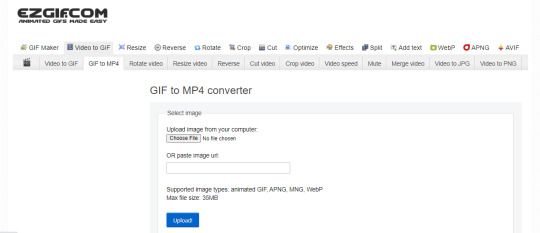
Convert your gif file to a mp4. Important step as video editors don’t really like gifs.

Go to filmora9 open your image and mp4. I recommend at this step you go read my tutorial on filmora9 just to know what everything is.

Add both mp4 and static image to your timeline.

Adjust so the static is on the bottom and mp4 is on top.

Double click the mp4 so that this shows up. chrome key is what you want to click.
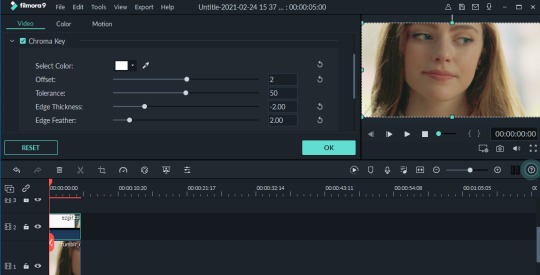
Change the select color to either a black or white. Whatever the setting you didn’t use before. So if you used screen that likes blacks you are going to want your color to be WHITE and if you used darken that likes whites you are going to want to select the color BLACK.
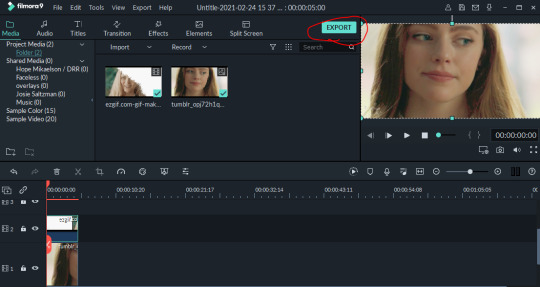
Export and save it as gif.
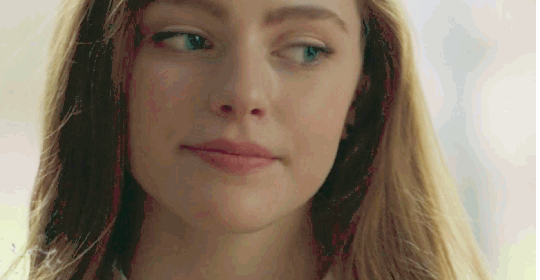
13 notes
·
View notes
Text
Color correction in video| video me color kaise thik kare | Filmora tutorial
Watch video on TECH ALERT youtube channel
https://youtu.be/YBgDCP8Jq90
TechAlert #howto #videoediting #colorcorrection #tree #love #sky #garden #beauty #trees #beautiful #plants #clouds #instagram #outdoors #instagood #travel #summer #field #pink #landscaping #gardening #forest #picoftheday #photo #photooftheday #naturelovers #yellow #tagwagai #motorvehicle #green #yellow #modeoftransport #memes
#Color correction in video| video me color kaise thik kare | Filmora tutorial#Watch video on TECH ALERT youtube channel#https://youtu.be/YBgDCP8Jq90#TechAlert#howto#videoediting#colorcorrection#tree#love#sky#garden#beauty#trees#beautiful#plants#clouds#instagram#outdoors#instagood#travel#summer#field#pink#landscaping#gardening#forest#picoftheday#photo#photooftheday#naturelovers
3 notes
·
View notes
Link
How to Freeze Frame Sequence Video Tutorial in Filmora
0 notes
Text
TEMPLATES : rp icon border . (114)
MINE : all resources . (89)
TEMPLATES : google docs . (65)
TEMPLATES : character psd . (47)
REBLOGGED : vocab . (43)
COLORING : coloring psd . (38)
TUTORIAL : textography . (37)
TEMPLATES : promo template . (36)
MINE : out of resources . (29)
TEMPLATES : dash icon . (25)
MINE : photopea tutorial . (24)
REBLOGGED : websites . (22)
TEMPLATES : banner . (21)
REBLOGGED : social media psd . (20)
REBLOGGED : important public service announcement . (20)
TEMPLATES : carrd . (19)
REBLOGGED : coloring tutorial . (18)
THEMES : all themes . (14)
REBLOGGED : gif tutorial . (13)
long post tw (13)
MINE : website recs . (12)
MINE : answered ask . (12)
REBLOGGED : photoshop action . (12)
THEMES : main theme . (11)
MINE : formatting tutorials . (11)
REBLOGGED: writing help . (10)
REBLOGGED : plot ideas . (10)
MINE : indie roleplay tutorials . (9)
MINE : discord tutorials . (9)
REBLOGGED : discord tutorial . (8)
TEMPLATES : header . (8)
TEMPLATES : answered ask banner . (7)
REBLOGGED : ask meme . (7)
TEMPLATES : pinned post . (6)
REBLOGGED : font pack . (6)
TUTORIAL : formatting . (6)
TUTORIAL : photoshop . (6)
TEMPLATES : discord . (6)
TEMPLATES : admin pack . (6)
REBLOGGED : stats templates . (6)
REBLOGGED : tumblr updates . (5)
REBLOGGED : character aesthetic masterlist . (5)
flashing gif tw (5)
MINE : textures . (4)
GIFS : gif pack . (4)
TUTORIAL : manip . (4)
REBLOGGED : discord servers . (4)
skull tw (4)
COLORING : base coloring . (4)
REBLOGGED : plotting help . (3)
REBLOGGED : name masterlists . (3)
TEMPLATES : google spreadsheet . (3)
REBLOGGED : gif texture . (3)
MINE : photoshop action . (3)
FACE CLAIM : danielle rose russell . (3)
COLORING : color correction . (3)
PROMOS : indie group verses . (3)
pinned post (3)
TUTORIAL : google docs (3)
REBLOGGED : writing advice . (3)
TUTORIAL : google sites . (3)
flashing tw (3)
REBLOGGED : smile happy tag . (3)
REBLOGGED : face claim directory . (3)
REBLOGGED : editing tips . (3)
REBLOGGED : color schemes . (2)
MINE : stats templates . (2)
FACE CLAIM : sabrina carpenter . (2)
MINE : google docs . (2)
reshare (2)
MINE : private promo commission . (2)
REBLOGGED : admin help . (2)
REBLOGGED : textures . (2)
TEMPLATES : google slides . (2)
REBLOGGED : deaf . (2)
REBLOGGED : hard of hearing . (2)
REBLOGGED : character development questions . (2)
TEMPLATES : text psd . (2)
TUTORIAL : gif sharpening . (2)
THEMES : about theme . (2)
REBLOGGED : guides . (2)
REBLOGGED : fc directory . (2)
REBLOGGED : tag style masterlist . (2)
gif tw (2)
REBLOGGED : photoshop tips . (2)
REBLOGGED : edit inspo . (1)
TEMPLATES : google presentation . (1)
REBLOGGED : google search . (1)
REBLOGGED : google . (1)
REBLOGGED : discord server template . (1)
REBLOGGED : job masterlist . (1)
REBLOGGED : all masterlists . (1)
MINE : private icon border . (1)
REBLOGGED : ptsd . (1)
MINE : filmora 9 tutorial . (1)
REBLOGGED : reblog . (1)
REBLOGGED : cptsd . (1)
REBLOGGED : outlining a novel . (1)
REBLOGGED : discord tip . (1)
THEMES : fansite theme . (1)
MINE : gradients . (1)
REBLOGGED : discord tupperbot . (1)
REBLOGGED : rph help . (1)
PROMOS : positivity messages . (1)
MINE : roleplay help . (1)
REBLOGGED : discord emoji . (1)
MINE : templates . (1)
REBLOGGED : firefox . (1)
REBLOGGED : dash icon . (1)
MINE : practice manips . (1)
REBLOGGED : mental health . (1)
REBLOGGED : about roleplayer . (1)
REBLOGGED : tumblr etiquette. (1)
REBLOGGED : tumblr tips . (1)
REBLOGGED : how to play . (1)
REBLOGGED : substance abuse disorder . (1)
REBLOGGED : Character naming . (1)
REBLOGGED : lgbtq . (1)
REBLOGGED : hex codes . (1)
MINE : coloring psd . (1)
REBLOGGED : gif settings . (1)
REBLOGGED : character voice . (1)
REBLOGGED : canva tutorial . (1)
REBLOGGED : ship inspo . (1)
REBLOGGED : character development and creation . (1)
photoshop action (1)
MINE : credits . (1)
TUTORIAL : gif effect . (1)
REBLOGGED : chrome extensions . (1)
REBLOGGED : psd making tutorial . (1)
PROMO : rph blog . (1)
REBLOGGED : dnd roleplay style . (1)
TEMPLATE : netflix . (1)
TUTORIAL : tumblr . (1)
REBLOGGED : screencaps . (1)
TV SHOW : Cobra Kai . (1)
MINE : tumblr tutorials . (1)
TEMPLATES : paid . (1)
REBLOGGED : quote . (1)
REBLOGGED : smut guide . (1)
TUTORIAL : icon sharpening . (1)
REBLOGGED : labels masterlist . (1)
REBLOGGED : hand to hand combat . (1)
TUTORIAL : icon tutorial . (1)
REBLOGGED : locations . (1)
MINE : carrd examples . (1)
REBLOGGED : png pack . (1)
MINE : gif pack . (1)
REBLOGGED : topaz . (1)
FACE CLAIM : peyton alex smith . (1)
REBLOGGED : rp etiquette. (1)
REBLOGGED : instagram psd . (1)
FACE CLAIM : rebecca breeds . (1)
REBLOGGED : character alignment . (1)
MINE : video walkthroughs . (1)
MINE : pngs . (1)
FACE CLAIM : jenny boyd . (1)
MINE : base icons . (1)
REBLOGGED : google sites tutorial . (1)
TUTORIAL : coding help . (1)
TUTORIAL : screencapping . (1)
ICONS : rp icons . (1)
MINE : shout out . (1)
MINE : photoshop tutorial . (1)
TUTORIAL : photopea . (1)
THEMES : navigation theme . (1)
MINE : screencaps . (1)
MINE : playlist tutorial collection . (1)
388 notes
·
View notes
Note
hi, hope you don't mind me asking but how do you make gifs? what apps/programs do you use and what's the process like? i'm considering trying out gif making as a hobby but it seems so complicated. do you know any tutorials that are simple and easy to follow? your gifs are really good, i like your coloring. thank you very much in advance. ♡
Hi! Ofc I'll be happy to share 🫶✨
I'm not too familiar with photoshop so I use phone apps instead. But before that I go through the clips on my laptop. I trim the movie clips I want the gifs of to maximum 5 seconds long on filmora (i have the paid one), I export them as videos high quality as possible. The shorter the clip is, the more high quality I've noticed them to be. Move them to my phone, then I choose some app to edit the clips with, my current go to is Ton:

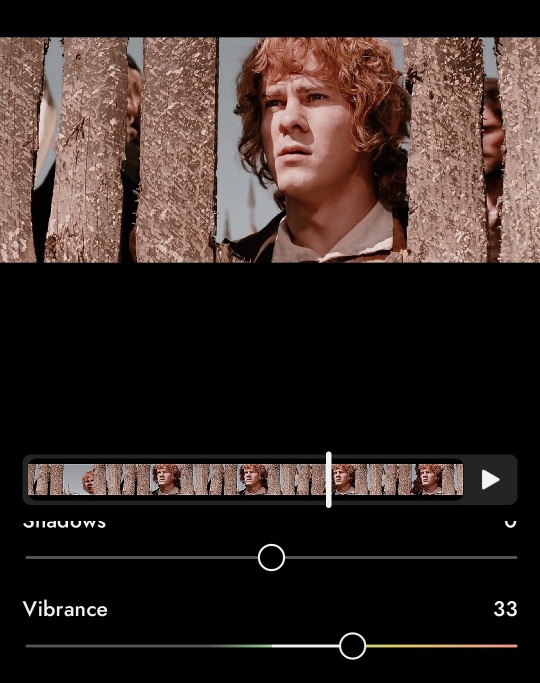
I just fiddle with the filters there, saving the ones that I manage to make look how I want the coloring to be and then just use that on all the clips. Then I make the clips to gifs on this app:

I just then change the speed to what I want it to be, usually to 20fps, crop it to how I want, etcetc. This time I went with 16.67fps.
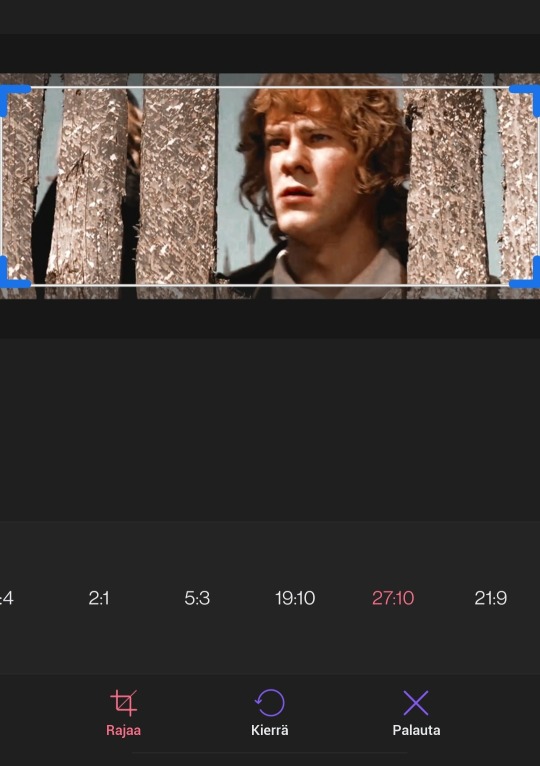
I save it as a gif, as high quality as possible, but because Tumblr thinks some gifs are too big, I make sure it's not more than 10MB. I just lower the quality or compress the gifs until it fits that criteria. Tumblr compresses gifs so the quality drops a bit when I upload them, which is why I think editing on photoshop makes better quality gifs than what I do, but I like my method because it's insanely easy and let's me do it on my bathroom breaks at work, lol.

And ta-da. A Merry.
If u have any more questions feel free to ask 🫶
4 notes
·
View notes
Note
I just got up and the first post I see is your video of your fight against Red Dragon back in December? AAAAAA, thanks a lot for the subtitles since it's a bit hard on to pick up what each characters are saying! Wait... wait, hold on a sec? Did you say you were planning to fight Demon King Mus instead of Red Dragon there? Cuz ohmygosh, you're way too lucky on Red Dragon's EX not landing on any attacks there. Just got an imagination that it's like Pandora playing a prank on you instead of giving out Mus, he gives you Red Dragon after you scanned the cards because he sees the command reels just wayy too timing precision based and just goes "Hohoho, let me give you Red Dragon instead and go easy on you a little bit!" aka giving you the first anime battle being Red Dragon. But it actually went on way too luck based there XDDD
Fun fact: If you defeat an enemy that's darkened out so only their one/two person figures are revealed (I like to call them boss enemies), your name will be engraved on the boss section for other players to see when passing by without playing the game. Dunno how that works as of now but hey, getting one bragging rights about how you defeat the said boss enemy with what Oreca monsters you use is amazing enough! Thanks a lot for the video and out of curiosity, what apps you edit the videos out and how the heck you can both record and hit the buttons so fast?! Not to mean offense but wanna try to do that too aaaaaa-
Yea, some of my squad's reels kinda suck lmao-
This was result of my anxiety ridden panic, in which I choose to do slime levelling without thinking because I was afraid the machine at my local arcade might suddenly disappear o<-<
Lady luck really smiles on me that day-
All of Red Dragon's missing EX moves, nobody get KO'ed,
This is one of my fav fight after Salamander-
I edited my video on laptop actually, my phone is probably not strong enough for vid editing apps-
I used AviUtl for my editing but I can't really recommend that one because it's not exactly user friendly and requires lotsa of experimenting
I would recommend either Filmora or Capcut
I never actually use Capcut, but I've seen some tutorials and see how the UI looks like, and it looks pretty beginner friendly to me
Also not sure if it's relevant, but I used to play rhythm games, so button spamming is my specialty- /slapped
#Oreca related#reason behind Salamander's fight being my fav:#also luck based like this Red Dragon's-#fav encounter is Balt#There are some characters whose lines is just so hard to discern-#example: Kidoly - Hero Tanta's Critical Strike - Siegfried - Hayate's long speech#I'd imagine Edge's voice is going to be hard to transcribe as well-#he's fully using helmet after all-
2 notes
·
View notes
Text
Help In Jimin Promotion | How to edit Positive Jimin content
Creating positive Jimin content
Want to make a jimin edit but don't know how?
In this post I will do my best to guide you through the basics of editing so you can promote jimin in a positive way.
Before you start to make your Jimin content, and ask yourself the following questions:
📍 What do I want people to think about Jimin after they watch the video?
📍 How do I want them to feel about Jimin after watching the video?
📍 What do I want to achieve with the video?
📍 What do I want people to do after watching the video?
Having these goals in mind will help give you a clear picture of what you want your content to achieve in the long run for the benefit of Jimin's image.
Remember: we want the content to highlight him in a positive light.
After you thought carefully and planned your intentions, let's start editing!
For Youtube Videos:
Editing softwares: I recommend Movavi and Filmora, both are free to use and are very beginner friendly.
For more advanced editors, Sony vegas pro is a great one.
Watch editing tutorials on youtube for the specific app/software you want to use, and edit as much as you can. You don't have to be the best editor out there to make good jimin content, just edit as much you can, the more editing you do, the better you'll get.
if you feel a little lost with what type of content you want to make, look at your favorite edits/videos, study those and use them as a guide for your edits. (make sure to put on your own unique spin on them).
Note: it's not always about having tons of effects in your videos, sure it looks cool but having too many effects can actually distract from the point you're trying make across to the viewer, so sometimes less is more.
Text to speech - if you're not sure you want to use your voice for videos, text to speech is the perfect alternative to make your videos more engaging without having to do that.
There are plenty of free text to speech mobile apps out there, use the most simple ones for your videos.
If you're using a PC/windows, all you need to do is use OneNote, the app is usually already on your computer but if it's not, simply download it from the microsoft store. Write the text you want to use for your videos, and then have the app read it to you through clicking on immersive reader, record it with the windows free voice recorder, and there you have it!
All you need to do is transfer the recorded track to your editing software, match your video clips with voice recording and you're done!
This video explains step by step how to do this:
youtube
Background music: For tiktok, you can add any music/sound you want in the background, but If your video is meant for youtube, make sure to use copyright free music.
For Tiktok/Youtube shorts:
There are plenty of tutorials out there on how to make tiktok edits, the more popular ones to tend be made with:
CapCut app
But you can make a tiktok edit with any software as long as you make the video 19:6 (vertical).
There's definitely a need for more informative tiktok videos with accurate facts on Jimin, so you can use the text to speech for those as well!
Editing is a fun and effective way of relaying information in a way that sticks in people's mind, which is what we need in order to counter the false narratives, change the narrative surrounding Jimin and introducing him to new people.
And most importantly:
Make sure your content shows Jimin for who is, free of any false narratives and tropes. Show people the qualities that make him the great person and one in a lifetime performer he is. Make them see what YOU see about Jimin.
We can't blame people for not knowing what we know about him, we need to show it to them.
Making content is the best way to do so. The same way that haters spread misinfo about him, is the same way we need to spread positive info about him. Make people see what made you a fan and inspire more and more people to show their love for Jimin openly.
#Youtube#jimin#park jimin#pjms#bts#bts jimin#jimin solo album#jimin solo debut#jimin solo#jimin solo career#jimin fans#jimin network#jikook
11 notes
·
View notes
Text
Spooky Halloween Background Ambience made with Filmora | NOT A TUTORIAL
Spooky Halloween Night – Haunted House Background Ambience Dive into the eerie world of Halloween with our Spooky Halloween Night background ambience! This creepy soundscape features howling winds, creaking doors, and haunting whispers, perfect for setting the mood at your Halloween party. ✅ Subscribe To The Channel Fun with Filmora To Create Amazing Videos With Wondershare Filmora Video Editing…
View On WordPress
#businesswoman#companyexpanded#fashiondesigner#handbags#high-endstores#newfashionbrand#numerous#products#resurfaced#retailoutlets#selling#shares
2 notes
·
View notes
Note
how do you make the visual effects in your remixes?
If you're meaning the audio spectrum, it's After Effects! You can buy templates online or create them yourself via easy YT tutorials. Most else I do in After Effects as well, such as the subtle screen shake, though I prefer to use Wondershare Filmora afterward for lyrics.
I do a first export in AE (the moving background image + rendered audio spectrum) and then import that video to Wondershare Filmora for the title and any other effects I want to add. Reason being, WF tends to run better as an editor and rendering the video again in there will also decrease the file size (since a normal AE export is usually over 1GB, a second render in WF knocks it down to around 600MB.
AE also tends to give your music a weird filter on export, I'm guessing it's some built in "auto enhancer" which for a music producer is really annoying given my music is already mastered the way I like, so by muting the video in WF, adding the music back & rendering it again, the issue is fixed~ (´• ω •`) ♡
39 notes
·
View notes
Text
Crack Lines Images | Free Vectors, Stock Photos & PSD
⭐ ⏩⏩⏩️ DOWNLOAD LINK 🔥🔥🔥 Free Crack is the debut mixtape of American rapper Lil Bibby and was released on November 29, The mixtape has been downloaded over , times on. Download Software For PC. FL Studio Crack FREE // Download FL Studio 20 // August Full VersionLike and Sub please, if you enjoyed this video! Filmora 11 Crack | Free Download | Full Version () | Tutorial how crack free download, wondershare filmora, filmora crack download. Listen to Free Crack by Lil Bibby on Apple Music. Stream songs including “Intro”, “Bibby Story” and more. Download/Stream Lil Bibby's mixtape, Free Crack, for Free at - Download/Stream Free Mixtapes and Music Videos from your favorite. Listen to Free Crack on Spotify. Lil Bibby · Album · · 17 songs. Check out Free Crack 1 & 2 [Explicit] by Lil Bibby on Amazon Music. Stream ad-free or purchase CD's and MP3s now on Find & Download Free Graphic Resources for Crack Lines. + Vectors, Stock Photos & PSD files. ✓ Free for commercial use ✓ High Quality Images. Find & Download Free Graphic Resources for Crack. + Vectors, Stock Photos & PSD files. ✓ Free for commercial use ✓ High Quality Images. Polycell Crack free White Silk Emulsion paint, L - B&Q for all your home and garden supplies and advice on all the latest DIY trends. Buy Crack free Emulsion Paint at B&Q Open 7 days a week. More than stores nationwide. Free standard delivery on orders over £ s of DIY supplies. Are you searching for CCleaner Crack online? We'll explain what this is and where to claim your free trial of CCleaner Professional. 2, Free images of Cracked. Related Images: crack texture broken cracks drought desert background wall concrete. Find an image of cracked to use in your next. Download and use + Crack stock photos for free. ✓ Thousands of new images every day ✓ Completely Free to Use ✓ High-quality videos and images from. Sri Sri Tattva Crack Free Cream is a herbal formulation beneficial in soothing cracked heels, peeling feet, dry feet, dry skin on feet and dry cracked feet. The crack-free feature of the inverse opals was characterized by scanning electron microscopy, optical microscopy, and reflectance spectrometry. Furthermore. and a correlation with the natural frequencies calculated by a Timoshenko plate theory for the layer between the crack and the free surface is noted. **Our kitchens are nut-free, outside of certain limited time sandwich features. Always let us know if there is a severe allergy so that we may take extra.
Free Crack - Wikipedia
Crack Lines Images | Free Vectors, Stock Photos & PSD
MixtapeMonkey | Lil Bibby - Free Crack
Free Crack 1 & 2 [Explicit] by Lil Bibby on Amazon Music - [download]
Free Crack by Lil Bibby on Apple Music
Free Crack Download
Availability - Spotify
CCleaner Crack | CCleaner
Crack Images | Free Vectors, Stock Photos & PSD
2 notes
·
View notes
Text
Crack Lines Images | Free Vectors, Stock Photos & PSD
⭐ ⏩⏩⏩️ DOWNLOAD LINK 🔥🔥🔥 Free Crack is the debut mixtape of American rapper Lil Bibby and was released on November 29, The mixtape has been downloaded over , times on. Download Software For PC. FL Studio Crack FREE // Download FL Studio 20 // August Full VersionLike and Sub please, if you enjoyed this video! Filmora 11 Crack | Free Download | Full Version () | Tutorial how crack free download, wondershare filmora, filmora crack download. Listen to Free Crack by Lil Bibby on Apple Music. Stream songs including “Intro”, “Bibby Story” and more. Download/Stream Lil Bibby's mixtape, Free Crack, for Free at - Download/Stream Free Mixtapes and Music Videos from your favorite. Listen to Free Crack on Spotify. Lil Bibby · Album · · 17 songs. Check out Free Crack 1 & 2 [Explicit] by Lil Bibby on Amazon Music. Stream ad-free or purchase CD's and MP3s now on Find & Download Free Graphic Resources for Crack Lines. + Vectors, Stock Photos & PSD files. ✓ Free for commercial use ✓ High Quality Images. Find & Download Free Graphic Resources for Crack. + Vectors, Stock Photos & PSD files. ✓ Free for commercial use ✓ High Quality Images. Polycell Crack free White Silk Emulsion paint, L - B&Q for all your home and garden supplies and advice on all the latest DIY trends. Buy Crack free Emulsion Paint at B&Q Open 7 days a week. More than stores nationwide. Free standard delivery on orders over £ s of DIY supplies. Are you searching for CCleaner Crack online? We'll explain what this is and where to claim your free trial of CCleaner Professional. 2, Free images of Cracked. Related Images: crack texture broken cracks drought desert background wall concrete. Find an image of cracked to use in your next. Download and use + Crack stock photos for free. ✓ Thousands of new images every day ✓ Completely Free to Use ✓ High-quality videos and images from. Sri Sri Tattva Crack Free Cream is a herbal formulation beneficial in soothing cracked heels, peeling feet, dry feet, dry skin on feet and dry cracked feet. The crack-free feature of the inverse opals was characterized by scanning electron microscopy, optical microscopy, and reflectance spectrometry. Furthermore. and a correlation with the natural frequencies calculated by a Timoshenko plate theory for the layer between the crack and the free surface is noted. **Our kitchens are nut-free, outside of certain limited time sandwich features. Always let us know if there is a severe allergy so that we may take extra.
Free Crack - Wikipedia
Crack Lines Images | Free Vectors, Stock Photos & PSD
MixtapeMonkey | Lil Bibby - Free Crack
Free Crack 1 & 2 [Explicit] by Lil Bibby on Amazon Music - [download]
Free Crack by Lil Bibby on Apple Music
Free Crack Download
Availability - Spotify
CCleaner Crack | CCleaner
Crack Images | Free Vectors, Stock Photos & PSD
2 notes
·
View notes
Text
Free Crack 1 & 2 [Explicit] by Lil Bibby on Amazon Music - [download]
⭐ ⏩⏩⏩️ DOWNLOAD LINK 🔥🔥🔥 Free Crack is the debut mixtape of American rapper Lil Bibby and was released on November 29, The mixtape has been downloaded over , times on. Download Software For PC. FL Studio Crack FREE // Download FL Studio 20 // August Full VersionLike and Sub please, if you enjoyed this video! Filmora 11 Crack | Free Download | Full Version () | Tutorial how crack free download, wondershare filmora, filmora crack download. Listen to Free Crack by Lil Bibby on Apple Music. Stream songs including “Intro”, “Bibby Story” and more. Download/Stream Lil Bibby's mixtape, Free Crack, for Free at - Download/Stream Free Mixtapes and Music Videos from your favorite. Listen to Free Crack on Spotify. Lil Bibby · Album · · 17 songs. Check out Free Crack 1 & 2 [Explicit] by Lil Bibby on Amazon Music. Stream ad-free or purchase CD's and MP3s now on Find & Download Free Graphic Resources for Crack Lines. + Vectors, Stock Photos & PSD files. ✓ Free for commercial use ✓ High Quality Images. Find & Download Free Graphic Resources for Crack. + Vectors, Stock Photos & PSD files. ✓ Free for commercial use ✓ High Quality Images. Polycell Crack free White Silk Emulsion paint, L - B&Q for all your home and garden supplies and advice on all the latest DIY trends. Buy Crack free Emulsion Paint at B&Q Open 7 days a week. More than stores nationwide. Free standard delivery on orders over £ s of DIY supplies. Are you searching for CCleaner Crack online? We'll explain what this is and where to claim your free trial of CCleaner Professional. 2, Free images of Cracked. Related Images: crack texture broken cracks drought desert background wall concrete. Find an image of cracked to use in your next. Download and use + Crack stock photos for free. ✓ Thousands of new images every day ✓ Completely Free to Use ✓ High-quality videos and images from. Sri Sri Tattva Crack Free Cream is a herbal formulation beneficial in soothing cracked heels, peeling feet, dry feet, dry skin on feet and dry cracked feet. The crack-free feature of the inverse opals was characterized by scanning electron microscopy, optical microscopy, and reflectance spectrometry. Furthermore. and a correlation with the natural frequencies calculated by a Timoshenko plate theory for the layer between the crack and the free surface is noted. **Our kitchens are nut-free, outside of certain limited time sandwich features. Always let us know if there is a severe allergy so that we may take extra.
Free Crack - Wikipedia
Crack Lines Images | Free Vectors, Stock Photos & PSD
MixtapeMonkey | Lil Bibby - Free Crack
Free Crack 1 & 2 [Explicit] by Lil Bibby on Amazon Music - [download]
Free Crack by Lil Bibby on Apple Music
Free Crack Download
Availability - Spotify
CCleaner Crack | CCleaner
Crack Images | Free Vectors, Stock Photos & PSD
2 notes
·
View notes
Text
Free Crack by Lil Bibby on Apple Music
⭐ ⏩⏩⏩️ DOWNLOAD LINK 🔥🔥🔥 Free Crack is the debut mixtape of American rapper Lil Bibby and was released on November 29, The mixtape has been downloaded over , times on. Download Software For PC. FL Studio Crack FREE // Download FL Studio 20 // August Full VersionLike and Sub please, if you enjoyed this video! Filmora 11 Crack | Free Download | Full Version () | Tutorial how crack free download, wondershare filmora, filmora crack download. Listen to Free Crack by Lil Bibby on Apple Music. Stream songs including “Intro”, “Bibby Story” and more. Download/Stream Lil Bibby's mixtape, Free Crack, for Free at - Download/Stream Free Mixtapes and Music Videos from your favorite. Listen to Free Crack on Spotify. Lil Bibby · Album · · 17 songs. Check out Free Crack 1 & 2 [Explicit] by Lil Bibby on Amazon Music. Stream ad-free or purchase CD's and MP3s now on Find & Download Free Graphic Resources for Crack Lines. + Vectors, Stock Photos & PSD files. ✓ Free for commercial use ✓ High Quality Images. Find & Download Free Graphic Resources for Crack. + Vectors, Stock Photos & PSD files. ✓ Free for commercial use ✓ High Quality Images. Polycell Crack free White Silk Emulsion paint, L - B&Q for all your home and garden supplies and advice on all the latest DIY trends. Buy Crack free Emulsion Paint at B&Q Open 7 days a week. More than stores nationwide. Free standard delivery on orders over £ s of DIY supplies. Are you searching for CCleaner Crack online? We'll explain what this is and where to claim your free trial of CCleaner Professional. 2, Free images of Cracked. Related Images: crack texture broken cracks drought desert background wall concrete. Find an image of cracked to use in your next. Download and use + Crack stock photos for free. ✓ Thousands of new images every day ✓ Completely Free to Use ✓ High-quality videos and images from. Sri Sri Tattva Crack Free Cream is a herbal formulation beneficial in soothing cracked heels, peeling feet, dry feet, dry skin on feet and dry cracked feet. The crack-free feature of the inverse opals was characterized by scanning electron microscopy, optical microscopy, and reflectance spectrometry. Furthermore. and a correlation with the natural frequencies calculated by a Timoshenko plate theory for the layer between the crack and the free surface is noted. **Our kitchens are nut-free, outside of certain limited time sandwich features. Always let us know if there is a severe allergy so that we may take extra.
Free Crack - Wikipedia
Crack Lines Images | Free Vectors, Stock Photos & PSD
MixtapeMonkey | Lil Bibby - Free Crack
Free Crack 1 & 2 [Explicit] by Lil Bibby on Amazon Music - [download]
Free Crack by Lil Bibby on Apple Music
Free Crack Download
Availability - Spotify
CCleaner Crack | CCleaner
Crack Images | Free Vectors, Stock Photos & PSD
2 notes
·
View notes
Text
Free Crack - Wikipedia
⭐ ⏩⏩⏩️ DOWNLOAD LINK 🔥🔥🔥 Free Crack is the debut mixtape of American rapper Lil Bibby and was released on November 29, The mixtape has been downloaded over , times on. Download Software For PC. FL Studio Crack FREE // Download FL Studio 20 // August Full VersionLike and Sub please, if you enjoyed this video! Filmora 11 Crack | Free Download | Full Version () | Tutorial how crack free download, wondershare filmora, filmora crack download. Listen to Free Crack by Lil Bibby on Apple Music. Stream songs including “Intro”, “Bibby Story” and more. Download/Stream Lil Bibby's mixtape, Free Crack, for Free at - Download/Stream Free Mixtapes and Music Videos from your favorite. Listen to Free Crack on Spotify. Lil Bibby · Album · · 17 songs. Check out Free Crack 1 & 2 [Explicit] by Lil Bibby on Amazon Music. Stream ad-free or purchase CD's and MP3s now on Find & Download Free Graphic Resources for Crack Lines. + Vectors, Stock Photos & PSD files. ✓ Free for commercial use ✓ High Quality Images. Find & Download Free Graphic Resources for Crack. + Vectors, Stock Photos & PSD files. ✓ Free for commercial use ✓ High Quality Images. Polycell Crack free White Silk Emulsion paint, L - B&Q for all your home and garden supplies and advice on all the latest DIY trends. Buy Crack free Emulsion Paint at B&Q Open 7 days a week. More than stores nationwide. Free standard delivery on orders over £ s of DIY supplies. Are you searching for CCleaner Crack online? We'll explain what this is and where to claim your free trial of CCleaner Professional. 2, Free images of Cracked. Related Images: crack texture broken cracks drought desert background wall concrete. Find an image of cracked to use in your next. Download and use + Crack stock photos for free. ✓ Thousands of new images every day ✓ Completely Free to Use ✓ High-quality videos and images from. Sri Sri Tattva Crack Free Cream is a herbal formulation beneficial in soothing cracked heels, peeling feet, dry feet, dry skin on feet and dry cracked feet. The crack-free feature of the inverse opals was characterized by scanning electron microscopy, optical microscopy, and reflectance spectrometry. Furthermore. and a correlation with the natural frequencies calculated by a Timoshenko plate theory for the layer between the crack and the free surface is noted. **Our kitchens are nut-free, outside of certain limited time sandwich features. Always let us know if there is a severe allergy so that we may take extra.
Free Crack - Wikipedia
Crack Lines Images | Free Vectors, Stock Photos & PSD
MixtapeMonkey | Lil Bibby - Free Crack
Free Crack 1 & 2 [Explicit] by Lil Bibby on Amazon Music - [download]
Free Crack by Lil Bibby on Apple Music
Free Crack Download
Availability - Spotify
CCleaner Crack | CCleaner
Crack Images | Free Vectors, Stock Photos & PSD
2 notes
·
View notes
Text
YouTube Video Optimization: the Ultimate Guide
The Ultimate Guide to YouTube Video Optimization, and Building a Brand Through YouTube

YouTube is one of the most visited websites, reporting approximately 2 billion monthly users all over the world. The platform has become a vital part of the internet and has had a significant impact on the way that people consume and create content.
It's been the most prevalent creators' hub ranging from entertaining to educational content. Most YouTube spend most of their time on the platform watching videos and news bulletins. For content creators and agencies, YouTube is not only a medium to build an audience, but also an income generation base.
Why is YouTube Important?
YouTube is significant for many people of different diversities, from creators to viewers and marketers. YouTube is important for several reasons.
Content Creation and Distribution
YouTube has given people the ability to create and share their ideas with the world. This has led to a constant increase in the amount of video content available online and has created opportunities for people to become pro-content creators, entertainers, and even celebrities in their own way.
Education and Learning
YouTube is an excellent source of information and education, with countless instructional videos, tutorials, and educational content. The ability to share information in the form of any language and style has made an accommodative platform even for people who can not express themselves in major languages.
Marketing and Advertising
The platform is crucial for individuals, businesses, and agencies looking for an opportunity to reach out to a large and diverse audience. Companies can use YouTube to promote their products, and services, build brand authority and can use the platform targeting features to reach specific demographics. YouTube has influencers and affiliate marketers with a range of subscribers and intuitive PPC marketing opportunities.
Entertainment
Are getting bored all the time? YouTube is a source of entertainment for billions of people worldwide. The platform's content creators produce a spectrum of topical videos from music, movies, comedies, video blogs, and many more. YouTube can also be a source of misinformation and violations if not fact-checked.
How to Optimize and Increase the Visibility of your YouTube Videos
There are several ways to optimize a YouTube video to increase its visibility and engagement rate:
Keyword Research
Use keywords in the video title, description, and tags to make it easier for people to find your video when searching for related content. Keyword research is a very important aspect of optimizing your YouTube videos for search engines. Before embarking on keyword research, you need to identify the target audience, which will help you to determine what video keywords they are searching for.
Keyword tools like the Wordstream keyword tool can help you identify relevant and long-tail YouTube keywords. Use Google Trends to help you understand the popularity of keywords over time. When you search for a keyword on YouTube, you'll see a list of related searches at the bottom of the search bar.
These related searches can give you an idea of what other keywords people are searching for that are related to your niche. Finally, analyze your competitors: Look at the keywords your competitors are ranking for in their videos. This will provide you with knowledge about how competitive that keyword is and competitiveness overtime.
Video Content
Creating high-quality, engaging video content that is relevant to your target audience and provides value should be of the utmost goal. The quality of the video will tell the search engine how expert and experienced you are, thus suggesting to the searcher. While creating videos, ensure that you find a better video editing tool with advanced features.
Filmora by Wondershare is one the best free YouTube video editing software with intuitive templates to help you stand out strong. Ensure the quality of the video is outstanding and relevant to what the target audience is looking for. The background must be clear with plenty of light while creating the video.
Video Title and Description
Writing clear, concise, and compelling titles and descriptions that accurately reflect the content of your and include relevant keywords. Use catchy and SEO-friendly titles and video descriptions based on keywords or topics. With everything almost going in the AI direction, there are incredibly free and paid AI tools you can leverage to generate rich titles and descriptions.
The structure of your titles relates to successfully your video will appear at the top of search results on YouTube and search engines. The ability to click videos on YouTube depends on how enticing your title appeals even when the content is gibberish.
Use hyping words like "shocking", "the complete...", "how to..." and many more to increase the clickability of your YouTube videos. YouTube titles cannot go beyond 100 characters, but make it a bit lower than the maximum, at least 65 to 80.
Video Thumbnail
Creating eye-catching and visually appealing video thumbnails that grab the attention of viewers and encourage them to click on your videos. YouTube thumbnails are the first impression of what your video is about and decide whether to watch it or not.
While designing your YouTube thumbnail, consider who your video is targeting. Creating interesting images with unique branding and descriptive texts and readable fonts. Create an optimized image that works across all devices with moderate dynamic use of colors to make it catchy.
Create a thumbnail while keeping in mind the thumbnail policy that applies to sorts of images. Finally, Canva can help you create sizable, unique, and authentic YouTube thumbnails freely or affordable cost if you subscribe to the premium plans.
Video Tags
Adding relevant tags to your videos helps YouTube and viewers understand your content of your and discover it in search results. Tags are can help your audience find your content because they describe the context of the video. Tags are relevant when used explicitly and not overly.
Too many tags on a single video or playlist are irrelevant for viewers looking for the content. Your playlist tags should not go beyond 60 hashtags, lest your content get ignored by the search engines or removal of the video from the uploads.
Getting the right and SEO-optimized might be a daunting task when starting. Without overthinking about the right tags to use, you can use YouTube tag generators like TubeRanker, RapidTags, YTubeTool, and many more.
Video Duration
When you are new, you'd probably ask yourself what the best video length for new channels is. Or how long should a YouTube video be? There is no ideal length for a YouTube. video, however, it depends on one context of your content. Some experienced users suggest that your video should be between 2 to 15 minutes in duration.
Videos like, "how to develop a website or an app" will take longer time, even hours compared to "how to create a Facebook page." There is a set upload video length for both non-verified and verified accounts. Non-verified have a maximum of up to 15 minutes length o while verified accounts have a maximum of 12 hours. However, optimize the length of your video for engagement, making sure it is not too long or too short.
Video Transcription and Captions
Adding a transcript of your video and closed captions, which makes it easier for people to understand your video and can improve its accessibility. Use closed captions or subtitles to make your video accessible to a wider audience, including those who are hearing impaired or non-native speakers. Transcribing your YouTube videos increases the chances of getting a positive impact from viewers who enjoy your content.
Users may choose to read the transcripts alongside the video for an in-depth understanding of the message. Uploading your playlists with transcripts can increase your chances of ranking higher on search engines faster. Captioning also makes it easy for multi-language translation which can benefit a wide range of people around the world.
The enacted anti-discrimination laws that protect the rights of individuals with disabilities require equal access to the same information as the rest of the people. YouTube has an inbuilt transcription feature that can help you do the task. However, the automatic captioning is not flawless, and don't depend on it. The best way to transcribe your Youube videos is to do it manually or uses third-party services like otter.ai and verbit.ai.
Social Media Promotion
Promote your video on social media and other platforms to increase its visibility and drive more traffic. Promoting your social media account on other social media platforms is what is referred to as, cross-promoting. Building followers takes time and patience, but with the need to get noticed, you have to share your content with a wider audience.
If you are having great fans on Facebook, Instagram, Twitter, Pinterest, and other socials, then you need to share YouTube videos broadly. The share button on YouTube allows creators and viewers to share videos on various social media platforms, but at the time, you copy the link and manually share it. You can also embed YouTube videos ok your website if you have one, which will redirect your visitors to the channel.
Influencer Collaboration
Collaborate with other YouTubers or influencers in your niche to reach a larger audience and increase your visibility. Influencer collaboration is instrumental for YouTubers who are just starting out. This type of collaborative content creation strengthens the foundation of newbies and exposes them to the actual space of content development and intriguing content.
It is like B2B marketing where brands thrives at the expense of benefiting one another and building a mutual and authoritative brand perspective. Developing your Channel through this method requires that you have one select one running the same niche as yours, and at least have a good number viewership. It can also help in elaborating the topic and in-depth understanding of the subject matter.
YouTube Video Call-To-Action
Create a video and end the video with a call-to-action, encouraging viewers to watch the next video or subscribe to your channel. A CTA is an interactive element that appears and asks viewers to perform specific actions that are most essential to the channel owner.
CTAs can boost video engagement rates when implemented by those watching the videos. It can be in a form of animation or spoken remarks encouraging viewers to subscribe, like, share, and hit the notification button. A CTA can also recommend users visit your website and other social media platforms.
A call-to-action is important because it can help you get more video views, subscribers, likes, and comments. It also increases the watch time and high ranks in YouTube's search. YouTube's search algorithm recommends your videos to their viewers faster when it has the highest watch time, comments rates, likes, and subscribers.
This reflects the strength of your channel and videos on a particular topic. Encouraging your audience to hit the notification button will make a good number of them return when you post a new video, and this can help you to build a permanent audience.
YouTube Video Analytics
Use YouTube analytics to track the performance of your video and make adjustments as needed to improve engagement and increase your chances of getting recommended by the search algorithm. The analytics helps creators understand the demographics, behaviors, and responses towards the video.
When the is pathetic and doesn't contribute well to the needs of the people, you may receive more dislikes and negative comments. Demographics let you know the regions, age range, and gender mostly interested in your content.
Authoritative content is poised to get more shares, likes, subscriptions, and positive comments when it adds to the values of the people. The analytics tool also tracks the divides used, returning viewers, and the average time they spend on your videos.
YouTube Community Guidelines
Keep in mind YouTube's community guidelines and make sure your video is in line with them to avoid getting flagged or removed. YouTube is a community of billions of people around the world, and the guidelines are there to make it friendly and accessible to all.
Not to mention all, YouTube's policies apply to thumbnails, links, comments, and private content. The platform does not allow spam and deceptive practices, misinformation, harmful content, and sensitive ones. Keep in mind that YouTube doesn't allow the selling or promotion of regulated products like firearms, counterfeit documents organs, and endangered species.
Many creators have fallen short of these guidelines and have had their channels suspended, content flagged, or complete deletion. This is something that you have to consider when getting started if you want to go far.
How Optimized YouTube Videos increase Brands' Productivity
Optimized YouTube videos can increase a brand's productivity by:
Increasing brand awareness:
With the use of keywords and promotional videos on social media, brands can reach a larger audience and increase their visibility, which can lead to more people becoming aware of their products or services. YouTube is the most efficient way to improve brand visibility because the presentation is normally both instructional and experimental at the same time.
Many people are looking for what they can see and the methods involved in its making. For a brand to stand out clearly, it has to deploy tactics that will draw the attention and interest of viewers. Having catchy titles, descriptions, tags, and appropriate thumbnails should be the utmost focus for brands that wish to enhance their popularity. Creating a video with incomplete illustrations, poorly edited audio, and fumbling clearly exposes the gullibility of the content creator.
Driving website traffic:
One of the rules of successful blogging is to spend over 80% of your efforts promoting it, and there are several ways to do this. Social media marketing is the most proven and prevalent method most website owners can use to drive traffic, and here, YouTube is among the social media giants.
YouTube is the second-most popular website in the world, with over 2 billion monthly active users. This makes it feasible to reach many people in a span of a few months to build your popularity. Businesses that do video marketing generate more traffic and revenue and build brand awareness compared to those that rely on text only.
Driving traffic to your website works better by including a call-to-action throughout your videos. A CTA must be one that gives your viewers the next step to perform an action. For example, "Click the link to my website and sign up for more courses, buy the product, or find more information." By including a link to the brand's website in the video's description, brands can drive more traffic to their site, which can lead to more sales or conversions.
Building trust and credibility
The most important factors that most businesses and individuals seek are credibility and trust in a brand. YouTube is a hub for millions of product reviews in all languages and regions. Brand reputations evolve around actionable factors, primarily done by the brand itself. As a customer, I'd want to know the basics of customer service, price, the proactiveness of the customer response team, and the effectiveness of a particular product or service.
A brand that produces high-quality videos in an explanatory manner gains recognition faster as compared to those who just dump their videos on the platform. Content creators should be able to respond to queries and clarification in the comment section to prove their customer productivity stance.
A good product and service will purportedly make users give a detailed review of your product that would more beneficial. By creating high-quality, informative videos, brands can establish themselves as experts in their field and build trust and credibility with their audience.
Enhancing customer engagement
Engagement improves with the informativeness of the videos you create. Very helpful and contextualized videos will gain more shares, likes, comments, and subscriptions. Again, viewers tend to return to content sources to look for new ones due to the trust they have in you.
Poorly edited and presented work takes to be recognized, and therefore ranking on the search becomes a menace too. Brands that create engaging and interactive videos, can encourage and increase the audience's interactability with their content, which can lead to increased engagement and a stronger connection with their customers.
Improving lead generation
Lead generation begins with the nature of the content itself. CTA still plays a vital role in improving the lead generation for your brands. Use YouTube cards that allow you to share clickable links at the end of your video. YouTube cards play a critical role in enhancing audience retention before the end of your video.
The links must be blog content-related and valuable to the audience, which directs them to a certain landing page. However, YouTube lets you add up to 5 cards only per video. By including a call-to-action in the video, brands can encourage viewers to take a specific action, such as signing up for a newsletter or visiting their website, which can lead to more leads and sales.
Cost-effective marketing
Creating and uploading videos on YouTube is relatively low-cost and can reach a large audience, which can make it a more cost-effective marketing strategy than traditional forms of advertising. Advertising and targeting audiences with your ads has never been easy because you need to spend more to reach out to a larger audience.
Though YouTube takes time, consistency, and patience to rank and get noticed, you do not need to have a monthly or annual ad budget.
Read the full article
5 notes
·
View notes