#fastfeed
Text
Tumblr Clients to Use Other Than This Shitty App (but honestly thoooo...)
This is a long list and it's mostly me rambling about features that stood out to me. Also, going through these, no client here is going to completely replace the desktop or the app for most people. All of these clients have something up with them that, at least for me, hasn't made me stop using official tumblr options. Even the option I actually recommend to use is still just the official tumblr app while on desktop it's best to just use dashboard unfucker and xkit rewritten.
Think of these as companion apps for the most part.

Desktop
Washboard.ws: Browser || Free
Idk if anyone still remembers washboard?? I remember it being the first tumblr client I've seen people talk about back in the day... and, boy, does it still feel like it's back in the day.
It's a bit old feeling since it still using the older tumblr dash layout and I think some features don't work correctly like search not working and trying to reblog or like a post gives you an error. Their blog hasn't been updated in 2 years and the site feels like it hasn't been updated in 7 so while it's up and running, it's not very functional anymore. I just had to mention it because I appreciate it so much.
My Pros
• Dashboard Views - List (Blockquote/Old Tumblr)
• Viewable Posts - Text Only, Text w/ media, Photos, Videos, Audio
• Posting - Redirects to Tumblr
• Reblogging - Queue, Draft, Private, Schedule
• Side Blogs - View, Reblog
• Search Support - Clickable Tags Only
• Messaging Support - Ask (redirects to tumblr)
• Save Tags
• Filter/Blacklist
My Cons
• Feels like 2009 bc of old dash design
• Reblogging is broken
• Liking is broken
• No search bar


Ouga: Windows Desktop app || Free/OTP - $4.99
One of the desktop apps I've used for quite a while. It's ok, it feels better than Tumblast and 6tum (which isn't on here bc it doesn't work right and I've already made an exception for washbaord) to use but I've also had more crashes than Tumblast. Still, to me, it's the better working and easy to understand client on the windows store.
My Pros
• Dashboard Views - List
• Viewable Posts - Text Only, Text w/ media, Photos, Videos, Audio
• Interruptions - Banner/Footer Ads
• Posting - Queue, Draft, Private, Schedule
• Reblogging - Queue, Draft, Private, Schedule
• Side Blogs - View, Reblog, Post
• Search Support - Bar, Clickable Tags
• Messaging Support - Ask, IM
• Download Support - Images, Videos
• Filter/Blacklist
• Activity Feed
• Multi Account
• Add Tags to Posts
My Cons
• Interruptions - Dashboard Tumblr Ads, Banner/Footer Ads
• Crashes sometimes
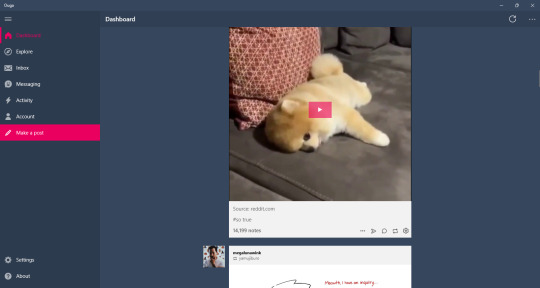

Tumblast: Windows Desktop app || Free
So/so about this one. It works enough to make a post, reblog things, like stuff, but I think it's a little bit more clunky than Ouga. I do like this one feature that let's you have multiple tabs open. It's not a well working feature that sometimes crashes the app and searching tags don't always show with this enabled, but you can do it.
My Pros
• Dashboard Views - List, Blockquote
• Viewable Posts - Text Only, Text w/ media, Photos, Videos, Audio
• Posting - Queue, Draft, Private, Schedule
• Reblogging - Queue, Draft, Private, Schedule
• Side Blogs - View, Reblog, Post
• Search Support - Bar, Clickable Tags
• Messaging Support - Ask, IM
• Download Support - Images, Videos
• Filter/Blacklist
• Activity Feed
• Multi Tabs
• Add Tags to Posts
My Cons
• Look/feels like it was made for windows 8 & 7 mobile.. it came out for windows 10
• Searching bugs out sometimes
• Can feel clunky
• Icons aren't showing right now
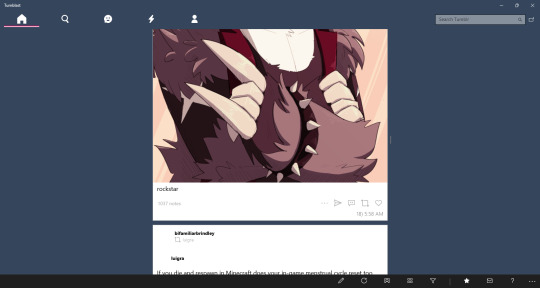
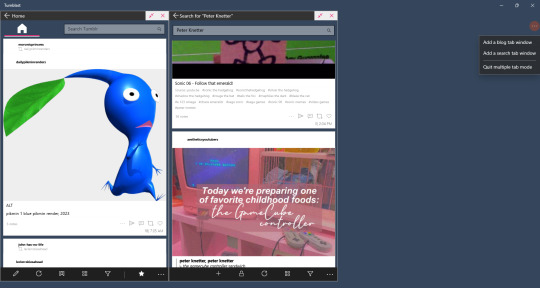

Tumblesocks (updated fork): Emacs app(?) || Free
.... i....... tried.
I know I put this off for most of the month bc I had a feeling it'll be a bitch in a half to do (and I was right) but I didn't know I'd spend 3 days trying to get this client to work. Emacs itself was difficult to work with even though I went the simple way and the gnu install.
I tried this out in Windows. Got frustrated. Actually fucked with Linux. Got more frustrated. I'm pretty sure Linux users are probably like "this is so easy" and that's fine but there's a reason I hate Linux and I'm not cut out to test out Emacs. I'm sorry.
If you're interested I still have the links above. Gargle's fork is probably the best to use since it's said to fix a lot of things. But I absolutely invite anybody to reblog this or send me an ask explaining how to get this shit running in the most hand holdy way.

As far I can find, there isn't a client app for macos. I closest I saw was an app called MenuTab Pro for Tumblr which everyone was saying doesn't work (anymore?). From the looks of it, it would've fallen under "viewer" for me so I most likely would've skipped it anyways.

Android
Tumblr (revanced): Android || Free
So this post was made awhile back before tumblr was supported by the revanced community. I'm excited to see that, while I was testing all these clients out, some people have made tumblr patches for revanced!
There are very little patches right now. Most importantly the tumblr live icon is now gone and ads are supposed to also be gone but that sims a bit more finicky. It only says that dashboard ads are disabled and sometimes it feels like they are but then they come back in full force so you'll have to force close the app in settings and then they're gone again for awhile. The same with blaze post as it feels like they've also been disabled until it doesn't.
Even though these are early patches, it's still the only option I would replace the original app with. It's not a client so you still have to deal with Official Tumblr App Bullshit™ but you also get all the expected or good features of the tumblr app that some of these clients don't have. I would like to see more patches like hiding the badges or fixing how the disable ads patch work but it's still better than nothing.
This bit is long, sorry, but I wanna add it's worth picking between 2 versions of the tumblr app depending on how you like the layout. v28.6.0.110 (the version I use) has the old layout and some problems that come will it like tiny images in text post, not being able to reply with side blogs, and sometimes some things just stop... working at times? While any version after that will have the new layout what comes with it: tumblrmart icon, changed activity feed, new video/photo view. I love the old layout over the new one so I stick with v28.
Both versions have their goods and bads and is why I have 3 versions of tumblr on my phone. Using app cloner (better options are behind an otp. don't get the sub, it's not worth it) you can install different versions and see what you want.
My Pros
• It's still the Tumblr app so everything you like is all here
• No ads! (sometimes)
• Tumblr Live icon is gone <3
• Am able to test out newer features that are actually useful and interesting (like collections and interacting from side blogs)
My Cons
•Blaze posts are still present at times
• It's still the Tumblr app so almost everything you hate is still here
• Badges are still visible as well as version newer than v28.6.0.110 will have the "add badges" button on your blog
• Annoying pop ups like going ad free or whatever are still a thing if you're using any version with the new layout
• Breaks like "but wait! there is more" and "check out these x" are still here
• TumblrMart icon is still at the top corner on the new layout
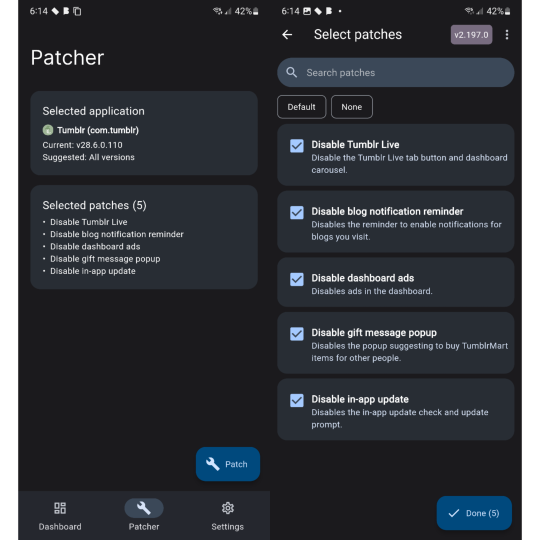
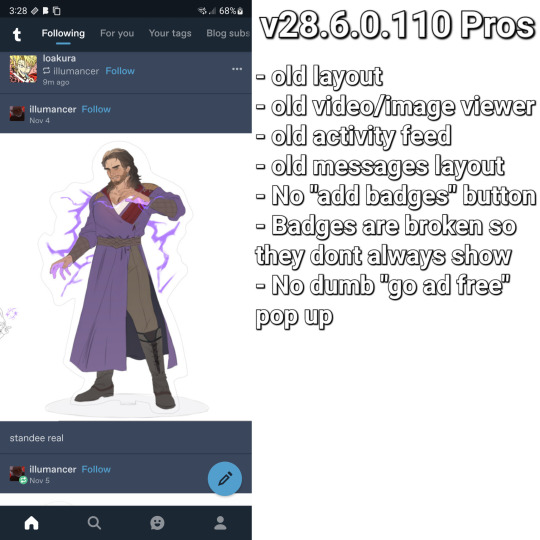
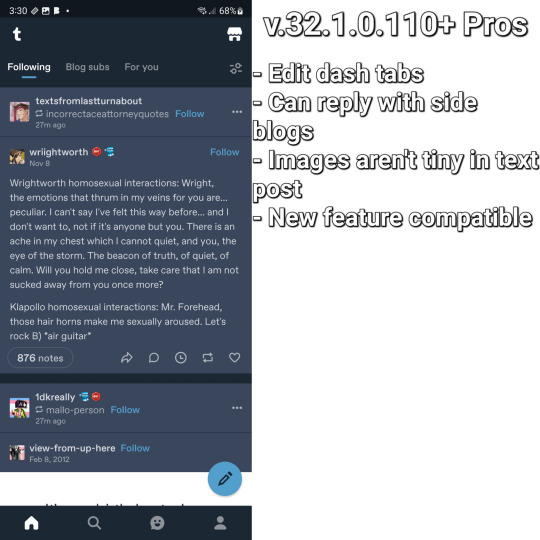

TeeHub: Android/iOS || Free/Sub - $1.99, $3.99, $5.99/OTP - $8.99
TeeHub is no longer on either app store. You can download the latest apk and modded apk here
While this has become my new favorite android tumblr client, the free version of this app feels so limiting and the paid version don't feel that better. I'm still happy that they added the one time payment option because I'm tried of subscriptions but stuff like not being able to see text only post at all, problems with posting, and no filter feature is so annoying to me.
Currently, TeeHub, on the tumblr side of things, feels lacking but also on the same level as Tumbletail for Android. There is an OTP of $8.99 and 3 sub options of $1.99, $3.99, and $5.99. If you like this and want to support it getting better I'd say just do the OTP because while the pro features aren't anything important, paying 9 bucks once feels more worth it than paying around 50 by the time the month is over.
TeeHub is only my favorite android client right now because it looks nice. If Tumbletail fucking updated their app so you can post in the paid version and it didn't look like shit it'd be a different story.
My Pros
• Dashboard Views - List, Grid
• Viewable Posts - Text w/ media, Photos, Videos
• Posting - Queue, Draft, Private, Schedule
• Reblogging - Instant
• Side Blogs - View
• Download support - Images, Videos (paid)
• Multi Account (paid)
My Cons
• Interruptions - Popup Ads(? they said there's ads but i couldn't get them to popup even on a separate phone soooo)
• Subscription
• Can't view text post
• Can't post/reblog to side blogs
• Can't post/reblog to queue, draft, schedule, or privately
• Can't add tags to post
• No search function
• No filter/blacklist support
• Posting videos/photos aren't working right now
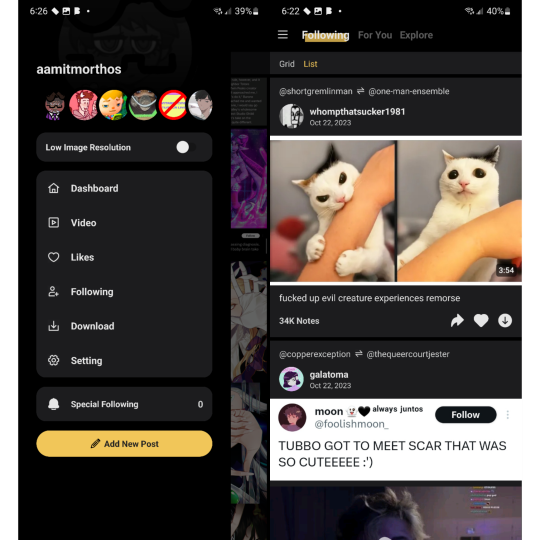

Tmdroid: Android || Free
This one I love what they're trying to do I just think it needs more time in the oven. Some of my problems with this that aren't in my cons list are some of the dashboard settings in carousel view aren't available in waterfall view (the view I use in the image) and text post specifically don't have a square around them to separate them from other post. It's not that bad when it's a text post sandwiched between images but when there's text posts in a row, like in the image, it all looks like 1 text post.
They do have a blog and this app does get updates so I've been keeping an eye on this. They seem to be very open and accepting to feedback unlike someone else on this list and that's really fucking cool.
My Pros
• Dashboard Views - List (Waterfall), Grid (Columns), Carousel
• Viewable Posts - Text Only, Text w/ media, Photos, Videos
• Reblogging - Queue
• Side Blogs - Reblog
• Download support - Images
My Cons
• Weird UI
• Unresponsive UI
• Limited or clunky side blog support
• Can't make posts
• Can't reblog to draft, schedule, privately
• No search function
• No filter/blacklist support
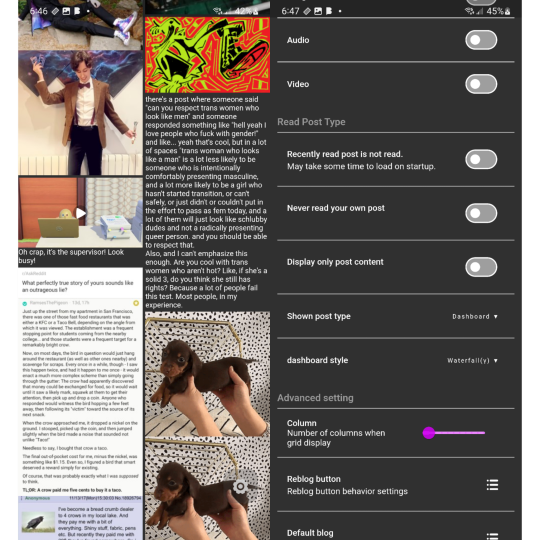

Tumbletail (Lite): Android/iOS || Free/OTP - $1.99
*screaming and crying* I feel like... a disappointed parent. Except I'm not disappointed. I'm mad.
This was my favorite client all the way back in 2012 when I was forced to use an iphone 3gs. I loved the way it looked, the text post were easy to read, it was smooth to use, it had a tag history that made reblogging & making post easy for me who ran an acnl blog, had really good settings to mess around with.... Y'all... so much of this is just not on the android version.
And it fucking pisses me off lol. There's no reason for the android version to look so ugly, to be lacking in settings & features, to not give paid uses the ability to post when you can on ios?
While the android version of this app is usable, moving from the ios app to android and seeing how lacking it was comparably and seeing people give feedback to cathand (who did have a blog) but they went unanswered while the ios version still got updates... The ios versions aren't perfect but it's a much better experience than the android apps. And I'm a bit mad about that.
My Pros
• Dashboard Views - Grid, List (change thumbnail size to huge)
• Viewable Posts - Text Only, Text w/ media, Photos, Videos
• Reblogging - Queue, Draft
• Side Blogs - View, Reblog, Post
• Search Support - Bar, Clickable Tags
• Download Support - Images, Videos (via video player options)
• Multi Account (paid)
• Tag History
• Add Tags to Posts
My Cons
• Interruptions - Banner/Footer Ads
• Can only make post in the ios app??!?!?!?!???
• Polls are viable as text posts but are broken
• Looks cleaner on ios
• Non photo/video post could be better formatted
• Text posts contents are too large and you can't zoom out to see everything
• Photos/Videos made using the new text editor (Text w/ media) are seen as text posts
• ios version have more features/settings
• Only posts uploaded as photo/video (not text w/ media) will have clickable tags
• No filter/blacklist support
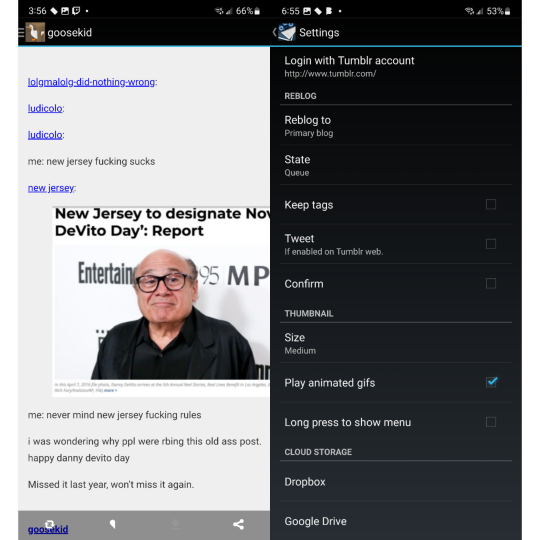
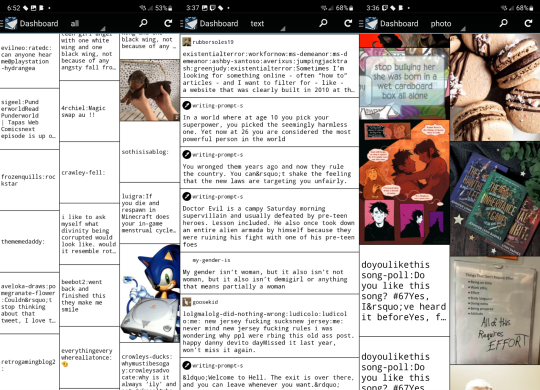

Violet: Android/iOS || OTP - $0.99
Violet is a weird on. I want to see it get better but I also don't recommended it. It did get a price cut to $1 so, ya know, but I think as a client it's not good. As a viewer, it's usable. I don't like the carousel view I'd rather have a normal dash. Stuff like posting and searching aren't a thing and reblogging isn't as featureful as I wish.
This works best in the way we heart it and instgram do, not like tumblr does.
My Pros
• Dashboard Views - Carousel
• Viewable Posts - Text Only, Text w/ media, Photos, Videos, Polls
• Reblogging - Instant
• Side Blogs - Reblog
• Download support - Images
My Cons
• Account login troubles
• Polls redirects you to tumblr
• Can't make post
• Can't reblog to queue, draft, schedule, or privately
• No search function (tags open tumblr)
• No filter/blacklist feature
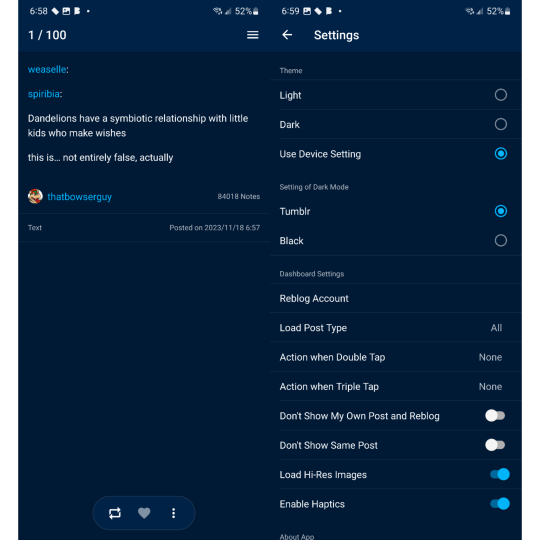

iOS (mostly the iphone bc i dont have a tablet)
Tumbletail (Lite): Android/iOS || Free/OTP - $1.99
yes we're back again bc ive been yelling about this for years but i"ll make it quick
Had this app since 2012 and I still recommended using it along side the tumblr app. Mostly because of how tumblr works today with their restrictions and inclusion of a filters list.
While text post in the dash view looks better than on android to me, open a text post the contents are so small but they fit the screen. I know the image shows that I have text size small but that's only because it doesn't change anything that I can tell so I left it alone.
My Pros
• Dashboard Views - Grid, List (change thumbnail size to huge)
• Viewable Posts - Text Only, Text w/ media, Photos, Videos, Audio
• Posting - Queue, Draft
• Reblogging - Queue, Draft
• Side Blogs - View, Reblog, Post
• Search Support - Bar, Clickable Tags
• Download Support - Images
• Multi Account (paid)
• Tag History
• Save Tags
• Add Tags to Posts
My Cons
• Interruptions - Banner/Footer Ads
• Polls soft crashes back to dash
• Hard crashes a lot more than on android
• Dash view only shows media and text post separately
• Quote, Link, Chat, & Audio are sorted as Text Post since you can't view different types of posts like on android
• Photos/Videos made using the new text editor (Text w/ media) are seen as text posts
• Only posts uploaded as photo/video (not Text w/ media) will have clickable tags
• Can't post videos
• Can't download images and videos from Text w/ media post
• Searching by clickable tags is broken
• No filter/blacklist support
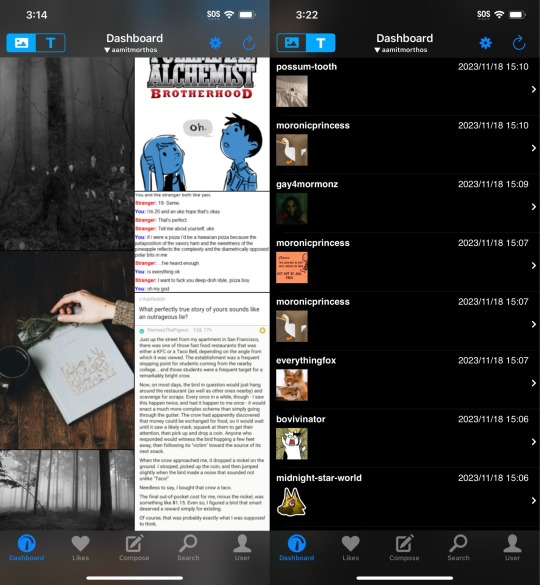
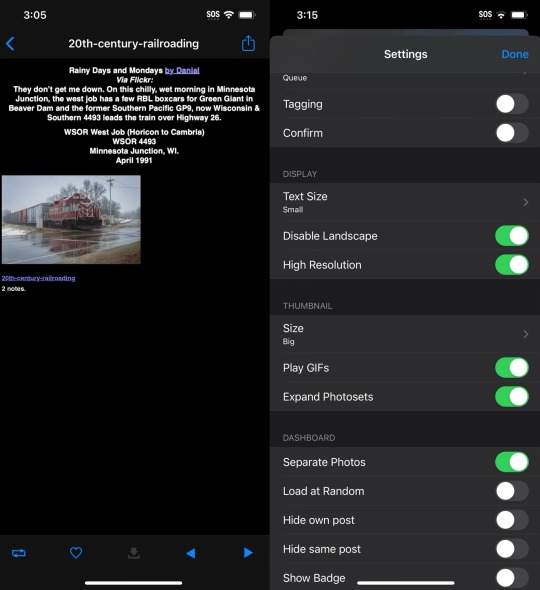

Tumbot: iOS || Free/OTP - $4.99
This is the most fine and normal client on ios so far and I honestly really love it for that. I found the only big problems I had was I couldn't post anything, you can't add tags when reblogging content, and that you couldn't reblog to queue. As a primarily queue user, that's annoying.
I think the best way to describe this app is "chill". If I was able to make post and use queue/draft this would be my replacement app.
My Pros
• Dashboard Views - List
• Viewable Posts - Text Only, Text w/ media, Photos, Videos, Polls
• Reblogging - Instant
• Search Support - Bar, Clickable Tags
• Multi account support (paid)
• Download support (paid)
My Cons
• Interruptions - Banner/Footer Ads
• Dark mode paywalled
• No side blog support
• Can't make post
• Can't reblog to queue, draft, schedule, or privately
• Can't add tags to reblogs
• Crashes sometimes
• No filter/blacklist support
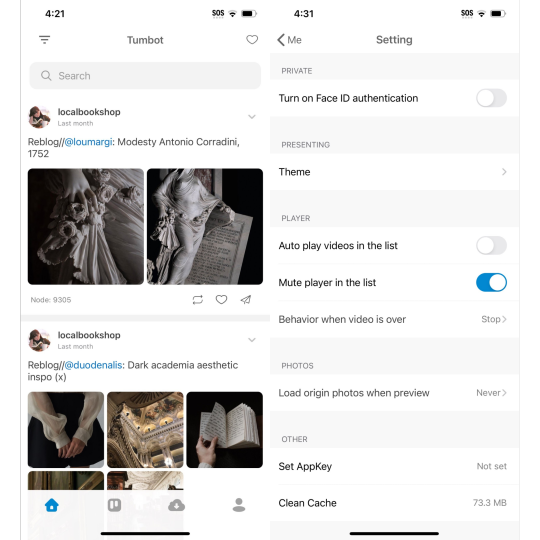

MultiTab T: iOS || Free/Sub - $2.49, $5.99
MultiTab have old pricing structure list that is still up on the apple store page but is not longer effective since the subscription model was added, sadly.
Another app I would actually buy if they didn't only have fucking subscription options.
Compared to Tumbot it kinda feels less clean to me. Idky but it looks a bit clutter or busy even if you only have one dashboard tabs open. I also think post not having a boarder or a different background from the background isn't helping either.
But the way this app handles reblogging is so good and the custom dashboards that I've been wanting on this damn site for years is here but pretty limited. I'm sad that even paid users have a pretty small limit for how many people you can add to a "feedset".
My Pros
• Dashboard Views - Grid, List
• Viewable Posts - Text Only, Text w/ media, Photos, Videos, Audio, Polls
• Posting - Queue, Draft, Private, Schedule
• Reblogging - Queue, Draft, Private, Schedule
• Side Blogs - View, Reblog, Post
• Search Support - Bar, Clickable Tags
• Download Support - Images, Videos (paid)
• The most features/settings I've seen so far
• Best reblogging menu I've seen so far
• Multi Account (paid)
• Multi Tabs (Customizable - 5 - free | 20 - paid)
• Tag History
• Save Tags
My Cons
• Interruptions - Banner/Footer Ads, Popup Ads
• Subscription
• Polls are viable but can't vote
• Doesn't show or explains everything a premium subs gives you
• Holds to reblog doesn't show all side blogs
• Dashboard Feeds are limited even if subbed
• Adding blogs to custom feeds don't always work correctly
• No filter/blacklist support
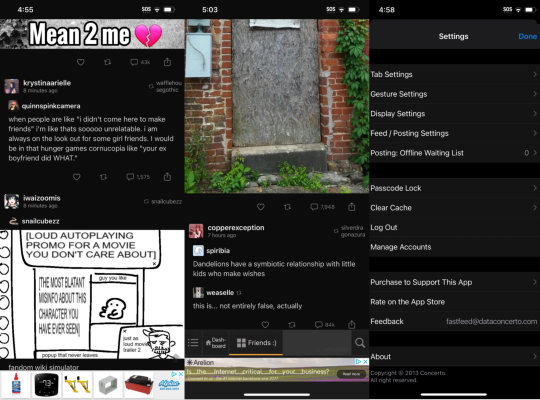
#tumblr#tumblr app#tumblr update#tumblr client#tumblr alternative#<- but not really bc it's still tumblr but ya know what i mean#washboard.ws#ouga#tumblast#tumblesocks#revanced#teehub#tmdroid#tumbletail#violet#tumbot#multitab t#fastfeed
22 notes
·
View notes
Photo

FeedSet: My FeedSet
bishop65
(To import this feedset, open above feedset link in the FastFeed app. MultiTab for Tumblr is available on Apple App Store.)
0 notes
Text
[Update] Urgent Crash Fix
This is an urgent update to fix the crashing issue caused by some video posts. We should have handled subtle changes of tumblr data more safely. Sorry for the inconvenience.
11 notes
·
View notes
Photo

Excluzive Workz #barbershop #huntsville #barberlife #waves #part #edgeup #tempfade #fade #beard #kleanclean #fastfeed #promate #haircut #ifyouaintexcluziveyouregular (at Excluzive Workz)
#barbershop#huntsville#barberlife#waves#part#edgeup#tempfade#fade#beard#kleanclean#fastfeed#promate#haircut#ifyouaintexcluziveyouregular
2 notes
·
View notes
Photo

Shop : @starstrukt 🌊 Client: @don_mitchb 💯 Booking: Link In My Bio Location: 6140 Cleveland Ave Columbus,OH 43230 #LocalBarber #Barber #ColumbusBarber #OhioBarber #OSUBarber #Barberlife #BarberLove #BarberShopConnect #Crispy #BarberGang #MensGrooming #BarberSociety #BlurryFades #Andis #Whal #FeatherRazor #LineUp #Babybliss #NastyBarbers #HairArt #FastFeed #HairPorn #BarberIncTV #RateMyCuts #FreshCut #Hustle #WristSquad #AveLife (at Unique Image Barber Salon)
#whal#fastfeed#hustle#blurryfades#mensgrooming#barber#ohiobarber#avelife#barbershopconnect#featherrazor#hairporn#nastybarbers#crispy#andis#barbersociety#lineup#barberlife#ratemycuts#columbusbarber#barbergang#osubarber#wristsquad#barberlove#barberinctv#freshcut#babybliss#hairart#localbarber
2 notes
·
View notes
Photo

Style Over Everything.... #Shashears #Andis #Wahl #Oster #FastFeed #waves #fade #faded #fades @barbersinctv @booksybiz @wahlpro @osterpro (at New York, New York)
2 notes
·
View notes
Photo

My target and goal is to create a service experience that walks of life can enjoy, all while remain classic. @tcmcollection www.tcmlifestyles.com #therancejohnexperience #fadefocus #barbershopconnect #vabarber #360waves #womenshairdesign #fastfeed #osterfastfeed #barbersoul_ #barbershopconnect #barbersinctv #classicmen #dope #nice #fresh #fadefocus www.rancejohnstyles.com www.tcmlifestyle.com https://www.instagram.com/p/B2EXRavnY7V/?igshid=1cadum2ly7fvh
#therancejohnexperience#fadefocus#barbershopconnect#vabarber#360waves#womenshairdesign#fastfeed#osterfastfeed#barbersoul_#barbersinctv#classicmen#dope#nice#fresh
0 notes
Photo
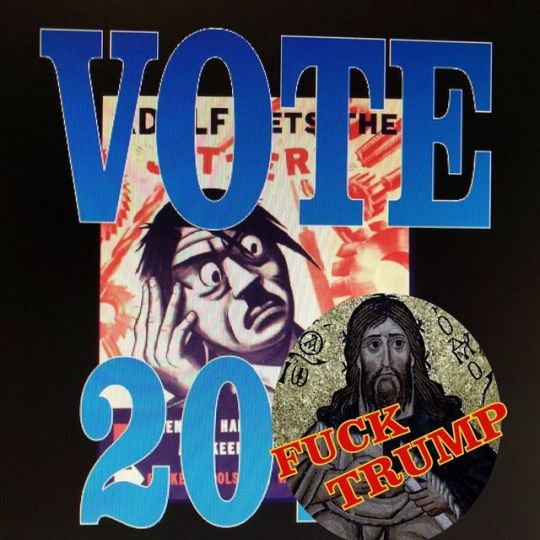
#fastfive #fastfollowtrick #fastandfurious6 #fastfashionsucks #fastdrawing #FastestGameOnTwoFeet #fastfollow #fastGTR #fastasfuck #fast7 #fastdriven #fastgood #fastival #FastFeed #fastnfurious #fastfeet #fastandloud #fasthands #fastfurious9 #fastmotion #fastbreak #fastrack #fastwochenende #fastrefund #fastrides #Fasttwitch #fastpass #fastresponse #FastData #fastersons (at Ted's Pagan Tiki Shack Wine Bar Enoteca) https://www.instagram.com/p/B1MfTgyJJF5/?igshid=1aly17fwuxpc5
#fastfive#fastfollowtrick#fastandfurious6#fastfashionsucks#fastdrawing#fastestgameontwofeet#fastfollow#fastgtr#fastasfuck#fast7#fastdriven#fastgood#fastival#fastfeed#fastnfurious#fastfeet#fastandloud#fasthands#fastfurious9#fastmotion#fastbreak#fastrack#fastwochenende#fastrefund#fastrides#fasttwitch#fastpass#fastresponse#fastdata#fastersons
0 notes
Text
Tumblr’s new censorship – what does it affect?
In simplified terms, Tumblr as a company maintains three separate codebases:
iOS Tumblr: The code that runs the Tumblr app on Apple mobile devices (iPhone or iPad).
Android Tumblr: The code that runs the Tumblr app on Android mobile devices (Samsung Galaxy, Google Pixel, etc.).
Web Tumblr: The code that runs tumblr.com, which is what you get whenever you access it via a browser like Chrome, Firefox, Edge, Safari, etc., regardless of the device you use.
The new censorship of certain tagged content only applies to iOS Tumblr. @wip’s post about this, which is driven by Apple’s policies: https://wip.tumblr.com/post/671184848292118528/an-update-on-the-tumblr-ios-app
Android Tumblr and web Tumblr are NOT censored this way. For example, you can search for and browse the “#mine” tag on both Android Tumblr and web Tumblr. You cannot do the same on iOS Tumblr as of Dec. 21, 2021.
(The inanity of which tags have been censored is beyond the scope of this post.)
If you have an Apple mobile device and want an uncensored Tumblr experience (well, still not uncensored, but at least at parity with other device users’ experiences), you’ll have to disregard the official Tumblr app, and instead access tumblr.com on your device’s browser. Safari is the default browser that comes preinstalled, but you can get other browsers, like Chrome and Firefox, on the App Store. (Browser privacy is beyond the scope of this post.)
(Also beyond the scope of this post is alternative iOS apps you can use to access Tumblr, instead of the official app. But I will tout one that’s been my favorite for years: @fastfeed’s “MultiTab for Tumblr,” which, being in the iOS ecosystem, isn’t immune to the exact same Apple policy bullshit, but for now I can still browse the #mine tag in it, at least.)
Tumblr staff makes it sound like this disparity will be temporary. Given their track record, I do in fact believe that they’re actively working on it, but I don’t have high hopes that this will be resolved in both a swift and satisfactory manner. As someone in corporate marketing who works closely with an IT department that also has issues accurately estimating project timelines, for things much less complicated than a worldwide social media experience, I understand why Tumblr can’t tell us anything more concrete right now. That doesn’t mean it’s not frustrating – particularly given that they won’t tell us what’s been censored. @bannedtags (who I cannot actually tag - coincidence? I think not) is attempting to compile a manually-vetted list, for reference. See this post for a link to the list: https://bannedtags.tumblr.com/post/671586251017797632/a-growing-list-of-banned-tags
If you are someone who regularly posts original content, I recommend looking over that list. I’m usually not an advocate for doing weird shit in order to fit the bounds of arbitrary platform-specific limitations, but in this case, if your engagement experience on Tumblr is heavily driven by follower interactions on your original posts, it’s probably worth rethinking how you tag your stuff so that iOS users will actually see it. Check out @tagreplacer (link is in their description) for an easy way to swap out censored tags on your blog. Godspeed.
#tumblr#banned tags#tumblr meta#Apple#bannedtags#tagreplacer#op#i can't even tag this post the way i usually would!!#please reblog this to signal boost
134 notes
·
View notes
Photo

Hair clippers are beautiful. Oster brand have been around for almost 100 years. You might have seen their brand of kitchen wares not knowing that their hair clippers are wildly respected for their durability and power. . . . #oster #fastfeeds #classic76 #barbering #illustration #sketch https://www.instagram.com/p/B83CCuNDxMg/?igshid=1kg0kgr7dprpk
0 notes
Text
((Idk if this is Dumblr being dumb. But apparently notification system doesn't work. Like notification of you being tagged in certain posts, your Ask being replied to, who's following you recently, or your RP partner reblogging a reply. I got barely anything at all.. and I have to go back to look at the notes and realised... oh it's being replied to.
#Mun Talk#Getting Fed Up With Tumblr Being Dumb#So I'm Gonna Go Back To Playing Dot Hack GU#Also On Note#If Anyone Wanna Drop Their Threads With Me Please Tell Me#So I Can Organised Something Of A New Starter#Otherwise I May Have To Do What Julia Done#And Do A Clean Up#Removing Those I Don't Interact With To Prevent My Dash Getting Clustered Up#And It Moves Do Fast I Have To Use FastFeed To Catch Up#I'll Do A Separate Post If Anyone Wants To Keep On Interacting With Me#Because It's Seriously Awkward When I Tried To Send Meme And Ask And Gets No Replies#Anyway Peace Out For Now#Done Replies Are Queued
3 notes
·
View notes
Photo

valerronn
#reuzel #reuzelme #reuzelpoints #oster #osterpro #classic76 #fastfeed #svyatoshy #svyatoshybarbers #barbershop #traditionalbarbershop
15 notes
·
View notes
Text
[Update] Dark Mode
This update comes back with new feature, Dark Mode. You can configure 4 theme modes, Default/Dark/Black/Light.
Black is almost same with Dark except background color is completely black. Some OLED device users may prefer this.
Light is similar with Default except background color of all area(top,bottom and between the posts) is white. If you like the curve of the notch, you may prefer this.
You can change theme at the toolbar of left user menu (left to Settings button) or at the Display Settings. Only Premium Features subscriber can change theme mode.
34 notes
·
View notes
Photo

🔥💰🔥I Got Cash For Days 🔥💰🔥💰 Client: @miaquaddyb 💯 Booking: Link In My Bio Location: 6140 Cleveland Ave Columbus,Oh 43229 #LocalBarber #Barber #ColumbusBarber #OhioBarber #OSUBarber #Barberlife #BarberLove #BarberShopConnect #Crispy #BarberGang #MensGrooming #BarberSociety #BlurryFades #Andis #Whal #FeatherRazor #LineUp #Babybliss #NastyBarbers #HairArt #FastFeed #HairPorn #BarberIncTV #RateMyCuts #FreshCut #Hustle #WristSquad #AveLife (at Unique Image Barber Salon)
#hairporn#blurryfades#andis#hustle#barber#localbarber#wristsquad#whal#freshcut#crispy#avelife#barbershopconnect#barberlife#barberlove#featherrazor#columbusbarber#mensgrooming#fastfeed#ratemycuts#babybliss#osubarber#barbergang#nastybarbers#lineup#hairart#barberinctv#ohiobarber#barbersociety
2 notes
·
View notes
Text
9 Best Tumblr Apps for Android and iOS (2019)
9 Best Tumblr Apps for Android and iOS (2019)
Tumblr is a blog and a social networking site that you can use to publish multimedia content and other relevant things. The site offers a platform to rediscover your potential by linking your interests with other people.
The website features are easily accessible through its dashboard interface. Anything, from a single image to a particular link, can be posted on Tumblr. Through Tumblr,you can…
View On WordPress
#android apps#best Tumblr apps 2019#FastFeed#Hermit#tumblelogging#Tumblr#Tumblr apps#Tumblr Apps for Android#Tumblr Apps for iOS
0 notes
Photo

Come and get your haircut by one of the baddest motherf___ker barbers @kenneththebarber Random clipper shot. #black #clippers #andis #oster #wahl #cordlesssenior #cordlessoutliner #outliner #fastfeed #bgrv #kenneththebarber #losangeles #cali #socal #labarbers #labarber #kytocali #kymade #502comeup #trusthairsalon #trusthairsalonweho #barbarshop (at Trust Hair Salon) https://www.instagram.com/p/BpNgH_jA015/?utm_source=ig_tumblr_share&igshid=zmx2a056331o
#black#clippers#andis#oster#wahl#cordlesssenior#cordlessoutliner#outliner#fastfeed#bgrv#kenneththebarber#losangeles#cali#socal#labarbers#labarber#kytocali#kymade#502comeup#trusthairsalon#trusthairsalonweho#barbarshop
0 notes