#db2
Text

10 notes
·
View notes
Text

9 notes
·
View notes
Text

Aston Martin DB9 at Cruisn' The Grove (2023) in Elm Grove, WI.
#stance#stanced#aston martin#aston#martin#db9#db2#db4#db5#db6#db7#db11#db9 roadster#db12#rapide#one-77#lagonda#vantage#v12 vantage#v8 vantage#v12 vantage s#vantage roadster#vantage gt#vantage s#db9 gt#vantage volante#db9 volante#v12#v8
12 notes
·
View notes
Text
1994 Bimota DB2

3 notes
·
View notes
Text
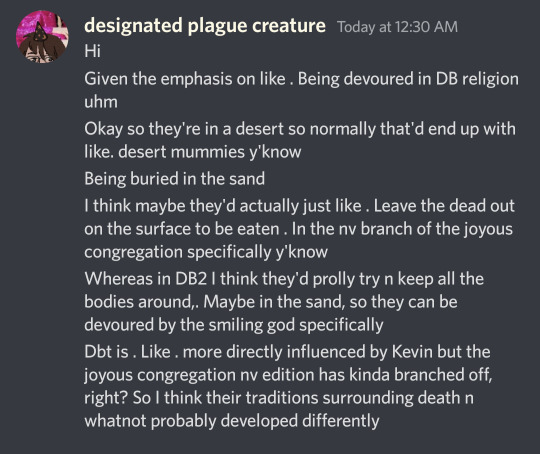
Hi just screenshots this and posts it as is because I'm seepy . Anyways thoughts opinions insults feedback etc all welcome, I wanna hear what people think about this
9 notes
·
View notes
Photo

Aston Martin DB2
5 notes
·
View notes
Text

1954 Aston Martin DB2/4 Berone coupe
#1950s#1950s car#sports car#aston martin#db2#db 2/4#bertone#show car#blue#twisty bits#road#facnce#italian coachwork
1 note
·
View note
Text
creation of column organized table SQLSTATE=560DB failed with SQLCODE=SQL1780N
Error: Creation of Column-Organized table failed with error code SQL1780N / 560DB Error Message = SQL1780N The table was not created because some specified functionality is not supported with the database with code page and collation. A clause specifying the unsupported functionality: “ORGANIZE BY COLUMN”. Database code page: “1208”. Database collation: “SYSTEM_1252”.…

View On WordPress
0 notes
Link
0 notes
Text
Mastering Amazon RDS for Db2: Your Essential Guide

IBM and AWS have partnered to deliver Amazon Relational Database Service (Amazon RDS) for Db2, a fully managed database engine on AWS infrastructure.
IBM makes enterprise-grade relational database management system (RDBMS) Db2. It has powerful data processing, security, scalability, and support for varied data types. Due to its dependability and performance, enterprises use Db2 to manage data in diverse applications and handle data-intensive tasks. Db2 is based on IBM’s 1970s data storage and SQL pioneering. It was first sold for mainframes in 1983 and later adapted to Linux, Unix, and Windows. In all verticals, Db2 powers thousands of business-critical applications.
Amazon RDS for Db2 lets you construct a Db2 database with a few clicks in the AWS Management Console, one command in the AWS CLI, or a few lines of code in the AWS SDKs. AWS handles infrastructure heavy lifting, freeing you to optimize application schema and queries.
The Advanced Features of Amazon RDS for Db2
Let me briefly summarize Amazon RDS’s features for newcomers or those coming from on-premises Db2
Your on-premises Db2 database is available on Amazon RDS. Existing apps will reconnect to RDS for Db2 without code changes.
Fully managed infrastructure powers the database. Server provisioning, package installation, patch installation, and infrastructure operation are not required.
The database is thoroughly handled. Installation, minor version upgrades, daily backup, scaling, and high availability are AWS responsibility.
Infrastructure can be scaled as needed. Stop and restart the database to modify the hardware to fulfill performance requirements or use last-generation hardware.
Amazon RDS storage types provide fast, predictable, and consistent I/O performance. The system can automatically scale storage for new or unpredictable demands.
Amazon RDS automates backups and lets you restore them to a new database with a few clicks.
Highly available architectures are deployed by Amazon RDS. Amazon RDS synchronizes data to a standby database in another Availability Zone. In a Multi-AZ deployment, Amazon RDS immediately switches to the standby instance and routes requests without modifying the database endpoint DNS name. Zero data loss and minimal downtime occur during this transfer.
Amazon RDS uses AWS’s secure infrastructure. It uses TLS and AWS KMS keys to encrypt data in transit and at rest. This lets you implement FedRAMP, GDPR, HIPAA, PCI, and SOC-compliant workloads.
In numerous AWS compliance programs, third-party auditors evaluate Amazon RDS security and compliance. You can view the entire list of validations.
AWS Database Migration Service or native Db2 utilities like restore and import can move your on-premises Db2 database to Amazon RDS. AWS DMS lets you migrate databases in one operation or constantly as your applications update the source database until you set a cut off.
Amazon RDS supports Amazon RDS Enhanced Monitoring, Amazon CloudWatch, and IBM Data Management Console or IBM DSMtop for database instance monitoring.
Launching the new Amazon RDS for Db2
Create and connect to a Db2 database using IBM’s standard tool. It assume most readers are IBM Db2 users unfamiliar with Amazon RDS.
Create a Db2 database. Select Create database on the Amazon RDS page of the AWS Management Console.
Amazon RDS allows many database engines, therefore You chose Db2.
Then select IBM Db2 Standard and Engine 11.5.9. Amazon RDS automatically patches databases if required.
You choose Production. Amazon RDS defaults to high availability and fast, consistent performance.
Under Settings, Simply name your RDS instance (not Db2 catalog) and select the master username and password.
Please choose the database node type in instance configuration. This determines the virtual server’s vCPUs and memory. IBM Db2 Standard instances can have 32 vCPUs and 128 GiB RAM, depending on application. IBM Db2 Advanced supports 128 vCPUs and 1 TiB RAM. Price is directly affected by this trait.
Storage: Amazon Elastic Block Store (Amazon EBS) volume type, size, IOPS, and throughput.
Then chose Connectivity’s VPC for the database. Please select No under Public access to restrict database access to the local network. You can’t justify choosing Yes.
Select the VPC security group. Security groups restrict database access by IP and TCP port. Open TCP 50000 in a security group to allow Db2 database connections.
It default all other parameters. Click Additional setup at the bottom. Start with a database name. You must restore a Db2 database backup on that instance if not identified here.
Amazon RDS automated backup parameters are here. Choose a backup retention period.
Select Create database and accept defaults.
A few minutes later, your database appears.
The database instance Endpoint DNS name connects to a Linux system on the same network.
A sample dataset and script are downloaded from the popular Db2Tutorial website after connecting. The scripts run on the fresh database.
Amazon RDS has no database connection or use requirements. Using standard Db2 scripts.
A Db2 license is also needed for Amazon RDS for Db2. Start a Db2 instance with your IBM customer ID and site number.
Attach a custom DB parameter group to your database instance at launch. DB parameter groups store engine configuration variables for several DB instances. Your IBM Site Number and IBM Customer Number (rds.ibm_customer_id) are unique to IBM Db2 licenses.
Find your site number by asking IBM sales for a recent PoE, invoice, or sales order. Your site number should be on all documents.
Pricing, availability
RDS for Db2 is accessible in all AWS regions except China and GovCloud.
Amazon RDS has no upfront payments or subscriptions and charges on demand. AWS only charge by the hour when the database is running, plus the GB per month of database and backup storage and IOPS you utilize. The Amazon RDS for Db2 pricing page lists regional pricing. You must bring your own Db2 license for Amazon RDS for Db2.
Those familiar with Amazon RDS will be pleased to see a new database engine for application developers. Amazon RDS’s simplicity and automation will appeal to on-premises users.
Read on Govindhtech.com
#Amazon#RDS#Db2#IBMandAWS#SQL#database#AWSSDKs#AWSCLI#AmazonCloudWatch#IBMDataManagementConsole#technews#technology#govinhdtech
0 notes
Text
工業用ミシンの回収にお伺い致しました

View On WordPress
0 notes
Text

9 notes
·
View notes
Text

Aston Martin V12 Vantage S at Waukesha Cars & Coffee (2023) - Meet 3 in Waukesha, WI.
#stance#stanced#aston martin#v12#v8#v12 vantage#v12 vantage s#v8 vantage#vantage#dbs#dbs v8#dbs v12#dbs volante#db2#db4#db5#db6#db7#db9#db9 roadster#db11#db12#rapide#one-77#lagonda#vantage roadster#vantage gt#vantage s#vantage volante#db9 volante
2 notes
·
View notes


