#cricutprojects
Text


Made these mugs for the Fallout TV Show for hubs and i :) my first Cricut project!
8 notes
·
View notes
Text


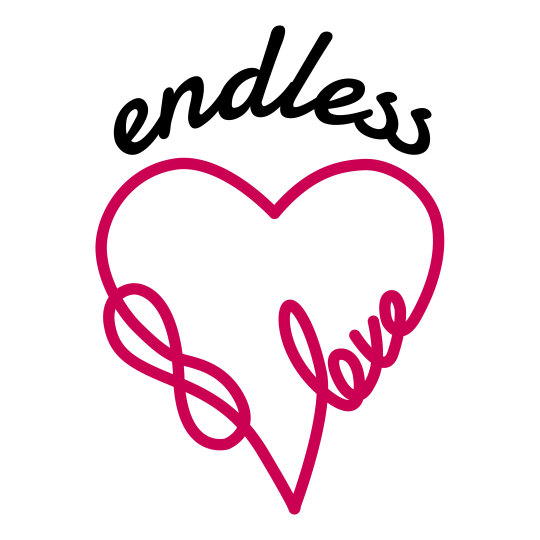



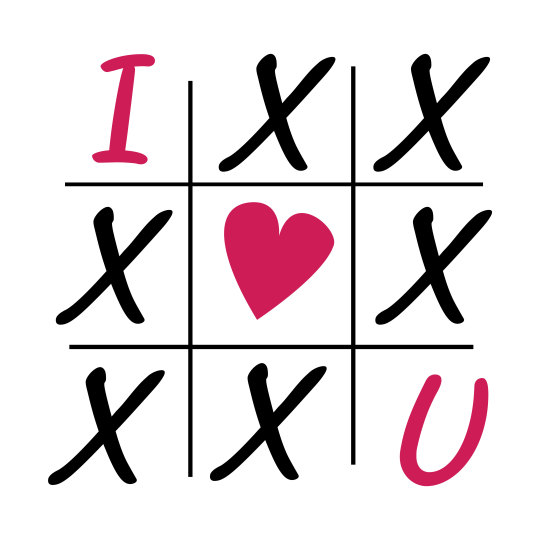



#svgfile#svgfree#svg#svgtrending#cutfiles#cricuthacks#cutfilesforcricut#cricutprojects#valentines day gifts#valentines#happy valentines#valentines day#valentines gifts#valentines cards#valentines aesthetic#be my valentine#vday#heart shaped#tshirtprint#tshirtdesign#tshirts#tshirt#sweatshirt#print on t shirts near me#print on demand#print on canvas
11 notes
·
View notes
Text
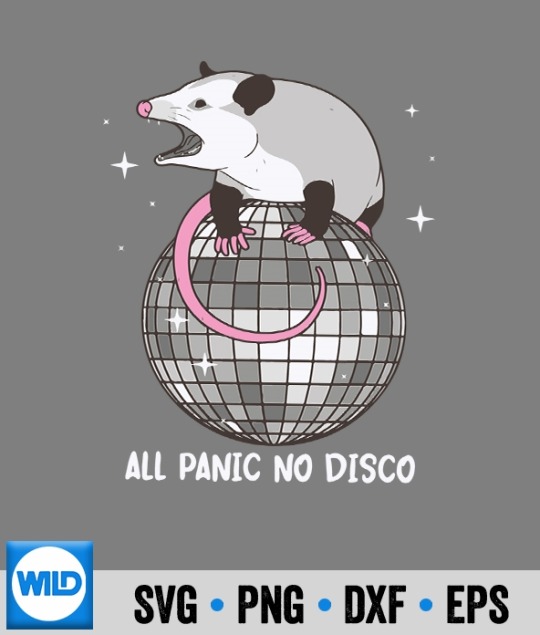
Cat SVG, Opossum All Panic No Disco Screaming Possum Trash Cat SVG. Get here: https://wildsvg.com/product/cat-svg-opossum-all-panic-no-disco-screaming-possum-trash-cat-svg/ #Wildsvg #Svg #Svgfile #SvgTrending #Svgfree#Cricut #cricutprojects #cutfiles #cutfilesforcricut #cricuthacks #cricuttutorials #catsvg
#Wildsvg#Svg#Svgfile#SvgTrending#Svgfree#Cricut#cricutprojects#cutfiles#cutfilesforcricut#cricuthacks#cricuttutorials#catsvg
12 notes
·
View notes
Text
youtube
Start a trendy crafting journey with Cricut! Introduce leather into your DIY projects, creating stylish DIY leather crafts and decor. Get ready for this video tutorial to be your guide for cutting tough materials such as leather with your Cricut machine. Find tips and techniques for a successful Cricut leather-cutting project, ensuring your creations have that pro touch. Delve deeper into the world of Cricut leather projects!
#art#illustration#youtube#mannymaker#crafts#cricut machine#cricutprojects#cricut design#forest#crafting fun#Youtube
2 notes
·
View notes
Text


#mandala#mandala svg files#mandalas#SVGforCricut#CricutDesigns#CuttingFiles#CricutCrafts#DIYCutFiles#CricutProjects#CraftingSVG#CricutArt#SVGFiles#CricutCreations#CraftingSupplies#CricutInspiration#mandala for cricut
2 notes
·
View notes
Text

#Valentines Day SVG Bundle#Commercial Use Cut Files#svg files#svg files for cricut#commercial use svg#etsyseller#etsy#etsyshop#svgtrending#svg#cricutprojects#cutfilesforcricut#silhouette#valentines day#Valentines Day SVG#svg files for shirts#valentines gifts#be my valentine#heart shaped
2 notes
·
View notes
Text
♡ FREE ♡ Happy New Year Stickers!

Get your ♡ FREE ♡ New Year Stickers in JPG, PNG, EPS, & SVG format here : [ LINK ]
#digital planner#free planner#free resources#handmade#journal#planner#festive#free gift#freebies#stickers#print#svgfree#svgfile#svg#svgtrending#cricut#cricutprojects#cute#cute art#adorable#kawaii#cute aesthetic#new year#happy new year
3 notes
·
View notes
Text
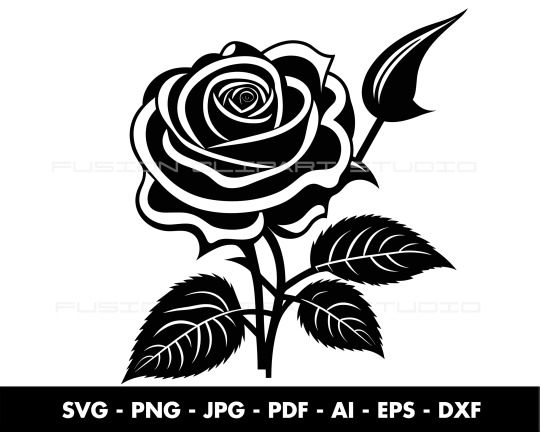
Download this exquisite rose SVG image and turn your ideas into digital art. The intricate details and high resolution at 300 DPI make this rose perfect for design projects, crafts, or decor. Bring your creativity to life with this beautiful vector rose! 🌹🎨✨
Order Now! ✨
https://fusionclipartstudio.etsy.com
#painting#original photographers#original character#original art#svgfile#svg#cricutprojects#cutfiles#cricut#svgtrending#pngfile#pngimages#transparent png#transparent#kidcore#toycore#pngtuber#png#roses svg
2 notes
·
View notes
Text

Overstimulated everyday of my lifeeee
ADHD sign made with Cricut using permanent vinyl. SVG available on my website or Cricut.
#cricut craft#cricut crafts#cricutprojects#cricut diy#adhd#overstimulated#adhd brain#adhd things#neurodivergent#neurodiversity#its the neurodivergency#actually neurodiverse#lettering#graphic design
5 notes
·
View notes
Text
design.cricut.com/setup
Cricut makes compact cutting machines that can cut, write, score, and engrave any design from 50 to over 300+ different materials. Think of the Cricut machine as your home printer. Additionally, most Cricut machines support the print and cut function, making it possible to create colorful and textured stickers and decals. These Cricut machines upgrade the quality of crafts, ranging from shirts to wooden signs and so much more. To use your Cricut machine, go to design.cricut.com/setup and download Cricut Design Space.
0 notes
Text

#baseball#svgfile#svgtrending#cricut#cricutprojects#mlb fandom#mlb#mlb american league#mlb au#texas rangers#minnesota twins#cleveland guardians#seattle mariners#tshirtdesign#svg#etsy#print on demand#clipart#glowforge#lasercutting#laser
1 note
·
View note
Text

Halloween SVG, Skeleton Dinosaur Costume Goth Halloween SVG. Get here: https://wildsvgcom.s3.us-east-2.amazonaws.com/210823/Skeleton+Dinosaur+Costume+Goth+Halloween.jpg #Wildsvg #Svg #Svgfile #SvgTrending #Svgfree#Cricut #cricutprojects #cutfiles #cutfilesforcricut #cricuthacks #cricuttutorials #halloweensvg
#Wildsvg#Svg#Svgfile#SvgTrending#Svgfree#Cricut#cricutprojects#cutfiles#cutfilesforcricut#cricuthacks#cricuttutorials#halloweensvg
5 notes
·
View notes
Text
youtube
Start your DIY adventure by exploring vinyl projects, especially if you are a hobbyist. Enhance your crafting skills with our layer vinyl tutorial for beginners, which will guide you in adding a pro touch to shirts. Unleash the simplicity of vinyl layering and transform your projects with new dimensions. Delve into this video to discover a stepwise process that makes vinyl crafting feel like second nature.
#art#illustration#crafts#mannymaker#youtube#cricut machine#cricut design#cricutprojects#cricut#Youtube
2 notes
·
View notes
Text


#SVGforCricut#CricutDesigns#CuttingFiles#CricutCrafts#DIYCutFiles#CricutProjects#CraftingSVG#CricutArt#SVGFiles#CricutCreations#CraftingSupplies#CricutInspiration#floral#monogram frame#monogram
0 notes
Text
youtube
When it comes to crafting with Cricut, Windows or Mac laptops are the preferred choices. However, users may face the issue of Cricut not connecting to a laptop. To troubleshoot, they should check Internet connections, update firmware, and ensure that the firewall isn't blocking the machine. This video tutorial provides step-by-step methods for instant resolutions to the Cricut laptop Windows 10 connection error.
#art#illustration#mannymaker#crafts#cricut machine#cricutprojects#cricut design#cricut maker setup#cricut design space#Youtube
2 notes
·
View notes
Text
youtube
Unlock the secret on how to find fonts in Cricut Design Space after welding. Go through this video tutorial to maximize the potential of Design Space. Find the perfect font to complement your weld designs, adding a touch of uniqueness and style to your DIY projects. Our guide makes sure you won't miss a step in choosing the suitable font for your Cricut creations.
#art#illustration#nasa#cricut design space login#cricut maker setup#cricut machine#cricutprojects#cricut explore air 2#mannymaker#Youtube
2 notes
·
View notes