#computer servicing
Text
Daily Dose of CSS
Welcome to Daily Dose of CSS
This vlog is about activities and crucial information a senior high school student who study CSS needs to know:
-Giving information regarding CSS track and anything related to it.
-Serves as a record of activities done by the vloggers in the CSS track that could help the students in junior high school that aspires to enter the CSS track.
1 note
·
View note
Text
Know How Does Regular Computer Servicing Enhances Your Device's Performance
Introduction

In today's digital era, imagine a day without your computer. It's almost unthinkable, isn't it? Whether we're tackling a critical project at work, conducting research for our studies, connecting with loved ones across the globe, or simply unwinding with a game or a movie, computers have become an integral part of our lives. Our reliance on these devices is indeed significant, making their efficient functioning crucial to our daily routines. So, how do we ensure that our computers are consistently at their best? The simple yet impactful answer lies in regular computer servicing, a practice often overlooked, yet paramount to the longevity and efficiency of our devices.
If you need help or assistance with your cars, phones, computers and more then do contact us at "Find My Service Center" to book a repair.
Understanding Computer Servicing
Firstly, let's understand what computer servicing entails. It involves regular checks and maintenance processes to ensure the optimal functioning of your computer. It includes tasks like system updates, disk cleaning, hardware checks, virus scans, and more. These tasks may seem insignificant but collectively, they play a pivotal role in maintaining the performance of your device. Now, let's delve into how regular computer servicing improves your device's performance.
What Does Computer Servicing Entail?
Before we delve into the advantages, it's important to understand what computer servicing actually encompasses. It involves regular checks and maintenance processes designed to keep your computer in top-notch condition. Activities may include system updates, disk cleaning, hardware checks, virus scans, and more. While these tasks may seem basic or even mundane, they are in fact essential cogs in the machinery that keeps your device running smoothly and efficiently.
The Role of Professionals in Computer Servicing
While some aspects of computer servicing can be done by users themselves, professional help is often required for comprehensive maintenance. Trained technicians at authorized service centers have the necessary knowledge and tools to address intricate issues that may be missed by the average user. These professionals ensure that your computer is not just operational, but optimized for performance, thus playing a pivotal role in enhancing the longevity and efficiency of your device.
Boosting Speed and Efficiency
To begin with, one of the most evident benefits of computer servicing is the improvement in speed and efficiency. Over time, computers may get slower due to accumulating temporary files, fragmented data, unnecessary software, and more. Consequently, regular servicing helps in disk cleanup, defragmentation, and removal of unwanted software. As a result, your device can process tasks faster, and the overall speed and efficiency increase. Also, read this: "How To Back Up Your Data Before Taking Your Computer To A Computer Repair Service?".
The Impact of Regular Cleanup and Optimization
Over time, our computers inevitably become bogged down with temporary files, fragmented data, and unnecessary software, all of which can drastically affect the system's speed and efficiency. Regular computer servicing helps tackle these issues by conducting thorough disk cleanups, defragmentation, and removal of redundant software. These servicing practices are not just about 'cleaning'; they're strategic measures of optimization. By clearing unnecessary clutter and organizing your system more efficiently, you pave the way for quicker response times and faster processing speeds, leading to a significant enhancement in your device's overall performance.
Enhancing Security
Next, let's turn our attention to another essential aspect, security. Computers without regular updates and virus checks are prone to malware and cyber-attacks. Hence, part of computer servicing involves regular updates and antivirus scans. Consequently, this enhances the security of your device, protecting sensitive data and preventing breaches.
Extending Lifespan

Moreover, did you know that regular computer servicing can extend the lifespan of your device? Well, it does. By promptly addressing minor issues, you prevent them from escalating into major ones. Thus, regular servicing can prolong the lifespan of your computer, giving you more value for your investment. You can also read this blog on our page at: "Computer Servicing: Boosting Device Performance Regularly".
Preventing Data Loss
Furthermore, computer servicing also plays a significant role in preventing data loss. Servicing includes regular backups and checks on the health of your hard drive. Thus, you can avoid the sudden crash of your hard drive and the potential loss of important data.
Enhancing User Experience
Lastly, regular computer servicing significantly enhances the user experience. With faster processing, increased efficiency, and reduced system crashes, the user experience is bound to improve. Therefore, the little time and effort invested in servicing can significantly enhance your overall experience with your device. If you need computer repair or maintenance then contact us at Find My Service Center in the Computer section for "Computer repair".
A Streamlined Workflow Thanks to Regular Servicing
Computer servicing isn't just about keeping your device functional; it's about enhancing your interaction with it. A regularly serviced computer results in fewer system crashes, faster software response, and smoother transitions between tasks. This creates a streamlined workflow, greatly improving your overall experience and allowing you to make the most of your device.
Conclusion
In conclusion, computer servicing, though often overlooked, is critical to the performance of your device. From speed to security, lifespan, data protection, and user experience, the benefits are numerous. Therefore, it is advised to take the time for regular computer servicing, for it is a small price to pay for the significant advantages it brings.
Remember, your computer is as good as the care it receives. Hence, regular servicing is not just a recommendation but a necessity for every computer owner who wishes to enjoy optimal performance from their device.
Takeaway
Regular computer servicing is akin to a health check-up for your computer. It helps your device run smoothly, efficiently, and securely. So, if you have not been servicing your computer regularly, it's high time you started. The rewards, as we've seen, are well worth the effort!
#Computer Servicing#Increasing Efficiency#Regular Maintenance#Computer Health#Computer Repair#Computer Maintenance
0 notes
Text
People getting mad about Firefox switching to using hardware acceleration for video playback because they think "hardware acceleration" is a form of DRM is basically the browser equivalent of people freaking out because some random social media platform's terms of service says they own your posts, then when you read what the ToS in question actually says it's literally just "you grant us the right to show your posts to other people".
5K notes
·
View notes
Text
PSA- TAKE YOUR FLASHDRIVE OUT OF YOUR COMPUTER
If you are not using your flashdrive to actively back things up- TAKE IT OUT OF YOUR COMPUTER! DO IT NOW! RIGHT. NOW.
Yesterday one of my flashdrives stopped working. My mom took it to our local computer guy to find out what was wrong with it and the guy said the the ONLY way that it could POSSIBLY (not definitely, POSSIBLY) be recovered is by sending it to a FORENSICS COMPANY that charges NINE HUNDRED AND FIFTY DOLLARS ($950) as a flat rate for this service. IF the stuff can even be recovered.
The computer guy said that he has seen all types of flashdrives, no matter the quality, fail because people don't know that they need to take them out of their computers when they're not using them. A few of the things that can happen are the flashdrive can overheat or a virus could destroy it if your computer happens to pick up a virus.
I have thousands of pictures and videos on that flashdrive, precious, precious memories of kids I've worked with that I may never see again in my life and now I might have lost them because I didn't know to take my flashdrive out of my computer when I'm not using it. The cute pictures of my three new kittens I've been posting? On that flashdrive. Memories from holidays and birthdays and camping adventures might be lost forever.
TAKE. YOUR. FLASHDRIVE. OUT. OF. YOUR. COMPUTER!!!!!!
(please for the love of all that is good share this so other people don't have it happen too)
#technology#flashdrive#flash drive#computers#computer storage#disk drive#psa#public service announcement
5K notes
·
View notes
Text
saw some writing advice today that said "please please pleaseeee use Google Docs, it's so good and sooo convenient" and while that is true, google docs is convenient, for the love of all that is holy MAKE A LOCALLY SAVED COPY OF YOUR BOOK/MANUSCRIPT/FANFICTION.
save it as a pdf, word document, whatever, but SAVE IT. twice or even three times, just to be sure. never ever everrr trust in cloud services. especially if it's google holy shit
#everyone put your thinking caps on please#personally I have my books saved on 1. Google Docs 2. as a Word document on my computer 3. on a second cloud service 4. on a NAS server#at my dad's place that saves my files automatically so I always have a backup
269 notes
·
View notes
Note
Since some people might want a Mac, I'll offer a Mac equivalent of your laptop guide from the perspective of a Mac/Linux person.
Even the cheapest Macs cost more than Windows laptops, but part of that is Apple not making anything for the low end of the tech spectrum. There is no equivalent Mac to an Intel i3 with 4 gigabytes of RAM. This makes it a lot easier to find the laptop you need.
That said, it is possible to buy the wrong Mac for you, and the wrong Mac for you is the 13-inch MacBook Pro with the Touch Bar. Get literally anything else. If it has an M2 chip in it, it's the most recent model and will serve you well for several years. Any new MacBook Air is a good pick.
(You could wait for new Macs with M3, but I wouldn't bother. If you are reading these guides the M3 isn't going to do anything you need done that a M2 couldn't.)
Macs now have integrated storage and memory, so you should be aware that whatever internal storage and RAM you get, you'll be stuck with. But if you would be willing to get a 256 gig SSD in a Windows laptop, the Mac laptop with 256 gigs of storage will be just as good, and if you'd be willing to get 8 gigs of RAM in a Windows laptop the Mac will perform slightly better with the same amount of memory.
Buy a small external hard drive and hook it up so Time Machine can make daily backups of your laptop. Turn on iCloud Drive so your documents are available anywhere you can use a web browser. And get AppleCare because it will almost certainly be a waste of money but wooooooow will you be glad it's there if you need it.
I get that you are trying to help and I am not trying to be mean to you specifically, but people shouldn't buy apple computers. That's why I didn't provide specs for them. Apple is a company that is absolutely terrible to its customers and its customers deserve better than what apple is willing to offer.
Apple charges $800 to upgrade the onboard storage from a 256GB SSD to a 2TB SSD.
A 2TB SSD costs between $75-100.
I maintain that any company that would charge you more than half the cost of a new device to install a $100 part on day one is a company making the wrong computer for you.
The point of being willing to tolerate a 256GB SSD or 8GB RAM in a Windows laptop is that you're deferring some of the cost to save money at the time of purchase so that you can spend a little bit in three years instead of having to replace the entire computer. Because, you see, many people cannot afford to pay $1000 for a computer and need to buy a computer that costs $650 and will add $200 worth of hardware at a later date.
My minimum specs recommendations for a mac would be to configure one with the max possible RAM and SSD, look at the cost, and choose to go buy three i7 windows laptops with the same storage and RAM for less than the sticker price of the macs.
So let's say you want to get a 14" Macbook pro with the lowest-level processor. That's $2000. Now let's bump that from 16GB RAM and a 512GB SSD to 32GB and 2TB. That gets you to $3000. (The SSD is $200 less than on the lower model, and they'll let you put in an 8TB SSD for $1800 on this model; that's not available on the 13" because apple's product development team is entirely staffed by assholes who think you deserve a shitty computer if you can't afford to pay the cost of two 1991 Jeep Cherokee Laredos for a single laptop).
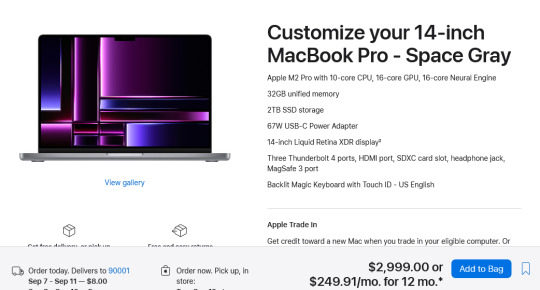
For $3000 you can get 3 Lenovo Workstation laptops with i7 processors, 32GB RAM, and a 2TB SSD.
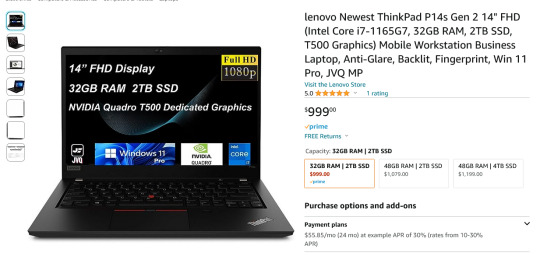
And look, for just $200 more I could go up to 48GB RAM and get a 4TB SSD - it costs $600 to upgrade the 14" mac from a 2TB SSD to a 4TB SSD so you could still get three laptops with more ram and the same amount of storage for the cost of one macbook.
I get that some people need to use Final Cut and Logic Pro, but hoo boy they sure are charging you through the nose to use products that have become industry standard. The words "capture" and "monopoly" come to mind even though they don't quite apply here.
"Hostile" does, though, especially since Mac users end up locked into the ecosystem through software and cloud services and become uncertain how to leave it behind if they ever decide that a computer should cost less than a month's rent on a shitty studio apartment in LA.
There's a very good reason I didn't give mac advice and that's because my mac advice is "DON'T."
#sorry i swear i know you're being nice#i am incapable of being nice when talking about apple#i was a total apple fangirl until the unibody#which is the domino that started all the other companies pulling shit like soldered RAM#they said 'fuck you - users shouldn't service their own computers' and I say 'fuck apple - users shouldn't use macs'#and that has been my stance on the matter since 2012#which was the last time i bought a macbook because i knew i'd never buy a computer that would fight me to change my own battery
473 notes
·
View notes
Text






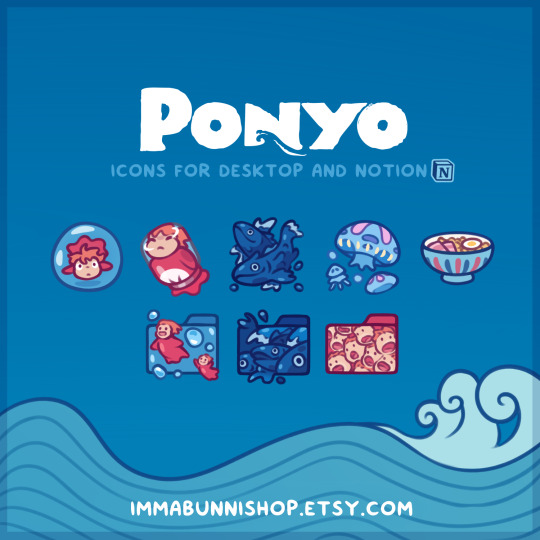
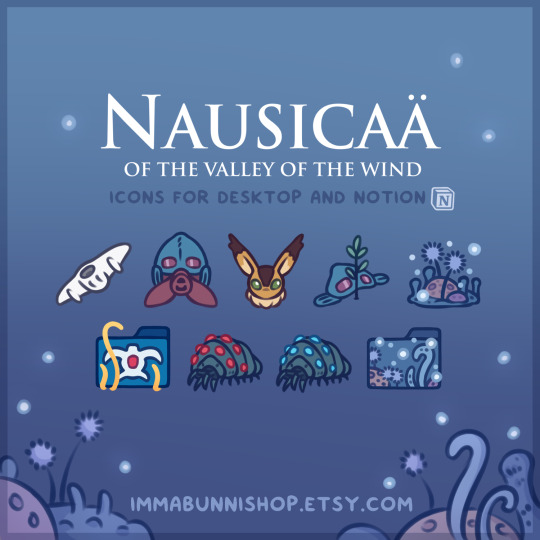


Some of the movie icon sets from my Studio Ghibli Desktop Collection ♡ (Included in the set but not pictured: The Cat Returns, Castle in the Sky, Porco Rosso, Grave of the Fireflies)
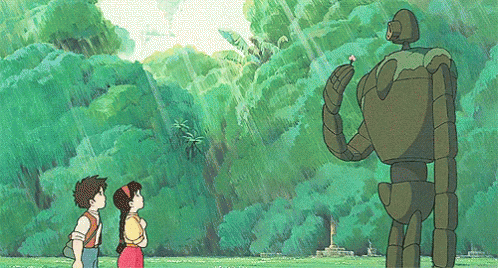
#myart#merch#etsy shop#studio ghibli#desktop icons#computer wallpaper#spirited away#ponyo#nausicaa#kiki's delivery service#howl's moving castle#my neighbor totoro#princess mononoke#the secret world of arrietty#the borrower arrietty#the boy and the heron
180 notes
·
View notes
Text
so then do we think that the gallifreyan writing on some of the more intricate collars has meaning too? would be very fun if the guards and soldiers’ armour had characters believed to have protective significance, or if scientists and engineers wore their lofty ideals of innovation and ethics
#also kinda scary if rassilon is decked out in protective characters#especially if by tradition presidents wear decorations invoking public service and duty#yeah I’m thinking abt block transfer computation instead of my very real and pressing math. what of it
101 notes
·
View notes
Text
opened up solitaire for windows for the first time in years and years and years because i wanted something mindless to do while listening to this podcast and theres ads in this shit now. in solitaire. ads. in solitaire for windows. they interrupt you playing solitaire (for windows) to show you an unskippable 30 second ad for some shitty mobile game-esque thing to download in the Solitaire & Casual Games App (where you play solitaire) (for windows)
#ITS. A BASIC FREE GAME THAT COMES WITH YOUR COMPUTER.#ITS A BASIC SERVICE ON YOUR COMPUTER#WHAT DO YOU MEAN THERES ADS. WHAT DO YOU FUCKING MEAN YOU NEED TO SHOW ME AN ADVERTISEMENT#IM JUST TRYING TO PLAY FUCKING SOLITAIRE#(FOR WINDOWS)#GOD!!!!!!!!!!!!!!#a
344 notes
·
View notes
Text

last one tonight i promise
#the sillies#vpn service except its just an app that lets spamton coem into your computer and ruin everything.#spamton would get turned into the voxtek mascot so fast. in my mind#hazbin vox#hazbin hotel#my art#vox#vox hazbin hotel#art#spamton#spamton g spamton#crossover#deltarune
134 notes
·
View notes
Text
ra ra ra ra ra rabuka?


#project sekai#proseka#prsk fa#pjsk fa#proseka fanart#otori emu#emu otori#emu wxs#wxs#wonderlands x showtime#wxs emu#pjsk fanart#pjsk#i don't even like love ka and i don't mean the cover#tbh the cover isn't even bad you guys are crazy and i literally don't even like the og song#this was going to be more like the mv.....but something happened idk#thank you computer service guy that got back my files including this#hvntsnsnart
132 notes
·
View notes
Text
If the back end of Fullbring arc was good, Rukia would've shown up like this.
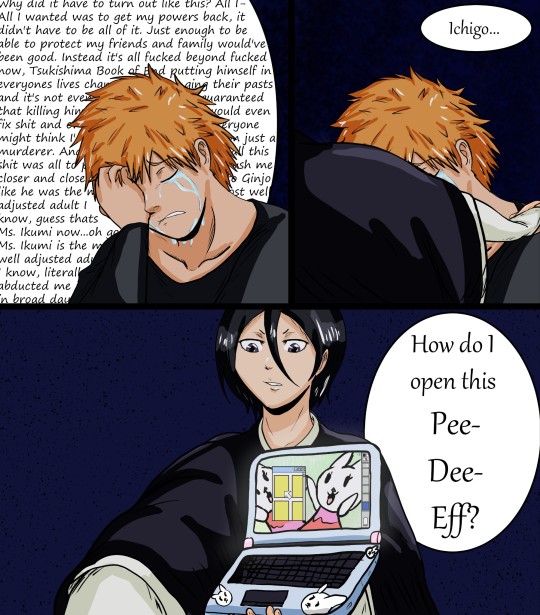
#Love the Fullbring arc but everything after the shinigami show up is terrible#still manages to be my favourite arc#It's been a billion years since my last comic#I wanted to cause as much pain as possible if you look at Rukia's laptop#every computer sin I could think of#bleach#my art#ichigo kurosaki#rukia kuchiki#Ichigo I've given you shinigami powers so you can act as my tech support as Squad 12 has blocked me and denied me further service
126 notes
·
View notes
Text




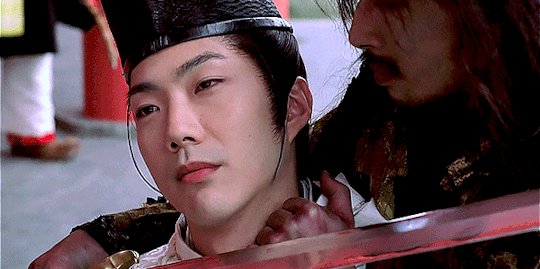

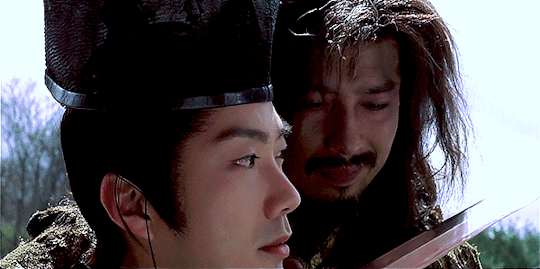
this scene sure was a lot
#onmyoji 2001#onmyoji#abe no seimei#my gifs#me watching this part like#holy moly#love when the main character gets to be gay not just with his bestie but also with his rival#winner all around#and by winnners i mean me#i just switched photoshop to my new computer and i don't think i've quite gotten hang of the new monitor colors but here we are#when he strokes a little circle into his throat. that sure was a choice#thank u 2001 movie for your service#onmyojiedit
91 notes
·
View notes
Text

@rissynicole @ligbi
alright you two
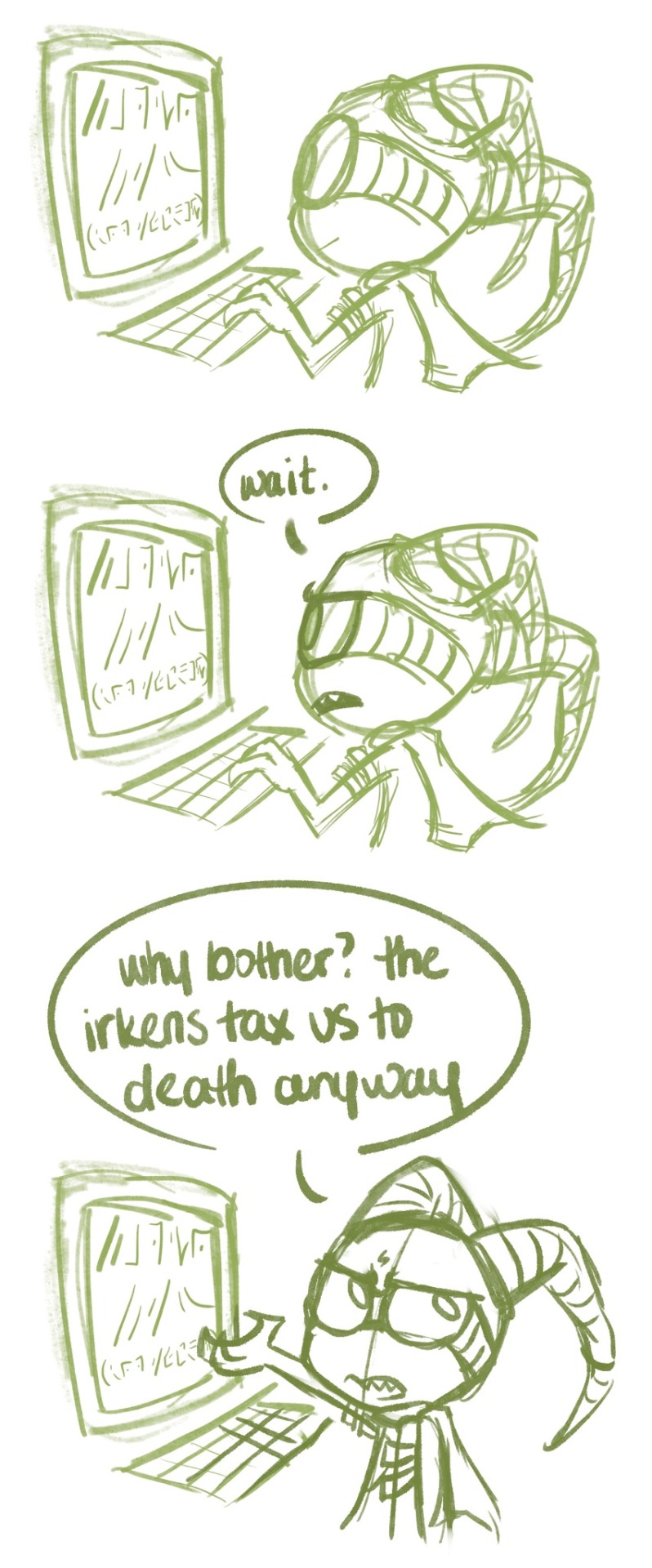
sometime between miyuki’s death and the conquering of vort I imagine that irkens just made things progressively worse and worse for vortians… taxes included. for no other reason than irkens are assholes.

so lard nar makes a stupid decision but some irken elite come after him for it
(sorry kira I think nar is an…acceptable leader but I don’t know if he can actually kill lol. but they sure are coming after him)
#invader zim#lard nar#more prompts!!!#mina arts#the computer says t*rbo t*x for aliens#and the irkens are saying DID WE HEAR TAX FRAUD#real talk don’t fucking use the tax service I name dropped#they are garbage pls use literally anything else lol#if you are adult like me and have to deal with the hell that is tax season
210 notes
·
View notes
Text


bridal carry
fullbody ver:


#sovo art#baldur's gate#xan x radri#i used a basic round brush w no pressure settings or anti-aliasing for the lines... something abt it just puts me more at ease#i was making what i thought was a *prelim* sketch but actually it's perfectly serviceable as a ready-to-go sketch#so i just colored it in as-is :>#on an unrelated note i successfully transferred my bgt install to my new computer 🥹 all i had to do was edit baldur.ini#still putting off that bgee playthrough though--i need to get that dlc...
130 notes
·
View notes
Text
I really need to start collecting all the anim I like on bluray and DVD because my tastes are too obscure to be betting on streaming services
#this is like the 4th time ive went bqck to a streaming service to rewatch an anime only to find out its been removed#of course pirating is an option and i do use it but like if i enjoy something enough id like to be able to support the creator as well#besides ive only got so much space on my computer
20 notes
·
View notes