#but at least internet through the room`s free wifi right ??
Text
Cutting it Close
Summary: The Grind, the coffee shop you work at, is the only one in the area that is open late. When Steve literally bursts in on the last night of the semester, neither of you have any idea just how good a decision that would turn out to be.
Pairing: Steve Rogers/Reader
Word Count: 1.6k
Warnings: none
A/N: I’m sorry this is SO late, I’ve been swamped with work so getting his out was way more difficult than it should have been! this was written as part of @bitchassbucky‘s holiday writing challenge, with the prompt ‘college au,’ though it kinda turned into a college/coffee shop au hybrid hahaha
as always, feedback is appreciated, and feel free to send me an ask if you’d like to be tagged in any of my future works!
(this is not proofread so I apologise for any mistakes)
Read on AO3

The recent snowfall left a thin white blanket across the pavement and parked cars out on the street, illuminated only by warm streetlamps and the intermittent flickering of fairy lights in the shop window.
The Grind coffee shop, as well as the street on which it sat, was unusually quiet for a Friday night, especially at the end of the semester when students would come in, taking shelter from the cold and making the most of the café’s free wifi and late opening times, to frantically study for tests and write papers that were due any day now.
Tonight, though, offered you a welcome break from your typical duties when you worked the late shift. For the past week or so, chatter of a big, end-of-semester-slash-Christmas party at one of the frat houses had been spreading quickly amongst the customers and gave the majority all the more reason to get their work done on time.
You were silently glad that you had been scheduled to work tonight. While you had enjoyed frat parties when you first started college – the excitement at your first taste of real freedom only adding to your enjoyment – by the time you started senior year, those parties started to get old. Your friends liked to call you boring because of it, but you found that you’d much rather spend your Friday nights watching Netflix with a pizza than drinking cheap beer and watching freshmen make out with each other in any available room in the house.
It had been almost an hour since your last customer left for the night, and with two hours of your shift left, you had pulled a textbook from your bag with every intention of getting ahead on some reading for next semester. Instead, though, you found yourself easily distracted, reading he same paragraph at least five times with none of the information actually sinking in.
You pressed your fingers to your closed eyes, willing yourself to just concentrate for five minutes, and were just about to read the paragraph for the sixth time when the bell above the door rang, a gust of cold air sending a chill over you that was quickly eradicated by the warmth coming from the heater behind the counter. Your head snapped up in the direction of the customer, your eyes falling upon the strong frame of Steve, the one from your history class who always had something insightful to say. You’d always liked him; aside from being insanely attractive, he was also smart in a quiet kind of way, never arrogant when he got a question right, and you often watched him blush and glance down in embarrassment when the professor praised him on his insight.
You’d never spoken to him directly, but you smiled at each other when you passed in the hallways, and even at 9am on a Monday he always looked put-together, a stark contrast to the jeans and sweaters that had become your staple outfit for class.
Tonight, though, he looked flustered, laptop tucked under one arm, blond hair dishevelled, like he’d been running his hands through it, dark circles beginning to form under his eyes.
He barely spared you a glance before hurrying over to a table, not even stopping to take off his jacket before he had the laptop sat open on the table. You heard him mutter “come on, come on,” as he moved his finger frantically over the mousepad, clicking a few times before he released a heavy breath, a mutter of “oh, thanks god” slipping past his lips whilst he shrugged out of his jacket, almost immediately typing furiously at the keyboard.
You found yourself frozen on the spot, unsure of what to do. You had the urge to go over and ask if he needed anything – or just whether he was okay – but reminded yourself that occurrences like this weren’t uncommon for you; The Grind was the only coffee shop open so late that also had the added bonus of free wifi that actually works, so students entering in a frantic rush to finish and submit their assignments was typical, especially so late in the semester.
This guy, though… this guy was cutting it close.
After arguing with yourself for several minutes, you decided to leave him to it figuring that he probably just wanted to concentrate of whatever it was he was doing. You settled back in your stool, going back to reading, though you glanced up at Steve every now and then, his expression a little less stressed each time you did. Forty minutes or so after he arrived, the sound of typing stopped, causing you to look up. Steve continued to gaze intently at the screen, eyes moving quickly back and forth across the screen for several minutes, before he clicked a few times and breathed a heaving sigh, closing his laptop and rubbing at his eyes.
You watched as he stretched his arms above his head, a quiet groan escaping his lips. The action caused his tshirt to rise a little, revealing just a couple of inches of skin, the sight of his taught stomach and smattering of dark hair causing heat to rise up the back of your neck and you quickly tore your eyes away, quietly clearing your throat. The sound of your cough alerted him to your presence and his gaze flicked up to meet yours as his arms dropped, cheeks flushing pink in embarrassment.
“Oh my god, I’m so sorry, that was so rude of me.” He was bashful as he spoke, his voice soft and warm as melted chocolate in the stillness of the café, and you found yourself immediately desperate to hear it again.
You smiled at him warmly, placing your book down on the counter and shook your head a little, lightly scratching at the side of your nose in a nervous habit. “Don’t worry about it.”
A flash of recognition seemed to cross his face and he asked, “you’re Y/N, right? From Professor Hill’s history class?”
“That’s me. And you’re Steve.” You had intended for it to sound like a question, but it came out as a statement, and you only prayed that he wasn’t creeped out by the fact that you already knew his name. He nodded his agreement with a smile, and you breathed a tiny sigh of relief that he didn’t seem suspicious, as he rested his forearms on the table, and you had to fight to keep your eyes on his face instead of the way the position made his tshirt hug his biceps. You cleared your throat again, attempting to rid your mind of the images it was suddenly conjuring. “Uh, do you want a coffee or something? I would have offered you one sooner, but you seemed pretty busy, so…” you trailed off with a small shrug, earning a soft chuckle from Steve.
“Yeah, sorry about that. I tend to tune everything out when I’m focused on something. But, I’d love a coffee…” he paused, almost as if contemplating with himself before continuing, “provided you join me?” His voice was shy, hopeful, and god if it didn’t make something swell in your chest.
You were taken aback by his request, but warmth spread through you at the sight of his bashful smile and you nodded in agreement before you turned and quickly made the drinks.
When you placed the mugs down on the table and moved to sit in the seat opposite Steve, you asked the question that had been playing on your mind for the past hour. “So… what brings you to The Grind at nine o’clock on a Friday night, especially on the night of the big end-of-semester party?” Your voice was teasing, though you were genuinely curious, despite being fairly certain you already knew the answer.
Steve laughed, mirroring your tone. “Are you kidding? Who wouldn’t want to spend the last night of the semester in a near-empty coffee shop finishing a paper that’s due in…” he lifted his wrist to check his watch, “two and a half hours?” You laughed at this, and he quickly joined in, the sound deep and warm. “The internet’s painfully slow at my apartment right now, and I really needed somewhere to finish and submit this assignment and thank god you were here.” You smiled at him humorously, taking a sip of your drink.
Conversation flowed after that, talking with ease about anything and everything; how you felt about your history class, plans for the holidays, what you’re currently binging on Netflix.
Time seemed to fly by, and before long it was time to close the shop. You expected Steve to head off but, to your surprise, he stayed with you, even helping you with the few small cleaning jobs you had to do before you went home. He even insisted on walking you home, claiming he lived only a few blocks away from your apartment, and you quickly agreed, not wanting the night to end just yet.
You talked and laughed the whole walk back, feeling an ease around Steve that you hadn’t felt with anyone else, and you were surprised by just how heavily the disappointment sat in your stomach when you arrived outside your apartment building.
You both slowed to a stop, suddenly shy again, neither wanting to say goodnight. Steve shifted his laptop under his arm, glancing around nervously. He cleared his throat nervously, his free hand coming to rub at the back of his neck. “I, uh- I don’t suppose you’d want to get dinner with me sometime, would you?”
Nodding, you bit your lip with a smile, shifting your bag where hit hung from your shoulder. “Yeah, I’d really like that.” Steve let out a relieved chuckle, and you quickly swapped numbers and bid each other goodnight with matching grins, something new and wonderful floating between you, a promise of more to come and the start of something remarkable.
#abitchassholiday#steve rogers x reader#steve rogers/reader#steve rogers/you#Steve Rogers#captain america#mcu#marvel#marvel cinematic universe#steve rogers fanfic#steve rogers fanfiction#captain america fanfic#captain america fanfiction#marvel fanfic#marvel fanfiction#beth writes
65 notes
·
View notes
Text
Ebina Misaki, One Punch Man OC!
I wanted to move her, so I did!
General
Full Name (Last, then First): Ebina ((蛯名), Misaki (美咲)
Meaning: Beauty Bloom
Nickname(s): Angel. Miss Optimist.
Reason for nickname(s): Her singing voice, and angelic personality. Her optimism.
Given By: Her parents. Her classmates.
Age: 18
Sex: Female
Gender: Female
Place of Birth: City Y
Birthday: 3/3
Currently living in: City Y
Species/Race: Human
Ethnicity: Japanese
Blood Type: B
Occupation: Student, cover artist
Sexual Orientation: Straight
Social Status: Middle Class
Relationship Status: Single
Status: Alive
Appearance
Body Build: Skinny and flat, like a bean pole.
Height: 1.91 meters (6’3”)
Skin colour: Pale
Hair style: Chin bob with bangs
Hair colour: Black
Eye colour: Brown
Distinguishing Features: Longer than average arms, smaller breasts.
Preferred Clothing: Deep blue t-shirts, long, black skater skirts, knee high socks, sneakers, backwards baseball caps.
Accessories: Black frame glasses.
Health
General health: Good, but needs glasses, because she’s nearsighted.
Posture: Good
Any physical illnesses?: No
Any mental illnesses?: No
Take drugs?: No
Smoke?: No
Mental/Emotional State
Archetype: ENFP-A (Campaigner)
Mental age: 23-28
Act before thinking/Think before acting?: A bit of both, depends on the situation.
Emotion-wise, generally: Pretty happy, overall!
Conversation
Way of speaking: Speaks at a normal volume and is very polite, until you get closer to her, then she becomes a bit more sarcastic and playful. She also gets a biiiit louder. Loves to talk.
Common conversation starter: Do you listen to…?
Swears?: Rarely, around her close friends.
Made-up words?: No
Made-up language?: No
Likes/Dislikes
Likes: Music, yoga, her friends, playing her instruments, makeup, singing, her fans/followers, social media, parties, making new friends, her parents, and her cram school teachers.
Dislikes: Her haters and trolls, doctor’s appointments, pretty much every academic class (except biology), and places with no service/wifi.
Hobbies
Playing/listening to music.
Browsing the internet
Interacting with her fans
Talking to people/going to parties
Going to get crepes
Doing her makeup
Skills/Abilities
Singing skills (Soprano, prefer higher notes, but can hit some lower ones in an alto range.)
Piano (Since she was 6)
Guitar (Since she was 8)
Drums (Since she was 13)
Songwriting (taken a few classes on it, written two songs, plans to write more.)
How to set up and use recording equipment.
Video editing skills.
How to take good insta selfies and write witty tweets, when needed.
Education/Intelligence
Education: Currently in High School with average grades (B’s and B-’s, except in her music classes), and a music cram school, where she is one of the best students there. She’s had pretty standard education through her life.
IQ: Pretty average (I don’t know the exact number for either.)
EQ: Higher than average.
Secrets
She wishes she was a little shorter and curvier, like a regular person, so she could be seen as “beautiful”. (Even though she already is.)
Thinks her biology teacher is hot.
Fears
That her friends will leave her.
That she’ll go deaf.
That her channel will fall apart
That a monster will destroy her and/or anything she cares about.
Dreams/Goals
To grow her channel. (She wants to hit at least 10,000 subscribers)
Write, publish and perform more songs.
Graduate high school and college
Get married.
Favorites
Food: Caramel fudge chocolate chip brownies!
Colour: Royal Blue.
Animal: Snakes!
Holiday: New Year’s Eve.
Season: Spring.
Time of day: Dawn.
Thing to watch: Concerts.
Movie: “Pitch Perfect”
Show: “Meteor Garden”
Type of art: Music.
Genre of music: Too many, but Jazz, Classical and Metal to name a few.
Genre of literature: Not really a book person.
Genre of shows: Comedies
Genre of movies: Musicals
History
Misaki was adopted by her mothers when she was 6 months old. She was always a bit taller than everyone else, which caused her to be made fun of by the other kids. But, her bubbly personality made her more friends than enemies. She comes from a musical family, her free time mostly went to learning music with her moms. She was very chatty when she was younger, and enjoyed talking to new classmates, and playing with other kids. She also loved to show off her skills in music, and didn’t really care if she messed up. She started sharing her talents and skills with the world when she was 16, she started posting covers online, and she has been devoted to the channel ever since. But, as cool as it is to have a lot of friends, and even fans, she’s beginning to feel a bit lovesick, and wants someone to hold her at night.
Personality
Misaki is a woman dedicated to her dreams and future, her family, her future spouse and her friends, in that order. She enjoys being around other people, and LOVES to talk. She is always looking for the best in people, and the silver lining, even in the darkest storms. She likes to go to parties, but not to be bad, because she enjoys the company of other people. Music is Misaki’s life. She could sit for hours listening to her favorite songs, and spend hours more playing them. She’d rather listen to music than socialize, but she will get lonely eventually. She always gives second chances, even if some would say it’s undeserving. She loves to always busy herself with doing something, whether it be doing some yoga, learning a new make-up look, or just jamming out to some Metallica. School doesn’t really interest her either, and would much rather spend her time with music. Her channel is her baby, and will slack off in school, in order to make sure it’s perfect. Rest assured, she does put a fair amount of effort into her homework, and won’t slack off on group projects. Her room is fairly messy, but she says it’s part of the creative process.
Tl;dr:
Determined
Optimistic
Social
Creative/musical
Messy
Restless
Loud
Trusting, to a fault
Relationships
Family: Misaki has two moms that she loves very much. Youko is her school’s choir instructor. She helps her learn her vocal parts, pick songs to suit her voice, and helps write her arrangements, if need be. Misaki does most of that by herself now, but mama’s always there to help! Kanna is a stay-at-home mom, with a large resume in musical theatre. They are both fiercely protective of her, and proud of her, for working her butt off to achieve her goals!
Love interest: None, yet ;) But, feel free to let me know about some potentials!
Friends/Allies: She has a strong social circle in her cram school, and at her regular school. She’s a friendly person, and wants to meet and get to know as many people as she can! But, some friendships depend on the universe:
She’s in the same history class as Metal Bat. They don’t really talk much, because he’s not in class super often. They’re on good terms, they just don’t talk too much. She sometimes fills him in on lessons he missed, and attends the same cram school as Zenko. Her friends are mostly in her cram school, but she has some friends in school as well.
Misaki has piano lessons with Zenko every Thursday evening at her cram school. The two of them have a pretty normal student/teacher relationship. Zenko is an avid viewer of her channel, though, and is willing to help her with her piano lines. Sometimes she runs into Gaman in the hallways, and they are in the same biology class. They also take music lessons together, when the cram school is having a performance. She knows that the two of them are related, and she’s friendly to both.
Enemies: There are a few people that make nasty comments on the way she looks, and her internet haters, but that’s it.
Quotes:
“No, I do not play basketball.”
“Mom, I can’t get this chord. Can you help?”
“I’m recording right now!”
Trivia
She has a little under 2,000 followers on Twitter, where she gives updates about her videos.
She owns a beat up, 1960s, cherry red pickup truck, but she normally walks everywhere.
She has a light brown pet ball python, named Udon.
——-
Talk to me people, tell me what you think.
22 notes
·
View notes
Text
China Story Time II: Learn Programming and Epidemiology the Very Hard Way
I haven’t posted more than two installments of my promised series on Chinese historical linguistics and dialectology. In lieu of progress on it, please gather round the campfire and enjoy this entirely unrelated story about the time I taught the summer camp from hell in Shenzhen. (Dialectology tie-in: we once had a cabbie who only [?] spoke Canto.)
I wish to emphasize that this story has not been embellished.
Summer in China is a sultry and slow-paced affair for the private-school English teacher--you stop teaching seriously in late May, school gets out in late June, and you don’t have to be back until early September. Your pay is good enough that you’ve got savings to last you the summer, but you could always use a bit of spare cash. Unless your social situation is good, your isolation (and the weather) doesn’t help your work ethic too much. Your life is lived at tea houses, reading thinkpieces and books and procrastinating on writing more thinkpieces and working on your Mandarin and getting around to that damned monograph. (Alternative English-teacher mode: hit the bars prowling for locals who may or may not fit within the (n/2)+7 rule, demolish a couple of six-packs’ worth of alcohol, hit the hay at 2:30 in the morning, wake up at noon, repeat. I was luckily never this much of a degenerate.)
As in the US, the affluent Chinese parent often sends their offspring to summer camp for some educational enrichment and peace and quiet at home. So it was that a recruiter offered me, and another English teacher (we’ll call him...Nick) in Chengdu, the chance to earn 7000 kuai (~$1050) each teaching programming in Shenzhen. A class in the morning from 9-12, repeated from Monday to Friday, with a chance for a second week in Lu’an, Anhui. Plane tickets and accommodation included, other details vague. Technically illegal--you’re not supposed to do any work outside of the job sponsoring your visa--but nobody cares about summer camps.
To learn programming, the students (and we) are provided with little inch-by-inch-by-inch plastic cubes with wheels called “Pocket-bots” or something of the sort. These are actually rather nifty little gadgets. You connect to them with your phone or computer in a spacious computer lab (or so the brochures say) and click and drag instructions to create and run programs. E.g., you might tell the bot to go forward for 10 seconds at speed 10, then check to see if it was on white (rather than black) paper, and sing a little song if it is, then turn left and repeat. The software allowed you to do if-loops, for-loops, and while-loops at the very least, which is pretty good for small kids. Satisfied that we would have the equipment needed to teach the class, we packed our Pocket-bots and arrived in Shenzhen on a sticky, hot, sunny July morning.
Now, a word on Shenzhen. In 1978 when Deng took the wheel, Shenzhen was a sleepy little fishing village of thirty thousand people whose only interesting feature was that it was right next to Hong Kong. This made it perfect for the early-80s experiments in capitalism, and over the next four decades it exploded (it now has 12 million people and a standard of living on par with Western Europe). As a result of its early rise to wealth and power, it’s home to the first private school in China, founded 1994. However, private schools in China tend to be boarding schools, and boarding schools tend to be out away from the city center where land is cheap and distractions are relatively few.
So this place is in the middle of nowhere, or as close to the middle of nowhere as it’s possible to get in the Pearl River Delta. It’s surrounded by forested mountains (Guangdong is surprisingly hilly). It’s about 95 (35) degrees, humid as hell, and in direct sunlight--July, south of the Tropic of Cancer. We’re in the kids’ dorm rooms (luckily we each get our own private dorm room with a private, cold-running shower.) We drop our bags, wash up, and go meet the kids.
And it turns out that a fifth of them are Americans! You see, this wasn’t just a programming camp--it was also an English and cross-cultural experience camp. Approximately 15 high-school kids from Florida and California were being flown out, all expenses paid, to be big-brother/big-sister with the Chinese kids, who were in late elementary school. The chaperone (we’ll call her Margaret; in fact I can’t actually remember her name, but it definitely wasn’t Margaret), the mother of one of the kids, was thoroughly perplexed--but, hey, a free trip to China.
So Nick and I go and look at the teaching rooms (this is about one in the afternoon). These aren’t the sparkling, spacious computer labs we saw on the website, oh no. We have a couple of primary school classrooms no more than about five meters by six, with laughably tiny kindergartner-sized chairs and tables. There’s a smartboard, which we can barely get to run and which we can’t connect to our computers to show the programs the kids are supposed to run. There’s no free access to the wifi. Instead, we have to get our teaching assistants to put their login credentials on every single device that needs to connect to the wifi--and since you have to have wifi to connect to the robots, well. In other words, it’s going to be a s***show, and we’ve got five mornings of it ahead of us.
We know the inevitable talk/confrontation with our boss/program coordinator is going to be a disaster, so we leave for a few hours to try and find a six-pack of Tsingtao. Remember how I said this was in the middle of nowhere? It was in the middle of nowhere. We walk out of the gates for a full kilometer (possibly more; the road meandered, and the terrain was by no means flat) past construction sites and dense forest bordering on jungle until we finally, finally reach an air-conditioned convenience store nestled between auto-repair shops, low-rise tile-walled tenements, light industry and eight-kuai noodle parlors. (Those of you who have been outside of a major city center in China will know the kind of neighborhood I’m talking about--not dangerous, by any means (except for the traffic), but boring, sprawling and not overly prosperous.) But they have beer, and we knock back two each along with a good liter of water.
We have a chat with the supervisor at about 9 o’clock that evening while the kids are engaging in...god, I don’t even recall. I think the Chinese kids were in bed, while the Americans were playing cards and vidya. Now readers who have spent much time in China or with Chinese organizations will know that it is a faux pas in China to admit fault, and an even bigger faux pas to play hardball to get somebody to admit fault. The result, usually, is deflection--our supervisor didn’t know about any of this, it wasn’t her fault, she would ask her boss to try and improve things.
(I don’t wish to come across as too hard on Chinese culture here. I think this is really a situation where American and Chinese culture are doomed to clash, and clash badly. If you fuck up in the US, you’re supposed to admit fault and apologize, at least theoretically--deflection and white lies are infuriating on the receiving end and the natural reaction is to start tearing them apart to get an admission of contrition. In China, the convention is often that you tell a white lie or deflect to save face--and if the other person you’re talking to is Chinese, they’ll often accept that even if it’s not really believed. The result in Chinese-American communication can be an arms race, where the American will get ticked off at the deflection and perceived dishonesty and start playing hardball, which prompts more deflection. Looking back on it now, it was clear that trying to play hardball with our supervisor was pointless--we were never going to get good computer labs or WiFi, and the only thing to do was to figure out something to do. But knowing that we’d at least theoretically been hired to teach programming, we endeavoured to do our best. (Remember, between flying all the Americans over and the company’s profit, the Chinese parents were getting fleeced.) Nick had recently discovered the stern precepts of Jordan Peterson after catching herpes-type-2 (that’s the bad kind) of the mouth from a liaison with his dermatologist, and reminded me that it was our duty to do the best we could by the students.
Day one: Monday.
There are about 70-75 kids in the program between the Chinese and the Americans, so we have about 35 each at least in classrooms of about fifteen square meters, sitting on tiny little kindergarten chairs at tiny little kindergarten desks (not so much of a problem for the Chinese elementary-schoolers, much more uncomfortable for the American high-schoolers). Our teaching assistants spend most of their time in the back playing on their phones after they’ve set the WiFi on each device, which takes about an hour to get worked out. (Remember, three-hour class with a fifteen-minute break). Each room has an underpowered air conditioner which succeeds in reducing the temperature from the mid-30s C to the upper 20s (from about 92 to 78 in freedom degrees) if the windows are closed, at the cost of any breezes.
And we run into the first problem. Your device uses WiFi to connect automatically and effortlessly to a nearby Pocketbot. That’s not a problem when you’re in a spacious computer lab with ten other people and a strong signal. When you’re in a tiny little room with thirty-five other people and a network that wouldn’t have been out of place in the last years of the Clinton administration, well.
Some kids couldn’t connect to their bot at all. Others were controlling four robots at once with a single device. Some were able to stay connected through the session, others’ internet kept crapping out every ten minutes.
After an hour and twenty minutes of this, we call a twenty-minute break.
easternestablishmentarian: “What the fuck do we even do?”
Nick: “No idea. Start in on the basic ideas of programming. Have the teaching assistants translate.”
We do. The teaching assistants are not all that happy about having to play translator, particularly since their English isn’t very good and the concepts are, well, complicated! I had some success in doing the teacher-as-robot routine you see in intro programming classes, where you have to tell the teacher exactly what to do (Keep going! *teacher-bot crashes into wall*), and extended this up to about half past eleven by making it a group activity where the Chinese kids had to direct their American big-sibling robots around the room. We spent about another fifteen minutes trying to do something, anything, with the robots--remember, we couldn’t show our laptop screens on the smartboard, which didn’t work, so we had to draw the program with chalk. At about 11:45 we just call it quits and let them leave for lunch early.
Right after lunch (which, incidentally, was extremely strange--the cafeteria staff had been instructed to try to make some sort of Chinese-Western fusion, with results like spaghetti with both tomato and soy sauce. If only they’d just stuck to good local dishes, of which there are hundreds, but oh well...) we call an emergency meeting with Margaret.
Margaret: You guys aren’t going to bail on us, are you? I have no clue what’s going on.
Me: No, but it’s clear that there’s no way to do programming and the kids’ll hate it. Let’s just do a regular summer camp.
Later that day we go back out for more beer and sketch out a plan. We don’t have WiFi or devices worth a damn, so electronics are off. However, we do have a campus of at least twenty or thirty acres filled with small fields and six-story dorms and classrooms connected by a labyrinth of walkways. (During the school year, the school is home to about three thousand students, all boarding, so it’s the size of a couple city blocks at least.)
We call a meeting with our supervisor.
Nick: This isn’t working. We can’t do programming.
Supervisor: Well, do you have any other ideas?
Nick: We could do sports and games.
Supervisor: Oh, I think that will be wonderful!
(Nick, later: “How much are these parents paying again?”)
Day two: Tuesday.
We start with Sardines, which degenerates into chaotic hide-and-seek but keeps them occupied for a good hour and a half. The teaching assistants are sent to look for athletic equipment like basketballs, which they’re not too happy about. Midway through break we run out of cups.
Us: “It’s 35 degrees outside and we don’t have enough water. There are only two water dispensers for 80 people and no more cups.”
Teaching assistant: “Oh, well, we didn’t know we would run out. I don’t know where the water is, maybe they can bring some tomorrow.”
Us: *sigh*
We discover that some air-conditioned buses (dlory! dlory! hallelujah!) stop right in front of the school and run towards a major commercial center. We go out for hotpot.
Nick: “So, fun fact--I’m actually on a spousal visa. I married a local chick for visa purposes.”
Me: “Huh.”
Nick: “Yeah, we divorced, but the immigration department doesn’t have access to divorce records and my visas’s still valid. Can’t technically work on it, though.”
Day three: Wednesday.
Capture the Flag, followed by semi-structured time in which the Americans are divided into groups, assigned Chinese students, and instructed to create activities. We run out of cups again.
Nick: *drinking straight from the water dispenser tap*
Me: “Didn’t you say you caught...”
Nick: “Shut up, easternestablishmentarian.”
Me: “...”
Me: “There are seventy-five kids here.”
Nick: “Just shut up.”
I buy my own personal supply of bottled water that afternoon. He did agree to only fill up a bottle from that point onwards.
Us: “Supervisor, please tell us--will there be WiFi when one of us teaches programming with the robots in Lu’an in Anhui?”
Supervisor: “Oh, uh, I don’t know, I am not going to Anhui.”
Us: “Please find out.”
Day four: Thursday.
It being sunny and slightly cooler, we take the kids on a hike through a back trail that goes by a farm and into the woods. Guangdong proves to be home to some terrifyingly large arthropods, none of which are aggressive.
After lunch, we debate who will go on to Lu’an. Nick makes a good case for needing the money, so I cede it (in part because Anhui is a notoriously boring and underdeveloped province, and Lu’an is only its second- or third-biggest city).
Us: “So, supervisor, please tell us.”
Supervisor: “Oh, yes, there is no WiFi for the summer camp in Anhui, I asked.”
Us: “But Nick’s going to be teaching robots again?”
Supervisor: “Well, maybe he can also teach something else, like English, but yes, it’s a robot camp.”
Us: “But you need WiFi to work with the robots.”
Supervisor: “Oh, I’m not the supervisor in Anhui, just here in Shenzhen, so I didn’t know.”
Day five: Friday.
After a laughably pointless closing ceremony, we collect our paychecks (in cash) and head into Shenzhen, where Nick tries to send it out.
Bank teller: “So, uh, what are you doing in China?”
Nick: “I’m visiting family, it’s a spousal visa.”
Bank teller: “OK, so I don’t think this is possible, you have the tax form?” (note: this is quite common for foreigners, even those on legal visas--foreigners’ money has all sorts of systems and regulations surrounding it that most bank tellers don’t know how to handle (because there are so few foreigners), and to avoid losing face they will often just tell you that it’s not possible to do what you want to do.)
At this point, I’m starting to shake my head furiously in Nick’s direction--get us out of here before they start asking questions about where this money came from and call immigration. After two hours, we give up.
Me: “You could have gotten us deported.”
Nick: “Nah, man, they’re just clueless bank tellers.”
I fly back to Chengdu the following day seven thousand kuai richer, while Nick hangs on until Sunday and then flies to Lu’an with the Americans, where another group of Chinese kids get their parents fleeced for robots that don’t work (though, as he told it, things worked out fine, kind of.) The kids, incidentally, were great about the whole incident--the Chinese kids I think in part because their lives are so structured that just getting to run around was a breath of fresh air for them. The Americans were fairly willing to work around the absurdity. Nobody got deported and nothing’s appeared in the news about an epidemic of the sort of disease that schoolchildren aren’t supposed to get.
So we come to the moral of the story, children: all’s well that ends well, and buy your own water.
10 notes
·
View notes
Text
Chapter Three : THE DESOLATION OF THE GRINDR USER
« Grindr is a sociopath nest », Anonymous

Grindr was launched on March 25, 2009. About a month or so earlier, I lost my virginity to the sweetest guy you could imagine. I met him on what we could consider one of Grindr’s ancestors, Gaypax— I still have that account, out of nostalgia. The design is so ugly I wonder now how I did spend so much time on it (we weren’t picky back then…)
So Grindr was born at the exact time my sexual and romantic life was unfolding. It means that, except for the few years I’ve spent frenetically masturbating to La Redoute’s underwear catalogues and downloading dirty pictures of Brad Pitt naked with a very slow wifi, I’ve always been accustomed to gay apps.
Recently, the new and improved french magazine Tétu published an article called « Faut-il brûler Grindr?». Though not as detailed as I was hoping it would be, it did not changed my general opinion about the dating app paradigm.

FLASHBACK
France, 1971.
A young gay man living in a beautiful city called Paris. Mike Brant just released his first major hit, Rock’N’Roll is slowly dying and Les Bidasses en Folie is this year’s biggest success at the box office.
Unfortunately for him, the Gay Rights Movement is just at its infancy, homosexuality is still considered a mental illness and sodomy is punishable by law.
So he shut his mouth and do his dirty business privately. he spends time around Place de Clichy and finds very discreet bars that can welcome him without too much judgement. He takes long walks toward the Tuileries bushes and sucks a stranger’s dong without any verbal exchange. He ends up marrying that fine young Marie, daughter of a friend of his dad, makes a couple of kids and from time to time, goes back to those places, shameful of himself.
That was the life of a gay man in France. If he didn’t get killed along the way.
CUT TO
2009.
Grindr is the first official gay dating app launched around the world. In France, the ban on sodomy disappeared in 1981 and since 1992, you are no longer considered a crazy person for being attracted to a person of the same sex (well, not from an official medical point, anyway).
The app came to fruition through a simple question asked by its creator, Joel Simkhai : « WHO ELSE IS GAY AROUND HERE? ».
By 2012, 4 million people were using the App. 27 million as of 2017.
Tinder followed in 2012 — you are welcome, straight people.
Then SCRUFF, GAYROMEO, HORNET, BLUED, …
What is wrong, then ? You damn well know something is wrong.
SMARTPHONE, 21st CENTURY’S NEW BACKROOM
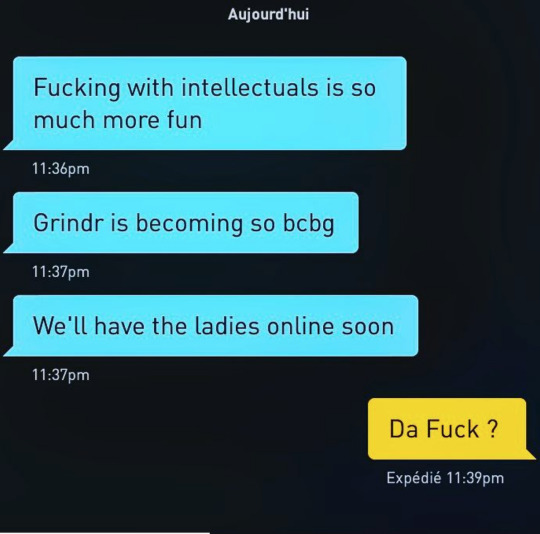
If you go to a bar, you have to talk to the bartender, exchange a least a fews words with strangers, even dance as your look around and are being seen by others in the flesh.
If you go to a gaybar, the same thing happens.
If you go to a gaybar then the gaybar’s backroomn, rules change.
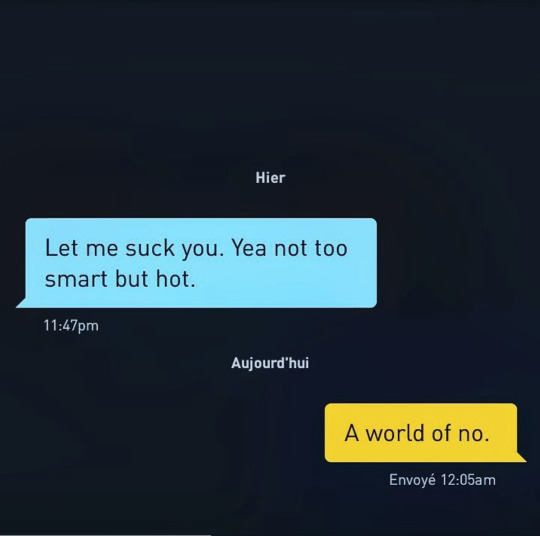
As the dating apps was closing in on worldwide domination, it became clear that the natural human kindness and respect would ultimately have no effect on the way people would communicate with one another on Grindr.
I’ve been working in a bookstore for the past four years, you see. I expect a “hello”, “goodbye” and a smile during any interactions with clients — from them and myself. So there’s nothing more annoying that someone coming up to you, barking what they want to and leaving without any civility whatsoever.
The Grindr equivalent would be
Step 1 : A DICK PICK (or ass pick. I once had a fisting commemorative photo sent to me) straight up.
Step 2 : A terribly convenient “cc sava tu ch?” or a “cho?”
Step 3A : If you are polite enough to answer something, a conclusive “tu reçoi” or “tu bouge”
Step 3B : you did not answer a singe word and the guy either sends you a “????” or insults the shit out of you.
I sometimes do not answer impolite clients at work. Guess what ? Bitches say hello if you stare down at them long enough. On the internet, never gonna happen.

I remember the first couple of times I went on Grindr. I tried to answer everyone, even a “no, thank you”. There was always some “Hello”s, “How are you?”s, a few “My name is”s. But as the years went by, gay men (as I mostly talk to gay or bisexual cis men on these apps, I can only give my opinion on that category of people) adopted a series of unofficial rules to talk to each other.
1. If we are on this app, we are ready to fuck.
2. We do not have time for small talk.
3. We do not need your name, but dick size and multiple nudes are welcome. A picture is worth a thousand blablablahs.
4. We need to be very precise about what we want, so as not to waste our precious time.
5. Seriously, give us a full diagnosis of your body shape through pics, boy.
6. Chems ?
9. There are no rule 7 & 8, because 6 & 9. Now, turn around.
There are also lots of personal rules users seem keen on sharing them publicly as to implement unofficial rule number 4.
NO FEMS, NO BLACKS, NO ASIANS
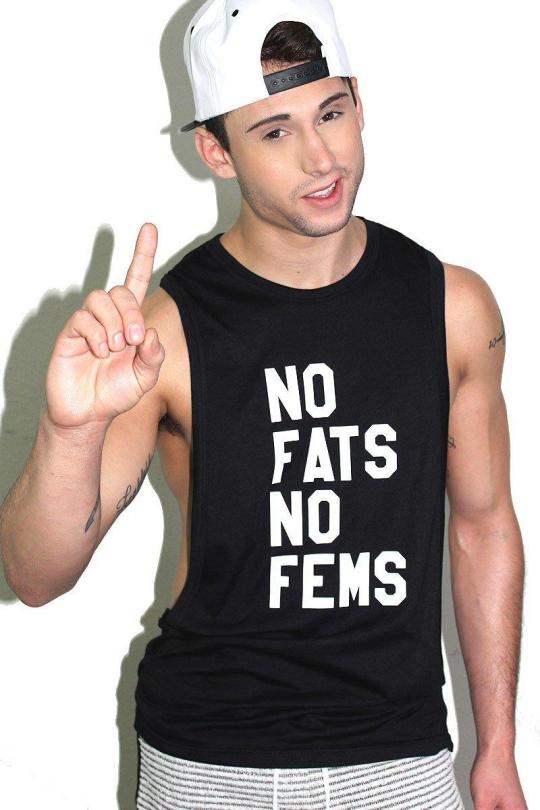
“Pretty chill guy here. Very open minded and friendly. I love men from different cultures. Just no Asians. Asians leave me alone. I’m not racist”
“Don’t message me. I’ll message you :). No Blacks Asians or fems. Love it when fats call themselves masc. hahahaha.”
“Tell me if top/btm. Don’t really believe in “vers”. […] Attracted to Latin & White (trying to sound PC)”
“Chill masc sane… just described nobody on here… Over 35, Asian or fem = block.. haha”
“99% of you are losers. I’m the top 1%. So prove yourself first”
The last one was written by a white male, by the way. They all were.
In our modern society, we’re not fools enough to believe that racism disappeared and everyone is accepting of others. Just look at the whole series of events called “while Black” where white people called cops on black folks for getting out of their airbnbs, talking in a Starbucks without ordering or falling asleep in a communal room at college. Nevertheless, you don’t see parades of racists proudly marching with “NO BLACKS” signs on the streets — you see another type of marches, yes. Free speech and stuff, sure.
So why has it become acceptable in people’s minds to shade light on their racism in their profiles, barely hiding behind the “sexual preference” bullshit excuse ?

In an article dated September 2018 called “Why is it OK for online dates to block whole ethnic groups?” (2), the Observer related the appalling anecdote of an elderly white man who responded to a Grindr user of asian descent :
“Asian, ew gross”.
I myself was told that I was too fat, too small, too twinkish, then not enough of those, or too white (but so we’re clear : RESERVE RACISM IS NOT A THING. STOP TRYING TO MAKE IT A THING!).
Racism also works with the beliefs that if you look or act a certain way, you obviously are what someone’s fantasy is. You are a black man so I assume that my hole will expand by ten once you’re inside me. You a blond light weight with feminine traits. You’re a submissive bottom and a real whore.
The world works on assumptions (ex : the myth of the BIG BLACK DICK or the for-sure global instinct that Tom Hanks would never have to face any #MeToo accusations) and apps follow that same path but without any policing. The absence of ramifications from someone’s actions further implement a feeling of unapologetic mindfulness — the same way being in a dark backroom with strangers you can’t see does not seem to add any consequences to what you’ll do next.

Recently, Grindr tried to course correct its past errors by creating “Kindr” (3). Was it a new app that would prevent people from actively using hate speech ? WELL WHY DON’T YOU PREVENT IT ON GRINDR THEN ? Was it a new platform to exchange ideas and experiences so that we can find another way to communicate together ?
Here’s how they introduce Kindr on their official site :
At Grindr, we’re into diversity (MONEY), inclusion, and users who treat each other with respect. We’re not into racism, bullying, or other forms of toxic behavior (YOU ARE THE TOXIC BEHAVIOR). These are our preferences, and we’ve updated our Community Guidelines to better reflect them. Same app. New rules (DID YOU THOUGH?)
Everyone is entitled to their opinion. Their type. Their tastes. But nobody is entitled to tear someone else down because of their race, size, gender, HIV status, age, or — quite simply — being who they are. (AS LONG AS IT DOES NOT PUT YOUR BUSINESS IN A RISKY POSITION)
Join us in building a kinder Grindr. (DO YOUR OWN DAMN WORK). Express yourself, but not at the expense of someone else (OR US). Report discrimination when you see it (LIKE WITH THE JEWS BACK THEN. ALSO, WE THE USERS, ALREADY DID THAT). Use your voice and share your story to call out prejudice and spark change.
Together, we can amplify the conversation and take steps towards a kinder, more respectful community (SEE, WE AT GRINDR ARE WOKE).
There you have it. A marketing scam to ease the pain of millions of users whose relationships and self esteem were affected by Grindr’s lack of interest in their consumers. How many years did it take for a simple statement from the CEO ? What’s actually concrete about these actions ?
in the community guide lines, it is stated that they “will remove any discriminatory statements displayed on profiles. […] Profile language that is used to openly discriminate against other users’ traits and characteristics will not be tolerated and will be subject to review by our moderation team”.
FINE. So, if someone says “no short fat asians”, theoretically it would be removed from the profile. But if it says “more into vanilla and spice than chocolate and rice. So hit me up if this is you” (an actual Grindr profile, by the way), what can a Grindr moderator do about it ? The racism is still there. Are we to believe that EVERY single profile is being reviewed in detail ?
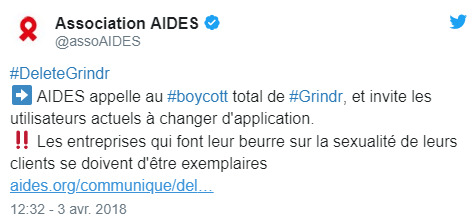
#deletegrindr was a popular hashtag over a year ago. I’m not on twitter and I still heard about it. Was it a cultural shift in the way gay people wanted to treat other gay people ? Were we on the verge of a revolution ?
Nop.
Grindr released data informations of thousands and thousands of profiles about HIV status (something that you can put on your Grindr profile) to third party companies.
Since then, Grindr released the Kindr initiative and rewrote its policies.
I’m not against dating apps. I think it was a wonderful tool back in the day to extend one’s horizon, explore and experiment with love, sex and adventures.
It no longer works that way. I didn’t even talk about the spreading of drug using through profile description and the real danger of stimulants in someone’s sex life.
#deletegrindr should come back and this time, it has to work.
Silicon Valley, go make an app from scratch. One that would implement actual kindness to the machine, not based on popularity. Think of what people need, not what they want. People are shitheads. I’m a shithead. What I want is never good for me.
And YOU. You, little queer boy reading this. Don’t go on Grindr before going to bed to check the hotties in your area. Forget about that 6'2 monster cock Swedish god that lives nearby and offered you a quick hump for the ride. Ask him for a drink, put down your phone, get to know him a little and then fuck his brains out. You’re still gonna fuck but you’ll find humanity where there was once none.

That’s my preaching for the night.
I gave up long ago on apps. I delete them all and stay away for months. Then, I feel lonely and get back to one or two. I met this new guy that way (4).The nice thing about it was that we did not talk dick sizes, favorite positions or any sexual desires until way after we actually met (and we’re talking two full weeks of messages).
I’m not on any dating apps now.

(1) https://tetu.com
(2) https://www.theguardian.com/technology/2018/sep/29/wltm-colour-blind-dating-app-racial-discrimination-grindr-tinder-algorithm-racism
(3) https://www.kindr.grindr.com
(4) https://en.wikipedia.org/wiki/Ezra_Miller
4 notes
·
View notes
Text
Resolution
Latest Review: Writer: Chris Chibnall Director: Wayne Yip Executive Producers: Chris Chibnall and Matt Strevens Starring: Jodie Whittaker, Bradley Walsh, Tosin Cole, Mandip Gill, Charlotte Ritchie, Nikesh Patel, Daniel Adegboyega and Nick Briggs BBC One (UK) First broadcast Tuesday January 1st 2019 It may have displaced Doctor Who's Christmas Day tradition, but the "spatial shift" in TV listings for 'Resolution' made this story no less of a gift. With sections of fandom wanting a return of old monsters, and with some arguing for stronger narrative threats for Jodie Whittaker's Doctor to face off against, 'Resolution' delivered in spades. And though it might be a truism to suggest that no new Doctor is truly forged in steeliness until they have faced the Daleks, it's a piece of lore that's extremely well borne out here. And what a Dalek! Given the presence of a lone reconnaissance scout, this immediately had the feel of 2005's Rob Shearman-penned story, albeit reworked through the distinctive filter of Chris Chibnall's vision for Who. A steelpunk Dalek neatly recapped the sonic screwdriver's new origin story from S11.e1, with Chibnall again deciding to cast his showrunner's remit to 'make it new' into the narrative universe, having both Doctor and Dalek recreate their own remembered versions of the show's icons. At first, I was concerned by the DIY Dalek's design -- it reminded me of unofficial replicas and assorted fan builds seen over the years -- but on reflection, there was just the right blend of RTD-era industrial vibe, innovation (including the red-lit section set within the outer casing) and clanking homespun realism, given the story's clear justification for all this. The resulting 'Sheffield steel dalek' will likely prove to be a one-off boon to merchandising ranges, but Chibnall astutely mined Dalek mythology for some striking images and pay-offs; the mutant-on-the-back recalled iconic imagery from 'Planet of the Spiders' more than previous Dalek tales (and was occasionally a touch unconvincing, for my money), whilst the use of Dalek 'bumps' as housings for rocket-launchers was nothing less than inspired. This may have felt more like 'trad' Doctor Who at times, but it was also full of surprises and brilliant bits of imagination. Having the Doctor confront this Dalek inside GCHQ was probably my favourite moment of series 11, combining a realist/spy-thriller version of how a lone Dalek might actually try to seize power in today's Britain with the inventiveness of Doctor Who at its very best. There was an air of inevitability about the scenario, once you realised where the script was going, but it fused the ordinary and the fantastical in a perfect way for a post-Snowden culture. Likewise, removing all wifi -- no Internet and no Netflix! -- made the Doctor's arch-enemy a resolutely contemporary menace, even if the 'family cutaway' struck a slight misstep in terms of its broad comic intent and clunkiness. Another inspired moment, however, was the way that UNIT's non-involvement was tackled. Undoubtedly well aware of old-school fan complaints along the lines of "why weren't UNIT called in?", the showrunner dispatched these mercilessly. But the presence of a call centre operative reading off her computer screen put UNIT's demise squarely into the context of government efficiency savings, as well as implicitly evoking Brexit-style wrangling over international funding. Any long-term fans pondering how UNIT could have been so savagely undone via these real-world resonances might want to additionally consider the extent to which UNIT perhaps belongs properly and organisationally to the age of 1970s' public services and internationalism -- a world now undermined by decades of neoliberalism (traversing both major UK political parties). The scene may be strongly satirical, but its commentary remains perfectly evident: we can't have nice things like UNIT via any current politics of austerity or isolationism. Instead, extraterrestrial-incursion security has seemingly been privatised, resulting in MDZ's feeble defence of the former 'Black Archive' (you can't imagine Kate Stewart or Osgood allowing a Dalek scout to wander off with weaponry and propulsion systems). This was very much a two-pronged 'Special'; a sort of double-A-side seeking to combine Dalek shenanigans with the emotional weight of Ryan's father reappearing. Perhaps these strands didn't always rest side-by-side as comfortably as the features of Aaron's combination oven, but on the whole 'Resolution' was a successful hybrid. It followed a textbook pattern by uniting its main plot threads at the denouement, both thanks to Aaron's engineering specs, and via the sting-in-the-tentacle of the Dalek's desperate final attempt at human possession. The thirteenth Doctor remained characteristically fallible, mind you, with her Dalek showdowns never quite going according to plan, and her "squid-sized vacuum corridor" expanding to human-sized proportions with almost fatal consequences. All of this allowed 'Resolution' to re-articulate Chris Chibnall's mission statement for Who -- that the Doctor's "fam" should be just as important as the Doctor herself. And so it is Aaron and Ryan who, acting together through forgiveness and love, finally overcome the Dalek's tenacity. In one strange moment, it even feels as though the script is reaching towards a parallel between family and monstrosity -- just as family is more than DNA and a name, as Graham tells Aaron, then so too is the Dalek more than a DNA identification and a matter of naming. Both Dalekhood and fatherhood hinge on behaviour, meaning that just as Aaron has to prove his status to Ryan then the Dalek is equally required to prove its nature to new viewers and new fans. This it duly does, the episode being jam-packed with gloriously retro extermination effects and Dalek ruthlessness. And though monstrosity and family are eventually opposed, with the "extended fam" predictably defeating the monster of the year, it is striking, in an episode where the Dalek's identity is initially a matter of DNA testing and naming, that the familial and the monstrous should ghost across one another. This is a story firing on all machine-tooled cylinders. The direction from Wayne Yip is brilliantly kinetic and well-judged throughout, and the acting performances are uniformly first-rate. I'd especially single out Charlotte Ritchie, who does a lot of great work as Lin to really sell the Dalek 'pilot' concept, switching through various gradations of embodied Dalekness. In addition, Nick Briggs is on superb form, relishing the chance to do things such as providing maniacally extended and chilling Dalek laughter. I still miss the pre-credits sequence, though. The response to Graham's much-trailed question, "does it have a name?", would have been intensified by immediately then crashing into the titles. OK, cutting the title sequence buys a little more story time, but a few judicious trims here and there could easily have made room for the titles, and for a more dramatic punctuation of the Doctor's reveal of the Daleks. I hope that pre-credits scenes are restored across series 12. And on this showing, the return of the Daleks -- plural and non-DIY this time -- would also be most welcome in 2020. Regardless of how series 11 is packaged on DVD/blu-ray, it's difficult not to view this as anything other than the true finale to Jodie Whittaker's first season. The DNA of Chris Chibnall's vision for the show is coded right through it: fantasy plus grounded social/political resonance plus emotional realism, all added to an ethic of teamwork and elective family rather than Time Lord (super-)heroics standing front-and-centre. Yes, at times this Doctor seems more reactive or passive than in the past, as well as less torn by internal demons, and less shadowed by back-story mysteries. It makes the Doctor far less of a focal point, freeing up narrative space and time for at least some of the "fam", and reconfiguring Who in a more inclusive and mentoring mode than arguably ever before. Chibnall's work hasn't just been about bringing in new writers' voices, featuring new locales, and emphasising a renewed sense of Doctor Who's capacities to speak back to power. He has also resolved to give the Doctor a radical new stripe of narrative agency too, one less omnipotent, less certain, and more energisingly hopeful. And that, for me, is a resolution worth championing. http://reviews.doctorwhonews.net/2019/01/resolution.html?utm_source=dlvr.it&utm_medium=tumblr
2 notes
·
View notes
Text
Oovoo Download Mac Os X

Ll brown font free download mac. ooVoo has many great features S from video calls with up to six people at once to video messaging to chat and file transfer capabilities. See below for some of our highlighted features and be sure to check back on this page often to see what's new.
File Name:oovoosetup.exe
Author:ooVoo LLC
License:Freeware (Free)
File Size:14.8 Mb
Runs on:Win Vista, 2000, 2003, XP
The next evolution in online communication a remarkably easy way to have a face-to-face video chat with friends, family or colleagues, no matter where they are in the world. ooVoo Video Chat is remarkably easy to use: easy to download, easy. ..
File Name:oovooinstaller.zip
Author:ooVoo
License:Freeware (Free)
File Size:10.4 Mb
Runs on:Mac OS X 10.4 or later
The video call room API will enable developers to easily embed the ooVoo video rooms inside their own web sites.http://www.oovoo.
File Name:ooVoo Web Video Chat RoomAPI
Author:Adam Stewart
License:Freeware (Free)
File Size:
Runs on:Windows
First video chat app designed for the iPad®! HD Video Chat on the go! Hang out with your friends wherever you are. Android to iPhone, PC, or Mac, over WiFi, 3G, and 4G. Be the first to know! Sign up below for news and updates or to know. ..
File Name:ooVoo for for Mobile
Author:ooVoo
License:Freeware (Free)
File Size:10 Mb
Runs on:Windows Mobile 2003, Windows Mobile 2005, Windows Mobile 6, Pocket PC, Android, iOS, Handheld, Mobile Other
Beta Game Tester. If you want to become a beta game tester, download gamertesterground today. Learn how to get paid up to $80 a hour playing games. Many game manufacturers are willing to pay money to find people to help test their games.
File Name:betagametester.exe
Author:Gamer Tester Ground
License:Shareware ($44.95)
File Size:375 Kb
Runs on:Win95, Win98, WinME, WinNT 4.x, WinXP, Windows2000, Windows2003, Windows Vista
Download the latest beta version of the world's most popular Web browser. Internet Explorer 8 takes the Web experience beyond the page and introduces a new way to seamlessly experience the power of the Web whether you are a Web developer writing to standards, or an end user discovering a new online service. This beta release is available to everyone, but is primarily for Web developers and designers to test the new tools, layout engine, and programming enhancements.
File Name:IE8-WindowsXP-x86-ENU.exe
Author:Microsoft Co
License:Freeware (Free)
File Size:14.42 Mb
Runs on:WinXP
Install this update to resolve issues with Internet Explorer in Windows 7 Beta. For complete details of this update, see KB962961.Install this update to resolve issues with Internet Explorer in Windows 7 Beta.
File Name:Windows6.1-KB962921-ia64-Beta.msu
Author:Microsoft Corporation.
License:Freeware (Free)
File Size:18.38 Mb
Runs on:Windows 7
Install this update to resolve issues with non-compatible applications for Windows Server 2008 R2 Beta.Install this update to resolve issues with non-compatible applications for Windows Server 2008 R2 Beta. For complete details of this update, see Knowledge Base Article KB967062.
File Name:Windows6.1-KB967062-ia64-Beta.msu
Author:Microsoft Corporation.
License:Freeware (Free)
File Size:1.86 Mb
Runs on:Windows 7
A beta version of Iconix eMail ID supporting Outlook 2003 is now available. It is separate from our standard version that supports multiple webmail clients and Outlook Express. We view this as a real beta program. We need to contact you periodically. ..
File Name:IconixSetup.exe
Author:iconix
License:Freeware (Free)
File Size:3.57 Mb
Runs on:Windows Vista, XP, 2000
under realms is a new role playing game which is currently under development but has a game beta available to download right here on source forge, the full game is set to be released on 26/2/11. note that the beta represents the ful game in no. ..
File Name:under realms beta.zip
Author:underrealmsrpg
License:Freeware (Free)
File Size:64.12 Mb
Runs on:Windows
Norton Security with Backup beta includes multi-device security keeps you protected, no matter how you get connected. When you download this beta, you’ll be among the first to test drive the latest pre-release version of Norton Security. None of the chang. ..
File Name:Norton Security with Backup
Author:Symantec Corporation
License:Freeware (Free)
File Size:117 Mb
Runs on:Android, Mac OS X, Win8, Win7 x32, Win7 x64, WinVista, WinVista x64, WinXP
Django app to manage a private beta phase for a website. . This app provides users with the change to sign up for a private beta - by providing their email address.
File Name:django-hunger-1.0.6.tar.gz
Author:Joshua Karjala-Svenden
License:Shareware ($)
File Size:10 Kb
Runs on:Linux
OoVoo is an instant messaging client oriented to carrying on audio and video conversations. The application allows: having text, audio and video conversations (up to 6 people). CoRD is a Mac OS X remote desktop client for Microsoft Windows computers using the RDP protocol. It's easy to use, fast, and free for anyone to use or modify.
Related:Oovoo Download Beta - Oovoo To Oovoo Net Call - Oovoo Blackberry Download - Download Oovoo Mobile Nokia - Oovoo Blackberry Free Download
Pages : <1 | 2 | 3
Check compatibility
You can upgrade to OS X El Capitan from OS X Snow Leopard or later on any of the following Mac models. Your Mac also needs at least 2GB of memory and 8.8GB of available storage space.
MacBook introduced in 2009 or later, plus MacBook (13-inch, Aluminum, Late 2008)
MacBook Air introduced in late 2008 or later
MacBook Pro introduced in mid 2007 or later
Mac mini introduced in early 2009 or later
iMac introduced in mid 2007 or later
Mac Pro introduced in early 2008 or later
Xserve models introduced in early 2009
To find your Mac model, memory, storage space, and macOS version, choose About This Mac from the Apple menu . If your Mac isn't compatible with OS X El Capitan, the installer will let you know.
Make a backup
Before installing any upgrade, it’s a good idea to back up your Mac. Time Machine makes it simple, and other backup methods are also available. Learn how to back up your Mac.
Get connected
It takes time to download and install OS X, so make sure that you have a reliable Internet connection. If you're using a Mac notebook computer, plug it into AC power.
Download OS X El Capitan
For the strongest security and latest features, find out whether you can upgrade to macOS Catalina, the latest version of macOS.
If you still need OS X El Capitan, use this link: Download OS X El Capitan. A file named InstallMacOSX.dmg will download to your Mac.
Install the macOS installer
Double-click the downloaded file to open a window showing its contents. Then double-click the file within, named InstallMacOSX.pkg.
Iso coated v2 300 eci download mac download. Follow the onscreen instructions, which will guide you through the steps necessary to install.
Begin installation
After installation of the installer is complete, open the Applications folder on your Mac, then double-click the file named Install OS X El Capitan.
Oovoo Mac
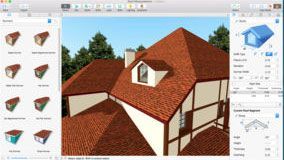
Click Continue and follow the onscreen instructions. You might find it easiest to begin installation in the evening so that it can complete overnight, if needed.
Oovoo Download Mac Os X 10 11
Allow installation to complete
Oovoo Download Mac Os X 10.8
Please allow installation to complete without putting your Mac to sleep or closing its lid. Your Mac might restart, show a progress bar, or show a blank screen several times as it installs both OS X and related updates to your Mac firmware.

Learn more
Oovoo Download Windows 10
OS X El Capitan won't install on top of a later version of macOS, but you can erase your disk first or install on another disk.
You can use macOS Recovery to reinstall macOS.

0 notes
Text
Dad Letter 071821

18 July, 2021
Dear Dad--
I shall tell you an epic tale of internet loss! Here's what happened: When we went to bed last Monday night, we had no internet. No big deal, it just goes out sometimes. Still didn't have internet when we woke up on Tuesday, and we continued to be without it all day Tuesday. Then I got off work, and called them, and spent about two and a half hours dealing with them, before the call mysteriously dropped, and I decided not to deal with it any more on Tuesday.
In the two and a half hours I spent failing to reestablish my internet connection on Tuesday, a lot of the problem was explained to me. Firstly, whenever they access my information by my phone number, my Austin, Texas Time Warner shit comes up, and they immediately feel lost in the twilight zone, because I'm in Maine, and have been for some time. Once we get through that shit, and they find our current account, then we have to verify our address. Here's where the stupidity awakens and begins doing yoga to loosen up for the arduous work ahead.
When we moved here, we couldn't get them to give us internet service. We tried so hard, in so many long phone calls, to give them our money, but they refused, because our address doesn't exist. There CAN'T be a trailer 1A, there can only be numbers. If you include a letter, the way 1-A includes a letter, it breaks the whole fucking internet. The guy who represents the leasing company that owns the trailer we're renting even went down to the local Spectrum office and talked to them in person, and it still didn't work, until this one time when we called and got that one guy, the One Right Guy, who knew how to make it work.
The way he made it work was by taking note of the fact that trailer 2 appeared empty (It was not.) and he could just put "Trailer 2" in the address, which made it work, and he could give instructions to the installation pukes that it was actually 1A who needed the connection, not trailer 2. And I was there when the pukes showed up, so I was able to make sure they ran the cable to the proper physical location. And after that, all the mail we got from them said we were trailer 2, and had pissy notes written on it by the mailman asking us to correct it.
But we couldn't correct it, because that breaks the whole internet, if you'll recall, so we found a solution: We went with paperless billing! No more mail from Spectrum, our internet providers.
Then, few days ago, someone associated with trailer 2 requested a termination of service, and sure enough, Spectrum came and shut off the cable/internet to us in trailer 1A, because of the intentionally obfuscated trailer number bullshit.
And they can't just turn us back on, because trailer 2 now has service going with Spectrum, and 1A still doesn't exist! Never fear, they assured me, in the most recent phone call. They can create my address in their system, update everything so that it all has the correct trailer number (1A) on it, and even give us a new, cheaper deal on our next 12 months of internet, EXCEPT!!! When they're creating a new address, they have to physically send someone out to do a required thing, and there's no way around that. The guy still tried to upsell me on a complete cable/internet/phone package, and asked me lots of questions about what I watch, and how much, and what I pay for my phone each month, etc. I found a genuinely sweet and non-sarcastic way of telling him, "We ain't gonna talk about that."
That last phone conversation was yesterday, Wednesday, and now it's Thursday, and they'll be coming by to hook us up between 11:00 a.m. and 1:00 p.m. There's a chance I may be charged a couple of fees for the installation, but the Spectrum puke on the phone said he'd make sure we either (a) didn't get charged for it, or (b) get immediately reimbursed for all of it. We'll see how THAT goes, and it's almost time for the installation person to show up.
Okay, the installation person has come and gone. His reaction when I explained why he was there was priceless! He couldn't believe that our internet had been working fine until they switched it off by mistake and he STILL had to come out here and physically do stuff? Crazy talk! They should have fixed it over the phone! Zach and I both assured him that the nice phone pukes at Spectrum tried that many, many times, but since we were a whole new address being created, someone had to come survey the blah blah blah, and he basically said, "Yeah, that's bullshit."
Having said that, he DID have to take our combination cable modem/router away, and replace it with two devices, a cable modem, and a router. We had one combined device, a single black rectangular thing, and now we have two: a black rectangular thing, and a WiFi router that looks like it dispenses febreeze into the air, but it actually dispenses the internet. They really should make it dispense both; I know we have the technology to make that possible.
###
Now a couple of days have passed, and we continue to have speedy, reliable internet. I’ve been bemoaning our lack of adventure lately, but when it comes time for adventure to happen, we tend to want to stay indoors instead. I am working on fixing this! I’ve determined that a lot of my recent depression has been the result of all the isolation over the past year and a half, so I’m now attempting to do more stuff with other people. I have a goal here, too: to be able to have a New Year’s Eve party at our trailer with at least 5 or 6 fun people in attendance. So far I’m up to about 3 fun people, but I’ve got a few months to go, still.
Here’s something I’ve been experiencing some dread about: tomorrow I begin working at the casino full time. I haven’t worked full time since Progressive, years ago, and I’m worried that it’ll rob me of my sanity. I think I’m going to be okay, however! Because, as I predicted, nine hours at the casino doing audits isn’t the same as nine hours at the call center being shat upon by anxious car accident victims. Now the only person who poops on me is my boss, and then, only if I mess up something in a particularly regrettable fashion. Otherwise, my work is free from anyone giving me poop. It’s a refreshing change.
Also I’ve got a hearing aid-type thingy. Getting hearing aids is expensive, even with insurance, and I found a sort of middle ground option. They make a thing called an Olive Smart Ear. Basically, it’s a hearing aid that you can set up at home, and because (I assume) no doctor is involved in the process, they can’t legally call it a hearing aid. It’s called a conversation enhancing ear bud. Woo!
Anyway, the Olive Smart Ear isn’t really intended to be used in pairs. But when you get it, and charge it up, and stick it in your ear, and you install the phone app, you can give yourself a hearing test. It shoots tones to your ear, and you press a button on your phone when you hear the tone. Then it adjusts the gizmo to suit your particular areas of hearing loss, and bam, something resembling a hearing aid but cheaper, with no doctor visit. You can also switch between three modes: normal living mode, conversation mode (background shit is muted) and television mode (TV shit is amplified).
I’ve spent some time wearing it and noticed a few things. First of all, I can hear all my S sounds really loud now, and I hit those Ss too hard, and it makes me sound lispy. I don’t wish to sound lispy any more than I ever wished to sound southern, so I shall work on that. Also, everything makes sounds. The remote to the projector TV makes little clicky sounds I never heard until now. Everything we own makes little clicky sounds. The air conditioner in the living room makes deafening jet engine sounds. But the hearing aid gizmo itself is kind of cool, all black with a couple of glowing lights. The whole thing is a button! You jam it in your ear, and tap and hold to turn it on, tap and hold longer to pair it with your cell phone app, tap and hold longer to turn it off. Quick tape to lower volume, quick double-tap to increase volume. It’s very futuristic. Plus, now I can hear a mouse get a hard-on.
More next week. All my love to you both!
0 notes
Text
Lakehaven Lattes
Title: Lakehaven Lattes
Author: randomwriter57
Rating: G
Word Count: 1,829
Pairings: rosali
Summary: What Rose does not expect, walking down the quiet side-street towards the few shops in the area, is to find Lakehaven Lattes.
Notes: This fic wasn't originally written for this fandom, let alone this pair, but I modified it for Rose and Alisha because it fits them way better. I wrote it a while ago, but I still like it (surprisingly). Hopefully you guys will enjoy it too!
Also on: AO3
Part of the reason why Rose dislikes using public WiFi networks is because of her browser history.
Not that it’s inappropriate, usually. It’s more that she has a tendency to slam her thoughts into Google in all-caps, and sometimes her brain comes up with the strangest things. Take, for instance, a relatively recent search for ‘coffee shops in Ladylake’, which quickly deteriorated into ‘why is it so hard to find a niche coffee shop in Ladylake’, and then further into ‘why does the editor want me to write about niche coffee shops in Ladylake anyway’.
Rose gave up the internet search relatively quickly.
(At least coffee shops aren’t suspicious. Certainly not so much as using public WiFi to research for an article about the strangest murder weapons ever used had been.
Granted, that one had been her idea.)
Despite her harboured grudge against public WiFi, that doesn’t stop her from avoiding cafes which don’t have WiFi at all. Call it what you will, but Rose prefers having the option of being connected over losing options of work to do because of a lack of resources.
Perhaps that’s why she’s avoided this cafe for so long. Not only did it used to look like a 1950s cult horror film set; it also had all the features of one. Including a lack of WiFi.
To be fair, it’s also a ways away from Rose’s apartment, and there isn’t much point in travelling halfway across Ladylake to visit such a travesty as The Old Bean Cafe.
(Even the name puts her off. Who wants to drink coffee made of old beans?)
One day, however, Rose finds herself in that far-off area of Ladylake, where The Old Bean Cafe and not much else is situated.
(Except, apparently, her editor’s house. Somehow, the image of Zaveid living in such an aged area is fitting. Then again, that’s not something she should point out, with him being her boss. Or maybe she will, next time. Just for fun.)
The cacophony of traffic sounds and her grumbling stomach cry a banshee’s song. It’s barely past five in the evening, the sun only just beginning its descent to the west, and she can’t bring herself to sit in traffic for an hour before she even gets a chance to think about eating. And, unfortunately, her only option seems to be The Old Bean Cafe.
Hey, she tries to tell herself, maybe it will surprise you.
Then she recalls the image of the cafe.
Or maybe it’ll be out of business. Either sounds good.
What Rose does not expect, walking down the quiet side-street towards the few shops in the area, is to find Lakehaven Lattes.
Where The Old Bean used to sag, there now stands an entirely different cafe. Its visage is a mix of the modern hipster aesthetic and vintage cafe-chic, a sloping canopy hanging over the door, bearing the cafe’s name. Along the front hang pots of dangling green plants, and the poles holding up the canopy are wrapped with ivy. The windows reveal chunky mahogany tables with cushioned chairs, most which which appear to be vacant. There’s no menu or opening times advertised, so Rose assumes the place is open and heads inside.
As soon as she opens the door, she can tell she’s in a cafe of a completely different kind. The air feels fresh with the scent of the plants dotted around the room, and though the rich smell of coffee pervades that freshness, it’s not overpowering. In fact, it gives the place a warm atmosphere, despite its emptiness. Maybe the fairy lights strung across the ceiling help with that. Or maybe it’s the choice in decor, the red carpet, or the beige walls, decorated with art in what looks like a theme of ‘fancy coffee’. Or perhaps the soft music playing over speakers might be what truly makes the cafe feel so vibrant.
In any case, she is surprised to see that she is the only person in the cafe. There are no patrons, and even the coffee bar is not currently manned, possibly due to the lack of customers. Even if this area is quiet, she would have expected one or two people to be here, especially at this time of the day.
She moves towards the counter, raking the chalk menus with her eyes, taking in her options. Despite this being a small cafe, there seems to be a good choice in drinks, and even a nice range of food. Perhaps the range is a good thing; it takes her a while to decide what to order, and by the time she does, a member of staff finally notices her presence, as the door behind the counter opens.
“Ah, I’m sorry, I didn’t see you there! I hope you haven’t been waiting long.”
Rose looks down and meets the eyes of the barista, and suddenly she’s very glad that she came here.
The barista has sand blond hair caught in a wavy ponytail, with a couple of ringlets framing her face alongside her fringe. For a uniform, she wears a white polo shirt under a baby pink apron, embroidered with the symbol of a latte mug with a heart-shaped handle. She tucks a lock of hair behind her ear, shrinking under Rose’s scrutiny.
“Don’t worry about it,” Rose says, smiling. “Are you still serving food?”
“Yes, we serve food until seven,” the barista replies. “What would you like?”
Rose places her order, and the barista tells her to take a seat wherever she’d like.
And sure, there’s a lot of choice. She could claim a whole sofa as her own, if she wanted. Or she could sit in one of the chairs by the window, let people know that yes, this cafe is open and does have customers. But in the end, she grabs a seat at the end of the bar.
(No, it’s totally not because she wants to talk to the cute barista.)
The barista busies herself with making Rose’s latte, her focus so entirely on the machines and foam and preparation that she doesn’t seem to notice the small smile which graces her lips. Rose notices, though, and her heart feels ready to burst at the sight.
(Oh, who is she kidding. She loves this barista, and they’ve barely spoken for a minute.)
It only takes a few minutes for her drink to be ready. The barista startles when she sees Rose’s choice of seat, and a pink flush graces her cheeks for a moment before she composes herself, setting the latte in front of her gently.
“So your cups don’t actually have heart-shaped handles, then?” Rose says, pointing to the regular round handle with a grin.
For a moment, the barista frowns in confusion, before looking down at the emblem on her apron. “Oh, no, my manager couldn’t find any. I apologise if you’re disappointed.”
Rose laughs. “It’s fine.”
The barista smiles and heads back through the door into the back area, probably to prepare the food Rose ordered. Not that she ordered much - only a curry dish she’s sure comes in a tub, pre-made. Even if she’s hungry, she didn’t want to inconvenience this poor worker, who probably thought she’d get off with a quiet day of business.
Luckily, her hunch is right, and the barista returns in only five minutes with her food. Rose thanks her, and the barista moves to the other side of the counter to wash some dishes. As much as Rose wants to speak to the barista more, her hunger takes priority right now. Without hesitation, she takes a bite of the curry.
Oh my god, she thinks.
It’s a taste explosion. She’s had curry before, and rice, sure, but never combined in such a delicious dish. Part of her wonders why she’s never eaten this before, and the other half racks her memory for the name of this dish so she can make it her only meal for the rest of her life.
The barista glances over, a hint of a smile tugging at her lips. “Is everything alright with your food?”
“It’s amazing! What is it?”
“It’s mabo curry. I’m glad you’re enjoying it.” She turns back to the sink, leaving Rose to finish her meal in peace.
For once, Rose doesn’t take long to finish her meal, or the latte accompanying it. It’s only once she puts her fork down that she feels a tinge of regret for eating so fast. Now she doesn’t have an excuse to stay to talk to the barista.
But she can come up with one.
The barista takes her bowl and mug, leaving them by the sink as she rings up her food. Rose absentmindedly pays for her food, still raking through her mind for an excuse.
Until she suddenly finds one.
“Can I get your number?” she blurts.
The barista blinks at her, eyes wide in shock. “S-sorry?”
Shit, she thinks.
“Er, what I meant to say was that I’m a journalist,” Rose explains. “I’m working on an article about niche coffee shops in Ladylake, and I honestly didn’t know this place existed until today. I thought it was still The Old Bean.”
“The Old Bean closed down two years ago,” the barista says. “Sorry for interrupting you. Go on?”
“I wondered if you would mind me interviewing you about this place,” Rose says. “I didn’t mean to ask for your number without any explanation, sorry.”
“Oh.” The barista blinks, green eyes shining with confusion. “Wouldn’t you prefer to speak to a manager?”
“It’s better to get the opinions of someone with less bias,” Rose says. In her mind, she adds, Besides, it gives me an excuse to speak to you again.
“Well, if you’re sure,” the barista says. She pulls her phone out of the pocket of her apron and pulls up the contacts page before passing it to Rose. “I’ll put mine in your phone, and I’ll text you with my free days.”
“Thanks!” Rose grins, passing her own phone over after navigating to the ‘new contact’ page. She moves her focus to Alisha’s phone, making sure to add emojis to the end of her name before deleting them, remembering that doing so would be unprofessional, and that the barista is supposed to be a source, not a love interest.
(Not that she would mind her being both.)
A minute later, they both have their own phones back in their hands, and Rose smiles at the name on her screen.
“Thank you, Alisha,” she says, standing from her seat. “See you again soon.”
“And the same to you,” Alisha says, glancing down at her own phone before continuing. “Goodbye, Rose.”
When Rose leaves the cafe, the sky is streaked with gold. She can’t keep the grin off her face as she walks down the street with the thought that maybe it wouldn’t be so bad to go out of her way more often.
#tales of zestiria#tales of zestiria fanfiction#roseali#rosali#toz#hey look a plot filled rosali fic that i wrote wow#guess what fandom i originally wrote this for and you get a prize#not really i have nothing to offer you oops#i have an exam tomorrow so i'll stop procrastinating now
3 notes
·
View notes
Text
Jan 1 Culture Club - The Land Before Time
Prowl left halfway through because Chromedome showed up. And a good thing he did, because then Trepan showed up.
This may make it difficult to go to future movies.
Welcome to the 'chronosmith' room.
Jitter: ((Yeah, im just greatful she's got the other films to at least mix it up a bit))
Windchill: (( Great film, but....my god. I still haven't tried to watch it since. ))
Windchill: (( I might be old enough and it's been long enough now that I might be able to try. Been like 14 years so let's hope.))
Windchill: (( *stares wistfully out window.* ))
Jitter: (( *Restrains self from quouting one of the Spirit songs*))
Jitter: ((That Soundtrack is.... I kinda overdid it on teh soundtrack as a kid))
Windchill: (( I'm sure that's what my sisters latched onto as well, they still have the soundtrack if I recall. ))
Windchill: ((It's a good soundtrack but I, a reasonable person, have limits. ))
Jitter: ((v much))
Windchill: (( I can remember parts of most of the songs though pffft. ))
Windchill: (( The worst part is it's about horses so you know Windchill here would like it. ))
Windchill: (( As for The Land Before Time...this is not going to go over well. ))
Jitter: ((I think just about anyone can root for the stalion when he's kicking men off his back))
Jitter: (('GET OFF OF MY BACK ASDFASDF")
Windchill: (( IT'S JUST...A REALLY GOOD ANIMATED FILM with barely any dialogue. The animation and soundtrack are the heavy lifters. ))
FakeProwl: ((hi folks are we lurkin before the movie))
Whirl: ((yes))
Whirl: ((i am gettin seat up but: I love Spirit
Whirl: genuinely good movie
Windchill: (( Oh no. ))
Windchill: (( I was browsing a random dumpster blog and I found this. ))
Windchill: (( http://badcharacterdesign.tumblr.com/post/155040963275/spirit-2002-story-of-freedom-and-independence ))
Jitter: ((i'm gonna go grab some party mix snacks)
Windchill: (( I'mma make coffee, then I shall return to weep over what I have discovered. ))
Jitter: (...)
Jitter: (lordy)
Jitter: ((We all shall weep)
Windchill: (( Someone save us. ))
Jitter: https://youtu.be/Zlm4QYeysgE
Shockbox: (( damnit i need to see more movies because i do not have the context for your pain. ))
Windchill: (( T-the broken horse anatomy in that poster shot help. ))
Windchill: (( OH MY GOD. ))
Whirl: ((WHAT IS THAT NONSENSE))
Windchill: (( You gotta see Spirit. ))
Jitter: "Did you even watch the movie you're spining off?"
Shockbox: (( i gotta see a /lot/ of things. but i'll add that to the list. ))
Jitter: ((and it appears that 'sprit riding free' is a Netflix exclusive thing
Windchill: (( We'll probably tie you to a chair and make you watch this one at some point, just saying. ))
Windchill: (( It better stay there where I won't see it. ))
Whirl: 9(it's gorgeously animated, had a lovely soundtrack, and is pretty dang overall good))
Jitter: ((its boasted as a "Neflix Original" so it will
Jitter: "put that hing back where it came from or so help me
Ratchet: [[ *squints at that poster* ]]
Shockbox: (( i mean i'll be willing to sit down and see it so long as it's with friends. ))
Shockbox: (( or during a livestream. ))
Windchill: (( Also: Spirit took place in the late like, 1900's so what's with the modern jeans and T's on these girls. ))
Windchill: (( Is Spirit immortal. ))
Ratchet: [[ okay but is the dark-skinned girl riding spirit's mom becAUSE THAT GOES AGAINST EVERYTHING THE FIRST MOVIE WAS ABAOUT ]]
Windchill: (( Also the horses have broken legs and shoulders. ))
Windchill: (( I was wondering if that WAS supposed to be Esperanza but...if so she looks more dudely than her son??? ))
Windchill: (( The paint doesn't look at all like Rain either so who tf is this. What's happening. ))
Windchill: (( Why you desecrate the Only Good Horse Movie. ))
Soundwave: ((aha here we go. is it supposed to still say offline?))
Whirl: ((Ye I've not gotten it set up yet))
starscream: *sneaks in*
Whirl: *already up in there, fiddling with equipment*
Shockbox: *is, as previously mentioned, officially making a first appearance at this esteemed club.*
Shockbox: *such high class we have here.*
Whirl: ((i'm having some XSplit guff so gimme a sec))
Windchill: *You will regret, Shockwave.*
Whirl: *yes, the classiest. Whirl is muttering to himself and occasionally cursing*
Jitter: https://twitter.com/spiritridingfre?lang=en
Jitter: https://pbs.twimg.com/media/C0O4YxjXEAAHlGW.jpg:large
Ratchet: *pops in*
starscream: ((I'm not an expert on horses but I feel like that is impossible))
Shockbox: *he's come so far, regret isn't an option.*
Jitter: ((Well its a fanpage so???
Jitter: ((And apparently its based on a book series))
starscream: ((no, no I get that, just making an observation, not hating))
Windchill: (( Horse genetics are pretty straightforward I THINK but I'm not even going to do battle with this one I'm already Done(tm) with this. ))
ItsyBitsySpyers: *Soundwave comes in with everyone except Zori and Chimera, who would be sparkbroken and sobbing at this film, and sends them scattering. Time for his usual seat.*
Jitter: ((I'm just as baffled as anyone else, not trying to bite u Star. We're all confused about this spinoff show)
Shockbox: *hm. he doesn't have a usual seat, yet.*
Whirl: *pops his head up over the equipment* Do you guys see an image of Heqet, praise be to her, on the screen, yet?
FakeProwl: *Appears*
FakeProwl: ((there she is. praise))
ItsyBitsySpyers: //Praise! She's right there.//
Shockbox: (( she's lovely. ))
Jitter: *Out of his storage comes a box nibbles, which Jitter adds to the snackbar*
Whirl: FINALLY. Jeez. Sorry we're so late.
FakeProwl: *checks to see if soundwave is here/not on a full couch, immediately flops next to*
FakeProwl: *he's tired. again.*
Rodimus: ((these are in the rec room arnt they?
FakeProwl: ((i'm also hearing miscellaneous computer sounds, so clearly audio works.))
FakeProwl: ((and there is music!))
Windchill: (( *nods.* ))
Whirl: ((THERE'S YA VALEN HALEN))
Ratchet: [[ OH THERE SHE IS ]]
Shockbox: (( glad that wasn't my own computer acting up, jeez. ))
Whirl: ((so far, yeah, that's how we've been saying it goes down. The movie room))
Windchill: *Raises hand* You done mucking around yet, mate?
Windchill: We gotta fight for the couch.
Whirl: *pauses and ZOOPS his neck forward, starig at the new Shockwave* Hey.
Shockbox: *stares back.* Greetings.
Ratchet: [[ but i still have the loading circle of doom going on. tbh there's a high probability i won't even be able to watch because lmao my internet's been going out every night for the past like. month. ]]
Whirl: ...*bobs his helm* Welcome to culture club.
Whirl: ((OH NO RATCHET ;n;))
Rodimus: ((so yeah shockbox been here before
ItsyBitsySpyers: *His poor ally, never getting all the rest he needs. Soundwave turns himself at an angle to give Prowl a somewhat more comfortable leaning space than a flat arm.*
Whirl: ((do you have the film? Wana sync up watching and just pop the chat out? Iv'e done that before))
Shockbox: (( in the general area, but not in the club while in character. ))
Whirl: ((But his first time at Culture Club--I think he actually came to Little Shop? But if u want this to be the first time that's ok with me))
FakeProwl: *a flat arm is perfectly comfortable tbh. but he'll take whatever he's offered.*
Shockbox: (( yes, i was there for LIttle Shop. fun movie. ))
Whirl: *and then trots over and assumes his rightful place on the couch* I'm not fighting you. I'm the host. I'm too dignified for that.
Jitterbun: ((please ignore my clone))
Ratchet: [[ i sure do not have the film. i've never seen it remember ]]
Whirl: ((I THOUGHT.... U HAD))
Jitterbun: ((REfreshed and got kicked))
Jitterbun: ((FFFFF)
Whirl: ((lemme know if the loading goes away aight? We'll try and start then!))
Jitterbun: ((Ratchet I had to refresh to get the loading circle to vanish)
Shockbox: *So....I don't suppose there're any takers for being a sitting companion to shockbox here.*
Windchill: Dignity? PSSSSH.
ItsyBitsySpyers: (txt): Prowl certain this wanted activity? Recharge not desired more?
Ratchet: [[ go ahead and start my fren i got two seconds of music followed by presumably freeze-screen and now it's gone black lmao you'll be waiting a long damn time if you wait for me ]]
ItsyBitsySpyers: *Frenzy had a decent time in Shockbox's company. He'll plop down nearby again.*
Windchill: *Come sit on the Whirl Couch, the violence is free!*
Whirl: *he can always try his luck on the Whirl Couch, but goodness only knows how that will go down*
FakeProwl: @Soundwave «The Constructicons are still up.»
Ratchet: [[ i'm also getting a RIDICULOUS lag on chat. ]]
Whirl: ((D:))
Shockbox: *alright, couch buddies with Frenzy it is. not a bad situation. *
Whirl: ((It's running pretty smoothly on my end... how is everyone eles'e chat holdin up?))
Shockbox: (( buttery smooth. ))
FakeProwl: ((it's fine here))
Jitterbun: ((Your Internet is ill Ratchet.))
ItsyBitsySpyers: @Prowl: (txt): Understood. Soundwave assists if Constructicons not tired later.
Jitterbun: ((Here's hoping the provider is on its case))
Whirl: *he will graciously ignore that slight against his dignity because he is dignified; he also swivels is neck around to look for the usual crowd, some of which aren't here, of course*
Whirl: *they, as always, are welcome*
Rodimus: *trots in then stops* OH Hey.... There is mecha in here.
Jitterbun: *Has already eaten half his snack bowl*
Whirl: Nope.
ItsyBitsySpyers: *Rumble will sit with Whirl and wave to Rodimus. Yo, mech.*
FakeProwl: *slightly skeptical look* @Soundwave «Assist how?»
Ratchet: [[ lol nah it's been like this since we moved in april. ]]
Whirl: We're all just figments of your imagination.
Jitterbun: ((Oooh. Wifi or ethernet?
FakeProwl: *rodimus. scoots away from soundwave and sits upright.*
Whirl: *scoots to make room for Rumble*
ItsyBitsySpyers: *Oh? Oh, yes, he sees. All right then.*
FakeProwl: *well, upright-ish. kind of a sleepy slouch.*
Windchill: *He's trying to decide whether the couch or the floor is better seating tonight.*
Ratchet: [[ wifi. we think the problem might be where the modem is located but there's literally only one phone jack in the house so we're *** ]]
Shockbox: *shockwave would welcome the presence of buzzsaw, as well. he wasn't a bad movie partner either.*
Rodimus: *couldnt care less*
Whirl: *you are also "the usual crowd" doofus, join us on the couch*
Jitterbun: ((You can try getting a wifi-booster/extender
Whirl: *we can both put our feet on you*
Jitterbun: ((My sister did that, and it solved her problems
Rodimus: *lazy salute at Rumble*
ItsyBitsySpyers: @Prowl: (txt): Sound, many uses. Certain frequencies encourage system relaxation.
Windchill: *But if he sits on the floor, there's more room on the couch.*
Whirl: Anyway, yeah, we got Culture Club.
Ratchet: [[ idk. our last house was like twice as big but the wifi worked fine all throuhgout. the issue is the One Room With a Phone Jack in this house is actually an extension ]]
FakeProwl: *out of all the people in the room, rodimus is the only one who's teased prowl and soundwave. which is saying something, since whirl is here, who will mock anybody, ever. so he's not giving him ammo.*
Whirl: *true... and it might be easier to put feet on you that way*
Jitterbun: ((They range from like, $30-60 for a decent one. Still a bit pricy if you're paycheck to paycheck,)
Ratchet: [[ WE THINK we think that's the issue. so there's a solid brick wall between the modem and the rest of the house lmao ]]
ItsyBitsySpyers: *Buzzsaw floats over to hover above Shockbox's helm when Frenzy waves him over. Laserbeak will settle on Rodimus in the hopes he'll give her snacks.*
FakeProwl: @Soundwave «I might take you up on that, then.»
Jitterbun: ((The phonejack is an extention? That souns a bit more like a Wifiemitter, than a booster. A booster doesn't need a phone jack, just a power outlet.)
Windchill: *But if he sits on the floor, he'd have to work harder to be a pest.*
Rodimus: *smirks at the bird coming toawrd him and waves over to the snacks*
Ratchet: [[ what. no. the room the phone jack is in is an extension of the original house ]]
Whirl: *well, you'd better make up your mind before someone else takes your seat PFFT LOL J/K IT'S WHIRL*
Jitterbun: ((Oooohhh.)
Whirl: *NOBODY ELSE WILL TAKE THAT SEAT*
Ratchet: [[ and we need the phone jack for internet. no phone jack, no internet. ]]
Shockbox: *He looks up when he senses a presence just above him, and relaxes a little when he recognizes buzzsaw.*
Whirl: ((Any luck yet ratchet? :( I don't want you to miss your turn at CC...))
Windchill: HMMM.
Rodimus: Oh hey! *waves @ shockbox* You are back on the ship again!
Ratchet: [[ still a black screen lmao ]]
Windchill: *FINE. It is decided.*
Windchill: *You'll have to suffer his massive butt being on your couch.*
Ratchet: [[ SUCCESS ]]
Shockbox: Yes, I am.
Jitterbun: ((Well yes, but it sounds like you have a cable-modem/wifi emitter plugged into the phonejack in that room. A Wifi Extender/booster is a different excessory. The way it works is
Ratchet: [[ and may i say, a very good musical selection ]]
Rodimus: *a squish gel snack for laserbeak~*
Ratchet: [[ i gotta go feed charlie he's being a pain but then we're good ]]
Jitterbun: by being plugged into a power outlet within range of the current wifi modem, and it 'doubles up' the wifi signal, and sends it farther
Shockbox: *he waves back after a few seconds, as if almost forgetting to return the gesture.*
ItsyBitsySpyers: *Laserbeak stuffs the treat into the beak at the back of her face and whistles happily. Yes. This is a good perch for the evening. Nice and warm.*
Jitterbun: https://www.walmart.com/ip/40099975?wmlspartner=wlpa&selectedSellerId=0&adid=22222222227029488055&wl0=&wl1=g&wl2=c&wl3=62898910929&wl4=pla-64746551287&wl5=9007824&wl6=&wl7=&wl8=&wl9=pla&wl10=8175035&w
Jitterbun: ((ew sorry for longlink))
Whirl: ((AIGHT LEMME KNOW WHEN u are back!))
Whirl: ((also i need to remember to put this song on the blog whops))
Ratchet: *aaaand Ratchet already did the *pops in* thing but since mun thereafter got caught up in ooc chatter and did nothing with the muse...*
Whirl: *he'll also scoot to better accomodate Wiindchill* Ah, yes. My footrest.
Ratchet: *pops in*
Windchill: It is I, the rest for feet.
Whirl: THERE'S our guest of honor!
Windchill: *Well if it isn't Ratchet, the guy responsible for what evils will transpire tonight.*
Whirl: ((are you ready? 8) ))
Whirl: ((....i read that as "what elvis will tanspire tonight"))
Rodimus: Hold on... *@LB*
Shockbox: (( ready as i'll ever be. ))
Rodimus: *he is going to look under the table for one of their ravage's bowls*
Shockbox: *guest of honor...? Ah, an iteration of the autobot medic.*
Ratchet: [[ is prowl still leaning on slendy ]]
Windchill: (( Same thing. ))
FakeProwl: *hi ratchet. prowl would greet you but he's half asleep and hasn't noticed you.*
FakeProwl: ((he's not leaning on him but he's next to him.))
ItsyBitsySpyers: *What's Rodimus want with one of Ravage's bowls?
ItsyBitsySpyers: ((and ready when y'all are))
Rodimus: Shiiiit my music
Ratchet: *that's fine ratchet has noticed Prowl and he's going to sit with him*
Shockbox: (( read that as 'bowels' and let me tell you i'm glad i misread. ))
Jitterbun: *Siddles up to his non-friend but lowlevel associate known as PROWL*
Windchill: (( Trying the whole making coffee thing again brb, but feel free to start in my absence I've seen this A Million Times. ))
Whirl: *he's gonna rearrange himself and nod at Rumble* Feel free to make use of my footrest. It's simply the best. *e's gonna end up like... lying sideways on the couch. There's enough room in the curve of-
ItsyBitsySpyers: *Soundwave is suddenly feeling very surrounded...*
Whirl: -his waist for Rumble to be able to remain seated on the couch*
Rodimus: *going to show it to laserbeak* You guys use these too or just normal cubes and straws?
Rodimus: *its prolly larger its just idw ravage's bowl xD*
Whirl: After this song, we're starting.
Jitterbun: Wonderful! *Will take the time to roll, strech and crack his joints*
Whirl: Also, I can't help but notice how absolutely itty bitty you are, Jitter. It's adorable.
FakeProwl: *suddenly someone else? turns on optic to look. oh!* Ratchet. It's been a while.
Shockbox: *on the side opposite of frenzy is the couch's armrest. he may start to lean heavily on this as the movie proceeds.*
FakeProwl: *there is also a Stranger in the vicinity. will ignore, because he's a Stranger.*
ItsyBitsySpyers: *Rumble decides to take Whirl's advice and try resting on Whirl and Windchill at the same time.*
Jitterbun: *May tumblr over himself, as Whirl calls out his petrorabbit form.*
Jitterbun: W-well. Its temporary. Shade stuff.
ItsyBitsySpyers: *This mostly ends in his upper back on Whirl's side and his ankles on Windchill and everything else CAREFULLY BALANCED IN MIDAIR*
Whirl: *is quite content to be Rumble's Everything Except Foot rest*
Whirl: *he won't let you fall, mech*
Jitterbun: Now if ya don't mind- start the flick Whirl!
Whirl: All right! Let's do it.
ItsyBitsySpyers: {{Bird not needing straw, Bird got tube! You give, you give. Bird drinks, yes.}}
Whirl: HEY. No bossin around the Culture Club presidents.
Windchill: *Seems he's pulling double duty tonight. He's okay with this.*
ItsyBitsySpyers: *Ravage offers Ratchet a blink from down by Soundwave's pedes, but is too lazy to move much.*
Jitterbun: *Too late. He's bounding over to find a chair to sit under.*
Rodimus: *grins* Sweet now I know what to load up on! *just starts making snack choices he is hella hungry*
Ratchet: Mhmm. Evenin', Prowl.
Jitterbun: *Don't mind him Stranger. Just making himself comfortable.
ItsyBitsySpyers: *Frenzy nudges Shockwave with an elbow and 'whispers'*
Whirl: I feel ya. Same thing happens to me. Feel free to call me adorable if *I* ever get changed into a petrorabbit. But, seeing as I was a bird, I figure I've done my time.
ItsyBitsySpyers: \\YOU LIKE DINOSAURS? MOSTA YOU GUYS LIKE DINOSAURS...\\
Windchill: Dinosaurs are cool.
Windchill: For a bunch of DEAD GUYS.
Whirl: *optic expands a bit; this music is already arrestingly good*
Rodimus: Ooooooooooooooh we seen this already.....
Whirl: I'
Whirl: ve never seen it.
Shockbox: *He stares at Frenzy for a second.* I have never heard of these 'Dinosaurs' before.
ItsyBitsySpyers: *Frenzy grins such a grin.* \\BOUTTA.\\
Whirl: These are dinosaurs. *nods*
Jitterbun: *Peeks out muzzle from under somelucky mechs chair* Earth native species- extenict one, but one of 'em.
Whirl: ...you want a safe seat, Jitter?
Shockbox: ....So they are non-fictional?
Whirl: You can come up here. I'm the host. I'll look after ya
Rodimus: These are
Windchill: *He hasn't seen this film. HE'S READY.*
Windchill: *He's not ready.*
Ratchet: Pfft. The heck do you think we built the Dinobots off of?
Windchill: *Gdi always with eggs.*
Windchill: *Somehow, he thinks eggs hatching isn't so cute and pristine.*
FakeProwl: *eggs. immediately thinks of tarantulas.*
Shockbox: *He's sort of very early in his timeline. Dinobots won't be created in a few weeks in his time.*
Whirl: *aww, look at that one. FIGHTING ALREADY*
Missed some. only a little bit, i think.
starscream: Or it might just be because they are dumb
Whirl: Or, y'know, this is a movie and it's all made up.
Whirl: Or something.
Jitterbun: Organics- they're really amazin' and interestin'. So many different ways they form.
Shockbox: To what extent is this movie a work of fiction?
Jitterbun: ...but they'realso pretty gross.
Whirl: A lot. *HUGELY UNHELPFUL*
Windchill: Really convenient earthquake timing, there.
starscream: Then why are we watching it
Whirl: ((man it must have been so sad for his grandparents to hear their daughter died so far away from them ;u; ))
starscream: If it is mostly fiction
Whirl: Because it's entertaining.
ItsyBitsySpyers: [[From what he understands, dinosaurs were incapable of this form of speech. The creatures are representative of actual species and this event reflects certain circumstances--
ItsyBitsySpyers: believed to surround their extinction.]]
Whirl: This is gonna blow your mind, Starscream--but most movies? Are fiction.
Whirl: Amazing, I know.
Ratchet: We're watching it 'cause I said we would.
Windchill: What is this.
starscream: I am aware of that, but why are we watching fictional ones
Shockbox: Understood.
Whirl: Because that's what one of our members chose.
Ratchet: *hard glaring at dissenters*
FakeProwl: Do we know for certain that dinosaurs were incapable of speech? The Autobos didn't have any agents on Earth at the time.
Whirl: Also: they're entertaining.
Windchill: *Covers his face.*
FakeProwl: I mean, they undoubtedly didn't speak English. But did they not speak at all?
Rodimus: *yawns and shoves some more snacks in mouth*
Windchill: *Why is he watching this.*
starscream: I'm amazed any organics can speak
Whirl: I mean, if YOU can manage it, then why can't a bunch of walking meat do it?
FakeProwl: *snorts*
ItsyBitsySpyers: [[His Shockwave did not report speech as it is commonly understood. That does not mean there was no communication.]]
starscream: Shut up
ItsyBitsySpyers: [[Body language, scent, territory markers, specific calls...]]
Whirl: Nah, I don't think I will. This is, after all, MY culture club.
Whirl: Now, I wanna enjoy the movie, so pipe down.
Whirl: ...well, okay. OUR Cultue Club. *gestures to co-founder Prowl*
ItsyBitsySpyers: {{Little Swoops!}}
FakeProwl: *nods grandly*
Windchill: *It doesn't sound diabolically tragic anymore, so he's opened his eyes again.*
Jitterbun: *Chill rabbit is enjoying the idle crosstalk. Its comforting noise.*
Windchill: What is that blue thing?
Whirl: *okay now. even whirl is kind of touched by that*
ItsyBitsySpyers: *She tugs Rodimus' shoulders with a feeler. Look, organic versions of her missing minion.*
Windchill: Besides generous, I mean.
Ratchet: *flops across Prowl to peer down at Ravage*
Whirl: *the little flying squirt who fought so hard for that cherry giving it to the sad guy*
Whirl: *of course, his lack of a face makes it very easy to hide that*
Shockbox: Can I at least trust the physical representations of these creatures in this movie to be accurate?
ItsyBitsySpyers: *Ravage blinks in confusion and tries to bop Ratchet with a paw.*
Rodimus: *was spaced out* Eh what?
Ratchet: *and dangles a string of tinsel over the edge of the couch*
ItsyBitsySpyers: {{It little Swoops. Rod bot did not see?}}
Ratchet: You got that spicy stuff?
Whirl: I dunno. Some kinda.... blue thing?
ItsyBitsySpyers: [[Somewhat accurate.]]
Windchill: It looked like a blue potato. That's what I'm calling it.
Rodimus: It that what those were? *stupid grin*
Rodimus: A leaf matrix
Whirl: They really nailed this soundtrack.
ItsyBitsySpyers: *Ravage's optics brighten like three thousand percent. He snaps at the tinsel.*
Ratchet: *pulls it back*
Rodimus: *snickers*
Shockbox: *Will have to look more extensively into these creatures later.*
ItsyBitsySpyers: *GROWLS*
Ratchet: Uh-uh. You already got some.
ItsyBitsySpyers: *SWIPE GIVE IT TO HIM*
FakeProwl: ((why does he keep not eating his leaves. god.))
starscream: Brilliant
Jitterbun: *An ear perks up twoards the bargoning mechs*
Ratchet: There was a deal. Tinsel for spicy stuff.
starscream: What a genius
ItsyBitsySpyers: //Poor li'l fragger.//
Whirl: Yeah.
ItsyBitsySpyers: //It ain't a good time gettin' separated.//
Whirl: *spares Rumble a comforting nudge*
Shockbox: (( how old is he supposed to be at this point? to not be able to tell a shadow from a real dinosaur.))
Whirl: *he, of course, does not know exactly how Rumble feels, but he will sympathize as much as he can*
Windchill: *Crosses his arms.*
Whirl: She's my favorite.
ItsyBitsySpyers: *Ravage's audial dishes flatten out, but he shakes out a little red cube. Spicy stuff. Give him the tinsel.*
Windchill: Look at her tail.
Windchill: It points straight up!
ItsyBitsySpyers: *Rumble nudges Whirl back. He ain't sad. It's just moody in here tonight. What're you comfortin' him for.*
Ratchet: *is THAT all. that little cube.*
Whirl: *because you're his friend daingert*
Windchill: *He might be a little jealous, as he does not have a tail to signify when he is having an attitude.*
ItsyBitsySpyers: *You only have one tinsel strand. What do you expect?*
Ratchet: I know Sludge already brought you a delivery.
Rodimus: *this soon to be exstint dinos seems alot like Cybertron pre war -.-*
starscream: ((People can recognise themself in a mirror at 6 months, I assume something like that))
Windchill: Rude...
ItsyBitsySpyers: *Doesn't it though?*
ItsyBitsySpyers: *Ravage grumbles and shakes loose another small cube. He doesn't jam his subspace as full of fuel as the others. He can... get his on the run, as it were.*
Shockbox: (( hm. ))
Ratchet: *two cubes is acceptable. here's ur tinsel, kitty cat.*
Jitterbun: ((Lol little parasite relationship. <3))
Windchill: A cretin appears.
Whirl: *theatric gasp*
Whirl: Windchill... it's you.
Shockbox: (( so much brain damage in this movie. ))
ItsyBitsySpyers: *Ravage gobbles up the strand and promptly drags himself along the couch bottom with his claws. On his side.*
Windchill: WHAT.
Whirl: It's you.
Windchill: How is THAT. *He points at the screen.*
Windchill: ME?!
Jitterbun: *Flips back up* That was- I thought the flora was gonna attack 'em.
Whirl: *starts SNICKERING MADLY AT THAT LAUGH*
Jitterbun: ...
Windchill: Besides the coattails.
Whirl: The wing shape.
ItsyBitsySpyers: [[...That looks like most flight lessons he's seen.]]
Windchill: Well...
FakeProwl: ... Falling?
Rodimus: *hands LB the last of his snacks*
Windchill: Okay. I can almost see where you got that idea.
Jitterbun: This is interestin' behavior.
ItsyBitsySpyers: *Nom nom nom! She'll hum Rodimus a little thank-you song.*
Windchill: But I don't have a face like that at all.
starscream: See? Stupid.
Whirl: Pfft. It's hilarious that some fliers needed FLIGHT LESSONS. *preens*
starscream: I told you organics are dumb
ItsyBitsySpyers: [[Not every flight model comes out of the well perfectly coordinated.]]
FakeProwl: ((if she'd kept going she could've blinded him.))
Whirl: I know. Poor things.
Shockbox: (( spooky eye was spooky. ))
Ratchet: [[ oh my god sarah you had the perfect opportunity to stab it the *** in the eye what'd you stop for ]]
Jitterbun: ((FEAR))
ItsyBitsySpyers: *Whirl don't make him come over there*
Whirl: *preens more*
Windchill: *Never mind. He might be more again to the winged cretin than he originally estimated.*
Windchill: *akin wow
Whirl: Pfft. Well. This guy isn't gonna grow up to be Chatterbox.
ItsyBitsySpyers: *Rumble giggles. Carrier.*
Jitterbun: *Stares down the quirky flier, and then windchill. Yeah he sees the resemblence.*
FakeProwl: @Soundwave «How did you learn?»
Windchill: *SNORTS*
ItsyBitsySpyers: *Soundwave shakes his helm at the screen. This feels like life with his unit sometimes.*
ItsyBitsySpyers: *Glances at Prowl*
Whirl: *but yes. He took to the air like a duck to water. But, he wasn't quite as graceful... on the ground... but nobody needs to know that*
Whirl: *spastic baby emu whirl*
FakeProwl: *glances back. what.*
Ratchet: *watches Ravage for a bit with a little smile, then quietly presents to Soundwave A Large Amount of silver and gold tinsel. Christmas and New Year's are past, the time for undecorating has come.*
ItsyBitsySpyers: *Nothing, he's just thinking of how to explain it.*
starscream: Do they think there is only one?
Jitterbun: Speaking like there's only one of 'em. I guess they really are young.
starscream: They have family and others of their own kind, why wouldn't the sharptooth?
Whirl: *she's such a little theatric ***. The best*
ItsyBitsySpyers: //She tells stories like Starscream.//
Windchill: *Very entertaining.*
Whirl: PFFT.
FakeProwl: *snorts*
ItsyBitsySpyers: *Soundwave is temporarily distracted by the tinsel. He'll stuff that in his subspace before Ravage can make his way back around to the front of the couch and get it.*
starscream: Excuse me? I don't talk like that
ItsyBitsySpyers: *He's... not actually sure where Ravage is right now. Hmm.*
FakeProwl: *the best part of tonight has been the constant Starscream disses.*
Jitterbun: ((The late egg))
Rodimus: Laserbeak Ima bounce, mech now pearch time for you~
ItsyBitsySpyers: [[He will see you are brought more fuel next time.]]
Ratchet: @Soundwave ::Don't let him forget he owes me for that.::
Shockbox: (( pfff, spike. ))
Ratchet: Heh. Good.
ItsyBitsySpyers: {{Aww... okaaaaaay. You come back soon, being more perching.}}
Windchill: He's just...eating.
Windchill: *Frowns.*
Rodimus: *gets up to wander back off*
Rodimus: *he isnt at all intersted watching this again*
Whirl: Seeya, Rodders.
Ratchet: *and now Ratchet will hop off the couch to collect his two cubes.*
Jitterbun: Wow- they're lucky they didn't get crushed then!
Whirl: That is so. Totally. You.
Whirl: *nudges Windchill*
Windchill: What.
Windchill: I spaced out what happened.
Whirl: He was being hugely dramatic.
Chromedome: hullo
Windchill: Oh.
Windchill: Then yeah.
Whirl: Like you.
Windchill: You got me.
Whirl: *IMMEDIATELY TWISTS HIS GHELM AROUND and stares intensely at Chromedome* YOU.
FakeProwl: *IMMEDIATELY TENSES UP*
Chromedome: oh dang I love this movie
Whirl: Hey,
Windchill: My teeth don't chatter like that though, unless I WANT them to.
Windchill: *Turns to regard the New Guy.*
Jitterbun: ((Welcome CD)
Whirl: *intense. Stare* Welcome to Culture Club.
ItsyBitsySpyers: *Rodimus is gone. Chromedome is here. Soundwave interrupts his explanation in progress to ping him, worried*
ItsyBitsySpyers: *Ping Prowl, that is.*
Rodimus: ((I am still here lol
FakeProwl: It was good to see you, Ratchet. I'm afraid I have to leave early tonight.
Ratchet: ... oh.
ItsyBitsySpyers: ((i meant rodimus had IC wandered off the room, lol))
Ratchet: Well... have a good night, then!
FakeProwl: *farewell ping to Soundwave.*
FakeProwl: @Soundwave «Let me know if he leaves.»
ItsyBitsySpyers: *...Farewell ping/acknowledgment ping.*
Whirl: *returns his attention to the film*
FakeProwl: *avatar deactivates. prowl is Gone.*
Whirl: AGAIN with this soundtrack. Gorgeous.
ItsyBitsySpyers: *Well then. He should act like he doesn't know this bot.*
Jitterbun: *...and then Jitter starts, staring at where Prowl had been*
ItsyBitsySpyers: [[Greetings, newcomer.]]
Whirl: *oh dangit sop movie, with the sad tiny baby vulnerable little dinosaur*
Jitterbun: Wait- he's been a hologram?
ItsyBitsySpyers: [[...Yes?]]
Whirl: Oh, yeah. Needles, this is Culcutre Club. Culture Club, this is Needles. Or, as he
Whirl: s more commonly known, Chromedome.
Whirl: He'
Chromedome: Dont call me tHAT
Whirl: Fine, fine.
Ratchet: [[ >sees Needles >wonders why Whirl is introducing Slendy ]]
Windchill: *Waves. That's all the greeting you get from him, consider yourself fortunate, not-Needles.*
Whirl: ((that cuttof "he's" was meant to explain prowl so I'll elt slendy do it))
Trepan: Organic Predacons?
ItsyBitsySpyers: *Chromedome AND Trepan. Oh dear.*
Jitterbun: *Disgruntled by his revelation, and being unintentionlly out of the loop, the petrorabbit begins to groom himself*
Whirl: *SWIVELS HIS HELM DRAMATICALLY AROUND AGAIN TO STAAARE AT TREPAN* HEY. You.
Trepan: OnO
Jitterbun: *All these latecomers*
Trepan: "Heello
Chromedome: :)
Whirl: Welcome to Culture Club
Trepan: Thank you
ItsyBitsySpyers: [[Organic Dinobots.]]
Whirl: They're diosaurs, by the way. *returns attention to the film*
Trepan: I brought rust sticks and jelly jets as my contribution to the movie
FakeProwl: ((what a pretty spider web))
Jitterbun: *Pawing muzzle and ears*
Shockbox: *acknowledging the presence of newcomers*
Chromedome: *hungrily motions at the rust sticks*
Ratchet: *waves to both Cgromedome and Trepan*
ItsyBitsySpyers: *Ravage pops his helm over the back of the couch and watches Jitterbox. Prey... no. No not prey don't eat bots in public. Stay. Stay here, claw the couch.*
Whirl: *nods* Those of you with mouths, tuck in.
Windchill: I refuse.
ItsyBitsySpyers: Jitterbun*
Windchill: Because...
Windchill: I'm a rebel.
Windchill: *He has the biggest mouth of all, too.*
Whirl: *looking's free, Ravage; if you make a move Whirl is gonna Get Ya*
ItsyBitsySpyers: [[Chromedome and... who might the other one be?]]
Whirl: Some kinda masseuse.
Trepan: Suit yourself" Handing them over to Chromedome
Trepan: "Yes, Whirl. A 'Masseuse'"
Chromedome: Yessss~
Jitterbun: *Calmer now and blissfully unware of the new attention, Jitter settles back down and apraises the group once more*
Whirl: *I mean, that's all that Whirl knows him as*
ItsyBitsySpyers: [[And do you have a designation, masseuse?]]
Trepan: " 'Nimbus'"
Jitterbun: a Masseuse? You had those on Cybertron? That's a profession?
FakeProwl: ((spike is a treasure))
ItsyBitsySpyers: [[Thank you.]]
Whirl: Before the war, yeah. He works off a space station though.
Jitterbun: Chromedom' and Nimbus- and they're both Massuses.
Jitterbun: Sounds like a popular thing, then.
Whirl: Nah, Chromedome's an ex-mnemosurgeon.
Trepan: Yes, aren't we Chromedome"
Whirl: Full-time junxy now. *snickers*
Chromedome: Dont drag me into this Trepan
Trepan: :P
Whirl: ...*looks at Trepan* You know each other? ..."Trepan?"
ItsyBitsySpyers: *Oh, this is delightful.*
Trepan: "Thank you, Chromedome"
FakeProwl: ((clearly tis isn't lava, it's glowing strawberry jam.))
Windchill: *He prefers the on-screen drama to whatever interpersonal drama you've all conjured up, thanks.*
ItsyBitsySpyers: ((the blood of berrycron))
Whirl: *also returns his attention to the--what the heck is that*
Windchill: *It's a heffalump*
starscream: Well that's different
ItsyBitsySpyers: \\BOY, SHE YELLS A LOT.\\
Trepan: Sitting nice and quiet for Whirl to forget
Windchill: *You can tell by the trunk*
Jitterbun: Littelfoot suddenly got strong.
Whirl: *ohoho he is npt forgetting THAT*
Shockbox: Reminds me of someone I know.
Trepan: is Sara Prowl?
Shockbox: *Looking directly at frenzy for but a moment.*
ItsyBitsySpyers: \\YEAH? MUS' BE REAL TOUGH BEIN' AROUND 'EM.\\
Whirl: Nah, she's not a damn thing like him.
ItsyBitsySpyers: *He's ignoring the glance. Frenzy knows he's loud. He can't help it. She can.*
Trepan: Murdersaurs))
Whirl: *HE'S PLANNING TO KILL HIM. WAT A LITTLE CHAMP*
Jitterbun: ((I never understood that formation at the top))
Shockbox: *Just milking the irony a bit.*
Jitterbun: ((Like 'is it a castle))
Jitterbun: ((Is it a cave))
ItsyBitsySpyers: *Littlefoot seems more Prowl-ish right there than Cera ever does.*
Whirl: *NOW he's rapt, watching these little baby diosaurs plot to kill this huge horrible creature*
FakeProwl: *yknow what prowl might be gone but he still has comm access*
starscream: They're going to get eaten
Whirl: Hey, but what a way to go--avenging the death of his mother!
ItsyBitsySpyers: *Hey, Soundwave's not thinking of it as a bad thing.*
Whirl: Might as well give it a shot.
Windchill: *Tries not to laugh at the whistling, snorts instead.*
ItsyBitsySpyers: *Also he didn't say that out loud.*
FakeProwl: @Soundwave «Do I get to hear about your flight lessons, or did I give up that right?»
Jitterbun: Thats- really foolish.
starscream: Is he even sure it's the same one?
Jitterbun: Its a wothless, silly thing ta do.
FakeProwl: ((no no, that wasn't a reply, it was an introduction to a comm.))
Whirl: Yeah, it
Whirl: 's got the one eye.
ItsyBitsySpyers: ((ohhh))
Whirl: Or, wait. So I thought.
Shockbox: (( has the stream started to lag a little bit for anybody else?))
FakeProwl: ((it's ok here))
ItsyBitsySpyers: //This here's how come ya don't underestimaim us little fraggers.//
Chromedome: [ nah :v ]
Whirl: ((sorry Shockwave :<))
starscream: ((Mine's okay))
Whirl: It was a good death.
ItsyBitsySpyers: {{Brave birdsaur.}}
Jitterbun: ...see, thats what risky things like that'll do
Whirl: That's how I'd wanna go. Locked n mortal combat with something thousands of time my size.
Jitterbun: Coulda just kep on their way, made it ba-
Jitterbun: ...
Jitterbun: Well, Sometimes ya get lucky.
ItsyBitsySpyers: @Prowl: (txt): Will explain now.
Whirl: It was worth a shot, I say.
Whirl: *the lot of them have endeared themselves to Whirl with their homicidal cmpaign*
ItsyBitsySpyers: \\DAMN STRAIGHT\\ Raises his handful of snack to Whirl
Jitterbun: ((okay thats cute but how did little even get up there)
Trepan: her ghost has been avenged ))
Windchill: *He's just glad that unlike the creature he's being compared to, he's too big to be manhandled like that by most people.*
Jitterbun: (('give me the blood of the sharptooth'00
Rodimus: ((little foot is rodimus
Whirl: ((to Whirl?))
Chromedome: [ is
Chromedome: [ wow ok meant is mother optimus to rodimus
Whirl: ((oh, wait, yes))
ItsyBitsySpyers: ((like a hear hear snif, about dying locked in combat etc))
Whirl: *nods to him in return*
Shockwave II changed their nickname to Shockwave.
Rodimus: ((lol i was thinking the matrix was his mom
Shockwave: (( seeing as alder isn't here. ))
Windchill: I just noticed.
Windchill: Spike has the purple eyes of evil.
FakeProwl: ((I like how ducky's family just immediately adopts spike. no questions asked.))
Whirl: ((best family ;u;/ ))
Chromedome: *sniffles
Jitterbun: ((yes. they're so happy to thave their ducky back and are happy to welcome her friend))
Whirl: That was pretty damn good, Ratchet,
Whirl: *definitely liked it more than he thought he would*
Trepan: *quickly escapes before Whirl asks questions*
Jitterbun: (i killed a sharptooth at 6months old)
Ratchet: Hehehe. The Dinobots love it.
Jitterbun: (Thats quite the accomplishment))
Whirl: *oh, as if he'd disrupt his beloved Culture Club to do that. He can ask you LATER*
Ratchet: ... except Grimlock. He's not a fan.
ItsyBitsySpyers: @Prowl: (txt): Many renowned energon seekers joined Decepticons. Private lessons given; Megatron ordered. This, same time Soundwave began front line departure, accepted more...
Whirl: PFFT, HAHA!
Whirl: I can see wy.
ItsyBitsySpyers: *What was a good description?*
Shockwave: *This ending has been the most saccharine out of anything he has viewed during these gatherings.*
Shockwave: *...considering that he's been mostly watching horror flicks, that isn't saying much.*
Windchill: Hmph.
ItsyBitsySpyers: @Prowl: (txt): More... faction supervision, coordination duties?
Whirl: All right! Let's see...hm. I guess I could ask Rodders to pick the next on.
Whirl: If he doesn't, I can always ask our co-founder.
Jitterbun: Thanks for the seat, Whirl. *Nudges him amiably before hopping off and bounding lightly across the room*
starscream: ((I would suggest not googling the VAs))
ItsyBitsySpyers: \\KINDA MUSHY, BUT I GUESS THEM SHARPTOOTH FIGHTS WAS GOOD.\\
Windchill: *Shifts, crossing his legs just enough to disturb Whirl's feet A LITTLE*
Whirl: No prob, Jitter. *you might be a freaky Velocitronian pervert, but you're basically a friend at this point*
Whirl: Yeah! Gotta hand it to those babies. They did good for themselves.
Jitterbun: ((Yeah SS, I think many know about poor Judith Barsi))
Whirl: *shifts his feet in retaliation*
Whirl: ((ye... me too. I shant't bring it up here((
Shockwave: *Seems a bit distant. Thinking dinobot-themed thoughts.*
Windchill: ((LEt's not. ))
Windchill: *Bounces his leg. Let's go, bro.*
starscream: ((that's what I'm talking about, was trying to warn anyone who didn't know))
ItsyBitsySpyers: //Woop!// Rumble was balancing on Windchill, down to the floor he goes.
Rodimus: ((First Blood
FakeProwl: *ping. faction supervision/coordination makes perfect sense to him.*
Rodimus: ((thats what rodimus would pick
Ratchet: [[ i literally never look up voice actors but now you mentioned it so i have to ]]
Windchill: Oops.
Whirl: *SIGHS theatrically and lofts his feet up off Windchill* You may go. As I recall, you've got your own egg to look after.
Shockwave: (( i've seen tumblr posts about it. tragic. ))
ItsyBitsySpyers: *Oh, good. He wasn't sure about that.*
Whirl: Also, have you got to the doc YET
Whirl: *?
Whirl: *HE WILL CATCH YOU RUMBLE*
ItsyBitsySpyers: *THANK*
Whirl: *NYOOM DAD REFLEXES ACTIVATE*
Jitterbun: *Is more amazed he made it through the film without chewing a dent into the wreckers armor*
Windchill: *He was going to lean forward to check on Rumble, whom he just practically MURDERED, but groans and leans back in his seat instead. That's all the answer you're going to get, Whirl.*
Whirl: *you have been firmly but gently clamped in a claw. He sets Rumble down on the couch proper*
Whirl: Dammit, Windchill. Am I gonna hafta force you to go to one of OURS?
Whirl: Do it before you have to deal with a wriggler!
Whirl: Cos then you'll have NO time.
Rodimus: ((Rambo: First Blood thats rodimus's pick
Windchill: Don't tell me what to do!
Rodimus: ((...I dont tihnk i can get more IC than that xD
Whirl: ((SO IT SHALL BE DONE))
Whirl: I will absolutely tell you what to do.
Windchill: Sorry, little dude. *@ Rumble, he's really bad at names.* I forgot you were sitting on me.
ItsyBitsySpyers: @Prowl: (txt): Most early lessons factual. Introduction data. Part coordination, readouts, other. Later, hovering. Slow, low flights.
Whirl: I can come and Get You anytime, so think about THAT and try to sleep easy.
Windchill: So? You think you can threaten me, is that it?
Jitterbun: *Sits a healthy distance away as he observse the potential roughhousing.*
ItsyBitsySpyers: *Rumble shakes his helm and gets comfy where he's been deposited*
ItsyBitsySpyers: //'S cool. I ain't dyin' from no fall like that.//
ItsyBitsySpyers: *Also, Soundwave would not be surprised to hear the Dinobot thoughts if he was allowed to skim and catch them*
Whirl: Oh, no, Of course not.
FakeProwl: @Soundwave «You can hover? Huh.»
Windchill: *Squints.*
Whirl: I KNOW I can threaten you. And don't think that I am not a big enougn mech to put aside my differences, swallow my HEALTHY volumes of distaste, brace myself...
Whirl: and tell... HIM.
Whirl: Your BIG SQUEEZE.
Whirl: Your HONEY BUNCHES OF OATS.
ItsyBitsySpyers: *Soundwave passes over the short clip from the energon harvester episode where he's doing exactly that over the museum*
ItsyBitsySpyers: *Prowl's forgotten already?*
Whirl: ((he can hover and he has a Mighty Fine pivot Prowl, you should see it sometime))
FakeProwl: *l o o k. 90% of his attention during that episode was zeroed in on the hot doctor with the seatbelts.*
ItsyBitsySpyers: *...Forgivable.*
Whirl: ((PROWL. PIVOT.))
Whirl: ((LOOK AT YOUR BOYTOY WHEN HE PIVOTS DAMMIT))
Jitterbun: *...Jitter's come to realize he's unintersted in the direction of public conversation, and so makes a bee line of hops for the snack table, and jumps back on top of it*
Shockwave: *Welp. Movie's over. Time to shove three handfuls of energon from the snacktable into his subspace.*
Shockwave: *It's starting to become tradition to do this.*
Jitterbun: ((Those seatbelts will buckle u in prowl))
ItsyBitsySpyers: *Such a nice tradition to develop, isn't it?*
ItsyBitsySpyers: *Eating regularly and all.*
FakeProwl: @Soundwave «... Right. It didn't fully register at the time. You don't outwardly appear to have mechanisms to allow hovering.*
FakeProwl: **»
Shockwave: *it's going to take a lot more work if you ever want to get him sleeping regularly too.*
Windchill: Tell him what, eh?
ItsyBitsySpyers: *All things in time, if time wishes for it to be so*
Whirl: *whirl has no objections to this foreign Shockwave stuffing his face*
FakeProwl: ((excuse u those seatbelts are clearly perfectly positioned to act as a leash, prowl ain't the one that's gonna be restrained with them.))
Whirl: *as long as it doesnt turn out he ever hurts, hinders, or otherwise inconveniences any of whrl's pals*
Jitterbun: *Wiggles an ear to Shockwave as he passes the snackbar*
Whirl: That you're falling the hell apart, and that you need to see a doctor but you won't. I bet HE can make you.
Whirl: And not just because he's STUPIDLY HUGE.
Chromedome: [ seatbelts are for SAFETY you have been misinformed ]
Jitterbun: *Acknowling your prenese, but not looking up from the bowl he's nocked over and started grazing on*
FakeProwl: ((YOU HAVE NOT SEEN KNOCK OUT'S SEATBELTS))
ItsyBitsySpyers: @Prowl: (txt): Soundwave's outward appearance hides much. Where Prowl believes Soundwave's feelers kept...?
Chromedome: [ thanks now I'm gonna have to look them up lmao ]
ItsyBitsySpyers: ((ko's seatbelts are a precious thing))
ItsyBitsySpyers: ((I CAN GET YOU A CLIP HOLD UP))
Windchill: *Crosses his arms, looking altogether cross.*
Whirl: ((send it over I'LL SCREEN IT FOR YA))
FakeProwl: @Soundwave «A separate plane of existence.»
Whirl: *stares, triumphant. Probably. It's hard to tell with his face*
Windchill: That's not how it works.
Chromedome: [ *nervoussweating.png ]
Shockwave: *he almost wishes his antennae could wiggle back. sadly, that is not how his antennae function. he shows a mite of acknowledgement before stealing from the table.*
Whirl: *you have made The Biggest Mistake. You befriended Whirl. He's gonna do everything to keep you in one piece, even if it means turning to people he dislikes*
Whirl: You saying that just 1000% convinced me that it DOES.
Whirl: I bet all he has to do is make a face. A SAD FACE. And you crumble.
ItsyBitsySpyers: ((https://youtu.be/o_XG1IFyve0?t=1m24s))
Whirl: Because that's what happens when you're all TWITTERPATED. *nudges Windchill with his foot* I know your weakness now.
Jitterbun: *Enjoy your treats, dear scientist. The temporary petrorabbit will bid you more socialization later. Once he's sated this instinctal urge*
Windchill: *SNORTS.*
ItsyBitsySpyers: @Prowl: (txt): Prowl more observant than most. (amused) Many modifications. All necessary to know.
Windchill: That's only like...one weakness.
Whirl: ((uh... HM. DOESN'T. WANNA DO SCREEN REGIONS...?))
Windchill: I have several.
Shockwave: *Snacks scientifically.*
Jitterbun: *...pauses his eating at the sound of music, and looks towards the screen.*
Windchill: NOT TELLING YOU what the others are.
Windchill: But that's still not how it works.
Whirl: ((i dunno wtf xsplit is doin but ol))
FakeProwl: ((i like how my ls is apparently way behind))
starscream: ((dat face))
FakeProwl: ((because the audio only just started))
ItsyBitsySpyers: ((this is an ooc thing btw))
Jitterbun: ....what even is this?
Shockwave: (( oh, pff.))
FakeProwl: ((put it on slo-mo))
Jitterbun: Whirl- what's yoru facination with Doctor Knockou's neck?
Whirl: (9THIS IS OOC))
Jitterbun: ((OH OKAY))
ItsyBitsySpyers: ((LMFAO THIS MUSIC))
Shockwave: (( /christ/.))
Whirl: ((WHIRL IS NOT ATTRACTED TO KNOCK OUT0)
FakeProwl: ((we're showing chromedome-mun Dem Belts))
Shockwave: (( don't tell me you're gonna pull out the careless whisper next.))
Jitterbun: ((THANK YOU FOR CLARIFICATION))
Jitterbun: (SSSHHHH))
FakeProwl: ((prowl is the one into Dem Belts))
Jitterbun: (THATS JITTERS FAVORITE SONG)
Jitterbun: (Or on the top ten))
Jitterbun: (Just, pull and snap 'em.
Whirl: I don;t need you to tell me, I'll figure em out in time.
starscream: ((I never realised he had those until now -_-))
FakeProwl: ((exactly. grab 'em both in your hands and TUG.))
Chromedome: [ alskdjf ]
Windchill: Pffft, then you'd better get crackin.'
Shockwave: (( that is so weird. ))
ItsyBitsySpyers: *But yes. He can indeed hover and pivot Very Nicely. He may not be the fastest in the air, but he knows what he's doing, and that's enough.*
FakeProwl: ((i appreciate the loving pan, snif))
Jitterbun: (((Only if you keep zooming in on it it is))
Jitterbun: ((Also that mouse heart)
ItsyBitsySpyers: ((i'm laughing so bad))
FakeProwl: ((this is, admittedly, not the most flattering angle))
Windchill: (( You need help. ))
Jitterbun: taht half lidded gaze)
Chromedome: [ do you think if you tug on them too hard the air bag goes off ]
ItsyBitsySpyers: ((LMAO))
Jitterbun: ((NOT SEXY
Whirl: ((NOT SEXY BUT COMEDY GOLD))
FakeProwl: ((what we see here is a direct stream of Prowl's brain when Knock Out is on screen.))
Shockwave: (( ...where are his airbags, in bipedal mode? ))
Whirl: ((PUFF IM DYIN))
FakeProwl: ((boob))
starscream: ((I want to see what happens when a tfs airbags deploy now))
Shockwave: (( PFFF.))
Jitterbun: ((There is a comic
Jitterbun: Of it happeing to Optimus
Whirl: (lemme show you a similar situation but from whirl's perspective))
Shockwave: (( a /canon/ comic? ))
FakeProwl: ((no no, fanart))
Shockwave: (( a shame.))
Windchill: (( GOD I remember this. ))
Jitterbun: Damnit Gunface
ItsyBitsySpyers: ((psst >> https://youtu.be/NG0ZId6Xiao?t=4m32s))
Shockwave: (( holy ***, i want a face that can turn into a gun. ))
Chromedome: [ * shot through the heart plays in the bg ]
FakeProwl: ((u kno u can play vids at like 1/4 speed on youtube.))
starscream: ((mmmm watcha say~))
FakeProwl: ((i feel like that would enhance all these clips))
Whirl: ((HAHHAA))
Whirl: ((OKAY MAYBE BUT EXPECT HIM TO ADMIT IT 0%))
FakeProwl: ((nice pivot))
FakeProwl: ((AND LOOK. IT'S THE SEXY DOCTOR AGAIN.))
Whirl: ((hgere we go. for prowl AND whirl's benefit))
ItsyBitsySpyers: ((oh my god i'm crying))
Jitterbun: ((I'm happy))
Jitterbun: (SW does the thing))
FakeProwl: ((that's why prowl couldn't remember. like one second after that pivot, DOC KNOCK.))
Whirl: ((whirl never forgets a good pivot))
Chromedome: [ he looks like a slow turning ceiling fan ]
Whirl: ((and especially not a gorgeous one))
ItsyBitsySpyers: ((BOY))
FakeProwl: ((CEILING FAN))
Whirl: ((HAHAHA))
FakeProwl: ((g1 soundwave kept hidden by pretending to be a light post))
FakeProwl: ((this is how tfp soundwave kept hidden))
Whirl: All right, you losers/ Time to go. I gotta clean up. *waves a claw*
FakeProwl: ((lurking on the ceiling))
Whirl: I'll let you know when I got Rodders's pick.
ItsyBitsySpyers: [[Very well.]]
Chromedome: [ this was nice :) bye everyone ]
ItsyBitsySpyers: ((bye))
Whirl: ((THANKS FOR COMIN ALL
Whirl: AND THANKS FOR THE PICK RATCHET))
Jitterbun: //Thanks much. See everyone around!
FakeProwl: ((YES THANKS FOR THE PICK sorry prowl vanished))
FakeProwl: ((... i think fabu's gone))
Shockwave: (( thank you for the stream! ))
Windchill: *FINE, he'll just get up then.*
FakeProwl: ((also thanks for streaming))
Windchill: ((Such a good movie... THANK. ))
Jitterbun: https://pbs.twimg.com/media/Cj87FzTWsAE8JVS.jpg
Jitterbun: Optimus Prime Faceplant
Whirl: Remember what I said
Jitterbun: now I bid Adu
Whirl: *points at. Severely*
Whirl: And, seeya, Jitter. Good luck on the rabbit thing.
Windchill: Don't tell me what to do.
Jitterbun: Yeah yeah- it oughtta figure itself out soon.
Jitterbun: *bounds away*
Whirl: *he only does it cos he cares, Windchill. That's why he's gotten so unbearable*
Windchill: *Y U NO UNDERSTADN*
Whirl: *because he's him, tbh*
Shockwave: *he's still here. stopped snacking a bit ago. swears he isn't taking more than a bowl with him.*
Whirl: *also Windchill you're basically his best pal and one of, like, two people who genuinely seem to care about him, HE'S NOT GONNA LET YOU GO*
Whirl: *SO DON'T DIE*
Windchill: *And because someone won't talk about it tbh.*
Whirl: *he's gonna hop up off the couch, careful not to dislodge Rumble, and get started tidying*
Whirl: *very brisk tonight. he has THINGS to do*
Windchill: Goodnight.
Whirl: G'night, dipshi t.
Whirl: *said affectionately*
ItsyBitsySpyers: *They're going to get gathered up and flee. They've got tomorrow to prepare for and that means getting enough rest to field Questions.*
ItsyBitsySpyers: [[Farewell, Whirl, Windchill, Shockwave.]]
Shockwave: Farewell.
Windchill: *He is gone, goodbye.*
Windchill: *Time to go stew somewhere else.*
Windchill: *You are all safe now.*
Whirl: Seeya, Chatterbox!
Whirl: And you, too, Other Shockwave.
Whirl: *srroy, you're Othe Shockwave forever, now*
Shockwave: *He accepts that he wasn't the first shockwave in the friend group.*
Shockwave: *And, well. he wasn't in any rush to leave, but being that it would have been just him and whirl otherwise, he figures he has better stuff to do.*
Shockwave: *The movie might have inspired him, in a few ways.*
Whirl: *Whirl isn't opposed to chatting with new folks, but he's distracetd tonight. He has............ a MISSION*
Shockwave: (( heheh. looks like all our muses are busy then. seeya. ))
Whirl: ((night y'all!))
3 notes
·
View notes
Text
Working From Home? 14 Sanity-Saving Tools (+ 35 Pro Tips)
Working from home is the dream for many.
For others, having to work from home is a nightmare — a paradigm shift brought on by a career change, personal tragedy, or the coronavirus (COVID-19) pandemic.
But dream or nightmare, a full-time switch or a temporary one, work-from-home jobs present unique challenges.
And to help you face those challenges, we’re going to teach you what you need to know. No fluff, no filler — just the necessities.
In This Guide: 9 Essentials for Your Home Office // 5 Apps You Need to Work Remotely // 35 Tips for Remote Workers (From Pros Who Do It Everyday)
Let’s dive in.
Note: There are quite a few referral links in this post, which means we’ll get a small commission if you use them to grab any of the tools or apps we discuss. However, there’s no extra cost to you. We appreciate your support.
5 Home Office Essentials (+ 4 to Consider)
There’s overlap between what you “need to do your job” in an office environment and what you need to do it remotely.
For example, you don’t need me to point out you need a chair. Or a Keurig, since you no longer swing by your favorite coffee shop on the way to work.
But there are items that matter more when you work from home, and they’re things that can make or break you as a remote worker.
Things like…
1. A Dedicated Workspace (Preferably One With a Door)
When you’re telecommuting for the first time, it’s tempting to pick up your laptop, plop down on the couch, and go about your workday.
But unless you’re living alone (and, honestly, even then), this is a mistake.
I should know — it’s precisely what I used to do. I was so happy to be working from home, I made our living room my home office.
“Why would I want to be hidden away on the other side of the house?” I asked my wife. “Being able to see you and the girls is one of the biggest perks of working from home.”
The problem?
It’s difficult to focus on work when you’re setting up shop in the same room your family members are using to dance to the “Frozen” soundtrack.
It’s a lesson I learned the hard way, but to achieve a healthy work-life balance, you have to separate your two worlds. And to do that, you have to be able to get away.
What Do We Recommend?
Pick a room with a door. A room you aren’t using for anything else is ideal, but commandeering a bedroom during the day will work too.
If a closed-off space for your home office isn’t an option, choose an area offering at least a modicum of privacy. This could be your dining room table, your kitchen counter, or the tiny nook under the stairs your kids haven’t yet discovered.
What’s the Cost?
Unless your significant other or roommate “makes you pay” in some way, claiming an area as your home office is free.
2. Headphones (Especially if There’s No Door)
If you used to work in a cubicle, or shared an office with a loud eater, you already know a good pair of headphones are worth their weight in gold.
Working remotely may mean you no longer have co-workers nearby to distract you, but it doesn’t mean you’re free from distractions.
A good headset will help keep outside noises at bay; plus, if you have a job where you’re on a lot of video conference calls, they’re a must-have item anyway.
What Do We Recommend?
Sony’s WH-1000XM3 ($278), the Bose Noise Cancelling Headphones 700 ($399), and Apple’s AirPods Pro ($249) are popular — but pricey — options, and they each have built-in microphones for making calls.
If you need something more budget-friendly, Anker’s Soundcore Life Q20 receives high marks from reviewers on Amazon. And, if needed, those old earbuds that came with your phone can work in a pinch.
What’s the Cost?
Anker’s Q20 costs $60. Those old earbuds are free (if you don’t count what you paid for the phone).
3. A Mac or Windows PC (But Not a Chromebook)
Most likely, you already have a laptop. Maybe you bought it yourself, or maybe it’s one issued to you by your employer.
But if you’re in the market for one, and you’re working remotely, take my advice:
Don’t buy a Chromebook (unless it’s your backup).
Three months before I started working at Smart Blogger, I bought a new laptop — a beautiful, shiny Google Pixelbook.
I loved it (and still do). But I wouldn’t have bought it had I known I was weeks away from a new career where I’d be working remotely.
Working from home meant using the Pixelbook for video conferencing, file sharing, and task management. For some apps and tools (Slack, Zoom), it was more than up for the challenge. For others (like GoToWebinar), it wasn’t.
Unless you have complete control over the tools your remote team members use to work together, having a Chromebook as your daily driver is a risk.
What Do We Recommend?
Stick with Windows or Mac for your primary work computer.
What’s the Cost?
The new Macbook Air and Microsoft Surface Laptop 3 both retail for $999. You can find Windows laptops from Dell, Lenovo, HP, and Acer for less (and more).
4. Strong Wi-Fi
When you work in a typical office, Internet connection is rarely a concern.
Small business or large, your employer has a plan that probably costs a small fortune. You go to work, do various online activities for 8 hours, and go home. Everything just works.
But when you work from home, you’re not using your employer’s wi-fi. You’re using yours.
Even if your employer reimburses you, it’s still your wi-fi service — and it probably doesn’t cost a small fortune. If you’re like most, you’re using the cheapest plan your ISP (Internet Service Provider) offers that lets you stream Hulu or Netflix without buffering.
That’s fine if you’re literally watching “Parks & Rec” for the seventh time. But when your job relies on you having fast and reliable Internet access, you may need more.
What Do We Recommend?
The speed and reliability of your wi-fi depends on a number of factors, but we’ll focus on three: your ISP plan, your modem, and your router.
Wi-Fi Plan:
Choose the best plan you can afford. If your employer reimburses you, get the highest plan they’ll allow. If all the plans suck, find a new ISP.
Modem:
If you rent your modem from your ISP, see if you’re eligible for an upgrade. Even better? Stop renting and buy a top-quality modem online (that’s what I did). You’ll get better performance, and you’ll save money in the long run.
Note: If you go this route, make sure you choose a modem that’s compatible with your ISP. Their website will be able to provide you a list.
Router:
To ensure your designated home office isn’t in a “dead zone,” a “mesh” wi-fi system can be a life saver. Personally, I opted for Google Nest WiFi in my home, but the Netgear Orbi is a solid option too. It gives you 4,500 square feet of coverage, and it received solid marks in Ry Crist’s CNET review.
What’s the Cost?
Wi-Fi plans vary.
Modems will cost anywhere from $50 to several hundred dollars. Mesh wi-fi systems come in all shapes and sizes, but the two we discussed — Netgear Orbi and Google Nest WiFi — cost $196 and $239, respectively.
5. A Second Monitor
If you’re used to having a dual-monitor setup at work, switching to a single monitor is one of the hardest adjustments when you’re working from home.
Now, if working remotely is your new normal, you may decide to buy a monitor (or two) for your home office. But in the meantime, there’s a chance you already have a second screen at your disposal:
Your iPad.
If you have a Mac using macOS Catalina, you can use “Sidecar” to turn your iPad into a second display. And if you have a Windows PC (or an older Mac), you can use the Duet Display app.
What Do We Recommend?
Working at home doesn’t mean having to live without dual monitors. If you know you’ll be working from home permanently, find a new monitor on Amazon that fits your budget. Or, if you already own an iPad, double its usefulness by turning it into a second display.
What’s the Cost?
Cheap monitors start around $100.
Sidecar is included if you’re using a compatible Mac. The Duet Display app costs $9.99.
An iPad, if you already own it, is free. Otherwise, new iPads start around $279.
Home Office Gear: 4 More to Consider
The previous five items were pretty universal. If you’re working from home, there’s an excellent chance they were relevant to you and your situation.
These next four are a bit more niche, so we’ll run through them quickly:
6. A Standing Desk
In an office environment, there are meetings to walk to, TPS reports to shred, and water coolers to gossip around.
You don’t have those when you’re working from home, which is why many remote employees find themselves sitting for too many hours during the day.
It’s little wonder then why, when providing their expert tips (see below) for this post, two different members of the Smart Blogger team recommended standing desks to our readers.
And a third, yours truly, used a standing desk to write the words you’re reading right now:
Standing desks aren’t for everyone. But, they might be for you. You can learn more about them and their history in this write-up from Art of Manliness.
7. Ergonomic Keyboard
8. Ergonomic (Vertical) Mouse
9. Blue-Light Blocking Glasses
Many remote workers find themselves spending more time — not less — in front of their computers.
Meetings are now virtual…
You’re no longer in a coworking space where you’re snagged by colleagues for “two-second” conversations when you’re on your way to the bathroom…
As a result, a majority of your workday, if not all of it, is now spent staring at your computer screen, typing away on your keyboard, and mousing away with your mouse.
The result?
Strained eyes and sore wrists.
Until I started working from home, I never experienced these ailments. But thankfully, after doing some research, I was able to find tools to help me combat them.
Switching to the Logitech MX Vertical Wireless Mouse solved my wrist pain. Blue Light Blocking Glasses from Swanwick helped my eye strain.
And if I decide to try an ergonomic keyword, Julia McCoy of Content Hacker has great things to say about the Kinesis Freestyle2.
If you find yourself struggling, give these a look.
Back to Top
5 Apps & Software for Working Remotely
There are lots of apps out there for remote workers. That’s why most “how to work from home” guides inundate you with dozens and dozens of tools that all sound the same and, more or less, do the same things.
It can be overwhelming. And confusing.
So, let’s keep things simple…
The apps and software you need to work from home can be grouped into just five categories. We’ll start with the one you’re probably most familiar with:
1. Video Chat Software
Next to eliminating their daily commute, the thing most people enjoy about remote jobs is “no more meetings.”
Yeah, about that.
While physically sitting next to co-workers might be a thing of the past when you’re remote working, video conferencing is common for many work-at-home jobs.
Plus, let’s face it:
You need social interaction when you’re working from home. You need face-to-face time. Otherwise, eventually, you’ll go stir-crazy.
The video chat app you use — Zoom, Microsoft’s Skype for Business, Google Hangouts — will be decided by your employer or project manager.
Knowing how to use your particular video calls app can save your sanity (and save you from possible embarrassment), so here are tutorials for each:
Zoom Video Tutorials
Getting Started with Skype
Hangouts Help
What Do We Recommend?
We primarily use Zoom for video calls at Smart Blogger. You don’t have to create an account or download any software to use it, which makes it very user friendly. If you have sway over the video chat software your team uses, Zoom is a good choice.
What’s the Cost?
A personal Zoom account is free, and you can host a meeting with up to 100 participants for up to 40 minutes. If you need more, their paid plans start at $14.99 a month.
2. File Sharing Software
Sharing files with colleagues used to be easy. Just save everything to your company’s LAN (local area network) and, boom, you’re done.
But unless your employer has a VPN server, sharing files while you’re working from home is a bit trickier.
Thankfully, we all have access to cloud storage services like Google Drive, Dropbox, and OneDrive. A full-featured collaboration tool like Confluence from Atlassian can work, too, by letting you attach files to pages.
Just like with video chat software, the file sharing app your team uses will be decided by your employer. Here are guides to help you learn the ins and outs of each:
Google Drive cheat sheet
Dropbox video tutorials
OneDrive video training
Manage Files (Confluence)
What Do We Recommend?
We use Google Drive at Smart Blogger. It works on Windows, Mac, and ChromeOS (plus Android and iOS). And, if you use Gmail, you’re likely already familiar with it.
Just make sure you understand how permissions work in Google Drive before sharing folders with your colleagues.
What’s the Cost?
A free Google Drive account comes with your Gmail address, and with it you get you 15 GB of cloud storage. But for sharing files as a virtual team, you should look into one of Google’s paid options. You can get a G Suite Business account for $12 per user each month, and it comes with unlimited Google Drive storage.
3. Task & Project Management Software
You may already be familiar with Kanban boards, integrated master schedules, and the like. Your team may already be using them.
But now that you’re working remotely, you’ll likely be leaning on them more and more.
Project management apps like Asana, monday.com, and Trello help virtual teams stay on track. And even if your team isn’t, there’s no reason you can’t use them to manage your own tasks.
What Do We Recommend?
Start Blogger uses Asana to manage our projects. However, several team members, including yours truly, also use Trello to track individual tasks.
What’s the Cost?
Both Asana and Trello offer free plans, which work great if your team is small (or if you’re using them alone). If you have a larger team, or you need more features:
Asana Premium is $10.99 per user (per month)
Trello Business is $9.99 per user (per month)
monday.com’s plans start at $39 per month (for 5 users)
4. Chat App for Team Interaction
You might be on opposite sides of your city, state, or country (or even the world), but your virtual team still needs to shoot the breeze and interact with each other.
(And no, emailing the entire office isn’t an option. Don’t be that person.)
Chat apps like Slack, Microsoft Teams, and Google Hangouts Chat let you and your colleagues build comradery and stay engaged even though you’re miles apart.
In the remote worker’s toolkit, they’re a must-have tool. If you’ve never used them before, here are guides to help you get started:
Top 5 tips for getting started in Slack
Microsoft Teams video training
Get started with Hangouts Chat
What Do We Recommend?
Slack is the tool we use to interact with each other at Smart Blogger, and it’s difficult to imagine working from home without it.
What’s the Cost?
You can get a lot of mileage out of the free version of Slack. If you need to upgrade, paid plans start at $6.67 (and that’s for your entire team).
Microsoft Teams is included in Office 365. The Business Essentials plan is $5 per user each month, while the Business Premium plan is $12.50.
Google Hangouts Chat comes with a G Suite Business account. The Basic plan costs $6 per user each month.
5. Time Management App (to Help You Keep it All Straight)
Yeah, this one is a bit of a cheat.
You don’t have to be working from hope to benefit from a good time management tool.
But, trust me, when you’re working remotely, having one is vital.
Remote work can be deceptive. You think you’ll have all this extra time now that you’re no longer having to commute, do your hair, put on pants, what have you. Then five o’clock rolls around, and you’re suddenly wondering why you didn’t get more accomplished.
Try as you might, maintaining a healthy work-life balance is going to be tricky when you work at home. Laundry, personal errands, and playing with the kids will creep into your workday.
For increased productivity, and to keep all the balls you’re juggling from falling, an app like Todoist or Things can work wonders for your various to-do lists.
What Do We Recommend?
I’ve used Todoist for years. It’s easy to use, it’s packed with features, and it’s available on every major platform and device.
What’s the Cost?
The free version of Todoist gives you 80 projects and up to 5 people per project. If you need more, their paid plans start at only $3 per user each month.
If you don’t like the idea of recurring fees, and you’re an Apple user, give Things a look. The app has a one-time $9.99 fee for iPhone/Apple Watch, a one-time $19.99 fee for iPad, and a one-time $49.99 fee for Mac.
Back to Top
How to Work From Home: 35 Tips for Remote Workers (From Pros Who Do It Everyday)
Now for the fun part.
I reached out to some of my colleagues at Smart Blogger and asked them for their best “work from home” tips.
Here’s what they had to say:
1. If you’re single, having a pet really helps with feeling isolated
At Smart Blogger, nearly everyone has a dog or cat to keep them company throughout the day. We also bond over stories about our pets.
2. Schedule time to hang out with friends
Whether it’s a phone call or getting together for happy hour, I always try to have at least two or three “connection points” scheduled each week. For me, it’s usually other entrepreneurs, because I feel like they are the only people who “get” me, but the point is to be a bit more proactive with your social life. There’s a lot less serendipitous hanging out when you’re working from home.
3. Get an air purifier
I recently added an air purifier to my office, and I was shocked at how much it helped with my allergies and even the overall smell of the house.
— Jon Morrow
Founder & CEO
WFH Experience: 15 Years
4. Set clear boundaries on your time, tasks, and calls
This is one of the first and fuzziest challenges for most people. When you’re working, you’re working, not doing household chores or cooking. Strive to start and end your day at the same times, with a little flex because you can. Tell family and friends you’ll get back to them after work.
5. Shut off audio notifications on everything — phone, social media and email
Put your phone in sleep mode. Use the controls built in to your devices to silence them during your work hours so you’re not distracted. This will also help train those insistent family members and friends who “only need two mintues” that turns into 20 to leave a message. Be prepared for complaints.
6. Set ‘focus time’ when you shut off every form of online communication to work
I coined the term “go dark” at Smart Blogger so I could have several uninterrupted hours to work. I closed out of all programs and set a smiling dark moon face for my “status” in Slack. Works like gangbusters.
7. Use a focus music app with the Pomodoro technique
I use a Focus@Will, a personalized focus music app, but there are many others. My “Pomodoro” sweet spot is 50 minutes, so I set the app with my choice of music for 50 minutes with my coffee and water on my desk and everything else shut off. I’ve trained myself that when the music is on all I can do is work. It’s actually quite enjoyable to have that deep focus time. With breaks of 15-20 minutes between sessions, I can do three or four highly productive sessions in a row.
8. Don’t try to squeeze in household tasks
Other than unavoidable visits from the pest control guy and delivery or repair folks, forget multi-tasking. The distraction from a household task as mundane as laundry will kill your concentration.
9. Get, or create, a standing desk
My first standing desk was stacked cardboard boxes and a hunk of wood. It will save your back, legs and other parts. I upgraded to a height adjustable desk. Don’t neglect ergonomics for even a short period.
10. Don’t eat at your desk
Build in those short breaks from the beginning and eat outside when you can.
11. Wear blue light blocking glasses
This recent upgrade has saved my eyes from feeling fried at the end of the day. Use monitor apps like f.lux that adjust the color balance of your monitor throughout the day.
— Marsha Stopa
Senior Instructor
WFH Experience: 15 Years
12. Start the day with three important goals
It’s a commonly given piece of advice but it works for me. I write (or type) three work goals under the heading “What would make today awesome?” (I write down some personal goals too.) Not only does it focus you during the day but it also helps you recognize a good day. Sometimes I’ll feel like I didn’t have a great day, but then see that I got my three things done and realize it was better than I thought. And that’s a good feeling to end on.
13. Link healthy habits to fixed points in your day
I wanted to hydrate better and found it fairly easy to start the day with a large glass of water. That became an automatic habit within a week or so. However, I found it harder to keep drinking water later in the day. Now I attach it to other “cues” during the day. For instance, I have another glass of water just before walking my dog Cooper in the afternoon.
14. Extend productive working sessions a little past the point of comfort
If you’ve been “in the zone” on a challenging task but feel yourself flagging, push yourself to do another 10 minutes. I find this gives me an extra boost of motivation/energy and I’m probably still more productive in the tail end of focus time than I would be starting from scratch later.
15. Get a standing desk. And a standing mat. (But sit sometimes too)
Standing desks are great but they’re tough on your feet and knees if you don’t have a proper mat to stand on. Also, standing all day is arguably not much better than sitting all day, so vary things a little. I try to do at least a couple of short sessions sitting at my desk on my laptop. Ergonomically it’s not great, but I don’t do it for hours on end and it breaks up the standing.
16. Vary your equipment
My first career was as a software developer and wrote so much code that I gave myself carpal tunnel syndrome before that was even really a thing. At one point I even had a special foot pedal that worked as a shift key to relieve the strain on my pinky finger! I’m not a coder any more but still suffer from time to time and not just from typing — sometimes end the day with a bad case of “trackpad hand” from too many hours using too limited a range of movement. So sometimes I’ll switch to a regular mouse for a couple of days to change the gestures just a little.
17. Get a gaming monitor (but not for gaming)
After years of using a regular 16:9 monitor I recently upgraded to an “ultrawide” 21:9. Being able to have two or even three full page apps open side-by-side has made a noticeable difference to my productivity.
— Glen Long
Chief Operating Officer
WFH Experience: 10 Years
18. Learn to recognize when your most productive time is
I work best first thing in the morning and then late at night. During the day there are enough distractions for me to easily lose focus, so unless there’s an urgent problem to solve, I give myself space to do other things mid day.
Experiment with times during the day to see when you feel more productive and energized to do your work. It may surprise you.
Discovering that you are unproductive during certain hours also allows you to give yourself a break at those times, instead of stressing out about “not getting enough done”.
Bonus: If you work with international clients, you may find that your “odd” hours might fit nicely with their “on” hours for communication and appointments. 🙂
— Tim Gary
Tech Wizard
WFH Experience: 15 Years
19. Stretch and move around
Sitting or even standing in roughly the same place for several hours a day is not something your body will be thanking you for. Sitting for long periods is rough on your back and your behind, while standing is tough on your legs. Take breaks to stretch and move around. Getting your muscles and joints moving in a variety of ways can help prevent repetitive motion injuries like carpal tunnel.
20. Set boundaries with friends and family
Your work is important. Your time is important. It can be difficult for friends and family to understand that just because you work from home, doesn’t mean you aren’t working.
Make sure you set very clear boundaries with your friends and family about what your work hours are and whether or not you can be available to them during that time. You can set rules on what types of interactions are allowable during your working hours and what types of interactions must remain outside of your working hours.
This will help keep your working hours calmer, less chaotic, and more focused.
21. Have a separate space for work
Whether that means an actual home office, a section of your dining room or just a separate workspace on your computer, have a space for work that is separate from the rest of your life.
A separate space makes it easier for your brain to transition from working time, to non-working time. I use separate internet browsers for work and my personal hobbies. This way once my work day is done, I close everything that involves work — tabs, apps, etc. and if I use my computer after work all work stuff is safely tucked away out of sight.
22. Learn a bit about lighting
I’m not a photographer or videographer so lighting isn’t something I ever gave much thought to, but if you are going to have meetings with clients that may involve video it will be in your best interest to learn the very basics about lighting.
If you’re on a video meeting and there is more light behind you than in front of you, you’re going to show up on camera as quite a shadowy figure. Making sure your lit properly helps people see you better and makes the experience more comfortable for everyone involved.
Unless you’re going for a mysterious look…
— Jenn Arman
Business Operations Manager
WFH Experience: 10 Years
23. Create separate user profiles for your internet browser
If you use the same laptop/computer for both work and rummaging through the Internet on your offtime, you should create separate user profiles on your browser — especially if you, like me, tend to leave a lot of tabs open.
I have a separate profile for private use, for Smart Blogger tasks and for working on my own blog. When I need to start work, I open my Smarty Blogger browser, and it automatically opens the pages I need on a daily basis. Every other page that I frequently use, but don’t need all the time is bookmarked, so they’re only a click away.
24. Get out and catch some sun
When you work from home, you need to remind yourself to get out every now and again to catch some vitamin D. I had a period of a few months where I was spending all daylight hours inside, and frankly, it’s depressing. Take a break to go out for a short walk. It honestly helps keep you sane.
25. Have a routine, but be flexible
When you work from home, it can be harder to beat the procrastination monster. Having a steady routine can help you with this though.
Set a time at which you start each day. If you have a number of recurring tasks, tackle them in the same order. This will help prevent you from procrastinating on which task to start first.
On the other hand, while it’s good to have a routine, don’t forget that flexibility is one of the main perks of the job. You don’t have to be overly rigid. It’s okay to have a day where you start a little later, or you move one of your tasks to the end of the day, because you’re just not in the mood for it.
— Robert van Tongeren
Instructor
WFH Experience: 6 Years
26. Take mental breaks
Take a break every hour or so to disengage from your work and allow your brain to have a little playtime. Stick your earbuds in, go outside for 5-10 mins, breath, take in the surroundings and allow your mind to think of anything but your work tasks. Think of it as like taking a break between sets in a workout. I often find problems easier to solve, solutions will pop into my head after having a mental break.
27. Have a mobility/stretching routine
Sitting in the same position for hours can wreak havoc on your body, a good place to start is with a book called Deskbound: Standing up to a Sitting World by Kelly Starrett.
28. Level up your skills
Always look how you can improve and add more value for your clients. Ask yourself: How can I be better at my job, what skills do I need to learn or improve? How can I raise myself to a higher level?
29. Stay balanced
Have activities outside of work that you can constantly get better at and that are a natural expression of who you are. This helps keep you balanced. If I’m always working and serving others I end up feeling like a robot who has no time for myself.
— Curt Levey
Customer Support Specialist
WFH Experience: 4 Years
30. Communicate constantly to friends & family about your work schedule
Working remotely means that your schedule is often more flexible than your friends who work in an office — or are retired. I had to learn to set very clear boundaries: just because I’m at home in front of a computer, that doesn’t mean I can just pick up to go to a lunch date or attend a rehearsal at 2 in the afternoon.
Now that I’ve been working remotely for 10 years, most of my friends get it. But I still have to be clear about it from time to time, and especially when I’m visiting friends or family.
— Felicity Fields
Operations Manager
WFH Experience: 6 Years
31. Prioritize YOU time on your calendar
It’s so easy to let your calendar get jammed packed and even when you get up from your desk “at the end of the day”, it’s so easy to get sucked back into your workspace — because it’s just right there! So, in order to ensure that you leave time for yourself, to stretch, go for a walk, meditate or anything else that nurtures YOU, it’s critical to prioritize yourself by putting your self-care on your calendar before the calendar gets booked up.
32. Be sure to meal prep
Secondarily, because the above is true, and the community lunchroom isn’t a thing, it’s super easy to neglect eating healthy and it’s super simple to just ‘grab a bite’ which becomes anything handy, VS anything healthy. I mean the kitchen is just right there, right?! So making sure you meal-prep will enable you to ‘grab a bite’ in between all those meetings, but it will be a healthy bite, and your body and energy level will thank you. Besides, it’s easy to let the pounds creep up when you’re wearing yoga pants instead of ‘work clothes’ so it’s a nice way to treat yourself (and your waistline!) nicely. 🙂
— Patricia Sweeney
Marketing Wizard
WFH Experience: 14 Years
33. Enjoy the days you can work in pajamas, but don’t overuse them
Working in your pjs is one of the great perks of working from home, but it shouldn’t be your go to outfit. Put some time in your morning routine to get yourself prepared for “the office”. It will help you be more productive on your projects and improve your mood by setting the stage for a good day.
34. Make your home office somewhere you enjoy spending time
When you work in a standard office you’re often encouraged to personalize the space so you can feel comfortable. Do the same for your home office. Don’t let it get too cluttered. Make sure you have plenty of light. Splurge on a heater or ergonomic desk setup. Plants, diffusers, pictures, and music will keep you more energized in your workspace.
— Laurie Pillman
Executive Assistant to the CEO
WFH Experience: 5 Years
And here’s one from me:
35. Make sure you check in (and check out)
The thing I struggle with most as a remote worker is separating “work life” from “home life.” Even with a dedicated office space, it’s easy for my two worlds to blend.
What’s helped me is visualizing one of those old-school “time clocks” people used back in the day.
“Clock in” and it’s work time. I listen to Jon’s latest podcast episode, edit a draft from one of our writers, send an outreach email, etc.
“Clock out” and I focus on my personal life. I’ll look at my daughter’s homework, go over healthcare paperwork with my wife, do the dishes, etc.
Whichever world I’m in, I try to give it my complete and undivided attention.
— Kevin J. Duncan
Editor-in-Chief
WFH Experience: 1 Amazing Year
Back to Top
I Love Working From Home. How About You?
We’re the lucky ones, you know.
No long commute? Getting to set our own schedules? Working mere feet away from our loved ones? It’s a blessing, a gift from God.
Even though it’s easy to get lost in deadlines, drafts to edit, and emails to read, I pray I never forget how fortunate I am to be doing what I do.
Savor these moments. Wrap your arms around them. Because it doesn’t matter if you’re a freelancer getting paid to write, an independent contractor, a data entry specialist, or a part-time customer service representative for a call center, working from home is a special experience. You’re getting to do what many people dream about doing.
Let me know if this guide was helpful by leaving a comment below. And, if there’s a tool or tip we missed, please don’t hesitate to share it.
Stay safe out there, folks.
About the Author: When he’s not busy telling waitresses, baristas, and anyone else who crosses his path that Jon Morrow once said he was in the top 1% of bloggers, Kevin J. Duncan is Smart Blogger’s Editor in Chief.
The post Working From Home? 14 Sanity-Saving Tools (+ 35 Pro Tips) appeared first on Smart Blogger.
from SEO and SM Tips https://smartblogger.com/working-from-home/
0 notes
Text
Welcome to the first post in my new series that will help you conquer the best in some of the most popular cities across the USA. This first post will focus on downtown Ann Arbor Michigan but come back to check for new cities and states! I hope you enjoy this new series and make sure you sign up for my email list at the bottom of this post. If you subscribe you won’t miss a single post. I welcome your comments below about my content, your reviews of these places or anything you would like to share!
In accordance with the FTC laws, this disclosure is posted this page/post may contain affiliate links of which I may receive a small compensation for. I appreciate all the support I receive through my readers. If you have any questions please read my full disclosure statement.
Conquer the best of downtown Ann Arbor Michigan
The city of Ann Arbor is a busy, bustling metropolis! It has so many things to offer tourist and there is definitely something here for everyone! I hope you enjoy these exclusive access reviews that are designed to help you conquer the best of what Ann Arbor Michigan has to offer. Enjoy exclusive access and conquer the best of Ann Arbor Michigan.
Ann Arbor Accommodations
Well first we have to get you a place to stay, right? Well, you have a varied of options in this mecca of businesses. Below I have listed a few options for each level of hotel as well as a few bed and breakfasts. Hopefully one of these will work well for you.
Burnt Toast Inn & Washington House B & B
5* Bed and breakfast offering two houses right in the heart of Ann Arbor. They offer you all the amenities that will make your stay delightful. The two houses have antique furnishings and delightful rooms. Robes, slippers, yoga mats are also available to the quests. Each room has an iron/ironing board, also a Keurig coffee maker, free Wifi, free Breakfast, free snacks and beverages. They also offer free parking and that is a life saver when visiting Ann Arbor. You will find the original Burnt Toast Inn at 415 W. Williams Street and the Washington House at 517 Washington Street.
They are located just three blocks east from main street and all the downtown action. They offer two beautiful properties and if you have never stayed at a B&B this is your perfect opportunity. You can contact them here by their contact form.
Bell Tower Hotel
4.5* This classic hotel offers old world style with all the modern amenities you could want free breakfast, free wifi and valet parking. The Bell Tower also has its own restaurant if you have shopped all day and just want to relax. Located right in the heart of Ann Arbor at 300 S Thayer St you close to everything and all the action.
Residence Inn by Marriott
4.5* Hotel offering you all the luxury you expect while staying in Ann Arbor and still being in the heart of it all, located at 120 W. Huron Street. They are perfect for short weekend jaunts and long business stays. Enjoy the free breakfast, swimming pool, fitness center, business center and free high-speed internet. You can even get your groceries delivered if you are staying in one of the rooms with a kitchenette. This animal-friendly hotel just blocks from the U of M stadium and downtown action.
Graduate Ann Arbor
4.4* Hotel offers you a unique visiting experience like no other. Located across the street from the University of Michigan campus. This hotel offers a club feel complete with art including graffiti. This hotel gives you the real feel of Ann Arbor complete with free wifi and a cocktail lounge to enjoy and a little evening spirits.
Ann Arbor Museums
Ann Arbor has a wonderful array of museums whether you love history, art or have kids to keep busy. You can find just the right venue for your trip.
Ann Arbor Hands on Museum
This is the perfect place to take your children while in Ann Arbor. The museum is located on 220 E Ann St. It is open from 10a – 5p Monday thru Wednesday, on Tuesday they open at 9a, Thursday they stay open later not closing until 8p and Sunday is limited hours Noon – 5p. Entrance is $12.50 for adults and children, there is a discount for children on Thursdays after 5 pm.
This museum is one place where children can touch everything! All the activities are geared toward interaction for all visitors. The exhibits change often so each time you visit you will find new things to learn about and exciting adventures. You will find a variety of activities that might center on science, nature, the human body and so many other subjects. I suggest you allow at least an hour or two to truly experience everything there is available at this museum. You will not be sorry if you decide to visit this Ann Arbor exclusive!
University of Michigan Museum of Natural History
This is another Ann Arbor legend for children, they absolutely love the giant dinosaur exhibits. Unfortunately, this museum is closed until 2019 for a major renovation! The University of Michigan in the process of expanding this marvelous museum. They will be moving much of the natural history into the science building right next door. This upgrade will provide future visitors with more interactive exhibits and a more advanced experience.
You will find 3 to 4 story dinosaur fossils, artifacts from all over the world. You will find exhibits that focus on Michigan’s special ecosystem and wildlife. The gift shop offers a wide variety of items to allow you to take home a souvenir.
Kelsey Museum of Archaeology
This one fits everyone’s budget it is free to enter although donations are accepted. Located on the central campus of with the main entrance on Maynard. They are open Tuesday–Friday: 9 am–4 pm, Saturday, Sunday: 1–4 pm and closed on Mondays. The Kelsey offers permanent exhibits but also has a section for special projects that change throughout the year.
Gardens and Hiking
If you are more of the outdoor type than you will find that Ann Arbor offers some beautiful gardens and many wonderful hiking trails. There are even places where you can rent a canoe or kayak and enjoy some water sports. If you are looking for outdoor activities Ann Arbor has got you covered.
The University of Michigan is a large supporter in Ann Arbor and you will find they support more things than just the university and hospital. These two gardens are just a few of those wonderful projects that makes Ann Arbor stand out.
Matthaei Botanical Gardens
Here you will find a beauty of science and nature married perfectly together. The gardens are open daily 10 am – 4:30 pm, Wednesdays until 8 pm. The gardens offer free admission. The Matthaei Botanical Gardens trails Open 7 days a week, sunrise to sunset. The trails offer you over 6 miles of nature to hike and explore nature. This is a great place to reconnect with nature and relax. You will find the gardens located at 1800 N. Dixboro Rd. Ann Arbor, MI 48105
Nichols Arboretum
Offers free admission and is open 7 days a week from sunrise to sunset. You can the main valley at 1610 Washington Hts. Ann Arbor, MI. Here you will find an area that was started in 1907 to preserve nature in an urban environment. You will find Magnolia glade, Alex Dow field, river landing and so much more. This area teaches you how the use of our land affects our ecosystem. Pack a picnic lunch and spend the day in nature!
If you ask your hotel or B&B most will be happy to set you up for the day.
Gallup Park
This 69-acre park is located along the Huron River and Geddes Pond. Gallup Park offers many wonderful activities for your family. There are over 3 miles of paved walkways that are popular with bikers and hikers. Small islands are accessible by bridges. You will also find many picnic area and you can even go kayaking or canoeing. The two playgrounds will help keep the kids busy and tire them out for the night.
Uniquely Ann Arbor Activities
Michigan Theater
4.7* This historical icon was saved from the wrecking ball in 1979, it originally opened in 1929. The marquee lights up the night in downtown Ann Arbor and they strive to maintain the historic feel while staying current to the college students. This theater is one of the only ones that can show all film formats so there are many unique film festivals offered here. Check out their website for the current schedule and concerts that will be offered during your visit. Just the experience of being in this historic theater is worth the price of the tickets, come for the history and stay to enjoy the entertainment.
Law Quadrangle
4.9* I love architecture and this is a wonderful example of one of the oldest law school in the nation. It was founded in 1859 and the buildings represent the care and love that has supported the university throughout its history. It is located at 625 S State Street and perfect to visit during the summer when the university is not in session. This is another place you may want to pack a picnic lunch or stop at a local cafe and grab a sandwich to enjoy on the campus.
The Petting Farm at Domino’s Farms
4.3* Located just outside of the main hub of Ann Arbor on 3001 Earhart Rd you will find a wonderful experience for your children and yourself. Domino’s farms has been a mainstay in the Ann Arbor area for decades. For just $6 a per person you get to interact with pigs, cows, goats, chickens, alpacas, llamas, ponies, duck, rabbits, sheep, and peacocks. They also offer tractor rides and with it being Domino’s you can also grab lunch while you are there. This is a must see Ann Arbor activity!
Downtown Ann Arbor Shopping
Kerrytown Market & Shops
4.7* This is another uniquely Ann Arbor location. Kerrytown is a collection of shops that offer personal service from one of a kind shops located at 407 North Ave. You will find an eclectic selection of sellers some are artists selling their own creations. Others are experts in their own fields. No matter what you are looking for you will always find a warm inviting environment and unique treasure to memorialize your visit to Ann Arbor
Ann Arbor Farmers Market
4.7* This is the gathering place for more than 100 local businesses, the market offers native plants, artisanal yogurt, cheese and baked goods, fresh-picked vegetables, slow-roasted coffee beans, cut flowers, hardwood cutting boards, premier Michigan fruits and nuts, maple syrup and so much more. Located at 315 Detroit St just on the outskirts of downtown this one is worth checking out if for no other reason than to interact with the locals and enjoy a beautiful day.
Dawn Treader Book Shop
4.7* The Dawn Treader has been on 514 E. Liberty for almost 30 years. They offer well over 70,000 titles. This bookstore is a trip back in time if you have time please stop in and check out this rare treasure that is exclusively Ann Arbor. They buy and sell rare books, map, and prints. You really never know what you might find when you board the Dawn Treader.
Nickels Arcade
4.6* Nickels Arcade is a historical collection of quaint little shops and unique handmade sellers. First established in 1917 the sellers have changed over the years but the lovely little alleyway still offers that old world feel to shopping. You can find the Nickels Arcade at 328 S State St and enjoy an hour or so wandering through the wonderful shops.
Kilwin’s Chocolates
4.5* Welcome to an old-time ice cream shop that sells chocolates and other handmade sweets. Grab an old-fashioned ice cream cone and enjoy watching the hand paddled fudge. Grab a gift basket to take home. You can find Kilwins at 107 E Liberty St another great downtown location. Kilwin opened their doors in 1983 and they continue to take special care of all their guests.
Cherry Republic
4.7* All things cherry, specifically Michigan cherries. This lovely little shop is located close to the campus at 223 S Main St. Try the cherry wine and shop the gift shop where you can find a selection of wine to gift boxes and even pies. Take the time to have a seat and enjoy some wine while you people watch. The kids can try some of the seven cherry sodas. Another uniquely Ann Arbor location!
Top Ann Arbor Restaurants
While you can find all your favorite fast food places in Ann Arbor why would you want what you can get at home! Instead, why not try the plethora of great restaurants that you will not regret eating at. There is no cuisine not represented in Ann Arbor weather you want a real steak or just a great pizza!
The Gandy Dancer
4.4* The Gandy Dancer is part of the Muer Seafood restaurants and an Ann Arbor legend, located on 401 E Depot Street not far from the U of M campus. This restaurant is situated in the 1886 Central Depot and is known for its creative food preparation. This place is very classy offering valet parking and candlelight dinners. The lunch menu is wonderful and the service is top notch. The Gandy Dancer is an experience from the time you pull up till you walk out the door. If you get a chance to visit this Ann Arbor original I suggest you do.
Gratzi
4.1* An elegant Italian restaurant with a distinctive style. Located right in downtown Ann Arbor 326 S Main St. Located in the old Orpheum Theater that premiered movies in the 1930’s. Gratzi has been in business for over 30 years and is a hot spot for locals. Gratzi offers a full bar with a focus on wines from Italy. Enjoy a romantic four-course dinner that differs with the seasons allowing Gratzi to always offer the freshest menu around.
NeoPapalis
4.6* If you are looking for fantastic pizza this family has been making pizza for over 29 years. NeoPapalis open in Ann Arbor just three years ago and is a favorite for the locals. They offer a plethora of toppings on fire cooked fresh made pizzas. You will find NeoPapalis located at 500 E William St. The menu is simple they do pizza, salads, freshly baked pita sandwiches, and appetizers. Because they have a limited menu they can focus on making what they offer the best. If you are craving pizza this is as close to Italy as it gets.
Knight’s Steakhouse
4.5* You can expect the best from a family that has been serving Ann Arbor since 1952. The restaurant located at 600 E Liberty St is the third Knight’s Steakhouse which opened in 2014. Their menu offers a variety of delicious fares and a full bar is you are looking for a strong drink. They open for lunch at 11 am and close at 11 pm. Knights is known for large portions and heavy pours on the spirits. If you are looking for a great dining experience that will take you back to when the food really mattered you want to visit Knight’s.
Note – * Ratings are from Google and are subject to opinion and the descriptions are my own opinion.
Thank you so much for reading the entire post! I hope you found it interesting and useful. Can I ask you a favor? Would you give it a like and share it with your family and friends? Your help in sharing my work would be greatly appreciated!
[mailerlite_form form_id=1]
Conquer the best of downtown Ann Arbor Michigan Welcome to the first post in my new series that will help you conquer the best in some of the most popular cities across the USA.
0 notes
Text
With devices like the Eero and Netgear Orbi, the days of traditional wireless routers and range extenders has come to an end. The future instead lies in the best wireless mesh routers. It shouldn’t surprise you, then that the IoT-obsessed Google wanted in on the action, creating its own wireless mesh router with the Google Wifi.
This may have just led to the best wireless mesh router on the market in 2018 – the Google Wifi is simply the best router on the market right now. Google has managed to create a wireless mesh system that packs in more mesh units than the competition – while maintaining a lower price. It then tops all this off by focusing on simple setup and management. After using the Google Wifi, you’re not going to want to even look at another router.
Price and availability
For what’s on offer, Google isn’t really asking for much. Google Wifi will set you back $279 (about £197, AU$360) for a set of three units – that’s one primary ‘WiFi Point’ (the one you hook up to the modem or gateway) and two secondary WiFi Points.
In the UK, Google Wifi comes with a two unit set costing £229.
A single Google Wifi unit can be had for $119 (around £84, AU$153). Google promises that three Wifi Points can cover up to 4,500 square feet (418 square meters) in a home.
If you’re in Australia, you’ll be happy to know that Google Wifi is now available. You can pick up the 1-pack for AU$199 and the 3-pack for AU$499.
Google offers more units for less money than any competitor, like the Netgear Orbi, with all others costing at least $400 (about £320, AU$520) for the same amount of Wi-Fi points.
Design and setup
Not only does Google have the clear advantage of pricing on its hands, but it also has the best-designed individual units and easiest setup of any offering. Each Google Wifi unit, a tiny, unassuming cylinder with a simple white LED band in its center, is capable of the same functionality.
This means that any of the three units could function as the “router” of the system, while the others can bestow wired internet (which is beamed to the unit wirelessly) with their included Ethernet ports as well as wireless internet. All three units are powered via USB-C.
Setup is as sublime as Google’s hardware design, using a free iOS and Android app to facilitate the process. While we won’t belabor you with the entire procedure, but the app configures your Wi-Fi network by first scanning the QR code on the Wifi Points connected to your modem or gateway and power.
From there, the app tells you to name your network and set a password, then pair the additional Wifi Points and label them in the app for reference. Again, it takes seconds for the “router” to recognize the Wifi Points and for them to begin broadcasting.
But, you’re not going to get the same depth of access as even Netgear Orbi provides, so no band switching for you. However, Google Wifi handles this in the background automatically.
However, the app offers plenty more useful features, like constant monitoring of your network, its Points and the devices connected to it. The app has an included internet speed test similar to that of Ookla’s, a mesh test that measures the health of your Points’ connections as well as a Wi-Fi test that measures your connection strength from within the network.
You can also prioritize bandwidth to one device for a time, control smart home devices and pause internet access to certain devices in a family setting – all from within this app.
And, now Google has expanded Google Wi-Fi’s Network Check feature to test multiple devices, so that you can spot potential bottlenecks in your network, and rearrange your Google Wifi access points in order to optimize network performance.
By far, this is the most complete and elegant suite of control settings we’ve seen from a Wi-Fi mesh system so far, despite its lack of dropdown boxes and toggles.
Performance
We’ve seen just as impressive, if not better, performance from the Google Wifi system as we have Netgear Orbi. Google Wifi draws the absolute most from our 100Mbps Wi-Fi service that we’ve seen any router able to, but can do so from every room of our, albeit small, house.
We’ve been able to stream 4K video through Netflix to our Roku Premiere in the basement as well as we’ve been able to play Overwatch in the office where the modem is located: without issue. Wi-Fi mesh systems like Google Wifi aren’t focused so much about throughput as they are coverage, but this product delivers regardless.
The traffic prioritization feature can ensure that your gaming session is getting more of that crucial bandwidth than the other devices in your house that are Facebooking and streaming HD video.
Plus, the network can automatically repair itself should one or more of the Wifi Points be accidentally unplugged or otherwise lose power.
While we know that Google Wifi operates its mesh system over existing Wi-Fi bands (2.4GHz and 5GHz) over the 802.11s mesh protocol rather than Netgear Orbi’s tri-band system that communicates over a second 5GHz Wi-Fi band, we haven’t found a terrible difference between either’s performance. We do see slightly faster download speeds in MB/s on the 2.4GHz band from the Orbi over the Google Wifi, but that could also be an anomaly.
The true benefit of Google Wifi over others is, simply put, its coverage for the price. You can get equal amounts of coverage in pure square footage from competing systems with fewer units, but the versatility having more units gives you in terms of shoring up dead spots can’t be ignored.
We liked
Google Wifi is incredibly easy to setup and manage on a day-to-day basis despite its lack of some finer control. The fact that the system includes three units for less than some competitors charge for two or fewer is also a huge benefit. Finally, these units look even better in terms of design than systems like Netgear Orbi, and are much easier to hide in plain sight.
We disliked
While there isn’t much to gripe about regarding Google Wifi, some might like finer control over Wi-Fi settings, like controlling which bands are broadcast and when. Also, as it uses AC1200 technology, Google Wifi isn’t capable of the AC3000 or even AC2200 throughput that Netgear Orbi and Linksys Velop are, respectively, which might turn off those paying big for super-fast internet speeds.
Final verdict
Google Wifi is the easiest router that we’ve ever set up, period. And, that’s considering the two extra devices required to complete it. For a relatively affordable price, Google offers more units than most competitors and the best setup and management app by far.
For all of the finer hardware controls it lacks, Google considered every toggle and test it could present in an easily understandable way through its app. (There’s even bandwidth priority control.) Couple that with a hardware design that’s easier to hide in plain sight than any we’ve seen yet, and you’re looking one of the best Wi-Fi systems that money can buy today.
First reviewed April 2017.
What is Google Wifi? Everything you need to know
Go to Source
Author: Google Wifi With devices like the Eero and Netgear Orbi, the days of traditional wireless routers and range extenders has come to an end.
0 notes
Text
Hey, kids! Can you figure out what’s wrong with my desktop?
I have some bad news: that Sonic Mania video review I’ve been working on for like, a month? It’s postponed. Maybe indefinitely. Well, not indefinitely, that’s dramatic, but the long story short is that my desktop may be dying or dead and I’m a little lost as to what to do. It’s a long story, and kind of boring, so you’ll have to click through to read the full post:
9/29/2017: I hook my computer tower up in the spare bedroom at my brother’s place where I’m living until we can move in to our new apartment. It has been shipped from Colorado to Nevada in a moving trailer with as much padding as I could find. It probably still wasn’t enough. The system boots up fine, but very slowly, and software (especially games) stutters. I shut it down and touch a few connections inside the system, making sure the RAM, graphics card, and HDD connectors are firm. It’s not very thorough as far as checks go, but I start the system back up anyway. Stuttering is still there. The system doesn’t have internet yet, because even though I bought a $15 TP-Link USB Wifi adapter back in February or March in anticipation of this moment, I absentmindedly left it in storage. Storage doesn’t have lighting inside of the units, so finding the Wifi adapter will have to wait until the sun comes back out. I think maybe the stuttering will go away once I connect it to the internet, since some games act funny when they can’t connect to the web.
9/30/2017: With the TP-Link USB Wifi adapter installed, the system updates everything but the stuttering problem persists. Friends urge me to open the system and do a full check of all the connections. Some suggest taking everything out and reconnecting it. I don’t do that, but I do find that the CPU cooler is loose and that the backplate on my 1060 is also loose (this is me pushing down on the metal plate, which has separated from the 1060′s chassis a little bit, allowing the loose screws to raise up). I take the 1060 out and gently tighten all the screws so the backplate doesn’t shift around anymore, and I manage to snap 3 out of 4 of the CPU cooler pins back in to place (it’s one of those generic, stock Intel coolers). The 4th one kind of snaps in, but it’s a little mushy and these coolers are fragile so I figure it’s good enough. Amazingly enough, the computer starts up much faster and all stuttering in games is gone.
10/1/2017: A new problem has emerged: when the system sits overnight without being turned on, on first boot it will show the BIOS logo, POST, and then instead of loading Windows, it gets stuck on a black screen. While on this black screen, if I hit the reset button, the system boots normally. One friend suggests a power supply issue. I contact EVGA, my PSU manufacturer, who claim to have a 10 year warranty. EVGA says that doesn’t sound like a power supply issue to them, and we start talking about what it could be.
10/2/2017: I have this strange paranoia about the power cable I’m using for the tower and whether or not the surge protector is too old. I grabbed a newer surge protector from storage thinking that may also fix the stuttering problem, but since it didn’t fix that nor the black screen problem, I plug the computer directly in to the wall outlet and joke to myself, “hopefully this isn’t a bad idea.” Is it a bad idea? I can’t quite remember.
10/3/2017: Out of options, EVGA suggests I just disassemble the entire PC besides the the CPU and see if the black screen happens. If it doesn’t, reconnect the entire computer component-by-component until it happens. Then, simply replace that component. That sounds like a lot of work, and given how small this spare bedroom is, I don’t have a lot of room for that kind of stuff. I’ll have to psyche myself up for it.
10/4/2017: Suddenly I realize: the first time the system started up, it didn’t have the black screen problem. It was only after I connected the TP-Link USB Wifi adapter. I pull it out of the system before I start it up, and sure enough, it boots straight in to Windows. A quick Google search reveals others, with nearly identical models of TP-Link adapters, suffering the EXACT same problem. It’s a long standing hardware conflict with a Windows 10 USB 3.0 Controller and TP-Link devices that neither are interested in fixing (and at least for some, seems to cause a variety of USB problems until they got rid of the device). This guy says his TP-Link device actually damaged a USB 3.0 port of his because of this problem. A friend suggests an internal PCIe Wifi card. It’s $60, which is a lot for someone who is still technically homeless, but you get what you pay for, and last time I cheaped out with the TP-Link adapter, it bit me in the butt -- so I go for it.
10/7/2017: The ASUS PCIe Wifi card arrives, I put it in, and it works with zero problems. The day is saved. Or is it?
10/11/2017 (12:45am): Around midnight I go to the bathroom and return to find my TV is turned off. My computer monitor is too big to use with my tower in this tiny room, so I have it connected to a TV. Same size, but the base is smaller, so it fits on this table easier. What this means is that when my desktop tells my TV to enter standby mode due to inactivity, the TV just reports “No Signal” and turns off after 30 seconds. Absentmindedly, I move the mouse but forget to to turn the TV on at first, and by the time I get the TV on and it stops showing the Vizio logo, the computer is already mid-reboot for some reason. Seems like coming out of standby with no display may have crashed the video card. Surely it’ll come right back on.
1:05am: Windows has been stuck on a loading spinner for close to 20 minutes. I’m getting worried and looking up stories from people who left their system sit on this same spinner for hours, even days, with no progress. The HDD activity light hasn’t blinked in a while. The system is just sitting there. Some solutions say to just shut it off and try again. So, I throw caution in to the wind and go for it.
1:15am: It takes at least another five minutes of loading spinners, but the system finally boots. Seems like Windows may have rolled back to a restore point as some icons have been moved around on the desktop to old positions, but not everything was rolled back (the event viewer makes no note of this). Not only that, but my ASUS PCIe Wifi Card is gone. Windows is complaining about there being no ethernet connection, which it shouldn’t be doing. Checking the device manager, the ASUS wifi card is there, but it’s saying there “aren’t enough free resources” for it to function. Code 12. A Google search on my tablet says this means it’s run out of IRQ slots. What? It wants me to disable other devices on my system to make room. Does that mean something with my Elgato or the 1060 is broken? Given this was apparently a video error, I’d say the 1060. The day before, GeForce Experience had notified me of new drivers and I ignored it because I was in the middle of something. Maybe I stumbled upon an IRQ bug they patched?
1:35am: I uninstall, reinstall, disable, and renable the PCIe wifi card repeatedly. I get out the CDROM that came with the PCIe card and install the “official” ASUS drivers instead of whatever Windows thinks it needs (Windows says it’s a Broadcom device; it’s not). Nothing changes: every time I reboot, it’ll say wifi connections are available, but when I connect, I get wifi for a split second and then the device disappears and stops functioning. I’m considering downloading clean Nvidia drivers on a USB stick using my laptop to see what that does.
1:50am: I’ve run the Windows Hardware Troubleshooter. It states the obvious: hey, your wifi card’s not working. It claims to do some magic behind the scenes but nothing works. The problem evolves and the Hardware Troubleshooter next says the wifi card’s drivers might be faulty, even though five minutes ago they were fine. Look, all I need is those Nvidia drivers. I plug in the TP-Link USB Wifi adapter, knowing that’ll give me internet long enough to download the driver update. This was a bad idea -- I’d uninstalled the device completely, and I think it needed the drivers disc before you plugged it in to the USB port. Windows seems to summon drivers from somewhere, for something, and instantly the whole system is brought to its knees and eventually BSODs with a DPC_WATCHDOG_VIOLATION. This essentially means that a piece of software caused an extreme memory leak (or something similar) and this is Windows catching it before it could cause real data corruption from an overflow or something.
2:13am: The system boots up after the DPC_WATCHDOG_VIOLATION blue screen and I load up Display Driver Uninstaller (DDU), ready to, at the very least, clear out what is probably just a bad Nvidia driver. DDU says I should run it in Safe Mode, and I idly wonder if maybe I can just turn my antivirus off. I disable Malwarebytes, and for some reason pop in to the Device Manager to have one last look to see if the Wifi Card is still broken. Instead of being broken, it’s merely disabled. That’s... new. I re-enable it and suddenly Wifi just... works. I have full internet again. It’s like nothing was wrong. What? I didn’t actually fix anything. Why is it working now? Maybe it was me turning off Malwarebytes? Was it conflicting with Windows Defender? (for the record, I’d had Malwarebytes installed for a while but all of its real-time protections were turned off -- until the night before, where it updated to a free trial of the premium version and turned all the real-time protections on). Just to make sure no conflicts happen in the future, I uninstall Malwarebytes.
2:41am: Sure enough, I tell the Nvidia Tray Icon to update my 1060′s drivers and an entry appears in the Event Viewer saying the GeForce Experience is either missing or corrupt (The GeForce Experience handles driver installation and other things like video recording, etc.) The tray icon downloads and installs a fresh copy of the GeForce Experience to replace the corrupted stuff.
2:54am: Wifi disappears again. Same problem: there aren’t enough IRQ slots. When the GeForce Experience reinstalled and updated the drivers, the Nvidia Tray Icon went away and never came back. Maybe something’s still corrupted in there. I boot in to safe mode and use DDU to clean out the all traces of the Nvidia driver.
3:02am: When I restart with no graphics drivers, wifi is instantly working again. This looks promising. Fresh install of the drivers and everything’s looking like it’s back to normal.
3:40am: Wifi goes out yet again, because once again, it’s run out of IRQ slots. What do I gotta do to make sure this stays fixed? Well, since restarting last time fixed it, maybe restarting again this time will fix it.
3:45am: The system hangs on the “Restarting...” screen. Not sure what to do, I leave it there for a few minutes until eventually it cuts to a blue screen. Our old pal DPC_WATCHDOG_VIOLATION is back.
4:02am: The system seems to have steady wifi for about 30-45 minutes before it runs in to that IRQ error and dies. Now, the IRQ error precedes a guaranteed DPC_WATCHDOG_VIOLATION blue screen, usually by only a few minutes. I’ve also noticed that when the wifi runs out of IRQ slots, the ASMedia eXtensible USB 3.0 Host Controller also fails along with it (no error about system resources, it just stops working, this time with “Code 24.”).
4:45am: Something weird has started to happen. Wifi will dip out for just a second, but then come back and the system will be “fine.” It’ll still eventually BSOD with the Watchdog Violation, but it’ll keep the internet up until that moment.
5:10am: The event viewer starts spitting out weird warnings about “Reset to device, \Device\RaidPort0.” followed by messages about retrying “IO operations” on the Disk at “logical block addresses.” Checkdisk seems to not care, says all drives are healthy. Earlier in the night a friend mentioned checking out software called “WhoCrashed?” that analyzes BSOD crash dumps and can help tell you what’s going on. I have to clear some HDD space for it, but eventually it’s just a matter of time of waiting for the next BSOD. I also install a system resource monitor called WhySoSlow from the same place just to see what’s going on under the hood. At this point, it’s been over an hour, and I start to think maybe I won’t have another BSOD.
5:20am: Idly, I run a system integrity check (sfc /scannow). This scans core Windows components for errors. It says everything is fine.
5:50am: Within five or ten minutes of the integrity check finishing, “Application Responsiveness” and “Kernel Responsiveness” in WhySoSlow spike HARD out of nowhere. They go from 0ms to peaks of 200ms or more. It’s like when I plugged in the TP-Link device a few hours earlier. The system is incredibly sluggish, but the Event Viewer isn’t reporting anything out of the ordinary, the USB 3.0 controller’s still working, and so is the wifi. Even the system temperatures are normal (40C and below), so this isn’t a loose CPU cooler again. Regardless, boom: we have our Watchdog Violation BSOD to analyze.
6:08am: Windows is LETHARGIC to start up. It takes forever just to get to the desktop, and even longer to show icons. I manage to get it to load WhoCrashed and it analyzes five dumps made by Windows. Unfortunately, I can only read one and half of another. The system won’t shake this sluggishness and I know what that probably means. I snap photos of the two entries so I can look at them in detail later, with the other three impossible to read.
6:10am: Windows BSODs again with another Watchdog Violation. WhoCrashed said the Watchdog “detected a prolonged runtime at an IRQL of DISPATCH_LEVEL or above” and that this was “typical of a software driver bug” and not a hardware issue. Of the second memory dump it read, all I could make out was that the error happened in asstor64.sys -- aka the ASMedia eXtensible USB 3.0 Host Controller. I try to get Windows 10 to boot in to safe mode so I can have a look at the rest of the dump analysis, but Microsoft removed the ability to boot you system in to safe mode by holding F8. Now you have to actually get in to Windows and pick “Safe Mode” from a menu option. Hard to do that when Windows “loads normally” and eventually BSODs before you can get to the Safe Mode menu.
6:16am: Windows is still starting up INCREDIBLY slowly. I can’t even get the start menu to come up. And, before I know it, once again, boom: Watchdog Violation. They’re getting closer together.
6:20am: As Windows 10 once again lurches back to life, I try and get it to shut down, but the start menu still won’t come up. Instead I hit the power button to force a shut down, but it gets stuck on the “Shutting down...” screen for several minutes before also getting a Watchdog Violation Bluescreen. Instead, while it’s on the BIOS screen, I just power the system off entirely, frustrated.
And so here we are. I’m back on my laptop now. My incredibly slow, incredibly small laptop. I’m lucky to have it, but this thing has problems of its own I don’t want to talk about right now.
So what do we think happened? I’ve spoken to four or five friends now, and there are three running theories:
One friend says it sounds like a bad motherboard. This is the motherboard I have, and I paid $140 because I wanted something reliable. It was “Tom’s Hardware Smart Buy 2014.“ (I bought it in 2015 when it was on sale for Black Friday). Apparently ASRock Mobos have problems where if they lose power suddenly, they can develop problems, and the power apparently did go out yesterday (10/10/2017) in the morning while I was asleep. The system was off, however, but it was still connected directly to the outlet -- opening it up to power surges. Still, one would think power surge problems wouldn’t slowly get worse over time, and you’d think it’d manifest as a power supply problem first, right? Either way, I have a 10 year warranty on the EVGA PSU and even though Newegg doesn’t sell my mobo anymore, this one is nearly identical and costs $100. That’s a lot, especially after I complained about $60 for the wifi card, but it’s either that or no computer at all, period.
Other friends say to boot in to safe mode and reinstall all of my motherboard drivers. That’s an inexpensive option to be sure, but it really did seem like things were getting worse, not better. With as slow as the system was getting, it seems like hardware damage may have been done.
Related to the above, the BSOD problems didn’t start happening until I plugged in the stupid TP-LINK USB wifi adapter without reinstalling its drivers from the disc it came with. Could that be mucking up the internals? But again, if it was getting so slow, that probably at least means reinstalling Windows 10...
Or perhaps a fourth option that you out there on the internet know about...?
Anyway, this has been a hellish night, on top of a hellish week, on top of a hellish three months. Sickness and hospitals (and hospital bills) and almost not finding an apartment and now my computer progressively having a worse and worse meltdown. Any tips you out there have would be welcome.
0 notes
Text
10 travel apps that will make your life easier
Let’s face it: Taking trips is awesome – fantastic – fun! Planning trips, usually, is not awesome – fantastic – fun (maybe because you haven’t tried the right – if any – travel apps). When you picture digging your toes into Costa Rican beaches, do you also imagine all of the scrolling, clicking, asking, searching, web surfing, reserving, and paying it to you to get there?
Of course not.
And the truth is, you don’t need to. You can avoid the hassle of managing the minutiae (easily!) in two ways.
One: Book something all-inclusive. It’s typical of all-inclusive trips to cover everything but flights. “Everything,” meaning: Transportation to/from airports, lodging, guides, tours, sightseeing, meals, and more. That’s how we do it here at Discover Corps.
Two: Fire up your mobile device and download some of these life-changing travel apps! Okay, that may be a little dramatic-sounding, but it’s pretty accurate. Need to find directions? Want to find the actual best airfares (and get a push notification as soon as it comes up)? Need to have a translator in your pocket? Special dietary needs or wants? Last minute changes leave you needing a hotel room, same-day? Wanna see a map of a city that shows in pictures where neighborhoods and landmarks are? There’s an app for that. There are apps for all of that.
Just after the break, take a look at 10 travel apps that will make your life shockingly easy!
Fire up your mobile device and download some of these life-changing travel apps!
Click To Tweet
TRAVEL APPS FOR PLANNING
Hopper
Available on both Android and iOS, Hopper is one of a handful of travel apps that just “gets” it. Download this app to tap into a massive database of flights and prices, made easy. For as simple as this app looks, make no mistake – it’s robust. Not only can you watch flights and fares for specific dates and destinations, but you’ll also get advice on whether it’s worth it to book that trip right now (or if you should wait). When you have to wait (or should, at least), Hopper also tells you when it’s like going to be cheaper to buy and to fly. All of these updates come directly to your phone (and when you get exactly what you’re looking for, you can book right within the app).
Photo via Hopper
Roomer
Sometimes, crap happens. And whether crap happens to someone else or to you, Roomer can help. The travel apps arsenal gets interesting (and cheaper) with this room-finding app. When people have to cancel their rooms, they may end up on Roomer – saving you 30% – 80% in the process when you book them. On the other hand, if you’re the one with crummy luck, it doesn’t have to be a total loss. If you have to cancel a nonrefundable room, you can sell the reservation here! (iOS, Android)
Photo via Roomer
PackPoint
Go browse through some travel apps. Did you happen upon – or go looking for – one that will actually help you pack? No? PackPoint will blow your mind. Download it, and let it do the work! From checking the weather forecast in your destination and the exact location(s) of your trip, PackPoint tries to consider all variables when making you a packing checklist. Bonus: Enter your upcoming activities (including business meetings, beach excursions, lounging at the pool, fancy dinners, etc) for additional items you should add to your packing list. (iOS, Android)
youtube
Hipmunk
Perhaps you enjoy the convenience of travel apps but don’t want a bunch of them on your phone or tablet. Hipmunk can help with that. This all-in-one app covers both planning and booking. With a built in flight and hotel search engine that tracks normal info (prices especially), Hipmunk has incorporated an “agony index” for flights. Sounds funny, but this is a giant perk. You’ll know in advance how long your flights will be, how many stops, and if there are any other factors impacting your flight that you’re unaware of. Bonus: Heat maps! Yep – these will show you how far your hotel is from venues, shopping, dining, and entertainment. (iOS, Android)
Photo via Hipmunk
TripCase
No matter which travel apps you use to book your trip, TripCase is a one-stop organizer that couldn’t be easier to use. Once everything is booked (and you’ve signed up for a free TripCase account), simply forward your confirmation emails to TripCase. It’s really that easy. From there, it will organize everything for you – departure and arrival times, confirmation numbers, weathers, activities, flight delays and changes, you name it. Bonus: You can merge trips, use push notifications so you don’t miss anything, and it will automatically remind you to check in for your flight when the time comes. (iOS, Android)
youtube
TRAVEL APPS TO USE ONCE YOU TAKE OFF
Grab
We’re all too familiar with the takeoff time crunch. Yes, there are travel apps that can help with even that. Grab Grab (ha) and take a peek at airport restaurants, menus, locations (within the terminals), and – depending on restaurant – order ahead. Having this handy tool at the tap of a finger saves tons of time – a valuable asset when you only have a few minutes before boarding. (iOS, Android)
Photo via Grab
Hotel Tonight
Flight delayed? Rental car broke down? Airbnb fell through? Don’t get stuck, get (a) Hotel Tonight. While there are many hotel booking options on the travel apps market, Hotel Tonight is slightly different in that it deals with last minute bookings. According to the company, they’re able to offer discounts through their hotel partners on empty rooms. Score for you when you have a last minute need! Bonus: 24/7 customer service, just in case. (iOS, Android)
Photo via Hotel Tonight
Flight delay? Rental car broke down? Airbnb fell through? Don’t get stuck, get (a) @HotelTonight
Click To Tweet
Google Maps
Okay, this may seem like a given. Let us explain. While Google Maps is largely known as one of the best navigation apps available, not all users are aware it works internationally. Not only does it work in myriad countries, the most simple (but intuitive) of travel apps is pretty reliable when it comes to finding local public transportation options, nearby landmarks and restaurants, and how busy each place may be. Bonus: If you look in advance, you can download your maps in advance so you can still use them when you have no internet connection. (iOS, Android)
Photo via Google Maps
Google Translate
Another potentially obvious choice? Google Translate. Honestly, it’s simple and it’s effective. If you’re planning to travel anywhere that you don’t speak the native language, this powerful little helper is at the ready. Translate words, phrases, and short sentences at the tap of a finger. Bonus: Translate text and signs you don’t understand with the visual translation features. (iOS, Android)
Photo via Google Translate
WhatsApp
First thing’s first: Check to see if you’ll have wifi access in your destination. If so, and you’d like to be able to keep in touch with people, WhatsApp has you covered. It’s not *quite* like talking on your phone as normal, but it offers enough tools to be more than worthwhile. While this may not fall directly in the “travel apps” category, it does give you a way to skirt costly roaming rates. Send messages (instead of texts), pictures, and voice clips with ease. Or, better yet, hop right into a voice or video call with anyone else using the app! Bonus: Access the app from your computer, too! (iOS, Android, Windows Phone, Mac or PC)
Photo via WhatsApp
Happy Cow
With the plethora of review, food, and travel apps, it’s not always so easy to find things that serve niche needs. Welcome to HappyCow. Download, open, tap, and find yourself immersed in vegan and vegetarian restaurants nearby. While this app doesn’t cover every location, it does boast almost 10,500 worldwide cities (major and obscure alike). Take a look at menu descriptions and user generated reviews here. (iOS, Android)
Photo via Happy Cow
This, of course, is not an exhaustive list. There are many great travel apps out there – and more released every day! – to choose from. If these don’t fit your needs, simply log into your app store on your phone, or fire up Google, and search “travel apps” to start. You’ll be off to the races in no time, happy traveler!
What travel apps do you use most? Leave your favorites and recommendations in the comments below!
The post 10 travel apps that will make your life easier appeared first on Volunteer Vacations | Discover Corps.
from Traveling News http://discovercorps.com/blog/10-travel-apps-will-make-life-easier/
0 notes
Text
Madrid
Hola! They speak Spanish in Spain. Makes sense. Portuguese in Portugal. Man, these people are consistent. Everyone here is tan and beautiful too. Americans really were the undesirables. Murderers and uglies breeding for centuries really messes with a society. I’m just kidding, we have Kim Kardashian, she’s a real beauty (except for like everything on her body but it’s what is inside of her that matters, Mr. West!).
I flew with TAP Portugal or air Portugal TAP? Whatever. It was really nice. The seats looked crisp and felt new. They even had a universal outlet for each chair. This is luxury ladies and gentleman. My phone that gets 2G via shitty T-Mobile is now at 100%!
I met a man from NYC that moved here 3 years ago and he says he loves it. He’s finishing his Ph.D. here in psychology. It’s costing him 600 euros. I do wonder if the quality of education is comparable to our $50K/year system. Probably not. He was telling me they speak weird Spanish here (or maybe we’re the weird ones?) and in Barcelona, they speak something called Catalina which is even weirder. Apparently, the Spanish people have the best work-life balance. Generally starting work at 10 AM and working until 2 PM. From 2 PM - 4:30 PM they will eat lunch. From 5PM-9PM they will finish work and then eat dinner around 11 PM or midnight. He also mentioned that if it’s nice outside absolutely no one is inside. They must not have video games here.
I tried another latte and I’m getting closer to something latte-ish. You’d think espresso and milk would taste the same everywhere but the leche in Spain is weird I think. I’ll wait for Rome to get a proper one. Everyone drinks espresso here anyways. Gross.
Lost one of the tips to my $80 earbuds. That’s like $40 in tips lost. Luckily I got a free pair of the absolute worst earbuds from Delta and cannibalized its tips and they fit! I was just describing to someone how I absolutely hate everything about earbud tips. A new 1st world problem in my life!
Apparently, they love Fish here too. God dammit.
I keep thinking people are speaking Russian in my hostel when really it’s Spanish or Portuguese. I even asked a girl if she was from Russia and she was from Portugal. I was in Portugal. I didn’t ask anyone else that question.
A friend recommended I try out this great app called Lonely Planet. Found a great tapas place (read: snackys) last night and spent many euros on lots of great ham, veal meatballs, blood sausage and some potato ball things. An American from New York overheard us talking in English and was delighted to find someone to chat with. He’s here on business with a bunch of people from his company that’s in the Oil & Gas industry. It’s probably because I’m an Elon Musk fanboy but I felt like he had just told me he works for the Tobacco industry. It’s not a fair view. He seemed like a nice guy. Probably drives an electric car.
I slept 11 hours last night. In reality, the quality of sleep is about 50-60% since you’re woken up about every 15-30 minutes by someone snoring, rummaging through their belongings, turning a light on, speaking in their outdoor voice to one another or entering/exiting the room. There is a reason it costs 30 euros to sleep in these beautiful establishments.
I failed to secure a latte today. I was sure I was on the right track. The woman asked me if by latte I meant coffee in milk! Yes. This is progress. I said oh no, espresso in milk! I might have thrown out an “espresso con leche!” Which I don’t think is right because she just smiled and then said something slightly different. I didn’t specify the volume of milk and so I received essentially an espresso with a dash of milk. Still, this is progress. I’ll order an espresso con mucho leche next time.
I tried but couldn’t find a damn cafe that had both WiFi and an outlet. So I went to Starbucks. Within 3 minutes of being there, a group of 3 American girls (I think) sat near me and sounded basic as hell. I’m not judging but damn that’s impressive. They’ve gone worldwide at this point. I must say the internet & quality of latte at Starbucks in Madrid was quite good.
One of the most interesting things about sleeping in a hostel room is experiencing each person’s take on nighttime civility. Being American I will generalize this to how every member of their home country acts at night too. Everyone that practices Islam is a terrorist right? I’d say that Americans might be described as stupid and fat but in my opinion, we take the cake when it comes to nighttime politeness. We at least do that annoying “Shhh!” thing to each other. From what I can tell most people not in America think that chatting at full volume to each other past midnight when there are 4 people sleeping around them is normal. I wish I understood what they were saying because perhaps it’s warranted. For example, “My mum slept with the neighbor again. Dad’s buying another boat to spite her.” I’d forgive that.
This morning I had 4 snorers and one guy sleep through his alarm for at least 20 minutes. I just left. How haven’t we solved snoring as a society? I think there should be a Richter scale for snoring and your rating is placed on your license. Then we can bucket people of similar ratings in rooms by law. I’m running for president on this.
I did a walking tour yesterday. Easily the worst and best tour I’ve ever had. The gentleman was quite nice and eccentric but his accent made everything rather hard to understand and he didn’t speak loudly at all. I met some cool Americans studying in Rome for the semester that were doing a vacation across a few cities in Spain. One of them is actually studying Computer Science at Michigan right now. Small world. We all had a laugh at how ridiculous our tour guide was. He basically asked us what we think we should do if President Trump were to visit Madrid and stay at the Royal Palace in the most awkward way. I can’t even recall how he phrased it but it took him several minutes for him to relay to us that he was actually joking and not trying to give us some interesting note on how foreign presidents are treated in general in Spain. He said we should put him the bosses room, lock and throw away the key. I found it hilarious that he thought this was a good joke (as did half the group).
Apparently, Madrid has bomb hot chocolate. It’s thick and you can dip churros in it. So I did at 1 AM last night with a nice chap I met on the tour named Brandon. An eccentric Italian man came in and started making lots of noises and questionable body language positions next to us. I found him quite funny and charming. He played the Clarinet really nicely too. I gave him 5 euros. He seemed like he was in his 60’s or 70’s. Feels bad man.
The South Korean guy’s alarm went off blazing this morning at 8 or 8:30 AM this morning. Shortly afterward the Brazilian guy adjacent to me got up for breakfast presumably and decided to turn the light on and start singing for 10 minutes while he packed his bag. I think my data is getting pretty damn good at this point. Other cultures don’t have a noise or light policy when others are sleeping. Animals!
Today’s my last day so I figure I’ll go to a museum or two. I’m sure it will be riveting.
I got to the Prado (famous paintings of kings and shit) and it was so nice and sunny that I decided to sit on the lawn right outside it and read for a couple of hours instead. Judge me and my fabulous tan all you like.
I had tapas with my girlfriend’s childhood friend and her boyfriend in a non-touristy area called Rosa Rosia (or something like that). Man, my girlfriend is so popular. I hope I have friends one day.
Slept a beautiful 6 hours last night (that’s about 3 hours less than I’m used to). I’ve written a lot about sleeping in hostels for this post but it cannot be understated how screwed you are if you think you’re going to sleep normally.
If you go to bed too late, you’re screwed because some animal will always be getting up at 5 AM for a flight or maybe 6 AM because he was a loser and wants to be a damn tourist all day, nice and early bird style.
No one has anything around the night before so they will spend 20 minutes purely on zipping and unzipping 3 bags as they dress themselves in a sleepy stupor (picture yourself putting pants on, zipping your bag shut, and then realizing you also need a shirt, repeat, and then you need socks, and then you want to wear that bracelet actually, etc etc).
Now, consider the other case, the loser going to bed early to avoid the early bird traffic case. You are absolutely screwed anyways. You go to bed at 10 or 11 PM and for the next 4 hours you will have someone come in or out of the room either to get ready to get drunk for the night, or they’re already drunk coming to sleep, or they need something in the middle of a drunk-infused night.
You might be wondering how I don’t add to this chaos? I pack my bag the day before and leave out only exactly what I need in the morning. Upon waking I grab it instantly and get the hell out of the sleeping vicinity and move to the bathroom area. No lights and zippers and shit.
I’ll never post about sleeping or hostel sleeping etiquette again.
Madrid was fine. I think I should have gone to Barcelona though. I didn’t really find the city interesting as a traveler. It would be swell to live there I’m sure. I also had the worst luck with my hostel roommates which is quite rare for me. It’s still nice to have visited Espana. Peace.
0 notes