#also most gifmakers i know love getting asked about their process?
Text
welp
#what's a nice way of saying those aren't my gifs but thank u for crediting#but also pls don't steal peoples gifs to make your own original post#i'm not mentioning them because i don't think they did it out of badness so i don't want them to feel bad#but also. girlie. nooo.#listen. giffing itself is not hard and is v easy to learn#dgmw colouring and cropping and framing and everything is harder and is a constant process#but u can learn to gif if u want to#but otherwise i'm certain there'll be a gifmaker with open requests so just slide into asks#i'm always open to requests i'm just not very quick at them#esp if im unfamiliar with the subject matter#but anyway. yeah.#it's very evident the gifs aren't mine. i put my username on all of my gifs for exactly this reason#also most gifmakers i know love getting asked about their process?#so if u wanna learn and don't wanna use one of the billion tutorials already out there#just ask. on anon or not.. just ask
3 notes
·
View notes
Note
Sorry if I bother you, but I really love your gif sets! Do you know some tutorials or, app, or anything, to learn how to make good gif? I am learning and I feel very stupid because all my gifs are shit. (if my ask is inappropriate or anything, please ignore me)
you're not bothering and none of this is inappropriate, you're more than welcome in my inbox! as for your questions, let's see what i can do.
1) tutorials — i've been doing this for long enough that i don't really have much to recommend here, the only tutorials i use nowadays are all about specific things and not how to make gifs as a whole. that being said i've linked this one before, i personally do some things differently but it's a very good tutorial, well-received by gifmakers who are just starting and well written, from what i've skimmed through.
another good post to look through is this one, not a gifmaking tutorial per se but it goes into sizes, sharpening, and how to get neat & clear gifs. two of the main points are A) while you can get away with making gifs out of a 720p quality video, 1080p is what is usually recommended. you could use 4k as well, but a 1080p video is usually easier to find, will take less space in your storage, and will give you really good results already. no need for overkill <3 as for B) size matters here on tumblr dot com, mostly width. the op of the post linked in this paragraph has included a nice graphic for the size limits for gifs, you can refer to it as you make your gifs so that whatever you make won't turn out pixelated once you upload it to tumblr.
if you're curious, i've been asked about my sharpening settings here and i spoke before on tumblr sizing here
2) software — you mentioned app, if by app you mean mobile stuff then i'm sorry, i can't help you! i've never made gifs through mobile and i wouldn't even know which direction to point towards for you to find more information. as for computers, if you mean programs then these are what i use to make my gifs: potplayer (for taking screencaps) and photoshop cc 2020 (for making the actual gifs, this is the post i used but here's one with more links)
now i'd like to mention something my grandma always used to say: no one is born learned. you're not stupid just because it's taking you a while to do something, learning is a process and everyone has their own pace. i've been making gifs for a decade now and i know there are things i could do better! i'm also still learning, i make plenty of "shit" gifs before stumbling my way to something i am okay with posting, and sometimes i'm really proud of what i've made and other times i think it's just "good enough". i understand feeling disheartened but please do not feel stupid about any of this!
no use in putting yourself down, now hold my hand and let's add the finishing touches on this long ass reply <3
3) tips — we've mentioned video quality, sharpening, and sizing. what else, what else. personally i would start simple (and i did, way back when, and still do!! most of my gifs are quite simple). so: cropping/resizing + coloring + sharpening. it'll help get the basics down and then you'll have a good foundation for everything else you might want to learn. i mentioned in another ask, almost two years ago now lmao, that i used to download other people's free psds (that is, pre-made settings and layers to color your gifs) and instead of using them i would open them up and pick them apart to see how people were coloring things, which layers they used, in which order, stuff like that.
remember: there is no right or wrong to do this! you could ask ten different people how they make their gifs, and their preferences for any specific part of the process, and you'd get ten different answers. if you find a tutorial and don't vibe with it, throw that aside and look for another. pick and choose, find what works for you and what doesn't! and that means do not be afraid to experiment and try things out.
also, don't like photoshop? no problem! i started with gimp, now personally i wouldn't recommend it over ps but it's a good program, it taught me a lot, and there's really nothing to hate about it. it might have less functions than ps though, and already a decade ago there weren't that many tutorials/resources for it.
don't like photoshop AND don't want to download a program? try photopea, i haven't used it but it works directly from your browser and it should do everything photoshop does!
let me know if there's anything else i can help with <3
17 notes
·
View notes
Note
2, 6, 11, 13, & 33 pls bella!! ♥️
thank you annie !!! answering these is probably gonna make me late to the acappella concert but i don't care <3
2. What’s a medium you’ve always wanted to try? aghhh i tried my hand at making gifs a while ago (like two years maybe lmao) but they were shitty because (1) i don't use or know how to use photoshop and (2) i don't know anything about gifmaking, so i haven't revisited it. but i would like to learn more about it and try to make actually good ones because when i hear gifmakers talking about shit like "coloring" the gifs im like ?? you do what to them ?? so yeah it would be nice to pull back the curtain on that at least a little
6. What’s a theme you find in your work? i answered this for hazel and i cannot think of another answer at the moment sorry lmao so i'm gonna copy/paste what i wrote for her
friendship! and also, the importance of kitchens! friendship is hugely important to me as a person with a shit ton of friends and also as a person who has never been in a relationship - considering i’m always writing fic that is about a romantic relationship i also always want to emphasize the importance of having people in your life who are not your Love Interest. and how much they can add meaning to your life in ways that are equal to but different than the way a Love Interest can.
11. What part of the process of creating brings you the most joy? answered this for hazel as well but let me think of something else!! OH when i write something that elicits the emotional reaction in myself that i want it to elicit in others. like if i write a line that's supposed to be funny and then every time i read it i laugh, that's a winner. or when i finish writing an emotional scene and then go back to reread it and am like holding my breath........THAT'S how you know.
13. Is there something you’d like to see created but you know you can’t/won’t do yourself? damn you and hazel really overlapped on these questions! i'll just copy/paste my answer for this one bc i don't think i have another:
probably! although to be honest usually it’s the reverse, where i don’t know that i want to see something created until it is, and then i see it and i’m like damn i wish i had done this but also i couldve never done this. it’s a great experience though because then once ive read it i can be like wow that was amazing because i got the same feeling i get when rereading my own work (the feeling of “this is exactly the thing i wanted to read”) but without having to put in all the effort of writing it !! it’s awesome. that is how i feel about @burstingsunrise’s muke fic interlude. i also feel this way about most of @reveriesofawriter’s writing.
33. Sneak peak at a wip 👀 oh gladly i love sharing stuff from my wips okay here's a little taste of what i'm writing for the songfic event hazel is running
“C’mon, tell me,” Michael wheedles. “Is it about Ashton again?”
“Isn’t everything?” Luke sighs.
“All your recent mental breakdowns have been about Ashton,” says Michael. “It was an educated guess.”
“This isn’t a mental breakdown.”
“You spontaneously dyed your hair,” Michael says with a shrug. “It’s at least kind of a mental breakdown.”
is it a mental breakdown yes or no vote now on your phones
creatives ask list
#that snippet is a winner#i only have six minutes until my shift ends and the concert starts#is it poor form to bring pasta to a concert? am i going to do it anyway? yes to both#so byeeee#ask#annie#ijustdontlikepeople#i actually love these questions so much annie#as usual you kick ass#fic talk
3 notes
·
View notes
Note
Emily !! so for the gifmaker ask, 48, 41, 32, 1, 36, 46 <3 ok love u lots !! hope your day is going well <33
(Giffing asks) <3
Oooh thank you so much!! My day's been going pretty good!! I sort of woke up early, then slept in late, but I'm staying at my Nan's, so it's very relaxed!! I hope yours is going great too!!! xx
1. What are your top 3 favorite sets you’ve made?
Oooh, that's tough!! I think it could be recency bias, but I genuinely love the Umbrella Academy ones I've made lately. I feel like I'll say I Think We're Alone Now, Diego, and this Klaus one (s3 spoilers).
I Think We're Alone Now is just cool. I love how the text looks on it most of all, over the fun, glitchy tinted shots of the siblings dancing. Plus it's one of my favourite scenes, so I was singing the song all day.
The Diego one is the first time I really worked hard to make a cool layout myself, and for some reason stumbled into this sort of... dice thing, which I loved. I am also obsessed with the green and the Matrix vibes of it (especially the middle gif).
And that Klaus one, I'm just shocked by how much I love the purple-pink gradient. Unsure why I added the minecraft poem but it really made me LOVE the set even more.
32. What is your favorite tool/adjustment layer in Photoshop?
Oooh, fun one!!! I'm going to say I love curves. I always start with curves, even if some things end up going underneath it, so it always feels like a lovely start to a recolour, just seeing the colours intensify instantly.
36. Do you gif with something specific in mind or do you just wing it?
Lately I've been more specific, at least partially because I've been low on space and have to be economic with what I screencap and what videos go where. But usually I'm not super specific. It depends on the set. Sometims there's a shot I know I'm using and a parallel I want to make, but other times (Glee songs especially) I would just crap as many moments as I wanted, then chisel it down.
41. What is your least favorite part about your gif making process?
Getting the videos together. It depends on what I'm making, but for my regulars, I normally have d.ire.ct d.own.loads on my phone, then have to cut whatever clips I want, then upload them to drive, then download them via Google drive on my computer. It's just a lot of fiddling before I get around to actually making the gifs.
46. Ever gotten a really sweet compliment over a set.
All the time!!! Everyone in the glee-sphere was always so lovely, but aaah I can't find many of the specifics anymore. I've also had some LOVELY compliments from people within the glee-sphere on my new sets on here, even if they aren't in the TUA fandom. It's basically just been the sweetest group of people!!! xx
48. How would you describe your giffing style
Oooh I don't know! Definitely there's been a lot of playing with colour lately. I quite like having deep blacks. And there's a chunkiness to them, I think. I don't know!!
Thank you so so much for these!!! A lot of fun questions here!!! xx
2 notes
·
View notes
Note
hey hey ires it’s your ccss secret santa here! how are you doing? I’ve been browsing through you blog and it’s been a joy to see how excited you get about the things you love - you’re very observant and appreciative of details and I think as content creators we all know how much of that is missing from engagement haha. anyway, for my own interest and for the sake of your gift I thought I’d ask you a bunch of Q’s:
What are your favourite shows/most beloved characters? What kind of dynamics do you love the most? What kind of character traits are you most drawn to? What are some of your favourite quotes/lyrics? Are there any colours/gifset styles you particularly like/don’t like? What do you like to do in your spare time?
feel free to elaborate on any and all of these :D have a GREAT day!
-ccss anon ☃️
Hello Santa! I'm good. I love gifs, gifsets and gifmakers and I want to tell them their work is appreciated, always. They give me so much joy, like every single day. My eyes are blessed.
Onto an actual reply that might help you haha: My fave shows at the moment are: The L Word (especially Jamie Clayton's character Tess), Interview with the Vampire and His Dark Materials.
Sort of related I am bonkers for any content that features Ruth Wilson, Jamie Clayton and Toby Stephens.
Previously I've loved Black Sails, Roswell New Mexico, Sense8 and Animal Kingdom (the show). I mean I still love them, but I sort of feel I've wrung them out a little.
I do love a tragic romance. I love a queer tragic romance. I need my characters to be absolutely crazy in love and making bad decisions because of it. Mutual pining! Anything Jane Eyre 2006 also works (because Ruth Wilson AND Toby Stephens).
If you're not into romance I totally get it, gif something that you're comfortable with, okay?
Pride (the film) always makes me cry in a good way.
Honestly I think if it's pretty I will love whatever you choose to gif, I reblog and love sets of shows that I have no interest in but the gifs are enough and I will enjoy it because they are gifs and like they are coloured and they move!!!
I don't really do quotes or lyrics but I admire it when people do use it in sets to tell a clever or thoughtful story but something about the way I process text and visuals means that my brain doesn't usually cope with them both at the same time. Gotta be one or the other. I don't mind it so much if it's a static graphic but because gifs move the text is unreadable to me, or at least requires a lot of effort. Lots of fonts drives me crazy again because of my processing thing, text on peoples faces in a set, same. Subtitles are perfectly fine though.
I love lush colours and anything b&w contrasting with colour. No colour hates at all. I love AU sets too.
In my spare time I... make gifs. I have a very boring serious writing job where lots of people rely on me to make sensible decisions all day long so gifs and gifmaking puts me in touch with art, colours, delights and importantly no words hahaha
#thank you for your ask i cannot wait#i hope the above helps you#???#i love this event so much#ccss2022
0 notes
Note
hiiiiii, I've been following you for a while now and I was wondering if you had any resources for gif making 😵💫 beginners here and still struggling
Hi anon :D I'm certainly not the most knowledgeable gifmaker on here and many of my resources are long lost bookmarks on my old, no longer functioning laptop, but I'll give my best. Tell me if you have something specific you struggle with and maybe I’ll be ably to recc you some specific resources.
Lol this got a bit long because I started rambling a lot and kind of not answering the actual question about resources I think, so it’s under a read more
I’m assuming you’re using Photoshop. If not then all of the following is useless for you akhdajs. If you’re not yet then I sadly do not have a download link for you, I’ve lost it :( pretty sure you could find some shady files if you serach for like “photoshop gdrive”
I didn't find it until I had already giffed a bit, but I can only recommend you this tutorial by @/scoupsy for getting a basic understanding of the process and Photoshop in general, it's all explained really well imo. Especially the section on how to blur helped me immensely lol.
From there on it’s basically just practice and finding what works/what you like (sorry to be so unhelpful here ashdakjs). Try out all those adjustment layer options in PS and don’t give up when you don’t understand how they work at once.
One thing that’s absolutely saving my life most of the time: when using levels or curves (depends which one you prefer), you have those eyedropper icons on the adjustment window that opens on the side (this is levels, but curves works the same):

Ignore the middle one, and use the bottom one to eyedrop (?) the lightest (most white) part of the gif, and the top one the darkest (most black) part of the gif and let PS work its magic. Don’t fear to zoom in really close if neeeded. Doesn’t always work though.
I usually use levels as first adjustment and then contrast as second, because at times it changes the hue of a gif considerably.
Seeing as you’re asking me, I presume you’re also an atiny? Open tags that I think at least some, maybe even most idk lol, CCs regularly check are #ateezedit and #atzsource. Please don’t be shy and just put them in there.
For ateez content sources look at this amazing list by @/sanchelinz
Other random PS tutorials I found in my drafts/bookmarks:
text over multiple gifs
some other text tutorial
sharpening with high pass filter
sparkles
blending (wouldn’t recommend trying any blending until you have a good understanding on how PS/giffing works tbh)
overlays
If I want to do something and don’t know how it works I usually just go and ask Youtube about it lol. like “typography photoshop tutorial”, watch some videos and then try figure it out myself somehow.
I can’t for the life of me find again where I downloaded Vapoursynth from, which is great for denoising and sharpening once you figure it out and it decides to work for you. If I can find it again I’ll link it, same for a tutorial for it.
Don’t believe yourself if you think your gif looks stupid, everyone has a different process with different preferences in denoising/sharpening/colouring, but that’s the fun of this: seeing everyone’s different creations and loving them and absolutely hating your own lol. The most important part is that you have fun though, so don’t hesitate to ask me or others if you have questions
1 note
·
View note
Note
not sure if you’ve answered this before, but what’s your process look like when you make an amv? i’m just curious and in constant awe of ppl who can make videos like you do :)
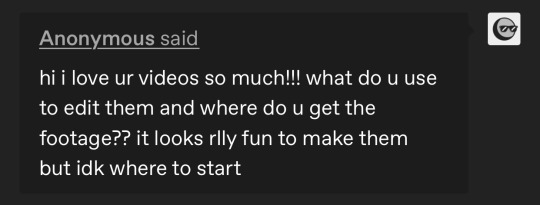
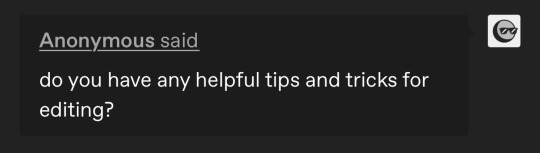
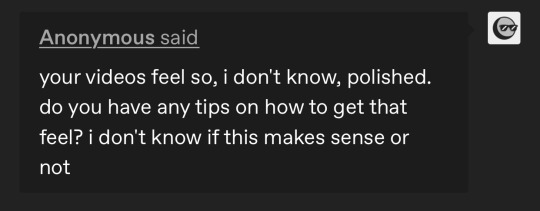
hello all!!! i have answered this before and i have a vid help tag with other asks i’ve gotten about stuff like this! but i’ve gotten several more messages along these lines so i’m just going to answer a bunch of them together (under a cut since i love to ramble about editing lol). i do just wanna say i’m definitely not the authority on video editing and obv everyone has their own techniques!
edit: i just finished typing all this up and it’s SO long so sorry in advance LMAO god bless anyone who reads this entire thing
so i work in news tv and we have a very specific workflow for writing scripts, sourcing video, producing, and editing. i’ve just applied that to making amvs! for every video i make, i copy the song lyrics into a google doc and adjust them to match the song i’ve cut (i often will trim songs for time and/or content purposes). then i start planning! i’ll mark down what clip i want to use for each lyric next to that line, and any sound bites i want to use (with episode numbers!). i’ll color code between video and sound bites and lyrics, so my scripts end up looking something like this (for my honeybee amv):

doing the planning ahead of time makes everything much easier when it’s a video that spans the whole show or involves a lot of sourcing, like honeybee or sports analogies. that way when i get to the actual editing process, i already know what i’m going to do and have a game plan. for videos like happy ending or believe it or not, where i’m mainly just pulling from a few episodes, i can just plan it in my head as opposed to writing it all down, and produce as i edit. obviously i do make in-the-moment decisions while editing—sometimes a shot doesn’t work the way i thought it would, or i go where the video takes me—but planning ahead definitely helps. i know some people use spreadsheets as well, with columns for lyrics, video clips, and sound bites if applicable. once you find a system that works, it actually goes pretty quickly.
as for sourcing clips themselves/finding clips within episodes, i talked about that here and kind of here. the short version is that transcripts are a must, and the supernatural wiki is hugely helpful by cataloguing all the hugs, prayers, phone calls, etc. in the show. gifmakers that tag episode numbers on their posts are your friends. it gets easier the more video you make—that’s another huge reason i make the google docs for each video (even the ones i plan in my head, i end up going back and making a loose script with episode notes just for reference). if i can’t remember where something is but i know i used it in another video, i can easily reference past scripts!
i also cut all my videos in the same project in premiere pro, so i can flip between them easily. instead of checking a past script, i can just go to the video sequence itself and copy the clip i’m looking for! this was especially helpful when i match cut together the 5x18 and 4x22 wall slam shots for my bestie video, and then stole it from myself for honeybee hahaha. at any given time i have at least 8 sequences open:

because of the sheer volume of videos i make, it’s worth it for me to download the entire show—i have all 327 episodes in HD, plus deleted scenes. if you think you’re only going to make a few videos, i’d start with scene packs. you can usually just google “destiel [or whatever ship/character you’re looking for] scene packs” and there will be any number of ones you can download. if you need other specific scenes, you can always download/torrent individual episodes or screen record netflix (that’s what i did before i got HD download links). i’m happy to share my links if you DM, but be warned it’s a lot of disk space (about 500GB on my hard drive). someone also compiled every destiel scene, downloadable here.
having every episode already loaded in premiere for all my projects also makes it a lot easier to source clips. once i use a clip in a video, i’ll put a marker on the episode file, so that after a while i have most of the important scenes/lines marked to easily find them. to give you an idea, this is my episode file in premiere for 12x10 lily sunder has some regrets (markers at destiel scenes, the car fight, hot girl cas, etc.). markers are the green tabs along the bottom:

premiere also lets you color code and name markers, so ONE DAY i will go back and color code them all. the ones above are all the same color, but in a perfect world, i’d have a myraid—for destiel shots like hugs, touches, looks; for important pieces of dialogue; for action shots; etc. but for now this works ok for me, so that’s a project for another time!
between detailed scripts, one giant premiere project, markers, the wiki, and my own memory, i have so many points of reference that i can usually find any clip i need in about 2 minutes max. sound bites are often harder to start out, or tiny specific shots i haven’t used before, and that’s when i turn to tumblr gifsets or beloved mutuals to crowdsource. but if you’re as obsessive about marking/keeping neat scripts as i am, it gets easier and easier with every video you make. that’s part of why i’m able to cut videos together so quickly. (also i want to stress i do this for a living and have to produce/edit a new piece for my show every day so i’m used to it. and compared to constantly updating content/sources and news that changes every day, 327 highly documented episodes that never change are much easier to handle hahaha)
this is all great for me since i make so many videos and plan to continue doing so, but if you’re only making a few, this level of work isn’t worth it imo. really it’s all about developing a system that works for you. whatever you do with episodes/sourcing, though, i cannot recommend planning things out in a script ahead of time enough.
everything i just mentioned is producing, though. for the editing process, i usually do it in this order:
music first. any parts i want to cut, i make sure it all sounds smooth
then soundbites. i usually try to weave them into the lyrics—i have characters talk in breaks between lines or instrumental sections as much as possible. i’ll sometimes go so far as looped/extending an intsrumental part to make room for the soundbite i want there lol. if i do have dialogue over a line, i do the sound mixing/levels at this point as well to make sure everything is audible/one doesn’t overpower the other. (also i always include the video that goes with these bites when i drop them in, and decide later if i want to show the character speaking or have other clips cover the dialogue)
once i have all the audio locked in, then i bring in all my other video clips. sometimes i edit completely chronologically, sometimes jumping from section to section—it depends on the song or how i’m feeling
double check sound mixing. i usually listen to my videos through a few times, with headphones and without to make sure it’ll sound good no matter how people watch it
once i have picture and audio lock, i go through and color correct my clips. i’m basic and just use lumetri color in premiere, and usually just play with brightness, saturation, temperature, and tint until i like it
render and export! :)
i always have several audio tracks, but i try to keep my video tracks condensed. i’ll drop clips on a V2 level, and edit a section there, and drop the whole chunk down to V1 so i know it’s finished. that way when i leave and come back i can know where i left off/what’s done/etc. to give you an idea, this is the timeline for my what the hell video:

i always render as H.264 with high bitrate, and make sure to check “render at maximum depth” and “use maximum render quality” for the best quality. i’m sorry, but i don’t know what the equivalent options are in final cut, imovie, kdenlive, etc. i post on youtube mostly so i don’t have to sacrifice quality, but usually just using a lower bitrate will get you under the tumblr file size limit and it’ll still look good.
as for the anon who asked about “polishing”: first of all, thank you!! second of all, it’s in the details. all of this is a matter of taste and my own insanity, but here are some little things i always try to do:
after i color correct, i blur out any credits from the starts of episodes. i use gaussian blur for this, but really any blur tool works
as much as possible, i avoid clips where we see a character’s mouth move but don’t hear the words. in tv/film we call it “lip flap” and i just think it looks messy. also i’m trained to avoid it at all costs at work hahaha. it’s more for serious videos that this matters a lot to me (e.g. i think i did a really good job eliminating lip flap in my happy ending amv)—for comedy videos i don’t sweat it as much
i put audio fades on the start and end of every single audio clip i use, even if i don’t think i need it, to make sure everything sounds smooth
i use markers for timing, especially in action-y videos like what the hell. i’ll put a marker on the clip i’m using at the exact moment a punch lands, and in the song on the beat. if i have the magnet/snap in timeline tool on i can just easily snap them together instead of having to spend time finagling it
this is such a small thing but i dip/cut to black for a tiny bit at the start and end of every video. this way if i post with tumblr video player, there’s black between the loops, and it gives you a beat before the video restarts. i do this even on videos i post on youtube, just because i think it looks nicer/more professional
this is 1,500 words so i’m going to stop myself before i pull something. if you have follow-up questions feel free to ask and i’ll continue to add them to the vid help tag, but any more questions about sourcing clips or my process in general i’ll just link this post going forward. anyone who made it this far, i am sending to a telepathic kiss. thank you for reading and happy editing!
75 notes
·
View notes
Photo

hello! i’ve been asked by a genuinely surprising number of people to walk through how i gif, so here i am with something that’s less a tutorial and more a collection of tips, tricks, and useful links. i hope it helps! ✨
08/23 UPDATE:
i see this post is making the rounds again, but i’ve actually got something better these days: here is the super in-depth gifmaking 101: a comprehensive guide tutorial i put together earlier this year! the new one is way more helpful ✨
GIFMAKING: BASIC TUTORIALS
i’ve been doing this for just over a year two years, guys! i know nothing some things, jon snow!
i learned to gif by following tay’s (@kylos) tutorials, so rather than look to me, go ahead and check out her incredibly thorough master list of tutorials for all your giffing needs
another great resource is rina’s (@hayaosmiyazaki) extremely detailed gifmaking for beginners guide, which is current as of july 2020
V. BASIC TIPS
always, always, always gif from 1080p or up. seriously.
sharpen your gifs! tay and rina both cover sharpening, and here’s another great tutorial by @justin-ripley
always make sure you brighten + color your gifs
@anyataylorjoy has a phenomenal action pack to help you streamline your giffing process
don’t be afraid to experiment! just, idk, fuck around and play with things and see what happens
BRIGHTENING & COLORING & PSDS (OH MY)
experiment. play with levels, selective color, curves, hue and saturation, etc. until you know how they work; that’s the easiest way to figure out what your own personal style + preferences are
or, if you’re looking for something to help you along as you color, go nuts with psds
@dailypsd is an awesome resource for psds
@chaoticresources, which also has tutorials, template, fonts, etc.
@itsphotoshop also has tutorials, templates, etc.
tutorials: tay and rina both cover brightening and coloring!
@bbbbbbbbbbbbbbb-8 also has an amazing guide on how to color correct the murderously blue exegol scenes from sw: tros that is super helpful if you’re struggling with an overabundance of a particular color
i can’t for the life of me remember where i first saw this, but a great trick for Instant Brightening™ is to create a brightness/contrast layer just above your video layer, do exactly nothing to the settings themselves, and just set the blending mode to screen. it preserves most of the colors while dramatically brightening the gif and giving you a great starting point for the rest of your coloring
and holy shit, here is a truly life-changing tutorial on channel mixer which can be super intimidating if you don’t know quite how to work it
practice really is your best friend here! just fiddle around with stuff and you’ll eventually get the hang of it, i promise
FONTS
fonts are the goddamn bane of my existence, but here are some resources to help you conquer them
@yourfonts is the holy grail of font blogs! go give them some love!
@ihaveresources also has one of my favorite font tags
you can always message a content creator to ask what font(s) they’ve used in a particular edit, but if you’re not comfortable doing that, both WhatFontIs and WhatTheFont are super helpful for tracking down fonts
pick a simple, legible font (arial, alte haas grotesk, myriad pro, calibri, etc. are all good options) for subtitles
speaking of subtitles: tay and rina talk about them!
drop shadow is your friend
gradient text can be super fun! if you’re working in photoshop just go to layer > layer style > gradient overlay, and go wild
gradient text in captions is a bit of a pain but also very cool
TAGGING & POSTING
rina has a very comprehensive guide to tagging!
general rules of thumb: tag what you’re editing, who you’re editing, source blogs, and then any user tracked tags
for example: i track #userbells
be mindful of content warnings: for example, i always try to tag anything that flashes as #flashing tw
post on an east coast-ish schedule if you can! 7-10 pm est seems to be the optimal time to post if you want to maximize engagement. here’s a whole union metrics thing about it
boost your own stuff by doing a timezone reblog or two to make sure people have a chance to see it. it’s damn impossible to get a reblog in this economy, so do what you gotta do!
FINALLY! MY PERSONAL NONSENSE: STEP BY STEP
✨ updated 12/2021 ✨
for files i can successfully acquire
acquire file(s)
open file(s) in mpv player + take screencaps
load files into stack in photoshop
crop + resize canvas
covert files into layers on video timeline
sharpen
color
add text and/or effects
convert back to frames + adjust timing
export
post to tumblr
for files i cannot acquire
screen record file(s) player using mac screen capture/quicktime player
import video frames to layers in photoshop
import every frame
crop + resize canvas
manually remove duplicate frames
convert to video timeline
select all layers + convert for smart filters
sharpen
color
add any text and/or effects
convert back to frames + adjust timing
export
post to tumblr
voilà! there you have it!
i’m working on a more comprehensive guide to how i do things, but in the meantime, please feel free to send an ask/shoot me a message if you have questions about something i didn’t address here!
307 notes
·
View notes
Text
2020 creator wrap + a follow forever
rules: it’s time to love yourselves! choose your 5 (or so) favorite works you created in the past year (fics, art, edits, etc.) and link them below to reflect on the amazing things you brought into the world in 2020. tag as many writers/artists/etc. as you want (fan or original) so we can spread the love and link each other to awesome works!
hiii hello everyone! sorry it’s taken me so long to get on this BUT it’s all for good reason! i thought i would combine this post into me sharing some of the works i am most proud of this year as well as spreading more love in this wonderful little community because i truly love you all tons and being a part of such a lovely group of people has made me beyond happy this year. it’s been a difficult year for all of us and i’m just so glad that i can give back the love and care y’all can give to me 💛
onward to spreading love to people who tagged me, in no particular order! thank you all for tagging me, it means so much and know that i have read through your posts at least twice with a smile on my face.
@wjmild: kylie!! you constantly surprise me with how kind and insightful you are, as well as your dedication to watching absolutely every show with lee thanat in it. you are so smart and educated and every time you talk about your research and your studies i can’t help but feel so incredibly proud of you. i really hope life brings you the peace and fulfillment you deserve. i love you!
@gigiesarocha: cata - it is always such a pleasure to see you on my dash. i can rely on you losing your shit over ingredients every two weeks and every time i see jeff doing things it 100% reminds me of you! you possess such a kind soul and i’m so glad to have had the pleasure of following you this year :’)
@yihwas: sometimes i still can’t believe you know who i am and that we’re grouped together, soph! your blog is such a refuge to me, i adore scrolling through your replies and laughing at all the witty things you say. you are simply so kind and thoughtful in your responses and criticism and you have such talent in gifmaking! i am forever grateful to you for introducing me to new lakorns and to you and shannon for creating @lakornladies.
@morksuns: sumaya! my url twin! i absolutely love seeing you on the dash, it really is that trans desi solidarity, no? your moodboards are always so aesthetic and your blog is so soft and calm. i see you sending such lovely asks to people, including myself, and i truly admire your personality so much!
@gayvlad: nico, my sibling! i love you so much and seeing you on the dash always makes me smile. sometimes you’re too hard on yourself, but that’s okay, because i’m always here for you. i loved your reactions to dbk in live time, and that you’re now as attached to the show as i am. we love a lot of the same things, and i’ll forever be grateful to you for indulging my headcanons and developing them with me, like the ram and bohn friendship. the ram fic of him finding the gym as a home was developed through much of your influence, and i’ll never stop being astonished at how kind and supportive you are. i love you!
@khaotungthanawat: saaaam! your gifs are always a beauty to behold. i admire you so much for making those bl compilation gifsets because that takes so much patience and dedication, especially to find all the moments. i can always count on you for underrated gifsets, too, and i smile every time you send me an ask!
@tanwirapong: roa! oh i adored getting to know you better this year through the gifted gays gc. i remember still when you made a post about there’s an art to honesty and it truly made my day - i sent it to my partner and best friend and they were so fond as well! i will always be so happy about the fact that we both lose it over petekao every now and again, it means the world to me :’)
@emisfritish: your wisdom and way of expressing your thoughts will never fail to amaze me, emma. i can always count on you for calling things like they are and writing out well-worded, thought-provoking posts that express everything i have ever thought about fandom but could never quite write down. it’s such a pleasure seeing you on my dash and honestly, whenever i see tay, he reminds me of you!
so that was everyone who tagged me, for which i am eternally grateful! (if i missed anyone... i am so sorry ily...) now onto me rambling about how much i love specific people in the fandom generally that i haven’t already mentioned.
@earthfluuke: maddie... where do i even start. getting to know you this year means the absolute world to me and i love how many thoughts we can share together and how many aus and ideas we can plot out to the finest detail, but i also love how we can talk about serious topics and irl issues affecting us both and know that the other person will be there. i admire you so much for going on and persevering despite the many difficult factors in your life right now. know that i will always be there - to listen to you, to support your gifs and fics, to develop characters with you, to weigh in on problems or ideas you have. i love you!
@asianmelodrama: faiza!! i can never address you without immediately adding ‘jaan’ after it honestly. you are a sister to me in all things and knowing you has been such an honour. your wise words, your calmness in dealing with things, your infectious excitement - they are all facets of your personality that i both admire and adore. whether it’s getting angry about shitty muslim rep or freaking out about a movie, i know that i can always count on you to be there for me if i ever need it. i hope light and love touches your life always, and you find peace in everything you do. if i ever happen to be in england, i am definitely coming over for your chai :’) i love you!
@yioh: yura my laddoo! i say this all the time, but i simply am so grateful that we met. i love seeing your tags on my posts and i just... adore seeing you doing your thing on your blog, your posts always make me smile. i know school is hard right now, but know that i’m always rooting for you and believe in you completely. words cannot express how happy i am to have found another tamil lgbt person who can understand the same experiences, it really does mean everything to me. and know that i will begin reading tyk soon, i promise, and i’ll tell you all about my thoughts! i love youuu!
@1akorn: shannon!! i still cannot believe people group us together because i’ve always admired you from a distance - imagine my absolute surprise when i found out that you followed me! i 100% rely on you for the good mek content and love your gifs so much. you’re so articulate and speak your thoughts incredibly well, which i truly admire.
@brightwin: jelly - you already know the amount of love and fondness i hold for you. you’re such a kind and bubbly person and your personality shines not only through your tags and responses to people, but also through your gorgeous gifsets that are just so warm and lovely. i can always rely on you to give me updates on all things related to brightwin and 2gether. you’re wonderful!
@yibobibo: aamna! i know i can always get my yibo content from you, and i adore it. i love seeing updates about your bunnies and your kind responses to your anons, you truly are a ray of light! you’re also one of the fairly concentrated cql blogs i follow - and for that i am always grateful.
@metawwin: ali! your gorgeous gifs are always such a light on my dash. i remember once you called me ‘rahulito’ and it made me so soft. your voice and songs are so lovely and i don’t even know where to begin thanking you for sharing your art with us. i know it means a lot to me, and it means the same to many others.
@taytawan: nuriaaa! i remember seeing you so often in the petekao tag and i gotta say that your sets of both petekao and sarawatine, especially the heart eyes series, always make me so soft. and of course, the fact that you gifted me this wonderful url! i will always be thankful for that and for your general kindness and warmth that you bestow upon everyone.
@piningbisexuals: axelle! although we don’t talk that much, i always love seeing your gifs and your thoughts on shows on the dash. i’m wishing you all the best with your thai classes and hope that everything goes well with you! also, you should know that i read that manboss fic you gifted to me at least once a week because it just means that much to me - and i’m so glad i got you into this little silly ship of mine.
@sunsetchimyeon: nene, my pk anon! i love seeing your asks in my inbox and writing essays as replies. having conversations with you was one of my absolute highlights and i’ll always be blown away by how kind and calm and supportive and patient you are! i hope life is treating you well, my friend.
@toptaps: zey!! oh i love seeing your gifs and kindness on my dash and know that whenever i see toptap in anything, he always reminds me of you! also your gifs of sammy? absolutely gorgeous!
@giftedgays: i love you all SO much it is truly insane. being part of our tumblr gc that evolved into a discord server with a thousand channels has been one of my 2020 highlights. i loved yelling with you all about tgg every week and i must thank you all for sitting through my chanonpom breakdowns every second day.
in particular:
@pangwave - dawnie, i love you! i admire you and your no bullshit attitude so much. i know you’re going through a process of change right now, and i could not be prouder of you for persevering through it, regardless of the painful and strange circumstances we find ourselves in. i have full faith in you, and i know that you got this. we’re all here for you!
@doctorbahnjit: - alexa! i still remember when you wrote the first manboss fic and an anon sent me a link regarding it. you are genuinely one of the funniest people i know and you deserve the absolute world. i read out of the blue every day, no kidding, because it means so much to me! thank you for being my fellow chanonpomer, my fellow manboss-er, and just being an all around ray of absolute sunshine.
@gunatps: vee! i have already embarrassed myself enough in my post to you but it’s worth repeating. i adore our eden chanonpom breakdown sessions, which we should have again soon when you have time, and i love us roasting modi in the chat, it truly cracks me up! we have so much in common and i just want to say that i am so proud of you for studying and taking your exams - i know how difficult they are.
@wavelovespang: cass!! how i adore your analyses and breakdowns of scenes and relationships, you have so much insight and wisdom that you spread in such thoughtful ways! you’re so supportive and kind and such a great teacher, i know that. your writing is so wonderful and i’m truly so honoured that we all get to read it, it’s a gift!
@class2clown: angel! i cannot say this enough but i admire your art so much, it’s so so beautiful! you’ve always been so kind and lovely, and just like with cass, thank you so much for organising the gifted week events! although i couldn’t properly partake this year because of time constraints, i loved seeing everyone’s creations and it was super thoughtful.
@soulmatelines: i’ve said this before, jo, but it must be said again: i cannot believe you thought i was cool. i’ve always adored your gifs from afar and you’re such a sweet person! i love love love talking with you in the kpop channel (even if you personally hate 3racha smh), and you truly do bear the novel agenda! i’ve learned about so many more novels i must read and for that i am so grateful :’)
@billkinpp: violet, i will never fail to crack up at a) your and kylie’s plans to run away and get married, and b) you having a thousand sideblogs and complimenting yourself on your own gifs in the tags, as you absolutely should! i hope the next year is kind to you and that your sleep schedule isn’t too fucked up :’)
@vihokratanas: mel, i will always be in complete awe of your gifs! they are always so clean and crisp. i remember still when you were fondestphan and my phannie days flashed in front of my eyes fhsnfg but either way, you’re so kind and sweet!
@pvrrish: eleni!! i don’t think i’ve ever told you this before but i’ve always loved the 2gether poster that you made, i sometimes go on your blog to look at it for like 5 minutes, it’s truly so beautiful! i hope you’ve had an okay year, all things considered, and that life is kind to you!
@lee-thanat: another leesbian, ke! y’all always crack me up in the lesbians for lee thanat channel truly. your simping for ms ladda is so valid, i miss her so much honestly. i hope that the coming year is kind to you, and that you find the peace you deserve!
okay, so i think that’s everyone that i either talk to regularly or admire a lot! in case i didn’t mention you, please please feel free to reach out to me because i mean no offense at all - my brain is small haha. would also like to shout out all my anons who send me asks and bear with my late responses these days because of life, i adore you all and i love answering your asks.
if you’re still reading after this... whole monster of a post, i’m just gonna quickly mention some things i’ve been proud of either writing or making this year. in no particular order:
1. my weary heart has come to rest in yours. this is a fic i wrote in an... interesting headspace, and i was really going through my chanonpom feelings at the time. i’m really proud of how it came out and i adored writing chanon through pom’s pov. also i kinda love how i tied in p’bird’s song prip dtah in with the fic because i adore the song and it fits so well with them.
2. petekao week 2020. i guess this is sort of cheating, because these are technically 7 fics, BUT. i am actually proud of myself for writing seven, and i think they’re all of fairly good quality. i just really love this little universe i created for the dbk characters after the show and this whole week was just so warm and lovely to be a part of.
3. this set of num and prang from a gift for whom you hate. this moment really stuck with me from the finale and i actually am really proud of the colouring and how it came out! i think the blues really popped and i managed to lighten this dark ass scene without whitewashing mek or aye. the fireworks gif also is one of my favourites i’ve made! num and prang’s whole relationship was so pure throughout the entirety of this show, i adored them.
4. but love is impossible and it goes on despite the impossible. this is the longest fic i’ve posted so far and i’m super proud of it - it’s also my most well-received fic. the yunmeng brothers mean the world to me and i just... wanted to write about jiang cheng and his love for his brother and give them a somewhat happy ending, in one future at least.
5. there’s an art to honesty. i think i really nailed my version of kao in this work! i just really loved writing this fic so much, especially because it was right after the whole ‘scandal’ with new happened. i was really just finding a way to separate kao from him, and i delved into my feelings with this fic as well, because i relate to kao in multiple ways. either way, i thought writing this fic was fun and a lot of people loved it too, which made me so soft!
if you’ve read this far, i personally adore you! while this has been a difficult year, i am blessed to have been part of this loving community, and i really hope that next year will be kinder to us all and give us good shows and discussions! i love you all. stay safe and stay kind, friends 💛
#i've been writing this for over an hour but it's WORTH IT i love you all#if i missed anyone feel free to knock me in the head god bless#rahul.txt#creator wrap 2020#(i haven't proofread pls forgive typos)
47 notes
·
View notes
Note
hey!! im sorry but I literally dont know who to ask :( firstly I LOVE YOUR GIFS SO MUCH THEY ARE SOOOO PRETTY 💞 i just wanted to ask what are the dimensions for gifs here on tumblr? i recently started making gifs and while it looks ok on tumblr mobile, it looks very choppy and overexposed in the desktop version :( would love some of your advice 💞
aww thank you babe you’re so sweet 💓💓💓 and it’s no problem at all! these are the tumblr dimensions that are commonly used:

if getting your dimensions right doesn’t help then consider these few tips that may or may not help. i’m assuming you’re using photoshop, which if you’re not, these tips will most likely be useless. and i definitely recommend that you use photoshop. it’s the only software i’ve ever used to edit and make gifs and imo it’s the best one.
1. make sure your gifs are under 3MB (if it’s not the dimensions, then this is most likely the cause of your problem)
edit: sorry, the new size limit is 10MB. still though, gifs above 3MB will most likely be compressed. my advice to you is to just try and stay around 3MB so you don’t compromise the quality of your gifs
2. never skip any frames when making your gifs. skipping can make your gifs look very choppy
3. ALWAYS choose a high-quality video with a decent number of frames. lowest quality i’m willing to go with is 720p and imo you shouldn’t go lower than that
4. coloring & sharpening. if all else doesn’t help, then this is your last resort. coloring is not as easy as it seems and it’s gonna take you some time to get it right and it’s totally okay. the more you make gifs, the better you’re gonna get at it, trust me. if your gifs are oversaturated, it may cause them to look grainy but idk about choppy. also it’s very easy to get carried away with brightening, so just do it little by little throughout your process of gifmaking until you get it just right
another thing that’s very easy to overdo is sharpening. again, idk if it can cause your problem but my sort of “rule of thumb” is: if you can see the white lines then you’ve probably oversharpened your gif. follow it and it should help you improve your sharpening skills.
and that’s it! i really REALLY hope at least one of these tips will help you fix this issue. do let me know how it goes yeah? and don’t hesitate to ask if you have any further questions 💞
#idk if you guys would be interested in some tutorials#but if any of you need some do let me know <3#anonymous
11 notes
·
View notes
Text
My 2020 Fanworks Year In Review
Let’s start off by saying 2020 was... a year. :S But it was a weirdly productive year for me when it came to writing. I also learned how to do a better job in making GIFs (I think I’m doing better, anyway ;) ) and I made a few vids along the way. So, how about a recap? ;)
VIDS
A little bit of a light year when it comes to vidding. I made 6 vids. All of the Flash vids can be found gathered here as their own chapters, linking back to their Tumblr post or Youtube page. ;)
1. “Stay” (Harry/Caitlin | SnowHarry, The Flash)
2. “Mine” (Eobard/Caitlin | ReverseFrost, The Flash)
3. “Strict Machine” (Harrison Wells doppelgangers & Eobard, The Flash)
4. “I Know You” (Eobard/Caitlin | ReverseSnow, The Flash)
5. “I Just Want You Back” (Eobard/Caitlin | Snowthawne, The Flash)
6. “Storm” (Evelyn/Lee, A Quiet Place) (Secret Santa gift for Kat/littletonpace)
GIFs
I’d made a few GIFs before in the past but it was a sort of laborious process using Paintshop and Animation Shop. Now that neither of those work on my current computer, I’ve been looking for new ways to do graphics. After trying out a few free options, I’ve found a method that let’s me combine my vidding skills with GIFmaking and I’m having so much fun! :D Right now, I’m just focusing on trying to make clean GIFs with the occasional hopefully funny caption.
One of the first GIFs made this year:

The last made this year:

Winner of the “I also made a couple of GIFs for something other than the Flash, I promise” Award: ;)

;)
FICS
Yeah, this was the “Go big or... go bigger” year for me when it comes to fics. I wrote what could conservatively be called “a crap-ton” ;) number of fics, all for some variation of Snowells or another... except for the final one. *dramatic music* ;) A previous “big” year for me was 2016 with... 6 fics written. o_O
Cut because there are 50 titles incoming. O_O ;) Please check the ratings/warnings at AO3 for each fic, though I’ll go ahead and warn here for the most explicit. ;)
1. “The Thousandth and the First” (Eobard/Caitlin | ReverseSnow/Snowthawne) Chapter 1 was written in 2019, ch 2-10 came in Feb/March of 2020. This is still currently the longest multi-chaptered fic I’ve done. (Note: rated NC17 (E), though a PG13 edited version is available on my Livejournal comm - collected as part 1 and part 2)
2. “Equal Opportunity” (Eobard/Caitlin | ReverseSnow, Frost/Nash) (Note: rated R (M), PG13 edited version available on my Livejournal comm)
3. “Elevated” (Eobard/Killer Frost | Frostthawne) (Note: rated NC17 (E) The Frostthawne Escapades fics are all higher rated, either for explicitness or being slightly more potty-mouthed than the rest. *looks at Frost* Frost: ¯\_(ツ)_/¯ )
4. “First Date Second” (Caitlin/Harry | SnowHarry)
5. “Star-Marked” (Frost/Nash)
6. “First” (Frost/Nash)
7. “Batman Vs The Robot Flea And The Ninja Hedgehog” (Caitlin/Harry | SnowHarry)
8. “Fair Play” (Killer Frost/Eobard | ReverseFrost)
9. “Crazy For You” (Frost/Nash)
10. “Breakfast” (Frost/Nash)
11. “Unrequited” (Sherloque/Caitlin | Snowloque) (Chapter 1 of 4, WIP)
12. “Granted” (Caitlin/Harry, SnowHarry)
13. “Caught” (Eobard/Caitlin | ReverseSnow)
14. “Five Times Eobard Came To Caitlin’s Rescue (And The One Time She Came To His)” (Eobard/Caitlin | ReverseSnow)
15. “What Love Is” (Frost/Nash, Caitlin/Harry | SnowHarry)
16. “Would You Be Mine (And Would You Ask If He’d Be Hers, Too)?” (Frost/Nash, Caitlin/Harry | SnowHarry)
17. “Getting To Know You” (Eobard/Caitlin | ReverseSnow)
18. “Cupid’s Kiss” (Eobard/Caitlin | ReverseSnow) (Chapter 1 of 3, WIP) (Note: rated NC17 (E))
19. “Kidding Around” (Eobard & Caitlin)
20. “Good Evening” (Eobard/Caitlin | ReverseSnow)
21. “*With Benefits” (Caitlin/Harry | SnowHarry)
22. “Haunted” (Eobard/Caitlin | ReverseSnow, Frost/Nash) (Chapter 1 of 5, WIP)
23. “Good Night” (Eobard/Caitlin | ReverseSnow)
24. “Melt” (Frost/Nash)
25. “Broken” (Eobard/Caitlin | ReverseSnow)
26. “Goodbye/Hello” (Caitlin/Harry, SnowHarry)
27. “Scandal, Us?” (Frost/Nash)
28. “Distraction Techniques” (Caitlin/Harry, SnowHarry)
29. “I Know” (Caitlin/Harry, SnowHarry)
30. “Kitty Cait” (Flashpoint Caitlin/HR, Caitlin/Harry | SnowHarry)
31. “Fire and Frost” (Eobard/Caitlin | ReverseSnow)
32. “Somnambulist” (Frost/Nash)
33. “In Need of Rescue” (Eobard/Caitlin | ReverseSnow)
34. “Maybe” (Earth-2 Killer Frost/Harry)
35. “Dark/Light” (Caitlin/Harry | SnowHarry)
36. “Refuge” (Caitlin/Harry | SnowHarry)
37. “One Day” (Eobard/Caitlin | ReverseSnow)
38. “...And Make It Better” (Frost/Nash)
39. “Rhyme Time” (Caitlin/HR)
40. “True Enough” (Caitlin/Harry | SnowHarry)
41. “Forgiveness” (Caitlin/Harry | SnowHarry)
42. “More Than Anything” (Eobard/Caitlin | ReverseSnow)
43. “Nefarious Business” (Eobard/Killer Frost | Frostthawne) (Note: Part of The Frostthawne Escapades .)
44. “Quitters Never” (Killer Frost/Eobard | ReverseFrost)
45. “Back” (Caitlin/Harry | SnowHarry)
46. “Frostbite” (Killer Frost/HR)
47. “Inevitable” (Eobard/Caitlin | ReverseSnow)
48. “Just Your Average Wednesday” (Eobard/Killer Frost | Frostthawne) (Note: Part of The Frostthawne Escapades .)
49. “Confession” (Eobard/Caitlin | Snowthawne)
50. “Cold Hands” (Jordan Mahkent/Caitlin Snow, Stargirl, The Flash)
50 exactly, no way! :D My writing muse was on 🔥 fiiiYAH 🔥 this year, lol! ;)
FANWORKS GOALS FOR 2021
Naturally, I hope I can keep improving when it comes to fics, vids and graphics. I have several vid ideas in progress for a couple different fandoms. Hopefully at least a few of them will eventually get done. ;)
I’m hoping to finish the last of my Snowells Kisses prompts in January, which includes “Unrequited” ch 2-4 (2 and 3 are done), “The Ice Dragon and the Winter Fox” (WIP) and the final prompt, hopefully fittingly titled “Epilogue.” I’m really excited for all of them and I hope anybody who reads will enjoy them. I’ve put a lot of thought and planning into each of them, so... *fingers crossed* that it shows! ;)
“Cupid’s Kiss” ch 2 is done, ch3 is in progress. “Haunted” ch 2- 5 is finished, the sequel “Split” is in progress (probably will be 4-5 chapters). They’ll both be finished before I start posting “Haunted” since it has an “Empire Strikes Back”-style ending. ;)
I really enjoyed dipping my toe into the Stargirl world and I have several more ideas in store for Jordan and Caitlin but want to finish everything else first. ;)
The Big Beast of ReverseSnowThawne aka “Try” aka the biggest fic I’ve ever written with the smallest title, lol, is still in progress. If it goes as projected, it might be 25 chapters? :S I’m not sure anybody is here for that but darn it, I still would like to get it done anyway! ;) It’s continuing to lumber along at the rear of the pack. Hopefully it will rumble across the finish line one of these days. ;) (These particular versions of Eowells, Caitlin and Mattobard exist very vividly to me, I don’t even know why. Mattobard!Eobard is a different version than any I’ve written so far and I really want y’all to get to meet him. :D )
Anyway, if you read all of this, thank you. You are a super star! :D Many, many, many thanks to everybody who’s taking time to read, watch, like, kudos but especially to reblog and comment, it means A TON, I cannot even tell you how much. *big, smishy hugs*
Here’s to a 2021 that brings us a much better RL and many more fanworks to enjoy!
Love to you all!

♥♥♥
#my 2020 fanworks year in review#aislynn's vids#aislynn's fics#aislynn's graphics#snowells#eobard thawne#i like making lists#it help me to see how far i've come#and to hopefully see the road ahead of me#;)
12 notes
·
View notes
Text
ok so I was at work when the clip dropped so I haven't really been able to post anything about it (I just got through my dash and reblogging everything, gifmakers you have my heart thanks) and I've got some thoughts to put out in the skamit s3 universe
ele got to tell edo herself! so important, puts the narrative back in her hands, lets her control who knows what about her and how it’s told (I'm keeping this one short cuz I've seen many better posts that I'll link for you)
the texts with le matte afterward are so important! she’s got her support system with her, ready to help her afterward and be there for her. I'm glad she told edo everything that happened but I'm also incredibly glad that at the moment, her comfort and support system is made up of her closest female friends. she needs support from her fellow women and while I love edo and the comfort he gives her, I do think it’s best right now that she gets her support from women.
they kiss!! she doesn’t turn away from him!! big steps from the 3.07 encounter outside radio oswald. she is feeling more comfortable being around him, now, and it’s so important for victims to be able to reclaim what was ‘taken’ from them, so to speak, and even though it’s just a kiss it’s a big step for her to reclaim her sexuality from both *ndrea and her terrible ex-boyfriend
warning symbolism ahead: the entire encounter is light and it’s not just light it’s warm light. the original noorhelm encounter is light as well but it’s harsh and doesn’t feel good. when the clip opened and I saw ele sitting on that little rock thing surrounded by green trees with a blue sky and the sun shining? she’s feeling good, if we’re thinking about all the symbolism of the light and darks from earlier in the episode (a la this post), even though what she’s about to do is gonna suck. and at the end, it’s still light toward the end of the clip (their faces are obscured by each other’s shirts all fuzzy in the foreground which I feel is another post entirely that I may or may not get around to) which means ele is still feeling good, like overall, even though she might feel sucky about edo’s reaction in the moment. but she’s feeling better!!! that’s so important
this whole post
here’s the transcript from 3.08 but I don’t feel like adding the whole quote so to summarize: when someone hurts the people edo cares about, he loses clarity. lets take a walk down memory lane, when was the most recent time we can remember when edo ‘lost clarity’ bc someone hurt a person he cared about (he’s friends with the contrabbanderi you can fight me on this if you want but you’ll lose)? 3.06. how did ele react? badly, they broke up for crying out loud. now, he’s in another situation where someone he cares about is hurt and he’s with ele right now. is he going to risk her reacting the same way again if he ‘loses clarity’ by staying and saying something stupid or saying that he’s going to beat up his brother (it’s what *ndrea deserves but, again, remember the last time edo got violent?). the only reaction to him “losing clarity” that ele has given him is negative, that’s the only reaction he has to compare to, to think about what to expect if things go south, so he removes himself before things go south and he loses ele again. like, he just got her back, he’s not gonna do something dumb to lose her again
edo’s faces. I'm gonna include a few pics



now, where have I seen this sad, angry man before? oh yes, 3.05



it’s the same fucking emotion! we know now that the whole reason edo reacted like that in 3.05 is because of his brother and what *ndrea did to edo’s ex-girlfriend and he 100% blamed himself for that and blames himself for this too, now. I don’t see how anyone could see his reaction as anything but anger at himself and *ndrea, he’s not mad at ele (to top it all off, Giancarlo even said so on his IG story). I think ele gets that too, I mean, he’s crying, she’s crying I'm crying and she doesn’t follow after him. I think surrounding his brother he’s always gonna need time to process stuff, he asks her to leave in 3.05 too and he left when she brought *ndrea up in 3.06.
they both blame themselves. even though I think it was a good thing edo left without saying anything more, he didn’t tell her anything to indicate that he didn’t think she was to blame (ie, falling into *ndrea’s ‘trap’ like edo’s ex did) and she knows that the last time this happened (I can’t believe it’s happened multiple times) *ndrea actively manipulated the girl and this time it wasn’t outright, hence ele thinking it was her fault (it being edo’s reaction). so they both think they’re at fault, edo for not keeping *ndrea from her and ele for falling into the ‘trap’ without *ndrea doing anything.
next clip is going to hurt
I do think edo deciding to go to London/milan is going to come from a place of guilt ie ‘ele is safer when I'm not around bc then she can’t ever encounter *ndrea’ ‘I caused this hurt to happen to her so I need to remove myself from the situation’ ‘I'm no longer someone safe in her life bc of what happened with my brother’
I'm ready for ele’s argument as to why edo should stay a la this post. I want a callback to 1.07, I want it to have the same energy, and I want, literally the only thing I want, is for edo to have a similar/the same reaction: smiling, knowing he’s been beat, knowing that she’s ended him completely, and enjoying it like please give that to me
sorry this got so long haha but ¯\_(ツ)_/¯
#skam italia#skamit#skam it#eleonora sava#edoardo incanti#le matte#incantava#eleonora x edoardo#skam it meta#skamit meta#my stuff#incantava meta
118 notes
·
View notes
Note
hello! i really love seeing your gif sets, so first of all thank you for uploading them! this feels weird to ask but i wanted to ask how you go about the process of gif-making. i've never done it before and seeing all the gif makers in this fandom made me want to try it myself someday in the future, but i have no clue where to start >
Hey anon! Thank you for your kind words! I would love to post more gifsets but I currently have school rn so it’s a bit difficult at the moment. I do hope to start uploading more on the weekends and days when I don’t have a lot of homework but we’ll see ^^;;
And no you don’t sound weird when you ask! A lot of people do want to make gifs but they don’t know how to, so you’re not alone in that respect. It took me a while to get a handle on my process so it takes me literal minutes to make gifs but obviously the process is not going to be that way for you when you start out. This is going to be a pretty basic tutorial, but I hope you understand it! This tutorial should work for both PC and Mac, but do let me know if things are different if you do have a PC! I have a Mac and currently using PS CC 2019 but obviously you might want to find a different version if this method doesn’t work out for you. (I hope you understand cause I feel like I’m rambling lol)
Btw: This is pretty picture heavy, so do adjust if necessary.
1. Finding your video sources
This is probably going to be your most important thing before you do any sort of gifmaking. You really want to find the best quality or else your gifs are going to be kind of crappy, so using a high quality download site is a really good start. For Toku I generally use torrents from Overtime’s website because A) super high quality, B) no subs, and C) fast uploads. Youtube videos I use this site, but sometimes it doesn’t work so I skip to the next site it gives if it glitches again (which it does a lot). Outside of those, there are logoless accounts for different Netflix, Hulu, etc. shows out there on Twitter, Youtube, and Instagram that are imo way better than downloading them yourself sometimes because it can literally suck for your laptop.
General rule of thumb is this: find good, reliable, high quality sources or your gifs can and will suck. (not to mention your laptop could break and/or have a massive virus that causes your files to be corrupted. Hey, you never know what could happen…)
2. Extraction/sharpening time!
Basically, this is the moment where you’re going to want to find the exact time you want to gif because this method is quite a bit different than some other ones. I personally use Vapoursynth which is fairly easy to use imo, but it might be different for you.
First thing, obviously, find your moment! Any media player should tell you the exact time your gif starts, so be sure to pay attention to that for this method.
Next, drag your video onto this thing (PC’s a lot more complex imo, so kuroblind has a tutorial on that on Youtube if you want to check that out instead):

(This is the part where I tell you if you don’t have Vapoursynth, you should go on to kuroblind’s Tumblr to download it. They also have a really good tutorial on there if mine isn’t helpful enough.)
Then insert your values like so:
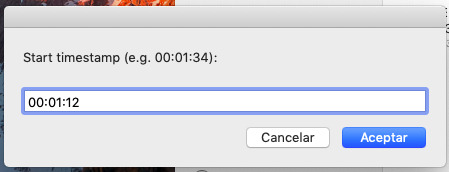
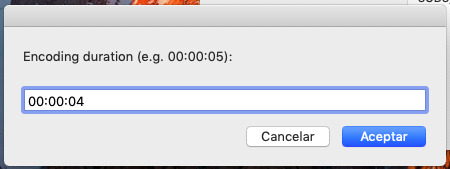
General rule of thumb for this part: make sure that you don’t go over 6-7 secs. The encoder will jam and you’re going to probably regret it (not that you’re going to make that long of gifs anyways).
Once you hit accept, you should get something like this (note Vapoursynth does only work with Chrome so you should make sure that you have that downloaded as well):
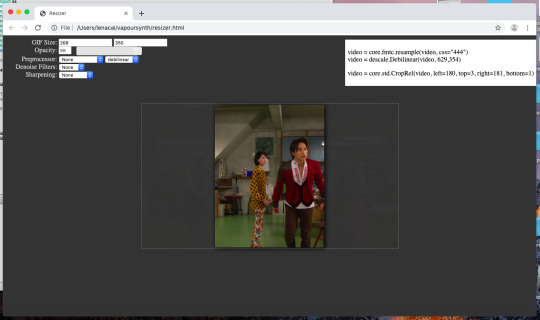
This is basically going to be the place where you want to do all of your cropping, sharpening, and denoising. Generally put: the basic stuff before the pretty filters and whatnot. You’re probably going to want to experiment at this part since not every sharpening/denoising setting is going to work for every person. (Hell, I even change mine for different video sources more often than not.)
Now you’re going to set them using these:
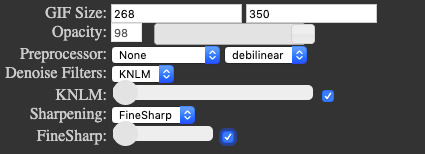
The gif size (not shown but it’s at the top) function is where you’re going to use to crop your gif if you want to do it from there. (I usually use PS to crop because I think it looks nicer in there, but to each their own.) I generally don’t mess with the preprocessor function most of the time, but again experiment from there. Both denoise filters are pretty much the same except the BM3D has a lot more confusing number set than the KNML one (which is the one I use primarily precisely for that reason). VCFreq is generally a lot more powerful than FineSharp, but it also comes with a bigger number set, so you know where this is heading. Here are the settings that I use but take this as a guideline, not a rulebook:
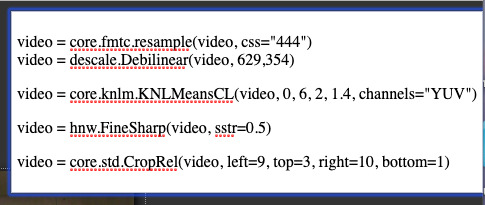
Now once you get all of that figured out (and all of your hair intact), you want to highlight all of these functions (and make sure that you get every single detail or it will not work), before copying and pasting into this thing:
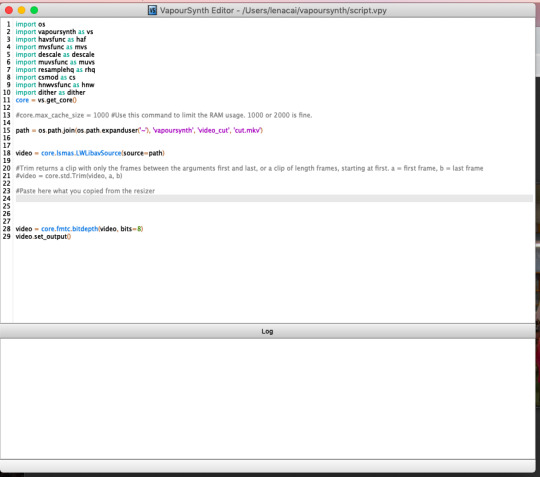
Obviously, paste all of that crap below the “paste here” line and then hit Script. Go down and hit “Encode video” like so:
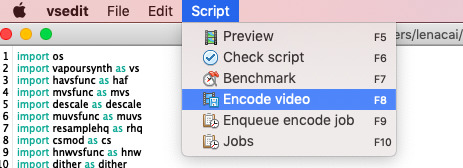
And you should be greeted with this guy:
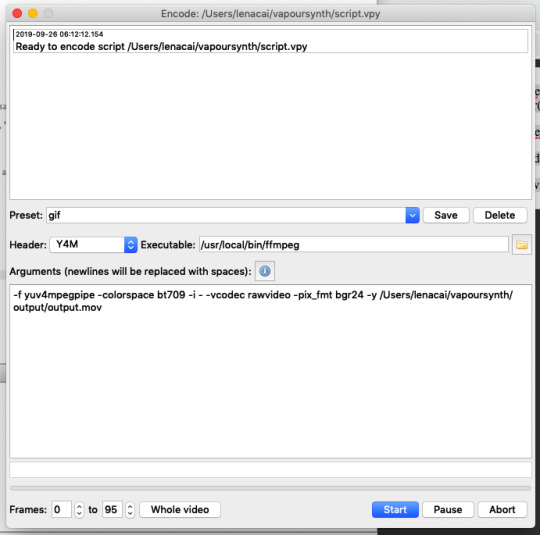
(Note, if you don’t change the header, it will not encode whatsoever.) Hit start and you should have your gif in a matter of seconds. Once that’s done, click out of every single one of the Vapoursynth things if you’re done with your gifset. (I do keep everything besides the encoder open for efficiency purposes when I’m doing multiple gifs.)
Open up your files and find the Output folder. Click on the Output file and you should be greeted with your finished gif before you put into PS. (Tip: do rename it to something you’ll remember so you don’t accidentally open up a cat video or something):
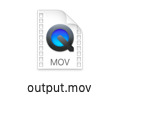
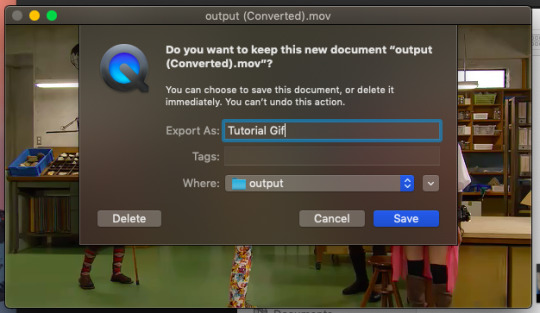
3. Photoshop Time!
First open up your gif-video into Photoshop. You should be greeted with this once you have loaded it in there:

Before anything else, you want to crop out the part (time not size) you don’t want with the scissors icon. To do this, drag the blue arrow to the exact moment you want your gif to start and (possibly) end. From there, click the scissors icon and poof -- your gif is now cropped.
From there, you want to hit this:
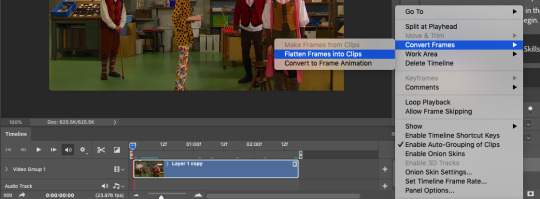
Now before you decide to convert into frames, delete your video copy first and foremost:
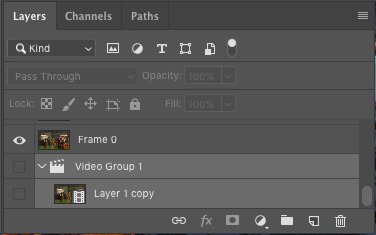
That way you don’t accidentally end up putting a really large empty layer in your gif rather than the layers you want. From there you want to highlight all of your frames and layers and click this function:
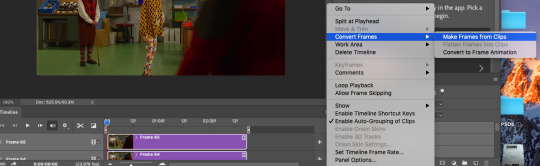
And this function in sequential order:
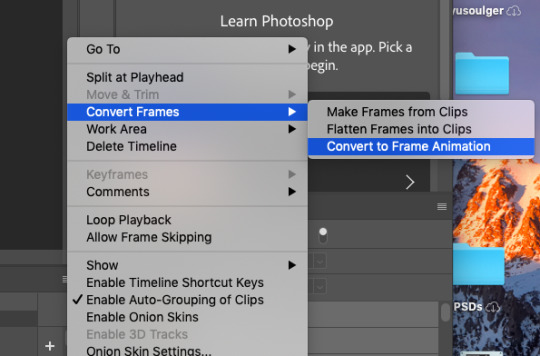
And that’s basically it for the basic functions. From there you can basically do whatever you want within the realm of Photoshop gifs as long as it doesn’t break your laptop or something. As for coloring (and cropping and changing the time delay), this is how I do it, but again guideline, not a rulebook. (I got lazy so I took a video of the whole process so do ask if you have problems following.)
(Turn on your captions! They provide a lot of fairly good detail on the layers that I used)
4. Saving Your Gif (AKA Hell)
Now this is probably the most important part of the process besides the creation of it. As you see at the end (before my Photoshop refused to save it), you want to hit File > Export > Save For Web (Legacy) and you should be greeted with this:

This is basically where you’re either going to thank God or pull your hair out like it’s no tomorrow. The good thing about it is that Tumblr upped their server to go from 3mb to 4mb gifs (although the quality might be jacked up due to reasons I don’t quite understand), so you’re able to make bigger gifs as a result. You generally want to stay under the 4mb range for your gif to work so don’t be surprised if you end up wanting to smash PS because of it. (Usually you have to delete frames or crop the gif to an ungodly size -- both of which are, quite frankly, a pain in the ass). Once you finally have the size you want and a “about as decent of a gif as it gets” you want to hit save. From there it should be save into your files. I usually put my gifs in the “Documents” sections due to it being a PSD and all that, so try to save your gif to somewhere that’s accessible to you. (You don’t want to end up in your storage files trying to find one gif after all. Ain’t nobody got time for that.)
You should be greeted with something like this if you (hopefully) got it to load and crap. If not, keep going! After all, your first gifs are not going to end up like mine currently (hell, even I can’t get them to look like mine sometimes).

So at the end of the day, here are some tips for starting up:
Find high quality sources from reliably decent websites. No dark web search is going to get you a good video unfortunately.
Find sharpening and denoising settings that work for you! Everybody is different and no one setting(s) is going to work for everyone after all.
Find scenes that you want to gif. I feel like everyone overlooks this a lot and just gif what they think that they should gif rather than doing something that they like. We’re all creators here, so don’t be afraid of making something that’s unpopular. After all, you made it, you should be proud of it!
Colorings should enhance the scene or change up the color scheme completely. Try to experiment with the adjustment layers for this part to find a coloring that suits you. (Or multiple if you’re like me lol)
EXPERIMENT. This is probably the biggest thing you’re gonna get out of this tutorial. If you don’t experiment, what’s the point of making a gif in the first place?
Try to stay under the 4mb limit. If you’re having trouble doing so, try to delete a few of frames/crop as little as possible until you get a gif that you want and one that satisfies Tumblr’s gif limit. Patience is key here or you’re going to be bald by the end of it.
Preview your gifs before anything else! This will allow you to make any changes just in case you didn’t catch them in PS before. (The Preview tool is located on the bottom left of the Save For Web function. Trust me, this is going to save your life and skin.)
Keep on trying! The biggest thing you have to know is that your first gifs aren’t always going to be perfect, and that’s perfectly fine! Through time and practice, your gifs are going to get better and better the further you go along.
I hope this tutorial was helpful to you! Feel free to hit me up with any questions if you’re confused by anything in this! I’m always here if you need any help, through ask or DM. Otherwise, I hope you have a smooth start into your giffing journeys!
2 notes
·
View notes
Note
Hi! Your edits are amazing. Can you tell how you make your gifs look so smooth? If that's not a secret. Have a lovely day anyway!
hi!!! thank you so much, i really appreciate it💞 and i don’t mind explaining at all, although i will mention that i haven’t been asked this before so i don’t know how much sense this will make.
so, imo there’s six main components to making nice looking gifs. first is video quality, second is sharpening, third is cropping and resizing, fourth is coloring, fifth is timing, and sixth is save for web. i’ll talk about them under the cut. also, the tools i use are handbrake, mplayer osx extended, and photoshop cc 2019.
1) video quality: i highly, highly recommend you use 1080p as much as possible. 720p works ok, but the thing about gifmaking is that you’re taking tiny video clips and processing them quite a bit, so you really want to optimize your final result from the beginning onwards. you can go here to find most shows/movies, and here if you want to avoid torrents.
2) sharpening: sharpening is key to making gifs look good. when you’re cropping and resizing your gif, a well-done sharpen will help maintain that gif quality. this page is immensely helpful for directing you to gif tutorials, and it also has a link to the sharpening action i use myself.
3) cropping and resizing: tumblr has pretty strict rules about dimensions; if you go here it explains what the current guidelines are.
there’s one trick i’ll mention i don’t think i’ve seen in reference to live action and cropping– let’s say i’m making a gif and i want the final size to be 540x230. generally speaking, when you crop things in ps, you’ll wind up with these weird white lines as borders. to avoid this, what you can do is crop the gif to a 542x232 ratio, use image size to reduce it to 542x232 pixels, and then use canvas size to crop it to 540x230. that way, you don’t wind up with those borders.
in addition, when you’re in image size, setting your resample to bicubic (smooth gradients) is a good idea.
4) coloring: now, i’m going to mention first that i don’t use psds. there’s an action i’ve made to set up my preferred adjustment layers, but i color each scene individually. my main advice when it comes to coloring is that you don’t want to go too overboard on either darkening or lightening up the gif, or you get those unfortunate grainy patches, weird gradients, and possibly an inability to understand what’s happening in the gif at all. a good balance of light/dark in your gifs will make them look great. work on each adjustment layer carefully and double check that what you’re doing is an improvement, and don’t be afraid to experiment.
5) timing: live action shows and movies are done at either 24 or 25 fps. this means that in a minute, you want your frames to be going at a rate of either 0.04s or 0.05s to look natural. now, ps has this super annoying glitch where you cannot actually save your gif at those setting initially if you ever move to timeline, which is the most useful setup for making smart objects, sharpening, resizing, and coloring.
if you have your frame delay at 0.04s and then move to the 30fps timeline, the gif will end up at 0.03s and this is… too fast, usually. however, if you have your frame delay at 0.05s and then move to timeline, your gif will wind up being 0.07s, which is… too slow, usually. there’s an option in the timeline to change the fps from 30 to something else, but then you lose frames. i’m still not sure why, but i wouldn’t advise messing with it.
what you have to do, unavoidably, once your gif has been completely done, is save it. and then you open it back up in ps and change the frame delay to either 0.04s or 0.05s to have natural looking speed. and then you save it again, and your gif will look like the improved video clip its meant to.
6) save for web: lastly, there’s a few things to look at in save for web when you’re exporting your gif. number one is the look of the gif itself. the way your gif looks in save for web is the most honest portrayal of your gif you will see; if you aren’t satisfied with it, now’s your time to go back and make some adjustments. number two is the settings. for live action, i have mine set at selective diffusion, 100% dither, and 256 colors.
make sure your gif is set on loop for forever and that it’s below 3mb for posts and 2mb for your blog, and you’re good to go!
#it is entirely possible you only wanted the info on the timing stuff and in that case i apologize for the extraneous information#if you want me to go more in depth on anything i'll do my best to answer!#also wow this got way longer than expected whoops#anonymous#answered
2 notes
·
View notes
Note
Since I'm curious, what caused you to become very possessive of your gifs? Not out of rudeness but curious, since no matter what you do a lot of them show up in the gif function on Tumblr which automatically credits you at the bottom of the gif.
Hey. Tbh, at first I didn’t wanna bother with yet another anon but since I see no ill intent behind this, I decided to go and answer it. Unfortunately, half-way through I realised my reply is turning into incredibly long semi-bitter rant and expands well beyond calling out just one person in Psychonauts fandom (and yes, this is related to Psychonauts fandom – you do know that these anons are not really that anonymous, right?) so… buckle up! All that beneath “read more”.
I’ve been on this hellsite for like…7-8 years? Maybe more? Can’t really tell cause I moved blogs and my old blog now consists of only 4 posts I’ve made close to leaving so I honestly have no idea how much time I’ve spend here before moving. Anyway, during those few years I’ve spent on my first blog I’ve met a lot of creative gifmakers who enjoyed sharing their love for fandoms they were in. I’d like to point out that this was waaaaay before tumblr created that insert-gif option so, back in the day, the only way to add gifs to your post was to: 1. make them yourself 2. take them from someone else. And a lot of people were taking them from someone else which resulted in many gifmakers giving up on making gifs and leaving fandoms and/or even leaving tumblr – and I’ve had many of my friends give up on what they love and have their games/shows/movies/whatnot ruined for them cause people would not stop stealing from them. And many of my friends eventually left tumblr cause they couldn’t deal with it anymore.
Tumblr adding insert-gif option, in my opinion, honestly, just made it worse for gifmakers. Cause now people had the opportunity to use gifs for their posts, with or without creators’ permission/knowledge, but it was alright and it was perfectly fine cause creators were credited. There’s their name at the bottom. It’s alright. Like… it doesn’t matter if they’re actually okay with people using something they’ve put hours into making or if they’re not – tumblr gives them credit so they SHOULD be okay with it. Simple as that.
Well, we’re all different and some people are not okay with that. I’m not okay with that. It took me weeks to figure out how to use photoshop correctly. Took me countless hours of looking through different tutorials and basically trial-and-error-ing my way through the process. Whenever I make gifs, it takes me hours to record videos and then hours trying to achieve that 3mb limit on gifs (thank lord these days we’re beyond 1mb limit). After all that effort I put into creating gifs for games that I love and enjoy, someone is going to make 2 clicks and have that same gif added to their post, without even asking. So how is that okay?
Back to your question. Yes, “no matter what you do a lot of them show up in the gif function on Tumblr”, that is true and that is something I was aware of when I saw you-know-who announcing they would be starting 30 days Psychonauts challenge. So, hating to see my gifs used against my will, and not wanting to start any unnecessary drama and threaten people in advance with reporting them if they do use them, I’ve made my blog as private as I could. It was only accessible through the dashboard, it was not showing in ANY search engines inside and outside tumblr, and my gifs were impossible to find through insert-gif function – I’ve made sure. I did all that cause I just knew that during those 30 days, someone would use my gifs and I would get mad and I desperately wanted to avoid that (hence going extreme). And you know what happened? You know what creator of this challenge (who prevously already reposted my gifs) did? *drums* They used my shit anyway. :3 They just uploaded it from their computer, where they’ve saved it earlier.
And like… a lot of people see pretty pic and decide to save it - I mean, we all do that. Heck, even I have a folder full of shit I saw online and liked it – but i’m not uploading it online cause I haven’t made it. It’s not mine to share.
But some people are not like that.
Some people see fanart of something they like and they want to share their opinion on it – and instead of making their own post, maybe drawing the fanart themselves, they decide to use someone else’s art for their post. Do they know who made it? Do they have creator’s permission to share it? If the answer is NO, then they should be a decent human being and not do that to creators. Oh, they shared it anyway but now people in fandom are calling them out BUT this actually happened on accident? They know who the creator is but, somehow, they accidentally forgot to credit them? OK, well, it’s possible, shit happens, but they better make sure it doesn’t happen again.
Then sometime later these same people decide they want to make a post appreciating their fav character and they want to include pics cause duh, you can’t have character appreciation post without pics, right? Now they have several options: they can get their own screenshots, make their own gifs, maybe draw something… or they can just take someone else’s creation. Do they know who made it? Well there’s my fuckin name on it, and since they’ve stretched it from 245 to 500px, it’s really hard to miss, plus it’s not like there are that many people making Psychonauts gifs. Do they have permission to share it? Hmmm, nope, didn’t ask me. Is this also an accident? Could be. I mean, I’ve seen stranger things happen, so accidentally forgetting to credit content creators twice… kinda suspicious but still possible. Who am I to say?
Now if these people then decide to make a post appreciating their fav ship and they want to add a cute pic of the loving couple – yup, you guessed it! They can either create something or take something. Again: they know who did? They asked for permission? Got the permission? No?!?! But they posted it anyway?!?! :o Could it really be, that after being called out publicly, after being told that reposting is bad (something that’s very easy to understand), after even having tumblr staff intervene and remove stolen shit from their blog, after all that - could it really still be an accident?
Nah, man.
They just don’t give a shit.
Cause if they did, they’d stop with that crap first time they were called out.
(and if you think Psychonauts fandom is their only fandom and that they’re not doing this crap in other fandoms too - hoooo, boy, do I have some bad news for you! Do you know how many stolen and butchered HP fanart is on their blog? Hobbit stuff? They seem to be one of the most accident-prone users on tumblr. And honestly - it’s a real miracle their blog’s not been terminated.)
Back to what I was talking about - I’m not okay with people using my gifs and I’ve made it very clear. I literally do not give a shit if I’m credited or not, I’ve made it very clear that I don’t want my gifs used without my permission. If you like them and want them on your blog, there’s a fuckin reblog button. It’s sole purpose is to allow you to share other people’s creations. Or shitposts, cause lord knows we all love those.
So that’s why when someone spends hours going through my Psychonauts tag and goes as far as to send me “I love your gifs” anonymous message, but the very next day makes stim moodboard post including one of my gifs, now cut and resized to fit 3x3 format they’re going with, I get mad. And that’s why when someone uses one of my gifs to promote their RP blog, butchering it to fit their aesthetics, and later when confronted going as far as blaming their good friend on it cause god! they’ve had no idea it wasn’t theirs, I get mad. (makes you wonder though: if they friend has such skills, why not making them gifs themselves?)
Like…. I’ve had my gifs stolen plenty of times. I’ve had them stolen for roleplaying, for headers, for imagines, just for notes… I’ve had them stolen by people claiming to run official fan sites (that’s a real wild story but I won’t get into that now)… I’ve seen them on pinterest, weheartit, FB, all those random gif sites… and I’ve seen EVERY. POSSIBLE. EXCUSE. ranging from: “well i found it on google so why should i credit you” “lol dunno who made this but its pretty so im posting it” “ive had it on my computer for years so i don’t remember where i got it from” “i dont know how to make gifs so im using weheartit as a source” “credit to whoever made this” (that’s my fav) to “its just a gif so who gives a shit” (it’s not – it’s hours of creator’s time and lots of love that you’re now shitting on so thanks) and “i have an /illness/ and getting notes makes me feel better so dont u dare blame me for stealing” (I don’t remember exact excuse but it was something along those lines and like… how do you even respond to something that without looking like an asshole?).
And sometimes it really is just an accident. Sometimes people really do forget to credit you and/or ask you for permission. And I’ve had my fair share of those accidents. People in Psychonauts fandom have been using my gifs for various crap but, when approached, they’ve removed it and apologised. And it’s something I really appreciate. (if they actually bother reading this and they recognise themselves: i’m really grateful and thank you for not being an ass)
But you know what I don’t appreciate? People making a call out posts about me, asking about my gifs when they know very well they’re the main reasons why I’m not making those gifs anymore, at the same time failing to address any of the issues I have with them and instead rather explaining to others what happened BUT explaining only the parts that make me look like a villain cause how I even dare be mad about them stealing? How I even dare call them out on it? That is so ridiculous and criminal of me, and it’s so so sooooo bad that they need to call me out. I deserve to be called out by the very same person who’s been stealing my shit.
And their explanation is…well… it’s something.
They were sympathetic and polite? When did this happen? Did I completely missed that part? Please someone fuckin enlighten me with such post/message where they expressed their sympathy and politeness and I’ll apologise right this second.
I told them to “literally fuck off”? Yeah, that did happen, I admit that. Did they bother explaining why I told them to fuck off in the first place? Did they say they were caught stealing from me and had tumblr stuff remove my shit from their blog? Did they get into details of how they demanded the proof of my so very wild and obviously false claims but then when I showed it, they just deleted that “how dare u call me out cause I would never do such thing” post? No, they didn’t and geee, I really wonder why.
Instead, what did they choose to address? Out of all the things I’ve said. Hm? What did they choose? Me telling them to fuck off. Me dropping the F-bomb on them, rudely rejecting their obvious kindness and politeness. Nothing else.
Back to what I was talking about before I got derailed again: no, I’m not mad cause this person used my gifs without crediting me. I mean – I am, but that’s not my main issue with them (and they know it). My main issue is that this is someone who will continuously lie and steal and still deny any of it, even when there’s plenty of proof (and you can always count on me to show up with proof tbh), and then go as far as to publicly ask about my gifs and try to call me out. Like me getting mad that something I’ve put hours of work into, and something I’ve made cause I love the game and I want to share my love and appreciation for it, is now being shared against my will and my knowledge - like me getting mad over something like that is so unreasonable that they need to make an entire post about it while pretending they have absolutely no idea why I’m even mad and why we have issues.
And I have every fucking right to be mad. 3 times is not an accident. 2 times to the same person is not an accident. They know it. But yeah, playing stupid is their defense so it’s not like I expected them to actually address their actions this time either.
And you know what? Just because I swear a lot doesn’t mean I’m wrong. Doesn’t mean there’s no solid ground for my claims. People on tumblr have always been and always will be stealing shit. Sometimes they will credit you, often they will not, and that’s just how it is, doesn’t matter if you’re okay with it or not. But that doesn’t mean I’m just gonna sit quiet and accept someone’s shitty behaviour. Especially when it’s directed at me.
TLDR: giving credit =/= having permission
but my previous posts leading to this ask were not about that
you knew that already
#psychonauts#this is a lot longer than i expected#meh#also: all those posts are now under one tag#so you don't have to check my blog 4 times per day#that hobbit reposter#my psychonauts stuff
8 notes
·
View notes
Text
legitimate advice for new phandom blogs
hey !! so i know sometimes posts like ‘RULES FOR THE PHANDOM XD’ are made and they’re all like “numba one. dan is a squishy bean respect this uwu” but this isn’t gonna be like that lol. im just going to list a few actual things that might help people new to the phandom learn about and become integrated into the community! of course these aren’t ‘rules’ and u dont have to listen to any of it ofc,,, im not here to control ur blog, just here to say what people normally do. feel free to rb whether u are a new blog or not, ill appreciate it either way!
(NOTE: PLS TELL ME IF ANY OF THE LINKS DONT WORK AND ILL FIX THEM PERIODICALLY!)
italicized text is defined in the glossary at the bottom!
1. be interactive!
here, unique to our corner of timmy darn communism, we have a lot of like virtual traditions that everyone knows. these help you to make friends and also grow ur blog with some new mutuals. here are some examples.
networks: networks, or nets, are a sort of selective gc, usually with a theme or concept that it’s based around, in which all who wish to be part of fill out an application form that determines whether they get in. this is kinda the one with the most work, as u also have to make a group blog and info post, but it’s definitely worth it. i have made my closest friends in nets (such as @phleurnet which i birthed), and a lot of people on here would say the same. if you want to know more or apply, my friend diana runs an update blog @phandomnets! (examples, these are all open btw: x x x)
meetups: meetups are not in real life, don’t worry. a meetup is when someone organizes a specific time at which we all post thing around a certain theme! for instance, on halloween on tuesday, my friend milo hosted a halloween meetup. usually people post selfies but if u are uncomfortable with that, u can post art, music, or anything else related to the theme. a blog called @phandommeetupwatch keeps track of these! (examples, all happening soon/just happened: x x x)
follow forevers: a follow forever is a big celebration post when u reach a follower count milestone, no matter 50 or 5k. u tag all of the blogs you love, and they reblog it to appreciate u! it’s really positive and shows people how their work has paid off. usually people are tagged in alphabetical order, and sometimes people bold their favorites but the stylization is up to u. (recent examples: x x x)
milestone activities: sometimes people do things for their followers when they reach a follower count that involves their followers requesting something! there are many many forms of this type of thing. a common one is blog rates, in which there is a set template and the blogger rates each blog that sends in an ask using the template (info post ex: x; rate ex: x). there are also url edits (x), name/url moodboards (x), and more. u can certainly come up w an idea of ur own, being creative is great!
talk to people: that’s right dude!!! ye!!! u can message a blog u think is cool, or send an ask if u think something they made or are talking about is interesting, or add something sweet in the tags (more on etiquette later) when u rb their post. additionally, sometimes people stir up discourse, and u should participate in it if u want (past discourse examples: x x). u can also send asks when people reblog ask games, which are a list of questions with a theme (new one of mine ex: x).
2. play around with your blog!
customizing your blog can start giving you what we call a branding, making you distinguished from other bloggers. this can include everything from as simple as using an icon to coding your own about page.
themes: a blog can be way more appealing if it is aesthetically pleasing. admittedly, i often follow people just because of the smoothness of their mobile theme. a mobile theme is rather easy to construct as u can do it on ur own with a phone. it is how ur blog looks on a phone. although u don’t have to do this, i recommend sticking to two to four colors on ur theme and avoiding stuffing it with a lot of bright things because it can distract from content. additionally, bloggers often make their descriptions short and succinct. (my fav mobiles: x x x.) on a pc, your blog theme can be customized completely on html, meaning there is a lot of freedom. u don’t have to learn to code for this, bc u can find free themes anywhere, just search ‘free tumblr themes’ on google. once again, be creative, but u shouldn’t overload. (my fav pcs: x x x.)
about pages: in order to avoid chunky descriptions but still let people know the key deets about themselves, bloggers create about pages. sometimes these bout pages are uncoded but u can also use html code if u want to. some common things in an about page are interests, maybe personality types/horoscopes/hogwarts houses, original content, and links to other social media. (examples: x x x)
urls: urls are a key part of your blog’s brand. ‘rebranding’ is what people say if they change their url! if u are tired or bored with your url, changing it is an opportunity to change your theme and other parts of ur blog as well. (url change ex: x).
saved urls: saved urls are basically when bloggers hoard sideblogs in order to reserve the urls used for them. if you ever encounter a blank blog that has ‘saved’ as its title, that’s probably it. sometimes people like to give away their urls, either as a constant thing (ex: x) or by doing a url giveaway (x). either way, it’s a good opportunity to change it up!
tags: in order to keep their blog cleancut and organized, a lot of bloggers have special tags for certain people, certain topics, and/or certain types of media. many people in the phandom particularly have tags for dan and phil that match (strawberries and cream, lune and sole, etc). if they have many of these tags, there can be a page for their tags on their blog. this page can be coded with special html or just a regular tumblr page, it doesn’t really matter. but it’s very useful for those who visit your blog, and makes it easy for u to navigate older posts as well! (examples: x x x)
3. learn to make og content!
producing original content helps you establish what your strengths are and why people should follow you. it also allows u to contribute to the fanbase, and gives u a chance of being noticed by dnp! and the validation is lovely. there are many options if u want to make something.
gifs: gifs are an ART here in the phandom, and its mechanisms still perplex me to this day bc ive never tried it. u probably already know what a gif is, but if not, its essentially a short animation made in photoshop that repeats. gifmakers are often distinguished by a unique coloring (example gifmakers: x x x), such as my friend emily’s smooth dark blue tint (x). it can be a long process to learn how to gif but it is very rewarding in the end, from what i’ve heard. (tutorials: x x)
art: there is a very wide range of phanartists, all with such talents, either digital or traditional, that you can draw inspirations from for your own work. you can make cartoons, comics, realism, abstract, nsfw even, or any mix (or none) of the former. artists on tumblr definitely deserve more attention than they get here on tumblr, so be sure to show appreciation towards them! (my fav artists: x x x)
edits: edits are the Graphic Designs of our community and are usually very aesthetically pleasing. they can be centered around a certain event, like a video or something dnp made, or just for fun. the more practice you get making them, the more dexterous u’ll become. they can be a great tool if u like the design aspect of art but don’t want to actually draw. (edit makers: x x)
icons: icons are just the little profile picture that u can insert for ur blog. it’s really easy and fun to make them, kind of like a lazy version of edits. you can make them using photoshop or an app like picsart or medibang, and it doesn’t take a lot of time. more on how to use icons in section 4. (examples: x x x) (my lil tutorial: x)
moodboards: moodboards are nine pictures arranged 3 by 3 that have a certain color scheme. it’s kind of like a collage except the photo feature here separates the pictures for u. there are a lot of innovative moodboard makers that stun me w how pretty it looks or how they arrange the pics. moodboards are also an easy and fun option! (moodboard tags: x x x)
textposts: this is by far the easiest and more common form of content u will find. it’s just writing about dnp in a textpost! if a textpost isn’t very serious, people also call it a meme or shitpost. shitposting is defs on the rise here so its a good business to get into. it’s also a great outlet for ur emotions or personal connections to what dnp do! (example talk tags: x x x)
fics: by far the most famous media to come out of here, phanfiction is a popular form of phan indulgence. u have probably heard of the most scarring ones (list: x), but there is actually a really vast range of it, not just creepy smut! some other genres are fluff, angst, and slow burns. u will discover that, despite the sterotype, not all fanfiction is bad. you can find lovely fics on @phanfictioncatalogue by genre, au, or topic. and, if u need help writing something, many writers would love to help. (a few well-known fics: x x x x x)
4. tumblr etiquette!
i know tumblr might seem like a simple social media (or perhaps not after u’ve read all the above?) but there’s a lot of things that u just....u just don’t do. it’s sort of like virtual manners, and if u don’t follow them, then it’s unlikely that people will like ur blog. once again, this is by no means me forcing u to run ur blog a certain way. it just happens that the types of ppl who break these rules are who we mock in gcs :////////. so yea, here’s some advice.
credits: if u decide to use someone’s art, edit, gif, or icon on the theme of ur blog, check what they require of u before u use it. most content creators strongly ask for credit in the description of ur blog, either by link or like ‘icon/header/art by ____’. it is just a common courtesy to the person who spent time on that, and if u think credit will ruin the aesthetic of ur blog, a) u probably don’t have an aesthetic in the first place and b) learn to appreciate art, binch.
anonymity: anon asks can be very powerful either negatively or positively depending on how u yield them, so make sure that u are careful with what u send. compliments are always welcome and criticism as well, but blatant rudeness or hate will do nothing. u will only make someone feel bad about themselves and it will not accomplish anything. also, u face the threat of all their friends turning u into a meme.
sensitivity: a lot of people here are way too easily offended by harmless jokes, a common example in the phandom being when we insult dnp affectionately and people take it way too much to heart. please don’t start drama over something w no real meaning. however, there are times when it is indeed necessary. if u want to criticise a blogger, be respectful of them simultaneously. by all means, if u spot someone being racist, homophobic, transphobic, misogynist, or the like, feel free to call them out on it. but beforehand, make sure that u have done ur research and are educated on the topic, or u could turn out to be blatantly wrong.
adding to posts: everyone makes this mistake when they start out here and that’s totally okay, but adding to every post u reblog is incredibly bothersome. a rule of thumb would be don’t add anything unless what u say will actually improve the post significantly. if ur additions are along the lines of ‘LOL’ or ‘i relate!!!!’ or ‘philly is a smol bean XD’, learn to use the tags for heaven’s sake. they’re there for not only organization but also for commenting. some exceptions, though, would be if u are mentioned in the post or the op is your close friend.
respecting privacy: this should already be obvious to u, but respect dan and phil’s boundaries. do not tag them or their main tags (#daniel howell, #danisnotonfire, #amazingphil), in any phanfics, phanart (like specifically with them as a romantic ship), or phan edits. do not talk to their family members, expose their personal info like address or phone number, and do consider that they are real people just like u. we may make things based around phan, but it is kept in a community for us and not for dan and phil’s eyes. this is very important.
5. have fun!
sorry if this is all overwhelming, but i tried to make it as simplified as possible. and also sorry for the sass, i’m kinda tired of all the ding dongs on here and want to prevent further ding dongs from being created. thanks so much for readin and be sure to send me an ask anytime if u have questions! welcome to hell!
glossary
timmy darn communism: me being my usual weird self and replacing ‘tumblr dot com’ with random words that start with the same letters
mutuals: someone who you follow and who follows you; usually who u interact with most
rb: shortening for ‘reblog’
discourse: when theres is intense discussion of a certain topic, sometimes phan-related sometimes not, sometimes serious and sometimes silly
branding: the word ‘branding’ kinda started as a joke, but it’s generally what we use to call what someone’s blog reminds them of, whether it be a certain color or a discussion topic; my branding, if u asked a mutual, would probably be impressionism, tea, and baguettes (dont ask ab that one)
html: a simple type of coding used for designing websites! u can learn basic html here or here, it’s way easier and funner than it looks
dnp: dan and phil; we also say ‘deppy’, ‘dip and pip’, ‘the boys’, ‘the rats’, and more
coloring: basically the stylization of a gif, shown through filters, textures, contrast, brightness, etc.
talk tag: a tag in which all of the textposts that a person makes are sorted into
phanfiction terms
smut: porn fic :/
fluff: just what it sounds like, a type of fic that usually has a lot of soft stuff like cuddling, flirting, and looooove
angst: a fic with a lot of drama, usually sad or very emotional
slow burn: a fic where a pairing, in this case phan, slowly falls in love
au: stands for ‘alternate universe’, a fic in which dan and phil are written not as youtubers but in a completely different scenario (ie. bad boy and new guy in high school, university students, space exhibition, anything u can dream up really)
anon: short for ‘anonymous’
op: short for ‘original poster’, aka who made the post
#this took me SO LONG pls appreciate it#gogh away ester#dan and phil#phan#phandom#phan advice#phandom advice#phil lester#dan howell#luncheon
448 notes
·
View notes