#SmartBoard
Text
13. Mai 2024
Der Bug ist eine Fliege
Das Smartboard in der Schule hat heute immer wieder den Programm-Schließen-Dialog („Möchtest du das Dokument speichern?") angezeigt, und ich musste immer wieder auf „Abbrechen“ drücken, um weiterschreiben zu können. Ich dachte, es sei ein Bug, aber die Klasse hat mich dann irgendwann drauf aufmerksam gemacht, dass es eine Fliege war, die auf dem X oben rechts rumgelaufen ist. (Ich arbeite meistens mit dem angeschlossenen Windows-PC statt mit der Smartboard-eigenen Software, darum das X oben rechts.) So not quite a bug, but close 😁
(Mehmet Aydın)
10 notes
·
View notes
Text

The new Armer E1 43-inch smart board can be rotated 90 degrees.This is not only a smart board, but also a powerful assistant for your work.👉Choose innovation, choose efficiency, and give your office a new lease of life!
#smartboard#officetool#Innovation#technology#efficientwork#Teamwork#digitaloffice#HDtouch#intelligentinteraction#workNewExperience#43inchtv
2 notes
·
View notes
Text
youtube
Interactive Whiteboard & Digital Whiteboard, Integrated Touch Panel, Interactive Touch Screen. WhatsApp: https://wa.me/008618578623258.
Interactive Flat Panel is a cutting-edge digital smart board designed for classrooms and Conference Rooms. Boasting a 4K resolution and multi-touch capabilities, it offers an immersive learning experience. The integrated interactive whiteboard enhances collaboration, allowing students and teachers to engage dynamically. What sets it apart is the pre-loaded content, aligning with curriculum standards, fostering a comprehensive and interactive learning environment.

#smartboard#commercialdisplay#interactivewhiteboard#interactiveboard#classroomsetup#boards#smartclassroom#smartclass#smartclasses#classroomtechnology#whiteboard#whiteboards#touchpanel#touchscreen#panel#interactivepanel#flatpanel#teaching#studynlearninteractiveflatpanel#smartdigital#leddisplay#interactivelearning#digitalboardprice#ifpd#smarttechnology#technology#education#educationtechnology#classroom#display
1 note
·
View note
Text
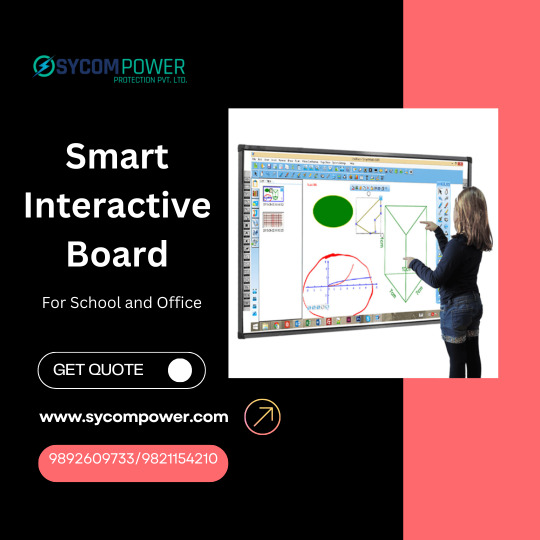
Sycom Power Protection deals in Smart digital Interactive Board for school and Office. For more details please contact us- 9892609733/9892609733
0 notes
Text

Smartboards connect students to the world through digital resources.
Also Read -
How Smart Classrooms Are Transforming Education?
0 notes
Text
1)Who is Ionix?
We are a full-service MSP (Managed Service Provider) based in Elk City, OK.
2)What does an MSP do?
If your school or business uses technology, we can help streamline your operations and protect you from security threats and equipment failure. We can do all of this for a fixed rate, so you don't have to worry about your system stability or your budget.
3)What can Ionix provide?
This is a hard question to answer because every business is different, and we customize our solutions to fit your needs.
Small list of what we can provide:
Network Solutions: Firewall, Switches, Cabling and Wireless Access Points
Hardware for each user: Computer, Monitor, battery backup
Security Awareness Training
PCI Compliance/Consulting
Security Cameras
Data backup solutions
#WIRING#technology#Switch#smartboard#security cameras#network#MONITOR#Managed Services#laptop#firewall#desktop#cloud#cabling#backup
1 note
·
View note
Text
Experience the ultimate productivity tool with our versatile transparent smartboard! 🌟📝 Enhance your planning and organization effortlessly.
.
.
.
Step into the future of productivity with our innovative transparent smartboard. 🖊️✨ Whether at work, school, or home, this multifunctional tool is designed to simplify your life. Plan your weekly schedule, jot down important reminders, or unleash your creativity without limitations. With its adhesive backing, it sticks and removes easily from smooth walls, wood, ceramic, glass, and metal surfaces, leaving no traces behind. Experience the joy of writing and erasing effortlessly with our user-friendly smartboard. 📆💡
.
.
.
Revolutionize your planning game with our transparent smartboard! 🚀✍️ Seamlessly blend organization and creativity in any setting. Whether you're a professional, a student, or a busy individual, our smartboard is your ultimate productivity companion!
.
.
.
#SmartBoardRevolution
#TransparentEfficiency
#InnovativePlanning
#NextGenWhiteboard
#ProductivityIncrease
#OrganizeWithTech
#TheFutureofBusiness
#ProductivityTool
#SmartSurface
#TechPlanner
#StylishEfficiency
#InnovationStation
#TechRevolution
#SmartProductivity
#DigitalWorkspace
#VersatilePlanning
#EffortlessProductivity
#TransparentIntelligence
#ProductivityBoost
#OrganizeWithEase
#InteractivePlanning
#DigitalWhiteboard
#EfficientWorkspace
#ModernProductivity
#TechSolutions
#InnovativeDesign
#DigitalCollaboration
#WorkSmart
#etsy#planer#planning#kids#stray kids#smartboard#free shipping#online shoppping#onlineshop#weekly planner#dry erase board#transparent
0 notes
Text

Make education immersive and fun by leveraging education technology for classrooms.
Get in touch with us to open the doors of virtual and immersive learning for your students!
WhatsApp: https://wa.me/919535555225
#SmartClass#EdTech#SmartEducation#DigitalLearning#SmartSchool#VirtualClassroom#Elearning#OnlineLearning#DistanceLearning#SmartBoard#EducationTechnology#BlendedLearning#PersonalizedLearning#FlippedLearning#SmartTeaching#Gamification#AIinEducation#STEMEducation#21stCenturySkills#FutureofEducation#june#softwarecompany#technology @itcompanyinkerala
0 notes
Text
Five Business Benefits of Interactive Whiteboard

The original whiteboard was made publicly available in the mid-1960s. You know, back before the Internet, smartphones, and around the time that the closest thing to a computer as we know it was a $3,200 calculator. And, no, that price doesn’t account for inflation.
Interactive whiteboards are the technological evolution of the old classroom and workplace staple. Their existence isn’t necessarily new, but their value as a significant benefit to meetings and presentations has just recently come to the forefront of modern business.
Here are five ways interactive whiteboards can improve your workflow:
1. Turn Meetings into Collaborative Productions
2. Communication
3. Annotate Documents
4. Mobile Connectivity
5. No Dry Erase Markers Needed (Touch Technology)
ARC’s SmartBoard, for instance, can be used to interact and annotate on top of BIM 3D models, hyperlinked drawing sets, estimating software, videos, and any other applications used in the construction industry to further improve your communications and document workflow.
0 notes
Text
Thoughts after watching a lot of American media with blackboards in classrooms...
#not art#i'm welsh/british and my teachers mostly used whiteboards#i lived through the introduction to smartboards and their beautiful gank
6K notes
·
View notes
Photo

1 x 86-inch + 1 x 75-inch #interactivewhiteboard was shipped out from our factory yesterday. Hope they can reach their masters safely as soon as possible. #kesytech #digitalsignage #smartboard #meetingboard #educationboard #touchscreen #interactiveboard #tvboard #flatpanel #bigscreen #zoommeetings #media #digitalmedia #ooh #dooh #av #avtweeps #audiovisual #zoomconference #zoomclass #zoomclasses #kesytech https://www.instagram.com/p/CizPRaHukX8/?igshid=NGJjMDIxMWI=
#interactivewhiteboard#kesytech#digitalsignage#smartboard#meetingboard#educationboard#touchscreen#interactiveboard#tvboard#flatpanel#bigscreen#zoommeetings#media#digitalmedia#ooh#dooh#av#avtweeps#audiovisual#zoomconference#zoomclass#zoomclasses
0 notes
Text
26. November 2023
Das kann doch niemand ahnen, also niemand außer alle
Ich soll einen Workshop in Berlin in einem Seminarraum mit acht bis zehn Leuten halten. Mein Material besteht aus verschiedenen Tabs, die ich mir in einem neuen Browserfenster schon in der richtigen Reihenfolge zurechtgelegt habe. Slides sind in dem Fall keine Option, weil es um Dinge geht, die im Browser stattfinden und die ich am besten auch dort zeigen kann.
Im Workshopraum steht ein sehr großes Smartboard. "Teil deinen Bildschirm am besten einfach per Zoom", sagt der Veranstalter. "Einfach", sage ich, "schon irgendwie lustig, dass so eine aufwändige Lösung jetzt die einfachste geworden ist. Also, ich versteh schon, was du meinst, aber technisch ist das ja überhaupt nicht die einfachste Lösung. Ist da kein HDMI-Kabel?"
Aber am Smartboard hängt keines, und in der Nähe des Smartboards ist auch keines auffindbar. (Erst beim Schreiben dieses Beitrags denke ich: Vielleicht war dieses Smartboard derartig smart, dass man sich über das WLAN mit ihm hätte verbinden können? Und nur deshalb war kein Kabel da? Aber ich wusste davon nichts, und der Veranstalter offenbar auch nicht.)
Dann eben Zoom. Der Veranstalter mailt mir den Link, ich klinke mich ein und teile meinen Bildschirm. Ein paar Minuten lang erscheinen bei mir Wartesymbole, dann friert das Bild ein, dann bin ich nicht mehr in Zoom. Ich habe den Verdacht, dass das an meinen in einem anderen Browserfenster geöffneten über 100 Tabs (plus 10 für den Workshop) und der dadurch verursachten RAM-Knappheit liegt, behalte das aber für mich.
"Kannst du mir deine Präsentation schicken?", fragt der Veranstalter. "Nein, es sind nur Browsertabs", sage ich. "Kannst du mir eine Liste schicken, dann öffne ich die bei mir?" – "Nein, es sind verschiedene Sachen dabei, wo man sich einloggen muss, das wird auch wieder kompliziert. Hätte ich so vorbereiten können, dass man es nicht muss, aber ich wusste ja nicht, dass das nötig ist ..."
Ein HDMI-Kabel wird gesucht und nach einiger Zeit auch gefunden. Der Veranstalter drückt lange auf dem Smartboard herum, weil er das halt an diesem Ort auch noch nie gemacht hat, oder jedenfalls schon zu lange nicht mehr. Wofür ich großes Verständnis habe, ich vergesse diese Details ja selbst zwischen den Veranstaltungen immer wieder, und sie sind an jedem Ort ein bisschen anders.
Während zwei Leute am Smartboard und am Kabel herumbasteln, erzähle ich schon mal, was in meinen Browsertabs zu sehen wäre, wenn man sie sehen könnte. Zwischendrin sage ich: "Beim nächsten Mal druck ich wieder alles aus und bring es auf Papier mit ... ach so nein, geht ja nicht, ich hab keinen Drucker."
Als es nach einer halben Stunde funktioniert, ist alles so eingestellt, dass man nur die obere linke Ecke meines Browsers sehen kann, also nach Abzug aller eingeblendeten URL- und Werkzeugleisten etwa zwei Zeilen vom eigentlichen Text. "Ich lass das jetzt so, wir leben damit, ich fass jetzt nichts mehr an", sage ich, "nicht dass dann alles wieder zerbröselt!"
Wir leben damit, bis der Veranstalter eine halbe Stunde später beim Anblick eines besonders schlecht in den Bildschirmausschnitt passenden Browsertabs sagt: "Komm, probier es noch ein letztes Mal, stell die Auflösung anders ein." Diesmal funktioniert das, was vorher mehrmals nicht ging, auf Anhieb, und ich weiß von einer anderen Veranstaltung in der Vorwoche, dass es nicht an der Auflösung liegt, sondern an der als Default beim Bildschirm-Mirroring eingestellten Zoomstufe von 200%. Die ändere ich auf 100%, und jetzt passt endlich alles.
Darüber ist eine Workshopstunde vergangen, nicht nur mit Gebastel, aber mit viel zu viel. Ich schäme mich, weil ich das unprofessionell von mir finde und weil ich es hätte ahnen können. Ich weiß ja, dass man sich bei Veranstaltungsorten auf absolut nichts verlassen kann. Ich habe das anscheinend nicht im Techniktagebuch dokumentiert, erinnere mich aber an einen Anlass um 2016 herum, bei dem die Techniker am Veranstaltungsort überrascht waren, dass ich einen Beamer verwenden wollte und nicht den selbstverständlich vorhandenen Overheadprojektor. Aber ich schäme mich nicht sehr intensiv, denn schließlich wissen alle, dass es meistens so läuft, und ich halte auch andere Vortragende nicht für unprofessionell oder schlecht vorbereitet, wenn es ihnen so ergeht. Meistens jedenfalls nicht.
(Kathrin Passig)
#Vortragstechnik#Veranstaltungstechnik#Smartboard#Zoom#Bildschirm teilen#Kathrin Passig#HDMI#Kabel#best of
11 notes
·
View notes
Text

A smart whiteboard suitable for education and business, which can be used in multiple scenarios, greatly improving efficiency
#smartboard#smartwhiteboard#interactivewhiteboard#videoconference#remotevideo#remotecollaboration#tvshow#tablet#projectorscreen#touchscreen#displaydesign
2 notes
·
View notes
Text
youtube
75 Inch Interactive Flat Panel - Smart board for Teaching - Interactive Whiteboard, Whatsapp: https://wa.me/008618578623258.
Interactive Flat Panel is a cutting-edge digital smart board designed for classrooms and Conference Rooms. Boasting a 4K resolution and multi-touch capabilities, it offers an immersive learning experience.
The integrated interactive whiteboard enhances collaboration, allowing students and teachers to engage dynamically. What sets it apart is the pre-loaded content, aligning with curriculum standards, fostering a comprehensive and interactive learning environment.


#smartboard#commercialdisplay#interactivewhiteboard#interactiveboard#classroomsetup#boards#smartclassroom#smartclass#smartclasses#classroomtechnology#whiteboard#whiteboards#touchpanel#touchscreen#panel#interactivepanel#flatpanel#teaching#studynlearninteractiveflatpanel#smartdigital#leddisplay#interactivelearning#digitalboardprice#ifpd#smarttechnology#technology#education#educationtechnology#classroom#display
1 note
·
View note
Photo

98inch interactive flat panel for government meeting room [email protected]/ +8613246867616 #meetingboard #interactiveflatpanel #interactivewhiteboard #smartboard (在 Guangzhou City ,China) https://www.instagram.com/p/Cg3tn3KO9Vr/?igshid=NGJjMDIxMWI=
0 notes
Text
A Comprehensive Guide to Interactive Displays and How They're Changing the Way We Learn
Smartboard are interactive devices used in classrooms, business and government offices to provide information and make presentations.
A smartboard is a device that is used for presenting information and interactive learning. It consists of a flat panel display or projector, which is used to display information on the board. The board can be interacted with using a computer mouse, stylus, or touch screen interface.
have been around for over 30 years, but only recently has it become more prevalent in classrooms due to their cost-effectiveness and ease of use compared to other devices like projectors or whiteboards.
Smartboard for students
The use of smartboards in classrooms is becoming more popular with the advancement of technology. It has become a replacement for traditional chalkboards and whiteboards. The use of smartboards in classrooms has many benefits for students, teachers, and schools.
The main benefit is that it allows students to learn through digital mediums. Interactive display solution can be used for learning about topics such as math, science, or history. It also allows teachers to teach online courses which are usually more challenging to teach in a traditional classroom setting.
Smartboard for business
A smartboard is a device that provides interactive presentations. It can be used to make the presentation more engaging for the audience. The interactive device can be used for many purposes like teaching, training, and communication.
The use of a smartboard in business organizations helps them in better communication and presentation skills. A business organization can also use it to train their employees with the help of this interactive device.
Smartboard for government office
The smartboard has many uses in government offices. The government officials can use the smartboard to provide information to people who are interested in what they have to offer. They can also use the smartboard for training sessions and presentations as well as communications with their employees or with the public as well. The smartboard is a very interactive device that can be used to make presentations and training more interesting by using visuals.
0 notes