#N-9MB
Text
my sister’s wifi is like criminally useless
#can’t post shit!#i’ve been waiting an hour??? just for the new post box to open#and then i’m supposed to wait how long for 9mb gifs to load?? ha!#i’ll just finish the event sets I haven’t done ig and tweak n post when i get home#in 6 fucking hours 🙃#blogging with myself
1 note
·
View note
Text
how to make this style of ‘security footage’ gif for your sims gifs:
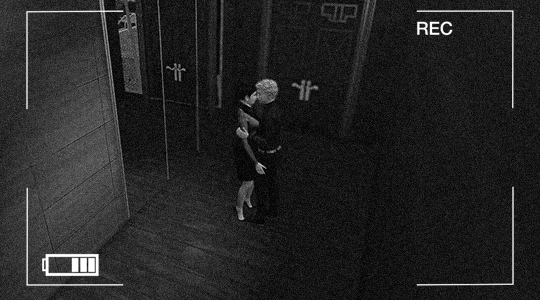
things you’ll need
a screen recording software (i personally use OBS, free and literally the best)
photoshop version with a timeline (i use photoshop 2020)
know how to make a basic gif. lots of tutorials online!! and on tumblr.
okay, first off all, you’ll need your video! there are many OBS tutorials online so im skipping explaining how to record your screen (it can either be your full desktop window or just the sims 4 window). with OBS since its outside the sims, you can use reshade to record your videos with no problem.
after your video is recorded, we have to import our video frames to layers. to do this you go file > import > video frames to layers. look for your video in the folder you saved!

you now get this pop-up window:
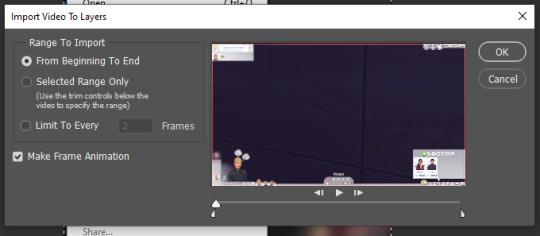
i recommend: NOT limit to 2 frames or more. it looks wonky, it skips, and it uhm... NOT AESTHETICALLY NICE !!!!!!! for a smooth animation, you want every layer! so you’ll now select ‘Selected Range Only’ and with the lil white markers below the video, look for the exact part you want to make a gif:
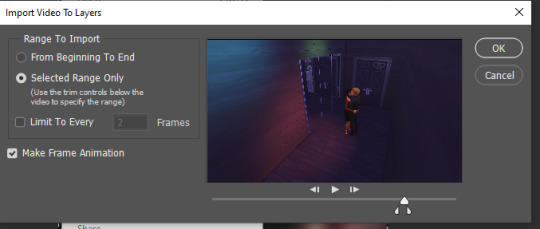
click okay!!! now your photoshop will load all the layers. as a reminder, remember you are on the ‘motion’ workspace.
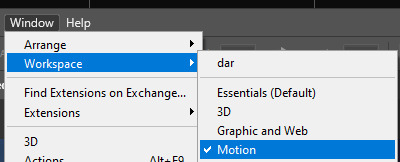
so overall it should be lookin kinda like this :
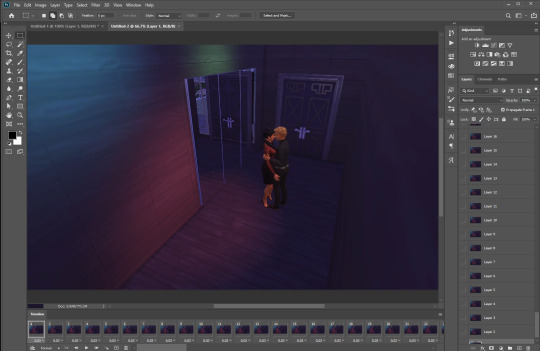
again, not a gif tutorial! if you have a preferred gif speed, go ahead and change it! i like to do 0.05. if you’re like what the hell is she saying?, you do this by going on the lil three bars on the timeline bar on the right, clicking select all frames,
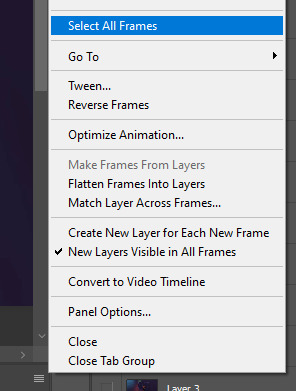
then clicking on whatever frame arrow, clicking ‘other...’ and on the pop up menu changing it to 0.05 and clicking ‘ok’

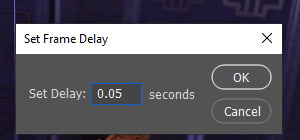
now you have to convert to timeline. you do this by clicking on well, the convert to timeline icon next to ‘Forever’

now your timeline should be lookin like this!!

to put the ‘security camera’ footage effect, we have to convert it to a smart object. to do this you select ALL layers in your Layers panel:
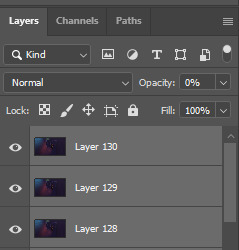
MAKE YOU YOU HAVE ALL LAYERS!!!!!!!!!!!!!!!!!! right click on whichever and select ’convert to smart object’.
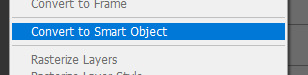
now your file should be lookin like this in the layer panel and on the timeline:


if you click the playbutton (or the space bar) and the gif moves, then WOOO!! we made it!!! you have a gif!! but we arent done yet! im skipping showing you this, but crop it to your preferred dimensions, add your psd if you have one, etc. the next step after you do all this is adding a black and white filter.
you go layer > adjustment layer > black and white. i prefer black and white to just adding a simple gradient because you can make certain colors brighter or darker.


if you have NO idea what any of those numbers mean, you can play around or leave them like it is! for a thing in my gif, i know theres reds and blues, so if i change the values, this being if i decrease the reds, they’re gonna get darker. if i increase them, the reds are gonna get brighter. so it all depends on your video/gif!
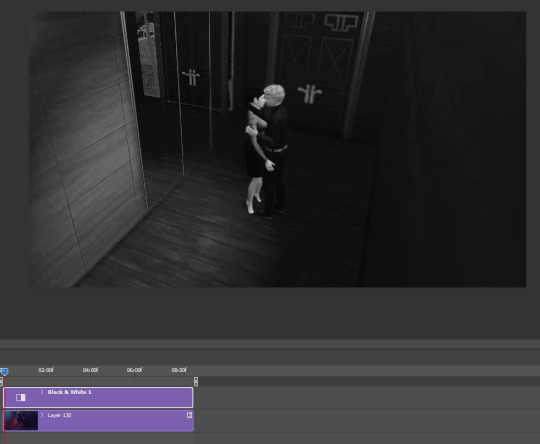
what we’re gonna do next is add the ‘camera footage’ effect, which is really JUST adding noise to the gif. we do, while making sure we are on your smart object layer, for me this is Layer 130, filter > noise > add noise
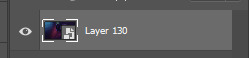
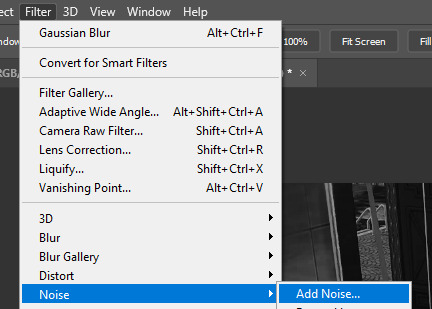
the amount of noise is really up to you! when you have your desired value, click ok!

so now your gif should move and have a noise effect! so we are HALFWAY there

now, we need a camera footage overlay! you can literally google ‘security footage overlay‘ and use whichever you want and see fit! im using this one for this tutorial and its literally the first result ehkjdfjksdf
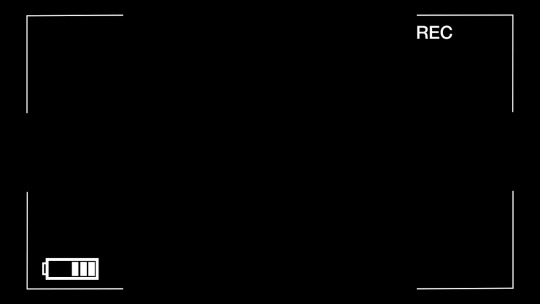
copy paste into your gif, remember it has to be on top in the layers panel! and adjust so its around the same size as your gif:

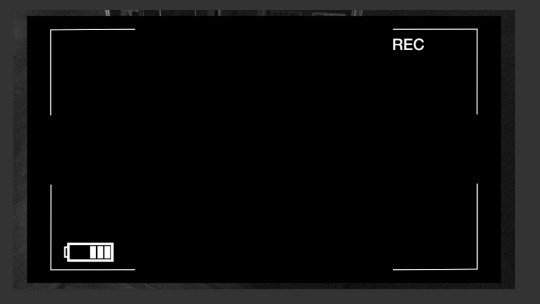
next, we change the layer mode to SCREEN so you can see through it!


in the timeline, you’re gonna have to increase the overlays length to match your gif’s. when you go near its corner a lil icon will appear and you just have to drag it.
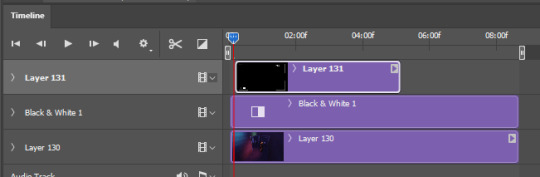

now, our gif is DONE!!!!!! A WIN !!!! we made it. now to save it, its file > export > save for web.

remember to select gif on this drop down menu:
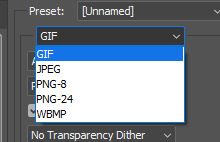
AND for saving gifs i use these settings:

now its the time of TRUTH!!!! tumblr has a size limit of 8mb for gifs. depending on the size of the video (mine is 1920x1280), you’ll either have to: trim the gif OR decrease the size. sometimes decreasing the size works, but sometimes its not enough and YOU’LL HAVE TO trim the gif.
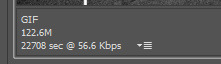
[everyone laughed] BUT if your gif is under 8mb ... CONGRATS!!! you can save the gif and it’ll work on tumblr if not..............we have 2 make some sacrifices. click ‘cancel’ and lets go back to the file. we’ll resize it first.
go to image > image size

make sure the lil lock is clicked and resize to a smaller size. if your gif was like, 9mb, then you dont have to decrease the size SO much. maybe 100px less, but since mine is HUGE im resizing it to tumblr’s size of 540px
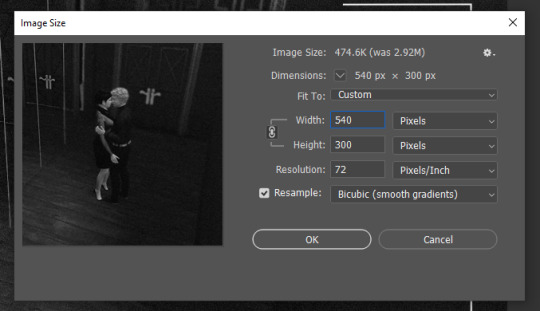
now that we resized, lets go trim out clip! to do that just move the lil marker at the edge of your timeline closer to the other one
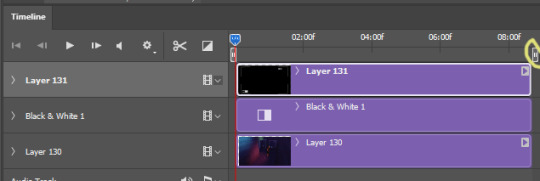
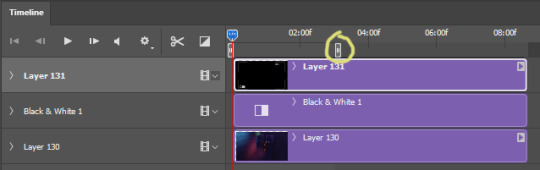
now lets go check our gif size! remember, under 8mbs is the goal. again file > export > save for web

under 8mbs! a win. now click ‘Save...’ and save on your desired folder/destination!! we are NOT done yet. theres still one more step to go!! you’ll have to open your recently saved gif. just go on file > open and look for it!
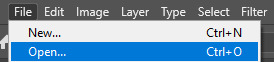
after your open your recently saved gif, you should be looking at something like this :

the reason why you have to reopen its because smart objects by default increase the speed. so remember how we saved the gif with 0.05? by saving it as a smart object, it got increased to 0.07. so it’ll be SKIPPY n slow. to fix that we do the same steps of selecting all layers as above.

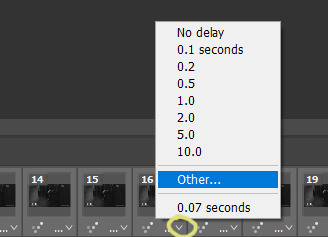

now all you need to do is ONCE AGAIN, save it like before. im skippin showing u this bc i explained it before!! file > export > save for web etc. AND WE ARE DONE !!!!!!!!!!!! AAAAAAAAAAAAAAAAAAAAAAAA
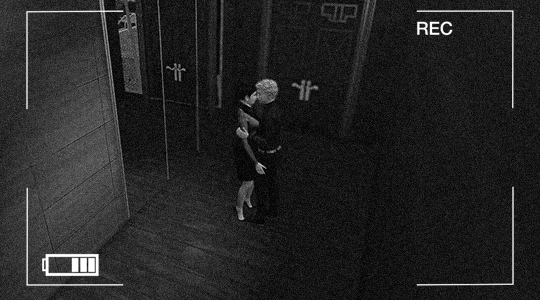
#howto#THIS POST is long. and for some reason i had to rewrite these tags like 5 times#thanks tumblr FOR NOTHING!!!#but if anyone is wondering how i made other gifs just lmk!! i dont do many just bc u know...if u do them too often its borin#gifs are special treats mhm !!!#idk what to tag this again#ts4 tutorial#ts4#ts4 simblr#simblr#ts4 resources
69 notes
·
View notes
Video
1944 Northrop N-9MB Flying Wing N9MB by David G. Schultz
Via Flickr:
David Vopat
25 notes
·
View notes
Text
Flash Player For Mac Mini

Flash Player Download Mac
Flash Player For Mac Ipad
Flash Player Download For Mac Free
I got a new Mac Mini about a year ago and have kept it fairly stock and clean. I didn't really have any issues with not being able to do things I needed to get done and if I did, I would just wait until I was at work and get it done on their computer. But, I am running into a lot more instances of needing Adobe Flash Player on the web lately.
If you have an old flash drive or one that was formatted to work with Windows or another operating system, you can still format your flash drive to work on a Mac. Volume Format Most manufacturers use the FAT 32 or MS-DOS (FAT) volume format.
Model 1
Space Gray
It will also provide a basic level of training to make the overall use of flash drive easier for Mac users. 1 Connecting Flash Drive to MAC This is the first step that a user will take. Adobe Flash will be going away soon, but for now, you can easily install and enable Adobe Flash Player on a Mac computer using a Safari browser.
Virus scanner for mac os x 10.8. 4-Core
3.6GHz quad-core Intel Core i3
6MB shared L3 cache
6-Core
3.0GHz 6-core Intel Core i5
Turbo Boost up to 4.1GHz
9MB shared L3 cache
Configurable to:
6-Core
3.2GHz 6-core Intel Core i7
Turbo Boost up to 4.6GHz
12MB shared L3 cache
Configurable to:
6-Core
3.2GHz 6-core Intel Core i7
Turbo Boost up to 4.6GHz
12MB shared L3 cache
8GB
of 2666MHz DDR4 SO-DIMM memory
Configurable to:
16GB, 32GB, or 64GB
256GB
PCIe-based SSD
Configurable to:
512GB, 1TB, or 2TB SSD
Intel UHD Graphics 630
Support for the following combination of maximum concurrent display setups:
Up to three displays:
Two displays with 4096-by-2304 resolution at 60Hz connected via Thunderbolt 3 plus one display with 4096-by-2160 resolution at 60Hz connected via HDMI 2.0
or
Up to two displays:
One display with 5120-by-2880 resolution at 60Hz connected via Thunderbolt 3 plus one display with 4096-by-2160 resolution at 60Hz connected via HDMI 2.0
Thunderbolt 3 digital video output supports
Native DisplayPort output over USB‑C
Thunderbolt 2, DVI, and VGA output supported using adapters (sold separately)
HDMI 2.0 display video output
Support for one display with 4096-by-2160 resolution at 60Hz
DVI output using HDMI to DVI Adapter (sold separately)
Built-in speaker
3.5 mm headphone jack
HDMI 2.0 port supports multichannel audio output
Thunderbolt 3
(USB-C)
USB 3
3.5 mm
headphone
jack
Four Thunderbolt 3 (USB-C) ports with support for:
DisplayPort
Thunderbolt (up to 40 Gbps)
USB 3.1 Gen 2 (up to 10 Gbps)
Thunderbolt 2, HDMI, DVI, and VGA supported using adapters (sold separately)
Two USB 3 ports (up to 5 Gbps)
HDMI 2.0 port
Gigabit Ethernet port (configurable to 10Gb Ethernet)
3.5 mm headphone jack
Wi-Fi
802.11ac Wi-Fi wireless networking
IEEE 802.11a/b/g/n compatible
Bluetooth
Bluetooth 5.0 wireless technology
Ethernet
10/100/1000BASE-T Gigabit Ethernet (RJ-45 connector)
Configurable to 10Gb Ethernet (Nbase-T Ethernet with support for 1Gb, 2.5Gb, 5Gb, and 10Gb Ethernet using RJ-45 connector)
Width: 7.7 inches (19.7 cm)Height: 1.4 inches (3.6 cm)Depth: 7.7 inches (19.7 cm)
2.9 pounds (1.3 kg)
Line voltage:
100–240V AC
Frequency:
50Hz to 60Hz, single phase
Maximum continuous power:
150W
Operating temperature:
50° to 95° F (10° to 35° C)
Storage temperature:
–40° to 116° F (–40° to 47° C)
Relative humidity:
5% to 90% noncondensing
Operating altitude:
tested up to 16,400 feet (5000 meters)
Typical acoustical performance:
Sound pressure level (operator position): 5 dBA at idle3
Your Mac mini comes with 90 days of complimentary technical support and a one-year limited warranty. Purchase AppleCare+ for Mac to extend your coverage to three years from your AppleCare+ purchase date and add up to two incidents of accidental damage coverage, each subject to a service fee of $99 for external enclosure damage, or $299 for other repairable damage, plus applicable tax.
Mac mini
Power cord
macOS
macOS is the operating system that powers every Mac. macOS Catalina gives you more of everything you love about Mac. So you can take everything you do above and beyond.
Learn more
Accessibility features help people with disabilities get the most out of their new Mac mini. With built-in support for vision, hearing, mobility, and learning, you can create and do amazing things.
Features include:
Voice Control
VoiceOver
Zoom
Increase Contrast
Reduce Motion
Siri and Dictation
Switch Control
Closed Captions
Text to Speech
Configure your Mac mini with these options, only at apple.com:
3.2GHz 6-core Intel Core i7 processor
16GB, 32GB, or 64GB 2666MHz DDR4 memory
512GB, 1TB, or 2TB SSD
10Gb Ethernet
Mac mini is designed with the following features to reduce its environmental impact:
BFR-free
PVC-free5
Beryllium-free
100% recycled aluminum enclosure6
Eco-friendly packaging
Meets ENERGY STAR requirements
Rated EPEAT Gold7
Apple and the Environment
Read our Product Environmental Reports for detailed information on the environmental performance of every Apple product.
Apple Trade In
Letting go of your old Mac is easy. If it’s in good shape, you can trade it in for Apple Store credit. If it’s not eligible for credit, we’ll recycle it responsibly at no cost to you. Good for you. Good for the planet.
Mac Software
Displays and Adapters
Other Accessories
Get all best apps via Setapp
Replace Mac defaults and discover new gems in one suite.
By the simple virtue of browsing the web over the years, nearly all of us have seen a variety of pop-ups asking us to download or upgrade Flash Player for Mac. Free excel for mac os catalina. Usually, there’s little explanation involved, which leaves you thinking, “Do I really need to install Adobe Flash Player on Mac?”
Adobe Flash is a proprietary software that started in the late ‘90s as a way to include advanced interactivity, gaming functionality, and video capability into your browser. By the early 2000s, Flash was supported by every major browser and seemingly ran the internet. That is until Steve Jobs himself declared a war on it.
In a press release published by Apple in 2010, Steve Jobs laid out his reasons for not integrating Adobe Flash in the Safari browser by default. His main criticisms of the platform were its closed proprietary nature, slow updates, weak security, and increasing availability of open standards that were arguably better equipped to handle browser interactivity.
For a long time, Adobe Flash security issues were the primary reason most developers discouraged people from installing the application. As you may have noticed, oftentimes Adobe Flash Player download for Mac pop-ups haunt you on the least trustworthy websites. It’s highly likely that those were hackers using Adobe Flash installers to find a way into your system.
Fortunately, in the last 10 years, the popularity of Adobe Flash has decreased significantly. By now, 95% of all websites have switched to the open HTML5 standard. This even includes all the major video companies, such as Vimeo, Netflix, Facebook, and YouTube. In fact, the popularity of the Flash technology has declined so much now that Adobe decided to end its Flash support in 2020.
So is Adobe Flash Player safe? Generally, yes, given that you download Flash Player for Mac from Adobe’s official website. And sometimes there is no way around installing Flash as you might still need it to run that lagging 5% of the web properly. Whatever the reason, below we’ll discuss how to manage Adobe Flash safely and securely.
Mac problem that needs a quick fix?
Get Setapp and install 150+ apps in one pack, a solution catering for every issue you have with your Mac.
How To Install Adobe Flash Player On Mac
If you absolutely need to download Adobe Flash Player for Mac, you should at the very least do it securely. Good tips to note are install Flash only when required, disable it when not in use, update it regularly to get the latest security patches, and delete it completely as soon as you can make the full switch to more modern web technologies.
Safely install Adobe Flash Player on Mac
If there would be only one takeaway from reading this article, it should be: never ever download Flash Player for Mac from unrecognized websites.
Using Macs in general is very safe. But by far the most popular way for hackers to get into your system is to persuade you to download malware that’s masking itself as a well-known program. And Flash Player for Mac tops the list, having the worst security record out of any software. Moreover, Adobe Flash is the number one reason Macs crash overall.
So when you are about to install Adobe Flash Player on Mac, you should:
Go to get.adobe.com/flashplayer (this is the only official Flash Player for Mac distributor)
Click “Download now”
Navigate to your Downloads folder and open the .dmg file
Proceed through the installation instructions
Restart the browser, after which Adobe Flash Player for Mac should be activated
Update Adobe Flash Player for Mac regularly
Once you have Flash Player installed, you need to remember to update it regularly (e.g. once a month) to avoid any security issues. To check whether there’s a new version of Flash available:
Open System Preferences
Get to know the Mac desktop. At the top of the screen is the menu bar and at the bottom is the Dock.In between is what’s called the desktop.The desktop is where you do most of your work. You can change the look of your desktop by customizing the desktop picture and by choosing a light or dark appearance for the menu bar, desktop picture, Dock, and built-in apps. Desktop screen for mac. Everything looks better on a Retina display, with its one billion colors and 500 nits of brightness. Photos and graphics leap off the screen. Text is supersharp. And for the first time, the 27‑inch iMac features True Tone technology for a more natural viewing experience and a nano-texture glass option to reduce glare to the barest minimum. If you've bought a Mac mini or Mac Pro, you'll need a display to go with it; and even those with an iMac or MacBook might fancy a second screen. We've tested, reviewed and ranked the best Mac.
Click on the Flash Player and navigate to the Updates tab
The result was known by the code name, slated for release in late 1998.Apple expected that developers would port their software to the considerably more powerful OPENSTEP libraries once they learned of its power and flexibility. At first, the plan was to develop a new operating system based almost entirely on an updated version of OPENSTEP, with the addition of a virtual machine subsystem — known as the Blue Box — for running 'classic' Macintosh applications. How to upgrade from yosemite.
Select Check Now or Install Now if there’s an update available
Disable Flash when not in use
When you encounter a website that doesn’t work properly without Flash, proceed to install the player from the official (very important) website as per the steps above. But for complete security, turn off Flash right after you use it and enable it only when there’s no workaround.
To disable Flash Player for Mac in Safari:
Go to Preferences and then Websites
Scroll down to Plug-ins and uncheck the Adobe Flash Player
Similarly, disabling Flash can be done in Content Settings in Chrome and Addons > Plugins in Firefox.
Completely uninstall Flash Player for Mac
There’s a lot of confusion with regards to deleting Flash Player. As we’ve seen, when you download Flash Player for Mac, it doesn’t install itself as an app, but rather integrates into your System Preferences.
Hence removing Flash Player is not as easy as just dragging it to the Trash. Adobe has a whole page devoted to the uninstallation process and makes you download a separate tool to delete Flash properly.
To remove Flash Player the Adobe way:
Download the uninstaller for your macOS
Launch it as any app and follow the instructions
Restart your Mac
However, due to the Flash Player’s pervasive presence on your Mac, it’s highly recommended that you use a professional third-party uninstaller like CleanMyMac X.
Get a pro uninstaller for Mac
With CleanMyMac X, unneeded software and junk will be gone from your computer in a single cleanup. An all-mighty cleaner that deserves your attention.
To uninstall Adobe Flash Player on Mac with CleanMyMac X:
Navigate to the Uninstaller tab
Select Adobe from Vendors
Check the box next to Flash Player and click Uninstall
Recover files lost to Flash Player
Flash Player Download Mac
Sometimes you simply can’t prevent the malware from getting into your system. And most of the time you only realize that infiltration happened after the fact, when you discover some of your files completely gone.
Good news is you might be able to recover your files if you act quickly. As soon as you notice any files missing, install a professional Mac recovery app like Disk Drill and follow this process:
Launch Disk Drill app from Applications
Find your hard drive in the list and click Recover
Choose one of the recommended options, from disabling system protection to connecting another Mac, to allow Disk Drill to recover lost files
Finally, to stop compromised apps or files from getting into your system, use a malware protection utility in CleanMyMac X on a regular basis.
To scan your Mac for viruses with CleanMyMac X:
Select the Malware Removal tab
Click Scan
Delete anything suspicious that shows up in the report
Overall, there are very few reasons to download Flash Player for Mac today. Nearly all modern websites have switched to community-supported standards like HTML5, CSS3, and JavaScript. But if you need to use Flash, make sure to download it from the official source and turn it off when not required to protect yourself from its security flaws.
In addition, make sure you’re fully protected from any worst-case scenarios by checking for malware with CleanMyMac X and recovering lost files with Disk Drill. And if you use Google Chrome, you can avoid Adobe Flash Player download for Mac altogether as it comes pre-installed in the browser.
Don’t feel like spending money on buying all the professional apps? Both CleanMyMac X and Disk Drill are available for you to try for free, along with more than 150 high-end Mac apps and utilities, through Setapp — the best platform for curated Mac apps. Adobe Flash might be on its way out, but in the meantime, you should definitely verify that you’ve been using it responsibly all this time.
Setapp lives on Mac and iOS. Please come back from another device.
Flash Player For Mac Ipad
Meantime, prepare for all the awesome things you can do with Setapp.
Read on
Sign Up
Flash Player Download For Mac Free
Setapp uses cookies to personalize your experience on our website. By continuing to use this site, you agree to our cookie policy.

0 notes
Photo

ASUS ROG G703 17.3inch Gaming Laptop
Welcome to saleholy.com, Buy Cheap China Laptops and Apple Macbook,Samsung or Other Brand new laptops with all specification.You can see it in very effective price.Visit our site more info.
http://www.saleholy.com
General Brand ASUS Model G703GS-WS71 Color ROG Metallic Copper Style Highlights ASUS ROG G703GS-WS71 (Coffee Lake), Intel Core i7-8750H (2.2GHz - 4.1GHz) Processor, 17.3" 144Hz (3ms) IPS G-Sync Full HD (1920 x 1080) 72% NTSC Display, 16GB (1x 16GB) DDR4 2666MHz Memory, 1TB SSHD (8GB SSD Cache), NVIDIA GeForce GTX 1070 (8GB) GDDR5 Graphics Card, Microsoft Windows 10 (64-bit), Intel 9560 Gigabit WIFI, Bluetooth 4.1, HDMI 2.0, Mini Display Port 1.4, Thunderbolt, USB 3.1 Type C, 4x USB 3.1 Type A, ASUS AURA Individual Per Key RGB Lighting Keybord (2.5mm Key Travel) Processor & Chipset Processor Intel Coffee Lake Core i7-8750H Processor # of Cores 6 # of Threads 12 Clock Speed 2.2 GHz Max Turbo Frequency 4.1 GHz Cache 9MB Chipset Mobile Intel HM370 Express Chipsets Software Operating System Microsoft Windows 10 (64-bit) LCD LCD Display 17.3" 144Hz (3ms) IPS G-Sync Full HD Anti-Glare Wide View 72% NTSC Display Resolution 1920 x 1080 (16:9) Graphics GPU (Graphic Accelerator) NVIDIA GeForce GTX 1070 (8GB) GDDR5 Graphics Card Memory Standard Memory 16GB (1x 16GB) DDR4 2666MHz Maximum Memory 4 Sockets, Max Memory 64GB
(one slots installed w/ 16GB each, three slots open) Hard Drive & Optical Drive Hard Drive 1TB SSHD FireCuda (8GB SSD Cache) Optical Drive N/A Network & Communication Network Built-in Gigabit Ethernet LAN
Intel 9560 Gigabit WIFI (2x2 802.11 ac) Wave 2
Bluetooth 4.1 Interfaces/Ports Card Reader SD I/O Ports 4x USB 3.1 Type A (Gen.2)
1x USB 3.1 Type C (Gen 2)
1x Thunderbolt
1x Microphone-in jack
1x Headphone-out Jack
1x RJ45 LAN Jack for LAN insert
1x HDMI 2.0
1x mini Display Port 1.4 Webcam Resolution Webcam HD Web Camera Input Devices Keyboard ASUS AURA Individual Per Key RGB Lighting Keybord (2.5mm Key Travel) Security Password Protection BIOS Booting User Password Protection Notebook Lock Kensington lock hole Audio Audio 2 x 2W speakers + 2 x 3W speakers with Smart AMP technology
Array microphones
ESS 32-bit Hi-Fi DAC Power Battery Pack 71WHrs, 4S2P, 8-cell Li-ion AC Adapter ø6.0
280W*2 AC Adaptor;
Output: 20V DC, 14A, 280W*2
Input: 100~240C AC 50/60Hz universal Physical Characteristics Machine Dimension 16.7" x 12.6" x 2.0" (W x D x H) Weight 10.4 lbs Warranty & Support Accidental Damage Warranty
1-Year International
1-Year ADP with 1-way Free Shipping
30-Day Zero Bright Dot
1-way FREE shipping for standard warranty repair
24-7 tech support
0 notes
Photo
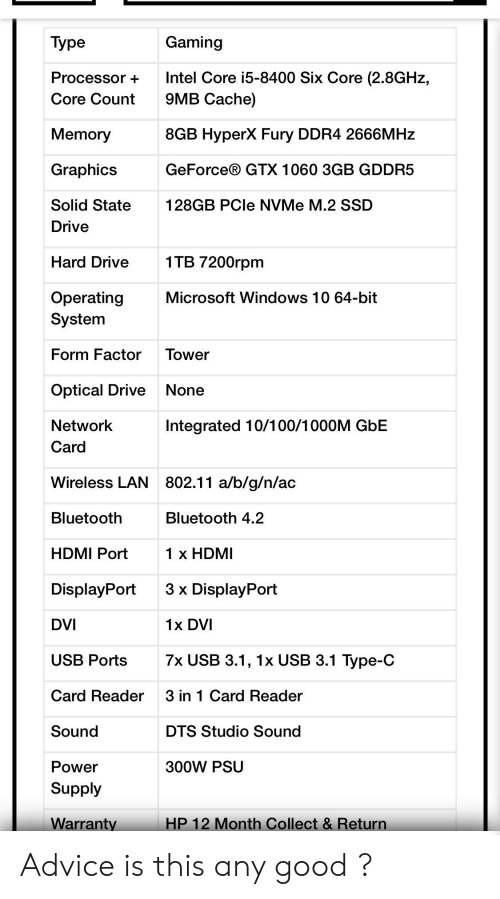
Advice, Bluetooth, and Microsoft: Туре Gaming Intel Core i5-8400 Six Core (2.8GHZ, 9MB Cache) Processor + Core Count Memory 8GB HyperX Fury DDR4 2666M Hz Graphics GeForce® GTX 1060 3GB GDDR5 Solid State 128GB PCle NVMe M.2 SSD Drive 1TB 7200rpm Hard Drive Operating System Microsoft Windows 10 64-bit Tower Form Factor Optical Drive None Network Integrated 10/100/1000M GbE Card Wireless LAN 802.11 a/b/g/n/ac Bluetooth Bluetooth 4.2 HDMI Port 1 x HDMI 3 x DisplayPort DisplayPort DVI 1x DVI 7x USB 3.1, 1x USB 3.1 Type-C USB Ports Card Reader 3 in 1 Card Reader Sound DTS Studio Sound Power 300W PSU Supply Warranty HP 12 Month Collect & Return Advice is this any good ?
0 notes
Video
1944 Northrop N-9MB Flying Wing N9MB by David G. Schultz
13 notes
·
View notes
Photo

MacBook Pro MR962 15in Touch Bar Silver- 2018 (Hàng chính hãng) , Xem sp này: https://ift.tt/2Z3y2ej ⚡⚡⚡⚡ Mua ngay : http://bit.ly/2KROq7C 🌸🌸🌸🔥🔥🔥 Giá: 𝟱𝟲.𝟱𝟵𝟬.𝟬𝟬𝟬 ₫ Thông số kỹ thuật * CPU: 2.2GHz 6-core 8th Intel Core i7 processor Turbo Boost up to 4.1GHz * 16GB 2400MHz DDR4 memory * 256GB SSD storage * Retina display 15.4-inch with True Tone * Radeon Pro 555X with 4GB of GDDR5 memory * Touch Bar and Touch ID * macOS High Sierra Macbook pro * 15-inch model Touch Bar with integrated Touch ID sensor Processor *2.2GHz 6-core Intel Core i7, Turbo Boost up to 4.1GHz, with 9MB shared L3 cache Storage *256GB SSD Configurable to 512GB, 1TB, 2TB, or 4TB SSD Memory * 16GB of 2400MHz DDR4 onboard memory Configurable to 32GB of memory Display * Retina display 15.4-inch (diagonal) LED-backlit display with IPS technology; 2880-by-1800 native resolution at 220 pixels per inch with support for millions of colors Graphics * Radeon Pro 555X with 4GB of GDDR5 memory and automatic graphics switching * Intel UHD Graphics 630 Configurable to Radeon Pro 560X with 4GB of GDDR5 memory Charging and Expansion Four Thunderbolt 3 (USB-C) ports with support for: *Charging *DisplayPort *Thunderbolt (up to 40 Gbps) *USB 3.1 Gen 2 (up to 10 Gbps) Keyboard and Trackpad * Full-size backlit keyboard with: 64 (U.S.) or 65 (ISO) keys including 4 arrow keys * Touch Bar with integrated Touch ID sensor Wireless * Wi-Fi: 802.11ac Wi-Fi wireless networking; IEEE 802.11a/b/g/n compatible * Bluetooth 5.0 wireless technology Camera *720p FaceTime HD camera Audio *Stereo speakers with high dynamic range *Three microphones *3.5 mm headphone jack Battery and Power *Up to 10 hours wireless web *Up to 10 hours iTunes movie playback *Up to 30 days of standby time *Built-in 83.6-watt-hour lithium-polymer battery *87W USB-C Power Adapter Operating System *macOS High Sierra Xem thêm Sản phẩm tương tự ☘️ MacBook Pro MR962 15in Touch Bar Silver- 2018 (Hàng chính hãng) ☘️ https://ift.tt/2P6iYbb
0 notes
Text
HP ProOne 440 G4 605 cm 238 1920 x 1080 Pixels Intel 8ste generatie Core i5 i5-8500T 8 GB DDR4-SDRAM 256 GB SSD Zwart All
HP ProOne 440 G4 Producttype Alles-in-n-pc Beeldschermdiagonaal 605 cm 238 HD type Full HD Resolutie 1920 x 1080 Pixels Beeldscherm vorm Flat Processorfamilie Intel 8ste generatie Core i5 Frequentie van processor 21 GHz Intern geheugen 8 GB Intern geheugentype DDR4-SDRAM Totale opslagcapaciteit 256 GB Opslagmedia SSD Ingebouwde camera Soort optische drive DVDRW Inclusief besturingssysteem Windows 10 Pro Kleur van het product ZwartpDe HP ProOne 440 238-inch All-in-One pc is eenvoudig te implementeren bijzonder stijlvol en rijk aan functies Een modern design wordt gekoppeld aan de prestaties samenwerkingsmogelijkheden beveiliging en beheermogelijkheden die bedrijven nodig hebbenbrbrbAantrekkelijk designbbr- Met zijn stijlvol ontwerp micro-edge ontspiegeld scherm en strakke lijnen is deze AiO prima geschikt voor een balie of open kantoorruimtebrbrbKrachtige optiesbbr- Hoge prestaties en veel uitbreidingsmogelijkheden met 8e-generatie Intel Core-processors en optionele kenmerken zoals Intel Optane-geheugen3 aparte graphics USB Type-C en een configureerbare IO-poortbrbrbSamenwerking op topniveaubbr- Gebruik uw pc op een natuurlijke manier met Cortana in Windows 10 Pro Profiteer van indrukwekkende samenwerkingstools zoals HP ruisonderdrukking optioneel Skype voor Bedrijven en optionele IR-camerabrbrbBeveiliging en beheer exclusief van HPbbr- Minder datalekken en downtime met HP BIOSphere Gen4 en eenvoudiger beheer met HP Manageability Integration Kit Gen2brbr- Windows 10 Pro 64-bitbr- Intel Core i5-8500T 9MB Cache 21GHzbr- 605 cm 238 Full HD 1920 x 1080 IPSbr- 8GB 2666MHz DDR4-SDRAM 1 x 8 256GB SSD http://dlvr.it/RK3FCv
0 notes
Text
Acer Predator Helios 300: Core i7 8750H/16GB/SSD 256GB/GTX 1060 6GB/15.6″ Inch Full HD/New 100%..!!!
Acer Predator Helios 300: Core i7 8750H/16GB/SSD 256GB/GTX 1060 6GB/15.6″ Inch Full HD/New 100%..!!!
Acer Predator Helios 300 - Một trong những Model Laptop Gaming cao cấp, cực kỳ đẳng cấp và sang trọng, thiết kế mỏng nhẹ với tông màu Đen chủ đạo & phối với những line Đỏ đặc trưng của các dòng Gaming, vỏ nhôm nguyên khối mát lạnh, với cấu hình mạnh mẽ đáp ứng cho nhu cầu công việc và giải trí cao cấp cho các Gamer.
Máy trang bị Chip xử lý Intel Core i7 8750H, 4.10GHz, RAM 16GB DDR4, SSD 256GB truy xuất dữ liệu như tên lửa, Card màn hình GeForce GTX 1060 6GB & Intel UHD Graphics 630 cho phép chạy những ứng dụng Đồ họa và Games Online mạnh nhất hiện nay. Chiếc Laptop Gaming cũ giá rẻ tphcm, Acer Predator Helios 300 i7 8750H GTX 1060 6GB còn sở hữu những công nghệ tiên tiến độc quyền của thương hiệu Laptop hàng đầu thế giới này.
Tình trạng máy: Máy mới 100% (Khách mua tự đập hộp, bóc Seal)
Phụ kiện: Đập hộp.
Chức năng, cấu hình:
- CPU: Intel, Core i7 8750H, 4.10GHz x 8, 9MB Intel® Smart Cache.
- RAM: 16GB DDR4, Bus 2666MHz, Bus cao nhất hiện nay.
- Đĩa cứng: SDD 256GB tốc độ chóng mặt.
- Card màn hình: GeForce GTX 1060 6GB GDDR5 & Intel UHD Graphics 630, chuyên xử lý đồ họa & game Online nặng.
- Màn hình: 15.6 inch, Độ phân giải Full HD IPS (1920 x 1080 Pixels).
- USB: 3.0, nhanh hơn gấp 10 lần so với USB 2.0 hiện tại.
- Âm thanh: 4.0, công nghệ WaveMaxx HD Audio nghe nhạc khỏi phải chê.
- Giao tiếp: 2 x USB 3.0, HDMI, LAN (RJ45), USB 2.0, VGA (D-Sub), Card Reader...
- HD Webcam.
- WiFi: 802.11b/g/n
- LAN: 10/100/1000 Mbps Ethernet LAN (RJ-45 connector)
- Bàn phím số rất tiện lợi.
- Đèn bàn phím sáng trưng, làm việc ban đêm cực thích.
- Pin: Li-on 6 Cell xài cực lâu 3 - 4 giờ hơn.
- Microsoft Windows 10 bản quyền theo máy.
Link tham khảo:
- https://gamalaptop.vn/acer-predator-helios-300-core-i7-8750h-16gb-ssd-128gb-01tb-vga-gtx-1060-6gb-15-6-inch-full-hd/
- Giá: 27tr5 (Bao giá rẻ nhất mạng)
- LH: 0986.100.922 (Please call. SMS - No Reply)
- Số 19 Đường D5, F.25, Q.Bình Thạnh, Tp.HCM
- P/S: Nhận giao lưu các thể loại Gaming, Macbook (Bù trừ thương lượng)
Xem thêm nhiều >> Laptop Chơi Game Cũ Giá Rẻ TPHCM <<
GaMa Laptop || Laptop Gaming - Macbook - Workstation Cũ Giá Rẻ, Uy Tín TPHCM
Chuyên bán:
Laptop Gaming Cũ Giá Rẻ TPHCM
Macbook Cũ Giá Rẻ TPHCM
Laptop Cũ Giá Rẻ TPHCM
Laptop Gaming Cũ Trả Góp TPHCM
Laptop Chơi Game Giá Rẻ TPHCM
Laptop Workstation Cũ - Máy Trạm Chuyên Thiết Kế Đồ Họa Giá Rẻ TPHCM
Thu mua:
Thu Mua Laptop Cũ Giá Cao TPHCM
Mua Mua Macbook Cũ Giá Cao TPHCM
Thu Mua Laptop Gaming Cũ Giá Cao TPHCM
- Số 19 Đường D5, F.25, Q.Bình Thạnh, Tp.CHM
- Điện thoại: 0986.100.922
- Website: https://gamalaptop.vn/
- FB: https://www.facebook.com/gamalaptop.vn/
0 notes
Text
Khám phá dòng máy tính để bàn Dell Inspiron 3670 MT
Làm thế nào để có được một chiếc máy tính để bàn Dell Inspiron 3670 MT với cấu hình tốt, giá rẻ và chất lượng là điều mà hết khách hàng đều quan tâm khi có nhu cầu sử dụng.

Hiện nay, trên thị trường có nhiều dòng máy tính để bàn khác nhau, một trong những thương hiệu được nhiều khách hàng ưa chuộng nhất chính là máy tính để bàn Dell Inspiron 3670 MT, với cấu hình mạnh, chất lượng phù hợp với nhu cầu của sử dụng của người dùng mà giá cả còn hợp lý nữa chứ, phải nói là vượt trên cả sự mong đợi của khách hàng. Để giúp bạn hiểu rõ hơn về máy tính để bàn Dell Inspiron 3670 MT chúng tôi xin đưa ra bài viết dưới đây. Hãy cùng theo dõi nhé.
Thông tin cơ bản của máy tính để bàn Dell Inspiron 3670 MT

- Nhà sản xuất: Dell
- Xuất xứ: Malaysia
- Thời gian bảo hành: 12 tháng
- Địa điểm bảo hành: Nguyễn Kim
- CPU: Intel Core-i5
- Loại CPU: 8400
- Tốc độ CPU: 2.80 GHz
- Bộ nhớ đệm: 9 MB
- Loại RAM: MDDR4
- Dung lượng RAM: 8 GB
- Tốc độ Bus: 2666 MHz
- Loại ổ đĩa cứng: HDD
- Dung lượng đĩa cứng: 1 TB
- Tích hợp ổ đĩa quang: Có
- Loại đĩa quang: DVD-RW
- Bộ xử lý đồ họa: Intel® UHD Graphics 630
- Cổng kết nối màn hình: VGA / HDMI
- Chuẩn WiFi: 802.11 b/g/n
- Bluetooth: Bluetooth 4.0
- Cổng USB: 2 x USB 3.1 Gen 1, 4 x USB 2.0
- Cổng HDMI: Có
- Khe đọc thẻ nhớ: Có
- Kết nối khác: Audio Combo Jack, Line in/out and Microphone Port, Network Port, 2 FH PCIe x1, 1 FH PCIe x16
- HĐH kèm theo máy: Ubuntu
Tính năng cơ bản của máy tính để bàn Dell Inspiron 3670 MT

Thiết kế
Máy tính để bàn Dell Inspiron 3670 MT được thiết kế hiện đại, màu đen trang nhã. Mặt kính phía trước với nền đen tạo nên sự sang trọng và hiệu ứng thị giác đẹp mắt. Logo DELL được đặt nổi bật ngay chính giữa. Phần lưới tản nhiệt được làm theo kiểu hoa văn rất tinh tế.
Hiệu năng
Dell Inspiron 3670 MT được trang bị bộ vi xử lý với chip Intel Core i5 8400 2.8 GHz, 9MB. Con chip “Coffee Lake” này còn có thể “ép xung” lên đến 4.0 GHz, cho hiệu năng ngang ngửa với i5-8600K trên rất nhiều tựa game cùng với 1 mức giá rẻ hơn khá nhiều. Điện năng tiêu thụ rất thấp với kiến trúc 14nm đảm bảo máy luôn mát mẻ, tiết kiệm. Card đồ họa Intel UHD Graphics 630 phục vụ tốt nhu cầu chơi LOL, CSGO,… hoặc các phần mềm xử lý ảnh, video. Dung lượng RAM 8G DDR4 giúp đảm bảo xử lý các tác vụ nặng, chạy đa nhiệm trơn tru. Đây là mức RAM có thể đáp ứng tốt từ 4 đến 5 năm nữa.
Ổ đĩa cứng 1TB
Dell Inspiron 3670 MT cho phép lưu trữ 1TB dung lượng. 1TB là rất thoải mái lưu trữ các dữ liệu cần thiết, gấp đôi các ổ cứng 500GB trên các loại PC thông thường.
Kết nối

Máy tính để bàn Dell Inspiron 3670 MT được trang bị đầy đủ các cổng giao tiếp thông thường để kết nối với các thiết bị ngoại vi. Đặc biệt sản phẩm tích hợp 2 cổng USB 3.0 với chân màu xanh nổi bật ở phía trước cho truyền tải cực nhanh. Một điểm thú vị nữa là chiếc máy tính này cũng có tích hợp Wifi để người dùng dễ dàng truy cập Internet.
Trên đây là những thông tin cơ bản về máy tính để bàn Dell Inspiron 3670 MT mà chúng tôi muốn chia sẻ đến bạn. Hy vọng sẽ giúp ích cho bạn ít nhiều trong quá trình tìm hiểu.
>>>XEM THÊM: Những điều cần biết về bóng đèn máy chiếu giá rẻ
>>>Nguồn: https://dthtech.vn/news/Tin-cong-nghe/may-tinh-de-ban-dell-inspiron-3670-mt-108.html
0 notes