#I've always wanted a website with a character profile page
Text
How I Outline/Plot: Including Author Resources for Developing Characters and Self Publishing
First and foremost, everything I’ve included in this doc that references resources (such as the plot outline below), is also available for free on the authors’ respective websites. I just wanted to recreate the template Scrivener file I use when starting a new project as I’ve collected everything in one master file.
MASTER TEMPLATE GOOGLE DOC: https://tinyurl.com/boltemp
I recently posted the chapter count for my upcoming Mafia MM romance I'm writing for NaNoWriMo this year and was asked how I plot by @duckyreads
Below, I've included screenshots of the first couple beats of my process and how much detail I usually include when outlining. The template I'm working from is an edited one of Romancing the Beat by Gwen Hayes, who offers her beat sheet for free on her site and in a Scrivener Template.

Using Romancing the Beat, I first went through and made a separate page for each story beat for my protagonist, Zac. I can't do just normal three act structure as it's too vague for me. I need Too Much to work with, then I can whittle it down later. I then did the same for the love interest and Mafia boss, Joe. (name might be changed idk yet.)
The colored dots represent which act of the story I'm in. Light pink= Act 1: Set Up, Dark Pink= Act 2: Falling, Blue= Act 3: Retreating, and Purple= Act 4: Shake it Off.
I also want to note that even though the epilogue is written in for both characters' POV, I'm only writing it once, from Zac's POV. So not every single beat necessarily translates directly into its own chapter. A few from Joe's POV are definitely combined more than once.
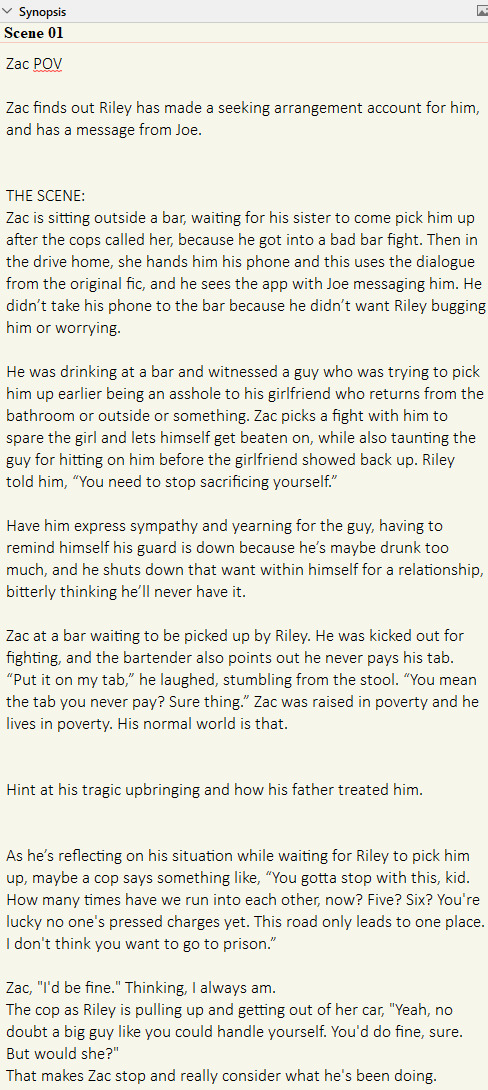
So Chapter 1, Scene 1: Zac's sister Riley has made him a dating profile and set him up on a date with who will soon be revealed as a crime lord.
I'm repetitive, because I've gone back in at different points and added little notes here and there. But my basic points I want to convey right off the bat: Zac is a hot mess who drinks to excess at times, has a sister who loves him but he is always putting her in a hard position, and has issues with money and violence from his childhood.
I also like to include some dialogue or rough snippets for scenes because it helps make the scene feel more concrete to me. I don't always do this though.
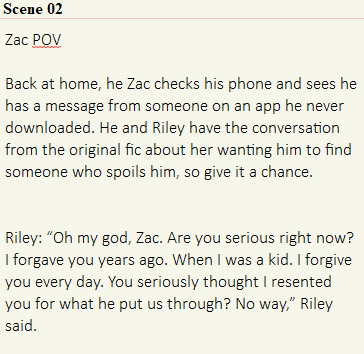
This is Chapter 1, Scene 2. Very short and to the point. (This was something I originally started writing as a fic btw.)
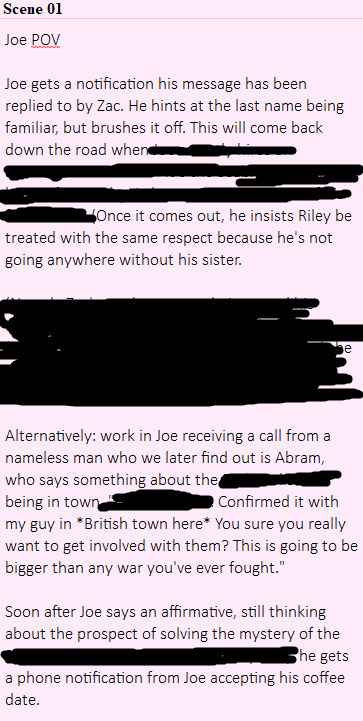
This is Chapter 2, Scene 1 and is the first from Joe's perspective.
It's plotty compared to the first chapter. I haven't done any nitty gritty location research yet so I put stuff I don't know yet in asterisks or brackets or in something like "XXX", because XXX is easy to find and change with ctrl+f > replace.
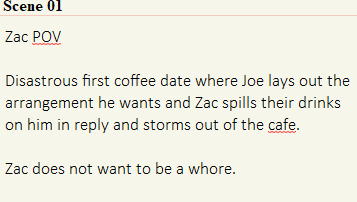
This is from Chapter 3, Scene 1. Just vibes.
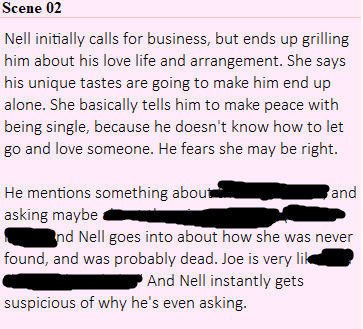
This is from Chapter 4, Scene 2, from Joe's POV after the date.
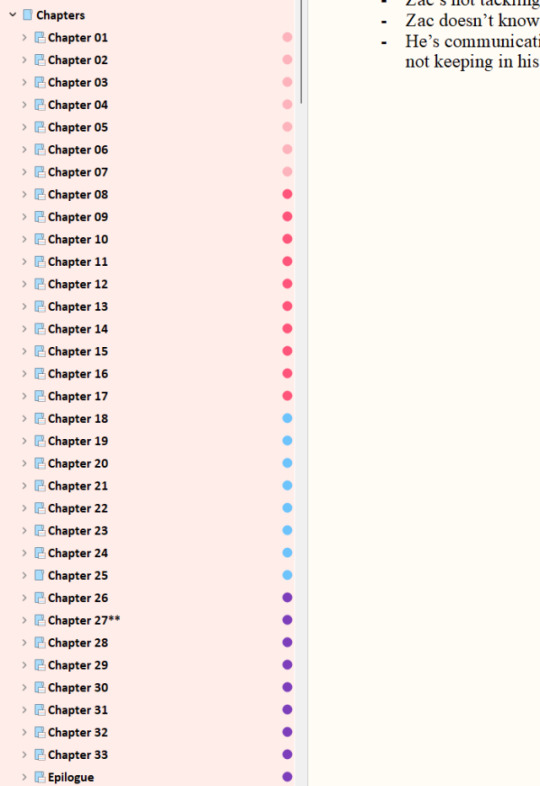
This is what I ended up with. I'm sure as I work through it, the chapter count will go down. I don't really want my romance book to be so long, but I saw recently that 50 Shades is apparently over 500 pgs, which is wild to me. I'm also doing alternating POV, so it'll be switching between my protag and the love interest.
My outlining/plotting steps:
Decide on genre and type of story structure I want to use.
Decide on my protagonist and lay out a new page/note for every story beat of whatever structure I'm using.
Go in order or jump around and write a little per beat based on how I want a scene to go. For me, feeling is more important than knowing exactly what's going to happen. I'm not naturally a plotter, so I still like to not be constrained when I'm actually writing. (ie I'm not adhering to some rigid word count per chapter.) And if I changed something or added a thing while writing, I go back to the outline after and add it in so it all lines up and I don't forget something I did.
If a beat doesn't fit its own chapter, I make it a scene. It's also okay for multiple beats to happen in one chapter too.
Do the same for any other POVs involved in the story. Try to make each character have their own arc as well, no matter how small.
Really my main advice is go with your gut first because you can always add on or retract later. Write what you want (with some awareness of genre tropes/audience wants if you're trying to write to market to some extent). All book publishing is fickle and mean a lot of the time. And honestly unless you're one of the few who gets picked up by traditional publishers and offered an amazing deal, you'll be expected to pay for all the things you'd be paying for with self publishing, except with fewer rights to your own work. I'd rather pay and manage my own website, ads, and ARC readers and retain total rights to my own creations than give my rights to a publisher who might hold my book up for years, and still expect me to fund my own advertising, book tours etc.
And besides, if you self publish, there is no rule you can't have another book (and then even your backlog) traditionally published later on. You can have both.
#self publishing#writing#indie authors#boltedfruit writes#guess that's a tag#boltedfruit fic#I get heated about how trad authors are treated especially new ones
30 notes
·
View notes
Note
The poll is void and it makes no sense because people aren't following the rules they just want sakura out of it and tell us we're cheating when everybody is cheating equally.
The poll is only being followed suit in Japan. Look at the Top 10 results:
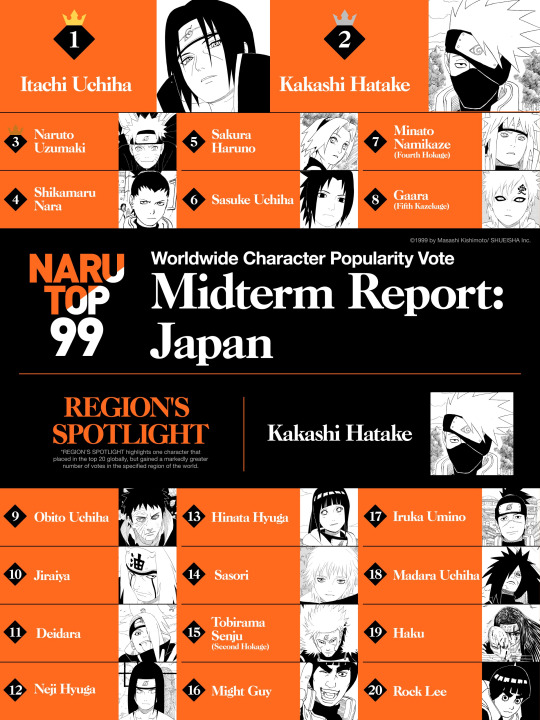
Check the list yourself at the bottom of the page in the official poll website.
And now look at the third databook's poll collecting all the previous manga votes in one single result:

This is the real page of the poll to demonstrate I'm not making this up:

The Top 6 is very similar except that instead of Kakashi, the top character is now Itachi; Iruka has left the Top 10 and he's currently 17th, also he switched with Minato; and Sasuke is below Sakura right now.
Also, Kakashi is still the most voted character in Japan just as usual.
I find it normal that neither Rock Lee, Neji Hyūga and Iruka Umino are in the Top 10 anymore because they have gradually lost popularity from being dead or absent in the current line, but they're all in the Top 20 and overall popular.
Other than that, the pattern is the same. Japan has demonstrated to be the only country that is voting for their favorite characters and not for a character to win a spin-off.
Also, I've repeated this so many times but I'll do it again: A spin-off from Kishimoto is only to motivate fans to participate in the poll. It's a reward for the fans of the most voted character, just like the 20 illustrations will be a reward for the 20 most voted characters.
About the alleged cheating, I think everybody is using bots and they're using them for nothing. The official site posted the rules when the poll started.
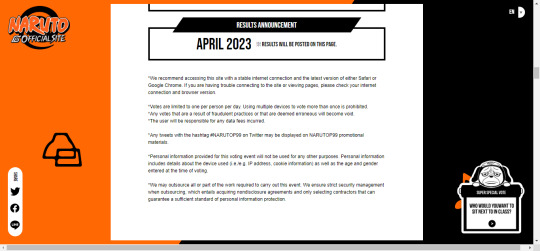
*Votes are limited to one per person per day. Using multiple devices to vote more than once is prohibited.
*Any votes that are a result of fraudulent practices or that are deemed erroneous will become void.
*The user will be responsible for any data fees incurred.
And THEN after the first Midterm, they posted this again to clear any doubts:
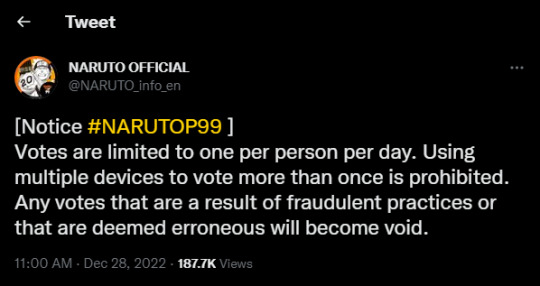
The original tweet.
The Japanese profile also tweeted the same thing.
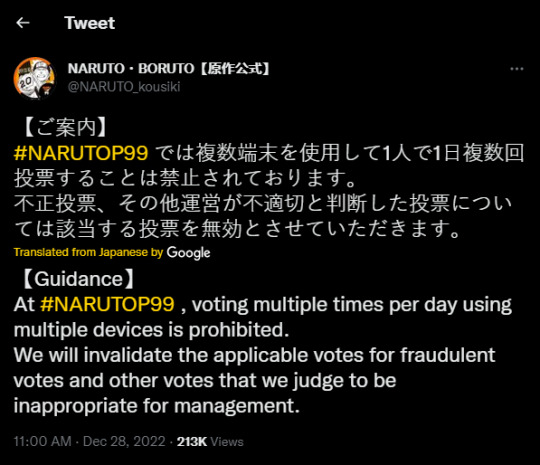
The original tweet.
So YES they are fully aware of the bots and fraudulent votes, that's why they created a system to fight them.
I may also add that the poll is tracking your IP and your cookies at all times. It tracks the IP of the device you use to vote and the IP of your internet connection which you can't hide.

They're aware of everything. A while ago some users, including me, couldn't share their votes on Twitter and the official page tweeted about it telling us to deactivate ad-blockers and that they'd fix the issue. This is the tweet.
Believe me, a bunch of anime fans won't troll a system with professionals checking every single vote.
Why is Sakura more popular than Sasuke? In Japan she's one place higher and tat surprised me. I might be wrong, but on Twitter, I always find that Sakura merch is always sold out the first so it might have something to do with that. In the West, they're not voting enough or they're switching their votes to other characters.
Sakura's fandom has many collaborations with artists and kpop fans, on top of being one of the most organized and devoted anime fandoms. We're voting every day and encouraging the fandom to vote every day if they forget. Sakura Haruno has always been popular.
The anime community will always fight Sakura Haruno like she's some kind of obscure and malign force that needs to be eradicated for the sake of mankind, or that she doesn't have any fans that could rise her position in the poll. It won't matter how many times the official page has to say that they filter all the bots, the anime community is illiterate and will continue saying we're cheating because they're trying to convince themselves and trying desperately to prove their own point.
If the west wants to stop voting for their real favorite character to vote for those character that will inevitably ensure Sakura Haruno doesn't peak, be my guest. That's the real cheating for me.
Just as always it's Anime Community vs Sakura Haruno.
I'm happy with Minato winning although he has never been a fan favorite in Japan (and I'm not sure how popular he was in the West before), it's the result of people thinking there will be a backstory for him despite never been said.
I'm happy with Kakashi because he is, and will always be, a fan favorite. He's been popular since day 1 and even if he got a complete story of his life and 2 novels, the poll says "vote for your favorite" and Kakashi is a favorite. Same with Itachi or Naruto.
People don't want to vote for Naruto because "you know the story is called Naruto right we're tired of him" and that's not the point AGAIN vote for the one you like the most. I find all that a bigger cheating problem because it's straight up ignoring the point of the poll and I'm sure they won't do it anymore. Vote for your favorite character ALWAYS.
To sum up: Bots are void. Every fandom is cheating and for nothing because those practices are nullified. Support your favorite character.
#NARUTOP99#naruto#sakura haruno#kakashi hatake#sasuke uchiha#itachi uchiha#naruto uzumaki#minato namikaze#inbox#my naruto post
23 notes
·
View notes
Note
hello hello long time follower first time asker. all your posts about neopets have made me curious about the site bc i have only ever really existed on the fringe of neopets and used other virtual pet sites in the 2010s (whereas neopets is more 2000s)... so questions: are you on the Actual Neopets Website or like a "rewritten" version (cause i think i heard something about those..? idk) and also what would your tips be for a Neopets Beginner? thank you sorry this question is long and sounds a bit silly. have a good day :-)
hey thanks for asking!! i've been thinking about writing up something like this for a while, but i hesitated because neopets is kind of weird to recommend to new players. i'm currently on NEOPETS.COM™ because all the neoclones i'm interested in are invite-only or aren't always accepting/processing applications... anyway here are my Tips(?) (i don't even know what to call this anymore because i got carried away writing it)
(i'll put any warnings/disclaimers at the end because i don't want to look like i'm trying to talk anyone out of checking out neopets lol. there are just some things to be aware of)
most importantly, try to have fun! =)
you can earn some neopoints by giving the games a try, or earn trophies for your profile by getting one of the high scores for the month. not all of the Flash-based games are working at the moment (they're using an emulator that doesn't have full compatibility yet), but Neopets also has a lot of browser-based game options like Sakhmet Solitaire, Dice-A-Roo, Cheat!, and NeoQuest. since those games involve reloading the page a lot, they're also a good way to trigger random events, which can yield NP, rare items, faerie quests, etc.
check out the spotlights & contests! you can earn nice prizes for some of these, like the Art Gallery and the Poetry Contest. even if you don't care to enter, I think it's interesting to browse the old entries and see what it took to win the Beauty Contest in the early 2000s.
you can read up on the lore and history of the site on Jellyneo's Book of Ages, which hosts information about the site's characters, old plots, collectible cards, and more. the Neopedia and the Gallery of Evil are also worth a look!
if you're interested in pet customization, Dress to Impress is a great resource for planning outfits and trying out wearable items you don't own yet, and I think it's pretty fun to play around with! just be sure to filter out Neocash items from your searches.
every Neopet has its own customizable webpage, so you can find all sorts of neat petpages-- guides, petpage directories, character pages, etc.
making "progress"
Jellyneo and The Daily Neopets are great resources! Jellyneo's Item Database in particular is nice for looking up approximate item prices
if you explore the site a bit, you'll find some activities and freebies you can access daily. do these dailies consistently for a decent profit and a chance of getting rare items. Jellyneo has a useful list of dailies here! Trudy's Surprise in particular will pay out increasing amounts of NP if you spin on consecutive days.
you can win 15 items a day by beating opponents in the Battledome, and even the easier opponents-- the Chia Clown and the S750 Kreludan Defender Robot-- have some decently profitable drops. start training one of your Neopets at the Swashbuckling Academy on Krawk Island using Dubloons, which you can receive from dailies or purchase via the Shop Wizard. some inexpensive beginner equipment: Scroll of Ultranova, Ridiculously Heavy Battle Hammer, Parasol of Unfortunate Demise, Downsize!, and Magical Healing Potion. oh, and don't train the Movement stat-- it's mostly useless!
browser extensions and userscripts can make the site more user-friendly/less janky! I use Ruffle to fix some of the broken Flash elements, and out of this list, I use the following Tampermonkey scripts: Search Helper, Sidebar Dailies, Grumpy/Wise King Autofill, BD Winnings Counter, Random Events Logger, and Shenkuu Lunar Temple Solver
right now, an event called the Faerie Festival is going on! every day until October 19, you can receive a free Faerie Quest, which usually only happens by chance. open a Shop Wizard tab before you receive your quest so you can easily look up the requested item. a lot of users have been receiving the sought-after Fountain Faerie Quest, which gives you access to a single free color change for one of your Neopets. you can pick almost any color, so choose wisely!
warnings/disclaimers
DON'T talk about most external websites or try to exchange contact info on Neopets or you'll get warned, even in neomails! here's a list of their approved fan sites
as a website founded by white British university students in 1999, Neopets' portrayal of other cultures has often ranged from insensitive or orientalist (several "tribal" pet wearables/a character from the Lost Desert in a stereotypical "belly dancer" outfit/the existence of a single East Asian mishmash land) to outright nasty (the "Sacrificers" plot in 2000 revolving around violent "cannibal islanders", plus a lot of issues with Mystery Island's lore/designs in general). the site also has a "no religion" rule and blocks words like "Jewish", but has a Christmas color for pets... I don't necessarily want them to remove old content entirely, but maybe some parts of the site warrant a Neopets version of that Looney Tunes disclaimer lol.
Neopets is heavy on gambling and chance, and random events (which have a chance of occurring every time you load a page) can be positive or negative. put valuable items in the Safety Deposit Box as soon as you get them, because they can be taken from your inventory via random event or unlucky wheel spin!
each individual pet has foods they will refuse to eat, books they will refuse to read, etc. Certain Neopet species may have unique "allergies" or other quirks, e.g. the Grarrl and the Skeith can eat non-food items, which can be useful for discarding junk, but can also result in accidentally feeding them valuable items... NEVER click "feed" when you're trying to use medicine/potions!!
overall, the site is kind of a mess right now! there are frequent errors and slow load times caused by increased traffic, poorly-implemented word filters that restrict words like "grape" and "cucumber," and the site currently exists in a half-converted state between the old and new layout. it's also outdated/poorly coded in a lot of aspects; pet and user names can never be changed, for example, so if you create or adopt a pet with a name deemed inappropriate, they will straight-up just delete that pet. this recently happened to someone on the subreddit who advertised the fact that they'd adopted a pet named Meowyjuana. RIP 🫡
4 notes
·
View notes
Text
What's so fucking frustrating for me when it comes to social media is I'm not just an artist, I'm a writer, and almost every social site out there is utterly HOSTILE to writers if not just kind of bad. Tumblr is one of the few that even allows me to chuck all of my text into a single post and then kindly put it under a read more so I don't clog up feeds with it. Any other frequent posting/sharing site has character limits. So then I have to link the work to an outside source and like where to? I don't want to have to put every scrap of writing I make onto AO3 do you know how much shit I write that I don't make into official AO3 fics or stories?
So then what, make a free blogging site that no one is going to look at? Link to a bunch of annoying google docs so people have those clogging their drive? Just make PDFs that people have to download?
Like okay, bluesky is there to replace twitter and I can roll with that but what about tumblr? Even if pillowfort is looking better than how it started, it still has a ways to go and there's even the matter of having my friends traverse to the same site. Obviously they don't ALL have to be there but more than a few would make the site feel less difficult to meld into. Almost anytime I've migrated social media it's cause my friends are doing it with me.
But there's almost nowhere to go to post written works unless you take screenshots of one page poems. Even if I did start jamming everything on AO3, as good as the search function is on that site, after a time it just gets buried. Even if people went to my profile I currently have 50 works on there and that's from sparse posting. And AO3 is only built for fandom writing! Sure you can POST original works but no one looks at them.
Tumblr is so well built for posting whatever (images, videos, audio, text, a combination of all of these) which makes it so ideal for multimedia people like me but now it's going to hell so fucking fast that I may not even have time to dig through websites to find an alternative. Idk where I'm going to put all my excess writing. Linking to other sites always sucks cause no one wants to click links and go to other places to read things.
Sigh
#scribs speaks#I love being a writer !#I love that it's already so fucking fucking hard to convince people to read my work#and now it just keeps getting worse cause common internet spaces adamantly refuse to allow you to post large text#much less make it accessible#I love writing I love telling stories I wish they were good enough that people loved sharing them sigh
6 notes
·
View notes
Text
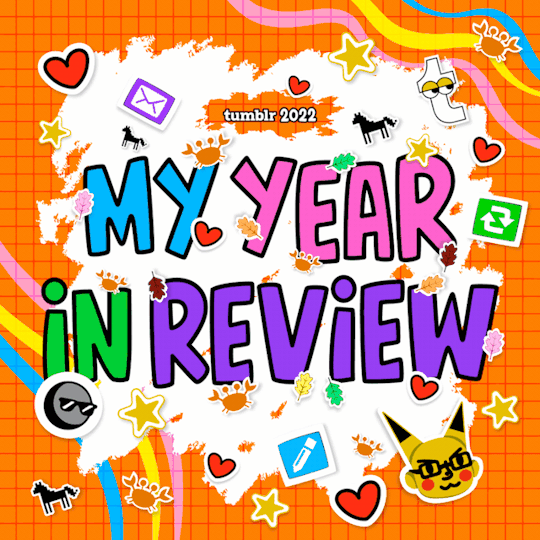
[ID: an animated GIF that reads "Tumblr 2022 My Year In Review", and shows a variety of moving stickers including the anon profile picture, grabs, stars, hearts, the plinko horse, the reblog symbol, and the tumblr symbol. It looks like a page out of highschool sketchbook. End ID.] (ID by @thetragicallynerdy <3)
I posted 7,770 times in 2022
118 posts created (2%)
7,652 posts reblogged (98%)
Blogs I reblogged the most:
@tmoblrina
@pathos-logical
@carfuckerlynch
@generic-internet-name
@three-magpies-in-a-trenchcoat
I tagged 6,482 of my posts in 2022
Only 17% of my posts had no tags
#described - 2,771 posts
#that's my queue - 1,032 posts
#described by me - 809 posts
#storytime - 675 posts
#unreality - 273 posts
#tumblr - 263 posts
#to watch later - 242 posts
#mutualsposting - 226 posts
#lovecore - 213 posts
#tropes - 184 posts
Longest Tag: 135 characters
#i didn't see a post like this earlier and didn't have time to say it myself but happy diwali to all who celebrate i love you 💜🪔🌟🕯💛
My Top Posts in 2022:
#5
who needs IDs, how do they help and why are they used? i've always been curious, i mean no harm by asking, so sorry if this is rude
Not rude at all anon, I'm so glad you asked!! Image descriptions are accessibility aids for vision-impaired folks and anyone who may have issues parsing an image (ex: an autistic person unable to comprehend a visually busy art piece). For people who can't see an image for any reason, IDs provide a way to understand what's on screen, whether it's a meme or tweet or art. For example, a blind person using a screen reader (a device that reads text out loud) wouldn't know what an undescribed all-image post was talking about, but with an ID they could know it's a tweet and then a meme mocking it
IDs can look abstruse and intimidating when you're unfamiliar with them, but I promise they're not! The simplest step to making your blog more accessible is scanning the notes of a post to find a comment with an ID and reblogging that version of the post instead! If you're interested in learning how to write your own IDs, I really love this post as a resource, plus the amazing People's Accessibility Server if you have questions or want to request descriptions! I'd also like to plug my pinned post, which has a link to a doc with templates for a ton of memes so you can describe posts yourself!
I hope this wasn't too much text and that your question was answered clearly, anon! Please feel free to go through my "image descriptions" and "accessibility" tags for more info!
115 notes - Posted October 13, 2022
#4
Copying tags in accessible ways on mobile
(Large text: Copying tags in accessible ways on mobile)
People screenshot tags all the time, whether to share a funny joke or add important commentary, but they often don't realize that this is inaccessible to vision-impaired people and many others. This is a problem because a lot of people primarily use Tumblr on the mobile app, which doesn't let you interact with tags at all unless you screenshot them. However, accessibility is always worth the extra time and effort you can spare, so here are some ways for you to easily copy tags without spending too much of either!
Image-to-text softwares
(Large text: Image-to-text softwares)
If you simply must screenshot those tags, you can still convert them back into usable text! There are plenty of easy-to-use websites that allow you to take any downloaded image and extract the text from them. I prefer onlineocr.net, but the Google Translate app has the same feature! All you need to do is input the image and hit the button, and it'll spit out the text for you to copy. This method is fantastic for images with lots of text, not to mention it's easy to do and generally accurate, and I use it all the time to great effect!
Going to browser
(Large text: Going to browser)
If you're on mobile, it's probably a safe bet to say that your phone also has a browser app. If so, all you need to do to copy the tags from a post is copy the link of said post into a browser and then copy the tags from there. This method can mean extra formatting, since hashtags and links won't copy over, but it's relatively low-effort to do and doesn't take long at all!
Going on PC
(Large text: Going on PC)
If you're on mobile, you can also consider saving the post with desired tags to your drafts. This means you can easily access it on another device, aka a computer, and copy the tags there! Copying tags on desktop is possibly the easiest way to do it, since all you need to do is highlight the text and paste it later- it'll even save the link formatting when you do! The only extra step you might have to do is add spaces between the tags, since they'll automatically come smushed together and only separated by hashtags. This method might mean you take a little longer to reblog the tags, but it is very much worth it to make the post accessible to all!
Going forth
(Large text: Going forth)
These methods are a smidgen more effort than just screenshotting or prev tagging, but I don't think it's a bad tradeoff at all! I hope this can provide quick and easy ways for everyone to get more used to thinking more conscientiously about accessibility. And these aren't your only options- alt text helps people who use screenreaders, and you should always add an image description below screenshots if you're going to add them. Hope this helps!
TL;DR: Instead of screenshotting tags, which makes them inaccessible, other options are: using image-to-text software, copying the tags on a mobile browser, or copying them on desktop Tumblr.
290 notes - Posted January 5, 2022
#3
Gif makers will be like "how can I fit as many inaccessible font options as exist on planet earth into one three-word movie title"
413 notes - Posted June 28, 2022
#2
How to Keep Doing Descriptions (from someone who does a fuckton)
Plain text: How to Keep Doing Descriptions (from someone who does a fuckton)
This is a list aimed mostly at helping people who already write IDs; for guides at learning how to do them yourself, check my accessibility and image description tags! I write this with close to two years of experience with IDs and chronic pain :)
Get used to writing some IDs by using both your phone and your computer, if you can! I find it easier to type long-form on my laptop, so I set up videos and long comics on my phone, which I then prop up against my laptop screen so I can easily reference the post without constantly scrolling or turning my head
I will never stop plugging onlineocr.net. I use it to ID six-word tags, screenshots of posts, and even comic dialogue! On that last note, convertcase.net can convert text between all-caps, lowercase, sentence case, and title case, which is super helpful
Limit the number of drafts/posts-to-be-described you save. No, seriously. I never go above 10 undescribed drafts on any of my four blogs. It doesn’t have to be that low, but this has done wonders (italics: wonders) for my productivity and willingness to write IDs. If I ever get above that limit, even if it’s two or three more, I immediately either describe the lowest-effort post or purge some, and if I can't do that then I stop saving things to drafts no matter what. No exceptions! Sticking to this will make your life so much easier and less stressful
My pinned post has a link to a community doc of meme description templates!
Ask! For! Help! Please welcome to the stage the People’s Accessibility Server! It’s full of lovely people and organized into channels where you can request/volunteer descriptions and ask/answer questions
I make great use of voice-to-text and glide typing on my phone to save my hands some effort!
Something is always better than nothing!!! A short two-sentence or one-sentence ID is better than no ID at all. Take it easy :)
If you feel guilty about being unable to reblog amazing but undescribed art, try getting into the habit of replying to OP’s post to let them know you liked it! This makes me feel less pressured to ID absolutely everything I see
I frequently find myself looking at pieces of art which feel like they need to be considered for a bit before I can write an ID for them, and those usually get thrown into drafts, where the dread for writing a comprehensive ID just builds. Don’t do that! Instead, try just staying in the reblog field for a bit and focus on the most relevant aspects of the piece. Marinate on them for a little; don’t rush, but don’t spend more than a handful of seconds either. I find after that the art becomes way easier to describe than it initially seemed!
On that note, look for shortcuts that make IDs less taxing for you to do! For example, I only ever describe clothes in art if they're relevant to the piece; not doing that every time saves a lot of time and energy for me personally
Building off of that, consider excusing yourself from a particular kind of ID if you want to. Give yourself a free pass for 4chan posts, or fanart by an artist who does really good but really complex comics, whatever. Let it be someone else's responsibility and feel twice as proud about the work that you can now allot more energy to!
As always, make an effort to find and follow fellow describers! It’s always encouraging to get described posts on your dash, and I find that sometimes I'm happier to ID an undescribed post when the person who put it on my dash is a friend who tagged it with "no ID"
TL;DR: To make ID-writing less stressful and more low-effort, use different devices and software like onlineocr.net and voice-to-text, limit the amount of work you expect yourself to do, and reach out to artists and other describers!
442 notes - Posted November 8, 2022
My #1 post of 2022
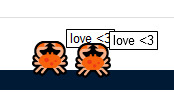
[ID: A cropped screenshot of two crabs on the tumblr dashboard. They are right next to each other and both say “love <3.” End ID]
PEACE AND LOVE ON PLANET EARTH!!!!!!!!!!!!!!!!!!!!!!!!!!!!!!!!!!!!!!!!!!!!!!!!!!!!!!!!!!!!!!! (Plain text: Peace and love on planet earth!!!!)
821 notes - Posted April 1, 2022
Get your Tumblr Year in Review 2022 ->
#tumblr2022#year in review#my 2022 tumblr year in review#your tumblr year in review#:))))#my posts#kay talks#described#long post
5 notes
·
View notes
Note
I've always had an appreciation for ao3, especially after coming from ffnet and lj, but after having to work my way through lofter (the main Chinese fic site) I'm ready to just cry actual tears to everyone involved in making ao3 because just wow was it an experience.
I ended up at lofter because I got really into a Chinese novel/donghua that wasn't super popular on English speaking spaces, but was huge in China so I got desperate for content to wander into unfamiliar sites. Good news was that, I did find content! It's been around 5 months and I'm still a long way from running out of content. Bad news is, everything else.
Starting with, lofter has around the same design as tumblr so you can guess how that's gonna work as a fiction posting site. Summaries are not a thing so if you want to try a fic, you're gonna come in with at most 1 general category in the description (canon, ABO, mecha, xianxia, time travel, sentinel/guide) and then the main ship and maybe a secondary ship. And that's it.
This also means that you have no idea if the fic is finished or not, and the only way to check is to go to the authors profile and then go to archives and scroll through all their posts to try and find if the last available post with the fic title was the ending or epilogue. Sometimes authors will tag the title so you can just go that tag and see all the posts but that's not super common, usually the only tag in each chapter is the ship one. This has resulted in some moments when I'm having the time of my life and them I click on next post and it's a different fic, and it hits me...it's unfinished.
And now onto the biggest issue, censorship. As you probably expect, there is censorship in the lofter app. The app automatically detects forbidden words, this including sex related terms so no sex scenes allowed, and also general violence. But there's also words like groan/therapy/resign/satellite/conflict, etc. So authors have to find ways around using any of the terms banned and if they don't or if the list of sensitive words is updated then the post automatically gets deleted.
This has led to some situations where a fic starts in chapter 3 because the other 2 got deleted and as you keep using the app, you kinda get used to that happening. I remember reading a fic that started at chapter 3 and it was fine until chapter 7, because the next chapter available was 10 and after that it went 12, 15,16, 23, 28 and I decided I probably should drop it. Later on when I got used to it, I read about 35 chapters of another fic and there were about 5 missing sporadically, and then I get to a kidnapping at the end of chapter 35 and then the next chapter available is a chapter called epilogue part 2 and the characters are living in America. I have no idea how they got there and I honestly can't really piece it with what I have so I just went "huh" and left it at that.
This situation is more common with 2014-2016 fics. Any more recent and we get into the many ways authors try to get around the restrictions. The simple way is just adding a screenshot of the section with the sensitive word, however if someone reports it then the post still gets take down. Another way is linking to the screenshot on a separate site, but this can also get taken down if reported. The third way is to link to a weibo post that has the images but the weibo post can get deleted if reported. The fourth way is to link to a weibo post and then link in the weibo post another site where it's safe to post sensitive words, but that's usually not preferable since sites where it's safe to do that, are filled with porn advertising gifs. And if you spend too much time in that page, you end up getting redirected to a porn website without even touching any of the ads.
So onto the fifth and most protected way of posting fics. Post the chapter title on lofter and then link to a weibo post that has a link to a third party site that's not filled with porn ads, because it's a pay to see site for creators. I did pay because it's less than a dollar and it goes to the author. After that, you get redirected to the chapter and the chapter is a screenshot of the text that your have to download and flip/invert because it was posted upside down.
….so yeah, that's the lofter and general Chinese fic reading experience.
Also I am by no means looking down or making fun of Chinese fic writers here. I have a large amount of respect for them and the perseverance they have, to find ways to share something they do for free. Just felt like sharing how different things could be for something that most people take for granted. Also this got so long, sorry about that 🚶♂️🚶♂️
--
Wow! Thank you! I don't speak enough Mandarin to try participating in Chinese spaces, so this is fascinating to hear about in detail.
200 notes
·
View notes
Text
Fandom Trumps Hate 2022: Site Building Offering
@fandomtrumpshate bids are open through 8pm EST on Sunday, February 27th. My offering page is here. I am offering to build you a website to archive fanworks. It can be a personal site just for your work or an archive that can accommodate thousands of other creators or somewhere in between--the choice is yours! This post is to give more information on what exactly I'm offering and what you need if you want to bid.
If you're thinking, "Having my own website or archive would be cool ... maybe this is me??" please read on!
Who am I? I am the founder and owner of the Silmarillion Writers' Guild archive. Established in 2005, the SWG opened a fanfiction archive in 2007 using eFiction open-source software. As eFiction was no longer being updated, we decided to rebuild our archive using a Drupal open-source content management system, which is what I'm offering here. We opened the rebuilt site last March. If you click the link to the SWG above, you'll see what a Drupal-based fanworks archive looks and acts like.
I am not a web professional. I'm a middle school humanities teacher. I am entirely self-trained in site design and building; I am not a developer. I've spent the past several years learning Drupal in order to rebuild the SWG archive and have gotten pretty good with it.
What is Drupal? Drupal is an open-source content management system. You can visit Drupal.org to learn more about it. A content management system (CMS) provides the building blocks to build a website. Wordpress is the best-known (and popular) CMS but is also geared toward blogging (though it can be used to build other kinds of sites too). Drupal is less well-known but still widely used on the Web. About 1 in 30 sites are built with it.
Drupal comes with core modules that provides the basic functionality for your site. Contributed modules are added to the core software to extend what your site can do. This makes Drupal highly flexible. Because Drupal is open-source, all core and contributed modules are free.
Also because it's open-source, there is a very active support community. That means that there's no customer service, but if you're willing to help yourself, you can almost always find the answer you need.
So what would a Drupal fanworks site look like? You would add your fanworks to the site using a form very similar to the form used to add a fanwork to AO3. Drupal includes or I would be willing to build the following features for you:
A user registration system, if you plan to open your site to creators other than yourself. Registration can be open or moderated. I can install modules that limit spam registrations.
User profiles, if you choose to open your site to other creators. Multiple profiles with different purposes are possible; for example, the SWG offers the option of the regular user profile but also a beta profile, if the member wants to be listed as a beta-reader.
Multiple levels of permissions are available for users. For example, if you used a moderation system to approve new fanworks, you could have an approved author permission that bypasses that system, or you could have some users with expanded permissions that allow them to serve as site moderators.
The ability to upload fanworks to the site. Note that Drupal can accommodate text, images, audio, and video. I will build your site, if needed, to include a chapter system so that you can add multiple chapters to a single fanwork. The chapter system allows individual chapters to be deleted or reordered using a drag-and-drop system.
On the fanwork submission form(s), you will choose the fields used to collect information on the fanwork. For example, the SWG archive has fields for fanwork notes, major characters, language, and to mark the fanwork as complete or incomplete (among many others).
Likewise, you can set up tagsets (which is the approach the SWG takes), or you can set a field so that users can input their own tags (similar to AO3). Or you can have a mix!
You can present listings of fanworks however you want. For example, if you hover over the Fanworks link on the top menu on the SWG site, you'll see that we have pages showing all fanworks, then fanworks of a certain type (writing, art, etc), and then we also offer the option to list fanworks that have a specific character or genre tagged, or all fanworks by a specific creator. Check out our Find a Fanwork page for an example of how visitors can search across multiple tagsets.
You can create different content types, each with its own set of fields. Fanworks are an example of a content type. For example, the SWG has writing, artwork, and audio as content types. Moderators can also post news items--another content type.
Listings of works within a content type can be displayed anywhere on the site. For example, the SWG site sidebar lists recent news and new fanworks. Our front page includes the same information, displayed differently. There are also pages on the site that display more complete listings of this information.
You can also set up static pages, such as an About page or FAQs.
Finally, you will choose a theme that determines what your site looks like. Drupal 9-compatible themes can be found here. If this looks mystifying, don't worry; I'll help you find something that works for your site when the time comes, if you need me to. Themes can be highly customizable. I will do some basic customizations for you (changing colors, fonts, etc), and if you know CSS, you can continue to customize your theme. If you're not familiar with CSS, you should choose a theme that you like out-of-the-box.
What would my (the bidder's) responsibilities be? You would, first and foremost, need to obtain web hosting that can accommodate a Drupal 8* or 9 site. Here is Drupal's documentation on what is needed to run a D9 site. You are not going to do this on free hosting. You will need to purchase a domain and have access to a web server with enough functionality to run the software. Here is Drupal's list of recommended web hosts; searching "best drupal web hosting" will get you many third-party opinions on this question as well.
*My offering page says Drupal 9, and I highly suggest this. Drupal 8 will still work but is no longer being updated, and you will find that many of the modules you want are going to increasingly break when you update them. But if D8 is your only option, I can build your site in either.
Once you have hosting, you will need to install Drupal 9 and get it set up. Once you're up and running, I'll ask you to set up an account for me with the permissions needed to work on your site. (I will help you with this step.)
Next is the fun part! I will need you to be willing to communicate with me to tell me what you want and give me feedback. If I don't hear from you, I'll do my best to set up a site that functions well and looks good before I hand over the keys.
You will need to learn how to run your own site. Once your site is built, I will ask you to delete my account, so while we're in the building phase, you should make sure that you learn how to back up your site and database and update Drupal and your contributed modules. You will need to learn how to administer your site: how to do things like approve new members and manage content. I highly recommend learning the basics of using Drupal. Here is the beginner's course I did when I was first learning; it was for D8 but will apply for D9 as well. While I'm working on your site, I will gladly support your learning anything you want to do on your site. Drupal is not difficult at the basic level but can become tricky at inopportune moments, and the learning curve is steeper than for Wordpress. Drupal is extremely powerful and you can do a lot with it, but that means that it can also be a bigger pain than easier and more beginner-friendly software.
If you're someone who enjoys learning and playing around with new tech, it's very possible you will fall in love with Drupal and will continue growing and building your site long after I set it up for you. That certainly happened for me. My happy place after a hard day of work is diving into work on the SWG site.
But I also want to offer the reality check, based on 15 years of running an archive and several years now of working with Drupal, that if this is not work that you enjoy, or if you approach technology with the "it's scary I'll probably break it" mindset, this project is probably not a good fit for you. Having an archive (even "just" a personal site!) is not a "set it and forget it" endeavor; it will require backups and updates and maintenance, and things will break that you will have to fix (especially if you have other users depending on you), and it's very worthwhile to go into that commitment clear-eyed about what it entails.
Here is my offering page again. If you have any questions about this project and what I can (and can't) do for you or what it's like to run a fanworks archive, please reach out. I can be reached at [email protected].
13 notes
·
View notes
Link
Social Media Today RSS http://j.mp/2ouIsAT
Your website's “About Page” won’t be a common entry point for visitors - but it could be a common exit point.
Pity too. The About Page will be one of your most visited pages on your site, an inevitable stop for first-timers.
Why are website About Pages a major cause of visitor exodus?
Because they’re narcissistic, they don’t move readers to feel or do anything. Generally, they’re boring.
If you don’t want the response to your About Page to be an “about face”, you’ll find some valuable ideas here. Let’s look at how to write your About Page, make it connect with readers and serve a purpose.
ABOUT, spelled out…
ABOUT, as an acronym, is a little formula I've created to help guide you through five powerful ideas for creating an effective About Page (or section).
A = Approachable
Imagine greeting someone for the first time and beginning the conversation by reading him or her a press release. Ridiculous, right?
I can’t tell you why so many companies shift into a journalistic-imbued writing style when it comes to crafting copy for their About Page, but I can tell you it makes for a dreadful first impression.
So faux pas number one for the About Page is writing it with a sleep-inducing tone. Don’t let your page sound like a funeral - make it sound like a party.
"You’re here. Woo-hoo! We’re excited to tell you why this is the place to be."
Let the party begin.
The About Page on the Moz site kicks off the party with a fun headline, unconventional image and scroll-worthy storytelling-style content.
Great About Pages are warm, energetic, interesting introductions. Do everything you can to sound approachable. Nix the jargon. Nix the third-person voice. Nix the meaningless hyperbole and business clichés. Look your reader in the eye and belt-out a happy hello.
And please, don’t make the headline of your page “About” or any similar variation. Give visitors a reason to move down the page and expect to find some fun stuff.
B = Beneficial
Yes, you’re About Page is about your company, and your reader has come to learn more about what you do.
Why? Because they have a problem they’re looking to solve. As they say in metaphor land, "the customer doesn’t want a drill; he wants a hole".
A mission statement can be a real buzz kill, but Help Scout won’t have it. Their About Page promises to “help you build a company people love.”
To win the reader’s attention - and affection - you need to address the “What’s in it for me?” (WIIFM) question. You need to present a benefit, or several. What value do you deliver your customers?
Oh, how this simple idea brings communicators to their knees. It shouldn’t.
Try this simple exercise. Fill in the blank.
"How to ________________________".
I’ve always loved this approach. It works for headline writing, positioning and forging unique selling propositions. Here, it’s going to work for your About Page.
You can’t fill that blank in with a feature, product, service, or brand name. Only a benefit works.
How to create a lead-generating website. (Could work for Orbit Media.)
How to publish content that builds your brand. (Could work for Feldman Creative.)
How to easily create the exact size hole you need. (Could work for the drill store.)
How to lose weight without starving yourself. (Could work for millions of websites.)
I’m not telling you your About Page needs to include these exact words, but they need to communicate the idea. How you're going to help (a.k.a. the benefit) is really what the reader has come to learn. If your About Page doesn’t get the idea across, it fails.
The value you provide is what your company is about. therefore, it’s what your About Page should also be about.
O = Optimized
Your website’s About Page content should be considered part of your lead generation plan and optimized for conversions.
On the Unbounce blog, a post on the conversion potential of About Pages goes so far as to say;
"Your About Page should be a conversion-friendly hub where your visitors are directed to shop, jump on your email bandwagon or begin a free trial—all after being informed and inspired. If you’re not using your About Page to convert customers, you’re losing out."
About Pages provide an opportunity to tell stories, connect with prospects and build trust. These are keys to conversion.
A history page on the Vienna Beef website tells an engaging story of the history of the company highlighting its milestones.
If you’ve setup goals in your Google Analytics, your “all pages” report will include page values. This report from Orbit’s own analytics reveals their About Page is one of the site’s most important pages for contributing to conversion.
You’ve given your visitors a number of reasons to believe in your company’s abilities to deliver value. Tell them what to do next. Include at least one call to action (CTA) that directs the reader to move further into your website or enter contact information.
The GetResponse About Page offers CTAs including: meet the team; learn about the product; peruse the customers page; and signup for their newsletter. Your About Page doesn’t need to have as many choices, but if you want to optimize it to convert, it should have at least one.
U = Unique
It’s very easy to make your About Page sound generic - 'We do this', 'We do that', 'We care about our customers', 'Our people are dedicated and talented'.
But it’s hard to imagine you want to sound like your competitors.
Test your current About Page against this idea - wherever a mention of your company appears, swap in the name of one of your top competitors. If the page works just fine this way, you have work to do.
Your About Page is an opportunity to tell a unique story. Much of your uniqueness can come from the voice of your writing.
“For some reason, when people sit down to write an About Page, everything they know about creating interesting content suddenly flies out the window. Their usually great writing style starts to suck.” – Sonia Simone, Copyblogger & Rainmaker Digital.
Sonia suggests:
Use your own writing voice.
Be ruthless about pruning out any corporate-speak or hype.
Don’t be afraid to be a little funny, if you can pull it off, or dorky, if that’s who you are.
Your About Page is where readers go to figure out who you are and if they like you. The things that make you unique define who you are and certainly affect your likability.
What can you do?
Tell your backstory - Why does your company exist? How did it get to where it is today?
Own your imperfections - Did failure precede success? Did the company set out to do one thing and change course? Do your weaknesses accentuate your strengths? Don’t be afraid to be honest and real. It’ll appeal to prospects emotionally.
Go behind the scenes - Your scenes are unique scenes. Shoot some video and give your visitors a real take on what life looks like in your offices.
Orbit made a video that takes you “Inside Orbit” to meet the team and learn about the company culture and its values.
VIDEO
Let your constituents have a say. You have real customers, partners and collaborators - and they contribute to your uniqueness. Make a place on your About Page for your extended family to chime in with testimonials or any content you believe prospects will value.
Introduce your values. Sounds boring, doesn’t it?
I don’t mean talk about how you value results or ROI or something predictable that everyone values, I mean highlight what you stand for.
Do you support a cause?
Are you involved in the community?
What you’re doing to make a difference is likely to make you different.
Import social media
While it’s probably the topic of another post, it’s likely that the things you say and do on social media channels reveal the true character of your company. Your About Page is a perfect place to get social.
I’ve seen quite a few engaging About Pages featuring company and/or employee Instagram feeds - and that’s just one idea.
On Orbit Media’s About Page they link to their culture page. It has a stream of tweets and Instagram posts from the Orbit team (a.k.a Orbiteers).
T = Team
The most undeniably unique thing about your company is the people who work there.
Your company is your employees - no other company has them. This means that in an effort to be approachable and unique (“A” and “U”) your team is worthy of spotlighting on your About Page.
Why did the MailChimp team bring a “K” to the photo shoot? You got me, but the company appears to be proud of its team and features them on their About Page.
I’ve seen team pages done in many interesting ways. However, more often it’s a yawner with name, title and mini-resume featuring previous jobs and college experience.
You can make profiles of your staff members more interesting - and great conversation starters - by showcasing interesting things about each person.
Informal photos
Interesting facts
Hobbies, interests and passions
Quotes
Videos
Social media profiles (and ways to connect)
Answers to funny and unpredictable questions
Favorites
Fun stuff on the Wanelo team page. Deena likes Mexican and Peruvian textiles, sushi, llamas, Pilates and things that are impossible. Sean has a pillow doppelgänger.
Another useful tip for showcasing your team is to set up an individual page for each team member you want to feature. This will give your About Page a larger footprint and present pages that may rank when people search for a specific name.
Let’s talk about the About Page
Yes, your About Page affords you an opportunity to talk about yourself and is the place where readers expect you to. But on your About Page - and really any page on your website - your challenge is to engage visitors so they feel compelled to do something. You accomplish this by telling your story in a context that serves your readers.
Is there a checklist you use to create the perfect About Page? No.
Your About Page should not be exactly the same as someone else’s. It can feature whatever you want - in fact, the more you commit to making it original, the more effective it can be.
What content do you include on your About Page? What’s working? How might you update it to better serve your visitors?
A version of this post was originally published on OrbitMedia.com.
http://j.mp/2ouIKYe via Social Media Today RSS URL : http://j.mp/2ayHahq
0 notes