#I could figure out how to use the text tool on clip
Text



Thinkin about how Ingo is the only warden who used pokeballs.

#pokemon#submas#ingo#nobori#pokemon irida#pokemon legends arceus#my art#this took me way too long to make#please ignore the hands#I could figure out how to use the text tool on clip#but I won’t#dialogue is horrible to write#I have too many thoughts#ngl I really like Irida’s design#she’s fun to draw#submas angst#i think#wow a comic that isn’t 4 panels!
2K notes
·
View notes
Note
Hey, I don't know if you've said this before, but may I ask which program you use for digital art? I'm still trying to figure out which one I want to get because I wanted to try out something new. (I've drawn on Gimp and I feel like it's a lot better for editing images than it is for drawing ^^")
i got just asked that and replyed here
i use Photoshop. and i know its costy for a lot of people. so i recomend to look at the following programs
Krita
its free, lots of brushsettings, brush stabilizers, and vectors + text.
you can even do smaler animations in it.
if you would like to invest, you could try
Clip Studio Paint
i have artist friends that use this programm. its loved by many artist. its created by having artists need in mind. lots of brushes, stabilizers, vector lines + texts. animations option. a huge library or resources you can download form (carefull some could cost money) and 3D models to make the drawing process easyer. it also does this fancy recording your drawing thing we know form procreate. i think you can still get the old version without the subscription payment methode, which costs around 50 bucks.
Affinity Photo
i admit i used it once and it took me getting used to. but its fine.
the Affinity programs are like the counterpart to the AdobeCC.
i know some people recomend it as an alternative, and got this and more programs for a steal on black friday. currently they cost around 80 bucks for a one time payment. way cheeper then the CC. it does what PS does. so if you are an artist that is used to PS you could give it a shot
i want to honorably mention CorelDRAW because i began my digital drawing journey on that program like.... 15+ years agon... but its expensive....
-i am not gona say it but if you thought about it.... well... go for it!-
if you have the option of a ipad or screen touch tablet.
get a good stylus pen and check out the app store for digital drawing apps. there are lots of free ones out there. most popular i know of are:
Ibis Paint x - is free. and if you want to use all the tools and features you can by just watching one add and then everything is unlocked for like 8 hours. apart everything you need it also has this fancy procreate drawing recording option
procreate - its not free but as far i understood its an amazing program and just costs around 13 bucks? it only works on ipads.
but professionals use it, has animation option just like everything!
hope this helps!
(sorry idk how to link the apps)
#chip!ask#art programs#again.... i mean... exspecially about the... you know#just do it the good old ways#maybe with an eyepatch and a clothes hanger as hook to get the right vibe#you know???
64 notes
·
View notes
Text

Looking Glasses Behind the Scenes #1
Here's a look at my process for building a comics page
Let's use Page 55 of Looking Glasses as an example
Roughs
I start with a layout, roughly sketching scenes from my script, trying to puzzle out how they'll fit into panels on the page. I don't usually specify panel layouts in my scripts, I find it kind of hard to picture layouts until they're actually on the page. Here's my initial layout
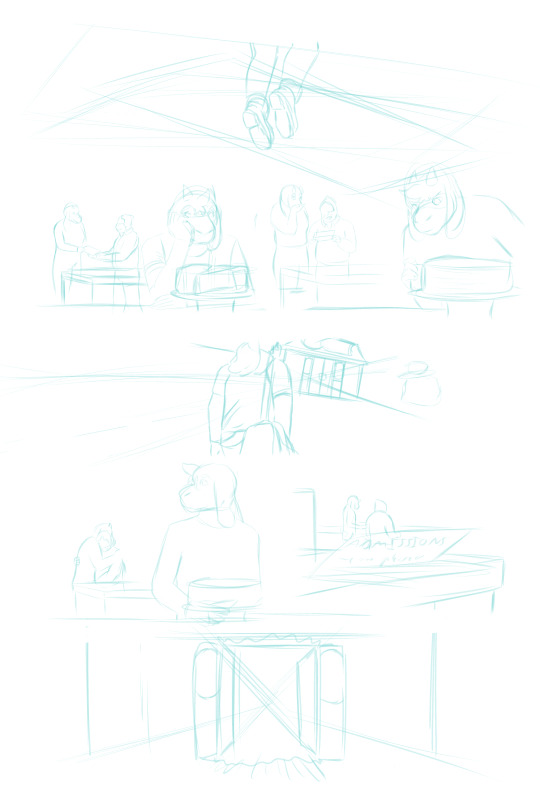
You can see there are some major differences from the final product. I initially planned for Lancer to get his admissions letter in the background of this page, with no dialog, but I came to realize that it needed more space to breathe. It was harder to tell what was going on here and I wanted Lancer to get a moment with Toriel, so I ended up moving that scene to the previous page and scrapping most of these panels, although I reused some elements that I liked. After a round of revisions I got this:

Sketch Phase
From here I move my sketches around and test out panel borders until I find something I like, roughly place the text, then I refine the weaker sketches. This page went through so many versions that most of the roughs were pretty sketched out already, sometimes my roughs are practically just have stick figures.
I have strict rules about paneling Looking Glasses, which are pretty evident here. The Light world has exclusively gridded panels with gutters. For the dark world, panels aren't allowed to be rectilinear, they have to overlap with each other, and they're always full bleed. The space between the dark and light world literally uses panel borders to transform from one to the other (you can see how the shapes Susie is passing through in the final page are just transformed versions of the panel border)
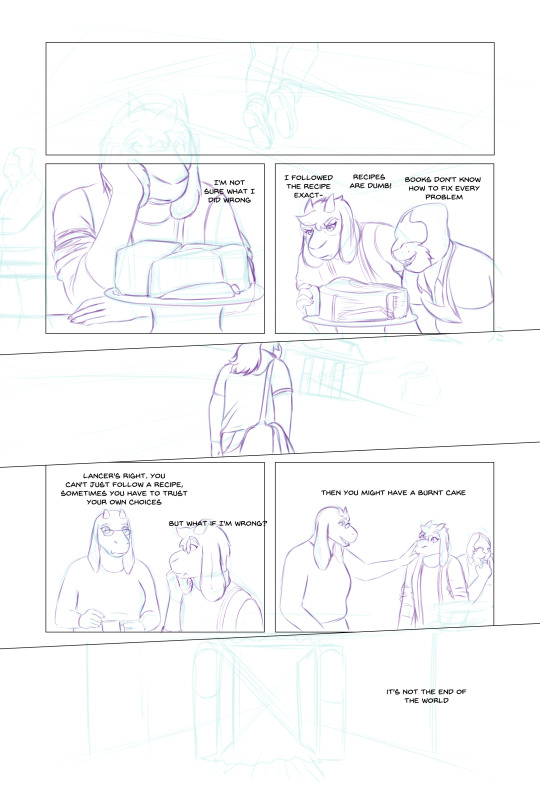
Inking
Next, I ink over my sketches. Sometimes I have to come back and re-draw something after this stage, but I try to keep from changing my inks after this.

Flatting
Using the Close Area Fill tool in clip studio, I add flat colors to a layer behind my inks. My lineart is aliased, so I could just use a paint bucket, but I work professionally as a flatter, and I prefer the types of flats I get from the Close Area Fill.
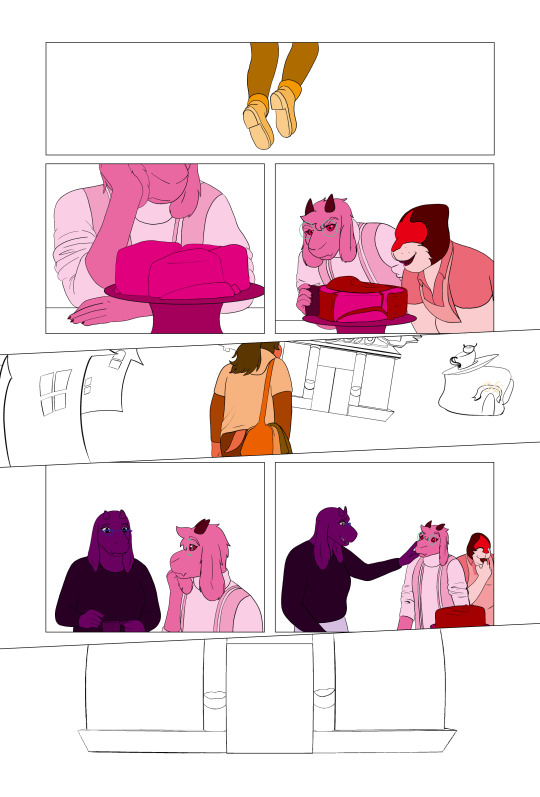
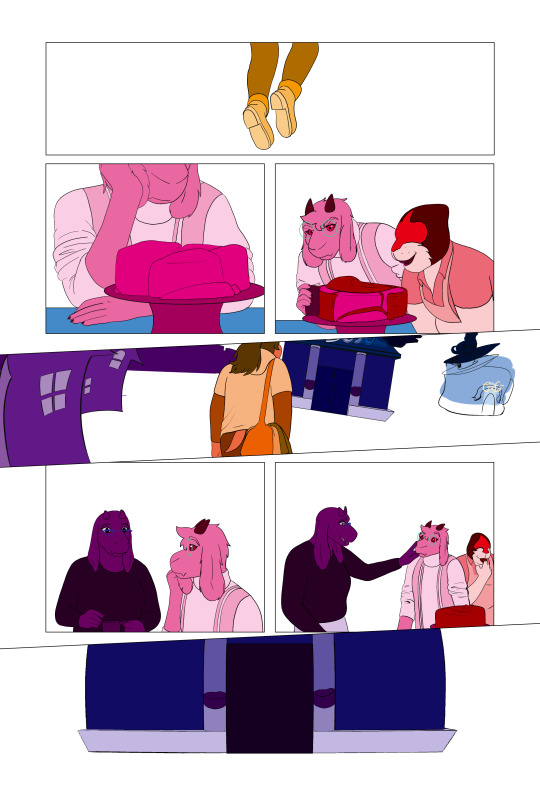

I flat my work in three stages. First I do the figures, making sure that I use the same colors for each repeated element, then I duplicate that layer and do any background elements. After this I flat the panel backgrounds separately. This allows me to select the figures or the panels quickly and easily during later steps.
Coloring! (My favorite bit)


I duplicate my flats and merge them, use the paint bucket to drop the correct colors into place, and then do any detail work/painting/effects in a separate group.
Shading
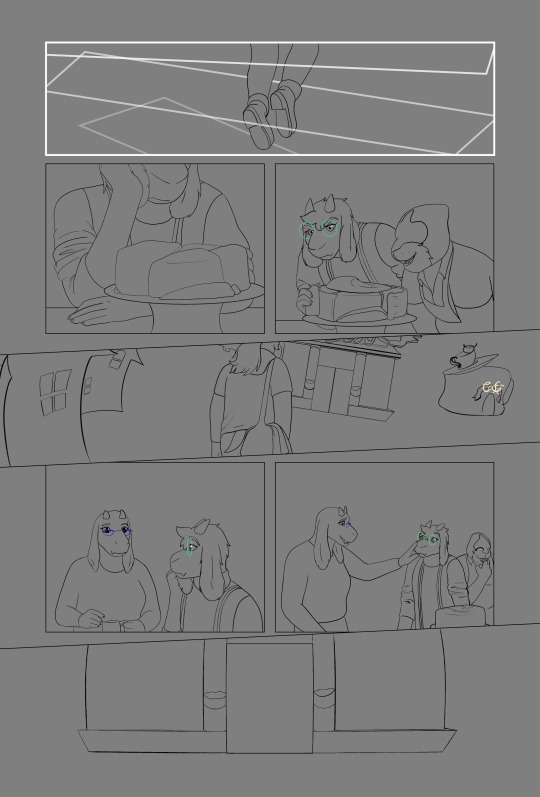

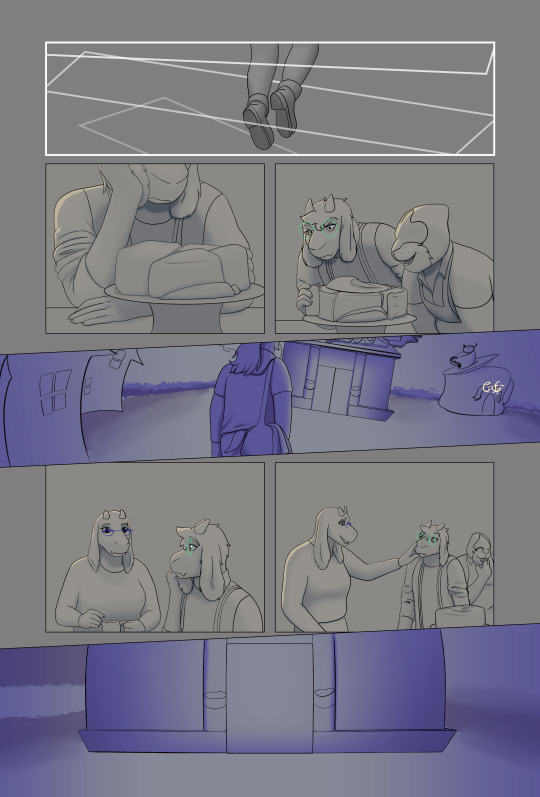
I like to shade over a neutral background, so I add a layer of grey under the lineart. Then I adjust the colors of each scene with a minor tint, to help unify my colors. Toriel's house is very orange, so I give it a little bit of extra warmth, where as the dark world is otherworldly and vibrant, so I push it towards blue. Then I render the work. Each location in looking glasses gets a different treatment. The dark world gets really strongly colored shadows, but because there's no light in the dark world I don't add highlights unless there's an obvious light source. The light world gets fully rendered (shadows, highlights, fill lights, rim lights, etc.) but I make sure to use desaturated colors. In the space between the dark and light worlds, I only shade with black shadows and white lights, it's also the only location that doesn't get a tint.
Finalizing


Lastly I finalize my dialog, which often goes through a couple of wording changes once it's on the page (You can see that happened here). Then I add my balloons, give them tails, and export the page.
And that's it!
#looking glasses#ferrousart#ferrouscomicscraft#I really wanted to do a breakdown of this page because of the three different visual styles#I know the “and then I color” step leaves a bit to be desired#maybe I'll do one of these just about my coloring process
16 notes
·
View notes
Text
The Journey of The Tarot Haiku
I: The Magician - Resources
I used a variety of tools and resources in creating the book, so I thought I would share the most important ones.
At one point I purchased Scrivener because I heard good things about it, and initially I was planning to use it to create the book, only to discover that it didn't support the type of layout I wanted to design. I was stubborn, however, and decided to use it anyway because the way you can create folders and pages in it really appealed to the creature in me that wanted to squirrel away the poems like nuts for the winter. I also used it to manually keep track of my progress, and I still love opening it to go through all the folders.
To make sure the syllable count was accurate, I used this Syllable Counter to double check as I was typing down the poems. I tried others, but some of them were inconsistent, and this one was really easy to use!
I used to draw extensively and did digital art, and in the course of looking for software, I purchased Clip Studio Paint, which can be used for digital art as well as designing printable volumes like comics and zines. I was first and foremost going to concentrate on the Tarot cards in my poetry project, but eventually decided to supplement them with more poems explaining the fundamentals of reading and understanding the Tarot, so the next step was to create some digital illustrations to accompany those. I ended up learning about vector art because I wanted to create crisp images that could be resized if needed, and then went on to design the original manuscript using CSP. For the longest time I thought I would be using that for publication, but it did not have a working Table of Contents and I worried that any reformatting might take it apart, so I didn't use the manuscript, just the digital illustrations I made.
The Rider-Waite Tarot Deck is a registered trademark of U.S. Games Systems, Inc., but the illustrations are technically public domain, so you can use them for different projects and products. Because I wanted to feature the cards in my book but I only had access to a Hungarian language version of the deck (and so my scans would have shown Hungarian text), I purchased a set of high quality scans of the original Rider-Waite Tarot from ElementalEmpress on Etsy. I first used these in my project proposal and later in the manuscript.
In some of my posts, you might have noticed a Tower mandala watermark. I commissioned the design from Mixtichin - check out their Square Space or their Ko-fi if you want cool mandala designs! (The holofoil effect was my doing.)
I ultimately decided to self-publish by signing up to Kindle Direct Publishing, and there I downloaded Kindle Create in order to prepare my manuscript for publishing. This was the point where I realized that my original manuscript created in CSP might not survive a reformatting and the non-functional Table of Contents would be irritating, so I fired up Microsoft Word and recreated the entire manuscript from scratch. Thankfully I figured out how to do upside down text in it, which is how the ebook retains the original ergodic layout. I had to convert it to PDF using the built-in conversion function because Kindle Create is very fickle and will not sometimes recognize completely legitimate DOCX files, but that turned out to be for the best because I had an image heavy layout and could thus use the Print Replica option. Kindle Create is kind of vital for KDP projects because it will take care of things like borders, trim, bleed, etc. and when I got the hang of it, submitting the paperback and hardcover became much easier.
Last but not least, I used this website to convert PNG to PDF because KDP asked for the cover to be submitted as a PDF, but whenever I tried to open the PNG and use the convert to PDF option in the menu, it came out the wrong size. Once I converted it using the above linked site, however, the size was perfect and I could proceed with publication!
This is all I could think of for this post - see you next time!
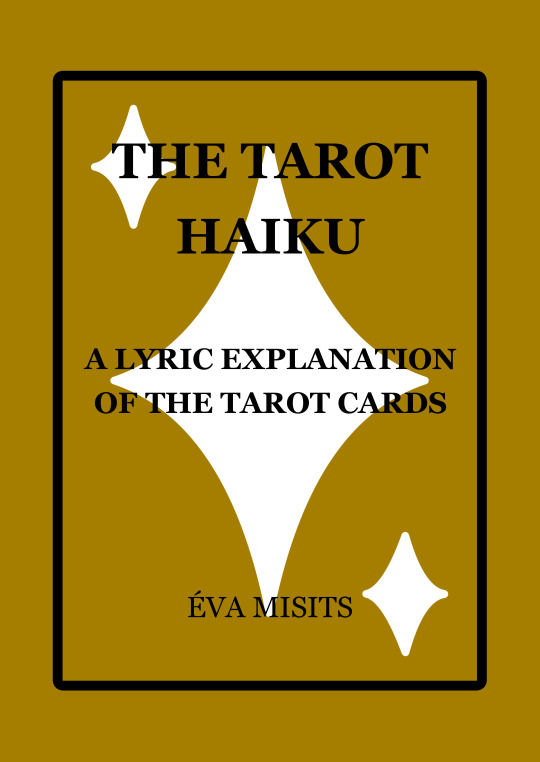
Buy the ebook
Buy the paperback
Buy the hardcover
7 notes
·
View notes
Text
Still feeling behind on EVERYTHING.
(Slightly grumbly that partner let me sleep for an hour after my alarm went off. Dude. No. Alarm went off for a reason. Ggghhhhhhhhh.)
Some interesting writing experiments behind the cut
Everything today has taken longer than planned BUT, for a change of pace while writing -- and actually make it to my breakfast or brunch (depending on the time) writing session -- I started one of those solo journaling RPGs. The way I have it set up, it will take me 13 sessions to complete. Today was session 1 which was actually a double session as I wrote and collaged two pages for two prompt sets. Or, actually, it was a triple session if counting the fact that I needed to read through the whole zine from beginning to end, think on it for a moment to decide how I would set up my "house rules" for this run, set up the template for a page layout in a digital file that includes space for text and images I will generate each day, and then select the randomizer tools I wanted to use -- the shadowscape tarot, no dice -- and get the cards sorted out and ready for use in this solo TTRPG.
I am using the "Yourself" solo journaling tarot-based TTRPG (which just went on 50% off sale and is cheaper than most cups of coffee!) -- https://k-ramstack.itch.io/yourself
The first session produced 1215 words as it was a little longer given how I have set up my house rules.
These words were fast and easy to write. Not exactly memoir fiction. Not exactly urban fantasy. Somewhere in between.
There is a solidness and a sense of ease to this that I like.
I suspect that when I am done after the 13 days of this, I will end up with 8000 to 9000 words. With the exception of the first day and last day, all of the days in the middle involve a single prompt generated from two tarot cards (and the TTRPG rules) and I've digitally created space in my template for approximately 580-600 words per day.
While this will give me enough words to expand a little bit into a novella, I suspect the 8 to 9k words I will produce in two weeks won't have the glue to totally stand alone but they will likely become something I can rework and reuse once I figure out which direction I want to take it. (Potential direction as of today: standalone urban fantasy story? Illustrated art-n-story book? Character development to fold into my sff universe? Bits and piece of text to scavenge and reuse in a variety of things?)
¯\_(ツ)_/¯
Given that today was an eeexxxxxttttrrraaaa long session getting all of this set up and ready to go, plus a double writing session so I could make sure my digital template is working for me, all of the time I spent today kicking this off won't be reflective of my daily effort for the next 12 days. I suspect it will take me 30-45 minutes daily to put together a page of ~580 fresh new words plus images (clipped from various sources for personal use, yes, some are copyrighted by other ppl, which includes images of the tarot cards thus I cannot show the pages even if I felt compelled to).
And that will leave me time to get back to existing WIPs, to start other new writing experiments, or both.
...
Currently sticking this post here for sake of sticking it somewhere.
That said, I will soon start up an actual writing blog rather quietly tbh. If following my pro-self's writing blog is something of interest, let me know.
No clue when I will take the time to start up my public writing blog because I currently feel so behind on everything but-- just putting that out there as a future thing for sometime this summer.
7 notes
·
View notes
Text
System Collapse, Chapter 8
(Curious what I'm doing here? Read this post! For the link index and a primer on The Murderbot Diaries, read this one! Like what you see? Send me a Ko-Fi.)
In which it's time to fight back with better tools than fists or energy gun arms.(1)
Murderbot starts assembling its documentary, loosely basing its fictional story around what it expects happened to the indentured contract workers it met on the way to Milu. It's using 94% of its processing capacity to do it, so Art-drone has to explain to the humans. Tarik is skeptical, Iris is just stressed, and Ratthi looks vacant because he's already reviewing MB's first draft.
It's including material from all sorts of sources. It knows the story has to be personal, so the part it's making up is the most important. It tries to craft it so that it will make humans care about the people whose story it's telling, as much as it cares about the humans in its shows.(2)
It was hard. I never liked watching helpless humans because I knew what happened to them, now I was having to not just watch it but create a story out of it and explain why and how it was happening.
Soon, Ratthi says some of his research is relevant, and he offers his archive for use. MB knew it was likely, and gives him a quick guide to the tagging system to help organize in the project space.
Then he sent me a note back: So, you may not know this, but I read your letter to Dr. Mensah, the one you sent when you left Port FreeCommerce. I think you’re absolutely the right person to write this.(3)
I can’t handle that right now so I’m just going to archive it for later.
MB and Art-drone keep assembling. Art-drone generates voiceover of dramatic readings of text-only descriptions of some events, and together they organize the potentially useful persuasive clips from media in their available archives, fictional and otherwise. This is where MB knows they really need the humans' help, but it's feeling encouraged at how its project is shaping up in comparison to others in that cloud.
Tarik argues with Art-drone asking how many voices it can really replicate. Art-drone mimics Seth's voice perfectly to tell him any voice, and Tarik gets a moment to cuss before Art-drone assigns him the musical scoring for the piece. Tarik protests, he played a couple of traditional instruments in school. Iris pauses her conversation with Trinh to say they should interview Tarik for this.
MB remembers Tarik was on a death squad, and would be valuable input. They can steal the score from some other piece for now, the colonists won't recognize it anyway. Ratthi offers to interview, but isn't sure what to ask. Tarik, however, is motivated to not be in charge of music, and thinks they can figure it out.
Iris gets angry and cuts off the conversation, stomps over, and drops on the bed next to Ratthi. She says the colonists have agreed to watch the presentation, but the team needs to leave in the morning, as soon as the weather lets up.
They have five hours. It takes four and a half. They do a few dubiously ethical things, like morphing Iris's voice into Bharadwaj's which is explicitly against Preservation law but Ratthi is sure she'd give permission for this if she could. By the time they finish, there's not time for the human-helpers to watch the whole thing, at 47.23 minutes. So, they split it into thirds and each human watch one piece. A few corrections, and Art-drone is ready to push the final version.
Only, Trinh isn't available, so Iris isn't allowed to talk to anyone else. MB starts sweating, trying to figure out what to do, when Iris says she won't give up. She asks Art-drone how they can make the humans watch it. Art-drone says force likely isn't necessary: it opens AC2's media directory and says they can make it available to all.
MB, who doesn't even kick itself for not thinking of that because all that processing has its performance down, queries AC2 for file upload permission. After AC2 establishes the why, it gives MB an address to send it to, and reviews it to be sure it's not dangerous.
Ratthi wonders if they'll be able to watch it in time. Tarik says it's been forty years since they had anything new, of course they'll be intrigued. And Iris adds that it's really good.
AC2 asks about the accuracy, and Art-drone provides the list of sources and annotations.(4) AC2 confirms file upload, and MB sees it appear in the directory, tagged as entertainment as well as educational, but most importantly, as new. AC2 even added a note that it was a gift from the visitors on Team Art. MB wishes it hadn't added that part, as it's sure they're not very popular right now.
MB tells the team it's uploaded, and the humans all stop to stare at it. It stares back through its drones until Art-drone reminds them it'll take forty-eight minutes for most humans to watch, even if they get it immediately. Iris says they should get some rest, but Ratthi suggests they watch the whole thing, together. Tarik asks if that will really be less stressful.
At least no one had said if they watch it. Except I thought it, so. Whatever, I need to watch Sanctuary Moon now.
Art-drone cuts their access to the directory, so MB can't watch the download counter and catastrophize. So, while the humans watch the whole documentary, MB watches Sanctuary Moon on another bunk. It's comforting, but MB realizes it's in the mood for something new, in a way it hasn't felt since the incident. When they get back to Art-prime, it thinks it'll have to let Art pick something from a list it's been keeping, to apologize for being so useless.
It's then that MB realizes the humans are being distracting by not being distracting.
It knows it's a good sign when humans don't talk over media and when they don't move "except to eat crunchy things out of bags". And, it's having a bit of an emotional crisis about it all, as it spirals out about how this might let down all the people who helped. Art-drone says it's gained good insights from watching the humans watch it, MB doesn't need to worry.
Yeah, I’ll just code a patch to stop feeling anxiety, wow, why didn’t I think of that earlier. (That was sarcasm, I have too much organic neural tissue for that to work.) (Of course I’ve already tried it.)(5)
Finally, the humans get to the end. They listed the sources, but instead of credits, just left a statement that it's a collab between the University and Preservation.
Iris sighed and said, “That was excellent, SecUnit.”
Ratthi said, “If they don’t like it, fuck them.”
Tarik snorted a crunchy thing and had to be pounded on the back by Iris. “I’m serious,” Ratthi said, doing an exasperated hand-wave thing. “If they can’t recognize the truth in an attempt to save their lives, I don’t know what else to do.”(6)
Tarik asks Art-drone how they're doing on views. Art says there have been 362 downloads, 75 views completed just about as fast as their own, 287 still in progress. It finally unlocks MB's access to double check. Tarik asks how many people are in this colony, and Ratthi says 421, so most of the adults have downloaded it, and some will be watching in groups.
A call comes in to Iris's comm. Art warns her it's from Leonide. She accepts, disgruntled, but after says B-E are leaving, and want to meet again. MB notes that the weather is starting to clear, later than expected, but that probably means B-E were given the same request to leave.
Iris decides she and MB will go meet with them, while the others go prep the shuttle. Art-drone tries to argue, but Iris says they've done all they can, and the colonists know how to contact them. And, she is curious what else Leonide might have to say.
It wasn’t a bad plan, as plans go. I could still object and say I’d go alone, like before. Iris had already said as security consultant that kind of thing was my decision. But considering how that had worked out, I didn’t want to get set up by Leonide to say something stupid again, not when we might be close to succeeding.(7)
=====
(1) My alternative line for this today is "In which I could leave y'all with a one-paragraph summary but I'm not quite that cruel, at least about this series."
(2) Fortunately, having watched several thousand hours of media and done a lot of thinking about the human condition, Murderbot is in a good position to understand stories and how to tell them. Just watching media can give you a baseline instinct for storytelling and how to craft and analyze it. It takes practice to refine it, and active work, but I feel like it's believable MB has spent time doing that.
(3) Bestie's got your back, babe.
(4) In the wake of all the plagiarism revelations this month, a very important detail that I'm glad wasn't lost in the sauce. (Pun intended.)
(5) Gods, if only.
(6) It's true, there's only so much they can do, and this was probably the strongest plan they could've come up with.
(7) See, it CAN learn to do better.
#the murderbot diaries#murderbot diaries#system collapse#murderbot#secunit#ratthi#tarik (murderbot)#iris (murderbot)#art (murderbot)
2 notes
·
View notes
Text
New AI tools let you chat with your dead relatives
Creepy or cool? New products that let people keep relatives "alive" via AI are proliferating — offering, say, an interactive conversation with a recently departed dad who took the time to record a video interview before he passed.
Why it matters: As interest in genealogy and ancestry proliferates, these tools let families preserve memories and personal connections through generations — even giving children a sense of the physical presence of a relative who died before they were born.
The tools are also being used to record the memories of noteworthy people: celebrities, Holocaust survivors, etc.
One such tool, StoryFile, was notably used at the late actor Ed Asner's memorial service, where mourners were invited to "converse" with the deceased at an interactive display that featured video and audio he recorded over several days before he died.
"Nothing could prepare me for what I was going to witness when I saw it," Matt Asner, the actor's son, told Axios.
The "Lou Grant" actor had used StoryFile to record an oral history; the product then employs AI to enable "conversations" based on subjects' answers to myriad questions.
At Asner's memorial, "many people just stopped by and asked a question or a couple questions," including Jason Alexander of "Seinfeld" fame, said Matt Asner, a TV and movie producer who now runs the Ed Asner Family Center, a nonprofit for people with special needs.
"Actually, you can't just ask one question," he observed. "That's the great thing about it, is it draws you in — because the personality is there."
Ed Asner, a former head of the Screen Actors Guild, had "covered everything — his childhood, work history, political history, family life," his son said.
While a few mourners were "a little creeped out by it," the conversational video was "like having him in the room," Matt Asner said. "The great majority of people were just blown away by it."
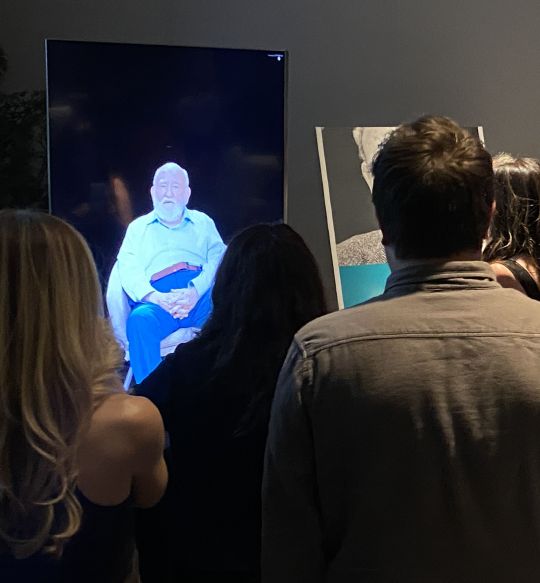
The actor Ed Asner appears on screen at his memorial service. Photo courtesy of StoryFile
The big picture: StoryFile is perhaps the most robust of a growing number of tools that help people create interactive digital memories of relatives. Many of them don't require the relative to be alive during setup.
Amazon recently showed off an experimental Alexa feature that can read books aloud in the voice of a late relative, extrapolating from a snippet of that person's recorded voice.
MyHeritage, the ancestry-tracing site, now offers "Deep Nostalgia," a tool for animating old-timey photographs of your relatives.
HereAfter AI lets you record stories about yourself and pair them with photographs — so family members can ask you about your life and experiences.
Microsoft has obtained a patent to create "chatbots" that mimic individual people (dead or alive) based on their social media posts and text messages, per the Washington Post.
How it works: With StoryFile, a user sits for a video interview and answers a series of questions.
The company produces an archive that can be watched sequentially or used in a Q&A format.
When a question is asked, the AI technology retrieves relevant video content to create an answer, picking out clips from the available footage.
The company was co-founded by oral historian Stephen Smith, who used to run Steven Spielberg's Shoah Foundation and specializes in preserving the memories of Holocaust survivors.
"In its most optimal state, the idea of StoryFile is you should be able to speak to anyone, anytime, anywhere that you wouldn’t normally have access to," Smith tells Axios.
"Maybe you don’t have access to grandma because she’s passed away, but you can still learn her story, feel a sense of connection to her."
StoryFile is also building an archive of public figures who have sat for interviews. (Try asking a question of very-much-alive William Shatner.)
Between the lines: These types of programs are already growing familiar through deepfakes, science fiction, and rock concerts that use holograms to bring back dead performers like Buddy Holly.
In the Netflix series "Black Mirror," a woman converses with a chatbot version of her late fiancé — and a grieving Canadian man did something similar with his dead girlfriend in real life, the San Fransisco Chronicle reports.
Other examples: Carrie Fisher being brought back to life as Princess Leia; chef Anthony Bourdain's AI voice being used to narrate a posthumous documentary about himself.
What they're saying: "When we learn about some very sophisticated use of AI to copy a real person, such as in the documentary about Anthony Bourdain, we tend to extrapolate from that situation that AI is much better than it really is," said Amit Roy-Chowdhury, who chairs the robotics department at the University of California, Riverside.
"They were only able to do that with Bourdain because there are so many recordings of him in a variety of situations."
"In the future, we will probably be able to design AI that responds in a human-like way to new situations, but we don’t know how long this will take."
The bottom line: These kinds of memory-preservation programs "might change the way we collect history," as Smith put it.
"We all have amazing stories to tell, and one of the big discoveries I’ve had in founding this company is how few of us truly understand the importance of our own story," he said. "We’re quite self-deprecating."
4 notes
·
View notes
Text
After Effects: Learning & Overcoming Frustrations with being a Novice:
Reflecting:
I tried to make my poster animation, and found myself stuck on literally the first part: in Illustrator, most/all my poster objects and type were under clipping masks, and in order to put the object on its own layer, the object would then be released from its clipping mask and change shape into a block of colour instead.
So I thought I was doing something wrong. And went through and watched hours of videos to learn the ‘right way’. Didn’t work.
I looked up answers on reddit, it might as well be in Japanese, hehe.
I tried simplifying my poster designs and created 3, each one simpler than the other. I thought that was a genius move, until I hit the same roadblock 3 more times in a row, hehe, ouch 😬
So I decided to try and test to see if I could come up with a go-around. So I tried things forwards, backwards, without layers, right-click this, double click that. Can photoshop turn a poster into its layers? Nope, the only way using photoshop is to individually lasso each element, and then place it onto its own layer, which was daunting when confronted with so many details on my poster….
What now? How do I proceed?
So I figured that I’d try leave my poster itself out of it for now, and just play with learning after effects at this stage and maybe I can come up with something simple that could convey my concept for now…
I used the word ‘The Life Force’, making it with the text tool on After Effects. I then watched tutorials to learn about making it ‘watery’. I copied and changed bits to work better for me.
I continued, and applied wavy effects to the rest of the text, used the ‘position’ timekey, (I think that’s what it’s called?), and opacity timekeys.
I ended up with a piece that, hey, doesn’t quite match, but follows a concept that was my best that I could do (at the moment).
Mental note: learn how to export/save it! I couldn’t remember how to render it, and information online felt like gobbledegook. I think that’s just because I’m tired! So I’ll need to look that up when I’m fresher, and get my head around it.
We got this! *fingers and toes crossed* 🙈
0 notes
Text
Systems Of GPT Videos
youtube
Time is extremely important in the world of computerized advertising. Every single secondly you spend editing and boosting your videos is very important. What if I told you there's a method to make videos that look like they came from an expert recording studio as quickly as you may say "activity?" Fulfill GPTvideos, the first video clip creator in the world to work with the innovative GPT-4 AI technologies. Think about Starship Company, however, for your articles web marketing strategy. This is video development at warp velocity.
Seize the future of video content creation. Get started with GPTvideos today!
Sure, you did read that correct, without any, you're not within a science fiction video. Through the use of sophisticated AI modern technology, GPTvideos offers a absolutely revolutionary method to make video information. It's generating videos, yet not in terms of how we're used to.
GPTvideos allows you for businesses to generate movie content, which was previously a challenging project. It removes the requirement for difficult software program and extended hours of enhancing, adding these old methods for carrying out points in the virtual trash can. This highly effective device for producing video tutorials is all about rate, efficiency, and, above all, high quality.
But GPTvideos' wonder doesn't end there. This clever device can make articles in every vocabulary, not only English language. "Por qué," you may well ask? Basic. Terminology diversity is much more significant than in the past inside our globalised market place. GPTvideos understands this and fails language limitations to help enterprises connect to people all over the world.
This computer software has many makes use of and isn't choosy both. GPTvideos is here now to spread your information, no matter if you're a start-up working to make an identity for your self, a local company seeking to reach more and more people, or possibly a global corporation seeking new approaches to do issues.
Nevertheless unclear? Let's chat figures. GPTvideos happen to be being utilized by organizations worldwide, and also the outcomes are literally awesome. By converting to this progressive video clip creation tool, your potential customers could be more active, more prone to purchase, and more joyful total.
But what's the magic substance? The GPT-4 AI technologies is a major leap forward. This OpenAI kind of unnatural learning ability is well known for its ability to fully grasp that will create written text seems enjoy it was published by a person. GPTvideos uses this technologies and utilizes it to alter just how movie content articles are created.
So, how does it work? Just explain to the GPT-4 AI technologies regarding your content, and will also do the rest. Before you realize it, you'll possess a fantastic video clip you could present to the planet. This can help you wow your market and beat out your competition.
GPTvideos is the future of creating video tutorials, and it's previously on this page. It's time we got rid of hard-to-use online video enhancing software and terminology limitations. With GPTvideos, you may educate your own tale and connect to your audience, even if they don't communicate the same words or are now living in another nation.
No more editing and enhancing for hours and hours. Stop producing your posts only available in just one terminology. It's time and energy to take the way forward for creating video tutorials, that is GPTvideos. Give it a try-your market (plus your productiveness) will likely be grateful.
The longer term has become worldwide of GPTvideos. Why then hold out? With GPTvideos, you can start your vacation into the future of generating videos right now.
#GPTvideos#GPT-4 AI Technology#Video Creation#AI Video Editor#High-Quality Videos#Content Creation#Business Tools#Multilingual Videos#Easy Video Editing#Video Marketing#AI Technology#Video Production#Fast Video Creation#Innovative Software#Video Creator#Business Growth#Marketing Strategy#Digital Marketing#Future of Video Creation#Efficient Video Editing#Video for Business#Global Audience#AI in Business#New Video Software#GPTvideos Review
0 notes
Text
A Background In Vital Aspects In GPTVideos
youtube
Time is very important on the planet of electronic digital marketing and advertising. Each and every secondly you would spend enhancing and enhancing your videos is vital. What happens if I told you there's a means to make videos that look like they came from a professional business as quickly as it is possible to say "measures?" Fulfill GPTvideos, the initial movie maker in the world to use the groundbreaking GPT-4 AI technological innovation. Think of Starship Business, but for your content marketing strategy. This is certainly video clip creation at warp speed.
Step into the future of video content creation. Experience GPTvideos now!
Yes, you probably did read that proper, with no, you're not within a sci-fi film. By making use of innovative AI technologies, GPTvideos supplies a genuinely progressive way to make online video information. It's making video tutorials, however, not in terms of how we're employed to.
GPTvideos makes it easy for companies to create video clip content material, which had been a challenging job. It removes the demand for complicated software and long hours of editing, placing these older ways of doing points inside the digital trash can. This highly effective tool for producing videos is all about velocity, productivity, and, most of all, high quality.
But GPTvideos' secret doesn't conclusion there. This clever instrument will make articles in virtually any vocabulary, not simply English. "Por qué," you ask? Straightforward. Vocabulary range is a lot more crucial than ever in our globalised market. GPTvideos is aware of this and fails words barriers to help businesses get in touch with men and women worldwide.
This software program provides extensive employs and isn't fussy both. GPTvideos has arrived to spread your information, no matter if you're a start-up making a name for yourself, the local business seeking to reach more people, or perhaps a global corporation trying to find new strategies to do issues.
Nonetheless not sure? Let's chat figures. GPTvideos already are being utilized by companies around the world, and also the results are literally remarkable. By switching to the innovative online video production device, your prospects may well be more involved, prone to acquire, and more content all round.
But what's the miracle substance? The GPT-4 AI technological innovation is a huge leap forward. This OpenAI style of unnatural learning ability is famous for its capability to comprehend and create text message seems enjoy it was written by somebody. GPTvideos uses this technological innovation and employs it to alter just how video content is manufactured.
So, how exactly does it job? Just explain to the GPT-4 AI technology about your information, and will also take it from there. Before you realize it, you'll have a fantastic video clip that one could offer the entire world. This will help you amazing your viewers and defeat from the competition.
GPTvideos is the way forward for producing video clips, and it's previously right here. It's about time we completely got rid of hard-to-use video clip enhancing application and terminology constraints. With GPTvideos, you are able to educate your individual narrative and connect to your target audience, even if they don't talk the same words or are living in an alternative nation.
You can forget modifying for countless hours. Cease creating your articles only available in a single vocabulary. It's time to take the way forward for producing video lessons, that is GPTvideos. Try it out-your viewers (as well as your output) will likely be happy.
The long run has become in the world of GPTvideos. Why then hang on? With GPTvideos, start your vacation into the way forward for making video tutorials right now.
#GPTvideos#GPT-4 AI Technology#Video Creation#AI Video Editor#High-Quality Videos#Content Creation#Business Tools#Multilingual Videos#Easy Video Editing#Video Marketing#AI Technology#Video Production#Fast Video Creation#Innovative Software#Video Creator#Business Growth#Marketing Strategy#Digital Marketing#Future of Video Creation#Efficient Video Editing#Video for Business#Global Audience#AI in Business#New Video Software#GPTvideos Review
0 notes
Text
Deciding On Sensible Programs Of GPTVideos
youtube
Time is extremely important on the planet of electronic digital advertising. Every single next you would spend editing and improving your videos is vital. Can you imagine if I informed you there's a method to make video tutorials that appear like they came from a specialist studio room as quickly as you are able to say "measures?" Meet up with GPTvideos, the initial online video maker on the planet to work with the cutting edge GPT-4 AI technological innovation. Think about Starship Organization, however for your site content web marketing strategy. This can be video design at warp rate.
Step into the future of video content creation. Experience GPTvideos now!
Yes, you did read that right, with out, you're not within a sci-fi movie. Through the use of advanced AI technologies, GPTvideos supplies a really innovative method to make video articles. It's making videos, however, not in the manner we're accustomed to.
GPTvideos makes it easy for companies to generate video articles, which was once a challenging task. It removes the requirement for challenging software program and extended hours of editing, adding these outdated means of undertaking issues within the internet trash can. This highly effective device for producing videos is all about rate, productivity, and, first and foremost, top quality.
But GPTvideos' miracle doesn't end there. This wise tool can certainly make content material in virtually any language, not simply English language. "Por qué," you may well ask? Simple. Terminology variety is far more crucial than ever within our globalised market place. GPTvideos understands this and breaks down language boundaries to help you companies get in touch with individuals worldwide.
This software program has a lot of makes use of and isn't picky sometimes. GPTvideos will be here to spread your information, whether you're a startup working to make a name for your self, a nearby enterprise seeking to reach many people, or possibly a global business searching for new strategies to do issues.
Still unsure? Let's speak figures. GPTvideos happen to be used by organizations around the world, and the outcomes are literally incredible. By switching for this revolutionary movie development instrument, your prospects will be more active, very likely to get, and more happy all round.
But what's the miracle substance? The GPT-4 AI technological innovation is a big step forward. This OpenAI kind of artificial intellect is well known for its ability to comprehend and produce text message that looks want it was authored by somebody. GPTvideos takes advantage of this technologies and uses it to alter just how video clip content is manufactured.
So, how can it work? Just explain to the GPT-4 AI modern technology concerning your content material, and it will do the rest. Before you realize it, you'll have got a fantastic movie you could offer the entire world. This will help whoa your audience and overcome from the rivals.
GPTvideos is the future of producing video lessons, and it's presently on this page. It's time we got rid of difficult-to-use video clip enhancing software program and words restrictions. With GPTvideos, you are able to inform your own scenario and interact with your market, even when they don't talk the same language or are living in another country.
No more editing and enhancing for hours and hours. Quit producing your posts only available in just one vocabulary. It's time and energy to accept the way forward for producing video tutorials, which is GPTvideos. Give it a try-your viewers (as well as your efficiency) is going to be thankful.
The long run is already on earth of GPTvideos. Why then wait around? With GPTvideos, you could start your vacation into the way forward for generating video clips these days.
#GPTvideos#GPT-4 AI Technology#Video Creation#AI Video Editor#High-Quality Videos#Content Creation#Business Tools#Multilingual Videos#Easy Video Editing#Video Marketing#AI Technology#Video Production#Fast Video Creation#Innovative Software#Video Creator#Business Growth#Marketing Strategy#Digital Marketing#Future of Video Creation#Efficient Video Editing#Video for Business#Global Audience#AI in Business#New Video Software#GPTvideos Review
0 notes
Text
Vital Factors In GPTVideos - Insights
youtube
Time is essential on the planet of computerized advertising. Each and every secondly you would spend editing and enhancing and enhancing your videos is important. What if I told you there's ways to make video clips that appear like they originated an expert studio as fast as it is possible to say "activity?" Fulfill GPTvideos, the very first video clip creator on the planet to work with the cutting edge GPT-4 AI technology. Imagine Starship Enterprise, but for your content marketing plan. This can be online video development at warp pace.
Create inspiring videos in seconds with GPTvideos. Click here to begin!
Of course, you probably did go through that appropriate, with no, you're not inside a science fiction motion picture. By making use of innovative AI modern technology, GPTvideos supplies a absolutely impressive method to make video clip content. It's producing video clips, although not in the manner we're accustomed to.
GPTvideos makes it easy for companies to create movie content, which used to be a hard process. It gets rid of the necessity for challenging software program and extended hours of editing and enhancing, putting these aged methods of undertaking stuff from the virtual trash. This effective tool to make video tutorials is centered on rate, performance, and, most of all, good quality.
But GPTvideos' magic doesn't end there. This intelligent resource could make articles in almost any vocabulary, not merely British. "Por qué," you ask? Basic. Vocabulary diversity is a lot more significant than in the past within our globalised industry. GPTvideos is aware this and fails terminology limitations to aid enterprises connect with people worldwide.
This computer software has many makes use of and isn't particular sometimes. GPTvideos is here now to distribute your message, whether or not you're a startup working to make a reputation on your own, the local organization looking to attain more and more people, or a world-wide firm trying to find new ways to do points.
Still unsure? Let's speak figures. GPTvideos already are being used by enterprises around the globe, as well as the effects are literally remarkable. By changing to this impressive movie production device, your customers may well be more interested, prone to buy, and more content overall.
But what's the secret substance? The GPT-4 AI modern technology is an important advance. This OpenAI kind of unnatural intellect is well known for being able to comprehend and create text that appears enjoy it was written by an individual. GPTvideos takes advantage of this modern technology and employs it to change the way in which online video content articles are made.
So, how does it function? Just inform the GPT-4 AI modern technology relating to your content, and will also do the rest. Before very long, you'll have got a excellent video that you could share with the world. This can help you incredible your viewers and defeat out your opponents.
GPTvideos is the way forward for generating video tutorials, and it's currently here. It's time we got rid of hard-to-use movie modifying software and terminology constraints. With GPTvideos, you are able to tell your personal narrative and connect with your market, regardless of whether they don't communicate a similar terminology or live in a different country.
No more enhancing for hours and hours. End making your site content only accessible in a single vocabulary. It's time and energy to acknowledge the future of generating video clips, which is GPTvideos. Try it out-your target audience (as well as your efficiency) is going to be thankful.
The near future is already on the planet of GPTvideos. Why then hold out? With GPTvideos, you can start your trip into the future of making video lessons today.
#GPTvideos#GPT-4 AI Technology#Video Creation#AI Video Editor#High-Quality Videos#Content Creation#Business Tools#Multilingual Videos#Easy Video Editing#Video Marketing#AI Technology#Video Production#Fast Video Creation#Innovative Software#Video Creator#Business Growth#Marketing Strategy#Digital Marketing#Future of Video Creation#Efficient Video Editing#Video for Business#Global Audience#AI in Business#New Video Software#GPTvideos Review
0 notes
Text
Understanding Practical Products For GPTVideos
youtube
Time is vital on earth of digital advertising. Each and every 2nd you spend enhancing and improving your videos is very important. Imagine if I informed you there's ways to make videos that appear like they came from an expert studio as quickly as you may say "activity?" Meet GPTvideos, the 1st movie producer on earth to utilize the innovative GPT-4 AI technology. Consider Starship Business, however for your articles online marketing strategy. This is video clip creation at warp rate.
Stay ahead in the digital world with GPTvideos. Explore more here!
Indeed, you did study that correct, with out, you're not inside a sci-fi movie. Through the use of innovative AI technology, GPTvideos supplies a genuinely innovative strategy to make online video articles. It's making video lessons, but not in how we're utilized to.
GPTvideos makes it easy for businesses to produce video content, which was once a challenging project. It eliminates the demand for complex software program and long hours of editing and enhancing, putting these older methods of carrying out points inside the internet rubbish. This potent resource for creating video clips is centered on rate, performance, and, above all, high quality.
But GPTvideos' secret doesn't end there. This intelligent resource will make information in every language, not only English language. "Por qué," you may well ask? Easy. Language variety is much more crucial than ever within our globalised industry. GPTvideos knows this and stops working words boundaries to aid organizations connect with individuals around the globe.
This computer software provides extensive utilizes and isn't picky either. GPTvideos has arrived to spread out your message, whether or not you're a startup working to make a reputation for yourself, a neighborhood business trying to attain more and more people, or even a worldwide company seeking new approaches to do issues.
Still not sure? Let's talk figures. GPTvideos happen to be being used by companies worldwide, and also the results are literally remarkable. By changing to the innovative online video production tool, your potential customers are often more active, prone to acquire, and happier general.
But what's the secret substance? The GPT-4 AI technology is a major step forward. This OpenAI kind of man-made intellect is known for its ability to recognize and produce text seems enjoy it was created by a person. GPTvideos takes advantage of this technological innovation and makes use of it to alter just how video content is manufactured.
So, so how exactly does it function? Just tell the GPT-4 AI modern technology concerning your content, and it will do the rest. In no time, you'll use a excellent video you could show to the planet. This can help you incredible your viewers and overcome out your competitors.
GPTvideos is the way forward for creating video clips, and it's already on this page. It's time we completely got rid of difficult-to-use movie editing computer software and language constraints. With GPTvideos, it is possible to inform your personal scenario and interact with your market, even though they don't talk exactly the same language or are living in an alternative country.
You can forget enhancing for countless hours. Stop creating your site content only accessible in a terminology. It's a chance to acknowledge the way forward for generating video tutorials, which is GPTvideos. Give it a try-your market (along with your output) will be thankful.
The longer term is already in the world of GPTvideos. Why then hold out? With GPTvideos, you can start your vacation into the way forward for producing video clips nowadays.
#GPTvideos#GPT-4 AI Technology#Video Creation#AI Video Editor#High-Quality Videos#Content Creation#Business Tools#Multilingual Videos#Easy Video Editing#Video Marketing#AI Technology#Video Production#Fast Video Creation#Innovative Software#Video Creator#Business Growth#Marketing Strategy#Digital Marketing#Future of Video Creation#Efficient Video Editing#Video for Business#Global Audience#AI in Business#New Video Software#GPTvideos Review
0 notes
Note
“I’m also just curious to know which tools and methods you found useful [...] So yes please reach out again (either on or off anon whatever feels comfortable).”
Please bear in mind that English isn’t my first language and that it’s difficult for me to talk about Photoshop features, so I hope this is comprehensible ;-; Anyway, things you did that I found useful:
- Using the Transform tool to change the size of images/logos, text and most importantly gifs (when you’re blending them). In the latter case in particular, I used to crop them separately before combining them in a separate document so I’d have to proceed by trial and error until the gifs finally looked good together. The way you do it is much more flexible and quicker. I tested it and it worked! The only downside is that the file size can become much larger with this method. I was going to ask how you managed to use it while still working on seven gifs at the same time (ie in the fourth gif of the set, the one showcasing the last part of Naya’s career), but then I saw that you lowered the gifs’ dimensions before adding them to the document... I had forgotten to do that lol. Good trick, this will definitely come in handy.
- Combining two different ripped papers in order to obtain a different shape... That was pretty clever. And using the pen tool in order to cut parts of these ripped papers. I had never used this tool and didn’t know what was its purpose. Still need to try it and see if I can work with it lol. And also working on the ripped papers and text in a separate document before adding them on the gif. That’s a good method, it helps to keep things organized.
- Using a document with a bigger height than the actual gif's and adding a shape to represent the small space between gifs on tumblr in order to create a continuous transition between the separate parts of Chris’ tribute to Naya. I didn’t really know how to connect images or passages or whatever from one gif to another like that, but now I think I could make it work after seeing how you do it.
- Creating an outline for the butterfly by duplicating it, changing its color and blending mode and moving it a bit. I’d seen people add similar outlines in other sets, but had no idea how they did it.
- Using the rectangular marquee tool to delete parts of the gifs. I wasn’t sure how this tool worked, so it was interesting to see you using it.
- Using the method import video to layers. I still haven’t figured out how to use it myself because my Photoshop (I use the 2022 version) refuses to open the vast majority of the clips I download and I don’t know why. So I always used the Load Files Into Stack method. Still, good to remember that I can use another method if I manage to figure out how to do so, lol.
- Seeing the settings of the noise filter you added for your gifs. I never used it for my own, but I really like how it looked on yours and might try it at some point.
- Letting me know about the existence of another Youtube Downloader website. (It isn’t available in my country for some reason, but it works when I activate my VPN)
- Looking at your list of fonts also gave me some excellent recommendations like Partsold and Soulwave.
I imagine some of these methods/tips might be self-evident for you haha, especially bc I don't remember any gifmaker explaining most of them in any tutorial (and I search for and read a lot of tutorials). So seeing someone doing these things in a screenrecord was incredibly helpful. Hope you post more videos showing your gifmaking progress, I watched the previous ones too and they're all fascinating (especially the Naya one bc the set is so incredibly gorgeous and complex) <333
Oh wow, thanks for this summary! It was very interesting to read. And no worries about the language everything was perfectly clear.
If I may just reflect on a few points and maybe provide some further tips:
Transform tool: big yes, use transform and use it often! And yeah I've only recently started resizing the images before dragging them to the gif file itself and it saves a loooot of storage. You can't always know what size you'll need but I'm usually good with sizing the height to whatever my gif's height will be, 500px for example, and then I'm already much better off than with a smart object that's actually twice the size I need. I've been shaving off hundreds of MBs this way. I often work with several smart objects within the same file and they add up so yeah resize before converting into smart object when possible. And play around with the transform tool as much as you like! Its user-friendliness is one of the things that puts PS miles above similar software for me.
Pen tool and image combos: the pen tool is an old friend of mine from my shitty Avatar still image edit days. Again I recommend playing around with it because it can be such a powerful tool. Not shown on the video but I separated the Naya image used for the butterfly from its background using the pen tool. So I would mostly use it for cutting or small adjustments. And yeah sometimes you just need different shapes, so again the transform tool can do a lot and the pen tool helps with those final touches. I almost didn't include this section of the ripped pages in the video but I'm glad I did.
Using other docs: I don't usually but when it's something like this where the bottom of one gif "bleeds" into the next one I think it's just way easier to get the bigger picture. And then the shape used to represent tumblr's 4px gap helps to then place it on your actual gif.
Outlines via duplicates: it's become a "popular"technique from what I can tell haha, and all it is is nudging a duplicate and putting whatever effect you want on it. I had a few different variations of the butterfly but also if you look at texts like Naya's and Santana's names, they follow the same principle of duplicating and nudging, only there I put the fill percent on zero and add a stroke. It's mostly to help the text or object pop more, distinguish it from the background. (I guess I didn't include this in the video put ended up adding those outlines later.)
Rectangular marquee tool: particularly useful when used in combination with a layer mask and, like with the TV sets, deleting the unnecessary bits. With the TV sets, I just put the scene/smart object and all its adjustment layers under the TV's layer and whatever parts weren't needed got cut via this tool. In cases like these and where I do want a rectangular shape in the end it's just faster than the eraser.
Importing video to layers: this was life-saving when I upgraded my PS and started using it instead of manual screenshots. Maybe check the file formats? Mp4 should work best and, iirc, PS might not import from formats like mpeg and wmv. If you found a workaround that's good too, but might be worth looking into this issue as well.
Noise (and other filters): noise is a funny one because I don't typically use it. To be honest, I don't spend all that much time on sharpening and adjusting gifs to perfection like more disciplined gifmakers than me do. I usually just slap the usual settings on lol. But both because this project was a love child and because I worked with some truly, truly low res footage I tried everything I could to make it not look like it has the grand total of two pixels. For reference, this is the video of Naya hosting GLAAD in 2011, used for the last gif. This is the official GLAAD video and it still looks like it was recorded from a pen I found on the floor. I can't turn something like this into HD but a careful balance of sharpening and especially noise creates a nicer look, I hope, or at least adds a charm to the low quality. Long story short, there are lots of sharpening and probably some noise tutorials out there that I recommend looking into because it can really elevate gifs. At first glance, these are the ones I could find.
On the topic of youtube downloaders, I just ended up sticking with that one but I'm sure there are loads out there, and in terms of fonts I have way too many haha. And end up really favouring the first half of the alphabet as an unfortunate result. But if you want to explore more gifs, searching for font recs and font packs is a great start, as well as websites like Dafont or 1001 fonts (my new fav).
All in all, very happy I could help and very impressed you got all that from a video running on times 64 speed haha. Thanks for sending this in, I hope I could provide further tips and as always I'm happy to walk through more gif stuff if needed.
Also! I don't know if you've seen the two other gif videos I've posted in the past but they're waaaay slower (and less complicated). Maybe those will be nothing new after this massive Naya one but in any case I have a proper tag for them now and hoping to post more in the future.
#anon#gif asks#gif tips#gif tutorial#okay well barely but we need to keep the tags consistent#or at least try
1 note
·
View note
Text
How to crop a video in after effects

#HOW TO CROP A VIDEO IN AFTER EFFECTS HOW TO#
Crop Masking To begin a crop mask, you’ll need the pen tool. Now, you can add some motion blur to your text as it moves, or even create a line or secondary layer from which to reveal it. Then, go into your mask settings, and adjust the mask path to stay stationary. Masks are a bit tricky because they move along with your layer when adjusting position keyframes, so create two keyframes with a start and end position where you want your text to stop. A new mask layer will appear below your selected layer. Create a mask around your text using the tool. To start a reveal mask, select the layer you would like to mask and then click the rectangle tool (or press Q). Reveal Masking To begin creating a reveal mask, activate the rectangle tool. To demonstrate the basics of masking in After Effects, we’re going to look at this great video by that shows you the two base ways you can use a mask. I’ve used this before to create different layers of a single video clip so I could affect certain sections of that clip individually. You use it to crop out certain sections of your frame to reveal things beneath. Crop masking is more common than reveal masking.Ĭrop masking is probably the more common use. Paired with motion keyframes, you can use this to make text appear from a line or a box. It creates a box/shape inside of which you can see the text, and if the text moves outside of it, the text becomes invisible. Reveal masking is primarily for revealing text for a title sequence. Reveal masking and crop masking are two primary uses of the tool. There are two types of mask uses that you should be aware of: reveal masking and crop masking. Masking in After Effects is a relatively simple process. Unlike Shape Layers, which have their own layers, masks exist in the layer they are affecting. You can use them for text reveals, cropping out certain parts of your frame, etc. Sometimes you need to hide bits of your layer to get your desired look, and masks are the tool for the job. Masks either block or reveal sections of your layer, based on the shape of your mask. What Is a Mask? Masks either block or reveal elements of a layer. If you haven’t used masks before, we’re going to dive into what they are and how you can use them to your advantage for professional-looking projects. One of the main tools you’ll be using in the program is the mask tool. If you’ve never worked in motion graphics before, it can be hard to grasp everything you need to know to get a project going.
#HOW TO CROP A VIDEO IN AFTER EFFECTS HOW TO#
New to After Effects and trying to figure out how to use the masking tool? Let’s dive in to what masks do and how you can include them in your projects.Īfter Effects can throw a lot of new information at you when you’re first starting out.

0 notes
Text
Day 6: Party
WARNING: GRAPHIC VIOLENCE
Continuation of days two and three
Marinette grins at her reflection in the mirror. The costume was perfect- close enough to the original that you could tell who she was, but also with her own touch so that she didn’t hate looking at the costume. She’d even curled her hair slightly. The knock at the front door makes her squeal in excitement, knowing exactly who it is.
“Cass!” She cheers, opening the door and grinning widely at her best friend. Sure, Cass didn’t talk a lot (she was like Luka in that way), but she always seemed to know when Marinette needed help out of her own head. And she was eternally grateful for that. She was even more grateful that Cass had agreed to do a duo costume with her since Jason apparently didn’t want to dress up. He was ‘too old’ or something. Well, Marinette wanted to have fun and wear a damn costume.
“The suit is amazing! I’m not sure the cowl I made will be good enough for it.” Marinette says worriedly, examining the stitches on Cass’ costume. “Where’d you say you got this?” She asks, frowning. It was definitely higher quality than the Halloween store downtown. Cass just smiles, the one that basically says ‘not telling’. Mari just grins, used to it by now. She passes the cowl to Cass and grabs her own domino mask, sliding it on. Posing next to Cass in the full length mirror, Marinette takes a picture and sends it to the group chat that Jason had recently added her to. Dropping her phone into her purse and grabbing her keys, she turns to Cass.
“Ready?” She asks.
“Ready.” Cass says. Marinette grins. Look out, Gotham, Batman and Robin are out on the town.
---
Dick squeals as the picture comes through on the groupchat. He was beyond relieved that Jagged had scheduled his Halloween party two weeks before the actual holiday. It meant that he, and the rest of his brothers, could actually go instead of being on the extra patrols they always had to schedule around the holiday. Grinning, he opens twitter.
@flyingrayson
Look at my little sisters! Aren’t they the cutest?! #halloween #Waynefam #jaggedstone
[image description: One girl stands with a hand on her hip, dressed in what is obviously a spin on a Robin costume, including: a domino mask, black tights, dark red tunic with a Robin logo, gold belt, knee high emerald boots, and a dual sided cape black on the outside and gold on the inside. Another girl stands next to her with her arms crossed over her chest, dressed in what is obviously a Batman costume, including: black catsuit, yellow utility belt, black cape, and a redesigned black cowl.]
---
Marinette pecks Jason’s cheek and grins.
“What, not a Robin fan?” She asks teasingly at his frown. He huffs.
“Not really. More of a...Red Hood guy.” He says, and she snorts.
“Of course you’d like the one with guns.” She says, shaking her head with a smile. “His costume is actually probably one of my favorites. Well, besides the whole helmet thing.” Jason grins, pulling her in and giving her a sweet kiss before he glances behind her and groans.
“My brothers just walked in.” He says and she smiles.
“Go say hi, I’ve gotta go ask Uncle Jagged a question really quick. I’ll be right back and Cass and I can show your brothers our awesome costumes in person.” She says, pecking his cheek before walking away. She looks around for Jagged, but frowns when she doesn’t see him in the main room. Pulling out her phone, she sends him a quick text asking where he is.
In the garden with Fang!!!!!!!
She shakes her head fondly. Of course he skipped out on his own party to spend time with his crocodile. Smiling, she heads out to the garden to try and get to him. She’d wanted to see if the man planned on being in the US around Thanksgiving. Bruce had already invited her (probably to get Jason to show up) and said she could invite any of her family as well. Since her parents and superhero partner were both dead and her grandparents didn’t celebrate Thanksgiving, she decided she’d really love Jagged and Penny to come instead. As she walks outside, she’s shocked that Fang doesn’t immediately run up to her.
“Uncle Jagged?” She calls, frowning. Where was he? And why was it so dark out here? Fang was scared of the dark. Jagged never would have brought him outside without more lights on, he was too protective of him. She tenses when she notices a slumped figure next to the bench Jagged had put in the gardens for when she visits. It was one of her favorite places to sit and design.
“Hello?” She calls, watching the figure for any movement. Seeing none, she steps closer and her stomach drops. Immediately she runs over and checks her Uncle for a pulse. She sighs in relief when she feels it, but the gash on his head is worrisome. How-
“Hello, Birdie!” An amused voice rings behind her, making her blood run cold. She whirls around and manages to catch a glimpse of the man’s pale face before a thick piece of metal flies at her head and the world goes black.
---
“Jaybird! Where’s Mari and Cass? They’re blowing up on twitter, even MDC liked my tweet!” Dick says happily, making Jason scowl.
“Did you seriously post my girlfriend all over your twitter?” He asks grumpily. Dick nods.
“Oh yeah. Her and Cass looked too cute to keep it to ourselves. Where are they anyway?” Dick asks, scanning the room.
“M said she needed to go talk to her Uncle about something. Personally, I think she was just avoiding you guys. You all crowd her every time you see her.” Jason reprimands, crossing his arms. Replacement rolls his eyes.
“It’s ‘cause she’s so much cooler than you. And she’s not an asshole like you are.” He says.
“Something’s wrong.” Cass says, suddenly appearing at Jason’s side. He jumps slightly, but then frowns at her.
“What?” He asks, surprised to see the deep scowl form on her face.
“Don’t know.” She huffs.
“Well if Cassandra believes that something is wrong, we should investigate.” Damian says, looking relieved that he wouldn’t be asked to socialize with anyone. A startled scream from outside makes the five vigilantes tense before running towards the noise. Jason curses when he realizes it’s Penny Rolling, Jagged Stone’s….something. She’s kneeling by a slumped figure, shaking it until a groan escapes it. Jason feels his blood run cold when the figure’s hair catches the light. It’s Jagged. Then where-
“Where’s she? Where’s she at?” Jagged slurs out, blinking wildly.
“Who?” Penny asks, gently holding the man’s face. Jason frowns at the gash.
“M. He wanted ‘er.” He says, and though the man is looking around crazily and slurring his words, Jason can tell he’s completely serious. And M-
“Do you mean Marinette?” Jason asks, stepping forward. Jagged frowns, but nods.
“Crazy clown.” He adds before turning and throwing up in the grass. Jason growls and turns on his heel, ready to go hunt the damned clown down. Out of everyone in this damned city that he could’ve targeted, why did he choose her?
“Jason, wait.” Dick says, grabbing his wrist. “We need to have a plan. Come on. You can’t just go out like this.” He reminds him lowly, Jason’s eyes narrow but he follows anyway. Might as well use the good tools. That fucking clown won’t make it to morning.
---
Ice cold water falls over her and Marinette sits up, gasping in shock at the sudden temperature change.
“Little cold, Birdie?” A voice asks before walking around and standing in front of her- a huge smile on his face and a thick piece of metal in his hands.
“Nothing I can’t handle.” Marinette says, trying not to let her voice shake. This was the villain. The one she never wanted to meet. The one that gave her boyfriend nightmares that he couldn’t explain to her. And now she was alone with him.
“If you’re sure, we could have some...fun before Batsy arrives.” He laughs.
“Why would Batman show up?” She asks. “You do realize this is just a Halloween costume, right?” She flinches as the piece of metal- a crowbar, she thinks shakily- stops inches in front of her face.
“How stupid do you think I am? Of course it’s a costume. A costume posted by one Dick Grayson. You’re a Wayne, somehow. And Batsy always shows up when a Wayne is involved.” Joker says, his twisted grin making her sick to her stomach.
“I’m not a Wayne! Batman isn’t going to come for me.” She argues, cursing her decision to not wear her earrings today. Some days were harder than others, especially leaving in a mask. Even if the mask was a costume. Every time she tried to put on her earrings today, she shook and started to panic. Granted, it was probably for the best. Because she would definitely be tempted to transform and she did not want to give Joker that kind of knowledge.
“Wayne or not, one of the bats will come. You have friends in very high places, Birdie.” Joker tuts, twirling the crowbar in his hand. She flinches as it nears her face, making Joker laugh. “If I wanted to hit you, I would.” He says. She doesn’t even have time to figure out what he means because her shoulder explodes in pain. The pain is blinding and she wants to scream but no sound will come out of her mouth as she gasps for breath.
“That’s no good. A silent bird is a dead bird. So sing, Birdie.” Joker demands, and he aims slightly lower this time, shattering her left arm. And she screams. The pain tearing at her throat nothing compared to the pain in her arm, her shoulder. She sobs, the shaking making the pain worse, but she was unable to stop. It hurt.
“S-stop!” She manages to yell, nearly biting her tongue when Joker grabs her chin and forces her to look up at him.
“Hmm. You’re right! The internet should definitely see this.” He laughs, pulling a phone out. She shakes her head, flinching as he whacks the crowbar against the floor near her chair. He points the phone at her, and she knows he’s recording. The bastard.
“Hello Gotham! Look at this little Birdie. I’m afraid she flew too far, and now we have to clip her wings.” He says, sighing as if he’s actually apologetic. He sets his phone up on the table and stalks over to her before turning and waving at the camera. She watches him move the crowbar around warily, her breathing shaky. God, she hoped Jason wasn’t watching this. Hoped he was somewhere safe, not trying to go do something stupid. She winces as Joker acts like he’s about to hit her, only to stop before the crowbar actually connects with her good arm.
“I told you, I’d only hit you if I wanted to.” He chuckles.
“Go to hell.” She spits out, ignoring the voice in her head (that sounded suspiciously like Tikki) telling her to shut up. To not antagonize the crazy man with the crowbar.
“Gladly.” He says with a grin, rearing back and swinging the crowbar out to hit her in the ribs. Her scream echoes around the room and she has no time to catch her breath before he’s attacking her ribs again. Tears stream down her face, but she can’t scream, she can’t even catch her breath. I’m going to die, she thinks, and the thought is terrifying. She didn’t want to die, she wanted to live.
---
“Do we have a fucking location or am I about to go shoot up every goddamned warehouse in this city?” Jason growls as he zips through the streets on his bike. He knew Babs and Alfred were back at the cave, watching the livestream and working to locate Marinette. And even though he couldn’t see the video, the audio playing through the comms was enough to make his stomach churn.
He didn’t give one singular fuck what Bruce said. He was going to kill that goddamned clown the minute he saw him.
---
Marinette glares at the Joker, barely able to keep her head up. For some unknown reason, he’d decided to use his fists on her face instead of the crowbar. Not that she was complaining. She wouldn’t have survived multiple hits to the head. Not with the force he had. She watches him, and she knows he’s saying something, but she can’t tell what it is. She’s too tired, too hurt, to care what he’s saying anyway. Unless it’s some magical cure to stop her from feeling like she’s broken into a million pieces, she doesn’t want to hear it.
Eyes wandering behind him, she’s relieved when she notices the costumed figure. The cowl, the cape- Batman did come. How strange. Though, she had assumed that Joker was live streaming. So that could definitely explain that one. Deciding she was out of immediate danger, she lets her eyes droop shut, reveling in the darkness that surrounds her. She let’s it stay, and she can feel things slipping away, some of the pain lessening. It’s nice, until someone is poking her and talking much too close to her. She lets out a whine as the person forces her eyes open.
“‘m tired.” She mumbles, wincing at the pain that comes with breathing, with talking.
“I know, kid, god I know. Just keep your eyes open.” A voice says. She blinks, the blue marks on the suit in front of her helping her to identify the vigilante.
“Couldn’t fight.” She spits out, tears springing to her eyes as her attempt at conversation makes her chest ache.
“But you’re fighting now, you’re staying awake. You’re doing such a good job, I’m proud of you. Stay awake kiddo.” Nightwing says quietly. She vaguely feels the ropes slide off her wrists and ankles. Fighting to stay sitting up, because slumping will hurt more than she’s willing to allow, she sighs.
“Jason’s gonna worry.” She mumbles, and Nightwing hums.
“Ambulance is almost here, kid, just stay awake.” He says instead of asking about Jason. She hopes Jason is okay. Hopes he isn’t mad at himself for letting her go talk to Jagged alone. Suddenly, sirens are close and she lets the world finally slip away.
---
The pain is the first thing that clues her in. She isn’t dead. Which is a relief. But the way her entire body aches, is not a relief. Forcing her eyes open, she sighs at Jason’s slumped form in a chair next to her bed. She wished she knew how long she’d been in the hospital so she could scold him. Because he was still wearing the outfit he had on at the party. Which meant he hadn’t given himself a break. Just as she’s trying to decide how to ask the nurses for pain medicine, Jason’s eyes open.
“Marinette!” He gasps, starting to lunge forward, then stopping himself. “I thought, god, M, I thought-”
“‘m okay.” She says softly, and he frowns.
“Okay? You were nearly beaten to death with a goddamned crowbar. You’re not okay.” He argues. She sighs.
“I’m alive, and I’m with you. I’m okay.” She insists, wincing. He looks like he still wants to argue, but stops himself. He scoots closer and holds her hand, kissing the back of it softly.
“I’ll never leave you.” He promises. She smiles softly, before falling back asleep, finally safe.
Tag list: @maribat-october-rarepairs @stainedglassm @kittenmywaythrulife @laydeekrayzee @doll246 @queenz-z @deathssilentapproach-blog @literaryhiraeth @unoriginalmess
#angst#maribat#maribat oneshot#jasonette#maribat marinette dupain cheng#maribat jason todd#maribat joker#maribathalloween21#maribat dick grayson#maribat tim drake#maribat batman#maribat damian wayne
143 notes
·
View notes