#Gui mods
Text
Today's Seal Is: The Wrinkler
#seals#pinniped#daily#I LOOOVE when male ringed seals do this i love katsunori. Did you guys know ponsuke looked like this too....#mod ribbon#ringed seal
30K notes
·
View notes
Text

selfishly, i am letting them bask in the sun, worry-free and safe, one last time.
#the bad batch#tbb#tbb omega#tbb hunter#the bad batch season 3#tbb s3#hunter#omega#star wars#sw tbb#mods draws#mods art#my art#guys i’m so scared for these eps i need the crew to stop posting cryptic shit on twt
5K notes
·
View notes
Text
Epic Quests and Adventures: Exciting New Minecraft Servers to Explore
Minecraft, the beloved block-building game, offers a vast and ever-expanding universe of creativity and adventure. While the single-player experience provides endless possibilities, the multiplayer aspect of Minecraft takes the excitement to a whole new level. In this article, we will dive into the world of exciting new Minecraft servers that offer epic quests and adventures, allowing players to embark on thrilling journeys, tackle challenging quests, and explore immersive game worlds.
- Adventure RPG Servers:
Adventure RPG servers bring a new dimension to Minecraft by introducing immersive storylines, unique quests, and RPG-like gameplay mechanics. These servers often feature custom-built worlds with stunning landscapes, sprawling cities, and perilous dungeons to explore. Players can choose from various classes or roles, level up their characters, and take on quests that unfold an engaging narrative. Adventure RPG servers provide an experience that blends the best of Minecraft's block-building creativity with the depth and excitement of traditional role-playing games.
- Survival and PvP Servers:
Survival and PvP servers offer a thrilling and competitive multiplayer experience. These servers emphasize player-versus-player combat, survival challenges, and base building in a shared world. Players must gather resources, build fortifications, and form alliances to fend off enemies and conquer the Minecraft landscape. These servers often have customized gameplay mechanics, such as economy systems, land protection plugins, and unique challenges to keep the experience dynamic and engaging.
- Custom Mini-Game Servers:
Custom mini-game servers provide a diverse range of unique and exciting game modes within the Minecraft universe. These servers offer a collection of mini-games that players can enjoy individually or in groups. From parkour challenges and PvP arenas to treasure hunts and team-based competitions, custom mini-game servers offer endless hours of fun and entertainment. These servers often rotate through different mini-games or allow players to vote for their favorites, ensuring a fresh and ever-changing experience.
- Building and Creative Servers:
For those who prefer to showcase their creativity and build magnificent structures, building and creative servers are the perfect choice. These servers provide a platform for players to construct awe-inspiring creations, collaborate with others, and share their designs with the community. Building and creative servers often have designated areas or plots where players can let their imaginations run wild, creating everything from sprawling cities and towering castles to intricate redstone contraptions. The focus is on providing a supportive and inspiring environment for builders to bring their visions to life.
- Modded Servers:
Modded servers introduce a whole new level of possibilities and gameplay enhancements to Minecraft. These servers utilize custom mod packs that add new features, mechanics, and content to the game. From technology-focused mods to magic systems and exploration enhancements, modded servers offer an expanded Minecraft experience. These servers cater to players seeking a more complex and diverse gameplay experience, with custom crafting recipes, new biomes, and additional dimensions to explore.
- Skyblock Servers:
Skyblock servers provide a unique twist on the traditional Minecraft survival experience. Players start on a small floating island with limited resources and must strategically gather materials to expand their island and survive. These servers often have customized challenges and progression systems, encouraging players to optimize their resource management and collaborate with others. Skyblock servers offer a different perspective on survival gameplay, challenging players to thrive in limited environments and test their creativity and resourcefulness.
- Community Survival Servers:
Community survival servers focus on creating a cooperative and community-driven experience. These servers provide a shared survival world where players can collaborate, trade resources, and work together to build thriving communities. Players can establish towns, create economies, and engage in large-scale building projects. Community survival servers foster a sense of camaraderie and teamwork, allowing players to experience the joys of building and surviving together.
When venturing into these exciting new Minecraft servers, it's essential to familiarize yourself with server rules and guidelines, respect other players, and engage with the community. Whether you prefer epic quests, intense PvP battles, creative building, or unique gameplay experiences, there is a Minecraft server out there to suit your taste. So gather your friends, prepare for adventure, and immerse yourself in the ever-expanding world of Minecraft's epic quests and adventures.
What are system tasks for minecraft servers
#Gui mods#Guimods.com#how to hack minecraft servers 1.10#When will the nintendo switch get servers for minecraft#How many multiplayer servers are there in minecraft#Minecraft how to fix authentication servers down#Minecraft Pe 1.16 Servers
1 note
·
View note
Text
Q:
How do I reconfigure the side menu that is currently on the left side of the screen so it doesn't waste so much of my scroll space? It actually makes reading my content harder, not easier.
1 note
·
View note
Text
Building Communities: The Best Minecraft Servers for Making Friends
Minecraft, the immensely popular sandbox game, offers players a unique opportunity to connect and interact with others in a shared virtual world. Whether you're looking to team up for epic adventures, collaborate on massive builds, or simply make new friends, joining the right Minecraft server can make all the difference. In this article, we'll explore some of the best Minecraft servers known for their vibrant communities and welcoming environments, where you can forge new friendships and create lasting memories.
- Hypixel:
Hypixel is one of the largest and most renowned Minecraft servers, known for its diverse range of game modes and its thriving community. From exciting mini-games like SkyWars and BedWars to creative building challenges in Housing, Hypixel offers something for everyone. With thousands of players online at any given time, you'll have ample opportunities to meet new friends, join guilds, and participate in events.
- The Hive:
The Hive is another popular Minecraft server that emphasizes community engagement and friendship. It features a variety of mini-games, including Hide and Seek, DeathRun, and Survival Games, offering plenty of opportunities for fun and social interaction. The Hive's welcoming and friendly atmosphere makes it an ideal server for connecting with like-minded players and making lasting friendships.
- Mineplex:
Mineplex is a long-standing Minecraft server known for its diverse range of game modes, including classics like Survival and Creative, as well as unique offerings like Block Hunt and Super Paintball. With a large player base and active community forums, Mineplex provides a platform for players to engage with one another, join clans, and participate in regular events.
- CubeCraft Games:
CubeCraft Games is a server that focuses on delivering a high-quality multiplayer experience. With a variety of game modes, such as SkyBlock, EggWars, and Parkour, CubeCraft Games offers endless entertainment for players seeking to make new friends. The server encourages social interaction through features like party systems, friend lists, and global chat, fostering a sense of community and camaraderie.
- TheArchon:
For players interested in a unique and immersive Minecraft experience, TheArchon offers a mix of classic survival gameplay and intense faction battles. With its large player base and dedicated staff team, TheArchon provides a platform for players to form alliances, create factions, and engage in thrilling PvP encounters. The server's competitive environment creates opportunities for teamwork and friendship as players band together to conquer challenges.
- HermitCraft (Java Edition):
HermitCraft is a popular invite-only Minecraft server featuring a group of content creators and dedicated players known as Hermits. While access to the server is limited, HermitCraft's extensive YouTube and Twitch presence allows fans to connect with the community, interact with the Hermits, and join discussions on various platforms. Watching the Hermits' content and engaging with the broader community can lead to friendships and connections with like-minded Minecraft enthusiasts.
When searching for Minecraft servers to make friends, it's important to consider factors such as server size, community guidelines, and the type of gameplay experience you prefer. Minecraft How To See Which Servers A Player Has Been On Exploring different servers, participating in discussions on forums or social media platforms, and reaching out to fellow players can help you connect with others and find the server that suits your social and gaming preferences.
The Minecraft community offers a plethora of servers where you can make friends and foster meaningful connections. Whether you're seeking adventure, creative collaborations, or simply a friendly atmosphere, the servers mentioned above, among many others, provide excellent opportunities to build communities and create lasting friendships. So, dive into these servers, engage with fellow players, and embark on an exciting journey of friendship and camaraderie in the world of Minecraft.
#Gui Mods#Guimods.com#Frozen Minecraft Servers#how do you add servers on minecraft#MINECRAFT DOWNLOAD PC#minecraft servers with plugins#how many servers does minecraft have
1 note
·
View note
Text

black cat bitches, we've finally won.
#I CAN FINALLY HAVE A CAT LIKE MY IRL ONE IN THE GAME WITHOUT MODS!!!!#anyways i'm starting a new file for the update we'll see how far i get#so if you guys don't hear me for a few hours... uh this is why#worse comes to worst i won't get far & i'll just have to wait until the update comes out for switch to see the new content#since i already have most of the game completed on there#stardew valley#mj.txt
3K notes
·
View notes
Text
Unleashing Your Creativity: Exploring Minecraft Servers Using Unique Addresses
Minecraft, the beloved sandbox game, has captivated players worldwide with its boundless opportunities for creativity and adventure. While the game's single-player mode offers a fulfilling experience, venturing into the world of Minecraft servers unlocks a whole new realm of possibilities. By using unique server addresses, players can connect to specific servers that cater to their interests and allow them to unleash their creativity alongside like-minded individuals. In this article, we will explore the concept of unique server addresses and the exciting opportunities they present for discovering and exploring Minecraft servers.
What are Unique Server Addresses?
Unique server addresses, also known as IP addresses or server IPs, are numerical codes that serve as a unique identifier for Minecraft servers. These addresses allow players to connect to specific servers and immerse themselves in unique gameplay experiences. Each server has its own address, which players can enter into their Minecraft client to join and explore the server.
Discovering Unique Server Addresses:
There are various ways to discover unique server addresses and find Minecraft servers that align with your interests:
- Minecraft Server Listing Websites:
Numerous websites host extensive listings of Minecraft servers, providing players with a vast selection of options. These websites categorize servers based on different gameplay modes, themes, and features, making it easier to find servers that cater to specific preferences. Explore popular server listing websites like "Minecraft Server List," "Planet Minecraft," or "Minecraft-Server.net" to discover a wide range of servers and their unique addresses Minecraft Server Hosting .
- Online Minecraft Communities:
Engaging with online Minecraft communities, such as forums, social media groups, and Discord servers, can be a valuable source for discovering unique server addresses. Fellow players often share their favorite servers, discuss server recommendations, and promote community-driven projects. By actively participating in these communities, you can connect with other players, exchange server recommendations, and uncover hidden gems that align with your creative interests.
- Friends and Recommendations:
Reach out to friends who play Minecraft and inquire about the servers they frequent. They may provide you with unique server addresses or invite you to join their preferred servers. Additionally, seek recommendations from other Minecraft enthusiasts you encounter online or in-person. Many players are eager to share their favorite servers and introduce others to the unique experiences they offer.
Joining Minecraft Servers Using Unique Addresses:
Once you have a unique server address, follow these steps to join a Minecraft server:
- Launch Minecraft:
Open your Minecraft game client on your computer. Ensure that you have the correct version of Minecraft installed and are logged into your Minecraft account.
- Select Multiplayer:
From the main menu, select the "Multiplayer" option. This will bring up the server list, where you can view your existing servers or add new ones.
- Add a Server:
Click on the "Add Server" or "Direct Connect" button to add a new server to your list. Enter the unique server address (IP) in the provided field.
- Join the Server:
After entering the server address, click "Join Server" to connect to the desired Minecraft server. If the server is online and accessible, you will be transported to the server's world, ready to explore, create, and collaborate with other players.
Unleash Your Creativity on Minecraft Servers:
By using unique server addresses, Minecraft players can unlock a world of creativity and collaboration. Joining servers that align with your interests allows you to immerse yourself in unique gameplay experiences, interact with like-minded individuals, and contribute to community-driven projects. Whether you're interested in creative building, survival challenges, role-playing adventures, or mini-games, there's a Minecraft server out there waiting for you to discover.
So, don't hesitate to explore the vast world of Minecraft servers using unique addresses. Embrace the opportunities they present, connect with fellow players, and unleash your creativity in a vibrant and collaborative community. The possibilities are endless, and with each server you join, you'll find new adventures, inspiration, and friendships that will enrich your Minecraft journey.
#GUI MODS#Guimods.Com#minecraft java edition download#Minecraft Server Files#Good Minecraft Servers#Minecraft jar#MINECRAFT SERVERS LIST
1 note
·
View note
Text
Considerations to Know about Minecraft Servers
Considerations To Know About minecraft servers
Things to Learn About Minecraft Servers
Blog Article
You may not be the type of person who likes to build amazing structures that can easily be seen from far away. Or possibly you desire an ultra-secret headquarters that is that is hidden from your friends and Secure from all mobs. There are underground bases that are unique in any way you like.
For those who don't know very well what a seed is it's not the kind that produces food. Instead, we're talking about the wonderful, significant amount of space in the sky, which determines the way your Minecraft planet will appear like and all the other things that surround it after you spawn. guimods Imagine it like this that the Minecraft Gods generally did...
Participating in the match-based mode on servers would allow you to make in-game money to help you become a beginner and advance your game.
These Minecraft servers are exactly what an MC player would be familiar with. They are usually close to the
Minecraft is a great sandbox game you can play however you like with. But, Additionally, there are some astounding survival maps created by the community, which solve many unique and challenging problems. This article will guide you through the 15 best Minecraft survival maps so that you can examine your...
You must apply to ensure that you can be part of the server, however should you allow it to be in then you're superior to go. Even though it doesn't do every single thing in the way it operates is a crucial thing to be aware of in the event that you or a family member have autism and would like to find out where to go.
player minecraft servers rank after some time. It is possible to "escape" and become a completely free player. If you're not into PvP, you'll never be.
Out-of-date client (You should use version) The server is running a different Model of Minecraft than the customer.
Vortex Community is a Minecraft server that focuses on top-quality sports modes. Explore the galaxy and conquer the universe!
Protecting yourself from enemies and mobs is a crucial aspect to survive in Minecraft. One crucial piece of armor gamers ought to wear is the helmet. Helmets have a total of eleven possible enchantments from which to pick.
Minecraft servers are multiplayer sport server for Minecraft. They could be operated by men and women from the vast Minecraft Local community.
Upon joining an Skyblock mode server, players get assigned small, customized islands to perform on, and then later expand. In
The kind of thing your heart wants. You will find numerous servers, each suited to a different game type, catering to all tastes.
Minecraft servers are multiplayer match servers for Minecraft. They are really all owned and operated by folks from the vast Minecraft Local community.
1 note
·
View note
Text
Options! Personalize your Character
You'll be fighting for your life in an all-new action-adventure game, inspired by classic dungeon crawlers and set in the Minecraft universe! Brave the dungeons alone or team up with your friends! You can have up to four players battle it out together in exciting adventure, treasure-filled, and wildly different levels. All the while, you try to save the villager and defeat the evil Arch-Illager.
Find a treasure trove of powerful new weapons and other items that can help you defeat vicious mobs of brand new and deadly mobs. Fight or flee through canyons and swamps and, of course, mines. The ability to prepare is crucial for anyone who is brave enough to venture into this gorgeous, yet crowded world. So quickly, gear up!
Dungeon Creeper! Combat new and dangerous mobs in this action-adventure game that is brand new that is influenced by classic dungeon-crawlers. Multiplayer! gui mods Multiplayer Four players can join forces and fight in co-op mode. Get Up! Unlock a myriad of exclusive weapons and weapons enchantments to unleash devastating special attacks. Options! There are a lot of options! Epicness! Explore treasure-stuffed levels in the quest to destroy the evil Arch-Illager!
1 note
·
View note
Text
'Minecraft' now has 112 million Monthly Players
Fortnite may still get the most the spotlight However, that doesn't mean it's hurting the other phenomenon. Microsoft's Helen Chiang told Business Insider in an interview that Minecraft now has 112 million active gamers each month, an increase of 20 million over the figures as of October 2018. This is inclusive of all players, not just those who play the game through an Xbox Game Pass. However it's still an impressive achievement for the game that's been around for about 10 years.
Chiang claimed that this is partly because of the creative game's longevity that players "keep returning" to it. You might fire up Fortnite or other games that are in the spotlight but there's a great possibility that you'll be back to building homes and tunnels in Minecraft after that.
Other factors are likely important as well. On top of its sheer ubiquity across platforms, Minecraft's unwieldy graphics and basic mechanics allow you to play on low-end devices regardless of whether it's a budget PC or a smartphone. GUIMODS.COM You can still have an enjoyable experience with an affordable investment in hardware.
Microsoft's current challenge is to ensure that the game is relevant. The augmented reality feature of Minecraft Earth helps, as does ray-tracing and other attempts to improve the appearance. But it's not clear whether this is enough. Roblox recently crossed 100 million monthly users, and Fortnite could be a bit off (it has reported 78.3 million users in August 2018). It's not too difficult for other games to catch the zeitgeist of culture.
1 note
·
View note
Text
The Minecraft Badlion Client has been Ported To Linux
Badlion is a hugely popular Minecraft launcher that bundles a variety of things together, has now officially been ported to Linux with the Badlion Client 3.1 update.
What's the point of it? It offers a few extra features, like Optifine and their "Betterframes", anti-cheat (not available in the Linux version) and a variety of modifications to FPS improvements, and quite several mods like Minimap and ArmorStatus and PotionStatus. Crosshair, CPS clicks per second and many others. Tens of thousands of people use it, so it's good to see options on Linux in a way that is official.
This is how it appears in Linux. First , the launcher itself The second is the game's in-game display with their own menu system.
They discussed the Linux release and said:
We are excited to announce today that the Badlion client is now accessible for Linux users. Our development team has been super busy for the past few months trying to complete the last bits of Linux support and fix the compatibility issues we spoke about earlier in our announcement post regarding Linux last year. Just in the nick of time for BLC 3.1, the team of developers was able to finalize the Linux support.
We would like to take a quick moment to express our gratitude to the Linux community for your constant patience with our team during the past few months. gui mods While we're disappointed that the Linux version was not released at the end of 2020 as we had hoped We hope you're still excited to download the most packed with features Minecraft version available at no cost!
You can download it here. They offer it as an AppImage and it is able to be compatible with the majority of Linux distributions.
1 note
·
View note
Text
Minecraft: Education Edition 9+
Minecraft Edu is technically Minecraft but is free and includes lessons and challenges. It's great however, I believe there are a few things I would like to see.
1. I would appreciate it if you could add some instructions on commands. I don't know how to use them, however I've seen people using them and I want to try too. Make an inventory of the various commands and what they do.
2. I play on an iPad, however, the game utilizes computer keys, so I'm not sure what I can do. I would like that the game can detect what device you're using and use the appropriate keys or buttons.
3. Gui mods Another thing. I believe there is a nether update available for normal Minecraft. I would love to see it included in Minecraft edu. It would be wonderful to have piglings as well as Striders. However, I'm actually working on updating the game as I write this, so should you know if the nether update will be in that, sorry. If it isn't then please include it.
Overall, I think this game is awesome and it's good for people who's parents don't want to pay for regular Minecraft. But, you'll require a school account to access the game. I hope you'll be able to add the information I'd like!
1 note
·
View note
Text
The Minecraft Marketplace is Full Of Distraction Microtransactions
Minecraft lets players express themselves in any way they like, making it one of the best sandbox games available. You can play how you want, and look whatever you want and, with the numerous Minecraft mods that are available you can modify everything to make it your own. The majority of this is available for free once you've bought the game. The Minecraft marketplace is where money can be exchanged.
The Minecraft marketplace has been around for quite a time, but since it's only on the Bedrock edition and console versions of the game It's not something many Java players are familiar with. Both versions are now in one place but it's not the end of the story. It's not surprising that there are some issues with the Minecraft marketplace.
Boredbud04, a Redditor, posted a short video that showcases some of the Back Items. These are cosmetics that fill a generally unused slot that can add a touch of flair to characters. In contrast to many skins they're more extravagant because they alter the shape of your character. While some are simply wings, it's difficult not to notice how massive they are when they begin obstructing the market screen itself.
Inner Ghosts is the biggest offenders in every sense. Boredbud04 emphasized it as the second. This little bling in the back, if you'll forgive the Fortnite terminology could take up the entire screen if it was located in the middle. gui mods This is a problem if you are playing multiplayer games. You could easily troll other players by standing in the front of them. This is a risk that is costly but it's also uncomfortable.
0 notes
Text
The Fifth Tab Contains Redstone Materials
The crafting table interface is available in Java Edition.
Crafting is the process of creating tools, items, and blocks in Minecraft. Players can craft by moving items from their inventory to a grid of crafting and arranging them according to the instructions of a recipe. A crafting table can access three grids, including a 2x2 crafting grid. You can also create items within the 2x2 grid at the crafting table.
Contents
1 Crafting system 1.1 Recipe Book 1.2 Recipe System
2.1 Building blocks 2.2 Decoration blocks 2.3 Redstone 2.4 Transportation 2.5 Foodstuffs 2.6 Tools 2.7 Combat 2.8 Brewing 2.9 Materials 2.10 Miscellaneous 2.11 Removed recipes 2.12 Modified recipes 2.12.1 Java Edition 2.12.2 Bedrock Edition
Crafting system []
2×2 Crafting grid (inventory)
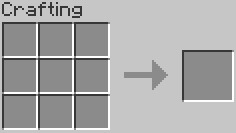
3x3 Crafting grid (crafting table)
Creative, Survival, Adventure and Spectator The Creative, Survival, Adventure, and Spectator Bedrock edition only] players have always access to the 2x2 crafting grid via their inventory screen. There are a few small crafting recipes that can be made that are less than 2x2. This includes crafting tables and sticks crafting boards, torches, crafting boards and other non-formless objects. To make items using a 3x3 grid make a table for crafting using four planks of wooden, place it in the open and press the use button while facing it. The interface will open with a 3x3 grid that players can use to craft any crafting recipe within the game. You can also access all crafting recipes from the recipe book.
Gui mods
Some recipes do not require the ingredients to be arranged in a certain arrangement on the grid of crafting. They are commonly referred to as unstructured recipe. For example, players can craft a fermented spider eye by placing its ingredients anywhere within the grid. [note 1]
On the other hand, many recipes require that their ingredients be placed in the proper locations on the crafting grid. They are also known as "shaped" recipes. Ingredients in recipes that are shaped can be 'moved' up, down, left, or right. They can also be turned upside down. A 3x1 recipe like bread can be made with the top middle, middle, and bottom rows of the 3x3 grid. However, it is not feasible to make using the 2x2 grid because it requires three items wide, and a bow may be made by placing the strings on the left side instead of on the right.
Certain recipes are not able to be replicated or moved in this manner. These are commonly known as fixed recipes. Banner recipes, like are required to be precisely placed to create the desired pattern. Fixed recipes can be added to Bedrock Edition only by data packs and mods.
Unlike other in-game actions such as smelting, brewing, and enchanting, crafting is completely silent.
on this wiki using the arrows of a pair that are intertwined on the table of crafting graphic. This symbol is not used in the game.
Recipe book[]
The recipe book is a mechanism in
Minecraft
It serves two purposes: as a guide for crafting as well as a catalog of recipes. It lists every crafting recipe that the user has tried using materials.
There are many ways to arrange crafting recipes, such as the following:
The first tab contains all unlocked recipes. The second tab includes weapons and armor, tools and other materials. - The third tab contains building materials. The fourth tab contains food items and miscellaneous items. The fifth tab contains redstone materials.
Recipe system[]
Data packs can be used to modify recipes, such as creating recipes.
Java Edition
Add-ons to Bedrock Edition There are currently 379 crafting recipes as of 1.16.
Complete recipe list []
Certain recipes can be animated to save space (requires JavaScript). On this wiki, non-shapeless recipes are identified with a pair of intertwined arrows on the graphic of the crafting table While fixed crafting recipes are marked with an exclamation point. These symbols are not used in the game.
Building blocks
Decoration blocks
Redstone
Transport
Foodstuffs
Tools
Combat
Brewing
Materials
Miscellaneous
Recipes removed[]
Certain items were crafted in the past, but they cannot be made in the current version of
Minecraft
.
Changed recipes[]
Java Edition
Version changed: 2010-01-30
Version updated: v1.0.14
Version changed: Beta 1.3
Version changed to Beta 1.6.6
Version changed Version changed: Beta 1.9 Prerelease 3.
Version changed Version changed to 20100223
Version changed: v1.0.8
Version changed Version changed to 20100227-1
Changed recipe 1:
Modified recipe 2:
Version changed 1:
Version changed 2: 13w23a
Modified recipe:
Version changed to v1.0.6
Original recipe
Modified recipe
Version changed Version changed to 12w17a
History[]
Gallery[]
An older version of the MATTIS crafting interface was available, prior to Alpha v0.9.0.
Old Pocket Edition MATTIS crafting interface that has a 2x2 grid.
Old Pocket Edition MATTIS crafting interface with 3x3 grid.
Screenshot of the new interface for crafting in development
Notch's early sketch of crafting.
Also see [Also see [
1 note
·
View note
Text
'Minecraft Story Mode' Gets three Extra Episodes In 2022
The first four episodes of Minecraft: Story Mode came out in rapid intervals, offering players a well-crafted story before Christmas. Telltale is the developer. suddenly stopped talking about the end date of the story. Today we have an exact date but it's not as we had hoped. Episode 5 will premiere on March 29th, and will be followed by a further three episodes later this year. The episodes are referred to as "additional adventures" and won't be included in the season pass. You'll have to purchase a premium subscription if need the complete story.
Guimods
"We're not going into detail about the content of those yet, but we can confirm that they'll be fantastic, and may have a slightly different flavour to the previous season," Mojang's Owen Hill stated in an article on the blog. If you're familiar with Minecraft: Story Mode you will know the reasons why the team is looking to develop additional episodes. The world undergoes an important shift towards the end of episode 4 which leads to new adventures for Jesse or the Order of the Stone.
Gallery: Minecraft Story Mode
/6
1 note
·
View note
Text
guys help i was on a date with a guy i’ve been going out with for a couple months and we were talking about saw since we’re both horror fans. and he mentioned that he and his friends have a bit where they make up their own jigsaw monologues. so i said “oh i have a blog that does something similar” and he asked me what the name was, and he looked this blog up. and then he yelled, “THIS IS YOU? OH MY GOD. THIS IS WHY WE DO THAT BIT! I LOVE THIS BLOG. I’M SO INTO YOU. OH MY GOD. THIS IS YOU?” right in the middle of the mall food court. i know this sounds like a fake tumblr story but this really fucking happened to me today. holy fucking shit.
#mod amanda#shitty saw traps#might fuck around and get my heart broken by this one guys#possibly funniest thing that’s happened to me on a date
2K notes
·
View notes