#EA app
Text
Preparing for the Sims 4 Infants Patch
The Infants/Growing Together patch on Tuesday, March 14, will break a lot of mods and custom content. Some of what Tuesday's patch will break:
door, gate, baby, and bassinet CC
custom traits, aspirations, and preferences (likes/dislikes)
mods that change CAS-mode UI
mods that add to Live-mode Sim pie-menu subcategories, such as new or moved "Friendly" or "Mean" interactions (because this patch reorganizes the pie menu)
I'll have a new Broken Mods thread up Tuesday and will post a link to it here.
To prepare for the patch, back up your saves! (This is a good thing to do now and then anyway.) If you'd rather play your current save while you wait for creators to clear and update content, you can turn off automatic updates in the EA app and in Origin. If you're having issues with the EA app, Crinrict has posted FAQs about the EA app and about Sims 4 in the EA app.
#the sims 4 update#the sims 4 updates#sims 4 update#ts4 updates#ts4 update#the sims 4 patch#sims 4 patch#ts4 patch#ea app
2K notes
·
View notes
Text

may the creators of the ea app step on the world's SHARPEST lego
#and the audacity to have a quirky little message that explains NOTHING#ea app#want to access the hundreds of dollars of dlc you spent on a single player offline game? too bad! our servers had an oopsie 👉👈
454 notes
·
View notes
Photo
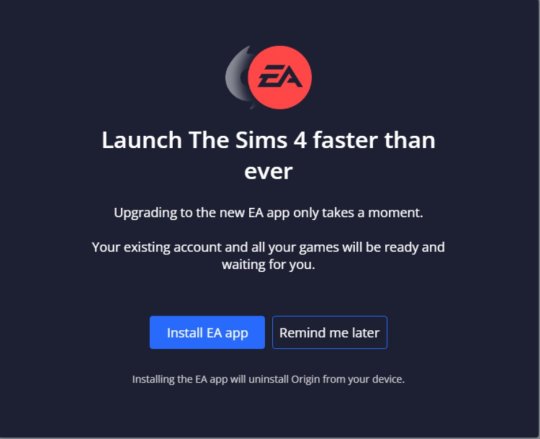

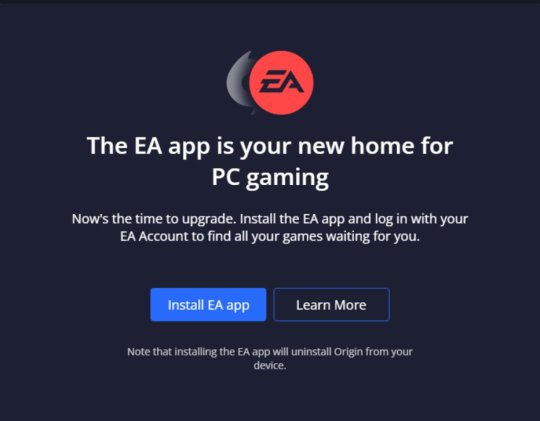

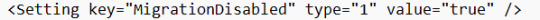
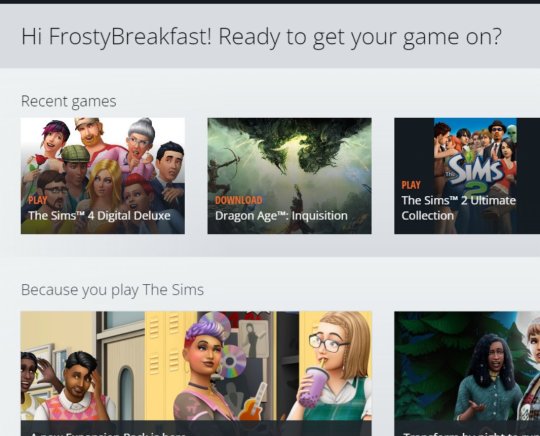

A thrilling tale of drama, deceipt and horror, but with a happy ending.
Tutorial here.
1K notes
·
View notes
Text
As an asexual, I know what it's like to feel like you're broken. That's why this Pride Month I'm partnering with the EA App-
491 notes
·
View notes
Text
How to Play the Sims 4 Offline:
I saw some folks talking about this issue recently so I wanted to pass this solution along. @fiftymilehighclub is the one who told me how to do this. Applies to windows machines using the EA app.
Log in to the EA app.
Click on the 3 dashes located in the top left of the EA app, and select Go Offline.
Next, in file explorer, navigate to the bin folder (usually located in Program Files (x86)\Origin Games\The Sims 4\Game\Bin).
Lastly, launch the game by clicking on the TS4_x64 application file (has the sims 4 icon).
Tips:
The EA app may give you a popup that this didn't work. Ignore it.
You can verify that the game has actually launched by checking in task manager. The game may take a while to load depending on the number of mods you have installed.
Edit* - periodically I receive a notification that my game has disconnected from the Internet while playing. But I just ignore this and continue playing.  It’s a little annoying because it does minimize the game, and I have to pop it back open to continue playing, but it isn’t the end of the world. 
Why do this?
I haven't wanted to go through the process of updating my mods folder so this allows me to wait. The only drawbacks, as far as I can tell, is that the gallery isn't available in offline mode, and I have to sign back in the EA app every time I restart my computer (I didn't have to do this before).
happy simming!
130 notes
·
View notes
Video
all is lost
235 notes
·
View notes
Text
Anybody uses Win 11 + EA app +TS3?
Can't run TS3 😭
36 notes
·
View notes
Text
Is anyone else having trouble opening the EA App, or am I just incredibly lucky?
9 notes
·
View notes
Text
When you want to play sims but the EA app all of a sudden says you don’t own/have access to the game you’ve spent so much money on and no Reddit thread is accurately telling you how to fix it

#I’m about to lose my fckin mind#EA app sucks so bad#how do i fix this 😭#just when i try to be productive!!#simyanzce.txt#ea app#simblr#i miss weak ass origin
12 notes
·
View notes
Text

GUYS!!! CAW EDIT IN GAME IS FIXED!!!!!! THIS IS NOT A DRILL!!!!
I returned to the issue today, again, because I have this new world I have started. I was working on it despite CAW's edit in game not working. On the very same thread I posted my complaint on someone has now responded with a fix!!! AND IT WORKED!!!
**CRYING**
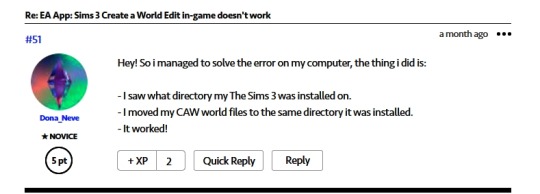
This ABSOLUTE GEM OF A HUMAN BEING has solved it!!
These are my steps if they help anyone:
My directory is : This PC > Local Disk > Program Data > Origin > Local Content (I had to search for my directory, the one I found under programx86 is where I found CAW, but it was not the current directory for the Sims 3. I noticed this was not the correct directory due to 'Into the Future' not showing up. I 'Search this PC'd for 'Into the Future', right clicked, and opened file location revealing my correct current directory.
I copy and pasted my CAW file into this directory
IT WORKED!!!
Please note that if you run on 12th Gen and need to use the PowerShell Script work around to launch the game, then you will also need to launch the PowerShell Script to run Edit in Game. No changes need to be made to the script!!!!!
#sims 3#caw#s3#simblr#edit in game#fixed#sims 3 create a world#create a world#solution#caw fixed#Create a World not launching#caw not working#EIG#EA#EA app
25 notes
·
View notes
Text
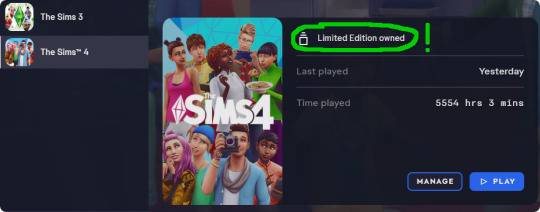
Ah since the update finally the limited edition shows up!
32 notes
·
View notes
Text


#ea app#I wish they would just tell us the truth#they just want to know what we're doing while offline
34 notes
·
View notes
Text
Create A World now with the EA App!? I'm stunned!
I doubted I would ever see the day, but now it seems that I have
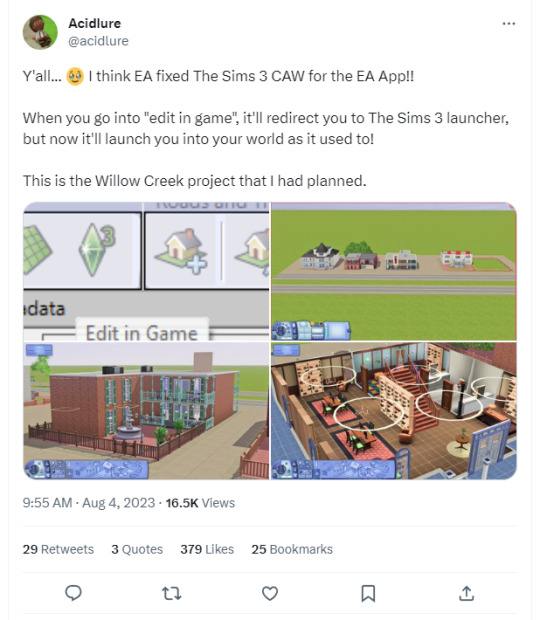
I never thought this day would come! Now I have to decide if I want to take make chances with the EA App or just keep using the Sims 3 CDs?
19 notes
·
View notes
Text
sigh. is the ea app broken for anybody else
6 notes
·
View notes
Text
I remember back in the day there used to be "cd crack" mods for the sims where you could play the game you bought without having the cd in your computer. Came in super handy for scratched disks and broken cd players.
It would be cool if there was a way to do that with the EA App. A mod to just. Bypass it. Let me launch the game from the executable file. Like i dont even want to go back to origin. I just want to be able to play the games i paid for without a separate application.
8 notes
·
View notes