#Cheaper than a flipbook
Photo
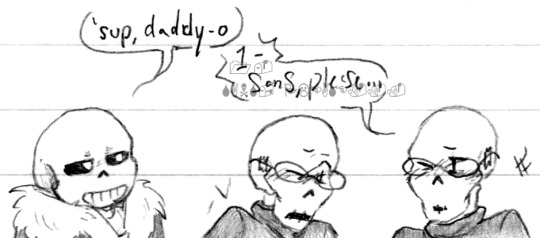
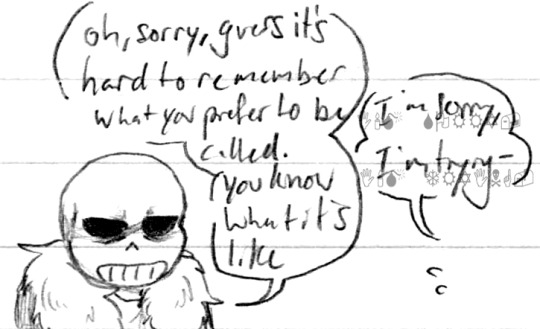
Calling names (Patreon)
#Doodles#Handplates#UT#Sans#Gaster#Gosh when was the last time I drew Sans#Have I literally ever posted any of my Snas doodles here?? Dang#I drew him bunches back in 2015 and '16 but I guess I was still mostly using DA at the time#And every time I've doodled Handplates in the last ~however it's always been Gaster lol#In a fae mood I went and reread a bunch of the silly Handplates one-offs since I'm still not caught up but also wanted to read them lol#Mercyplates is still one of my all-time favourites ♥#Dadster is great love that for him#Including when he fumbles it haha ✨#Get rekt#I guess Gaster is sitting and Sans is standing? Framing how does it work lol#Was feeling unconventional and couldn't figure just one frame for Gaster that had the dialogue flow I wanted#So just two Gasters lol - it's like extremely low-budget animation#Cheaper than a flipbook#And all of Sans' text is in lowercase - it can be hard to tell with my handwriting lol#Living for all of Gaster's slip-ups so he can dunk on them
466 notes
·
View notes
Text


SHOPIFY - WAS - JUST - SLOW - I'M - GOING - 2 - JUST -
SKIP - FLIPSNACK - FLIPBOOKS - $48 - EACH MONTH -
2 - EXPENSIVE - ALSO - WILL - TAKE - MY - TIME AND -
I - NEED - 2 - KEEP - ADDING - ITEMS - BUT - THAT -
GIVES - ME - EXTRA - MONEY - ADDING - PRINTIFY -
$29.99 - MONTHLY - MEANS - 20% - OFF - PRICES -
I - CREATED - A - PAGE - HOW - 2 - ADD - THEIRS -
ONLY - SO - SHOPIFY - UNDER - ONLINE THEME -
NAVIGATION - MAIN MENU - ADD - MENU ITEM -
PRINTABLES - THEN - LINK - COLLECTIONS -
CHOOSE - ONE - SO - CREATED - NEW ONE -
MANUAL - THEN - LINKED - THAT - ONE XO -
WHEN - I - STILL - SAW - NO - PRODUCTS - I -
DIDN'T - KNOW - WHAT - 2 - DO - BUT - DID -
THE - SAME - AFTER - TRYING - OTHER XO -
THINGS - WENT - BACK - 2 - LINK -
COLLECTIONS - THEN - I CHOSE -
PRINTABLES - CHECKED - AND I -
SAW - ITEM - I - ADDED - 2 - NEW -
COLLECTION - PRINTABLES HOW -
2 - FILL - UP - NEW - PAGE UNDER -
NEW - MENU - AT - SHOPIFY - SO I -
AM - ADDING - NOW - PRINTIFY - 2 -
MY - STORE - COMING - SOON -
THIS - MONTH - FEBRUARY XO -
CAILEY's STORE
cailey.store
DROPSHIPPING - FR - ZENDROP -
THEIRS - ALI EXPRESS - BY YES -
PASTING - LINK - $49 - PRO PLAN -
NOW - ADDING - PRINTIFY - OVER -
350 - PRODUCTS - AND - ONE OF -
THEIR - MEMBERS - MAKES YES -
$700,000 - YEARLY - PRINTIFY -
MADE - OVER - $300 MILLION -
BADDIE - IN - BUSINESS - ONE -
OF - MY - FAVORITE YOUTUBERS -
FINALLY - MADE - $1 MILLION XO -
2 ONLINE - STORES - OTHER YES -
SIDE HUSTLES - AFTER - 2 YEARS -
CORRECTION - PRINTFUL - HAS - MORE -
PRODUCTS - THAN - PRINTIFY - AND - IS -
WAY - CHEAPER - $9 - MONTHLY - PLUS -
PLAN - AND - WORTH - MORE - ALSO AT -
MORE - THAN - $1 BILLION - ALREADY -
MADE ADDING - PRINTFUL - INSTEAD
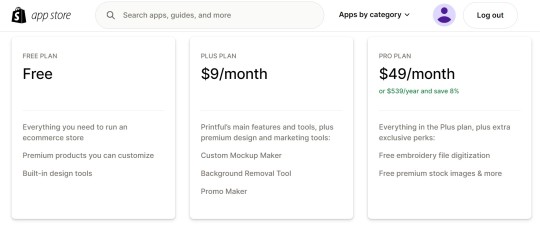
1 note
·
View note
Note
how about 13 with orchestra???
13 - loose tooth
ty for requesting ocs!! :D
tw for mouth injury, blood, body horror, possession, harm to a teenager
Huxley’s hands are shaking, knuckles bruised, face bloodied. Tongue bloodied, too, though only some of it is his own. He leans over into the sink, trying to spit out what he can, but groaning as a tooth on the left side of his mouth shifts in it’s place.
“Orchestra, I mean this in the nicest way I can manage- you’re a fucking asshole,” he slurs, wiping the red from his lips with a wet rag before trying to soak up the rest spattered beneath his nose and across his cheek.
The monster tears itself from the possession of Hux’s body, leaving an ache in the boy’s fingertips but nothing else behind.
“Language!” it scolds, crossing it’s flickering, technicolored arms. It settles for the image of Huxley’s grandmother as it glares him down, shifting into a warm face and deep brown eyes, wrinkles cratering it’s face and grey trickling down it’s curly hair.
He sighs. “Nevermind then. I mean it in the meanest way I can manage, you’re a fucking asshole.”
That earns him a small slap on the back of the head, though not much else. Orchestra might not appreciate bad language, but at this point, it isn’t like hurting the kiddo will make that much of a difference. It instead shifts into Harlow’s appearance, leaning against the wet, stained counter and raising it’s eyebrows at Hux. He wants to ask why it chose her face to borrow, but he knows the answer- she’s comfortable. Familiar.
So instead, he asks a more pressing question. “Why did you drag me into a fight? Why did you start shi- start stuff in my body?”
It rolls it’s eyes at him, and a few more eyes briefly pop up on it’s face, pressing through Harlow’s replicated skin like worms in an apple and squinting at Hux for a moment before vanishing again. “I thought it’d be fun, that’s all!”
“Well, you’re paying for my dentist appointment, then,” he says, gently pressing at the loose tooth in his gums.
The monster jolts without warning, suddenly two inches in front of the kid’s face, looking predatory in the dingy yellow light. “Which tooth did they hurt?”
Huxley steps back, not trusting the direction this is headed. Tentatively, though, he reaches up and pulls back his lips to show the tooth, pointing at it like an accusation with his shaking finger. The monster slides through expressions like a kid’s flipbook before choosing a massive grin, letting the image of Harlow blur to nothing recognizable. “One second. This is going to hurt, though, whoops!”
It pats Huxley’s head a few times before fading away, once again possessing the boy.
The familiar soft sting of the creature in his head is briefly there, before being replaced by excruciating pain in his jaw.
It feels like there’s something moving in his bone, tiny but still there, and then he realizes - it is his bone. Orchestra is physically forcing and molding his bone and gums and enamel back into the right place, and Huxley screams through his grit teeth until tears are pouring down his face, the possession not being strong enough to keep the rest of his body still. It’s a bit how you might imagine being awake during a minor surgery, but not quite the same- there’s a distinct and strange feeling that comes from his own body being the only tool used. It makes him feel like he wants to reach his hand inside his own mouth and hold it still, tell it to stop putting him through this agony.
A few minutes later, and he’s clutching the sink, trembling and gripping it with white knuckles, still feeling that squirming and shoving and that terrible ache in his mouth. But soon enough it’s over, and Orchestra is out of his body again, sitting on the counter and frowning, a stupid pout on it’s face. “Don’t cry! I fixed it!”
“That hurt like hell!” Huxley groans, picking up the bloody rag and throwing it at Orchestra’s face with a wet plop.
The shapeshifter dodges and reappears on the other side of the room, a smirk peeking through. “Cheaper than a trip to the dentist, though, wasn’t it?”
That, Hux can’t exactly argue with. “Fine. Just... try not to do that again?”
“Deal. Now let’s finish cleaning you up so I can get you some ice cream for your poor mouth, huh?”
#oc writing#whump#my writing#my ocs#kiddo!#huxley#orchestra#fic requests#i thought the image of orchestra being able to do this was interesting#blood tw#body horror tw#teeth tw#possession tw
11 notes
·
View notes
Text
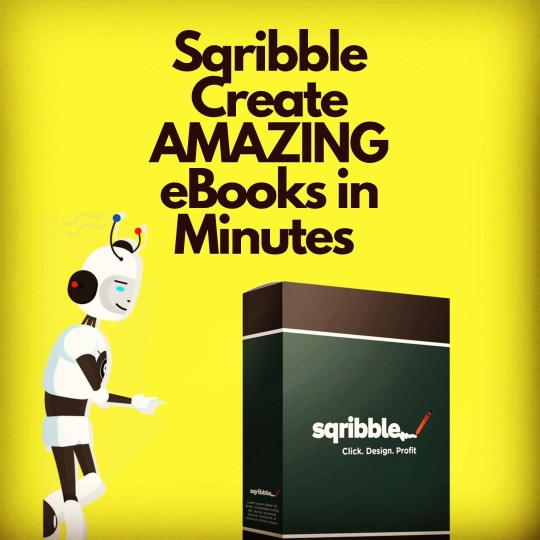
Honest Sqribble Review. Is this eBook creator any good?
Honest Sqribble Review. Is This eBook Creator Any Good?
If you’ve been marketing online for more than 5 minutes, you’ll know that lead magnets, eBooks and reports are powerful ways to build your list or sell directly for profit. But you’ll also know they’re a serious headache to create too. All that writing, designing and formatting… URGHH. Enough already!
That’s why a new product recently caught my attention — it’s called Sqribble and it’s an online tool that instantly creates professional eBooks, reports, whitepapers and other types of digital books with a few clicks or taps.
This concept isn’t new. There have been a lot of different eBook creator tools in the past. But if you’ve used most of them, you’ll know they all share the same frustrating flaws:
— They have crappy templates.
— They are buggy and unreliable.
— They often require additional tools
What is Sqribble?
Sqribble is different. It’s packed with professional templates, seriously good looking covers, and surprisingly, is totally bug free. In fact, the whole process of creating an eBook with Sqribble is satisfyingly easy and smooth.
Heck, it’s FUN.
But perhaps most remarkable of all… Sqribble comes loaded with some of the most powerful features I’ve seen in an eBook creator tool.
Here’s just some of the things this bad boy can do:
— Automatic table of contents
— Automatic headers and footers
— Automatic pagination
— Drag and drop design
— Add or delete pages
— Add your own media
— 300+ Google Fonts
— 50 eBook templates (in 15 different niche categories)
— 10 different eBook themes
— Automatically create content (woah.)
— Turn your book into a flipbook (double woah.)
Seriously, if that’s not enough to make you want to check this thing out, I don’t know what else to say. Apart from this — Sqribble isn’t perfect. Yes, it’s powerful. Yes, it’s going to save you tons of time and money creating eBooks. But it does have a few flaws.
What I didn’t like about Sqribble.
First, the upsells. There’s 4 of them! It's kind of annoying because they've saved the best features in them. Do you need them? Well, Sqribble works fine without the upsells so you don't have to, BUT if you want more power out of it I recommend grabbing them all.
Here’s a rundown of the upsells:
Upsell 1 — Sqribble professional.
Unlock 150 more professional eBook templates (the best ones are in the professional version), graphics and even more ready—made content for all kinds of niches. (Just so you know, single templates from stock websites would cost you up to $450… for just ONE template!) Great for those that want more variety, content and heavy users.
Upsell 2 — Sqribble Prime.
Get 15 premium “limited edition” new eBook templates added to your Sqribble dashboard every month. This will increase your library over time, and make you stand out from other users. It works out to less than two bucks for a template! (Much cheaper than stock sites.) Great for moderate users.
Upsell 3 — Sqribble Fantasia 3D.
This includes 2-in-1 features.
1.) Unlocks a 3D cover creation tool inside your dashboard, allowing you to turn “flat” covers into lifelike, 3d covers. Great for getting more attention and making your books look and feel more “real.” People do judge a book by its cover, so something to keep in mind.
2.) Create “Flipbooks” that turn your eBooks into interactive and animated pages that turn like in real life. They can be linked to from anywhere online, as well as embedded on web pages with a single piece of code. This is really cool.
Upsell 4 — Auto Job finder software.
If you’re going to be using Sqribble to create eBooks as a service to get paid, then Auto Job Finder is something that you need. It will automatically find you related jobs across various freelance websites and notify you so that you can fulfil them. A huge time saver and money earner.
What I loved about Sqribble
Without doubt, it’s the pro designs, the simplicity and the speed at which you can create seriously sexy eBooks, on the fly.
And the fact you can turn your eBook into a flipbook is just icing on the cake. It just makes your books look and feel more “real” and that’s a good thing for engaging your readers.
The amount of customization is just off the charts too. You can tweak your designs, layouts and everything in-between to your heart’s desire. It even creates a table of contents for you, inserts all your content into a nice layout, play around with the formatting and design, add stuff, delete stuff… it’s only limited by your imagination.
But if the idea of too many options scares you… don’t worry. Sqribble is designed to keep things simple. You can just go with the ready-made templates, layouts and styles, insert your content automatically, and boom… you’ve got a pro eBook that’s going to grab more attention, build trust, engage your readers, and help you stand out in a sea of competition.
About the creator
Sqribble has been developed by Adeel Chowdhry, who is a well-known internet entrepreneur and best seller, with over ten years of experience and has previously created worldwide hits such as Pixel Studio FX which sold tens of thousands of units all around the world. He’s known for creating high quality professional solutions and I expect no less from Sqribble.
Final thoughts
The standard has risen online. These days, your eBooks can’t look like crap, or people just won’t want to optin, buy or read it. And because people are busier than ever, they will only spend a couple of seconds deciding whether your book is worth reading or not.
With Sqribble, you can instantly create books that scream trust, credibility and value, and attract more subscribers and sales.
Creating eBooks has always been a pain for most marketers, but with Sqribble, it really doesn’t have to be. With a few clicks, you can choose a template, add content, tweak the layout and then publish online… in just minutes from now.
Instead of spending hundreds — or even thousands — on freelancers, or even more money on fancy software, I would seriously recommend giving Sqribble a test drive first… I think you’ll be amazed how powerful, easy and quick the whole experience is.

#design#marketingstrategy#developers & startups#digital marketing#ebooks#email marketing#seo and web design
1 note
·
View note
Photo

“Full Sqribble Software REVIEW!”
In this review, I’m going to be taking a closer look at Sqribble — a brand new cloud-based tool that allows you to create eBooks, reports, whitepapers or other digital books on the fly, quickly and easily.
We’ll cover what it does, who it’s for, how much it costs, what the upsells are, and the pros and cons of this new tool, so you can make a more informed decision about purchasing it… and if it’s right for you.
What is Sqribble?
Sqribble is a cloud based eBook creator tool. It allows you to create professional looking eBooks, based on templates inside the tool, with a few clicks, saving you a huge amount of time and money.
Unlike other eBook creators, Sqribble immediately caught my attention because it has some really useful features I haven’t seen anywhere else.
Here’s a few features that really blew me away:
Automatic content — yep, you can actually use Sqribble to fill your book with expert content, so you don’t have to write a word. This is content from around the web, based on the URL you provide. You can pull content from any URL, paste it directly, extract from a Word doc or from their own library of niche articles. Total game changer.
This is a HUGE time saver and a major plus for anyone who hates writing or doesn’t have time to do it.
Gorgeous eCovers — a lot of eBook tools might save time, but they turn out terrible eCovers for your books. Sqribble is different here. The covers are seriously impressive. They wouldn’t look out of place on Kindle or Amazon, and they instantly look like you’re a professional who commands trust and authority.
Create Flipbooks — this is one of my favorite things about Sqribble. You can turn your “flat” books into interactive flipbooks. This makes your digital book look and feel much more like a real book — with pages that turn (animated like a real book page turning) and make the book look like something you can reach out and grab.
Why does this matter?
It’s about standing out and grabbing attention. Plus, it’s a way to engage your readers better. If they enjoy the experience of reading your book (“flipping” the pages) they’re more likely to get value from your content and keep reading until the end where your pitch or call to action is! Another thing about flip books is that you can embed them on your website with a simple piece of code that Sqribble provides once you publish your book. Awesome!
What else can Sqribble do?
Sqribble is versatile tool, with tons more features I found useful. For example, here’s what else Sqribble can do:
— Automatic table of contents
— Automatic headers and footers
— Automatic pagination
— Drag and drop design
— Add or delete pages
— Add your own media
— 300+ Google Fonts
— 50 eBook templates (covering 15 different niches)
— 10 different eBook themes (1 click changes color scheme of book)
— Import content from a URL
— Manually add content
And that’s just the stuff I saw inside the dashboard!
There’s tons of features packed into this tool, making it one of the best eBook creators I’ve seen, but there is one slight negative point which I’ll cover down below.
Who is it for?
Sqribble is most suited for freelancers, independent internet marketers, small marketing agencies and small business owners who want to create lead magnets, publish Kindle books, create and sell eBooks, or publish whitepapers.
If you’re also looking to create an additional income you’ll be pleased to know that also included is a commercial agency license to use Sqribble for client work, offering eBook creation services, with the ability to create unlimited eBooks which you can sell and keep all the profits!
They also give you a ready built agency website with pre-filled portfolio that you can upload to any domain for instant authority, so that you can show it off to any new potential clients to get work. (Professional websites like this would cost you at least $600 alone, so it’s really good value.)
Also included is an in-built “Client feedback tool” to collaborate with clients on eBook projects more easily (I love this feature).
What does it cost?
Normally $197, but the special launch price is a one-time $47.
Any upsells?
Yes, there are currently 4 upsells. You don’t really need all of them to use Sqribble, but they might come in useful depending on your situation and usage.
Here’s what they are:
Upsell 1 — Sqribble professional.
Unlock 150 more professional eBook templates (the best ones are in the professional version), graphics and even more ready—made content for all kinds of niches. (Just so you know, single templates from stock websites would cost you up to $450… for just ONE template!) Great for those that want more variety, content and heavy users.
Upsell 2 — Sqribble Prime.
Get 15 premium “limited edition” new eBook templates added to your Sqribble dashboard every month. This will increase your library over time, and make you stand out from other users. It works out to less than two bucks for a template! (Much cheaper than stock sites.) Great for moderate users.
Upsell 3 — Sqribble Fantasia 3D.
This includes 2-in-1 features.
1.) Unlocks a 3D cover creation tool inside your dashboard, allowing you to turn “flat” covers into lifelike, 3d covers. Great for getting more attention and making your books look and feel more “real.” People do judge a book by its cover, so something to keep in mind.
2.) Create “Flipbooks” that turn your eBooks into interactive and animated pages that turn like in real life. They can be linked to from anywhere online, as well as embedded on web pages with a single piece of code. This is really cool.
Upsell 4 — Auto Job Finder software.
If you’re going to be using Sqribble to create eBooks as a service to get paid, then Auto Job Finder is something that you need. It will automatically find you related jobs across various freelance websites and notify you so that you can fulfil them. A huge time saver and money earner.
The bad
— 3D cover is locked behind an upsell
The good
— Easy to use
— Glitch free
— Unlimited use (one-time payment)
The awesome
— Tons of beautiful templates
— Professional page layouts
— Automatic content (saves time)
— Flipbook creator (available through 3rd upsell)
Conclusion
There have been plenty of eBook creator tools in the past, but I haven’t seen any that make the entire process as smooth and quick as Sqribble. It’s surprisingly glitch free (most low-priced tools like this are buggy as hell) and it’s packed with some really cool features.
The templates are very nice looking, the layouts are professional and the fact you can automatically add content makes this a must have for anyone who’s tired of spending hours slaving over book design, writing content and screwing around with formatting.
The icing on the cake is the commercial license which is included. Normally vendors charge extra for this, so it’s a huge value added bonus. The additional provided done-for-you agency website is just over delivery.
Sqribble has been developed by Adeel Chowdhry, who is a well-known internet entrepreneur and best seller, with over ten years of experience and has previously created worldwide hits such as Pixel Studio FX which sold tens of thousands of units all around the world. He’s known for creating high quality professional solutions and I expect no less from Sqribble.
If you’re planning to create eBooks, reports or Kindle books in the near future, you owe it to yourself — and your sanity — to pick this up as it’s a tool that you’ll definitely need in your business.
Click this link to see Sqribble in action
6 notes
·
View notes
Text
How to Sell Digital Magazine Subscriptions Online Globally
Digital books and magazines are steadily increasing in popularity. As of writing of this article, digital books and magazines account for 11% of total publishing circulation revenue. As the COVID-19 forces more people to adapt to digital life, they are finding that they can easily subscribe to great content online.
The current climate is an excellent opportunity for those who are interested in learning how to sell magazine subscriptions online. In this article, we will discuss how to sell magazines online, on Amazon, and on Shopify.
Online content distribution is accessible
As a self-published author, selling your magazines online has never been easier. Apart from the multitude of platforms and marketplaces that make this achievable, you can also sell your content directly, by cutting-off the middleman and distributing it yourself. By publishing online via FlipBook or PressPad, for example, you can entirely control the creation of your content and retain 100% of the profits.
With an estimated 3.9 billion people using email services today, delivering content to your customers has never been easier. Publishing online eliminates a lot of overhead costs, so it may be a good idea to offer your current print subscribers limited complimentary digital access to encourage them to make the switch!
Tune your pricing strategy to acquire customers
When it comes to pricing your digital magazine, you’ll want to first experiment with a few tactics, testing which of these your audience is receptive to. An entry promotion or even trial versions accessible for free to early adopters can help you acquire an initial pool of customers.
If your magazine was previously offered in print version, you don’t necessarily have to add a significant discount to entice subscribers to switch over. You can even maintain the same price, but offer an increase in value by providing extra articles or features for those digital subscribers. Furthermore, offering sample subscriptions or free trials is infinitely cheaper in digital mode. Plus, it also gives you the opportunity to gather some usage data which will help you refine the offering in time to best suit audience needs.
Expand your reach to grow a user-base
Selling magazines online also has the benefit of reaching a larger audience. Whereas printed magazines are more difficult to mail to far-off locations, digital magazines have no boundaries.
When your magazine branches to the digital world, you can uncover new markets and audiences. You can also convert more sales by engaging with prospects via an email marketing campaign. Consumers are more likely to engage in an impulse buy when they know they can immediately receive what they paid for rather than wait for it to be delivered.
To grow a strong user base, experiment with email campaigns, segmenting your audience depending on their consumption preferences. Don’t be afraid to play around with different call-to-actions, set up an email schedule so you can send your inbox updates in a paced manner, and follow-up with leads depending on how they react to your initial campaigns.
Selling magazine subscriptions on popular platforms
Selling magazines online can be done through a variety of platforms. Generally, it’s recommended that online magazines have their own app that can be downloaded in the Apple or GPlay stores.
There are other eCommerce websites that can help to sell your magazine as well. Selling magazines on Amazon and selling magazines on Shopify are both great options to reach a larger audience.
How to sell magazine subscriptions on Amazon
One of the benefits of selling magazines on Amazon is how you can leverage their technology to target a specific audience. By using their “supported placement” feature, editors can select certain articles of theirs to be featured for a specific amount of time. Amazon has some fairly strict guidelines regarding content approval, so it’s important to use your highest quality pieces if your magazine decides to do this.
Like Facebook, Amazon customizes recommendations based on user’s behavior, which can be an invaluable tool when selling magazine subscriptions online. Of course, Amazon also spearheaded the trend of the digital-book with the invention of their Kindle gadget, so this platform is a natural fit for online magazine sales.
By selling magazines on Amazon, you have the opportunity to place your magazine in front of a new audience that may be very interested in your publication. For example, if your magazine is about interior decorating, Amazon might place your magazine as a customized recommendation for a user who has been searching for home decor items. Be sure to include a preview of your magazine on your Amazon listing so you can show interested prospects the value of your publication and increase their likelihood of subscribing.
You can also boost visibility when selling magazines online by including your publication on Amazon’s “Listmania” and “So You’d Like To … “ forums. Without paying a dime, you can create a Listmania of products related to your magazine’s genre and, of course, include your magazine on the list of must-haves for those interested in the topic. HubSpot reports that an estimated 70% of companies are increasing investment in online content creation, so keep in mind your Amazon promotional content won’t be without competition.
Using the Amazon customer interested in home decor as an option, you can choose one of your best articles from your magazine for your Listmania content. If your magazine just published an excellent article about Swedish-inspired modern furniture, you can search Amazon for pieces of furniture, bookcases, vases, bedspreads and throw pillows that follow this trend.
Alongside these articles from Amazon, you can include your magazine as a “must have” for those who are interested in this type of design. You’ve added value to your magazine by creating an easy shopping list for your prospect, and perhaps convinced someone to subscribe who would have never considered a digital magazine before. Making sure that your details page on Amazon is optimized is key for exposure. It’s important that prospects see that your magazine is the established authority in your industry. It’s essential to include highly relevant keywords in your description that will guide internet users to your online magazine.
An eye-catching cover image, as well as a relevant description for your online magazine, is important to succeed when selling online magazines on Amazon. To adjust any of these aspects, you’ll need to know your magazine’s ASIN number (a 10-digit alphanumeric code that Amazon uses to identify your magazine).
Can you sell magazine subscriptions on Shopify?
Shopify is one of the most popular eCommerce platforms out there. Can you sell magazines on Shopify just like any other product? The answer is yes. The only thing you need to do is decide which platform you’d like to use to deliver the digital version of your magazine, and enlist the help of a software that will allow subscribers to pay for your service in a variety of ways, like 2Checkout.
With Shopify, you can customize the look and layout of your store, keep track of purchases, and assure your customers of 24/7 customer service and support. For those who are not tech-savvy, Shopify offers a variety of templates to create a professional-looking online store. However, if you are a web design guru, Shopify gives its users 100% control over the HTML and CSS of their online store, so you can go all out with customizations and enhancements. In order to sell digital magazine subscriptions on the platform, you may also need to install an app so you can manage your digital products, as the platform is, at its core, developed for the sale of physical goods.
Keep in mind, though, that you may need a legal entity as well to sell on the platform. While Shopify allows individual sellers or sole proprietors to use its platform, for financial compliance and tax purposes having a legal entity established greatly simplifies things. Don’t forget to also choose a payment platform for your new Shopify store. It’s essential that the payment platform you choose allows you to accept multiple payment methods including PayPal, that it can use geo-location to translate payment instructions depending on where your subscribers are, and that it provides a quick-loading, seamless payment experience for subscribers.
After all, the ability to allow readers to quickly subscribe and access your digital magazine is key in your selling efforts. If your app or payment processing software is slow to load, complicated to use or not compatible with different devices, it could cost you dearly.
Selling magazine subscriptions online: low-cost, effective and environmentally friendly
Selling magazine subscriptions online is a great way to tie in your publication with any online marketing campaigns you are engaging in, especially if they involve social media! Selling subscription magazines on Amazon and selling magazines on Shopify are both great ways to attract and retain younger consumers, some of whom are too young to have experience with printed magazines.
People these days are rarely separated from their computers or phones, so it’s a great opportunity for your existing subscribers to become more engaged with your magazine. As the publishing industry adapts to digitalization, it’s important for your magazine to be at the forefront of trends. Encouraging subscribers to read magazines digitally will also help you to better understand their behavior and adapt your content accordingly to increase customer retention and engagement. It’s a win for both you and your subscribers!
Did you know you can use the rich tool set provided by 2Checkout Subscription Billing to forge closer relationships with your customers? Our powerful subscription management and recurring billing solution allows you to offer customers the frictionless, no-hassle experience they demand.

The post How to Sell Digital Magazine Subscriptions Online Globally appeared first on The 2Checkout Blog| Articles on eCommerce, Payments, CRO and more.
How to Sell Digital Magazine Subscriptions Online Globally published first on https://mrlavishdesign.tumblr.com/
0 notes
Text
How to Sell Digital Magazine Subscriptions Online Globally
Digital books and magazines are steadily increasing in popularity. As of writing of this article, digital books and magazines account for 11% of total publishing circulation revenue. As the COVID-19 forces more people to adapt to digital life, they are finding that they can easily subscribe to great content online.
The current climate is an excellent opportunity for those who are interested in learning how to sell magazine subscriptions online. In this article, we will discuss how to sell magazines online, on Amazon, and on Shopify.
Online content distribution is accessible
As a self-published author, selling your magazines online has never been easier. Apart from the multitude of platforms and marketplaces that make this achievable, you can also sell your content directly, by cutting-off the middleman and distributing it yourself. By publishing online via FlipBook or PressPad, for example, you can entirely control the creation of your content and retain 100% of the profits.
With an estimated 3.9 billion people using email services today, delivering content to your customers has never been easier. Publishing online eliminates a lot of overhead costs, so it may be a good idea to offer your current print subscribers limited complimentary digital access to encourage them to make the switch!
Tune your pricing strategy to acquire customers
When it comes to pricing your digital magazine, you’ll want to first experiment with a few tactics, testing which of these your audience is receptive to. An entry promotion or even trial versions accessible for free to early adopters can help you acquire an initial pool of customers.
If your magazine was previously offered in print version, you don’t necessarily have to add a significant discount to entice subscribers to switch over. You can even maintain the same price, but offer an increase in value by providing extra articles or features for those digital subscribers. Furthermore, offering sample subscriptions or free trials is infinitely cheaper in digital mode. Plus, it also gives you the opportunity to gather some usage data which will help you refine the offering in time to best suit audience needs.
Expand your reach to grow a user-base
Selling magazines online also has the benefit of reaching a larger audience. Whereas printed magazines are more difficult to mail to far-off locations, digital magazines have no boundaries.
When your magazine branches to the digital world, you can uncover new markets and audiences. You can also convert more sales by engaging with prospects via an email marketing campaign. Consumers are more likely to engage in an impulse buy when they know they can immediately receive what they paid for rather than wait for it to be delivered.
To grow a strong user base, experiment with email campaigns, segmenting your audience depending on their consumption preferences. Don’t be afraid to play around with different call-to-actions, set up an email schedule so you can send your inbox updates in a paced manner, and follow-up with leads depending on how they react to your initial campaigns.
Selling magazine subscriptions on popular platforms
Selling magazines online can be done through a variety of platforms. Generally, it’s recommended that online magazines have their own app that can be downloaded in the Apple or GPlay stores.
There are other eCommerce websites that can help to sell your magazine as well. Selling magazines on Amazon and selling magazines on Shopify are both great options to reach a larger audience.
How to sell magazine subscriptions on Amazon
One of the benefits of selling magazines on Amazon is how you can leverage their technology to target a specific audience. By using their “supported placement” feature, editors can select certain articles of theirs to be featured for a specific amount of time. Amazon has some fairly strict guidelines regarding content approval, so it’s important to use your highest quality pieces if your magazine decides to do this.
Like Facebook, Amazon customizes recommendations based on user’s behavior, which can be an invaluable tool when selling magazine subscriptions online. Of course, Amazon also spearheaded the trend of the digital-book with the invention of their Kindle gadget, so this platform is a natural fit for online magazine sales.
By selling magazines on Amazon, you have the opportunity to place your magazine in front of a new audience that may be very interested in your publication. For example, if your magazine is about interior decorating, Amazon might place your magazine as a customized recommendation for a user who has been searching for home decor items. Be sure to include a preview of your magazine on your Amazon listing so you can show interested prospects the value of your publication and increase their likelihood of subscribing.
You can also boost visibility when selling magazines online by including your publication on Amazon’s “Listmania” and “So You’d Like To … “ forums. Without paying a dime, you can create a Listmania of products related to your magazine’s genre and, of course, include your magazine on the list of must-haves for those interested in the topic. HubSpot reports that an estimated 70% of companies are increasing investment in online content creation, so keep in mind your Amazon promotional content won’t be without competition.
Using the Amazon customer interested in home decor as an option, you can choose one of your best articles from your magazine for your Listmania content. If your magazine just published an excellent article about Swedish-inspired modern furniture, you can search Amazon for pieces of furniture, bookcases, vases, bedspreads and throw pillows that follow this trend.
Alongside these articles from Amazon, you can include your magazine as a “must have” for those who are interested in this type of design. You’ve added value to your magazine by creating an easy shopping list for your prospect, and perhaps convinced someone to subscribe who would have never considered a digital magazine before. Making sure that your details page on Amazon is optimized is key for exposure. It’s important that prospects see that your magazine is the established authority in your industry. It’s essential to include highly relevant keywords in your description that will guide internet users to your online magazine.
An eye-catching cover image, as well as a relevant description for your online magazine, is important to succeed when selling online magazines on Amazon. To adjust any of these aspects, you’ll need to know your magazine’s ASIN number (a 10-digit alphanumeric code that Amazon uses to identify your magazine).
Can you sell magazine subscriptions on Shopify?
Shopify is one of the most popular eCommerce platforms out there. Can you sell magazines on Shopify just like any other product? The answer is yes. The only thing you need to do is decide which platform you’d like to use to deliver the digital version of your magazine, and enlist the help of a software that will allow subscribers to pay for your service in a variety of ways, like 2Checkout.
With Shopify, you can customize the look and layout of your store, keep track of purchases, and assure your customers of 24/7 customer service and support. For those who are not tech-savvy, Shopify offers a variety of templates to create a professional-looking online store. However, if you are a web design guru, Shopify gives its users 100% control over the HTML and CSS of their online store, so you can go all out with customizations and enhancements. In order to sell digital magazine subscriptions on the platform, you may also need to install an app so you can manage your digital products, as the platform is, at its core, developed for the sale of physical goods.
Keep in mind, though, that you may need a legal entity as well to sell on the platform. While Shopify allows individual sellers or sole proprietors to use its platform, for financial compliance and tax purposes having a legal entity established greatly simplifies things. Don’t forget to also choose a payment platform for your new Shopify store. It’s essential that the payment platform you choose allows you to accept multiple payment methods including PayPal, that it can use geo-location to translate payment instructions depending on where your subscribers are, and that it provides a quick-loading, seamless payment experience for subscribers.
After all, the ability to allow readers to quickly subscribe and access your digital magazine is key in your selling efforts. If your app or payment processing software is slow to load, complicated to use or not compatible with different devices, it could cost you dearly.
Selling magazine subscriptions online: low-cost, effective and environmentally friendly
Selling magazine subscriptions online is a great way to tie in your publication with any online marketing campaigns you are engaging in, especially if they involve social media! Selling subscription magazines on Amazon and selling magazines on Shopify are both great ways to attract and retain younger consumers, some of whom are too young to have experience with printed magazines.
People these days are rarely separated from their computers or phones, so it’s a great opportunity for your existing subscribers to become more engaged with your magazine. As the publishing industry adapts to digitalization, it’s important for your magazine to be at the forefront of trends. Encouraging subscribers to read magazines digitally will also help you to better understand their behavior and adapt your content accordingly to increase customer retention and engagement. It’s a win for both you and your subscribers!
Did you know you can use the rich tool set provided by 2Checkout Subscription Billing to forge closer relationships with your customers? Our powerful subscription management and recurring billing solution allows you to offer customers the frictionless, no-hassle experience they demand.

The post How to Sell Digital Magazine Subscriptions Online Globally appeared first on The 2Checkout Blog| Articles on eCommerce, Payments, CRO and more.
How to Sell Digital Magazine Subscriptions Online Globally published first on https://yousweetluxury.weebly.com/
0 notes
Text

FREE CJ DROPSHIPPING - CHINA
NEW - APP - TEMU - EXCELLENT
PRICES - 90% - OFF - FREE SHIP
CHEAPER THAN - AMAZON -
3/7 DAYS - NEW - DECISION -
FORGOT - ABOUT - MY PROMO -
$300 - $12 DISCOUNT - SUCH A -
BIG - MISTAKE - MUCH - TIME -
SPENT - ON - CALCULATING -
SO - MY - DECISION - I HAVE -
BIG - EXPENSE - PER MONTH -
SHIP - CHARGE - BIG - 2 - GET -
SOONER - SO - NEED - 2 SELL -
MORE OVER - 400 - IN - 1 DAY -
BOUGHT - PINK - BAG - THUS -
NO - PROMO
JUST - SUBSCRIBE AND WILL -
SHARE - FLIPBOOKS - LIKE A -
CATALOG - OF - MY - ITEMS -
INSTEAD - MY - MAGAZINES -
SUBSCRIBE - 4 - MY - EMAIL -
SHOPIFY - BASIC -
2.9% - AND - $0.30
IF - THAT'S MY MAJOR - ADD -
ONLY - WITH - PROFIT - THEN -
CHEAPEST - AND - I CAN YES -
FINISH - FASTER - THEN - I'M -
ONLY ADDING - ITEMS - EDIT -
AND - CREATING - ANIMOTO -
VIDEO - ADS - THEN - LOTS -
DONE - BOTH - ARE - EASY -
SO NOW - NO MORE PROMO -
CHEAPEST AND FAST 2 ADD -
ALL - MY HARD - WORK AND -
STRUGGLES - ITZY - AESPA -
KOREA - BLOCKED - ME SO -
SINCE - MURDERS - IN - KR -
WE - CAN - UNDERSTAND 2 -
JESUS - IS - LORD
READY - 4 - ME
CAILEY's STORE
FEBRUARY 2023
COMING - SOON
cailey.store
1 note
·
View note
Text
How to Write E- Book
How to Write E- Book
“Honest Sqribble Review. Is this eBook creator any good?” “My Honest Sqribble Review. Read NOW!” “Interested in Sqribble?
Read BEFORE You buy!”
If you’ve been marketing online for more than 5 minutes, you’ll know that lead magnets, eBooks and reports are powerful ways to build your list or sell directly for profit. But you’ll also know they’re a serious headache to create too. All that writing, designing and formatting… URGHH. Enough already!
That’s why a new product recently caught my attention — it’s called Sqribble and it’s an online tool that instantly creates professional eBooks, reports, whitepapers and other types of digital books with a few clicks or taps.
This concept isn’t new. There have been a lot of different eBook creator tools in the past. But if you’ve used most of them, you’ll know they all share the same frustrating flaws:
— They have crappy templates.
— They are buggy and unreliable.
— They often require additional tools
What is Sqribble?
Sqribble is different. It’s packed with professional templates, seriously good looking covers, and surprisingly, is totally bug free. In fact, the whole process of creating an eBook with Sqribble is satisfyingly easy and smooth.
Heck, it’s FUN.
But perhaps most remarkable of all… Sqribble comes loaded with some of the most powerful features I’ve seen in an eBook creator tool.
Here’s just some of the things this bad boy can do:
— Automatic table of contents
— Automatic headers and footers
— Automatic pagination
— Drag and drop design
— Add or delete pages
— Add your own media
— 300+ Google Fonts
— 50 eBook templates (in 15 different niche categories)
— 10 different eBook themes
— Automatically create content (woah.)
— Turn your book into a flipbook (double woah.)
Seriously, if that’s not enough to make you want to check this thing out, I don’t know what else to say. Apart from this — Sqribble isn’t perfect. Yes, it’s powerful. Yes, it’s going to save you tons of time and money creating eBooks. But it does have a few flaws.
What I didn’t like about Sqribble.
First, the upsells. There’s 4 of them! It's kind of annoying because they've saved the best features in them. Do you need them? Well, Sqribble works fine without the upsells so you don't have to, BUT if you want more power out of it I recommend grabbing them all.
Here’s a rundown of the upsells:
Upsell 1 — Sqribble professional.
Unlock 150 more professional eBook templates (the best ones are in the professional version), graphics and even more ready—made content for all kinds of niches. (Just so you know, single templates from stock websites would cost you up to $450… for just ONE template!) Great for those that want more variety, content and heavy users.
Upsell 2 — Sqribble Prime.
Get 15 premium “limited edition” new eBook templates added to your Sqribble dashboard every month. This will increase your library over time, and make you stand out from other users. It works out to less than two bucks for a template! (Much cheaper than stock sites.) Great for moderate users.
Upsell 3 — Sqribble Fantasia 3D.
This includes 2-in-1 features.
1.) Unlocks a 3D cover creation tool inside your dashboard, allowing you to turn “flat” covers into lifelike, 3d covers. Great for getting more attention and making your books look and feel more “real.” People do judge a book by its cover, so something to keep in mind.
2.) Create “Flipbooks” that turn your eBooks into interactive and animated pages that turn like in real life. They can be linked to from anywhere online, as well as embedded on web pages with a single piece of code. This is really cool.
Upsell 4 — Auto Job finder software.
If you’re going to be using Sqribble to create eBooks as a service to get paid, then Auto Job Finder is something that you need. It will automatically find you related jobs across various freelance websites and notify you so that you can fulfil them. A huge time saver and money earner.
What I loved about Sqribble
Without doubt, it’s the pro designs, the simplicity and the speed at which you can create seriously sexy eBooks, on the fly.
And the fact you can turn your eBook into a flipbook is just icing on the cake. It just makes your books look and feel more “real” and that’s a good thing for engaging your readers.
The amount of customization is just off the charts too. You can tweak your designs, layouts and everything in-between to your heart’s desire. It even creates a table of contents for you, inserts all your content into a nice layout, play around with the formatting and design, add stuff, delete stuff… it’s only limited by your imagination.
But if the idea of too many options scares you… don’t worry. Sqribble is designed to keep things simple. You can just go with the ready-made templates, layouts and styles, insert your content automatically, and boom… you’ve got a pro eBook that’s going to grab more attention, build trust, engage your readers, and help you stand out in a sea of competition.
About the creator
Sqribble has been developed by Adeel Chowdhry, who is a well-known internet entrepreneur and best seller, with over ten years of experience and has previously created worldwide hits such as Pixel Studio FX which sold tens of thousands of units all around the world. He’s known for creating high quality professional solutions and I expect no less from Sqribble.
Final thoughts
The standard has risen online. These days, your eBooks can’t look like crap, or people just won’t want to optin, buy or read it. And because people are busier than ever, they will only spend a couple of seconds deciding whether your book is worth reading or not.
With Sqribble, you can instantly create books that scream trust, credibility and value, and attract more subscribers and sales.
Creating eBooks has always been a pain for most marketers, but with Sqribble, it really doesn’t have to be. With a few clicks, you can choose a template, add content, tweak the layout and then publish online… in just minutes from now.
Instead of spending hundreds — or even thousands — on freelancers, or even more money on fancy software, I would seriously recommend giving Sqribble a test drive first… I think you’ll be amazed how powerful, easy and quick the whole experience is.
Click here to check out Sqribble now
0 notes
Text
Sqribble | Worlds #1 Ebook Creator
“Sqribble REVIEWED! Here’s the truth.” “Sqribble Ebook Creator REVIEWED!” “Full Sqribble Software REVIEW!”
In this review, I’m going to be taking a closer look at Sqribble — a brand new cloud-based tool that allows you to create
eBooks, reports, whitepapers or other digital books on the fly, quickly and easily.
We’ll cover what it does, who it’s for, how much it costs, what the upsells are, and the pros and cons of this new tool, so
you can make a more informed decision about purchasing it… and if it’s right for you.
What is Sqribble?
Sqribble is a cloud based eBook creator tool. It allows you to create professional looking eBooks, based on templates
inside the tool, with a few clicks, saving you a huge amount of time and money.
Unlike other eBook creators, Sqribble immediately caught my attention because it has some really useful features I
haven’t seen anywhere else.
Here’s a few features that really blew me away:
Automatic content — yep, you can actually use Sqribble to fill your book with expert content, so you don’t have to write a
word. This is content from around the web, based on the URL you provide. You can pull content from any URL, paste it
directly, extract from a Word doc or from their own library of niche articles. Total game changer.
This is a HUGE time saver and a major plus for anyone who hates writing or doesn’t have time to do it.
Gorgeous eCovers — a lot of eBook tools might save time, but they turn out terrible eCovers for your books. Sqribble is
different here. The covers are seriously impressive. They wouldn’t look out of place on Kindle or Amazon, and they
instantly look like you’re a professional who commands trust and authority.
Create Flipbooks — this is one of my favorite things about Sqribble. You can turn your “flat” books into interactive
flipbooks. This makes your digital book look and feel much more like a real book — with pages that turn (animated like
a real book page turning) and make the book look like something you can reach out and grab.
Why does this matter?
It’s about standing out and grabbing attention. Plus, it’s a way to engage your readers better. If they enjoy the experience
of reading your book (“flipping” the pages) they’re more likely to get value from your content and keep reading until the
end where your pitch or call to action is! Another thing about flip books is that you can embed them on your website with
a simple piece of code that Sqribble provides once you publish your book. Awesome!
What else can Sqribble do?
Sqribble is versatile tool, with tons more features I found useful. For example, here’s what else Sqribble can do:
— Automatic table of contents
— Automatic headers and footers
— Automatic pagination
— Drag and drop design
— Add or delete pages
— Add your own media
— 300+ Google Fonts
— 50 eBook templates (covering 15 different niches)
— 10 different eBook themes (1 click changes color scheme of book)
— Import content from a URL
— Manually add content
And that’s just the stuff I saw inside the dashboard!
There’s tons of features packed into this tool, making it one of the best eBook creators I’ve seen, but there is one slight
negative point which I’ll cover down below.
Who is it for?
Sqribble is most suited for freelancers, independent internet marketers, small marketing agencies and small business
owners who want to create lead magnets, publish Kindle books, create and sell eBooks, or publish whitepapers.
If you’re also looking to create an additional income you’ll be pleased to know that also included is a commercial
agency license to use Sqribble for client work, offering eBook creation services, with the ability to create unlimited
eBooks which you can sell and keep all the profits!
They also give you a ready built agency website with pre-filled portfolio that you can upload to any domain for instant
authority, so that you can show it off to any new potential clients to get work. (Professional websites like this would cost
you at least $600 alone, so it’s really good value.)
Also included is an in-built “Client feedback tool” to collaborate with clients on eBook projects more easily (I love this
feature).
What does it cost?
Normally $197, but the special launch price is a one-time $47.
Any upsells?
Yes, there are currently 4 upsells. You don’t really need all of them to use Sqribble, but they might come in useful
depending on your situation and usage.
Here’s what they are:
Upsell 1 — Sqribble professional.
Unlock 150 more professional eBook templates (the best ones are in the professional version), graphics and even more
ready—made content for all kinds of niches. (Just so you know, single templates from stock websites would cost you up
to $450… for just ONE template!) Great for those that want more variety, content and heavy users.
Upsell 2 — Sqribble Prime.
Get 15 premium “limited edition” new eBook templates added to your Sqribble dashboard every month. This will
increase your library over time, and make you stand out from other users. It works out to less than two bucks for a
template! (Much cheaper than stock sites.) Great for moderate users.
Upsell 3 — Sqribble Fantasia 3D.
This includes 2-in-1 features.
1.) Unlocks a 3D cover creation tool inside your dashboard, allowing you to turn “flat” covers into lifelike, 3d covers.
Great for getting more attention and making your books look and feel more “real.” People do judge a book by its cover,
so something to keep in mind.
2.) Create “Flipbooks” that turn your eBooks into interactive and animated pages that turn like in real life. They can be
linked to from anywhere online, as well as embedded on web pages with a single piece of code. This is really cool.
Upsell 4 — Auto Job Finder software.
If you’re going to be using Sqribble to create eBooks as a service to get paid, then Auto Job Finder is something that you
need. It will automatically find you related jobs across various freelance websites and notify you so that you can fulfil
them. A huge time saver and money earner.
The bad
— 3D cover is locked behind an upsell
The good
— Easy to use
— Glitch free
— Unlimited use (one-time payment)
The awesome
— Tons of beautiful templates
— Professional page layouts
— Automatic content (saves time)
— Flipbook creator (available through 3rd upsell)
Conclusion
There have been plenty of eBook creator tools in the past, but I haven’t seen any that make the entire process as
smooth and quick as Sqribble. It’s surprisingly glitch free (most low-priced tools like this are buggy as hell) and it’s
packed with some really cool features.
The templates are very nice looking, the layouts are professional and the fact you can automatically add content makes
this a must have for anyone who’s tired of spending hours slaving over book design, writing content and screwing
around with formatting.
The icing on the cake is the commercial license which is included. Normally vendors charge extra for this, so it’s a
huge value added bonus. The additional provided done-for-you agency website is just over delivery.
Sqribble has been developed by Adeel Chowdhry, who is a well-known internet entrepreneur and best seller, with over
ten years of experience and has previously created worldwide hits such as Pixel Studio FX which sold tens of
thousands of units all around the world. He’s known for creating high quality professional solutions and I expect no less
from Sqribble.
If you’re planning to create eBooks, reports or Kindle books in the near future, you owe it to yourself — and your sanity —
to pick this up as it’s a tool that you’ll definitely need in your business.
Click Now Link
https://bit.ly/2RDurNP
0 notes
Text
Discussion 2
Introduction
Animation can be defined as the illusion of movements, which is shown in a series of still images in rapid succession. Over the years many people try to capture movement through imagery, inventing different forms, and methods. From its earliest days, animation has developed multiple iterations and created myriad dynamic styles, innovative techniques, iconic characters, memorable stories, and technological advancement. Highlighting some of the techniques used throughout the years, you can see the rapid growth of animation.
History
From as far back as Stone Age, Paleolithic artists structured an arrangement of graphic narrative that delineated various events befalling the same animals, or groups of animals, so transmitting an allegorical or educational message. In addition, they invented the principle of continuous animation, based on the properties of retinal persistence. This was accomplished by indicating a series of juxtaposed or superimposed images of the same animal.
The Zoetrope method was then imagined in 1834 by Williams George Horner, and it was a significant movement in the advancement of animation. This method consisted of an empty drum comprised of ting splits, images were set within, and as the drum turns the viewers were able to see a fast progression of images, delivering the perception of movement.
The flipbook (or kineograph) was then designed in 1868 by John Barnes. This method utilized a progression of illustrations of an animated scene bound together in succession as you quickly flip through an illusion of movement was displayed. This has been another extraordinary case of how straightforward animation could be so compelling.
A couple of years later "1889" Zoetrope was improved by Charles-Emile Reynaud by a technique called Praxinoscope. This technique overthrew the slits with an inner circle mirror that attempted to create consistent moving images, offering viewers a brighter, clearer, and less twisted picture than the Zoetrope. The animation was then proficient enough where viewers had the opportunity to see hand-drawn animated images to extend onto a screen.
Traditional animation innovation (1914-1967). In Traditional animation history, hand-drawn animation was made utilizing Cel. This procedure utilized various hand-drawn figures which comprised of sketches, drawings, works of art, fundamentally any high-quality visual piece made with physical common materials. Cel was a transparent sheet comprising of cellulose nitrate and camphor, which utilized hand drawings to make objects. Characters were drawn on Cels and superimposed on common background images which diminished the number of frames and creation times. The first animated scene made utilizing this technique was Colonel Heeza Liar in (1914), and Gertie, The Dinosaur made by Winsor McCay
In 1928 Walt Disney tagged along, releasing the first animated film to incorporate sound "Steamer Willie". Mickey Mouse, following the arrival of Snow White and the Seven Dwarfs in 1937 showed up, which turns into a well-known type of diversion that still can be recalled by many people. Stop-motion animation was another method regularly utilized in this period. Stop-motion animation is a filmmaking technique in which objects are physically moved in small increments and captured one frame at a time so when played back, it will give the illusion of movement. This technique is a lot like a flipbook, but rather than utilizing drawings, it utilizes physical objects.
With the revolution of computer- motion graphic (1967-1984) has changed how animation was created. The frame by frame animation of 2d characters was now done totally on computers. The first computer-generated animation film featured was the Hummingbird (1967). Sword in the Stone was also one of the first animated films in the history of 2d animation. Animation has gotten less exhausting for visual craftsmen giving them more control, just as they would now be able to create content without the characters, props, and costly set pieces. A portion of the mainstream Disney films develop in this time was Jungle Book, Mary Poppins, and Aristocrats.
"CGI" Computer-generated images created within the period (1984-2018). Incorporates both 2d and 3d animated graphics, which was then placed into motion utilizing either frame-by-frame or rigging technique. This method guaranteed that movement wasn't just going to be utilized to create film and television arrangement yet besides for narrating and web arrangement. It additionally guaranteed that the film was made and rendered quicker. Computers pushed the advancement of 3d animation, as these 3d models/characters were developed on a computer utilizing basic geometrical shapes in a 3d space. When the eyes, limbs, and clothes of these characters were finished it was moved onto the frames and the animation was rendered. The Adventures of Andre and Wally B made by Pixar were the first movies created utilizing 3d Animation Computer Graphic. Pixar introduced Toy Story in 1995, utilizing a perplexing arrangement of model enunciation and movement control coding, where he was able to create characters with depth, charm, and personality.
At this period a lot of well-known movies was created evolving from 5-6 second to fill on hour plus. Some of these films were “Avatar” by James Cameron, Tarzan (1999), Finding Nemo (2003), The Princess and the frog (2009), Moana (2016), and many others that use these techniques within a 3d space.
Advantages and Disadvantages of Traditional and Digital Animation.
An ongoing question people debate is whether traditional animation or digital animation is better. However, both methods have pros and cons when completing a task.
Some positive aspects of retaining both methods:
Advantage of Traditional Animation
Easier to navigate with little training compared to Digital Animation where complex software programs are involved.
It is a cheaper method with a low cost of production compared to Digital animation.
Animators have more control over their designs, anything you want can be achieved.
Advantage of Digital Animation
It has a great superior ability to portray natural movement and realistic qualities.
Has the ability to copy, paste, undo, or delete frames easily, without having to redraw.
It can show off your product using many more details (shadows, texture, depth) compared to Traditional Animation.
Both methods can be used for educational and business purposes.
Some negative effects of both method
Disadvantage of Traditional Animation
With the growth of 3d animation, most people prefer to watch 3d movies.
3d animation can be completed in less time due to modern technology
Time-consuming while each frame must be hand-drawn in Traditional Animation, Digital Animation you only need to key and frame the important poses and the computer generates all the frames between.
Disadvantage of Digital Animation
Software program issues can delete work unexpectedly.
You need an updated computer device and intermediate skills to use animation software such as “Maya”.
Since this is created on a software program it can sometimes limit the imagination of the animator.
Animation producing content to the audiences of today.
With an appealing visual style and specific added value, animation can both entertain and educate the audiences. While some may think animation only appeals to kids, the truth is animation doesn’t have an age group or gender attraction. It is also enjoyed by an older audience as it reminds them of their childhood days. Back then there wasn’t as fortunate as today audiences, as animation now uses a wide range of colour, soundtrack, voice-overs, lighting effects, and camera animation which can be done within a three-dimensional space. With these elements incorporated there have become more attached as it seeks their interest visually.
The content displayed and how it is delivered is what is important as some animation in both methods educates you about overcoming obstacles and forming friendships which often teaches valuable life lessons to all audiences regardless of age or experience. The only difference with the audience sometimes the adults may take away a whole different message from a film than the younger viewers.
The difference between 2d and 3d animation is, some animators/viewers still enjoy the cartoonish nature of 2d as 2d animation doesn't try to imitate real life. However many people are more altered to 3d animation as it looks more attractive, you can create a realistic environment and it gives the scenes a more dynamic effect which makes it more interesting and engaging for the viewers.
Animation in the Industry
Apart from animating the film, in the 20th-century animation is used in different media. Some of the most widely acknowledged areas where animation is already utilized: Education uses animated videos to effectively improve the quality of reception of learners, as humans tend to remember video more than textual content. Advertisements use animation to make effective commercials that can capture the imagination of the audience luring them to buy the product. Medical animation allows medical professionals and students to visualize the details of human anatomy with clarity before conducting surgeries. The Architecture uses animation to show customers what the building will look like after completion, as this allows them to view the building from different angles.
The evolution of Technology even goes as far as 3d printing, this also made rapid growth in the number of companies adopting the technology. A few examples where 3d printing is used are consumer products (footwear, furniture), industrial products (manufacturing tools, prototypes), dental products, movie props, and architectural scale models & Marquette.
Conclusion
From my point of view, people don't take the time to learn the importance of both types of animation as each has its unique style and it all depends on what works better for your project. An example of what I believe works best for both methods will be working in the medical industry where it contains more detailed and realistic requirement “surgery” will benefit more so from 3d animation. While in the educational sector that utilizes storytelling may receive a better learning outcome through the use of 2d animated videos.
I enjoy 3d animation compared to 2d, however, I believe the history of Traditional animation should always be respected, appreciated, and will always be the starting point for all types of animation. With the development of both methods, it is difficult to determine which is better than the other. I also believe animation isn’t going to stop there, as new and improve methods maybe develop in the future.
What animators need to consider is how they are going to capture the attention of your potential segment of target audiences and delivery the content.
0 notes
Link
Models with tattoos are becoming popular in the industry, so you’re in luck if you aspire to become a tattoo model. Tattoo models have inked bodies, but there’s no minimum number of tattoos to get started. If you want to become a tattoo model, start by creating your modeling persona. Then, assemble a portfolio of your best photos. When you’re ready, start looking for modeling jobs.
[Edit]Steps
[Edit]Creating Your Persona
Get tattoos that show when you’re photographed. To be a tattoo model, you’ll need at least 1 noticeable tattoo. You’ll likely be more successful if you have several tattoos, but don’t alter your body just to get into modeling. Being true to who you are is what’s most important, so only get tattoos that you want.[1]
For instance, you might start with arm tattoos because they’re very noticeable. Leg, chest, neck, and upper back tattoos are also very visible.
Choose designs that you think look attractive or that have meaning for you. For instance, you might get religious symbols, your favorite flower, or lines from a poem you wrote.
Determine what type of modeling you want to do. You have several options when it comes to modeling, especially if you’re a tattoo model. Focus on the type of modeling that appeals to you most. For instance, a tattoo model might do the following types of modeling:[2]
Fine art modeling
Fashion modeling
Commercial modeling, such as print ads or commercials
Live modeling, like at trade shows or on the runway
Stock photo modeling
Practice posing for photographs or live modeling. Look at photos of models you aspire to be like and mimic the pose or expression they’re portraying. Additionally, watch videos that show you how to do various poses. Try these poses in front of a mirror or film yourself doing them. Keep working on posing until you feel comfortable in front of a camera or on a runway.[3]
When you’re practicing facial expressions, you might take selfies to help you practice. Similarly, ask a friend to photograph you as part of a mock photography session so you can practice your full-body poses.
Assemble a variety of outfits that show off your best looks. When you’re first getting started, you’ll need to create your own looks. This will help you get attention from people who may hire you. Additionally, you’ll be able to use these looks to help build your portfolio. Choose clothing, shoes, and accessories that help you feel and look your best.[4]
Pick the types of clothing you hope to model in the future.
Once you start getting hired for jobs, you may be asked to wear certain clothes. However, it’s helpful to have a few go-to outfits that you can wear when you need to supply your own clothing.
Decide what you’re comfortable doing during a modeling shoot. Once you’re on set, it’s easy to get caught up in the moment and feel like you have to do something that pushes you too far outside your comfort zone. It’s best to establish your boundaries ahead of time. Then, communicate them when you apply for modeling jobs and when you arrive at a photo shoot.[5]
For instance, decide if you’re willing to pose in your underwear or nude before you start working with photographers. Similarly, decide if you’re okay with posing intimately with other models.
Pick a name to use as your modeling name, if you like. Using a different name for modeling is more common with tattoo models than with traditional models. However, it’s not a requirement. Consider if you’d like to have a separate modeling persona, then come up with a name that fits.[6]
Do an Internet search on the name you choose to make sure it’s not already taken.
For example, you might use a name like “Roxy Fire” or “Jax Up.”
[Edit]Building Your Portfolio
Get friends or family to photograph you for a low budget option. When you’re first getting started, don’t feel like you need to invest a lot of money in your portfolio. Initially, get your friends and family to take photos of you, then choose the best ones to represent your work. Do several shoots with different outfits so you have a lot of photos to choose from.[7]
Try to get different people to photograph you so you have different perspectives. This will also help you ensure that at least a few of the photos are good.
Volunteer as a model for photographers who are building their portfolio. Photographers also need a portfolio of their work, and they need models. Reach out to local photographers who are just getting started in the business, as well as those whose work you admire. Send them a few of your photos and let them know you’re interested in volunteering as a model in exchange for free photos that you can use to promote yourself.[8]
Look for ads requesting models on your local classifieds or modeling networking pages. However, be careful when meeting people you don’t know. You may even want to bring someone with you just to be safe.
Hire a photographer for a modeling session for the best results. A professional photographer will likely provide you with the best images. They’ll be able to give you direction, adjust the lighting to make you look good, and edit the photos when you’re finished. Plus, they can help you get an idea about what it will really be like to be a professional model on set. Look for a photographer online or ask other models for recommendations.[9]
Let the photographer know that you’re planning to use the photos to promote yourself for a modelling career.
The photographer will probably post your photos to their own website and social media page, which is a great way to get your photo seen by people you don’t know.
Assemble a portfolio of your best poses. Print your photos to create a hardcopy portfolio, such as a flipbook. Either order the prints yourself or get your photographer to do it. As another option, upload your photos to a site that helps create portfolios, then order a book from them. For a simpler option, create a digital portfolio by posting your photos to a website.[10]
Take a look at other portfolios of models you admire to see how they put theirs together.
Ask your photographer for their advice about which poses to include.
A digital portfolio is cheaper and easier to make than a hard copy version. Plus, it’s accessible to more people. However, you might prefer a hard copy portfolio if you plan to apply for modeling jobs in person.
Get a composite (comp) card to use as your business card. A comp card is usually a by card that features your headshot on 1 side and 3-4 of your best poses on the other side. These photos should show you at different angles. Then, you’ll include your personal details on the back of your card in small type.[11]
The back of your card should state your name, height, weight, measurements/size, eye color, and hair color. Put this information at the bottom of the card below your photos.
Your photographer may be able to help you make your comp card. Otherwise, you can find several websites that will help you do it yourself.
If you get signed with an agency, they’ll make your comp cards for you.
[Edit]Getting Modeling Jobs
Post photos of yourself on social media using tattoo modeling hashtags. Make a habit of posting daily, using both candid and posed photos. Each time you post, include a variety of tattoo modeling hashtags. Additionally, consider tagging popular tattoo parlors, especially where you got your tattoos. This can get you noticed and shared by people in the business.[12]
For instance, you might use hashtags like #tattoo, #tattoomodel, #inkedmodel, #tattoogirl, or #tattooartist.
Look at the hashtags your favorite tattoo models are using to find the best ones to use.
To make things easier, you might copy and paste your hashtags every time you post so you don’t forget one.
Create a website to advertise your services. Your website can get you noticed for jobs and allows you to easily promote yourself. When you apply for gigs, send the photographer or brand a link to your website so they can view your work. Use a platform like Wordpress or Squarespace to build your site using a template. Include the following on your website:[13]
Your age, height, measurements, size, eye color, hair color, and distinguishing features, like your tattoos.
A digital portfolio of your best photographs.
An "About Me" page to introduce yourself.
Join a modeling networking site. Modeling networking sites let you talk to other models to get advice and share opportunities. Additionally, photographers and brands may post about jobs on these sites. Choose a site that has an active group of tattoo models.[14]
For example, Model Mayhem is a popular model networking site.
Visit these sites at least once a week to keep up with what’s going on in the tattoo modeling world.
Go to events and festivals to network with photographers, models, and artists. Meeting people is a great way to get hired for jobs. When you go to events or festivals, always dress to portray the look you’re selling. Then, talk to people and handout your comp card. After the event or festival, connect with the people you met on social media to stay in touch.[15]
For example, go to concerts, art openings, music festivals, and tattoo conventions.
Look on sites like Meetup and Facebook to find photography and modeling groups that meet in your area, as well.
Contact local photographers and tattoo artists to tell them about your services. Send them a copy of your resume, your comp card, and a link to your website or social media pages. Tell them the type of work you’re interested in doing, as well as why you’d like to work for them. This could help you land a gig.[16]
Review the photographer’s or artist’s work beforehand so you can tell them what you like about it.
Apply for representation from an agency that features tattoo models. Research your options to help you decide which agency is the best fit for you. Then, find their rules for submitting photos. Some agencies allow you to contact them on your own by filling out a short application and attaching photos.[17] If the agency is interested, a representative will contact you.[18]
Don’t pay an agency up front to work with you. Unfortunately, some companies may take advantage of you by selling you unnecessary services. You should only be charged when your agency books paid work for you.[19]
Agencies you might look into include Tattoo Models, H2Ocean Models, and Model Management.
[Edit]Tips
When you first get started, you may be asked to work for free. This is a great way to build up your portfolio and resume, so consider taking some free jobs in the beginning.
Update your portfolio regularly, especially if you change your look.
If you get signed by a modeling agency, you’ll likely need to maintain the look that got you signed. Talk to your agent before making any changes, like getting a haircut, losing weight, or getting a new tattoo.
[Edit]Warnings
If you feel uncomfortable at any time during a shoot, excuse yourself and leave. No one should be making you feel uncomfortable.
[Edit]References
↑ https://www.exploretalent.com/articles/ultimate-guide-alternative-modeling/
↑ https://www.adorama.com/alc/how-to-build-a-modeling-portfolio
↑ https://www.adorama.com/alc/how-to-build-a-modeling-portfolio
↑ https://www.exploretalent.com/articles/ultimate-guide-alternative-modeling/
↑ http://inkdollmafia.com/how-to-become-a-suicide-girl
↑ https://www.exploretalent.com/articles/ultimate-guide-alternative-modeling/
↑ https://www.exploretalent.com/articles/ultimate-guide-alternative-modeling/
↑ https://www.exploretalent.com/articles/ultimate-guide-alternative-modeling/
↑ https://www.adorama.com/alc/how-to-build-a-modeling-portfolio
↑ https://www.adorama.com/alc/how-to-build-a-modeling-portfolio
↑ https://www.youtube.com/watch?v=5G6_M9sS0tE&feature=youtu.be&t=41
↑ https://www.youtube.com/watch?v=K5Ug21TSqqA&feature=youtu.be&t=67
↑ https://www.adorama.com/alc/how-to-build-a-modeling-portfolio
↑ https://www.exploretalent.com/articles/ultimate-guide-alternative-modeling/
↑ https://www.exploretalent.com/articles/ultimate-guide-alternative-modeling/
↑ https://www.exploretalent.com/articles/ultimate-guide-alternative-modeling/
↑ https://tattoomodels.com/be-a-tattooedmodel
↑ http://www.h2oceanmodels.com/be-a-model/
↑ https://www.theartcareerproject.com/become/fashion-model/
0 notes
Text
Interested in Sqribble? Read BEFORE You buy!
If you’ve been marketing online for more than 5 minutes, you’ll know that lead magnets, eBooks and reports are powerful ways to build your list or sell directly for profit. But you’ll also know they’re a serious headache to create too. All that writing, designing and formatting… URGHH. Enough already!
That’s why a new product recently caught my attention — it’s called Sqribble and it’s an online tool that instantly creates professional eBooks, reports, whitepapers and other types of digital books with a few clicks or taps.
This concept isn’t new. There have been a lot of different eBook creator tools in the past. But if you’ve used most of them, you’ll know they all share the same frustrating flaws:
— They have crappy templates.
— They are buggy and unreliable.
— They often require additional tools
What is Sqribble?
Sqribble is different. It’s packed with professional templates, seriously good looking covers, and surprisingly, is totally bug free. In fact, the whole process of creating an eBook with Sqribble is satisfyingly easy and smooth.
Heck, it’s FUN.
But perhaps most remarkable of all… Sqribble comes loaded with some of the most powerful features I’ve seen in an eBook creator tool.
Here’s just some of the things this bad boy can do:
— Automatic table of contents
— Automatic headers and footers
— Automatic pagination
— Drag and drop design
— Add or delete pages
— Add your own media
— 300+ Google Fonts
— 50 eBook templates (in 15 different niche categories)
— 10 different eBook themes
— Automatically create content (woah.)
— Turn your book into a flipbook (double woah.)
Seriously, if that’s not enough to make you want to check this thing out, I don’t know what else to say. Apart from this — Sqribble isn’t perfect. Yes, it’s powerful. Yes, it’s going to save you tons of time and money creating eBooks. But it does have a few flaws.
What I didn’t like about Sqribble.
First, the upsells. There’s 4 of them! It's kind of annoying because they've saved the best features in them. Do you need them? Well, Sqribble works fine without the upsells so you don't have to, BUT if you want more power out of it I recommend grabbing them all.
Here’s a rundown of the upsells:
Upsell 1 — Sqribble professional.
Unlock 150 more professional eBook templates (the best ones are in the professional version), graphics and even more ready—made content for all kinds of niches. (Just so you know, single templates from stock websites would cost you up to $450… for just ONE template!) Great for those that want more variety, content and heavy users.
Upsell 2 — Sqribble Prime.
Get 15 premium “limited edition” new eBook templates added to your Sqribble dashboard every month. This will increase your library over time, and make you stand out from other users. It works out to less than two bucks for a template! (Much cheaper than stock sites.) Great for moderate users.
Upsell 3 — Sqribble Fantasia 3D.
This includes 2-in-1 features.
1.) Unlocks a 3D cover creation tool inside your dashboard, allowing you to turn “flat” covers into lifelike, 3d covers. Great for getting more attention and making your books look and feel more “real.” People do judge a book by its cover, so something to keep in mind.
2.) Create “Flipbooks” that turn your eBooks into interactive and animated pages that turn like in real life. They can be linked to from anywhere online, as well as embedded on web pages with a single piece of code. This is really cool.
Upsell 4 — Auto Job finder software.
If you’re going to be using Sqribble to create eBooks as a service to get paid, then Auto Job Finder is something that you need. It will automatically find you related jobs across various freelance websites and notify you so that you can fulfil them. A huge time saver and money earner.
What I loved about Sqribble
Without doubt, it’s the pro designs, the simplicity and the speed at which you can create seriously sexy eBooks, on the fly.
And the fact you can turn your eBook into a flipbook is just icing on the cake. It just makes your books look and feel more “real” and that’s a good thing for engaging your readers.
The amount of customization is just off the charts too. You can tweak your designs, layouts and everything in-between to your heart’s desire. It even creates a table of contents for you, inserts all your content into a nice layout, play around with the formatting and design, add stuff, delete stuff… it’s only limited by your imagination.
But if the idea of too many options scares you… don’t worry. Sqribble is designed to keep things simple. You can just go with the ready-made templates, layouts and styles, insert your content automatically, and boom… you’ve got a pro eBook that’s going to grab more attention, build trust, engage your readers, and help you stand out in a sea of competition.
About the creator
Sqribble has been developed by Adeel Chowdhry, who is a well-known internet entrepreneur and best seller, with over ten years of experience and has previously created worldwide hits such as Pixel Studio FX which sold tens of thousands of units all around the world. He’s known for creating high quality professional solutions and I expect no less from Sqribble.
Final thoughts
The standard has risen online. These days, your eBooks can’t look like crap, or people just won’t want to optin, buy or read it. And because people are busier than ever, they will only spend a couple of seconds deciding whether your book is worth reading or not.
With Sqribble, you can instantly create books that scream trust, credibility and value, and attract more subscribers and sales.
Creating eBooks has always been a pain for most marketers, but with Sqribble, it really doesn’t have to be. With a few clicks, you can choose a template, add content, tweak the layout and then publish online… in just minutes from now.
Instead of spending hundreds — or even thousands — on freelancers, or even more money on fancy software, I would seriously recommend giving Sqribble a test drive first… I think you’ll be amazed how powerful, easy and quick the whole experience is.
Get Sqribble here 👇
http://bit.ly/sqribble-instant-ebook
$20 OFF COUPON: IRONMAN
0 notes
Text
Sqribble REVIEWED! Here’s the truth
In this review, I’m going to be taking a closer look at Sqribble — a brand new cloud-based tool that allows you to create eBooks, reports, whitepapers or other digital books on the fly, quickly and easily.
We’ll cover what it does, who it’s for, how much it costs, what the upsells are, and the pros and cons of this new tool, so you can make a more informed decision about purchasing it… and if it’s right for you.
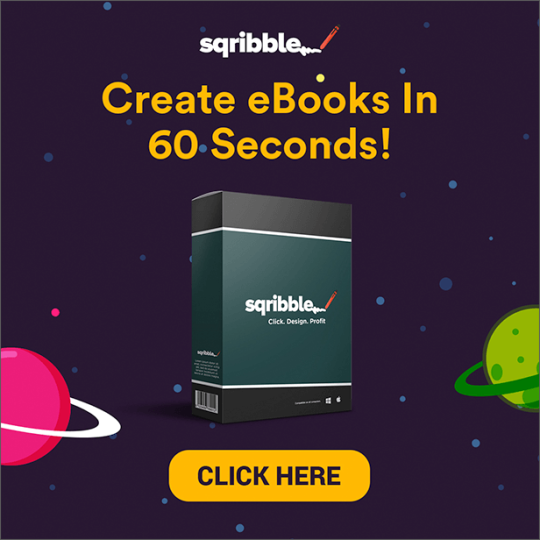
What is Sqribble?
Sqribble is a cloud based eBook creator tool. It allows you to create professional looking eBooks, based on templates inside the tool, with a few clicks, saving you a huge amount of time and money.
Unlike other eBook creators, Sqribble immediately caught my attention because it has some really useful features I haven’t seen anywhere else.
Here’s a few features that really blew me away:
https://jvz3.com/c/578789/283867
Automatic content — yep, you can actually use Sqribble to fill your book with expert content, so you don’t have to write a word. This is content from around the web, based on the URL you provide. You can pull content from any URL, paste it directly, extract from a Word doc or from their own library of niche articles. Total game changer.
This is a HUGE time saver and a major plus for anyone who hates writing or doesn’t have time to do it.
Gorgeous eCovers — a lot of eBook tools might save time, but they turn out terrible eCovers for your books. Sqribble is different here. The covers are seriously impressive. They wouldn’t look out of place on Kindle or Amazon, and they instantly look like you’re a professional who commands trust and authority.
Create Flipbooks — this is one of my favorite things about Sqribble. You can turn your “flat” books into interactive flipbooks. This makes your digital book look and feel much more like a real book — with pages that turn (animated like a real book page turning) and make the book look like something you can reach out and grab.

Get Sqribble Here.
Why does this matter?
It’s about standing out and grabbing attention. Plus, it’s a way to engage your readers better. If they enjoy the experience of reading your book (“flipping” the pages) they’re more likely to get value from your content and keep reading until the end where your pitch or call to action is! Another thing about flip books is that you can embed them on your website with a simple piece of code that Sqribble provides once you publish your book. Awesome!
What else can Sqribble do?
Sqribble is versatile tool, with tons more features I found useful. For example, here’s what else Sqribble can do:
— Automatic table of contents
— Automatic headers and footers
— Automatic pagination
— Drag and drop design
— Add or delete pages
— Add your own media
— 300+ Google Fonts
— 50 eBook templates (covering 15 different niches)
— 10 different eBook themes (1 click changes color scheme of book)
— Import content from a URL
— Manually add content
And that’s just the stuff I saw inside the dashboard!
There’s tons of features packed into this tool, making it one of the best eBook creators I’ve seen, but there is one slight negative point which I’ll cover down below.
Get Sqribble Here.
Who is it for?
Sqribble is most suited for freelancers, independent internet marketers, small marketing agencies and small business owners who want to create lead magnets, publish Kindle books, create and sell eBooks, or publish whitepapers.
If you’re also looking to create an additional income you’ll be pleased to know that also included is a commercial agency license to use Sqribble for client work, offering eBook creation services, with the ability to create unlimited eBooks which you can sell and keep all the profits!
They also give you a ready built agency website with pre-filled portfolio that you can upload to any domain for instant authority, so that you can show it off to any new potential clients to get work. (Professional websites like this would cost you at least $600 alone, so it’s really good value.)
Also included is an in-built “Client feedback tool” to collaborate with clients on eBook projects more easily (I love this feature).
What does it cost?
Normally $197, but the special launch price is a one-time $47.
Get Sqribble Here.
Any upsells?
Yes, there are currently 4 upsells. You don’t really need all of them to use Sqribble, but they might come in useful depending on your situation and usage.
Here’s what they are:
Upsell 1 — Sqribble professional.
Unlock 150 more professional eBook templates (the best ones are in the professional version), graphics and even more ready—made content for all kinds of niches. (Just so you know, single templates from stock websites would cost you up to $450… for just ONE template!) Great for those that want more variety, content and heavy users.
Upsell 2 — Sqribble Prime.
Get 15 premium “limited edition” new eBook templates added to your Sqribble dashboard every month. This will increase your library over time, and make you stand out from other users. It works out to less than two bucks for a template! (Much cheaper than stock sites.) Great for moderate users.
Upsell 3 — Sqribble Fantasia 3D.
This includes 2-in-1 features.
1.) Unlocks a 3D cover creation tool inside your dashboard, allowing you to turn “flat” covers into lifelike, 3d covers. Great for getting more attention and making your books look and feel more “real.” People do judge a book by its cover, so something to keep in mind.
2.) Create “Flipbooks” that turn your eBooks into interactive and animated pages that turn like in real life. They can be linked to from anywhere online, as well as embedded on web pages with a single piece of code. This is really cool.
Upsell 4 — Auto Job Finder software.
If you’re going to be using Sqribble to create eBooks as a service to get paid, then Auto Job Finder is something that you need. It will automatically find you related jobs across various freelance websites and notify you so that you can fulfil them. A huge time saver and money earner.
The bad
— 3D cover is locked behind an upsell
The good
— Easy to use
— Glitch free
— Unlimited use (one-time payment)
The awesome
— Tons of beautiful templates
— Professional page layouts
— Automatic content (saves time)
— Flipbook creator (available through 3rd upsell)
Conclusion
There have been plenty of eBook creator tools in the past, but I haven’t seen any that make the entire process as smooth and quick as Sqribble. It’s surprisingly glitch free (most low-priced tools like this are buggy as hell) and it’s packed with some really cool features.
The templates are very nice looking, the layouts are professional and the fact you can automatically add content makes this a must have for anyone who’s tired of spending hours slaving over book design, writing content and screwing around with formatting.
The icing on the cake is the commercial license which is included. Normally vendors charge extra for this, so it’s a huge value added bonus. The additional provided done-for-you agency website is just over delivery.
Sqribble has been developed by Adeel Chowdhry, who is a well-known internet entrepreneur and best seller, with over ten years of experience and has previously created worldwide hits such as Pixel Studio FX which sold tens of thousands of units all around the world. He’s known for creating high quality professional solutions and I expect no less from Sqribble.
If you’re planning to create eBooks, reports or Kindle books in the near future, you owe it to yourself — and your sanity — to pick this up as it’s a tool that you’ll definitely need in your business.
Get Sqribble Here.
#Sqribble software – reviewed#Full sqribble review and demo#Sqribble - Full sqribble review & demo#Real Sqribble Review – My Thoughts#Best Sqribble Review Demo & Bonus#Sqribble Demo – Create Ebooks in minutes#Real Sqribble tutorial#Sqribble tutorial – inside members area
0 notes
Text
Sqribble Review From Real User-World Best Ebook Creator
Product : Sqribble
Creator : Adheel and Ali Chrowndry (also the co-developer of Pixel Studio Fx)
Price : $47
Do I Recommend : Certainly yes
Ebook is presently no longer a nice to have addon for internet marketer,it’s now a must have. Thanks to ebook,you can sell it,create a lead magnet,create sales funnel,build an email list and other benefits. So that sooner or later,you need to have ebook for your online business.
In order to have a high quality ebook,you have 2 options : outsourcing or make your own. If you make your own,this takes you a lot of time and even skills. Outsourcing an ebook is a nice idea but it costs you a lot. In order to become a great ebook,there’s a lot stuff such as content,Ecover,Design and many more,..
After that,when you have an ebook,what’s next,you need to think about delivery or create for your next marketing campaigns. Of course,we all know that this costs you a lot time and budget. So,what if you have all of them in 1 place,that’s awersome,right.
Today,i want to introduce you a useful software that doesn’t only help you create an ebook but also great for marketing usage,Sqribble. After having a test with Sqribble,i would say it’s a must-have product for any internet marketer. Let’s take time reading my Sqribble review and watch my full demo video so as to understand how it works.
Notes : i have Sqribble review access from Adheel and Ali so that i understand how it works.
What is Sqribble?
Sqribble is a cloud based eBook creator tool. It allows you to create professional looking eBooks, based on templates inside the tool, with a few clicks, saving you a huge amount of time and money.
Unlike other eBook creators, Sqribble immediately caught my attention because it has some really useful features I haven’t seen anywhere else.
Here’s a few features that really blew me away
Automatic content — yep, you can actually use Sqribble to fill your book with expert content, so you don’t have to write a word. This is content from around the web, based on the URL you provide. You can pull content from any URL, paste it directly, extract from a Word doc or from their own library of niche articles. Total game changer.
This is a HUGE time saver and a major plus for anyone who hates writing or doesn’t have time to do it.
Gorgeous eCovers — a lot of eBook tools might save time, but they turn out terrible eCovers for your books. Sqribble is different here. The covers are seriously impressive. They wouldn’t look out of place on Kindle or Amazon, and they instantly look like you’re a professional who commands trust and authority.
Create Flipbooks — this is one of my favorite things about Sqribble. You can turn your “flat” books into interactive flipbooks. This makes your digital book look and feel much more like a real book — with pages that turn (animated like a real book page turning) and make the book look like something you can reach out and grab.
Why does this matter?
It’s about standing out and grabbing attention. Plus, it’s a way to engage your readers better. If they enjoy the experience of reading your book (“flipping” the pages) they’re more likely to get value from your content and keep reading until the end where your pitch or call to action is! Another thing about flip books is that you can embed them on your website with a simple piece of code that Sqribble provides once you publish your book. Awesome!
Who is Sqribble For?
Sqribble is most suited for freelancers, independent internet marketers, small marketing agencies and small business owners who want to create lead magnets, publish Kindle books, create and sell eBooks, or publish whitepapers.
If you’re also looking to create an additional income you’ll be pleased to know that also included is a commercial agency license to use Sqribble for client work, offering eBook creation services, with the ability to create unlimited eBooks which you can sell and keep all the profits!
They also give you a ready built agency website with pre-filled portfolio that you can upload to any domain for instant authority, so that you can show it off to any new potential clients to get work. (Professional websites like this would cost you at least $600 alone, so it’s really good value.)
Also included is an in-built “Client feedback tool” to collaborate with clients on eBook projects more easily (I love this feature).
Main Features and Demo of Sqribble
Now,i will show you exactly what inside Sqribble so that you have the correct understanding about it. This is the member’s area once you login.
On the front end account,you have unlimited disk usage.
If there’s anthing you don’t understand,don’t worry because you have member’s training area.
1.Agency License
This is mostly for freelancer or local business,you can setup and manage your clients.
Notes : it’s like you can sell ebook you have created together with Sqribble.
2.Create Ebook
This is the most important features of Sqribble. On the front end account,you have access to 210 DFY Templates.
I will not show you all because there’s a lot to screenshot,if you want to view all of them,you need to watch my demo video.
For each template,you have everything on that templates like page of the ebook.
Now,let’s start creating an ebook.
There are up to 5 ways to create an ebook,that’s why i say it’s the best ebook Creator,a complete saving of time.
In this example,i will grab from URL.
a.Create from URL
This is the result after that.
As you can see,it can auto generate content from a specific article and also design it very well.
For HTML text,it doesn’t auto generate,so,you need to delete,that’s really fast.
Of course,you are free to edit the ebook and add any pages as you want.
And then,you only need to publish the ebook.
Here it is in reality and as you can see,they host your ebook on the cloud.
b.Create from text or Article
This is another way to create ebook with Sqribble.
You can add pages based on templates or design as whatever you want. Think it as a landing page builder and a block-based editor.
It’s very simple to customize and edit elements.
After you add content,just publish it. Right here,you have option to publish for clients or just Generate your Ebook.
3.Flip Book
Engagement for people is very important for internet marketing. That’s where this feature comes in.
The Flipbook can be used for exit intent and delivery.
Now,you can create your 3D Cover.
How it displays is based on what you want.
About the embed code,you can embed anywhere you want.
3D is important for conversion.
This is the landing page for Flip Book,it loads very fast and can boost visitor’s engagement.
And that’s all you need to understand before you buy Sqribble software. In fact,it’s a great product worth buying.
My Sqribble Review Video (Please Watch)
In order to bring you the correct understanding about Sqribble,i have recorded a full walkthrough demo video about it. So before you buy the software,turn on your volume and watch these videos first.
Funnels of Sqribble
All products have upgrades and so does Sqribble. But buying or not,the choice is ultimately yours.
Upsell 1 — Sqribble professional.
Unlock 150 more professional eBook templates (the best ones are in the professional version), graphics and even more ready—made content for all kinds of niches. (Just so you know, single templates from stock websites would cost you up to $450… for just ONE template!) Great for those that want more variety, content and heavy users.
Upsell 2 — Sqribble Prime.
Get 15 premium “limited edition” new eBook templates added to your Sqribble dashboard every month. This will increase your library over time, and make you stand out from other users. It works out to less than two bucks for a template! (Much cheaper than stock sites.) Great for moderate users. Currently,here are pre-done templates this time.
Upsell 3 — Sqribble Fantasia 3D.
This includes 2-in-1 features.
1.) Unlocks a 3D cover creation tool inside your dashboard, allowing you to turn “flat” covers into lifelike, 3d covers. Great for getting more attention and making your books look and feel more “real.” People do judge a book by its cover, so something to keep in mind.
2.) Create “Flipbooks” that turn your eBooks into interactive and animated pages that turn like in real life. They can be linked to from anywhere online, as well as embedded on web pages with a single piece of code. This is really cool.
Upsell 4 — Auto Job Finder software.
If you’re going to be using Sqribble to create eBooks as a service to get paid, then Auto Job Finder is something that you need. It will automatically find you related jobs across various freelance websites and notify you so that you can fulfil them. A huge time saver and money earner.
They are people who have some demand,so,in fact,you are targeting the correct buyer.
And they have templates for you to apply for their jobs.
You can bookmark your Jobs.
There’s always a training video so that you can easily manage.
To my personal opinion,this upsell is best usage for those who run agency or freelance business. If you are not,don’t buy OTO 4. And that’s the entire funnel for Sqribble.
Bonus From Me
In order to help your life much easier,i will add some extra bonuses if you get Sqribble through my link. This product is sold on Jvzoo so that after you buy,you will get immediate access to my custom bonus.
Is Sqribble right for you?
If you’re already creating lead magnets or eBooks for sale, then I have no doubt that Sqribble is going to save you hours of work and tons of money on freelancers (if you outsource the design or writing side of it.)
For that reason, I truly believe that Sqribble is well worth the investment and perfectly suited for most small to medium size businesses, especially self-publishers and info marketers.
It’s also a great tool to use if you’re a freelancer or agency, working with clients to create professional eBooks (includes commercial rights, plus a done for you agency website, which is a big bonus!). You could easily charge $100’s for this service, and with Sqribble, you could get the work done in way less time than it wouldn’t normally take you.
Pros of Sqribble
Affordable FE Price
Unlimited Usage
Host Ebook and Deliver On the Cloud
Create Ebook in Various Types
Fast Ebook Generating
Edit as What you Want
Various Templates for Multiple Niches
High Quality Ebook Design
Cons of Sqribble
Expensive Upsell Funnel
3D Cover is only for Upgrade
Final Verdict
In summary,Sqribble is a great product worth buying for any internet marketer at any experience. Ebook is now very important to online business and having a great quality ebook is not always easy,that’s where Sqribble can help you. Thanks to this one,you can save a lot time and even budget for content,design and many other usage. Of course,this product is a yes from me.
There have been plenty of eBook creator tools in the past, but I haven’t seen any that make the entire process as smooth and quick as Sqribble. It’s surprisingly glitch free (most low-priced tools like this are buggy as hell) and it’s packed with some really cool features.
The templates are very nice looking, the layouts are professional and the fact you can automatically add content makes this a must have for anyone who’s tired of spending hours slaving over book design, writing content and screwing around with formatting.
The icing on the cake is the commercial license which is included. Normally vendors charge extra for this, so it’s a huge value added bonus. The additional provided done-for-you agency website is just over delivery.
Sqribble has been developed by Adeel Chowdhry, who is a well-known internet entrepreneur and best seller, with over ten years of experience and has previously created worldwide hits such as Pixel Studio FX which sold tens of thousands of units all around the world. He’s known for creating high quality professional solutions and I expect no less from Sqribble.
If you’re planning to create eBooks, reports or Kindle books in the near future, you owe it to yourself — and your sanity — to pick this up as it’s a tool that you’ll definitely need in your business.
The post Sqribble Review From Real User-World Best Ebook Creator appeared first on Daily Job Killer.
from Daily Job Killer http://bit.ly/2NQj45N
via IFTTT
0 notes