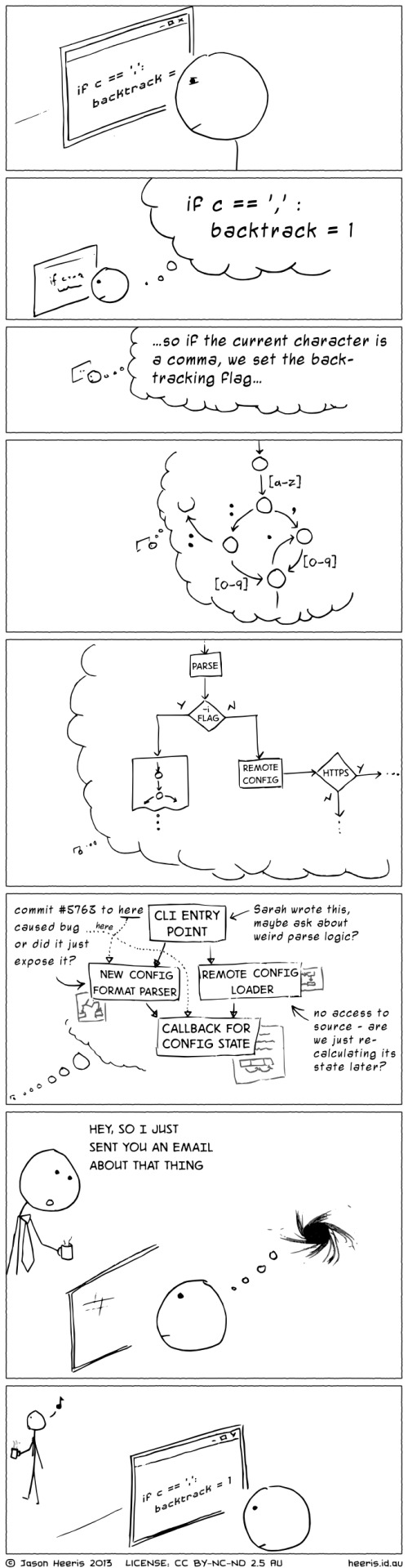Photo

A tribute to Ada Byron Lovelace
world’s first computer programmer!
20K notes
·
View notes
Link
awesome-django - A curated list of awesome Django apps and projects.
0 notes
Text
CRMs for small startups
So we've chosen an accounting software that will work for us (receipt scanning and OCR, free, option to hire book-keepers and accountants, automatic link to credit cards and banks, invoices, and potentially handling of payments for a reasonable fee).
We need a CRM to keep track of: (0) Leads (1) Sales (2) Mentors (3) Investors.
One amazing feature which I think we should have is auto logging of calls. That way we can make statistics on the conversion rates of our own sales and learn from previous winning calls. Here are the main contenders:
Insightly, $29/mo
has API but It seems too manual, UI a little old, reports not very insightful, and no phone-calls from the platform.
Work[etc], $78/mo
Seems bloated and has too many things. It seems to work for larger orgs.
Pipedrive, $9/mo&user
has API, good UI, shows you conversion rates of all steps (for ex. how many emails, calls, meetings does it take on average to sell a lead to an installer), iphone + android, google cal+drive+contacts integration, multi-currency and language. We can define pipelines for different things (customers, visitors, investors), and set goals (x sales/mo). It's very easy to customize (for some examples see http://support.pipedrive.com/customer/portal/articles/1368004-the-list-view)
problems: Call times and outcomes need to be manually entered from the phone (no call from browser). The Android App is clunky and unresponsive.
Base, $125/mo&user
has API, modern UI (perhaps a little confusing), shows conversion rates, statistics, funnels, etc. iphone + android + browser calls only in the expensive version ($125/mo&user). You do have to pay for the Twillio calls (at $0.02/mn). Email integration, nice reports (only flexible categories and sections in the expensive version).
pbs: potentially expensive, or otherwise ($90/mo) misses call features.
Close.io, $110/mo&user
has API, modern UI (simple), mailgun for email integration. I have not been able to find reports (or an easy way to access statistics, conversion rates, funnels, success of different people, etc. It could be done with the API, but of course it adds work for us.). Here's the reporting available apparently, http://help.close.io/customer/portal/articles/965948-reporting http://cdn.appstorm.net/mac.appstorm.net/authors/jamescull/Screen-Shot-2013-06-09-at-2.06.05-PM.png They did have great and responsive customer support to their credit.
pbs: potentially expensive. + It does't support linux, so anytime I need to make calls, I need to start a virtual machine, load the OS, start the app (and I suspect I'll be making a lot of the calls). One model for all (no matter if it's mentors, investors, leads or data), and no iphone + android + linux integration.
Capsule CRM, $19
flexible, ok UI, very good integration with other tools (contacts, mailing, etc). No phone.
Pipeline Deals, $24/user&month -> $48/mo
API, google apps, easy customize (but not as easy visualization as pipedrive or base)
Less Annoying CRM, $10/user&month
(no phone integration, ok interface, can define own pipelines)
AMOCRM, $19/mo
simple ui, iphone+android, customizable lead pipeline, conversion statistics, extensible and API. No tracking of calls.
Agile CRM, $9.99/user&month
This one seems to have a stronger focus on integrating with A/B testing, mailing campaigns, newsletters, and measuring their impacts directly on the CRM. No support for calls from the platform and no mobile app.
Eventually our top requirements were:
We can easily track conversion rates & do reporting
We can adapt the pipeline to our needs
easy integration (email, contacts, API, newsletters)
For these requirements, both Base and Pipedrive are equivalent. However the pipedrive android app currently sucks (Quick, Pipedrive, go improve it!). It crashes, doesn't work well, doesn't log calls, etc. So essentially (at least for me) it's manual entry of phone calls on the web.
The big strengths of Base are:
OS + platform independent
Phone logging of calls (and recording of calls, so we can hear them again and learn from our mistakes)
#crm#software#startups#customers#sales#leads#comparison#accounting#compare#base#pipedrive#insightly#close.io
1 note
·
View note
Text
git-workflow, BIBLIOGRAPHY
To read more on potential git-workflow for developer teams:
another workflow strategy: https://github.com/mrts/django-deploy/wiki/git-workflow-for-largish-teams
merge file from another branch: http://jasonrudolph.com/blog/2009/02/25/git-tip-how-to-merge-specific-files-from-another-branch/
General Merging Introduction: http://git-scm.com/book/en/Git-Branching-Basic-Branching-and-Merging
0 notes
Link
When starting a new venture, you want to focus on your product development, your customers and your vision. But over time, you will be asked about your financial model. So, if you don't want to spend too much time developing the whole model, here are some suggestions for model templates.
0 notes
Text
Accounting for small Startups
Let's be honest: Keeping our books in order is a pain. Renooble does renewable energy and data, but receipts and accounting is not our forte. But somebody's got to do it. We lean on automation and software to help us and these were our requirements:
(1). preparing accounting for tax declaration (classification, tagging, P&L reports)
(2). Managing Payroll (two people + possibly one/two more)
(3). auto sync with bank (to avoid manual entry)
(4). mobile app to scan receipts automatically when on the go.
I researched the space and wanted to share my findings. Some extra features that companies offer are:
(5). accepting payments (it lets you send the customer an invoice with a link to stripe, visa, paypal)
(6). making invoices (which can simplify your life if you don't want to develop and maintain payment APIs and want your invoices linked directly to your accounting)
Here are our best candidates:
Xero, $70/mo
(the $30/mo will not cover our needs) It helps us with (1), (2), (3) but has no support for (4). It has an API and you can find accountants on the platform. (you add your receipts after manually scanning). There is an option of using receipt-scan, but that adds another $30 on top!
Other problems:
No multi-currency if you pay less than $70/mo
Only 1 employee if you pay less than $70/mo
it seems there's no smart autocategorization
Less Accounting, $36 /mo
Pretty simple, nice interface. (1), (2), (3), (5) but no (4), (6): It can be integrated with WEPAY (30c + 2.9%) and Paypal. Probably the most intuitive, integrates with NatWest UK too. (friendly and quick customer support)
CheqBook, $19.75/mo
(1), (2), (3) but no (4) - receipt scanning. Classification seems simple and intuitive, and it has a ton of features (you can see their video explaining that here http://cheqbook.com/#.features ) (5), (6) Also has Stripe + Paypal Integration
FreeAgent, $24/mo
Has (1), (2), (3), (6) but no (4) receipts (you have to upload scans by hand), and there is some support for (5) payments (paypal, but not sure how well it does with credit card payments). It seems more targeted at freelancers (with time tracking, estimates)
Wave, $0/mo
(a nice discovery, and I think my favorite so far). It's free but has ads. I've tested it and it's not anoying or distracting. This interfacte and CheqBook are my favorite interfaces.
Has (1), (2) And (3) and I have been able to sync with NatWest in the UK (they have 10,000 banks in their DB). (4) has iphone and android apps to [scan receipt pictures from phone] (https://itunes.apple.com/us/app/receipts-by-wave/id619867797?ls=1&mt=8) and do OCR (or Houdini, not sure how they do it but it's free and works: I tried it with the T-mobile receipt and it got the date, company, total amount, etc. You can also mail the scan to [email protected] and it does it automatically).
It comes with (5) for free (invoicing), and you can add (6) ** payments which cost **30c + 2.9% (hardly cheap compared to gocardless, but pretty standard compared to other card processing options in the US). The good thing is that you don't need to build any API, it goes straight into your accounting, P&L, reports, etc.
Extra things which I like: - You can hire CPA certified accountants straight from the platform to do your payroll, taxes, etc and they are already familiar with the tools. - it can be used to track your personal finances too (sync-ing to other banks separately)
Downside: API is not ready yet https://www.waveapps.com/developers/ (although you can export data in various formats)
Conclusion:
The one I like most is Wave. I would go with that. It means we spend $0, but can receive money straight away (if we charge $100 for a lead, it means we pay $3.2/lead for the accounting, processing, invoicing, etc). So we only pay what we use. It also means, that from the savings here we can invest in a good CRM. But that will be a topic for another article.
references:
Accounting 101 for startups (Waveapps)
1 note
·
View note
Quote
Your first customers aren’t beta testers. Beta testers report bugs. Customers uninstall.
One-Liners by Wayne Greenwood. (via sprawsm)
3 notes
·
View notes
Text
"Our engineers are working to fix the problem". In the meantime behind the scenes
213 notes
·
View notes
Photo

amazing electric height adjustable desk for $200. From Instructables
1 note
·
View note
Text
Redirect users in Django
If you want to redirect user in your template to same site, you can use the ready-made template tag:
<input type="hidden" name="next" value="{{ request.path }}" />
If you would like to redirect to the last page
<input type="hidden" name="next" value="{{ request.META.HTTP_REFERER }}" />
Of course, the values can be part of an <a href> tag.
0 notes
Text
displaying many to many fields in django with crispy-forms (or multiselect)
Das Problem:

You have a field with 246 items to chose from ... and you're asking your users to scroll through them, hold control down, scroll to the next one, ups, forgot the control, start again ... grrr. Not pretty.
Do not fret. crispy-forms and chosen.js have come to the rescue. Here's how it works and how simple it is:
1. Check out a chosen example to see how multi select works.
2. in your crispy form inside your form class add a line like:
Field('countries_of_operation', css_class='chosen', ),
This should render a form that looks something like:
<select multiple="multiple" class="selectmultiple chosen"
id="id_countries_of_operation" name="countries_of_operation">
<option value="247">Antigua and Barbuda</option>
<option value="248">Algeria</option>
<option value="249">Azerbaijan</option>
etc ...
3. Add a little CSS and JS at the bottom of your page:
<script src="//ajax.googleapis.com/ajax/libs/jqueryui/1.10.2/jquery-ui.min.js">
</script>
<script type="text/javascript"
src="{{ STATIC_URL }}js/chosen/chosen.jquery.min.js">
</script>
<link rel="stylesheet" href="{{ STATIC_URL }}js/chosen/chosen.css"
type="text/css" media="screen" />
<script type="text/javascript"> $(".chosen").chosen();
</script>
4. Try it out!

0 notes
Photo

From Paul Hudnut's Bottom of the Pyramid Entrepreneur
2 notes
·
View notes
Text
I don't need to test that. What can possibly go wrong?
Image by IceMan1988
158 notes
·
View notes
Text
Reduce your PostgreSQL/PostGIS query time by 99%
In our search engine for renewables, we are running a bunch of PostGIS queries, e.g. to determine the wind speed at a user's location. In our alpha search engine, we noticed that the PostGIS requests caused the longest query time of all 25 queries.
While experimenting with PostGIS, we discovered a nice time saver: In the alpha version, we translated the CSV data of measurement points (lat, lng, wind speed) into a shapefile with geometry points representing every measurement in the UK. The result looked like below (Southern England with a zoom on the Isle of Wight):

We extracted the data_point for a given location with the raw SQL statement in Django/Python:
We used the raw SQL statement in Django, since it provided the fastest query response. But it was still almost 300ms. Not enough!
So we looked for an alternative solution based on polygon intersect. Instead of looking for the closest data point to the geographic coordinate of the user's location, we are now searching for the polygon which contains the user's coordinate. Thanks to the WKT technology, intersect lookups run amazingly fast - in our case in 3ms.
If you have a shapefile with the point geometries (you can use QGIS to convert your CVS measurement data into shapefiles), you can use the QGIS geoprocessing function Voronoi Polygon (Vector | Geometry Tools | Voronoi Polygons) to convert the points into polygons for each measurement point/value. The result is a fancy British spider web:

PostGIS queries based on the polygon intersects can be done as follows:
data_point = WindData.objects.get(geom__intersects = location)
Since we do not have to sort the locations of the data points to find the closest data point anymore, the intersect query runs much faster. The WKT technology allows a hash comparison to determine if a point is part of a polygon or not. This amazing development provides the great speed increase.
The performance comparison in the Django shell says it all:
Nice reduction of almost 99% in the query time.
#django#PostGIS#postgresql#PostgreSQL 9#postgresql9#query#optimisation#point#polygon#qgis#voronoi#database
2 notes
·
View notes
Photo

setting up our wifi antenna before a hackaton in the re.nooble mountain accelerator :)
1 note
·
View note