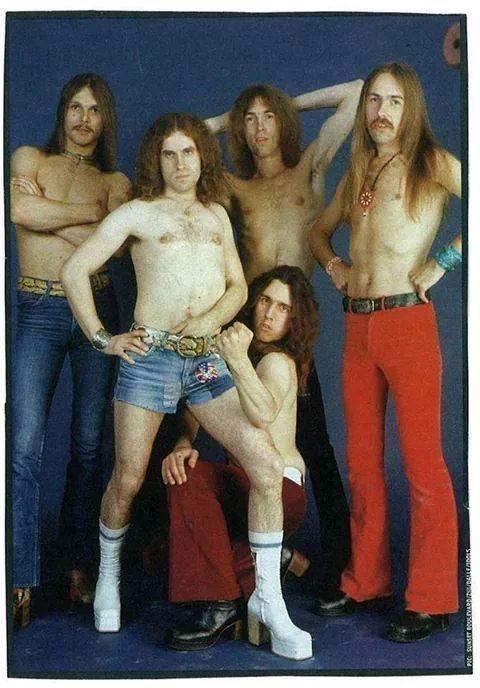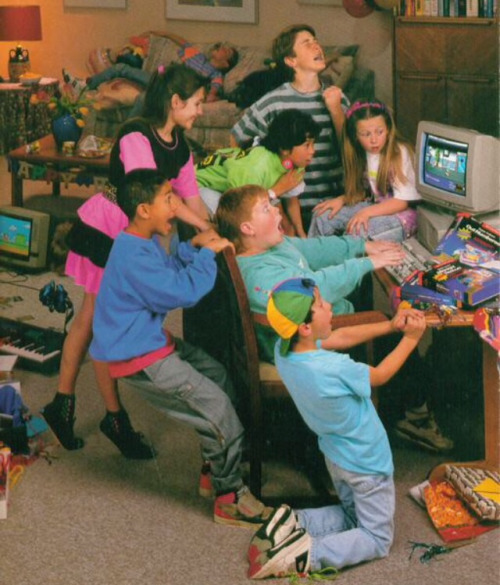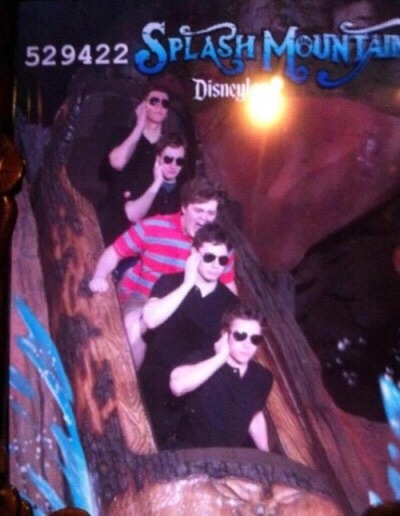Text

Poor Kayn.
zed: I can explain-
shen: you’re making 500,000$ and you were only gonna pay me 30,000$…?!
akali: you’re getting 30,000$ grand, I’m getting a 1,000$!
kayn: wait, you guys are getting paid….?!
kennen, playing the banker: I knew it was a bad idea to play monopoly….
#zed#shen#akali#kayn#kennen#league of legends#shieda kayn#incorrect quotes#myart#digitalart#shittyquality#illustredquote#lol
284 notes
·
View notes
Text
Looking for Something? (Mobile)
Anatomy:
Arms
Breasts
Body Types
Feet
Female
Hands
Heads
-Ears
-Expressions
-Eyes
-Facial
-Hair
-Mouths and Lips
-Noses
-Tears
Humans
Legs
Male
Muscles
Pelvis
Proportions
Shoulders
Torso
Animals:
Anatomy
Antlers
Beaks
Behaviour
Ears
Facial
Feathers
Fur
Hooves
Horns
Insects
Legs
Paws
Talons
Teeth
Wings
Backgrounds:
Cityscape
Indoors
Organic
Perspective
Quick BGs
Simplistic
Brushes:
Photoshop
Paint tool SAI
Design:
Buildings
Character Design
Clothing
Environments
Folds
Heights
Maps
Names
Sketching
Skin Tones
Drawing and Colouring:
Canvas Size
Colour Palettes
Colour Theory
Comics
Composition
Lighting
Lineart
Painting
Quick Tricks
Shading
Traditional
Fantasy:
Armor
Archery
Horns
Mythical Animals
Mythology
Power Ups
Weapons
Wings
For the Artist:
Copyright
File Types
Exercises
Portfolio
Reminders
Tablets
Tips and Advice
Tools
Languages:
ASL
Ancient
French
German
Grammar
Italian
Japanese
Korean
Morse
Spanish
Misc:
Animation
Commissions
Cosplay
Crafts
Life
Master Lists
Psychological
Resources
School
Writing
Nature:
Blood
Clouds
Fire
Flowers
Grass
Landscapes
Lightning
Metal
Plants
Rocks
Space
Trees
Water
Wood
Poses:
Angles
Animals
Draw Your X
Humans
Movement
Multiple Persons
Programs:
Clip Studio Paint
Krita
Paint Tool SAI
Photoshop
Etc
World Building:
Buildings
Culture
History
Historical Clothing
Video
Links
108K notes
·
View notes
Text
me: wow, in theory i could draw anything. I could be a really professional illustrator if i put my mind to it. i could make something that embodies my values and experiences, something about how i view the world, something important
me, 2 minutes later:
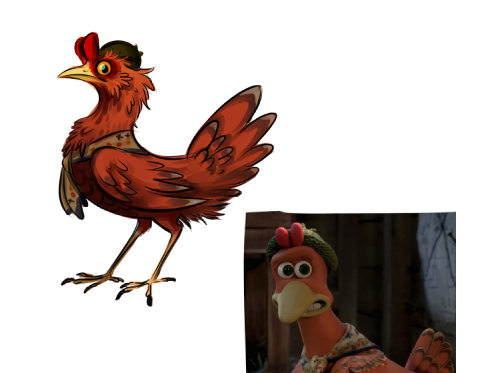
11K notes
·
View notes
Photo
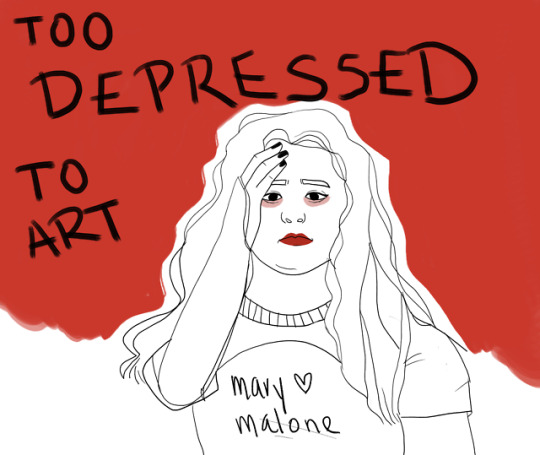
some months ago I did this to help my self-emotional aggression.
0 notes
Photo

For those of you that like everything neatly organised, here’s links to EVERY ONE of my first 150 how to THINK when you draw TUTORIALS, in ALPHABETICAL ORDER for #SkillUpSunday! Enjoy, link, pin, share! Cheers!
Lorenzo!
How to draw ANGRY EXPRESSIONS
How to draw BIRD HEADS
How to draw BOOKS
How to draw BOXES
How to draw BREAKING GLASS
How to draw BRICKWORK
How to draw CABLES and WIRES
How to draw CAR CHASES
How to draw CATERPILLAR TRACKS
How to draw CAVES
How to draw CHARACTERS (3-SHAPES)
How to draw CHARACTERS (FLIPPED-SHAPES)
How to draw CHARACTER SHAPES
How to draw COMIC COVERS
How to draw COMPOSITION
How to draw CROSS-CONTOURS
How to draw EARS
How to draw FABRIC
How to draw FEET & SHOES
How to draw FEMALE HANDS PART ONE
How to draw FEMALE HANDS PART TWO
How to draw FOREGROUND MIDGROUND BACKGROUND
How to draw GAME BUILDINGS
How to draw GEMS and CRYSTALS
How to draw GIRL’S HAIR
How to draw GRASS
How to draw HAIR (1940s styles)
How to draw HAPPY EXPRESSIONS
How to draw HORNS
How to draw HORSE HEADS
How to draw IMPACT DEBRIS
How to draw IN 3D
How to draw INTEGRATING LOGOS
How to draw INTERIOR BASICS
How to draw IN-WORLD TYPOGRAPHY
How to draw JUNGLE PLANT CLUSTERS
How to draw JUNK HOUSES
How to draw LAMP POSTS
How to draw LAVA
How to draw LIGHTNING and ELECTRICITY
How to draw MECHANICAL DETAILS
How to draw MUSHROOMS and FUNGUS
How to draw MONSTER HEADS
How to draw MONSTER TENTACLES
How to draw MOUNTAINS
How to draw NEGATIVE SPACE
How to draw NEWSPAPERS
How to draw NOSES
How to draw PERSPECTIVE BOXES
How to draw PIGS
How to draw POD HOUSES
How to draw POURING LIQUID
How to draw ROBOT ARMS
How to draw ROCK FORMATIONS
How to draw RUNNING FIGURES
How to draw SAUSAGE DOGS
How to draw SEA WEED
How to draw SHADOW COMPOSITION
How to draw SHOULDER ARMOUR
How to draw SIEGE WEAPONS
How to draw SILHOUETTE THUMBNAILS
How to draw SMOKE EFFECTS
How to draw SNOW
How to draw SPACE BIKES
How to draw SQUIRRELS
How to draw STICK FIGURES
How to draw THE HORIZON
How to draw TIKI STATUES
How to draw TREASURE CHESTS
How to draw TREE BARK
How to draw TREE ROOTS
How to draw VEHICLES
How to draw VINTAGE PLANES
How to draw WATER
How to draw WOODEN HOUSES
92K notes
·
View notes
Text
7 amazing Photoshop extensions and tools for digital artists
Hello!
After a period of silence on the articles’ side of the blog, we are back! And this time with a new great list of PS extensions and tools that designers and painters will love!

1. Colour Constructor
Colour Constructor is a brilliant little program that helps you design colour and values in a very simple way. Especially for painters, this program demonstrates how colours, shadows, and lights of your choice interact on a 3D object.
Colour Constructor is a study and workflow tool that is designed to help you design the colours and values for a painting or image you are making according to a light source and ambient term.
Ahmed Aldoori made a test video of the program and you can watch it here.

2. Coolorus
Coolorus is an amazing colour weel plug-in made for Photoshop.
Coolorus is the right choice for creative people willing to improve their painting workflow. It saves time, and helps you choose better colors thanks to Color Schemes, Gamut Lock and the power of triangle HSV representation.

3. Chameleon Adaptive Palette
Chameleon Adaptive Palette is a flexible - and very pretty - palette panel designed for the love and happiness of concept artists and digital painters.
Chameleon Palette is a single panel that changes according to your needs. Each of the strips provides a different color function, but they all have the same principle. They automatically and intelligently generate ranged colors swatches or palettes based on the one you just selected. From whatever source, canvas included.

4. Prisma Palette
Prisma Palette is a particular Photoshop plug-in that generates different colour palettes for areas in shadow and areas in light.
Prisma Palette generates individual gamut masks for any number of light sources; mapping exact local colours to lit colours within the colour space.
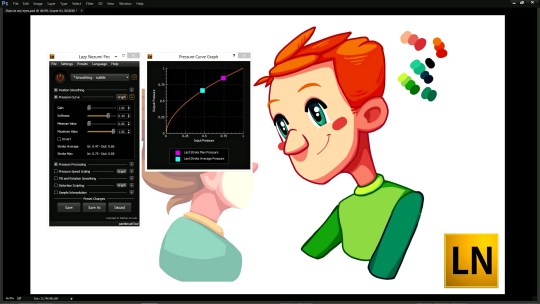
5. Lazy Nezumi
One of the most popular applications used by designers and digital artists, Lazy Nezumi lets you take control of your lines. This powerful Windows app helps artists draw smooth lines with different features and options, such as Position Smoothing, Pressure Processing, Scripting, a set of rulers, and more.
Lazy Nezumi works with Photoshop and many other art programs, 2D and 3D. You can check the list of supported products here.

6. AD Brutus Symmetry
AD Brutus Symmetry is a Photoshop CC panel that helps artists work with almost realtime symmetry.
AD Brutus Symmetry uses Photoshop guides (vertical and horizontal) as Axis for the symmetry, but it’s not limited to guides, it also works with selections and for fastest use we can assign shorcuts to the main functions.
Note though that while Photoshop still doesn’t have any mirror painting tool, other softwares such as Corel Painter, Krita, and CLIP Studio Paint do.
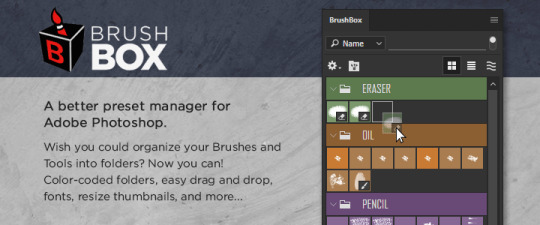
7. BrushBox
There are many Photoshop extensions and panels that help artists organise their brushes in folders, but we’ve found that BrushBox really outshines them all. Though a bit pricey ($15), especially considering that similar products can be found on Gumroad for less or even for free, BrushBox can do everything and more when it comes to managing brushes.
Like with a layer panel, artists can organise brushes and tool presets into groups, colour code them, search through presets by name and type, and much more.
Note that the brush preset panel in the new Photoshop CC 2018, however, has this same management feature.
Buy us a coffee ❤
Other articles:
10 inspiring and helpful YouTube channels for digital artists
6 inspiring Art Podcasts for digital artists
8 helpful guides for digital artists!
4K notes
·
View notes
Note
i am in love with the 80s anime aesthetic you used for that amethyst drawing!! what programm do you usually use for drawing and how did you create that fuzzy effect?
hank you, im really glad you like it! I usually use SAI to draw and Adobe Photoshop Elements 2.0 (yes its absolutely ancient i knooow) to add certain effects i cant quite recreate in SAI
to get that fuzzy effect, i have the entire image on one layer and duplicate it, changing the opacity of the copy to around 30-40%
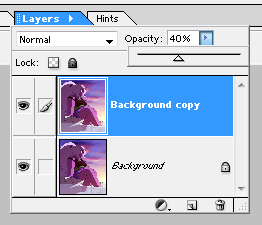
then i hide the copy for a bit, and select the background. there, i apply the “diffuse” filter found right here:

the “lighten only” mode, creates a base to get that “scanned pencil lines” look which helps to make it look more like a screencap of an older anime.
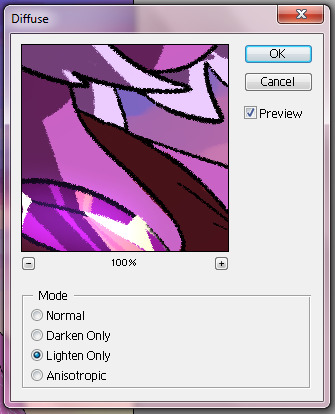
(i found that this works best with clear lines and cell shading)
then, still on the background layer, i get a gaussian blur filter going, found over here:

a radius of 1-2 pixels blurs the whole deal out a little to make it look like its a good ol low quality screencap
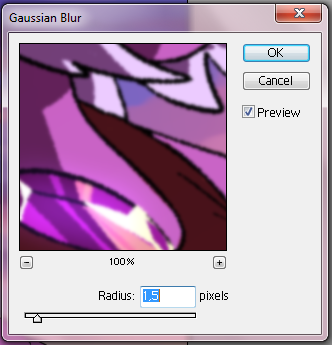
then i go back to the other layer and, using the same gaussian blur filter but a radius of 15-20 pixels, get that foggy feel going!

this step is the most important as it creates that dreamy, foggy feeling which helps to make it look like ye olde animes

lastly, i clean up some highlights that might’ve gotten washed away by all the blurring, and we’re done!
of course you can always do more things like add a texture to make it a little grainy, or resize the canvas to fit the average dimensions for most old animes, or do something difficult and technical with the colors which i know nothing about, but i feel like this process is a pretty alright method to satisfy those ~ a e s t h e t i c ~ cravings!

(quick before/after)
i hope this helps, im sorry this turned out so long…..feel free to ask me to clarify if anything isnt clear!
37K notes
·
View notes
Photo

myyyyy girl.
#mysteryskull#mystery skulls animated#mystery skulls ghost#mystery skulls vivi#vivi#digital art#digital drawing#myart#mystuff
41 notes
·
View notes
Text
art ask meme: character + emoji
have your followers send in a character + an emoji and then draw them!!
🐾: draw a character with their favorite animal
🏳️🌈: draw a character with pride flags for their sexual and/or gender orientation (either cannon or headcannon)
😈: draw a character as a demon
😇: draw a character as an angel
❤️: draw a character pining
🌸: draw a character with flowers that match their personality
🎂: draw a character celebrating their birthday
🌙: draw a character with a celestial theme
👾: draw a character using pixel art
🗯: draw a character in a comic book style
🔲: draw a character in a minimalist style
🎡: draw a character at a fair
💍: draw a character reacting to being proposed to
🌳: draw a character napping under a tree
👯♂️: draw a character in a playboy bunny outfit
🎃: draw a character in a halloween costume
👗: draw a character in a sundress
👘: draw a character in a kimono, a hanbok, or any traditional clothing
🎩: draw a character in fancy wear
👙: draw a character in swimwear
🕷: draw a character reacting to a spider
🌧: draw a character out in the rain
🌊: draw a character at the ocean
🗡: draw a character as if they were in a rpg/dnd character
🛌: draw two or more characters sleeping next to each other
🃏: draw a character as a tarot card
👑: draw a character as royalty
28K notes
·
View notes
Photo

2 notes
·
View notes
Photo

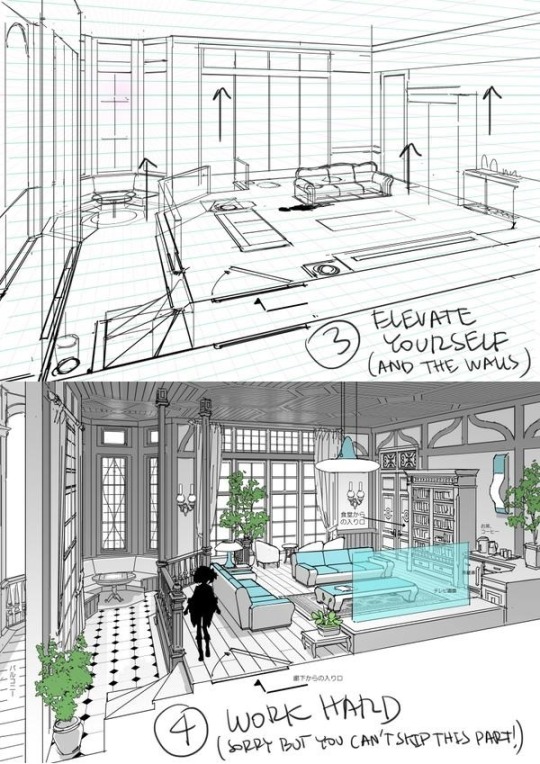

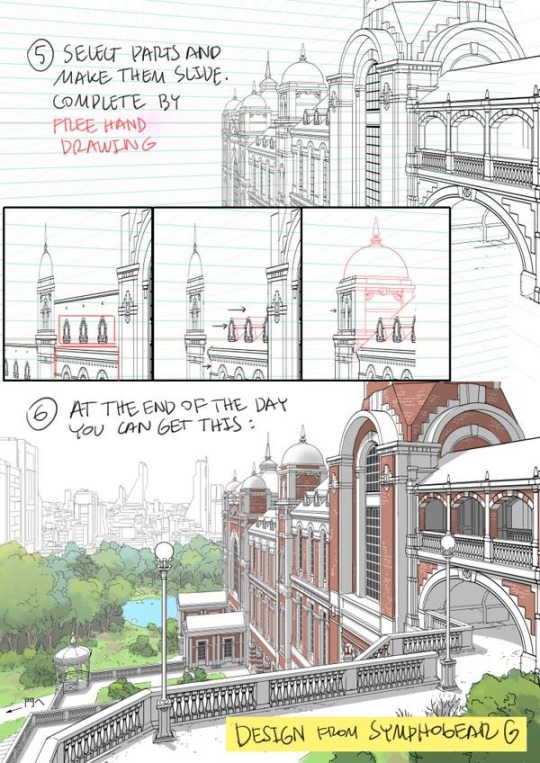

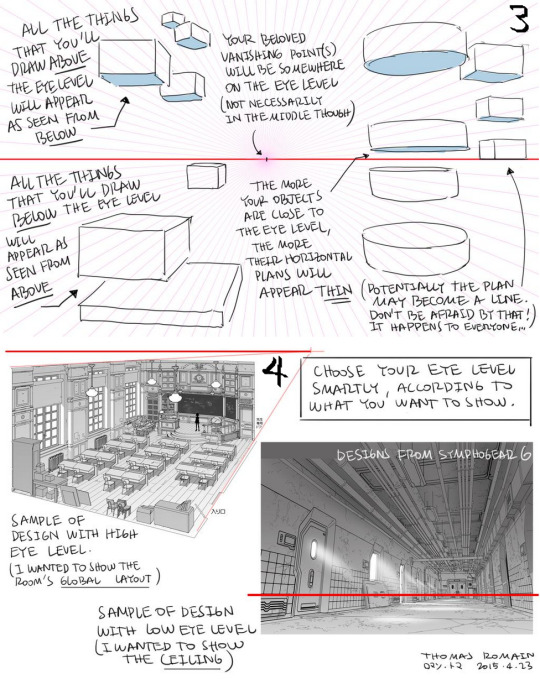

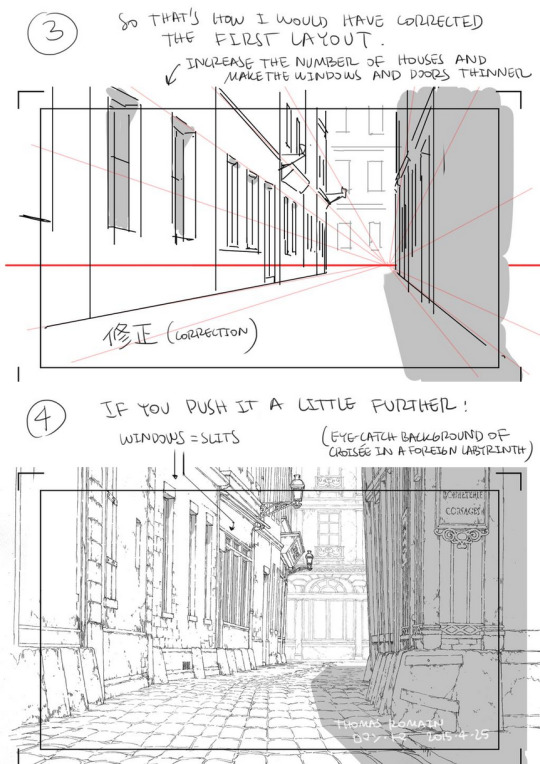
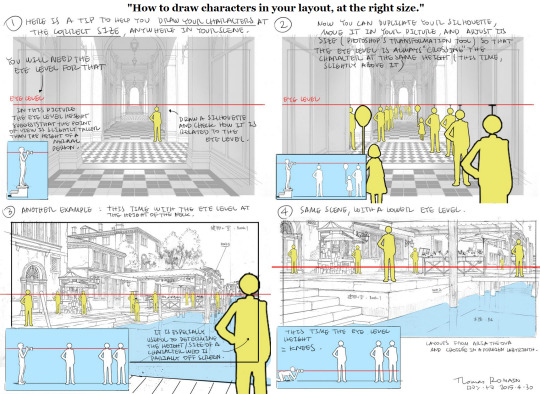

A master post of Thomas Romain’s art tutorials.
There’s not enough space to post all of them, SO here’s links to everything he has posted (on twitter) so far : 1 2 3 4 5 6 7 8 9 10 11 12.
Now that new semesters have started, I thought people might need these. Enjoy your lessons!
389K notes
·
View notes