Photo
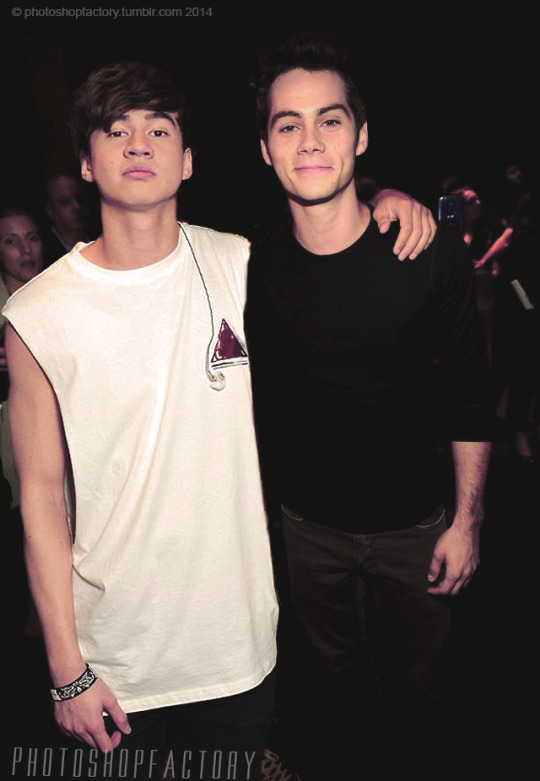
Calum Hood and Dylan O'Brien requested by anon.
Requests are currently open, so feel free to request a manip!
#Calum Hood#Dylan O'Brien#manip#allmanips#acting#music#musician#musicians#teen wolf#5sauce#5 seconds of summer#5sos#stiles stilinski
31 notes
·
View notes
Text
NOW TAKING MANIP REQUESTS
I have cleared my to do list, and am now taking requests! Make sure you follow all of my request rules or your request will be deleted!
REQUEST A MANIP
0 notes
Photo
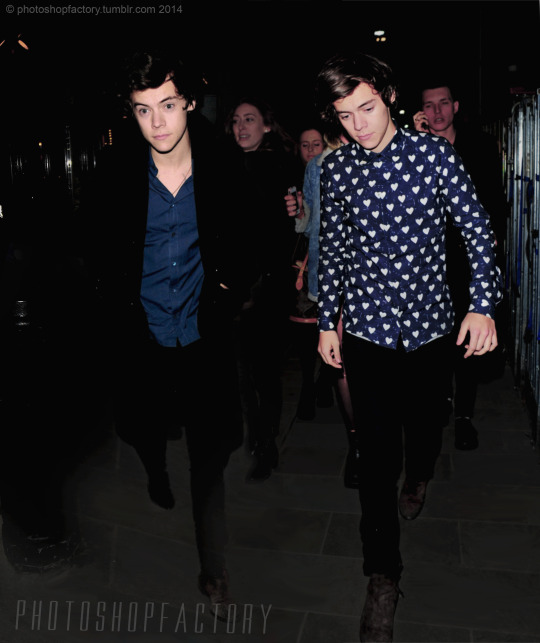
Harry Styles twin manip.
**watch out for the new and revamped psfactory!**
Request a manip!
#Harry Styles#The styles twins#styles twins#1d#one direction#twins#manip#allmanips#music#musicians#one direction twins#wwat#harry styles twin
26 notes
·
View notes
Photo
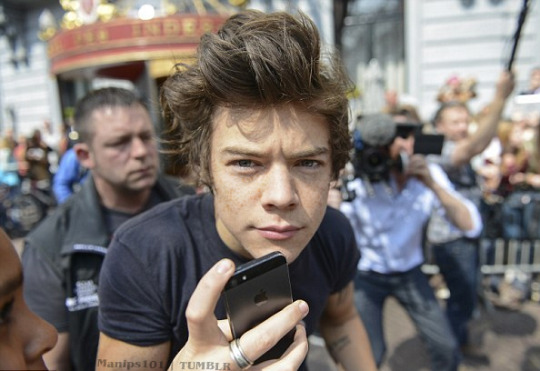
Harry with freckles again bc cutieee <3
Request a photoshop
Request a tutorial
#Harry Styles#1D#One Direction#photoshop#freckles#harry with freckles#harry styles with freckles#psr#where we are
4 notes
·
View notes
Photo
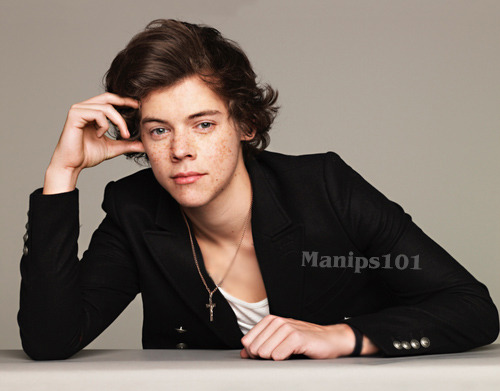
First ever photoshop request :) Harry Styles with freckles.
#PSR#Harry with freckles#Harry styles with freckles#freckles#photoshop#One direction#1d#Harry Styles
2 notes
·
View notes
Text
How To Give Someone Freckles (Tutorial)
Hiiii. This is my first tutorial (and it probably wont be very good oops). If you have any questions at all just let me know here and I'll get back to you ASAP.
Original ↓
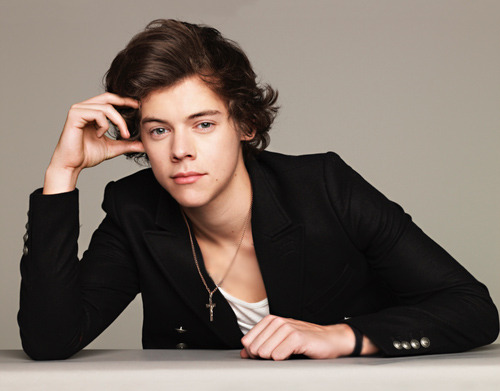
With Freckles Added ↓
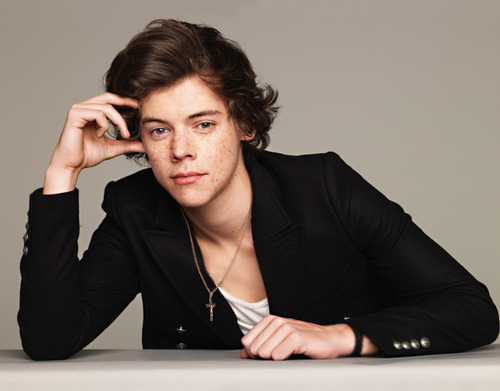
**ONE NOTE BEFORE WE BEGIN: IF YOU MAKE A MISTAKE, ctrl+alt+z IS THE UNDO BUTTON. (or you could use the menu action Edit> Undo**
Step 1: Open photoshop. ( I use cs6, but cs5 works exactly the same for everything in this tutorial ) If you don't have photoshop, you can get it here.
Step 2: Download Captain-Bownie's freckle brush which you can find here. After downloading, locate the file on your computer. Right-click it and then click open. The brush will then automatically install into photoshop ( it should only take a few seconds).
Step 3: Open your photo using ctrl+O on your keyboard or from the menu file>open
Step 4: Add a new layer by pressing the button on the bottom row of icons in the bottom right corner of the screen that looks like a square with a corner folded over. Look for the menu that says "Normal", this is your blending mode. Click on "Normal" and you will get a drop down menu where you need to change the blending mode to "Overlay".

Step 5: Click the top square on the left toolbar (towards the bottom two squares and one is over top of the other. click that box). That will bring up your color picker. Try to pick out a dark brown color (don't make it too orange). Then click the bottom square and make the color black.
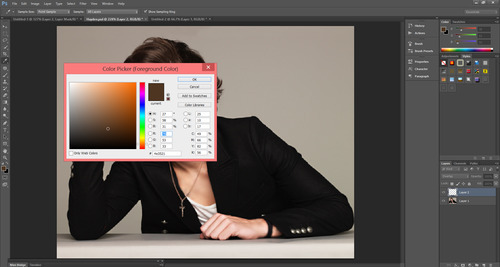
Step 6: Click 'b' on your keyboard or click the paintbrush on the left hand side toolbar to select the brush tool. Then, in the top left corner there is a box that has a number, circle, and arrow. This is next to the magnifying glass. Click the arrow to pull up your brush picker. Scroll down to the bottom of the list and click the last brush listed, (labeled '2'). This is the freckle brush you previously downloaded.
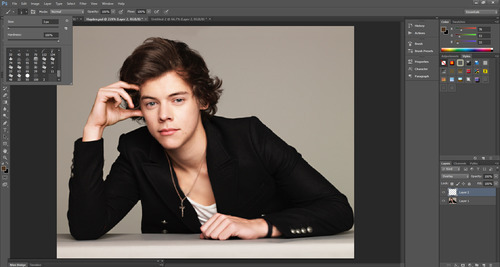
Step 7: Adjust your brush size using the slider in the brush picker. You want the size to be small, typically 2px-5px. **The size of your brush varies depending on the size of your image. My image is 500x391 pixels and I am using a 3px brush**
Step 8: Make sure the brown box is still on top of the black box. If not, click 'x' on your keyboard to switch them. Make sure you are still on your new layer and brush all over the face. Then, click 'x' to switch colors and brush all across the face again. It should look something like this ↓.
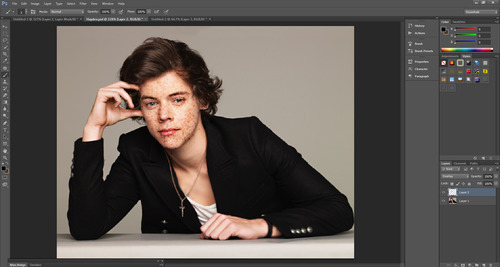
Step 9: Apply a layer mask to the layer with your freckles on it. You can do this by pressing the white rectangle with a circle in it in the lower right hand corner. It is on the same toolbar as the option to create a new layer.
Step 10: Change your brush like you did in step 6, but change your brush to the first one listed, then change the size to make the brush as tall as the person's eyes to their chin, or about that size.
Step 11: Make sure you are on the layer mask and the top color palette (square where your colors are) is black, and brush around the chin and forehead of your person.
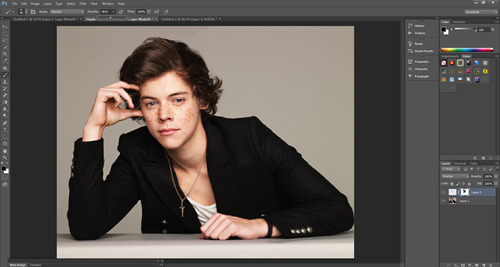
Step 12: Change the opacity of the brush (near the brush picker on the top left hand side of the screen) to around 45% (I used 46%). Click 'x' to change the color of your brush from black to white, then brush over the forehead and chin.
Step 13: Adjust the opacity of the layer (located near the blending mode from step 4) to your liking. This will decide how much the freckles show. My opacity was set at 75%.
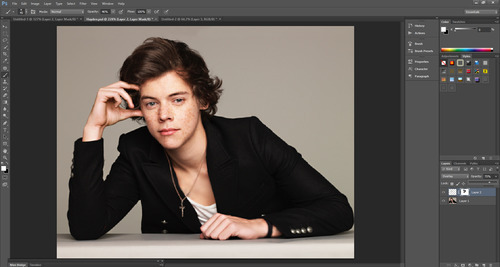
Step 14: SAVE YOUR WORK. Click 'file>save as' in the menu or ctrl+shift+s to save.
And there you have it, that's how I add freckles to someone in photoshop. You can also add freckles to the chest to make it more realistic, but for times sake I didn't.
If you have any questions about this tutorial click here.
If you want to request a tutorial click here.
#How to#Photoshop tutorial#tutorial#tutorials#ps#how to add freckles#freckles edit#photoshop freckles#Harry Styles freckles
439 notes
·
View notes
Photo
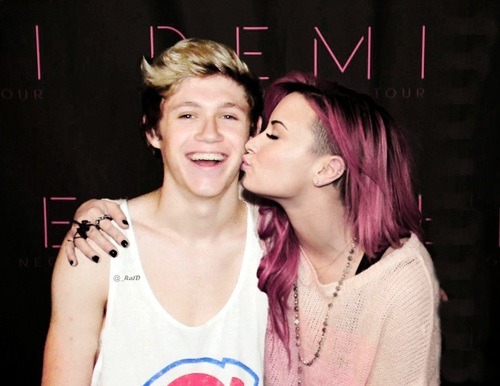
Someone with a username _Ra1d is stealing all of my diall manips. I cannot find out who this person is, or on what social media they reside. Can someone please help me stop this?
4 notes
·
View notes
Photo
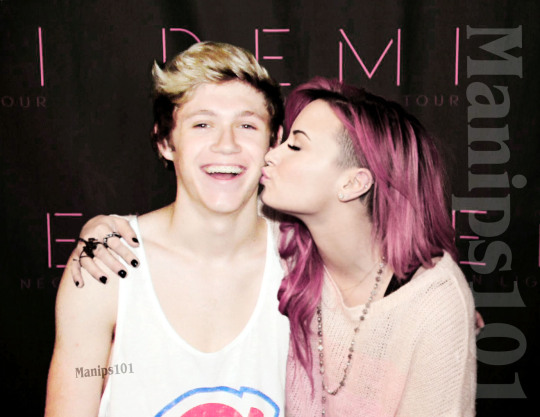
Niall Horan and Demi Lovato... ..... .......... again.
I ship it so hard, it's kinda hard to resist.
REQUEST A MANIP
#Niall Horan#Demi Lovato#Diall#1d#allmanips#music#musicians#musician#acting#manip#manips#manip tutorial
58 notes
·
View notes
Photo
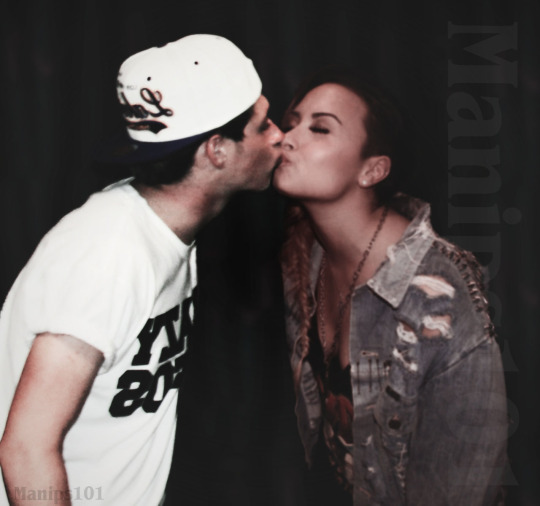
Niall Horan and Demi Lovato. Not Requested.
So I had to add that extra watermark down the side because I found out that someone was taking some of my pictures, removing the watermark, and putting down their own username. I found four different accounts of this so this is how my watermarks will be done from now until further notice.
If you want a picture without a watermark message me, and I can send you a picture with the large watermark removed.
REQUEST
#Niall Horan#Demi Lovato#Diall#One Direction#Neon Lights#Midnight Memories#1d#music#musicians#musician#acting#allmanips#nemi
23 notes
·
View notes
Photo

Harry Styles and Karen Gillan requested for this fanfiction.
Want to request? Click here.
Want to see how many more requests I’m going to take, or what I’m doing next? Check out my to do list.
#Harry Styles#Karen Gillan#One Direction#Doctor Who#Amelia Pond#Amy Pond#acting#music#musician#musicians#1d#allmanips
3 notes
·
View notes
Photo

Tyler Posey and Lily Collins. Requested by Ivy823
Want to request? Click here.
Want to see how many more requests I'm going to take, or what I'm doing next? Check out my to do list.
2 notes
·
View notes
Photo

Jake Bugg and Barbara Palvin. Requested by 0hjakebugg.
Want to request? Just click here.
Wanna see what I'm doing next or how many more requests I'm going to take? Check out my to do list.
6 notes
·
View notes
Photo

Kelli Berglund and Harry Styles. Requested by Ashleigh for her brilliant fan fiction, "Styles For Ransom", that you can find here
Want to request? Just click here.
Wanna see what I'm doing next or how many more requests I'm going to take? Check out my to do list.
#kelli berglund#harry styles#lab rats#disney#one direction#1d#acting#allmanips#midnight memories#music#musicians
6 notes
·
View notes
Note
I LOVE THE DIALL MANIPS ADFHVXKDBSKCAV 🙉🙈🙊💕
Awhhhh thank you!
0 notes
Photo

Eleanor Calder and Perrie Edwards. Requested by Inconverted.
Want to request? Just click here.
Wanna see what I'm doing next or how many more requests I'm going to take? Check out my to do list.
#eleanor calder#perrie edwards#lm#little mix#1d girlfriends#1d girlfriend club#the girlfriend club#salute#louis tomlinson girlfriend#allmanips
32 notes
·
View notes
Photo

Niall Horan and Demi Lovato "photo booth" version 2. Requested by Paige for this fanfiction.
Want to request? Just click here.
Wanna see what I'm doing next or how many more requests I'm going to take? Check out my to do list.
#niall horan#demi lovato#one direction#1d#allmanips#musicians#music#muscian#diall#diall feels#midnight memories#neon lights#nemi
24 notes
·
View notes
