Text
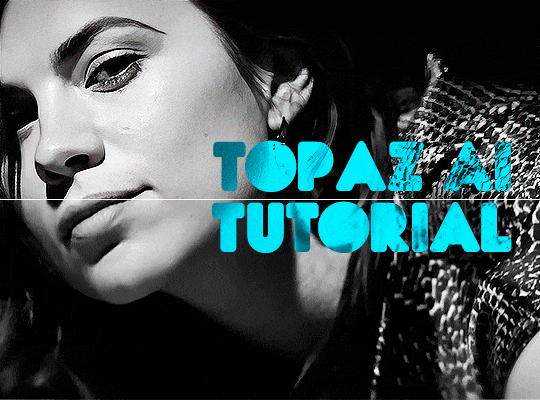
TOPAZ AI TUTORIAL
i was asked to do a tutorial for Topaz AI (a software that enhances screencaps), so here it is! :)
[tutorial under the cut]
i’m going to gif a 720p YouTube video from 12 years ago as an example. it’s the bottom of the barrel when it comes to image quality, but in the end, you won’t believe it was once so shitty. here’s the gif, without any editing:

THE APPLICATION
Topaz AI is a paid software for image enhancement. you can download it for free, but your images will have watermarks. here's a random link that has nothing to do with this tutorial.
you can use Topaz AI as a Photoshop plugin or use the software separately. i will explain both methods in this tutorial.
USING SEPARATELY
it’s the way i do it because it’s more computer-friendly, the plugin can take a toll on your PC, especially when you’re dealing with a lot of screencaps.
you first take screencaps as you normally would (if you don’t, here’s a tutorial on how to do it). open Topaz AI and select all the images. wait a while for the software to do its thing.

on the left, there is your screencap untouched. on the right, is your edited version. if you click the edited screencap and hold, Topaz will show you the original, that way you can compare the versions even better than just looking at them side by side.
Topaz AI will automatically recognize faces, if any, and enhance them. this can be toggled off, by disabling the “recovering faces” option in the right panel. it’s always on for me, though. you can tweak this feature by clicking on its name, the same thing for the others.
Topaz AI will also automatically upscale your screencaps if they’re too small (less than 4k). it will upscale them to achieve said 4k (in this gif’s case, the original 1280x720 screencaps became 4621x2599). i suggest that you let the app upscale those images, giving you more gif size flexibility. you can change into whatever size you want if you want something less heavy to store. don’t worry though, even these “4k screencaps” are very light megabytes-wise, so you won’t need a supercomputer. it might take a while to render all your screencaps, though, if you’re on a lower-end computer. (the folder with the edited screencaps ended up being 1GB, but that’s because it contains 123 screencaps, which is a lot of screencaps for 4k giffing).
two options won’t be automatically selected, Remove Noise and Sharpening, you will need to enable them to use them. rarely i don’t use Remove Noise, as is the best tool to remove pixelization. the Sharpening option depends on the gif, sometimes your gif will end up too over-sharpened (because of Topaz’s sharpening and later your own). that said, i used the Sharpening option on this gif.
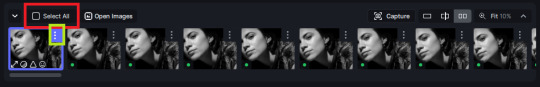
next, select all images by clicking the “select all” button. you will notice that one of the screencaps’s thumbnails (in my case, the first one) will have small icons the others don’t have. this is the screencap you enhanced. you will need to click the dots menu, select “apply”, and then click “apply current settings to selected images”. this way, every screencap will have the same settings. if you don’t do this step, you will end up with one edited screencap and the rest will remain untouched!

all things done, click “save X images”. in the next panel, you can select where to save your new screencaps and how you want to name them. i always choose to add a topaz- prefix so i know what files i’m dealing with while giffing.
just a note: if your way of uploading screencaps to Photoshop is through image sequence, you will need to change the names of your new screencaps so PS can perceive that as a sequence (screencap1, screencap2, etc). you can do that by selecting all the screencaps in your folder, then selecting to rename just one of them and the rest will receive numbers at the end, from first to last. you don’t need to rename them one by one.
here’s the first gif again, without any editing:

without Topaz enhancement but with sharpening:

without sharpening, only the Topaz enhancement:

with Topaz enhancement and sharpening:
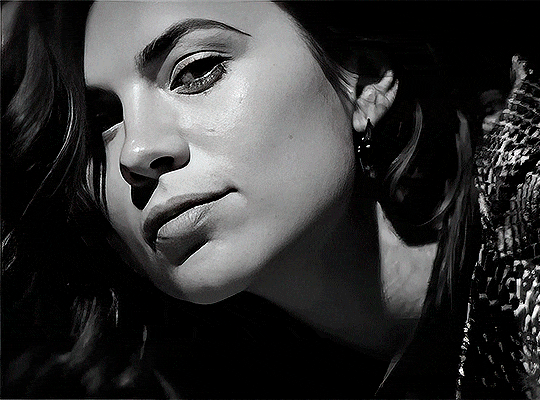
her skin is so smooth that it is a bit unrealistic. i could have edited that while tweaking the “Recovering Faces” option and/or the “Remove Noise” option, but i prefer to add noise (filter > noise > add noise) when necessary. this way, i don’t risk not enhancing the quality of the screencaps enough.

i added +3 of noise, making the gif look more natural. it’s a subtle difference, but i thought it necessary one in this case. you can continue to edit your gif as your heart desires.


VOILA! 🥳
AS A PHOTOSHOP PLUGIN
if you have Topaz AI installed on your computer, Photoshop will recognize it. you will find it in filter > Topaz Labs > Topaz AI. while in timeline mode, select the filter. the same Topaz AI window will pop up and you can tweak things the same way you do when you use the software separately. by using the plugin, you don’t need to upload your edited screencaps or use screencaps at all, a video clip (turned into a Smart Layer, that is) will suffice. the downside is that for every little thing you do, Topaz AI will recalculate stuff, so you practically can’t do anything without facing a waiting screen. a solution for that is to edit your gif in shitty quality as you would edit an HD one and at the very end, you enable Topaz AI. or just separately edit the screencaps following the first method.
this is it! it's a very simple software to use. the only downside is that it can take a while to render all screencaps, even with a stronger computer, but nothing too ridiculous.
any questions, feel free to contact me! :)
108 notes
·
View notes
Text


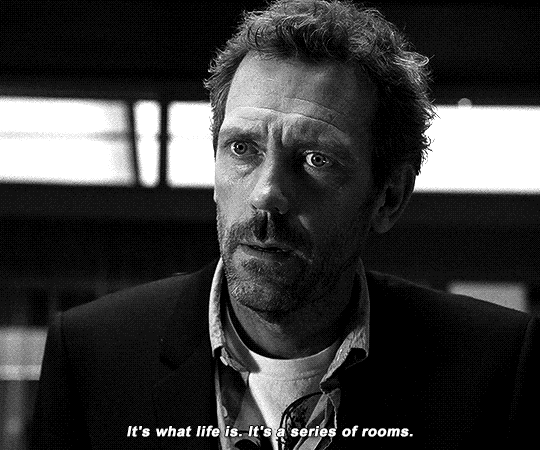


HOUSE, M.D.
3.12 • One Day, One Room
356 notes
·
View notes
Text



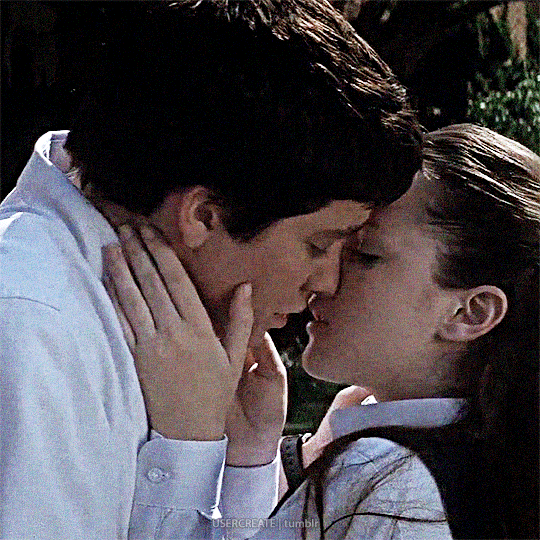

DONNIE DARKO
dir. Richard Kelly (2001)
33 notes
·
View notes
Text

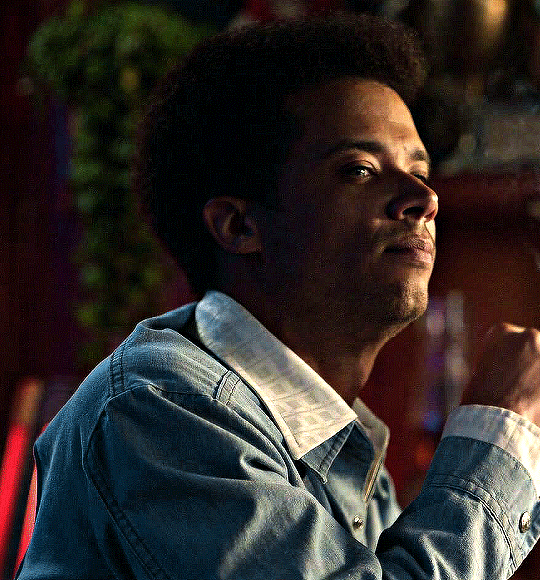

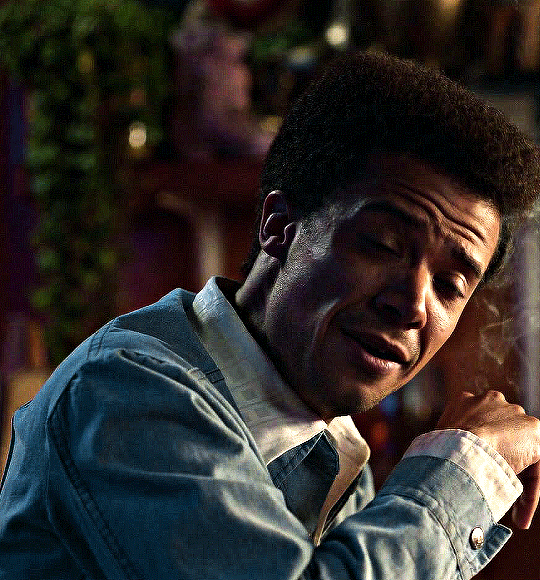
LOUIS DE POINTE DU LAC
Interview with the Vampire | S01E06
"Like Angels Put in Hell by God"
729 notes
·
View notes
Text
me listening to them bones by alice in chains is like AA 😀😀😀🤘🏽🤘🏽🤘🏽🤘🏽🤘🏽AA😀😀😀🤘🏽🤘🏽🤘🏽🤘🏽AA😀😀😀🤘🏽🤘🏽🤘🏽🤘🏽AAAAAAAAAAAAAAAA
1 note
·
View note
Text
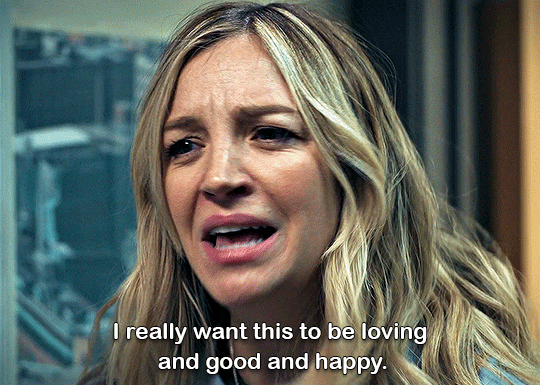
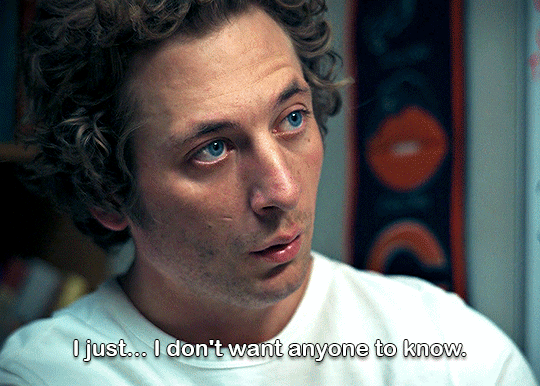


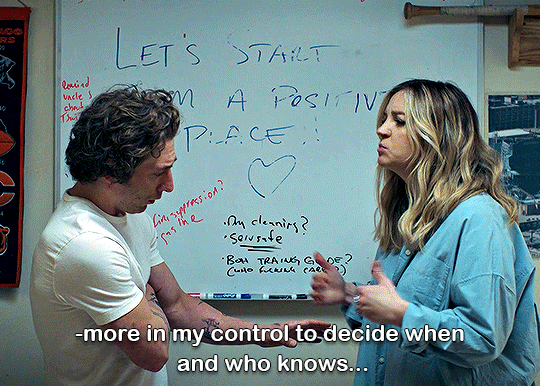
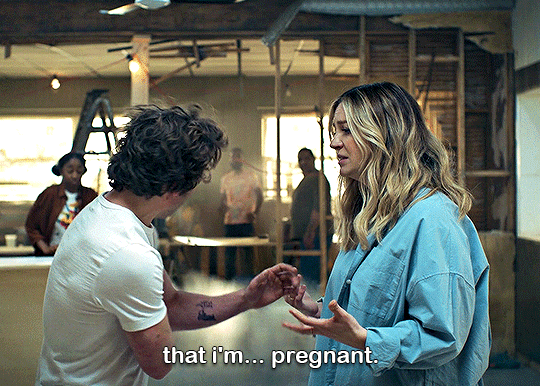

Perfect/awful timing in The Bear – part 4
S02E03 – Sundae
bonus:
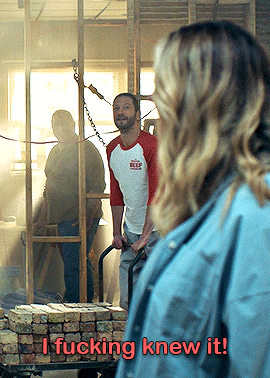
288 notes
·
View notes
Note
your tags make me laugh
thanks, that's why i came to the world 🙏🏽
1 note
·
View note
Text





Happy Birthday Sadie Sink! 🧡
84 notes
·
View notes
Text




lifeonthe_ranch_
12K notes
·
View notes
Text
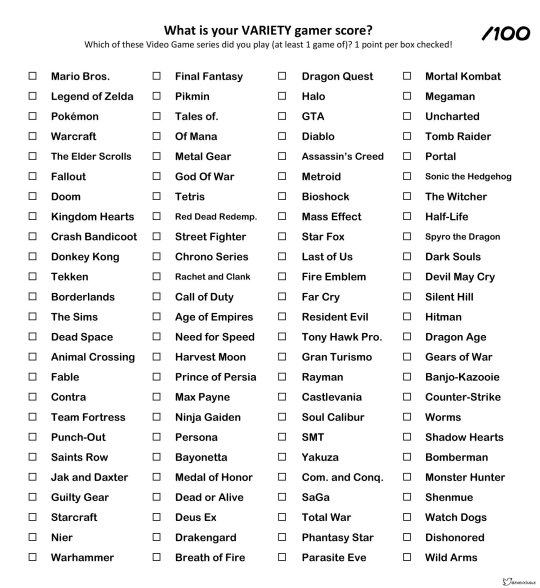
Reblog with your score
#text#bro i got 8#but for various reasons#1: there are no random indie games i have played#2: i have a bad pc and i can't play about 70% of these games#3: i have no money for a console
88K notes
·
View notes
Text
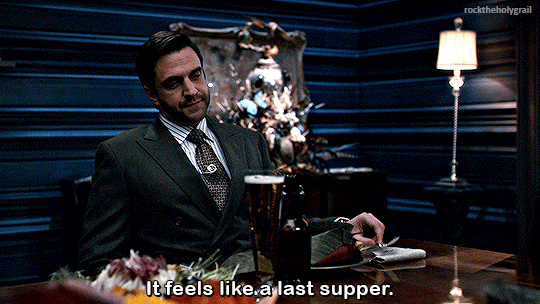


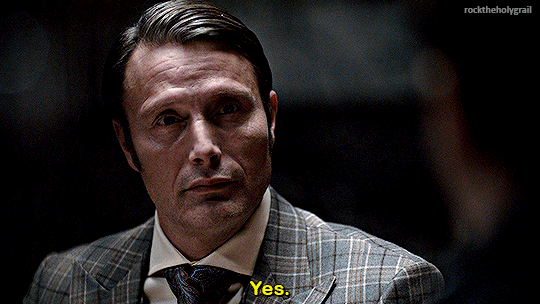


Hannibal (2013-2015)
1x11 || 2x06 || 2x13
989 notes
·
View notes
Photo






OSCAR ISAAC
Behind the Scenes of ESQUIRE (2022)
4K notes
·
View notes
Text
everybody talks about the day being saved in anime by the power of friendship, but nobody does it like bungo stray dogs, they use the power of homosexuality. istg every single character in this anime is gay.
#laro talks#seriously though#akutagawa didn't kill aya or atsushi because of a promise he made 6 months prior (gay)#chuuya didn't kill dazai because he was willing to help from the beginning (gay)#fukuzawa knew how to defeat genichiro because he knew everything about him and how he thinks (gay)#that one guy with the blade (forgot his name oops) only delayed his mission because he+#+wanted to save jouno (gay)#everybody is gay
1 note
·
View note
Text
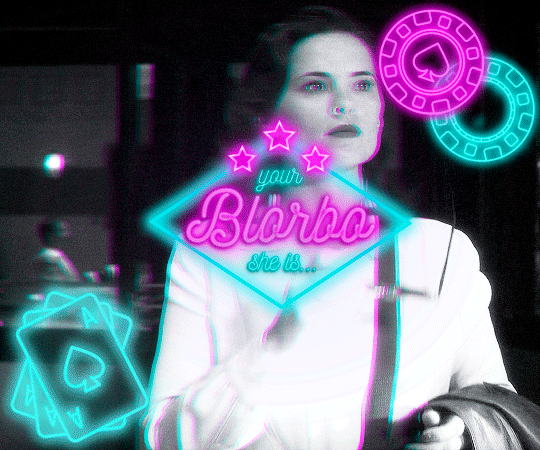
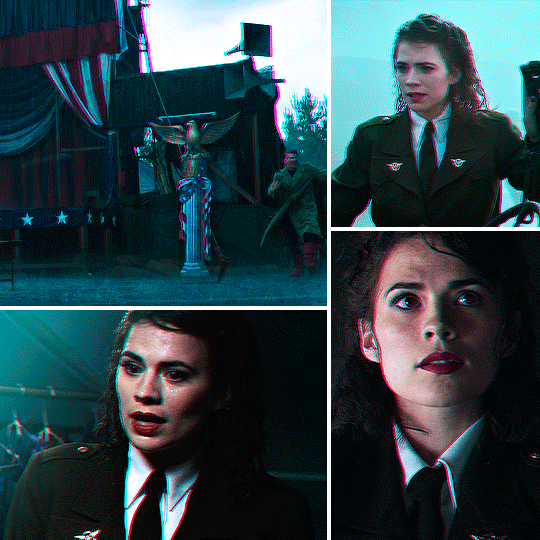


@lgbtqcreators creator bingo 💖 layout.
PEGGY WEEK 2024
day five — WIPS 🎨
blorbo casino 🎲
sopping wet pathetic little meow meow 😿💧❤️
[id in alt]
153 notes
·
View notes
Text

summer vibes with the boys ☀️
no watermark and nsfw drawings only on patreon
1K notes
·
View notes