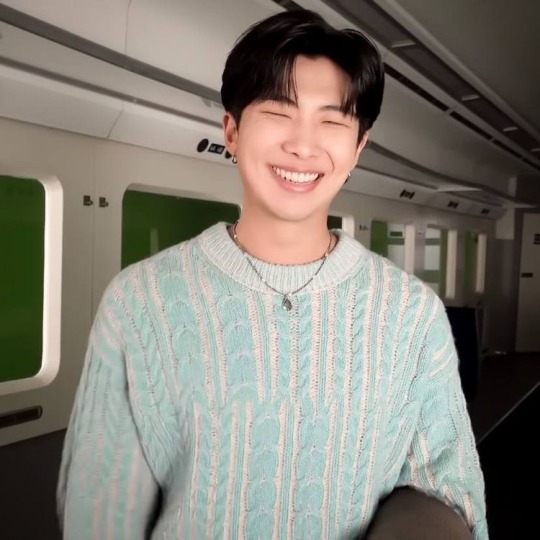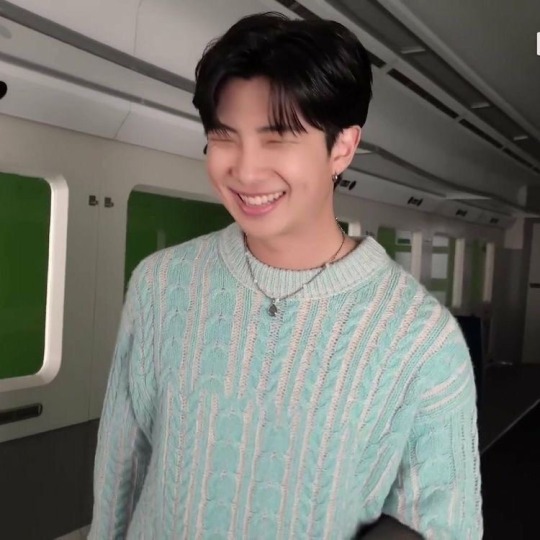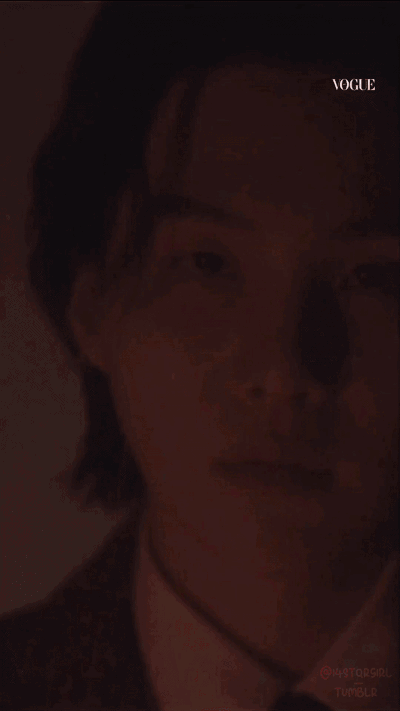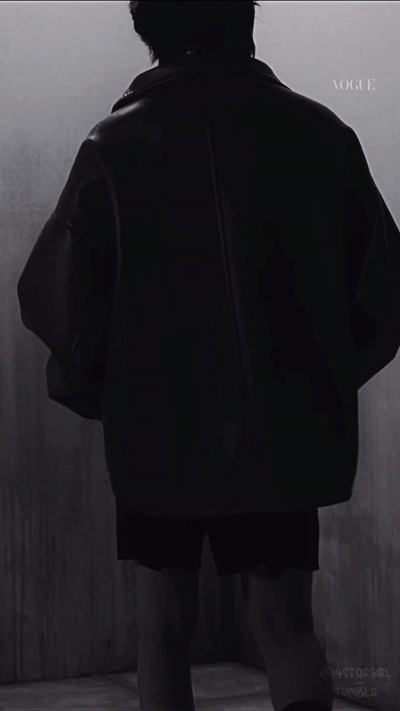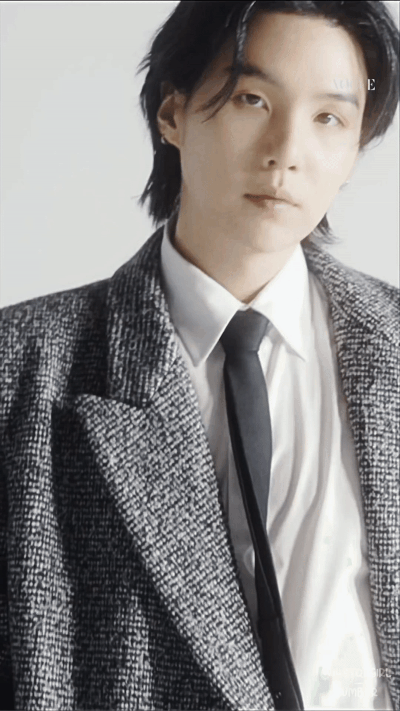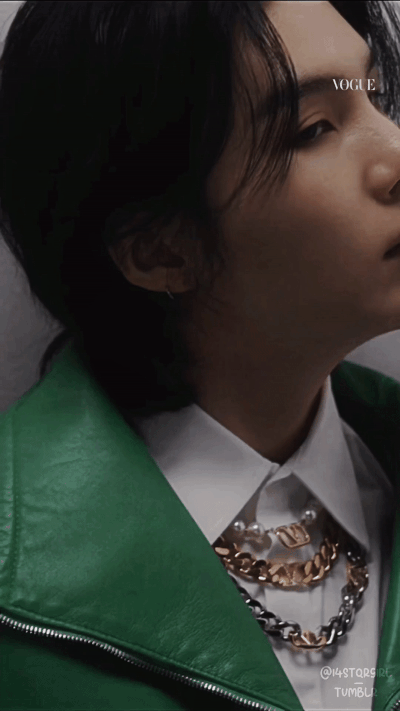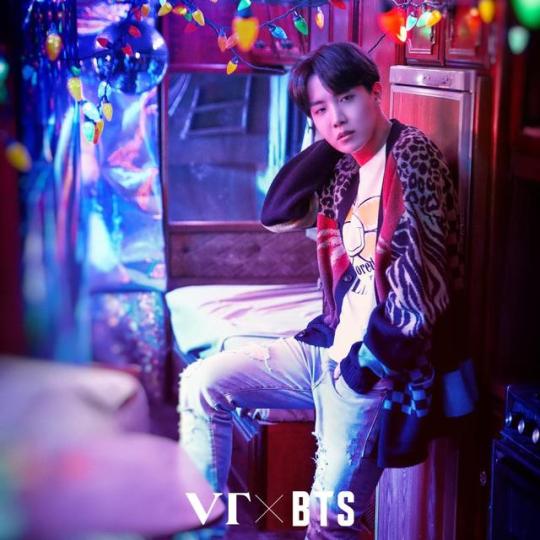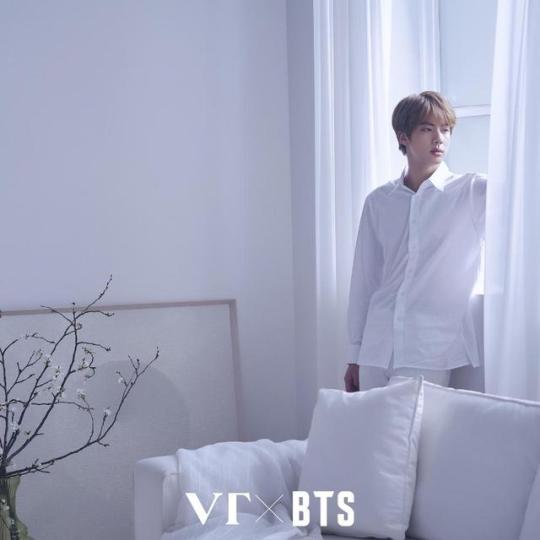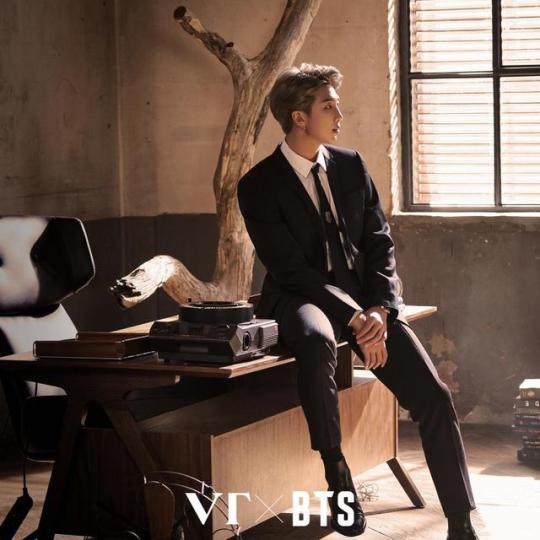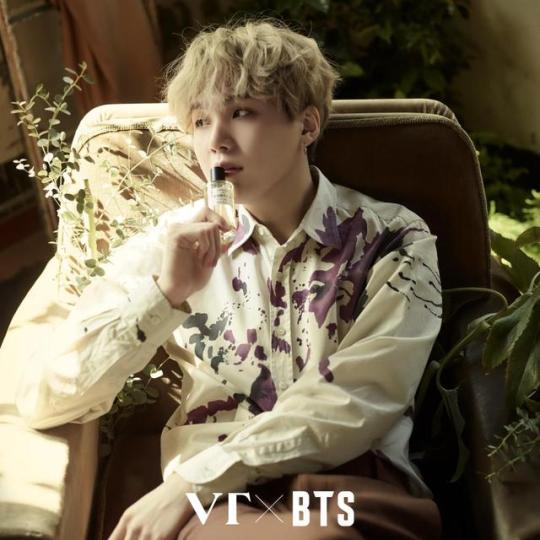Text
LOTTE Xylitol x BTS
youtube
youtube
youtube
youtube
Source: LOTTE
9 notes
·
View notes
Text







[TRAD ITA] 230704 POST INSTAGRAM DI RM:
"Bisogna aspettarsi l'inaspettato"
Traduzione a cura di Bangtan Italian Channel Subs (©ImVali)
14 notes
·
View notes
Text

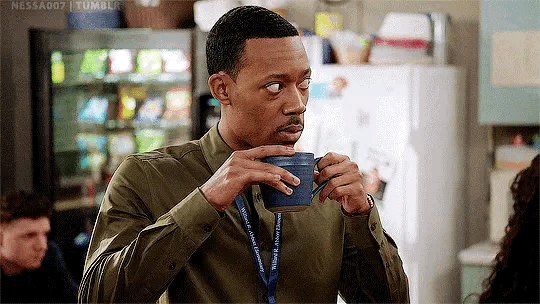
73K notes
·
View notes
Text
in another life, walks in parks and burger shops with you.
10 notes
·
View notes
Text
Hi Twitter Army refugees! I see a lot of you being a bit confused on here so I thought I’d give you a few little tips about having an enjoyable tumblr experience!
Here on tumblr we survive by reblogging posts. Reblogging is essentially retweeting something. You can reblog a post with no additions, you can add your own tags to a post, and you can also reply directly to the post by typing in the box directly under a post! Tumblr doesn’t work like twitter where you click on the main post and then you can see all the replies under it, you will see whichever version of the post someone posted/reblogged. So it’s possible to see different replies under the same post on your dash.
At the bottom of each post on the right hand side there’s a row of buttons you can press
arrow pointing right “share” - You can share the post to other social media or get a hyperlink to copy and paste. You can also send posts directly to other tumblr users’ DMs! You can even send the same post to multiple people.
speach bubble “reply” - you can directly comment on the post here. Sometimes people do turn this off on posts. This also will show all user comments, reblogs, and likes
2 arrows making a square “reblog” - this is the magic button that lets you share a post. Do this as much or as little as you want but know that sharing it is the only way to show other people that post you liked. You can also reblog a post as much as you like! Reblog your own posts at different times to share it with more people. See something you really liked but you reblogged it last month? Just reblog it again. You make the rules for your own blog so do what makes you happy!
heart “like” - this is the give a little heart to someone button. It doesn’t help for engagement but it does show people that you saw the post. Sometimes your friend is just having a rough day and you want to give them that little <3
Now you’re probably sitting here going “wow tagging seems terrifying” and I’m here to assure you it’s not. A lot of people use tagging to make things easier to find on their blog or to make it easier for people to find things on tumblr. You can tag things however you want but it’s highly recommended that you don’t censor your tags! This isn’t like other social media, we can say fuck. Only the original poster’s tags will be searchable on tumblr so you can say whatever you want on reblogs.
For content creators or people that want to get your post seen tumblr’s a bit weird about what tags are searchable. There are some that are secretly blacklisted from search. It’s kind of a revolving door of what these are and sometimes tags work and sometimes they don’t. Even long-time users are confused by this. However it’s important to put your most important tags first. Say you have a Jungkook fanart. Putting #bts #jungkook #bts fanart and those kinds of tags at the front so they’re more likely to be picked up by tumblr.
And my final note about tags. Don’t be mean in the tags! Both the original poster and the person you reblogged the post from will get a notification saying you reblogged the post and what your tags are. If you gotta be mean about a post then leave it in your private messages.
Some other helpful tips
check to see if your mature filters are on. If you want them on then keep them on but if you don’t make sure they’re off. Tumblr does definitely flag some very weird content as inappropriate.
If you delete a post it’s not necessarily gone forever. If someone else has reblogged it then that version of that post still exists out there.
Use your block buttons liberally. If someone makes content you just don’t want to see? Block them and you never will. Someone had a really bad take on potato salad that made you livid? Block them. Nobody will ever know but you. :3
There’s also a blacklist feature that will filter specific content. If you have any phobias or triggers I highly recommend going and putting them in there. You can also tell tumblr to filter any posts that use specific words. This will just show you on your dash that there’s a filtered post there but not show the post unless you deliberately click on it.
Tips for finding new blogs to follow:
see a gif maker you like? Follow them! So many of them are hardworking lovely people so give them some love
your friend reblogged from someone you don’t know? click on their name and check out their blog
sometimes users will make posts titled things like “follow forever” or appreciation posts for their mutuals or other content creators. These are GREAT ways to find new people to follow as they probably have things in common with someone you are already following
the main tag can be a bit of a minefield of content but try searching slightly more specific things. tags like “BTS fanart” or searching for specific eras can usually net you some posts closer to what you might want
You can look at all the notes on a post. Try checking these out and maybe someone made a really good comment on the post you liked. Or you see someone meticulously tagging their posts and that means that they have a nicely curated blog. Or maybe you just find a really cool name and you want to check the person out.
I hope this helps out some fellow Army! 💜

138 notes
·
View notes
Text
pre-save and pre-order seven
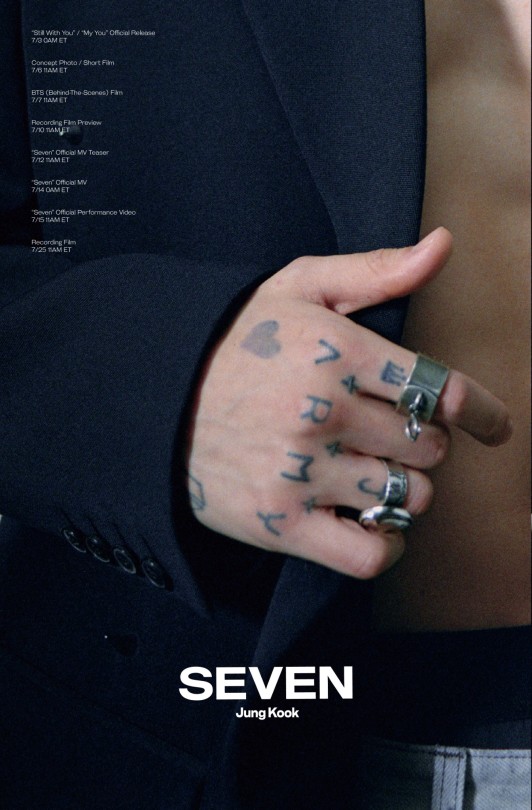
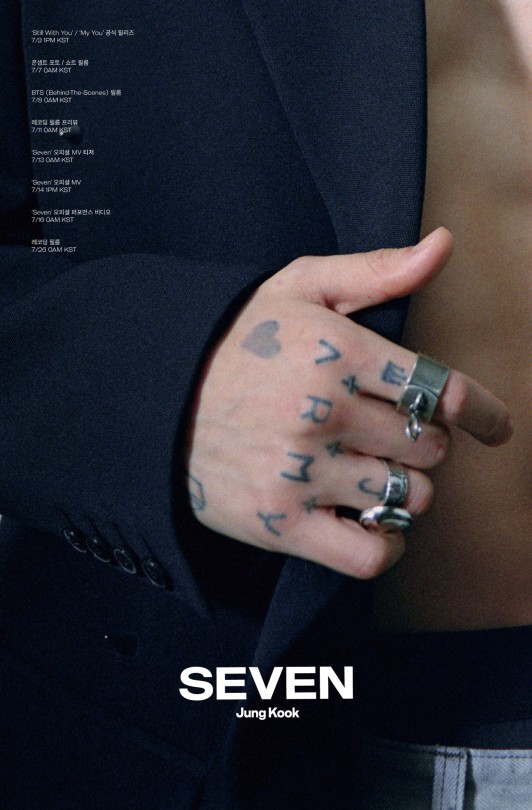
SEVEN PROMOTION SCHEDULE
2K notes
·
View notes
Text
do we have any update acc/fanbases on here?? the ones i follow here are all d3ad
1 note
·
View note
Photo



190530 Sam’s Instagram Post
@bts.bighitofficial and the New York skyline on film
9K notes
·
View notes
Photo

© 리시안셔스 | Do not edit.
93 notes
·
View notes
Video
youtube
BTS Reveal Who They Want to Work With Next
366 notes
·
View notes