Photo
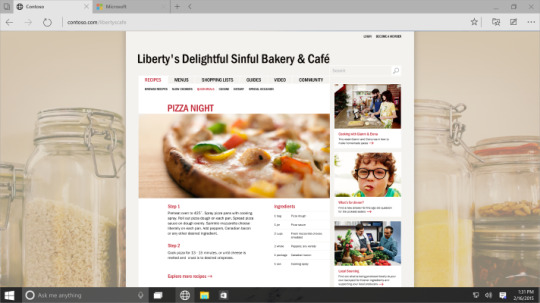
All About Microsoft Spartan Browser
Windows 10 just released the Build 10049 of their Pro Technical Preview. And alongside it comes a brand new, faster browser from Microsoft – The Project Spartan. Microsoft has also released a preview of Project Spartan, the company’s new browser, that will be replacing Internet Explorer when Windows 10 arrives this year.
#windows browser#internet explorer#microsoft browser#windows spartan browser#project spartan#microsoft project spartan#windows 10#windows operating system
0 notes
Photo

Disabling Protected View in Microsoft Office
Microsoft introduced the Protected View mode back in the 2010 version of MS Office. This can also be found in the 2013 version as well. Protected View was designed to provide greater security, since files that are downloaded from the Web, or even the ones attached in emails, possibly contain viruses and can be harmful to your email or your computer system. If you use Protected View, your desktop will be protected from infection by these harmful items automatically.
#microsoft#ms office#microsoft office#microsoft office 201#microsoft office 2013#microsoft windows#windows#office application#office program#protected view#ms office protected view
0 notes
Photo

How to Activate Guided Access for Your iPhones & iPads
Guided Access lets you lock your device to just one app. For example, you can lock a device so it’ll only run a certain educational game or app, then lend your iPhone or iPad to your child. He or she will then only be able to use that unlocked app. And once they’re finished playing, you can restore the other apps with an assigned PIN, letting you see the whole thing normally.
#apple guided access#guided access iphone#guided access ipad#ipad#iphone#apple#apple store#mac#mac os x#apple mac
0 notes
Photo

Inserting a Navigation Button in Your HTC One M9
HTC’s new One M9 isn’t really that different as compared to past versions, but it does contain some new software upgrades. One of these upgrades is the ability to modify the order, or even subtract and add from the phone’s navigation buttons.
1 note
·
View note
Photo

Backing up Files in Mac’s Time Machine
It is always essential to back up the files in your computer. For example, Windows contains some integrated backup tools, Ubuntu has its Deja Dup, and Mac OS X uses Time Machine. Time Machine has the ability to back up every file on your Mac, from personal files, to system files. Time Machine is a built-in backup that can keep your files inside an external drive. This drive has to be connected to a Mac, or an AirPort Extreme router. It also has to have a network attached storage (NAS) device that can support Apple’s Time Capsule. But you are still required to set up these services for them to assist you when you accidentally delete one of your important files.
#mac#mac os x#os x#apple#time machine#apple backup#data backup#mac backup#macbook#macbook air#mac computer#apple tiime machine
0 notes
Photo

How to Connect Your Bluetooth Device to Amazon’s Fire TV
A week ago, Amazon has unveiled some of its newest updates for their Fire TV Stick and Fire TV streaming devices. This will include a hotel-friendly sign-in for the former, and a Bluetooth device for the latter. Having a Bluetooth means that you will now be able to enjoy some personal listening moments together with your favorite Bluetooth headphones. This is a feature that used to be only limited to the Roku 3, which depended on some wired headphones connected to the remote.
#amazon tv#amazon fire tv#fire tv#online tv#online streaming#blurtooth tv#amazon television#television
0 notes
Photo

Taking Screenshots on the New PlayStation 4
Sony is fully aware of the fact that you love to post screenshots of your favorite video games on Facebook or Twitter, so this is probably why the new PlayStation 4controllers now come with a new ‘share’ button. But before you can share your beloved screenshots, you need to remember a few rules first...
#sony#sony ps#PlayStation 4#sony playsation#ps4#gaming console#gaming#sony gaming#sony games#sony gaming console#new playstation#latest playstation#selfie in ps4#selfie in playstation
0 notes
Photo

Saving Links in Safari’s New Reading List
Through OS X Mavericks, Apple has unveiled their Reading List inside their Safari web browser. This program allows you to look for the content that you want to read, whenever you get the opportunity to do so. Aside from this, Reading List can also be synchronized between your Mac and iOS gadgets, so you can pick up from where you left off, and read from anywhere. This is how you get the most out of Apple’s new feature...
#safari#mac#apple#mac osx#macbook#os x mavericks#ios#mac computer#apple computer#safari browser#apple browser
0 notes
Photo

Making Your Own Maps with Google and Mymaps
Google has recently made an announcement that Google Maps for Android will now support the usage and viewing of My Maps inside Google Maps. My Maps is a Google product that lets users to view, share, and create custom maps that you or other people have made.
0 notes
Photo
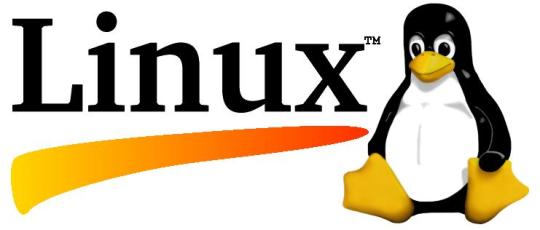
Adding Linux’s Ubuntu into your Chromebook with Crouton
There are a lot of ways to install Linux’s Ubuntu operating system to your Chromebook. This tutorial will be using Crouton (Chromium OS Universal Chroot Environment) as an example. If you’re using Crouton, you’re using only the Linux operating system. But you’re actually running two environments aside from the OS. These are Chrome OS and the regular Linux desktop.
0 notes
Photo
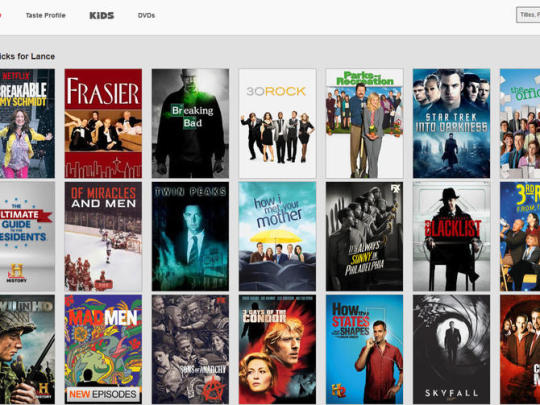
Changing Netflix’s Queue with God Mode Bookmarklet
In Windows lingo, God mode is usually referred to as a hidden feature that allows you to see all of your computer’s different control panel options, as well as other customized modifications in one place. At the same time, Netflix’s very own God Mode will show you all of the video options a better and more digestible outline. Netflix’s God Mode is a free bookmark that can be dragged to the bookmarks bar. It changes your Netflix queue’s arraignment, so you can see more titles at one glance.
#netflix god mode#god mode#watch movies online#windows netflix#online movies#movies online#online movie streaming
0 notes
Photo

Google Keep Update Includes Two New Features
Google has unveiled a brand new update to Keep, their lists/notes app. This update will include two important features, and are now being rolled out to Keep’s Web client and Android app.
#google#google apps#android#smartphone app#android app#book#google keep#bookmark#google bookmark#bookmark app#read later app
0 notes
Photo

Using WinZip to Unzip iOS Files
If you receive a zipped file in your email, you can simply view the file using Mail without having to exit the app. The zip file can be opened to view its contents.
0 notes
Photo

Changing Your Windows Computer’s Language Settings
If your computer operates in a different language, there is a huge chance that you might not even be able to log into your account if you’re using the wrong keyboard. Windows can be used in many different languages. These are some instructions that tell you how to change the keyboard layout and the language used with various apps, Windows, and the Internet. In order to change Windows in your preferred language, this is what you need to do:
#windows#language settings#microsoft windows#windows OS#Operating system language#windows language#computer lannguage#windows compouter#windows pc
0 notes
Photo

Making Calls and Texts Using AirDroid App
AirDroid is an Android-exclusive app that enables you to attach your phone or tablet to a computer using wireless networking. AirDroid 3 also allows you to receive and send text messages, reject or make calls, and receive messages or notifications. You can also move your files through your computer. You can Control your phone by using a Web client, so you don’t need to download any additional software.
#airdroid#android#airdroid app#wireless networking#receive text#sent text#make calls#receive calls#smartphone#mobile app#file tramsfer app#airdroid3
0 notes
Photo

Activating Apple Pay in Your iPhone or iPad
One of Apple Pay’s biggest assets is its security. Once you register a card using Apple Pay, the card number isn’t kept inside the device. Instead, your iPhone sends a notification to companies
#apple pay#apple#applepay#iphone#iphone 6#iphone 6 plus#ipad#ipad mini#apple scurity#apple payment gateway#apple online#apple credit card
0 notes
Photo
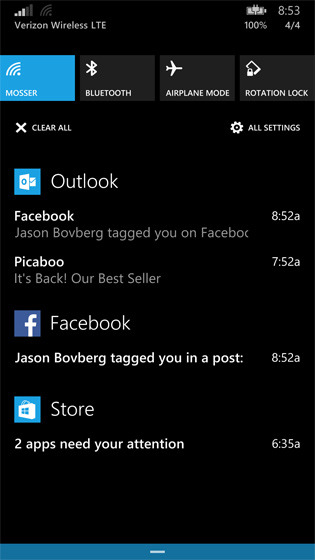
The New Windows 10 Notification Center
A piece of Microsoft’s ‘Windows everywhere’ goal – A universal notifications center that will show up in your app messages in many platforms. So this means you can get alerts about new Facebook or Twitter messages in your tablet, phone, and computer.
#windows 10#universal notification#windows notification#windows#microsoft#twitter#facebook#new windows#Windows OS
0 notes