#will stare at the screen adjusting hues/saturation for hours
Text
I think 90% of my gripes with how modern anime looks comes down to flat color design/palettes.
Non-cohesive, washed-out color palettes can destroy lineart quality. I see this all the time when comparing an anime's lineart/layout to its colored/post-processed final product and it's heartbreaking. Compare this pre-color vs. final frame from Dungeon Meshi's OP.
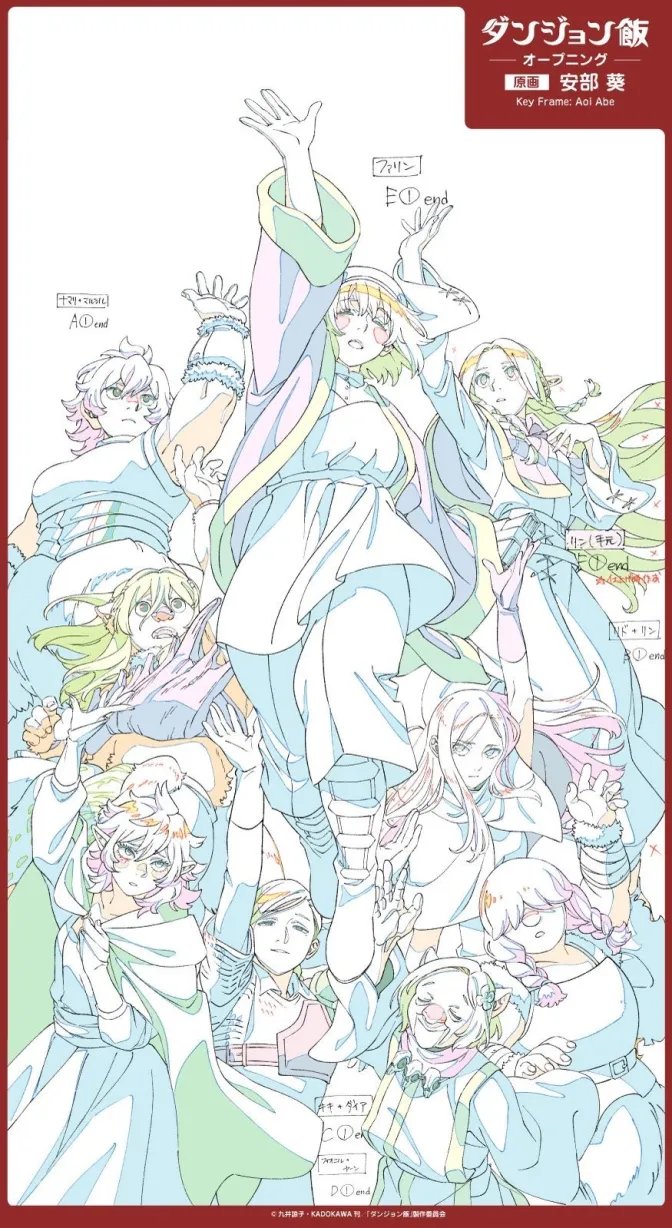

So much sharpness and detail and weight gets washed out and flattened by 'meh' color design. I LOVE the flow and thickness and shadows in the fabrics on the left. The white against pastel really brings it out. Check out all the detail in their hair, the highlights in Rin's, the different hues to denote hair color, the blue tint in the clothes' shadows, and how all of that just gets... lost. It works, but it's not particularly good and does a disservice to the line-artist.
I'm using Dungeon Meshi as an example not because it's bad, I'm just especially disappointed because this is Studio Trigger we're talking about. The character animation is fantastic, but the color design is usually much more exciting. We're not seeing Trigger at their full potential, so I'm focusing on them.
Here's a very quick and messy color correct. Not meant to be taken seriously, just to provide comparison to see why colors can feel "washed out." Top is edit, bottom is original.
You can really see how desaturated and "white fluorescent lighting" the original color palettes are.
[Remember: the easiest way to make your colors more lively is to choose a warm or cool tint. From there, you can play around with bringing out complementary colors for a cohesive palette (I warmed Marcille's skintone and hair but made sure to bring out her deep blue clothes). Avoid using too many blend mode layers; hand-picking colors will really help you build your innate color sense and find a color style. Try using saturated colors in unexpected places! If you're coloring a night scene, try using deep blues or greens or magentas. You see these deep colors used all the time in older anime because they couldn't rely on a lightness scale to make colors darker, they had to use darker paints with specific hues. Don't overthink it, simpler is better!]
#not art#dungeon meshi#rant#i'm someone who can get obsessive over colors in my own art#will stare at the screen adjusting hues/saturation for hours#luckily i've gotten faster at color picking#but yeah modern anime's color design is saddening to me. the general trend leans towards white/grey desaturated palettes#simply because they're easier to pick digitally#this is not the colorists fault mind you. the anime industry's problems are also labor problems. artists are severely underpaid#and overworked. colorists literally aren't paid enough to do their best#there isn't a “creative drought” in the anime industry. this trend is widespread across studios purely BECAUSE it's not up to individuals#until work conditions improve anime will unfortunately continue to miss its fullest potential visually#don't even GET ME STARTED ON THE USE OF POST-PROCESSING FILTERS AND LIGHTING IN ANIME THOUGH#SOMEONE HOLD ME BACK. I HATE LENS FLARES I HATE GRADIENT SHADING I HATE CHROMATIC ABBERATION AND BLUR
2K notes
·
View notes
Text
and in the end; chapter 5
Alright: this chapter includes surgical procedures that happen on screen. No blood is mentioned, but the actions are still described, albeit clinically. I mean. Look guys. It’s Bonnibel, if you can handle that you should be fine.
chapter 5: let your dirty sadness fill me up just like a balloon
callbacks and references: The Arcadian Queen, Getting Better All the Time
[TRANSMISSION RECONNECTED. RELAYING...]
[PLAYBACK]
It was no secret that May loved flying. She found it very freeing, feeling wind push at her while she moved at great speeds, high above the heavy world. When she was small, she would move at such a rapid pace, flapping her little wings hard as she could and then catching the up-drift to take her further.
This form, she thought to herself, tilting gently as to not disturb her passenger while she adjusted course, was a rarer fit. No less her, but there was a greater power in these wings. These were wings meant for gliding on the highest winds in the atmosphere. These were wings powerful enough to soar through stars.
But enough about that. They were coming up onto the rendezvous. Slowing slightly, May called back to the little creature clinging to her feathers. “Okay hon! You hear me alright?”
With the wind pushing noise back, she could not hear a reply, but the kneading of her feathers under her skull was interpreted as an affirmative. That done, he resumed gripping them with all his strength, as though it was the only thing keeping him fixed to her.
Silly man, she thought fondly, continuing. “We're gonna be portal hopping in a second here, alright? First into Mab's Arcadia, then into Uuu after that. We're just trying to muddle up any tracking chips via the hops, and then we're headed to Bonnie's to get them out. But the jumps might make you nauseated, so hold tight to me. We'll get through it fast.”
If it was possible for Kass to go any stiffer on her back, then he accomplished it with ease. His knees, sharp little things, dug deeper into the curve of her neck. Had May the time, she would have worried more about his state, but as it was, a shimmering pink tear in the sky was forming just ahead of them.
Silently, she sighed in relief. With the time hunting through files and backtracking the site, she had felt increasingly concerned she was behind schedule, and she had just about rammed the gas pedal of the van into the ground trying to make up for it. Not only that, but coordinates were not quite the easiest to visualize. (As a bird, she had an innate sense of direction, but overshooting was still a concern.)
She slid through the rift, the pinks momentarily shifting into more colors than the human eye was capable of registering, and then they were in the Outlands.
Mab had told May about Arcadia before. She'd wanted to visit very badly, to see the two suns she'd heard of. Now though, soaring over the gray and dry landscape, she recalled the little she had been told of the edges of Mab's world.
There was little out here, but what was here radiated its hostility in waves. It reeked of death and desperate bids for survival. It made her stomach turn a bit.
There was no time to dwell. Another portal tore open ahead, in the angry dark sky. The disk that formed had a familiar blue-green sheen, and she soared into it with immediate relief. Again the colors swirled hard around the phoenix and her passenger, and then her vision was readjusting to cope with the over-saturated hues of Uuu.
Here, it was nearing twilight, and so looking for familiar markers on the ground was easier said than done. But Mab, ever the wonder, had been kind enough to set this final portal close enough to Bonnie's lab that, even in the fading light, May spotted it in short order.
She alighted on the soft grass outside of Bonnie's lab, and almost immediately Dib dived out of the doorway towards her. He was followed by the small peppermint fellow and Gunter, albeit at a slower pace, though May paid them no mind, choosing to lean her head low to help her passenger slide off her shoulders.
It took some doing, with patience and time, for Kass to stiffly slide down the side of her neck. He found no assistance in Dib, who was far too busy staring at the large creature leaning down in front of him. His eyes were wide and round, like saucers.
“Big..... bird,” he said, very eloquently.
“Yes, dear,” May said, almost laughing as she gently nudged Kass's side with the smooth curve of her beak. “Hey, hon. You alright?”
“I'm going to be ill,” Kass said quite matter-of-factly. Approximately 4 milliseconds later, he followed through.
-
Bonnibel had the lab prepared for a couple hours now, diligently cleaning her instruments and perusing her checklist for the forty-third time. She was, more than anything else, mildly excited to see her most familiar test su—patient.
Well. Maybe not the most familiar, that would have been Simon, certainly. But when Kass was around, Bonnie learned an exceptional amount. A whole new variety of curse words, for one thing. And he'd been the first human to undergo deep brain probing, which had provided her with a wealth of data she'd not had access to before.
She certainly held no real bitter feelings to the man—holding grudges wasn't really her thing, and really, Kass had already paid for all his bad behavior, she thought. To her, it was all water under the bridge.
For some reason, Kass did not seem to reciprocate the sentiment. When Simon and May helped him into the lab (really, carrying him, his arms draped over their shoulders and his own steps unsteady), Bonnibel could actively see him lose whatever little color was still in his face.
She smiled in what she thought was a pleasant manner, and then the smell hit her.
It was no secret that Kass was usually very, well, gross. Bonnie had registered this on most of the occasions they'd come into contact, from Foundation flunkie to freeloading cockroach. He was not what one would call a cleanly individual. Add to that the messiness that usually resulted from Foundation scrapes, and she could expect the disaster that was dragged into her lab.
This, however, was a new level of disgusting. She gagged and stepped back as Simon and May deposited the garbage disposal feigning as a human into a chair. How they could stand the scent of bile, she couldn't tell, and she was honestly rather grateful that they had not immediately set him onto the examination table to start.
May immediately dropped to her knees beside the seated patient, her olive skin also a paler shade, though it lacked the sheen of sweat that glistened on Kass like a film. Simon was already moving to the mini-fridge in the corner of the room to grab a bottle of water. Gunter and Pepbut made wiser decisions, the former grabbing a towel from one of Bonnibel's work tables, the latter grabbing a bucket in the likely case mister upchuck felt like having a round two.
May was taking the towel from Gunter to press at Kass's mouth and shirt when Bonnie sidled up behind her nonchalantly to take a closer look at the ex-agent (this time, holding her breath). Kass's eyes, while not the most focused or awake, were locked on the scientist's movements over the shoulder of his fussing rescuer. They were filled with the usual wariness and disdain, and, Bonnibel noted, a smidgen of fear.
She didn't necessarily blame him for not liking her presence or her lab, but she also didn't particularly care, either. Instead, Bonnie placed her fingers on May's forearm to try to convince her to stand. “Hey, maybe you should sit down and let me--”
“Dib,” May spoke over her, determinedly not moving from her position between scientist and subject, “hon, do you think you could run over to the house and grab some of his clothes? Sick of this stupid orange jumpsuit.”
Dib had been hovering in the door frame, apparently, seemingly at a loss at what to do. At this, he nodded rapidly, and seemed eager to leave them to their business.
May continued to wipe the putrid stuff from her friend's neck and front with care. She seemed rather unwilling to stop touching Kass, Bonnie noted curiously. Her hands were touching his face and throat lightly, without pause.
How she could stand to be near someone who reeked like Kass did, Bonnibel had no clue. But May had chosen to live with him, so she could only assume the bird had adjusted to the levels of stink, and put it out of her mind.
She huffed, still hovering over May's shoulder, and found the smell had improved marginally. “Well, I gotta give him a good non-invasive” (and here, she emphasized the phrase hard, recalling the dark look the bird had given her when she described the work needed to accomplish her goal) “scan before I can do anything else here, so he's gonna have to get up eventually. Preferably sometime soon, so we can get a move on.”
Kass muttered something unintelligible, then said again, louder, “'m right here.” Despite his caretaker's objections, he pushed himself up to stand, unsteadily, gripping the back of the chair to keep himself upright. Bonnibel resisted the urge to step back as another, weaker wave of smell hit her. It was his breath, she realized. “What scan. What's this about.”
“Well,” she began, squashing any frustrations she might have felt blooming (May hadn't told him?) to instead hold her clipboard up. “We gotta check for and remove any trackers the Foundation schmucks might have tried to plant in you, and,” she took on a bit more of a miffed tone, “take out my trackers in case they ended up compromised during your stay.”
Which she doubted, in all seriousness, but May had been very, very adamant about it, and it was very difficult to say no to a person looking at you the way May had looked at her. Better safe than sorry, anyway.
“So first, we'll have to do a scan,” she continued. “Comprende?”
Kass was grimacing as she said it, and without his glasses, it was easy to see the way his eyes looked, for lack of a better word, haunted. How much of that was traumatic flashback via Bonnie, and how much was exhaustion from being in the hands of some jerk parascience monster hunters for over a week, she neither knew nor cared.
He took the bottle Simon handed him, while May unfolded herself from the floor. He had already downed half the contents when she asked, rather hesitantly, “Can't he get some rest first? Get cleaned up? It's been a long day.”
Wasn't she the one who had demanded this? This whole thing had been her idea, Bonnie wanted to argue. Now she wanted to put it off?
Before she could, Simon had already cut in, ever the mediator. “It might be better to do this right away, especially if you know they're going to be looking for you guys. See, Bonnie's scanners don't have any problems tracking through portals.”
“Right!” The scientist grinned, pleased. “Magic doesn't really get in the way of that, especially when I've accounted for it. The tracker would just read where the person would be in that dimension. So, if they did hack my stuff, the tr--”
“They'd show up right over the house,” Kass interrupted hoarsely, surprising them both. He had taken the towel May had been using to clean him up, and was using the clean end to wipe the sheen of sweat off his face. Bonnie was pleased to note the smell had improved significantly with the water. “Okay. Let's just get this over with.”
“Kass,” his roommate said, as though to argue the matter. He waved her off, and then, in the sight of everyone present, took her hand in his and squeezed it.
“S'fine. Won't let you go through all the trouble just to stop now.”
“S'no trouble at all,” she was saying. Bonnie and Simon exchanged a look.
One scan later, Bonnie was discerning the trackers and marking them on a simple body diagram. “Oh, that's not too bad at all,” she said cheerfully. “Looks like they're pretty surface level, a wrist tracker and ankle tracker. That'll be no problem to get out, simple incisions and wire snips.”
She snickered. “Looks like they went the lazy route on you, dude. Those are some of the easiest trackers to get both in and out. Mine, though, those are gonna take a bit more work.”
She didn't bother to add that they were embedded so deep in places he couldn't access, he'd only be able to remove them with a medical professional like herself.
Well, it wasn't like she had had any plans on taking them out at the time!
Both Kass and May looked markedly uncomfortable, despite her good news. They were both seated, gripping each other's hands so tight the knuckles had gone white. Bonnie continued, unaffected.
“Don't get me wrong though, I can get them out no problem. He's just gonna—you're just gonna need to be anesthetized for it,” she corrected, talking to him directly. This only seemed to make him tighten his jaw further. “I get the feeling you don't want to feel me poking back into your head like last time, you big baby.”
Okay, that might have been the wrong thing to say. Simon was giving Bonnibel a near-horrified look at the casual mention, and the two in front of her were looking fairly queasy. Pepbut expectantly lifted the bucket to Kass's knee.
He scowled instead, shoving it back at the mint, and then glared darkly at Bonnibel like one might glare at a lion behind bars, 40 feet away, at the zoo. “If you think you're getting anywhere near me while I'm unconscious, you've got another thing coming, laffy taffy.”
Bonnibel grimaced, and May pressed her hand to Kass's forearm gently. “Kass...”
“No, I'm not arguing this whole damned procedure, birdy. I just want to be awake, I'm not letting her near me while I'm not cognizant.”
“But--”
“Nah, that's fine,” Bonnie cut in over May quickly, relieved. “I've got stuff that'll numb you out but leave you conscious, no biggie. Buuuuut,” she added, pressing her index fingers together, “you won't be able to move, and apparently being conscious but unable to control your body is pretty distressing to humans.”
“Yeah,” Simon said rather pointedly, as if to suggest he may have had some experience on the subject. Bonnie grinned, and shrugged at him innocently. She'd done it with consent, of course!
Kass looked away from her, back to the girl holding his hand. He was making an expression the scientist couldn't read, but May nodded as though she understood perfectly. “I'll be right next to you, the whole time. Promise. I'll make sure nothing goes wrong.”
“We all set, then?” When there was no argument, Bonnibel clapped her hands together excitedly. “Let's get started!”
Putting Kass under was no problem, and they could all see the way his body went fully lax without his control. Had it not been from the way his eyes were open, one could think he was asleep. With care, May pulled him onto his side to give Bonnibel access to his back.
The Foundation trackers were, as she expected, predictably easy to remove. As she worked around his long limbs, Bonnie would look up occasionally and find May, with her seat pulled next to the work table, staring intently at Kass's face at eye level with her own. She only let go of his hand to let Bonnibel remove the tracking chip from his wrist.
“That's all the small ones!” she said as she dropped the small deactivated metal rod onto the waste dish with her tweezers. “Just gotta stitch them up, and then we can get to the big guys.”
“Let me,” the bird said. Bonnie blinked and watched at the wounds pulled themselves closed, leaving only smooth skin with no trace of scar.
“Uh,” she said, a mix of surprised and confused, “I really wanna check that trick out sometime, if you don't mind.”
“Just keep going.” She didn't even look up, her thumb running small circles on the back of Kass's hand.
So Bonnibel kept going.
The next trackers, hers, were in more invasive places. Quickly, she cut open the back of his orange shirt up through the neckline. She heard the small shuddering breath May released, but did not look up, incredibly careful as she slit open the skin between Kass's shoulders and exposed the muscle beside one of his upper thoracic vertebrae. Hands steady and slow, she grabbed the small pulsating yellow light embedded into it with her tweezers, and slid it out to drop it into the waste tin with the others.
That done, she did not pause, instead moving up his neck to where it met the base of his skull. Here, she could see her old handiwork, helpfully exposed by the lack of hair. “Okay bud, last one! Hanging in there?”
Bonnibel expected no response, but she glanced up to see May's scowl, almost a mirror image of what Kass's usually looked like. Right. Empath. That would explain why she was clinging to the man unable to express his emotions through body language. “You weren't kidding about invasive,” she said, her eyes flicking from Kass's face to Bonnibel's.
“Nope!” she said quite cheerfully, quickly and easily parting the skin. This was familiar territory, and it was without hesitation that she pulled out the last tracker that was embedded into the tissue where trapezius muscle turned into tendon. Simon gave a sympathetic wince as she dropped it into the bowl, where it made a soft clatter.
“Okay!” Bonnie exclaimed with a grin, standing straight and rolling her own shoulders. “All the compromised chips are out! Now I'll just slip in the new ones and we--”
“No.”
She paused, her hand hovering over a clean pair of tweezers. “What's up?”
“No new trackers,” May declared, her voice steely. Her gaze met Bonnie's gold eyes cold. “No trackers from you, no trackers from Dib. You're done keeping tabs on Kass, you're not doing it anymore.”
“But I--” Bonnie began, but Simon was shaking his head. May continued, undeterred, in the same voice she had had when she had said I'm getting him back.
“No, Bonnibel. Kass has spent most of his life under surveillance. He's not your prisoner, he's not on probation, he's not some dog you have to keep track of in case he runs off.”
Bonnie didn't have anything to say to that, so the bird repeated, firmly. “No more tracking chips. No more experiments. We're done.”
“Booooo,” she finally replied, opting to pout. Well, fine. She'd already gotten plenty of data on Kass, it wasn't so big a loss. “Fiiiiiine, fine, lemme just stitch him up and then we'll be all set.”
May shook her head again, and this time Bonnie had to take a step back at the sight of the skin on Kass's neck and back doing things she had never seen skin do before. It wasn't like it was healing—it was like it was reversing, returning to net zero.
When she looked up, May was actively grimacing, her brow twisted in pain. A small noise escaped her, and behind her, Simon was getting to his feet, his eyes locked onto her back in horror. He was seeing something unpleasant, that was for sure.
“May,” he said in a voice that sounded genuinely upset, “You don't have t--”
But she was waving him off, her face relaxing. “S'done, Simon. It's fine.”
Later, Simon would tell Bonnie how he saw the skin at May's neck slice open and pull itself back, before immediately undoing itself. Bonnie's curiosity would grow and grow, and soon she would ask May to sit with her for some tests of her own. Now, though, Bonnie leaned over the table to get a better look at the bird's face.
“And they call me a weird one,” she said, but the girl didn't even seem to be paying attention to her. She was more focused on the man on the table, her fingers on his cheek.
“I'm fine, hon,” she said, more to him than to anyone else in the room. “Really. Just get some rest.”
Bonnie shared another look with Simon over May's head, and then Bonnie shrugged at him.
[TRANSMISSION INTERRUPTED—RECONNECTING...]
#may writes#may loves teslaverse#And In the End#didnt realize there was no art for this one before i set it up on tumblr#woops
5 notes
·
View notes
Text
Loupedeck for Adobe Lightroom 6 & CC
Loupedeck is awesome, Loupedeck is great, Loupedeck makes me a better retoucher simply because its rekindled my love of RAW processing and as sad as it sounds I do actually love what I do which is mostly retouching photos.
Now that's a pretty open and shut statement to start an article with but it's important to not waste your time thinking you're about to read (or not) anything other than a positive look at what I think is a positive step forward in the photo manipulation world.
Why Lightroom? (warning: sob story coming up)
Here's something that's important to understand about why I use Lightroom. I use Lightroom for retouching at speed! I've been a dedicated user since it was in beta, what must have been 10 years ago, which is about the same time I started shooting property and weddings. Disciplines which both require retouching a high volume of images in a very short time.
Over the years after sitting up all night after a busy day shooting retouching hundreds of images into the early hours knowing I had to get them finished and send off before doing the same thing all over again in just a few hours I looked for ANY way to get through pictures quicker. I used actions, presets, tried other software, tried outsourcing, tried enlisting help from other photographers. My own wife (who's a doctor and nothing to do with photography) even at one point after seeing me constantly working and not sleeping more than a few hours every night asked if I could teach her how to retouch so she could help. So I come from a place of "Please for the love of all that is good someone design something to make my life easier!"
AND SO ALONG COMES LOUPEDECK......
Loupedeck was orginally a 'indiegogo' project (and how I wish I'd known about it back then just look at the backer perks! I would've loved that trip to try it out with the hotel)
I'd read about several other editing console products for Lightroom in the past and they all looked... ok. I think it was a facebook post featuring an article about Loupedeck's first finished units being shipped that caught my attention. I was getting very bored with Lightroom, sounds odd yes, but truly I was. Day in, day out, I would use the same trusty presets, do the same things, with the same sliders on my Wacom Tablet. I even took to using Apps like 'be focused pro' to try to challenge myself by improving my productivity. I had overlays for my keyboard from amazon, shortcuts assigned to the wacom tablet, but I still wondered if I could work faster - yet maintain the same quality.
Whilst on holiday I started watching youtube videos of people using Loupedeck. They were all very simple reviews that didn't really show me the actual unit properly. I wanted to see all the knobs and know if it was possible to use two or more at once. I started writing to loupedeck and Felix a very kind and helpful rep started writing back. A week into my holiday I thought 'Ah to hell with it! I spent the money and ordered 'my' Loupedeck.
5 - 7 days later....
It's here! It came in two boxes. The first is white with Loupedeck printed on it and inside that a black embossed box again with the words Loupedeck. I'm not going to go into anymore details here, whilst like it's design it's a box... many others on youtube will do far better justice to it in unboxing sessions.
Straight away I download the firmware for my mac and plug the unit into a usb port. A light came on, I opened Lightroom to be greeted with a message
'Loupedeck thinks you look great today' Well thank you Loupedeck that's very kind. A window pops up presenting me with options to customise Loupedeck.
I assign the top P buttons to presets, C1 dial to perspective correction, C2 button to gradient, and C3 to Radial gradient. That should do me for the moment. That's about it from there you can leap straight into things.
One pretty cool function I didn't know it did - If you press any of the dial it resets that value, for example if I spin a colour wheel and don't like what I've done rather than spin it back again I just press down on it it makes a satisfying 'click' and the value returns to 0.
All dials and wheels spin and turn 360 degrees which is good. Whilst I'm on this subject the turning mechanism and indeed dials are really well made. It doesn't feel loose or that they are going to come off anytime soon. Some of the buttons are a little stiff on rare occasions, my right arrow key for example tends to get slightly stuck but I think this is isolated to my unit and is the type of thing that would happen to any product you buy it's really not a big deal but it's the only negative I can find to the mechanical function of the unit.
The main unit is made of plastic, it's light and means when I'm working with the unit and my hands are resting on it it is not cold like aluminium might be. A few things at this point I would have liked. The first is a detachable USB cable like my wacom tablet, just incase the usb wire fails I would normally just replace it but when it's attached to the device I'd have to send it back to repairs. Better yet bluetooth. My only other criticism of the construction is the groove with holds the wire might be better if it let the wire sit a little deeper, mine tends to pop out ever so slightly.
So down to it , I started retouching some images. Within ten minutes I work out this isn't something you can just start twiddling the knobs and dials of and expect it to make you infinitely quicker than you were before. You have to learn where everything on the device is just like typing on a keyboard, at first you have to keep looking down looking at the letters you're typing then back up at the screen to check you've put them in the right order, but the more you practice the more you learn where those letters are and before you know it you're just staring at the screen typing and moving your fingers by instinct. It took me just over a month to get to that place with Loupedeck but when I did... 'wow'.. yes I was able to work much quicker than before.
I found I was working dials in groups of two, I'd be pulling the blacks down and the whites up simultaneously The same with the shadows and highlights, contrast and clarity, in fact at one point I realised I started using the edge of my palm pulling down the blacks whilst my little finger pulled up the shadows and my other hand the highlights!
Using the colour wheels is also incredibly quick! In my job at certain times of the year or after certain weather like rain the camera has a tendency to capture grass as a very bright yellow. When this happens I typically pull the luminance of the yellow down then the hue of the yellow up (to make it more green), then the saturation to the yellow down slightly to bring it back to the green colour that it should be, in the past that would involve a lot of clicking and sliding the panels with the graphics tablet, now i press the appropriate button to select 'lum', 'hue', or 'sat', and just to the right of them are all my colour wheels perfect! The led light to the side of lum, hue, and sat is incredibly useful. I do wish the colour wheels had some of these faint led's or something to illuminate them in the dark. I tend to dim all lights and cut out external light sources when retouching so that external light and colours don't influence the light and colours I'm seeing on the screen.
Now I know I said I can use the dials without looking, but that's also partly because they are well spread out. I love the set up of the colour wheels and I wouldn't want it changed but it is more difficult to know which wheel goes with which colour without looking. I have slight issues with the darker blue. I kept getting it mixed up with the colour to the right of it in dim lighting, I manipulate the colour blue a lot so in the end I put a tiny glow in the dark dot on my unit so a very quick glance down confirms where that colour is.
All the other buttons on the unit work really well. I particularly like the way you can swap between rating images by colour or numbers and by clicking between the two options you get an on screen message.
There are two Zoom buttons, I kind of wish one of these had been replaced with something else like 'select WB point' or even better another custom dial! The custom dial is a really strong point of the unit and by pressing the Fn key you can assign this custom dial another function which can be set up in the Loupedeck options menu.
Performance...
You can customise how fast Loupesdeck reacts based on how fast or slow you spin dials (I'm not sure what I've just typed makes sense??) basically... you can change the settings so that a small turn makes a BIG change on the slider or the other way around - dial sensitivity.. I can't think of another way to describe it. I've not played around with it too much as I'm used to how the dials work by default. One thing I do find is the more confident I get the more I start trying to spin dials and wheels really fast. It backfires on me in that the particular dial or wheel will adjust the slider up and then it'll 'rubber band' back down again. That's my bad 'bull in a china shop' mentality. Whats better practice is to work quickly but to not go too nutts on the unit.
Changes you make on Loupedeck adjust incredibly quickly on screen no real lag at all (unless its Lightroom lag which you'd get whether you were using the unit of not). One thing that does happen is as you make adjustments don't expect the visual sliders on the right to show up if they're not currently on your screen. So if my colour sliders menu is closed and I adjust the colour wheels on Loupedeck the panel doesn't open up on the screen, you'd have to actually click it open to see this (or press a key board short cut should one exist for that panel). If this happens and you're working quickly not wanting to click open panels you can't see then you can adjust be sight.
slightly off topic RANT WARNING!..
Any sort of performance issues I experienced are based more on Adobe's relationship with Apple which I think has plagued Lightroom for a good few years now. I remember back in 2014 when we bought new imacs with the new screens only to find Lightroom was';t compatible with the high resolution screens meaning we had to either reduce the resolution of the screen or make the windows substantially smaller to get a smooth Lightroom working environment. The same thing has happened again. I'm currently on a mid 2017 imac and as soon as Lightroom cc Classic dropped I noticed a huge increase in Lag I won't go into that now, only that the issue became so incredibly frustrating it actually made me revert back to Lightroom 6 as a stand alone copy and eventually move my RAW workflow mostly to Capture One Pro.
Rant over and back to Loupedeck.
There's a nifty little export button on the unit, all it does is open the export window, again I think it could've been used for something else, however as it's there I do use it, and I challenge anyone not to get the weirdest sense of joy pressing it when you're done, it's the strangest thing.
PRESETS
Loupedeck comes with some Lightroom presets, I've not used them. I tend to make my own presets rather than use other peoples, for no other reason than I just don't. So using them I've no idea if they're good or not since I've not any experience of using others in that regard it's wrong for me to judge them, but just to say they're there if you want to have a look once you buy the unit.
BUYING AND PRICE
Several places sell Loupedeck now a google search would show you UK stockists. I got mine directly from the website and it arrived in a week, I'm sure I remember paying close to 329 euros but currently on their site it's 249 euros, so in my opinion that's really very good value.
Loupedeck with other RAW editing software.
So when I was completely fed up with Lightroom Classic cola CC or whatever they're calling it at the moment. I wrote to the guys and gals at Loupedeck to ask if they had any plans to expand to other software. I'll be honest my love of this unit is the only thing still keeping me hanging on to Adobe's raw processing software at this point. They wrote back to say they are currently in talks with some other companies.
Then last month a very clever person posted on a facebook group I'm a member of they had got Loupedeck working with Capture One. Incredibly excited I got all the info and gave it a go myself.
Now basically what this clever person did was to program Loupedeck as a midi device with some purchaseable software called 'Bome'. You then just reassign the dials and buttons to Capture one functions. And 'by golly gosh' it actually works!... Ok so the colour wheels don't actually do what they're meant to do but are just assignable as buttons, and YES I accept you could just get any midi device for far cheaper and do the same but I have Loupedeck so thought I'd try it, it's just a fun thing.
Something pretty cool I was able to do was to assign brush size adjusting to a dial, it's incredible smooth and easy to use. This made me think, if Loupedeck 2 should ever appear how about a brush size dial?!
Using Bome in no way gets rid of Loupedecks proper software you just need to remember to close bome before opening Lightroom. It's a bit of fun but no substitute for the real thing of using Loupedeck with it's proper dedicated software with Lightroom.
Loupedeck alternatives
Loupedeck is awesome why on earth would you want to use anything else?! :) Incase you do or like me you're slowly watching Adobe doing weird and wonderful things with Lightroom, and change your RAW editing software here are some others you can look at (sources and prices are correct as of December 2017) Please note: I've not used any of these I'm just putting them out there for anyone to research further should they desire, it's actually this research that lead to me end up buying Loupedeck.
PALETTE
These look pretty nifty you kind of build you'r own kit, however quite pricey to me!
TANGENT
I found out about these whilst researching control devices for Capture One, lots of variety. Prices range from £300 - a lot of money :)
BEHRINGER MINI X-TOUCH (OR OTHER MIDI DEVICES)
The cheapest option but also the most manual set up needed, you basically plug these 'bad boys' in and assign controls from lightroom to the buttons and dials. I did order one in July from Amazon for £50 but after a month of waiting I gave up and bought Loupedeck instead. There are lots of guides about how to set these up on youtube, but obviously you run the risk of it stopping working after Lightroom updates. People seem to like the model to the left because like Loupedeck the dials are unobstructed.
So there you have it
There are other options out there but despite this I'd still buy Loupedeck in a heartbeat. I think it's incredibly well priced, it just works (unlike apple and adobes relationship these days it seems) it is constantly being worked on with positive updates and it is most definitely becoming more and more popular, appearing in more shops and online outlets all the time.
As I am quite passionate about this device I will keep my eyes peeled for any new developments in the Loupedeck camp with updates and new products so do check back here for any new news. Or lets be honest you could just check on their site.. Check here or there it makes no difference, they're worth your attention and keeping your photographic eyes on in the future.
NOTE: THIS IS A COMPLETELY INDEPENDENT REVIEW I HAVE NO CURRENT ASSOCIATION WITH LOUPEDECK (However if they would like to reach out and form one based on this review they can hit my contacts section... I'm just saying...)
I'll be doing some live sessions using Loupedeck soon so another thing if you are interseted to stop by for.
#Loupedeck#should-I-buy#Property-photographer-surrey#Mark-Hardy#Blog-farnham#Adobe-Lightroom#Lightroom-controller#review#indiegogo#project#Surrey-property#wacom#Bome#is-any-good
0 notes
Text
Taking the Blackmagic Design DaVinci Resolve Micro Panel For A Spin
The Olympics motto is Citius, Atlius, Fortius, when translated from Latin the motto means Faster, Higher, Stronger. The motto does not imply the competition between athletes but the competition within an athlete. After using Blackmagic Design’s DaVinci Resolve Micro Panel I feel like this old world motto can be applied again without losing its meaning. The track balls and knobs of the Micro Panel help a colorist or DIT be faster, reach a higher quality of color, and end up a stronger colorist in the end.
Faster
I counted myself as pretty quick when color correcting on my MacBook Pro by using the trackpad or by using a mouse on the dedicated DaVinci Resolve desktop I use at work. I was wrong. Way wrong. In my first moments, I learned the DaVinci Resolve Micro Panel was going to speed up my process. Being able to work in the Primary Color Controls with the three Track Balls nearly exclusively meant I was able to set my shadows at the same time as my highlights. I am talking about dialing in the highlights and shadows to near perfectly quickly.
After a little bit of time muscle memory takes over on the placement of the smooth Track Balls, knobs, and buttons. I could stare at the screen without ever taking my eyes off as I color corrected my footage. This muscle memory also meant I could bounce my video to full screen on my laptop to see a larger picture as I fine-tuned the image.
Higher
There is only so much detail a mouse or a finger on a trackpad can produce. When using the Track Balls I saw how fine I could dial in my exposure and color. I felt like the area on the color wheel suddenly became bigger when using the Track Balls, whereas the color wheel feels smaller when using a mouse. It is almost as if the unit of measurements are different between a mouse and the Track Balls. For example, the mouse might be using centimeters whereas the Track Balls are using millimeters. When trying to find just the right hue of blue these differences can be pretty monumental. Will a viewer notice? I do not know, but I felt like I reached a higher quality of color correction when using the DaVinci Resolve Micro Panel.
Stronger
I almost think Blackmagic’s intent was to help those using DaVinci Resolve to become a little bit better of a colorist by forcing them to work in the Primary Tools a little longer. Maybe my hunch is off the mark. I can say the Micro Panel helped me stay within the primary palette longer meaning I did not dive into the secondary color correction as often. Is that good or bad? I kind of think my secondary color correction might have been my coloring with training wheels. After using the Micro Panel I feel like I learned how to reach a little be more professional looks without jumping into secondaries.
Micro Panel +s and -s
The Micro Panel is built like a tank. Could it take a fall off a DIT cart onto asphalt and still work perfectly? Yes, I think it could but let’s hope no one finds this out the hard way. This panel is not too expensive either with a $995 price. The track balls and knobs are butter smooth with a slight amount of tension so you can feel the changes you are making. It also worked as soon as I plugged it into my laptop. USB-C cord included and no need to power the panel with wall power.
After making Primary Color changes one feels like the panel should offer a few secondary color controls, but I guess that is why Blackmagic Design built the larger Mini Panel. I wish there was an Add Node Button. Will this panel travel well for DITs? It will likely take its own hard case which adds to luggage costs, but this is minor. DaVinci Resolve only for this panel. No Lightroom, Premiere, or any other software will work with the DaVinci Resolve Micro Panel. This is a one program panel only. I also wish there were some editing features on the panel, but I have no idea how it would be implemented or used.
Conclusion
In the end, Blackmagic Design loaned me the DaVinci Resolve Micro Panel for two weeks. I did not need the full fourteen days to fall in love with the panel. In a matter of hours, I found the less than $1,000 panel made my color correcting process faster, the quality of my grades reached a higher quality, and I developed a stronger level of color correction savvy I might not have reached if I was only working with a slower process.
DaVinci Resolve Micro Panel
Small enough to take with you, so you can bring it to any Resolve system (12.5.5 or later)
Shares basic layout with Mini and Advanced Panels
Interfaces with and controls software
Three track balls with outer control rings
Log and Offset color-correction selection buttons
Custom control knobs with 4096 steps per rotation and push-button reset
Luminance
Y lift Control: Adjust the contrast of the image in the darker areas, specifically in the Y (luminance) channel only. This adjustment allows changing the black point without changing saturation.
Y Gamma Control: Adjust the contrast of the image in the mid-tone areas, specifically in the Y (luminance) channel only. This control helps add depth and extra vibrancy to shots.
Contrast
Contrast Control: Increase contrast to make the blacks darker and the whites brighter, or decrease contrast to do the opposite.
Pivot: Change the center of tonality about which dark and bright parts of the image are stretched or narrowed during a contrast adjustment.
Mid-Tone Detail: Affect the contrast of regions of the image with high edge detail to increase or decrease the perception of image sharpness and definition. Often used for softening facial features making it popular for beauty shots.
Detail
Color Boost Control: Raise the saturation in regions of the image with low saturation while leaving properly saturated areas alone. Also known as a vibrance operation, this is useful for adding color without oversaturating the image.
Shadow Control: Selectively lighten or darken shadow detail without affecting your images mid-tones.
Highlight Control: Enable retrieving blown out highlight detail in high dynamic range media by lowering this parameter. This allows you to achieve a smooth blend between the retrieved highlights and unadjusted mid tones for a natural-looking image.
Saturation
Increases or decreases overall image saturation, you can turn your color image into a grayscale image with this control.
Hue Control: Rotate all hues of the image around 360° of the color wheel. The default setting is 50, which retains the original distribution of hues.
Luminance Mix Control: Control the balance between the YRGB adjustments and Y only adjustments made using the Y channel lift, gamma, and gain controls.
The post Taking the Blackmagic Design DaVinci Resolve Micro Panel For A Spin appeared first on ProVideo Coalition.
First Found At: Taking the Blackmagic Design DaVinci Resolve Micro Panel For A Spin
0 notes