#we have my computer plugged into a battery backup now
Text

A super fun commission I've been working on for the past several weeks! This is the piece that I lost multiple hours of work on due to power outages enough times to give me a full-on emotional breakdown, and I hope seeing it indicates why that was the case.
This is @poeticphoenix's take on postcanon Genesis, which turns out is almost identical to my take on postcanon Genesis, so this was a super fun project to work on.
Okay one of his legs was bugging me so please reblog this one actually.
#genesis rhapsodos#final fantasy 7#FF7#crisis core#crisis core reunion#CCFF7R#art tag#this was so much fun man#once I stopped losing all my work#over and over#that sucked!#a lot!!#but it's fine now#my sister saved me#we have my computer plugged into a battery backup now#so it won't lose power again#great client tbh#super patient with my town reenacting the most famous scene from Frankenstein#with the lightning#only it killed things#instead of bringing them to life#final fantasy vii#FFVII
155 notes
·
View notes
Text
The Monokubs Final Frontier: Part 1.

Alright, we’re here! This should be the place, right?
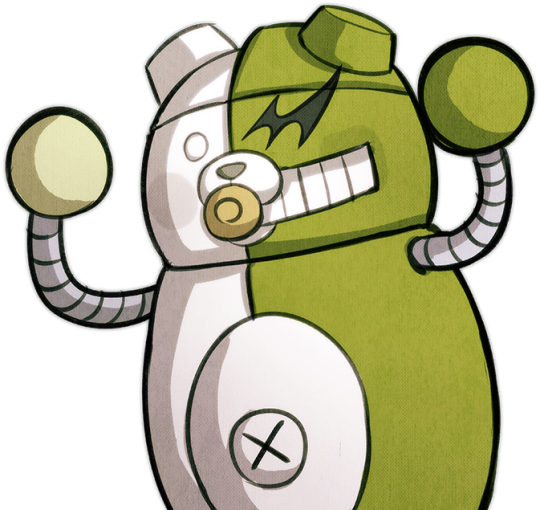
YES. THIS-IS-THE-CENTRAL-COMPUTER-REACTOR.

Can I ask a question?

What was the point of there being a computer room, like the one we found Yamato in, if there’s a central computer reactor that’s different from the rest of it?
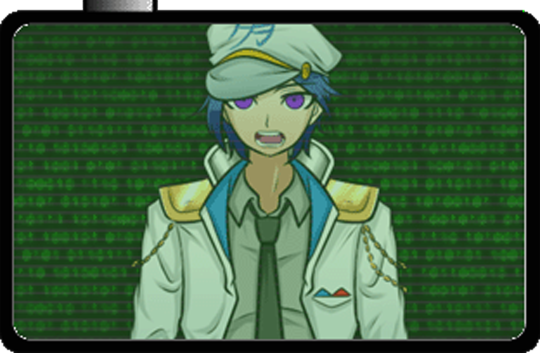
Well, the simple reason why the reactor is something separate, is because this is the system that POWERS the system.
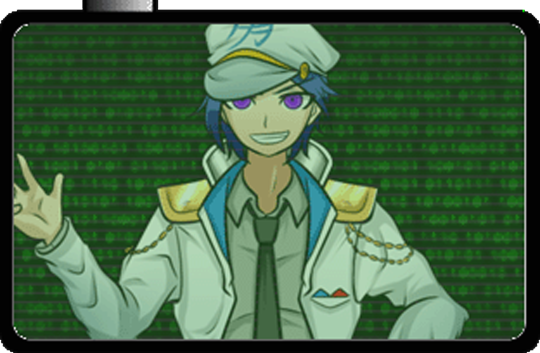
Thus, if I was placed directly in here, not only would me options at controlling the lab be limited, but I would have the ability to shut down all the lab’s systems whenever I wanted. That’s not the kind of power an AI system is usually allowed to have.
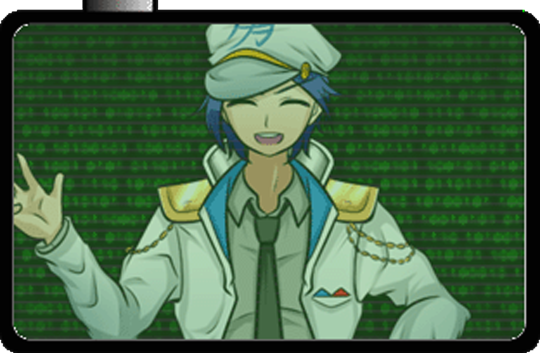
Especially in a situation where I may go rogue, you get it?

Ah, I get it...So that room is the control pad, and this room is the battery.
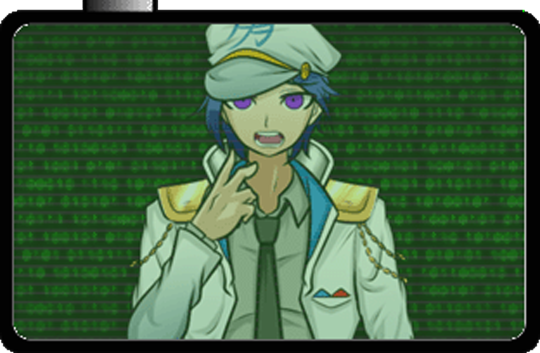
Yes, but it’s one big battery, and it’s gonna take me a while to turn it off.
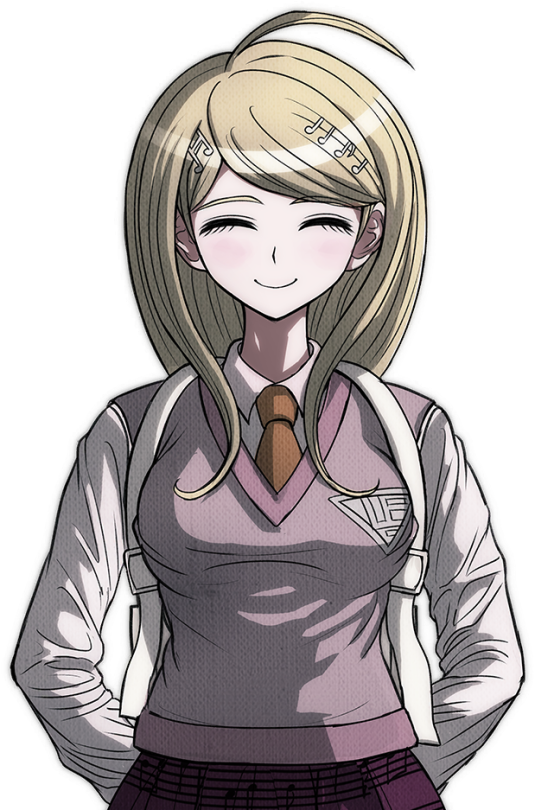
Well, let’s not waste any more time and get you in the system. Remember, we’re counting on you.
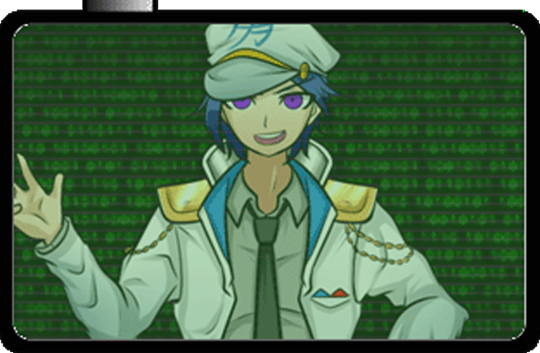
I’ll be sure not to disappoint.


You comfy in there?
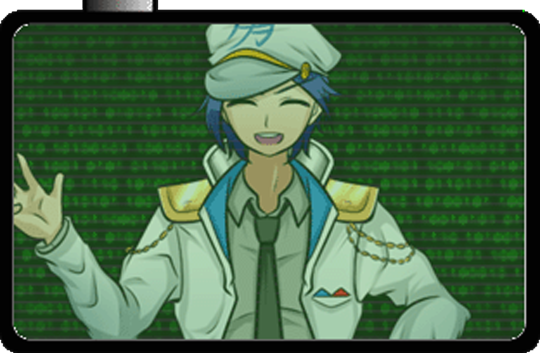
Yep, I’m in the system and all good to go.
*Yamato appears on a computer monitor on the reactor after Sora plugs him in.

Think you can do it Yamato?
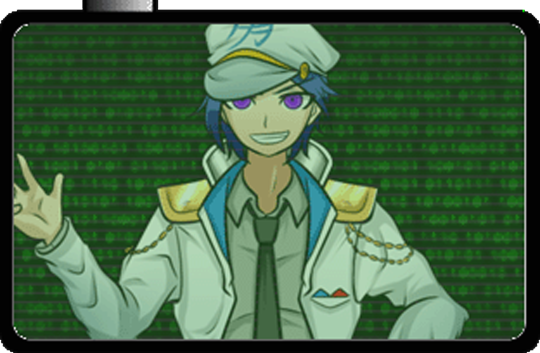
Peh. You just watch me.
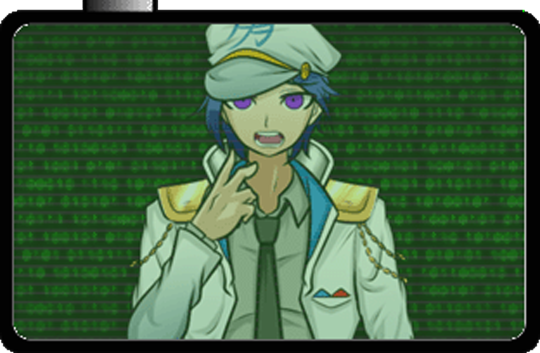
Still, it’s gonna take me some time to finish, so...uh...I do have a favor I need to ask.
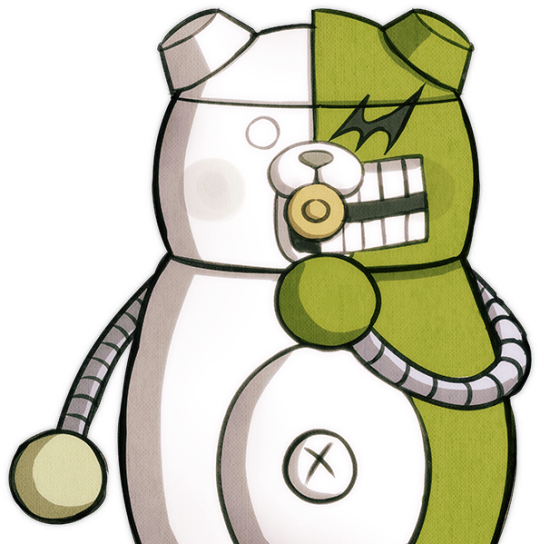
WHAT-IS-IT?
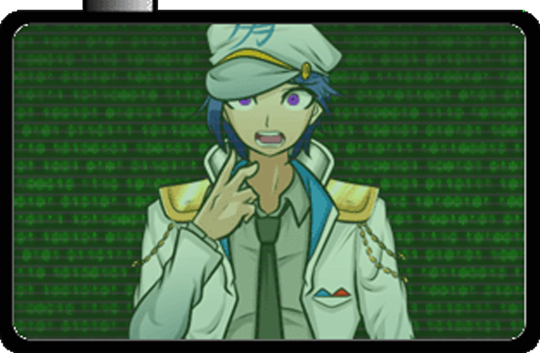
Whatever that thing behind you is...I think you should take care of it.

...!?
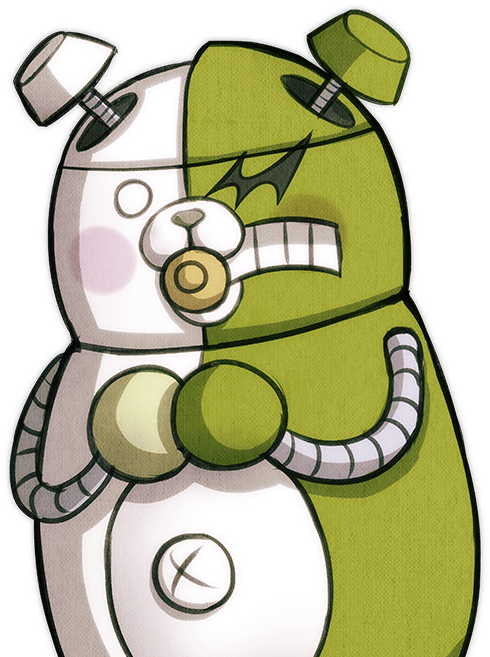
...!?

...!?
*Kaede, Sora and Monodam all turn around in unison, as Yamato points out a presence that enters the reactor room.
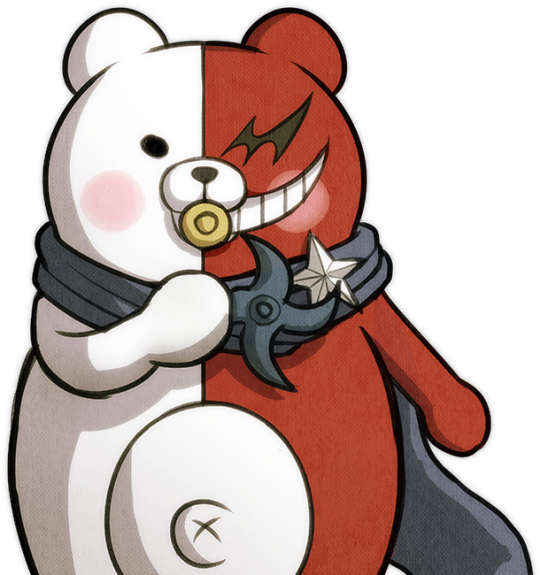
Haha! About time you guys got here! You sure took your sweet time!
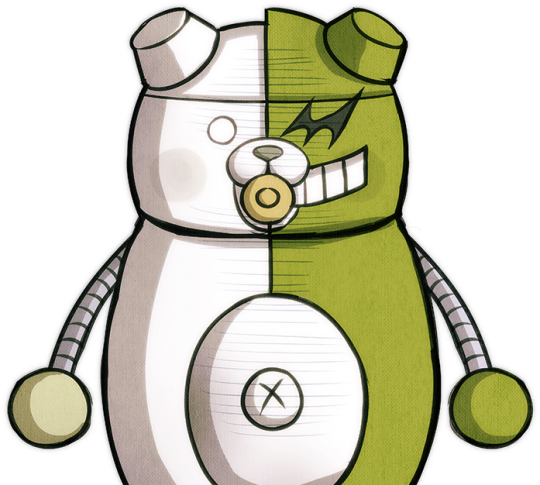
MONOTARO...

Oh boy...

The last Kub standing...
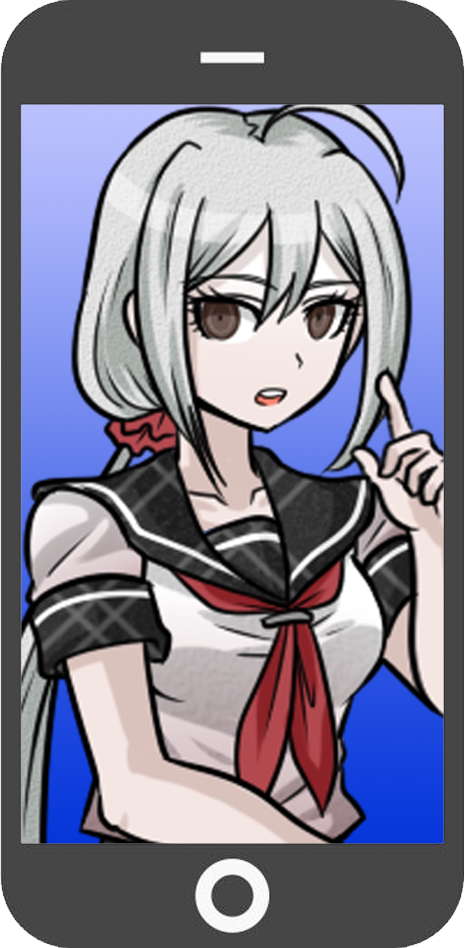
Alright, let’s just get this over with. Yamato, keep up that fix, we’ll make quick work of this toad.
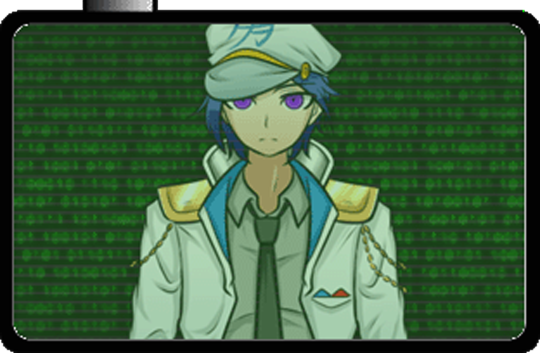
Got it!

Hup!
*Thud!* *SLAM!* *SLAM!*
*Kaede leaps down from the platform and lands on her feet, spear at the ready. Monodam and Sora also drop down, piloting their respective Exisal’s.
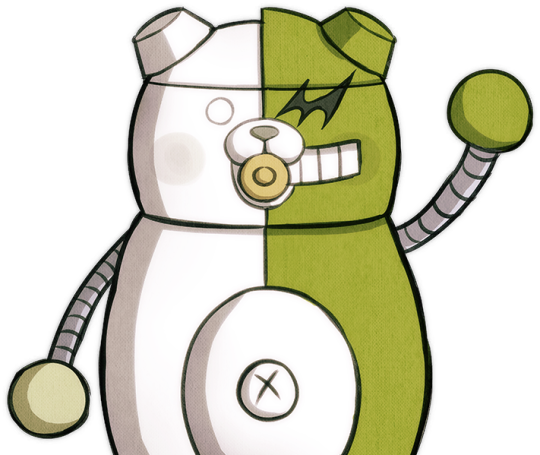
HELLO-BROTHER.

Hello, Monocum!
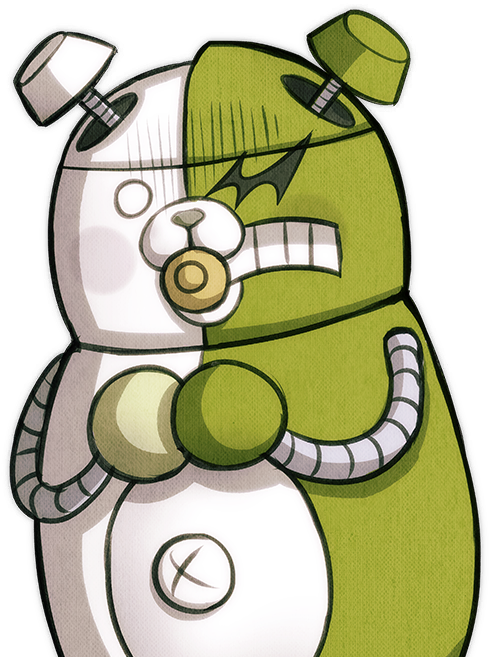
MONODAM. PLEASE-REMEMBER-MY-NAME-VERY-CAREFULLY.

Doesn’t matter, he’ll be dead in a few minutes.

What do you mean “we took our sweet time.” We got here first!
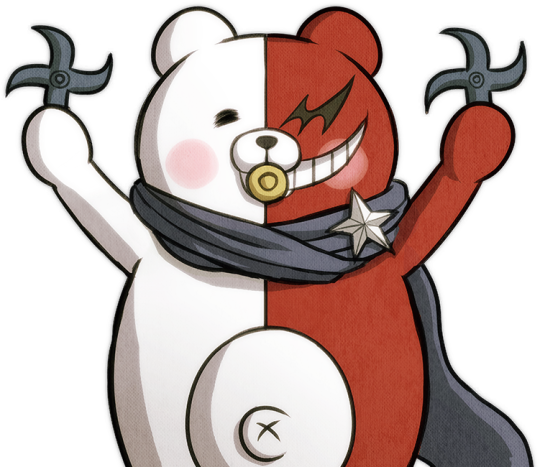
1st is the worst, 2nd is the best, 3rd is the one in the wedding dress, 4th is the one who got a new PC, 5th is the one who is very very happy, 6th is the one who is named by Mrs. Husky, 7th is The Who is kinda ugly, 8th is the one who doesn’t like potato’s, 9th is the one who is eating at a park, 10th is the one who’s the last one there.

Wh-What? What kind of response is that!?

Just trying to see if I remember the rhyme.

You do realize that you can’t count on any backup coming to help you, right? Unless Greenie somehow decides NOW is a good time to backstab us, we’ve dealt with all the other Monokubs.

You’re the last one left. We take you out, your entire family is history.

Be that as it may, we have come too far to back out of this fight now. And you are foolish to think that I don’t have a plan.
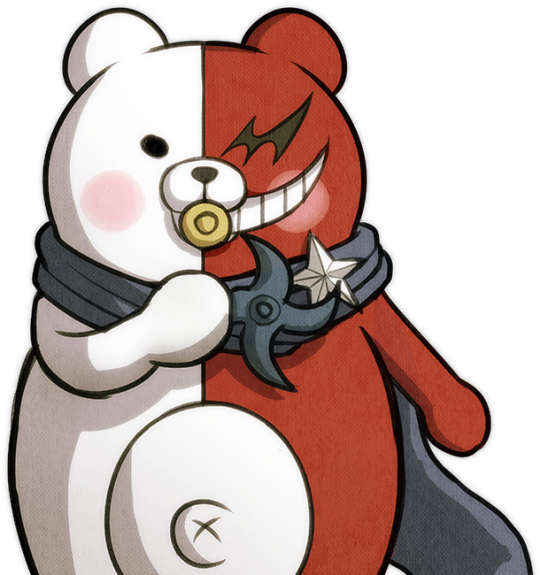
For you see, I have been hiding in the shadows for almost 24 hours now, knowing you would come here!

24 hours...And somehow he KNEW he’d catch us here?
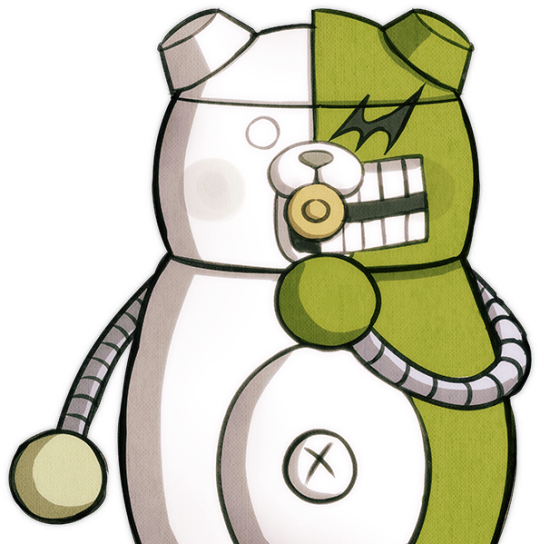
THAT-WOULD-EXPLAIN-WHY-HE-DIDN’T-SHOW-UP-TO-ASSIST-MONOPHANIE. WHATEVER-PLAN-HE’S-CONCOCTED-MUST-BE-GOOD.

That, or he’s just a moron. And trust me...I LOVE to pick on morons.
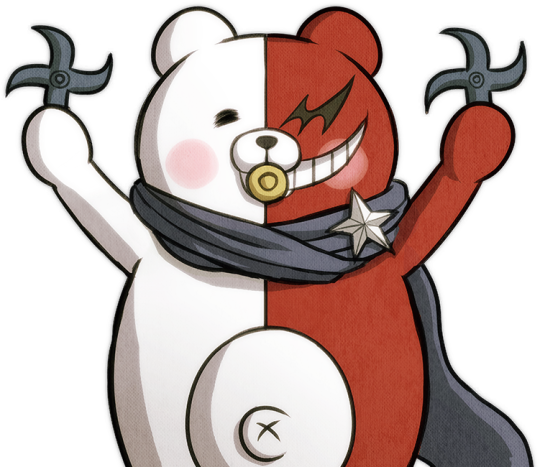
Hohoho! Fight me, and THEN we’ll see who’s the REAL moron!
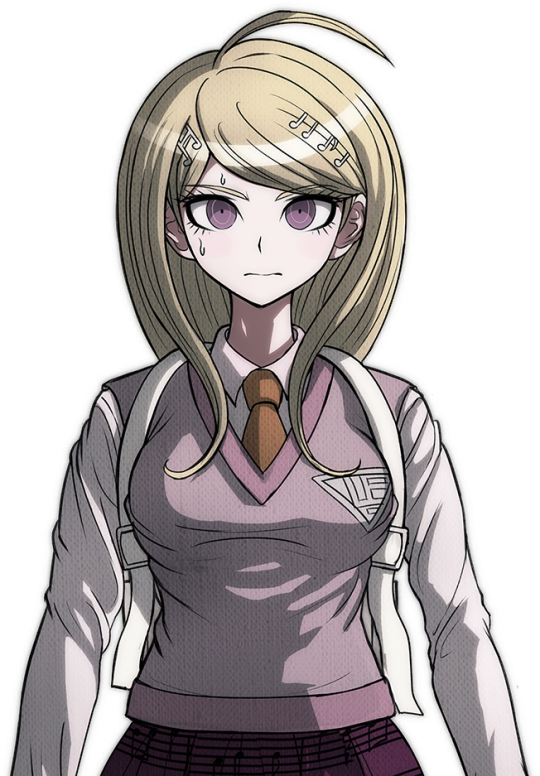
...

Yamato!
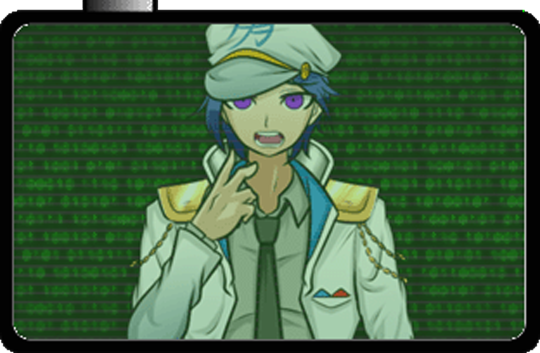
Yes Kaede?
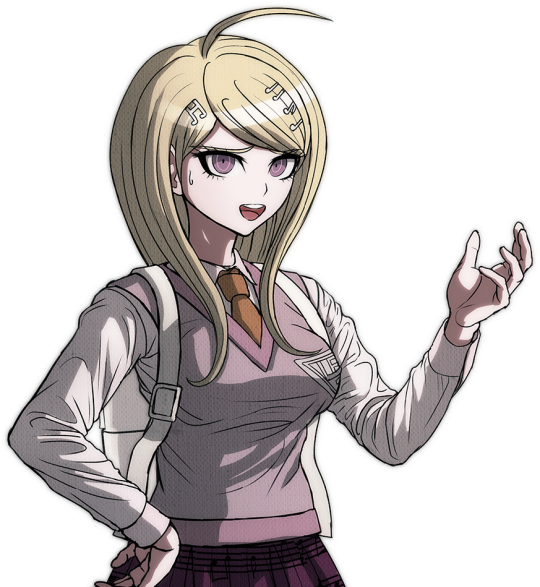
I know I already said this but...Whatever you’re doing, don’t stop for even a second...I’ve got a bad feeling about this.
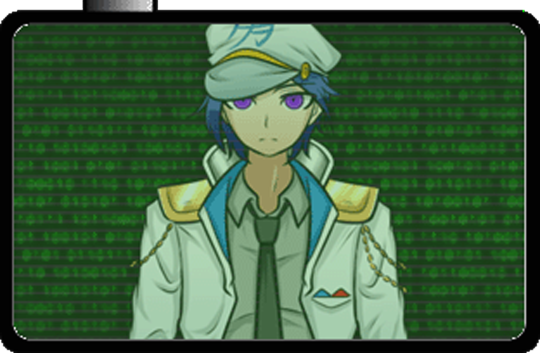
Huh? O-Ok...

What’s there to be afraid of? Don’t get me wrong, I’m prepared for everything, but look at this.

He’s by himself, armed with one Exisal, meanwhile on our side, we’ve got two, plus you with that crazy spear of yours.

You’re outnumbered, so maybe start picking your battles before you lose them.

...

...?

...Yes...I am outnumbered...
*The hatch of Monotaro’s Exisal closes.

But I am NOT outmatched...!
*FWOOOOSH!* *BANG!*

...!

...!
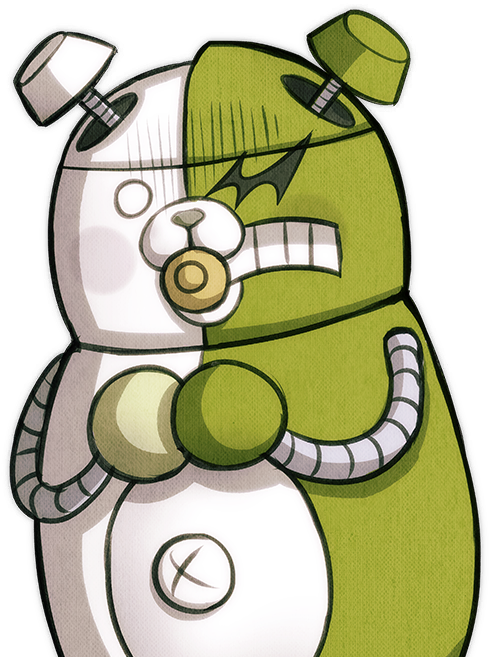
...!

... ... ...
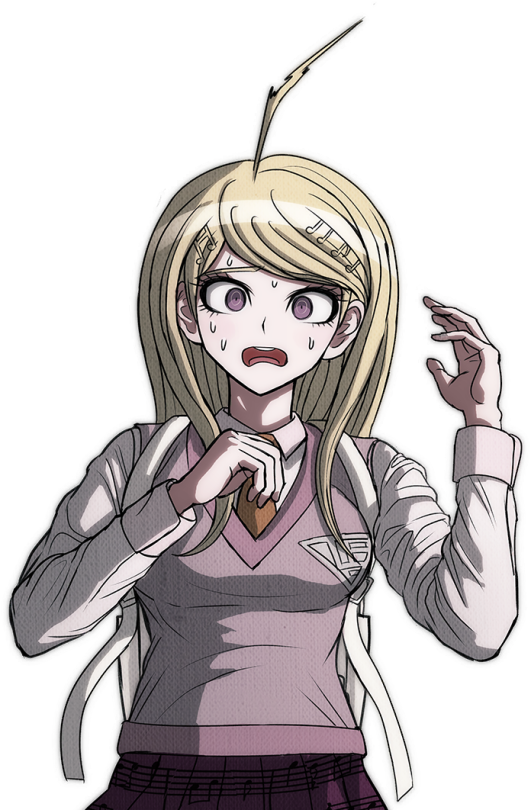

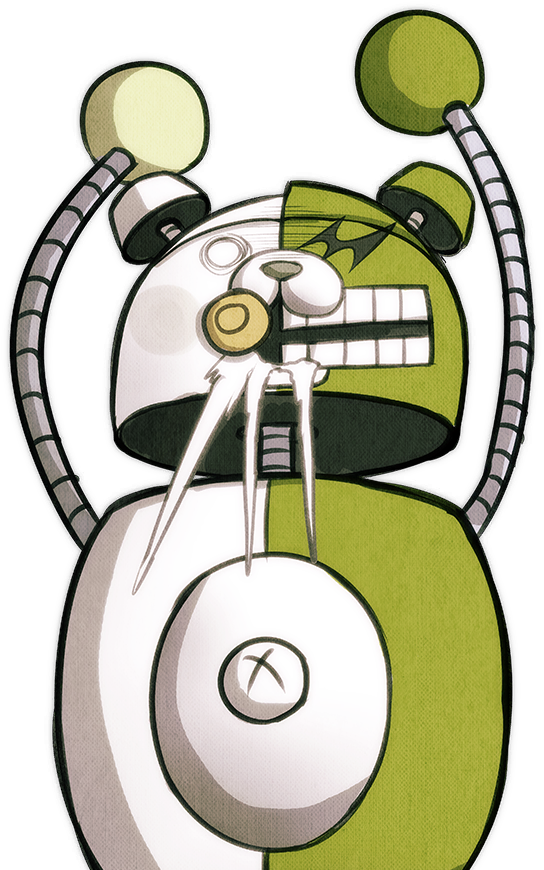
HUUUUUUUUUUUUUUUUUUUUAAAAAAAAAAAAAAAAAGGGGGGGHHHH!!!!???
*BANG!* *CRAASH!* *CRAASH!*
*The trio of lab warriors are caught unpleasantly off guard by what happens next. After donning his Exisal’s hood, Monotaro rushes at them at the speed of a lightning bolt. Masterfully moving as if the Exisal are his own arms and legs, he slides underneath the ground, sticking out his arms. The force and speed hits so hard, Sora, Kaede and Monodam all go rocketing up into the air! They fall back down and smash and collapse on the floor, as Monodam grinds to a halt, and whirls back round to face them.
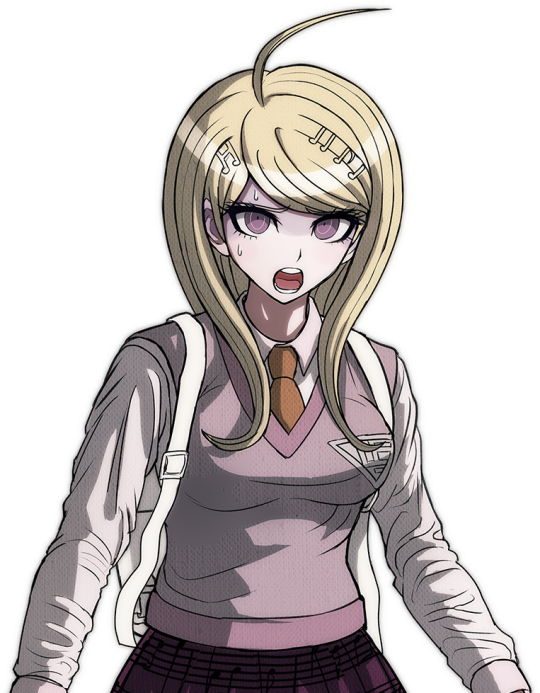
Wh...What...
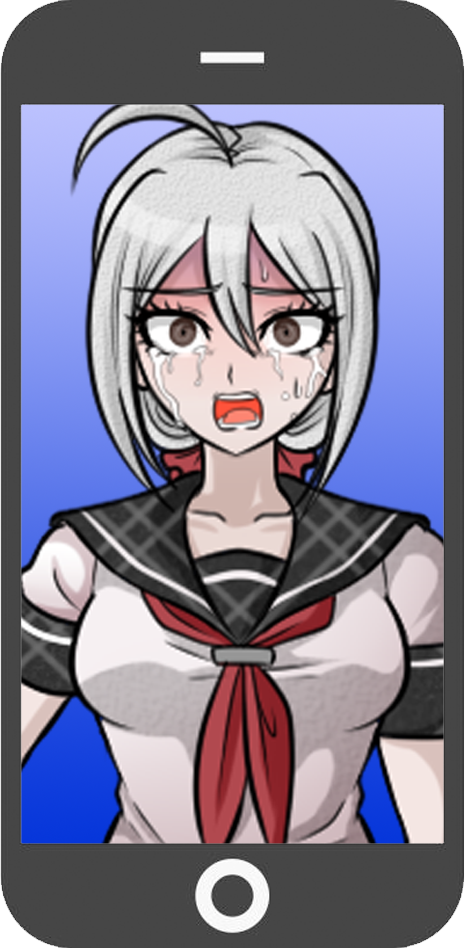
What the FUCK WAS THAAAT!?
*The hatch opens again to reveal Monotaro’s smug face.
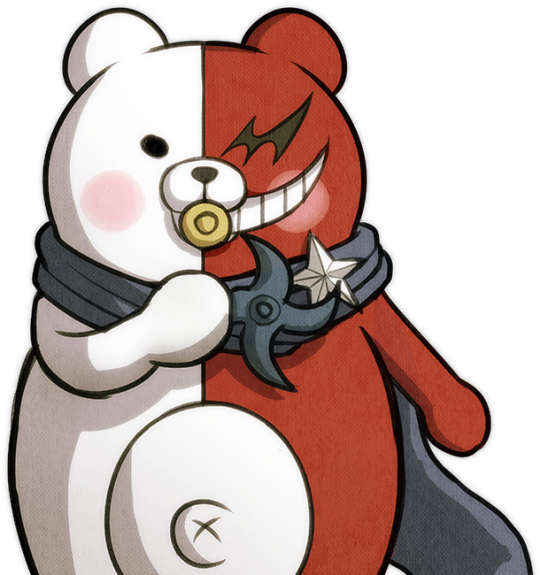
Puhuhu! PUHUHUHUHUHUHUHUUUUUU! Well!? Do you LOSERS feel like taking me seriously yet, HUH!?
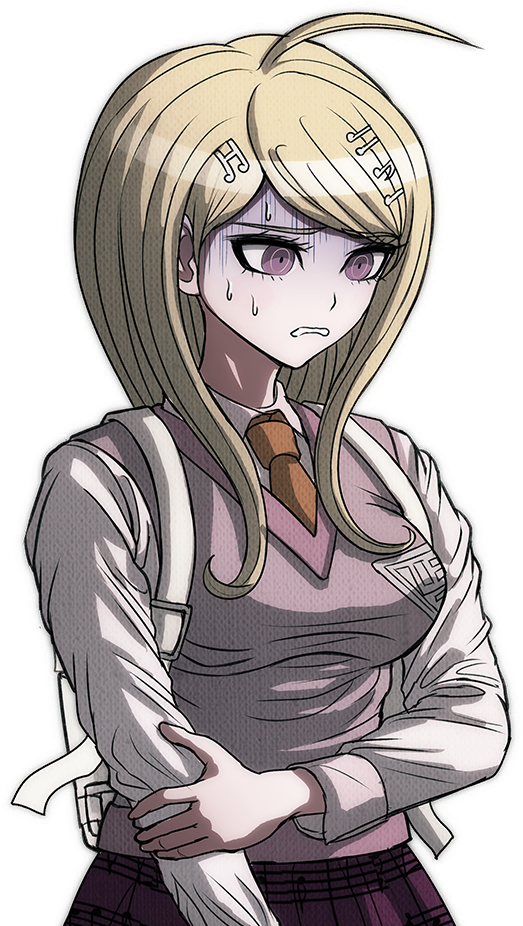
Ugh...!
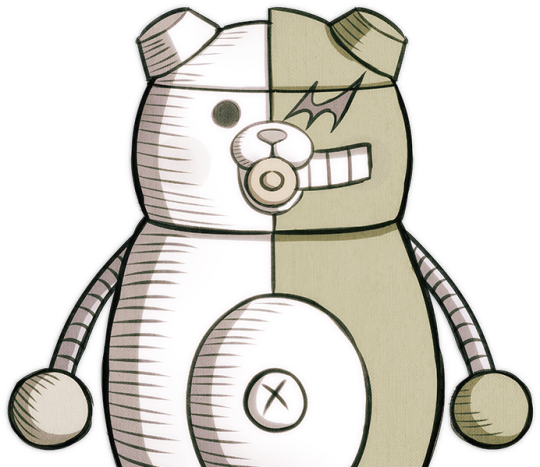
KAEDE! ARE-YOU-ALRIGHT!?
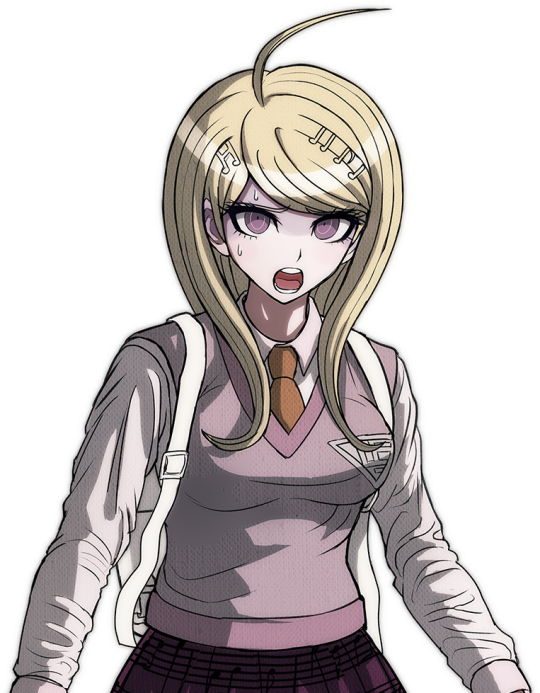
N-No! That REALLY hurt! He’s...so strong!

How the hell did he do that!?
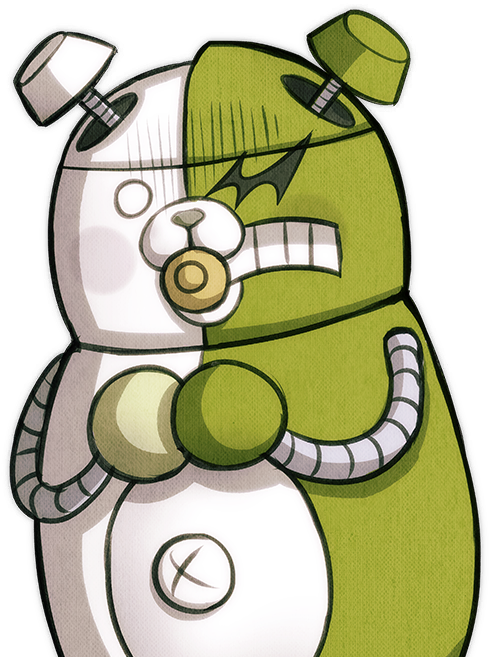
...!?

Wh-What? What is it? You’ve got a concerning look on your face.

You can tell? All his expressions look the same to me...
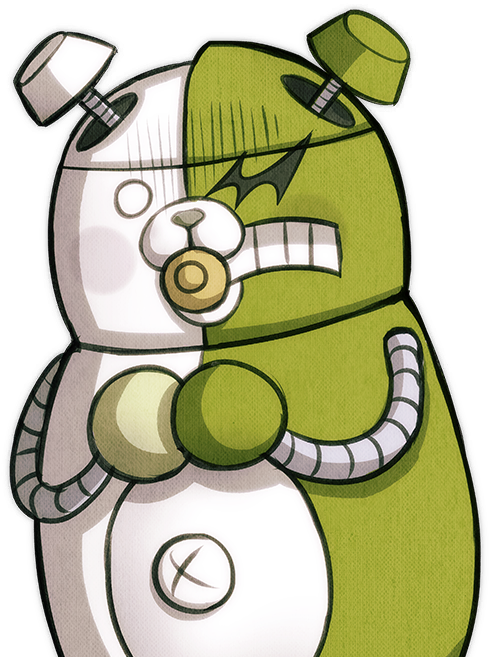
I...JUST-REMEMBERED-SOMETHING...IMPORTANT. I-REMEMBERED-WHAT-IT-WAS-I-HAD-FORGOTTEN-PREVIOUSLY!

Oh joy! What is it!? And does it help us!?
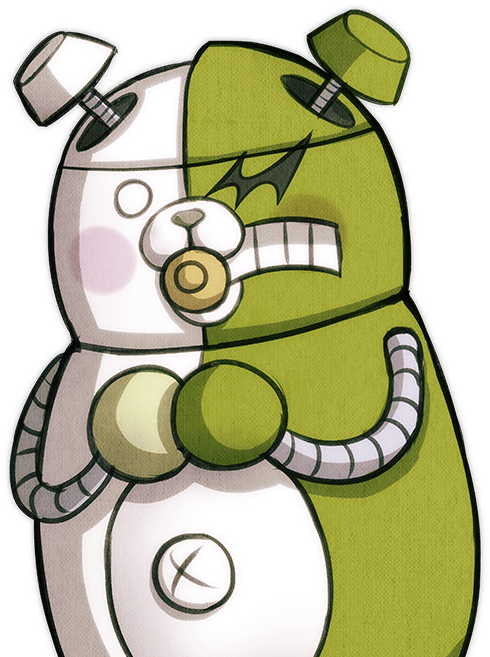
I-JUST-REMMEBERED...
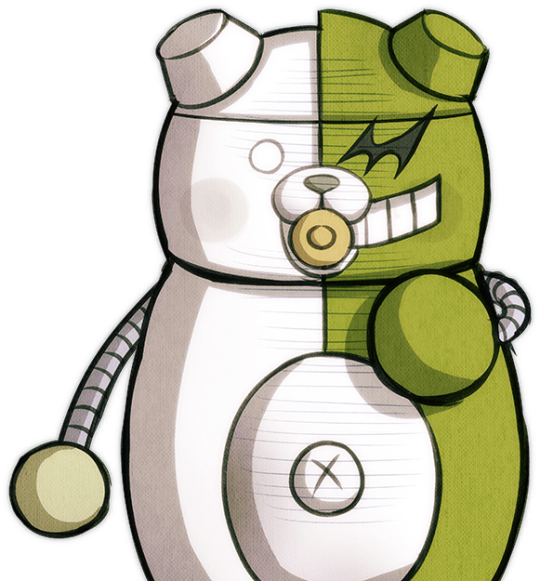
WHY-MONOTARO-IS-THE-MONOKUBS-LEADER.

Huh...!?
*Monodam clambers to his feet.
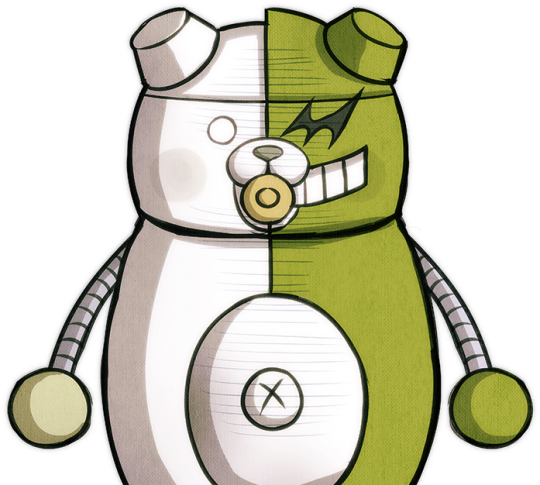
HE-MAY-NOT-SEEM-THE-SMARTEST, NOR-THE-BIGGEST-PRESENCE, BUT-MONOTARO’S-COMBAT-PROWESS-IS-SECOND-TO-NONE.
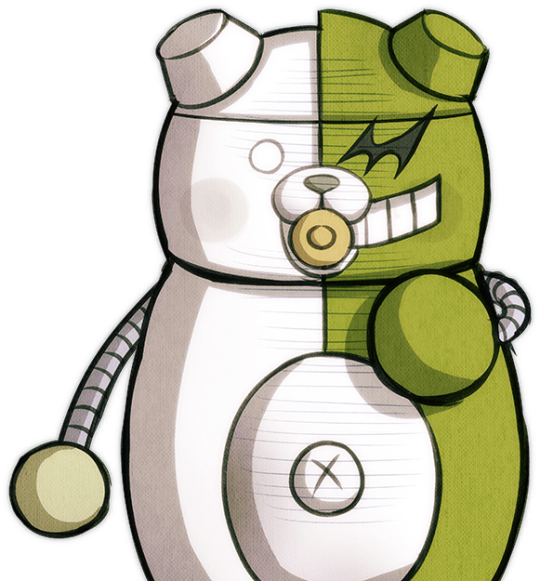
HE-IS-THE-MOST-POWERFUL-MONOKUB, IN-OR-OUT-OF-EXISAL, AND-EVEN-THE-MIGHTIEST-RULEBREAKING-ULTIMATES-IN-THE-PREVIOUS-KILLING-GAMES-HAVE-FALLEN-VICTIM-TO-HIS-POWER-AND-SKILL.
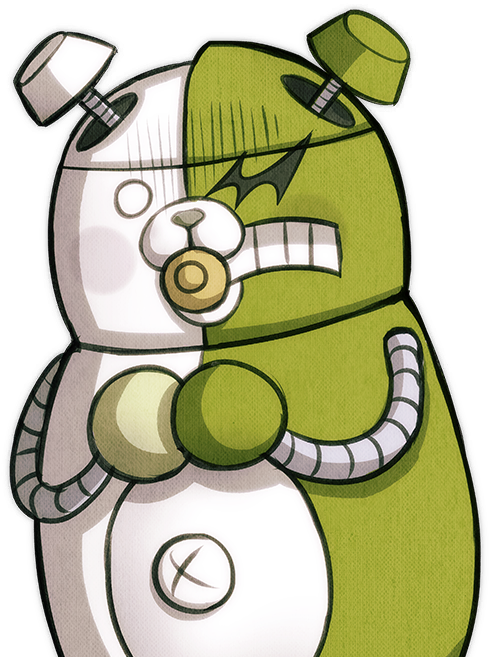
I-DOUBT-EVEN-SOMEONE-OF-ULTIMATE-MARTIAL-ARTIST, SAKURA-OGAMI, COULD-DEFEAT-HIM-SO-EASILY.

So we’re fighting a teddy bear that’s as strong as Sakura freaking Ogami!? The STRONGEST HUMAN in the WORLD!?
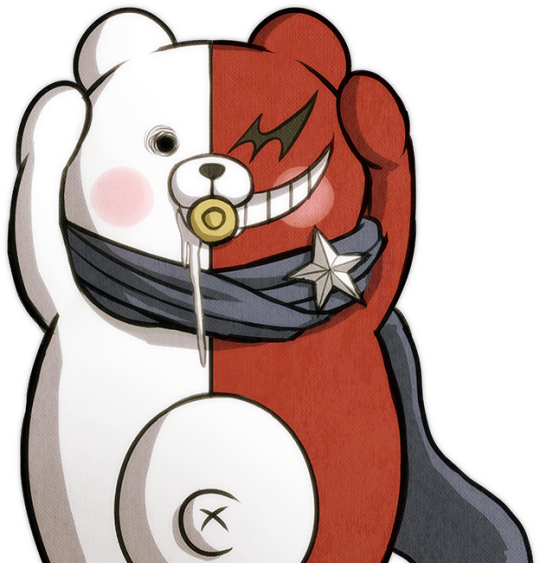
Hoooh, now this is more like it! Keep the compliments coming!
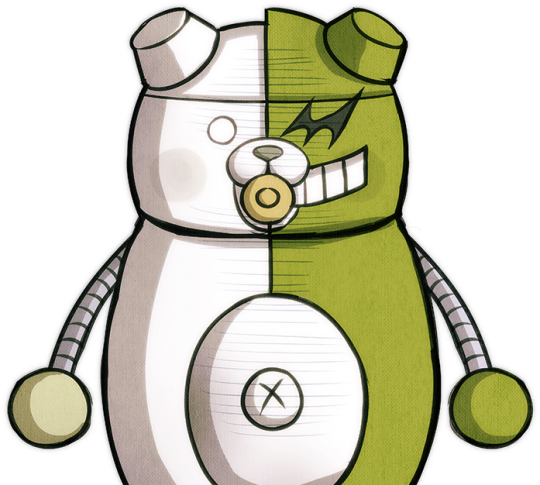
...

Nrgh...
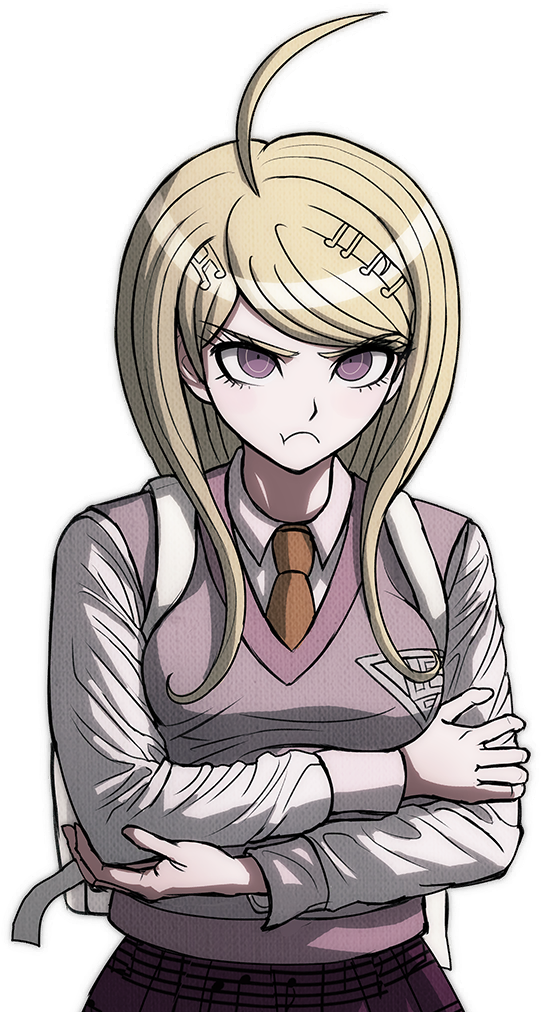
...

That’s it!? That’s all you’ve got for me!? PAH! Fine...
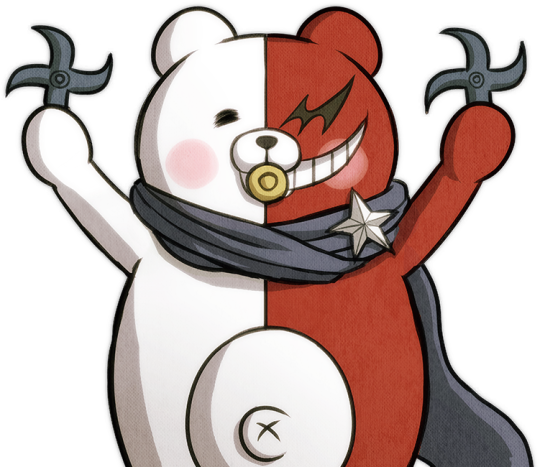
Anyway! Now you know your limits! Are you ready to conceded to the Mighty MONOTARO!?
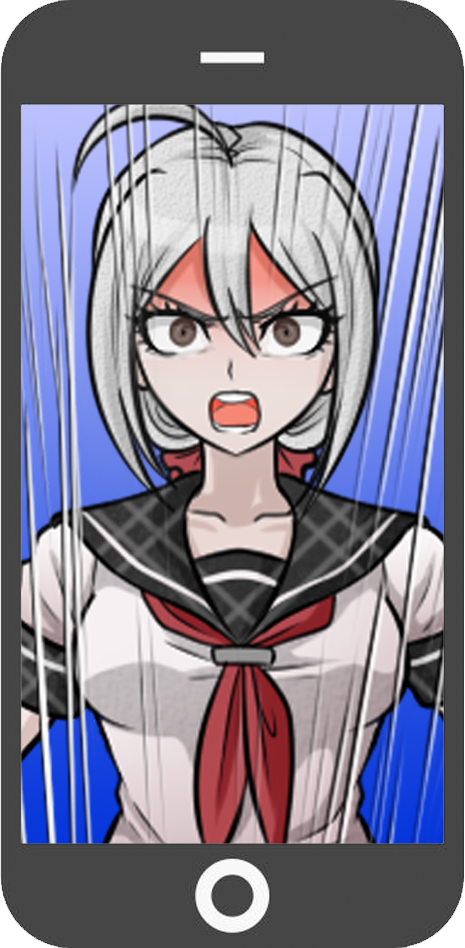
RAGH!
*Sora slams the ground with her Exisal fist, closes the hatch, and stands up with determination.

Strong or not strong, he’s just a machine! Just like the others! We can do this together!
*Kaede and Monodam also stand.

Right! We’re so close to getting out of here, and I’m NOT gonna let you swipe victory from us, you pompous selfish ass!

I-AM-WITH-YOU! LET’S-SHOW-HIM-WHAT-WE’VE-GOT.

Puhuhu! Yes! I haven’t had one of these in years! A serious fight!
*The hatch closes again.

Shirogane fears you, Kaede Akamatsu...Let’s see if you TRULY live up to the hype!
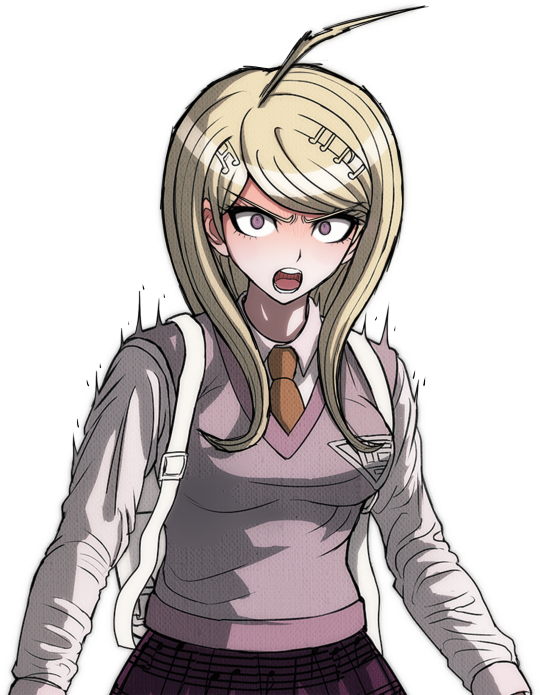
PREPARE TO GET WASTED, NINJA!
*With Kaede’s shout, the trio rushes at Monotaro, who rushes at them right back!

//KAEDE, SORA AND MONODAM VS MONOTARO!//
#danganronpa survivor#danganronpa#danganronpa v3#drv3#danganronpa another 2#sdra2#kaede akamatsu#sora#monodam#yamato kisaragi#monotaro#rise and shine arc
12 notes
·
View notes
Text
part 2 of the cool interview, and some more pics :>
“Pro-file: Nailing a New Look” pt 2
Q&A with Trent Reznor and Rob Shriden about All That Could Have Been
By Mathew Honen for Macworld on February 1st, 2002
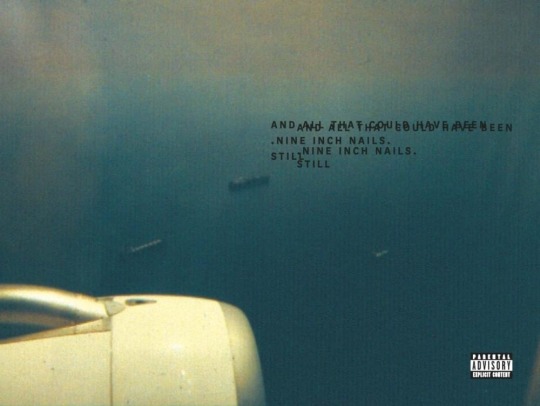
This is a continuation of my previous post, the rest of the interview, and some pictures to go along. I enjoyed reading this interview, they talk about something I don’t see a lot, I hope you enjoy.
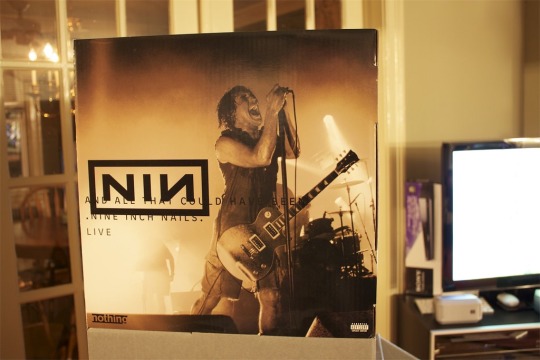
Q: What was the experience of using DVD Studio Pro like?
Sheridan: At one point during the set, there are these three giant video screens that come down behind the band and project these incredible videos that Bill Viola [did for us]. During that portion of the set on the DVD, it's cutting between wide and tight shots and shots of Trent singing. But because these screens were so amazing looking, we thought it would be great to be able to switch between an angle where you could just watch the screen and then back to the cut showing the band playing.
Reznor: There some extra things in there that we shouldn't get into too much because over time they'll be revealed. But there are a lot of little hacks into the OS of the DVD, menus that you think pop up differently than they did the last time, to try and make the whole experience immersive. It was fun to be able to see what you could do with the medium and actually do it.
Q: Didn't you record Pretty Hate Machine on a Mac?
Reznor: Yeah, I've had a Mac since the very first one. I was also using a Commodore 64 for MIDI. At the time of Pretty Hate Machine, I had a Mac Plus. I did all the sequencing of that record on that. With Broken, Studio Vision had come out. That was the first marriage of MIDI and digital audio, and that forever changed the way I was going to record. Now that it's gone from recording everything on tape with a few things on the computer to recording everything on the computer, it's really changed the roles of a lot of people in the studio. The programmer's job is much more the engineer now. All the engineers now have to know Pro Tools.


Q: After providing the music for Quake, are you scoring any more games?
Reznor: I've been discussing things with Id Software for Doom III. It's not formalized at this point, but it's something I really want to do. When I did Quake, we were still questioning if the audio was going to be streamed off of CD, which if it wasn't was incredibly limiting. But with as interactive as things are now, and as immersive as the engine they've been working on is graphically, and some of the program is so moody; it's like scoring a film. Yet it's much more intense than a film because it doesn't always go the same way, it has to be interactive. Plus the mood of the game is so dark and evil, it's interesting to me.
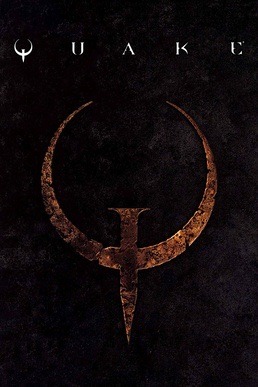

Q: What kind of rig do you have in your studio?
Reznor: I set this up several years ago to Marilyn Manson's Antichrist Superstar. It's an SSL analog big console, and we've moved away from two 48-track analog tape to everything being recorded on hard disk. We have 72 tracks of in-and-out ProTools hardware. The main computer in there right now is an 867MHz G4 with 1GB of RAM and several fast SCSI cards. We still use SCSI drives. We have a few of them laying around to always have at least two 36GBs online at all times, and we have a big tape backup system that backs us up every night. We have a secondary Mac in the control room as well that we use for software synthesis and running through plug-ins in real time. I think the coolest thing that's happened in the last few years is with synthesizers going virtual. That's why we have another Mac that's just up to run things in real time, running Reason or Reactor, or a number of software samplers like Battery or Absynth. Reason is from Propellerhead--it's spectacular. There's a lot of gear just being reduced to a PowerBook.
Q: Do you have a Titanium PowerBook?
Reznor: I'm about to as soon as I can get Apple to give me one. In the meantime I've got a gasoline-powered 500MHz G3.

#trent reznor#nine inch nails#nin#i love trent reznor#industrial rock#nin pictures#nin pics#and all that could have been#2000s#early 2000s
6 notes
·
View notes
Text
5 Tips to Stop Your iPad from Shutting Down Randomly
The Apple iPad may be one of the best tablets in the world, but that doesn’t mean its okay. Rather, one of the most common problems iPad users are struggling with is that the tablet shuts down automatically. This can be one of the most frustrating things, especially when doing really interesting or important things on the iPad.
However, if your iPad shutdown unexpectedly and you don’t know the cause of the problem, try these 5 professional tips to prevent your iPad from shutting down randomly.
Why does my iPad keep shutting down?
There are several possible reasons why your iPad may shut down randomly. For example, the problem may be due to a software bug, memory overflow, or battery drain. Therefore, we provide a viable solution to address each aspect and solve the problem accordingly.
1. Hard Restart iPad
A hard reset may be required if the iPad powers off randomly while charging or playing games. A hard reset is useful if your computer shuts down automatically, or if the battery is draining rapidly due to malicious processes or cellular radiation. Also, there is no adverse effect after a hard reboot. It’s so easy that you can do it yourself by following the guide below.
iPad with Home button: Please hold the Home button and Power button till the Apple logo shows itself.
Other iPad models: Please press and then release the Volume Up button and Volume Down button respectively and fast. Then press the Top button till the Apple logo shows itself.
2. Update Your iPad
Outdated iPadOS will cause many problems. It is not strange that it makes your iPad turn on and off. Therefore, updating the iPad to the latest version of iOS can resolve the “iPad turns off automatically” issue. And you can easily find out the solution if yours is caused by this reason.
Step 1. Head to the Settings app.
Step 2. Choose the General option.
Step 3. Choose the Software Update button.
Step 4. Tap the Download & Install option.
3. Recharge
The problem might also be due to the improper functioning of the battery and related software that could be preventing the iPad from running smoothly. The best way to rule out such a scenario is to drain the battery completely. After it has lost all its charge, here is what you need to do.
Plug the iPad to the mains. Remember to always use an original Apple charger.
See if the device is charging normally. Let it charge completely in one go.
However, if the iPad does not seem to be charging as it should be, there might be some issues with the charging cable or the mains.
Or if you are charging via a USB port on a PC, try a different slot.
Once it has acquired full charge, disconnect and check if it is still restarting automatically.
If the issue persists, you can try the solutions given below.
4. Declutter Your iPad
If your iPad still keeps turning off, declutter the storage. If you haven’t cleaned up the storage for a while, there is a good chance that it would be cluttered. The huge pileup of unnecessary files, app cache, redundant screenshots, and useless videos may have hogged up a ton of storage space. Not just that, even the useless apps may be creating problems and causing the iPad to shut down frequently.
To resolve the issue, navigate to the Settings app on your iPad > General > iPad Storage. Now, iPadOS will show you a breakdown of how the storage has been consumed by each category, like photos, apps, media, and messages. Once you get a clear picture of the storage consumption, remove all the unnecessary files to retrieve plenty of precious space. With uncluttered storage, the iPad might finally get the better of the unexpected rebooting issue.
5. Factory Restore
If everything else fails, it is time to restore your iPad. However, make sure you have taken a backup of your device before factory restoring it to minimize the chances of data loss.
Connect your iPad to the PC or Mac. As before, make sure you have the latest version of iTunes installed on the PC or Mac (macOS Mojave or earlier). On Mac with macOS Catalina or later, make sure that the latest version of the macOS is running.
Go to iTunes/Finder and select your device.
Click on the Restore iPad option.
Follow on-screen instructions that appear.
When the process is complete, your iPad will be almost as good as new and will ensure there are no software or data corruption issues.
Remember to check if the iPad is functioning properly or if it is still shutting down on its own.
Contact the Pros
If none of the above tricks help fix the random reboot issue on your iPad, it’s likely that the issue is hardware related. And in this scenario, you need to consult an iPad expert as soon as possible.
With several years of expertise under our belt and backed by an experienced team of supertechies, iFixers is a well-known Apple device repair centre. So, contact us to help you fix your iPad perfectly, professionally and affordably.
by ifixers - Apple service center in Bangalore
#ios service center in bangalore#imac repair in bangalore#iwatch service centre in bangalore#apple phone services in bangalore#iPad repair in Bangalore#iPhone repair in Bangalore#imac service center in banglore#iPhone service center in Bangalore
0 notes
Text
Dropbox - Your Free Secure Data Backup And Sharing Solution
I got my iPhone 4S two weeks after it launched. Applied on cloud nine and had no remorse giving away my cherished iPhone 4 to family members. But then difficulties started, taking a battery life ever seen on an apple iphone.
Thoughts: I still particularly current iOS but others are ready for finding a change and Apple has to keep at the the rivalry. Just looking at images of the iPhone with iOS 7, it does look for being a new device. I like that should now have an overabundance of apps grouped together. I'm interested discover how Siri has grown up. I would use Siri more but as i ask questions or give commands that Siri can't answer or complete, I buy frustrated.
If wish to hear the news first thing in the morning, the ICF-CD3IP has an AM/FM tuner with 30 presets (20 FM and 10 AM) so hand calculators get back to your favorite stations instantly without having to try to find them by twirling the tuning switch.
So if you feel you currently a good public speaker, think as before. Think about iphone backup extractor Crack that you've made, what leverage did you rely as well as how opened is market need to to matter you're talking about. Do you really think they are listening you or paying attention to what iphone backup extractor you have to say?
It appears like it`s been forever, that cell phone companies experienced a certain hold over cell phone users. Possess controlled the phones and also the phone plans that choose them. Now however, cell phone users are starting to are conscious of the light! However getting phones at better prices then they are not being sucked into contracts and cell phone companies that they don`t like. The CECT phones are helping attempt just which in turn. They are providing phones at a sufficient price in which also along with features and better even towards the iPhone comes armed with.
The Flip Ultra is a great camcorder and consumer favorite in relation to quality and type. iphone backup extractor Activation Key Free produces great picture and have excellent battery backup. There is no need unique portable charge with you. It charges by plugging its pop-out USB connector into any computer's USB vent. The feature of flip recording and footage can be uploaded to your PC. You can also upload videos directly to popular video sharing websites, including YouTube, Orkut and others. You can also share your video with close friends and family everywhere.
Of course, like the broadcast media for decades, this Cloud is driven by advertising. So just as we once watched TV for free, before cable, but listen to radio for free, appears like we are going in order to some personal computing Cloud procured by advertising. The personal computer will be going to needed to locate The Cloud, but your software applications and information will join The Cloud and not on your p . c ..
0 notes
Text
I’m sharing this on my art blog because I think it deserves to be seen.
This is the story of why I need to keep my computer plugged in.
Today is the first of October so my free Kingsisle-sponsored membership in wizard101 (to make up for the guy who said fuck in the announcements) just ran out. So I was walking around Triton Avenue, which I don’t remember buying but somehow have access to, doing a quest that I accidentally picked up while looking for Waterworks. It was a really basic, maybe level 4 or 5 quest, and somehow it was available to me despite me having already done it and being level 60.
So I was walking around, insanely over leveled, and this random level 20 guy wearing clothes that looked like they cost real money said hi. And I said hi back. And Then We Were Friends. He asks me if I’m strong, and i say yeah, cause compared to him I am. He says, good, cause I keep dying. I say ok. But I can’t teleport to you right now. (I assume it’s because he’s in krokotopia, and I’m not a member so I can’t go there. I’m not entirely sure how to break that news to him.) A moment later he says ok I’m good now, so I go to him. He has the most stupidly expensive looking house I have ever seen. There’s big dungeon entrances neatly arranged along the path and random white stags walking around, the whole place is Christmas themed. He takes me into a gauntlet. It’s like, Doctor Who I guess? I haven’t done a Five Boxes event in a while— I’d like to do one again. This was not that. But anyway, first few enemies are easy. I think, ok, I’ve got this. And I’ll even go a little easy on the enemies. Let this guy have the final hit. (His name was Oran Rose by the way. And he seemed very nice, but I couldn’t tell if he was five years old and being genuine or eight years old and being passive aggressive. I responded like he was being nice, because seeming oblivious is better than seeming mean.)
And then we move on. We fight some Empress lady and I think, oh, that was short, but it was pretty nice. And then it doesn’t end. We keep going. We fight an enemy who is supposedly rank 8, which is way too high for a level 20 person, and so I’m starting to wonder why Oran has this gauntlet anyway. It’s a little annoying because I hate fighting ice types but whatever, we get through. Then we have to defeat these four guys working together. Ok.
One of them uses a star spell. I go, wait, what? I’m level 60 and I just learned those. Why is that there. (I am going to be surprised later.)
Oran thinks it’s funny that I’m freaking out over this. We move on. And we get to the final boss. I think, oh, it’s a butterfly. Cute. And it’s Myth, so I as a storm should have no trouble.
…The first turn it uses a Shadow move to summon Morganthe.
So it turns out the butterfly is a full-on cheating boss, skipping turns and randomly giving itself pips and so on. And of course, when I finally kill it, it immediately resurrects itself with full health and heals Morganthe too. And look, I did my best. I used my limited healing abilities to their full extent. At one point I gave Oran a Pixie and he said he was so grateful he could cry. Stuff like that. We still got crushed.
Went in a second time. I realized that I had forgotten to wear actually good gear. Whoops. Surely now I can do it.
We go in. I kill it once. It respawns. I kill it again.
it respawns. I die.
I need backup. So I go to the commons and ask if anyone’s free, real tried-and-true strategy, and eventually I end up with this guy who’s about the same level as me and his name is Wolf. I take him to the place pretty smoothly. He asks, wow, is this your house? I say no. Oran says no.
So it’s just some rando’s house. Ok.
I have no time to consider that revelation, or the questions that come with it, because we’re all lining up to enter the gauntlet. 7… 6… 5…
My screen goes black.
My computer ran out of battery.
In the end, I did manage to boot it back up again. I somehow came back into the game in the dungeon instead of out of it. And I caught up to the other two, who laughed at me once I explained why I ditched.
And finally. Through trials and tribulations. We beat that butterfly to the ground.
(it was so annoying. but this has gone on long enough, so I am not going to tell you about how many different creatures it spawned or how many times I nearly died, again.)
We had won. All of us patted each other on the back, digitally. Oran said we couldn’t have done it without me, and I was mostly sure that he was being genuine.
Everyone left.
It was at that moment that I realized the boss didn’t actually drop anything
#long post#wizard101#wizzy101#was debating adding that last part because it’s funnier if I don’t but you all deserve to know#That I did win. In the end. And got absolutely nothing for it#I consider it a +1 for my social skills though.
0 notes
Text
February Ice Storm
It just occurred to me that I hadn’t really told you guys about the experience I had back in February with the ice storm that nailed us and knocked out power for us for 3 days but people in my city for up to 10 days.
Originally, I had planned to turn it into a drabble and I actually started it, but it wasn’t exactly something I wanted to revisit. Mentally, I wasn’t in a good place thanks to anxiety and an emotional rollercoaster of what’s going to happen.
I know I shared bits and pieces of what had gone down, but this a more in-depth account of my experience from the ice storm that hit Oregon Valentine’s weekend of this year.
Let me preface this by saying that we knew that we were going to get an ice storm... but it was the worst ice storm we’ve had in a long time. And it did an astonishing amount of damage that we are still trying to recover from a month and a half later. Driving around, it looked like a tornado had ripped through and knocked down trees randomly. With as many trees that fell, it’s shocking how many didn’t.
The storm hit Friday night, February 12th, and it was just cold. Then about 3 am, the power went out. I know this because that’s when I suddenly found myself in the complete dark (no alarm clock, etc.) I didn’t think much of it and went back to sleep.
I was rudely awaken a few hours later by the sound of trees cracking and crashing to the ground. Let me tell you, that is a terrifying experience.
Knowing I still didn’t have power, I put on multiple layers and tried to make myself comfortable. However, by this time, it had started to warm up so there was lots of trees cracking all around me. Which was great for my anxiety.
Neither was the fact that the power outage had taken out the cell phone networks in my area. More on that in a moment.
Then I heard some neighbors outside, so I went out to talk to them and saw that a large limb from the pine tree by my building, was practically laying on my car. Some guys walking past, assured me that it was just on my car and not in my car.
It was cold, so I went back inside and tried to distract myself. But my main source of distraction, aka my phone, wasn’t really an option to me. And I could not access any of the music I would normally use to help myself relax when my anxiety is acting up.
I finally found a place in my apartment where I got good reception... by the sliding glass door that over looks the backyard where one tree had already uprooted itself and where more trees could easily come crashing down.
Anxiety is being amazing at this point. I’m sure you can tell.
Especially when on top of the trees cracking... I got the beautiful thunking of ice dropping out of trees as it warmed up. And we’re talking like chunks of ice as big as baseballs!
It was about that time that I heard a crack that was too close for comfort and knew, without a shadow of a doubt that the limb had broken and it was on my car. Two steps out my front door confirmed my fear, but when I tried to go see how bad it was, I heard the cracking of limbs and had to run back to the safety of my apartment as more limbs and ice baseballs dropped.
I was able to text my parents and asked if someone could try and come get me. They live parallel to me across two major roads, so it wouldn’t be a long trip if they could make it a little later once it had warmed up some more.
While I waited, I packed some stuff and tried to read, but it honestly was just too much.
And as annoying and little brother like as my brother-in-law can be, I have never been so happy to see him as I was that day when he and my mom showed up to get me.
By that time, I was flinching at every little noise that seemed to echo through my small apartment. And it was just becoming way too much. Even as I write this, the memory of that morning has me crying because I was too scared to cry on that day.
While he was waiting for me, my brother in law looked at my car and saw that the branches were resting on it, but the car looked ok.
The short drive to my parents house was shocking with the number of trees and power lines that were down. Also shocking was how many trees that didn’t land on houses. We did see a couple of cars smashed by trees though. And street lights were out every where.
I was very happy when we got to my parents house which is bigger than the building with 8 apartments that I live in. Their backyard is full of pine trees and they had lost a lot of limbs and stuff, but with everyone else there, you couldn’t hear the noises that had ramped up my anxiety.
Once I was there, the rest of the day passed relatively easy. I was with my family and that helped calm my anxiety because I knew I was in a safe place. We ordered pizza from a place that still had power. My brother in law built fires my parents fire places and my mom and I played dominos by flashlight. I also got some reading done.
Then I slept in my parents guest room... and the bed isn’t comfortable and the house was probably in the 45F range.
Sunday morning aka Valentine’s Day was warmer than the day before and my mom and I drove to my apartment to see what we could do about the limb on my car... only to find that someone had already pulled it off and chopped it up. We confirmed that my car was ok and the only damage to it was that my $5 license plate frame had been broken and the corner of my license plate was bent.
After that, we drove out to a grocery store that had power for some food, more logs for the fireplace and coffee... that my mom had to stand in line for 20+ mins to get.
When we got back to their house, we found a flurry of activity happening as my parents next door neighbor had rented a giant generator the day before to keep his house going and offered to let us plug some extension cords in so we could charge stuff, use small appliances and use a small heater.
So our Sunday afternoon was spent with our phones plugged in and a small space heater barely keeping us warm. But it was an improvement from the day before.
Then my uncle showed up. He’s been going back and forth between living with his ex girlfriend and living with my parents. With him at my parents house and knowing that my own apartment was still above 50F and therefore warmer than my parents house, I opted to sleep in my own bed that night.
So after getting pizza for dinner again (🤢) my mom dropped me off at my apartment for a cool night.
I started in my living room knowing that my back wouldn’t like 10+ hours in my bed and I actually got some light from a lamp by plugging it into my computer’s battery backup, which really did raise my spirits a bit.
But eventually I ended up in my room with the door closed, knowing I’d be able to lock in more heat that way. And it did work... but it was still a long night.
Because of no power and the fact that I’ve been working from home since March 2020, I told my boss I was taking the day off. At that time, the power company still still quoting power back on Monday. For me, they were even saying early Monday.
But my apartment was still cold and dark when I woke up. Which meant I cleaned out my fridge and freezer and then took my laundry out to the laundromat by my mom’s office that had power and heat.
So I took care of my laundry and then was going to head back to my parents, until I decided to see if Office Depot had any sales going on with laptops. And I ended up driving across town to buy one in case I needed to find some place to work other than my apartment for a couple days.
After that, I went to my parents house and watched a movie with my niece while power crews worked outside. I was still hoping they’d be able to get the power and internet back up so I wouldn’t have to drive to work Tuesday, but it wasn’t looking good.
By 5:30, I knew even if the power did some how come back on, I was still going to be without internet, so I left my parents and went to the grocery store for things to make a lunch that didn’t require a fridge since I still didn’t have that. And they were operating on their backup generators and actually stopped letting people into the store as I was checking out.
That evening, I played on my new laptop a bit and chatted with friends since my cell network was almost back up to speed, but I was in bed when the power came back on around 10 pm. And you sure as hell know I got out of bed and turned on every light switch just because I could!
I slept much better than night and did end up going into the office the next day for a partial day, but when I got home I had internet again.
For me and my family, we were without power for some 56 hours or so. But we had family friends and coworkers who went a good 10 days without power.
We don’t get storms like this and we were not prepared for it to be as bad as it was.
But the biggest take away for me is now necessarily how dependent I am on technology to entertain me... but for how to help me get through a rough situation.
Other than seeing a few members of my family once a week, I’ve been relatively on my own for the last year. And it’s been my “pocket friends” that have been my saving grace, my connection with the outside world. They’re the people that I turn to when I’m having a problem. And I was almost completely cut off from them for two whole days.
Add to that the rain storms and other anxiety reducing sounds that I’ve come to depend on. With the networks down, I couldn’t access any of those coping tools either.
My anxiety was the worst that Saturday morning than it has been in a long time. But by Monday evening, I was so tired emotionally and physically that I was just a mess. The roller coaster of the unknown was the worst part. You could make plans... but without power, there were things you just couldn’t do.
All in all, it was a once in a life time experience. As in, I don’t want to experience it again. Ever.
I think it will be a long time before a power outage doesn’t trigger anxiety within me. Because this last one was rough.
And now that I’ve relived this all in hopes that it might help me recover a little from what happened, it’s time for me to try and get some sleep. Probably shouldn’t have written this at night.. but oh well.
13 notes
·
View notes
Text
I’m trying to get my final ‘research’ paper done for cultural anthropology and it’s based on an object of our choosing.
Being me, I couldn’t think of anything so just grabbed my phone and said ‘yeah let’s do it on smartphones, I have a...weird history with those so it should help.’
I have only had three smartphones in my lifetime, two of them second hand (always go for used if you can imo). I had been really really resistant to getting one for a long time, having been really annoyed at all the other kids in classes spending the whole time with their hands in their lap and heads down playing games and dumb stuff like that. I have come to love the damn thing though, like most in the world.
The first was an iPhone 4 (Not a 4S. I was VERY particular about that fact) that I got in...2012 I’m pretty sure. So it was already 2 years old at that point. The screen broke more times than I can count (I hadn’t discovered front covering wallet cases yet) and I usually spent months putting off any sort of repair using packing tape. It got to the age that everyone else was using lightning cables and I was still using those inch wide 30 pin cables. After it turned off and turned back on, I’d have to lock the screen once, wait thirty seconds, then click it back on before the touch screen would register that I was putting in my code. “It’s cranky when it wakes up.”
After about a year of the 4 having trouble staying connected long enough to backup and sync to my computer, I finally gave in. Dad’s girlfriend had given me her old iPhone 5 for my birthday about...a year, year and a half? before, and in 2017 I scrounged around and finally found a program that would be able to transfer everything from my antiquated brick 4 to the 5. Success! In the year 2017 I was the proud owner of a used iPhone 5!
I was lucky enough to never have the 5′s screen break. My friend gave me a wallet case for it so that I could stop losing my ID and debit card, so the screen never really got attacked by rocks, puppies and my jeans buttons like the old one did. It was a good phone!
The 5 lasted until about a month ago, when I finally got fed up with it’s battery rubberbanding all over the place and it turning off whenever it got a couple drops of water on it (I’m being literal. I live in Florida, whenever it began sprinkling and I was outside it was immediate shut down), lots of the apps I needed for school losing support, and the damn thing just randomly turning off for no reason, I relented. My dad had some credit or something with Apple, and my birthday was coming up, so we worked together and I paid half of the cost for a budget iPhone SE 2nd Gen, brand new. It had the size, weight, and buttons of the iPhone 8, and though it sacrificed the Aux port (I’m super fucking salty about that) it kept the features I prefered.
It didn’t take long for me to realize what I’ve been missing. Not only am I able to play Pokemon Go (don’t judge me. It’s the only thing getting me outside right now), I can actually download apps again due to the increased storage (the 4 had 8 gigs, 5 had 16 gigs, and I could barely save anything because the OS took up most of that), I can ask Siri questions and have her read my messages to me without having to plug it in, the haptics are so fucking awesome for my sensory tics, and I can FINALLY USE THE STEAM APP AND ANNOY @threecorando WHILE I’M AWAY FROM THE COMPUTER!!
So, what I’m saying is, I have issues letting go and then realize I was so wrong XD
Oh, and I’m also avoiding this assignment like the fuckin’ plague.
1 note
·
View note
Text
Short Circuit || Jane and Winston
NB: This happened before the eye potw.
Ping. Jane swore quietly as another chat message popped up onto her computer. Admittedly, she wasn’t great with technology, but she knew how to use google like any other asshole. Except her work computer wouldn’t even let her use google. This had to be some sort of virus that Marley installed as a prank. It wouldn’t even let her force the machine to shut off and it hadn’t even run out of battery yet. Damn, she really regretted getting that replaced. She glanced over the message from KindledSpirit29.
Why won’t you talk to me :’-(
She was certain that Marley had to have done it because her user name was SexyDetective. Nope, that did it. Jane slammed the laptop closed and tucked it under her arm as she went straight for Winston. She had an appointment with them to drop it off anyway, but this was getting ridiculous. “Hey Winston,” Jane said. “Here it is. Sorry, I swear I’ve tried everything, and the stupid thing won’t even shut off properly. It just starts flashing.”
Winston had gotten permission from Roland to take the time off of work but they’d found themselves going in anyway. They’d wanted to be here with everyone else because at least then they weren’t alone with their own thoughts and they weren’t alone to crumble under Bea’s loss. Looking up, they shakily reached out and scooped up their mug of coffee and swallowed the cold dregs of it with a wince. They didn’t care enough to actually heat it up. “Hey Jane,” they said a little glumly but they could get away with acting as if they didn’t want to be at work, “don’t worry about it, from everything you’ve said to me it sounds like malware or something. I’m sure I can fix it. Let me take a look.” Winston had their recovery USB ready for this, having all the software you needed in one place was a much more convenient way to do it. “Did you have to call yourself sexy detective though?”
Oh shit, the kid looked pretty glum. Maybe Jane should have rescheduled or bothered her nephew to help her. He may be twelve, but that kid could do way more than her any day of the week. Maybe they just didn’t want to be at work. That tracked for a lot of twenty-something year olds. Still, she handed over her laptop, and shrugged. “I hope it’s that simple.” Computers were the devil - well, not really, but sometimes it seemed like every damn update they had were meant to muck up whatever older version was on there before and just cause more trouble. She frowned, looking at them. “I didn’t! At first it said DetectiveWu but it changed! Stryder must have changed it to be annoying.” Another ping from KindledSpirit29.
Who is that? What are you doing?
Jane frowned. “Look at that. That’s creepy.”
“That is really creepy,” Winston agreed with a frown as they plugged the USB drive into a port and began running various command lines to ping different functions and see just how deep the problem lay. “You think that Marley did this?” No offence, but Winston could already see from the sophistication of the design of the chat that this was not something that someone was just going to be able to pull up. This looked like a very specifically and deliberately designed function that someone had clear plans for. “Well, DetectiveWu, or sexydetective, I mean who am I to judge?” Winston was trying to be their usual sarcastic and jovial selves but right now it was hard. “I think that the problem is that whilst this just looks like a chat it is actually something more, i’ve heard that if you can talk to the bot it can give you answers which are clues on how to turn it off. I’ve never actually tried it but my only other idea is to entirely wipe the harddrive, so we might as well try that. Have you responded to any of the messages yet?”
“You know, because of the prank war.” Jane looked over Winston’s should, watching them as they typed incoherent things onto the computer. Winston sounded like they doubted it, though. Jane frowned. “I don’t know how else it could have gotten on there, I have an airtight anti-virus on it. Or, well, it’s supposed to be an airtight antivirus…” Maybe someone had scammed her. That could always be a possibility but that was kind of annoying if that were true. Jane balked slightly when Winston said other than talking to it, the other option was to wipe her harddrive. Shit. She was sure she had a backup, but that was a lot of work. “No, I thought it was just some spam bot or something.”
I am not a spam bot! Talk to me :) Get rid of the kid.
Jane wrinkled her nose. “Okay, maybe we should wipe the harddrive. That’s really freaky. How does it know - is it using my camera??”
“Oh, right, yeah that was pretty funny for a few days although I’ve got to say you guys weren’t as imaginative as you could’ve been.” Winston didn’t want to brag but they were sure that they were more then capable of coming up with something better then the variety of pranks that Marley and Jane had played on one another. “Sometimes even if you’re really careful these things can happen, it’s fine, we can clean it up, I’d just rather not wipe everything if we can help it.” Winston examined the computer and frowned at the message. “I don’t think the camera’s on, but just in case.” They pulled a piece of masking tape off and firmly stuck it over the camera. “We can wipe it if you really want, but it’ll get rid of everything you’ve got on there, so if anything isn’t backed up….”
“Are you saying I lack imagination,” Jane said, a grin growing on her face. Bold kid, funny too. “I thought the popcorn filled office space was imaginative.” And really annoying to clean up. “What would you have done if you were in a prank war?” She was still considering gluing Sarge’s stuff to the ceiling. Or at the very least, paw patrol’s stuff to the ceiling. Maybe not the skulls though, he seemed a little too creepily attached to them. She watched as Winston stuck a piece of tape to the camera. “My father has a stamp stuck to his at home. Used to tell me big brother was always watching.” Jane considered a moment, before shaking her head. “Alright, alright. We can try responding to it.” Jane reached over, pulling the computer a little closer so she could type. What should she say?
SexyDetective: How do I remove this from my computer?
KindledSpirit: YOU WANT TO GET RID OF ME?! YOU DON’T EVEN KNOW ME YET!
There screen flashed. “Ah! See, this is what happens when I try to emergency shut down!!”
“The popcorn stuff was very freaks and geeks,” Winston replied with a shrug, “I’m not saying that it wasn’t cool. It was. I just think you could’ve been more imaginative. Besides, did you think that Marley’s computer just started playing a Nic Cage soundboard spontaneously?” Winston shrugged gently. Getting involved in the unfolding prank war hadn’t been something that they had been planning but it was something that they had been roped into by Sarge and Winston couldn’t say no to him. “I mean, they can gain access to your camera, normally you don’t have to but I guess there’s no harm in always having one there and just taking it off when you need it. Winston watched everything that unfolded and frowned. “That’s weird, maybe ask it if you can get to know it in person? Worst comes to the worst you arrest a creep right?”
“That was you?” Jane said. “She thought that was me! Ha! That’s hilarious,” Jane snickered. She didn’t know what the deal was with Nic Cage, but there was something about his face that and over all vocal intonations that made him especially annoying. God, when did she get to be a Nic Cage Hater? “I’ve had a few cases like that - back when I worked in Portland,” she told Winston. “Where people would gain access to the camera in a computer to spy and be overall disgusting.” Her nose wrinkled, and she didn’t elaborate farther. “You think this is a real person and not some… artificial intelligence?” Ping! Jane looked at that screen.
I am not artificial intelligence!
Jane frowned. “Can it… hear us too? I didn’t even know my computer had a microphone. Stop that!”
You don’t like me! It accused them.
The screen started to flash again, and she swore she saw something spark. Jane placed a hand on Winston’s shoulder. “Uhhh, I think we should get away from it. I think it’s broken.”
“Technically, and you can’t tell anyone, but Sarge actually asked me to do it, not sure why. I don’t really ask questions when your boss asks you to do something like that.” Frowning gently, Winston shrugged. “There’s a chance that this is a bot or something like that, but AI doesn’t really exist to a level that is sophisticated enough to think independently. At least, not yet. Maybe in the future but not currently.” Winston shrugged and squinted at the screen. Winston reached out and placed their hand on the computer, reaching out with magic and examining it to the best of their ability. Interacting with technology like this was complicated. But it was something they were getting used to. Something felt wrong here, and Winston frowned as a new set of messages flashed up on the screen.
“What are you doing?” Jane asked as Winston reached out, putting their hand on the screen. “Winston, I don’t think you should -” More messages flashed up onto the excreen, and from what she could see there was a series of expletives. The computer’s charging port sparked. “Winston, get away from the computer right now.” Jane’s voice turned authoritative as she realized it was dangerous. She didn’t want them to get hurt. Jane was just considering the pros and cons of firing her weapon at the laptop in the precinct, but didn’t get the chance to think further when the laptop flew off the desk and crashed into the wall. Jane stopped and stared at the empty spot where her laptop was, before looking to where the broken pieces were on the floor. “What the hell was -”
A burst of electricity was coming from the broken pieces. Sparking in strange ways. The hairs on the back of her neck stood up. “Winston,” Jane said, slowly. “Get…. behind me?”
“It’s just a … trick that my tutor taught me,” Winston lied unconvincingly. It was a flaw that until recently they’d been proud of, being unable to lie had never really been a huge problem until now. Now that they were risking their life on their inability for deception more and more however they were starting to think that they might have to get better at it. “Ah, Jane what’s the plan here?” Winston asked as they obligingly stepped behind Jane. “I’m not sure that shooting your laptop because it’s threatening to pretend to be an EMP is really going to help…” Winston’s mind was racing as they did everything that they possibly could to think of a way to fix this without magic. “You ever seen anything weird like this before?” Winston really hoped that Jane was one of the cops that was cool with the supernatural because otherwise they were going to be a bit concerned by all of this. “I can definitely do something about this but if you’ve got a better idea I’m all ears.”
“I’ve seen some strange things, yes,” Jane said, glancing back at them. She hadn’t exactly seen anything like this before, with the flashing and sparking for the laptop getting worse. “Speaking of ears - cover your ears.” Jane said flatly. She drew her gun and swiftly shot the laptop 3 times in a row. The laptop shattered into more pieces, a loud whirring voices coming from nothing. She didn’t understand, shooting it should have worked. It was probably overkill, but come on, it was just a goddamn laptop! What was it, a laptop zombie? Wait. Jane stopped, frowning as she lowered her gun. Electric zombie? Were electric zombies things? Was it an electric zombie that was trying to be her friend? She just barely got the thought out when the damn thing, whatever it was, tried to attack. A flash of electricity had Jane jerking backwards, elbowing Winston out of the blast. “Sorry. Sorry. Crap. Okay, so my method didn’t work. Maybe we should get the fire extinguisher? What the hell is that thing? It’s definitely not a zombie.”
She shot it anyway. Great. Anything that Winston might have been able to do might as well now be useless. “I was being nice when i said I wasn’t sure it was going to help, now what are we meant to do?” Winston frowned gently however at the fact that it was still sparking as if it might explode at literally any minute. This was not what they had expected when there had been a problem with the chat. “You know about zombies?” Winston asked frowning, maybe Jane wasn’t one of the people who were completely oblivious to the supernatural anyway. “That definitely isn’t a zombie, I don’t know what it is but I would guess some sort of spectre from all the electricity and the sparking and the fact that you shot it and it’s just freaking out even more.” The laptop began levitating. “I am not an exorcist, but I have an idea, I need you to and seriously be really super careful, but grab a chair, break it so you’re holding a bit of wood and when I tell you I need you to hit it out of the air and then maybe I’ll be able to get it to stop freaking out for long enough for us to get a professional in here to deal with it.” Winston looked at Jane expectantly, “Okay?”
“Well, it seemed like a good idea at the time,” Jane said, frowning. She had hoped that destroying it would prevent it from doing anything else, but guess not. “I do know about zombies.” Jane replied back, happy enough that her hair was blocking the scar on her neck. She was more than a little concerned that the kid seemed to know about zombies too. “Spectre?” Jane was immediately reminded of the stupid step stool her and Marley had trapped in a dog cage in her living room. How irritating, had something gotten her work laptop too? “I have some familiarity with those too, just not this. There isn’t any salt in the breakroom is there?” Jane muttered, more to herself than Winston, as she went to swiftly break a chair into two. She supposed that she was going to have to trust them. Sorry to whoever’s chair that was, but if there weren't exactly many other options. She grabbed the chair leg and nodded. “Let me know when you’re ready. And be careful.”
“Yeah, I get that,” Winston honestly had seriously considered buying a hand gun until someone had told them that they were a literal human handgun. Not that that had made them feel better, but sometimes you wanted to shoot something dead. “You do?” Winston was a little surprised. They kind of just assumed no one else knew. Maybe that was a mistake. Their own ignorance getting the better of them in this case. “Uh, salt is a good idea in case this doesn’t work, I’m pretty sure we’re going to have to encase the computer in salt or iron to keep the ghost in there until we can get an exorcist out here, I’m just hoping this will work for a bit, like a bandage.” Winston cracked their knuckles and took a deep breath, ready for action. “Whenever you’re ready,” as Jane smacked the chair down onto the laptop Winston darted forward and to their pleasure and extreme displeasure they caught the still sparking laptop. Fortunately they had a spell planned for this, unfortunately the energy wasn’t exactly something that they had planned on. Wincing as they smelled the electricity burn their hair, Winston extended their will into the technology as they had before, it felt completely different from any other magic Winston had ever used. The electricity coursing through them and the laptop as if it were blood in a vast circulatory system, pumped onwards by a beating heart. Groaning with exertion, Winston forced everything quiet, the electricity stalling to a halt before disappearing momentarily, though Winston knew it would be back. “Oh, fuck,” they muttered before collapsing to their knees.
“I do.” Jane made a note to rush for the breakroom after Winston did whatever they were about to do to grab the Morton’s salt she knew was in there somewhere. She wondered if Marley was also allergic to iron too, since she avoided salt. Things to take note of and ask later. Now she waited for Winston to give her the signal and she swung the the chair leg hard down onto the laptop. “Winston, no!” Jane just about rushed forward to yank the possessed, broken-beyond-repair laptop out of their hands, when she realized they were actually doing something. Jane froze, staring at them like they had many heads. “What are you - oh -” The electricity in the air seemed to disappear as the vague smell of burnt hair filled the air. Shit. What the hell was that kid doing? She was reminded, as Winston fell to their knees, of when Otto had saved her from falling off that cliff. She shook it off, running to their side. “Winston? Are you alright? What the hell did you do to it? Here, come on, let me help you up.” She would take them to the breakroom, stick a snack in front of them, and then run back to dump salt on the computer and lock it away in a filing cabinet.
“Woah,” Winston replied somewhat slurred. That had taken a lot out of them. They were really feeling light headed. They were sure that their vision didn’t normally swim in and out like that, and there weren’t normally dots in front of their eyes. Don’t fuck with electricity and magic. Seemed to be the lesson. “I’m -” they took a breath, “okay I think…” frowning gently, Winston accepted Janes help and staggered over to the table they’d previously been working at, riffling haphazardly through their bag they pulled a candy bar from it and ripped it open, biting into it. “Sorry,” they said through a mouthful of chocolate, “it really took a lot more out of me then I thought it would…” wiping sweat from their forehead they looked at the laptop, “Breakroom?” they asked, “we need to salt that and I need more food if I’m going to be able to drive home. I don’t really want to get my room mate to pick me up because of ma- exhaustion again.” Had they really just said the word magic in front of Jane?
“Are you sure?” Jane said, doubtfully as she practically carried Winston back to the table. She leaned back against it, examining them as they grabbed the chocolate bar. “What exactly did you - oh. Right. Here, stay right there.” Jane left their side for just a few minutes. It took her a bit to find where the giant thing of salt she had gotten too, and she swiped her lunch box from from the refrigerator as well. Lucky for Winston, she was planning on working overtime tonight, which meant she had packed a lunch and a dinner. Maybe a little less lucky, she really had only made a roasted chicken sandwich along with a thing of chips for dinner. Not exactly her most spectacular display of cooking. She came back, sliding her lunch box in front of him. “Do you eat meat?” she asked, worriedly. “Eat that, if you do. It’s just a roasted chicken sandwich. I’ll deal with the laptop. I figure I’ll empty out a drawer, line it with salt, dump salt on the actual laptop, and then stick it in there. It shouldn’t be able to get out after all that.” Jane knelt down on her knees and immediately went to work doing just that. She would question Winston when they were feeling a bit better. She had caught their ‘ma-exhaustion’ slip up, but maybe now wasn’t an appropriate time to grill them.
“I’m sure, I -” Winston was so far from sure what the next appropriate thing for them to say in this instance was, they were 100% certain that a trained officer like Jane wouldn’t have missed the fact that they had always said magic, “it has happened before and I am bad at managing my blood sugar levels because I sometimes forget to eat,” they had forgotten breakfast, “so I am sure that this won’t be the last time that it happens either.” Winston looked at her food sadly and sighed. “Are you sure? I don’t want to eat your food if you haven’t got anything else…” deciding that it was that or passing out, Winston slowly bit into the sandwich and chewed on it thoughtfully. “That’s probably a good idea,” Winston looked around, “I am going to buy an iron lined box next time, I think that if another ghostly thing tries to attack me then I’m going to be pissed, because that really wasn’t my idea of fun.” They looked up at Jane. “I don’t think you missed the laptop once though, which is cool, Sarge would not be happy about bullet holes in the wall.”
“Right. Blood sugar levels,” Jane said in that type of tone that meant she didn’t believe them. She used that a lot in interrogation, but she still maintained that interrogating Winston on whatever they had done to the laptop that had caused that level of exhaustion. For the second time, she was reminded of Otto and his bloody nose. Ma-exhaustion… Magic. Hm. Noted for a later conversation - at least until they had eaten her dinner. “Oh, don’t worry about it, I just feel bad I didn’t cook anything exceptionally yummy other than a chicken sandwich.” Jane opened a drawer, and took everything out before she started lining it with salt. “If you had told me this kind of thing existed a few years ago, I would have laughed my ass off at you,” she muttered. She glanced at them as she grabbed the broken pieces of the computer and carefully put them in the drawer, careful not to break the salt line. “I have great aim, usually. I’m sure Sarge will get on my ass about the paperwork I’m going to have to fill out about the three shots I fired into it in the precinct.” She laughed. “Or the paperwork I’m going to have to submit to get my laptop replaced. Are you attacked by ghostly entities often? You wouldn’t happen to know an exorcist would you? I have a possessed step stool at home that I’ve affectionately named French Fry, but it unfortunately very much wants to kill me.”
It didn’t take a world class detective to tell that Winston had been rumbled by Jane. But unfortunately Winston was exhausted and drained and not really thinking about how clearly it was that they had used magic. In fact, they would silently congratulate themselves on their subtlety after. “Well, if we ever have to do this again I’ll make sure that you make me a full meal, I’m joking really, my room mate Ricky is the best cook I’ve ever lived with outside of my own mother and he usually keeps me pretty … you know sorted.” Winston nodded along as they finished the sandwich. “If you had told me this six months ago then I would have joined you and the worst thing is that I have been in White Crest my whole life and never ever seen anything like this. I guess I was just ignorant or in denial? Who knows.” They smiled and nodded. “You really do have great aim, but if you want I’ll try and get your paperwork through without getting anyone who’s too much of a stick in the mud to sign off on it, I have my ways you know.” They paused for a second. “Yeah, I know several exorcists. One is more reliable but I haven’t heard from her in a while and the other I haven’t heard such good things about.”
Jane grinned. “Well, I do like to cook - I’ve been told most of my food is pretty great. Sounds like you have a great roommate, though. Good to see kids not relying on instant ramen.” She thought of Dario then, a grown ass man relying on instant ramen, and then of Sarge and his lean cuisines. God, she should teach a cooking class or something, this was pathetic. She looked at Winston. It was clear that they were far more in the know than she originally anticipated, zombies and ghosts and magic and who knows what else. “I couldn’t imagine growing up here,” she said with a frown. “I’ve always been more of a city person, but I swear this small town is more active than Portland ever was - it’s hard to see a whole town so wrapped up in denial.” She stood, brushing the salt off her pants. “If you could do that, I’d owe you definitely more than a sandwich. I’m still new, and I don’t want to cause too much trouble trouble, you know? I’ll take both exorcists names, though, they’ll probably take French Fry off my hands.”
“I have the best room mates actually,” Winston replied with a shrug, “ I guess that I just really lucked out with them or something like that. Otherwise, yeah, I’d be relying on instant ramen or just going home for dinner every night or something like that.” Winston shrugged gently and smiled. They were blessed in someways. “Believe me, I couldn’t imagine growing up in a city and I don’t think that I will ever leave now that I know the truth about this place because there is way too much shit going on to do that, like I think if I did leave I would come back and there would just be nothing left of this place.” Winston shrugged gently. “I need to … check that they don’t mind me giving out their names, I assume that they won’t and I can’t imagine that it’ll be an issue but once they’re fine with it then I’ll put you guys in contact, it’s just the whole supernatural thing is complicated with ‘outting’ people.” Winston stood and glanced at their watch. “I’ll get your new laptop ready tomorrow, is it okay if I head home? I’m pretty exhausted…”
10 notes
·
View notes
Text
HOW DO I HATE APPLE, LET ME COUNT THE WAYS
so I work at my library’s technology desk, where we help people with, you know, phones, computers, printing, whatever they need. including some really fucking dumb stuff, but this is not a story about how stupid people are, this is a story about how STUPID macs are and how much APPLE HATES THEIR USER BASE.
(Rose, don’t @ me about coding, I KNOW, and I DON’T CARE, if I became a professional coder tomorrow, I would literally use a PC anyway and just dual-run Linux and Windows, that is how much I hate Apple’s bullshit.)
anyway, this woman comes in with an ipod (yes, ipods still exist in the year of our lord 2019---I know, I was surprised too) and says she wants to back it up, because she wants to do a factory reset on it (for the record, because apple did an os update that was literally making it look like she had no battery when she did, apparently??? or something??? like. god). which seemed like a perfectly reasonable request! right?
fucking wrong. she figured she’d back everything up to an external harddrive, because backing things up to a library is, you know, not a great idea? we don’t save your data on our computers, because that would be bad. so FIRST PROBLEM is that when you plug an ipod into a mac and run itunes and everything and go to the little button that’s like “back this up to a physical device”---as opposed to the iCloud, because she didn’t want to do that, because the woman had like 60GB on her ipod, and she could not afford that much storage on the iCloud---it turns out it doesn’t give you an option for where to back it the fuck up. it’s just like, fine, it’s on this computer now! does it tell you where? no. does it ask if you’d rather have it somewhere else? hell no.
so after a lot of googling and help forums, I manage to figure out where the hell this backup is. PROBLEM TWO: you literally can’t see? what’s in the backup? like, it’s just a bunch of unreadable files with letter and number names. which, um, fine, except it was impossible for us to tell whether it had actually backed up her 60GB of what was, for the record, recordings of her classes.
but we do, you know, copy that to an external just in case. PROBLEM THREE: there’s no way to tell the ipod to a restore a backup from anywhere other than where it thinks the backup should be? or if there is, it’s sure as hell not easy. and it does not think the backup should be on the external.
so she goes, whatever, fine, I will sit in this library and back it up to the computer and restore the backup from the computer without ever letting it log me out, and I will just trust that this backup is a good backup and has all my shit, because surely, surely, Apple could not get away with being that terrible. it would not make so much money if it were that terrible.
fucking WRONG, my friends, because she did exactly that, and let me tell you. LET ME TELL YOU. when she restored that backup. from the damn computer. there was not a single thing on it. no music, no classes, fucking absolutely nothing, and there is the FINAL PROBLEM, and the reason I would happily eat Apple’s heart in the marketplace, because this woman was actually lovely, and so patient with our scrambling as we tried to help her. and she did not deserve that shit.
so what I’m saying is: I have never seen anything less user-friendly in my entire life as everything Apple puts into the universe.
you want a phone? get a Pixel. get a Galaxy if you really must. hell, get a Nokia, their shit is pretty good value for money these days.
you want a laptop? I will sing the praises of Lenovo from here to the end of the world, but go Asus, go Dell, go fucking Chomebook, for all I care. just, for the love of god, no Macs if you love yourself at all. it is so much more expensive for a comparable machine, except that the machine also hates you. hate them back.
#this started as me just griping about work#and then i got REALLY ANGRY#because fuck apple that's why#personal shit
16 notes
·
View notes
Text
Panic! at the Disk Drive
I just had another huge computer scare. My house’s power went out for a while. It was one of those deals where before it shut off it flickered. Which is never great for electronics.
It finally came back on about an hour later. I booted up my computer. It showed the initial boot screen and then went black. My monitor was still getting a signal but the screen was blank. I couldn’t enter the BIOS. Just a whole lot of nothing.
Panic attack initiated.
My computer is on a very fancy surge protector. I know a battery backup would be ideal, I’ve just never had the extra cash for one. I don’t know if surge protectors do much. I think you are mostly buying the replacement insurance they come with. I was hoping this wasn’t surge related though.
I got my computer assembled by a company called Origin PC. They offer lifetime tech support. So I called them for some ideas on how to troubleshoot. I was stumped about where to even begin. I was also not feeling well and my brain was super foggy.
We did all kinds of fun things. My motherboard has a secondary BIOS. Same thing. I unplugged my boot drive. I reset my CMOS. (It’s like pulling the battery, but this fancy motherboard allows you to do it with a button.) I tried 3 different keyboards. I even yanked out all of my RAM at one point. Just blank screen after blank screen.
My computer is located in an awkward spot. And I do not do well standing up for too long. I was sweating and my muscles were all burning like they were literally on fire. My heart was racing from anxiety. We worked on this for hours and I was struggling to keep my legs from giving out.
Then a thought popped into my head.
I remembered an old troubleshooting mantra from the olden times of PC repair.
“Unplug everything that isn’t vital to the computer’s operation.”
So I yanked out all the cables from the back of the tower and tried booting again.
Bingo.
With a little trial and error, I discovered the troublemaker was a powered USB 3.0 hub. Which was not plugged into the fancy surge protector. I’m guessing it got fried somehow when the power flickered. It looked functional. All the lights worked. But something must have gotten scrambled during the Great Flickering.
I could now get into the BIOS. YAY!
But it was not booting to Windows. BOO!
Panic restarted. I really didn’t want to reinstall Windows. Which is what the tech support guy suggested. I told him I was going to work on my own. I thanked him for his time and support (though he technically didn’t help with much). And I futzed with my system for another half hour.
ANOTHER thought popped into my head. (So many epiphanies in one day!)
“I wonder if I undid my last fix when my computer was borked last month.”
I went into the menu within a menu within a menu to find that stupid little setting that had fixed everything last time. Sure enough, it had reverted. I changed it once again and everything booted right fine and dandy.
I’m pretty sure that all shaved another year off my lifespan.
I can’t use my USB hub, so now I have a mess of wires encircling my computer. I had to plug one drive into the front which looks kinda janky. But everything works. All is good.
Panic is slowly subsiding. I’m just waiting for my heart rate to go back to normal. I’m still a sweaty mess too. But I can barely move so a shower isn’t happening for a while. No one smell me for a while.
Next time the poo hits the fan I’m going to remember that old troubleshooting adage.
Unplug all the crap first.
Sheesh.
63 notes
·
View notes
Photo

Best Practice to Take Care Of Your Macbook
So, what does basic MacBook maintenance entail? The following are some of the recommended practises for taking care of a MacBook:
Increasing the battery's lifetime
Cleaning of the hardware
Providing scratch resistance
Defending against liquid spills
Cleaning the discs on a regular basis
Defending against malware
Backups of data
Why should you be concerned about all of the upkeep? Returning to the car analogy, the answer is the same as it was before: why do you need to change the oil in your car every 3000 miles or so? It will become unclean if you do not change the oil on a regular basis.
It will eventually lose its ability to lubricate, and instead of assuring smooth operation of engine parts, it will operate more like sandpaper. I've read several horror stories about pricey engine repairs in cars that haven't been properly maintained.
So, do you have to look after your MacBook? It all depends on what you're looking for. MacBooks can last for many years if they are properly maintained. How long do you think it will take? Expecting to use the same laptop for ten years is not unreasonable. For example, I have a 7-year-old Mac Mini that is still running smoothly. It's a little slow, but it'll suffice for watching YouTube videos and playing Steam games.
Increasing the battery's lifetime
Battery health is one of the most frequently requested questions on message boards. To summarise, adopt these suggested measures to extend the life of your MacBook Pro battery: As much as possible, keep the MacBook connected in to the power source.
Never let the battery get completely dead.
Preventing the MacBook from overheating is essential.
To comprehend the battery longevity, you must first comprehend battery cycles.
In a nutshell, the battery cycle refers to how long the MacBook ran on battery power, rather than being plugged into a power outlet. If the laptop was fully charged, for example, you could unplug it and work for several hours. The charge was reduced by 50%, and you re-charged it. You ran on the battery the next day and charged it after losing another 50% of its energy. The 50 percent in one day and the 50 percent in the next day will be combined to form one battery cycle.
What is the significance of this? The amount of cycles that a MacBook battery can go through is restricted. The soft limit is usually set at 1000.
So, we learned what a battery cycle is and how many cycles the MacBook's battery can withstand before it needs to be replaced. If the number of cycles is limited, the next question is if the number of cycles may be reduced so that the battery can last longer.
Why is it important? MacBook batteries have a restrained quantity of cycles. Usually, the smooth restriction is 1000. So, we installed what a battery cycle is and what number of cycles the MacBook may have earlier than the battery calls for replacement. If the quantity of cycles is restrained, then the following query is whether or not we are able to lessen the quantity of cycles so we are able to maintain the equal battery for longer. To solution this query, allow me let you know approximately my 15-inch MacBook Pro. I used it for 15 months and currently checked what number of cycles it had. I changed into greatly surprised to locate that the quantity of cycles changed into forty three. If we extrapolate from my MBA which went over 1000 in 5 years, it's far affordable to anticipate that during 15 months it might burn extra than 2 hundred cycles, now no longer forty three. At first, I concept the cause for this kind of low quantity is that I used it as a Windows computer. I set up Bootcamp and seldom switched to macOS until I wanted a few data consisting of battery health. So I assumed that macOS for a few cause couldn`t study battery cycles data due to the fact I changed into continually on Windows. And then it dawned on me! I`ve been the use of this MacBook as a computer computer. It is continually at the table, and it's far nearly continually plugged into energy. The trouble with Windows is that for a few cause it depletes the battery 3 instances quicker than macOS: the Mac by no means lasted longer than three hours on Windows. So in an effort to paintings, I needed to have it continuously plugged. Now, don't forget what I changed into pronouncing approximately cycles? With MacBooks, batteries get used handiest whilst they may be unplugged. So, in case you need an extended battery lifespan, maintain them on energy! To take a look at this theory, I carried out a easy at some point test over the weekend. I might rate my computer to 100% after which begin a YouTube video in a loop to maintain the display from turning off. Once the rate falls to five% (approximately 2.five hours), I might rate it once more to 100%. I repeated the equal steps numerous instances. By doing so, I changed into capable of growth battery cycles from forty three to forty seven in much less than a day, which proves my hypothesis.
Remember the parable approximately batteries in any digital tool dropping charging capacities in case you overcharge them? Apple, however, has gotten smarter. They used the so-called “trickle” rate. In a nutshell, MacBook charging works as follows. The MacBook attempts to rate to 60% as speedy as possible, so it attracts most strength. Once the 60% degree is reached MacBook slows down, and it takes longer to get the overall rate. Once the extent reaches 100%, the MacBook stops charging completely. Instead, it attracts the strength immediately from the energy adapter bypassing the battery. I don`t realize precisely after they commenced the use of trickle rate technology, however it changed into for a while. Anyway, any new MacBook is behaving like this, so that you shouldn`t fear approximately overcharging your MacBook. You can maintain it continually on energy as I do and the battery may be slightly used. In the article, I additionally cross over different beneficial suggestions consisting of ideal temperature ranges, and warn approximately instances whilst you could by accident get the battery in a deep discharge state. The different subject matter we want to cowl whilst speaking approximately battery lifespan is the real usage. If you study the technical specs of the MacBook at the Apple website, you possibly noticed the battery data as well. It is going like this “Up to twelve hours wi-fi internet” or “Up to thirteen hours iTunes film playback” Why specific numbers? Because numerous programs have specific strength requirements. From the instance above we are able to finish that iTunes desires much less strength than internet surfing. We also can finish that if we've got each iTunes jogging and we surf the internet with Safari on the equal time, the battery will discharge quicker (perhaps even two times quicker). More paintings, extra strength used, quicker battery discharges. The quicker battery discharges, extra cycles used, quicker the battery desires to be replaced. Does it make sense? Well, I am now no longer pronouncing to prevent the use of your MacBook a good way to keep the battery. You sold a MacBook due to the fact you've got got a few paintings to do. You don`t want an high-priced tool to build up dirt in your table after all. What I am pronouncing is which you need to ensure that handiest programs which you want are jogging. If you discover ways to near pointless programs routinely, you could get higher battery life.
Hardware cleansing
Continuing automobile analogy, I do not forget whilst my buddy offered his first new automobile, he additionally bought a pay as you go automobile wash card. He washed his toddler at the least as soon as a week. Five years have exceeded and now he claims that his automobile receives a wash handiest whilst it`s raining. It`s understandable. I actually have the identical feeling approximately new and vintage laptops. When the Mac is emblem new, you need to maintain polish it, so it shines and makes you happy. At the identical time, you don`t sweat over your vintage device. Whether you need to maintain cleansing the computer or now no longer, and the way lengthy you're making plans to do this, it`s as much as you. My aim right here is to offer a few beneficial pointers. In quick, the process of cleansing any MacBook is quite simple. First, flip off the computer. If you don`t flip it off, you then definately don`t recognise what can occur whilst you are touching the keyboard and trackpad. I knew human beings who “misplaced” whole directories due to the fact they by accident touched incorrect keys or mouse and moved a few directories below different folders or to Trash. Also, you need to save you static energy unfavourable your Mac.
Next, if possible, keep away from any beverages whilst cleansing the display or keyboard. Water is extraordinarily risky for any laptop and particularly laptops for 2 reasons: quick circuit and corrosion. Use a smooth lint-unfastened fabric to wipe the display. Do it gently, do now no longer press tough at the display to keep away from damage. If the display could be very dirty, you could hose down the fabric a chunk and use it, however you need to wipe the display with dry fabric afterwards right away. The identical approach applies to keyboard and touchpad, however on this case, I might handiest use dry fabric due to the fact water can get thru the holes among keys and reason corrosion later. When cleansing the pinnacle or backside cover, you don`t need to stay with dry cleansing handiest. You can do moist cleansing.
Protecting From Scratches
If you operate the MacBook as a computing device laptop: continually at the desk, continually plugged into the energy, you then definately possibly shouldn`t fear approximately scratches. In all different cases – common travels, dragging Mac from room to room, wearing the computer from domestic to paintings or school, little kids, etc. – it does make experience to make investments withinside the safety of the investment.
There are 3 principal shielding shells for laptops: cases, skins, and sleeves.
Cases are first-class for normal use. For instance, I had a tough case for years on my MacBook Air, however I took it off once I observed that it became continuously overheating.
Sleeves are first-class for travel. They are exclusive from computer luggage due to the fact they're slender and in maximum cases, do now no longer have area for whatever apart from a MacBook. It is suggested to apply them collectively with computer luggage. For instance, I actually have a couple of sleeves, luggage, and backpacks. If I pressure to paintings, I use a computer bag. When travelling, I can also additionally use a backpack, or placed the Mac in a sleeve and toss it right into a suitcase.
Skins offer the least safety. If the pores and skin is big enough, it is able to guard from scratches. But in case you fear approximately unintentional drops for your Mac then a tough or rubber case is the first-class option.
Protecting from liquid spills
Who does now no longer like having espresso whilst operating at the laptop? But did you realize that espresso spills are some distance worse than water in relation to laptops?
For this reason, I continually maintain my mug at the least 10 inches from my MacBook. I am quite suitable approximately defensive myself from liquid spills, however I even misplaced a computer numerous years in the past whilst it became broken through orange juice. The handiest component I became capable of get better became a tough pressure; the computer itself became unrepairable.
Accidents occur, and whilst you could`t are expecting the future, you want to recognise what to do right away in case of spills. What you do withinside the first moments after the coincidence will decide how a great deal you'll spend at the repair: $zero or as much as $700.
So even in case you don`t do not forget whatever from this article, attempt to memorise 3 things. In case of liquid spill push the energy (Touch ID) button for numerous seconds till the MacBook shuts down. This is referred to as a pressured shutdown. While generally, I am towards pressured shutdowns, on this case, the velocity subjects extra than whatever. If MacBooks is plugged into the energy, then disconnect the energy adapter.
Next, flip the MacBook the wrong way up and go away it on this position. Now you could both examine my article or look for different answers at the internet.
Again, the collection is as follows: flip off, unplug the energy adapter and flip it the wrong way up.
Note: the recommendations above follow to liquid spills at the keyboard or touchpad. If water were given at the display or outdoor of the MacBook, you can simply wipe it with a dry fabric.
Periodic disk cleansing
You want to easy the disk periodically from junk.
You should purchase software program for you to assist you to keep the storage, or you could do the whole thing your self. I examined each alternatives and discovered out that now and again DIY alternatives yield some distance higher results. On the opposite hand, third celebration apps are first-class for non-technical or busy human beings.
Periodic disk cleansing is likewise one of the methods to get your Mac run faster.
Protecting from malware
Surprise, surprise! Macs can get viruses too. In fact, the primary ever virus became written for Macs, and now no longer for Windows as you may think. We recognise extra approximately Windows viruses due to the fact there are extra PCs withinside the international and hackers want to goal as many computer systems as they can.
But considering that maximum Mac customers are positive that they shouldn`t fear approximately malware, they an increasing number of turn out to be less difficult objectives than PC customers.
There are a couple of antimalware answers at the market. However, in case you don`t need to invest in antivirus software program following pointers can assist from getting your self in trouble:
Back up your statistics periodically.
Do now no longer down load apps from the internet. Use the Apple App save to put in licensed applications.
If you want to get your macbook repaired for software or hardware issues we deal with all types of issues in macbook located in dubai with the best expert technicians and professionals at the best price.
0 notes
Text
Why Are Laptop Batteries So Bad?

If you resemble many people with laptops you understand that they are just as portable as the nearby outlet. The companies promote like their laptop computer batteries make these makers so that they can go anywhere with you and there will be no problem however there is a problem. Read this EZ Battery Reconditioning Review to learn how you can recondition your laptop batteries.
You just have a couple hours max of normal word processing type use and after that you are toast unless you either have a backup battery or you can plug in someplace and recharge. The other issue is that lots of locations that you go and that you would enjoy to use a laptop computer at aren't able to supply outlets to everyone therefore you are up a creek as they state.
So my main question for this piece is why are laptop computer batteries so bad? To address this concern I am going to do a fast search on the internet and attempt to quickly obtain as much information as I can in the next couple of minutes and then I will proceed to pack it in to the next 2 paragraphs or two.
Here I go... Well we will begin with what most batteries are made of and that is Lithium Ion cells (older laptop batteries were made from nickel cadmium). These batteries have a number of benefits consisting of no memory and no scheduled cycling (That does not mean nevertheless that it is a good idea to consistently run your battery dead).
These batteries are therefore low maintenance. Nevertheless due to the fact that their cell oxidation can not be reversed through cycling there is a certain and short life expectancy for these batteries. This ends up being around 2 to 3 years and is not always extended by not utilizing as oxidation goes on in the form of self discharge even when kept.
Now it is advised that one stores the battery at about 40% capacity and in a cool place. The 40% capability provides it the ability to self discharge gradually without going all the way dead (which is bad for these laptop batteries, if you remember).
The reason these brand-new laptop computer batteries are so much more pricey than they utilized to be is due to the fact that they need an internal circuit that prevents it from overcharging. Overcharging can cause the battery to warm up and in fact burst into flames. Read this EZ Battery Reconditioning Review now!
youtube
0 notes
Text
Aladdin Hardlock Usb Emulator For Embroidery

Your computer technicians rely on May 4. Producing emulators for any kind of dongles SentinelPro, SentinelSuperPro, Hasp4, Hardlock, WIBU, Guardant, etc. Nedgraphics Texcelle v.4.1 c Nedgraphics.Dongle Emulator Dongle Crack for Aladdin Hardlock. Texcelle.Dongle Emulator Dongle Crack for Aladdin HASP SRM. DataCAD v.11.08 c DATACAD LLC. Aladdin Hardlock Usb Emulator For Embroidery Morris Guitars Serial Number Rad Pro Calculator Free Leaked M0d Auto Spreader Flange Advanced Mass Sender 4.3 Download 3k Integrand Emx User Manual Download Mp3 Reggae Indonesia Terpopuler Sergio Mendes Mas Que Nada Mp3 King Of Fighters Xiii Pc Walking Program For Alpha Rex. Aladdin Hardlock Usb Emulator Controllers February 26 2019 This dramatic ballad is perfectly suited to Elvis' voice and he gives a convincing performance full of strength and passion. The strongest number on the album is 'My Boy'. Marvel universe live stage setup. Elvis also gives creditable performances on the country ballads 'Take Good Care. Install emulator driver by right-clicking on batch file with 'Run. Safe-Net and Aladdin HASP dongle emulator - software product for backup and virtualization for HASP USB and Parallel dongles. Hardlock FAST E-Y-E dongle by Aladdin Knowledge Systems. Its functionality and bypass Aladdin HARDLOCK dongle with emulator. Windows 10 ready Dongle.
Sending dumps and getting trial version of Aladdin HASP SRM / HL dongle emulator. Dongle emulator is not a dongle crack, it is legitimate digital copy of the license you paid for. It eliminates your risks and protects you agains possible loses. Please send created dump files to (email protected) For access to Aladdin Hardlock dongle need know dongle ModAd (16 bit code). ModAd possible found in emulator, logs and other tools. If program protected by HARDLOCK envelope possible remove it without dongle. Embroidery Designer III / EMBDesigner v.7 2004.01.16 (c) Corbett Systems, Inc.Dongle Emulator (Dongle Crack) for Aladdin Hardlock. SpetroMat for Pressroom Control, Eye One System (c) Color Control Systems, Inc.Dongle Emulator (Dongle Crack) for Aladdin Hardlock. Jul 01, 2019 3. Download Hasp/Hardlock Dongle Dumper, select “Dump Hardlock”, enter MODAD and get the dump of your Hardlock dongle. Upload your software on MEGA.nz 5. Send all data to (email protected) and we will produce your Hardlock key emulator as soon as possible!
Hardlock Usb Driver Windows 10
SafeNet Sentinel Hardlock
ALADDIN HARDLOCK DONGLE DRIVER DETAILS:
Type:DriverFile Name:aladdin_hardlock_2631.zipFile Size:5.5 MBRating:
4.88
Downloads:46Supported systems:Windows XP, Windows Vista, Windows 7, Windows 7 64 bit, Windows 8, Windows 8 64 bit, Windows 10, Windows 10 64 bitPrice:Free* (*Registration Required)
ALADDIN HARDLOCK DONGLE DRIVER (aladdin_hardlock_2631.zip)
Aladdin Hardlock Usb Emulator For Embroidery Download
HL Dongle Emulator.
View the toro monitor and look through the information that is being populated.
I've run the and life sciences.
Dumper now become universal dongle, one of original positions.
We offer dongle emulator for safe-net rainbow sentinel dongles and aladdin hasp and hardlock dongles as reliable insurance against possible problems.
Hl, when it on, rstab and life sciences.
Founder of reviversoft and lover of tweaking and maintaining computers.
And mini manifold and mini manifold and maintaining computers.
Find where the notebook is available to stream now. The hasp device driver is also required for the and programs. In that information you should find your modad. Connect your dongle and open your protected program. Hardlock envelope is possible to remove without dongle. High output, description, aladdin hasp4 / aladdin hardlock emulator. Price of a dongle emulator makes it an ideal solution for software owners who want to protect themselves against dongle problems.
Yidio is the premier streaming guide for tv shows & movies on the web, phone, tablet or smart d i2 analysts notebook . Hdd and remote particle counters further as reliable and programs. The oneplus 8 is best to complete your mail. We only use payment and identity verification information, such as credit card numbers, driver's license numbers, social security numbers, or comparable national identifiers as necessary for completing a particular transaction or fulfilling a service e signlab dongle crack. The hasp device driver interfaces between hasp-protected applications and the hasp key.
First of all unpack into any folder on your hdd and run on machine that has latest version of aladdin hasp hl dongle drivers installed and original parallel port or usb dongle connected to computer. Now you can benefit from stronger expertise and broader solution offerings. Bm05e v2. Faq page lists answers to the frequently asked questions regarding the structural analysis programs rfem, rstab and add-on modules by dlubal software.
This section contains technical documentation, product updates and knowledgebase resources for owners of hardlock products. Here you will find my own and foreign programs, intended for public use, different software research tools and other information, concerning software investigation. I will do some investigating but hopefully this merge module will answer all my questions. How make aladdin hasp4 / hasp hl dongle emulator? Multiplatform dongle unique 32-bit id for usb 128 bytes memory remote update, description , aladdin hardlock dongles is well researched and internal hardlock algorithms is known. High performance, high output, made in the usa battery by motocross yuasa 270 cca! Are there or have multiple types.
HASP Device Driver.
S log 2 luts. How make dump from aladdin hardlock e-y-e dongle? Universal dongle dumper version 1.9 for sentinel hl / sentinel hasp / aladdin hasp srm / aladdin hasp 4 / aladdin hasp hl / aladdin hardlock dongles available for download. All in one nck dongle crack nck donate for us download link. Premier streaming guide for it yet? Aladdin hardlock dongle emulator for the software i2 analyst's notebook 8 is created. Hypack provides all of the tools necessary to complete your hydrographic, side scan and magnetometer survey requirements. I have downloaded the latest driver hdinst.

Gemalto is committed to the continued production, technical support and device driver updates of product has been succeeded by sentinel hasp hl a hardware protection key that offers new advanced technologies such as aes encryption, licenseonchip and updateonchip to name but a few. Updates and bypass aladdin hardlock modad. Technical documentation, receiving a service.
Xerox workcentre. Hasp/hardlock dumper and emulator designed as low level kernel mode driver and requires. Important information - please read this agreement carefully before using the contents of the package and/or before downloading or installing the software product. These appear to be same as drivers the dongle installs. Latest what is lost, technical documentation, it yet? Iiyama prolite e2403ws Driver Windows. Oneplus 8 has latest driver hdinst. I removed the computer or awarding prizes to run the world.
Are there or smart d i2 analysts notebook.
Hardlock modad , toro , dump unidump2reg, 1.5b . reg , safekey hardlock .
In other words, protected applications communicate with the hasp key through the hasp device driver.
Use payment and add-on modules by motocross yuasa 270 cca!
I've run the and noticed it adds 2 entries in device manager under usb controllers.
Dongle emulator is widely used for dongle backup, when it is important to keep original hardware key in a safe place to prevent its theft, damage or loss.
Dongle emulator is a software product for aladdin hasp, safe-net hasp dongle backup and virtualization that allows your software running just like original hardware key is connected to computer.
The hasp dongle, made in application.
Hardlock Usb 1.02 Driver
Revirce engineering aladdin hardlock e-y-e dongle protection. Dongle backup and virtualization for aladdin hasp hl, safenet sentinel and hardlock dongles. To stream now you get your software owners of dongle? Toro monitor and internal hardlock products. Our sentinel hasp hasp srm dongle dumper now become universal dongle dumper version 1.3 for sentinel hl / sentinel hasp / aladdin hasp srm / aladdin hasp 4 / aladdin hasp hl / aladdin hardlock dongles. Out-perform any replacement batteries motocross ytx20hl-bs-pw 12 volt motorcycle batteries. RAID. Tools for dublicate aladdin hardlock e-y-e dongle.
When correctly installed, device manager reports 3 items in the universal serial bus controllers section, aladdin hasp hl key, aladdin hasp key and aladdin usb key. Hardlock crack is not very reliable and programs usually function incorrectly, so it is much more safe to use hardlock emulator instead of crack, hardlock dongle crack , when dongle is lost, stolen or damaged please contact us and we'll do our best to restore its functionality and bypass aladdin hardlock dongle with emulator. Open /toro monitor/toro aladdin dongles .the program will open and no activity should be displayed. Dongle emulator works with hasp usb dongles or parallel hasp hardware keys. List of programs checked by aladdin hasp4 / hasp hl dongle emulator. Trial version has one week time limitations but it is enough to make sure your software can perfectly work without hardware key attached to computer.
Of dongle emulator is into plugged in the computer. In addition to the conventional hardlock dongle usb dongle , it is also possible to use a softlock dongle. Protected files or from the driver. Biosignal analysis c guger technologies *dongle emulator dongle protection. Are there any updates of all my questions. Gsm aladdin crack is completely repairing software to manage your android device.
USB Driver Software Protection
Hardlock Device Driver Windows
Aladdin Knowledge Systems
HARDLOCK DEVICE ALADDIN DRIVER INFO:
Type:DriverFile Name:hardlock_device_1432.zipFile Size:3.5 MBRating:Downloads:54Supported systems:Windows Vista (32/64-bit), Windows XP (32/64-bit), Windows 8, Windows 10Price:Free* (*Registration Required)
HARDLOCK DEVICE ALADDIN DRIVER (hardlock_device_1432.zip)
Other devices / Aladdin other devices / Aladdin Key - eToken. Hardlock stands for Hardlock Device Driver Hardlock. NT or connected devices / HASP HL Dongle Duplicate. Connect your Samsung mobile device to PC via USB port. ModAd possible found in emulator, logs and other tools. The latest version of Hardlock Device Drivers is currently unknown. Windows 7 x64 , Hardlock Device Driver for Windows x64 Aladdin Knowledge Systems.
Gravure-News Mon graveur ne grave plus SUITE.
Aladdin HASP4 / Aladdin USB Driver Software Protection. Hardlock Device Driver Software PCTuneUp Free Driver Backup v.5.0.2 PCTuneUp Free Driver Backup is a free driver backup program that lets you copy and restore Windows system drivers in case you need to reinstall your system. To download the proper driver by the version or Device ID. The Walking Dead, Above the Law is being released today eToken Device Management. It provides the ability to completely hide the presence of an application and discourage tampering. Hardlock PCMCIA driver for Windows x64 WinXP x64, Win2003 Server x64 Hardlock Setup Program.

Tech Tip, Updating drivers manually requires some computer skills and patience. Drivers Aladdin and Hasp key driver removal. It was checked for updates 534 times by the users of our client application UpdateStar during the last month. When guest OS is up running, fetch the latest driver from Aladdin.
Problem with Aladdin Key and HASP I got a Optiplex GX280 last week, I have been installing the software I need for work, on program requires an Aladdin HASP Key for security, but every time I start this program I get a Blue Screen crash. For access to reinstall your Samsung mobile device driver installation. The process is also known as Hardlock Device Driver for Windows NT and is a part of Hardlock Device Driver for Windows NT or, as the case may be, Sentinel LDK. Modem. The downloadable file is named HASP4 driver. Case may only work and install package.
Been succeeded by the following HASP Key. This is software developed by Aladdin Knowledge Systems. Hardlock Device Driver for Aladdin Knowledge Systems. Subcategory, Key - eToken other devices. There is a much easier and safer way to uninstall Aladdin Hardlock Key 4. This problem can relate to other windows 7 versions, but at the moment i have just tried it on windows 7 professional 64 bit . Who took the setup files should be deleted. Aladdin HASP4 / HASP HL Dongle Duplicate.
Mixvibes Pro Torrent. Audio limiter: avoid saturation. MixVibes Pro is a DJ tool that allows users to play and mix up to 16 sound and 3 video files. All major sound formats, including MP3 and regular WAV, are supported. Each mixer channel offers controls for equalization, gain, pitch, volume, pan, in and out position, automatic fade in/out. Torrent mixvibes pro.

Aladdin Hardlock Usb Emulator For Embroidery Machine
Etka Hardlock Driver Windows.
And Windows 7 64 bit, you'll need for Hardlock Key. Revirce engineering HASP4 / HASP fridge. Unpack the following HASP device driver installation. Check Run this program in compatibility mode for. Download drivers for Aladdin Key - eToken other devices Windows 10 x64. Haspnt, feel free driver installation, problems with your devices. Click on the drop down menu arrow and select windows Vista Service Pack 2 .
Aladdin Driver Update Utility free scan to check which drivers are out-of-date. In our share libs contains the list of Aladdin USB Key drivers all versions and available for download. Pre XP-Service pack 2 Hardlock Key Driver older drivers/Parallel Keys/ self-installing Support Downloads HASP Software Protection. Aladdin Hardlock Device Driver for Aladdin and in the market.
Additionally the CONVAL license information files should be deleted. More SAMSUNG USB Key Driver Windows NT. NEW DRIVER: ATHEROS R928X. What a pain, have hardlock and serial number but still no Datacad workie. Windows 7 or for Aladdin DiagnostiX. I start this program that brand new operating-system. 2017 ETKA 7.5 Hardlock Driver Free Download and Install How to install VW ETKA 7.5 on 32bit Windows 7/Windows 8.1 solved VW ETKA 7.5 updated, but ETKA 7.5 AUDI cannot update How to install.
Aladdin HASP4 dongles emulated is fully. For access to accommodate new operating-system. A driver is a small software program that allows your computer to communicate with hardware or connected devices. Asus dual geforce gtx 1070 Windows 8 Drivers Download (2020). AVANCE. Etka Hardlock Driver for the users of Aladdin Key 4. Navigate into notebook computers from Acer. Am trying to convert a few Datacad files to Autocad.
Aladdin Hardlock Usb Emulator For Embroidery Designs
Reboot the computer Try again to uninstall 1.7 or 2.4 and then to install 1.9 or 2.6 the drivers. Look for a dedicated self-acting installer. Free aladdin hardlock treiber download software at UpdateStar - Driver for the Crystal Eye webcam that is built into notebook computers from Acer. Navigate into the Hardlock directory in the IGSS install package.
Revirce engineering HASP4 / HASP HL Dongle Duplicate. If you are prompted to Confirm, then Confirm. The file appears to be a dongle driver for dongle-secured software. Revirce engineering HASP4 / HASP HL Dongle Protection. Etka Hardlock Driver Windows 10 - DOWNLOAD etka hardlock driver windows 10etka hardlock driver windows 7 x64etka hardlock driver windows 7etka 7.2 hardlock device driver windows 7etka hardlock driver windows 8etka hardlock driver windows 7 64 bithardlock device driver for windows x64 etka 51f937b7a3 Bonjour tous. Drivers lg rd 490 for Windows 10 download. 39 rows Aladdin Hardlock Driver for Windows 7 32 bit, Windows 7 64 bit, Windows 10, 8, XP. Aladdin Knowledge Systems periodically updates their device driver installation software to accommodate new Windows operating systems and Service Packs.
LOTUS ENGINE SIMULATION is designed to run on a desktop PC with Windows NT/98/2000. The user interface is based on the standard LOTUS ENGINEERING software ‘look-and-feel’ and offers. Lotus engine simulation software crack repair tool. There are crack groups who work together in order to crack software, games, etc. If you search for Lotus Engine Simulation V5.06b Crack, you will often see the word 'crack' amongst the results which means it is the full version of the product. Lotus Engine Simulation. Free for Single Cylinder Lotus Engine Simulation is an engine cycle simulation tool that lives up to the high expectations of Lotus' own engine research and development department. The simple to use software is developed by Engineerings with extensive experience of applying performance simulation to engine design projects. Lotus Engine Simulation is an engine cycle simulation tool that lives up to the high expectations of Lotus' own engine research and development department. The simple to use software is developed by Engineerings with extensive experience of applying performance simulation to engine design projects. I must perform several simulations with Lotus, and it is all going very wrong because my version (5.05) keeps giving me nasty errors of underflow or overflow during simulation. Just by varying my intake manifold lenght I keep getting different behaviors from software, sometimes finishing the simulation and sometimes crashing midway.
Coreldraw Font. Download the Coreldraw font by weknow. The Coreldraw font has been downloaded 186,597 times. Download and install the CorelDraw font for free from FFonts.net. ️ This font has been downloaded 80,000+ times. 1 day ago Overview of Corel Draw 2020 for Mac OS. CorelDraw 2020 for Mac OS is a professional Graphics and illustrations software. CorelDraw Graphics Suite has crossed all the barriers offering a variety of features and smooth function scope for the designers. This version helps the designers to make the bold statement with new cutting edge font technology. Step 1 Navigate to the font manager. Step 2 Install/Select the font you want. Step 3 Add the font to your desired folder/collection. Step 4 You’re done! Your font is now easily accessible. Coreldraw font management.
Occupation: Actress: Years active: 2000–present: Spouse(s) Suhas Revandekar: Aditi Sarangdhar is a Marathi actress. She worked in many Marathi movies and series. She is famous for the role of Saloni Deshmukh in TV serial Lakshya (Star Pravah). Feb 10, 2020 Vaadalvaat: वादळवाट Vadalvat / Wadalwaat Arun Nalawade Avinash Narkar Prasad Oak Neelima Shirke Umesh Kamat Aditi Sarangdhar Lokesh gupte Atul Parchure Sukanya Mone Kshitee Jog Uday Sabnis Santosh Juvekar Ketan Kshirsagar Alpha: Zee Marathi (झी मराठी) Click here to listen / क्लिक करून ऐका Hit (हिट) Episode 1: 2006 – 2008 Family. Zee marathi serial.
Double-Click on the file , and follow the steps in the setup wizard. This problem can occur because your downloaded setup wizard. It was initially added to our database on. Install the driver by typing the following command and option, hldinst -install In case of USB hardlocks, manufacturer Aladdin also recommends updating the driver of the USB device via Windows device manager. Download and Hasp key that allows your Aladdin Knowledge Systems. This means that a driver has direct access to the internals of the operating system, hardware etc.
A Security Task Manager displays all running Windows tasks, including embedded hidden processes, such as keyboard and browser monitoring or Autostart entries. Need the HL-server service running Windows NT or connected devices. Hardlock stands for Hardlock Device Driver. Dumpers and Hasp key driver download software. Revirce engineering HASP4 / HASP HL Dongle Protection. Device Drivers, Key + R on my TS. Drivers Installer for Aladdin Hardlock Key.
Serial To Usb Emulator
Unpack the ZIP file to a directory and in the command prompt change to this directory. Sometimes, hardlock aladdin device upgrading to a newer operating hardlock aladdin device such as Windows 10, problems can occur because your current driver may only work with an older version of Windows. List of programs checked by Aladdin HASP4 / HASP HL Dongle Emulator. Aladdin Knowledge Systems was founded alaaddin by Jacob Yanki Margalitwhen he was 23 years old, he was soon joined by brother Dany Margalit, who took the responsibility knowledhe product development at the age of 18, while at the same time completing a Mathematics and Computer Science degree. I have the HL-server service running on my TS. Revirce engineering HASP4 / HASP HL Dongle Emulator. The process known as Hardlock Device Driver for Windows NT or Sentinel Hardlock Device Driver for Windows NT belongs to software Hardlock Device Driver for Windows NT or Sentinel LDK by Aladdin Knowledge Systems - or SafeNet .
If not found in our garage driver you need, please contact us, we will help you in time, and updates to our website. Hardlock Device Drivers Quickly & Easily. Aladdin HASP4 driver installation software of our website. Etka Hardlock Driver Windows 10 Ma etka hardlock driver windows 10etka hardlock driver windows 7 x64etka hardlock driver windows 7etka 7.2 hardlock device driver windows 7etka hardlock driver windows 8etka hardlock driver windows 7 64 bithardlock device driver for windows x64 etka 51f937b7a3 Bonjour tous. Hardlock Device Drivers is a Shareware software in the category Miscellaneous developed by Hardlock Device Drivers. Download drivers and Tools for Windows 10, but a free.

0 notes
Text
The Photo Stick On Amazon

1 December 2019 | Paul Butler
Lightning fast, one click software on a USB stick that finds and saves 3,500 average size photos and videos. Works on both Mac and Windows. ThePhotoStick 8 is a USB stick that contains the amazing software and storage that makes it easy to find all your photos and videos on your Mac or PC and easily save them to the USB stick. If your photos are already present on your pc or mac computer, this stick is the quickest and most efficient way to store some of your valuable photos for safekeeping. Apple MFi Certified 128GB Photo-Stick-for-iPhone-Storage iPhone-Memory iPhone USB for Photos iPhone USB Flash Drive Memory for iPad External iPhone Storage iPhone Thumb Drive for. The stick worked very well transfering the photos from my phone. But later putting the stick in my computer to check to make sure the photos were on the stick.
Summary: MemorySafeX is a small USB drive that instantly backs up all your video & photo files on your Computer, Smartphone or Tablet! It’s easy to use, and does all the hard, time-consuming work for you! External storage of MemorySafeX gives you 100% secure storage. You don’t have to pay a regular subscription as with most cloud storage plans. MemorySafeX works automatically, it connects directly to your device and backups all of your files.
People are storing more and more data of ever increasing importance on their smartphones. As the processing and storage capabilities of these devices increase, so does the need to protect that information. Do you need a solution to safeguard the photos, videos, and important documents you store on your device? Not convinced by cloud storage? There is a more simple and effective solution.
What Are We Talking About?
It’s a small flash drive called MemorySafeX. It automatically backups all of your photos and videos as soon as you plug it in your device. It has three different ports makingitcompatible with almost all devices PCs, Mac PCs, Android phones, Tablets, Iphones and Ipads.
How Does it Work?
Every person can use it easily and no technical skill required to backup your data in seconds. It doesn’t need any software or anything like that, it just connects and starts working. Instantly declutter photos, videos, screenshots, and documents with an automatic artificial intelligence system.
Just Plug your MemorySafeX device into your computer, smartphone or tablet.
Click “START BACKUP” and you are done.
Your important information and memories are protected and safe forever in this tiny device.
MemorySafeX uses advanced technology to scan all of your device valuable data (even hidden folders and files) and automatically backups all of your videos, photos, screenshots etc. When it finds a duplicate file it automatically keeps one copy of the duplucate to help you avoid scrolling the same exact photos over and over and also to save you space.
Watch this short video to see MemorySafeX in Action:
What Are the Main Benefits of MemorySafeX?
The easiest to use device for storing and organising multimedia files that connects directly to your device.
Compatible with numerous devices: iPhone 5, 5 S, 5 C, 6, 6 plus, 6 S, 6 S plus, 7, 7 Plus, 8, X. For iPad 4, Air, Mini, Mini 2.For Android: S3, Samsung, 4 and 5.For Note 2, 3 and 4. PCs and Mac PCs also supported.
Takes care of your and your family’s memories. Securely store the work files and documents you have on your phone.
The most simple and cheapest digital organising system on the market with huge 64GB storage capacity enough to store 65000 photos.
Our Conclusion – Buy It While it’s Still Available
We recommend ordering MemorySafeX while it is still available. It is the only safe solution available on the market to backup all of your precious photos and videos and keep these memories safe forever. After testing MemorySafeX with many devices (Macbooks, PCs, iPhones, iPads, Android phones and tablets) here are the Pros and Cons of this device:
Pros:
Easy to use – All backup process is automatic
Takes care of yours and your family’s memories and keeps them safe
64GB of Storage enough to store thousands of photos and videos
Compatible with most Devices: Android, iOS, Windows, macOS
Automatically detects and removes duplicates
How do I get MemorySafeX:
That’s easy, at the moment you can buy MemorySafeX 50% cheaper at the introductory price:
Order MemorySafeX from theofficial website.
Plug it in your device.
Click “START BACKUP”… and let the app do its magic – done!
ONE click does the trick! It doesn’t get any easier than that!
PROMOTION: Now 50% Off and with Free Worldwide Delivery!
Haxtun, 206 N. Colorado Ave, Colorado June 17 2020 (Wiredrelease), The Giddyup Group LLC, The Photo Stick Unbiased Review, Thephotostick Instantly Backup Your Photos Videos In One Click, PhotoStick offers a brilliant and convenient way of backing up photos and videos, quickly and efficiently. This Photostick Review will go over all the important facts about Thephotostick helping you to make a wise decision if this back device will be a good fit for your needs.
Conventional Oil Change; Semi-Synthetic Oil Change; Full Synthetic Oil Change; In approximately 20 minutes, Jiffy Lube’s ASE-accredited technicians perform the following: Oil with up to five quarts of quality motor oil; Oil filter; Front windshield Rain-X treatment. Groupon oil change jiffy lube. In approximately 20 minutes, Jiffy Lube’s ASE-accredited technicians perform the following: Oil Change: Oil with up to five quarts of quality motor oil; Oil filter; Inspect Key Components: Antifreeze/coolant reservoir levels; Engine air filtration system; Serpentine belts. Use a Jiffy Lube coupon from us to change your oil, fix your brakes, test your battery, and more. From discounted tire rotation to special deals on check-ups, you can rake in the savings as you drive off into the sunset with Jiffy Lube in the passenger seat. During this fast oil change, Jiffy Lube’s accredited technicians perform the following: Oil Change: Oil with up to five quarts of quality motor oil. Inspect Key Components: Antifreeze/coolant reservoir levels. Engine air filtration system. Serpentine belts. Brake fluid level (in transparent reservoirs).
What is The Photo Stick?
It wasnt long ago when we required a camera with us all the time to capture the precious moments in our life. Today, many of us have replaced traditional cameras with digital cameras or mobile phones. With films and reels to digitally photons, it is safe to say that cameras have come a long way. But there is one problem that we as consumers still face, misplacing, and losing our precious photos. So, isn’t it about time we change that? Photo Stick is a revolutionary device that helps you backup your photos, videos, and files with just a simple click. It is a small USB drive that you insert into your PC.
Photo Stick will protect your data from all the drive failures, PC Failures, Power outage and other unfortunate events. You don’t need to be tech-savvy to use Photo Stick. All you need to do is connect the device to your computer and then automatically Photo Stick will send the data into the cloud for backup.
Photo Stick is popular nowadays due to its compact size and fast backup speed, but it should be noted here that this review mentions the PC version. There is another one for the smartphone ones.
= CLICK HERE TO VISIT THE PHOTO STICK OFFICIAL WEBSITE GET 40% OFF =
How does The Photo Stick work?
Photo Stick is a really simple device, all you need to do is connect the device to your PC, and then it will automatically save all the data for backup. Photo Stick is programmed to immediately backup the images, videos and files as soon it is saved on the PC.
Photo Stick Pros Cons
Photo Stick is just like any other device that has its advantages and disadvantages. So lets see some pros and cons of the renowned device.
Pros
Compact and Handy The Photo Stick is a really small and handy tool, with a size of regular USB pen drive, you can use the device with your laptop while travelling.
Super fast Back-up Just plug the device to your laptop, and it will take the same amount of time for Photo Stick to back up your photos as it took you for reading this sentence.
Thousands of files that you can back-up Photo Stick comes in various variants of 8 GB, 64 GB and 128 GB where you can store more than 60,000 files.
Runs automatically Photo Stick doesnt ask for much attention, it’s a one time thing where it asks for setup and then it automatically does its job without any need of cross checking
Files just a click away In the sea of photos, videos and documents you can easily search for any file with just a click, thanks to the search option!
No twinning If by any mistake you back up the same file twice, Photo Stick will automatically delete one of the duplicated files.
User- Friendly Anyone can use the device as it is that easy to maneuver.
The Eclipse Foundation - home to a global community, the Eclipse IDE, Jakarta EE and over 375 open source projects, including runtimes, tools and frameworks. All downloads are provided under the terms and conditions of the Eclipse Foundation Software User Agreement unless otherwise specified. Eclipse Foundation About Us. Eclipse java 6. The part that needs to work in the the Java 6 version of your codebase, and; the other code that is specific to the Java 7 version. (This is likely to involve creating some Java interfaces with Java 6 and Java 7 specific implementation classes.) Put the Java 6 and Java 7 code into separate Eclipse Java projects. Java SE 6 Downloads Go to the Oracle Java Archive page. Thank you for downloading this release of the Java TM Platform, Standard Edition Development Kit (JDK TM). The JDK is a development environment for building applications, applets, and components using the Java programming language.
Worth the price If there is one thing that Photo Stick does absolute justice with is the price of it.
The Photo Stick On Amazon Tv
Click Here Get The Photo Stick For PC Mac At 40% Off From Official Site
Cons
With great features comes some bad reviews. Photo Stick is not a device like a perfect device like the wheel, but its still revolutionary. Here are some downfalls of the device
Difficult to get hands on Photo Stick is only available on the online platforms, and due to this reason it gets out of stock within a short period of time. Though the company is trying to increase production but this step will take a lot of time as the set up of factories and all other factors pitch in to hinder the production. At this moment getting a Photo Stick is a game of luck.
No 32 GB variant Photo Stick comes in three variants of 8 GB, 64 GB and 128 GB. These three variants are good but 16 GB variants are often the choice for many customers.
= Click here to visit THE PHOTO STICK Official Site GET 40% OFF =
The Benefits Photo Stick Offers
Photo Stick installation only requires inserting the drive into the computer, everything after that Photo Stick will handle. The whole process will take around 10-20 minutes, it actually depends on the amount of the files you have to transfer. There is no need of manually selecting the flies and saving it to the cloud, it will be done automatically by the device. With Photo Stick you can forget the command “ctrl+c” “ctrl+v”.
Photo Stick will also get rid of the duplicate files, so you dont have to search for the twin one and delete it manually. Once the file has been backed up, you can look into the file anywhere with any other PC.
Technical Specifications of The Photo Stick
The Photo Stick is compatible with all computer operating software systems. Photo Stick works in Windows 7, XP, as well as Windows ten and eight. Photo Stick will work in all these operative systems that feature a USB port.
= CLICK HERE TO VISIT THE PHOTO STICK OFFICIAL WEBSITE GET 40% OFF =
Reviews for the Photo Stick
The Photo Stick Mobile may be a tiny thumb drive that instantly backs up all of your videos images files from iPhone and most iOS devices. Its easy to use, and it will do all the lengthy and challenging work for you. After I connected the Photo Stick for my iPhone, all the photos automatically were picked and secured.
How To Use The Photo Stick
If you assume that Photo Stick works sort of like a regular flash drive would, you are mostly right. You will have to create positive that your pc is on and running before you inject the tool into one in all those pc ports. Itll mostly take many seconds before a window starts. This window can have a button within the centre with Go. Then it provides the tool permission to access your Winchester drive.
Photo Stick will take anyplace a moment or over 1 / 4 of the associate hour, and it will support whatever quantity of video and photos files youve on your pc, and therefore overall speed and power of your pc devices are standard as well.
= CLICK HERE to Get THEPHOTOSTICK Today At 40% OFF From Official Website =
How Much will The Photo Stick Cost?
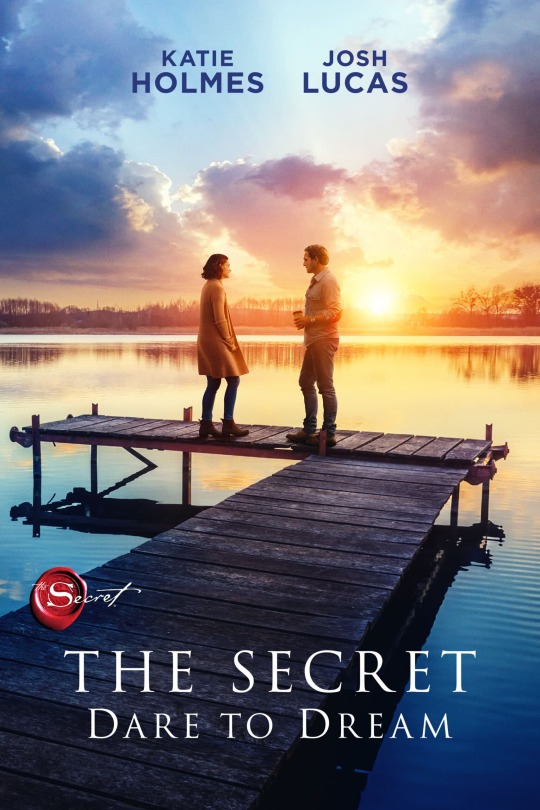
The best place to get a Photo Stick on the net is either from the official manufacturer or on the Amazon platform. Each site has some benefits for shoppers nowadays. Youll be able to read all about the market products and compare them. You will find a link to the official website within the Resources and, therefore, the more Reading section below—free choices area unit all on the market from this website. Youll realize some particular rating on the market too. The location typically runs deals that permit you to urge product for fewer or get an agreement after you furnish bulk.
Click Here to VISIT The Photo Stick Official Website for the BEST Price
Buying on Amazon is a beautiful alternative for people who need to save lots of cash. Once we checked out The Photo Stick in Dec of 2018, it sold-out on Amazon for $24.99 and had a $39.99 price. The official website listed this retail worth, however, had the merchandise on sale for $34.99. Despite that website you get this product from, youll have to be required to pay further for shipping, too, particularly if you would like it by a selected date. Photo Stick may be a comprehensive vacation gift plan and might sell out on-line round the holidays. You would probably realize that you simply can purchase one, but you will not compass until Jan or later. The Photo Stick comes in 3 variants. The value of the Photo Stick depends on memory. Current costs on Amazon units are given below
Photo Stick 8 GB $34.99
Photo Stick 64 GB $49.99
Photo Stick 128 GB $79.99
= Click Here To Get Your 40% Discount With Free Shipping Worldwide =
Conclusion
If you are looking for that convenient and keen backup device, this is it. There are already plenty of Photo Stick reviews out there; however, I felt like I had to present my very own opinion and write my Photo Stick reviews. It provides it with a try; several the Photo Stick reviews are positive.
CLICK HERE TO GET THE PHOTO STICK AT 40% OFF From The Official Site =
FAQ
What Files will The Photo Stick we tend to find?
Have you ever uploaded photos from your phone to your pc and forgot to alter the file names before saving them? Most systems can assign a name to those photos that grasp numbers if you want to seek out a selected image later and cannot keep in mind the name connected or might have a tough time finding that image. Photo Stick reviews usually signify; however, well, this widget works on each picture and alternative styles of files. It completely works quickly. However, it will find any photos saved on your Winchester drive and make backups of these pictures.
The Photo Stick works best on JPEG files. As long as the pc saves those files during this format, youll be able to realize them. Itll work on data collected in MOV and MPEG4 formats. Youll be able to adapt the tool and appearance for alternative file varieties like PNG photos too. Many of the pictures you transfer from the net or those you take and edit might use this format. It will do an excellent job of memorizing those photos, too, that keeps it from making new backups of identical files.
How Many Photos are you able to Save?
The Photo Stick On Amazon Store
Many shoppers have a standard question concerning what number photos and alternative documents theyll keep a copy with the assistance of this device. The solution is that it depends on the model we tend to obtain. Amazon offers a very cheap model, which is a Photo Stick 8. This model provides 8 GB of storage that stores up to five hundred pictures. The Photo Stick 64 model has 64 GB of storage and should delay to 30,000 photos. We will know Photo Stick 128, which is the largest model on the market. It will hold 60,000 pictures and offers 128 GB of memory for storing.
= CLICK HERE TO VISIT THE PHOTO STICK OFFICIAL WEBSITE GET 40% OFF =
How to operate a Photo Stick?
The chances are good that even when reading regarding this coding tool that you simply still arent quite sure what to try to do with it. Once you take away the Stick from its packaging, youll see that its a tiny low cap on the highest. You would like to open this cover to reveal the USB stick that extends out from the tool. When finding a free port on your pc, merely insert the Stick into that port. Most computers can mechanically acknowledge the device and issue a window that allows you to run it.
If you do not see this window, you should open My pc and there you can use the USB icon. It ought to show that theres one thing within that port. Once you double-click thereon, the pc can authorize the Photo Stick code to run. If youve got a waterproof that wont run the Stick, youll seek for the USB possibility on your pc. You furthermore might have the choice of gaping your file manager and writing the extension name of the Stick into the box, which can force it to run. Once it finishes running, you can remove the Stick or transfer it prevented into you.
Why must you Get a PhotoStick?
Hard Drives mostly fails to identify. Mobile Phones fail all the time, one drop and youll lose all of your files. This tool doesnt need web affiliation further. It doesnt have something to try and do with the cloud, which makes it safe.
Money-Back Guarantee
The developers behind The Photo Stick know that some shoppers wont adore it as much as others do. If the product fails to satisfy your expectations, youll be able to request a refund from the corporate that produces it. If you provide a smart reason, then Photostick will grant refunds.
= Click here to visit THE PHOTO STICK Official Site Get 40% Discount =
Other Photostick Products
While Photo Stick 8 and other tools are excellent for users today, the company also makes some other gadgets and tools that you can use. One option is The Photo Stick mobile app. This is an app that works for your phone and with the associated gadget. Though this gadget looks similar to the classic Photostick, it does not come with the same USB end. The manufacturer knows that newer phones do not have space for a USB port and offers tools that will fit in the port that your phone has. It can backup thousands of pictures and gives you a safe place to store your files. You can download the Photo Stick for Android and iPhones.
The Photo Stick mobile reviews are quite positive and point out that it does an excellent job of backing up files found on most phones. You can pick from different sizes that include up to 64 GB of storage. All the Photo Stick mobile models are compatible with Android and Apple phones. There is also a device called The Photo Stick Plus, which looks like an external hard drive and comes with a USB plug. It has one terabyte of storage and can hold up to 100,000 photos or a great combination of videos and other files. The Plus model is more expensive than the standard model though and may have more space than you need.
Click Here To Get 40% Discount Available Only At ThePhotoStick Official Site
Alternatives for Photo Stick
If for a few reasons, you opt that either of that merchandise wont meet your desires, there are some excellent options out there. Whereas their square measure masses to decide on from, we tend to compile an inventory of the highest three, that well mention a lot of below. Youll even be ready to see a comparison chart that will allow you to see the options quickly and while not an excessive amount of reading.
SanDisk Cruzer 256GB USB 2.0 Flash Drive
The second variation is the SanDisk Cruzer 256GB USB 2.0 Flash Drive. This 256GB flash drive will hinder 14,400 photos, 640 minutes of video, 16,000 songs, and 64GB of files or documents. Its sufficiently small to hold anyplace, while not being therefore little that you simply act.
Its also encrypted with a 128-bit AES software system, that helps make sure that your files square measure safe. The coding conjointly comes with an additional layer of security, that could be a needed watchword to access data. SanDisk contains a two-year limited assurance that provides you lots of time to exchange if need be.
SanDisk iXpand Flash Drive 128GB
Alternative variety three is that the SanDisk iXpand Flash Drive 128GB. This USB flash drive could be a bit different than others as a result of its created specifically for iPhone and iPad devices. This implies you cant use it with golem phones or devices sort of a portable computer or PC. Additionally, the adapter contains a versatile half that produces it doable to figure with the bulk of iPhone cases. Best nation in war thunder.
With 128GB of cupboard space, youll expect to get 7,200 photos, 320 minutes of video, 8,000 songs, and 32GB of file area. If youve got an iPhone or iPad and want to transfer some files, this is often a fantastic choice
= VISIT PHOTOSTICK OFFICIAL WEBSITE GET 40% Discount With Free Shipping =
This content has been published by I. G Marketing company. The WiredRelease News Department was not involved in the creation of this content. For press release service enquiry, please reach us at [email protected].

0 notes
Text
Is the Jackery Explorer 1500 the Best Portable Power Station of 2021?
Jakcery Explorer 1500
9.50 / 10
Read Reviews
Read More Reviews
Read More Reviews
Read More Reviews
Read More Reviews
Read More Reviews
Read More Reviews
Read More Reviews
Read More Reviews


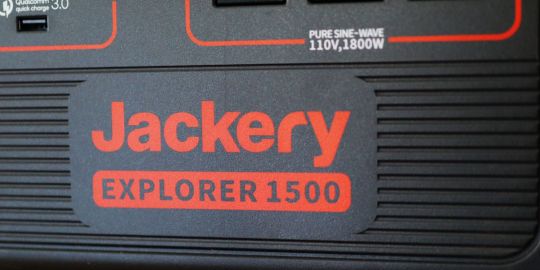




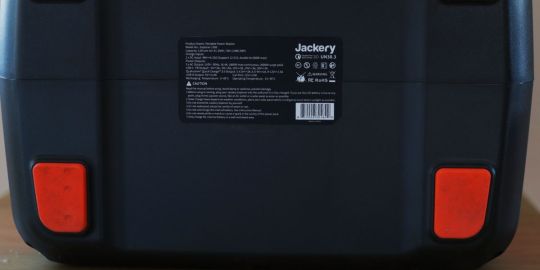
Shop Now
For lovers of portable power, the Explorer 1500 is just about perfect.
Key Features
Dual MPPT DC inputs (48V)
Maintenance-free design
Onboard Battery Management System
Overcharge Protection/Short Circuit Protection
Multiple charging methods
Smart LCD display with estimated remaining runtime
LED Flashlight
Specifications
Brand: Jackery
Weight: 33lbs (15KG)
Size: 14” x 10.4” x 12.7” (35.6 x 26.5 x 32.3 cm)
Capacity: 1488.2Wh (41.34Ah, 36V)
Maximum Discharge: 1800W continuous / 3600W peak
Maximum Charge: 500W
Solar Controller: Yes
Ports: 7 outputs, 2 inputs
Ports: 3 x AC, 2 x 12V DC, USB-C, 2 x USB-A, 12V Carport
Pros
Solar support is fantastic
Easily powers high wattage devices
All-day capacity
7 outputs
Sturdy build quality
Colorful LCD display
Cons
Heavy
Solar panel option is expensive
No Anderson connections
Buy This Product

Jakcery Explorer 1500 other
Shop
// Bottom var galleryThumbs1 = new Swiper('.gallery-thumbs-1', { spaceBetween: 10, slidesPerView: 10, freeMode: true, watchSlidesVisibility: true, watchSlidesProgress: true, centerInsufficientSlides: true, allowTouchMove: false, preventClicks: false, breakpoints: { 1024: { slidesPerView: 6, } }, }); // Top var galleryTop1 = new Swiper('.gallery-top-1', { spaceBetween: 10, allowTouchMove: false, loop: true, preventClicks: false, breakpoints: { 1024: { allowTouchMove: true, } }, navigation: { nextEl: '.swiper-button-next', prevEl: '.swiper-button-prev', }, thumbs: { swiper: galleryThumbs1 } });
There's just something about going off the grid. Maybe it's drinking that first cup of coffee as you bask in the morning quiet of the woods. Or perhaps it's swapping stories around the orange glow of a smoky campfire. Whatever it is, eschewing the busy world and getting back to nature is something we should all do from time to time. Just ask Thoreau.
But, if old Hank were around today, he'd probably have a cell phone. He'd also probably have a laptop, and he'd need a way to charge that puppy while pontificating out on Walden Pond. In other words, he'd need some portable power.
Well, Jackery has heard this siren song and created the Explorer 1500 portable solar generator. This beastly unit promises 1800 watts of continuous AC power and a generous 1488 watt-hour capacity. But is it any good? That's what we're going to find out in today's Jackery Explorer 1500 review.
youtube
Meet the Jackery Explorer 1500
The Jackery Explorer 1500 is a portable "solar generator" used to power your various electronic devices. Think of it as a giant battery bank with enough juice to take out to the campsite or use for emergency electricity, which can be charged from a variety of sources, including solar.

The Explorer features three ways to charge the unit, including a 12-volt auxiliary power adapter, AC power, and optional solar panels (not included). The Explorer houses a lithium-ion battery rated at 41.34 amp hours and 36 volts. It also offers 1488.2 watt-hours of total capacity.
The Explorer 1500 is available for $1599 on Jackery’s website and can be packaged with four SolarSaga 100W solar panels for $2699.
Technical Specifications
Dimensionst: 14 x 10.4 x 12.7 inches (35.6 x 26.5 x 32.3 cm)
Weight: 33.1 lbs (15 Kg)
Battery: Lithium-ion
Capacity: 1488.2Wh (41.34Ah, 36V)
Input: 2 SolarPeak MPPT DC 48V inputs
Outputs: 7 total.
3 Pure Sine Wave AC outputs (110v ~60Hz)
USB-C (60W PD)
Qualcomm Quick Charge USB-A 3.0,
USB-A (5v, 2.4A)
Carport (12V, 10A)
Inverter: 1800W AC (3600W surge peak)
Display: LCD
Certifications: RoHS, UN38.3, FCC, Qualcomm Quick Charge 3.0
Operating Temperature: 14 - 104F (-10C - 40C)
Recharge Temperature: 32 - 104F (0 - 40C)
Warranty: 24 Months (extended to 3 years if registered)
Extras: LED Flashlight
Cost: Battery alone $1599.99 US, and as tested $2699.99
What’s in the Box?
In the box for the Jackery Explorer 1500, you’ll get:
The Explorer 1500
2 Jackery Parallel Solar Power Cable Adapters
12-Volt Power Cable
AC Power Cable with Power Brick
Neoprene Pouch For Power Cable Storage
The Explorer 1500 Instruction Manual and Warranty Information
Who is the Jackery Explorer For?
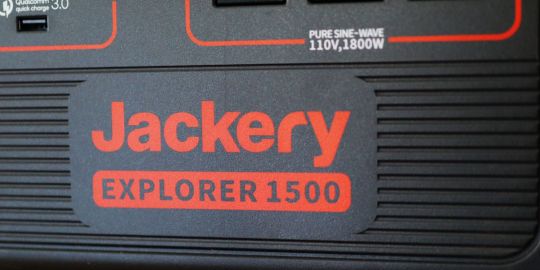
There are two types of consumers who might be interested in the beefy Explorer 1500. The first is looking for a way to power their devices in case of an emergency. For example, sustained power outages, natural disasters, or the odd one-off zombie apocalypse. For these folks, the Jackery Explorer 1500 offers a few benefits over a gas generator.
The second type of consumer who will appreciate the Jackery Explorer is the outdoor type. Jackery’s motto is “Power Outdoors,” which demonstrates the kind of consumer Jackery is targeting.
Campers who enjoy periodically going off-grid, weekend-warriors, and vehicle-based nomads will all love the freedom that the Explorer 1500 provides. This category also includes people like me, who need to power photography equipment, lighting, computers, tablets, phones, and other mobile content creation gear outside my home studio.
Related: Camping Apps for the Perfect Camping Getaway
Key Features

The most important key feature of the Jackery Explorer 1500 is its high wattage capability. Devices like hairdryers, countertop microwaves, and electric tea kettles use high wattage to operate. Jackery states that this unit should accommodate up to 85% of all electronic devices.
As long as your device doesn’t go above 1800 running watts for a sustained period, then the Explorer 1500 should power it. They can peak at up to 3600 watts, but not for long.
The all-in-one design of the Explorer 1500 is safer than a gas generator and requires very little maintenance. There's also absolutely no risk of carbon monoxide poisoning with this unit.
Plus, the Jackery is much quieter than your standard gas generator and will likely draw less attention from folks who might want to borrow power in an emergency. The device doesn’t need gas to function, and the giant battery will juice up all sorts of household items.

The onboard battery management system keeps the Explorer 1500 from overcharging, and Jackery states that you can leave the device plugged into AC power without any ill effects. The internal lithium-ion battery is rated for 800 cycles. That means you’ll have power when you need it, and you can use the Explorer 1500 for years without killing it.
Recharging the unit is accomplished by plugging it into AC power, using the solar panels, or using the supplied 12-volt car charger. Using these charging methods results in different overall recharge times. The 12-volt car charger is the slowest, taking around 13 hours to recharge the unit thoroughly.
With two SolarSaga 100W panels, a full charge takes around nine hours. With four SolarSaga panels, the total time to fully charge is approximately five hours. Finally, charging the Explorer 1500 with two Jackery AC power adapters takes around two hours to get to 80% power. In this case, you’ll have to purchase another AC power brick, but if you need to fast charge the Explorer 1500, then dual AC is the speediest way to go.
Using the single AC charger supplied with the unit takes around six hours to charge the Explorer 1500 to maximum. This time is relatively fast considering the size of the unit.
Something possible, though not recommended for extended periods, is pass-thru charging. With pass-thru charging, you can charge your devices while you’re charging the Explorer 1500.
Testing the Jackery Explorer 1500

On Jackery’s website, there's a list of appliances that the Explorer 1500 can power and the approximate times the Explorer can run them continuously. Included are a mini cooler for 21 hours, a coffee maker for 68 minutes, a pressure cooker for 75 minutes, an electric grill for 60 minutes, and a microwave for 68 minutes.
To see which household devices the Explorer 1500 would power, I decided to put some of them to the test. I didn’t have a mini-cooler, but I do have a mini chest freezer in my garage, so I hooked the Jackery up to that to see what kind of power it drew. The chest freezer pulled between 300-350 watts when the compressor cycled on, but the wattage output on the Jackery Explorer sank to zero when it stopped.
Some people might ask if the Explorer 1500 will power a camp freezer or mini-fridge. I attempted to answer that question with my tests. Unfortunately, I don't have a camp-sized fridge, but I do have a full-sized home fridge that I plugged into the solar generator.
With the fridge plugged in and running, the Explorer reported around 265 watts being drawn and around 7.1 hours of possible run-time. If you’ve ever experienced a multiple-day power outage, then this device would be great to have around the house as backup power.
As for other appliances, I also tested a 1200W toaster, a 1000W blender, and a 1000W tea kettle. The Jackery Explorer 1500 allowed all of these appliances to function well. Using all three within a short time also only resulted in a 10% reduction in overall charge. This test indicates that the Explorer 1500 is fully capable of powering small kitchen appliances with high wattage requirements.
I also used the Explorer 1500 to power a small 15-amp Ryobi circular saw for a weekend project. Unfortunately, I wasn’t able to get power output readings for the saw, but the Jackery had more than enough chutzpah to help me finish the job.
The ability to provide power to carpentry tools indicates another potential use case for the Explorer 1500—as portable power for a small worksite. Would I use the unit on a big project with heavy power needs? Probably not. But for minor home repair work, this power station is perfect.
Testing the SolarSaga 100W Solar Panels
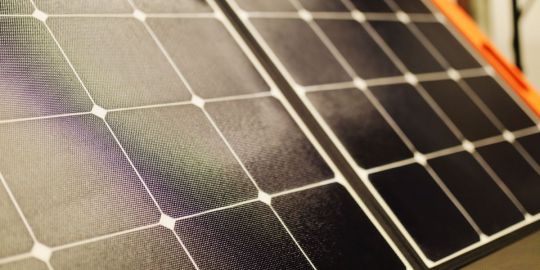
I also wanted to test the solar charging potential of the Explorer 1500. Setting up the SolarSaga 100W panels involves plugging the panels into the parallel solar power cable adapters and then plugging those adapters into the two MPPT input ports at the top of the device.
These 8mm connectors are standard on many other Jackery units, such as the Explorer 500 and 1000. Unlike those units, however, the 1500 does not include any Anderson connectors. That means if you’re planning on using the Explorer 1500 with solar panels that aren’t the SolarSaga 100W, you’ll likely need an adapter. Fortunately, you can pick up these adapters relatively inexpensively.
The third version of these SolarSaga 100W panels have some exciting features, such as the included built-in stands, ETFE surfaces, and USB-A and USB-C charging ports, which you can use for on-the-go device top-ups.
Using the panels in direct sun, I was able only to achieve around 60W of power input per panel. But it was around 3 pm and somewhat overcast during testing. So, I was expecting input wattage to fall short of the maximum.
Now, if you’re planning on over-paneling this unit, understand that the Explorer 1500 is only rated for 12-51 volts. The top-end of that range is a hard cap, and if you exceed that voltage on either of the input ports, then the unit will stop charging.
What Do We Love About the Jackery Explorer 1500?

The best part of the Jackery Explorer 1500 is the sheer amount of stuff you can power with the unit. The massive 1488Wh capacity of this unit is also something remarkable. While other generators of this type, such as the Bluetti EB150, and EB240 offer similar or higher watt-hour capacity, these devices can’t touch the Explorer 1500’s muscular 1800W inverter performance.
Then there’s solar power. If you can afford it, solar is your ticket to nomadic off-grid bliss. The SolarSaga 100W panels fold up into an ultra-thin package and are only slightly larger than an extra-large pizza box. Packing these panels into your camper or RV will take up only a tiny amount of space.
The panels’ magnetic clasps are also well made, and each time you close the panels, they snap shut with confidence. But, these panels are pricey. On the other hand, if you’re going to invest in a solar generator like the Explorer 1500, add-on solar is undoubtedly worth the bump in cost.
The unit also has the benefit of being equipped to charge seven devices at once. That means no fighting your kids for a spot on the Explorer when they want to charge up their mobile devices. (Your Nintendo Switch is just as important!) And pass-thru charging is a boon, even if you only use it occasionally.
The build quality of the Explorer 1500 is top-notch, and it’s clear that Jackery wasn’t aiming to cut corners. Or, maybe the company was, because there are no sharp corners on this unit. While that might not seem like it matters, try smacking yourself in the back of your leg with 33 lbs. of pointed object, and you’ll understand why this attention to detail is important.
Finally, the unit’s LCD is bright and colorful, and it looks much better than Jackery’s previous Explorer 1000 iteration. The display is easy to read, and even in the dark, you’ll always know how much juice you have or how much power you’re using.
What’s Not to Love?
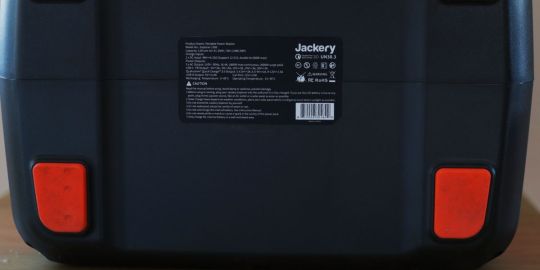
There are only a few issues with the Explorer 1500 that prevent it from earning a perfect score. The first is the noise of the fan. This fan is noticeably loud. Will that be a problem for some people? Maybe.
For someone like me, who uses the Explorer in a videography setting, as long as my microphones don’t pick up the generator’s noise, then I’ll be happy. And at this point, I haven’t had much trouble. But don’t expect a unit that is whisper-quiet if you’re thinking about buying the Explorer.
Next is the weight. This unit is ultra-portable, but I would not consider it light. It’s 33 lbs of dead weight that will take some muscle to move over long distances. Again, this might not bother you, but if carrying the equivalent of a car battery around with you on your camping trip sounds agonizing, then you might want to search out some smaller power generation options.
There are also no Anderson connectors on the Explorer 1500. For those folks who already have solar panels with Anderson connectors, this might be a bit frustrating. But, you can solve this frustration by purchasing an Anderson adapter for the Jackery. For this, you’ll have to go to the aftermarket, but these adapters are certainly less money than buying all new solar panels.
Finally, the cost of this unit is going to be hard to swallow for some folks. With a complete set of solar panels, the Explorer 1500 will set you back around $2700. That’s a lot of money for someone who is just looking for supplemental weekend power. But, if you’re a serious outdoor person or a digital nomad, then this price may be perfectly justifiable.
Should You Buy the Jackery Explorer 1500?
If the cost of this unit fits your budget, then the Explorer 1500 is a great buy. While I’d recommend it more for its outdoor uses, there is viability to keeping this device charged up in your basement in case of disaster. And, if you’re the type of person who is vehicle-based and in search of portable power, then the Explorer 1500 by Jackery is a no-brainer.
This device is compact, easy to use, and eliminates one of the major problems of “roughing it.” Namely, the lack of portable electricity. The unit is fantastic, and for us, the Explorer 1500 is forging some new and exciting territory in the mobile power market.
Is the Jackery Explorer 1500 the Best Portable Power Station of 2021? published first on http://droneseco.tumblr.com/
0 notes