#volumetric cloud rendering
Video
Where real-time cloud rendering peaked for me.
#skies of arcadia#sega#overworks#2000#dreamcast#real-time cloud rendering#cloud rendering#volumetric cloud rendering
67 notes
·
View notes
Text
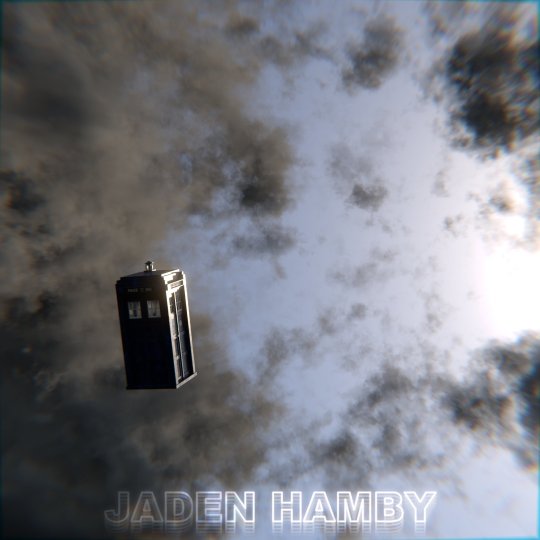
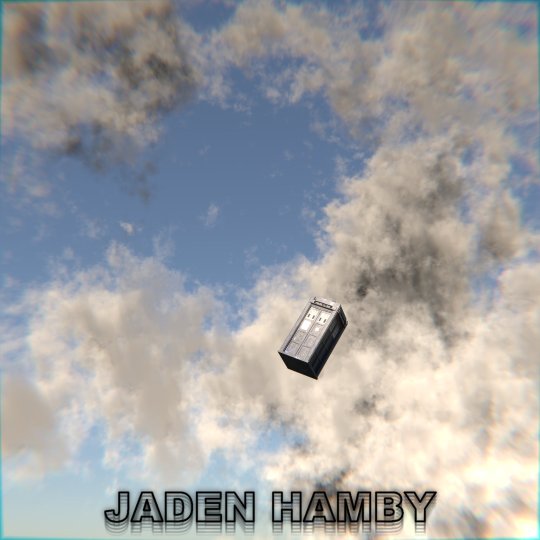

Blue box, Blue sky!
#artist of tumblr#art#digital art#clip studio paint#fanart#blender#blender render#blender3d#3d art#cgi art#doctor who tardis#doctor who#doctor who fanart#first doctor#hartnell#volumetric#clouds#cloud art#sky art
7 notes
·
View notes
Video
Flying through clouds? space? a nebula? a galaxy? unformed dreams?
#galaxy#3d art#digital art#volumetric#clouds#space#nebula#dreams#blender3d#blender community#eevee render
3 notes
·
View notes
Text
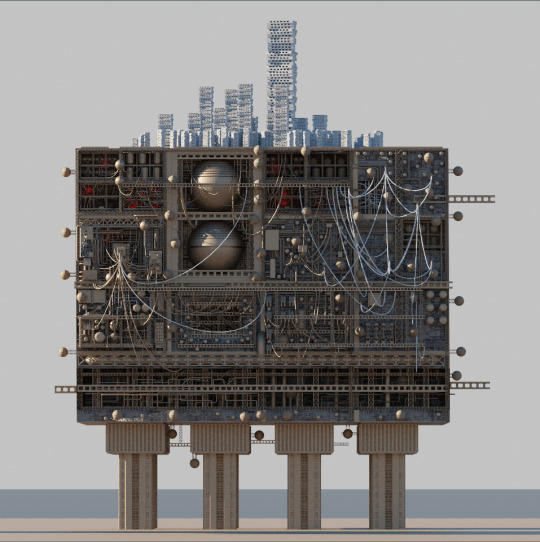
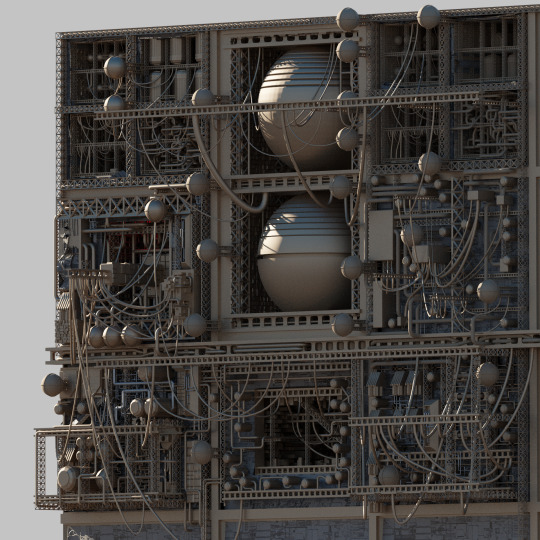
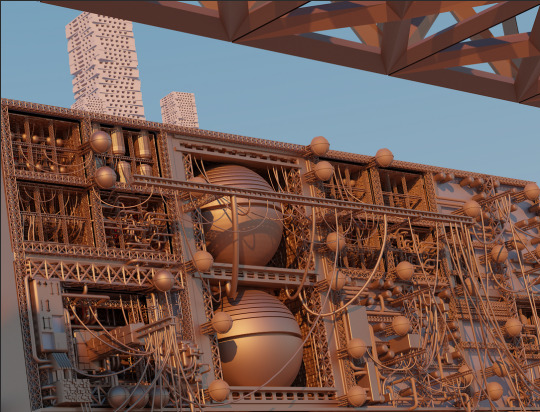
So I finished MODELING the iterator cube. All detailed, all pretty inside. The problem however
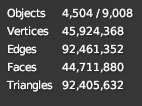
That's a lot of everything
My computer DOESN'T love volumetrics that are needed for clouds, or textures for that matter. Wich I will have to do eventually
I'll see myself out
Maybe I'll ask five pebbles to render me the image, who knows
An extra angle from before I was done just cus I have it
Edit: WHY THE FUCK DOES EVERYONE WANT TO EAT IT ? THERE ARE AT LEAST 5 PEOPLE WHO WANT TO EAT IT. (now that i think about it i to want a bite)
Edit 2, the electric boogalo: it's done!!!
2K notes
·
View notes
Note
For the shader thing, I was curious about what you think of the fake volumetric ground fog in TotK. I couldn't find a screenshot of it, but it's very prominent in the ancestor cutscenes, I'm sure you're familiar with it
you are so right that i am familliar with them i fixated on them every time i got this cutscene aghjfbgjh
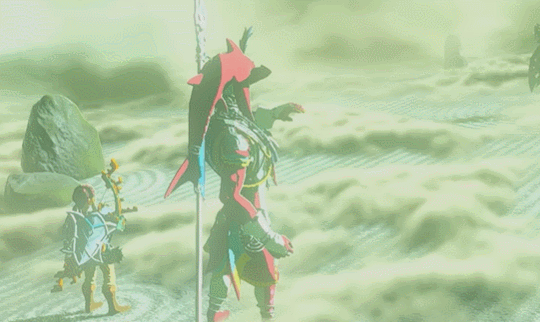
im not sure!!! i have a few guesses though but nothing is super pointing me towards them
for starters, i imagine the thing driving it is some kind of noise/cloud heightmap texture, along with something masking out areas where they should be and shouldnt be (both of these textures are moving & distorting)
but as for how theyre actually doing it.. houghh.. there is definitely a Height to it, if you look at their legs you can see that much, so its not just a really cleverly lit plane.......
mario odyssey has a kind of similar thing in cap kingdom, but im not 100% convinced these are using the same technique

talked with @krisp-xyz about this and she pointed out the mario one definitely seems more mesh-based, with the alpha being set based on how far objects in back of it are (so if the fog is right in front of a solid surface, its very transparent, but if its further away, its more solid!!)
another thing that i'm not 100% sure about, but the fog in totk seems lower resolution, compared to everything else? so my two guesses are either its just a very fancy mesh-based approach, with the general "shape" of the clouds being blocked out and pushed around by the textures, and then the textures & normal maps being used to give it convincing lighting + transparency (along with what theyre doing in mario odyssey, transparency based on the depth of the objects behind it). and then on top of that it definitely seems like it would be blurred a little bit with a post-processing effect to hide the fact that its a mesh even further, and placed onto the scene based on the depth information. this is kind of similar to what the clouds in sea of thieves do. if this explanation sounds kind of vague thats because it is it looks soo good if theyre doing it like this i cant begin to imagine the specific calculations theyre doing to get it looking so natural from different angles
which is why my second theory is from, and its that, they are doing raymarching??? it LOOKS raymarched, but i didnt jump to it because, raymarching is expensive!! essentially when you hit a mesh, you then start taking little tiny steps through it, and after a certain number of steps, you add all the values you got together, and divide it by the number of steps, and thats the average for that point ! you can also do a lighting calculation for each point but the more things you add onto a raymarched shader the performance very quickly adds up, since if say your step count is 64, every operation you do on a pixel will be done 64 times
here's a very old gif of me messing around with it .. in like ..... 2017......

but again i hesitate on this because, its a switch!! and raymarching is expensive!! though like i said it does look like its scaled up and possibly blurred, so if they were doing the raymarching calculations at like 4x the screen size, and only needed a few steps because it is only taking up a little bit of the ground and they can blur it, and also marking the areas where they Dont have to do raymarching by the mask texture. then maybe????? unless someone has access to the rendering frames for this though i would not be able to say for sure. but those are my two theories!!!
#anonymous#ask#potion of answers your question#totk spoilers#for if you havent completed a single regional pheoenoenoemena yet#gamedev stuff
88 notes
·
View notes
Text




Heavenly Bunny
Up this week, we're ending bunny season on a heavenly note, with the gorgeous Lady Palutena making an appearance!
I experimented quite a bit with volumetric clouds for this one, as I REALLY wanted that look, and unfortunately they would only render correctly on my CPU instead of my GPU, so the graphics card got a break this week, haha. But look! God I'm so pleased with it, I love how soft and fluffy they look.
And, the wife absolutely brought the heat with tweaking Palutena's face for maximum gorgeousness. I simply love these.
---
I'd like to offer a huge thanks to my Connoisseur patrons for their extra contribution to this work:
inunotaisho
And, I'd like to offer a huge thanks to my V.I.P. patrons for their extra contribution to this work:
Fleurdelis
Taki23
Simaron
MPYami
Kyle DiCristofaro
Ralf F
Igor Musk
If you'd like to join them and help me make cool stuff, Support me on Patreon! For your $3 contributon you'll get early access to NSFW content throughout the month, and for $6, you get your name up here on this list, access to W.I.P. renders, and my deep and eternal gratitude. (And probably a request at some point when I'm running low on ideas. That happens a lot...)
---
View this post on Patreon
Follow me on Twitter for the most up-to-date news, and WIP posts!
Follow me on BlueSky
View my work on DeviantArt
Purchase my works on Gumroad
Visit My Website
© Palutena - Nintendo
3 notes
·
View notes
Text
I Like Outer Worlds: Spacer's Choice Edition So Far
Some random Outer Worlds version comparisons. Both screenshots taken on the Xbox Series S, just to show that even the weakest of the new consoles still displays a big improvement. The PS5 version does look better, with additional rendering resolution and shadow detail over the lil' Xbox.
I hope I can format these right. The old 2019 screenshots are on the left, followed by the new ones.


All of the lighting and material work is dramatically upgraded and changed, as you can see from these barrels in an early room. The lighting here is now more dramatic and realistic, and the barrels have a proper material sheen to them that reflects the surroundings. The old scene looks bright, but kind of bland by comparison. This sort of change echoes across every interior in the game.


Again, here is a comparison of the cargo hold in the Unreliable. The new version of the game is darker and moodier in these interiors, and I really like it. It more accurately reflects the amount of light that would actually be in these spaces, and I think the newly enhanced and overhauled colors still retain the whimsy of the original game even with this more intense lighting.


Every character face in the game has been reworked with new skin and texture detail. This is the first guy you meet, and it's much more apparent with later characters that I'll show in upcoming posts. Particularly the older characters. The detail around armor is improved. The character faces have more polygons in them but still look pretty good rigged up to the old animation.
In the original game, the characters all had the same magical three point lighting that would pop on as soon as you started into a dialog. In the new version the lighting on characters more accurately reflects the places they're actually located in.


Exterior lighting is completely redone just like the interiors, and is in general more colorful, vibrant, and accurate to sun placement. The volumetric cloud system is cranked up more than on older consoles, providing more clouds at a higher resolution. There's also a ton more "stuff" outside everywhere with lots of additional foliage, ground cover, and other new bits. This makes locating dead enemies to loot a little harder than it already was in the older version, but I think the additional stuff is nice-looking.
This extra exterior fluff and the general lighting overhaul are probably why this is running slower when the two versions are compared on the same PC. Adding more effects to a game makes it run slower. Who would have ever guessed that?
I'm really enjoying this so far and I'll probably do a short follow-up post just to show how much wrinklier and baggier the older characters now look.
This is a great version of this game, but it's not a mind-blowing new next gen spectacle. It's better than if they had just bumped the resolution and effects up, with plenty of new assets and lighting work, but nowhere near a full remake. Even on Series S, you'll see a big difference if you make the upgrade.
On PS5 the shadowing is more detailed and plentiful, and the rendering resolution is much higher. It also has some really cool trigger/haptic effects on the DualSense.
When I finish the game, I'll probably write a full review on Medium. It'll likely be positive. I've seen complaints about stuttering in the 60FPS mode, but these were all taken in the 30FPS mode for max graphics goodness. This game was never a flawless performer in the realm of stutters before so expecting perfection from a version with more stuff crammed in is...surprising, but hey I'm just me and I only have my thoughts.
15 notes
·
View notes
Text

There it is! Clouds! Not a vague haze, but actual clouds that actually envelop another model! This is the effect I was trying to figure out in that last post. Turns out I was on the right track, but there's a much better way to make volumetric clouds, as I found out from this incredibly helpful tutorial.
Unfortunately, even at relatively low settings and with the power of my GPU behind it this method still takes f-o-r-e-v-e-r to render. This one shot took over an hour!
My computer actually crashed the first time I tried rendering it. It's been doing that concerningly often lately, but after a quick check I found a power supply cable had come loose, so that might've been the problem.
#blender#blender3d#blendercycles#sci fi#spaceship#nebula#space art#comic shorts#bucket o bolts#starship#space
2 notes
·
View notes
Text
Shielding Cyberspace: DDoS Protection and Mitigation Security Market Insights
In today's digital landscape, cybersecurity has become a paramount concern for businesses, organizations, and individuals alike. Among the myriad of threats that loom large in cyberspace, Distributed Denial of Service (DDoS) attacks pose a significant risk, capable of disrupting online services, causing financial losses, and tarnishing reputations. As a result, the DDoS protection and mitigation security market has emerged as a critical defense mechanism, providing proactive measures to safeguard against these malicious assaults and ensure the uninterrupted operation of online assets.
At the core of the DDoS protection and mitigation security market lies the imperative to detect, deflect, and neutralize DDoS attacks in real-time. DDoS attacks involve overwhelming a target server, network, or application with a flood of illegitimate traffic, rendering it inaccessible to legitimate users. DDoS protection solutions employ sophisticated algorithms, machine learning, and traffic analysis techniques to identify and filter out malicious traffic, allowing legitimate traffic to reach its intended destination. By leveraging a combination of on-premises appliances, cloud-based scrubbing centers, and content delivery networks (CDNs), DDoS protection providers can mitigate the impact of DDoS attacks and maintain service availability.
Moreover, the DDoS protection and mitigation security market is driven by the increasing frequency, sophistication, and scale of DDoS attacks perpetrated by cybercriminals and hacktivist groups. DDoS attacks have evolved beyond simple volumetric attacks to include more complex and stealthy techniques, such as application layer attacks, DNS amplification attacks, and IoT-based botnets. Additionally, the proliferation of IoT devices, cloud services, and interconnected networks has expanded the attack surface, making organizations more vulnerable to DDoS attacks. As a result, businesses and organizations are investing in robust DDoS protection solutions to fortify their cyber defenses and safeguard their online assets.
Request the sample copy of report @ https://www.globalinsightservices.com/request-sample/GIS20708
Additionally, the DDoS protection and mitigation security market is responding to evolving regulatory requirements and industry standards aimed at enhancing cybersecurity resilience and incident response capabilities. Regulatory bodies, such as the Payment Card Industry Data Security Standard (PCI DSS), General Data Protection Regulation (GDPR), and NIST Cybersecurity Framework, mandate organizations to implement adequate measures to protect against DDoS attacks and ensure the integrity and availability of their online services. Compliance with these regulations requires organizations to deploy DDoS protection solutions and develop comprehensive incident response plans to mitigate the impact of DDoS attacks and safeguard sensitive data.
Furthermore, the DDoS protection and mitigation security market is witnessing innovation and advancements in technology to counter emerging DDoS threats and challenges. DDoS protection providers are developing new capabilities, such as behavioral analysis, threat intelligence sharing, and automated response mechanisms, to enhance detection and mitigation of DDoS attacks. Additionally, partnerships and collaborations between DDoS protection vendors, Internet service providers (ISPs), and cybersecurity organizations are enabling a collective defense approach to combatting DDoS attacks, leveraging shared threat intelligence and collaborative mitigation strategies to enhance cyber resilience and response capabilities.
Despite the opportunities for growth, the DDoS protection and mitigation security market also faces challenges, including cost constraints, false positives, and evasion techniques employed by attackers. Implementing robust DDoS protection solutions requires significant investment in hardware, software, and expertise, which may be prohibitive for smaller organizations with limited resources. Additionally, DDoS protection solutions must strike a balance between accurately identifying and blocking malicious traffic while minimizing disruption to legitimate users, avoiding false positives and collateral damage. Furthermore, attackers continue to evolve their tactics and techniques to evade detection and mitigation efforts, necessitating ongoing innovation and adaptation in DDoS protection strategies and technologies.
In conclusion, the DDoS protection and mitigation security market is a vital component of the cybersecurity landscape, providing essential defenses against one of the most prevalent and damaging cyber threats. By leveraging advanced technologies, industry partnerships, and regulatory compliance initiatives, DDoS protection providers can enhance cyber resilience, mitigate the impact of DDoS attacks, and ensure the uninterrupted operation of online services. As cyber threats continue to evolve and escalate, the DDoS protection and mitigation security market will remain at the forefront of efforts to safeguard cyberspace and protect organizations from the debilitating effects of DDoS attacks.
0 notes
Text
a malay man wearing headphone with wind breaker shirt in style of alberto seveso art, water ink, colourful cloud, loose painting style, intricate detail, octane render, hyper-realistic, hyper-detail, 8K, volumetric lighting

0 notes
Text

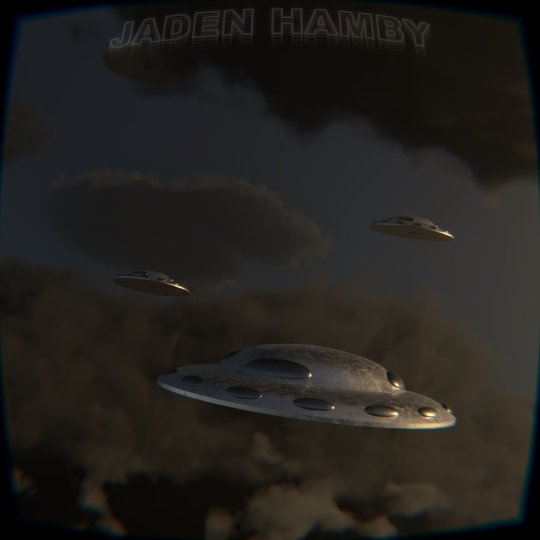
Finally getting volumetric clouds!
#artist of tumblr#art#digital art#clip studio paint#fanart#blender#blender render#blender3d#3d art#cgi art#3d cgi#volumetric#clouds#cloud art#sky#sky art#aesthetic#mars attacks fanart#mars attacks#martians#flying saucer#ufos#uap#aliens and ufos
1 note
·
View note
Text
@impulsivexcreator
45 or so seconds
Now comes the nerd time
In 3d ray tracing, for each pixel you shout out a couple of rays. For the image (1920x1920) it takes 3.6 million pixels
It doesn't really matter what you put (unless a thing happens I'll tell you later) in front of the camera, it's still going to shoot out +/-the same amount of rays.
The load comes from something different.
I am currently limited by my RAM capacity, because to calculate all the rays, you need to know where geometry is. And if there is a lot of it. Like per say 16 gigsbites, then you have to store the rest of data to a disk. In my case a 5 year old hard drive. Wich takes a significantly longer ammonunt of time to give the info. And as you need all the information all the time. Per each render layer it comes out very slowly.
Second issues are the volumetrics and textures.
Let's say we apply a lot of texture to all of that. Now you have to store every single texture, load uv maps, look up how the texture is set. Calculate the pixel corresponding to that ray etc.
This adds a LOT of processing needed as well as ram.
Second
Volumetrics, volumetrics are nice transparent clouds, volumes. They disperse light, scatter it and mess with it a lot. Some times they even emit light.
Now imagine, we have 3.6 million pixels per layer. That we need to send in to the cloud, wait for it to calculate which ray scatters (or doesn't) scatter in what way. This also adds enormous additional computation requirements.
As you can see in the video. If I render only one side, most of the "rendering time" is loading textures for the basecube displacement and calculating stuff n uhh things
So in reality this isn't that hard
HOWEVER
I want pretty clouds, like there are supposed to be.
I want pretty textures, Wich are supposed to be there
And also want multiple iterators, also antennas and also there is the ground and the sky and also extra lights etc etc etc.
But thanks for asking
#for some reason tumblr doesnt alloe to upload videos#join me among my mutuals#do be afriad my child#i only consume the entire power production of france#3d isnt really art
8 notes
·
View notes
Text
Progress - Erik
A lot has happened within the sky environment itself. Let us have a look and see if I can explain what is new.
Initially, the first cloud tests with the help of a great tutorial by William Faucher was to get used to the mechanics behind clouds in Unreal Engine. How do they work? Can I stack clouds on top of clouds? The answer is yes, but the feature was never used after the group spoke about the feasibility of it in relation to the project scope and time scheduling. Faucher walked though some general basics behind how to work with the clouds provided in Unreal Engine in order to art direct a scene. This proved useful on our group project since it massively helped to kickstart the creative process.

The current cloud scape is using some pretty neat tools discovered by Pavel. Low performance clouds, but highly detailed! Fortunately, real-time isn't anything to worry about when we're rendering using the sequencer where each frame get's time to settle down. Pavel discovered that both the clouds that I made and the clouds that were already in Unreal Engine was unable to bend with the Houdini simulation which is a major issue. The group discussed and from that some ideas came about. Bend the world using a post process effect. That would be really cool, so I did some research but was unable to find anything. The closest that I could think of would have been to render two passes. One with the dome and nothing on the outside, and another one without the dome and just the sky. This way, both cam be added in compositing. Doing this, the sky layer could possibly have been bent using some standard after effects tool, and then layered on top of the dome to create a perfect dome with a distorted sky. The second idea was to use the resources from Metaverse TechArt and move the buildings to align with the stormy clouds, ultimately achieving a similar effect to what was originally intended.
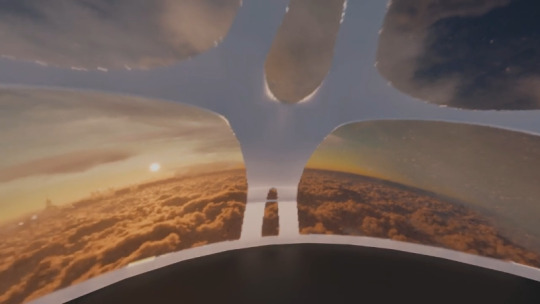
I have a hunch that it would have been possible to use a post processing effect to twist the screen and achieve the desired result. I have manipulated the pixels on the screen in the past with other filters that distort the cameras screen, but nothing to the extent that would have been required. Should we have had just a bit more time, we would possible have been able to pull off a custom post processing effect that would have looked neat.
When it came to the rendering of the clouds in terms of performance, the general idea became to look pretty over running well since it isn't truly real-time due to how it is rendered. Up close, the clouds look much better and less blocky. The solution was fairly simple and turned out to just need an increase in volumetric resolution, with the default resolution sitting at just 128x128. It was increased to 4096x4096 for good measure, and to make sure Pavel's 3090 has something to work for. God bless.

Sources:
Epic Games Dev. “Volumetric Clouds.” Docs.unrealengine.com, 2020, docs.unrealengine.com/4.26/en-US/BuildingWorlds/LightingAndShadows/VolumetricClouds/. Accessed 11 Feb. 2024.
Faucher, William. “Volumetric Cloud Secrets [Unreal Engine 4 & 5] Works in UE5!” Www.youtube.com, 2021, www.youtube.com/watch?v=yolGEIrhu0s&t=241s. Accessed 11 Feb. 2024.
TechArt, Metaverse. “Volumetric Clouds & Sky Effects Part01 : Clouds Base Shape.” www.youtube.com, 2022, www.youtube.com/watch?v=paO-Its5P2Q&list=PLIxJB8bm2Y11ZX8oCMZQxtX4Nx_0kmwj3&index=1. Accessed 11 Feb. 2024.
0 notes
Link
The Tempest is a complete environment for Daz Studio with a highly detailed volumetric VDB vortex and various lighting options. Featuring 4 HDRIs and scene presets for dramatically different moods, high-resolution, and low-resolution VDB presets with segmented volumes for scene optimization. The vortex itself is split into 10 separate VDB props which lets you only load the parts you wish to render, saving on memory and speeding up rendering. Low-resolution options contain half the voxel count without much compromise in quality, letting you further fine-tune your scenes for quick processing. All of the HDRI options contain pre-rendered vortex clouds which can be used to great effect on their own. What's Included and Features The Tempest - VDB Vortex for Daz Studio: (.DUF) 4 Full Scene Presets: 4 Low-Resolution Full Scene Presets: The Tempest - Scene A-D Half Res 2 Faster Material Full Scene Presets: The Tempest - Scene A Fast MATs The Tempest - Scene A Half Res Fast MATs 4 HDRI Presets: 20 Segment Presets: Tempest A-I Tempest A-I Half Res Tempest Distant Clouds Tempest Distant Clouds Half Res Tempest Light Source Compatible Software: Daz Studio 4.22 Install Types: DazCentral, Daz Connect, DIM, Manual Install Coming soon: https://3d-stuff.net/ #daz3d #dazstudio #3drender #3dart #daz3dstudio #irayrender #3dartwork #blender #blenderrender #blenderart #noaiart #noaiwriting #noai https://3d-stuff.net/
0 notes
Text
Practice1_Development2 Blog 2
I mentioned the motivation for my game art project in my last post, which included a Roman temple guarding a volcanic black sand beach. Let's now go into the specifics of how this concept was converted from a collection of pixels into an interactive game.
The temple began to take shape in Blender, which I used as a virtual sculpting studio. Under my direction, polygons danced to build the foundation of the edifice. Subtle features emerged, the columns' exquisite fluting, and the elaborate friezes that revealed long-forgotten tales. With every click and drag, history was carved into the digital stone like a brushstroke.


But beauty was insufficient on its own. My palette was Substance 3D Painter, which gave life to the chilly marble of the temple. Each brushstroke created a new layer of story, a monument to time passing and the unceasing murmurs of the elements. There were layers of worn textures, whispers of sand clinging to cracks, and a delicate bloom of volcanic ash.

The moment of truth had finally arrived. My creation entered Unreal Engine 5's bright reality. With its strewn volcanic rocks, verdant ferns, and ubiquitous black sand, Quixel Megascans became my playground. The engine roared to life, throwing long dramatic shadows from the majestic form of the temple and painting the sky with the blazing glow of an imminent eruption.
Ahh, lighting. It's the magician's trick that gives every scene life. The landscape was bathed in a holy atmosphere as volumetric light beams streamed through holes in the clouds, sculpting the form of the temple. Ethereal whimsy was added by the dancing ash particles in the air, which were transported by invisible breezes.
Next comes the render. The instant when tens of thousands of lines of code came together to form a breathing, alive universe. When the screen came to life and showed the results of my digital labor, my heart skipped a beat. It was amazing to see the sunbeams breaking through the volcanic cloud, to hear the wind whispering through the ferns, and to see the marble of the temple sparkle in the ethereal light.
It took more than simply technical skill to build this universe; it took narrative. A story of clashing civilizations and timeless beauty was spoken by Substance Painter in every texture, lighting option, and brushstroke. It was a tapestry made entirely of polygons and pixels, demonstrating the many possibilities found on a digital canvas.

0 notes
Text
Assignment 7 - City Update 01
With this update, I plan to develop my cityscape project from before. However, I wanted to explore better methods in 3D of creating cityscape environments and also to better learn Blender, particularly lighting and rendering.
My lecturer suggested this video by Max Hay who explains an interesting method to quickly create complex and detailed cityscapes.
youtube
Using the methods from this video I had come up with the following results. These are in no way finished pieces of art, but simply quick sketches in 3D to test the method/process. (No photoshop/drawing was done ontop of these, these are raw renders straight from Blender)
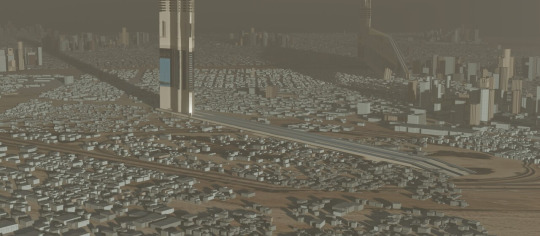

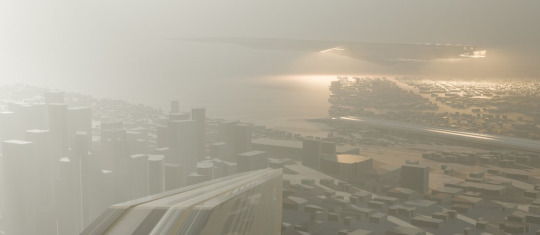
A breakdown of the 3D scene I created to make these renders:
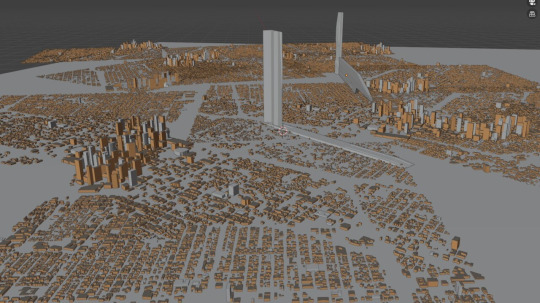
Thus far, I really enjoyed this new method and feel like it's an improvement of what I had done before. I managed to acheive these results quicker and found it easier to explore different compositions.
For the next step I plan to create some more concepts that are closer to the brief subject matter. (A more brutalist look inspired by Hugh Ferris).
I also want to look at method of generating terrain in blender for things like the background, as well as learn a few more tricks to do with lighting, volumetrics/clouds and rendering.
References
Max Hay. (2023). How To Create Amazing Cityscapes In Blender. [Online Video] Available at: https://www.youtube.com/watch?v=IX2gOPm5YIA [Accessed 14th Jan 2024]
0 notes