#vector graphic design tools
Text
Exploring Vector Graphics: Versatile Tools for Graphic Designers

Introduction
Welcome to the world of vector graphics, where creativity knows no bounds and design possibilities are endless! As a graphic designer, understanding and harnessing the power of vector graphic design tools can elevate your work to new heights. In this blog, we'll dive deep into the realm of vector graphics, exploring the tools that empower designers like you to create stunning visuals.
Why Vector Graphics?
Vector graphics offer unparalleled flexibility and scalability, making them ideal for a wide range of design projects. Unlike raster images, which are pixel-based and can lose quality when resized, vector graphics retain their crispness and clarity at any scale. This inherent advantage makes vector graphics essential for everything from logos and illustrations to complex artworks and print designs.
Essential Vector Graphic Design Tools
Adobe Illustrator: A powerhouse in the world of vector design, Illustrator offers a comprehensive suite of tools for creating, editing, and manipulating vector graphics. From precise drawing tools to advanced color controls and seamless integration with other Adobe products, Illustrator is a must-have for serious designers.
CorelDRAW: Another industry favorite, CorelDRAW provides a user-friendly interface coupled with powerful vector editing capabilities. Its intuitive features make it a go-to choice for both beginners and experienced designers looking to unleash their creativity.
Inkscape: As an open-source alternative, Inkscape packs a punch with its robust set of vector drawing tools. Ideal for budget-conscious designers, Inkscape offers a range of features comparable to premium software, including bezier curves, text manipulation, and SVG support.
Affinity Designer: Known for its lightning-fast performance and modern interface, Affinity Designer is gaining popularity among designers seeking a fresh perspective. With features like non-destructive editing and seamless compatibility with other Affinity products, it's a worthy contender in the vector graphics arena.
Vector Graphic Design Tips
Start with Sketches: Before diving into digital tools, sketch out your ideas on paper. This initial brainstorming phase helps clarify concepts and leads to more refined designs.
Master Bezier Curves: Understanding how to manipulate bezier curves is key to creating smooth, precise shapes in vector graphics. Practice using anchor points and handles to achieve the desired curves and angles.
Use Layers Wisely: Organize your design elements into layers for better control and organization. This allows you to easily adjust individual components without affecting the entire design.
Experiment with Color: Don't be afraid to explore different color palettes and combinations. Use gradients, patterns, and opacity effects to add depth and visual interest to your designs.
Optimize for Scalability: When saving your vector graphics, choose formats like SVG (Scalable Vector Graphics) that maintain quality across various devices and screen sizes.
Conclusion
In the dynamic world of graphic design, mastering vector graphic design tips and techniques is essential for creating impactful visuals. By harnessing the versatility of vector graphics and following best practices, you can unleash your creativity and bring your design visions to life. Start exploring these powerful tools today and elevate your graphic design game to new heights!
Suggested Link: -
Cinematic video editing
Graphic Design Innovation
Font pairing techniques
0 notes
Text
Color Converter

At Convert a Color, we understand the importance of getting the exact color you need for your projects. Whether you're a graphic designer, web developer, or just someone who loves to work with colors, our online Color Converter tool is designed to make your life easier. We provide precise and easy-to-use solutions for all your color conversion needs.
https://hexcolor.co/color-converter
9 notes
·
View notes
Text
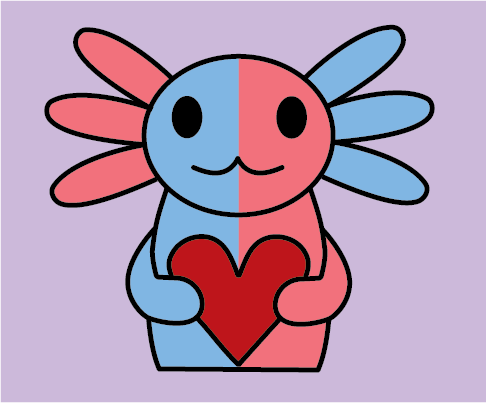
Two-toned axolotl, pen tracing in Illustrator
11 notes
·
View notes
Text
Master The Repeat Tool | Complete Adobe Illustrator Tutorial
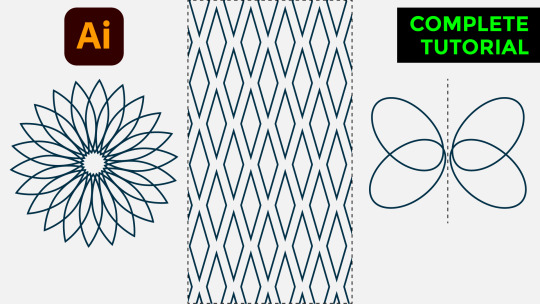
Dive into the world of design magic! 🎨✨ Unleash your creativity with our creative video: 'Master The Repeat Tool | Complete Adobe Illustrator Tutorial'. Elevate your skills and create mesmerizing designs like never before. Let's make art that leaves a lasting impression! 🚀🎉
Watch Now
#graphic design#vector#design#tutorial#adobe illustrator#graphics#illustrator tutorial#creative#repeat tool#how to use repeat tool#how to reflect in illustrator#how to repeat in illustrator#how to make radial designs in illustrator#how to mirror in illustrator#how to make grid in illustrator
5 notes
·
View notes
Photo

just for fun
#scratch#scratchverse#i'm not doing a project or anything i just wanted to mess with the chest logo#and see if i could do something with that wrt type treatment and fake comic book logos etc#i don't hate it?#i think the S on the bottom actually turned out very nice#the 'flames between' thing is something idk about but i included it anyway...#but it's fine lmao#nadiart#idek what to tag this#not fanart#logo design#arghdesign is usually where i put like character design and stuff is all...#but sure#arghdesign#i am not a graphic designer and this is the pencil tool in clip it really is just a concept#no vectors that's for sure XD#i could prob clean it up and export a bmp to convert to svg in inkscape if i wanted though#i did that with the fiori alphabet when i was making the font in glyphr so i wouldn't have to try to vector-draw#since i don't really actually know how to do that#i know how to do ONE Thing in inkscape and it is aforementioned converting bmp to vector lmao
11 notes
·
View notes
Text
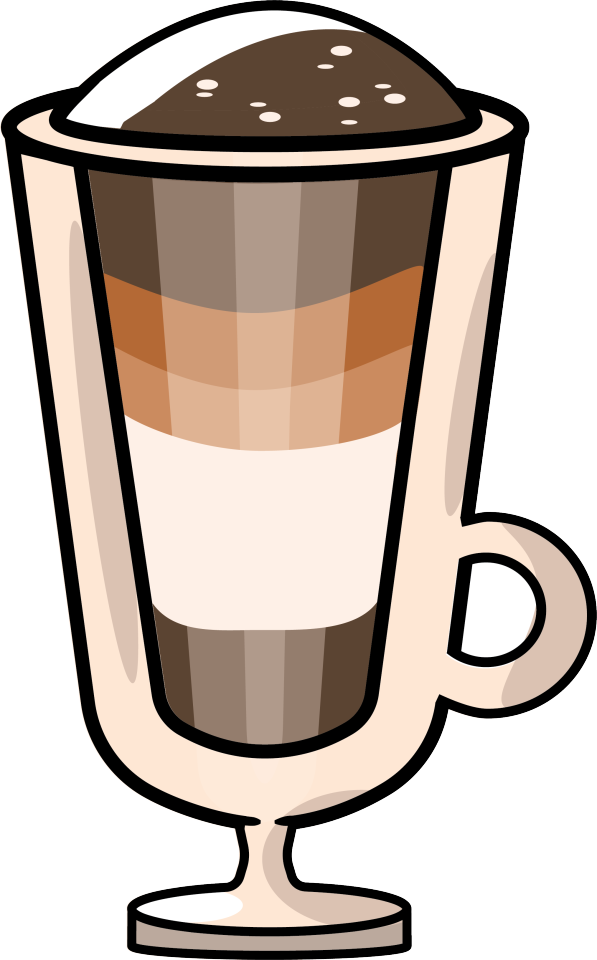
vector art practice
#my art#vector art#two months away from getting a graphic design degree and i can now honestly say#i know how to use the pen tool in adobe illustrator
4 notes
·
View notes
Text
2 notes
·
View notes
Photo

𝑻𝑯𝑬 𝑮𝑶𝑳𝑫𝑬𝑵 𝑴𝑬𝑨𝑵
vector made in Affinity Designer
#golden mean#goldenmean#thegoldenmean#vector artist#vector art#vectorart#vector#graphic design#vector graphics#graphic art#graphics#metaphysics#sacred art#art tools#affinity designer#affinitydesigner
4 notes
·
View notes
Text
Introduction to Illustrator: Getting Started with Basic Tools

View On WordPress
#a1ahsan&039;#Adobe Illustrator#ahsan mahmood#aoneahsan#Basic shapes#Beginner&039;s guide#Color application#Design software#designing#Graphic design#Illustrator workspace#programming#Properties panel#saas#Software development#Text tools#Vector graphics#zaions
1 note
·
View note
Text
The Trending Graphics And Design Software In The Graphic Design Industry

The development of graphic design is greatly influenced by unconventional artwork, technological breakthroughs, and the widespread adoption of visuals by the general public. Furthermore, graphic trends are constantly changing in parallel with marketing strategies, web design, the characteristics of fine art, and fashion trends, in addition to the shift in innovation. As 2023 approaches, we can expect a surge in more unorthodox graphic design in the visual market. The best thing is that stunningly beautiful design never goes out of style.
Graphic Design Trends To Watch Next Year

So, what is going to be the trend in graphic design next year? Let’s take a look at some of the most recent trends in graphic design for 2023, which provide new depth, forms, and colors that push the limits.
Designs Influenced By Nature

Being natural is becoming more and more trendy, even in graphic design. With graphic software becoming more inclusive, natural colors, tones, and textures are reemerging. In 2023, several individuals and organizations are expected to embrace not-so-clean-line designs, vibrant colors, asymmetrical elements, and other concepts inspired by nature.
3D Components
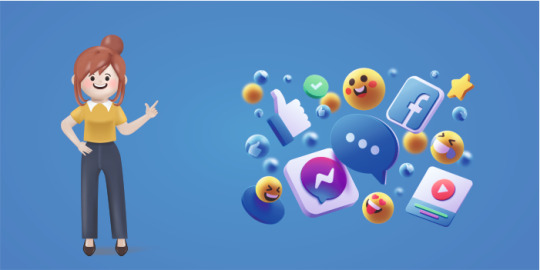
With recent advancements in the applicability of 3D graphics, designers are now using 3D objects in their graphic work more than ever. The comprehensive application of 3D enables rich, eye-catching creative creations that appear stunning and are more than just buzz.
Simple Geometric Elements And Patterns

Geometric shapes are simple to work with and improve the visual appeal of any piece of visual art. Modern graphic designers, especially those in the fashion business, are increasingly experimenting with dynamic, energetic, and colorful geometric shapes and patterns in their designs, which is expected to continue in the coming year.
Motion Graphics

Due to advancements in design technology, it is now simpler to create high-quality moving graphics for a wide range of purposes. Whether it is at bus stops, shopping malls, or other locations in a city, these graphics increasingly seem prevalent.
Monochrome Effects

Graphic designers are more inclined to create designs and saturate them with monochrome textures. In different types of graphic projects, these textures work best when combined with other design elements. More of these visuals are expected to trend in the next year.
The Significance Of Professional Vector Design Software
The role of modern graphic design software is extremely crucial, allowing designers to complete their types of design projects more quickly, efficiently, and with greater quality. Using effective software tools certainly aids in enhancing the quality and visual appeal of creations. The flexibility and intuitive controls afforded by well-designed graphic design software make it simple for newbies to use, but it also provides far more additional features for highly experienced professionals.
Here are some of the most effective, professionally used graphic design software applications that graphic artists are increasingly counting on to accomplish their tasks efficiently.
1. Adobe Illustrator

Adobe Illustrator continues to lead the vector graphics industry with its comprehensive tools and functionalities for graphics designers. Adobe Illustrator and Adobe Photoshop are equivalent in terms of tools and functionality, yet vector graphic designers prefer Adobe Illustrator over Adobe Photoshop since it focuses on vector-based graphics.
The most recent update simplifies the software’s user interface, yet becoming proficient with Illustrator still involves a steep learning curve. The shaper tool allows designers to create vector shapes. Also, the software’s fonts can be manipulated according to requirements by altering their weight, slant, or breadth. The software lets you use it to draw, mix, and refine designs to create stunning icons, sketches, logos, and other graphics.
2. Adobe Photoshop

Adobe Photoshop is undoubtedly one of the industry’s most popular vector graphics design software programs, with millions of professional graphic designers using it to create and edit photographs. This is one of the most effective graphic design software tools for modifying existing pictures, such as adjusting coloring and lighting, cropping, and eliminating backgrounds.
Layers are one of Photoshop’s most useful features because they allow designers to change particular picture parts without influencing the overall essence of the photo. In addition to picture editing, the software allows graphic designers to create photorealistic artwork and compositions.
3. Adobe In Design
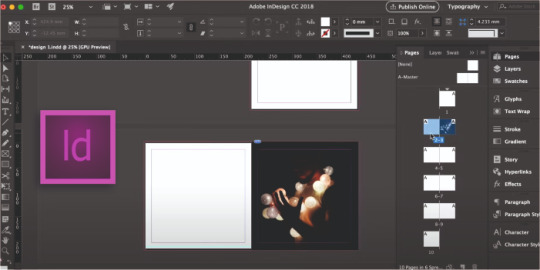
If you are looking for more trendy effects for publishing purposes, InDesign is an ideal option for you. By picking from hundreds of different fonts and modifying their kerning, proportions, and style, InDesign excels as software for typographic experimentation and customization.
With the help of the paragraph styles function, designers can create a unique internal style guide for a magazine that will ensure uniform leading, kerning, and paragraph styles throughout all publications. Write out how clients want everything to appear, from the page one headlines to the tiniest footnotes.
4. Affinity Designer
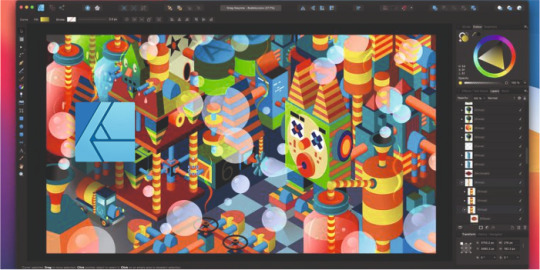
Affinity Designer is another great choice for vector graphics and an alternative to Adobe Illustrator that helps companies create design projects such as concept art, logos, icons, print projects, mock-ups, and other design projects. The software works precisely when it comes to dealing with graphics with lots of details. Additionally, it simplifies the process for designers to build and evaluate gradients, changes, curve tweaks, and effect conversions in real time to produce stunning results in the final output.
5. CorelDRAW

Right from simple lines to complex illustrations, CorelDRAW helps you create smoothly anything you want. The software’s distinctive design tools let you produce professional vector illustration projects more swiftly and effectively. Whether designers are working on on-site design, logos, or printing projects, they have a plethora of customization options in their toolbox. The newest version uses AI technology to give designers access to an advanced LiveSketch tool that converts sketching into exact vector curves.
CorelDRAW is pre-equipped with web graphic tools and is set up to create creative web content that users can publish directly to your WordPress sites. Furthermore, the software supports a staggering number of file formats.
6. Sketch

Sketch software is becoming increasingly popular among graphic designers and is now used for a wide range of graphic design tasks. Individuals, teams, and businesses are increasingly using the program to create advertising campaigns and innovative designs. Some of the special characteristics of Sketch, such as a strong developer and design community backing it up as well as the ability to collaborate with other vector graphic artists on the platform to build prototypes, make the software invaluable.
When working on vector images, the software allows designers to zoom in to the pixel level. You can then use Snapping or their Smart Guides option to align designs and adjust the layers until they are aligned properly.
Conclusion
People are now increasingly enjoying the unconventional graphics created by more and more graphic designers for various applications. As the design offering has grown more diverse and multicultural, we can expect a boom in unique graphic design concepts in the next year. For now, we can sense the graphic trends for the year 2023 by evaluating current events and electrifying booms, where designs with 3D components, motion graphics, and graphics with geometric elements seem to be gaining traction.
At Cre8iveskill, our team of professional graphic designers takes care of every aspect of vector art graphics by staying current with trends, employing the most efficient design techniques, and utilizing the most advanced vector graphic software. They specialize in handling various vector graphic requirements precisely for our clients across domains, whether it’s graphics for fabric printing, screen printing, or any other type of promotional campaign.
Our diverse experience allows us to manage projects in different categories and dialects, so you can be assured of our exceptional quality and unmatched professionalism for all of your vector art requirements when you work with us.
Source: https://www.cre8iveskill.com/blog/the-trending-graphics-and-design-software-in-the-graphic-design-industry
#Cre8iveSkill#graphic design#graphic designing#vector art conversion#graphic designing tools#vector graphics#graphic designers#graphic design software#vector art#professional graphic designers
0 notes
Text
some graphic design resources cause im bored and itching to write something but i cant write anything i'm happy with--- anywayssss
unsplash for lots of royalty free pics
heres a cool site to learn how to pair fonts together
heres another site to learn kerning [spacing]
in fact heres a bunch of games to help u get better at graphic design stuff
some free online video editors x x x
color accessibility resources :]
savee.it - like pinterest but for designers!! unfortunately it has a save limit for free users but u should still be able to browse it for inspo i think?
some free fonts
aside from coolors i really love adobe color!! it has color palette generator [triads, monochrome, complementary, etc.], accessibility tools, palettes+gradients extractors, and color palettes inspired by trends within diff industries.
make moodboards online for freeee i miss u polyvore
spline and womp for web based 3d design! + blender of course [go make that donut!]
we all know and love them: photopea [photoshop but free and on a browser?!] and canva [no introduction needed im sure]
upscale the resolution / quality of pics it says anime but it works really well with most stuff like video game screenshots [gets rid of hard edges/pixels]
typography inspo
more color palette generators [already meets accessibility guidelines]
filmgrab - a curation of movie scenes 💕
here's another one but for color palettes from films
more inspo and tutorials
cargo - for web design stuffs
an archive of BRANDING GUIDES
free online zine hosting
milanote - very very useful for organizing creative projects :D kinda like a mix of notion and pinterest ? [its basically notion but more visual]
a collection of free luts
lots of pngs for editing
freepik - lots and lots of free design assets.
flaticon - lots of flat icons / vectors. i haven't used this in a while, but it was free last i checked
in case u need more help pairing fonts go here and here
idk ilu all have fun!!!!
3K notes
·
View notes
Text

Black cat with shading, pen tracing in Illustrator
16 notes
·
View notes
Text
Unlock the power of creativity with Adobe Illustrator's Shape Builder Tool!

Unlock the power of creativity with Adobe Illustrator's Shape Builder Tool! 🎨🔗 Learn how to effortlessly craft intricate shapes and mesmerizing logos in no time. Say goodbye to complexity and hello to simplicity – watch our step-by-step tutorial now and start shaping your imagination!
Watch Tutorial Now
#Adobe Illustrator Shape Builder Tool#Shape Builder Tool tutorial#Creative logo design#Easy shape creation#Illustrator tips and tricks#Graphic design shortcuts#Time-saving design techniques#Shape manipulation in Illustrator#Logo design guide#Adobe design tools#Illustrator shape merging#Vector graphics tutorial#Simplified design process#Graphic design software tips#Illustrator shape manipulation#Logo design inspiration#Adobe Illustrator tricks#Shape Builder Tool walkthrough#Design efficiency tips#Adobe design mastery
0 notes
Text
I wanna see comments on my first potrait art...

1 note
·
View note
Text
RESOURCES FOR ARTISTS VOL 1
In the spirit of gratitude for the plethora of free resources out there for artists that I've been gleefully ransacking my entire life, I want to share some of them that I've compiled.
smithsonian open access: this is a HUGE one! lots of images that are absolutely free to use, as well as an incredible set of 3-D resources. Their collection spans the same breadth that their multiple museums do-- natural history, gems, fine art, aerospace/engineering stuff, etc. so do not sleep on this.
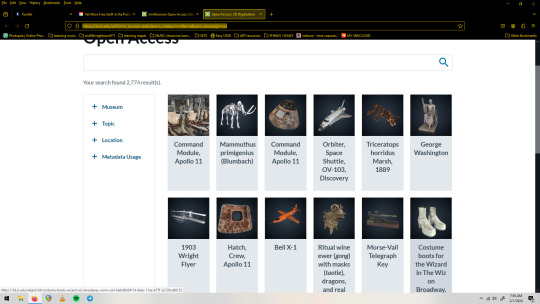
(screenshot is the 3-D digitization page, one of my fav sections)
2. The League of Moveable Type is a resource for free fonts, but not just any free fonts-- professionally designed free fonts. Some of the bigger sites can be a lot of wading through sub par stuff, but every single thing here was very carefully and lovingly designed, and is free.
3. Unsplash is full of great free to use images. Seriously, huge collection. Portraits, textures, 3-D renderings, you name it and it's probably here and free to use. ALSO cool because images will note whether their creator is for hire if you like their work. You can also submit your images to this platform. (I think it has a premium section but I haven't needed to engage with it yet)
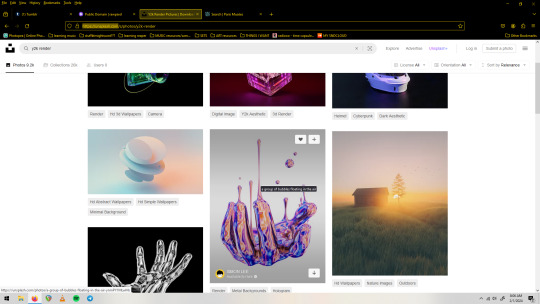
(screenshot of unsplash.com with a search for 'y2k render')
4. rawpixel's Public Domain collection. They've been high quality scanning public domain images for a while. They're free to use under a CC0 license, which is basically without restriction. They've got lots of categories, I personally love the Graphic Design and the Vintage Illustration sections.

(screenshot of the 'patterns' section of the Public Domain collection on rawpixel)
5. Photopea is a free Photoshop alternative that runs in your browser. It's got a few quirks(especially if you run a non-chromium browser, but stay strong anyway) and is ad-supported, but really powerful and robust. It also opens PSD files, supports smart objects and basically all of the Photoshop asset filetypes(.abr .grad .pat etc), as well as has filters, even a couple that Photoshop itself has gotten rid of in their more recent versions. You can use the fonts on your machine, export transparent pngs, and do generally anything that the big guy does. You can also donate a small amount to remove ads and support the singe person(!) who created and maintains it.
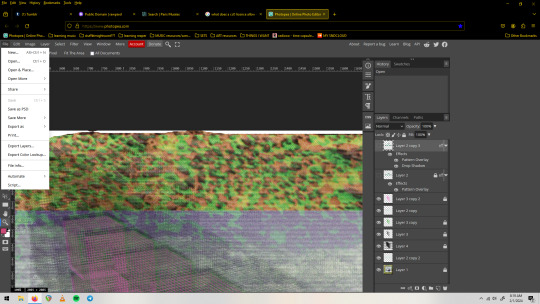
(screenshot of a .psd file with smart objects/smart filters open on photopea. The 'file' dropdown menu shows exciting options such as 'export' and 'save as psd')
6. Brusheezy.com is a great place to get free brushes, vectors, and photoshop assets in general(which can all be used in Photopea, btw).
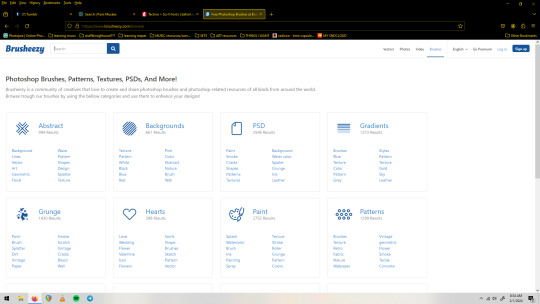
(screenshot of the 'categories' page of brusheezy.com)
7. dafont.com Last but not least, I will include this huge font site but assume most people already have it on their radar. Free fonts! No account needed to download! Tons of categories! Many are demo/limited versions, so pay attention especially if you plan to use numbers or special characters as those are often the things left out of the free to use demo versions. It's nice to have a lot of options but to the discerning eye a decent amount of the fully free fonts here will fall a bit short/feel unpolished. That's not to discourage you from it, as I have a huge collection of types from here and routinely check it when I need something specific.
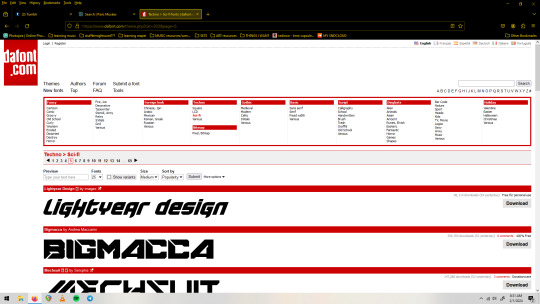
(screenshot of dafonts.com with the 'sci-fi' section pulled up)
So that's what I've got right now for visual art resources, I hope you can find something useful in here. Feel free to share this list and keep an eye out for the next one! Thanks to everyone out their with a love for sharing in their hearts, it's really inspired me to make some things with no other intention than to put them into the world as tools for others!
#free resources#resource list#art resources#free stuff#free collections#royalty free#free to use#shareware#for the people#dafont#brusheezy#smithsonian#rawpixel#unsplash#league of moveable type#public domain#cc0 license#fonts#textures#patterns#brushes#vectors
44 notes
·
View notes
Photo


I've made a google doc collection of 150 useful design and art resources! Whether youre just starting commissions or want to make your workflow more streamlined, I recommend checking it out
The full list is below the read more, but I suggest looking at the google doc as well sincce it will be updated more often.
This list was created by @MagicalMeily
I encourage you to share this list with other designers, artists, or even students via this tumblr post, the google doc, or my tweet. Links marked as ‘Free/Paid’ usually means the free version has a lot of features anyway and the paid just has some extra templates or storage space. *Disclaimer - I haven’t used all of these services myself, so please let me know if anything dodgy slipped through the cracks, or if you have any others I should add.
I do not support NFTs or AI Art generators, so hopefully you won’t find any listed. Always double check commercial usage rights
---------------------------------------------------------------------------
COMMISSION SETUP
Collection of designers rates - Graphic Design Rates Master Sheet
TOS Example, Free to use (by kawa_kunn) - Twitter / kawa-kun.art
Tiktok walkthrough of a commission TOS form - artofthecatt
Longer Video of commission TOS form - How to Create a Commission Form
Commission Advice (by AerlyaGraphics) - Aerlya Graphics
Merchandise/printing services (by @sunshinehoney6) - Merchandise Resources
COMMISSION TRACKERS/MANAGEMENT
(Free/Paid) Clients can see your progress - Trello
(Free/Paid) Single user or collaborative project tracker - Notion
(Free) General Commission Management - Commiss.io
TEAM DESIGN/COLLABORATION
(Free/Paid) - Zeplin
(Free/Paid) - Notion
(Free/Paid) - Figma
(Free for Individuals) - Box
(Paid) - Sketch
FILE SHARING
(Free) - Google Drive
(Free/Paid) - WeTransfer
(Free/Paid) - Jumpshare
(Free for individuals) - Box
(Free) - Blindsend
MOODBOARDS
Design Inspiration
Image search for inspiration - Muzli Search
Makes and automatically sets out moodboards - Visualist
DESIGN PROGRAMS
2d Animation (Free/Paid) - Cavalry
Graphics, Photo editing, Publishing (One -off payment) - Affinity
Graphics, Audio, Video (Free, Browser) - Artboard Studio
Graphics (Free) - Inkscape
Graphics/Layout (Free/Paid, Browser) - Canva
Graphics, Photo Editing (Free, Browser. Can open Adobe files) - Photopea
Vector making (Free, Browser) - Vectr
Vector making (Free, Browser) - Vector Ink
Wireframing (Free, Browser) - Moqups App
GENERAL HELPFUL TOOLS/PROGRAMS
Bulk file renamer - Bulk Rename Utility
Bulk image resizer - ImageResizer
File Converters - FreeConvert
Image Upscaler - Waifu2x
Floating view of reference images - PureRef
Timezone converter - World Time Buddy
Twitter image crop guide by @dripchirp - Twitter Crop Guide
Learning how to use the pen tool - The Bézier Game
PORTFOLIO HOSTING/WEBSITE MAKERS
Portfolio hosting (Free) - Foriio
Portfolio hosting (Free with Adobe Subscription) - Adobe Portfolio
Portfolio hosting (Paid) - Portfoliobox
Website builder (Free) - Carrd
Website builder (Free) - Google Sites
Website builder (Free) - Weebly
Website builder (Free) - Wix
Website builder (Paid) - Squarespace
Make a blog you can use as a folio - Tumblr
(Posts Selective Folios) - Bestfolios
(Posts Selective Folios) - PFolios
(Posts Selective Folios) - Pafolios
(Posts Selective showreels) - Showreelz
LINK AGGREGATORS
(Free) Linktree
(Free) Lnk.Bio
(Paid/Free) Later
(Free) Solo.to
(Free) Campsite.bio
DESIGN MARKETPLACES
BOOTH
Gumroad
Ko-fi Shop
COLOUR
Various colour palette tools - Adobe Color
Colour palette search and generator - Coolors
Colour palette generator - Color Space
Colour converter, make colour palettes - RGB.to
Displays big brands colour schemes - BrandColors
ACCESSIBILITY
General design accessibility tips - Lemonly Infographics
Font accessibility tips - UXdesign.cc
Accessible colour combination generator 1 - Accessible color palette builder
Accessible colour combination generator 2 - Color Safe
FONTS FOR DOWNLOAD
Google Fonts
Adobe Fonts
Pixel Surplus
Fontesk
Befonts
Behance
Gumroad
Free Japanese Fonts
BOOTH
TYPE TOOLS
Displays inputted text in fonts installed on your computer - Wordmark
Identifies fonts on a web page - Fonts Ninja
Typography Resources - Typewolf
Font Pairing Help - Fontjoy
Examples of fonts in context - Fonts In Use
Font Management - FontBase
MOCKUPS
Mockup World
Mr.Mockup
Unblast
ls.graphics
Anthonyboyd.graphics
Anagram Design
DesignHooks
Mockups-Design
STOCK PHOTOS/TEXTURES
Pexels
Unsplash
Barnimages
LostAndTaken
Freepik
Rawpixel
PATTERNS
Pattern Inspiration - Pattern Collection
Customisable Repeating SVG Patterns - Pattern Monster
Seamless background pattern maker - Patternico
Mesh Gradient Maker - Mesh Gradient
Make and print your own grids - Gridzzly.com
Downloadable Patterns - Subtle Patterns
ILLUSTRATION LIBRARIES
Toools Design
Irasutoya / いらすとや
Open Peeps
Humaaans
Open Doodles
ICON LIBRARIES
Paid/Free - Streamline Icons
Paid/Free - Flaticon
INSPIRATION GATHERING
abdz
Mindsparkle Mag
Behance
Dribbble
Muzli Search
100 Archive
Design Inspiration
BP&O
Pentagram
It's Nice That
DESIGN ADVICE/EXAMPLES/BLOGS/ ARTICLES
(Free) - World Brand Design Society
(Free) - AIGA Eye on Design
(Free) - Creative Boom
(Free) - The Design Team
(Paid) - UnderConsideration
LOGO/BRANDING DESIGN
Company logos categorised by letter/number/symbol etc - Logobook
Logo/Branding Examples - Logoed
PACKAGING DESIGN
Kawacolle
Packaging Design Archive
Packaging Of The World
WEB DESIGN
Siteinspire
Httpster
Lapa Ninja
Best Website Gallery
Dark Mode Design
Awwwards
Dribbble
(Wireframing) Moqups App
PUBLICATION/EDITORIAL DESIGN
Zine Creation Tips Masterpost - How to Organize a Zine 101
Editorial Design Examples 1 - Formagramma
Editorial Design Examples 2 - Pentagram
POSTER DESIGN
Typographic Poster Design Examples - Typographic posters
Poster Design Examples - Poster Poster
CHARACTER DESIGN
Character Design Library, Challenges, etc - Character Design References
Anime Settei/Reference Sheets - Settei Dreams
Historical Costume references - OSF Costume Rentals
V-DESIGNER/V-ARTIST
‘How to Design Your Own Vtuber Logo’ (by the-tragic-heroine) - The-tragic-heroine
Discover V-artists/V-designers - Heartist
V-Artist/V-designers Catalogue (Hiatus) - VTuber Catalog
Vtuber Resource Collection (by VTResources) - VTuber Resources
View badges/emotes will look like on Twitch - Twitch Elements
Resize badges/emotes to actual sizes - Twitch Emote Resizer
Vtuber based commission hub (beta) - VGen
PAYPAL ALTERNATIVES
Square
Stripe
Wise (previously TransferWise)
Kofi
Direct Bank Transfer
OTHER RESOURCE COLLECTIONS
Vtuber Resource Collection (by VTResources) - VTuber Resources
Designer Resources Collection - Design Resources
Merchandise/printing services (by sunshinehoney6) - Merchandise Resources
Typography Resources - Typewolf
304 notes
·
View notes