#vdmx
Video
VDMX
https://vidvox.net/
11 notes
·
View notes
Photo

Il progetto Trigger Trio non ha una pagina Insta né Fb, non è su Spotify né da nessun'altra parte: esiste solo nei rari momenti improvvisati dal vivo come ieri sera, quasi fosse il vostro sguardo a materializzarlo per un attimo. Ora siamo tornati nel nostro stato di esistenza/non esistenza, come gatti di Schrödinger in attesa che qualcuno alzi la scatola. O almeno che ci lanci due crocchette. Daje tutta @francescopavin e tutto il meraviglioso @caracololjackson #livevisuals #livemusic #scifi #fantascienza #vdmx #touchdesigner (presso Associazione Caracol Olol Jackson) https://www.instagram.com/p/CnHB1z5L0vo/?igshid=NGJjMDIxMWI=
3 notes
·
View notes
Text
VDMX: VJ Software for Next-Level Live Visuals

VDMX, developed by VIDVOX, is a state-of-the-art VJ software designed to provide seamless integration, scalability, and a multitude of features for live visual performance. With built-in audio reactivity, support for various programming languages, and wireless remote control capabilities, VDMX elevates the live visuals industry. This comprehensive guide will explore VDMX's features, system requirements, and real-life applications.
Seamless Integration and Scalability
No two projects are the same; big or small, VDMX is designed to adapt to the unique requirements of each project, ensuring a smooth workflow by seamlessly integrating with your favorite performance applications. This flexibility allows VDMX to work alongside other software tools, enhancing your performance setup and workflow.
Audio-Reactive Visuals
VDMX's built-in audio analyzer allows you to sync your video effects with live audio effortlessly. It intelligently translates sound into light and movement, offering selectivity for volume, frequency, and instrument. This feature enables your audience to feel your performance in addition to seeing it. With VDMX, you can create immersive audiovisual experiences that captivate your audience.
Coding Support
For those who love using code to create custom graphics and effects, VDMX offers full integration for programming languages such as Quartz Composer, Vuo, and GLSL. This support allows you to develop the most sophisticated effects and incorporate them into your live visuals. VDMX empowers you to push the boundaries of creativity and bring your visual concepts to life.
Wireless Remote Control
VDMX's set-and-play remote controls enable you to operate your effects wirelessly from an iPad or MIDI controller. This functionality allows you to focus on the performance without being glued to your computer screen. With VDMX, you can engage with your audience and become an integral part of the live experience.
VDMX in Action
Various artists have used VDMX for their live visual performances, showcasing the software's versatility and powerful capabilities. Some notable examples include:
- CandyStations live visuals for Sufjan Stevens
- Eclectic Method's Doctor Who Remix Trailer
- Momo The Monster visuals for Glitch Mob
- CSTNG-SHDWS Edison “Shadowtime” Video
- Nicholas Gould for Death Cab For Cutie's "You Are a Tourist" Video
- Joakim Faxvaag's visuals for Phoenix
- WeirdCore's visuals for Aphex Twin
- Memo Atken's “Amoeba Dance”
System Requirements
To run VDMX, your system must meet the following minimum requirements:
- Mac computer with an Intel processor
- Mac OS X 10.13 or later
For optimal performance, the following system specifications are recommended:
- NVIDIA or ATI Graphics Card
- 4+ GB of RAM
Feature Overview
VDMX offers an extensive range of features for rendering and output, mixing and composition, visual effects, connectivity and automation, and media playback. These features allow for working with any number of layers at a time, support for multiple graphics cards, geometry adjustment, color correction, and support for various media types.
Rendering and Output
VDMX provides several options for rendering and outputting your live visuals, including:
- Working with any number of layers at a time
- Perspective warp correction for projection onto angled surfaces
- Displaying your final output fullscreen across one or more monitors
- Support for multiple graphics cards
- Recording any video stream directly to disk as a QuickTime movie or PNG image
- Working with high-quality input and output connections, such as HDMI and HD
- SDI, from Blackmagic Design hardware 7. Sending and receiving video streams with NewTek's NDI protocol
- Outputting individual video layers to other applications via Syphon
- Outputting video over DMX/ArtNet
Mixing and Composition
VDMX's mixing and composition features allow for precise control over each layer, giving you the ability to create stunning visual effects:
- Per layer blend mode, crop, perspective correction, and opacity controls
- Ability to group layers for applying compound effects
- Support for alpha channels
- Over 20 blend modes and transition styles
- Custom blend modes and transitions with Quartz Composer and GLSL Shaders
Visual Effects
VDMX supports various plugin formats and provides numerous tools for creating custom visual effects:
- Support for GLSL, CoreImage, Quartz Composer, FreeFrame, and FreeFrameGL plugin formats
- Preview layers before or after effects are applied
- Quickly save and restore effects presets
- Geometry adjustment and rotation
- Color adjustment, blurs, and sharpen
- Chroma and luminosity keying filters for creating layer masks
- Dozens of stylize, tiling, and distortion effects
- Custom categories for organizing effects
Connectivity and Automation
VDMX offers seamless connectivity and automation for MIDI and OSC controllers, as well as support for DMX universes over ArtNet:
- Connect to any standard MIDI and OSC enabled controller
- Automatic BPM detection from an audio signal powered by Wavesum
- Functions as both a media server and lighting console with support for sending and receiving DMX universes over ArtNet
- Access to virtually every playback option, including triggering media files and restoring presets
- Send and receive MIDI and OSC between computers, iOS devices, tablets, and local applications
- Publish parameters and browse remote properties of other software with OSCQuery
- Sync timecode with other systems via LTC and MTC protocols
- Automate controls using audio analysis, oscillators, bezier paths, and other data sources
- Create custom data-source plugins with Quartz Composer
Media Playback
VDMX provides extensive support for media playback and control, ensuring smooth and efficient performances:
- Adjust movie parameters such as rate, volume, loop-mode, and time
- Native support for the open-source GPU accelerated "Hap" video codecs for highly optimized movie playback
- Support for "HAP Alpha" and other movie formats with embedded alpha channels
- Native support for Synopsis metadata tracks
- Load interactive ISF-based GLSL shaders
- Access to published parameters of Quartz Composer, CoreImage, Vuo, ISF, Flash, and FreeFrame plugins
- Render and animate text files with included or custom-made styles
- Specify resolution and frame rate of generator plugins
- Receive video from other applications via Syphon and “Window Grabber” sources
- Work with any number of live cameras and capture cards
- Efficient, low-latency HD video capture with devices from Blackmagic Design
Supported Media Types
VDMX supports various media types, allowing for greater flexibility in your live visual performances:
- Movies (.mov) including HAP, HAP Alpha, HAP Q, and HAP Q Alpha encoded files
- ISF / GLSL
- Quartz Composer Compositions
- Live cameras and capture cards
- CoreImage Generators
- FreeFrame and FreeFrameGL
- Vuo Compositions
- Images and GIFs
- Flash
- Text
- HTML
Conclusion
VDMX is a powerful, feature-rich VJ software designed
to meet the diverse needs of live visual performers and artists. With its seamless integration, scalability, and an extensive range of features, VDMX has become the go-to software for creating immersive and captivating live visuals. The flexibility to work with various media types, plugin formats, and coding languages, combined with wireless remote control capabilities, makes VDMX the ultimate choice for visual artists looking to push the boundaries of their creative visions.
In addition to its impressive feature set, VDMX has been used by renowned artists worldwide, showcasing its versatility and power in delivering outstanding visual performances. Whether you're an experienced VJ or just starting, VDMX offers the tools and support you need to bring your live visual concepts to life.
About VIDVOX
VIDVOX, LLC is a privately held, independent Mac software company based in the capital region of New York. Founded in 1998, the company focuses on making outstanding tools for visual artists and performers around the world to realize their creative visions.
Read the full article
#audioreactive#GLSL#livevisuals#open-source#QuartzComposer#real-timevideomixing#VDMX#Vidvox#VJsoftware#Vuo
0 notes
Photo

Vibe I was programming on vdmx, I was into the colour pallet and patterns. #videoeffects #vdmx #synthwave #beats #electribe2 #musicvideo https://www.instagram.com/p/CmHkFWOvGSu/?igshid=NGJjMDIxMWI=
0 notes
Text
@programmingfonts I updated UnifontEX to fix issues and add features.
Update 02/03/2024:
Further updates were made (adding BASE and MATH tables nondestructively plus VDMX for WOFF1, TTF, and EOT, all of these things improve rendering in tough cases, like vertical text)
0 notes
Video
youtube
THE RING - SAVAGE LOVER ( rework 2015) marloz vdmx
0 notes
Text
カウントダウンの映像をResolumeのLTCでトリガーする
数年ぶりにカウントダウンのVJが無かったので練習してみました。
SMPTEやResolumeの基本的な説明は省きます。
初期設定
使用するのは映像を引っ掛けるResolumeや引っ掛けられればいいのでVDMXなどでもいいです。
SMPTEタイムコードを出すソフトもDay of Timeを出力出来ればいいのでVDMXだけでも完結出来ます。ただ今回はオペレーション的にも分かりやすいようにTimecodesyncのTimecodeGeneratorを使います。

初期設定です。映像と同じフレームレートを選びAudioで使用する仮想デバイスを選ぶだけです。
続いてResolumeのタイムコード受けの準備です。inputデバイスで上記で選んでフレームレートを合わせるだけです。
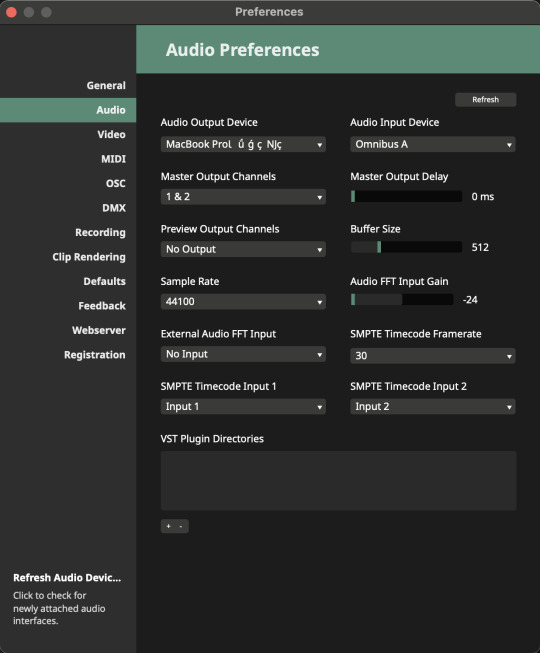
初期設定をした段階でSMPTEを表示をし、タイムコードが動いていれば完了です。
映像に音声がついてる場合は同期出来ないのでオーディオは消し、プルダウンからSMPTEを選びます。

映像を一度トリガーし、オフセットで数分後の時間に設定後、しっかり動いたら設定は出来ています。

映像的には、自分らが忘れていても上にオペの映像が出なければいけないので自分らの映像の上にオーバーでオペの映像をトリガーしておきます。
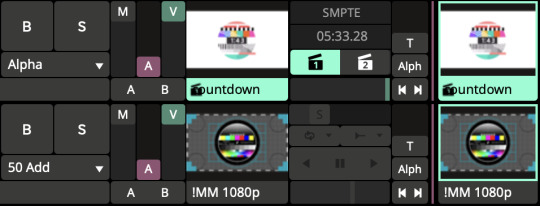
映像設定
映像がカウントダウンとあけおめの映像が繋がってる場合

カウントダウン(24時まで)の尺が2分なら23:58:00:00にセット。すればいいと思いますが、この世界だと23:59:59:29の次は24時以降にはならず00:00:00:00からリセットされます。つまりこのままだとあけおめの映像は出ず不発します。

では対応を考えてみます。手数が増えますが、カウントダウンの映像をトリガーで引っ掛けて、24時になるまでにSMPTEからフリーラン、つまりTimelineに戻せば再生が止まることもなく再生は続きます。ただ初期設定ではLoopになってるのでワンショットにしないとまたカウントダウンが始まってしまいます。
映像が24時までのカウントダウンとあけおめの映像が別れてる場合
カウントダウンの尺が2分なら23:58:00:00にセット、あけおめ映像はカウントダウンの映像より上のレイヤーにセットし、00:00:00:00でトリガーしておきます。
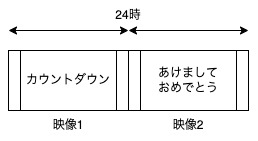
現実的にはこの方が安牌な気がします。レンダリングも別けて出来ますし。
実際にはわざわざ年末の12月31日にやる必要もなく、毎日1回ずつ試せるものなんですが、やはり年末は案件が立て込んでおり忙しくて用意出来ず、中途半端な状態で行くと事故るんですよね〜
今年の末も頑張りましょう。
1 note
·
View note
Text
Smart Reflection - Projection Mapping Loops Pack Vol.2

Download Smart Reflection Projection Video Mapping Loops Pack Vol.2
Smart Reflection is considered to be an exclusive 3D Mapping visual trend of a season, didn’t you know? It is a first Video Mapping Loops Pack produced by Visual Artist Alexander Kuiava which was presented in 2012 on VJ Festival in Poland.
62 video loops with 3D depth and displace effect for projection mapping. Video Mapping Loops Pack Vol.2 - Smart Reflection was produced for different architectural styles, for indoor and outdoor projection. Big collection of 3D Animations with 3D Depth effect: rotating cubes, extruding elements, shapes and geometric patterns. 1920x1080 Full HD Video Resolution / 50 fps (50 frames per second) / MOV Quicktime Photojpeg video encoding / All Visuals are looped and compatible with all VJ & Video Mapping Software
Don’t miss the opportunity to attain that mysterious level of backscatter required for leaving everyone open-mouthed.
After purchase You will get a confirmation Email with PDF invoice and links for digital instant download. If You will have any questions regarding your order You could reach us by chat webform!
Exclusive Video Mapping Trends. Transform Your Architecture!
Positive consequences guaranteed. Exclusive Video Mapping Loops Pack produced by Visual Artist Alexander Kuiava. For Architectural and interior 3D Video Mapping Projection. Produced for different architectural styles: Ancient / Islamic / Asian / Gothic / Modern / Baroque / Futuristic / Neo etc. Also, can be used as Overlay/Multiply blending masks for Live Mixing and VJing. Compatible with all Video Mapping Software: Resolume, Arkaos, HeavyM, Grand VJ, Modul8, MadMapper, VDMX.
Look our Video Mapping Tutorial to see how Video Mapping Loops works
Exclusive Video Mapping Trends. Perform Your Architecture!
Create Video Mapping 90% faster without plugins or scripts. Use Video Mapping Loops Pack Vol.2 - Smart Reflection and create delighted 3D Depth Effect on your building video projection.
Read the full article
0 notes
Link
0 notes
Photo

B96 Get Together! https://www.instagram.com/p/CmowXP-vdMX/?igshid=NGJjMDIxMWI=
0 notes
Video
youtube
Winter Storm Dispatch: Ambient Piano track with Ableton and VDMX
0 notes
Text
Tuto : Jouez avec Snapchat Lenses en direct pour VJing, clips musicaux - voici comment
Tuto : Jouez avec Snapchat Lenses en direct pour VJing, clips musicaux – voici comment
Ne serait-ce pas formidable si vous pouviez utiliser ces filtres de visage sauvages en direct dans une émission AV / un set VJ / un clip vidéo ? Eh bien, vous le pouvez, grâce à la magie de Siphon – et ce didacticiel VDMX de Projectile Objects vous facilite la tâche.
Techniquement, cette astuce peut être réalisée avec n’importe quelle application visuelle en direct de votre choix, sur macOS…
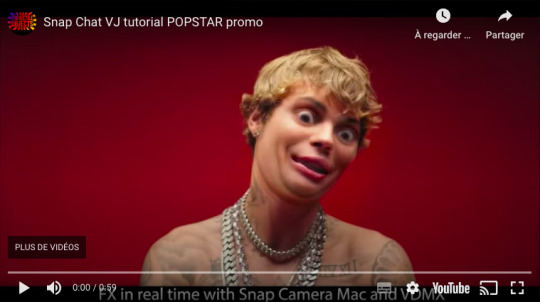
View On WordPress
0 notes
Photo

I wish my room looked like this. It’s from from my latest video mix and jam on YouTube. #ipadproducer #beats #musician #vancouver #lofibeats #jamming #electribe2 #kp3 #sample #korg #jam #vdmx #microbrute #electronicmusic #isolationcreative #musicvideo #synthpatchers #musicproducer #bass #synth https://www.instagram.com/p/Cf4jlovPBtZ/?igshid=NGJjMDIxMWI=
#ipadproducer#beats#musician#vancouver#lofibeats#jamming#electribe2#kp3#sample#korg#jam#vdmx#microbrute#electronicmusic#isolationcreative#musicvideo#synthpatchers#musicproducer#bass#synth
0 notes
Text
Touchosc editor custom layout ipad air

#Touchosc editor custom layout ipad air how to#
#Touchosc editor custom layout ipad air update#
#Touchosc editor custom layout ipad air manual#
The application allows to remote control and receive feedback from software and hardware that implement the OSC or MIDI protocols such as Apple Logic Pro/Express, Ableton Live, Renoise, Pure Data, Max/MSP/Jitter, Max for Live, OSCulator, VDMX, Resolume Avenue/Arena, Modul8, Plogue Bidule, NI Traktor, NI Reaktor, Quartz Composer, Supercollider, vvvv, Isadora and many others. It supports sending and receiving Open Sound Control and MIDI messages over Wi-Fi and CoreMIDI inter-app communication and compatible hardware. He was also active in a lot of the OSC threads here.TouchOSC is a modular OSC and MIDI control surface for iPhone, iPod Touch and iPad by hexler. He's done a In-Ear-Monitor mix setup for his band with iOS devices and his MOTU 828mk3: Musicians should stay out unless they 'really-know-what-they-are-doing'. Tweaking this might solve the 'update' problem.įor the moment I would add a separate 'setup' tab in the TouchOSC layout with > and > buttons. I'm looking into this: there's a 'TouchOSC-iPad.layout_description' file inside the Cuemix FX app bundle.
#Touchosc editor custom layout ipad air update#
) won't update if someone else changes it. It wil control the 18th channel on the 5th bus (counting starts at zero - 0 ).įor some reason if you step outside the current 8-slider block the slider (or text, led. the 8 sliders in the 'mix' tab have this as OSC statement: If you make sure that all band members devices are always at bus 1 and channel 1 (which, I think, is the case when Cuemix fx starts), you can address channels 'semi-directly'.Į.g. Cuemix keeps track of them on a device basis, so multiple devices are no problem (I was wrong about that).īut you're not stuck to controlling faders on the current bus or current group of 8 sliders. Or MOTU releasing the documentation of the CueMix API so someone can write a new 'OSC driver'.Īn update after some experimenting on my good old ipod touch and a new ipad air (love it!) with CueMix fx, TouchOSC and the TouchOSC editor.īuses and channels are always relative to the current 'osc-bus' or 'osc-channel'. The perfect solution would be MOTU to update the OSC implementation. If person A then moves a slider, it will affect mix B and not their own mix A. Person A pushes the 'switch to bus A button' and before they can update their mix, another person pushes the 'switch to bus B' button. I still see problems when more than one person want's to change his/her monitor mix settings at the same time: In this case pd would present itself as a control surface to Cuemix. This page provides a lot of info about OSC and pd: You could define your own custom 'channel X on bus Y' OSC command, filter all TouchOSC traffic trough something like 'pd' (, the free version of MAX/MSP). They'l need a similar solutionĪnd now that I think of it (I'm improvising here). If I remember correctly there is a 'ch+8' (or something similar) to move the channel display up and down. This leaves the problem with the channels as they are grouped per 8.
#Touchosc editor custom layout ipad air manual#
It's probably possible with 'Lemur' (expensive!): According to the manual you assign scripts to GUI elements.
#Touchosc editor custom layout ipad air how to#
I can't think of a way to do this with TouchOSC as it only allows 1 OSC command per GUI-item (unless someone knows how to work around that limitation). If one button could send more than one OSC command, you could create a workaround:įirst send 8 times '>' to get to bus number X.

1 note
·
View note
Text
Madmapper with provideoplayer

#MADMAPPER WITH PROVIDEOPLAYER INSTALL#
#MADMAPPER WITH PROVIDEOPLAYER SOFTWARE#
Powerful, complex and integrates with nearly everything under the sun. Price & License: $350 (includes 3 licenses) With live video input, quartz compositions incorporated and custom layouts, VDMX 5 is another top VJ Software. Renewed Vision (makers of ProPresenter) have recently released ProVideoPlayer 2, a easy to use and clean interface with powerful advancements under the hood. PVP 2 adds an incredible multiscreen layout tool that makes utilizing multiple displays through multiscreen processors as easy as drag and drop. The newest version also integrates with a world of other technological interfaces which makes projection mapping, edge blending, control from a switcher or lighting console a heck of a lot easier. The biggest benefit of PVP2 is it’s ability to create easy to fire Macros controlling multiple surfaces with multiple different pieces of content with the single click of a button.
#MADMAPPER WITH PROVIDEOPLAYER SOFTWARE#
MadMapper is more of a mapping software and pixel manipulation software than it is a visual mixing or VJ software as it will take video inputs and warp pixels, convert to ArtNet (for video to control lighting instruments) or video map your surface. It was designed to “shape video” between applications and that’s exactly what it does best a great accompaniment with any of these other pieces of software. Though this is the software our team is most unfamiliar with we are well aware of it’s power and uses in various multiscreen video applications. Designed to be used in a live environment and live manipulation of media it acts the most like a “VJ” program much like a disc jockey would use turn tables. It’s got most of the same features as the rest of these and the interface is a bit clunky, but it’s laid out in a manner a bit friendlier to a lighting operator or programmer. Moudl8’s unique factor is it’s ability to build and share modules of the program with other users.
#MADMAPPER WITH PROVIDEOPLAYER INSTALL#
#RESOLUME ARENA 5 NO OUTPUT INSTALL#Įasily install modules you download from the user database of previously built module’s and never be left behind with new and advanced development. Related Article: A Look Back: Top 5 Easter Postsįree Trial: Yes (no saving & watermarked output) V3 is expected soon, and it’s rumored to support up to 8k video with syphon, live video inputs and a brand new UI.
#RESOLUME ARENA 5 NO OUTPUT WINDOWS 10#.

0 notes