#theprincientistphototips
Text
Mirror Selfie Inspo >>>> Melanated Version






Pro Tip: Clean the lenses before taking the photo.
Remove things from the ground (trash or paper). If you're in a public bathroom close the doors so we can no toilets.
Put the phone away from your face if you're showing yourself. You can cover your face if it's about the outfit/body.
#theprincientistphototips#selfie#mirror selfie#fashion style#luxury black women#black beauty#fashion#black women#melanin#black fashion#black hair#luxury vacation#african beauty#selfie tips
78 notes
·
View notes
Text







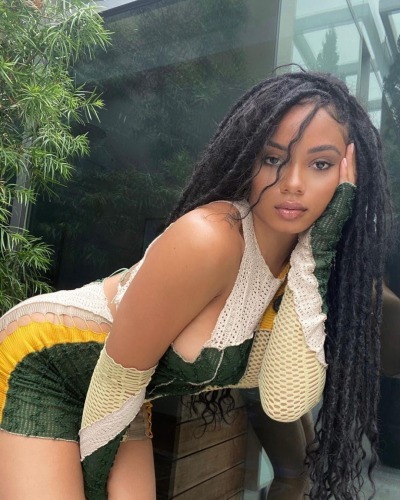


Want To Take Great Photos But You're Shy? I have the Solution. Find 6 Useful Tips and Take Amazing Photos At Home. Read Full Post here.
#theprincientistphototips#photo ideas#photos ideas to try#at home poses#poses ideas#photo poses#black beauty#fashion#black women#melanin#luxury black women#black hair#black fashion#luxury vacation#black girls working#african beauty#dynamic poses#poses
52 notes
·
View notes
Text
New Blog Post: How To Be Confident On Camera and Take Amazing Photos.


Being afraid to get on camera shouldn’t hold you back.
Shame and fear of looking bad are the biggest enemies of reaching your maximum potential.
Whenever you are scared, remember no one begins as a pro. The eye gets trained to capture beautiful things and the body gets trained to pose well. And training is nothing but practice.
About being confident on camera.
It’s 100% practice. There is no other way around it.
But having a method and being deliberate about the actions you take help you build the confidence to succeed.
Read my 7 top tips below:
35 notes
·
View notes
Text
Do You Need A Digital Camera For Your Photos?






Taking beautiful photos takes time and practice. But the equipment you use makes a difference.
Smartphone or Digital Camera?
Probably one of the most asked questions amongst beginners in photography.
Although they perform the purpose of taking pictures, be it design, quality or technique, they are simply not the same.
Many content creators use their phones but brands may demand a DSLR for better quality content.
Depending on your needs you will have to make a choice between them. Or use both of them.
This article will use five criteria to clarify if a phone or a camera better suits your purposes. Quality, Convenience, Time, Money and Ability..
You should see it as a guide, where the final decision is yours to make.
Don't make the mistake of spending time and money on equipment you won't use. Choose the right equipment for your photos. Choose what is best for you.
Read the Full Article Below.
#photo tips#photography tips#photography equipmnet#take better photos#theprincientistphototips#black beauty#fashion#black women#luxury black women#melanin#black fashion#luxury vacation#black hair#black girls working
38 notes
·
View notes
Text
Close-Up Shots - Black Women


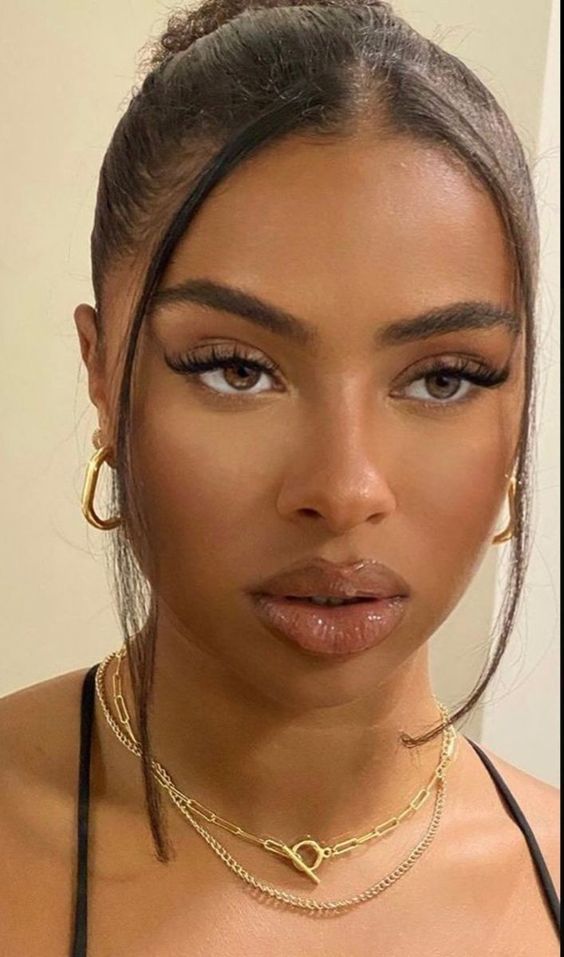



Just bring the camera closer. Don't zoom in to avoid losing quality.
Want To Take Great Photos But You're Shy? I have the Solution. Find 6 Useful Tips and Take Amazing Photos At Home. Read The Full Post On My Blog - here.
#photo poses#photo tips#theprincientistphototips#black beauty#fashion#luxury black women#melanin#black fashion#close up#black girls working#luxury vacation#african beauty#black women#black hair#selfie tips
48 notes
·
View notes
Text

New Photography Blog Post:
It can be hard to find someone to take your photo, so I recommend self-photography.
Take amazing photos on your own.
Learn how to take good selfies, self-portraits, and how to direct someone to take the photo exactly as you like.
Click Below and Read Full Post On My Blog
#photo ideas#photoblog#photography#self photography#self photoshoot#self portrait#selfie tips#black women#selfie time#theprincientistphototips
35 notes
·
View notes
Text
New Blog Post: Photography Backdrops & Photo Sets – How To Diversify Your Space At Home


Not everyone has the opportunity or the ability to change locations to photograph.
If you are photographing at home you can still achieve versatility in your photos by creating your photo set or using different photography backdrops.
I wrote this article to provide 7 tips to help you change your space to improve versatility in your photography.
Create Your Photo Set At Home And Take Amazing Photos.
Read The Full Post on my Blog and start taking photos at home today.
#photo ideas#photo set#theprincientistphototips#black beauty#black women#melanin#fashion#luxury black women#black fashion#african beauty#black hair#luxury vacation#black girls working#photographer
21 notes
·
View notes
Text
Self-Portrait Ideas - Black Women





Practice your poses in the mirror.
Get dressed. Do your makeup. Style your hair.
Find an empty wall or hang a blanket from a high place.
Set your phone on a tripod.
Take a test shot.
Take Your Photos.
Want To Take Great Photos But You're Shy? I have the Solution. Find 6 Useful Tips and Take Amazing Photos At Home. Read The Full Post On My Blog here.
#theprincientistphototips#fashion#luxury black women#black fashion#melanin#black women#black hair#luxury vacation#self portrait#african beauty#black beauty#black woman self portrait#photography tips#portrait photography#photography
27 notes
·
View notes
Text
New Blog Post - 7 Easy Tips To Be Confident On Camera
Steal my strategy to stay confident while taking photos.
How I started
I didn't start taking photos of myself until I was 20 years old. The truth is that I was not confident about how I looked.
I was afraid of the camera. I was afraid to look bad, to look silly.
Ironically, it was the camera that showed me my true beauty.
Without interference or opinions, I could use my phone and take pictures of myself anytime I wanted.
Having beautiful photos of myself was undeniable proof that I was beautiful and that I could feel that way anytime I wanted.
In time my confidence increased and now I'm not scared to take photos anywhere. Not even with many people watching.


2016 VS 2021 (random person's bike)
I wrote this post to help you be confident on camera. So you can stop being camera shy and take amazing photos without fear.
So you can control the self-criticism and actually enjoy the process of being photographed.
These 7 useful tips you can use today contain the strategy I use when I take photos.
Read the post below
#self photoshoot#self photography#theprincientistphototips#melanin#fashion#luxury black women#black fashion#black hair#black women#luxury vacation#african beauty#black girls working#black beauty#photo tips#take better photos#be confident#be confident on camera
12 notes
·
View notes
Text
New Blog Post: How To Take Amazing Photos On Your Own. 3 Self-photography Tips

What is self-photography?
The simple definition of self-photography is “taking a photograph of yourself”.
Why start self-photography?
Self-photography allows you to take control of every aspect of the picture and make it look exactly how you want it.
You should start taking pictures of yourself if you’re like me.
I don’t always like it when other people take my picture because I can’t achieve the specific look I like.
Most people don’t understand my instructions or aren’t willing to retake the photo how I like it.
The truth is that no one cares as much as I do and that can be frustrating, so self-photography is the best method to solve this problem.
I leave you my best tips to take amazing photos of yourself with photo examples and detailed explanations.
Read Below.
8 notes
·
View notes
Text
New Blog Post - 5 Black Women That Take Beautiful Film Photos

I'm tired of listening that film is not for black people.
Although in the history of film it used to be very true. In this day and age, it is not.
There are many options when it comes to colour and you should give it a try.
In case you don't know what film photos look like on black skin, I have a blog post for you.
Get Inspired by These 5 black women that take beautiful film photos. Read Full Post on my blog and find them on Instagram
Read Below.
#analog#35mm#analog photography#35 mm film#35 mm camera#35 mm color film#film is not dead#film photography#theprincientistphototips
5 notes
·
View notes
Text
New blog post - Do You Need A Camera For Your Photos? Smartphone or Digital Camera.


Smartphone or Digital Camera? Probably one of the most asked questions amongst beginners in photography.
Although they perform the purpose of taking pictures, be it design, quality or technique, they are simply not the same.
This article will use five criteria to clarify if a phone or a camera better suits your purposes. You should see it as a guide, where the final decision is yours to make.
Use these five criteria to decide: Quality, Convenience, Time, Money and Ability.
6 notes
·
View notes
Text
Take Better Photos with Your Smartphone: White Balance - Part 5

𝐓𝐚𝐤𝐞 𝐁𝐞𝐭𝐭𝐞𝐫 𝐏𝐡𝐨𝐭𝐨𝐬 𝐰𝐢𝐭𝐡 𝐘𝐨𝐮𝐫 𝐒𝐦𝐚𝐫𝐭𝐩𝐡𝐨𝐧𝐞 - 𝐀𝐧𝐝𝐫𝐨𝐢𝐝 𝐌𝐚𝐧𝐮𝐚𝐥 𝐌𝐨𝐝𝐞
This week I am explaining basic concepts in photography. I am a self-taught and amateur photographer since 2012. All concepts are explained super easily and with accessible language. You can read Parts 1 to 4 Below.
Take Better Photos with Your Smartphone: Manual Mode - Part 1
Take Better Photos with Your Smartphone: Aperture - Part 2
Take Better Photos with Your Smartphone: ISO - Part 3
Take Better Photos with Your Smartphone: Shutter Speed - Part 4
𝐏𝐚𝐫𝐭 𝟓 - 𝐖𝐡𝐢𝐭𝐞 𝐁𝐚𝐥𝐚𝐧𝐜𝐞
𝐖𝐡𝐚𝐭 𝐢𝐬 𝐖𝐡𝐢𝐭𝐞 𝐁𝐚𝐥𝐚𝐧𝐜𝐞?
White Balance is the camera setting that balances the colour temperature in your photo. A white balance setting has a numerical value in Kelvin (temperature) that can range from 2 000K (cool) to 8 000K (warm), depending on the phone.
The higher the value the warmer the light in the picture will appear. If you set the white balance values correctly the colour of light will appear as close to neutral (white). Also, white balance presets exist for common lighting scenarios (more on this later).
𝐇𝐨𝐰 𝐭𝐨 𝐟𝐢𝐧𝐝 𝐖𝐡𝐢𝐭𝐞 𝐁𝐚𝐥𝐚𝐧𝐜𝐞 𝐬𝐞𝐭𝐭𝐢𝐧𝐠𝐬 𝐨𝐧 𝐲𝐨𝐮𝐫 𝐩𝐡𝐨𝐧𝐞?
It is easy to find. Open your camera. Select PRO mode. The white balance setting is usually labelled with a “WB” icon.
𝐇𝐨𝐰 𝐝𝐨𝐞𝐬 𝐖𝐡𝐢𝐭𝐞 𝐁𝐚𝐥𝐚𝐧𝐜𝐞 𝐚𝐟𝐟𝐞𝐜𝐭 𝐲𝐨𝐮𝐫 𝐩𝐡𝐨𝐭𝐨𝐬?
Different lighting conditions have different colour temperatures. Depending on the light a picture can look warmer (more yellow/red tone) or cooler (bluish tone).
White Balance makes the light white and neutral. If you’ve ever noticed that your photos inside the house are always yellow, changing this setting will help you fix that.
𝐀𝐮𝐭𝐨 𝐌𝐨𝐝𝐞 𝐨𝐫 𝐂𝐮𝐬𝐭𝐨𝐦𝐢𝐳𝐞𝐝 𝐖𝐡𝐢𝐭𝐞 𝐁𝐚𝐥𝐚𝐧𝐜𝐞 𝐕𝐚𝐥𝐮𝐞𝐬?
When shooting in Auto Mode, the camera adjusts the colour temperature by itself. White balance in PRO mode has several presets to suit whatever lighting conditions you’re in. You can choose a white balance value yourself or customize it.
𝐖𝐡𝐞𝐧 𝐭𝐨 𝐮𝐬𝐞 𝐭𝐡𝐞 𝐝𝐢𝐟𝐟𝐞𝐫𝐞𝐧𝐭 𝐖𝐡𝐢𝐭𝐞 𝐁𝐚𝐥𝐚𝐧𝐜𝐞 𝐩𝐫𝐞𝐬𝐞𝐭𝐬?
Read the image below, but I go into more detail in my blog post.

Next article, I will talk about Exposure Value and Focus - how you can find them on your smartphone and what they do. 𝐎𝐑
You can read the full blog article here NOW:
https://www.theprincientist.com/smartphone-camera-settings/
__________________________________________________________
𝐀𝐫𝐞 𝐘𝐨𝐮 𝐑𝐞𝐚𝐝𝐲 𝐓𝐨 𝐋𝐞𝐯𝐞𝐥 𝐔𝐩 𝐘𝐨𝐮𝐫 𝐒𝐭𝐲𝐥𝐞?
Visit my blog at https://www.theprincientist.com. I write 1 blog post a week filled with actionable information for you to begin bettering your style and life TODAY!
Subscribe to my newsletter below and never miss an update.
https://www.theprincientist.com/subscribe-newsletter/
#photo tips#black girl photographer#photo poses#photography#photographers on tumblr#fashion#luxury black women#black fashion#black hair#luxury vacation#melanin#african beauty#black girls working#white balance#white balance in photography#what is white balance?#black women#black beauty#theprincientistphototips
9 notes
·
View notes
Text
Take Better Photos with Your Smartphone: Focus, EV - Part 6

𝐓𝐚𝐤𝐞 𝐁𝐞𝐭𝐭𝐞𝐫 𝐏𝐡𝐨𝐭𝐨𝐬 𝐰𝐢𝐭𝐡 𝐘𝐨𝐮𝐫 𝐒𝐦𝐚𝐫𝐭𝐩𝐡𝐨𝐧𝐞 - 𝐀𝐧𝐝𝐫𝐨𝐢𝐝 𝐌𝐚𝐧𝐮𝐚𝐥 𝐌𝐨𝐝𝐞
This week I am explaining basic concepts in photography. I am a self-taught and amateur photographer since 2012.
All concepts are explained super easily and with accessible language. You can read Parts 1 to 5 Below. 𝐎𝐑
You can read the full blog article here NOW:
https://www.theprincientist.com/smartphone-camera-settings/
Take Better Photos with Your Smartphone: Manual Mode - Part 1
Take Better Photos with Your Smartphone: Aperture - Part 2
Take Better Photos with Your Smartphone: ISO - Part 3
Take Better Photos with Your Smartphone: Shutter Speed - Part 4
Take Better Photos with Your Smartphone: White Balance - Part 5
𝐏𝐚𝐫𝐭 𝟔 - 𝐅𝐨𝐜𝐮𝐬 & 𝐄𝐱𝐩𝐨𝐬𝐮𝐫𝐞 𝐕𝐚𝐥𝐮𝐞
𝐄𝐱𝐩𝐨𝐬𝐮𝐫𝐞 𝐕𝐚𝐥𝐮𝐞
𝐖𝐡𝐚𝐭 𝐢𝐬 𝐄𝐱𝐩𝐨𝐬𝐮𝐫𝐞 𝐕𝐚𝐥𝐮𝐞 𝐨𝐧 𝐚 𝐬𝐦𝐚𝐫𝐭𝐩𝐡𝐨𝐧𝐞?
Exposure Value setting makes the photo darker or brighter.
𝐇𝐨𝐰 𝐭𝐨 𝐟𝐢𝐧𝐝 𝐭𝐡𝐞 𝐄𝐱𝐩𝐨𝐬𝐮𝐫𝐞 𝐕𝐚𝐥𝐮𝐞 𝐬𝐞𝐭𝐭𝐢𝐧𝐠 𝐨𝐧 𝐲𝐨𝐮𝐫 𝐩𝐡𝐨𝐧𝐞?
Open your camera. Select PRO Mode. It is usually identified as ‘EV’.
𝐇𝐨𝐰 𝐝𝐨𝐞𝐬 𝐄𝐱𝐩𝐨𝐬𝐮𝐫𝐞 𝐕𝐚𝐥𝐮𝐞 𝐚𝐟𝐟𝐞𝐜𝐭 𝐲𝐨𝐮𝐫 𝐩𝐡𝐨𝐭𝐨𝐬?
Exposure Value can be adjusted by using a slider. The default value is 0. When you adjust the slider to the ‘+’ side the brightness will increase and when you move the slider to the ‘-‘ side the picture will be darker.
𝐅𝐨𝐜𝐮𝐬
𝐖𝐡𝐚𝐭 𝐢𝐬 𝐅𝐨𝐜𝐮𝐬?
Focus refers to how sharp a photo is. A photo that is focused shows the object in detail with good resolution and contrast. Pictures out of focus are usually blurred.
If the light is good your phone will focus automatically. You can also manually choose where to focus by tapping on the object of interest before shooting. A circular or square mark will appear on the screen in the area you want to focus on.
𝐇𝐨𝐰 𝐭𝐨 𝐟𝐢𝐧𝐝 𝐅𝐨𝐜𝐮𝐬 𝐒𝐞𝐭𝐭𝐢𝐧𝐠 𝐨𝐧 𝐲𝐨𝐮𝐫 𝐩𝐡𝐨𝐧𝐞?
Open your camera. Select PRO Mode. It is usually identified by the letter "F". When you select it a slider will appear on the screen that allows you to shift focus as you please. You move the focus by adjusting a slider.
𝐇𝐨𝐰 𝐝𝐨𝐞𝐬 𝐭𝐡𝐞 𝐅𝐨𝐜𝐮𝐬 𝐬𝐞𝐭𝐭𝐢𝐧𝐠 𝐚𝐟𝐟𝐞𝐜𝐭 𝐲𝐨𝐮𝐫 𝐩𝐡𝐨𝐭𝐨𝐬?
Focus highlights what’s important in the photo and what isn’t. What is focused on draws more attention
𝐌𝐚𝐧𝐮𝐚𝐥 𝐅𝐨𝐜𝐮𝐬 𝐨𝐫 𝐀𝐮𝐭𝐨𝐦𝐚𝐭𝐢𝐜 𝐅𝐨𝐜𝐮𝐬?
To be honest, auto-focus works fine. It is quick and accurate. Manual focus is useful when the light is low and auto-focus may not work so well. In the end, your decision will be determined by how much time you have to adjust your focus and the light conditions you have available.
Hope this series of articles helped you better understand these photography concepts.
This article is informational only. I am not a professional photographer so the knowledge presented is from my experience, books I've read and websites I've researched.
All references are available in the original blog post - https://www.theprincientist.com/smartphone-camera-settings/
__________________________________________________________
𝐀𝐫𝐞 𝐘𝐨𝐮 𝐑𝐞𝐚𝐝𝐲 𝐓𝐨 𝐋𝐞𝐯𝐞𝐥 𝐔𝐩 𝐘𝐨𝐮𝐫 𝐒𝐭𝐲𝐥𝐞?
Visit my blog at https://www.theprincientist.com. I write 1 blog post a week filled with actionable information for you to begin bettering your style and life TODAY!
Subscribe to my newsletter below and never miss an update.
https://www.theprincientist.com/subscribe-newsletter/
#black girl photographer#photo poses#photography#photographers on tumblr#fashion#black fashion#black hair#luxury vacation#african beauty#melanin#black girls working#luxury black women#black beauty#black women#photographer#exposure value#focus#theprincientistphototips
9 notes
·
View notes
Text
Take Better Photos with your Smartphone - Part 1

For beginners in photography, it’s important to know how your smartphone camera settings work.
While using your phone on automatic mode is easier and faster, - I use it most times - in different lighting situations it is an advantage to know how to use your smartphone camera settings.
This series of articles will look at how manual/pro mode works in smartphone cameras, as well as how different smartphone camera settings affect the photos you take.
Disclaimer: I'm not a professional photographer so I will not get very technical and I will use accessible language and a lot of examples.
All articles will be posted bu Friday, so make sure you are following me to not miss anything.
To maintain cohesion throughout the article I will refer to manual mode as PRO mode. On your phone, it may be different.
𝐖𝐡𝐲 𝐩𝐡𝐨𝐭𝐨𝐠𝐫𝐚𝐩𝐡 𝐮𝐬𝐢𝐧𝐠 𝐏𝐑𝐎 𝐦𝐨𝐝𝐞?
In my opinion, these are the three main reasons you should use Pro mode:
1. Gives you control of your photo. For example, by changing your smartphone camera settings you can control how bright or how warm the light is and how focused is the object;
2. It can "fix" the light. If the environment it's too bright or too dark you can adjust your smartphone camera settings;
3. You can get use these settings creatively. It's easy to play with your smartphone camera settings to create effects and make objects stand out.
To learn how to find PRO Mode and its camera settings on your Smartphone, you can watch the 10 seconds video below (no sound) or follow these instructions:
Open your Smartphone App Menu
Select the Camera App
Drag the slide on the low of the app until you find Manual/PRO mode
A menu will open with all the settings available to you.
In my next article, I will explain what settings you can find on your smartphone and what they do. 𝐎𝐑
You can read the full blog article here NOW:
https://www.theprincientist.com/smartphone-camera-settings/
__________________________________________________________
𝐀𝐫𝐞 𝐘𝐨𝐮 𝐑𝐞𝐚𝐝𝐲 𝐓𝐨 𝐋𝐞𝐯𝐞𝐥 𝐔𝐩 𝐘𝐨𝐮𝐫 𝐒𝐭𝐲𝐥𝐞?
Visit my blog at https://www.theprincientist.com. I write 1 blog post a week filled with actionable information for you to begin bettering your style and life TODAY!
Subscribe to my newsletter below and never miss an update.
https://www.theprincientist.com/subscribe-newsletter/
#black beauty#black fashion#black hair#melanin#luxury vacation#african beauty#black girls working#luxury black women#black women#photographers on tumblr#photography#portrait photography#photographer#photography tips#smartphone photography#theprincientistphototips
11 notes
·
View notes
Text

To take a selfie like this simply clean your mirror. Do your makeup and put on jewellery of your choice.
Then pose in front of the mirror and zoom in until only your head and shoulders are visible. Tap on the screen to focus. Look at the mirror and not the phone screen. Take photo.
Try again until you get the shot you want.
7 notes
·
View notes