#then use chrome to download firefox
Text
my bank loves 2 say Omg we will soo send a notif to your device to verify okie ^_^ and then not send any
#im fighting for my lifee trying to view my credit score but i think they r firefox haters. aka gods enemies and will never see the light of#heaveb. so now im using fucking Microsoft edge. do you want me dead on rhe street.#if i have to download chrome im genuinely gonna kms.
1 note
·
View note
Text
wow firefox is so much better
#melon rambles#still fiddling around with it#but I was trying to research how to build a website from scratch and of course like the entire first page of results from chrome were#trying to sell me something#and it pissed me off so much that I finally bothered to download firefox and use duckduck go as the search engine#and it's considerably better
1 note
·
View note
Text
adblockers my beloved <3 <3 <3
#finally making the move to switch over the firefox#bc I have only had my macbook a few months and WOW safari really can suck sometimes#I'm used to using it and dealing with its nonsense on my phone#but there are so many websites that won't load/won't behave correctly here on my laptop when I have them open in safari#that INSTANTLY work GREAT the moment I try to open them in firefox instead#so! looks like that decision is getting made :)#but I really miss the adblocker plugins I had on chrome on my old laptop so I just downloaded a firefox adblocker here on the mac#and AAAHHH THIS IS SO NIIIICEEE I FORGOTT#ok now I'm going to go watch some more Miss Scarlett and complain about the heavy-handedness of the sexism plots#while I thoroughly enjoy the dynamic between the leads eheheh#gurt says stuff#internet privacy
5 notes
·
View notes
Text
ough is zlib not working for anyone or is it just me?
#i've been trying to download a textbook since the past couple of days#i've tried using both chrome and firefox with and without adblockers it won't work
2 notes
·
View notes
Note
Are you happy? I got Firefox.
TWO new users?? firefox SHOULD be paying me to advertise
#the nemesis speaks#the nemesis answers#anonymous#/s /s#anyway download firefox. uninstall chrome. refuse the data eater its place at your table#use pocket its good!!
2 notes
·
View notes
Text
This year, I am reminding myself that I can make bookmark folders for my projects instead of hoarding windows and tabs.
#hey chrome the 'search tabs' function is enablism#this year I am also switching to firefox#I have at least downloaded it#and started some setup#but work requires me to use chrome cuz that's all they maintain for dev
0 notes
Text
oh i dont think ive mentioned school at all since like juuust before it started. anyways if you're wondering how thats going, almost every subject is teaching material ive already learnt so its insanely easy to me. and also i have to take double history. wahoo.
#i think the only subjects that arent easy so far is uhh english (only bc the stories we're reading are different);#ceramics (class i took for fun and is focused more on clay);#and history (dropped that shit last year and now i have to take double of it for that reason. hell on earth)#also the school gave us chromebooks which are tiny as hell and also dont let me download firefox on them !!!!!!!!!!!!!!#i have to use chrome. i cant even get ublock origin on the damn thing bc the addon page is completely blocked#i would use my actual laptop in protest but unfortunately its too big + heavy to carry around all day. so i have to Use Chrome.#auuugh
0 notes
Text
hey instead of bullying or scaring you into switching to firefox, let me tell you why i LOVE firefox and how my online life has improved significantly since installing it
- the setup process is easy, and even fun! if you’re using tumblr rn, you can handle it, and if you’re the kind of tumblr user who likes customizing your blog or tinkering with xkit, you can have a lot of fun personalizing really granular settings and picking themes and extensions and everything, it’s very customizable and i happily spent like 2 hours getting everything perfect.
- you can use a command line entry tool to change specific settings right from the search bar! i did this to make firefox stop auto filling my email information since i use a different password locker (which you should too! try bitwarden!), and it was easier than digging through a bunch of submenus for a setting i wasn’t sure existed. you can just turn shit off!
- there’s a preset theme called aurora that’s purple and VERY pretty
- once you get ublock origin and as many other blockers as you’d like set up, no ads, anywhere, ever! streaming sites, youtube, all the basics, totally no stress and no compatibility issues for me
- in browser screenshot and picture in picture functions!! holy shit i use these every day, the PiP is especially helpful, it replaced an extension i used to use on chrome and it’s leagues better and works on all video content pretty much
- overall better downloads management imo, it’s a lot easier to get to your downloads and find them later
- better bookmark system, with the ability to organize your bookmarks with searchable tags and assign them a shortcut you can type into the search bar to go to
- containers! you can have two accounts to the same website open in two different tabs and switch between them without having to switch accounts. also gives firefox the ability to contain facebook and their trackers, so you can click that party invite link without feeling like you just let mark zuckerberg into your house
these were just off the top of my head, i love firefox a lot and actively enjoy using it, which i never felt with chrome! please download firefox!! you will not regret it!!! where’s your fucking rage!!!!!! go!!!!!!!!!
#buck speaks#firefox#i’m also going to make an extensions starter pack post because with like#10 extensions firefox becomes the best browser ever#i constantly just forget that ads exist#and get confused and annoyed when i have to look at them on other peoples computers#HALF OF YOUTUBES HOMEPAGE IS ADS?#crazy#anyway i’d get the firefox logo tatted i love her sm
64K notes
·
View notes
Text
how i sleep using cracked spotify premium apk instead of paying and using newpipe apk instead of youtube and using firefox instead of chrome or opera and not paying for any streaming services and downloading movies and shows straight onto usb drives and not connecting any of my accounts and never giving my full name anywhere and not logging into google anywhere and never seeing a single fucking ad no matter where i go

#i cannot believe ppl still use youtube especially on mobile like that thing is literally unusable now#please get newpipe PLEEEEASE it doesn't have reels it doesn't have a recommended page it#immediately detoxes you from the youtube addiction. and no ads😍😍😍#barking
7K notes
·
View notes
Text
does anyone here know a good file converter? if you have a favored one plz lmk. i use(d) onlineconverter but the ads are starting to get at me and i think there's some stuff it can't do.
0 notes
Text
!Important Warning!
These Days some Mods containing Malware have been uploaded on various Sites.
The Sims After Dark Discord Server has posted the following Info regarding the Issue:
+++
Malware Update: What We Know Now
To recap, here are the mods we know for sure were affected by the recent malware outbreak:
"Cult Mod v2" uploaded to ModTheSims by PimpMySims (impostor account)
"Social Events - Unlimited Time" uploaded to CurseForge by MySims4 (single-use account)
"Weather and Forecast Cheat Menu" uploaded to The Sims Resource by MSQSIMS (hacked, real account)
"Seasons Cheats Menu" uploaded to The Sims Resource by MSQSIMS (hacked, real account)
Due to this malware using an exe file, we believe that anyone using a Mac or Linux device is completely unaffected by this.
If the exe file was downloaded and executed on your Windows device, it has likely stolen a vast amount of your data and saved passwords from your operating system, your internet browser (Chrome, Edge, Opera, Firefox, and more all affected), Discord, Steam, Telegram, and certain crypto wallets. Thank you to anadius for decompiling the exe.
To quickly check if you have been compromised, press Windows + R on your keyboard to open the Run window. Enter %AppData%/Microsoft/Internet Explorer/UserData in the prompt and hit OK. This will open up the folder the malware was using. If there is a file in this folder called Updater.exe, you have unfortunately fallen victim to the malware. We are unware at this time if the malware has any function which would delete the file at a later time to cover its tracks.
To quickly remove the malware from your computer, Overwolf has put together a cleaner program to deal with it. This program should work even if you downloaded the malware outside of CurseForge. Download SimsVirusCleaner.exe from their github page linked here and run it. Once it has finished, it will give you an output about whether any files have been removed.
+++
For more Information please check the Sims After Dark Server News Channel! Or here https://scarletsrealm.com/malware-mod-information/
TwistedMexi made a Mod to help detect & block such Mods in the Future: https://www.patreon.com/posts/98126153
CurseForge took actions and added mechanics to prevent such Files to be uploaded, so downloading there should be safe.
In general be careful, where and what you download, and do not download my Mods at any other Places than my own Sites and my CurseForge Page.
2K notes
·
View notes
Text
google chrome, or as i like to call it, the paperpile app
#lora laments#i promised myself ill stop using chrome on pc and i was succsessful until i realised paperpile isnt available on firefox#so i just downloaded chrome just so i can use that one softwere
1 note
·
View note
Text
I have a new laptop and I’ve got all sorts of things to adjust to but one thing is that for the moment I don’t have any of my years worth of customizations to tumblr (because everything was through old versions of xkit specific to one browser on the old laptop) so I’m like oh. this is what it’s really like? oh no
#also it's been so long since I had to log in that I had to find my password#and it was a very stupid password presumably just to make things difficult for myself#anyway my laptop is running windows 11 with S mode which means that it wants me to use Edge as my internet browser#and won't let me download chrome or firefox#and I'm going to try to sort that out but don't want to get to much into changing settings until I do#sigh
0 notes
Text
Tumblr user: Switching to firefox is so hard for autistic people uwu, nobody ever explains how to make it easier for us!
Me: Hey I'm autistic and its literally the easiest browser to download and set up, they have a tutorial on their website that tells you how to transfer bookmarks and browser history. It kinda looks like your infantilizing autistic people and saying we can't do the most basic of things online so you can justify still using chrome.
That very same tumblr user:
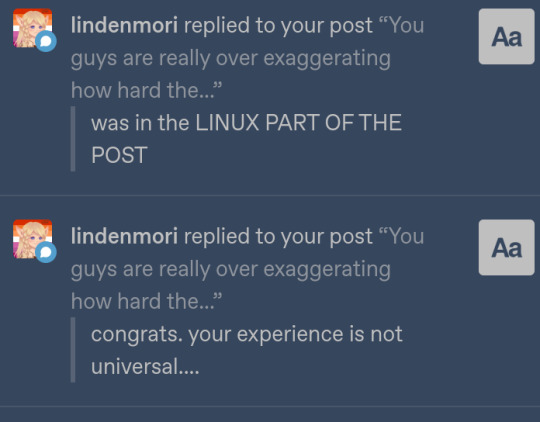

#'I have a problem' | 'heres a solution! its easy!' | 'REEEEE STOP TRYING TO HELP ME!!!!'#'Your experiences are not universal' girl dont start#it aint rocket science you know how to fucking download a browser#If you got chrome on your computer then you know how to download firefox cuz its the same shit hun#'switching browsers is so hard for autistic people' then how is your ass using chrome? that shit dont come pre-installed on windows 💅
0 notes
Text
firerfox is SO good i do not at all regret switching from chrome (not sponsored)
#charlie.psd#tired post yayyyyyyyyyyyyyyyyyyyyyyyyyyyyyyyyy#but my statement is sincere#also i still i have to use chrome on my phone because i do not have space for it to be just factory reset with another browser downloaded#but at least i can firefox to my heart's content on my computer
1 note
·
View note
Text
here's a list of mozilla add-ons for all of you tumblrinas out there to have a better internet experience
also, if you like my post, please reblog it. Tumblr hates links but i had to put them so you adhd bitches actually download them <3 i know because i am also adhd bitches
BASIC STUFF:
AdGuard AdBlocker / uBlock Origin : adguard is a basic adblock and with origin you can also block any other element you want. for example i got rid of the shop menu on tumblr

Privacy Badger : this add on will block trackers. if an element contains a tracker it will give you the option to use it or not
Shinigami Eyes: this will highlight transphobic and trans friendly users and sites using different colors by using a moderated database. perfect to avoid terfs on any social media. i will explain how to use this and other add-ons on android as well under the read more cut
THINGS YOU TUMBLINAS WANT:
Xkit: the best tumblr related add on. with many customizable options, xkit not only enhances your experience from a visual standpoint, but provides some much needed accessibility tools


bonus: if you are into tf2 and wanna be a cool cat, you can also get the old version to add cool reblog icons

AO3 enhancer: some basic enhancements including reading time and the ability to block authors and tags
YOUTUBE
Return of the YouTube Dislike : pretty self explanatory
Youtube non-stop: gets rid of the annoying "Video paused. Continue watching?" popup when you have a video in the background
SponsorBlock: gives you options to skip either automatically or manually sponsors, videoclip non music sectors and discloses other type of sponsorships/paid partnerships
Enhancer for YouTube: adds some useful options such as custom play speed, let's you play videos in a window and most important of all, it allows you to make the youtube interface as ugly as your heart desires. I can't show a full image of what it looks like because i've been told its eye strainy and i want this post to be accessible but look at this <3

PocketTube: allows you to organize your subscriptions into groups
YouTube Comment Search: what it says
FINDING STUFF
WayBack Machine: you probably know about this site and definitely should get the add on. this allows you to save pages and access older versions with the click of a button. while you can search wayback using web archives, please get this one as well as it allows you to easily save pages and contribute to the archive.
Web Archives: it allows you to search through multiple archives and search engines including WayBack Machine, Google, Yandex and more.
Search by Image: allows you to reverse image search using multiple search engines (in my experience yandex tends to yield the best results)
Image Search Options: similar to the last one
this next section is pretty niche but...
STEAM AND STEAM TRADING
SteamDB: adds some interesting and useful statistics
Augmented Steam: useful info specially for browsing and buying games
TF2 Trade Helper: an absolute godsend, lets you add items in bundles, keeps track of your keys and metal and your recent trades, displays links to the backpack tf page next to users profiles and more. look it tells me how much moneys i have and adds metal to trades without clicking one by one oh may god

IN CONCLUSION:
oooooh you want to change to firefox so badly, you want to delete chrome and all the chrome clones that are actually just spyware and use firefox
HOW TO USE MOZILLA ADD-ONS ON YOUR PHONE
if you already use firefox on android, you'll know there are certain add-ons compatible with the app, some of them even being made just for the mobile version such as Video Background Play FIx. while most of them are pretty useful, some more specific ones aren't available on this version of the browser, but there's a way of getting some of them to work
you need to download the firefox nightly app, which is basically the same as the regular firefox browser but with the ability of activating developer mode. you can find how to do that here.
once you've enabled it, you need to create a collection with all the add ons you want. i wouldn't recommend adding extensions if the creators haven't talked about phone compatibility, but XKit and Shinigami Eyes should work
also, don't tell the government this secret skater move, but you can try using both the regular firefox browser and nightly so you can have youtube videos in a floating box while you browse social media.

see? i can block this terf while Rick Rolling the people following this tutorial. isn't that tubular?
#zezo talks#firefox#internet safety#accessibility#id in alt text#this will get tagged as tf2 because mine heart desires and its mentioned like twice#tf2#long post#but it's worth it i promise#tumblr
2K notes
·
View notes