#that animatic be like watch me learn toonsquid in real time
Text
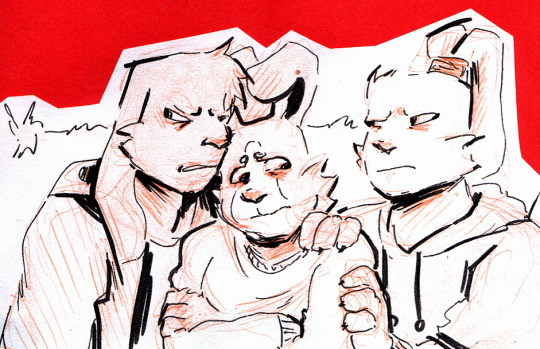



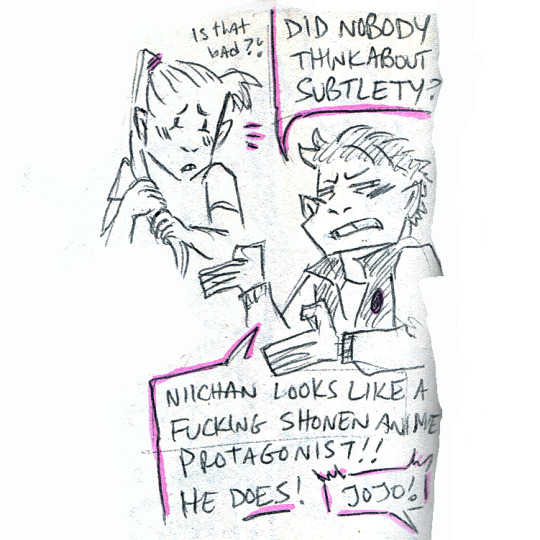

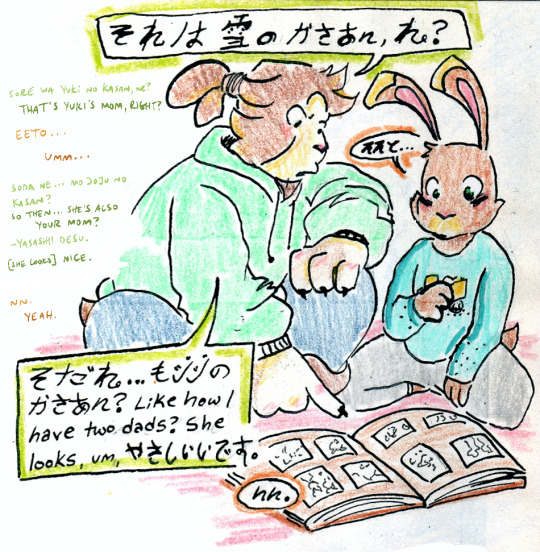


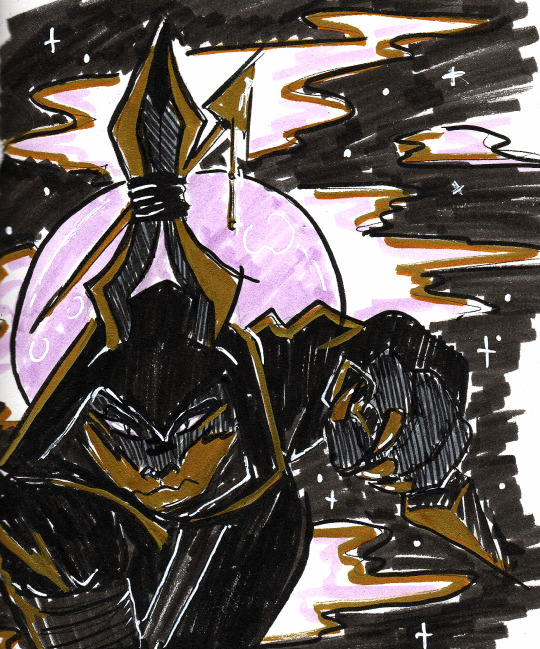
day ??? of posting about rise rabbit crossover characters until @aversiteespabilas gets the genius credit she deserves
#RRCU#ROTTMNT#literally begging you to read him and hare toshi's gonna kill SO many guys behind her dumb husband's back#the hair-dying shitpost was a joke but then ela made it canon in ROTMR#that animatic be like watch me learn toonsquid in real time#usagi yusuke#usagi keiko#usagi toshiko#usagi yuki#usagi jojo#usagi jota#yoshikawa kenichi#kobayashi mariko#kensagiko#miyamoto usagi#animation#animatic#rhinociart#usagi yojimbo#samurai rabbit#ROTMRfic#H&Hfic
23 notes
·
View notes
Note
For the procreate dream animatic you did, how did you do the blurry quick pan over? I love it so much. What are the issues you are facing with the program, is it worth the money?
Gonna have the explanation down below~ Along with my thoughts on the app.
So for the pan over, I used these two frames. They’re basically the same image except I moved them to different ends of the screen. I added a kinda motion effect to the second image by drawing “tails” cuz the app only has guassian blur. The speed they move depends entirely on how many frames on the timeline you give them. I was working at 12fps (frames per second) and set these at one frame each.


As for the “focus” camera blur on Boil and Numa. There are key frames I used to achieve that effect. First the “camera movement” which was done with moving the animation track layer. Procreate Dreams has a feature called “performance mode” (it’s the circle next to the play button, I forgot to circle that oops) where you move a layer in real time. It took me a few tries to get the movement I was looking for. (The same movement feature was used for Numa falling.)
Second was the filter effects feature where I made the track blur then un-blur like when a camera is trying to focus.
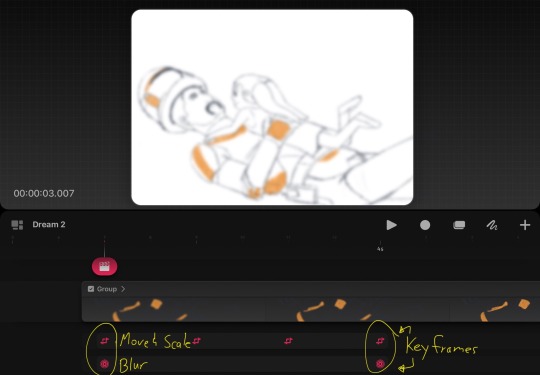
And yeah, I hope this helps answer your question.
As for my thoughts on the app and whether is worth the money. I would say that is will eventually be worth it. Procreate the company is planning on implementing more updates to the app soon to fix bugs and streamline features. But there are a lot of basic UI stuff that I feel should have been included with the release.
This app is by no means beginner friendly. There is a learning curve to it just like any animation or art program, but the fact that I had to watch tutorials to figure out things like where to find the onion skin, which is an essential tool for animating, it kinda had me a bit frustrated.
There is no selection tool, so you can’t move individual parts of a layer instead of the whole thing (I had to redraw a few things cuz I accidentally made them too big or positioned them too far off). At the moment there is no pen stabilization, which is important for a lot of people. And, something I have found important for my own workflow, is that I can’t expand frames. I do initial storyboards one after the other then figure out the timing after. But with Procreate Dreams, you either need to know off the bat how long you want your frames to be, or move frames on the track one by one to make space.
Overall, the Procreate Dreams app is great, and it will improve with time just like Procreate. I do wish the company had already included basic functions from the get-go, like camera movement, but I’m sure that will be added in the near future along with a lot of other things people are asking for.
✨If you want my recommendation on a really good animation app that feels more polished and has more basic features, then look at ToonSquid. It’s half the price of Procreate Dreams, and though there still is a learning curve, you can figure it out just by clicking around. Though I will say that the creator’s youtube tutorial is an important watch to really get your flow going.
My only gripe with ToonSquid is that it doesn’t have a blur feature, and the vector brushes could be better. But that’s kinda superficial at best and the creator has it on the list for a future update.
So yeah, if you’re getting into animation, I’d say skip Procreate Dreams for now and use ToonSquid.
5 notes
·
View notes