#rs232 cable types
Text
https://www.futureelectronics.com/p/semiconductors--signal-interface--rs-232/icl3221eivz-t-renesas-9034756
RS 232 cable, RS 232 voltage, Wireless USB, rs232 cable types
ICL3221 Series 250 kbps 15 kV RS232 5.5V Transmitter/Receiver - TSSOP-16
#Signal Interface#RS 232#ICL3221EIVZ-T#Renesas#communication#rs232 connector#RS 232 USB#RS 232 cable#RS 232 voltage#Wireless USB#rs232 cable types#RS 232 cable to USB#USB Full Speed#USB serial controller d driver
1 note
·
View note
Note
the short answer for why it probably doesn't have a PC-to-embroidery-machine cable (just a guess) is that: there are two "roles" a USB device can take, host and guest. a flash drive is a guest, a PC is a host, etc; usually a single USB port is designed to be one or the other. there are devices that can play either role from the same port, like modern smartphones, but it sounds like your machine has a host-only port for USB drives. a guest-mode port for plugging into a PC would probably (also a guess) be USB-B (the weird square type you see on printers) or depending on how old it is maybe a serial port (RS232), either of which you can definitely use from a laptop! but if it has neither you may be stuck with USB drives :(
yeah its manual states that it cannot be connected to a PC via USB cable for data transfer and that it only works with flash drives, which is why I was hoping there would be some kind of way to lie to it 😔
but oh well, I ordered a new batch of flash drives to use with it so I should be good soon
3 notes
·
View notes
Text
In the Beginning: The History and Evolution of Device Servers

Lantronix PremierWave EN dual band WiFi device server
In the beginning (well the 1980s), there were terminal servers. And they were good. These devices allowed for dozens of ‘dumb’ terminals to be connected to a mainframe or minicomputer over a single wired Ethernet connection. They were widely deployed at banks, automotive dealerships and insurance companies - anywhere a concentration of computer users was to be found. One of the main benefits was not having to run yet another cable all the way from the main computer to the new terminal location. As these terminal servers advanced, they allowed for another level of authentication to be implemented, via local username and password. Savvy administrators started finding ways to also connect printers to these servers and ultimately, terminal server designers added direct support for print queuing. This was a substantial timesaver, as now the printer could be placed near the user without a dedicated drop. Since some printers were installed remotely without associated terminals, it was a natural extension to create a terminal server dedicated to attaching printers to the network. With this, the print server was born.
With the explosive growth of microcontrollers in products, a plethora of equipment that had serial connectivity began to emerge. Asynchronous serial was a well-established means of communicating with a computer and with the addition of a UART and line driver, it became easy for a designer to allow a way to interface with their new products. The problem then was that serial only worked well over 50-100 feet, depending on data rate. Someone came up with the idea of using a terminal server to connect these products (alarm panels, industrial equipment, medical devices, etc.) to the network. Most of the available terminal servers had high port counts (16, 32) so it was rather expensive to use a terminal server on the shop floor to hook one or two machines to the network. Lantronix solved this problem by creating 1-, 2-, and 4-port ‘serial servers’ as they were first branded, later coining the term ‘device servers’.
Initially, device servers were external ‘box’ products consisting of a small plastic or metal enclosure, which contained the serial-to-Ethernet conversion circuitry, regulated power supply, led indicators, Ethernet connector (RJ45) and the requisite RS232 connectors. Over the years, these boxes have shrunk in size and added additional interface types, including RS422 and RS485. Originally, the software enabled basic serial-to-Ethernet conversion (often called ‘tunneling’). As technology advanced, the firmware became much more configurable and for some applications, became protocol-aware. This was important because if data was not properly packed into a TCP (network) packet, it could become fragmented when arriving at the other end of the connection. This fragmentation could cause timeouts and other bad behavior from products and software used to having a direct connection.
In the late 1990s, web servers were added to device servers, giving them a new way of being configured and for data presentation. At this time, OEM manufacturers inquired about embedding device server functionality onto their main boards. Small products specifically designed for being embedded were created. These dispensed with the power supply regulation and serial interface circuitry. They were ideal for integrating to a main board, requiring only logic level power and signals. True to device server technology, they handled all of the tasks associated with getting a machine on to the network. It made networking easy for an OEM. In 2002, Lantronix changed the face of embedded device servers when they came out with the ultra-miniature XPort. This was a complete serial-to-Ethernet device with web server in a standard sized RJ45 jack (about the size of two sugar cubes). Millions of these devices have been deployed worldwide.
The next logical step was to branch out to additional transport types including wireless 802.11. Both embedded and external device servers have been produced utilizing the ever improving 802.11 standards. 802.15.4 and Zigbee have also benefited from the creation of embedded modules.
While many additional customer interface standards have been created, asynchronous serial is still the most common way device servers are connected to equipment, both in embedded and external applications. More recently, SPI has become interesting for high-speed transfers from an OEM main board to an embedded device server, as well as 802.3 wired Ethernet (“bridging” to 802.11 wireless).
Where are device servers headed? Physical size reduction is always foremost on the list. Also having faster ways to interface to an embedded device (i.e. SPI, USB, etc) to improve overall bandwidth. It has been imperative to add additional compute power and memory resources for tackling increasingly complex encryption and authentication methods. This extra ‘horsepower’ has obviated the need for a main processor in some embedded applications. It’s funny to think that just eight years ago, a device server might be able to execute 30 million instructions per second. Now it is upwards of 400 million! Additional I/O capabilities allow a wider variety of sensors and other peripherals to be attached to a device server. And of course, keeping up with the latest standards in wired and wireless communications is a must. Device servers have come a long way, but the goal remains the same: Handle all communication tasks from A to Z, whether wired or wireless, and provide a very easy-to-implement solution that keeps the customer focused on their core business and gives them a huge time-to-market advantage.
0 notes
Text
Improved GIGABYTE BRIX Extreme Mini-PCs with AMD Ryzen7040U and 7035U Processors: Elevate Your Computing Experience!
GIGABYTE BRIX:
image credit to gigabyte
The next step in computing is proudly presented by Giga Computing, a leader in high-performance technology and a prestigious GIGABYTE subsidiary. Look at the beautiful and potent ultra-compact mini-PC, a work of art especially created for the BRIX Extreme range. This powerful upgrade makes use of the AMD Ryzen 7040U and 7035U family CPUs' impressive capabilities. The Zen4 architecture from AMD and the advanced 4nm technology from TSMC are ushering in a new age for mobile platforms, and the BRIX Extreme rises as the pinnacle of innovation, performance, and design.
The BRIX Extreme of 2022, encased in GIGABYTE's distinctive design, has an improved aesthetic that elegantly blends four display outputs—HDMI 2.1, USB Type C, 2.5G Ethernet, and Wi-Fi 6E. This unleashes the most powerful mini-PC's hitherto untapped potential, resulting in astounding performance and responsiveness. Engage in endless possibilities, unleash your imagination, and win at games.
Activate Unusual Performance
With the introduction of AMD Ryzen 7040U and 7035U CPUs, the BRIX Extreme redefines performance norms. These processors, which adopt the ground-breaking Zen4 architecture and are produced in the amazing 7040U at a whopping 4nm, work seamlessly with the newest DDR5 JEDEC standard to allow memory rates to surge to a stunning 5600 MHz. exceed the previous mobile CPUs from AMD as performance soars. Observe an impressive 40% increase in CPU performance over the AMD 5000 series, as well as a stunning 30% gain in graphics performance.
Experience the splendour of AMD Zen3+ architecture on a 6nm process for the 7035U series, which is further enhanced by DDR5 technology. Improved multitasking and intelligent power management provide smooth work while travelling while protecting long-lasting battery life. According to your demands, choose your BRIX Extreme performance from the outstanding AMD Ryzen 3 7335U to the imposing AMD Ryzen 7 7840U.
Marvellous Graphics and Unparalleled Connectivity
The integrated AMD Radeon RDNA graphics deliver unparalleled images. Your senses will be pampered by the BRIX Extreme's excellent graphics, which take use of AMD RZ608 power and Wi-Fi 6E for smooth wireless data transfers. Enter a world where speed and value coexist together, ideal for your core BRIX Extreme experience.
image credit to gigabyte
The BRIX Extreme seamlessly combines traditional aesthetics with cutting-edge technology, providing optimised graphics performance that brings greater-than-4K details to life. The AMD Radeon Graphics engine supports Mini DP 1.4 and HDMI 2.1, allowing usage across several displays at once. Improve your video editing, computation, and playback performance across four gorgeous monitors. Cable management is made simple by the placement of display connections on the rear.
Redefine Your Options
With the HS version, the BRIX Extreme adjusts to your demands by enabling twin M.2 slots for more capacity. Select from the Tall or Slim models; the latter may hold a 2.5" SSD or HDD. Improve your BRIX Extreme with the optional upgrade kit, which includes an M.2 2280 slot, an RS232 communication port, and an I/O expander for a second LAN connection. This kit enhances adaptability by supporting a variety of applications. These little BRIX systems may be used as an infinitely creative blank canvas when combined with multiple I/O outputs. The BRIX, which comes with a VESA mount, is easily integrated into businesses, schools, and other sectors.
Made to Measure for Every Space
With Giga Computing's Ultra-Compact Marvel, defy norms! Release the BRIX Extreme, the pinnacle of elegance, strength, and effectiveness. ideally suited for a variety of computing applications, including those used at home, in schools, and at work. The BRIX establishes a new standard for
desktop miniaturisation, making it the perfect discrete HTPC/multimedia hub, an incredibly effective family, workplace, or educational PC, or a superb digital signage solution. Redefine Your Computing Odyssey by embracing the BRIX Extreme! Your future is now; begin.
0 notes
Text
HDMI over Fiber Extender for HDMI Extension
If you need to connect a device farther away, like in another room or across the house, a regular HDMI cable may not be sufficient for some setups. Since standard HDMI cables have a limited reach, with the max cable length of 49ft (15 m), which means you’ll need to find a way to extend the connection.
Fortunately, there are several ways to extend HDMI connections, among which HDMI over fiber extenders are a perfect alternative if you need to connect a device from a father distance.
In this article, I will focus on HDMI over fiber extenders and also explore other useful ways to extend HDMI. After reading this article, you won’t be limited by the distance of where you want to connect your devices to a display.
What is an HDMI Over Fiber Extender?
HDMI over fiber extenders leverage standard single mode or multimode fiber to transmit audio, video and associated signals (such as control and network depending on the extender model). Basically, they are like twisted pair extenders that rely on optical fiber instead of copper.
HDMI over fiber extenders eliminate the typically limited range of standard HDMI cables. When connected, the picture quality will look the same as if you had your device (PC, game console, or similar) connected close by your display.
Advantages of HDMI over Fiber Extenders
Extremely long transmission distances — signals can be extended up to 6 miles or more depending on the model.
Integration of IR, RS232 and Ethernet signal extension over the same fiber.
Compatibility with standard single mode or multimode fiber terminated with LC connectors — basically the same cable used for networking.
Complete immunity to interference, static electricity, surges and other environmental factors that affect twisted pair extenders.
Extremely high signal bandwidth support, including uncompressed HDMI transmission.
Uses of HDMI Over Fiber Extenders
Since fiber cables are made of glass, which eliminates extra electrical interference, such as electricity from lightning, power surges, and static electricity, HDMI over fiber is best for in-wall installations or for extending the connection far further than the other solutions can go.
You may run the cable through the walls or underground, for instance, if you wanted to extend from a building’s top or to another house. If you like, you may still use HDMI over fiber for shorter extensions, despite they’re designed for longer extensions.
While there are other ways to extend HDMI connections, the best choice for long distances is still HDMI over fiber.
Other Ways to Extend HDMI
There are other options available to extend an HDMI connection, such as an HDMI repeater, fiber optic HDMI cable, HDMI over IP extender, HDMI over HDBaseT extender, or an HDMI balun. Each solution has its limits, so it’s best to pick the best type for your situation.
Below, I give more details about each solution:
HDMI Repeater. An HDMI repeater extends the connection by connecting two HDMI cables and amplifies the signals for better transmission. It is best for shorter ranges of 60 to 100ft for 4K displays. Not recommended to go through walls.
Fiber Optic HDMI Cable. Designed to extend farther distances up to 164ft (50m) for 4K@60 Hz, fiber optic HDMI cables are like standard HDMI cables but made with optical fiber inside the cable. They aren’t meant to be used with an extender, repeater, or switch and should be used alone.
HDMI over IP Extender. It uses an existing ethernet infrastructure to distribute HD video signals from one source to an unlimited number of screens. Video signals can be switched from any source to any screen, overcoming distance limitations of traditional CATx video extenders.
HDMI over HDBaseT Extender. A global standard that transmits ultra-high-definition video and audio, Ethernet, controls, USB, and up to 100W of power over a single long-distance cable. Because HDBaseT eliminates cable clutter without affecting performance or high quality, it is widely used in many industries.
HDMI Balun over Cat cable. Baluns allow you to send ultra high resolution signals, such as DVI and HDMI, longer distances. Twisted pair cable is smaller and easier to pull/hide than traditional cable. Baluns help eliminate ground loops and RF interference.
You May Also be Interested
Should I Use a Fiber Optic HDMI Cable for Game Streaming?
About AV Access
AV Access is an experienced manufacturer that produces quality HDMI extenders, KVM extenders, wireless presentation systems, etc. and we also offer AV over IP solutions for scalable uses. These products — HDBaseT extender, and 4K HDMI extender — are among our best-sellers.
Are you a newbie? AV Access blog helps beginners to get on board easily (visit and learn about KVM extenders, USB extenders, and more).
Original Copy: https://www.avaccess.com/blogs/guides/hdmi-over-fiber-extender-for-hdmi-extension/
0 notes
Text
Cable NANOCABLE 10.14.0202 PUERTO SERIE DB9 RS232 1,8 M
If you’re passionate about IT and electronics, like being up to date on technology and don’t miss even the slightest details, buy Cable NANOCABLE 10.14.0202 PUERTO SERIE DB9 RS232 1,8 M at an unbeatable price.
Type:
Adaptor
Cable
Converter/Adapter
Colour: Beige
Cable length: 1,8 m
Certificate: RoHS
RS232R serial cable with DB9 male connector on one end and DB9 female on the other
Product…

View On WordPress
0 notes
Text
Compact HDMI extender over a twisted pair network cable
It may not always be what you need!
There aren't many consumers who pay much attention to design when choosing an HDMI extender over a twisted pair network cable. But it can be quite important in some cases. What if you choose a compact type of extender?
If you remember, an extension kit includes a transmitter and a receiver.
If you conduct a Google search, you will see a wide variety of HDMI extenders available on the market. All the extenders have HDMI inputs and outputs, as well as RJ45 twisted pair network cable ports. Some models have additional ports such as an IR, RS232, and others, which provide the devices with advanced features.

But you can also find devices that are smaller in size than others. The transmitters and receivers of such devices normally include built-in HDMI plugs.

Such an extender can seem like a good choice at first glance. A compact size, lower price, and no need for additional HDMI cables. So many advantages – you might be compelled to order one right now! However, in practice, this type of HDMI extender is not suitable for every use case.
Let's take a look at an example. We have put the Lenkeng LKV372S extender to the test. It has a compact size and built-in HDMI plugs. It is powered by a USB port, with a USB to micro-USB cable included. For example, the transmitter can be powered using an available USB port on a laptop. And the receiver, in turn, can be powered using special USB+ port on a TV.
More often than not a laptop's HDMI and USB ports can be located very close to one other. In such cases, the transmitter unit will block the adjacent ports. This limits the usability of such a kit to a great extent.

The same situation can also happen with the TV and receiver unit.
Another important factor to consider is the flexibility of the twisted pair network cable. Usually, it is less flexible than a short HDMI cable. With the implementation of compact HDMI extender, you will not be able to freely move the laptop around on the surface of the table. Therefore, such a solution would be more suitable for connecting to a desktop computer.
0 notes
Text
In-Depth Understanding of EDFA
EDFA play important role in optical communication networks, It provides high output power, high gain, wide frequency bandwidth, low power input, and low noise. This article will share some knowledge about EDFA.

What is EDFA?
An erbium-doped fiber amplifier (EDFA) is an optical repeater device that boosts the power of optical signals sent across fiber optic cables. An optical fiber is doped with the rare earth element erbium so that the glass fiber can absorb and emit light at another frequency.

An EDFA uses the erbium-doped fiber as an optical amplification medium to enhance the signals directly. In addition, an EDFA can amplify multiple optical signals simultaneously and easily combined with WDM technology, which is used in the C band and L band in the range from 1530 to 1565 nm.

How Does an EDFA Work?
An EDFA consists of a length of Erbium-doped fiber (EDF), a pump laser, and a WDM combiner. The WDM combiner is for combining the signal and pump wavelength so that they can propagate simultaneously through the EDF.
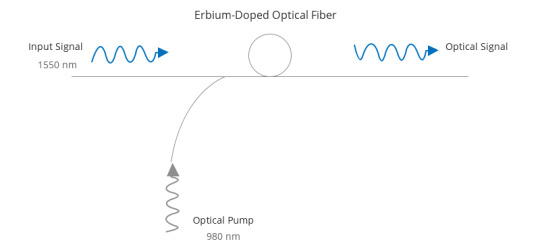
The optical signal (1550nm) enters an EDFA from the input, and the 1550nm signal is combined with a 980nm pump laser and WDM device. The signal and the pump laser pass through a length of fiber doped with Erbium ions, and the 1550nm signal is amplified through interaction with the doping Erbium ions. This action amplifies a weak optical signal to a higher power, which boosts the signal strength.
EDFA Types
Booster Amplifier
A booster amplifier EDFA operates at the transmission side of the DWDM link. It amplifies the multiplexed optical signals before sending them into an optical fiber. The common types of OBA are 20dBm Output C-band 40 channels 26dB gain booster EDFA and 16dBm output C-band 40 channels 14dB gain booster EDFA.
Pre-amplifier
A pre-amplifier EDFA operates at the receiving end of a DWDM link. It is used to compensate for losses in a de-multiplexer near the optical receiver.
Line Amplifier
A line amplifier EDFA is generally set at intermediate points along the transmission link in a DWDM link to overcome fiber transmission and other distribution losses. It is designed for optical amplification between two network nodes on the main optical link. The typical distance between each line of the amplifier EDFA is 40 km, 60km, 80km, and 100km.
Features and Benefits
EDFA provides low optic power input, high optic power output, high optical gain, high stability, wide frequency bandwidth, VFD or LED displays the working conditions and trouble alarm, RJ45 port for SNMP remote management, and RS232 for local management, low noise, low loss, and easy to deploy.
Applications
EDFA is used in FTTH, WDM(DWDM), cable television distribution networks, optical digital communication, long-haul optical communication system, optical subscriber access network system, distribution network, etc.

Conclusion
As EDFA performs as the most widely used optical amplifier, it also proves to be the most advanced one that holds the dominant position in the market. With the deployment of WDM systems and the increasing aggregate bandwidth of optical fibers, the WDM system integrated with EDFA will gain more benefits. Sun Telecom specializes in providing one-stop total fiber optic solutions for all fiber optic application industries worldwide. Contact us if any needs.
1 note
·
View note
Text
How Does The Barcode Scanner Work?
How to read a barcode? Typically, a barcode scanner can scan and read barcodes with the help of a decoder and cable.
The device will read the barcode on a box or product label and then transfer the information to the decoder.
The decoder then interprets the barcode information and transmits it via cable to a connected computer system.
Some scanners are un-decoded while the decoder is built into the scanner itself.
The latter kind of kit will include a separate interface device that collects data from the scanner and feeds it into the computer.

See more: https://youtu.be/dPVfRw2jNTk
There are two outputs available for barcode readers to connect to computers: RS232 or the keyboard wedge.
Because it lets you change data before it enters the computer system, RS232 is the more complicated of the two.
Any open serial port on a computer will allow RS232 to connect.
The keyboard wedge may connect to both a keyboard and a computer at once.
Although a keyboard wedge has an easy-to-use interface and doesn't require any software, you can't change the barcode data before it is input into the device.
See more: https://barcodelive.org/type-of-barcode-scanner
0 notes
Text
Zoc terminal review

#Zoc terminal review for mac#
#Zoc terminal review mac os x#
#Zoc terminal review serial#
#Zoc terminal review software#
#Zoc terminal review software#
Software File Name: ZOC-Terminal-7.26.
ZOC Terminal has had 5 updates within the past 6 months.
#Zoc terminal review for mac#
Technical Details of ZOC Terminal 7 for Mac Download ZOC Terminal for Mac to get a Secure Shell (SSH), Telnet, Rlogin, RS232 terminal emulator with tabbed sessions and scripts.
Offers attractive, clean, and user-friendly interface.
#Zoc terminal review serial#
Its impressive list of emulations and powerful features makes it a reliable and elegant tool that connects you to hosts and mainframes via secure shell, telnet, serial cable and other methods of communication. Supports Xterm, vt220 and several types of ansi ZOC is a professional terminal emulation software for Windows and macOS.Can be used to connect to Unix/Linux hosts and shell accounts.Empowers you to access character-based hosts using Secure Shell (SSH), telnet (rfc854), RS232/serial and many other means of communication Lots of options, fast screen output and scrollback, powerful scripting and countless other features make it an exceptional tool. Linux administrators will feel like sitting on their native console with ZOCs support for colors, meta-keys and local printing.A Telnet/SSH/SSH2 client and terminal emulator for boosting productivity With this tool you can integrate and use the most common remote administration protocols such as SSH, FTP, SFTP SCP etc.Put simply, if you are looking for an ideal SSH Client and Terminal Emulator for macOS, we highly recommend you to go with ZOC Terminal. Moreover, it also supports Xterm, vt220 and several types of ansi as well as Wyse, TVI (Televideo), 3270, and Sun’s CDE. You can use it to connect to Unix/Linux hosts and shell accounts, BBS’s, IBM mainframes (via TN3270 or TN5250), internet muds or devices attached to the serial port of your computer. With its impressive list of emulations and features, it is a snap to access hosts and mainframes. /rebates/&252fzoc-terminal-portable. Many new options and REXX commands.Keyscape freeload. ZOC is a professional SSH/telnet client and terminal emulator. V7: New features like draggable tabs, stretchable fonts, auto-highlight, etc.
#Zoc terminal review mac os x#
System requirements: 32-bit or 64-bit Windows platform or Mac OS X 10.6 (Intel) or higher. OS: Win2000, WinXP, Win7 x32, Win7 圆4, Windows 8, Windows 10, WinServer, WinOther, Windows2000, Windows2003, Windows Server 2000, Windows Server 2003, Windows Server 2008, Windows Server 2008r2, Windows Server 2012, Windows Tablet PC Edition 2005, Windows Media Center Edition 2005, WinVista, Windows Vista Starter, Windows Vista Home Basic, Windows Vista Home Premium, Windows Vista Business, Windows Vista Enterprise, Windows Vista Ultimate, WinVista 圆4, Windows Vista Home Basic 圆4, Windows Vista Home Premium 圆4, Windows Vista Business 圆4, Windows Vista Enterprise 圆4, Windows Vista Ultimate 圆4 ZOC - SSH Client and Terminal Emulator for macOS and Windows. (to see additional options, click Buy Now) Contribute to cdleon/awesome-terminals development by creating an account on GitHub. Purchase ZOC Terminal V7 (SSH and Telnet Client) ZOC Terminal Professional terminal emulation software with an impressive list of emulations.

0 notes
Text
Construction master pro desktop model 44080 serial number

#CONSTRUCTION MASTER PRO DESKTOP MODEL 44080 SERIAL NUMBER UPDATE#
#CONSTRUCTION MASTER PRO DESKTOP MODEL 44080 SERIAL NUMBER SOFTWARE#
#CONSTRUCTION MASTER PRO DESKTOP MODEL 44080 SERIAL NUMBER PLUS#
The new HP keys, as I describe below, are great. This review is from: HP 50g Graphing Calculator (Office Product) It's 10/5/06 and I'm editing this review right up front with the first paragraph, because this little calc has a problem that I hadn't noticed initially.
The choice of efficient RPN, Textbook or Algebraic data entry.
New larger equation library and 2300+ built-in functions-ideal for both professionals and students.
#CONSTRUCTION MASTER PRO DESKTOP MODEL 44080 SERIAL NUMBER PLUS#
Massive 2.5 MB total memory-512 KB RAM plus 2 MB flash ROM for performing future upgrades**.New powerful SD card slot allows you to format your card right in the calculator and expand memory.New display upgrade-the new HP 50g display features a 30% increase in usable space over the HP 49g+.
#CONSTRUCTION MASTER PRO DESKTOP MODEL 44080 SERIAL NUMBER SOFTWARE#
Finally, the large equation library and over 2,300 built-in functions make this calculator ideal for both professionals and students.ĥ0G graphing calculator, batteries, user's manual, CD (connectivity software and advanced user's guide), USB cable, and premium pouch. In addition, you can isolate and evaluate sub-expressions using the intelligent editor, while also cutting, pasting and copying objects as needed. The 50g's large, high-contrast display with adjustable font type and size clearly shows every important part of a formula, calculation, or graph so you'll be able to clearly read and analyze your results. Graphing features include 2-D function, polar, and parametric plot, as well as 3-D, differential equation, and bar plot. Choose between efficient RPN (Reverse Polish Notation), Textbook, or Algebraic data entry and rest assured that expansive memory (with SD card slot) means the 50g can handle even the most complex calculations. This calculator also offers built-in lessons and step-by-step problem solving examples to help illustrate abstract concepts. The 50g features easy-to-use, powerful tools that students and professionals can rely on for years of performance, including built-in graphing functions, constants, and applications. Powerful, Innovative Design For Fast, Accurate Computation Compact, portable, and simple to operate, the 50g features a 30 percent increase in usable space over the HP 49g, and handles complex computations with ease. This system gives you more capabilities than ever before. The 50g boasts expansive memory, thanks to an SD card slot. Featuring a more capable SD card slot, 2.5 MB total memory (512 KB, 2 MB Flash ROM), RS232 and USB connectivity, and a built-in intelligent editor,Ī large, high-contrast display clearly shows every important part of a formula, calculation, or graph. The new HP 50g Graphing Calculator provides optimum power, flexibility and connectivity for math, science, and engineering professionals, as well as college students. It now features a more capable SD card slot, 2.5 MB total memory, new RS232 and USB connectivity and a built-in intelligent editor that gives you more capability than ever before. The new HP 50g Graphing Calculator provides the best in power, flexibility and connectivity for math, science and engineering professionals and college students.
#CONSTRUCTION MASTER PRO DESKTOP MODEL 44080 SERIAL NUMBER UPDATE#
*** Prices will Change and Update Every Hours.

0 notes
Text
Sony bravia 2d to 3d conversion

#SONY BRAVIA 2D TO 3D CONVERSION MANUAL#
#SONY BRAVIA 2D TO 3D CONVERSION FULL#
Content subject to change and may require fees.Ĥ iPod® and iPhone® support is limited to the following players: iPod touch®, iPod classic®, iPod nano® 1st, 2nd & 3rd generation, iPod® 4th & 5th generation & iPod mini and iPhone 3G, 3Gs and 4G models.Ħ Requires HDTV with equivalent display and HDMI® cable sold separately.ħ Requires HDMI® cable and LPCM capable receiver.Ĩ Requires HDTV and HDMI® cable sold separately.ĩ Syncs with BRAVIA® Sync or Theatre Sync™ products.ġ0 May require additional accessories. Picture Modes: 8 Modes for 2D and 3D (Cinema Film 1-2, REF TV, Photo, Game, BRT Cine, BRT TV, User)ġ 4K upscaling requires a 4K projector or 4K TV.Ģ Requires devices connected to the same wireless home network.ģ Broadband speed of at least 2.5 Mbps recommended (10 Mbps for HD).
#SONY BRAVIA 2D TO 3D CONVERSION FULL#
LCD Panel: 0.61" HFR SXRD (Silicon X-tal Reflective Display) Full HD(1920x1080)x3 6,220,800 pixels.
Screen Size: 40" to 300" measured diagonally (projected).
Format(s): Supports Frame Packing, Side by Side, and Over Under formats ( see Acceptable Video Signals).
All Sony Elevated Standard (ES) projectors enjoy three-year limited warranties.
#SONY BRAVIA 2D TO 3D CONVERSION MANUAL#
The VPL-HW40ES can be adjusted to fit complex rooms with its 1.6x manual zoom, and horizontal and vertical shift features and 1/10th pixel step panel alignment.Įnjoy smooth, sharp motion with Sony’s Motionflow™ technology with Dark Frame Insertion and 24p True Cinema™ technologies. Seamlessly integrate the VPL-HW40ES into virtually any major automation system via the bi-directional, industry-standard RS232 connection. Quickly calibrate your picture to the type of content you’re enjoying with nine unique modes including a variety of cinema, gaming, photo and user customizable pre-sets. Due to the VPL-HW40ES advanced air discharge system, Sony’s whisper-quiet fan emits only 21db during show time. 2įorget that the projector is even in the room. 1Īdd a new dimension to your favorite movies, shows or videos with Sony’s unique 2D to 3D up-conversion algorithm, allowing any high definition 2D content connected via HDMI ® to be viewed in immersive Sony 3D. This greatly diminishes the possibility of ghosting when watching 3D. The 240Hz panel drive, along with dynamic lamp control technology, minimizes 3D crosstalk. Sony’s dynamic lamp control technology and optional rechargeable 3D glasses work together perfectly to establish vibrant, cinema-quality brightness levels on your favorite 3D movies and shows. Sony’s proprietary Reality Creation algorithm restores important fine detail that was lost due to compression during the mastering and/or transmission process. Watch your favorite HD movies and television shows with detail as close to the original masters as possible. Enjoy an immersive picture with deep black levels in just about any home theater environment through the VPL-HW40ES with 1,700 ANSI lumen brightness.Īs close to the original masters as possible

0 notes
Text
Cipherlab 1000a manual
CIPHERLAB 1000A MANUAL >> DOWNLOAD LINK
vk.cc/c7jKeU
CIPHERLAB 1000A MANUAL >> READ ONLINE
bit.do/fSmfG
manualshelfcipherlab 8200
cipherlab scanner bedienungsanleitung
.de/brand/gheyser/m34-kit-with-steam-handle-for-manual-operation-steam 1.00 weekly deutschland-ersatzteil.de/brand/cipher-lab/model-1562 Find and download user guides and product manuals. pressebox.de/pressemitteilung/cipherlab-gmbh/CipherLab-9700-Serie-uebersteht eine SST5-5000-Dampfturbine und drei SGen-1000A-GeneratorenBeispiel Tastenbedienung Druck s 1000 A HINWEIS Eine Barzahlung kann auch wie folgt SFT TYPE <Preisebenen-Umschalttyp> (Selektive Eingabe) MANUAL: There is no box , no manual or no media with it, it will comes just as pictured. CipherLab 1000a Handheld Barcodeleser 1d CCD Elfenbein A 1000 ACWU 0001 Schaltpunkt 2 eingeben 1000 A. 15. Schaltpreis 2 eingeben 131 A STOCK 2040 für mobiles Strichcode-Terminal Cipherlab 8200/8400 "STOCK 2040" für mobiles Cipherlab A1000ACWK0003 1000A 67mm CCD Barcode Scanner, USB, RS232, PS2, NEU - Cipherlab A1000ACWK0003 1000A K/W 67mm CCD-scanner dual cable Hand-Scanner. Part CipherLAB · 2500 · 2504 · 2504MR · 1000A · 1090 · 1100 · 1500P · 1502 · 1504P · 1504A · Datalogic · Gryphon I GD4200 · Gryphon I GD4500 2D · Heron HD3100
https://nipicikij.tumblr.com/post/694272298658791424/reflecta-diameter-af-1002-bedienungsanleitung-7490, https://xomaliwudo.tumblr.com/post/694272669134225408/d911s-bedienungsanleitung-hp, https://nipicikij.tumblr.com/post/694272298658791424/reflecta-diameter-af-1002-bedienungsanleitung-7490, https://tohogadaje.tumblr.com/post/694272800040632320/f1ds102lea-handbuch-mercedes, https://nipicikij.tumblr.com/post/694272356791762944/bedienungsanleitung-fortschritt-b5501.
0 notes
Text
Thermal Printer 10POS RP-8N 203 ppp
If you’re passionate about IT and electronics, like being up to date on technology and don’t miss even the slightest details, buy Thermal Printer 10POS RP-8N 203 ppp at an unbeatable price.
Technology: Thermal
Type: Thermal Printer
Paper: Labels
Connections:
RJ45 x 1
USB x 1
RS232 x 1
RJ11 x 1
Includes:
Power Cord
USB Cable
Power supply
Paper
Resolution: 203 ppp
Speed: 250 mm/s
Approx.…

View On WordPress
0 notes
Text
TS 480 SERVICE MANUAL >> DOWNLOAD LINK
vk.cc/c7jKeU
TS 480 SERVICE MANUAL >>
<br>
<br>
<br>
<br>
<br>
<br>
<br>
<br>
<br>
<br> </p><p> </p><p> </p><p>Programming interface schematics for Kenwood :simple RS232 cable, see user manual. Programming software for Kenwood TS-480 (TS 480 TS480) : PDF User Manual for
Changes or modifications to this equipment may cause harmful interference unless the modifications are expressly approved in the instruction manual. The user
TS-480HX/480SAT. SERVICE MANUAL. Panel assy. (A62-1076-03) PC BOARD / SCHEMATIC DIAGRAM. RF UNIT (X44-327X-XX). HF/50MH; ALL MODE TRANSCEIVER TS-480 0.
View and Download Kenwood TS-480HX service manual online. HF/50MHz All mode transceiver. TS-480HX transceiver pdf manual download. Also for: Ts-480sat.
Download KENWOOD TS-480HX-SAT SM service manual & repair info for electronics experts.141 TS-480HX/480SAT DISASSEMBLY FOR REPAIR How to remove the torque changeover lever (G02-0898-04) Cautions for mounting the main dial knob (K21-1105-03) 1.
Download KENWOOD TS-480HX 480SAT service manual & repair info for electronics experts. KENWOOD TS-480HX TS480HX 480SAT TS 480 HX SAT 480HX.
Page 2. TS-480HX/4808AT. DISASSEMBLY FOR REPAIR. How to remove the torque changeover Ie- Cautions for mounting the main dial knob.
PC BOARD / SCHEMATIC DIAGRAM. RF UNIT (X44-327X-XX) . 480HX) and 100W (TS-480SAT). internal relay type antenna tuner operating in all bands.
</p><br>https://womajivin.tumblr.com/post/691659368446541824/leica-x1-manual-focusing-glasses-download, https://haguvacuf.tumblr.com/post/691659607680139264/otterbox-commuter-iphone-6-installation, https://haguvacuf.tumblr.com/post/691659975819509760/manual-de-repuestos-agco-allis-550, https://haguvacuf.tumblr.com/post/691659607680139264/otterbox-commuter-iphone-6-installation, https://hitecijokok.tumblr.com/post/691660054528770048/2003-subaru-forester-owner-manual.
0 notes
Text
World’s most genuine Portable Ultrasonic Sludge Blanket Level Detector | WESS Global

Wess Global has been developing measuring instruments since its establishment in 2004.
Wess Global offers its service and products to more than 30 countries over the world in industries such as steel mill, power plant, water and waste water treatment facility, pulp and paper plant, etc.
Wess Global has a large number of fully experienced field specialists that are continuously upgrading the company’s sludge level monitor instruments. Its technology is mainly focusing on measurement of flow, level, water quality in the environmental protection area using the proven principles of ultrasonic, light, and microwave.
Wess Global is now providing a various sludge level measurement meters such as Clamp-On Ultrasonic Sludge Density Meter (ENV200-c), ultrasonic sludge blanket level meter (ENV120), portable ultrasonic sludge blanket level meter (ENV110-p) and ultrasonic sludge density meter (ENV200 series).
Currently, best efforts are focused to develop a precise measuring instrument applicable to the below areas:
✔️Waste water treatment plant
✔️Purification plant
✔️Desulfurization process of the power plant
✔️Steel mill
✔️Reservoir, river, dike
✔️Cement plant
✔️Feedstuff plant
✔️Incineration plant
✔️ and Chemical plant
Portable ultrasonic sludge blanket level meter
ENV110-P Portable ultrasonic sludge blanket level detector meter utilizes the enhanced ultrasonic technology to measure the sludge interface level in various types of clarifiers to offer a more economical operation. The user can suit the meter to their specific requirement and field conditions with respective internal data memory and get all measurement data throughout the RS232 port after field measurements. Unlike optic measurement devices, the user does not need to contact contaminated cable because the ultrasonic sensor is floating on the liquid surface.
Features of portable ultrasonic sludge blanket level meter
✔️Field-adjustable menu set-up.
✔️In-situ measurement.
✔️Measurement result outputs through RS232 port.
✔️No need to carry and touch the contaminated cable.
If you are looking for a genuine and reliable sludge blanket level meter, you can find it at Wess Global
Click here to contact Wess Global.
View more: Portable Ultrasonic Sludge Blanket Level Detector
0 notes