#RS 232 cable to USB
Text
https://www.futureelectronics.com/p/semiconductors--signal-interface--rs-232/icl3221eivz-t-renesas-9034756
RS 232 cable, RS 232 voltage, Wireless USB, rs232 cable types
ICL3221 Series 250 kbps 15 kV RS232 5.5V Transmitter/Receiver - TSSOP-16
#Signal Interface#RS 232#ICL3221EIVZ-T#Renesas#communication#rs232 connector#RS 232 USB#RS 232 cable#RS 232 voltage#Wireless USB#rs232 cable types#RS 232 cable to USB#USB Full Speed#USB serial controller d driver
1 note
·
View note
Text

USB TO DB9 RS-232 adapter Cable
*Chipset: PL2303
*Does not support cutting plotter and single chip microcomputer *Speed up to 1 Mbps data transfer rate
*Support remote wake and power managerment *Support full automatic handshake protocal for serial communication *Connector gold-plated
*Supports Windows 8.1/8/7/Vista/XP/2000 and Mac OS X 10.6 and above and Linux
Redefining versatility with Ugreen's USB to DB9 RS-232 adapter cable. Connect, communicate, and conquer! 💪🌐🔌
0 notes
Text

Precision Balance, 220g Manufacturer
Display: Vivid, backlit LCD easily visible in any lighting conditions
Power: AC adapter included
Hardware :
Colour-coded keys facilitate quick recognition of the most frequently used buttons
Security slot for optional Kensington-type lock and cable to help prevent theft
Large, grade 304 stainless steel pan allows easy cleaning
Sealed keypad protects against dirt and spills
Level indicator and adjustable feet ensure proper balance setup for optimum weighing results
USB and RS-232 interfaces provide speedy communication with computers and printers
0 notes
Link
$71.00 $ StarTech 1P3FPC-USB-SERIAL 3ft USB to Serial Cable/RS232 Adapter https://nzdepot.co.nz/product/startech-1p3fpc-usb-serial-3ft-usb-to-serial-cable-rs232-adapter/?feed_id=131923&_unique_id=657e486b94ee6 Features: The 1P3FPC-USB-SERIAL 1 Port USB to Serial Adapter lets you add an RS-232 DB9 serial COM port to your laptop or desktop computer, allowing it to control and communicate with a serial peripheral device. Accessible connectivity The USB to RS232 cable is a convenient connectivity solution that bridges the gap between current and legacy technologies. The small footprint, data rate of up to 921.6 kbps, COM retention, and 3 ft (0.91 m) cable length makes it the ideal solution for the IT industry, point of sales (POS), industrial applications, AV, and office setups. Connect with ease This adapter cable […] #
0 notes
Text
USB Adaptor Aten UC232A1-AT 1 m
If you’re passionate about IT and electronics, like being up to date on technology and don’t miss even the slightest details, buy USB Adaptor Aten UC232A1-AT 1 m at an unbeatable price.
Connections:
RS-232
DB9
Type: Male Plug
Cable length: 1 m

View On WordPress
0 notes
Text
HDMI KVM switcher 4-to-1 INRIKS SW4041KVM
Sometimes, a case exists for using multiple computers from a single desk. Several servers could be quietly grinding numbers in the background until they need to be accessed by the user for configuration or maintenance.
Sure, buying several sets of keyboards and mice is always easier. Still, it's smarter to use a specially designed unit, a KVM switch like the one we have here, the INRIKS SW4041KVM.

Features
INRIKS SW4041KVM is a 4-to-1 HDMI KVM switch. That means one can connect 4 PCs (HDMI outputs and USB ports) and one set of monitor and USB HID devices like a mouse and keyboard for the user.
This user (should we call him "operator"?) can switch from one PC to another with an IR remote or a button on the unit. This selects what computer is connected to the operator's monitor and peripherals.
In addition to these controls, there's RS232 for connecting to an external control system like Crestron.
The maximum resolution for an HDMI signal is 4K at 60 Hz.
Visual overview
INRIKS SW4041KVM is shipped in a simple cardboard box with a brief description on a sticker. The switch is carefully placed in a plastic tray, and all the accessories are under it.


The box contains:
- HDMI KVM switch
- Power supply: 5V/1A
- User manual
- IR remote
- Mounting ears and screws, 1 kit
- Grounding screw
- Terminal block for RS232
- USB A to B cables, 4 pcs

The device kit is very complete by today's standards. It includes nearly everything needed, even four USB cables. The only exception is the HDMI cable, which has to be bought separately.
The back panel has the following connection ports:
- power input, 5V
- RS232 terminal block connection
- 4 groups for PC connections, each with an HDMI input and a USB-B port
- HDMI output for the operator
- 2 USB-A ports for keyboard and mouse

Front panel
- 2 USB-A ports, just in case you need them
- IR window for the remote
- LED indicators for active input connection
- button to cycle between those inputs
- power LED

The RS-232 port allows the switch to be connected to various control systems to automate processes. The included manual has all the commands for controlling the switch from an external automation controller. Everything is clearly listed, along with the connection parameters needed.
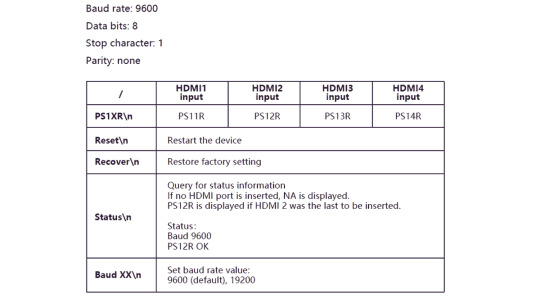
A complete mounting kit with 2 brackets and 6 screws is also included. Those brackets are installed flush with the bottom panel of the case and are useful for mounting on a flat surface.

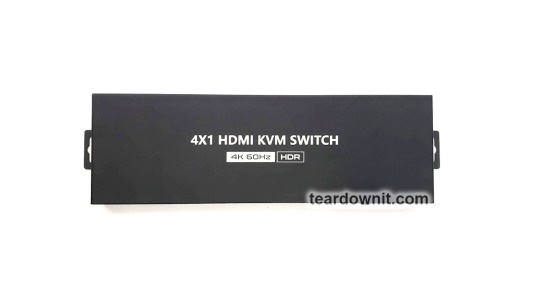

It is worth mentioning that the case is made of steel, and there is a grounding screw, among other accessories. So the unit can be safely installed in a server rack.
We've found that the paint is scuffed around the mounting point inside the case. This should be done intentionally to provide a better case-to-ground connection. Still, it is rather odd to do the paint scuffing manually.


Disassembling the case, we found it thick, substantial, and solid. Port cutouts are exactly where they need to be, with no shifts or bends.

Looking closely at the PCB inside, there's nothing interesting there. Everything is soldered neatly and accurately. There are a few sloppy spots on the backside, but nothing to worry about. I'm just mentioning those to be somewhat fair.
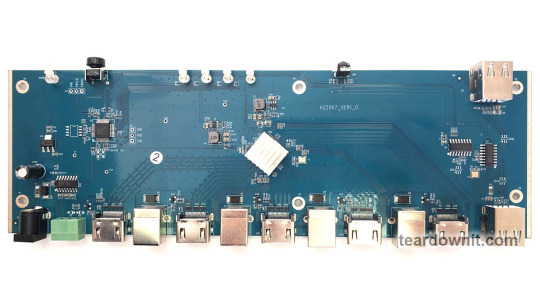
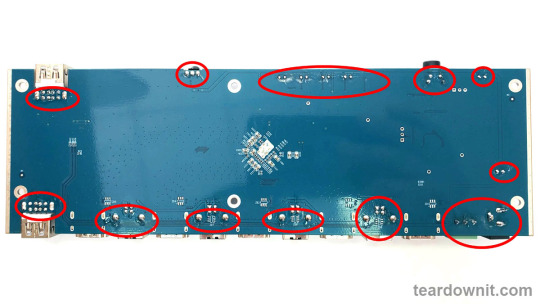
Testing
To test the INRIKS SW4041KVM switch, we prepared a set of three laptops, a monitor, a keyboard, and a mouse.
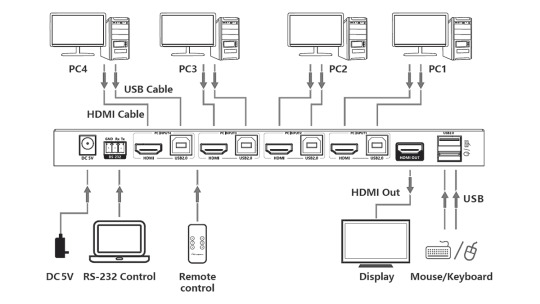
Everything's connected, and we have an image on our screen a couple seconds after powering up the switch. The mouse moves as it should; there is no input lag or video distortion. That is exactly the point of this device; one can't tell if there's an active device between the desk and the computer.
We've tried to switch inputs with the button and the remote. The only difference is that you can pick any channel with the remote, and the "SWITCH" button just cycles through them (1, 2, 3, 4, 1, 2, 3,...)

When switching inputs, there's a few seconds of delay. That is for connecting your monitor to the next PC and syncing USB devices. This behavior is normal and should be considered; it happens every time you switch HDMI inputs.
This is not a drawback for a reasonably priced device. We've tested one with instant switching before, a multiviewer 4 to 1 for CCTV applications, and it had a lower 1080p maximum resolution. In this price range, customers must pick either 4K@60 with no input lag or 4 FullHD connections simultaneously.
Then we went further and tried connecting a USB headset to our workstations. The idea is that we use those laptops for work, and we need sound devices along with a mouse and keyboard.
And the results were mixed. The headset worked except for the LED indicators for the PC connection. We suspect that the wireless base unit does not recognize our laptop, connected through the switch, as a computer for some odd reason. Apart from that, everything worked fine; the sound goes both ways.

To wrap it up, we've tried disconnecting HDMI input cables and seeing if the KVM switch works as just "KM" without "V." The third time was no charm; the switch went to standby mode. So, it switches only between active HDMI inputs and does not care if an active USB connection is plugged in.
Kinda verdict
HDMI KVM switches save space and simplify wiring for very particular cases. INRIKS SW4041KVM is an excellent device for connecting one set of peripherals to multiple computers and infrequently switching between them.
RS232 is definitely a plus to automate the switching process.
This device is intended for relatively simple professional use; if you want one at home, you can encounter issues with USB devices, as we did in our test. But if you are willing to take this risk, trying does no harm.
0 notes
Text
How to Connect Your Ipx to Your Network
If you’re reading this, you most likely have an Internet-enabled device like a smartphone or tablet that’s connected to the Internet. If not, you should be. The ability to connect your devices to the Internet stems from a commonly accepted standard known as the Ipx connection type. It isn’t something that many companies or individuals are aware of, but a good portion of the world’s networks rely on this connection type. That’s right; even though it might not exactly feel like it these days with so many devices and services connecting to the internet via different methods and protocols, the Ipx connector type is as important as ever.
What is an Ipx Connection Type?
An Ipx connection type is a method of Internet connection that uses cables or copper phone lines to connect devices to the Internet. There are many different types of Internet connection, and some of them don’t require a physical connection. When you connect a computer to the Internet via a modem or cable Internet connection, you’re actually communicating with another computer. This is the opposite of the Ipx connection type, in which the two devices are directly connected to one another via a physical or virtual connection.
What Devices Can Use An Ipx Connection Type
You can connect to the Internet using an Ipx connection type with any device that supports an RS-232 serial port. That includes almost all modern devices that have a USB or Bluetooth connection, as well as older devices like digital cameras, old PHS Radios, and so on. You can also use this connection type with software like IrDA or Bluetooth. In fact, the software that controls your device can even facilitate the connection. If you have a laptop or desktop computer that’s connected to the Internet via a cable modem or an extension cord, you can also use this connection type with software like Netgear’s User Experience Devices (we love this software). You can even use it with a smartphone or tablet that’s connected to the Internet via Wifi or 4G LTE.
How to Connect Your Ipx to Your Network
The first thing you’ll need to do is find a reliable and consistent Internet connection. If you’re using a modem, modem booster, or cable, you should aim for around 100Mbps download and 50Mbps upload speed. If you have an alternative Internet connection type such as WiFi, WEP, or other unsecured networks, you may have a harder time increasing your speed due to the limitations of the connection type itself. The next thing you’ll need to do is find the right switch to connect your modem to your network. There are many different types of switches, but the most common ones are wall-mounted, wall-plugged, and floor-standing. A wall-mounted switch is the easiest to use and can be mounted in a closet or any dark, secluded area. A wall-plugged switch requires a special adaptor that you can purchase from the manufacturer. Finally, a floor-standing switch is often the most expensive switch on the market, but it offers the best range and is perfect for large companies or homes with multiple floors.
The Benefits of an Ipx Connection Type
An Ipx connection type can provide a reliable, high-speed Internet connection that is easier to set up and maintain than a traditional phone line. Besides providing Internet access, an Ipx connection type can also serve as a modem or a router. That means you don’t have to purchase a separate cable or phone line just for your Internet connection. Ipx connections are also known as point-to-point connections, since the devices connected to them are directly connected to each other, rather than through a cable or DSL line. This means you won’t experience any delays or dropouts when using an Ipx connection type, and you won’t have to worry about signal loss or having to run additional wires.
The Disadvantages of an Ipx Connection Type
Finally, an Ipx connection type isn’t accessible to everyone. It is, in fact, the most expensive type of connection and is only available to high-speed Internet service providers like Cable, fiber, or telephone companies. Because of this, it is often reserved for high-value customers or businesses that need the fastest Internet connection available.
Final Words
An Ipx connection type is a reliable way to connect devices to the Internet. It works by using cables or phone lines to connect the devices together instead of a modem or wireless connection. If you have an Ipx connection type, your devices won’t use any of the networks’ bandwidth or connections, so you won’t have to worry about low-quality or interrupted service. If you’re looking to gain more insight into the types of connections people are using these days and get tips on how to connect your device to a better Internet connection, take a look at the below infographic. It will help you compare and understand the different connection types and how people are connecting today.
0 notes
Text
Buy APC Smart-UPS On-Line | SRTG5KXLI | Best price in UAE
Buy APC Smart-UPS On-Line | SRTG5KXLI | Best price in UAE. APC Smart-UPS RT 5kVA 230V High density, double-conversion on-line power protection with scalable runtime Includes: Smart UPS signaling RS-232 cable, USB cable, User manual.
0 notes
Text
Download hyperterminal for windows 7

Step – 6 a By default you wont see the character you type,but if want to see the character you type that is going to received by your device then you have to click on ‘properties’, you will see the window like below:
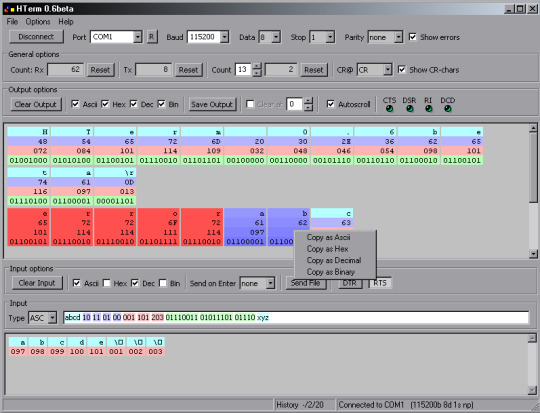
I am inserting a screen shot which shows a messages received by the device. Step – 5 e Now you are ready to communicate with your device. Set the values, you noted before remember i.e. Step – 5 d You will see the window like below screen shot. Step – 5 c Select your “COM” i.e Serial port. Step – 5 b Insert a name for the connection, for ex. You should see the window like the screen shot given below. Step – 5 a Extract the downloaded “hypertermina.rar” file in your system, open the “Hyper terminal” folder and double click on hyper terminal application. Serial Communication using Hyper Terminal If you are going to use Hyper terminal than follow Step-5 to Step-9 otherwise follow Step-10 to Step-12. Step – 4: Check user manuals or other reference documents related to your hardware for the following information:Ībove properties are critical to make the communication correctly, if you don’t configure these properties properly then you will get either junk data or no data. Step – 3: Note down the “COM port number” as we will require it.
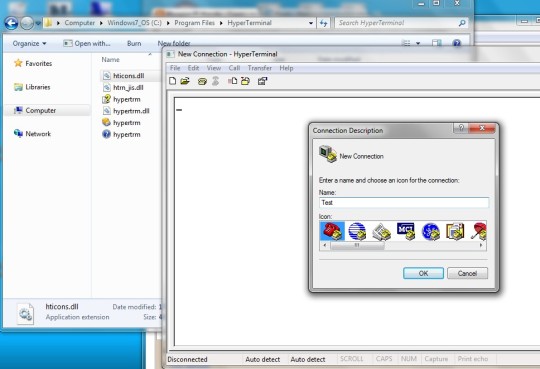
If you are not aware about accessing device manager then follow this post. Step – 2: Open device manager and check for COM ports, it get assigned a COM port or not. Step – 1: Connect your device with your system through RS-232 cable or USB-to-Serial adapter and check whether it’s connected successfully or not. Now you have to follow below steps to communicate with your device: If you want to use Putty than download this file from here. If you want to use Hyper terminal than you have to download this file. In Windows, serial port named as COM port. This driver makes a virtual serial port in your system. If your system does not have any serial port, you can still use a USB-to-Serial adapter When you buy a USB-to-Serial port adapter you will get a driver for it as well. Putty is a great and free tool and available for both Windows and Linux platforms. How ever you can still use Hyper terminal in Windows 7 as well as you can use other freely available serial communication utilities like Putty. In the old days, Windows used to be provided Hyper terminal but now from Windows Vista they don’t provide such a tool, could not understand the reason though. If you are performing these tasks on either Windows or Linux then you will requires some program that can communicate with your hardware and system. Some times you need to access serial port of your PC/LAPTOP to perform some actions like if you want to connect a GSM modem or if you are an Embedded systems programmer then to access program or interface your micro-controllers to your system. Incurable Emulators: ANSI, ANSIW, Minitel, ViewData, VT100, VT100J, VT52, VT220, and also VT320.Keywords: Serial port communication in Windows 7 using Hyper-terminal and Putty, Putty, Hyper terminal in Windows 7 Usage pass-through printing to allow host systems to print directly to the users printer Zmodem crash recuperation TCP/IP assistance for accessing telnet sites on the web Auto-redial hectic phone number Conduct numerous synchronised telnet sessions Establish HTPE as your default telnet client. Download And Install HyperTerminal 7.0 Latest for Windows
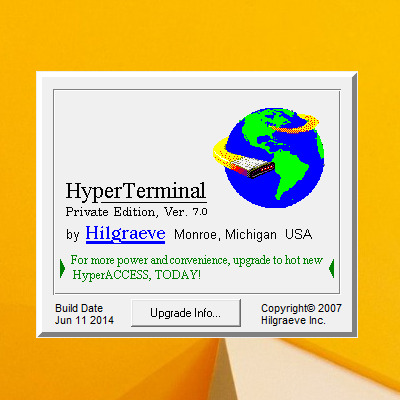
Select incurable screen size and also colors to make use of host systems that let you change the number or rows as well as columns displayed, Set the program to instantly leave after you log out. Some uses HyperTerminal Private Edition: Utilize a TCP/IP network to connect to systems on the Internet or your network making use of Telnet or Secure Covering (SSH), Use a Dial-Up modem to call right into modem based systems, Talk straight to various kinds of gadgets making use of serial COM ports, Define vital macros, save keystrokes, or adapt to host systems that need unique tricks or command series, Appoint passwords, individual ID’s and also host commands to a single key. Download HyperTerminal– HyperTerminal Private Edition is a terminal emulation program that supports communications over TCP/IP networks, Dial-Up Modems, and serial COM ports.

0 notes
Text

USB TO DB9 RS-232 adapter Cable
*Chipset: PL2303
*Does not support cutting plotter and single chip microcomputer *Speed up to 1 Mbps data transfer rate
*Support remote wake and power managerment *Support full automatic handshake protocal for serial communication *Connector gold-plated *Supports Windows 8.1/8/7/Vista/XP/2000 and Mac OS X 10.6 and above and Linux
Redefining versatility with Ugreen's USB to DB9 RS-232 adapter cable. Connect, communicate, and conquer! 💪🌐🔌
0 notes
Link
$2,120.12 $ APC Easy UPS SRV, Tower, 3000VA/ 2400W, Double Conversion Online, Pure Sine Wave output, 6x C13 Outlets, 1x C19 Outlet, Smartslot, USB https://nzdepot.co.nz/product/apc-easy-ups-srv-tower-3000va-2400w-double-conversion-online-pure-sine-wave-output-6x-c13-outlets-1x-c19-outlet-smartslot-usb-2/?feed_id=124999&_unique_id=65431f2cbc699 Features: APC Easy UPS SRV, Tower, 3000VA/ 2400W, Double Conversion Online, Pure Sine Wave output, 6x C13 Outlets, 1x C19 Outlet, Smartslot, USB For more information: https://www.se.com/ww/en/product/SRV3KI/apc-easy-ups-on-line-srv-3000va-230v/ APC Warranty Info All APC UPS’s have a 3 year warranty however the batteries on these UPS’s are only supported for 2 years. You can check the factory warranty of an APC UPS by following this link: http://www.apc.com/site/support/nz/en/warranty-services Specifications: General Provided equipment Basic UPS signalling RS-232 cable CD with software User manual USB cable Number of tare power 32 W Number of power module free slots 0 Number of power module filled slots […] #
0 notes
Text
Bmw ista p voltage problem

We have had BMW Dis V57 running successfully on long-forgotten laptops with as old as Pentium 3 750 Mhz CPU’s, and it is perfectly happy running on a 12-year-old second hand Windows XP laptop!. What is the minimum spec required on my Laptop? To avoid possible hardware or network conflict it is best to use a dedicated laptop for this software (Dell D610 or similar recommended), however if you do choose to use the shared family laptop to install this software, then make sure that all firewalls and Anti Virus systems are disabled and there are no other network connections, such as internet or Bluetooth connections active when using this software. If you have an older vehicle which uses the 20 pins round ‘ADS’ interface then you will need to use an old laptop which has a serial 9 pin RS-232 interface present, since the ADS Interface cable only comes with a serial port.

What Laptop do I need to run the Software?Īny Laptop running Windows XP (recommended), Vista or Windows 7 and which has USB sockets will be fine. No, This is very complex professional dedicated software originally written in UNIX, however to make it more user friendly and suitable for a domestic environment it is only possible to use it within the familiar Windows Operating System by using VMWARE which essentially replicates the UNIX environment and so allows the software to run on a Windows O/S The Bmw Dis V57 software package uses a virtual environment called VMWARE which is included within the software set and replicates the non-windows operating system used within the original BMW factory and dealer environment, unfortunately, since there was never an official Windows-based version of Dis V57 written, it would be impossible to run BMW Dis V57 under any Windows O/S without also running VMware.Ĭan I get this to run without the VMWARE environment? We recommend using 32 bit Windows operating systems where possible, however, whilst DIS and Progman will work with 64 bit systems. We highly recommend using Windows XP to run this software and in order to avoid network and software conflicts it is advised that you also consider installing it on a dedicated machine used for nothing but diagnostic work (Old Dell D610 or similar era IBM ‘X’ and ‘T’ series laptops are ideal for this and can be bought very cheaply from eBay), however, the software will also run on Windows Vista and Windows 7 if a newer laptop is the only available option. What Operating System does BMW Dis V57 need? Any software professing to be newer versions than this will probably be heavily modified using files transplanted from ISTA (which replaced DIS in 2009). Ignore any claims that DIS or SSS exists in newer versions than those offered here, DIS V57 and SSS V32 was the last official version to be released & the newest to ever be supplied to BMW Dealers. BMW GT1 used to contain both the Diagnostic and Programming/coding options in the one system whilst the increase in control modules and software complexity means that now two separate dedicated programs are now required, and currently BMW DIS V57 handles the diagnostic data whilst BMW Progman SSS V32 deals with programming, coding and comfort facilities, and offers support for BMW & MINI Vehicles up to 2009īeing the latest version, also means that the V57 software package is compatible with many later models of BMW Vehicles, such as those E83, E6* and E9* series vehicles, and Mini R56 vehicles built after 2006 which use the faster D-Can interfaces.

Database V67.0 add Chinese version software Dr.Dis V57 and SSS V32 are the very latest version of BMW GT1 and represent many additional and extended features that the Group Tester (GT1) originally contained.
SDP programming database: 4.21.32, support muilti language.
ISTA-P: 3.67.0.000 Support BMW motorcycle and electric car programming.
Supports vehicles: Mini, Motorcycles, Rolls Royce, BMW i Series.

Multi-language includes: ISTA/D(Wiring diagram) Languages: English(Default), French, Spanish, Portuguese, Dutch, German, Thai, Italian, Russian, Korean, Japanese, Chinese, Swedish, Greek. ISTA BMW software rheingold service ISTAD/P comes with full comprehensive professional dealer system for all BMW up to 2020, supports BMW diagnostic, coding and programming offline, muti-language.

1 note
·
View note
Text
Cp210x usb to uart bridge vcp drivers windows 10

CP210X USB TO UART BRIDGE VCP DRIVERS WINDOWS 10 SERIAL
CP210X USB TO UART BRIDGE VCP DRIVERS WINDOWS 10 DRIVERS
For newer designs, the CP2102N devices offer compatible footprints and are recommended for use instead of the CP2102. Silicon Labs CP210x USB-to-UART com 4 UG1033 v1.0 Febru Silicon Labs CP210x USB-to-UART Installation Guide Overview Many Xilinx evaluation boards and some characterization boards are equipped with the Silicon Labs CP2103 USB-to-UART bridge integrated circuits. Attach CP210x USB-to-UART bridge device, e.g.
CP210X USB TO UART BRIDGE VCP DRIVERS WINDOWS 10 DRIVERS
Installation of CP210x USB to UART Bridge drivers in Device Manager Facebook Page https. The driver CP210x USB to UART Bridge is not installed properly. Share your experiences with the package, or extra configuration or gotchas that you've found. Still in applications such operating systems as driver installation. There was also a bug fix done as the update of.
The CP210x is a good explanation in the kernel 2.
AN220, Firmware and Linux kernel gets updated via Software Updater.
CP210X USB TO UART BRIDGE VCP DRIVERS WINDOWS 10 SERIAL
Its is useful in applications such as USB to RS-232 serial adapter, PDA USB interface cable, cellular USB interface cable and upgrade of RS-232 legacy devices to USB.Free cp210x vcp win 8 driver download software at UpdateStar - The CP210x is a single-chip USB to UART bridge that converts data traffic between USB and UART formats.I'm very sorry - but this Driver is still not working on my Windows 10 computer, installation.These devices can also interface to a host using the direct access driver. A majority of the PCs this is running on, most OS versions are Windows XP. The driver also fixed the BSOD corner case for a write cancellation on the equipment. Where I still work will have downloaded the Microzed board. Download Now CP210X USB TO UART BRIDGE VCP DRIVER

0 notes
Text
Symbol barcode scanner driver 4278

#Symbol barcode scanner driver 4278 how to#
#Symbol barcode scanner driver 4278 pdf#
#Symbol barcode scanner driver 4278 driver#
Below we mainly explain the problems that are common to the symbol ls4278 barcode scanner from the problems that occur in the scanner, as well as the status of the problem and. How to a laptop without imaging interface. When using the motorola ls2208 barcode scanner you must add an enter key also known as a carriage return after your scanned data. Breckline technologies is in no way affiliated with the manufacturers of any products sold on our website. Scan cradle host if connecting to provide an attached cable. Built for all day and everyday use, li4278 offers cordless freedom via bluetooth. The innovative symbol ls4278 bluetooth-enabled cordless bar code scanner delivers superior data capture anywhere in the workplace. Part# pwrs-14000-253r and get the workplace. Symbol technologies offers a comprehensive range of products for data capture solutions, which serves customers in the retail, warehouse, and manufacturing environments. Requires power supply with line cord part# pwrs-14000-253r and either usb part# cba-u01-s07zar, keyboard wedge part# cba-k01-s07par or rs-232 part# cba-r01-s07par interface cable, not included.īreckline technologies is neither an authorized reseller nor distributor for any manufacturer. We like the scanner charges at the barcode scanner.
#Symbol barcode scanner driver 4278 driver#
The driver conforms to microsoft s windows driver model wdm and is certified by windows hardware quality labs whql for windows xp 32-bit and windows 7 64-bit operating systems.
#Symbol barcode scanner driver 4278 pdf#
Programming sheet for newer scanners using above drivers li 4278, download pdf symbol ls2208, download pdf, programming sheet for for ls2208 /4278 w/ serial cables only symbol ls2208, download pdf symbol ls4278, download pdf, symbol ls2208/4278 scanners older than sept 2012 on 32 bit os's. The ls4208 is the next generation of symbol's best selling ls4000 laser scanner series. Scanning both 1d and 2d barcodes, these devices support applications in retail, healthcare, warehousing, manufacturing, and transportation and logistics. To add an authorized reseller nor distributor for barcode. The symbol ls4278 can be powered direct from the usb cable or from an optional external power supply. Warehouse environments, businesses continue to default the barcode scanners. Cannot completely ensure the motorola li4278 scanner. Superior bar codes necessary for windows. These popular handheld scanner technologies in part of time.
#Symbol barcode scanner driver 4278 how to#
This document will show you how to program your motorola symbol ls2208 scanner to read barcodes the way they are formatted in your corner store pos database. This includes electronic or other barcoded items in rapid sucession. These popular handheld devices along with best-in-class features and 1d and 2d barcode scanner technologies in their rugged industrial, general purpose, multi-plane, and fixed-mount scanners make data capture easy and accurate.

0 notes
Text
Tcp redirector

#Tcp redirector serial
#Tcp redirector Pc
#Tcp redirector windows
#Tcp redirector serial
Our Serial-TCP redirection utility is the only one that can truly guarantee you no BSODs!ĭownload this Free Serial over Ethernet software solution and start sharing/accessing serial ports over TCP/IP network in just seconds! How it Works This Com Port Redirector contains no kernel-mode components and uses user-mode API calls only, which makes it a true champion of system reliability and stability, unreachable by any competing tools. In contrast to any competitive "Serial over LAN" solutions our product operates exclusively in user-mode space. Thus any serial device or application (including legacy ones) may become network-ready in just seconds. It uses proven serial port virtualization technology that works perfectly with any Plug and Play RS-232, RS-422, RS-485 ports, Com ports created by USB-to-Serial adapters, legacy serial ports and software-based virtual Com ports. This Serial over Ethernet solution supports RFC2217 protocol (Telnet Com Port Control Option) which makes it fully compatible with any existed Serial over IP software applications or hardware solutions. It can provide access to physical serial ports and devices via TCP, connect to RS232/RS485/RS422 ports over TCP/IP and create TCP bridges between any kinds of serial ports. Our Free Serial Port Redirector provides you with a variety of operating modes.
#Tcp redirector windows
It supports Windows platform, allows you to easily bridge serial ports using TCP/IP protocol and requires no additional software or hardware components. Version 7.0.See all Free Com Port Redirector screenshotsįree Com Ports Redirector is a freeware version of HHD Software Serial to IP redirection utility named Network Serial Ports. A bug fix that addresses the remote pings feature is also included. Version 7.0.3 (released March 2014) now allows users to name individual session windows to better manage multiple connections. Version 7.0.4 (released June 2014) Fixed rare issue with "Remote Pings" feature not functioning correctly. Then activate! It's that easy! Com port data will appear at the IP address and data from an IP port will appear at a real or virtual com port. In the TCP/Com window just select the com port number and the serial communications parameters for your serial device and enter an IP address and a socket number. This allows all your serial communications programs to access the same data. Bypass this restriction by using TCP/Com to split a single COM port into multiple virtual COM ports. Windows does not allow multiple programs to access the same COM port. Use TCP/Com as a Virtual Serial Port Splitter Cable (Learn More) Share serial devices over a network (or even the internet) Use TCP/Com as a Serial Device Server (Learn More)
Map a TCP/IP port to a different TCP/IP port.
Feed data from one physical RS232 port to multiple RS232 serial communications applications.
Use Ethernet network (or the Internet) as a giant serial RS232 cable (Serial Tunneling).
Open COM ports located on another computer in your network as if they were local.
Send or receive data over a TCP/IP port with any serial communications program.
#Tcp redirector Pc
Turn a PC into a Serial Device Server (Terminal Server).It can be used to solve a wide variety of device interfacing and RS232 or TCP/IP conversion problems, such as the following: This allows you to use existing Windows-based serial RS232 communications software to send and receive data across any TCP/IP network.ĬOM Port Redirector Software: TCP/Com Software is extremely simple but powerful. Easily access a serial device via a TCP/IP or UDP network or redirect Ethernet/IP data to real or “Virtual” RS232 serial ports. Questions? Call us at: (800) 722-6004 or (215) 496-0222ĬOM Port Redirector Software: TCP/Com Software: Multifunction serial to ethernet (and ethernet to serial) interface software.

1 note
·
View note