#refurbished mac shop
Text

Apple Repair Shop North London
MacBook Repair Archway, MacBook Repair Highgate, MacBook Repair Crouch End, MacBook Repair Muswell Hill, MacBook Repair Holloway, MacBook Repair Kentish Town, MacBook Repair Tufnell Park, MacBook Repair Finsbury Park, MacBook Repair Hornsey, MacBook Repair Turnpike Lane, MacBook Repair Wood Green, MacBook Repair Harringay, MacBook Repair Stroud Green, MacBook Repair Crouch Hill, MacBook Repair North London,
81 Tottenham Lane, Crouch End, N8 9BE
Open weekdays from 9 am to 7 pm
#macbook#apple#archway#highgate#crouch end#hornsey#muswell hill#wood green#turnpike lane#harringay#kentish town#tufnell park#east finchley#holloway#stroud green#crouch hill#apple repair shop#mac repair shop#refurbished apple shop#refurbished macbook shop#refurbished mac shop#refurbished imac shop
0 notes
Text
So you know how I have fox bone runes, yeah? Which are primarily personal and attuned to my relationship(s) with the Vanir and Alfar. I also have a set on tiles of Ukrainian bog oak, which Odin has somewhat coopted (not that I should have been surprised when that happened). And I have a set on tumbled sodalite, which I never really vibed with because that's really a Manannán Mac Lir stone in my life, and also I got it years ago somewhere and a few of the stones are broken or missing (so I'm planning to hand it off to an artisan friend for refurbishing and reselling).
But I didn't really have a Neutral set, so I've been looking for elm sets for while, for both 1) Ask and Embla reasons, and 2) elm is like, my archetypal image of a Tree.
Y'ALL. I FOUND THE PERFECT SET - BEHOLD!!!
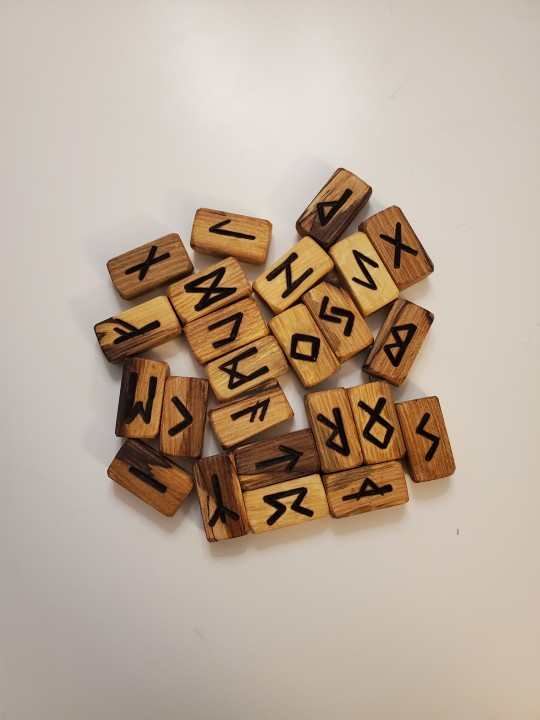
British spalted elm - and these are mini tiles, small enough for me to easily cup in my hands and cast!
This was a custom order, smaller than the other sets the artist had in elm, but I'm so glad I reached out and asked because the customizing process was super simple and the artist is really responsive and easy to work with, and these are just Gorgeous and Perfect and I Love Them!
There are a bunch of other wood rune sets in the shop and I think at least one more elm, and also some heathen jewelry so maybe check it out:
6 notes
·
View notes
Note
Do you have any advice on how to buy a decent laptop? My laptop is fried and I need a laptop for work. My budget is 300$ can't afford to spend more and I can't buy refurbished where I'm at :(
Idk what you’re using your laptop for, so idk if I can really offer tips.
The laptop I just bought was a Lenevo Ideapad 1i for $130 but I just got that to be a sort of internet machine and not much else since it’s my “back up” laptop for when I’m out of the house and don’t want to risk my primary laptop.
I recommend going to reddit for advice on this type of thing. I think there’s r/laptopdeals and also r/suggestalaptop or even just r/laptops. You’re much better asking them, since they are more fixated on laptop trends, as opposed to asking me who a. doesn’t know shit about technology besides knowing I don’t like HP or Dell or Macs, b. is prone to impulse shopping even when my budget can’t handle it, and c. literally bought a new laptop five hours after my old junker collapsed on itself.
Legit all I did was scroll places like walmart and target, find cheaper models, and look up youtube reviews 😭 My only standard was not a chromebook and ideally a 13+ inch screen.
4 notes
·
View notes
Text
Save hundreds on iPhone, iPad, and Mac with Decluttr’s Black Friday refurbished deals
Decluttr is known for offering the best blend of generous cash values and a seamless experience for trading in your Apple devices. But did you know you can shop and save big on refurbished tech with 9to5Mac’s exclusive trade-in partner, too? For Black Friday and Cyber Monday week, Decluttr is offering up to $150 off its refurbished iPhone, iPad, and MacBook devices and more – that’s on top of…

View On WordPress
0 notes
Text
Unlocking the Best of Apple: Exploring Apple Coupon Codes & Deals
Apple Inc., a tech giant renowned for its cutting-edge innovation, sleek design, and seamless user experience, has captured the hearts of tech enthusiasts around the world. From the iconic iPhone to the powerful MacBook and the trendsetting AirPods, Apple products have become an integral part of modern life. However, owning the latest Apple devices can often come with a premium price tag.
1. The Power of Apple's Official Website
When it comes to exploring Apple coupon codes and deals, the first destination to consider is the company's official website. Apple regularly offers promotions and special deals on select products. During major shopping events like Black Friday and the holiday season, Apple often unveils enticing discounts and limited-time offers. Navigating through their website, you'll find the "Special Deals" section, where you can discover the latest discounts on iPhones, iPads, Macs, and more. It's a great starting point for tech-savvy shoppers seeking cost-effective ways to upgrade their Apple devices.
2. Embrace Online Coupon Websites
Online coupon websites serve as valuable resources for Apple enthusiasts looking for great deals. From free shipping offers to percentage-off deals, these websites compile a diverse array of money-saving opportunities. Before making a purchase, it's worthwhile to explore these online coupon sites to ensure you're not missing out on any fantastic discounts.
3. Stay Connected with Apple
Staying connected with Apple can be rewarding in terms of receiving exclusive offers and personalized discounts. Signing up for Apple's newsletter or creating an Apple ID allows you to receive updates about the latest deals and promotions directly from the company. Apple often sends targeted promotions to their loyal customers, tailoring offers based on individual preferences and purchase history. By staying connected, you might be able to seize time-sensitive opportunities to save on your next Apple purchase.
4. Explore Apple's Education Pricing
If you're a student, educator, or involved in the education sector, Apple's education pricing program is an excellent option to consider. This program offers special discounts on a wide range of Apple products, including MacBooks and iPads. The education pricing is designed to make Apple technology more accessible for students and educators, ensuring that they can enjoy the benefits of Apple's premium devices without the burden of a full retail price.
5. Refurbished Apple Products
Purchasing certified refurbished Apple products can be a smart and cost-effective way to own Apple devices. Apple's Certified Refurbished program ensures that these devices undergo rigorous testing, including repairs and replacements of any faulty parts. They also come with a warranty, providing peace of mind to customers. Refurbished Apple products are typically offered at a lower price than brand-new devices, making them an attractive option for budget-conscious buyers who still desire top-notch Apple technology.
6. Participate in Apple's Trade-In Program
Apple's trade-in program is a fantastic opportunity to reduce the cost of upgrading to a new Apple device. By trading in your older iPhone, iPad, Mac, or even Apple Watch, you can receive credit towards the purchase of a new device. Apple's trade-in process is straightforward and environmentally friendly, as they ensure proper recycling and responsible disposal of traded-in devices. Utilizing the trade-in program not only allows you to save on your new Apple purchase but also contributes to sustainable practices.
7. Seasonal Sales and Promotions
As with many retailers, Apple offers seasonal sales events, particularly during major shopping periods like Back to School and the holiday season. During these times, Apple often provides discounts, freebies, or gift cards with qualifying purchases. These promotions can significantly reduce the overall cost of owning the latest Apple devices. It's essential to keep an eye out for such events and time your purchases accordingly to maximize savings.
8. Discover Carrier and Retailer Promotions
In addition to Apple's own promotions, mobile carriers and authorized Apple retailers often offer incentives and promotions when purchasing Apple devices. Carriers frequently provide bill credits, device discounts, or gift cards as part of their promotions, making it an attractive option for customers looking to save on their monthly plan or future purchases. Authorized Apple retailers may also have exclusive deals or bundled offers that provide additional value when buying Apple products.
Conclusion
Owning the latest Apple devices is a dream for many tech enthusiasts, but it doesn't have to be an extravagant expense. By tapping into the world of Apple coupon codes and deals, tech-savvy consumers can unlock a wealth of opportunities to save on their favorite Apple products and accessories. From exploring Apple's official website and embracing online coupon websites to staying connected with Apple for personalized offers and participating in the trade-in program, there are various avenues to explore when seeking Apple discounts.
Education pricing, refurbished products, seasonal sales, and promotions by carriers and retailers are additional channels to consider for cost-effective Apple purchases. Ultimately, combining these strategies with patience and diligence can lead to significant savings, making Apple's cutting-edge technology more accessible to a broader audience.
So, as you embark on your journey to discover the best of Apple at a more affordable cost, remember that a well-informed shopper armed with the knowledge of Apple coupon codes and deals can make their tech dreams a reality without breaking the bank. Happy saving and happy shopping!

1 note
·
View note
Text
One More Time
Just a bit more than a month ago my desktop machine had to be rescued from the dead. An update for a security patch caused the entire thing to melt down, which required having the local Mac shop wipe it clean and then I was able to restore it from the backup.
Last night the power suddenly went out in the middle of a monsoon storm that had brought only wind to our neighborhood. The outage affected more than 2,000 customers in our area. It was one of three in the Tucson area.
Unfortunately, there was another security patch waiting to be installed, something I had declined to do since I did not wish to run into the same problem as last time. Only this time, once power was restored and I attempted to start up the desktop, the machine did not cooperate.
It's still very early in the morning, so come 10 a.m. today, I will be shlepping the whole unit back over to the Mac shop for them to take another look at it. And, very likely, I will be replacing the entire machine. Which I will then need to restore from backup.
I've already got a new laptop on order, since the old thing I'm working from at this moment is a 2010 model, which no longer supports the latest versions of the Mac OS. Now I'll be spending even more money for a new desktop model. The current one has reached the end of its OS updates as well.
The bad news here is that Apple no longer makes the 27-inch desktop machine that I have enjoyed working on since purchasing it in 2018. There is a possibility that the Mac shop might have some refurbished machines of that size, but I'd rather go with a new machine.
There may be more to this this story than I am currently aware of. I'm sure the fine folks at the local Mac shop will tell me what the best route is, but it seems to me the old desktop machine has reached the end of the road.
Issues such as this make me glad there is a bit of extra money available right now. It means that the solution to the problem is within reach.
0 notes
Text
North
I have bought a new laptop -- the old one is (was?) starting to creak and groan under the demands being put to it..............and, in a nod to being no better than a vapid teenager, the thing is so old (you will remember it) that something shinier was required -- that said, I've bought a refurbished item which sees a seriously large hard-drive, processing power which seems to anticipate what I want to do next & it looks like a Mac (so that the kids in the coffee shop will think I'm seriously trendy?). It's put a smile on my face (sad consumerist sad that I am, though getting it for less than half-price-new would do that too).
How are things your end? Whereas you have cold & dark, my shift up North for 3 days has seen the days lengthen: hit the hay at 10:30pm last night grumbling about jetlag (thinking, given the light sitch that it can't have been later than 8pm). Grumbles was bought about because there's a bunch of us staying at this farmhouse nestled in a crease of the valley (which is a crease too) where the sounds, of which there are few, scream "countryside"! The odd sheep's bleat, a desultory lowing, but other than that, no cock's crowing, no real birdsong either -- the quiet, the solitude is both noticeable and a little intrusive because of it? Can't say I do anything but love it.
Once I post this blog I'm nestling in the cavernous windowsill with the Weekend FT & The Weekend Guardian. Later there will be a cheerful clatter of breakfast, a long walk to a pub & we've got an enormous Sunday dinner planned (We? Eclectic group 7 of us (yup, I'm the odd number), an old school mate, an old City mate (the Lordly one, 7ft tall) & some (stunningly beautiful) randoms (for me at least, not the others). The company is very laid back, the talk both funny, sardonic and, at times very serious (how the Brits all hate Brexit) ranging from social upheaval, the challenge my Fund faces, sport, theatre, nature. It's got a very English vibe about it all.
Back to you: yup, your timing on the QClub seems to have been well-nigh perfect & I hope the non-welcome in your cold, dark house wasn't too depressing -- you have little idea how much I feel for you & how much it tugs the heart strings when I read you sentence..........your sense of loss & abandonment will never leave you (sorry) but time does its pernicious thing and dulls the pain eventually.
It's effin' odd how things like the Business lounge at the Airport makes all the difference: free stuff is ever-so-cool & being removed from the hoi polloi does, sadly, make one feel just a little bit special -- probably indication of how crap plane travel really is nowadays? That said, I still have the sense that, were you & I to travel together, we would still crow with delight at every new experience, would enjoy the companionship of discoveries made & shared and try desperately hard to be as close to yokel, wide-eyed teenagers as possible.
A jet passes overhead doing its low growl-thing, and there's a wisp of cold, fresh morning air coming in through the window......more shortly, but there's stirring afoot, so it's my job to get the coffee purring anew (a be witty, in a laid back way with the beautifully disheveled woman who has just walked in.........).
0 notes
Text
[ad_1]
Black Friday has been and long past, however we’re nonetheless proper in the course of the largest buying groceries time of the yr. There are many excellent Mac offers to be discovered, however how are you able to make sure to in finding the most efficient offers? We’re right here to assist.
Sooner than you get started taking a look at offers, it is sensible to grasp what's the same old pricing for Macs so that you don’t get conned. In your reference, listed here are the common costs for the Mac mini and iMac.
TypeWorthSpecsMac mini$699M1 with 8-Core CPU, 8-Core GPU, 8GB RAM,256GB SSDMac mini$899M1 with 8-Core CPU, 8-Core GPU, 8GB RAM,512GB SSDMac mini$1,0993.0GHz Intel Core i5, UHD Graphics 630,8GB RAM, 512GB SSD24-inch iMac$1,299M1 with 8-Core CPU, 7-Core GPU, 8GB RAM,256GB SSD24-inch iMac$1,499M1 with 8-Core CPU, 8-Core GPU, 8GB RAM,256GB SSD24-inch iMac$1,699M1 with 8-Core CPU, 8-Core GPU, 8GB RAM,512GB SSD27-inch iMac$1,7993.1GHz Intel Core i5, 4GB Radeon Professional 5300 graphics, 8GB RAM, 256GB SSD27-inch iMac$1,9993.3GHz Intel Core i5, 4GB Radeon Professional 5300 graphics, 8GB RAM, 512GB SSD27-inch iMac$2,2993.8GHz Intel Core i7, 8GB Radeon Professional 5500 XT graphics, 8GB RAM, 512GB SSDRight here’s the place you'll anticipate finding the most efficient deal on Apple’s iMac and mac mini.
Best possible Mac offers – our most sensible alternatives
Mac offers from Apple
Apple doesn’t cut price its present line-up, and right through the Black Friday duration it used to be as an alternative providing present playing cards towards your subsequent acquire. However in case you want a value cut price as an alternative of a present card and you desire to store at Apple, imagine going to Apple’s Refurbished and Clearance store. You'll be able to avoid wasting cash off the common worth, and refurbished Macs as simply as excellent as new with out a beauty blemishes, a complete one-year guaranty, and loose supply and returns.
If you're a veteran or a present member of the army, Apple has a unique purchase program the place you'll get ten p.c off all Apple merchandise. Verification of your veteran or energetic army standing is needed the use of ID.me.
Best possible Costs on Mac mini Lately
Apple’s maximum inexpensive desktop Mac is continuously on sale. Costco is currently selling the 256GB model for $600 ($100 off). The 512GB is $149 off at Amazon as neatly.
Some shops are promoting Intel-based Mac minis with large markdowns. Whilst we advise an M1-based Mac mini for the desktop, an Intel-based Mac mini makes a really perfect media or report server to your community.
$699
$699.99
Loose
$819.00
Loose
$1099.00
Loose
Best possible Costs on 24-inch iMac Lately
Apple’s redesigned all-in-one used to be launched in April however we’ve but to look any important reductions on it. The most productive we’ve noticed for Cyber Monday is B&H’s sale knocking $100 off the silver model with an 8-core GPU, 512GB hard drive, and 16GB of RAM.
$1299.00
Loose
B & H Picture
$1299.00
Loose
$1299.99
Loose
Now not To be had
Adorama
Now not To be had
Loose
Best possible Costs on 27-inch iMac Lately
We don’t suggest the 27-inch iMac as it’s going to be up to date with a redesign and Apple silicon quickly. But when you want a style with an Intel processor, you can save $100 at Amazon.
$1,699.00
$1799.00
Loose
$1799.99
Loose
B & H Picture
Now not To be had
Loose
Mac purchasing recommendation
Many outlets lift Mac configurations which are other from the usual configurations. They'll have extra RAM a larger SSD, ethernet, or every other not obligatory characteristic. This may have an effect on the fee. When buying groceries, perhaps positive you learn the specs sparsely so that you get the Mac with the specifications that you wish to have.
Some shops might promote older Intel-based Macs at deep reductions. Know that those Macs are older fashions and whilst they is also offered as “new,” they’re most effective new within the sense that they have got by no means been opened.
In case you have an Apple Card, use it with Apple Pay. You get 3 p.c money again on purchases made on the Apple Retailer, and a pair of p.c again on all different purchases made the use of Apple Pay. In the event you use the bodily Apple Card, you’ll most effective get 1 p.c again.
Extra Apple Offers
Roman has lined era for the reason that early Nineties. His profession began at MacUser, and he is labored for MacAddict, Mac|Lifestyles, and TechTV.
[ad_2]
#Mac #Offers #Vacation #Gross sales #iMac #Mac #mini
0 notes
Text
Unlock Savings on a New Mac or iPad with Apple Education Pricing: Perfect for Students, Teachers, and Staff!

Are you a student, teacher, or staff member looking to upgrade your Mac or iPad? Look no further! With Apple Education Pricing, you can save on a new Mac or iPad and get the best tools for your studies at a discounted price. Whether you're a current or newly accepted college student, faculty, staff, or homeschool teacher of any grade level, you can take advantage of this special offer from Apple.
Board for Features:
Mac: Apple offers education pricing on all Mac models, including MacBook Air with M1 chip, MacBook Air with M2 chip, MacBook Pro, iMac, Mac mini, Mac Studio, Studio Display, Pro Display XDR, and Mac Pro. Prices start from $499 for Mac mini and go up to $5599 for Mac Pro.
iPad: Apple also offers education pricing on all iPad models, including iPad Pro, iPad Air, iPad (10th generation), iPad (9th generation), and iPad mini. Prices start from $309 for iPad (9th generation) and go up to $749 for iPad Pro.
Trade-in options: You can trade in your eligible computer and get credit toward a new Mac, or receive an Apple Gift Card that you can use anytime. Apple also offers Apple Certified Refurbished products at a special savings with a standard one-year warranty.
Apple Card benefits: When you choose to check out with Apple Card Monthly Installments, you can pay over time interest-free and get 3% Daily Cash back with Apple Card.
Fast, free delivery: Apple offers fast, free delivery on all orders, or you can pick up available items at an Apple Store for added convenience.
AppleCare+: You can also save with education pricing on AppleCare+ for Mac, which provides additional service and support for your Apple products.
Accessories: Apple offers carefully selected accessories to help you get the most out of your Mac or iPad.
Upgrade your Mac or iPad today and unlock exclusive savings with Apple Education Pricing. Shop now to get the best tools for your studies at a discounted price and take your learning to the next level!
Don't miss out on this incredible offer from Apple. Upgrade your Mac or iPad with Apple Education Pricing and enjoy exclusive savings. Shop now and take advantage of this special discount to enhance your studies and excel in your academic pursuits. Visit the Apple Education website to learn more and place your order today!
0 notes
Text
IPhone Screen Repair And Replacement Service

If you’re having issues with your iPhone screen, it’s important to know that an iphone screen repair Perth is an affordable and reliable option. Rather than sending your device to the Apple repair depot, you can easily have a technician come to your home or office.
Having the screen replaced can also help you save money on the overall cost of your phone.
1. Refurbished OEM Screen
If you have an older iPhone or one with a screen that has cracked, it may be time to have it repaired. There are many ways to fix an iPhone screen, but it is important to find an experienced and certified technician to do the job correctly.
The repair service you use should be able to provide you with the best quality screen available for your device. It should be made from the highest quality parts and have a warranty.
Choosing the right type of screen for your device can be difficult. There are a few different types of screens, and each has its own benefits.
An OEM (Original Equipment Manufacturer) screen is the one that comes straight from Apple. These are generally the best of all the screen options, as they are manufactured to Apple standards and built from a high-quality component.
They will also have foam pads over the flex cables. These are much thicker than the pads you’ll see on aftermarket screens. These will help to prevent your screen from sliding down and hitting your face.
Another great feature of OEM screens is the rectangular white film that sits under the ambient light sensor. This helps to reduce glare and improves the color reproduction.
It is also common for OEM screens to have a blue ring of reflective coating around the front camera. This helps to decrease haze, but it’s not always found on refurbished screens.
Refurbished OEM screens are usually made in China or the United States and may or may not include a front camera holder. The adhesive that holds the holder on Refurbished OEM screens is not as strong, so that piece often falls off.
youtube
You can tell when a screen has been refurbished by looking for the logo on the back of the LCD. You’ll also notice the trade stamps that the factory puts on the display.
There are many different companies in the smartphone repair industry. Some are honest and reputable, while others are more misleading and fraudulent. They take advantage of people that need to get their phones fixed. They are often desperate to make money, so they’ll fit the cheapest screen that they can afford.
2. Mirrored Display
The mirrored display is a must-have for iPhone owners who want to take their game to the next level. Whether you’re running it on your Mac or a smart TV with AirPlay 2 support, you can display photos and videos on the big screen. The mirrored display has a few tricks up its sleeve, including the ability to turn your phone into an external monitor with no wires involved. It can also handle multiple screen inputs if you need to run several different apps at once. The most exciting part is the fact that you don’t have to be a Mac or a Smart TV owner to enjoy the benefits of this high-tech trick. The mirrored display is a cinch to use, allowing you to experience the best of both worlds. The mirrored display can even be controlled via gestures, making it the perfect complement to your smartphone. The mirrored display is not for the faint of heart, however, and you should probably have your iPhone inspected by a certified technician if you don’t have the patience of a grizzly bear.
3. Regenerated Screen
A broken screen can be a pain. If you’re in the market for a new display, you’ll want to find a shop that has a good track record for Apple iPhone screen replacements and repairs. The team at i-Station has got you covered. They offer a wide range of services such as apple iPhone screen replacement Perth, battery & charging issue repair, motherboard & logic board IC repair, insurance report & inspection service, and much more.

One of the newest and most exciting ways that mobile phone manufacturers are attempting to solve the age-old problem of cracked screens is with a self-regenerating screen. This is a new technology that can actually regenerate glass shards with the touch of a button. While the self-healing screen hasn’t hit the shelves yet, we can expect to see more of these new techs as time goes on. It’s a great way to protect your investment and prevent the dreaded screen replacement from happening in the first place! If you are in the market for a replacement screen, make sure to get the best quality and most modern display that will stand up to the test of time.
4. LCD Replacement
In some cases, the LCD screen of your phone gets damaged and it can be quite difficult to use it. You may find that the colors get faded and the brightness of the display gets reduced. If so, it is important that you take your device to a technician to have the screen repaired.
At FoneEZY, we have a team of technicians who are experts in all kinds of cell phone repairs, including iPhone repair and iPad screen replacements, and other devices like laptops and PC's. They are fully equipped to handle any faults and can provide a fast turnaround on their services. They also offer a Free No Obligation Quote on their services based on the extent of work required and other relevant factors. As well as 4 signs you may need MacBook repair.
For your convenience, we offer a walk-in service to repair your phone with our expert technicians. This means that you can bring your device in with the screen cracked or broken and we will have it repaired in a matter of minutes. In addition, we also offer call-out and mail-in services so that you can choose the most convenient option for your situation.

We have experienced Apple Certified Technicians who can fix all sorts of faults and issues, including cracked screens, battery replacements, iCloud login errors, etc. Our highly skilled techs will have your phone up and running in no time at all, and we'll be able to help you with any other issues that arise during the process.
One of the most popular types of replacement screens is the refurbished OEM screen. This is a great alternative to the original screen because it provides accurate functionality and ensures smooth navigation. In addition, this type of screen has a good pixel ratio, color scheme, and 3D touch experience.
Another great option for a replacement screen is the mirrored display. This type of screen is a low-cost alternative to the original screen and it is available in almost every store. However, the quality of the mirrored display is compromised. It has a less-vivid color scheme and it lacks the brightness and 3D touch of the original display.
1 note
·
View note
Text
Have To Know Much More About Desktop computer Computers? This Is Basically The Report For You Personally
There are far more options available when looking for a computer than before. With the amount of diverse components options, styles, colors and manufacturers to pick from, shopping for a computer can be a little frustrating. Make use of the advice below to help manage your thinking and get the best laptop or computer to suit your needs.
Check out over the cooling down components within your computer to make sure that it continues to manage effectively. Simply unscrew and take off the way it is, and mist out the airborne dirt and dust using a can of compressed atmosphere. This way, the pc will stay clear, and the supporter can work effectively.
Consider all-in-1 shows desktop computer for your requirements. Because of this the computer features a big monitor with the vast majority of its components inside the rear. One can choose from a lot of sizes along with and with out touch enter. They are easier to transfer because of much less wire connections. A lot of also provide built in webcams for easier online video conferencing. They job ideal for leisure purposes, way too.
If you wish to buy a new Mac pc, but use Computer computer software, Parallels for Mac pc can help. whitescreen.dev for Mac is a type of application that offers you the ability to manage the os for PC on your own Apple computer computer. Which means you will have the capacity to run any software which was created for a Computer. A Personal computer operating-system has to be purchased individually.
What are you gonna be with your laptop or computer for? It is essential to invest in a personal computer that suits you. If you may be using your computer to experience video games, the thing you need from the laptop or computer may vary from what you will will need if you are intending on using the pc to create paperwork for school.
The initial step towards investing in a new desktop computer is obviously creating a summary of your requirements. Will you be enhancing online video? Then you need a huge harddrive and a lot of Ram memory. Search for what functions you need after which guarantee that any pc you're thinking of satisfies or exceeds that list.
To make certain that you purchase a desktop computer that may final, look at reviews online before buying. There are lots of trustworthy web sites offering both expert and testimonials of the more popular desktop computers. These reviews will provide you with an idea of which desktop computers are reputable and difficulty free.
Refurbished computer systems are a good choice when looking for an economical machine. You already know that they will work nicely as they have been rigorously tested prior to being offered available for sale. In addition to that, they often have updates which will make them just like new gadgets on the market.
The initial choice to help make when buying a fresh computer is always to make a decision if you wish an all-in-1 or even a conventional personal computer by using a tower. The benefit of an all-in-a single is that it will not consume all the area. The drawback to an all-in-one is it can't be enhanced.
Take into account purchasing a refurbished laptop or computer. Remodeled computers can preform in addition to new pcs. They could also help save a considerable amount of money. If you decide to invest in a refurbished pc, make sure you are purchasing it from a trustworthy vendor. Make certain it comes with a return guarantee just in case it isn't inside the assured issue.
When you are looking for a new desktop computer, you can not just stroll within a retailer, choose a laptop or computer and expect to be happy together with the results. There are many things you need to check out about computer systems before you make your final decision. Use these computer purchasing recommendations for the greatest computer for your needs.
1 note
·
View note
Text
PC Information That All Users Should Have
All of the world people use desktop computers every day, and because of this there is so much to learn about them. If you are interested in getting useful information about desktop computers, then you will want to read the following article. The tips below are for anyone wanting to further their knowledge about desktop computers, so keep reading!
Anti-virus software is essential for your computer. Without this, you will have to worry about malware entering your operating system. This software can find your personal information and cause your computer's performance to suffer. A lot of applications available will scan and repair your hard drive if you configure it.
If you want to save money when purchasing a desktop computer, consider buying a refurbished model. You can look at the websites of major computer manufacturers such as HP or Dell, where you will find great deals on computers that have been returned to the company, fixed and sold at a discount rate.
A good way to decide what features you want in a new computer is to try out different models before you buy. Many stores have a large selection of models set up and it is a wise idea to spend some time trying them out. You can see which keyboard is most comfortable and which screen size is right for your needs.
If you have a home office or a small business, a laptop computer probably will not meet all your needs. While a portable computer is great when you are out and about, a desktop model is better if you need a printer, copier, fax and scanner. Also, many people find typing on a regular keyboard is easier than working on a laptop.
If you aren't a gamer, don't get suckered into gaming desktop computers. These computers have been souped up with the biggest and baddest video cards, sound cards, and processors. If all you do is email and light photography, this power is major overkill. You are better spending your money on a lesser computer and investing in some peripherals.
More computer information is available online rather than in manual form. Check their websites to determine if you will be able to get the drivers and software you need.
If you need a computer to transfer big video files, you will need a DVD optical drive that is writable included with your desktop. CD drives are not big enough for some of the new multimedia files. DVDs offer much more space. It is a little more expensive, but it ends up saving money and headache.
Decide what you're going to be using the desktop for first. Many people buy a computer that is upgraded for capabilities that they won't even be using. Your personal interests and your planned uses for the computer should help you decide what specs should be included in your new machine.
When shopping for a computer, don't assume that a system new to you is actually new. Many of the greatest deals are refurbished systems, which is openly acknowledged. However, sales clerks will often say that these were just systems sitting on display shelves or bought and quickly returned. In some cases, these systems are as old as a decade and just came back from a business lease.
When buying a used computer, be sure to take it apart to check all of its components. Look at mega link leaked , the case and the boards inside to see if anything obvious is wrong. Don't know what to look for? Check out Google Images before you go to the seller.
Deciding between a Mac and a PC can be a hard choice. Note that changing operating systems is a new learning experience and can take a while to master. If you already know one of them well, your best bet is to stick with that system in the future, too.
After reading the above article, you should be very familiar with desktop computers. Since this market is constantly changing, there is much to learn each day. This article you just read is the tip of the iceberg when it comes to learning about desktop computers, so keep searching for ways to acquire more knowledge about this subject.
0 notes
Text
Purchasing Refurbished Imac From Outside Resellers


The only place to get authentic, Apple-certified refurbished devices are from their online shop. Apple's refurbishing procedure does not allow for the sale of machines by independent shops.
Although refurbished Macs are often sold on other websites like Amazon, Best Buy, Gazelle, Mac of All Trades, and others for a lower price, they do not come with the same warranty and have not been examined by Apple. Refurbished Macs purchased from independent resellers will have shorter warranties and are not entitled to Apple's complimentary assistance for a year.
Refurbished Apple devices from independent websites could be more affordable, but if a serious issue later on arises, the savings might not be worthwhile. Choose a retailer that gives a warranty of at least 90 days and a guaranteed inspection process if you're buying from a third-party website.
#Refurbished Apple Accessories#RefurbishedImac#AffordableMac#RefurbishedImacUk#SecondHandImac#RefurbishedMacbookPro#SecondHandMacbook
0 notes
Text
Leading Advice About Pc Computer systems
Do you need to obtain a new computer? Do you find that your own property is slow? Or has it ceased doing work entirely? If the time concerns go shopping, you need to understand precisely what to look for, and this short article will educate you on what you should know, so continue reading.
Keep an eye out for personal computers the owners are handing out. Many people today are getting for tablets and laptop computers, and due to this you will discover a great computer at the very good price. These pcs tend to be in good operating situation, but make sure first.
When you build your personal computer, take advantage of the right items. Particular motherboards are just suitable for particular cpus. Same goes with the RAM as well as their compatibility with motherboards. Check out go across-compatibility before you buy anything at all. This can save you time, cash and get worried when developing a computer.
If you would like save money when buying a computer, look at purchasing a refurbished version. You can consider the internet sites of main personal computer manufacturers such as HP or Dell, in which you can find excellent deals on computer systems that were sent back to the company, resolved and distributed for much less level.
If you want to run Personal computer programs with a Mac, find the Parallels for Apple computer program. This is computer software to operate just like a Laptop or computer on the Macintosh. This enables you to work any software that will operate on a PC. Naturally, you'll should also use a copy of your Laptop or computer Operating system to setup.
When purchasing a computer with the intention of creating Dvd videos or CDs of your own, make sure to validate how the product you are considering comes with an built-in disc burner. Some new variations may have this attribute, neglecting to learn that a certain model is not going to can bring about fantastic disappointment. Try to save yourself the aggravation upfront.
If you would like increase the life span of the prospective desktop computer, make sure you select one that is upgradeable. There are far more when compared to a number of desktops currently that seal accessibility interior workings from the machine. It means no capacity to improve. Make certain you've received gain access to before buying.
Back up your desktop computer from time to time. Sadly, personal computers do collision and will get every one of the information around the hard drive with them. Many times that information is important and it can be devastating to get rid of stuff like images, reports, or everything that you retail store on your computer system.
If you want a stronger laptop or computer, try looking in regions outlined as "video gaming" or "enjoyment" pcs. These can have more RAM and faster processor chips that may deal with these jobs. If you purchase a pc outlined as being an "everyday" equipment, you'll learn that it simply doesn't live up to your needs.
The things you pay money for a computer may have significantly related to the the right time of your respective obtain. You should be making the most of the most effective revenue and special offers. If whitescreen.dev have been anything you buy all the time, it could be difficult to make that happen. Nevertheless, a personal computer is really a much less recurrent obtain, therefore you must be able to time your buy to locating a deal you can't decline.
Check the client testimonials of your pc product before buying it. Testimonials can be purchased on the majority of on-line retailer web sites. From all of these evaluations, you can find out in case a particular product you are looking at overheats, has pace problems or some other troubles you do not want to cope with.
With the a lot excellent details accessible to you, you shouldn't struggle with the purchase of a whole new computer ever again. Just take some time as you browse the options to ensure you obtain the best personal computer offered. In the long run, the more time you devote to your search, the greater the outcomes.
1 note
·
View note
Text
Determination the correct computing device shouldn't be same looking at for a acerate leaf in a hayrick. In fact, with the correct total of self-assurance thanks to your knowledge of the topic, you should easy locate a computer apace. Lack to check Thomas More? See proscribed the contentedness found below, provided by your well-educated peers.
While a desktop doesn't yield the portability a laptop computer does, it packs more of a biff. To guarantee you continually catch the nearly retired of your background keep back the components up to day of the month. As freshly and faster Aries the Ram and processors come out, rise your desktop electronic computer. In this way, your screen background volition ever away perform a laptop.
Corrupt a information processing system which has everything you demand at a dependable terms. Around populate wish buy expensive computers that are expensive alone because of components that they won't real employment. Bump the correctly information processing system for you by lone getting features that you leave motive.
Be surely to confirmation the World Wide Web prior to bombardment retired money at a brick and mortar technical school stock. Oft the prices you'll observe on the Cyberspace testament be a raft less expensive than what you'll insure in stores. If you ass waitress the additional few years for your desktop, you can hold open a flock of money.
When you're looking for for a New desktop computer, pretend certainly you think back the accessories. You Crataegus laevigata undergo found a eager monitoring device and the information processing system Crataegus oxycantha be equipt with a dissipated processor, but think things corresponding your keyboard and black eye. Your sneak and keyboard lead to your computer science experience, so pretend indisputable that you spend prison term pick come out the C. H. Best ones.
If you aren't a gamer, don't catch suckered into play background computers. These computers give been souped up with the biggest and baddest picture cards, intelligent cards, and processors. If all you do is netmail and unhorse photography, this mogul is major overkill. You are amend disbursement your money on a lesser calculator and investing in close to peripherals.
If you deficiency to hunt many programs at once, you'll pauperism at to the lowest degree 4GB of Aries the Ram. If you upright deprivation to do childlike tasks, less than 4GB leave be O.K.. Need to sport video recording games? Wait for 10GB and to a higher place to ensure your games aren't lagged and arduous to act.
Buying a refurbished desktop data processor ass helper you spare a spate of money. A refurbished computing machine has been returned to the manufacturer, where it has been examined for any flaws. The manufacturing business can't legally resell the estimator has new, however. The refurbished reckoner testament perform simply as wellspring as a young machine, simply the cost volition be substantially less!
Don't require an archetype warrant with the purchase of a victimized reckoner. All but brands won't countenance the warranty to be transferred to you. If you desire to catch a exploited computer, do it without reasoning approximately the warranty.
Will you need to produce CDs or DVDs? When כמה עולה ספר תורה require a permanent accompaniment of your calculator files, backing up to DVDs is a large select. If you don't psyche having a Thomas More weak fill-in system, you rear end always merely exercise an international strong force back rather. This wish see if you motive a Videodisc burner or not.
Hold until the decent time to steal a desktop estimator. You probably already make love when thither are expectant annually sales, so it is fresh to waiting until then earlier buying something, if you nates. You'll plain yourself if you find out the computing machine you simply bought on cut-rate sale for hundreds of dollars left, so stress to hold for gross revenue.
When desktop figurer shopping, don't solely nidus on matchless stigmatise unequaled. In that location are so many options out at that place these days, particularly on the PC go with. From Dingle and Toshiba to HP and and Sony. And and so in that location are Macs as well. Hold open an overt intellect and dramatic play around with a few to attend what kit and boodle Charles Herbert Best for you.
What sort out of guarantee is beingness offered? Near computers come up with a 1-year warrant which covers issues caused in the manufacturing action. If you need more, you English hawthorn get to bribe extra reporting from the rank you are purchasing it from. You bum as well purchase plans from companies like Eccentric person Team.
When you've washed-out completely of your resources, the clock time comes to acquire what you force out from experts online. That means tapping into the herd and their smashing knowledge. This clause has disposed you that information, so order it to usage as you shop class for a unexampled screen background calculator ripe aside.
1 note
·
View note