#pixeljoint
Text
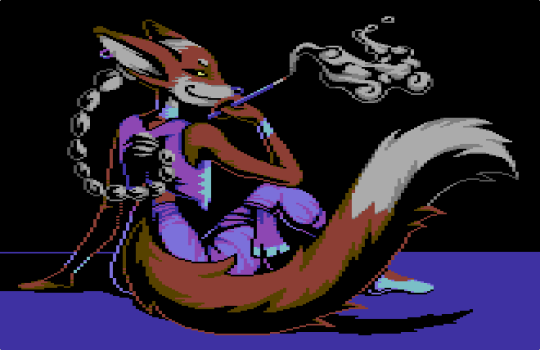
A C64 fox lady for Pixel Joint's secret santa this year. This was made for Mermaid/CheesePirate. Loooove her Commodore 64 fantasy pieces so I figured i'd do something in the same vein! 🦊
Website - Twitter - Inprnt
75 notes
·
View notes
Text
🧛🏻 Paleta Dracula 🧛🏻
#pixelart#colombia#paletadracula#monsters#hamabeads#animation#loop#GIF#retrostyle#80s#monstruosdelfuturo#art#pixel#retro#illustration#bogota#photoshop#pixeljoint
24 notes
·
View notes
Text

#snakepixel#owlboy#graphics overhaul#sparkster#chip n dale#wario land#alex kidd in miracle world#pixeljoint
6 notes
·
View notes
Text


Jumping Mon Cherry for the Mid-Air Sprite challenge on PixelJoint... okay, it’s actually for the Clean Your SSD 2022 challenge but same diff
5 notes
·
View notes
Note
Do you have any advice on how to get into pixeling larger scenes, or how you go about the process? I dabble in pixel art occasionally and am interested in pursuing it more, but whenever I try large scenes I always tend to fall flat
Love your art, by the way!
thank you!
my first step i always go get a ton of references. i think if you are struggling with pixel scenes it can help you to get some pixel art references too. for example if you arent sure how to render a tree, look it up on pixeljoint hall of fame im sure you can find something that inspires you.

this is the moodboard for my current knight crowley/statue azi piece im working on (software is called pureref btw. i have a dedicated monitor just for this but you can do transparency and overlay it if you lack space)

i think this is mostly preference but i always begin working with large areas of value/colour rather than an actual line sketch
i usually only save the wip process if im sending it to clients, so here is an example of how i worked through a commission

at this point im just going for the vibes. colour is more important and shape/size and having random pixels everywhere doesnt matter cos u can just remove them later !!
its kind of an anomaly/doomsday thing so i wanted the red sky and chaos all over
i work really quickly at this point and try for energy

just beginning to work my way through and detail things up. im still changing things around and adding more stuff in different places. its digital art so you can change things however you like, just keep moving forward
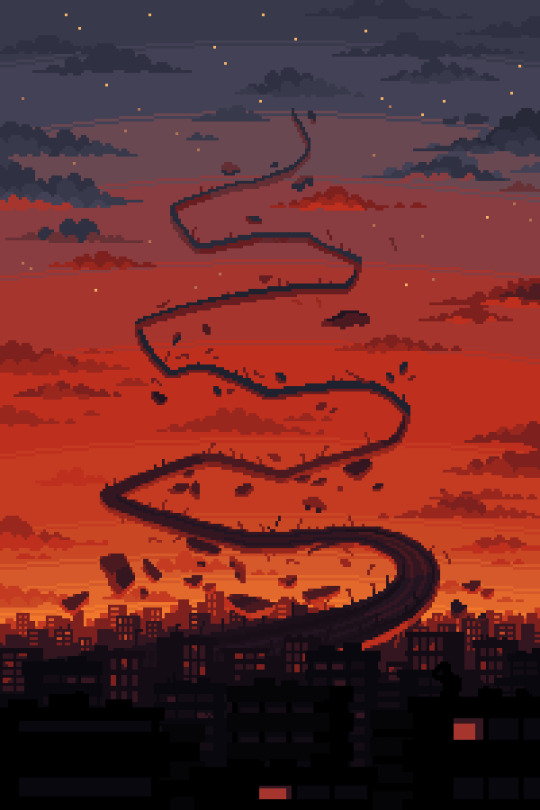
final ver sent to client after some revisions. pixel art is 99% rendering so you just need to keep pushing forward
i also want to say i did like 3+ years of sporadic studies. mostly studio ghibli and shishkin. if you have someone who inspires you you can study their work and figure out how they do it.


it cant be overstated how many of these i have done lol and im still not even close to where i want to be (its a process)



anyway sorry for the long post but you really should go for it. ive done the same concept like 3 times over my career (so far) cos i enjoyed it and want to come back to it now that im a little better. so u dont have to make it perfect the first time but doing it is better than not doing it!
sorry for the long post but i kinda got carried away anyway lmk if u want more specific tips i like talking about pixel art :--3 GL with your art
413 notes
·
View notes
Text

All the Ultraman Blazar kaiju together (and Pag)!
It's very obvious at what point I have narrowed down style for this series- I did wonder if I should redraw the first two sprites to make them more in line with the rest but decided it's more interesting and valuable to see the progress and also I am kind of lazy.
Following Blazar each week was truly something special. Truly an amazing show.
_
Ko-fi
Itaku
Pixeljoint
Cohost
Twitter
Bluesky
Furaffinity
#digital#art#artists on tumblr#pixel art#fanart#science fiction#ultraman#ultraman blazar#kaiju#tokusatsu#toku#sci fi#scifi#sci-fi
116 notes
·
View notes
Photo

Made for a weekly challenge on Pixeljoint. Vaguely based on the original artwork for Lightning Bolt by Christopher Rush
#pixel art#mtg#magic the gathering#lightning#art#card games#animated gif#pixel animation#mtg art#flashing gif#cw flashing#tcg art#is this the right scale for tumblr i have no idea what im doing
583 notes
·
View notes
Text
Heart of the Lily

for pixeljoint's secret santa 2023
#textmode#petscii#commodore#commodore 64#c64#retro art#retroart#pixel art#pixelart#my art#dryad#floral#actually drawing my OCs for once#she's a flower spirit instead of a tree spirit#does that still count as a dryad?
31 notes
·
View notes
Text

my secret santa gift for Weerdmeester over on pixeljoint :3
link to the original post <- (pixeljoint does perfect pixel scaling i love it sm for that)
10 notes
·
View notes
Text
Grat's Pixelart Link Dump (2022)
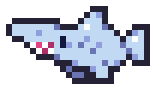
This Link Dump is also On, Newgrounds (Old) & SteamGuides (Most Popular)
Grat's Pixelart_Ref Bookmark dump
Pixelart_Ref
{
Dotpict (Pixelart Comunity with inbuilt tutorials)
Pixel-Parmasan
Studio-Miniboss (Lots of subjects)
Onimile-Pixelart-Tutorials
Slynyrd-Tutorials (very short and to point)
Derekyu-Tutorials
FinalBossBlues-Tutorials
AndroidArts-Tutorials (Unfinished)
Pixeljoint-Basics-Tutorials (long read cool read)
Lospec.com (Tutorials/Palette/Resource Centerpoint)
AdobeColorWheel (Cool For trying to make own palettes)
Aspect-Ratio-Calc (Used For calc'ing of Photos for Twitter)
Dafont (Good place for free fonts Including pixelfonts)
Spriters-Resource (Contains a ton of game sprites for insparation)
--- Asesprite_Scripts
{
Aseprite-Scripts-Collection (From 2019)
Frame-Rat-Script (For exporting of video)
Path-Animator-Script (Looks extreamly Cool)
Paralax-Animator-Script
MovingScanLines-Script
PixelLips (AutoMouth Animator)
Export as PSD Script, LCD Pixel-Fliter, Smooth Filter Scripts
(I use "Export as PSD" for exporting psd from aseprite so i can rig them in live2D)
}
--- Other Cool Pixel Stuff
{
CRT View
CoolRGB Tutorial on Twitter by @_IAmSaKo_
PicoCad Release Tweet
WaterColor Styled Pixelart Tips by @Franrekk
MonoGram Font Tweet by @vmenzio
A Handy Guide for the Aspiring pixelartist on Deviant art
SfxO-1 by Stupid++ (Cool pixel sound thingie)
Gameboy Camera Tweet @maplesbian
Earthbound Text box Creator
Shading Refrence
Lovely-Composer (Very Cute famitracker like program)
Rounded Corner AA
SCP Collab (Very cool for insparation)
Lame Dimension Website (Made nearly fully out of pixel art but also as a website)
Terraria Resource Pack Handbook
}
--- Twitter Bookmarks (Generaly just stuff i liked a lot)
{
Live2D paralax effect X axis by @poribakete137
Messylines And Texture by @BoJustBo1
Lasy-NIghtTime Tutorial by Mr3sk
LowPoly Modeling Tips by @Leedoppo
ShadingBalls and Old Palettes by RhlPixels
Simple Animaton by @applejellypixel
AA tips/style @rummry likes to use
@Angry_snails Beginer Tutorial link Tweet
Pixelart in Vector and AA by @Franrekk
Smol Rock Tutorial by @Franrekk
Smol Bush Tutorial by @Franrekk
Tree Tip by @Numatnieks
Tree Tutorials in @Angry_snails Style
Cloud Tutorial By @16pxl
Anime Eyes Tutorials in pixelart by @curemoto_dot
}
}
There were some people on Steam Guides that recomended Extra Resources, you can see them here ↓
-- Steam Resources!
{
Ctrlpaint.com recomended by: :3
Saint11.org (large collection of miniboss & other pixelart tutorials!) Recomended by Windoki Tarot!
https://thkaspar.itch.io (Aseprite Scripts!) recomended by Windoki Tarot!
Cr31.co.uk (talking about Wang Tile Arrays(?)) recomended by Windoki Tarot!
pentacom.jp (BitfontMaker2) recomended by Windoki Tarot!
}
Seriously big shout out to Windoki Tarot! for recomending so many links! thank you! :>

Thats about it for now, take a sift through it i'm sure i have some bookmarks/Tutorials you havent found yet, anyways cheers and see you -v-
#pixel art#aseprite#pixel art animation#pixel animation#pixel graphics#useful#resources#my bookmarks
41 notes
·
View notes
Note
Your pixel art is amazing!! Do u have any advice on how to start trying to make pixel art?
Oh man I don't even know where to start.
I guess for tl;dr lots of practice and aseprite
One of the biggest tips I can give someone just starting out: don't use PS or a comparable program
It would work, sure, and some people swear by it! But it's like trying to get rid of aphid infestation by using a fighter jet equipped with a flamethrower. Gets the job done but it's waaaaaay overkill, and you'll have to NEVER use certain features (like the paintbrush) and have to make a lot of adjustments and tweaks just to get started. It's not worth it.
Aseprite is what I've been using for years and it's pretty cheap (like $25 usd? I don't remember) but I've used other free programs like grafx2 and even the OG ms paint with success. Not the new paint with all the different brushes, has to be the old pixel based one. Graphics gale was really popular back in the day but now it's Aseprite I think. It seems like theres more options nowadays so whatever works for you.
There a bunch of pixel art tutorials out there, but I don't know if the ones I referenced while learning are even still online lol...
Pixelogic is a great little zine if you can afford the $9, but there's hundreds of free tutorials out there. Derek Yu is a big name in the pixel scene and he has some tutorials still online.
Also just browsing sites like pixeljoint really helped. I wouldn't advise posting there if you're just starting out (they're very much pixel art pros and critique is a big part of the culture. To even get stuff posted it goes through a peer review process), but look at some of your favorite pieces and try to analyze what they did. You can apply this to video games too, like old snes games and or even newer, more modern titles. Analyze the shit out of what they did and why.
Dithering and anti-aliasing are two popular tricks that can make a piece pop but they require a lot of practice. Manual anti-aliasing helps smooth out lines or shapes while dithering helps blend in gradients.
Go as small as you're comfortable, bigger sizes means more pixel pushing and thus more work. I usually pixel from 50 x 50 up to a max of 150 x 150 pixels. I size up everything when posting to tumblr, always use nearest neighbor when resizing and only resize in whole amounts! For example by 200% or 400%, never something like 47% or 65%.
Palettes are a big deal, the smaller the color palette the more street cred in a sense. It takes a lot of skill to make a small palette work, when you're starting out you can always use an another artist's ready made palette (aseprite comes with a bunch preloaded, including the nes palette).
That's all I can think of for now. This was a hyperfixation of mine a while back so uh. This got a little long.
9 notes
·
View notes
Text

A secret santa gift for Clovvach over at Pixeljoint! Its a seaslug mermaid based loosely off of frosted nudibranches!
Website - Twitter - Inprnt
#pixel art#pixelart#pixel#seaslug#nudibranch#secret santa#pixel joint#mermaid#2d#2d art#creature#monster
716 notes
·
View notes
Note
Hi! Do you have any tips on how to start making your own cross stitch patterns? ✨
Hi!
The best tip I can honestly give from personal experience is to look into pixel art, because it tends to transfer quite beautifully 1:1 to a cross-stitch pattern.
Pixeljoint has a really amazing pixel art tutorial for beginners, which covers the basics & some techniques. And Graphicsgale is an amazing piece of free software that I still use to create my pixels on PC. Other than that, it all comes down to drawing a lot, testing out a lot, and to not be afraid to scrap a piece when it isn't working.
Also: analyzing art or progress videos by your favorite pixel artists/pattern designers and looking at how they use color, or how they cluster their pieces, can help you understand what you like, how the technique works, and how you can apply it to your own art.
Now! When it comes to making the patterns specifically, I recommend investing in pattern software and a DMC floss color chart with samples of the actual floss.
For pattern software, I highly recommend Winstitch, as I've found the colors to be the truest to the pixel art when converting it into a pattern.
A floss color chart is handy to have as it helps you check the colors on your screen against what they look like irl, allowing you to swap out colors that may be a bit wonky after converting the pixel art to a pattern.
Anyway, to conclude: I hope this helps, but feel free to let me know in case you have more detailed or follow-up questions! 💕
32 notes
·
View notes
Text


"The prince honored the dragon"
A demo I'm calling "Illumin18" that I made for a pixelart contest on PixelJoint
13 notes
·
View notes
Text
ive been really tired / anxious lately and avoiding my obligations. how do i snap out of this before i get in trouble
anyway, shoe

speaking of good omens im really sad i missed the ineffable frames signup i want to do one so badly. dont see a lot of pixel art rep in it
how do i get notified for the next one plz
edit: i also got #2 on pixeljoint monthly ratings which is very epic.

it was quite nice to just talk and do a little blog post maybe i will do some more
199 notes
·
View notes
Text

Bravern in front of rainbow flag for my ko-fi membership reward
_
Ko-fi
Itaku
Pixeljoint
Cohost
Twitter
Bluesky
Furaffinity
#bang brave bang bravern#bravern#mecha#anime#robot#anime fanart#pixel art#digital#art#fanart#science fiction#artists on tumblr
67 notes
·
View notes