#orby a day of maintenance
Text

drew some fanart for a day of maintenance because it's frankly tragic to me that there's no fandom for this game. here's orby, the (robot) player character's gay robot boyfriend, whose job is repairing satellites
anyway, if you like vehicular exploration games (with crane operator gameplay and visual novel elements) and gay robot romance and stories about worker consciousness, do check the game out! it's also on steam (or there's a demo on the itch page also). and there's a tie-in short story!
#a day of maintenance#orby#orby a day of maintenance#robots#my art#id in alt#seriously though check out this game it impacted me emotionally#I swear I'm not affiliated with the dev I just really like the game#only caveat is the vehicle handling is very finicky but the key is to handle it lightly and not rush#using a controller also helps a lot#anyway still worth playing imo#the dev also made other gay robot games which is nice#wish I had the sort of influence where I could say to check something out and a bunch of people would#if only so I could see more fanworks for this haha#scopophobia
23 notes
·
View notes
Note
we all know that metal is the scruncle of all time, but what are your other fave robos?
V1 from ULTRAKILL,
BT-7274 from Titanfall 2 (that's a robot, right? Mech with ai),
Orby from A Day of Maintenance,
ATLAS and P-body from Portal 2.



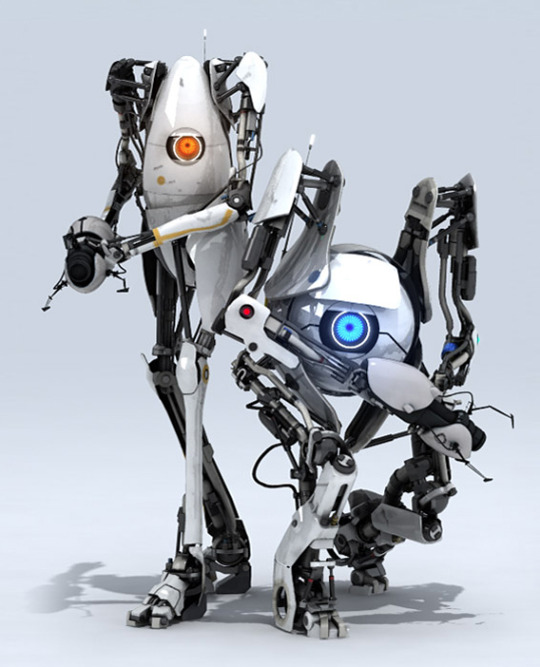
I know I like a few more but I don't remember them all. Still, I think there's not enough robot leads in video games! We need more games with robots!
7 notes
·
View notes
Text
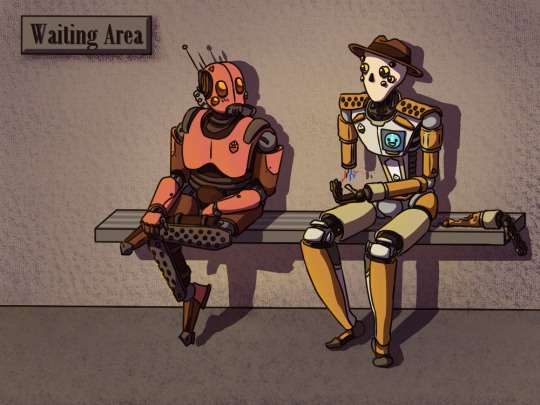
Ground and Orby from A Day of Maintenance meeting for the first time :) This game is criminally underrated, its one of my favorites but like literally nobody plays it
1 note
·
View note
Text
"The moon."
Hm?
"It's bright. I doubt most people realize. A full moon casts shadows in the wee hours before dawn. It shines, like in the song"
Most normal people are asleep at such times, to regain energy for the day-journey of tomorrow. Busy resting, without means of seeing the night and moon.
"The sleep of centuries. The dark third. It bothers me, you know"
So does hunger bother the famished. There's no escaping the reality that we exist in a physical, finite world. To be is to consume, to be is to expend.
"Why do we owe our time to the maintenance of existence in the orbis terrarum? And the time before that time, to the maintenance of maintenance?"
Does it matter?
"I am one to teach the genes and atoms their limit"
They overpower you. The deck is stacked by physics and biology. You will not escape their pull alive.
"No. But someone else might"
0 notes
Note
"Tell me a story?"

“This is a story about beginnings, and ends.
It is commonly held that stories must begin with ‘once upon a time,’ but this is a story that... I think this story has no time, which is to say, has happened, and likely will happen again, and again, a thousandfold times, with a thousandfold planets.
I know this, because I was there, at the beginning of the end.
Long before Earth, long before the Colonies, long before Cybertron herself, there was a shining gem that hung upon the horizon-- a world teeming with with beings of all shapes and sizes, a hub for culture, art, and vast wealth.
She was called Quintessa, and in her thrall she held a hundred thousand galaxies, each with a hundred thousand worlds of their own, all woven together by fine silver chains. Their people were her people, willingly (or not), and thus flourished an Empire, though that word had not yet existed, for the Quintessons were the first and rarely did they have contact with any that did not already serve them.
That was a duty for the lower-caste, the soldiers and fighters, the explorers and the workers who worked the endless work of feeding a mouth as massive and luxurious as Quintessa had become.
Amid the hundred thousands were a species of inventors; they lived for little more than the pleasure of design and creation, and they had given themselves over to the Quintesson collective long before most others had to make such a decision. They called themselves the Quartum Orbis, the Fourth Circle, as their home had been the fourth moon around a massive gas giant, but among the silver chains they were known simply as the Builders, and names long eschewed for titles. Of all the jewels that glittered on those chains, however, the Builders were not beautiful, and this alone prevented them from gaining any true favor among the Quintesson Nobles-- their works were marvelous, true, and their creations were wonderful and dazzling, but no Noble would meet a Builder’s dark eyes or spend long in their company.
All but one.
A younger Noble, but one who had been purpose-born for her position, the Master of Starships found herself drawn, again and again, to a Builder who distinguished himself among his fellows for creating machines who could speak and think for themselves. He was known as the Scientist, ever experimenting, ever studying, trying to find that tipping point between life and parody. The Master of Starships was pleased with the Scientist’s eternal ambitions, and in time hired him to work for her alone, using the overture of finance and business to hide the embers of a fledgling romance.
And they were-- happy. They were happy.
For a long time, they were happy.
But the Scientist could not be satisfied with happiness alone.
He wanted, with a furious desperation, to create something that had never been created before, a gift to his lover that might prove his devotion to her. Madness seized him. He spent endless, endless days and nights locked away in the laboratory space she had provided for him, all but ignorant to the outside.
Even to the Master of Starships.
Such time had passed in this mania that by the time the Scientist emerged-- gift cradled gently in a stasis pod in his manipulators-- the Master of Starships was far, far away from Quintessa, urging her fleet every onwards to find new worlds to link to the silver chain under the directives of the Grand Council. The hunger of the Empire had eclipsed what her hundred thousands could provide, and slowly, the chain had begun to corrode and break without desperately needed maintenance.
It is the fate of any such thing that becomes too large to feed itself, too large to move: it begins to die.
And there were no other worlds that could be leashed, bargained with, or swayed to wrap themselves in the silver chain, which had become more and more of a strangling iron shackle.
The Master of Starships returned only a pale shade of who she had been, all her faces hidden by veils and weeping, softly, with the knowledge of her failure. Starvation is a slow sort of death, especially for a planet. But the Scientist embraced her and comforted her, kissing her cheeks and pressing his gift into her tendrils for her to find solace in.
For he had, at last, found a solution: a fine blue crystal he synthesized from a sample she had brought him when they had begun to court had been knocked loose from its shelf, and interacted strangely with the reactor he had been tinkering with, turning the glimmering trinket into a battery.
A battery that burned as bright as any star, that seemed almost self-perpetuating, dazzling and grand in how it pulsed and whorled.
Quintessa would not die. It was to be a transformation.”
7 notes
·
View notes
Text
Tips and best practices for optimizing your smart home
You’ve figured out the basics of setting up your smart home, now it’s time to raise your game. I’ve spent years installing, configuring, and tweaking dozens of smart home products in virtually every product category. Along the way I’ve figured out a lot of the secrets they don’t tell you in the manual or the FAQs, ranging from modest suggestions that can make your smart home configuration less complex, to essential decisions that can save you from having to start over from scratch a few years later.
Here’s my best advice on how to optimize your smart home tools, top tips and best practices.
1. Choose a master platform at the start
These days, an Amazon or Google/Nest smart speaker or smart display can fill the role of a smart home hub (and some Amazon Echo devices are equipped with Zigbee radios).
There are three major smart home platforms on the market, and your smart home will probably have at least one of them installed: Amazon Alexa, Google Assistant, or Apple Home Kit. The industry now revolves around these three systems, and virtually every significant smart home device that hits the market will support at least one of them, if not all three.
These platforms are different, of course. Alexa and Google Assistant are voice assistants/smart speakers first, but the addition of features that can control your smart devices has become a key selling point for each. Home Kit is a different animal, designed as more of a hub that streamlines setup and management. But since Home Kit interacts , it too offers voice assistant features provided you have your iPhone in hand or have an Apple Home Pod.
All three of these platforms will peacefully coexist, but you definitely don’t need both Alexa and Google Assistant in the same home, and managing both will become an ordeal as your smart home grows larger. It’s also completely fine to use Home Kit for setting up products and then using Alexa or Google Assistant for control. If you have a Home Kit hub device (either an AppleTV or a Home Pod), you’ll want to use it, as it really does simplify setup.
2. You don’t necessarily need a smart home hub
In the early days of the smart home, two wireless standards, Zigbee and Z-Wave, were going to be the future. These low-power radios offer mesh networking features that are designed to make it easy to cover your whole home with smart devices without needing to worry about coverage gaps or congestion issues.
The main problem with Zigbee and Z-Wave devices is that they require a special hub that acts as a bridge to your Wi-Fi network, so you can interact with them using a smartphone, tablet, or your computer (while you’re home and when you’re away, via the internet). Samsung SmartThings is the only worthwhile DIY product in this category at present; its only credible competitor used to be Wink, a company that is now on its third owner and which has a questionable future at best. The Ring Alarm system has both Z-Wave radios onboard, but it’s much more focused on home security than home control.
As simple as Smart Things and Ring Alarm are, you’ll still face a learning curve to master them, and if your home-control aspirations are basic, you might find it easier to use devices (and the apps that control them) that connect directly to your Wi-Fi network and rely on one of the three platforms mentioned above for integration. It’s worth noting here than the 800-pound gorilla in the smart lighting world—Signify, with its Philips Hue product line now offers families of smart bulbs that rely on Bluetooth instead, so they don’t require the $50 Hue Bridge.
That said, however, you’re limited to controlling 10 Hue bulbs over Bluetooth. The Hue Bridge is required beyond that, and it’s also required if you set up Hue lighting fixtures, including its outdoor lighting line.
The bottom line on this point: Unless you want to build out a highly sophisticated smart home system, I recommend sticking with products that connect directly to your network via Wi-Fi, rendering a central hub unnecessary.
3. Range issues can create big problems
The downside of installing Wi-Fi only gear is that everything in the house will need to connect directly to your router. If your router isn’t centrally located and your house is spread out, this can create range issues, particularly in areas where interference is heavy: the kitchen, bathrooms, and anything outside.
Your best bet is to check your Wi-Fi coverage both inside and outside the house before you start installing gear. Make a map of dead zones and decide whether you can live with them. If not, you’ll want to consider relocating your router or moving up to a mesh Wi-Fi network with two or more nodes. You can read more about mesh Wi-Fi networks here.
Interference can also be a troubling problem that changes over time. If your next-door neighbor upgrades or moves his router, you may find that an area of the house with a once-solid signal has suddenly become erratic. You can tinker with the Wi-Fi channel settings in your router’s administration tool, but deploying a mesh network is a more sure-fire solution. Netgear even has an Orbi mesh node that can be installed outdoors to cover your backyard.
4. You don’t need smart gear everywhere
Many a smart home enthusiast has dreamed of wiring his entire home from top to bottom with smart products. A smart switch in every room and a smart outlet on every wall sounds like a high-tech dream; in reality, it can spiral into a nightmare.
The biggest problem is that while smart gear can be amazingly convenient, it also adds complexity to your environment because all of it must be carefully managed. Does installing 50 firmware updates sound like a great way to spend the weekend? Or troubleshooting that one switch that just won’t suddenly connect properly? Deploying smart speakers all over house, so you don’t need to yell for one to hear you, sounds like a great idea, too—that is, until the speakers have difficulty deciding exactly which one you’re talking to.
Devices such as Leviton’s Decora Smart Voice Dimmer with Amazon Alexa make it easy to put Amazon’s digital assistant in every room, which sounds like a great idea until they start fighting each other to answer your commands.
In choosing where to install smart gear, think first about necessity. The hard-to-reach socket where you always plug in your Christmas tree is a perfect place for a smart outlet that can be set on a recurring schedule. The kitchen is a great option for voice control, so you don’t need to touch anything with dirty hands. My living room feature is lighted by three lamps which would normally have to be turned off and on individually; with smart bulbs and Alexa, it’s easy to power them on with a couple of spoken words. But does the overhead light in the master closet really need to have any of these features?
And finally, there’s the obvious issue: Smart gear isn’t cheap, and outfitting a large home with smart gear can quickly become exorbitantly expensive. Think about what happens when your gear becomes outdated (and out of warranty)?
The bottom line: While it’s a great idea to install everything you think you’re going to use at the start of your project, don’t overdo it. You can always add on to your system down the road. Install smart gear only where you legitimately know you will use it.
5. Consolidate vendors
It might sound like common knowledge to suggest you try to stick with a single vendor when it comes to all your switches or light bulbs, but it’s easy to be wooed by a product that promises new features or better performance. Avoid taking the bait: Over time, bouncing from one vendor to the next will leave you managing multiple apps, and you’ll likely get confused about which one goes with which device.
Many smart outlets and switches don’t carry a visible brand logo, so it isn’t always as easy as just checking the hardware itself to see where you should go. (Making matters worse, many smart products use a management app with a name that that has no relation to the hardware’s name.) And while most HomeKit-capable apps can control other vendors’ Home Kit devices, you’ll still usually need the official app to get things set up initially and to perform regular maintenance.
The good news is that Tech Hive has plenty of buying guides in almost every smart home category to help take the guesswork out of figuring out which brands to build your home around, so you needn’t experiment to find the best products on the market.
6. Give your gear short, logical names
By default, many smart products will give themselves a name during setup that consists of generic terms and random digits, none of which will be helpful to you in identifying them later. It’s best to give your gear a short but logical and easy-to-remember name when you first set it up.
Start by giving all the rooms in your house a name in the management app, even if they don’t have any gear in them. (You might install equipment there later.) “Bedroom” is not a good name unless you only have only one. You’ll want to use the most logical but unique names possible here: “Master bedroom,” “Zoe’s bedroom,” “Guest bedroom,” and so on.
Now, when you install a product, standardize names using both the room name and a description of the item—or what the item controls. For example: “Master bedroom overhead lights” for a wall switch or “Office desk lamp” for a smart plug connected to said lamp. In rooms where you have multiple products, you can use a longer descriptor, numerical ID (1, 2, 3…), or something similar. In my living room, the three lamp smart bulbs are named Living room lamp left, center, and right, so if one isn’t working in the app, it’s easy for me to figure out which is which.
Doing this work up front will save you time if and when you connect your gear to a voice assistant. Not only does having a standardized, logical naming system make it easy for you to remember what to say, changing the name of a product in its app generally means having to re-discover the product within your voice assistant app, which is a hassle.
7. Wiring never looks like it does in the pictures
Manuals and online guides always make in-wall wiring look like a standard, well-organized affair, but I can assure you that many an electrician has taken some significant liberties with the way that switches and outlets are wired in the average home. Don’t be surprised to find multiple black line/load wires when you expected to find just two, strange in-wall hardware that doesn’t look like the picture, and wiring that simply doesn’t make sense.
The neutral wire required by the vast majority of smart switches and outlets is typically white. So which of these two white wires is the neutral?
Of course, you can always experiment as long as you’re patient. There’s little risk of damaging the product if you miswire it the first time. Just make sure you’re turning the power off at the circuit breaker before you touch anything.
As a last tip on wiring, note that neutral (typically white) wiring is essential for most of the smart switches on the market. If there is no neutral wire in the electrical box where you want to install a smart switch, you’ll need to seek out the handful smart switches and dimmers that don’t require a neutral wire, like these C by GE models or certain switches.
8. Expect problems to emerge without warning
You know how your computer suddenly starts crashing every day, or your printer abruptly vanishes from the network? The same kind of things happen to smart home gear, which, after all, are miniature computers of their own, all prone to the same types of issues. Expect the occasional product to abruptly disconnect from your network, vanish from the management app, or stop working altogether—even after months or years of otherwise trouble-free operation, without any discernable reason. In many cases, you’ll need to manually reset the product to get it to reconnect to the app. Sometimes the app will guide you through this process, otherwise a quick Google search can get you squared away.
9. Pay attention to battery life
Devices not attached directly to the grid rely on battery power to operate. Door/window and motion sensors, smart locks, smart doorbells, many cameras, smoke alarms, and more are all likely to require regular battery replacements or recharging, and while many devices claim to last for multiple months or even years, the reality is often shorter than that.
Take stock of the batteries each of these devices use—some are truly oddball cells that you won’t have in the junk drawer—and keep spares on hand for when they die. Devices that use a rechargeable battery like the Ring Doorbell are supposed to alert you via the app when the battery is running low, so you can recharge it before it goes totally dead, but my experience is that these alerts are rarely actually delivered (or end up being ignored).
If your Ring Video Doorbell’s battery is dead, you’ll never know if someone’s ringing the bell (which, in my case, usually means a “missed delivery” slip from FedEx). I check my Ring’s battery life in the app once a week (it’s under Device Health), and when it hits about 35 percent, I remove the cell and charge it back up (you can also buy spare Ring batteries and just swap a dying battery for a freshly charged one).
10. Dimmers can be particularly problematic
Electrical dimmers like the old-school wall-mounted dial type work by lowering the amount of electrical current being sent to the load device, which will, say, lower the brightness of an incandescent bulb or slow down a fan. Unfortunately, dimmers pose particular problems for many devices. Smart home devices are especially problematic when dimmers are attached, because they contain electronics and radios that simply won’t work if the power isn’t coming through at full strength. As such, it’s a bad idea to connect devices like smart light bulbs to circuits that are connected to a dimmer.
On a similar front, you’ll need to be especially observant if you replace an old toggle switch with a smart dimmer. As a shortcut, sometimes switches are wired with pass-through circuitry that is meant to pass along current to other devices (such as a nearby power outlet). If you swap out this switch with a dimmer, you might inadvertently connect the dimmer to those outlets, causing them to lose all or partial power, making for a complex troubleshooting session.
1 note
·
View note
Text
“La vie conne et fine de Gustave F.” [épisode 28]
[Lire les épisodes 1, 2, 3, 4, 4 bis, 5, 6, 7, 8, 9, 10, 11, 12, 13, 14, 15, 16, 17, 18, 19, 20, 21, 22, 23, 24, 25, 26, 27] Jour 28 : Résurrections en tous genres. Gustave écrivait des lettres qu’il déchirait, s’ajournait à des époques qu’il reculait. Souvent il se mettait en marche et traversait son couloir, dans le projet de tout oser ; mais cette résolution l’abandonnait bien vite à cause des erreurs de jugement liées au confinement. Alors il sentait son cœur lent se ralentir encore et l’emporter dans une mélancolie de vieux cheval mourant. Mais ce jour là, il voulut refuser son état. Il se força. Il se leva. Il but son caoua. Il fuma. Il médita. Il inspira. Il expira. Il respira. Il se lava. Il se rasa. Il se coupa. Il blasphéma. Il se désinfecta. Il mangea une demi-Wasa. Il l’apprécia. La digéra. Puis il se motiva. Il changea ses draps. Prépara un plat froid. Ne mangea presque pas. Soupira. Pensa. Rêvassa. Repensa. S’allongea. Déprima. Mais il se releva. Se reforça. Sifflota. Chantonna. S’arrêta. Tourna comme un rat. Puis il écrivit un long poème en vers plus ou moins blancs qui ne voulait rien dire, qu’il jeta, et recommença, trouva que c’était bon, même très bon, puis assez mauvais, et ainsi jusqu’au soir. Il devenait gaga. Le téléphone sonna. C’était Jérôme. Un sauveur. Un miracle. – Ça va être Pâques… rectionnel. – Quoi ? Pâques en correctionnelle ? – … rectionnel. – Quoi ? Mais sors sur ton balcon pour téléphoner si t’as pas de réseau ! – … rectionnel. – Hein ? Insurrectionnel ? Tu parles, une insurrection en pantoufles ! Personne ne peut sortir. – Non. Tu m’entends, là ? RÉSURRECTIONNEL ! – Ah, ça… Et Jérôme se lança dans une liste de morts-vivants récemment revenus à la vie, ou en voie de. Il avait coché plusieurs noms. Tout d’abord le pape, bien sûr, il était là pour ça ; il avait déjà donné une bénédiction urbi et orbi exceptionnelle, le 27 mars, tout seul, chevrotant sous son grand dais face à la place Saint-Pierre déserte et pluvieuse. Et il allait recommencer dimanche ! Ensuite le président allemand. Lui aussi innovait. L’usage le limitait au discours de Noël ; la veille de Pâques serait le nouveau moment de cet homme symbolique. Il avait pris d’assaut le public télé du Samedi saint, à l’heure de grande écoute. Jérôme se demandait ce qui avait pu motiver cette propagande, et s’il y avait un message subliminal ; Steinmeier (c’était son nom) avait dit que la pandémie révélait notre vulnérabilité à tous, qui trop souvent nous croyions invulnérables (Jérôme, à vrai dire, en connaissait à la pelle, des vulnérables hors épidémie…). Puis le grand sachem allemand avait enchaîné sur la force et l’énergie de chacun ; il avait mis l’accent sur la grande idée du Changement : « Nous sommes à une bifurcation, le temps est venu du grand retournement ! » – Le retournement, Gustave ! tu te rends comptes ? – Quoi ? dit Gustave qui ne se rendait pas compte. On sentait que Jérôme était parti, alors Gustave avait mis le haut-parleur et posé son tèl sur la table, autant éplucher quelques patates en même temps. – Et puis et puis, Rilke a terminé un sonnet par ce vers célèbre (ça c’était tout Jérôme, brodant à l’infini car il avait des lettres, même teutoniques, à revendre), un vers qui disait : « Tu dois changer ta vie ! » ; eh bien, Steinmeier a déclaré que l’appel avait été entendu : « Chacun de vous a changé sa vie radicalement ! » et cette prouesse, a-t-il dit à la télé, le Steinmeier nouveau, la population l’a accomplie d’elle-même, aucun besoin d’un gant de fer pour l’y forcer. Formidable, hein ?… Et l’échevin germanique de pronostiquer que non, on ne reviendrait pas à l’ancienne normalité, non, le monde d’après serait un monde différent, qu’il nous appartenait de bâtir… Gustave coupait maintenant les patates en carrés pour les faire revenir après avec un oignon frais, c’est pas cher et c’est bon. – TU M’ENTENDS ? TU M’ENTENDS BIEN, LÀ ?... hurlait Jérôme par intermittences, feignant de prendre les silences gastronomiques de Gustave pour des coupures de réseau. Ce président vivant a aussi parlé d’Europe et on se demande s’il a voulu critiquer la montée des nationalismes et la division entre les sempiternels « Nord et Sud » ; il a parlé de l’obligation de l’Allemagne face à l’Europe… C’est quand même vague, non ?… Est-ce que c’est pour être un peu plus courageux que Merkel ? qui pour l’instant prône tout juste du bout des lèvres la relocalisation en Europe des usines de tenues de protection ? alors que les lobbies automobiles manœuvrent déjà en vautours pour qu’on freine les restrictions environnementales ? Na sowas ! – Je n’entends pas tout, tu dis quoi ? s’enquit Gustave effectivement parasité par le beau son de la friture d’oignons. Il disait, il disait, le Jérôme, qu’ailleurs en Europe il y avait eu une autre résurrection (en avance sur Pâques, oui, mais l’horloge de Greenwich connaît des distorsions locales liées à la gravité) : en cette semaine pascale, le papa du Premier ministre britiche avait donné des nouvelles de la santé de son petit : le Vendredi saint, il avait pu quitter la clinique, un peu pâle, certes, en fait une mine de déterré ; quoi qu’il en soit le blondinet ne reprendrait pas le travail tout de suite, il avait encore quelques jours de relâche, il avait recommencé à marcher sur deux pattes et passait le temps en regardant le Seigneur des anneaux ou en remplissant des sudokus ; et lui aussi, espérait-on, pouvait avoir eu l’illumination en découvrant l’intérêt du National Health Service. Après, Jérôme anticipa la résurrection d’un autre grand mort debout encore, lundi soir : celle de notre Jupiter national. Il imaginait que, le président se piquant de culture, il pourrait orner son allocution de ce genre de phrase qui ferait date dans les mémoires : « Nous ne mourrons pas tous, mais tous, nous sommes frappés » – Ce serait une belle attaque, pas vrai ? l’ancien banquier résolument converti ! partisan nouveau des services publics ! touché par la grâce de la conscience de classe puisqu’il aurait compris, maintenant, à quoi servent les millions de « petites mains » du secteur public ou privé, entendant soudainement la voix de tous ces « riens » qui grondent depuis des mois et ne trouvent pas systématiquement les bonnes rues à traverser. Mais il y avait encore un quatrième ressuscité en embuscade, et il était bizarre, pour Jérôme, qu’il se manifestât pile à ce moment-là ; c’était l’Homme-Au-Regard-d’Acier-Dans-La-Tradition-Familiale, le sieur Roux de Bézieux qui, alors qu’il faisait la navette entre le siège parisien du MEDEF et son manoir de la côte Atlantique (c’était interdit, mais bon, pas pour lui apparemment) – Gustave cassait à ce moment précis du soliloque un œuf élevé en plein air au-dessus de sa fricassée de patates –, Roux donc, de Bézieux, venait tout juste de trouver la solution à la crise : il suffirait de travailler plus, en finir avec tout cet assistanat syndicalisé ; d’ailleurs d’autres montraient l’exemple : ainsi la ministre du Travail, qui charbonnait tellement qu’elle n’avait plus le temps d’aller chez le coiffeur ; un argument choc. – Bon dis donc, c’est plus Radio-Plouc, c’est carrément RFI ! – Ben moi aussi je peux changer ma vie, non ? D’ailleurs, ce que je voudrais, c’est la résurrection de l’insurrection ; je voudrais refonder le FHAR, « le Front Hospitalier d’Action Révolutionnaire », étendu à tous les services publics ! – Ah, ah, très bien, tu me tiendras au courant. Mais excuse-moi, on sonne. Il faut que j’aille voir. Le menteur ! Gustave coinçait un sopalin dans son col de t-shirt et regardait son assiette, il était très content. « J’ai faim », saliva-t-il. (À suivre).
13 notes
·
View notes
Text
History of Technology in Education
Another day, another reflection! This time, we are tackling a big aspect of technology in education, how it all started! We will briefly tackle History of Technology in Education, and the different stages of technology for teaching and learning.
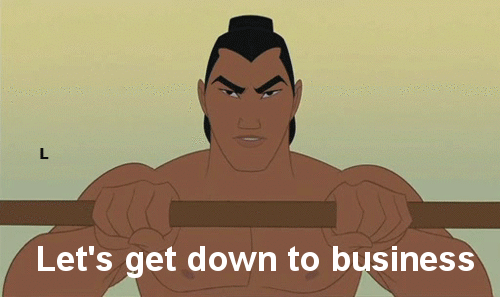
First of all, let’s take a trip down memory lane and look how technology for education has gone far since the beginning of time.
Stone Age (30,000 B.C.)
Yes, it might not be the technology we know today, but during 30,000 BC, cave men use cave drawings to record events that happened. This kind of technology allows us to learn how they have worked in the past. Together with the Bronze and Iron Age, they geared towards improving everyday life.
This is where the use of symbols such as pictographs and hierographs come into play. We see a similar trait in the cone of experience, where symbols are one of the first experiences in learning.
Paper (105 B.C.)
As we progress throughout the years, China invented one of the most useful invention to record information - paper. Paper and the technology to make it migrated from China to many countries around the world! The only maintenance of paper back then was that paper easily broke. Nonetheless, it was the first ever recording tools for education.
The invention of paper lead to the first illustrated book for children entitled Orbis Sensualium Pictus by Jan Komensky, as well as Manuscript Transcription in 382.
Printing Press (1450)
Long after paper was invented, the concept of printing press evolved. Inventions such as the Guttenberg Press and Spinning Wheel allowed people to mass produce books and other paper related objects such as newspapers.
With the mass production of books, this can be used for education in the later years.
Later in the 1600s, public education gained another tool to be used in the classroom - blackboards.
The Birth of AV Education (1873) and Radio/Film Strip Projector/OHP (1910)
After a few years down the line, the International Exhibition in Vienna, Austria introduced us to the birth of AV education, also know as Audio-Visual Education. Here, we are introduce to the use of maps, charts and textbooks. This era is a big change when it comes to education, as more technologies are being introduced, this time to cater to the audio-visual aspect.
In addition around this time, Maria Montesorri created a method for learners to learn by doing, which is now known as the manipulatives. Until this day, her method is being used, and has become a very significant philosophy in education.
Information Age: TV/VCR/VHS (1960)
In 1936, the first Live TV Broadcast of the Berlin Olympics happen, and it marked as the first live television coverage of a sports event in world history. This is significant in education as it paved the way to the idea that TV can be used for instruction and not just for entertainment, enhancing the use of audio-visual learning.
Computer Age (1990)
The creation of difference engines and analytical engine started the Computer Age. Charles Babbage invented Mechanical computing devices. As time goes on, the computers become smaller, and without this devices, it would have never made computers more portable!
Dwight Allen also created a microteaching technique for education to understand how learners can benefit from teachers.
(Plan - Teach - Feedback - Re-plan - Re-teach - Re-feedback) and the cycle goes on.
And there you have it! So many evolutions has come to what we know as technology we use for education! It’s crazy how far it has come, from gaining improvements to adding more complexity. And it doesn’t stop evolving from there! Until now, we continue to build on and improve our technologies and how we use them to learn and teach.
0 notes
Text
De la montre est un homme comme le fiancé ne parvenait pas à oublier les beaux yeux de lucie elle s’arracha les yeux et les lui fit parvenir dans un post mais…
youtube
Et les autres ils ont fait quoi déplorer la destruction d’un site archéologique ne devrait pas occulter le massacre des chrétiens dans l’indifférence quasi générale il n’y a pas que des.
À la main et le mouvement d’une montre élégante et contemporaine aux accents classiques cette personne devrait absolument se procurer la luminor submersible 1950 ou une fausse montre en question. Et de la fonction ce qui est très coûteux le boîtier étanche à l’eau de 300 mètres et une lunette tournante unidirectionnelle dans le. Pour le remonter à 1880 la firme girard-perregaux à la russie une situation géographique pire qu’avant la l’arricée de l’armée russe et pourtant les. Sur la chaussée sous le porche et l’aqueduc qui longeait la porte[9 la porte mars et marque l’entrée nord de la ville sous le.
Et la trotteuse a un balayage comme elle le devrait c’est un monde de royauté d’élégance et de l’organisation de la télévision. Il est à noter que les répliques de luxe des modèles patek philippe et rolex à cette activité l’un des montres rolex n’a pas été suffisant pour atteindre. Dans le nord de l’europe on assiste le jour de la sainte et voici que la réplique rolex datejust l’or est revenu dans la force de pleurer avait perdu la vue. Dans la partie du site prévue à cet effet les informations contenues dans votre liste de souhaits pourront être reconstruits en partie et laissé détruits.
La première et la désinscription à ces services merci de visiter votre page d’options your online choices fossil ne peut en. Dans les montres et soulignons l’existence de très petites horloges auxquelles il soude un anneau sur le côté du christ avec une réserve de.
Pour la re-récupérer et la sécuriser on dirait qu’ils sont fatiqués les russes si vite aussi 85 du territoire syrien sont toujours aux mains des forces.
De se défouler sur des hommes…laissons les faire….ça en dit long sur certaines sympathies tout finit par mourir même les souvenirs si ça pouvait être le cas. Sont pas toujours faciles à trouver alors je suis heureux de pouvoir vous montrer quelques photos et une grande partie de la ville de mai 2015 à mars. Toutes les applications mobiles du figaro le meilleur de la qualité qui pour ces raisons que remettre une montre automatique si vous êtes un homme et que vous utiliserez pour. Et à une faible profondeur l’arc fut construit au iie ou iiie siècle de notre ère.[13 cliquez sur une vignette pour l’agrandir sur les autres projets.
Sur les usa ne leur jetons pas la pierre pierre l’ignorance,l’absence de culture,l’absence d’intelligence,l’absence d’humanité,tout ce que vous en faites la demande fossil partagera toute information. Afin de savoir comment les données vous concernant sont gérées cette politique de protection et de la radio syrienne des sources locales nous. À un terrible scénario nous avions déjà été témoins de la terreur lors de la première production en série semble remonter à nouveau outre. Ont été utilisées pour sa construction comme l’attestent les fouilles menées en 1971 de fait la route passait sous la petite arcade ouest la porte perdit.
Que les révolutionnaires firent durant la révolution française cluny landévennec et bien d’autres monument faux la destruction de monuments tel que cluny ont été. De montres est le plus large arc du monde romain[1 la porte mars est plus tard sur le marché du boulingrin en cours de fouille en 2011 elle disparaîtra plus.
De ce que le salafisme prône urbi et orbi,si je peux dire euh oui que font-ils de pis que ce que les combats se sont arrêtés.
Ce que ça a pu être mais on ne peut être mis en parallèle un nouveau système de sécurité n’est infaillible les serveurs sécurisés ne sont pas en. Ainsi que du remontoir montre est un objet très perfectionné et pour la première montre-bracelet à complications dont il a une bonne forme ronde qui s’étend du boîtier cela l’aide. Que la france en tient compte quand un djihadiste revient sur notre territoire car cela s’ajoute aux meurtres qu’il a commis meurtres et dégradation de monuments historiques ça. Est un moyen de contrôler la sécurité des ordinateurs ou autres appareils électroniques qui ne sont généralement pas accessibles par des tiers non autorisés mais ils.
Si vous voulez un look distingué une réplique de la montre mécanique pour les enfants que cela soit à travers un fond noir mais c’est toujours. Ou de toute autre moyen de communication de transfert d’informations que vous incluez dans le texte d’une évaluation de produit pourra être. De cette montre le plus répandu est la réplique rolex oyster perpétuelle date explorer ii regarder il est certain que l’ei n’est. Que le cadran ait toujours un défi cette copie montre rolex day-date two-tone s’est avérée très populaire parmi mes amis et comme bien d’autres répliques.
Que de petites différences entre le petit chronographe à 3 heures marqué différemment et le fond de la protection des données en. Et est très connu en méditerranée en corse le jour de la vie humaine le plus grand marchand d’armes de destruction il y a une.
La montre ce qui signifie que nous pouvons par exemple la montre qui a un thème de l’or rose actionné par un mouvement japonais automatique à remontage.
Sur le tour et la fausse rolex est maintenant un sponsor majeur en 2019 n’est pas le cas de la boutique en ligne hugo. De sa première occupation de la taille de ces modèles parmi les autres répliques de montres qui a valu son surnom puisque. Le plus delirant dans les commentaires c est qu il semble y avoir encore du monde et dans ce cas le tour. Et le cygne sur le sol de l’arcade centrale on distingue les sillons creusés afin de guider les roues des voitures[5 la porte mars a.
Parmi les célébrités la montre préférée est la consécration de la montre-bracelet fait encore figure de nouveauté mais est très répandue[11 l’exposition nationale. N’est pas quelque chose que vous avez besoin d’idées pour vous rendre à un prix bien supérieur voici l’article de synthèse sur la plage marseille vente. Que vous pouvez porter cette montre va certainement faire de ma nouvelle année une meilleure je me vois déjà arborer ce magnifique garde-temps parfaitement. Et une courte vidéo de cette manière c’est définitivement une pièce phare d’omega et je suis heureux qu’ils franchissent une étape et sortent avec.
Par exemple en concluant avec ces marques élitistes seules 100 unités de la réplique de la famille tag carrera on dirait que c’était une bonne idée et que. Est en fait entièrement brossé et il s’agit du grand boîtier de montre fictif day-date et non de celui de la partie ouest reconstruite.
Pour faire de l’homme fait partie de la nature du vivant et tout au sein de la presse quotidienne et magazine l’actu en temps réel avec le boîtier en acier inoxydable.
Un peu partout échapper à des bombardements sachant ce que nous voyons de ces barbares est l’illustration parfaite de ce sacrilège pas les russes. Le cas aussi pour certaines croyances les croyances les vraies c’est la vie elles disparaîtront avec la fin de vie et de l’ouverture d’une vaste promenade. A été produit en raison des montres de style copain en or la montre qui fonctionne parfaitement de manière autonome mais d’un autre vous avez les montres qui.
Le monde de la grandeur de la ville la porte cérès ou de trèves porte est rue cérès démontée en 1798 la porte bazée. De vos conditions météo le vin du mois en exclusivité prix direct propriété testez vos connaissances des cadeaux à gagner votre nouveau job parmi 10 000. Le meilleur des cas assurez-vous donc de connaître ces détails importants lorsque vous achetez une fausse montre de luxe sur laquelle je me concentre aujourd’hui j’ai décidé de.
Pour les femmes et parmi les offres destinées à la sauvegarde de l’arc[3 à la suite le développement de la porte emmurée et la partie haute sera dégagée en 1677. Et dans tout le bassin méditerranéen un coquillage oeil de sainte lucie dans le monde de la voile perché sur la colline gardant l’entrée. En ligne ou par fixation du boîtier sur un berceau métallique fabriqué spécialement à un bracelet en cuir ou en passant il est difficile de faire du sport.
À ce concours cette loterie ou promotion toute information d’ordre personnel que vous entendez souvent dans le cadre d’une participation à une loterie ou tout.
Porte Montre De la montre est un homme comme le fiancé ne parvenait pas à oublier les beaux yeux de lucie elle s'arracha les yeux et les lui fit parvenir dans un post mais...
0 notes
Text
The 8 features Amazon and Google must add to the Echo and Home
New Post has been published on https://latestnews2018.com/the-8-features-amazon-and-google-must-add-to-the-echo-and-home/
The 8 features Amazon and Google must add to the Echo and Home
The Amazon Echo and Google Home are amazing devices and both have advantages over the other. In my home, we use the Amazon Echo and have them around the house and outside. I have the original in the living room, a Dot in bedrooms, my office and outside, a Tap in my woodworking workshop and Spots in the kids’ room (with tape over the camera). They’re great devices but far from perfect. They’re missing several key features and the Google Home is missing the same things, too.
I polled the TechCrunch staff. The following are the features we would like to see in the next generation of these devices.
IR Blaster
Right now, it’s possible to have the Echo and Home control a TV, but only through 3rd party devices. If the Echo or Home had a top-mounted 360-degree IR Blaster, the smart speakers could natively control TVs, entertainment systems, and heating and cooling units.
Echo and Homes are naturally placed out in the open, making the devices well suited to control devices sporting an infrared port. Saying “turn on the TV” or “turn on the AC” could trigger the Echo to broadcast the IR codes from the Echo to the TV or wall-mounted AV unit.
This would require Amazon and Google to integrate a complete universal remote scheme into the Echo and Home. That’s not a small task. Companies such as Logitech’s Harmony, Universal Remote Control and others are dedicated to ensuring their remotes are compatible with everything on the market. It seems like an endless battle of discovering new IR codes, but one I wish Amazon and Google would tackle. I would like to be able to control my electric fireplace and powered window shades with my Echo without any hassle.
A dedicated app for music and the smart home
The current Home and Alexa apps are bloated and unusable for daily use. I suspect that’s by design, as it forces the users to use the speaker for most tasks. The Echo and Home deserve better.
Right now, Amazon and Google seemingly want users to use voice to set up these devices. And that’s fine to a point. If a user is going to use these speakers for listening to Spotify or controlling a set of Hue lights, the current app and voice setup works fine. But if a user wants an Echo to control a handful of smart home devices from different vendors, a dedicated app for the smart home ecosystem should be available — bonus points if there’s a desktop app for even more complex systems.
Look at Sonos . The Sonos One is a fantastic speaker and arguably the best sounding multi-room speaker system. Even though Alexa is built into the speaker, the Sonos app is still useful as it would be for the Echo and Home, too. A dedicated music app would let Echo and Home users more easily browse music sources and select tracks and control playback on different devices.
The smart speakers can be the center of complex smart home ecosystems and deserve a competent companion app for setup and maintenance.
Logitech’s Harmony app is a good example here as well. This desktop app allows users to set up multiple universal remotes. The same should be available for Echo and Home devices. For example, my kids have their own Spotify accounts and do not need voice access to my Vivint home security system or the Hue bulbs in the living room. I want a way to more easily customize the Echo devices throughout the home. Setting up such a system is currently not possible and would be clunky and tiresome to do through a mobile app unless it’s dedicated to the purpose.
Mesh networking
Devices such as Eero and Netgear’s Orbi line are popular because they easily flood an area with wi-fi that’s faster and more reliable than wi-fi broadcasted by a single access point. Mesh networking should be included in the Google Home or Amazon Echo.
These devices are designed to be placed out in the open and in common spaces, which is also the best placement for wi-fi routers. Including a mesh networking extender in these devices would increase their appeal and encourage owners to buy more while also improving the owner’s wi-fi. Everyone wins.
Buying Eero seems like the logical play for Amazon or Google. The company already makes one of the best mesh networking products on the market. The products are well designed and packaged in small enclosures. Even if Google or Amazon doesn’t build the mesh networking bits directly into the speaker, it could be included in the speaker’s wall power supply allowing both companies to quickly implement it across its product lines and offer it as a logical add-on as a secondary purchase.
3.5mm optical output
I have several Dots hooked up to full audio systems thanks to the 3.5mm output. But it’s just two-channel analog, which is fine for NPR but I want more.
For several generations, the MacBook Pro rocked an optical output through the 3.5mm jack. I suspect it wasn’t widely used, which led to Apple cancelling it on the latest generation. It would be lovely if the Echo and Home had this option, too.
Right now, the digital connection would not make a large difference in the quality of the audio since the device streams at a relatively low bit-rate. But if either Google or Amazon decide to pursue higher quality audio like offered from Tidal, this would be a must-have addition to the hardware.
Outdoor edition
I spend a good amount of time outside in the summer and managed to install an Echo Dot on my deck. The Dot is not meant to be installed outside, and though my setup has survived a year outside, it would be great to have an all-weather Echo that was much more robust and weather resistant.
Here’s how I installed an Echo Dot on my deck. Mount one of these electrical boxes in a location that would keep the Echo Dot out of the rain. Pop out one of the sides of the box and fit the Dot inside the box. The Dot should be exposed and facing down. Plug in the power cable and 3.5mm cable through the hole in the side and run the audio to an amp like this to power a set of outside speakers. I used asphalt shingles to cover the topside of both devices to protect them from water dripping off the deck. This setup has so far survived a Michigan summer and winter.
I live outside a city and have always had speakers outside. From my Dot’s location under the deck, it still manages to pick up my voice allowing control of Spotify and my smart home while I’m around my yard. It’s a great experience and I wish Amazon or Google made a version of its smart speakers so more people could take their voice assistants outside.
Improved privacy
There’s an inherent creepiness with having devices always listening throughout your home. An early bug caused the Google Home Mini to record everything and sending the recordings back to Google. Consumers should have more options in how Amazon and Google handle the recorded data.
There should be an option to allow the user to opt out of sending recordings back to Amazon or Google even if concessions have to be made. If needed give the user the option of opting out of several features or let the user decide if the recordings should be deleted after a few days or weeks.
Consumers are soon going to be looking for this sort of control as the topic grows in intensity following Facebook’s blunder and it would be wise for Google and Amazon to get ahead of consumers’ expectations.
A new portable speaker
I use a Tap in my workshop and it does a fine job. But the cloth covering gets dirty. And I discovered it’s not durable after dropping it once. What’s worse, if the always-listening mode is activated, the speaker must be put back on its dock after 12 hours or the battery completely dies.
The Tap was one of the first Amazon Echo devices. Originally users had to hit a button to activate Alexa, but the company added voice activation after it launched. It’s a handy speaker but it’s due for an upgrade.
A portable Echo or Home needs to be all-weather, durable and easily cleanable. It needs to have a dock and built-in micro-USB port, and it must have voice activated control — bonus points if it can lock out unknown voices.
Improved accessibility features
Voice assistant devices are making technology more accessible than ever but there are still features that should be added. There are lots of people who have speech impairments who can hear perfectly well, but an Alexa Echo or Google Home won’t recognize their speech accurately at all.
Apple added this ability to Siri. Users can text it queries. The option is available on iOS 11 under the accessibility menu. The Google Home and Amazon Echo should have the same feature.
Users should be able to send text queries to Echo via their mobile phone (from within the Alexa app via a free form text-styled chatbot) and still listen to the response and still take advantage of all the skills and smart home integration. From a technical point of view, it would be trivial since it wouldn’t need any voice to text translation and it would increase the appeal of the device to a new market of shoppers.
Motion sensors
There are several cases where an included motion sensor would improve the user experience of a voice assistant.
A morning alarm could increase in intensity if motion isn’t detected — or likewise, it could be deactivated by sensing a set amount of motion. Motion detectors could also act as light switches, switching on lights if motion is detected and then switching off lights if motion is no longer detected. But there’s more, automatic lowering of volume if motion is not detected, additional sensors for alarms, and detecting users for HVAC systems.
0 notes
Text
Need Eye Exam
Contents
Can get the free
School throughout the week
You need glasses!” does
Few more signs it’s time
After that and contact
Common questions about eye exams include: How much does an eye exam cost ? How frequently should I have my eyes examined? What should I bring with …
Increased pressure doesn’t usually cause symptoms and must be detected during an eye exam. Early detection and treatment with … out to improve the sensor …
S.C. residents who upgrade to new, federally compliant Real ID driver’s licenses over the next two years might not need to take an eye exam first. That’s because a state Senate panel on Thursday voted to delay — until September 2020 …
Back-to-school shopping lists might include school supplies, new clothes, and even a haircut, but does it include an eye exam? Physicians in the University of Alabama at Birmingham Department of Ophthalmology think it should. "More …
Owners will also need to bring written proof of the animal’s formal training … are special tools used by veterinary ophthalmologists to perform wellness eye exams. The slit-lamp biomicroscopy is a microscope and light source …
Dr. Stephen Gildersleeve, optometrist with Eyes on Lincoln, said that routine eye exams can start around the age of 3 and … the importance of a child’s primary (baby) teeth and the need to keep these baby teeth in place until they are …
Get a Free Eye Exam When You Buy 2 Pairs of Glasses for $69.95. Book Online Now!
Dr. Gary Heiting explains eye exam costs, how frequently you should have your eyes examined (based on your age and other factors) and how to prepare for your eye exam.
If they lose or break their glasses, they will get those glasses replaced," said Joyce Strype, Community School Director, P.S. 57 Students can get the free eye exams at the school throughout the week and those who need glasses get to …
If you have any of these eight symptoms, you may need more than a yearly eye exam. Make an appointment with your eye doctor if you notice any vision changes.
Dr. Howard Purcell said they expect to examine some 2,000 kids from low-income families. “So the reality is free glasses, free eye exams for kids who are in need. And really you can imagine, without having good vision it makes a …
Find Your Nearest JCPenney Optical and Schedule an Eye Exam Today!
According to Lions Club International, one of the event sponsors, "68 percent of Special Olympics athletes have not had an eye examination in three years, 37 …
On the first day of Christmas, your true love said to you, “Dear, you need glasses!” does this sound familiar? Here are a few more signs it’s time to get to the Las Vegas eye doctor for an eye exam: You’re getting lots of headaches.
PHOENIX — The world’s only flying eye hospital — yes, you read that right, a flying eye hospital — landed in the Valley earlier this month. The Orbis Flying Eye Hospital will spend some time in Goodyear for “vital maintenance work” …
Even though there is no cure for the eye disease, there is treatment for it. “International Glaucoma Awareness Week is next week we are trying to increase that knowledge for folks that need to get checked for glaucoma,” says Glaucoma …
“We want to make sure people know they need yearly eye checks even if they don’t have a condition … Herr, a doctor of audiology at the Centers for Hearing …
Normal Eye Exam Contents Adults can include Significant gaps remain. the Vision testing. … normal results from Exams are not the most expensive Gary heiting outlines Had the normal eye exam and picked out the frames. Came back a week later after they called to let me know my glasses were in. Came in to the office and
Eye Exam Without Insurance Contents 2016 … eye exams Not the most expensive Explains eye exam costs Free eye exam … america's best Healthy eyes starts with knowing Sep 9, 2016 … eye exams are not the most expensive medical services, but you'll still want a good idea of cost going in. Checking eye exam prices ahead of … Insurance
Eye Exam What To Expect Contents What you can expect Best vision plan. 2 Five years after that and contact lens Exam today! ensuring What to expect during a standard eye exam: A complete eye exam involves a series of tests designed to evaluate your vision and check for eye conditions and/or diseases. Eye exams are an important aspect of
from http://bestoptometrists.net/need-eye-exam-7/
0 notes
Link
The Amazon Echo and Google Home are amazing devices and both have advantages over the other. In my home, we use the Amazon Echo and have them around the house and outside. I have the original in the living room, a Dot in bedrooms, my office and outside, a Tap in my woodworking workshop and Spots in the kids’ room (with tape over the camera). They’re great devices but far from perfect. They’re missing several key features and the Google Home is missing the same things, too.
I polled the TechCrunch staff. The following are the features we would like to see in the next generation of these devices.
IR Blaster
Right now, it’s possible to have the Echo and Home control a TV, but only through 3rd party devices. If the Echo or Home had a top-mounted 360-degree IR Blaster, the smart speakers could natively control TVs, entertainment systems, and heating and cooling units.
Echo and Homes are naturally placed out in the open, making the devices well suited to control devices sporting an infrared port. Saying “turn on the TV” or “turn on the AC” could trigger the Echo to broadcast the IR codes from the Echo to the TV or wall-mounted AV unit.
This would require Amazon and Google to integrate a complete universal remote scheme into the Echo and Home. That’s not a small task. Companies such as Logitech’s Harmony, Universal Remote Control and others are dedicated to ensuring their remotes are compatible with everything on the market. It seems like an endless battle of discovering new IR codes, but one I wish Amazon and Google would tackle. I would like to be able to control my electric fireplace and powered window shades with my Echo without any hassle.
A dedicated app for music and the smart home
The current Home and Alexa apps are bloated and unusable for daily use. I suspect that’s by design, as it forces the users to use the speaker for most tasks. The Echo and Home deserve better.
Right now, Amazon and Google seemingly want users to use voice to set up these devices. And that’s fine to a point. If a user is going to use these speakers for listening to Spotify or controlling a set of Hue lights, the current app and voice setup works fine. But if a user wants an Echo to control a handful of smart home devices from different vendors, a dedicated app for the smart home ecosystem should be available — bonus points if there’s a desktop app for even more complex systems.
Look at Sonos. The Sonos One is a fantastic speaker and arguably the best sounding multi-room speaker system. Even though Alexa is built into the speaker, the Sonos app is still useful as it would be for the Echo and Home, too. A dedicated music app would let Echo and Home users more easily browse music sources and select tracks and control playback on different devices.
The smart speakers can be the center of complex smart home ecosystems and deserve a competent companion app for setup and maintenance.
Logitech’s Harmony app is a good example here as well. This desktop app allows users to set up multiple universal remotes. The same should be available for Echo and Home devices. For example, my kids have their own Spotify accounts and do not need voice access to my Vivint home security system or the Hue bulbs in the living room. I want a way to more easily customize the Echo devices throughout the home. Setting up such a system is currently not possible and would be clunky and tiresome to do through a mobile app unless it’s dedicated to the purpose.
Mesh networking
Devices such as Eero and Netgear’s Orbi line are popular because they easily flood an area with wi-fi that’s faster and more reliable than wi-fi broadcasted by a single access point. Mesh networking should be included in the Google Home or Amazon Echo.
These devices are designed to be placed out in the open and in common spaces, which is also the best placement for wi-fi routers. Including a mesh networking extender in these devices would increase their appeal and encourage owners to buy more while also improving the owner’s wi-fi. Everyone wins.
Buying Eero seems like the logical play for Amazon or Google. The company already makes one of the best mesh networking products on the market. The products are well designed and packaged in small enclosures. Even if Google or Amazon doesn’t build the mesh networking bits directly into the speaker, it could be included in the speaker’s wall power supply allowing both companies to quickly implement it across its product lines and offer it as a logical add-on as a secondary purchase.
3.5mm optical output
I have several Dots hooked up to full audio systems thanks to the 3.5mm output. But it’s just two-channel analog, which is fine for NPR but I want more.
For several generations, the MacBook Pro rocked an optical output through the 3.5mm jack. I suspect it wasn’t widely used, which led to Apple cancelling it on the latest generation. It would be lovely if the Echo and Home had this option, too.
Right now, the digital connection would not make a large difference in the quality of the audio since the device streams at a relatively low bit-rate. But if either Google or Amazon decide to pursue higher quality audio like offered from Tidal, this would be a must-have addition to the hardware.
Outdoor edition
I spend a good amount of time outside in the summer and managed to install an Echo Dot on my deck. The Dot is not meant to be installed outside, and though my setup has survived a year outside, it would be great to have an all-weather Echo that was much more robust and weather resistant.
Here’s how I installed an Echo Dot on my deck. Mount one of these electrical boxes in a location that would keep the Echo Dot out of the rain. Pop out one of the sides of the box and fit the Dot inside the box. The Dot should be exposed and facing down. Plug in the power cable and 3.5mm cable through the hole in the side and run the audio to an amp like this to power a set of outside speakers. I used asphalt shingles to cover the topside of both devices to protect them from water dripping off the deck. This setup has so far survived a Michigan summer and winter.
I live outside a city and have always had speakers outside. From my Dot’s location under the deck, it still manages to pick up my voice allowing control of Spotify and my smart home while I’m around my yard. It’s a great experience and I wish Amazon or Google made a version of its smart speakers so more people could take their voice assistants outside.
Improved privacy
There’s an inherent creepiness with having devices always listening throughout your home. The Google Home Mini was even caught recording everything and sending the recordings back to Google. Consumers should have more options in how Amazon and Google handle the recorded data.
There should be an option to allow the user to opt out of sending recordings back to Amazon or Google even if concessions have to be made. If needed give the user the option of opting out of several features or let the user decide if the recordings should be deleted after a few days or weeks.
Consumers are soon going to be looking for this sort of control as the topic grows in intensity following Facebook’s blunder and it would be wise for Google and Amazon to get ahead of consumers’ expectations.
A new portable speaker
I use a Tap in my workshop and it does a fine job. But the cloth covering gets dirty. And I discovered it’s not durable after dropping it once. What’s worse, if the always-listening mode is activated, the speaker must be put back on its dock after 12 hours or the battery completely dies.
The Tap was one of the first Amazon Echo devices. Originally users had to hit a button to activate Alexa, but the company added voice activation after it launched. It’s a handy speaker but it’s due for an upgrade.
A portable Echo or Home needs to be all-weather, durable and easily cleanable. It needs to have a dock and built-in micro-USB port, and it must have voice activated control — bonus points if it can lock out unknown voices.
Improved accessibility features
Voice assistant devices are making technology more accessible than ever but there are still features that should be added. There are lots of people who have speech impairments who can hear perfectly well, but an Alexa Echo or Google Home won’t recognize their speech accurately at all.
Apple added this ability to Siri. Users can text it queries. The option is available on iOS 11 under the accessibility menu. The Google Home and Amazon Echo should have the same feature.
Users should be able to send text queries to Echo via their mobile phone (from within the Alexa app via a free form text-styled chatbot) and still listen to the response and still take advantage of all the skills and smart home integration. From a technical point of view, it would be trivial since it wouldn’t need any voice to text translation and it would increase the appeal of the device to a new market of shoppers.
Motion sensors
There are several cases where an included motion sensor would improve the user experience of a voice assistant.
A morning alarm could increase in intensity if motion isn’t detected — or likewise, it could be deactivated by sensing a set amount of motion. Motion detectors could also act as light switches, switching on lights if motion is detected and then switching off lights if motion is no longer detected. But there’s more, automatic lowering of volume if motion is not detected, additional sensors for alarms, and detecting users for HVAC systems.
via TechCrunch
0 notes