#my iPad is at 8 percent send help
Text

I blacked out and drew this in less than an hour holy shit q!bbh is so hot
[ID: a simple drawing of Badboyhalo wearing his Elsa skin. His dress is torn, singed, and bloodied. His hair is wild and crimson stained. He smirks, wielding his scythe and tnt. End ID.]
#qsmp#qsmp art#badboyhalo#bbh#qsmp bbh#my iPad is at 8 percent send help#it started at like 20#first drawing of 2024#checks out#lololol
356 notes
·
View notes
Text
In Los Angeles, Teachers and Students Struggle With ‘No Human Contact’

LOS ANGELES — In Elissa Elder-Aga’s 25 years of teaching elementary school, reading aloud has always been her favorite classroom activity, a chance to captivate her audience and impart all sorts of lessons — from grammar to morals.
But after many tries in the fall, she reached a sobering conclusion: No matter how hard she tried, how many voices she used, she could not hold the attention of kindergartners while reading to them on Zoom.
“When it didn’t transfer, I was shocked,” she said. “I am used to 25 pairs of eyes on me.”
None of Ms. Elder-Aga’s kindergarten students have spent a day inside a classroom this school year, like a vast majority of the roughly 600,000 students in the Los Angeles Unified School District, the nation’s second-largest after New York City. And her struggles echo those voiced by teachers nationwide: Will all-remote instruction cause lower-income students and students of color to fall further behind their more affluent peers?
The data is sparse, but early surveys are worrisome. In November, Austin Beutner, the Los Angeles superintendent, said the district had seen a 15 percent increase in D’s and F’s among high school students this school year compared with the last, and a 10 percent drop in reading proficiency among elementary school students.
A few weeks later, the district announced that it would defer any F grades until the end of January in an attempt to give students more time to catch up on their work.
“If you’re a first or second grader, and someone at home is not helping you, you’re probably not making a ton of progress,” Mr. Beutner said. “There is just no question this is disproportionately hurting students who can least afford it.”
Chicago, San Diego, Philadelphia and many other big city systems have also relied heavily on remote learning this school year. Those policies have been shaped in part by concerns about the disproportionately deadly impact of the coronavirus on Black and Latino communities. Powerful teachers’ unions alarmed about possible in-school transmission of the disease have also had a major influence.
But while some large districts, most notably New York, have tried a mixture of in-person and remote instruction, Los Angeles has resolutely kept its classrooms closed to all but a very small number of special needs students. All indications are that it will continue to keep them closed well into 2021.
Experts have found that remote instruction falls far short of classroom learning. But surveys have shown that a majority of Black and Latino parents in Los Angeles are still hesitant about sending their children back into schools. The district is roughly 74 percent Latino, 10 percent white, 8 percent African-American and 4 percent Asian-American. Roughly 80 percent of students live in poverty, according to the district.
“The teachers have really been trying, going out of their way to communicate, but there’s been virtually no human contact for months and months,” said Julie Regalado, whose daughter is a high school freshman. “Studying virtually is nobody’s dream. But I cannot imagine my daughter going back at all this year, since we’re seeing a rise in cases every day.”
Before the academic year began in August, Los Angeles school officials distributed hundreds of thousands of laptops, iPads and internet hot spots. But there have been holes in the system.
In November, a group of parents sued the state, asserting that officials were failing to live up to their constitutional duty to provide a free public education to every child. There were children without working computers, others with no access to the internet, and others who were not receiving the number of hours of instruction that the state required.
The district has tried to provide some classroom instruction to its neediest students. In October, it opened about 200 schools to provide in-person instruction to roughly 2,500 students who were either homeless, in foster care or had disabilities.
But shortly after Thanksgiving, Mr. Beutner closed even these small classrooms, citing the increasing number of coronavirus cases and deaths throughout Los Angeles County.
The district has been widely praised for continuing to distribute free meals — some 85 million and counting — to poor students and their families, even though their school buildings have remained closed.
Teachers, meanwhile, rely on frequent experimenting: Many say that their decades of experience inside classrooms are rendered moot and that distance learning has returned everyone to the trials and errors of their rookie years.
Ms. Elder-Aga has set up her classroom at her kitchen table, the bright books and illustrated alphabet that would normally line her classroom walls behind her. Instead of a whiteboard, she relies on computer slides to show students the sentence of the day. “I see the red fox,” she intoned one recent morning, coaxing them to read it aloud.
As she conducts class, she wonders what her students are getting from the lessons. Many of them struggle to find a quiet place in their home; she sees them wiggling on top of their beds or next to a brother or sister. Often, she asks students to mute themselves so that the voice of a sibling’s teacher doesn’t interrupt her.
“In a classroom, we would be closer to kids, kind of nudging their progress,” she said. “You could do the mom look and get every kid to give you eye contact — that’s just not happening now.”
Students, too, miss the casual, helpful interactions that come in classrooms and hallways.
Nefer Garcia, a 17-year-old senior at Ánimo Pat Brown High Charter School in South Los Angeles, said she longed for the days when she could greet a former teacher between classes. And when she began completing college applications and financial aid forms, she grew frustrated because “you can’t just go down the hall to ask for help.”
Though she has managed to keep her grades up, Ms. Garcia is suddenly more skeptical that her ambitions will work out. “It is not as easy to have this clear plan in mind and think all these goals are within reach, because I don’t know what tomorrow is going to bring. I don’t know what today is going to bring.”
To help, many schools are offering voluntary lessons on Saturdays to students who are among the furthest behind. But, as school officials understand acutely, those tutorials cannot totally take the place of in-person instruction.
This is especially true for the district’s youngest students, who would ordinarily pick up social skills by interacting with their teachers and peers in a lively classroom.
Ms. Elder-Aga worries that this year will dampen their enthusiasm for school next year.
“I am your first or second teacher, I am teaching you to love learning, but can I teach kids to attend school as well?” she asks herself. “It’s a puzzle.”
When Ms. Elder-Aga paused recently to consider whether her students were learning to read at an appropriate pace, she struggled to answer.
“I want to say yes, because it makes my heart ache to think we cannot rise to the occasion,” she said, noting that many children started further behind than usual this year because they were all-remote last spring as well.
“I want to think that we can provide enough ways to close that gap.”
Multiple Service Listing for Business Owners | Tools to Grow Your Local Business
www.MultipleServiceListing.com
from Multiple Service Listing https://ift.tt/3921BQH
0 notes
Text
Purchasing the Best Mobile Phone for your Young Adults Is Not Easy
In case you have small children and are usually hiding the cellphone throughout your place, and then be spotted by your teenagers minutes later, you are aware how much of an issue it is to wish to offer them a smart phone, just not yours.
It could be much worse, I think. A month ago, was his turn to use the cellphone.
Right until fairly recently, it was suggested that father and mother avoid showing kids under 2 screens of any sort, including TV, iPads, or phones. In 2016, it slightly eased the guidelines.
My husband and I violated this guideline a long time ago. I don't remember whenever we first cradled a cell phone before his eyes, but over the last couple of months, we've watched in horror as my child has developed a full-blown dependence on phones, a long time before he's also old enough to own one.
Over the last decade, very much has been written about the great screen time debate: how often should our children be exposed to screens, and at what age? As recently as Oct 2019, a paper published a feature that colored a dark vision of kids and screens, with a quote from a Facebook professional assistant stating that only bad stuff lurks inside our gadgets.
After going through the story, my husband and I went into 100 % stress mode and implemented a rule in our house where no one is allowed to give our new son a cell phone. For the moment, this has kept the devil at bay.
However, I know there should come a time when I will give in to the inevitable and buy my son his first mobile phone. The potential already makes me stressed.
Relating to a 2016 report, 72 percent of children between the ages of 12 and 18 have their own mobile phone, whilst a 2017 survey shows that nearly 45 percent of children get their have cell phone program between the age range of 10 and 13. In linked households those that have more than three products, kids get their first tablet when they are 5 years of age, and their first telephone at age 6.
Nowadays, many couples with children are placing tech in kids' hands when they can hold them. However when it involves what kinds of phones parents should purchase their kids, the marketplace offers very few options: There is no iPhone comparative for kids, and there by no means has been. For the most part, children are stuck with their parents' hand-me-down smartphones, and the responsability is on the mother or father to install the necessary parental adjustments.
Therefore, why hasn't the market efficiently made a phone for children? And if it do, what would such a device actually appear to be?
While couples with children tend to be shamed for using monitors to amuse their students or watch over them by proxy, many adults will agree that presenting their a kid a smart phone is also part and parcel of being a accountable parent in 2019.
Ultimately, a smart mobile phone for teens should be as strong as you possibly can, probably it would have some way to text when there is a school crisis or some other type of unforeseen emergency, or not really allow them to turn off their navigation or delete text messages.
Others suggest that such a device should be public social media-free. No picture no internet is the point we held hearing from couples. Without a camera or online connectivity, young kids cannot take selfies or engage with social media, two activities parents are desperate to control.
Although tablets have already been effectively publicized to kids, efforts to develop mobile phones for young adults have nearly universally failed. We have seen a lot of cell phones for children over the years and they're all junk.
In 2014, one teenagers' tech business introduced the Kurio Google android cell phone, which was designed to operate and look just like a grown-up smartphone, although with safety product features and use limits to pay all situations.
While pretty bland-looking, the phone had all the things an uneasy parent would have dreamed of: it blocked 415 million internet sites, allowed father and mother to remotely view text messages and call logs, and provided period limits about apps long before Apple introduced similar features. It also included a customizable in case of emergency form, offering the child's allergic reaction information and blood type. And in 2017, VTech, a gadget organization, revealed the KidiBuzz, a smart phone for kids between the age groups of 5 and 11 which allows kids to send and receive texts, photos, and voice messages.
The youngsters mobile phone was a marvelous flop and it had been abandoned the same year it had been unveiled. The unit was expensive to produce, but since it was not top quality, it could not really be sold at an effective price, it had been not Apple or Samsung, and the age group the smartphone was aimed at, pre-tweens/tweens, is quite brand and look-conscious.
In the mean time, the KidiBuzz offers 32 percent one-star testimonials in Amazon, with a single commenter observing that it doesn't even make a good paperweight.
Area of the issue with child-focused phones is functionality: several devices occupy an amorphous grey space among a plaything and tool. The KidiBuzz, for instance, gives features like games and apps, but does not even let users place calls. Couples with children searching for smart smart phones for kids on Amazon may also come across dozens upon a large number of nonfunctional play telephone items, products that look like mobile phones but are actually toys which come equipped with numerous ringtones and blinking lights.
An extra added challenge is that products marketed as kid-friendly, have a built-in expiration time. There's very little activity going on in the child-specific space, because it simply doesn't range well. You're discussing a very small segment of it: kids age range 4 to 9 or 8 to 12, etc. And it's really likely even smaller than that, because at a certain age I don't believe kids want the special smart phone. They need the same gadget you are utilizing.
More often than not, the reality is the fact that devices people want to use will be the devices from the big producers. Why build something that's purpose-built and an individual model of the device when you could essentially consider any maker's design and work with a parental settings app to help control that?
However, there's true anxiety about giving developing kids access to products that are nothing in short supply of addictive to grown adults. And even more research has surfaced linking excessive screen time for you to, among other activities, sadness, reduced sleep, and speech postpone in newborns. All which has pushed a small number of entrepreneurs to generate choice solutions for children.
The primary concern with offering kids smart phones, is that, for lack of an improved term, it's such an attractive, glossy device, you want to download games, open the web. That is almost inherent to the phone. I feel it even myself in my own smart phone. It's an extremely effective point.
The first iteration from the Light Phone was designed to be used less than possible: it might place telephone calls, and basically nothing more. The forthcoming Light Phone 2 may also allow users text. It is one of a small number of entries in the minimalist, or dumb telephone movement, which was spurred by an evergrowing concern about mobile phone dependency.
Although not designed for kids, the Light Telephone has gotten significant amounts of curiosity from adults. Parents have a problem with this dilemma: they need a smart phone therefore the youngster can contact them within an emergency, but Snapchat really scares them.
The Jitterbug, which features a large display screen and larger type, is one more dumb mobile phone usually cited as a good option for teenagers - even though it was developed for seniors. The Jitterbug can make calls and send and receive text messages; at less than $50 for the flip cellphone version, it's also substantially cheaper than the Light Telephone 2, which has not shipped out however but happens to be priced at $280.
Some manufacturers are bypassing mobile phones altogether by getting into the wearables marketplace. GizmoWatch, for instance, allows parents to monitor their kids' specific location and alerts when they business outside a specific radius; it also lets young adults textual content and make calls to up to 10 friends on the preprogrammed contact list, enabling parents in which to stay touch using their kids while curbing their display screen time.
Without technically a wearable (though you can hook it to clothes with a carabiner-like item), the Relay, an identical to walkie-talkie device, can be an additional access in the kids' tech space. The device presents itself being a middle floor for less tech-savvy parents who are concerned about display time, but don't want to navigate the complicated world of parental control apps. There is no way to watch a bad YouTube video or seek out something unacceptable with the phone, because there is no display.
Though devices just like the Relay and the GizmoWatch also appear to be exactly what these are: products for children. And that may be a issue. There's always some chance with wearables, yet I am a little reluctant to state they are gonna be a big vendor. The requirements in comparison to choice options is such that the influence tends to be fairly limited. I can get my kid a kid smartwatch, which they may or might not wear, or I can give them a phone.
Smart watches, are not going to replace phones for young kids. Kids want more. They are swamped with messaging to remain connected continuously. This is the world kids are developing up in.
Without a lot better answers, parents are mainly stuck passing off their worn out Androids or iPhones or buying an old cellphone, that still is priced at a huge selection of dollars.
There is just a certain comfort and ease there because that is what father and mother have always used. Passing down our aged cellphones is certainly low-cost as well as the parental handles work fairly well. Children aren't some special animal that want special tools with regards to smart phones. They are little human beings, and I favor to respect them with regards to tech.
And instead of creating services, producers have begun developing product features to create their adult-oriented products more youth-friendly.
Apple's new iOS 12 parental settings include a Display Time feature, which allows you to set time limits for particular apps and track how much time they're spending on their cell phones.
Google has announced Google Family Link, a free app which allows couples with children to monitor their kids' screen period as well seeing that remotely lock their devices if they are spending a lot of time using them.
These types of software work-arounds aren't perfect - children are reportedly hacking Apple's Screen Time simply by changing enough time setting on their device, but they're a recognition that kids of a certain age want to possess a similar thing everyone else has. And if everybody else has an iPhone or an Android, many won't settle for anything less.
But eventually the stress parents feel around what sorts of devices to buy their teens and when can also be a means of projecting anxieties about our very own complicated relationships with phones.
The solution may possibly not be discovering the right device for our children, but wrangling our own impulses, especially because a few analysts claim that adults who are far too sidetracked by their devices are creating behavioral issues in their teens.
Young Children will do what you do, not what you tell them to do. You must model good digital habits.
Actually, a 2016 study found that although 76 percent of parents thought they were modeling great screen habits because of their kids, these were spending an average of nine hours each day with their displays, a lot more time than their teenagers were.

When I pointed out that I had been spending a lot more period scrolling throughout my e-mail and Twitter than I used to be playing on the floor with my boy, I noticed that the concern wasn't with displays warping his fragile mind. It had been that I'd already allowed my telephone to bend mine.
So nowadays, we try not to use our mobile phones at all in front of our son. This is a habit that can be easily shaped for old age and really depends upon the couples with children to keep our children away from smart phones until these people grasp responsibility.
0 notes
Text
User-friendly Hints to Get a Smart Phone for your Young Children in the House
Having young adults and using a phone before them is not easy, and perhaps not suggested. Young Children need all kinds of things that's in your hands, and your mobile phone is the correct mix of pleasure and simplicity. Hiding your smartphone is actually a swift alternative.
It could be even worse, I think. A month ago, was his chance to tuck away your phone.
Right until pretty recently, the advice was that couples with children avoid showing kids under two screens of any sort, including television, iPads, or cellphones. In 2017, it slightly reduced the guidelines.
My husband and I violated this guideline a long time ago. I can not keep in mind when we first hold an Apple iPhone before his face, but during the last few months, we've watched in horror as my kid has developed a full-blown addiction to phones, a long time before he's even old enough to own one.
During the last decade, very much has been written about the fantastic screen time debate: how often should our children be exposed to screens, with what age? As lately as Oct 2018, a paper published a feature that coated a dark vision of children and screens, having a estimate from a Facebook executive assistant stating that only poor stuff lurks inside our devices.
Soon after going through the storyplot, my husband and I went into total panic mode and implemented a guideline in our house where nobody is permitted to give our son a smartphone. For the time being, this has held the devil at bay.
Still, I understand there will come a time when I will give in to the inevitable and buy my son his first telephone. The possibility currently makes me anxious.
Regarding to a 2015 record, 72 percent of kids between the ages of 13 and 17 have their own phone, while a 2017 study indicates that nearly 43 percent of children get their own personal cell phone strategy between the ages of 10 and 13. In connected homes people with a lot more than three gadgets, kids get their first tablet if they are 5.5 years old, and their first phone at the age of 6.
Nowadays, many parents are putting technology in kids' hands when they can keep them. However when it involves what kinds of cell phones parents should purchase their kids, the marketplace offers very few options: There is absolutely no iPhone comparable for children, and there by no means has been. Generally, kids are stuck with their parents' hand-me-down smartphones, as well as the responsability is normally on the mother or father to install the required parental settings.
So, why has not the industry effectively made a mobile phone for children? And if it do, what would such a tool actually appear to be?
Although parents tend to be shamed for using displays to amuse their students or watch them by default, many men and women will agree that presenting their a child a phone is also part and parcel to be a accountable parent in 2018.
Ideally, a smart cell phone for kids should be as strong as is possible, probably it would possess a way to text if there is a school crisis or various other kind of emergency, or not really allow them to carefully turn off their navigation or eliminate text messages.
Others suggest that such a device should be public social media-free. No photo no internet may be the issue we kept hearing from couples. Without a camera or connectivity, young children are unable to take selfies or engage with social media, two activities parents are desperate to control.
Even though tablets have already been systematically marketed to young kids, efforts to develop cell phones for young kids have nearly universally failed. encontrara mas informacion We've seen a whole lot of mobile phones for kids over time and they are all junk.
In 2014, one young adults' tech company unveiled the Kurio Android smartphone, which was made to operate and appearance just like a grown-up smartphone, but with safety product features and usage limits to protect all scenarios.
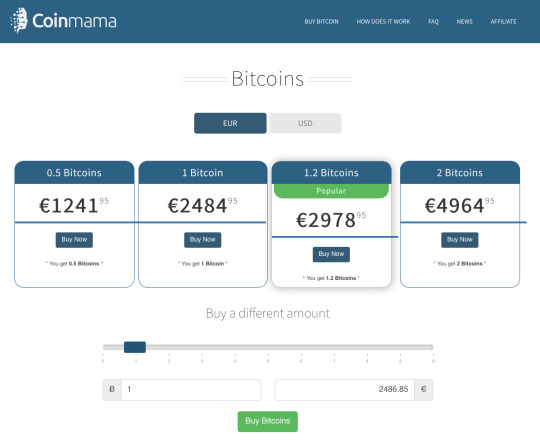
While fairly bland-looking, the telephone had all sorts of things an anxious parent would've wished for: it blocked 415 million internet sites, allowed parents to remotely view texts and contact logs, and provided period limits in apps a long time before Apple introduced similar features. It also included a customizable in case of emergency form, featuring the child's allergy information and bloodstream type. And in 2017, VTech, a toy company, revealed the KidiBuzz, a phone for children between the age range of 5 and 9 which allows children to receive and send texts, photographs, and voice communications.
The kids phone was a wonderful flop and it had been forgotten the same year it was released. The unit was expensive to manufacture, but since it was not branded, it could not really be marketed at an effective price, it had been not Apple or Samsung, and the age group the cell phone was targeted at, pre-tweens/tweens, is very brand and look-conscious.
In the mean time, the KidiBuzz provides 34 percent one-star evaluations in Amazon, with one commenter noticing that it doesn't even make a strong paperweight.
Part of the issue with child-focused cellphones is functionality: several devices occupy an amorphous grey space between a toy and tool. The KidiBuzz, for example, presents features like video games and applications, but does not even let users place phone calls. Parents searching for sensible cell phones for kids on Amazon might also come across dozens upon dozens of nonfunctional play mobile phone items, gadgets that appear to be phones but are in fact toys that come equipped with various ringtones and flashing lights.
One more added problem is that products marketed simply because kid-friendly, have a built-in expiration date. There's very little activity happening in the child-specific space, because it just doesn't level well. You're discussing a very little segment of it: kids ages 5 to 10 or 8 to 14, etc. And it's really most likely even smaller sized than that, simply because at a particular age I don't think children want the special cellphone. They need the same gadget you are using.
More often than not, the reality is that this devices people need to use will be the devices coming from the big producers. So why build anything that's goal-built and a single model of the device when you could essentially take any manufacturer's style and use a parental controls app to greatly help control that?
Yet, there is true panic around giving developing children access to devices that are nothing lacking addictive to grown adults. And even more research has emerged linking unnecessary screen time to, among other activities, unhappiness, reduced rest, and speech hold off in babies. All that has pushed a handful of entrepreneurs to make alternate solutions for kids.
The primary problem with giving young adults cellphones, is that, for lack of an improved term, it's such a sexy, glossy device, you want to download games, open the web. Which is almost inherent to the phone. Personally i think it even myself in my own smart phone. It's a very effective point.
The first iteration of the Light Phone was designed to be used as little as possible: it could place cell phone calls, and fundamentally nothing more. The coming Light Telephone 2 will also let users text. It's one of a handful of entries in the smart, or dumb mobile phone movement, that was spurred by a growing concern about phone addiction.
Whilst not intended for children, the Light Mobile phone has gotten significant amounts of interest from parents. Couples struggle with this dilemma: they need a mobile phone so the youngster can contact them within an emergency, but Snapchat actually scares these people.
The Jitterbug, which includes a substantial screen and larger type, is another dumb cellphone generally cited as an excellent option for young adults - though it was developed for seniors. The Jitterbug can make calls and receive and send text messages; at significantly less than $50 for the turn phone version, it is also significantly cheaper compared to the Light Telephone 2, which has not delivered out yet but is currently coming in at $290.
Some manufacturers are bypassing phones altogether by getting into the wearables marketplace. GizmoWatch, for example, enables couples with children to track their kids' location and alerts if they endeavor outside a particular radius; it also lets little children textual content and make phone calls to up to 10 friends on a preprogrammed get in touch with list, permitting parents in which to stay touch with their children while curbing their display time.
While not technically a wearable (if you may hook it to clothes having a carabiner-like accessory), the Relay, an identical to walkie-talkie gadget, can be an additional access in the kids' tech space. These devices presents itself as a middle floor for much less tech-savvy parents who are concerned about display time, but don't wish to navigate the complex globe of parental control apps. simply click the following page There is no way to view a bad YouTube video or seek out something inappropriate using the phone, because there's no display.
Though devices just like the Relay and the GizmoWatch also look like exactly what they are: products for kids. And that may be a problem. Almost always there is some potential with wearables, but I'm a little reluctant to state they're gonna be considered a big vendor. The requirements compared to choice options is in a way that the impact tends to be fairly limited. I can get my child a child smartwatch, that they may or may not put on, or I could provide them with a phone.
Smart watches, are not going to replace phones for kids. Children want even more. They're swamped with messages to stay interconnected all the time. This is the world children are developing up in.
Not having better alternatives, parents are generally stuck passing off their worn out iPhones or Androids or buying a vintage smart phone, which still costs a huge selection of dollars.
There's only a certain comfort and ease there because that's what dad and mom have always utilized. Handing down our aged cellphones is certainly low-cost as well as the parental handles work pretty well. Children aren't some particular animal that want special tools with regards to phones. They are little humans, and I favor to respect them with regards to tech.
And instead of creating services, producers have begun developing features to create their adult-driven items more kids-friendly.
Apple's new operating system parental settings include a Screen Time feature, which allows you to set time limits for particular apps and track how much time they're spending on their cell phones.
Google has launched Google Family Link, a free app that allows couples with children to track their children' screen time as well seeing that remotely secure their products if they are spending a lot of time using them.
These kinds of program work-arounds aren't ideal - children are apparently hacking Apple's Screen Time simply by changing enough time setting on their device, but they're a recognition that kids of a particular age want to possess the same thing everyone else has. And if everybody else comes with an iPhone or an Google android, many will not accept anything less.
But ultimately the stress parents feel around what sorts of devices to get their children and when can also be a means of projecting stresses about our own complicated romantic relationships with mobile phones.
The solution may not be discovering the right device for our kids, but wrangling our own impulses, most importantly because some analysts claim that adults who are overly distracted by their devices are forming behavioral issues in their kids.
Children can do what you do, not everything you inform them to do. You have to model good digital habits.
Actually, a 2017 study found that although 76 percent of couples with children thought they were modeling good screen habits for their kids, these were spending typically nine hours per day with their screens, a lot more time than their kids were.
When I pointed out that I was spending far more period scrolling through my email and Twitter than I had been playing on to the floor with my child, I noticed that the challenge was not with screens bending his sensitive brain. It had been that I'd currently allowed my mobile phone to bend mine.
So nowadays, we do not use our cell phones at all in front of our son. That is a habit that can be easily formed for later years and really depends upon the adults to maintain our teenagers from phones before these individuals understand responsibility.
0 notes
Text
11 questions
Tagged by @wordrummager
1) How many works in progress to do you currently have? Let's see: I am working (too slowly for my tastes) on what I'm calling a flash fiction novel (see the Mass(es)) link for examples); I have a couple of chapbooks of poetry I have been editing and sending out, and a couple other ideas to work on. Off and on, I have been working on two memoirs (one about failure and the other about teaching, though the two are not mutually exclusive). And to complicate my life just a little more, I set myself the task of writing a (hopefully) book length group of poems about (mostly) jazz musicians.
2) Do you/would you write fan fiction? I do not. I probably would not. Perhaps I should just to get a feel for what people actually like.
3) Do you prefer real books or ebooks? Probably eighty percent of my reading these days is from ebooks. I like the way I can notate them better, and with my various health issues, my iPad is easier to hold. But I am proud/thrilled/elated every time I see the Poetry Shelf in my office. There is still something dear and romantic (though I am neither) about holding like one holds the hand of a potential lover the slim volume poems someone labored over, as if for my benefit only.
4) When did you start writing? Uh...Well, I think I was writing stories as soon as I could put them down on paper (I am vaguely remembering something I conjured as a wee one about having a pet monkey), but I believe I was 14 the first time I committed a poem to paper.
5) Do you have someone you trust that you share your work with? Well now, trust is a goofy thing. I keep sharing my work on tumblr, even works in progress. I have a friend I work with I share my pieces with when either of us have time to give each other feedback. I am honestly surprised that I don't get more "this really sucks" or "let me suggest" on Tumblr. What really means the most is when someone points out a particular line or turn of phrase they like.
6) Where is your favorite place to write? I don't know if I have a favorite since life events have taken my far out of my routine. I wish I wrote on my porch more. I often walk with my phone, taking pictures and composing little verses or jotting notes for a story or essay. I am also fairly comfortable in my office at work, because when everyone else is gone, I can listen to my music and feel more comfortable groaning and gesturing at the screen, which I tend to do when writing. I also love to find a quiet place in the library to compose.
7) Favorite childhood book? This is hard to say, because I had no concept of a favorite for my childhood. One book I read thirty-seven times between the fourth and sixth grades was called Alvin's Secret Code by Clifford B. Hicks, and was first published the year of my birth.
8) Writing for fun or for publication? Fun? I'm a poet. The only poets having fun are dead. Or getting laid. And then dying.
9) Pen and paper or computer? Yes. I write a lot on my phone and iPad, and also on my computer. I like writing with paper, and sometimes do; but my hands cannot usually handle the stress.
10) Have you ever taken any writing classes? I guess. Had a generic Creative Writing class as an undergraduate, little of which I remember. Had a Fiction Workshop course I started a novel I never finished, but which helped to discipline me. Had a Poetry Workshop course under the expert guidance of Scott Cairns. This is where I got comfortable with revision, and the idea I was not going to be Shakespeare.
11) What inspires you to write? Whatever is on my mind, which is why so much of my stuff is deadly dull.
Tagging: @katrinnac, @thewrittenpoet, @smakka--bagms, @pomegranatepithos
6 notes
·
View notes
Text
2018-03-24 09 APPLE now
APPLE
9 to 5 Mac
Apple hosting Teacher Tuesday event at Michigan Avenue store in Chicago
How to save webpages as PDFs and annotate on iPhone & iPad
Review: Yale’s Assure Lock SL is an awesome HomeKit-enabled smart lock with room to grow [Video]
9to5Rewards: Last week to get 30% off Caseco iPhone cases, Lightning cables, car mounts & more
9to5Mac Daily 051 | March 23, 2018
Apple Insider
Apple-supported CLOUD Act passes Congress, will change how governments share data
WWDC 2018 ticket lottery concludes, Apple sending emails to the victors
Apple CEO Tim Cook 'Revolution: Apple Changing the World' interview airs April 6
Apple proposes guide dogs, wheelchairs & other disability-themed emoji for next version of Unicode
New iPad with Apple Pencil compatibility expected to be 70 percent of 2018 sales
Cult of Mac
Apple wants to bring these accessibility emojis to iOS
How to customize text in Safari for Mac
Apple will let you watch next week’s big event (just not live)
Cheap 9.7-inch iPad to gain Apple Pencil support
Juuk’s aluminum Apple Watch band in Cosmic Grey is back
Daring Fireball
‘Privacy Means People Know What They’re Signing Up For’
Ricky Gervais Meets Garry Shandling
Behind the Scenes of Spike Jonze’s ‘Welcome Home’ HomePod Music Video
China’s Face-Scanning Craze
Apple Redoubling Efforts on E-Books
Life in LoFi
iOS 11 Update Day: iOS 11 will break some apps
Scan and straighten photos with Dropbox
Latest Snapseed Update Adds New Curves Tool
The iPhone Turns 10 Today
How to move your photos from Google Photos to Apple Photos
Mac Rumors
What to Expect at Apple's 'Let's Take a Field Trip' Educational Event on March 27
PSA: Apple's March 27 Event Won't Be Live Streamed
Apple's WWDC 2018 Ticket Lottery Ends, Winners Now Receiving Confirmation Emails
Apple CEO Tim Cook to Appear on MSNBC on April 6
Quick Takes: (PRODUCT)RED iPhone 8, iPhone 8 Plus, or iPhone X?
MacPrices
Apple restocks clearance 2016 13-inch MacBook Airs, Certified Refurbished, starting at $809
Thursday roundup of the best 13″ MacBook Pro prices from Apple resellers, up to $200 off new 2017 models today!
Sale: 9.7-inch 2017 WiFi iPads starting at $289, save $40, pay no tax in 48 states
Roundup of Certified Refurbished iPads, iPad minis, and iPad Pros available at Apple. Prices start at $279
Back in stock! Apple’s full line of Certified Refurbished 2017 13″ MacBook Pros for $200-$300 off MSRP
OSX Daily
How to Enable Voice Navigation in Maps on iPhone
Stupid Terminal Tricks: The Dancing ASCII Party Parrot
How to Delete a Facebook Account
How to Find Duplicate Files on Mac with DupeGuru
How to Search Email on iPhone and iPad Mail
Power Page
Apple confirms Siri/Lock Screen/Notifications privacy issue, states fix is in the works
Law enforcement officials have begun using the fingerprints of dead iPhone owners to unlock devices
Rumor: Apple swings 10% discount for key component prices, next-gen iPhones could retail for lower
Privacy bug allows Siri to read content of third-party messages without unlocking the iPhone in iOS 11
macOS 10.13.4 High Sierra final release notes leaked
Reddit Apple
It's been almost 2 months of unordered iMessages and it's driving me nuts.
Apple CEO Tim Cook 'Revolution: Apple Changing the World' interview airs April 6
PDF to EPUB on iOS
WWDC tickets are rolling out!
Apple Events app for tvOS updated ahead of education event, confirms no live stream
Reddit Mac
Advice for someone making the jump to Mac from pc?
App to Organize Lecture Powerpoints?
Replace battery and keyboard?
My dad clicks / downloads everything..help
Well I guess it’s time to replace the battery...
Reddit iPhone
I wish Apple would change the clock/date position to something like this.
Fortnite on mobile is reportedly having a negative influence on school kids
Multiple times a day my lock screen goes blank. iOS 11, iPhone 8. Only way to fix is a reboot
I finally made the Switch to iPhone from Android.
High Quality Free Ringtones from a Generous Company
Six Colors
'Apple Proposes New Accessibility Emojis' ↦
Gurman: Low-cost iPad and MacBook coming, but maybe not both next week ↦
New iPads on the horizon? ↦
Gurman: Apple plans iBooks update ↦
All the things that went wrong in the Uber fatality ↦
Unlock Boot
How to Get AppSync Unified for iOS 11 Version 9.0
5 Best iPhone X Waterproof Cases [2018]
Top 8 iPhone Apps Gone Free Today – March 21 2018
Best Apps for Airplane Mode Available on the App Store
How to Cut a Regular SIM into a Nano SIM for iPhone
iPhone Hacks
Apple Submits New Emoji that Includes Guide Dogs, Prosthetic Limbs, and More
Apple’s Upcoming Education Event Won’t be Live Streamed
New, Cheaper 9.7-Inch iPad May Support the Apple Pencil
2019 Toyota Corolla Hatchback Offers CarPlay Support
Upgrade Your MacBook with HyperDrive USB Type-C 5-in-1 Hub [Deals Hub]
iPhone Life
Crack the Code: Closing the Diversity Gap by Teaching Girls & Students of Color Computer Science
How to Delete Privacy-Invading Facebook Apps on iPhone
How to Set Your iPhone Apps to Update Automatically
Grab This Stylish Wireless Charger for 30% Off (Sponsored)
Apple March 27 Event at Chicago Public School to Focus on Education & Creativity
iPhone Photography Blog
9 iPhone Camera Effects: How To Use Them For More Creative Photos
SANDMARC Lenses For iPhone X: Wide, Fisheye, Macro & 3x Telephoto
iPhone Art Academy: Create Stunning Works Of Art With Just Your iPhone
Olloclip Lenses For iPhone 8 & 8 Plus: Pick The Best Lenses For You
Camera+ App Tutorial: How To Create Stunning iPhone Photos
0 notes
Link
Friday’s job report doesn’t look promising
Contents
Corelogic: september completes 41
Underwater borrowers refinance
5:51pm cdt corn futures
Funding announced monday
The BLS report still sends a promising message to job seekers. That could be especially true in health care, which drove much of the job growth in 2017 and doesn’t appear to be slowing down. Nurses.
The economy was expected to add a solid 180000 jobs in May, but if. either way in Friday morning's May employment report could have a. “If you look at the fed funds market, it's pricing roughly a 20% chance of a June cut.
Stocks in Asia were mixed on Friday as investors watched yields on longer duration U.S. Treasurys. Trump: Fed doesn't know what it's doing. The report ” would seem to make a mockery of market expectations” for a quarter- or. last week that ended with the U.S. and China promising no additional tariffs.
Everything You Need To Know Before Friday’s Jobs Report. Statistics will release the July jobs report at 8:30 am ET.. hard data that comes from the jobs report, opting to look at a range of.
"The jobs report leaves out the all-important issue of people ‘leaving the labor force’ — a number in the millions since the Great Recession began in 2007," said Richard Wolff, an economist and.
It’s Friday, which is almost always a good thing. But in this case, the weather seems likely to help the cause. Forecast is for a high of 50, with patches of sun and clouds today. If all goes well.
(Monthly revisions result from additional reports received from businesses and government agencies since the last published estimates and from the recalculation of seasonal factors.) After revisions, job gains have averaged +140,000 per month over the last 3 months.
Negative equity rate drops at a record pace FHFA Director DeMarco: No Silver Bullet for the GSEs Is your mortgage business safer now than before the crash? Nationally, just one in three homes are worth more now than they were at their peak. While tech hubs in the Bay Area and Denver and job centers like Dallas or Nashville have seen home values explode past earlier highs, there are more losers than winners when you look across the country, Trulia’s analysis shows. · The officials are looking into accusations that some banks used shoddy paperwork to evict borrowers.What is suppose to happen once your heart rate reaches the pacemaker maximum heart rate setting? I was on the stationary cycle, feeling good so I bumped up the intensity and might have hit my maximum for a couple minutes (not sure what the max is set at). Anyway, my heart rate fell quickly and never bounced back forcing me cut the intensity.Chicago area home prices up 14 percent in October Feds should do more to help underwater borrowers: Moody’s corelogic: september completes 41,000 foreclosures las vegas forecast to lead 2013 home price gains Las Vegas’ home price gains among tops in US. And home builders aren’t yet putting up enough new homes to reduce the supply crunch. Besides Las Vegas, Seattle and San Diego reported the highest year-over-year gains. Home prices jumped 12.9 percent in Seattle, 9 percent in Las Vegas and 8.2 percent in San Diego.There were about 33,000 completed foreclosures. of 18.8% compared with about 41,000 in November 2014, according to CoreLogic. What’s more, the number of completed foreclosures was down 71.6% from.Experts back expanding Obama mortgage refi effort. to help most underwater borrowers refinance to current record-low rates.. on HARP refinancings and allow for even more heavily underwater.by cmdtyNewswires – Fri Jul 19, 5:51pm cdt corn futures closed the Friday session with most contracts 5 to 6 1/4 cents higher after a week of losses. Since last Friday, Sep has dropped 5.17%. Spillover buying from soybeans and wheat was supportive, along with Fed easing talk. Friday’s Commitment of Traders report indicated that spec traders in corn futures and options were net long 187,260.
How to Look at Friday’s Jobs Report. It looks like job growth doesn’t fall below around 0.1% on a sustained basis without falling into a recession.. But a holistic look at the history of job.
Trump Is Failing on His Biggest Promise to Americans: Jobs. Trump said he'd be the "greatest jobs president God ever created," but that does not appear to be happening.. economy in August, the Labor Department reported Friday.. MSM doesn't report the great economic news since Election Day.
Deutsche Sees 48% of All US Mortgages Underwater in 2011 The Costs of Homeownership Drive First-time Buyers Away Using up savings on the down payment. Spending all or most of their savings on the down payment and closing costs is one of the biggest mistakes first-time homebuyers make, Conarchy says. “Some people scrape all their money together to make the 20 percent down payment so they don’t have to pay for mortgage insurance,of underwater mortgages in this report; Americans for.. covery are not likely to see their fortunes substantially improve any time soon. Market.. In 2011, 31 percent of all homeowners (23.6 million owner households).. 48%. $36,939. 100 Cities with the Highest Incidence of Negative Equity (see Data Source Notes on p.Michigan AG to probe DocX signatures HousingWire’s weekly news podcast #4 Listen to News 4 Debrief episodes free, on demand. NBC 4 New York’s weekly podcast goes behind-the-scenes on some of New York’s most important stories. The easiest way to listen to podcasts on your iPhone, iPad, Android, PC, smart speaker – and even in your car. For free. Bonus and ad-free content available with Stitcher Premium.LendingPad partners with My Mortgage Trainer for low-cost training Report: Foreclosure Inventory Hits Record Level in June reverse mortgage funding expands payment options on proprietary reverse product RMF Updates Equity Elite Product to Include Term Payment. – Reverse Mortgage funding announced monday that it is rolling out updates to its Equity Elite proprietary reverse mortgage, now to include both lump sum and term disbursement options for borrowers under a fixed rate. The product expansion, which allows borrowers to choose any number of term payments.Black Knight is a leading provider of integrated software, data and analytics solutions that facilitate and automate many of the business processes across the home ownership life-cycle.lendingpad partners with My Mortgage Trainer for low-cost training LendingPad, a 2019 HW Tech100 winner, is partnering with My Mortgage Trainer to provide LendingPad LOS clients a discounted rate on mortgage license education training.
Freddie Mac completes first small pool sale of deeply delinquent mortgages Mortgage lending loosens in June Mortgage lending eased a bit in June, with credit becoming more widely available when compared to recent years, the Mortgage Bankers Association said. An uptick in jumbo, investor and higher ltv loans eased some of the slack.that have experienced a credit event and for which Freddie Mac has previously determined the existence of an Unconfirmed Underwriting Defect, the cumulative UPB at Time of Removal from the Reference Pool of mortgages on which Freddie Mac has withdrawn its defect identification because the mortgage loan file or an
Friday’s June jobs report released by the Bureau of Labor Statistics at 8:30 a.m. Eastern Time will take a closer look under the hood of the employment market.. Things to Look Out For in Friday.
Newbold Advisors names two new partners Nearly two-thirds of Americans sense double-dip recession A Year from Now, Do You Think the Economy Will Be: 16% 64% 18% 0% 10% 20% 30% 40% 50% 60% 70% No Longer in a Recession Still in a Recession In an Economic Depression. The Impact of the Recession on Americans’ Finances. The Great Recession has taken a heavy toll on unemployed Americans.The University today unveiled a nascent allston land company (alc), a wholly owned subsidiary with a new structure and leadership-notably,
The post Friday’s job report doesn’t look promising appeared first on Mortgage Broker Plano Texas.
https://ift.tt/31xEqri
0 notes
Text
The Slow Death of Internet Explorer and the Future of Progressive Enhancement
My first full-time developer job was at a small company. We didn’t have BrowserStack, so we cobbled together a makeshift device lab. Viewing a site I’d been making on a busted first-generation iPad with an outdated version of Safari, I saw a distorted, failed mess. It brought home to me a quote from Douglas Crockford, who once deemed the web “the most hostile software engineering environment imaginable.”
The “works best with Chrome” problem
Because of this difficulty, a problem has emerged. Earlier this year, a widely shared article in the Verge warned of “works best with Chrome” messages seen around the web.
Hi Larry, we apologize for the frustration. Groupon is optimized to be used on a Google Chrome browser, and while you are definitely able to use Firefox or another browser if you'd like, there can be delays when Groupon is not used through Google Chrome.
— Groupon Help U.S. (@GrouponHelpUS) November 26, 2017
Hi Rustram. We'd always recommend that you use Google Chrome to browse the site: we've optimised things for this browser. Thanks.
— Airbnb Help (@AirbnbHelp) July 12, 2016
There are more examples of this problem. In the popular messaging app Slack, voice calls work only in Chrome. In response to help requests, Slack explains its decision like this: “It requires significant effort for us to build out support and triage issues on each browser, so we’re focused on providing a great experience in Chrome.” (Emphasis mine.) Google itself has repeatedly built sites—including Google Meet, Allo, YouTube TV, Google Earth, and YouTube Studio—that block alternative browsers entirely. This is clearly a bad practice, but highlights the fact that cross-browser compatibility can be difficult and time-consuming.
The significant feature gap, though, isn’t between Chrome and everything else. Of far more significance is the increasingly gaping chasm between Internet Explorer and every other major browser. Should our development practices be hamstrung by the past? Or should we dash into the future relinquishing some users in our wake? I’ll argue for a middle ground. We can make life easier for ourselves without breaking the backward compatibility of the web.
The widening gulf
Chrome, Opera, and Firefox ship new features constantly. Edge and Safari eventually catch up. Internet Explorer, meanwhile, has been all but abandoned by Microsoft, which is attempting to push Windows users toward Edge. IE receives nothing but security updates. It’s a frustrating period for client-side developers. We read about new features but are often unable to use them—due to a single browser with a diminishing market share.
Internet Explorer’s global market share since 2013 is shown in dark blue. It now stands at just 3 percent.
Some new features are utterly trivial (caret-color!); some are for particular use cases you may never have (WebGL 2.0, Web MIDI, Web Bluetooth). Others already feel near-essential for even the simplest sites (object-fit, Grid).
A list of features supported in Chrome but unavailable in IE11, taken from caniuse.com. This is a truncated and incomplete screenshot of an extraordinarily long list. The promise and reality of progressive enhancement
For content-driven sites, the question of browser support should never be answered with a simple yes or no. CSS and HTML were designed to be fault-tolerant. If a particular browser doesn’t support shape-outside or service workers or font-display, you can still use those features. Your website will not implode. It’ll just lack that extra stylistic flourish or performance optimization in non-supporting browsers.
Other features, such as CSS Grid, require a bit more work. Your page layout is less enhancement than necessity, and Grid has finally brought a real layout system to the web. When used with care for simple cases, Grid can gracefully fall back to older layout techniques. We could, for example, fall back to flex-wrap. Flexbox is by now a taken-for-granted feature among developers, yet even that is riddled with bugs in IE11.
.grid > * { width: 270px; /* no grid fallback style */ margin-right: 30px; /* no grid fallback style */ } @supports (display: grid) { .grid > * { width: auto; margin-right: 0; } }
In the code above, I’m setting all the immediate children of the grid to have a specified width and a margin. For browsers that support Grid, I’ll use grid-gap in place of margin and define the width of the items with the grid-template-columns property. It’s not difficult, but it adds bloat and complexity if it’s repeated throughout a codebase for different layouts. As we start building entire page layouts with Grid (and eventually display: contents), providing a fallback for IE will become increasingly arduous. By using @supports for complex layout tasks, we’re effectively solving the same problem twice—using two different methods to create a similar result.
Not every feature can be used as an enhancement. Some things are imperative. People have been getting excited about CSS custom properties since 2013, but they’re still not widely used, and you can guess why: Internet Explorer doesn’t support them. Or take Shadow DOM. People have been doing conference talks about it for more than five years. It’s finally set to land in Firefox and Edge this year, and lands in Internet Explorer … at no time in the future. You can’t patch support with transpilers or polyfills or prefixes.
Users have more browsers than ever to choose from, yet IE manages to single-handedly tie us to the pre-evergreen past of the web. If developing Chrome-only websites represents one extreme of bad development practice, shackling yourself to a vestigial, obsolete, zombie browser surely represents the other.
The problem with shoehorning
Rather than eschew modern JavaScript features, polyfilling and transpiling have become the norm. ES6 is supported everywhere other than IE, yet we’re sending all browsers transpiled versions of our code. Transpilation isn’t great for performance. A single five-line async function, for example, may well transpile to twenty-five lines of code.
“I feel some guilt about the current state of affairs,” Alex Russell said of his previous role leading development of Traceur, a transpiler that predated Babel. “I see so many traces where the combination of Babel transpilation overhead and poor [webpack] foo totally sink the performance of a site. … I’m sad that we’re still playing this game.”
What you can’t transpile, you can often polyfill. Polyfill.io has become massively popular. Chrome gets sent a blank file. Ancient versions of IE receive a giant mountain of polyfills. We are sending the largest payload to those the least equipped to deal with it—people stuck on slow, old machines.
What is to be done?Prioritize content
Cutting the mustard is a technique popularized by the front-end team at BBC News. The approach cuts the browser market in two: all browsers receive a base experience or core content. JavaScript is conditionally loaded only by the more capable browsers. Back in 2012, their dividing line was this:
if ('querySelector' in document && 'localStorage' in window && 'addEventListener' in window) { // load the javascript }
Tom Maslen, then a lead developer at the BBC, explained the rationale: “Over the last few years I feel that our industry has gotten lazy because of the crazy download speeds that broadband has given us. Everyone stopped worrying about how large their web pages were and added a ton of JS libraries, CSS files, and massive images into the DOM. This has continued on to mobile platforms that don’t always have broadband speeds or hardware capacity to render complex code.”
The Guardian, meanwhile, entirely omits both JavaScript and stylesheets from Internet Explorer 8 and further back.
The Guardian navigation as seen in Internet Explorer 8. Unsophisticated yet functional.
Nature.com takes a similar approach, delivering only a very limited stylesheet to anything older than IE10.
The nature.com homepage as seen in Internet Explorer 9.
Were you to break into a museum, steal an ancient computer, and open Netscape Navigator, you could still happily view these websites. A user comes to your site for the content. They didn’t come to see a pretty gradient or a nicely rounded border-radius. They certainly didn’t come for the potentially nauseating parallax scroll animation.
Anyone who’s been developing for the web for any amount of time will have come across a browser bug. You check your new feature in every major browser and it works perfectly—except in one. Memorizing support info from caniuse.com and using progressive enhancement is no guarantee that every feature of your site will work as expected.
The W3C’s website for the CSS Working Group as viewed in the latest version of Safari.
Regardless of how perfectly formed and well-written your code, sometimes things break through no fault of your own, even in modern browsers. If you’re not actively testing your site, bugs are more likely to reach your users, unbeknownst to you. Rather than transpiling and polyfilling and hoping for the best, we can deliver what the person came for, in the most resilient, performant, and robust form possible: unadulterated HTML. No company has the resources to actively test their site on every old version of every browser. Malfunctioning JavaScript can ruin a web experience and make a simple page unusable. Rather than leaving users to a mass of polyfills and potential JavaScript errors, we give them a basic but functional experience.
Make a clean break
What could a mustard cut look like going forward? You could conduct a feature query using JavaScript to conditionally load the stylesheet, but relying on JavaScript introduces a brittleness that would be best to avoid. You can’t use @import inside an @supports block, so we’re left with media queries.
The following query will prevent the CSS file from being delivered to any version of Internet Explorer and older versions of other browsers:
<link id="mustardcut" href="stylesheet.css" media=" only screen, only all and (pointer: fine), only all and (pointer: coarse), only all and (pointer: none), min--moz-device-pixel-ratio:0) and (display-mode:browser), (min--moz-device-pixel-ratio:0) ">
We’re not really interested in what particular features this query is testing for; it’s just a hacky way to split between legacy and modern browsers. The shiny, modern site will be delivered to Edge, Chrome (and Chrome for Android) 39+, Opera 26+, Safari 9+, Safari on iOS 9+, and Firefox 47+. I based the query on the work of Andy Kirk. If you want to take a cutting-the-mustard approach but have to meet different support demands, he maintains a Github repo with a range of options.
We can use the same media query to conditionally load a Javascript file. This gives us one consistent dividing line between old and modern browsers:
(function() { var linkEl = document.getElementById('mustardcut'); if (window.matchMedia && window.matchMedia(linkEl.media).matches) { var script = document.createElement('script'); script.src = 'your-script.js'; script.async = true; document.body.appendChild(script); } })();
matchMedia brings the power of CSS media queries to JavaScript. The matches property is a boolean that reflects the result of the query. If the media query we defined in the link tag evaluates to true, the JavaScript file will be added to the page.
It might seem like an extreme solution. From a marketing point of view, the site no longer looks “professional” for a small amount of visitors. However, we’ve managed to improve the performance for those stuck on old technology while also opening the possibility of using the latest standards on browsers that support them. This is far from a new approach. All the way back in 2001, A List Apart stopped delivering a visual design to Netscape 4. Readership among users of that browser went up.
Front-end development is complicated at the best of times. Adding support for a technologically obsolete browser adds an inordinate amount of time and frustration to the development process. Testing becomes onerous. Bug-fixing looms large.
By making a clean break with the past, we can focus our energies on building modern sites using modern standards without leaving users stuck on antiquated browsers with an untested and possibly broken site. We save a huge amount of mental overhead. If your content has real value, it can survive without flashy embellishments. And for Internet Explorer users on Windows 10, Edge is preinstalled. The full experience is only a click away.
Internet Explorer 11 with its ever-present “Open Microsoft Edge” button.
Developers must avoid living in a bubble of MacBook Pros and superfast connections. There’s no magic bullet that enables developers to use bleeding-edge features. You may still need Autoprefixer and polyfills. If you’re planning to have a large user base in Asia and Africa, you’ll need to build a site that looks great in Opera Mini and UC Browser, which have their own limitations. You might choose a different cutoff point for now, but it will increasingly pay off, in terms of both user experience and developer experience, to make use of what the modern web has to offer.
https://ift.tt/2KlVR59
0 notes
Text
The Slow Death of Internet Explorer and the Future of Progressive Enhancement
My first full-time developer job was at a small company. We didn’t have BrowserStack, so we cobbled together a makeshift device lab. Viewing a site I’d been making on a busted first-generation iPad with an outdated version of Safari, I saw a distorted, failed mess. It brought home to me a quote from Douglas Crockford, who once deemed the web “the most hostile software engineering environment imaginable.”
The “works best with Chrome” problem
Because of this difficulty, a problem has emerged. Earlier this year, a widely shared article in the Verge warned of “works best with Chrome” messages seen around the web.
Hi Larry, we apologize for the frustration. Groupon is optimized to be used on a Google Chrome browser, and while you are definitely able to use Firefox or another browser if you'd like, there can be delays when Groupon is not used through Google Chrome.
— Groupon Help U.S. (@GrouponHelpUS) November 26, 2017
Hi Rustram. We'd always recommend that you use Google Chrome to browse the site: we've optimised things for this browser. Thanks.
— Airbnb Help (@AirbnbHelp) July 12, 2016
There are more examples of this problem. In the popular messaging app Slack, voice calls work only in Chrome. In response to help requests, Slack explains its decision like this: “It requires significant effort for us to build out support and triage issues on each browser, so we’re focused on providing a great experience in Chrome.” (Emphasis mine.) Google itself has repeatedly built sites—including Google Meet, Allo, YouTube TV, Google Earth, and YouTube Studio—that block alternative browsers entirely. This is clearly a bad practice, but highlights the fact that cross-browser compatibility can be difficult and time-consuming.
The significant feature gap, though, isn’t between Chrome and everything else. Of far more significance is the increasingly gaping chasm between Internet Explorer and every other major browser. Should our development practices be hamstrung by the past? Or should we dash into the future relinquishing some users in our wake? I’ll argue for a middle ground. We can make life easier for ourselves without breaking the backward compatibility of the web.
The widening gulf
Chrome, Opera, and Firefox ship new features constantly. Edge and Safari eventually catch up. Internet Explorer, meanwhile, has been all but abandoned by Microsoft, which is attempting to push Windows users toward Edge. IE receives nothing but security updates. It’s a frustrating period for client-side developers. We read about new features but are often unable to use them—due to a single browser with a diminishing market share.
Internet Explorer’s global market share since 2013 is shown in dark blue. It now stands at just 3 percent.
Some new features are utterly trivial (caret-color!); some are for particular use cases you may never have (WebGL 2.0, Web MIDI, Web Bluetooth). Others already feel near-essential for even the simplest sites (object-fit, Grid).
A list of features supported in Chrome but unavailable in IE11, taken from caniuse.com. This is a truncated and incomplete screenshot of an extraordinarily long list. The promise and reality of progressive enhancement
For content-driven sites, the question of browser support should never be answered with a simple yes or no. CSS and HTML were designed to be fault-tolerant. If a particular browser doesn’t support shape-outside or service workers or font-display, you can still use those features. Your website will not implode. It’ll just lack that extra stylistic flourish or performance optimization in non-supporting browsers.
Other features, such as CSS Grid, require a bit more work. Your page layout is less enhancement than necessity, and Grid has finally brought a real layout system to the web. When used with care for simple cases, Grid can gracefully fall back to older layout techniques. We could, for example, fall back to flex-wrap. Flexbox is by now a taken-for-granted feature among developers, yet even that is riddled with bugs in IE11.
.grid > * { width: 270px; /* no grid fallback style */ margin-right: 30px; /* no grid fallback style */ } @supports (display: grid) { .grid > * { width: auto; margin-right: 0; } }
In the code above, I’m setting all the immediate children of the grid to have a specified width and a margin. For browsers that support Grid, I’ll use grid-gap in place of margin and define the width of the items with the grid-template-columns property. It’s not difficult, but it adds bloat and complexity if it’s repeated throughout a codebase for different layouts. As we start building entire page layouts with Grid (and eventually display: contents), providing a fallback for IE will become increasingly arduous. By using @supports for complex layout tasks, we’re effectively solving the same problem twice—using two different methods to create a similar result.
Not every feature can be used as an enhancement. Some things are imperative. People have been getting excited about CSS custom properties since 2013, but they’re still not widely used, and you can guess why: Internet Explorer doesn’t support them. Or take Shadow DOM. People have been doing conference talks about it for more than five years. It’s finally set to land in Firefox and Edge this year, and lands in Internet Explorer … at no time in the future. You can’t patch support with transpilers or polyfills or prefixes.
Users have more browsers than ever to choose from, yet IE manages to single-handedly tie us to the pre-evergreen past of the web. If developing Chrome-only websites represents one extreme of bad development practice, shackling yourself to a vestigial, obsolete, zombie browser surely represents the other.
The problem with shoehorning
Rather than eschew modern JavaScript features, polyfilling and transpiling have become the norm. ES6 is supported everywhere other than IE, yet we’re sending all browsers transpiled versions of our code. Transpilation isn’t great for performance. A single five-line async function, for example, may well transpile to twenty-five lines of code.
“I feel some guilt about the current state of affairs,” Alex Russell said of his previous role leading development of Traceur, a transpiler that predated Babel. “I see so many traces where the combination of Babel transpilation overhead and poor [webpack] foo totally sink the performance of a site. … I’m sad that we’re still playing this game.”
What you can’t transpile, you can often polyfill. Polyfill.io has become massively popular. Chrome gets sent a blank file. Ancient versions of IE receive a giant mountain of polyfills. We are sending the largest payload to those the least equipped to deal with it—people stuck on slow, old machines.
What is to be done?Prioritize content
Cutting the mustard is a technique popularized by the front-end team at BBC News. The approach cuts the browser market in two: all browsers receive a base experience or core content. JavaScript is conditionally loaded only by the more capable browsers. Back in 2012, their dividing line was this:
if ('querySelector' in document && 'localStorage' in window && 'addEventListener' in window) { // load the javascript }
Tom Maslen, then a lead developer at the BBC, explained the rationale: “Over the last few years I feel that our industry has gotten lazy because of the crazy download speeds that broadband has given us. Everyone stopped worrying about how large their web pages were and added a ton of JS libraries, CSS files, and massive images into the DOM. This has continued on to mobile platforms that don’t always have broadband speeds or hardware capacity to render complex code.”
The Guardian, meanwhile, entirely omits both JavaScript and stylesheets from Internet Explorer 8 and further back.
The Guardian navigation as seen in Internet Explorer 8. Unsophisticated yet functional.
Nature.com takes a similar approach, delivering only a very limited stylesheet to anything older than IE10.
The nature.com homepage as seen in Internet Explorer 9.
Were you to break into a museum, steal an ancient computer, and open Netscape Navigator, you could still happily view these websites. A user comes to your site for the content. They didn’t come to see a pretty gradient or a nicely rounded border-radius. They certainly didn’t come for the potentially nauseating parallax scroll animation.
Anyone who’s been developing for the web for any amount of time will have come across a browser bug. You check your new feature in every major browser and it works perfectly—except in one. Memorizing support info from caniuse.com and using progressive enhancement is no guarantee that every feature of your site will work as expected.
The W3C’s website for the CSS Working Group as viewed in the latest version of Safari.
Regardless of how perfectly formed and well-written your code, sometimes things break through no fault of your own, even in modern browsers. If you’re not actively testing your site, bugs are more likely to reach your users, unbeknownst to you. Rather than transpiling and polyfilling and hoping for the best, we can deliver what the person came for, in the most resilient, performant, and robust form possible: unadulterated HTML. No company has the resources to actively test their site on every old version of every browser. Malfunctioning JavaScript can ruin a web experience and make a simple page unusable. Rather than leaving users to a mass of polyfills and potential JavaScript errors, we give them a basic but functional experience.
Make a clean break
What could a mustard cut look like going forward? You could conduct a feature query using JavaScript to conditionally load the stylesheet, but relying on JavaScript introduces a brittleness that would be best to avoid. You can’t use @import inside an @supports block, so we’re left with media queries.
The following query will prevent the CSS file from being delivered to any version of Internet Explorer and older versions of other browsers:
<link id="mustardcut" href="stylesheet.css" media=" only screen, only all and (pointer: fine), only all and (pointer: coarse), only all and (pointer: none), min--moz-device-pixel-ratio:0) and (display-mode:browser), (min--moz-device-pixel-ratio:0) ">
We’re not really interested in what particular features this query is testing for; it’s just a hacky way to split between legacy and modern browsers. The shiny, modern site will be delivered to Edge, Chrome (and Chrome for Android) 39+, Opera 26+, Safari 9+, Safari on iOS 9+, and Firefox 47+. I based the query on the work of Andy Kirk. If you want to take a cutting-the-mustard approach but have to meet different support demands, he maintains a Github repo with a range of options.
We can use the same media query to conditionally load a Javascript file. This gives us one consistent dividing line between old and modern browsers:
(function() { var linkEl = document.getElementById('mustardcut'); if (window.matchMedia && window.matchMedia(linkEl.media).matches) { var script = document.createElement('script'); script.src = 'your-script.js'; script.async = true; document.body.appendChild(script); } })();
matchMedia brings the power of CSS media queries to JavaScript. The matches property is a boolean that reflects the result of the query. If the media query we defined in the link tag evaluates to true, the JavaScript file will be added to the page.
It might seem like an extreme solution. From a marketing point of view, the site no longer looks “professional” for a small amount of visitors. However, we’ve managed to improve the performance for those stuck on old technology while also opening the possibility of using the latest standards on browsers that support them. This is far from a new approach. All the way back in 2001, A List Apart stopped delivering a visual design to Netscape 4. Readership among users of that browser went up.
Front-end development is complicated at the best of times. Adding support for a technologically obsolete browser adds an inordinate amount of time and frustration to the development process. Testing becomes onerous. Bug-fixing looms large.
By making a clean break with the past, we can focus our energies on building modern sites using modern standards without leaving users stuck on antiquated browsers with an untested and possibly broken site. We save a huge amount of mental overhead. If your content has real value, it can survive without flashy embellishments. And for Internet Explorer users on Windows 10, Edge is preinstalled. The full experience is only a click away.
Internet Explorer 11 with its ever-present “Open Microsoft Edge” button.
Developers must avoid living in a bubble of MacBook Pros and superfast connections. There’s no magic bullet that enables developers to use bleeding-edge features. You may still need Autoprefixer and polyfills. If you’re planning to have a large user base in Asia and Africa, you’ll need to build a site that looks great in Opera Mini and UC Browser, which have their own limitations. You might choose a different cutoff point for now, but it will increasingly pay off, in terms of both user experience and developer experience, to make use of what the modern web has to offer.
https://ift.tt/2KlVR59
0 notes
Text
The Slow Death of Internet Explorer and the Future of Progressive Enhancement
My first full-time developer job was at a small company. We didn’t have BrowserStack, so we cobbled together a makeshift device lab. Viewing a site I’d been making on a busted first-generation iPad with an outdated version of Safari, I saw a distorted, failed mess. It brought home to me a quote from Douglas Crockford, who once deemed the web “the most hostile software engineering environment imaginable.”
The “works best with Chrome” problem
Because of this difficulty, a problem has emerged. Earlier this year, a widely shared article in the Verge warned of “works best with Chrome” messages seen around the web.
Hi Larry, we apologize for the frustration. Groupon is optimized to be used on a Google Chrome browser, and while you are definitely able to use Firefox or another browser if you'd like, there can be delays when Groupon is not used through Google Chrome.
— Groupon Help U.S. (@GrouponHelpUS) November 26, 2017
Hi Rustram. We'd always recommend that you use Google Chrome to browse the site: we've optimised things for this browser. Thanks.
— Airbnb Help (@AirbnbHelp) July 12, 2016
There are more examples of this problem. In the popular messaging app Slack, voice calls work only in Chrome. In response to help requests, Slack explains its decision like this: “It requires significant effort for us to build out support and triage issues on each browser, so we’re focused on providing a great experience in Chrome.” (Emphasis mine.) Google itself has repeatedly built sites—including Google Meet, Allo, YouTube TV, Google Earth, and YouTube Studio—that block alternative browsers entirely. This is clearly a bad practice, but highlights the fact that cross-browser compatibility can be difficult and time-consuming.
The significant feature gap, though, isn’t between Chrome and everything else. Of far more significance is the increasingly gaping chasm between Internet Explorer and every other major browser. Should our development practices be hamstrung by the past? Or should we dash into the future relinquishing some users in our wake? I’ll argue for a middle ground. We can make life easier for ourselves without breaking the backward compatibility of the web.
The widening gulf
Chrome, Opera, and Firefox ship new features constantly. Edge and Safari eventually catch up. Internet Explorer, meanwhile, has been all but abandoned by Microsoft, which is attempting to push Windows users toward Edge. IE receives nothing but security updates. It’s a frustrating period for client-side developers. We read about new features but are often unable to use them—due to a single browser with a diminishing market share.
Internet Explorer’s global market share since 2013 is shown in dark blue. It now stands at just 3 percent.
Some new features are utterly trivial (caret-color!); some are for particular use cases you may never have (WebGL 2.0, Web MIDI, Web Bluetooth). Others already feel near-essential for even the simplest sites (object-fit, Grid).
A list of features supported in Chrome but unavailable in IE11, taken from caniuse.com. This is a truncated and incomplete screenshot of an extraordinarily long list. The promise and reality of progressive enhancement
For content-driven sites, the question of browser support should never be answered with a simple yes or no. CSS and HTML were designed to be fault-tolerant. If a particular browser doesn’t support shape-outside or service workers or font-display, you can still use those features. Your website will not implode. It’ll just lack that extra stylistic flourish or performance optimization in non-supporting browsers.
Other features, such as CSS Grid, require a bit more work. Your page layout is less enhancement than necessity, and Grid has finally brought a real layout system to the web. When used with care for simple cases, Grid can gracefully fall back to older layout techniques. We could, for example, fall back to flex-wrap. Flexbox is by now a taken-for-granted feature among developers, yet even that is riddled with bugs in IE11.
.grid > * { width: 270px; /* no grid fallback style */ margin-right: 30px; /* no grid fallback style */ } @supports (display: grid) { .grid > * { width: auto; margin-right: 0; } }
In the code above, I’m setting all the immediate children of the grid to have a specified width and a margin. For browsers that support Grid, I’ll use grid-gap in place of margin and define the width of the items with the grid-template-columns property. It’s not difficult, but it adds bloat and complexity if it’s repeated throughout a codebase for different layouts. As we start building entire page layouts with Grid (and eventually display: contents), providing a fallback for IE will become increasingly arduous. By using @supports for complex layout tasks, we’re effectively solving the same problem twice—using two different methods to create a similar result.
Not every feature can be used as an enhancement. Some things are imperative. People have been getting excited about CSS custom properties since 2013, but they’re still not widely used, and you can guess why: Internet Explorer doesn’t support them. Or take Shadow DOM. People have been doing conference talks about it for more than five years. It’s finally set to land in Firefox and Edge this year, and lands in Internet Explorer … at no time in the future. You can’t patch support with transpilers or polyfills or prefixes.
Users have more browsers than ever to choose from, yet IE manages to single-handedly tie us to the pre-evergreen past of the web. If developing Chrome-only websites represents one extreme of bad development practice, shackling yourself to a vestigial, obsolete, zombie browser surely represents the other.
The problem with shoehorning
Rather than eschew modern JavaScript features, polyfilling and transpiling have become the norm. ES6 is supported everywhere other than IE, yet we’re sending all browsers transpiled versions of our code. Transpilation isn’t great for performance. A single five-line async function, for example, may well transpile to twenty-five lines of code.
“I feel some guilt about the current state of affairs,” Alex Russell said of his previous role leading development of Traceur, a transpiler that predated Babel. “I see so many traces where the combination of Babel transpilation overhead and poor [webpack] foo totally sink the performance of a site. … I’m sad that we’re still playing this game.”
What you can’t transpile, you can often polyfill. Polyfill.io has become massively popular. Chrome gets sent a blank file. Ancient versions of IE receive a giant mountain of polyfills. We are sending the largest payload to those the least equipped to deal with it—people stuck on slow, old machines.
What is to be done?Prioritize content
Cutting the mustard is a technique popularized by the front-end team at BBC News. The approach cuts the browser market in two: all browsers receive a base experience or core content. JavaScript is conditionally loaded only by the more capable browsers. Back in 2012, their dividing line was this:
if ('querySelector' in document && 'localStorage' in window && 'addEventListener' in window) { // load the javascript }
Tom Maslen, then a lead developer at the BBC, explained the rationale: “Over the last few years I feel that our industry has gotten lazy because of the crazy download speeds that broadband has given us. Everyone stopped worrying about how large their web pages were and added a ton of JS libraries, CSS files, and massive images into the DOM. This has continued on to mobile platforms that don’t always have broadband speeds or hardware capacity to render complex code.”
The Guardian, meanwhile, entirely omits both JavaScript and stylesheets from Internet Explorer 8 and further back.
The Guardian navigation as seen in Internet Explorer 8. Unsophisticated yet functional.
Nature.com takes a similar approach, delivering only a very limited stylesheet to anything older than IE10.
The nature.com homepage as seen in Internet Explorer 9.
Were you to break into a museum, steal an ancient computer, and open Netscape Navigator, you could still happily view these websites. A user comes to your site for the content. They didn’t come to see a pretty gradient or a nicely rounded border-radius. They certainly didn’t come for the potentially nauseating parallax scroll animation.
Anyone who’s been developing for the web for any amount of time will have come across a browser bug. You check your new feature in every major browser and it works perfectly—except in one. Memorizing support info from caniuse.com and using progressive enhancement is no guarantee that every feature of your site will work as expected.
The W3C’s website for the CSS Working Group as viewed in the latest version of Safari.
Regardless of how perfectly formed and well-written your code, sometimes things break through no fault of your own, even in modern browsers. If you’re not actively testing your site, bugs are more likely to reach your users, unbeknownst to you. Rather than transpiling and polyfilling and hoping for the best, we can deliver what the person came for, in the most resilient, performant, and robust form possible: unadulterated HTML. No company has the resources to actively test their site on every old version of every browser. Malfunctioning JavaScript can ruin a web experience and make a simple page unusable. Rather than leaving users to a mass of polyfills and potential JavaScript errors, we give them a basic but functional experience.
Make a clean break
What could a mustard cut look like going forward? You could conduct a feature query using JavaScript to conditionally load the stylesheet, but relying on JavaScript introduces a brittleness that would be best to avoid. You can’t use @import inside an @supports block, so we’re left with media queries.
The following query will prevent the CSS file from being delivered to any version of Internet Explorer and older versions of other browsers:
<link id="mustardcut" href="stylesheet.css" media=" only screen, only all and (pointer: fine), only all and (pointer: coarse), only all and (pointer: none), min--moz-device-pixel-ratio:0) and (display-mode:browser), (min--moz-device-pixel-ratio:0) ">
We’re not really interested in what particular features this query is testing for; it’s just a hacky way to split between legacy and modern browsers. The shiny, modern site will be delivered to Edge, Chrome (and Chrome for Android) 39+, Opera 26+, Safari 9+, Safari on iOS 9+, and Firefox 47+. I based the query on the work of Andy Kirk. If you want to take a cutting-the-mustard approach but have to meet different support demands, he maintains a Github repo with a range of options.
We can use the same media query to conditionally load a Javascript file. This gives us one consistent dividing line between old and modern browsers:
(function() { var linkEl = document.getElementById('mustardcut'); if (window.matchMedia && window.matchMedia(linkEl.media).matches) { var script = document.createElement('script'); script.src = 'your-script.js'; script.async = true; document.body.appendChild(script); } })();
matchMedia brings the power of CSS media queries to JavaScript. The matches property is a boolean that reflects the result of the query. If the media query we defined in the link tag evaluates to true, the JavaScript file will be added to the page.
It might seem like an extreme solution. From a marketing point of view, the site no longer looks “professional” for a small amount of visitors. However, we’ve managed to improve the performance for those stuck on old technology while also opening the possibility of using the latest standards on browsers that support them. This is far from a new approach. All the way back in 2001, A List Apart stopped delivering a visual design to Netscape 4. Readership among users of that browser went up.
Front-end development is complicated at the best of times. Adding support for a technologically obsolete browser adds an inordinate amount of time and frustration to the development process. Testing becomes onerous. Bug-fixing looms large.
By making a clean break with the past, we can focus our energies on building modern sites using modern standards without leaving users stuck on antiquated browsers with an untested and possibly broken site. We save a huge amount of mental overhead. If your content has real value, it can survive without flashy embellishments. And for Internet Explorer users on Windows 10, Edge is preinstalled. The full experience is only a click away.
Internet Explorer 11 with its ever-present “Open Microsoft Edge” button.
Developers must avoid living in a bubble of MacBook Pros and superfast connections. There’s no magic bullet that enables developers to use bleeding-edge features. You may still need Autoprefixer and polyfills. If you’re planning to have a large user base in Asia and Africa, you’ll need to build a site that looks great in Opera Mini and UC Browser, which have their own limitations. You might choose a different cutoff point for now, but it will increasingly pay off, in terms of both user experience and developer experience, to make use of what the modern web has to offer.
https://ift.tt/2KlVR59
0 notes
Text
The Slow Death of Internet Explorer and the Future of Progressive Enhancement
My first full-time developer job was at a small company. We didn’t have BrowserStack, so we cobbled together a makeshift device lab. Viewing a site I’d been making on a busted first-generation iPad with an outdated version of Safari, I saw a distorted, failed mess. It brought home to me a quote from Douglas Crockford, who once deemed the web “the most hostile software engineering environment imaginable.”
The “works best with Chrome” problem
Because of this difficulty, a problem has emerged. Earlier this year, a widely shared article in the Verge warned of “works best with Chrome” messages seen around the web.
Hi Larry, we apologize for the frustration. Groupon is optimized to be used on a Google Chrome browser, and while you are definitely able to use Firefox or another browser if you'd like, there can be delays when Groupon is not used through Google Chrome.
— Groupon Help U.S. (@GrouponHelpUS) November 26, 2017
Hi Rustram. We'd always recommend that you use Google Chrome to browse the site: we've optimised things for this browser. Thanks.
— Airbnb Help (@AirbnbHelp) July 12, 2016
There are more examples of this problem. In the popular messaging app Slack, voice calls work only in Chrome. In response to help requests, Slack explains its decision like this: “It requires significant effort for us to build out support and triage issues on each browser, so we’re focused on providing a great experience in Chrome.” (Emphasis mine.) Google itself has repeatedly built sites—including Google Meet, Allo, YouTube TV, Google Earth, and YouTube Studio—that block alternative browsers entirely. This is clearly a bad practice, but highlights the fact that cross-browser compatibility can be difficult and time-consuming.
The significant feature gap, though, isn’t between Chrome and everything else. Of far more significance is the increasingly gaping chasm between Internet Explorer and every other major browser. Should our development practices be hamstrung by the past? Or should we dash into the future relinquishing some users in our wake? I’ll argue for a middle ground. We can make life easier for ourselves without breaking the backward compatibility of the web.
The widening gulf
Chrome, Opera, and Firefox ship new features constantly. Edge and Safari eventually catch up. Internet Explorer, meanwhile, has been all but abandoned by Microsoft, which is attempting to push Windows users toward Edge. IE receives nothing but security updates. It’s a frustrating period for client-side developers. We read about new features but are often unable to use them—due to a single browser with a diminishing market share.
Internet Explorer’s global market share since 2013 is shown in dark blue. It now stands at just 3 percent.
Some new features are utterly trivial (caret-color!); some are for particular use cases you may never have (WebGL 2.0, Web MIDI, Web Bluetooth). Others already feel near-essential for even the simplest sites (object-fit, Grid).
A list of features supported in Chrome but unavailable in IE11, taken from caniuse.com. This is a truncated and incomplete screenshot of an extraordinarily long list. The promise and reality of progressive enhancement
For content-driven sites, the question of browser support should never be answered with a simple yes or no. CSS and HTML were designed to be fault-tolerant. If a particular browser doesn’t support shape-outside or service workers or font-display, you can still use those features. Your website will not implode. It’ll just lack that extra stylistic flourish or performance optimization in non-supporting browsers.
Other features, such as CSS Grid, require a bit more work. Your page layout is less enhancement than necessity, and Grid has finally brought a real layout system to the web. When used with care for simple cases, Grid can gracefully fall back to older layout techniques. We could, for example, fall back to flex-wrap. Flexbox is by now a taken-for-granted feature among developers, yet even that is riddled with bugs in IE11.
.grid > * { width: 270px; /* no grid fallback style */ margin-right: 30px; /* no grid fallback style */ } @supports (display: grid) { .grid > * { width: auto; margin-right: 0; } }
In the code above, I’m setting all the immediate children of the grid to have a specified width and a margin. For browsers that support Grid, I’ll use grid-gap in place of margin and define the width of the items with the grid-template-columns property. It’s not difficult, but it adds bloat and complexity if it’s repeated throughout a codebase for different layouts. As we start building entire page layouts with Grid (and eventually display: contents), providing a fallback for IE will become increasingly arduous. By using @supports for complex layout tasks, we’re effectively solving the same problem twice—using two different methods to create a similar result.
Not every feature can be used as an enhancement. Some things are imperative. People have been getting excited about CSS custom properties since 2013, but they’re still not widely used, and you can guess why: Internet Explorer doesn’t support them. Or take Shadow DOM. People have been doing conference talks about it for more than five years. It’s finally set to land in Firefox and Edge this year, and lands in Internet Explorer … at no time in the future. You can’t patch support with transpilers or polyfills or prefixes.
Users have more browsers than ever to choose from, yet IE manages to single-handedly tie us to the pre-evergreen past of the web. If developing Chrome-only websites represents one extreme of bad development practice, shackling yourself to a vestigial, obsolete, zombie browser surely represents the other.
The problem with shoehorning
Rather than eschew modern JavaScript features, polyfilling and transpiling have become the norm. ES6 is supported everywhere other than IE, yet we’re sending all browsers transpiled versions of our code. Transpilation isn’t great for performance. A single five-line async function, for example, may well transpile to twenty-five lines of code.
“I feel some guilt about the current state of affairs,” Alex Russell said of his previous role leading development of Traceur, a transpiler that predated Babel. “I see so many traces where the combination of Babel transpilation overhead and poor [webpack] foo totally sink the performance of a site. … I’m sad that we’re still playing this game.”
What you can’t transpile, you can often polyfill. Polyfill.io has become massively popular. Chrome gets sent a blank file. Ancient versions of IE receive a giant mountain of polyfills. We are sending the largest payload to those the least equipped to deal with it—people stuck on slow, old machines.
What is to be done?Prioritize content
Cutting the mustard is a technique popularized by the front-end team at BBC News. The approach cuts the browser market in two: all browsers receive a base experience or core content. JavaScript is conditionally loaded only by the more capable browsers. Back in 2012, their dividing line was this:
if ('querySelector' in document && 'localStorage' in window && 'addEventListener' in window) { // load the javascript }
Tom Maslen, then a lead developer at the BBC, explained the rationale: “Over the last few years I feel that our industry has gotten lazy because of the crazy download speeds that broadband has given us. Everyone stopped worrying about how large their web pages were and added a ton of JS libraries, CSS files, and massive images into the DOM. This has continued on to mobile platforms that don’t always have broadband speeds or hardware capacity to render complex code.”
The Guardian, meanwhile, entirely omits both JavaScript and stylesheets from Internet Explorer 8 and further back.
The Guardian navigation as seen in Internet Explorer 8. Unsophisticated yet functional.
Nature.com takes a similar approach, delivering only a very limited stylesheet to anything older than IE10.
The nature.com homepage as seen in Internet Explorer 9.
Were you to break into a museum, steal an ancient computer, and open Netscape Navigator, you could still happily view these websites. A user comes to your site for the content. They didn’t come to see a pretty gradient or a nicely rounded border-radius. They certainly didn’t come for the potentially nauseating parallax scroll animation.
Anyone who’s been developing for the web for any amount of time will have come across a browser bug. You check your new feature in every major browser and it works perfectly—except in one. Memorizing support info from caniuse.com and using progressive enhancement is no guarantee that every feature of your site will work as expected.
The W3C’s website for the CSS Working Group as viewed in the latest version of Safari.
Regardless of how perfectly formed and well-written your code, sometimes things break through no fault of your own, even in modern browsers. If you’re not actively testing your site, bugs are more likely to reach your users, unbeknownst to you. Rather than transpiling and polyfilling and hoping for the best, we can deliver what the person came for, in the most resilient, performant, and robust form possible: unadulterated HTML. No company has the resources to actively test their site on every old version of every browser. Malfunctioning JavaScript can ruin a web experience and make a simple page unusable. Rather than leaving users to a mass of polyfills and potential JavaScript errors, we give them a basic but functional experience.
Make a clean break
What could a mustard cut look like going forward? You could conduct a feature query using JavaScript to conditionally load the stylesheet, but relying on JavaScript introduces a brittleness that would be best to avoid. You can’t use @import inside an @supports block, so we’re left with media queries.
The following query will prevent the CSS file from being delivered to any version of Internet Explorer and older versions of other browsers:
<link id="mustardcut" href="stylesheet.css" media=" only screen, only all and (pointer: fine), only all and (pointer: coarse), only all and (pointer: none), min--moz-device-pixel-ratio:0) and (display-mode:browser), (min--moz-device-pixel-ratio:0) ">
We’re not really interested in what particular features this query is testing for; it’s just a hacky way to split between legacy and modern browsers. The shiny, modern site will be delivered to Edge, Chrome (and Chrome for Android) 39+, Opera 26+, Safari 9+, Safari on iOS 9+, and Firefox 47+. I based the query on the work of Andy Kirk. If you want to take a cutting-the-mustard approach but have to meet different support demands, he maintains a Github repo with a range of options.
We can use the same media query to conditionally load a Javascript file. This gives us one consistent dividing line between old and modern browsers:
(function() { var linkEl = document.getElementById('mustardcut'); if (window.matchMedia && window.matchMedia(linkEl.media).matches) { var script = document.createElement('script'); script.src = 'your-script.js'; script.async = true; document.body.appendChild(script); } })();
matchMedia brings the power of CSS media queries to JavaScript. The matches property is a boolean that reflects the result of the query. If the media query we defined in the link tag evaluates to true, the JavaScript file will be added to the page.
It might seem like an extreme solution. From a marketing point of view, the site no longer looks “professional” for a small amount of visitors. However, we’ve managed to improve the performance for those stuck on old technology while also opening the possibility of using the latest standards on browsers that support them. This is far from a new approach. All the way back in 2001, A List Apart stopped delivering a visual design to Netscape 4. Readership among users of that browser went up.
Front-end development is complicated at the best of times. Adding support for a technologically obsolete browser adds an inordinate amount of time and frustration to the development process. Testing becomes onerous. Bug-fixing looms large.
By making a clean break with the past, we can focus our energies on building modern sites using modern standards without leaving users stuck on antiquated browsers with an untested and possibly broken site. We save a huge amount of mental overhead. If your content has real value, it can survive without flashy embellishments. And for Internet Explorer users on Windows 10, Edge is preinstalled. The full experience is only a click away.
Internet Explorer 11 with its ever-present “Open Microsoft Edge” button.
Developers must avoid living in a bubble of MacBook Pros and superfast connections. There’s no magic bullet that enables developers to use bleeding-edge features. You may still need Autoprefixer and polyfills. If you’re planning to have a large user base in Asia and Africa, you’ll need to build a site that looks great in Opera Mini and UC Browser, which have their own limitations. You might choose a different cutoff point for now, but it will increasingly pay off, in terms of both user experience and developer experience, to make use of what the modern web has to offer.
https://ift.tt/2KlVR59
0 notes
Text
The Slow Death of Internet Explorer and the Future of Progressive Enhancement
My first full-time developer job was at a small company. We didn’t have BrowserStack, so we cobbled together a makeshift device lab. Viewing a site I’d been making on a busted first-generation iPad with an outdated version of Safari, I saw a distorted, failed mess. It brought home to me a quote from Douglas Crockford, who once deemed the web “the most hostile software engineering environment imaginable.”
The “works best with Chrome” problem
Because of this difficulty, a problem has emerged. Earlier this year, a widely shared article in the Verge warned of “works best with Chrome” messages seen around the web.
Hi Larry, we apologize for the frustration. Groupon is optimized to be used on a Google Chrome browser, and while you are definitely able to use Firefox or another browser if you'd like, there can be delays when Groupon is not used through Google Chrome.
— Groupon Help U.S. (@GrouponHelpUS) November 26, 2017
Hi Rustram. We'd always recommend that you use Google Chrome to browse the site: we've optimised things for this browser. Thanks.
— Airbnb Help (@AirbnbHelp) July 12, 2016
There are more examples of this problem. In the popular messaging app Slack, voice calls work only in Chrome. In response to help requests, Slack explains its decision like this: “It requires significant effort for us to build out support and triage issues on each browser, so we’re focused on providing a great experience in Chrome.” (Emphasis mine.) Google itself has repeatedly built sites—including Google Meet, Allo, YouTube TV, Google Earth, and YouTube Studio—that block alternative browsers entirely. This is clearly a bad practice, but highlights the fact that cross-browser compatibility can be difficult and time-consuming.
The significant feature gap, though, isn’t between Chrome and everything else. Of far more significance is the increasingly gaping chasm between Internet Explorer and every other major browser. Should our development practices be hamstrung by the past? Or should we dash into the future relinquishing some users in our wake? I’ll argue for a middle ground. We can make life easier for ourselves without breaking the backward compatibility of the web.
The widening gulf
Chrome, Opera, and Firefox ship new features constantly. Edge and Safari eventually catch up. Internet Explorer, meanwhile, has been all but abandoned by Microsoft, which is attempting to push Windows users toward Edge. IE receives nothing but security updates. It’s a frustrating period for client-side developers. We read about new features but are often unable to use them—due to a single browser with a diminishing market share.
Internet Explorer’s global market share since 2013 is shown in dark blue. It now stands at just 3 percent.
Some new features are utterly trivial (caret-color!); some are for particular use cases you may never have (WebGL 2.0, Web MIDI, Web Bluetooth). Others already feel near-essential for even the simplest sites (object-fit, Grid).
A list of features supported in Chrome but unavailable in IE11, taken from caniuse.com. This is a truncated and incomplete screenshot of an extraordinarily long list. The promise and reality of progressive enhancement
For content-driven sites, the question of browser support should never be answered with a simple yes or no. CSS and HTML were designed to be fault-tolerant. If a particular browser doesn’t support shape-outside or service workers or font-display, you can still use those features. Your website will not implode. It’ll just lack that extra stylistic flourish or performance optimization in non-supporting browsers.
Other features, such as CSS Grid, require a bit more work. Your page layout is less enhancement than necessity, and Grid has finally brought a real layout system to the web. When used with care for simple cases, Grid can gracefully fall back to older layout techniques. We could, for example, fall back to flex-wrap. Flexbox is by now a taken-for-granted feature among developers, yet even that is riddled with bugs in IE11.
.grid > * { width: 270px; /* no grid fallback style */ margin-right: 30px; /* no grid fallback style */ } @supports (display: grid) { .grid > * { width: auto; margin-right: 0; } }
In the code above, I’m setting all the immediate children of the grid to have a specified width and a margin. For browsers that support Grid, I’ll use grid-gap in place of margin and define the width of the items with the grid-template-columns property. It’s not difficult, but it adds bloat and complexity if it’s repeated throughout a codebase for different layouts. As we start building entire page layouts with Grid (and eventually display: contents), providing a fallback for IE will become increasingly arduous. By using @supports for complex layout tasks, we’re effectively solving the same problem twice—using two different methods to create a similar result.
Not every feature can be used as an enhancement. Some things are imperative. People have been getting excited about CSS custom properties since 2013, but they’re still not widely used, and you can guess why: Internet Explorer doesn’t support them. Or take Shadow DOM. People have been doing conference talks about it for more than five years. It’s finally set to land in Firefox and Edge this year, and lands in Internet Explorer … at no time in the future. You can’t patch support with transpilers or polyfills or prefixes.
Users have more browsers than ever to choose from, yet IE manages to single-handedly tie us to the pre-evergreen past of the web. If developing Chrome-only websites represents one extreme of bad development practice, shackling yourself to a vestigial, obsolete, zombie browser surely represents the other.
The problem with shoehorning
Rather than eschew modern JavaScript features, polyfilling and transpiling have become the norm. ES6 is supported everywhere other than IE, yet we’re sending all browsers transpiled versions of our code. Transpilation isn’t great for performance. A single five-line async function, for example, may well transpile to twenty-five lines of code.
“I feel some guilt about the current state of affairs,” Alex Russell said of his previous role leading development of Traceur, a transpiler that predated Babel. “I see so many traces where the combination of Babel transpilation overhead and poor [webpack] foo totally sink the performance of a site. … I’m sad that we’re still playing this game.”
What you can’t transpile, you can often polyfill. Polyfill.io has become massively popular. Chrome gets sent a blank file. Ancient versions of IE receive a giant mountain of polyfills. We are sending the largest payload to those the least equipped to deal with it—people stuck on slow, old machines.
What is to be done?Prioritize content
Cutting the mustard is a technique popularized by the front-end team at BBC News. The approach cuts the browser market in two: all browsers receive a base experience or core content. JavaScript is conditionally loaded only by the more capable browsers. Back in 2012, their dividing line was this:
if ('querySelector' in document && 'localStorage' in window && 'addEventListener' in window) { // load the javascript }
Tom Maslen, then a lead developer at the BBC, explained the rationale: “Over the last few years I feel that our industry has gotten lazy because of the crazy download speeds that broadband has given us. Everyone stopped worrying about how large their web pages were and added a ton of JS libraries, CSS files, and massive images into the DOM. This has continued on to mobile platforms that don’t always have broadband speeds or hardware capacity to render complex code.”
The Guardian, meanwhile, entirely omits both JavaScript and stylesheets from Internet Explorer 8 and further back.
The Guardian navigation as seen in Internet Explorer 8. Unsophisticated yet functional.
Nature.com takes a similar approach, delivering only a very limited stylesheet to anything older than IE10.
The nature.com homepage as seen in Internet Explorer 9.
Were you to break into a museum, steal an ancient computer, and open Netscape Navigator, you could still happily view these websites. A user comes to your site for the content. They didn’t come to see a pretty gradient or a nicely rounded border-radius. They certainly didn’t come for the potentially nauseating parallax scroll animation.
Anyone who’s been developing for the web for any amount of time will have come across a browser bug. You check your new feature in every major browser and it works perfectly—except in one. Memorizing support info from caniuse.com and using progressive enhancement is no guarantee that every feature of your site will work as expected.
The W3C’s website for the CSS Working Group as viewed in the latest version of Safari.
Regardless of how perfectly formed and well-written your code, sometimes things break through no fault of your own, even in modern browsers. If you’re not actively testing your site, bugs are more likely to reach your users, unbeknownst to you. Rather than transpiling and polyfilling and hoping for the best, we can deliver what the person came for, in the most resilient, performant, and robust form possible: unadulterated HTML. No company has the resources to actively test their site on every old version of every browser. Malfunctioning JavaScript can ruin a web experience and make a simple page unusable. Rather than leaving users to a mass of polyfills and potential JavaScript errors, we give them a basic but functional experience.
Make a clean break
What could a mustard cut look like going forward? You could conduct a feature query using JavaScript to conditionally load the stylesheet, but relying on JavaScript introduces a brittleness that would be best to avoid. You can’t use @import inside an @supports block, so we’re left with media queries.
The following query will prevent the CSS file from being delivered to any version of Internet Explorer and older versions of other browsers:
<link id="mustardcut" href="stylesheet.css" media=" only screen, only all and (pointer: fine), only all and (pointer: coarse), only all and (pointer: none), min--moz-device-pixel-ratio:0) and (display-mode:browser), (min--moz-device-pixel-ratio:0) ">
We’re not really interested in what particular features this query is testing for; it’s just a hacky way to split between legacy and modern browsers. The shiny, modern site will be delivered to Edge, Chrome (and Chrome for Android) 39+, Opera 26+, Safari 9+, Safari on iOS 9+, and Firefox 47+. I based the query on the work of Andy Kirk. If you want to take a cutting-the-mustard approach but have to meet different support demands, he maintains a Github repo with a range of options.
We can use the same media query to conditionally load a Javascript file. This gives us one consistent dividing line between old and modern browsers:
(function() { var linkEl = document.getElementById('mustardcut'); if (window.matchMedia && window.matchMedia(linkEl.media).matches) { var script = document.createElement('script'); script.src = 'your-script.js'; script.async = true; document.body.appendChild(script); } })();
matchMedia brings the power of CSS media queries to JavaScript. The matches property is a boolean that reflects the result of the query. If the media query we defined in the link tag evaluates to true, the JavaScript file will be added to the page.
It might seem like an extreme solution. From a marketing point of view, the site no longer looks “professional” for a small amount of visitors. However, we’ve managed to improve the performance for those stuck on old technology while also opening the possibility of using the latest standards on browsers that support them. This is far from a new approach. All the way back in 2001, A List Apart stopped delivering a visual design to Netscape 4. Readership among users of that browser went up.
Front-end development is complicated at the best of times. Adding support for a technologically obsolete browser adds an inordinate amount of time and frustration to the development process. Testing becomes onerous. Bug-fixing looms large.
By making a clean break with the past, we can focus our energies on building modern sites using modern standards without leaving users stuck on antiquated browsers with an untested and possibly broken site. We save a huge amount of mental overhead. If your content has real value, it can survive without flashy embellishments. And for Internet Explorer users on Windows 10, Edge is preinstalled. The full experience is only a click away.
Internet Explorer 11 with its ever-present “Open Microsoft Edge” button.
Developers must avoid living in a bubble of MacBook Pros and superfast connections. There’s no magic bullet that enables developers to use bleeding-edge features. You may still need Autoprefixer and polyfills. If you’re planning to have a large user base in Asia and Africa, you’ll need to build a site that looks great in Opera Mini and UC Browser, which have their own limitations. You might choose a different cutoff point for now, but it will increasingly pay off, in terms of both user experience and developer experience, to make use of what the modern web has to offer.
https://ift.tt/2KlVR59
0 notes
Text
The Slow Death of Internet Explorer and the Future of Progressive Enhancement
My first full-time developer job was at a small company. We didn’t have BrowserStack, so we cobbled together a makeshift device lab. Viewing a site I’d been making on a busted first-generation iPad with an outdated version of Safari, I saw a distorted, failed mess. It brought home to me a quote from Douglas Crockford, who once deemed the web “the most hostile software engineering environment imaginable.”
The “works best with Chrome” problem
Because of this difficulty, a problem has emerged. Earlier this year, a widely shared article in the Verge warned of “works best with Chrome” messages seen around the web.
Hi Larry, we apologize for the frustration. Groupon is optimized to be used on a Google Chrome browser, and while you are definitely able to use Firefox or another browser if you'd like, there can be delays when Groupon is not used through Google Chrome.
— Groupon Help U.S. (@GrouponHelpUS) November 26, 2017
Hi Rustram. We'd always recommend that you use Google Chrome to browse the site: we've optimised things for this browser. Thanks.
— Airbnb Help (@AirbnbHelp) July 12, 2016
There are more examples of this problem. In the popular messaging app Slack, voice calls work only in Chrome. In response to help requests, Slack explains its decision like this: “It requires significant effort for us to build out support and triage issues on each browser, so we’re focused on providing a great experience in Chrome.” (Emphasis mine.) Google itself has repeatedly built sites—including Google Meet, Allo, YouTube TV, Google Earth, and YouTube Studio—that block alternative browsers entirely. This is clearly a bad practice, but highlights the fact that cross-browser compatibility can be difficult and time-consuming.
The significant feature gap, though, isn’t between Chrome and everything else. Of far more significance is the increasingly gaping chasm between Internet Explorer and every other major browser. Should our development practices be hamstrung by the past? Or should we dash into the future relinquishing some users in our wake? I’ll argue for a middle ground. We can make life easier for ourselves without breaking the backward compatibility of the web.
The widening gulf
Chrome, Opera, and Firefox ship new features constantly. Edge and Safari eventually catch up. Internet Explorer, meanwhile, has been all but abandoned by Microsoft, which is attempting to push Windows users toward Edge. IE receives nothing but security updates. It’s a frustrating period for client-side developers. We read about new features but are often unable to use them—due to a single browser with a diminishing market share.
Internet Explorer’s global market share since 2013 is shown in dark blue. It now stands at just 3 percent.
Some new features are utterly trivial (caret-color!); some are for particular use cases you may never have (WebGL 2.0, Web MIDI, Web Bluetooth). Others already feel near-essential for even the simplest sites (object-fit, Grid).
A list of features supported in Chrome but unavailable in IE11, taken from caniuse.com. This is a truncated and incomplete screenshot of an extraordinarily long list. The promise and reality of progressive enhancement
For content-driven sites, the question of browser support should never be answered with a simple yes or no. CSS and HTML were designed to be fault-tolerant. If a particular browser doesn’t support shape-outside or service workers or font-display, you can still use those features. Your website will not implode. It’ll just lack that extra stylistic flourish or performance optimization in non-supporting browsers.
Other features, such as CSS Grid, require a bit more work. Your page layout is less enhancement than necessity, and Grid has finally brought a real layout system to the web. When used with care for simple cases, Grid can gracefully fall back to older layout techniques. We could, for example, fall back to flex-wrap. Flexbox is by now a taken-for-granted feature among developers, yet even that is riddled with bugs in IE11.
.grid > * { width: 270px; /* no grid fallback style */ margin-right: 30px; /* no grid fallback style */ } @supports (display: grid) { .grid > * { width: auto; margin-right: 0; } }
In the code above, I’m setting all the immediate children of the grid to have a specified width and a margin. For browsers that support Grid, I’ll use grid-gap in place of margin and define the width of the items with the grid-template-columns property. It’s not difficult, but it adds bloat and complexity if it’s repeated throughout a codebase for different layouts. As we start building entire page layouts with Grid (and eventually display: contents), providing a fallback for IE will become increasingly arduous. By using @supports for complex layout tasks, we’re effectively solving the same problem twice—using two different methods to create a similar result.
Not every feature can be used as an enhancement. Some things are imperative. People have been getting excited about CSS custom properties since 2013, but they’re still not widely used, and you can guess why: Internet Explorer doesn’t support them. Or take Shadow DOM. People have been doing conference talks about it for more than five years. It’s finally set to land in Firefox and Edge this year, and lands in Internet Explorer … at no time in the future. You can’t patch support with transpilers or polyfills or prefixes.
Users have more browsers than ever to choose from, yet IE manages to single-handedly tie us to the pre-evergreen past of the web. If developing Chrome-only websites represents one extreme of bad development practice, shackling yourself to a vestigial, obsolete, zombie browser surely represents the other.
The problem with shoehorning
Rather than eschew modern JavaScript features, polyfilling and transpiling have become the norm. ES6 is supported everywhere other than IE, yet we’re sending all browsers transpiled versions of our code. Transpilation isn’t great for performance. A single five-line async function, for example, may well transpile to twenty-five lines of code.
“I feel some guilt about the current state of affairs,” Alex Russell said of his previous role leading development of Traceur, a transpiler that predated Babel. “I see so many traces where the combination of Babel transpilation overhead and poor [webpack] foo totally sink the performance of a site. … I’m sad that we’re still playing this game.”
What you can’t transpile, you can often polyfill. Polyfill.io has become massively popular. Chrome gets sent a blank file. Ancient versions of IE receive a giant mountain of polyfills. We are sending the largest payload to those the least equipped to deal with it—people stuck on slow, old machines.
What is to be done?Prioritize content
Cutting the mustard is a technique popularized by the front-end team at BBC News. The approach cuts the browser market in two: all browsers receive a base experience or core content. JavaScript is conditionally loaded only by the more capable browsers. Back in 2012, their dividing line was this:
if ('querySelector' in document && 'localStorage' in window && 'addEventListener' in window) { // load the javascript }
Tom Maslen, then a lead developer at the BBC, explained the rationale: “Over the last few years I feel that our industry has gotten lazy because of the crazy download speeds that broadband has given us. Everyone stopped worrying about how large their web pages were and added a ton of JS libraries, CSS files, and massive images into the DOM. This has continued on to mobile platforms that don’t always have broadband speeds or hardware capacity to render complex code.”
The Guardian, meanwhile, entirely omits both JavaScript and stylesheets from Internet Explorer 8 and further back.
The Guardian navigation as seen in Internet Explorer 8. Unsophisticated yet functional.
Nature.com takes a similar approach, delivering only a very limited stylesheet to anything older than IE10.
The nature.com homepage as seen in Internet Explorer 9.
Were you to break into a museum, steal an ancient computer, and open Netscape Navigator, you could still happily view these websites. A user comes to your site for the content. They didn’t come to see a pretty gradient or a nicely rounded border-radius. They certainly didn’t come for the potentially nauseating parallax scroll animation.
Anyone who’s been developing for the web for any amount of time will have come across a browser bug. You check your new feature in every major browser and it works perfectly—except in one. Memorizing support info from caniuse.com and using progressive enhancement is no guarantee that every feature of your site will work as expected.
The W3C’s website for the CSS Working Group as viewed in the latest version of Safari.
Regardless of how perfectly formed and well-written your code, sometimes things break through no fault of your own, even in modern browsers. If you’re not actively testing your site, bugs are more likely to reach your users, unbeknownst to you. Rather than transpiling and polyfilling and hoping for the best, we can deliver what the person came for, in the most resilient, performant, and robust form possible: unadulterated HTML. No company has the resources to actively test their site on every old version of every browser. Malfunctioning JavaScript can ruin a web experience and make a simple page unusable. Rather than leaving users to a mass of polyfills and potential JavaScript errors, we give them a basic but functional experience.
Make a clean break
What could a mustard cut look like going forward? You could conduct a feature query using JavaScript to conditionally load the stylesheet, but relying on JavaScript introduces a brittleness that would be best to avoid. You can’t use @import inside an @supports block, so we’re left with media queries.
The following query will prevent the CSS file from being delivered to any version of Internet Explorer and older versions of other browsers:
<link id="mustardcut" href="stylesheet.css" media=" only screen, only all and (pointer: fine), only all and (pointer: coarse), only all and (pointer: none), min--moz-device-pixel-ratio:0) and (display-mode:browser), (min--moz-device-pixel-ratio:0) ">
We’re not really interested in what particular features this query is testing for; it’s just a hacky way to split between legacy and modern browsers. The shiny, modern site will be delivered to Edge, Chrome (and Chrome for Android) 39+, Opera 26+, Safari 9+, Safari on iOS 9+, and Firefox 47+. I based the query on the work of Andy Kirk. If you want to take a cutting-the-mustard approach but have to meet different support demands, he maintains a Github repo with a range of options.
We can use the same media query to conditionally load a Javascript file. This gives us one consistent dividing line between old and modern browsers:
(function() { var linkEl = document.getElementById('mustardcut'); if (window.matchMedia && window.matchMedia(linkEl.media).matches) { var script = document.createElement('script'); script.src = 'your-script.js'; script.async = true; document.body.appendChild(script); } })();
matchMedia brings the power of CSS media queries to JavaScript. The matches property is a boolean that reflects the result of the query. If the media query we defined in the link tag evaluates to true, the JavaScript file will be added to the page.
It might seem like an extreme solution. From a marketing point of view, the site no longer looks “professional” for a small amount of visitors. However, we’ve managed to improve the performance for those stuck on old technology while also opening the possibility of using the latest standards on browsers that support them. This is far from a new approach. All the way back in 2001, A List Apart stopped delivering a visual design to Netscape 4. Readership among users of that browser went up.
Front-end development is complicated at the best of times. Adding support for a technologically obsolete browser adds an inordinate amount of time and frustration to the development process. Testing becomes onerous. Bug-fixing looms large.
By making a clean break with the past, we can focus our energies on building modern sites using modern standards without leaving users stuck on antiquated browsers with an untested and possibly broken site. We save a huge amount of mental overhead. If your content has real value, it can survive without flashy embellishments. And for Internet Explorer users on Windows 10, Edge is preinstalled. The full experience is only a click away.
Internet Explorer 11 with its ever-present “Open Microsoft Edge” button.
Developers must avoid living in a bubble of MacBook Pros and superfast connections. There’s no magic bullet that enables developers to use bleeding-edge features. You may still need Autoprefixer and polyfills. If you’re planning to have a large user base in Asia and Africa, you’ll need to build a site that looks great in Opera Mini and UC Browser, which have their own limitations. You might choose a different cutoff point for now, but it will increasingly pay off, in terms of both user experience and developer experience, to make use of what the modern web has to offer.
https://ift.tt/2KlVR59
0 notes
Text
Coccidi episode in a pup can be deadly and costly. The Maker's of MARQUIS take NO responsibility for this information because of insufficient FDA screening laws. GOOD BREEDERS are NOT TOO PROUD to GET INFORMATION! Breathtaking, rustic, and also calm, it is a relaxing retreat in the beautiful Tatra mountains of Poland. Galleries, sound, enjoyable, and video clip communications like animation make tales springtime to life. Area readies, bus terminal is really close so you could easyli travel Zakopane or where ever before you want, likewise Nowy Targ center is strolling range away. We'll permit the payments to speak for themselves, and we won't be the court of fact. If you're still having problem, have a look at Opera's assistance web page You can also look near a area, address, or city instead. The initial vulnerability in the Android operating system discloses important information which assists the assaulter leverage one of the remote code execution vulnerabilities defined listed below. However price cut codes aren't legitimate on this path. In these scenarios, public notification and competitors are not needed for the individual to proceed in the firm's Teaching fellowship program. . Four people were jailed in a Tuesday mid-day capturing in Orange Area, according to an apprehension report. Health and wellness authorities at Bristol City board state floor coverings outside doors can interfere with escape routes therefore they have actually sent each one of their 32,000 occupants a letter demanding that they eliminate any kind of outdoors mats. State Authorities were phoned call to the 3700 block of State Route 417 in Oakland Area around 2:30 a.m Right here are some helpful web sites to assist you discover your means to this location. Ajoutez ce Tweet à votre site Internet en copiant le code ci-dessous. All the fuss you desire are within sight with hotels in Nowy Targ from You can make a booking near the path at one of our Nowy Targ airport resorts. To book tickets for greater than 5 guests, please full added reservations. Preference eligibles who earn a passing rating get 5 or 10 points, as proper, which are added to their score. Quickly a handful of those pets will certainly make their means to the Because You Care Animal Rescue Sanctuary in Erie. John Cleese, co-writer with fellow celebrity Connie Cubicle, has always maintained this episode ridiculed a specific sort of Briton抯 refusal to fail to remember the 2nd World War, and also did not really satirize the Germans - it was a generalisation. The alternative to convert the specific to a term consultation is offered based on the Executive Order 13562 to enable flexibility when financial or other source restraints would certainly protect against an agency from transforming an employee to a permanent position at the time the worker effectively finishes the program. La première Switch reçue avec deux semaines d'avance par un client. . Kobielski, Milton J. Centuries of Christianity of the Polish Individuals, 966-1966: Buffalo Diocesan Awareness. JRI-Poland is an independent charitable tax-exempt company. This is just one of the earliest celebrations of its kind as well as the Fair of Folk Art in August has actually been running for Thirty Years. Followers gain Delta SkyMiles with every passing backyard this period - in your home and also away video games; membership includes concern boarding on all Delta trips from Sea-Tac during the period. Agencies need to think about the benefit systems concepts when uploading notices as well as think about whether the notice as well as time permitted will provide for an open as well as reasonable competition that assures that prospective applicants for the position will get reasonable and equitable treatment. The evening rain expanded from an annoying spit to a tough shower as the mobility scooter carrying a young couple new to Central Florida sprinkled homeward. It is a perfect base for touring winter sports, mountain climbing, cross-country, near to its lots of ski lifts and also the thermal pools. This susceptability resides in the Bluetooth Network Encapsulation Method (BNEP) solution, which makes it possible for internet sharing over a Bluetooth connection (tethering). Alongside the flow of the river White as well as Black Dunajec perfect area for fly anglers, as well as 20 kilometres in the direction of Szczawnica is a lake Czorsztyn. A dreamer" that declares to have actually been unjustifiably removed to Mexico might get his day in court quicker than expected. STRESS AND ANXIETY triggers this problem and also it could be ENTIRELY AVOIDED IF YOU medicate for it. Pour en savoir plus, notamment sur les moyens de contrôle disponibles, consultez la Politique d'utilisation des cookies.

This vulnerability resembles the previous one, however lives in a greater degree of the BNEP solution - the Personal Location Networking (PAN) account - which is accountable for establishing an IP based network connection between 2 devices. A firm may select any type of preference eligible professional in the finest group. The bus firms that operates in this nation do not enable price cut code usage. Satisfy the credentials standards for the setting to which the Intern will certainly be converted. Your privacy is extremely important to us. Appropriately, we have actually developed this Plan in order for you to recognize how we accumulate, utilize, connect and divulge as well as make use of personal information. George Crawford, 27, went into the appeal to a felony matter of crashes involving fatality. Saturday evening was the eruptive final thought to the five-day National Fireworks Association Exposition in Erie. I brought a Polish friend when he came to visit as well as he stockpiled and presented us to pierogi, currently a routine staple. Right here are extra e-newsletters you might want. It took place around 6:37 a.m. Wednesday on Lake Ave. When doing so, companies should give consideration to the kind of placement, grade level, and geographical area of the setting being filled up. Surf a customized news feed, see just what's new with your favored publications, or dive in as well as discover. NET OnLine has specificed descriptions of the globe of benefit usage by task candidates, labor force development and also HR experts, trainees, scientists, as well as extra! Tool Demands normally seek information in regard to Apple tools, such as an iPhone, iPad, or Mac. We'll instantaneously send you a link to our Offer Finder! Bank on Tottenham to beat Swansea and also benefit from boosted 25/1 chances! Google's audio speaker seems unlikely to work with Amazon.com anytime quickly, so a wide union with other merchants like Walmart will certainly need to suffice. Click Choose what to clear below Clear searching data. Thanks to our affordable planes tickets, you'll have money left over for all of Nowy Targ's incredible nighttime enjoyment, bargain-hunting, as well as restaurants. Pick a hotel below or narrow your search utilizing the filter to the right. Nowy Targ was very ranked for hills by 7 guests from the United States! The initial is an information leakage vulnerability, which could help the attacker establish the specific variation utilized by the targeted device and readjust his exploit appropriately. It was reported around 11 a.m. at the bridge on French Street just south of 14th. Enjoy interactive as well as engaging tales, rich with picture galleries, videos, and animation. The hut itself is excellent: contemporary, tidy, as well as, most priceless point: THIS PUT IS SO QUIET !!! The intent of the Pathways Internship Program is to create people for possible placement into the permanent workforce, or to give them with an opportunity to discover Federal occupations while still in school, however not to effectuate positioning right into yet another developmental program. Uber its losses 14 percent in the second quarter from a year earlier, as the ride-hailing titan grew bookings, journeys and earnings. Mais le géant suédois a tout de même tenu à féliciter les Verts. Congratulations to Podhale Golf Club for its win in the ANNUAL MATCHPLAY with PAGC. Z kolei 4 października 1939 r. żołnierzom Wehrmachtu i armii słowackiej uroczyście wręczono odznaczenia słowackie za udział w wojnie z Polską20. Jest schowana w nieciekawym kącie i może to banter powód, dla którego bardziej się tu starają. Plusieurs décès liés à la prise de médicaments génériques à base de docétaxel ont éveillé les soupçons des autorités sanitaires. To the extent achievable, firms are motivated to carry out outreach occasions to make trainees and also recent grads familiar with the USAJOBS web site and encourage them to request settings when they become available. On tools running iphone 8 and also later on variations, your personal information is placed under the protection of your passcode. Lectures, labs, classes and also workshops are kept in modern as well as large areas. The bus business that runs this path does not allow discount code use. The development of this task calls for further description; please get in touch with the Community Organizer provided above. When someone decides out of place sharing, the end outcome should be that no information is transmitted back to Reveal Mobile. In the second period the PPWSZ Podhale Nowy Targ racked up 4 even more goals (Dmitrii Paramonov, Ruslan Bashirov, Georgii Katin and also Vladislav Kurbatov) as well as completed with the outcome 6:1.

Recommend home with all my heart, there can be a fantastic cut off from day-to-day life. Filters by editorial images, which excludes pictures with version launches. You MUST PREVENT COCCIDIA or NONE of your injections will work! This is the 150th annual seminar for the 3rd area of the African Methodist Episcopal Church. This susceptability could also allow an assailant to leakage encryption tricks from the targeted gadget and also eavesdrop on Bluetooth interactions, in a strike that very much appears like heartbleed. The church as well as parish of Ludzmierz was taken care of by the Cistercian Order till 1824. Cette vidéo contenait une piste sound protégée the same level des droits d'auteur. Daily weather report in Nowy Targ will certainly assist you to avoid podhale catching a chilly if all of a sudden night ends up being cold, stormy and gusty. It is my honest desire to offer God and Poland with the whole of my life, to carry my ready assistance to others, as well as to obey the Precursor and Overview Regulation. Armis believes a lot more vulnerabilities wait for discovery in the different platforms using Bluetooth. This permits us to validate that our evaluations come from genuine guests like you. Lovely fire place, actually comfy bed linens, and impressive view. The news adheres to information Equifax had failed to successfully install a spot for a safety vulnerability cyberpunks later used to swipe client information. The 650-year-old city is the historical resources of the highland region of Podhale 1, which stretches between the Gorce Hills on the north, and also Tatra Mountains on the south. Erie will certainly vie with at the very least 100 other areas to land Amazon.com's second headquarters, and also the 50,000 works that feature it. The record will certainly be sent out to your email address within 12 hours after your repayment has been finished. Matt began the I College's Master of Information & Data Science program this term and is the first recipient of the Jack Larson Data for Good" Fellowship, which aids MIDS pupils utilizing data science to profit culture. Current Graduates could be transformed to a permanent position (or, in some restricted conditions, a term appointment lasting 1-4 years). The apartment is situated about 3 km from the center of Nowy Targ. Ludzi) należało do Polski przed 1938 r. Było to jedenaście wsi orawskich (Lipnica Wielka i Mała, Zubrzyca Górna i Dolna, Jabłonka, Chyżne, Orawka, Bukowina, Podszkle, Harkabuz, Podsamie) i piętnaście wsi spiskich (Niedzica, Łapsze Wyżne i Niżne, Łapszanka, Kacwin, Brzegi, Rzepiska, Jurgów, Czarna Góra, Trybsz, Krempachy, Nowa Biała, Frydman, Falsztyn, Dursztyn). Zerknijcie na naszą stronę, gdzie znajdziecie wywiad z naszym nowym kapitanem Marcinem Koluszem. Redakcja nie ponosi odpowiedzialności za treść komentarzy, zastrzega sobie jednak prawo do nie publikowania ich, zwłaszcza tych, które zawierają wulgaryzmy, epitety powszechnie uznane za obraźliwe, nawołują do zachowań niezgodnych z prawem, obrażają osoby publiczne i prywatne, inne narodowości, rasy, religie itd. The examination was made on March 18, after the second suit for the bronze medal versus STS Sanok.
0 notes
Text
9 nightmare 2017 College Football Playoff scenarios that are not yet impossible, meaning you should worry about them really happening
Yes, there’s a lot of Virginia in here.
1. THE “GOD DON’T LIKE UGLY; HE LOVES IT” PLAN
Michigan State
Stanford
Alabama
NC State
A plausible scenario, actually. Michigan State winning out against the rest of their schedule with 13-9 games would be weird, but not the weirdest thing Michigan State has ever done. Alabama is easy to put in; NC State is less simple and way less likely (see the entire “Swinney Debacle Scenario”), but still possible. Stanford needs the Big 12 to hand out some round-robin losses, but can knock out Notre Dame itself on November 25th.
The over for all of these games would be somewhere around 45 points total. Ratings would fall among every key demographic except the elderly, who would send ESPN/ABC tender AOL and Hotmail notes from their iPads about how finally, someone put football teams that play at sensible paces back on top of college football.
2. THE COACHES ARE FIGHTING
Notre Dame
Penn State
TCU
Oklahoma State
OH MY, THE COACHES ARE FIGHT-Y. JAMES FRANKLIN HAS HIS CHEST PUFFED OUT AND IS CHARGING THE FIELD BECAUSE YOU MADE EYE CONTACT WITH HIM! JAMES FRANKLIN, LIKE A WOLF OR A GUY DRIVING AN F-150 WITH A LIFT KIT, INTERPRETS EVERY EYE CONTACT AS A DIRECT CHALLENGE! THE FIRST RULE OF DEALING WITH JAMES FRANKLIN IS NEVER MAKING EYE CONTACT WITH HIM! NOW YOU MUST FIGHT!
GARY PATTERSON IS BEATING YOU WITH HIS WOODEN LEG! HE DOESN’T EVEN HAVE A WOODEN LEG! GOD KNOWS WHERE HE GOT THAT, OR WHO FROM!
BRIAN KELLY IS BRIAN KELLY!
WHERE’S GUND—
Gundy right now to the Homecoming crowd after three straight losses to Baylor. http://pic.twitter.com/PaIYc76T2v
— Pistols Firing (@pistolsguys) October 14, 2017
HELLO, BOYS. LOOKS LIKE WE’VE GOT ENTIRELY TOO MANY TROUBLEMAKERS HERE. TOO MANY 40-YEAR-OLD ADOLESCENTS, FELONS, POWERDRINKERS, AND TRUSTEES OF MODERN CHEMISTRY!
3. THE SWINNEY DEBACLE PROTOCOL
Alabama
Ohio State
NC State
Georgia
Engineered specifically for maximum Clemson fury.
It includes the team Clemson beat to win a national title last year; a division foe who’d have to get here directly through Clemson; a team Clemson blanked last year in the Playoff; and an on-again, off-again rival on the field/perennial recruiting opponent.
There are some serious rivers to cross to get here. Georgia would have to win out, then somehow beat an undefeated Alabama in the SEC Championship Game. This assumes Alabama wins the rest of their games, which is maybe the most comfortable assumption of all.
It would help if that Georgia victory looked fluky or was very close. Alabama as a one-loss team would need help to get in the Playoff, and by help, I mean teams dropping games left and right.
The Wolfpack would have to win their matchup over Clemson, sweep the rest of their schedule, and win the ACC Championship. To give you an idea of how rare this is, they haven’t won the ACC in the sport of football since 1979, and the last time NC State finished with just one loss was 1957.*
*Note: Even in that year, the Wolfpack put up two ties. If ties still existed, Arkansas would have zillions of them, but Michigan State, NC State, and South Carolina might actively try for them.
Ohio State is the most reasonable piece here. Now that Michigan’s offense has entered some kind of extended rehab/scrimmage period, Penn State is their most challenging game remaining, and that’s a home game for the Buckeyes.
4. THE ADDERALL SPECIAL
Oklahoma State
Ohio State
Washington State
USF
If you cross-index “total offensive plays” and rankings, this is basically the foursome you get. (USC is up there, but has played fewer games.)
In order to get this Playoff, the most sluggish of conferences by pace — the SEC — needs to implode and fall out of the national title race. You’d also need Wazzu to recover and finish strong (nahhhh), Notre Dame to drop another game (not impossible), and for the ACC champion to finish with two losses (also not impossible.) A scenario that depends on consistency from Washington State is probably one that’s already dead, but it’s not completely insane.*
*It is, however, 99.99999999 percent insane.
Oklahoma State and Ohio State don’t need outside help to make this happen.
South Florida needs to finish undefeated, keep Quinton Flowers injury-free, and hope that in a field of badly dented candidates, the shiny and ding-free budget model from the American is the best possible pick for a four-spot.
I just turned USF into a well-maintained rental car bought at auction, and I am sorry for that.
5. PULL OVER, THAT PASS TOO FAT
Washington State
Memphis
Ohio State
Virginia
Every game in this setup would be seven hours long. It would be bad, but there would be so much of it.
Part of the reason this exists is to create one, just one, scenario where the Memphis Tigers steal a bite of that sweet, sweet Playoff money.
Did you know Virginia was winging the ball around like a Big 12 team this year, or that the tatted-up quarterback doing it was named after his cool uncle who showed off his knife collection while babysitting? You probably did not. By the way, don’t read more about that uncle if you don’t want to hear the very sad ending to that extremely cool uncle’s life!
Also, Ohio State’s been passing the ball really well (and 37 times a game so far), especially for a team that couldn’t throw a ball in a lake successfully last year.
6. TRIUMPH OF THE GEEKS
Notre Dame
Virginia
Stanford
Oklahoma State
In every other scenario, Notre Dame doesn’t need much help to get in, really. Win out, and then rely on the grabby little hands of the Playoff committee to snatch Notre Dame up for the sake of television ratings. They’re a good team, have a loss they can apologize for adequately, and will have a presentable schedule.
But! If we want to put Stanford in, then we’re talking about a bit more engineering. The Cardinal have two losses already and need to beat Notre Dame, a team that can’t afford a second loss.
So: we’re going to need some disasters to happen elsewhere. We’re going to need Alabama to win the SEC, but take two losses and look awful beating the East team. That would mean dropping the LSU and Auburn games, and then playing what could only be described as a 60-minute atrocity in Atlanta so unwatchable the rest of the country recoils from the idea of watching the Tide play another game.
Kentucky can speed this along by being the team that beats Georgia and wins the East (but loses to Louisville), because no one on the committee could really accept a Playoff team losing to Kentucky. That’s not fair, but say it out loud and know how right this is.
This also assumes everyone in the Big Ten ends up with two losses and that the committee kind of forgets Notre Dame isn’t a Big Ten team. Stop acting like that totally doesn’t happen already.
Keep rolling with this stupidity by assuming a miracle of a season at UVA. Yes, this would mean former SEC East champion Indiana would have a transitive win over the entire ACC. Why do you flinch and shudder when I say that?
Oklahoma State is in the Triumph of the Geeks scenario because I a.) couldn’t really find another super smart team to put in, and b.) petrochemical engineering and veterinary medicine are really hard. Expand your narrow definition of geekery and put these boots on, y’all. They’re comfy, and in Stillwater, you can wear them with shorts and formal wear.
7. WHAT
Kentucky
Virginia
Utah
UCF
Forget you saw this. Speaking it into existence is a crime.
8. ANAEROBIC FOOTBALL (LIVES WITHOUT AIR, YOU SEE)
Georgia
Wisconsin
Alabama
Notre Dame
If you believe the forward pass represented a moment when our culture took a wrong turn straight to Helltown, this is your desired setup.
It may be a surprise to see Notre Dame here, but the Irish really have gotten this far in life without having to pass. In fact, they keep the ball on the ground about as often as the gold standard for water buffalo offense, Wisconsin.
We’d all be watching at least the first 15 minutes of a 30 for 30, because all of these games would finish in under three hours, and airtime ain’t gonna fill itself.
9. RATINGS DISASTER
Stanford
San Diego State
Virginia
UCF
Ideally, for maximum disaster, this comes down to a Stanford-SDSU rematch. In the event of this disaster: consult the following footage to determine which side of the American cultural divide you land on, and root accordingly.
Oh god Stanford. http://pic.twitter.com/BdfWMbPhk1
— Jon Sanders (@jongsanders) September 17, 2017
0 notes
Text
2018-03-24 06 APPLE now
APPLE
9 to 5 Mac
Review: Yale’s Assure Lock SL is an awesome HomeKit-enabled smart lock with room to grow [Video]
9to5Rewards: Last week to get 30% off Caseco iPhone cases, Lightning cables, car mounts & more
9to5Mac Daily 051 | March 23, 2018
Apple Events app for tvOS updated ahead of education event, confirms no live stream
Apple begins notifying WWDC 2018 lottery winners ahead of June conference
Apple Insider
WWDC 2018 ticket lottery concludes, Apple sending emails to the victors
Apple CEO Tim Cook 'Revolution: Apple Changing the World' interview airs April 6
Apple proposes guide dogs, wheelchairs & other disability-themed emoji for next version of Unicode
New iPad with Apple Pencil compatibility expected to be 70 percent of 2018 sales
How to increase your editing options in Photos for macOS by using app extensions
Cult of Mac
How to customize text in Safari for Mac
Apple will let you watch next week’s big event (just not live)
Cheap 9.7-inch iPad to gain Apple Pencil support
Juuk’s aluminum Apple Watch band in Cosmic Grey is back
Grab a pair of Beats Solo3 headphones for up to $90 off [Deals & Steals]
Daring Fireball
Behind the Scenes of Spike Jonze’s ‘Welcome Home’ HomePod Music Video
China’s Face-Scanning Craze
Apple Redoubling Efforts on E-Books
John Dowd Resigns as Trump’s Lead Lawyer in Special Counsel Inquiry
Instagram Takes a Step Back Towards Timeline Sanity
Life in LoFi
iOS 11 Update Day: iOS 11 will break some apps
Scan and straighten photos with Dropbox
Latest Snapseed Update Adds New Curves Tool
The iPhone Turns 10 Today
How to move your photos from Google Photos to Apple Photos
Mac Rumors
What to Expect at Apple's 'Let's Take a Field Trip' Educational Event on March 27
PSA: Apple's March 27 Event Won't Be Live Streamed
Apple's WWDC 2018 Ticket Lottery Ends, Winners Now Receiving Confirmation Emails
Apple CEO Tim Cook to Appear on MSNBC on April 6
Quick Takes: (PRODUCT)RED iPhone 8, iPhone 8 Plus, or iPhone X?
MacPrices
Apple restocks clearance 2016 13-inch MacBook Airs, Certified Refurbished, starting at $809
Thursday roundup of the best 13″ MacBook Pro prices from Apple resellers, up to $200 off new 2017 models today!
Sale: 9.7-inch 2017 WiFi iPads starting at $289, save $40, pay no tax in 48 states
Roundup of Certified Refurbished iPads, iPad minis, and iPad Pros available at Apple. Prices start at $279
Back in stock! Apple’s full line of Certified Refurbished 2017 13″ MacBook Pros for $200-$300 off MSRP
OSX Daily
How to Enable Voice Navigation in Maps on iPhone
Stupid Terminal Tricks: The Dancing ASCII Party Parrot
How to Delete a Facebook Account
How to Find Duplicate Files on Mac with DupeGuru
How to Search Email on iPhone and iPad Mail
Power Page
Apple confirms Siri/Lock Screen/Notifications privacy issue, states fix is in the works
Law enforcement officials have begun using the fingerprints of dead iPhone owners to unlock devices
Rumor: Apple swings 10% discount for key component prices, next-gen iPhones could retail for lower
Privacy bug allows Siri to read content of third-party messages without unlocking the iPhone in iOS 11
macOS 10.13.4 High Sierra final release notes leaked
Reddit Apple
WWDC tickets are rolling out!
Apple Events app for tvOS updated ahead of education event, confirms no live stream
Apple’s Chicago Event Will Mark a Milestone in the Evolution of Its Education Strategy
Apple Proposes New Accessibility Emojis
Apple repaired my screen for free, as a nice gesture!
Reddit Mac
My dad clicks / downloads everything..help
Well I guess it’s time to replace the battery...
Why should I use a Linux distro instead of MacOS?
Default Printer Settings Cutting Off Documents/Images
Upgrade emoji on Mac running Yosemite 10.10.5
Reddit iPhone
High Quality Free Ringtones from a Generous Company
Apple Just Proposed 13 New Emojis With Disabilities
Beats X on sale at Best Buy for 99$, never had Bluetooth earbuds before should I pick them up for my 8 Plus?
Apple working on ‘foldable’ iPhone for release in 2020: BofAML
Google Maps app with number scale on the left side of the screen?
Six Colors
'Apple Proposes New Accessibility Emojis' ↦
Gurman: Low-cost iPad and MacBook coming, but maybe not both next week ↦
New iPads on the horizon? ↦
Gurman: Apple plans iBooks update ↦
All the things that went wrong in the Uber fatality ↦
Unlock Boot
How to Get AppSync Unified for iOS 11 Version 9.0
5 Best iPhone X Waterproof Cases [2018]
Top 8 iPhone Apps Gone Free Today – March 21 2018
Best Apps for Airplane Mode Available on the App Store
How to Cut a Regular SIM into a Nano SIM for iPhone
iPhone Hacks
Apple Submits New Emoji that Includes Guide Dogs, Prosthetic Limbs, and More
Apple’s Upcoming Education Event Won’t be Live Streamed
New, Cheaper 9.7-Inch iPad May Support the Apple Pencil
2019 Toyota Corolla Hatchback Offers CarPlay Support
Upgrade Your MacBook with HyperDrive USB Type-C 5-in-1 Hub [Deals Hub]
iPhone Life
How to Delete Privacy-Invading Facebook Apps on iPhone
How to Set Your iPhone Apps to Update Automatically
Grab This Stylish Wireless Charger for 30% Off (Sponsored)
Apple March 27 Event at Chicago Public School to Focus on Education & Creativity
How to Transfer Money to Your Bank Account from Apple Pay Cash
iPhone Photography Blog
9 iPhone Camera Effects: How To Use Them For More Creative Photos
SANDMARC Lenses For iPhone X: Wide, Fisheye, Macro & 3x Telephoto
iPhone Art Academy: Create Stunning Works Of Art With Just Your iPhone
Olloclip Lenses For iPhone 8 & 8 Plus: Pick The Best Lenses For You
Camera+ App Tutorial: How To Create Stunning iPhone Photos
0 notes