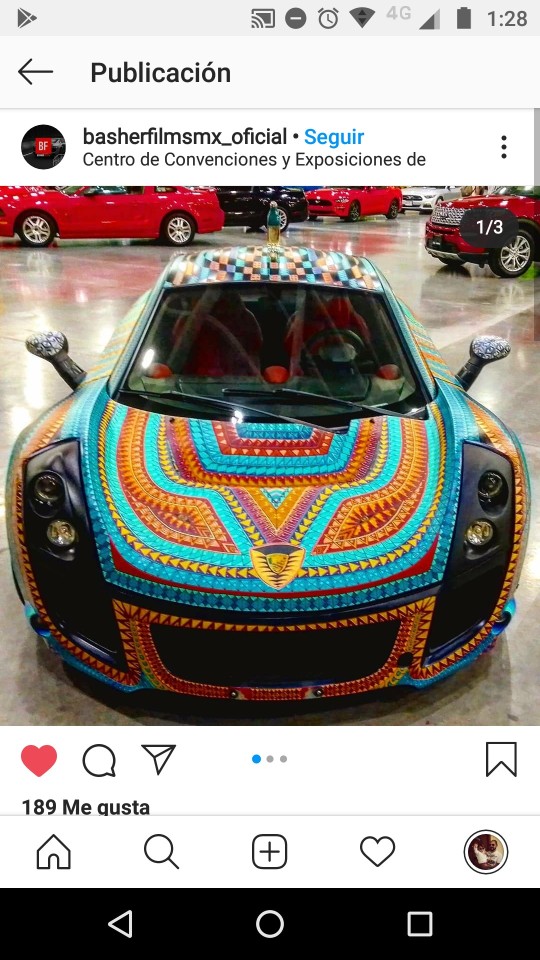#mxt art
Text

the goblin👹👹👹👹👹👹👹👹👹👹👹
THE GOBLINNNNNN 👹👹👹👹👹👹👹👹👹👹👹👹👹👹👹👹👹👹👹👹👹 THE FEARSOME AND DUBIOUS GOBLIN 👹👹👹👹👹👹👹👹👹👹 THE DEMONIC GOBLIN 👹👹👹👹
#👹👹👹👹👹👹👹👹👹👹👹👹👺👺👹👺👹👹👺👹#!#<- maja's tags#ninjago#ninjago dragons rising#raine's shitposting#ninjago art#mxt#idk what that tag is i just know u tag ur art like thaatttt !!!!!!#geo ninjago#ninjago geo
164 notes
·
View notes
Text

Nobody talk to me im cooking
#mxt#jay tag#the portraits eyes are too high up#dont look at ur art a few hors later worst mistake of my life
48 notes
·
View notes
Photo

sweet black lotus
#artists on tumblr#luo binghe#scum villian's self saving system#svsss#mxt#demon#artist#illustration#drawing#digital art#digital painting#chinese anime#anime fanart#anime boy#人渣反派自救系统
614 notes
·
View notes
Photo

13 notes
·
View notes
Photo

*claps hands* RE-DESIGN TIMEEEEEE *then collapses from exhaustion*
YunMeng Jiang cultivator, courtesy name Jiang WangShu. Fact: She’s very good at pulling strings/working behind the scenes to achieve goals, but she really does have a good heart.
#mdzs#modaozushi#mxt#mxtx fanart#myart#art#fanart#digitalart#drawing#Illustration#Character Design#oc#jiang#mdzs sona
4 notes
·
View notes
Photo

Forgiveness… Can you imagine?
A tribute to Philip Hamilton's death anniversary 11.24
#mxt#mxt 33#hamilton#art#digital art#hamilsquad#alexander hamilton#elizabeth schuyler#eliza schuyler#it's quiet uptown#forgiveness#can you imagine#philip hamilton#rest in peace#richard rodgers#theatre#musical#lin manuel miranda#philippa soo#anthony ramos#daveed diggs#okieriete onaodowan#angelica schuyler#john laurens#marquis de lafayette#hercules mulligan#james madison#thomas jefferson#aaron burr#leslie odom jr
9 notes
·
View notes
Text
Btw I was wondering... Why is it so rare to find steamy hualian art?
We've got plenty of spicy stuff of all kinds for all the other MXTS's main couples but there's so little steamy art for TGCF.
It's not even like there's a lack steamy situations in the novel, but somehow fan artworks most of the time is more strictly fluff oriented..
Is it just me looking in the wrong places?
19 notes
·
View notes
Text
How Developers Can Benefit From Intel's Optimization Of TensorFlow

Abstraction is a common trait amongst the now widely used machine learning libraries or frameworks. Dusting off the nitty-gritty details under the rug and concentrating on implementing algorithms with more ease is what any data scientist would like to get their hands on.
TensorFlow rose into prominence for the very same reason — abstraction.
Now with its latest library TensorFlow Graphics, it aims to address key computer vision challenges by incorporating the knowledge from graphics in the images, which in turn result in robust neural network architectures.
TensorFlow is a widely-used Machine Learning framework in the deep learning arena, demanding efficient utilization of computational resources.
While efforts are being made to make Deep Learning more accessible through platforms like TensorFlow, companies like Intel® are tweaking TensorFlow to extract high performance.
The TensorFlow framework has been optimized1 using Intel® Math Kernel Library for Deep Neural Networks (Intel® MKL-DNN) primitives, a popular performance library for deep learning applications.
TensorFlow follows a data flow paradigm for computations and it is a good model for doing parallelism.
TensorFlow is designed to be flexible, scalable and deployable. For example, new developers can get a quick start as this framework hides all complex distributed training and developers do not need to understand low level APIs.
How Key Is Hardware For Deep Learning Inference
Deep Learning inference can be done with two different strategies, each with different performance measurements and recommendations. The first is Max Throughput (MxT) and aims to process as many images per second, passing in batches of size > 1. For Max Throughput, best performance is achieved by exercising all the physical cores on a socket.
Real-time Inference (RTI) is an altogether different regime where we typically want to process a single image as fast as possible. Here the aim is to avoid penalties from excessive thread launching and orchestration between concurrent processes. The strategy is to confine and execute quickly. The following best known methods (BKMs) differ where noted with MxT RTI.
How Intel® Affects Performance
Most of the success of modern AI, especially deep learning algorithms, is due to its impressive results in image classification where near human-level has been observed.
To explain the advantages that Intel® brings to the table, let's take the example2 of document classification.
This capability can be used for document authentication which is a common task when opening a banking account, performing checks-in at the airport or showing a driver's license to a police officer. Today most document authentication tasks are done by humans, but AI is showing to be effective and is being increasingly employed for this activity.
Any typical document classification task would contain the following steps:
Binary Classifier: Label a given image as a Document or Not DocumentMulticlass Classifier: Label an image classified as a Document into either Front, Back, or UnfoldedOCR: This module receives an image and turn it into textImage Authentication: This module looks for a match between the picture available in the document with the real person picture available at a databaseText Authentication: This module looks for a match between the text available in the document with the real person data available at a database
The Binary and Multiclass Classifier used in the experiments of this paper were implemented using Keras* high-level API available on TensorFlow.
So, on the CPU, when Intel® Distribution for Python* along with Intel® Optimization for TensorFlow was used, around 70% to 80% improvement was observed only by installing Intel® Optimization for TensorFlow.
This is done by setting Number of Threads to Execute in Parallel for Inter and Intra Operations in TensorFlow and Keras.
To do this, set intra_op_parallelism_threads and OMP_NUM_THREADS equal to number of physical cores; and Set inter_op_parallelism_threads equal to number of sockets whereas, KMP_BLOCKTIME to zero;
Intel® Xeon® Platinum CPU 8153 has 32 physical cores and 2 sockets, therefore intra_op_parallelism_threads is set to 32 and inter_op_parallelism_threads to 2 as shown in the code snippet below:
import tensorflow as tf
from tensorflow.keras import backend as K
K.set_session(
tf.Session(config=tf.ConfigProto(intra_op_parallelism_threads=32, inter_op_parallelism_threads=2)))
Runtime options heavily effect TensorFlow performance. Understanding them will help get the best performance out of the Intel® Optimization of TensorFlow.
intra_/inter_op_parallelism_threadsData layout
Recommended settings (RTI)→ intra_op_parallelism = #physical cores
Recommended settings → inter_op_parallelism = 2
tf_cnn_benchmarks usage (shell)
python tf_cnn_benchmarks.py --num_intra_threads=cores --num_inter_threads=2
intra_op_parallelism_threads and inter_op_parallelism_threads are runtime variables defined in TensorFlow. ConfigProto. The ConfigProto is used for configuration when creating a session.
These two variables control number of cores to use.
This runtime setting controls parallelism inside an operation. For instance, if matrix multiplication or reduction is intended to be executed in several threads, this variable should be set. TensorFlow will schedule tasks in a thread pool which contains intra_op_parallelism_threads threads.
These optimizations can result in orders of magnitude higher performance. For example, measurements are showing up to 70x higher performance for training and up to 85x higher performance for inference on Intel® Xeon Phi™ processor 7250.
The comparison was taken using a default environment with libraries from official pip channel (baseline) and an Intel® optimized environment where Intel® Distribution for Python* and Intel® Optimization for TensorFlow* were installed.
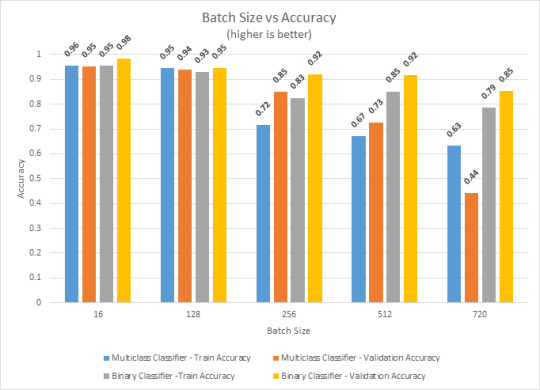
Source: Intel
The results show that there has been a 3.1X speedup when training a binary image classifier and 3.6x speedup when training a multiclass image classifier.
For even better performance, batch size was increased in the optimized environment. Increasing batch size delivered a boosted performance but led to an accuracy drop on both classifiers.
Validation accuracy drop on binary classifier went from 98% to 85% and on the multiclass classifier from 95% to 44%.
We can also take advantage of large memory size available on Intel® Xeon® Scalable processors and increase the batch size to process more images at the same time while computing the gradients of a Neural Network. Increasing the batch size can reduce the execution time for training on CPUs, but it may also have an impact on testing accuracy, therefore this step should be taken carefully to decide if the gain in execution time is worth the loss in accuracy.
Conclusion
TensorFlow’s machine learning platform has a comprehensive, flexible ecosystem of tools, libraries and community resources that lets researchers push the state-of-the-art in ML and developers easily build and deploy ML-powered applications.
Now, with the release of TensorFlow 2.0, more focus is aimed at developer productivity, simplicity, and ease of use. There are multiple changes in TensorFlow 2.0 to make TensorFlow users more productive. TensorFlow 2.0 removes redundant APIs, makes APIs more consistent (Unified RNNs, Unified Optimizers), and improved integration with the Python runtime with Eager execution.
Optimizing TensorFlow means deep learning applications built using this widely available and widely applied framework can now run much faster on Intel® processors to increase flexibility, accessibility, and scale.
The Intel® Xeon Phi processor, for example, is designed to scale out in a near-linear fashion across cores and nodes to dramatically reduce the time to train machine learning models.
The collaboration between Intel® and Google to optimize TensorFlow is part of ongoing efforts to make AI more accessible to developers and data scientists, and to enable AI applications to run wherever they’re needed on any kind of device—from the edge to the cloud. Intel® believes this is the key to creating the next-generation of AI algorithms and models to solve the most pressing problems in business, science, engineering, medicine, and society.
Sources:
1TensorFlow Optimizations on Modern Intel® Architecture
2Accelerating Document Classification (Training) using Intel® Optimization for TensorFlow
Read the full article
0 notes
Photo

CATCH THE REST OF MY SUMMER MOISTURIZER RECOS ALL THIS WEEK ON THE SKINCARMA BLOG | Link in bio 👆🏼 _______________________________________________________ Hands down, the most intriguing of the ten summer moisturizers I’ve been reviewing is the one I created myself! I didn’t do it alone, I had help — from the articifal intelligence technology at LA-based skincare brand Mxt. Mxt. was founded by a team of creatives and beauty industry professionals who asked themselves a simple question from the very beginning: “What if beauty products weren’t always in stock, but rather were custom made to consumers’ needs and specifications?” The answer to that question is in the AI-powered skincare brand they created in order to personalize skincare formulas on-demand. Mxt. claims to harness the power of Artificial Intelligence to offer more than 40 million possible product formulations in a broad range of product forms — including scrubs, serums, mists and masks as well as hundreds of state-of-the-art ingredients like AHAs, antioxidant botanicals, vitamins, Retinol, peptides and even multiple forms of Hyaluronic Acid. With dozens of options for adding pro-skin health ingredients to nearly any formula, skin gets exactly what it needs. No one knows your skin better than you. With the help of the Mxt. AI, I created my own Custom Mixed Deep Hydration Fluid Treatment. It’s the perfect moisturizer for my skin in the humid NYC summer heat. Read all about it on this week’s new Skincarma blog — and be sure to catch up on all my summer moisturizer recos. Link in bio!! ✅@mxt.co | Custom Mixed Deep Hydration Fluid Treatment _______________________________________________________ Check the Skincarma blog for smart product reviews and ingredient knowledge. I invite you to subscribe to my YouTube channel. Links in bio 👆🏼 🖤 SKINCARMA _______________________________________________________ • • • • #skincarma #menwhomask #laneige #mxtcustom #hanyul #clinique #kiehls (at Fort Greene, Brooklyn) https://www.instagram.com/p/Bzh850Tn2Uy/?igshid=k6zqzhzaazrn
0 notes
Text
The Best Whites Metal Detectors 2020
Whites Electronics Background
Whites Electronics, AKA Whites Metal Detectors has a long history of handcrafting extreme and dependable detectors and accessories. In the 1950s, this Family-Owned USA based business started producing detectors and accessories in Sweet Home, Oregon by Ken Whites Senior. Whites has had a great name for many years now. Whites quote is a powerful message, “Give the customers quality and value, and treat your employees like family.”
youtube
Why You Should You Consider Whites Electronics?
I remember when I started metal detecting and treasure hunting in the year 1997. All I wanted was a Whites detector. I saved my money for months and finally bought a $700 machine. It was easy to use and helped me make discoveries of coins and other artifacts at a well-known treasure site.
For years I was a fan of Whites and I still am today. I still use their equipment. Their detectors are user-friendly, and the performance is top-notch. Whether you’re looking for a gold, coin, or relic detector, Whites has a wide range of models and prices.
What Makes Whites Metal Detectors Stand Out?
Whites has dominated the industry of metal detectors because of it’s long-lasting, well-established accomplishments. I feel that their customer service team is outstanding, and they really care about their customers. Because they have been in the business of creating metal detectors for so long, they have perfected the art. They have years of listening to customers, field testing their technology, and putting their skills to the test.
What Type of Metal Detectors and Accessories do Whites Produce?
Whites Metal Detectors has many types of detectors to choose from. If you are looking to hunt for gold, they have you covered. Whether you’re wanting to dig from coins, jewelry, or relics, they have many models and price ranges to fit your budget. Their digging tools are quite popular as well. Treasures in America has sold many of White’s shovels to our own customers, all have been satisfied and happy that they chose Whites. Here are a few categories for you to browse and learn more about.
Coin & Jewelry Detectors
Gold Detectors
Digging Tools
Search Coils
What Are the Best Sellers for Whites?
Treasures in America has a good standing relationship with Whites and we stay up-to-date on their newest models and releases, along with their top sellers. I’m going to list a few products below with short descriptions so you can learn more about their products. If you have any questions, feel free to reach out to us.
Whites Top Selling Products of 2020
Whites Spectra V3i with Headphones
Retail $1,555.00
White’s best is ready for adventure! Packed with treasure-hunting tech, wireless headphones, and a full-color HD screen, our most powerful detector has 9 user-friendly presets and an onboard guide. The Spectra® V3i is White’s premier metal detector. We’ve included all our treasure-hunting features, and your investment is backed by a comprehensive 2-year warranty.
Whites GoldMaster GMX (Newest Release)
Retail $827.95
Whites Electronics Newest Detector! Waterproof, high tech prospecting! IP-68 rated submersible to 10′ and weighing in at just 3 lbs.12 oz. New XGB ground balance system, take your prospecting to new depths with the GMX Sport. This machine represents a new generation of VLF detection technology, with features that both sourdough and greenhorn prospectors can appreciate.
Whites MXT All Pro
Retail $899.95
The MXT All Pro is a slightly more modern take on the legendary performance and simplicity of the MXT line. The all-new keypad, high-efficiency backlight, Tone ID, and Ground Grab settings lock are just some of the responses to customer feedback on one of the most popular metal detectors of all time. The 10″ DD comes standard and is well-suited to all-around hunting and highly mineralized ground.
Whites TDI BeachHunter
Retail $1,189.00
Common VLF detectors, even multi-frequency ones, can struggle in strong mineralization or salt conditions. That’s where the power of Pulse Induction can help you find more treasure! Specially-built for both the beach and the goldfields, the TDI BeachHunter offers extreme depth performance on land or sea. Waterproof to 25 ft, the TDI BeachHunter punches deep at the beach, in goldfields, or even in difficult relic areas like red clay.
Whites MX Sport
Retail $749.00
This general-purpose waterproof metal detector can do it all! Beach hunting, relics, coins and jewelry, and even prospecting. With its roots in the MX lineup, MX Sport builds on the legendary MXT, with new features and the latest technology. Relic hunters chose the MXT for its reliability, ruggedness, and proven performance. The MX Sport expands on that legacy with improved performance, more options, and expanded features.
Whites GoldMaster 24K
Retail $729.00
Featuring a 50% increase in coil voltage over previous models along with an all-new XGB ground balance system, take your prospecting to new depths with the Goldmaster® 24k. This machine represents a new generation of VLF detection technology, with features that both sourdough and greenhorn prospectors can appreciate. Starting with the industry-standard 48 kHz operating frequency, we’ve packed all the necessities into one package to put you on the gold.
Whites TM 808
Retail $729.00
The TM 808 Treasuremaster is designed to locate large, deep objects. It’s ready to discover coin caches, treasure chests, and hoards of gold or silver. But it has a practical side, too, and is ideal for detecting septic tanks, tools, equipment, metal pipes, and relics. Its dual-race track antenna works with the adjustable ground balance to reject ground minerals and detect deeper metals. With larger objects, it can even detect up to 20 feet deep.
Whites Bulleye TRX Pinpointer
Retail $149.95
White’s Bullseye TRX is the perfect companion to your metal detector. Locate valuable coins, rings, jewelry, gold and relics! When you’ve located a target and dug the hole, use the Bullseye TRX Pinpointer to precisely “pinpoint” the target. No tuning. Completely automatic. And one of the few pinpointers that can accurately detect small gold. Powered for up to 20 hours on two AA batteries or a single 9-Volt battery.
Whites Ground Hawg Shovel
Retail $64.99
Some sites like parks, yards, and other manicured lawns require a “light touch” when digging. If you stick to these kinds of areas, please see our DigMaster digger. For hardcore hunters who need a hefty shovel we’ve developed the GROUND HAWG.
Whites Long Handle Sand Scoop
Retail $79.99
Looking to detect the beach in comfort while digging up your new discovery? You need this long-handled sand scoop to speed up your trip. Handheld convertible (Short / Long) Sand Scoop. Spring Clip disassembles for travel/storage.
Whites DigMaster Digger
Retail $39.95
Save yourself the headache of using digging tools that do not work for you. This premium digging tool made by Whites, will put you at ease with it comes to discovering your new find. It has a 7.25” blade and measurements that make it easy to know how deep you have dug. With the comfort handle grip, you can dig all day long and enjoy your hobby.
Whites MX Sport Accessory Pack
Retail $284.80
Includes 6 x 10 Sport Double D search coil, 9.5″ Sport concentric coil, black MX Sport baseball cap, and sport bag. If sold separately, a retail value of $359.80 Limited Time Price, only $284.80!
Whites metal detectors are some of the best products you can buy when it comes to metal detectors, coils, accessories, and parts. If you need help finding the right treasure hunting equipment, contact the Treasures in America team. We are very passionate about metal detecting and treasure hunting and we are happy to offer resources, guides, and more product information for our customers.
The post The Best Whites Metal Detectors 2020 appeared first on Treasures in America.
0 notes
Photo

Madame X by Cegedoodles
5 notes
·
View notes
Text
Robot Gift Guide 2017
Over a dozen robots that we promise will make fantastic holiday gifts
Illustration: IEEE Spectrum; Photos: Hexa; Lego; Kamigami; Anki; Sphero; Mayfield; Husarion; Jibo
<!–
.topicList {
list-style-type: none;
}
–>
Any time of year is the perfect time to buy a robot for yourself or someone who needs more robots in their life, but this particular time of year is even perfecter than most: The holidays are approaching, all kinds of things are on sale, and nobody will ask questions if a whole bunch of new robots suddenly show up in your house. To help you decide which robots to buy for yourself and which to buy for yourself and for other people, we’ve put together a brand new edition of our annual Robots Gift Guide. It’s stuffed with giftable robots ranging from affordable to ridiculous, and we promise that if you don’t find something you like, we’ll feel bad about it and be sad.
Also, don’t forget that we’ve got robot gift guides going back like five years (here:
2016
,
2015
,
2014
,
2013
,
2012
), and since we try to mix them up every year, they’re great places for even more ideas for robots that are probably way cheaper now than when we first posted about them. And remember: While we provide prices and links to places where you can buy these items, we’re not endorsing any in particular, and a little bit of searching may result in better deals (all prices are in U.S. dollars).
And if you have some good robot gift ideas that you’d like to share, post a comment to help the rest of us find something perfect.
Anki Cozmo
Photo: Anki
With Cozmo, Anki promised both personality and brains, and somehow managed to deliver on both. We were initially skeptical that it would hold our attention for more than a few minutes, but we’ve been impressed, especially as Anki continues to add more education-focused features to the little bot. While it’s not the cheapest robot toy on this list, it’s a solid combination of entertainment, learning, and the potential for growth if you’re interested in programming. And even if you’re not, it’s a lot of fun.
$150
Amazon
Lego Boost
Photo: Lego
When Lego debuted the Mindstorms robotics kit in 1998, it was programmed using a simple graphical programming interface designed for children. But Mindstorms quickly found a broad audience among older enthusiasts and researchers, and the capability—and complexity—of the line increased over the years. The new $160 Lego Boost kit is something of a return to basics. Intended for children aged 7 to 12, Boost creations are controlled directly from a drag-and-drop-style programming app running on a tablet.
$160
Lego
HEXA
Photo: Vincross
HEXA is a six-legged programmable robot developed by Vincross, a robotics company based in Beijing, China. It’s beautifully designed, with a glossy white carapace, matte black articulated legs, and dark purple wires. The robot is powered by a dual-core ARM Cortex-A9, and its sensor suite include an HD camera, infrared sensor, IMU, and encoders. HEXA runs a Linux-based operating system called MIND, and programming the robot is made easier with an open-source SDK and a simulator based on Unity. These tools let users create and modify applications to explore new behaviors for the insectoid robot.
$950 $750
Vincross
Kamigami
Photo: Dash Robotics
In terms of sheer bang for your buck, Dash Robotics’ Kamigami is a fantastic choice for a robotic gift. It’s impossibly cheap yet brings lots of fun skittery, high-speed fun, and we also like it because of its high-quality robotics research heritage. You assemble it yourself from flat sheets, add the included electronics, and control it from your phone. And with Dash Robotics’ recent acquisition of Bots Alive, we’re expecting more great things in the near future.
$45
Amazon
Anki Overdrive: Fast & Furious Edition
Image: Anki
Since Anki unveiled its robotic battle-racing game Overdrive nearly five years ago (at Apple’s WWDC, no less), the company has been updating the product’s AI engine to make gameplay faster and more sophisticated. The latest version of Overdrive is a special edition based on the Fast & Furious franchise. Players use their phones to control the little cars, including Dom’s Ice Charger and Hobbs’ MXT, and can battle and race each other or the game’s AI.
$170 $130
Anki
ROSbot
Photo: Husarion
The ROSbot is a great platform for learning ROS, the Robot Operating System. It’s equipped with an ARM-based CORE2-ROS compute board developed by Husarion, a spin-off from AGH University of Science and Technology in Cracow, Poland. The company has done two successful crowdfunding campaigns aimed at developing powerful, versatile controllers for robotics. More impressive, the company has also developed a cloud platform that lets users create and update their robot’s applications from an intuitive web-based interface. You can use the CORE2-ROS ($115) to build your own robot, or if you want one already assembled, Husarion’s ROSbot is definitely pricey but includes some serious hardware: ASUS Tinker Board, four dc motors with encoders, IMU, camera, RPLIDAR A2 360-degree laser range finder, four distance sensors, metal chassis, and battery pack.
$1,250
Husarion
Parrot Mambo FPV
Photo: Parrot
Parrot makes some very sophisticated, very expensive drones. Parrot also makes some very affordable drones. The Mambo FPV sits pleasingly in the middle- it’s more expensive than some microdrones, but it comes with a real controller, an onboard streaming camera, and a headset for your phone that gives you an immersive(ish) nearly real-time first person view. Flying an FPV drone is totally different experience from piloting a drone remotely, and the Mambo FPV is one of the cheapest and most forgiving ways of giving it a try
.
$150
Amazon
Sphero Mini
Photo: Sphero
It’s been an easy choice to include Sphero in our past gift guides, and it’s even easier to include the new Sphero Mini. Half the price of its big brother, and half the size as well (about as big as a ping pong ball), you still get just about as much of the programmability but in a very small and very affordable form factor. The bigger Sphero is faster, more durable, and has longer range, so that’s still a worthwhile option if you need a little more oomph and have a slightly bigger budget.
$50
Amazon
Jibo
Photo: Jibo
After a long, long, loooooong wait, Jibo is finally here. Developed by MIT social robotics pioneer Cynthia Breazeal and her team at Jibo Inc., this tabletop one-eyed robot is designed as a companion and helper to families. Jibo’s face and speech recognition are quite good, and you can ask the robot to check the weather, read the news, snap pictures, tell you a joke, set alarms, among other things. Kids, in particular, seem to enjoy interacting with it. The company is constantly updating the Jibo’s skills to make it more useful, but many people will wonder how it compares to an Amazon Echo or Google Home. Jibo is probably not as capable, and it costs much more. The little robot, however, is certainly more charismatic and funnier than the other gadgets. And it can dance.
$900
Jibo
Kuri
Photo: Mayfield Robotics
Created by robotics startup Mayfield Robotics, Kuri is part of the first generation of social home robots, and one of the things that makes it different from robots like Jibo is that it’s mobile: While Jibo sits on your counter, Kuri follows you around. It’s still too early to tell how successful these robots will be, but you can think of Kuri as an investment in the future of useful robotic companions. If you pre-order Kuri now, it won’t ship until next spring at the earliest, which is obviously too late for the holidays. However, you will get a plush Kuri toy and an art book this December to help tide you over.
$800
Mayfield Robotics
TurtleBot 3 Burger
Image: Robotis
South Korean robot maker Robotis announced two new TurtleBot 3 models earlier this year. The more affordable version, the TurtleBot 3 Burger, is powered by a Raspberry Pi 3 Model B and two Dynamixel servos to drive the wheels. It runs Ubuntu 16.04.2 LTS and ROS Kinetic, and comes with a 360-degree planar lidar, allowing it to do SLAM and autonomous navigation out of the box. It offers a versatile robot platform for users who want to learn ROS and are familiar with Linux and the basics of coding, networking, and robotics.
$550
Robotis
Robot Vacuums: Roomba 980 and Botvac D7
Photos: iRobot; Neato Robotics
While neither iRobot or Neato have any brand-new robot vacuums up for grabs this season, there are plenty of solid options to choose from if you (or someone you like very, very much) wants to adopt a new robot helper. The top of the line robots from both companies (the Roomba 980 and Botvac D7) feature excellent cleaning performance, WiFi connectivity, and the ability to generate maps of your home that will result in some exciting new features in the not too distant future. If you just want something that’ll reliably keep your floors cleaner than they would be otherwise, we have no trouble recommending the (much cheaper) Roomba 690 ($375) or Neato Botvac D3 ($400).
$900
iRobot
$800
Neato Robotics
Cassie
Photo: Agility Robotics
If you have every other robot on this list, you’ll definitely be needing a Cassie. Our favorite robot ostrich still has a ways to go before she’ll be scampering up your front steps to deliver a package, but even without much in the way of training, she’s nimble enough over terrain that other bipedal robots would find challenging. Available in a variety of bright colors and made in Oregon, Cassie just needs a pair of googly eyes to be your new best friend. (Googly eyes sold separately.)
Price upon request
Agility Robotics
For more tech gift ideas, check out also
IEEE Spectrum’s annual Gift Guide.
Robot Gift Guide 2017 syndicated from http://ift.tt/2Bq2FuP
0 notes