#mojave express dropbox
Note
Do you think Arcade Gannon would like eggplant? If it was a rare crop and had taken a lot of effort to procure and grow and look forward to, and finally it was being prepared in whatever way you think is best -- would he take a bite of his meal and feel vindicated in the work or the cost, or would he be disgusted or unable to stomach it? if the latter, would he let that show?
fiona this is such a well-considered question, and one that i do want to answer sincerely, but i need you to know that my first thought reading it was "of course he likes eggplant, he's gay"
46 notes
·
View notes
Text
#fnv#fnv polls#fun fact theres only 5 of these in the whole game#ive used them before when overencumbered#and to move stuff from novac to vegas#but not really frequently. there arent even enough of em to use em often
146 notes
·
View notes
Note
to use the mojave express dropboxes u have to click on them to activate them and then after that you can send stuff between any boxes that have been activated. so like if u activate the one in goodsprings and then the one in primm u can send stuff to goodsprings while youre in primm and vice versa
OHHHH super cool!!! i have to try it next time i replay fnv haha i get so unencumbered so easily :'(
14 notes
·
View notes
Text
Remoteapp For Mac

For some Mac users, remote access software became a category to consider when Apple removed Back to My Mac from macOS Mojave, and it was completely turned off on July 1 of this year. TeamViewer is one of the best remote access software. It is free for personal usage.
Lovense Remote App For Mac
Free Remote App For Mac
Remote access to Mac, anywhere
Get Screens and work across multiple remote Macs.
While many countries are on a lockdown due to COVID-19, remote work is becoming a lifestyle. Remotely accessing a Mac is designed to be easy. Apple has spent a lot of time ensuring anyone can log in to their Macs — both desktop and laptop — from any other Mac device, anywhere. And, besides, there are a variety of third-party apps ready to help with that too.
Still, remotely managing their Mac sounds overly complicated to a lot of people. From how you connect to sharing files or screens to using your Apple device as a remote mouse, we want to demystify the process in the easy-to-follow guide below.
Best Remote Access Apps for Mac
There are times when you want to access your Mac remotely, and there are many different solutions to remote access your Mac. Best utilities in one pack, give it a go!
How to access your Mac from another location
There're two ways: you can allow remote login to your Mac from another computer, or allow others to access your computer using Remote Desktop (it's available from the App Store).
Allow remote login to your Mac from another computer
Lovense Remote App For Mac
For devices using the same macOS, you can allow remote Mac login using a Secure Shell (SSH). This enables Mac remote desktop access using a Secure File Transfer Protocol (SFTP).

To set up Remote Login:
Go to System Preferences > Sharing
Select Remote Login.
Choose which users you want to have remote access or the ability to control your Mac.
You can either select All Users, which means any other device on your network, or any Mac you own, can access and connect, or click the plus sign to pick the exact users.
When you want to remotely log in to your Mac from another device, you need to know your username (the name that appears when you login) and your computer's IP address. Write them down and keep them safe, as allowing access to your Mac does make it potentially less secure, especially over cellular or public Wi-Fi networks.
Accessing, controlling, or viewing information on your Mac can be done with a built-in Terminal or any other SSH app using your username and IP address.
Allow others to access your computer using Apple Remote Desktop
With macOS remote Mac access and control is even easier. To set up it:
Go to Menu > System Preferences > Sharing
Select Remote Management - it should appear as a checkbox.
Now you can select who has remote desktop access. Either select, All Users, which means any other device on your network, or Mac you own, can access and connect, or click the Add button(+), which gives you the ability to select who can have remote access and/or control.
If you are using a VPN or VNC viewer and want to access your Mac remotely, you will need to setup a password first. It is also possible to use iOS devices, such as an iPhone and iPad, through Apple Remote Desktop, available from the App Store.
How to stay on the same page with Screens
Collaboration has become of utmost importance to today's workplaces. And with more and more people working remotely, being on the same screen (ahem, page) is a must.
Screens allows you to work remotely with any computer regardless of your location. Whether you are on a business trip or traveling, stay confident knowing you can access any file on your home computer at any time.
This robust screen sharing tool for Mac supports:
Multiple displays
Drag-and-drop file sharing
Hiding your remote screen while accessing it
Accessing other computers (e.g. colleague's) as a guest
Alternative shortcuts (useful when connecting Mac to PC)
Custom actions in case of disconnection
To start using Screens, get the app from Setapp and configure the following:
Remote login and remote management (as per the guide above)
Install Screens Connect helper app and create a Screens ID on every machine you'd like to connect to in the future
Use your Screens ID in the Screens app and it will automatically determine which of your computers are available for connection
Remote desktop client for Mac
Control any computer remotely – a perfect way to access your Mac from anywhere without limitations.
Share files between devices
Today we have plenty of ways to send and share files. But ask someone to send something, and you are likely to get it through email. Due to the ubiquitousness of email, it's still the default method for file sharing, despite its obvious flaws and constraints.
Fortunately, there are much better ways:
Native macOS File Sharing
Few people know that their Mac has native file sharing functionality built in. To use this feature, activate it in the Sharing pane of System Preferences by checking File Sharing. If you only want to share specific folders, add them to the Shared Folders list. If you only want specific users to access the folder, add them to its Users list. Otherwise, everyone will be able to access it.
AirDrop
Although not the most reliable solution, AirDrop works fine for occasional sharing a file between Apple devices. In the Finder, choose Go and then AirDrop on both the sending and receiving Mac. As soon as you see the receiver's user icon, drag the desired file onto it to send.
Read more about how to use AirDrop
Dropshare
If you don't want to send files Mac-to-Mac directly but rather through a cloud storage, there is no easier way than Dropshare. The app works with numerous cloud providers, from Dropbox to Google Drive, and saves your files for sharing by simply dragging them onto its menu bar icon.
File Transfer Protocol (FTP)
The most technical but also the most robust way to share files from your mac is to use FTP, which you could do either through Terminal or an FTP Client, the latter being much more user friendly.
There are a few popular FTP clients one could choose from. The robust file managing app ForkLift covers most of the FTP functionality but takes it to the next level and could be a viable replacement for the Finder altogether with its quick search, instant previews, and file comparison.
DCommander is another full-featured file transfer app for Mac that combines speed and reliability, able to handle thousands of files, schedule backups, and even automate transfers.
At last, when it comes to sharing the same files on different devices, an app like ChronoSync Express becomes invaluable.
ChronoSync Express is powerful tool for sharing and transferring files from Mac to Mac, or any another Apple device. With a feature called Synchronizer Document, you can select which files need to be automatically synchronized and shared between devices, just like that:
Create a new synchronizer document for each folder synchronization you'd like to perform
Name the synchronization
Change the Operation to Synchronize Bidirectional
Select folders to sync on the left and right
Test with a Trial Sync
Do you need to use a VPN (Virtual Private Network)?
Whether you are working on your Mac directly, logging into your Mac remotely, or sharing access with someone else, security should be on top of your mind.
As a rule of thumb, you should always use a VPN when connected to a public Wi-Fi network, as someone could log in and see the information you send just as easily as you do.
Free Remote App For Mac
And with remote access — even in the View Only mode — someone can see every file and document on your Mac, except those that are password protected. Unfortunately, if you leave passwords in a visible document, you expose yourself to immense risks.
A secure VPN client for Mac like Shimo is well worth using to stop unwanted eyes from lurking around, especially if you are sharing sensitive files, financial records or customer data.
However, for extra peace of mind and security, consider firing up your VPN automatically on all networks you are not 100% sure about to keep your emails, bank accounts and personal documents safe.
To share your Mac with someone else, download a remote Virtual Network Computing (VNC) app like Jump Desktop. With full remote access and Mac remote control, the other person — or yourself connecting to another Mac — can have the same level of control as the person using that device. Except for Admin level access, since it's password protected.
Starting with Jump Desktop is easy: either yourself (gaining access) or the person you are giving a remote view or control access to your Mac, needs to add details of the device and the password.
Secure your access with VPN
Get a VPN client for Mac to avoid privacy infringement while connecting remotely. It's secure and free to try.
Once permission is granted at the other end, remote Mac screen sharing or control (whereby you can use the iOS device as a remote mouse) becomes possible.
How to use your iOS device as a remote mouse
If your remote work starts on a patio hammock somewhere in east Asia, you should note that Apple iOS devices, such as an iPhone or iPad, can be used to control a Mac remotely, much like a mouse can control a desktop or laptop. Apps that make this possible work on VNC.
Remote Mouse is the easiest, most effective way to turn your iOS device into a wireless remote control for your Mac.
Although remote access through a local network would be most effective, since the closer you are to the device the quicker the connection, it's also possible from anywhere in the world, providing the network is secure and fast enough.
Setting up and granting access to the iOS device is the same process as when someone wants to access using a Mac. Except you need to give them a password. And make sure it is different from your primary Mac or iOS (App Store) one.
So working together or checking on your devices can be done from anywhere in the world and there are lots of ways to do that, from sharing screens and files to having complete access to a system set up far away. Setapp equips you with all the apps needed to remotely access any device you need and elevate your work to the global level.
These might also interest you:
Setapp lives on Mac and iOS. Please come back from another device.
Meantime, prepare for all the awesome things you can do with Setapp.
Read on

Sign Up

Setapp uses cookies to personalize your experience on our website. By continuing to use this site, you agree to our cookie policy.
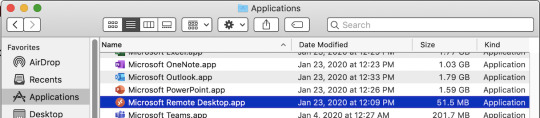

1 note
·
View note
Note
Medicine and Kelly
16. How does your character tolerate pain? How do they handle stress and trauma?
Kelly’s the kind of person who’ll get, like, a half-foot gash on his arm and not even feel it until he wonders where all that blood on his coat came from and looks down. His bottomless optimism and happy-go-lucky nature give him a lot of resilience to stress, since that he’s both capable of believing everything will turn out okay and taking the right action to make it so in the moment. Whether he’s hiding a roiling maelstrom of deep-seated, agonizing trauma beneath that smiling freckled face is unknown, though he probably isn’t. Probably.
(He isn’t don’t worry)
17. Does your character have any habits? Any tics, fixations, rituals, superstitions, or dependencies?
Kelly is very much a fidgeter, always needing something in his hands to drum or pull at or generally fiddle with. It’s extremely difficult for him to sit still. As far as other habits, he finds time at least once a week to write a letter home, usually on Sunday mornings, and they’re sent through the nearest Mojave Express dropbox.
18. What’s something that always makes your character feel better (physically, emotionally, mentally)?
He loves a cool sarsaparilla or other cool drink, but honestly, nothing makes him relax more than going out back and shootin’ some bottles or cans with friends. Certainly a lot lower stakes than fighting off Legion assassins.
He also loves a great meal prepared with love and care, or sleeping in a crowded room with friends sprawled out over all the floors and furniture. All of these things just remind him of being home.
4 notes
·
View notes
Note
While coming back to Fallout: New Vegas for my 8th playthrough, I've recently realized that depictions of couriers within F:NV are pretty rare, as far as I can tell only Ulysses and the body of another courier in front of the Mojave Express in Primm can be found in game. Though the Mojave Express dropboxes imply they are still active in the area, it seems you'll never run into them. Was there a particular reason for this?
IIRC, we felt that more Mojave Express couriers might feel like red herrings. More importantly, they didn’t strictly feel necessary. The Mojave Express and your role in it were just the premise for how you wound up where you did when you did.
112 notes
·
View notes
Note
HEAVENLY BLESSED BEAUTY, sculpted from the hands of Aphrodite herself: The amount of elegance and purity you possess will never be accurately portrayed in a mere sculpture even from the finest of stone. You are the mess of gorgeous chaos, like the Goddess of War and Widsom herself, Minerva. I can see it in your eyes. You are delightfully chaotic, a beautiful mess. A tornado of roses from divine. It would be a splendid pleasure to take your hand and be my shield maiden.

2 notes
·
View notes
Text
If I sit down next to a Mojave Express dropbox does a guy come over and drag me to my next location by my wrists?
#rey plays new vegas#i dont want to walk all the way down to novac#selling the gold wasnt and getting addiction help wasnt enough
0 notes
Text
Project Office 365 For Mac Os

Make your Mac invincible
Office 365 allows us to install the latest version of the office suite par excellence developed by Microsoft on our Mac computers. We're talking about all the applications of Office 2016 now adapted to the cloud. Versions of Office 365 for Mac. Office 365 Business: with a current subscription price of 8.80€ per user per month that means just over 100 euros per year. Microsoft Office 365 Product Key Crack Patch Serial Code Free. Microsoft Office 365 Product Key Crack into the new Mac App Store at macOS Mojave Apple and Microsoft have worked together to bring fantastic Office productivity to Mac users at the very start. Now, with Office 365 on the Mac App Store, it is simpler than ever to acquire the most recent and best edition of Office 365 for Mac, iPad. Start quickly with the most recent versions of Word, Excel, PowerPoint, Outlook, OneNote and OneDrive —combining the familiarity of Office and the unique Mac features you love. Work online or offline, on your own or with others in real time—whatever works for what you’re doing. Project Viewer 365 for Mac allows project team members to open MS Project MPP Plans from cloud locations like Google Drive. Dropbox, OneDrive, SharePoint Online, Box, Basecamp, URL Links and email attachments. Project Viewer 365 for Mac is compatible with Microsoft Project (MPP file format) 2016, 2013, 2010, 2007, 2003 and earlier versions. 1 day ago “As of the November 2020 (build 16.43) update for Microsoft 365 for Mac or Office 2019 for Mac, macOS 10.14 Mojave or later is required to receive.
Download Office 365 In Mac
Get Setapp, a toolkit with fixes for all Mac problems
Since its initial release nearly 30 years ago, Microsoft Office has become one of the world’s most popular productivity suites. With programs like Word and Excel for Mac, it’s no wonder that the MS Office suite is a must-download on any computer.
Microsoft Office for Mac 2019 includes the most modern versions of Word, Excel, Powerpoint, Outlook, and OneNote. These apps are all available for download at the Mac App Store. Alternatively, with Office 365 for Mac, you can work online or offline and collaborate with others in real time, which is especially useful for any kind of team work.
Get a perfect alternative for MS tools on Mac
Try Setapp, an all-in-one toolkit that covers apps substituting Microsoft’s Visio, Project, and Publisher. All in a single spot on your Mac.
If you’ve been asking yourself questions like “what is Office 365 for Mac” and “how much is Microsoft Office?” — the guide below will help dispel your confusion. Besides, do you know how you can download Microsoft Office?
How To Download And Install MS Office For Mac
As mentioned above, Microsoft Office suite and all of its apps — Word, Excel, Powerpoint, Outlook, OneNote, and OneDrive — are now available at the Mac App Store. This makes it easier than ever to get the most current versions of MS Office for Mac (note that you’ll need an Office 365 subscription to use these apps). There is also a Microsoft Office trial available that allows you to use Office 365 free for one month.
To buy Microsoft Office outright, visit office.com. At the Office home page, select Install Office. Then follow the instructions for the installer file that has been downloaded to your computer.
System requirements to download Microsoft Office
Before downloading Office for Mac, make sure you have the fitting system requirements that allow for the best experience with Microsoft apps. For example, Microsoft Office suite always supports the latest three versions of macOS. Currently, it’s 10.14, 10.13, and 10.12.
As new versions of macOS are released, Microsoft shifts its support to the newest ones. While your Office apps might still work on older unsupported versions of macOS, you won’t be able to get security or feature updates.
To run Microsoft Office at the moment, you’ll need macOS 10.12 (Sierra), 4 GB RAM and 10 GB of available disk space.
The difference between Office 2019 and Office 365 for Mac
You can still buy Microsoft Office without getting into a subscription. The downside is not getting continuous feature updates, which will in turn be bundled altogether in the following year’s release.
Office 365, on the other hand, is based purely on a subscription model and powered by Microsoft’s cloud service. It frequently receives updates and provides full access to the whole suite of services.
How much is Microsoft Office?
As MS Office for Mac is available in two versions — a one-time payment and subscription — there are two prices. If you want to buy a license for Office Home and Student 2019 for Mac, which includes Word, Excel, PowerPoint, and OneNote, it will cost you $149.99. If you’d like to use Microsoft Office Outlook, you’ll need to purchase the Office Home and Business 2019 for Mac at $249.99.
For the subscription model, Microsoft Office 365 for Mac, you pay a month-by-month or yearly fee. And as new versions are introduced, you automatically get them as part of your subscription. Office 365 for Home costs $99.99 a year or $9.99 a month.
What about MS Office vs. iWork
Apple’s free iWork has a great price advantage over the MS Office suite, but is it better than all the Microsoft’s popular productivity apps?
iWork includes Keynote, Pages, and Numbers, but is generally best suited for smaller businesses or home use. Additionally, if you already use Microsoft Office extensively at home or work, being able to switch between Macs and PCs gives Microsoft Office Suite a big plus.
Microsoft Office is known for having a slight edge for ease-of-use and is packed with more features. The latest version of the suite also looks brand new compared to iWork’s currently outdated version. As Microsoft Office continues to learn the macOS, it continues to grow.

Project Office 365 For Mac Os Versions
MS Office Touch Bar features
Trackpad and Touch Bar, unique to MacBooks, have made great new features available on Office for Mac.
In Microsoft Word for Mac, you can use the Touch Bar to insert hyperlinks, comments, or photos right in the text editor. It’s especially great when you’re working in Word Focus Mode without access to the controls on the screen.
In Excel for Mac, using the equal sign on your keyboard will launch most recently used commands on the Touch Bar. Then you can select a range of commands or perform specific actions.
In Microsoft Office Outlook, Touch Bar makes recent files appear when you’re composing an email. From here, you can attach relevant files with a single tap. In Outlook’s Today view, you can use the Touch Bar to get a quick look at your daily calendar events or launch a Skype call.
During slideshow presentations in Powerpoint, you can use the Touch Bar to view specific controls. The function integrates slide thumbnails and includes a timer to make moving through your presentation on time a snap.
Great Substitutes For MS Project, Visio, And Publisher
If you’ve used MS Office tools on Windows before, you may have noticed that some of them aren’t available on Mac, specifically Microsoft Project, Visio, and Publisher.
The good news is you can easily substitute lacking MS Office apps with Setapp.
Take care of your publishing needs
With Microsoft Publisher for Mac currently unavailable, you need an app that is easy to use but, at the same time, delivers professional results when you’re looking to put together greeting cards or self-publish a magazine. Enter Swift Publisher.
Office 365 Mac Os Requirements
Swift Publisher has a robust set of design tools that allow you to apply gradients, draw freehand shapes, and control different aspects of your design layout at once. The app also features an extensive graphic library with over 2,000 pieces of clip art and 100 image masks.
Make publishing easy with Swift Publisher’s support for exports to a variety of digital formats, including social media. You’ll find that quickly Microsoft Publisher for Mac will become a thing of the past.
Office 365 For Mac Version
The best alternative to Microsoft Visio
With the need to create flowcharts, diagrams, and organizational tables for your projects, you may miss Microsoft Visio. Fear not. You can easily brainstorm and create long-term plans with iThoughtsX instead. Even better, you’ll never lose important information with its built-in cloud integration.
iThoughtsX lets you visualize an idea, track to-dos along with deadlines, and check on the team's progress. You don’t have to interrupt your workflow at all, as this app supports multiple file formats that can store your ideas in .rtf, .txt, Microsoft Word (.docx), .csv, MindGenius (.mgmx), MindNode (.mindnode), .opml, and more.
Plan projects with Merlin Project Express
Merlin Project Express will help you plan both home and professional projects. It’s a great solution for managing budgets and resources available for any endeavour.
Just like Microsoft Project for Mac, Merlin Project Express lets you create tasks, manage dependencies, and track progress with ease. You can also come up with project templates to streamline your workflow, set daily goals, and visualize the timeline. Consolidate all information in one place with project info at hand by attaching emails, images, costs, and notes.
Best of all, three substitute apps: Swift Publisher, iThoughtsX, and Merlin Project Express are available on Setapp, a platform of more than 150 Mac apps and utilities that you can use at home and work to improve all aspects of interacting with your Mac. Get yourself a perfect complement to your Microsoft Office suite purchase and try Setapp free for seven days. Working smart doesn’t have to feel like a trade-off.
Setapp lives on Mac and iOS. Please come back from another device.
Meantime, prepare for all the awesome things you can do with Setapp.
Project Office 365 For Mac Osx
Read on
Download Office 365 Mac Os
Sign Up
Project Office 365 For Mac Os Mac
Setapp uses cookies to personalize your experience on our website. By continuing to use this site, you agree to our cookie policy.

0 notes
Text
Screens 4.6.8
Control any computer from your Mac from anywhere in the world.
Features
Dark Mode
Screens is ready for macOS 10.14 Mojave and its gorgeous Dark Mode.
Connect from anywhere
Work on that spreadsheet you left at home, perform software updates on your server on another continent, or help your dad configure his computer miles away back in your hometown. Install Screens Connect, our free utility on your Mac or Windows PC and make it reachable from anywhere in the world.
Multiple Display Support
For Macs with several attached displays, Screens lets you select an individual one or you can show them all at once. Plus, it can remember your last selection for future sessions.
Groups
Organize your saved screens as groups to keep everything in order.
Curtain Mode
Curtain Mode obscures the display on remote Macs you connect to. Useful if you don’t want anyone to see what you’re doing.
File Transfers
Transfer files from Mac to Mac via drag and drop.
Session Selection
If there is someone logged in on a remote Mac, Screens can ask to share their screen or it can start a new session — your choice!
Touch Bar Support
Unleash the power of Touch Bar with Screens, especially in full screen mode.
Easily help family members, friends, etc.
Screens Express is a great solution to the problem of remote troubleshooting for family members, friends or clients. Simply download and run this free utility on the Mac you wish to control and connect via Screens. It’s that easy!
What’s New
Connect to Macs running OS X 10.4 Tiger or later
Synchronize your content via iCloud or Dropbox
Access recent connections through the Dock
Synchronize your Mac clipboard with the remote computer
One-Click User Password
Improved SSH Keys Support
Fullscreen Mode
Observe and Control Modes
Grab a Screenshot of the remote computer
Revamped URL Schemes Support
Connect to Macs, Windows, Linux PCs and Raspberry Pi
Secure Connections
Screenshots
This slideshow requires JavaScript.
Screens 4.6.8 Screens 4.6.8 Control any computer from your Mac from anywhere in the world. Features Dark Mode…
0 notes
Note
Is there evidence that arcade has ever done anything more apt dubious? Like, the only thing I can think of is “technically” being part of the enclave, and being snarky.
not that i recall. he's willing to follow the courier in most circumstances and will defend them against any hostile npcs, so i guess you can make him an accessory to a level of shitty behavior if you instigate a fight with innocent people.
but just on his own? no. he approves of tom anderson stealing water from the ncr for westside, and i think he'd have done the same thing if he'd been in anderson's position. but i'd also argue that it's immoral for the ncr to hoard water when the people of westside need it, and i, at least, wouldn't consider that theft immoral.
anderson does murder corporal white, and while i don't think arcade would go that far himself if he were in anderson's stead, he doesn't object to anderson killing white or the courier killing anderson if it means westside still gets the water it needs. he's accepting of the ends justifying the means in some circumstances, which i think tends to be overlooked in a lot of fanon characterization that makes him out to be someone who would abhor breaking the law. he's more chaotic good than he gets credit for, and he's anarchist, so his ethical sensibilities are derived from his own values rather than simply the laws of the powers that be
61 notes
·
View notes
Note
very small detail but the blackfoot tribe mentioned in fallout actually have their origins in van buren design docs, which honestly just further proves the point that this stuff goes back a ways and is pretty ingrained in fallout as a franchise
ah, thank you, that is relevant
36 notes
·
View notes
Note
I want to do a Fallout TTRPG campaign that is a traveling merchant trying to make a living.
I'm fascinated by the idea of trying to establish a caravan company during the Apocalypse plus it can be a good place to assign quests and challenges through contracts.
For example: get 100 nuka Cola bottles to the plant? Instead of selling them for 1 cap each you can now sell for 5 caps each. And you already have a buyer lined up. But they gave you a deadline.
The idea of a player with a full time post apocalypse job so even if they have jobs or contracts or fun little quests they still have that ticking clock of a job.
It can give the game tension that you can ramp up or slow down without requiring things like death by thirst. A missing child. Revenge. Or whatever it was in 76. (I've played 76 but nothing felt urgent)
sign me up, that sounds fun
i like the flexibility of the stakes, too. the main reason i've put off playing fallout is that the time limit makes me anxious. (not a criticism of that game, to be clear, but i know i'll be out foraging for every last iguana-on-a-stick while the vault dies lmao)
and it'd be a simple, effective way to get a party together—a traveling merchant is going to need to hire guards as their business picks up, visit doctors/vets, etc.
i'd love to hear more about it as you develop it!
8 notes
·
View notes
Note
I have a headcanon that my courier is from a small Islamic town/community near shady sands. I'm not sure whether the ncr would consider them tribals, bc they have a distinct culture outside of that of the mainstream ncr citizens, but they aren't indigenous (iirc the great khans are similar, bc they came from vault dwellers, and I doubt the vault dwellers in question were actually turkic or mongolian given how small that diaspora is). Do you have any thoughts on what a tribal actually is or means in postwar america?
Canonically, Shady Sands was founded by one group of former inhabitants of Vault 15, and other groups from the vault became the Khans, Jackals, and Vipers.
As far as how the label "tribal" is applied in canon, it's not incredibly clear. When Caesar, House, or the NCR speak of "tribals" it's often perjorative, referring to groups they deem uncivilized; more broadly, it's frequently used to refer to any distinct cultural group that lacks formal government and is self-sufficient.
Anthropologically speaking, a tribe is a group linked by social, economic, religious, or blood ties, with a common culture and dialect—which covers a range of post-war societies and could very well encompass the society you described. Of course, there are still certain connotations associated with the terms (especially "tribal") both irl and in the game that you may want to avoid, especially if you're incorporating Islam and potentially MENA/MENASA diaspora.
I don't mean to suggest you wouldn't do your due diligence, and you've obviously given this a lot of thought, but since we're talking about how it relates to canon and the precedents Fallout sets wrt its fictional tribes range from thoughtless to abhorrent, you may prefer to refer to your society by a different term than to adopt the baggage that canon has attached to tribe.
Josh Sawyer has explained that, in Honest Hearts at least, the tribes were meant to be made up of descendents of diverse ethnic backgrounds, and I imagine that was likely the intent in the other games. However (and to his credit, JS owns up to this in the linked post), the end result still played into a lot of Western stereotypes of Indigenous Peoples, particularly Indigenous Peoples of North America.
Of course the problems didn't begin or end with Honest Hearts—from New Vegas' Blackfoots of Arizona (not to be confused with the irl Blackfoot Nation, whose traditional lands comprise what is now Alberta, Canada, and Montana, U.S.) to the Whachutu tribals of Peoria (from Fallout Tactics), whose name is a reference to the fictional African tribe called the Wachootoo from Ace Ventura, there are a ton of examples of how not to handle a topic like this in a culturally sensitive/respectful way.
I'm glad that the dev team at Obsidian is taking criticism of these depictions to heart and involving more sensitivity readers, but unfortunately there's a lot of shit baked into the Fallout canon that anyone making derivative works has to navigate with extreme care.
(Also, I'd love to hear more about your courier and their community!)
#barely got into how the geck races factor into all this#& essentially erase indigenous people who wouldn't also id as either black/white/hispanic/asian#the geck racial/ethnic categories are such a damn mess#on so many levels#fallout#fallout 2#fallout 3#fallout: new vegas#fallout 4#fallout tactics#mojave express dropbox
36 notes
·
View notes
Note
Something I like about Arcade Gannon and the Followers of the Apocalypse is unlike most groups in the Wasteland there's no strings attached to their kindness.
They want to learn and they want to help people.
That's a very sharp contrast from the Enclave. Any help from the Enclave is full of so many strings that the venn diagram between them helping and conquering is almost a perfect circle.
This is important because I'm running a campaign that has a 7 year old Arcade Gannon still living with an Enclave Outpost and you have to help him escape
and not just the enclave—house, the ncr, and the legion have a lot overlap in that venn diagram as well. it's very coercive.
hell, even the kings are more concerned with helping their own (namely, folks in freeside who are not ncr-affiliated). to be clear, i don't hold that against them under the circumstances, and they are very generous—but i appreciate that, like you said, the followers' motivations are remarkably charitable.
i hope your campaign goes well, that sounds fun!
25 notes
·
View notes
Note
would the giant irradiated sea urchins wear stuff like wrecked cars as hats?
oh absolutely
28 notes
·
View notes