#mobile testing
Text
TestFlight & The Salt Keep Beta
I don't know if anybody on here cares about the technical side of this beta test, but I wish the TestFlight app that Apple uses for iOS beta testing would let you respond to feedback. It's got this built-in screenshot feature that's very useful, way more than Android has going on, but as I incorporate fixes, I feel like there ought to be a way to sort of acknowledge the tester so they know I've seen it.
Even just a kind of checkmark system so I could cross off things that have been handled would be nice. Give me a little box to check here:
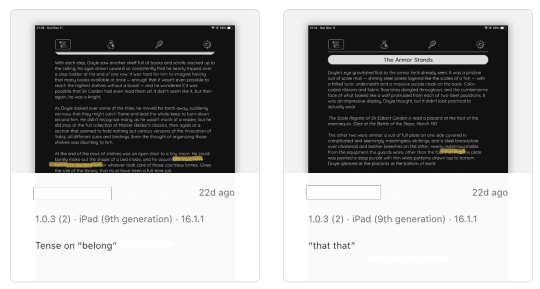
Maybe that's not the intended way to use it, but I think if I were a tester I'd want some acknowledgment that the particular stuff I had submitted had been seen. Especially a small beta test like the one I'm running, where there aren't hundreds of anonymous testers, but a very finite number of familiar people. I don't know, whatever.
#the salt keep#testflight#ios#iosgaming#mobile testing#text adventures#cyoa#interactive fiction#beta testing
2 notes
·
View notes
Text

Discover the key factors to consider when selecting between on-premise and cloud integration solutions, and embark on a journey to streamline your business operations. Don't miss out on unlocking the power of integration – read now our latest case study : https://bit.ly/4d3eKrB and optimize your business for success!
#Efficiency#Integration#OnPremise#Cloud#BusinessOptimization#SDET Tech#mobile testing#globalization testing services#software testing services in india#functional testing#functional testing services#globalization testing#load testing services#functional qa testing services#globalization testing company#mobile testing services
0 notes
Text
In the rapidly evolving world of mobile technology, ensuring the quality of mobile applications through effective testing is crucial. Mobile automation testing stands out as a robust approach to achieving this, helping to streamline the testing process and enhance software quality. But the question that often arises for many developers and QA teams is: Where do you start with mobile automation testing?
0 notes
Text
Website Testing Vs Mobile App Testing: A Comprehensive Guide
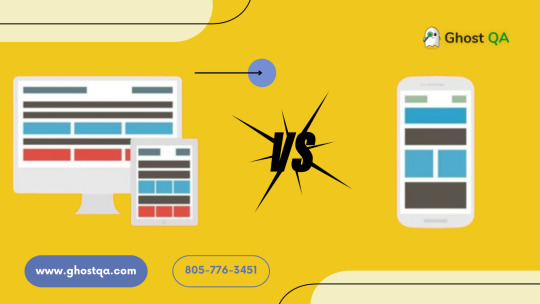
Introduction
Nowadays businesses rely on high-quality web and mobile experiences to succeed. Testing these platforms is vital to delivering a smooth and error-free user journey. While both website and mobile app testing aim to enhance user experience, they have distinct approaches and challenges. Software testing and quality assurance companies must understand these differences to provide top-notch digital products. This guide explores the intricacies of website and mobile app testing, providing insights into their unique considerations.
Understanding the Fundamentals of Website Testing
Exploring the realm of Website testing reveals a multifaceted process aimed at scrutinizing a site's overall functionality, usability, and stability. This vital aspect of quality assurance ensures that websites deliver a consistent experience across an array of web browsers, such as Chrome, Firefox, and Safari. Given the diversity of user devices, from desktops to smartphones, testing methodologies must extend to evaluate how a site performs on different screen sizes, resolutions, and under various network conditions. The goal is to identify and rectify any discrepancies that could hinder a user's interaction with the site, ensuring that no matter the device or browser, the experience remains unblemished.
A significant tool in the arsenal of website testing is Selenium, a powerful automation tool that streamlines the testing process. Selenium allows testers to execute repetitive tasks without manual intervention, increasing the breadth and depth of tests. It simulates a wide range of user interactions on the website, identifying issues that could disrupt the user experience. By incorporating such tools, testers can more effectively gauge a website's responsiveness, loading times, and adaptability, crucial parameters in today's fast-paced digital landscape. This meticulous approach to website testing underlines the commitment to delivering a robust and user-friendly web presence.
Mobile App Testing: What Makes It Unique?
Mobile App Testing delves into the intricate ecosystem of mobile devices, each with its own set of challenges and requirements. Unlike website testing, which primarily focuses on compatibility across browsers and platforms, mobile app testing dives deep into the nuances of mobile operating systems like iOS and Android. Each platform not only has its own development and design guidelines but also presents unique testing environments due to the fragmentation of devices and OS versions. Testers must ensure that an app's functionality, usability, and performance are consistent across this varied landscape.
Another layer of complexity in mobile app testing is the necessity to consider the mobile device's hardware capabilities and limitations. Features such as touch screen gestures, accelerometer input, and camera functionality introduce a new dimension to testing that isn’t present in website testing. Testers need to verify that the app interacts seamlessly with these hardware features while also optimizing for battery usage and memory constraints.
Additionally, mobile apps must be tested for their ability to handle real-world scenarios effectively. This includes testing how an app manages interruptions like incoming calls or notifications, adapts to changing network conditions, and performs both in foreground and background states. These considerations ensure that the app provides a reliable and user-friendly experience, regardless of the unpredictable nature of mobile computing environments.
Key Differences Between Website and Mobile App Testing
Web Application Testing: Web application testing checks the quality, function, and usability of web apps. It evaluates app performance on different operating systems, browsers, and versions. Cross browser testing ensures a seamless user experience across various combinations of OS and browsers.
Mobile App Testing: Mobile app testing verifies that apps meet intended functions. Before launch, it's crucial to ensure apps adhere to quality standards and are free from bugs that can impact the user experience.
There are many essential differences between web and mobile application testing.
Compatibility
The screen size is the most important difference. A mobile app is only fully functional on its intended platform, which is a mobile device, whereas a web app may be accessed and used on a wide range of devices and screen sizes. The performance of the corresponding apps is also impacted by the desktop or mobile device's battery life and storage capacity. Because web programs don't often have compatibility problems, testing them is rather simple. Mobile apps, on the other hand, have intricate architectures. Mobile app testing is very complex because they must work with a wide range of devices.
User Interactions
Keyboard and mouse input is still the standard for web programs, which are designed to provide a restricted range of user interactions. Both predicting and testing these interactions are relatively simple tasks. However, the typical user interfaces for mobile apps—such as pinching, swiping, voice-activated interactions, and even hand wave gestures—are nearly impossible to navigate, which makes testing mobile apps much more challenging.
Performance
The performance of web and mobile applications varies as well. The performance of web apps can be impacted by how much they depend on an internet connection to access resources and data. However, because mobile applications are installed directly on the device, they have faster and more responsive access to resources and data.
Automated Testing: Bridging the Gap
Automated testing, facilitated by tools like Selenium and Appium, is essential for efficient quality assurance (QA) of websites and mobile applications. It dramatically increases test coverage and efficiency by simulating real-world user interactions and testing in various scenarios. Automated testing uncovers hidden defects that might otherwise be missing. Its agility enables rapid testing cycles, reducing testing timeframes. Automation not only detects functional errors but also optimizes performance, enhancing the user experience. By incorporating automated testing into QA processes, businesses can proactively identify issues, ensuring comprehensive pre-release evaluations. Combining automated and manual testing establishes a robust framework that effectively tackles the complexities of web and mobile app testing.
Tools for Web App Testing and Mobile automation testing
There are many different tools available to test web applications and automate mobile testing. Each tool has its own unique features that can help streamline the quality assurance process. Selenium is one of the most popular tools for testing web applications. It allows you to automate testing across different browsers, ensuring that your website is compatible and performs well in all of them. Selenium can replicate user actions and verify website responses, which helps to automate the validation of functional aspects and improve test coverage and accuracy.
Appium is an essential tool for automated mobile testing. It lets you write tests that work on both iOS and Android devices. The tests can simulate user actions on real phones or computer simulations. This flexibility makes Appium great for testing mobile apps. It helps make sure that your apps work well on any device or operating system.
Besides performance testing tools like JMeter and LoadRunner, which simulate large access volumes to monitor response times and system behavior under pressure, usability and interface testing tools such as Test Complete and UFT (Unified Functional Testing) offer frameworks to verify user experiences on web and mobile applications. Incorporating these tools into the testing process empowers teams to cover the diverse aspects of digital product testing, guaranteeing satisfaction and performance for both web and mobile applications.
Best Practices for Effective Website and Mobile App Testing
To improve website and app testing, it's essential to follow key best practices. Create a structured test plan that includes various test cases for usability, security, and performance. Prioritize by identifying critical functions and user interactions. Test on actual devices to gain insights into real-world user experiences. This helps identify device-specific issues that may not be visible during simulations.
By using CI/CD approaches, teams can make testing and development more flexible. Automating tasks like building and testing helps find and fix issues early, leading to smoother and more reliable releases. Encouraging teamwork between developers, testers, and users leads to a better understanding of user needs. End-user feedback can show problems with how easy the product is to use and ideas for features that might not have been thought of before. This makes it possible to make products and tests that are more focused on the user.
Conclusion
Ensuring the quality of web and mobile applications demands customized strategies to address their platform-specific complexities. The objective is user satisfaction, but testing approaches vary depending on the demands of each platform. Testers need to employ dedicated tools and techniques to optimize their strategies. Keeping pace with the evolving digital landscape empowers testers to surpass user expectations. Adaptability and flexibility in testing methodologies are essential for success in the growing digital world, prioritizing quality throughout the development process.
0 notes
Text
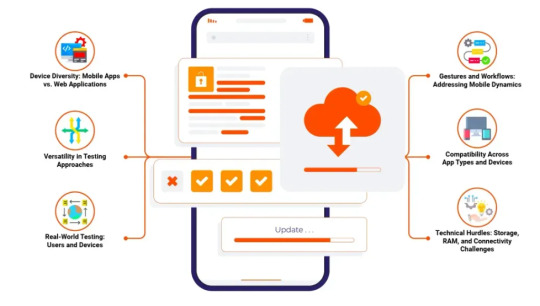
Integrating the mentioned mobile application testing types is essential for robust, reliable, seamless, and secure mobile applications. It's important to note that only some apps must undergo all twelve testing types. Due to the unique nature of each app, seeking assistance from a professional mobile application testing company is crucial to identify the most suitable testing methods.
HeadSpin offers a comprehensive testing platform that thoroughly evaluates your mobile app's performance and usability. By leveraging this Platform, you can consistently deliver flawless digital experiences to your users.
Supercharge your mobile app testing with HeadSpin's innovative solutions, ensuring a flawless user experience and a competitive edge in the market. Read more: https://www.headspin.io/blog/gain-insight-into-mobile-testing-types-and-approches
0 notes
Text
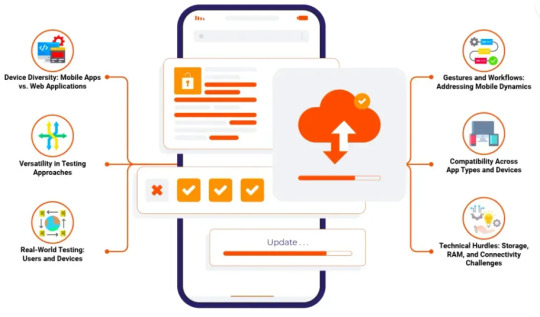
Integrating the mentioned mobile application testing types is essential for robust, reliable, seamless, and secure mobile applications. It's important to note that only some apps must undergo all twelve testing types. Due to the unique nature of each app, seeking assistance from a professional mobile application testing company is crucial to identify the most suitable testing methods.
HeadSpin offers a comprehensive testing platform that thoroughly evaluates your mobile app's performance and usability. By leveraging this Platform, you can consistently deliver flawless digital experiences to your users.
Supercharge your mobile app testing with HeadSpin's innovative solutions, ensuring a flawless user experience and a competitive edge in the market.
Know more: HeadSpin's Guide to the Different Types of Mobile Testing
0 notes
Text
Software Testing Fundamentals for Beginners

Unlock the door to a rewarding career in software testing with Uncodemy's Best Software Testing Training in Ludhiana, Punjab, Delhi, Noida and all cities in India. Whether you're a budding professional or an experienced tester looking to enhance your expertise, our comprehensive course is meticulously crafted to meet Ludhiana's tech industry needs.
0 notes
Text
🔧📱 Elevate your mobile testing game with our must-have toolbox!
Explore the 10 essential tools that are transforming the landscape of mobile testing. 🚀💡
1 note
·
View note
Text
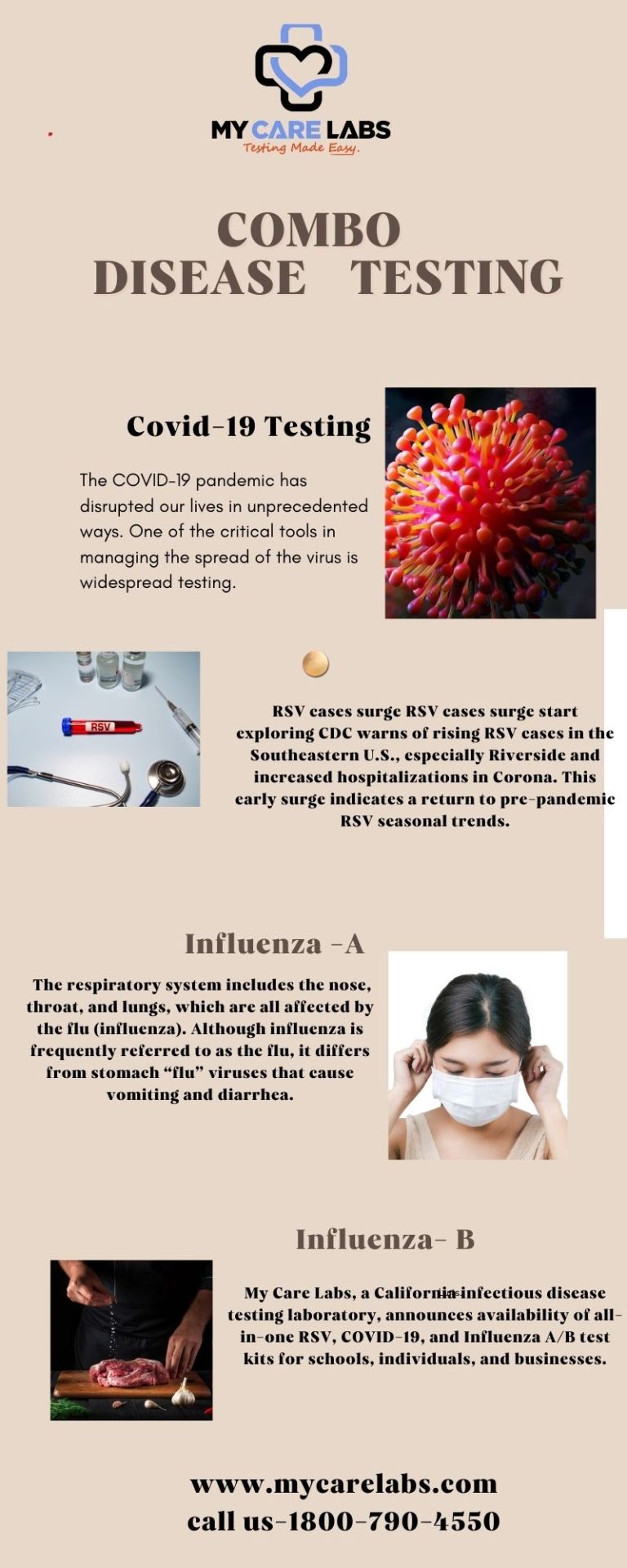
1 note
·
View note
Link
Don't let your app fail due to glitches! Boost Your App's Performance with Professional Mobile App Testing. The expert mobile app testing services by Prime QA Solutions ensure smooth functioning & enhanced user experience. Contact us today!
0 notes
Text

”Perhaps a Pokémon battle with you would jog this memory loose… Would you honor me with a battle, <player>?”
#submas#pokemon ingo#warden ingo#whether you can jog his memory loose or not#he will surely have a great time battling you!#make this man happy aaaa#pokemon#pokemon legends#pokemon legends arceus#testing brushes in procreate#this works well as a mobile wallpaper!
3K notes
·
View notes
Text

#mobile testing#globalization testing services#software testing services in india#functional testing#functional testing services#globalization testing#load testing services#functional qa testing services#globalization testing company#mobile testing services#Cloud integration#SDET-Tech
0 notes
Text
Mobile testing services are at the core of quality assurance for mobile apps. By thoroughly testing your app, you identify and rectify issues early in the development process. This results in a higher-quality app that's less likely to crash, freeze, or display errors.
#mobile testing#mobile testing services#mobile testing company#mobile app testing#mobile app testing services
0 notes
Text
Test Automation using Sikuli: Uses, Advantages and Prerequisites
Sikuli, developed by Sikuli Labs of the University of Colorado, is an open-source framework. It is a powerful tool to automate anything displayed on the screen.

Click here to read the full blog - https://www.algoshack.com/test-automation-using-sikuli/
0 notes
Text
Manual testing training in bangalore | KRN informatix
Manual testing training in bangalore is one in all the ways in which software testing that needs a user to check all the options of application manually to make sure the software system is acting evidently
Full Details:- https://seleniumtraininginbangalorekrn.blogspot.com/2023/01/manual-testing-training-in-bangalore.html

#manual testing training in bangalore#manual testing training#automation testing course#software training in bangalore#selenium training in bangalore#cucumber testing#java selenium testing#mobile testing
0 notes
Text

Testing is a critical phase of every app development and it is the most vital process that ensures good functionality, user security, and overall quality of the mobile solution.
At Fluper, We ensure app to be completely tested through front end as well as back end in order to ensure client's idea execution.
Also we further integrate the Back End and create Web Services at client's end at the time of app delivery to ensure complete client authenticity and authority.
To know more about us, visit our website https://www.fluper.com/
instagram

#fluper#mobileappdesign#mobileappdevelopers#mobile app development#mobile testing#software technology#software development#software application#software engineering#Instagram
0 notes