#mailmerge
Text
Send Persinalized Emails to Multiple People at Once!
https://youtu.be/-rvPVnXDGqk
www.gotyour6ts.com
#businesstips#smallbusiness#emailmarketing#email management#mailmerge#gmail#send bulk emails#email funnel#marketing#email marketing#salesfunnel#sales funnel
2 notes
·
View notes
Text

a gift i drew for my friend, as thanks for teaching me how to use mailmerge
(image description in alt text)
#comics on tumblr#artists on tumblr#daily comic#diary comic#leopard gecko#davedrawsstuff#image description in alt text
1K notes
·
View notes
Text
why do corporate emails insist on using your name everywhere? so they can show off they know how to use mailmerge? stooopppp I hate it
3 notes
·
View notes
Text
2022 Romance Podcast List Update
2022 Romance Podcast List Update
It’s true! After a two year hiatus, I’ve managed an update of the Romance Podcast List, with over one hundred active podcasts and more than seventy archived podcasts tracked in a Google spreadsheet.
Working with a spreadsheet has allowed me to access some vintage computer skills from employment past and use a MailMerge to convert the data into a readable webpage with minimal pain. There may be a…

View On WordPress
6 notes
·
View notes
Text
How to mail merge excel mac

How to mail merge excel mac how to#
How to mail merge excel mac mac#
Click all, and then click OK.ģ. The print dialog box will appear. Read More: Explain the generation of computersĢ.
Click Next: Complete the Merge to move to step6.
you can the left and right scroll arrows to view each document.
Preview the letters to make sure the information from the recipient list appears correctly in the letter.
From the Mail Merge task pane, click Next: Preview tour letters to move to step5. Repeat these steps each time you need to enter information from your data record.Ħ. Select the desired options and click OK.Ĥ. Depending on your selection, a dialog box may appear with various options. Select Address block, Greeting line, Electronic Postage, or More items from the task pane.ģ. Place the insertion point in the document where you wish the information to appear.Ģ. From the Mail Merge task pane, click Next: Write your letter to move to step4.ġ. When you’re DONE, CLICK OK to close the dialog box.ĥ. In the Mail Merge Recipients dialog box, you can check or uncheck each recipient to control which ones are used in the mail merge. If the address list is an AccessDatabase, select the Table that contains the list and click Ok.Ĥ. Locate your file in the dialog box(you have to navigate to a different folder) and click Open.ģ. From the Mail Merge task pane, select Use an existing list and then click Browse.Ģ. The list can be in an existing file, such as an Excel Workbook, or you can type a new address list from within the MailMerge Wizard.ġ. Now you will need an address list so that word can automatically place each address into the document. Click Next: Select Recipients to move to Step3
Click Next: Starting document to move to Step 2.
Choose the type of document you wish to create.
Read Also: 20 Interesting Facts About Computer
How to mail merge excel mac how to#
The following is an example of how to create a form letter and merge the letter with a recipient list. The MailMerge task pane appears and will guide you through the six main steps to complete a mail merge. Select step by step Mail Merges Wizard.Open an existing Word document, or create a new one.This file can be a spreadsheet or database file containing separate fields for each different type of information to be merged within the letter. Mail Merge is a useful tool that will allow you to easily produce multiple letters, labels, envelopes, using information stored in a list, database, In MicrosoftWord. Mail merge is a feature within most data processing applications that enables users to send a similar letter or document to multiple recipients. In this article, I explain what is Mail Merge in MS Word, How to use mail merge step by step. csv) file.Mail merge is a useful tool that will allow you to easily produce multiple letters, labels, envelopes, name tags, and more using information stored in a list, database, In Microsoft Word. You can use an existing Excel data source or build a new one by importing a tab-delimited (. Can an Excel spreadsheet be used as the data source for a Word mail merge yes or no?Īn essential step in a Word mail merge process is setting up and preparing a data source. Warning When Opening a Word Mail Merge Main Document. Number and date formatting may not appear in the merged document. How do I mail merge labels from Excel to Word 2010?Įxcel File as the Recipient List. Click File > Print (or from the keyboard select Command + P). Type your return address and the recipient’s address. Double click the envelope template you want.
How to mail merge excel mac mac#
How to Print Envelopes on a Mac Using Microsoft Word Open Microsoft Word, and, from the launch window, type Envelopes in the Search bar at the top right. How do I print envelopes in Word for Mac? From the Product Number list, select the correct number for your labels. From the Label Products pop-up menu, choose the product. To make labels from Excel or another database, take the following steps: In the Mail Merge Manager, click Select Document Type and then choose Create New→Labels. How do you do a mail merge from Excel to labels on a Mac? Can an Excel spreadsheet be used as the data source for a Word mail merge yes or no?.How do I mail merge labels from Excel to Word 2010?.How do I print envelopes in Word for Mac?.How do I create mailing Labels in Word?.How do I make labels in Word from Excel?.How do I mail merge labels from Excel to Word 2016?.How do I create a mail merge from Excel?.How do you do a mail merge from Excel to Word?.How do I create address labels in Word for Mac?.How do you merge Excel files into Word for labels?.How do I do a mail merge in Word for Mac?.How do you do a mail merge from Excel to labels on a Mac?.

0 notes
Text
Sử Dụng Mail Merge Để Trộn Thư Trong Word Trong 6 Bước
Thông thường khi bạn có 1 mẫu thư mời, bảng điểm… Bạn thường làm thủ công sẽ phải photo nguyên vài chục cái đơn rồi điền tay từng thông tin dữ liệu vào. Hoặc nếu trên máy thì gõ từng cái một cũng rất mất thời gian, đôi khi còn bị lỗi, sai sót.
Vậy nên bài viết này sẽ hướng dẫn các bạn tính năng mail merge trong Word rất hữu ích đối với người dùng. Giúp tự động trộn thư, chèn một danh sách vào một mẫu tin cố định như thư mời, bảng điểm… một cách hiệu quả nhất, nhanh nhất và tiết kiệm được rất nhiều thời gian so với cách truyền thống.
6 Bước thực hiện trộn thư trong Word bằng Mail Merge
Tìm hiểu thêm: https://trungtamtinhocthaibinh.com/su-dung-mail-merge-de-tron-thu-trong-word-trong-6-buoc/
0 notes
Link
Office add-in that gives you more features and flexibility with the mail merge function.
1 note
·
View note
Photo

Lengkap! Cara Membuat Mail Merge di Word 2013 dan juga Contohnya
0 notes
Text
Mailmeteor

Send hundreds of personalized emails with Gmail.
Mailmeteor lets you run mail merge campaigns so that every of your recipients get a personalized email. Send 100 emails per day for FREE - upgrade to get more quota (from $4.99 monthly booster or $24.95 / yearly license, enterprise plans available).
FEATURES
➤ Email a lot of people quickly
➤ Track your emails sent in real time
➤ Increase your answer rate dramatically
SUPPORT
Need a helping hand? Contact us at [email protected] or join our Telegram community : https://t.me/joinchat/I0p32xXSF73YDJhpNJLamg
Read the full article
0 notes
Text
How to Set Up a Mail Merge in Gmail for Personalized Mass Emails
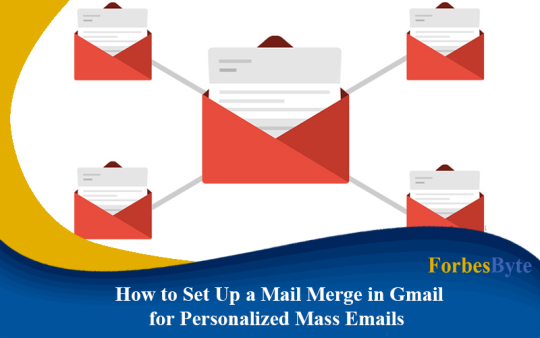
Mail Merge for Gmail enables you to easily send customized messages to one or more email recipients. You are able to compose one draft email in Gmail, define the list of email recipients at a Google Spreadsheet along with the Mail Merge app will send customized emails to each of these addresses in one go.
If you would like to send a personalized mass email, much like most firms' marketing emails, making a mail merge is the simplest approach. Contrary to the antiquated mail merges of days past, you can do it in Gmail with half of the headache.
Mail Merge is a favorite feature of Microsoft Outlook as well as with the help of Google Scripts, we can readily perform mail merge in Gmail, Google Inbox, Google Apps and G Suite account as well.
Gmail Mail Merge is powerful and packed with useful features. You may insert different (specific) file attachments from Google Drive for each recipient, the mails can be written in plain text or text formatted in rich-text HTML along with also the email opens could be monitored so you'll know if an email has been read. You can also schedule merges and send your emails later at your preferred date and hour.
How to do Mail Merge in Gmail
A mail merge is when a template is merged using a database of data, like a listing of titles or other unique details. It is helpful for sending customized emails to multiple people quickly. Technology blog Digital Inspiration offers up a Gmail suggestion to have this done, using Gmail using Google Docs. First, create a contact number within Gmail that you would like to send the email blast to. Utilizing Google Docs, then create a copy of the spreadsheet in your account.
Go to the Mail Merge tab at the top, near Assist. Click on "Import Gmail Contacts" and authorize Google Docs to access your Google Contacts. Proceed to the Mail Merge tab again, click the "Import Gmail Contacts" again and again type the name of the Gmail group that you created earlier.
You can edit all the fields in green to your liking. Once you are satisfied, visit the Mail Merge tab once again, and then hit "Start Mail Merge." Google Docs will send out your email and keep track of the status of every.
Read the full article
#Email#Gmail#HowtodoMailMergeinGmail#HowtoSetUpaMailMerge#HowtoSetUpaMailMergeinGmail#MailMerge#PersonalizedMassEmails
0 notes
Photo
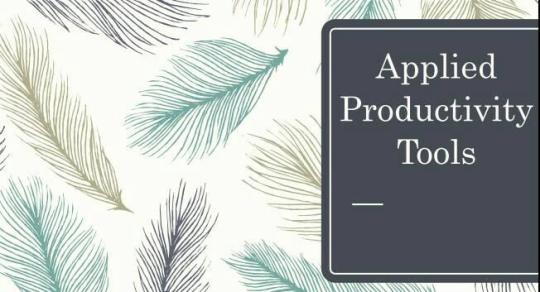

Office productivity tools are applications that allow for the viewing, creating and modifying of general office documents (e.g. spreadsheets, memos, presentations, letters, personal database, form generation, image editing, etc.). Office productivity tools also include applications for managing employee tasks.
Productivity tools are used by employees across organizations to create and produce documents, databases, charts, graphics and presentations. Today, these tools have become the necessity for both corporations and individuals to successfully execute their overall strategy.
With online productivity tools, you gain access to analytics that will allow you to learn from previous projects. Pinpoint mistakes and areas to improve so that you can make future projects run more efficiently and smoothly. Such data allows you to make changes to how you plan, assign work, set deadlines and more.
Resources that are available for students focus on homework help, study guides, and learning communities. These resource tools allow teachers to enhance their students' learning, increase productivity, and promote creativity.

A hyperlink is a word, phrase, or image that you can click on to jump to a new document or a new section within the current document. Hyperlinks are found in nearly all Web pages, allowing users to click their way from page to page. Text hyperlinks are often blue and underlined, but don't have to be. When you move the cursor over a hyperlink, whether it is text or an image, the arrow should change to a small hand pointing at the link. When you click it, a new page or place in the current page will open.
Hyperlinks, often referred to as just "links," are common in Web pages, but can be found in other hypertext documents. These include certain encyclopedias, glossaries, dictionaries, and other references that use hyperlinks. The links act the same way as they do on the Web, allowing the user to jump from page to page. Basically, hyperlinks allow people to browse information at hyperspeed.

Mail Merge is a handy feature that incorporates data from both Microsoft Word and Microsoft Excel and allows you to create multiple documents at once, such as letters, saving you the time and effort of retyping the same letter over and over.

Microsoft Excel is a software program produced by Microsoft that allows users to organize, format and calculate data with formulas using a spreadsheet system. This software is part of the Microsoft Office suite and is compatible with other applications in the Office suite.
Excel is a handy software that can be used to store and organize many data sets. Using its features and formulas, you can also use the tool to make sense of your data. For example, you could use a spreadsheet to track data and automatically see sums averages and totals.
Easy data entry and operations: One of the main advantages of MS excel is that it facilitates smooth and easy data entry. Compared to any other data entry and analyzing tools, MS Excel offers features like Ribbon interface, a set of commands used to perform certain operations .
0 notes
Video
youtube
Mail Merge In Openoffice Writer
0 notes
Text
THE ASTOUNDING MAIL MERGE

Source: https://www.google.com.ph/url?sa=i&url=https%3A%2F%2Fwww.youtube.com%2Fwatch%3Fv%3Ddo9ujnZLIC4&psig=AOvVaw15LXRphrkmXcq41AmuTteg&ust=1603520154479000&source=images&cd=vfe&ved=0CAIQjRxqFwoTCNDTqbeJyuwCFQAAAAAdAAAAABAJ
This kind of topic blew my mind since I haven’t heard and be familiarized with this feature in Microsoft Office. Since then, I did not have any idea of what ‘Mail Merge’ in Microsoft Word can do. Furthermore, as this topic was comprehensively discussed, I have learned a lot of features that the Mail Merge cando to help me easily.
I have learned that mail merge can help me to process my individual letters to convey one set of information and can easily include many people as well. I enjoyed learning the labeling of the mails, the naming of the recipients, and more. What captured my interest is that it can help me so save my time and effort in many aspects.
0 notes
Video
youtube
How to mail merge with different attachment | How to Mail Merge with s...
0 notes
Quote
Just because you are in a hurry, know how to use mailmerge and have figured out how to hustle people doesn’t mean it’s a good idea.
Seth Godin
1 note
·
View note
Text
Empowerment Technology:
A step to a Flourished and Techie Mind
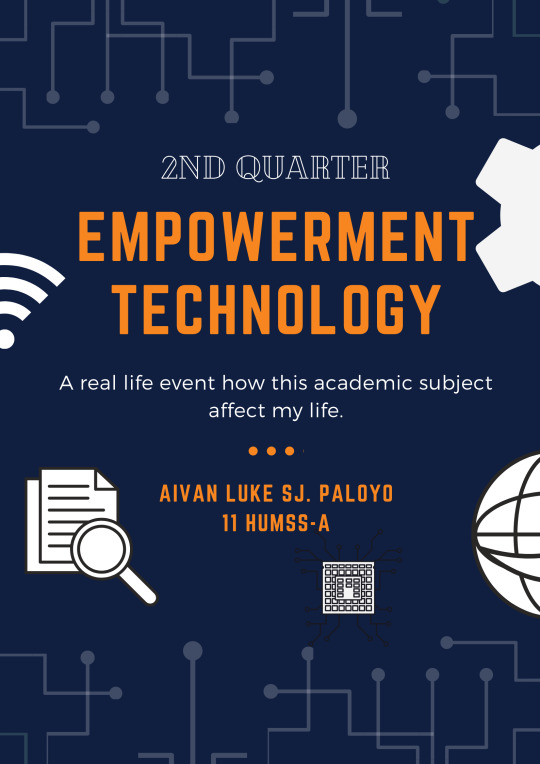
I can really say that the time passed by so fast. I am surprisingly aware that just few weeks to go before this semester oficially end.
It just make me sad that I didn't meet in my person my current school family because of these Pandemic issues, and now the time reach the end for us to meet in the virtual classroom.
Despite of this sad fact, I am glad in a way that these academic discipline / subject make my mind full of knowledge not just in terms of school but not personally especially this 2ngd Quarter or the last quarter of this 1st semester. It just a month when the recent quarter ended and now I will say goodbye to this one.
Designing snd manipulating graphics and images is not my typical specialism subject and not my favorite though but because of this academic time, everything has changed. I now enjoying these and having fun. I learned some ways to create cute things that is helpful to me to release my stress like creating Infographics in some of editing apps. Through that, I discovered my hidden talent and now it make me easier doing project in the near future.
Another thing I learned, are those things that you can make within the famous educational apps like Microsoft Office applications. There are some various technique for your specific purpose like mailmerge, creating presentations with highlight effects, embedding files and data, creating animations with fixed effects and many more.
Further more, my subjetc adviser also intoduce to us some helpful apps and tools that can be used to create specific ICT content and projects exist online such as Thinkfinity, National Geographic Xpeditions, Culture Grams and many more that corresponds to professional tracks; and our recent discussion about how important to create something with your mates and collaborating with them.
Additonally, our recent discussion about Mutimedia that provide us more engaging and enriched experiences within this modern field. It introduce to me how a 360 videos work, how beautiful Virueal reality is and some of its tools and how you apply it personally.
In general, I am absolutely learned from this field even there's such time limitations. I hope these last few weeks, this field and my wel-interacting teacher may give me more understandings and knowledge as I enter the modern reality of the world.
2 notes
·
View notes