#janice as cc model
Text

Holly Hairstyles (Bangs and Braids) by simstrouble
Because my catalog lacks straight hairstyles 🔮
Base Game Compatible
24 Swatches
All LODs, Hat Compatible, All Maps
Ombre Accessory from this hairstyle
4 Versions shown below 👇🏼

Download (Patreon, Free) | Instagram | Pinterest
8K notes
·
View notes
Photo

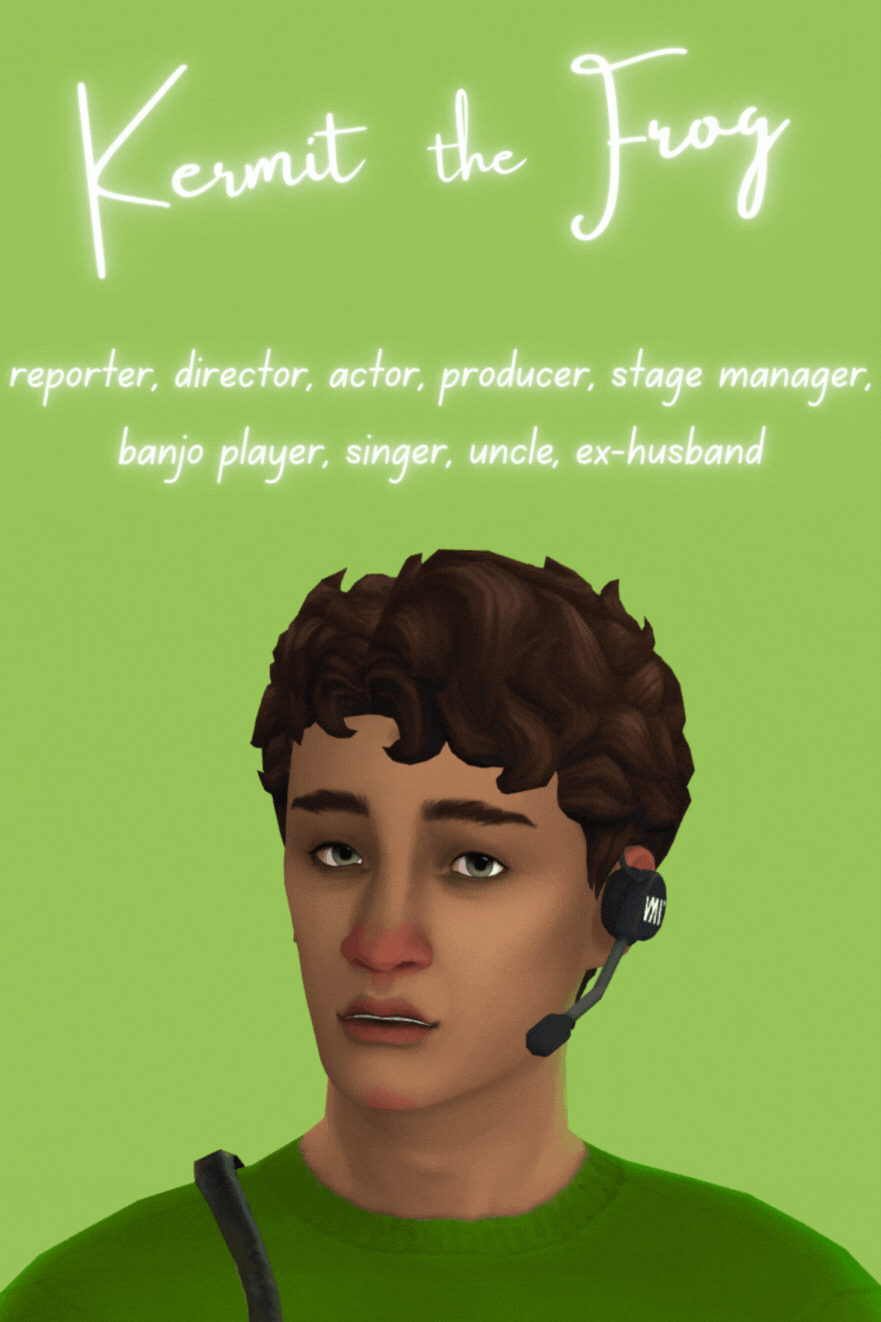
me? not crazy? i hired the others!
got the strongest urge to start making sim versions of some of the muppets, so here’s kermit!! i hopefully wanna also do miss piggy (duh), rowlf, scooter, and janice at least, but no promises, haha.
cc links under the cut!
check my resources page for genetics! / simmancy’s toil and trouble cas background / hodgepodgesim’s lime cas lighting / nell-le’s male model posepack 3 / samssims’ christmas in july male model poses / wyattssims’ expressive posepack / someone-elsa’s basic posepack 4 / frootjice’s bod blush / zebrazest’s dean hair / cookiemonsterrsims’ simblrween sweatshirt / puna-sims’ frog bag / cloudcat’s savo trousers
thank you to @simmancy @nell-le @samssims @wyattssims @someone-elsa @frootjice @cookiemonsterrsims @puna-sims and @cloudcat !!!!
@mmoutfitters @mmfinds
57 notes
·
View notes
Photo






Here is today’s CC. Modelled by my sim Cora.
CC links under the cut.
Hair 1: https://www.patreon.com/posts/milly-hair-75602788
Hair 2 is from seasons
Hair 3: https://www.thesimsresource.com/downloads/details/category/sims4-hair-hairstyles-female/title/janice-hairstyle/id/1631366/
Outfit 1:
Lipstick: https://www.thesimsresource.com/downloads/details/category/sims4-makeup-female-lipstick/title/harmony-lipstick-n135/id/1631526/
Dress: https://www.thesimsresource.com/downloads/details/category/sims4-clothing-female-teenadultelder-everyday/title/dress-no-49/id/1631508/
Nails: https://www.thesimsresource.com/downloads/details/category/sims4-accessories-female-rings/title/ruby-nails/id/1630829/
Outfit 2:
Earrings: https://www.thesimsresource.com/downloads/details/category/sims4-accessories-female-earrings/title/patchouli-triangle-hoop-earrings/id/1628335/
Eyeshadow: https://www.simsfinds.com/downloads/316509/anastasia-beverly-hills-rose-metals-sims4
Dress: https://www.thesimsresource.com/downloads/details/category/sims4-clothing-female-teenadultelder-everyday/title/arasne-shirt-with-scarf-and-skirt-with-corset/id/1631493/
Outfit 3:
Necklace: https://www.simsfinds.com/downloads/316513/etheral-necklace-sims4
Lipstick: https://www.thesimsresource.com/downloads/details/category/sims4-makeup-female-lipstick/title/nell-lips-hq/id/1630977/
Dress: https://www.thesimsresource.com/downloads/details/category/sims4-clothing-female-teenadultelder-party/title/dione-dress/id/1620184/
Outfit 4:
Eyeshadow: https://www.thesimsresource.com/downloads/details/category/sims4-makeup-female-eyeshadow/title/eyeshadow-z149/id/1631473/
Piercing: https://www.thesimsresource.com/downloads/details/category/sims4-accessories-female-piercings/title/diamond-butterfly-septum-nose-piercing/id/1629435/
Top: https://www.thesimsresource.com/downloads/details/category/sims4-clothing-female-teenadultelder-everyday/title/patreon-cropped-vest-top/id/1624963/
Bottom: https://www.thesimsresource.com/downloads/details/category/sims4-clothing-female-teenadultelder-everyday/title/patreon-early-access-kayly-plaid-mini-skirt-s213/id/1629727/
Outfit 5:
Earrings: https://www.thesimsresource.com/downloads/details/category/sims4-accessories-female-earrings/title/merissa-earrings/id/1630779/
Lipstick: https://www.thesimsresource.com/downloads/details/category/sims4-makeup-female-lipstick/title/lipstick-n174/id/1631359/
Dress: https://www.thesimsresource.com/downloads/details/category/sims4-clothing-female-teenadultelder-formal/title/strappy-satin-mermaid-gown/id/1631484/
Outfit 6:
Blush: https://www.thesimsresource.com/downloads/details/category/sims4-makeup-female-blush/title/blush-n20/id/1631186/
Dress: https://www.thesimsresource.com/downloads/details/category/sims4-clothing-female-teenadultelder-formal/title/adalynn-sheath-dress/id/1631427/
Nails: https://www.thesimsresource.com/downloads/details/category/sims4-accessories-female-rings/title/pink-nails/id/1630853/
#sims 4#my sims#simblr#sims#sims 4 cc#sims 4 cc showcase#sims 4 cc shopping#sims 4 cas#ts4#ts4 cc#ts4 cas#ts4 cc showcase#ts4 cc shopping
2 notes
·
View notes
Photo






CoverSims Makeup Ad
All the eyeshadow and lipstick are by @crypticsim. Nails by @veranka-s4cc.
The models are wearing the same hair, makeup palettes and nails as the “Noir Noir Boudoir” post earlier.
I hope you like it.
**Detailed CC list below**
Models listed top to bottom and left to right.
Ebony
Hair: Foxxy Fro by @shellywellylove
Eyebrows: Igraine Eyebrows N109 by @bestabsolutepraline
Eyeshadow: The Jaclyn Collection by @crypticsim
Upper Liner: Magnolia Eyeliner Set by @vanilasimscc
Lower Liner: Janice Eyeliner by @onceabluemoonsim
Blush: I’m a Softie Blush by @sagittariahx
Lip: Karma Lipstick by @crypticsim
Pose: Temptation V1 by @flowerchamber
Stella
Hair: Diana Hair in Saccharine pallete by @grimcookies
Eyebrows: Dolce Eyebrows N98 by @bestabsolutepraline
Moles: Face Moles FM01 skin detail by @katverse
Eyeshadow: Vacation Palette by @crypticsim
Liner: The Goddess Collection Blazed Liner by @crypticsim
Blush: I’m a Softie Blush by @sagittariahx
Lip: Chantel Lipstick by @crypticsim
Pose: Beauty Portrait by @roselipaofficial
Pip
Hair: Paige Hair w/Jennie Headband Acc by @aharris00britney
Eyebrows: Jade Eyebrows N40 by @bestabsolutepraline
Freckles: Sunshine Freckles Skin Detail by @mousysims
Eyeshadow: Bronze Palette by @crypticsim
Liner: Summer Night Eyeliner by @bookwormsims
Blush: I’m a Softie Blush by @sagittariahx
Lip: Karma Lipstick by @crypticsim
Pose: Make Up Ad 2 by @flowerchamber
Ava
Hair: Sally Short Curls by @shellywellylove
Eyebrows: MM Eyebrows N07-Yuna by @bestabsolutepraline
Eyeshadow: Naughty & Nice Palette by @crypticsim
Liner: Catastrophic Eyeliner by @bridgetsims
Blush: I’m a Softie Blush by @sagittariahx
Lip: Charm Lipstick by @crypticsim
Pose: BLACKPINK Pose V2 by @daisylove126
Kat
Hair: Kate Hair by @blogsimplesimmer
Eyebrows: MM Eyebrows N20-Sharp by @bestabsolutepraline
Dimples: Dimples 04 by @bestabsolutepraline
Eyeshadow: Birthday Palette by @crypticsim
Liner: The Goddess Collection Blazed Liner by @crypticsim
Blush: Watermelon Blusher N50 by @bestabsolutepraline
Lip: The Cupid Collection by @crypticsim
Pose: BLACKPINK Pose V2 by @daisylove126
Daphne
Hair: Sleek Puff Hair by @imvikai
Eyebrows: Velvet Eyebrows N92 Shaved by @bestabsolutepraline
Eyeshadow: Bronze Palette by @crypticsim
Liner: Catastrophic Eyeliner by @bridgetsims
Blush: Sunshine Blush by @cherrypiesims
Lip: Chai Lipstick by @crypticsim
Pose: Make Up Ad 2 by @flowerchamber
All
Skin Color: The Other Side by @peacemaker-ic
Skin Details: Bright Blends V5 Forehead by @littlecakes
Skin Details2: Ooh Smooth V2 by @luumia
Eyelashes: Remove EA Eyelashes and Eyelashes V2 by @kijiko-sims
Eyes: Whisper Eyes Non Default by @dangerouslyfreejellyfish
Nails: Trendy Nail Polishes 1 & 2 by @veranka-s4cc
Toenails: Trendy Toenail Polishes 1 & 2 by @veranka-s4cc
#s4cc#ts4cc#simblr#s4lookbook#crypticsim#shellywellylove#bestabsolutepraline#vanilasimcc#onceabluemoonsim#sagittariahx#grimcookies#katverse#aharris00britney#mousysims#bookwormsims#bridgetsims#blogsimplesimmer#cherrypiesims#imvikai#peacemaker-ic#littlecakes#luumia#kijiko-sims#dangerouslyfreejellyfish#veranka-s4cc#flowerchamber#daisylove126#roselipaofficial
15 notes
·
View notes
Text
Install Win 10 On Macbook Pro

What you need to install Windows 10 on Mac
Install Windows 10 On Macbook Pro 2020
Install Windows 10 On Macbook Pro 2010
MacBook introduced in 2015 or later
MacBook Air introduced in 2012 or later
MacBook Pro introduced in 2012 or later
Mac mini introduced in 2012 or later
My MacBook Pro is a 2011 i7 2,7gig dual-core processor, Inted HD 3000 graphic card, 4gb of RAM, 750gb standard harddisk; loads of plug-ins (667 pro audio plug-ins to be exact), heavy profesionnal applications, gamin clients, etc – but the hardisk is hardly two thirds full! Starting with Windows 10 build 18309, based on feedback, if you clean install Pro, Enterprise, or Education editions of Windows 10, the Cortana voice-over will be disabled by default. Screen reader users can still choose to start Narrator at any time by pressing WIN + Ctrl + Enter. A 64-bit version of Windows 10 Home or Windows 10 Pro on a disk image (ISO) or other installation media. If installing Windows on your Mac for the first time, this must be a full version of Windows, not an upgrade.
iMac introduced in 2012 or later1
iMac Pro (all models)
Mac Pro introduced in 2013 or later
The latest macOS updates, which can include updates to Boot Camp Assistant. You will use Boot Camp Assistant to install Windows 10.

64GB or more free storage space on your Mac startup disk:
Your Mac can have as little as 64GB of free storage space, but at least 128GB of free storage space provides the best experience. Automatic Windows updates require that much space or more.
If you have an iMac Pro or Mac Pro with 128GB of memory (RAM) or more, your startup disk needs at least as much free storage space as your Mac has memory.2
An external USB flash drive with a storage capacity of 16GB or more, unless you're using a Mac that doesn't need a flash drive to install Windows.
A 64-bit version of Windows 10 Home or Windows 10 Pro on a disk image (ISO) or other installation media. If installing Windows on your Mac for the first time, this must be a full version of Windows, not an upgrade.
If your copy of Windows came on a USB flash drive, or you have a Windows product key and no installation disc, download a Windows 10 disk image from Microsoft.
If your copy of Windows came on a DVD, you might need to create a disk image of that DVD.
How to install Windows 10 on Mac
To install Windows, use Boot Camp Assistant, which is included with your Mac.
1. Check your Secure Boot setting
Learn how to check your Secure Boot setting. The default Secure Boot setting is Full Security. If you changed it to No Security, change it back to Full Security before installing Windows. After installing Windows, you can use any Secure Boot setting without affecting your ability to start up from Windows.
Download Adobe Premiere Pro CC 2019 for Mac Free. It is full Latest Version setup of Adobe Premiere Pro CC 2019 Premium Pro DMG for Apple Macbook OS X. Brief Overview of Adobe Premiere Pro CC 2019 for Mac OS X. Adobe Premiere Pro CC 2019 is a very handy and impressive application which can be used for real time video editing. Adobe premiere pro 2019 download for mac. Mac Adobe Acrobat Pro DC 2019 Torrent Download. The files were tested before uploading by us. Both direct download links and torrent is provided in the following: Mac Acrobat Pro DC 20.012 (20041) Full Crack. Download Adobe Premiere Pro CC 2019 for Mac Free. Latest Version setup of Adobe Premiere Pro CC 2019 Premium Pro DMG for Apple Macbook OS X. Brief Overview of Adobe Premiere Pro CC 2019 for Mac OS X. Adobe Premiere Pro CC 2019 is a very handy and impressive application which can be used for real time video editing. Overview of Adobe Acrobat Pro DC Benefits. Adobe Acrobat Pro DC is packed with smart tools that give you even more power to communicate. Create and edit PDF files with rich media included, share information more securely, and gather feedback more efficiently. Hi Janice, No – only Acrobat 2017 desktop software is available as a one-off purchase, which is a significantly older version It does not include all the newer features added in DC 2019 and DC 2018, or quarterly Acrobat feature enhancements, or access to premium Adobe Document Cloud services like Adobe Sign via your web browser and mobile devices.
2. Use Boot Camp Assistant to create a Windows partition
Open Boot Camp Assistant, which is in the Utilities folder of your Applications folder. Follow the onscreen instructions.
Then check your bash file where the docker-client is running, For me it was on 0.0.0.0:2375, while docker-daemon was running on unix socket.(It was set in the configuration file of dockerd). Just comment the bash-line and it'll work fine. Docker toolbox daemon not running. I had same problem Windows 7. Tried some of the above, nothing worked. I fixed mine by going into Docker Toolbox folder, and double clicking start.sh your installation directory Docker Toolbox Find start.sh Double click start.sh Wait for it to finish, then it'll work. Docker is configured to use the default machine with IP 192.168.99.101.
If you're asked to insert a USB drive, plug your USB flash drive into your Mac. Boot Camp Assistant will use it to create a bootable USB drive for Windows installation.
When Boot Camp Assistant asks you to set the size of the Windows partition, remember the minimum storage-space requirements in the previous section. Set a partition size that meets your needs, because you can't change its size later.
3. Format the Windows (BOOTCAMP) partition
When Boot Camp Assistant finishes, your Mac restarts to the Windows installer. If the installer asks where to install Windows, select the BOOTCAMP partition and click Format. In most cases, the installer selects and formats the BOOTCAMP partition automatically.
4. Install Windows
Unplug any external devices that aren't necessary during installation. Then click Next and follow the onscreen instructions to begin installing Windows.
5. Use the Boot Camp installer in Windows
After Windows installation completes, your Mac starts up in Windows and opens a ”Welcome to the Boot Camp installer” window. Follow the onscreen instructions to install Boot Camp and Windows support software (drivers). You will be asked to restart when done.
If the Boot Camp installer never opens, open the Boot Camp installer manually and use it to complete Boot Camp installation.
If you have an external display connected to a Thunderbolt 3 port on your Mac, the display will be blank (black, gray, or blue) for up to 2 minutes during installation.
How to switch between Windows and macOS
Restart, then press and hold the Option (or Alt) ⌥ key during startup to switch between Windows and macOS.
Learn more
If you have one of these Intel-based Mac models using OS X El Capitan or later, you don't need a USB flash drive to install Windows:
MacBook introduced in 2015 or later
MacBook Air introduced in 2017 or later3
MacBook Pro introduced in 2015 or later3
iMac introduced in 2015 or later
iMac Pro (all models)
Mac Pro introduced in late 2013 or later
Install Windows 10 On Macbook Pro 2020
To remove Windows from your Mac, use Boot Camp Assistant, not any other utility.
For more information about using Windows on your Mac, open Boot Camp Assistant and click the Open Boot Camp Help button.
Install Windows 10 On Macbook Pro 2010
1. If you're using an iMac (Retina 5K, 27-inch, Late 2014) or iMac (27-inch, Late 2013) or iMac (27-inch, Late 2012) with a 3TB hard drive and macOS Mojave or later, learn about an alert you might see during installation.
2. For example, if your Mac has 128GB of memory, its startup disk must have at least 128GB of storage space available for Windows. To see how much memory your Mac has, choose Apple menu > About This Mac. To see how much storage space is available, click the Storage tab in the same window.
3. These Mac models were offered with 128GB hard drives as an option. Apple recommends 256GB or larger hard drives so that you can create a Boot Camp partition of at least 128GB.

0 notes