#i like to extract audio cd so i can make my own playlists and i realised all my recents playlists are web only
Text
We are supposed to interact with the web we visit. We are supposed to upload and download. We are supposed to leave a footprint behind us, other than cookies and trackers.
The web will not stay still, it is perpetually changing and what we are seeing today may not be tomorrow.
Share your things, comment and post.
But also save what you want to keep : write down the name of the artists you follow, download the content you like to stream, copie/paste the posts you want to re-read... We forget faster than internet but it is still fragile. What you got on a disc is far more durable.
#i recently had a shock realising how different is my web use compared to 10 years ago#i generate a shit ton of data but a few only stay on or come from my hardware#i like to extract audio cd so i can make my own playlists and i realised all my recents playlists are web only#i don't own my music i cannot listen to it without internet and some corporation#same goes with the movies or else#deleting my twitter account i lost touch with a lot of visual artists i liked#i will go back to buying and downloading#i miss the forums too#i met someone who does physical zines with the instagram memes they liked each month#that's awesome and i want to contribute to make physical things out of internet#i will need a second external disc#also i want to gift physical playlists to people as we did in 2005#web#tumblr#archive#ao3#meme#twitter#diy web#streaming
16 notes
·
View notes
Note
Hello! I'd love to get into Milgram but I'm not sure how to go about it. I understand that it's over now, but could you suggest a good way to experience the story?
Hello!! Sorry that this took a sec for me to get back to, I wanted to make sure that I was thorough!
For starters, it's very important that I emphasize that Milgram is not over!! The voting is still taking place and we are only about halfway through the interactive thing, so don't worry, you haven't missed it!
Getting into Milgram can be a bit daunting if you're still figuring it out, so I'm happy to help! I'll be explaining roughly how I went about it, because I think it went pretty well.
I also made this playlist:
If you want, instead of using this guide, you can just go through the playlist instead of reading it, but I'd recommend following along! If you want to have the playlist open though, it'll probably help the guide make more sense as I go through it.
I'll break this guide up into parts because it's gonna be pretty long.
PART 1: WHAT IS MILGRAM?
Milgram is an interactive video project in which 10 prisoners, who are all connected to a murder, produce music videos through a machine that give details about themselves, their lives and their crimes.
At the end of each round (which is called a trial), we as a fanbase vote whether we think they're guilty/unforgivable or innocent/forgivable (exact translations vary). There are 3 rounds, so each prisoner gets a total of 3 verdicts. The last one is the only one that sticks, but earlier verdicts influence the prisoners and what songs and information we get along the way.
That's the basic gist. Jackalope (the host of Milgram) explains it in his "This is the MILGRAM" video, which I highly recommend watching to get a better sense. You should also watch the character trailer, which gives you some quick insight into who each of the prisoners are before you watch their videos.
Es's one and only MV, UNDERCOVER, also goes here. Es is the warden, not a prisoner (unless you're theorizing), but they still get an MV (and a cover and audio drama -- more on that shortly) before the first trial. Watch it; it's a great song, gives you some quick insight into each of the prisoners, and has plenty of fuel to theorize about! Though, if you're going to get theorizing, I recommend coming back to tackle UNDERCOVER after you finish your first watch through of Trial 1. It's hard to follow when you don't know the other characters very well yet.
PART 2: TRIAL ONE
If you want a glimpse of each of the Trial 1 songs, you can look at the Song of the Prisoners - First Trial Trailer video. Then, you'll proceed to the first song of Trial One: Weakness by Haruka.
The MV is the main part of any trial. You watch the MV, you listen to the song, you read the lyrics. I strongly recommend watching it a few times to gather your thoughts. Then, you can either work on developing your own theory, or you can get straight to reading others'. Obviously I'm biased, but I like to think my theories are pretty good, so if you want to check them out, they're all on our page's Master List, linked here.
Each prisoner's CD comes with two other things as well: a cover and an audio drama. You can find both of them on music streaming services under the character's name (I just use spotify).
The cover is just their VA doing a cover of one of DECO*27's many other songs (DECO*27 is a very popular vocaloid producer). These covers have been called "just for fun," but you can definitely speculate as to why specific ones were chosen, and even some of the VAs have speculated that they aren't as detached from the actual content as DECO claims.
The audio dramas are interrogations between Es and the prisoner, set right before Es extracts the MV from their mind. They give great insight, and especially in the second trial, they can contain critical information. I usually use @onigiriico's translations because they're extremely fast and accurate, but @milgrammer also has great and detailed records, and I used theirs for the early first trial ones. I typically read these after I watch the MV, but you could also definitely listen to them first to better place yourself in Es's shoes.
You can vote every day when a character is up for trial. I already did a pretty extensive guide on voting, so I'll just link that here for you to read if you're interested.
But yeah, basically just go through that same process for all of those, then watch Jackalope's report on the end of the first trial! Then, go to trial 2.
PART THREE: TRIAL TWO
This one's ongoing, so this is the current one!
At the beginning of the second trial, I'd really REALLY recommend watching Jackalope's second trial commencement notice video. It's super important moving forward.
We did get some info before that video came out, though. Here's my theory/thought post going over it if you want more details.
But yeah, just go through the MVs/theories/audio dramas/covers as you did in trial one! Currently we just did Shidou and Mahiru, so their voting periods are currently available.
Hope this helped! If anything is still unclear, please DM/comment/send another ask so I can clarify!
#ミルグラム#milgram#admin venus#sorry if this is incoherent#i'm leaving the country in like 16 hours#but i really really wanted to make sure i could make this#i hope it makes sense i really want to help people understand milgram
28 notes
·
View notes
Text
Download Complete Audio Converter 5.3.zero.183
Pazera Free APE to MP3 Converter is a instrument that may convert Monkey's Audio (APE) into compressed MP3 files. The compression algorithm used by AAC is rather more advanced and technical than MP3, so whenever you compare a selected recording in MP3 and AAC codecs at the same bitrate, the AAC one will typically have higher sound quality. I discover that some downloadedcue files level to awav file with WAVE afterwards, whereas the downloaded file isape for instance and won't play when loading the cue.
- Audio conversion: WAV, convert ape to wav freeware MP3, AC3, AAC, M4A, MPC, MPA, MP2, WMA, FLAC, SHN, APE, OGG, WV, AMR to MP3, AAC, AC3, WMA, FLAC or WAV. You'd find the APE file has been separated into particular person audio tracks within the converter. Test your desired audio tracks to convert output. When you've got a bunch of music files unsupported by your MP3 player, Freemake Audio Converter is an easy way to clear up that problem as soon as and for all".
Convert MP3, WAV, AAC and many other files in seconds through our foolproof interface with a number of hints for rookies. You possibly can convert audio file codecs between standard MP3 audio and WMA, WAV, OGG, AAC and extra. It may well additionally extract the audio stream from well-liked video formats like MP4, FLV, AVI and so on. Each format is provided with a profile package and a preset editor. You may create new presets, delete and edit the outdated ones, and modify the audio converter settings and parameters.
Not solely can Hamster Convert Ape To Wav Freeware a number of audio files in bulk, but it may well merge the information into one, very like Freemake Audio Converter. Add APE file(s) that you simply need to convert. MKA recordsdata are sometimes met as exterior audio tracks to films in overseas languages or as movie director's comments and multi-channel sound. Matroska audio files are additionally used as containers for prime-quality multi-channel music.
The directions on easy methods to convert an APE file to Wav to MP3 have been actually simple and easy to observe. I thanks for the clear presentation. Utilizing , it is easy to convert APE recordsdata to a wide range of other formats. also, might u counsel the perfect method (not those 2 i mentioned in unique put up) for changing theape information i already generated to proper wave information with appropriate timing, since i've been by fairly a few cds already; i could use audiograbber for future ones.
WMA, an audio format owned by Microsoft, is a part of Microsoft's Windows Media expertise, which incorporates Microsoft's Digital Rights Management tools, Home windows Media Video encoding technology and Windows Media Audio encoding expertise. This tutorial will walk you through the steps to separate and convertape tomp3, it also applies to changing APE to WAV, FLAC, OGG, AIFF, ALAC, AAC, WMA, AU, RA,M4A, and and many others on Home windows or Mac.
APE, famous as Monkey's Audio, is claimed to present about 50% compression without loss in audio high quality. However, Google Music would not assist such an excellent audio format, most likely because it's a proprietary format of Monkey's Audio. APE support could be very widespread in Asian nations. Not sure the explanation. In all probability on account of better compression ratio and localized tools. CUE is broadly used with APE. I hardly see any single observe APE's.
As to APE information associated with Cue, if there is no such thing as a Cue file, it could't select the song when taking part in the file. Open the Cue file with Notepad program, you can find that it records the singers of entire album in APE recordsdata, album identify, APE file title, observe number, every track title, artist, start time and end time. Thus it's so important for you if you wish to burn CD with the APE file, or to separate single APE file into particular person songs.
If you would like to transform Spotify songs to widespread audio files, you need the assistance from Spotify audio converter. Spotify Audio Converter is the audio converter that can help users download and convert any Spotify songs, album and playlist to common MP3, AAC, FLAC or WAV format, in order that you would play them along with your music participant more freely.
I tried creating a new audio profile for mp3 and I get the identical outcomes above. WAV and OGG are my high two. Cannot choose just one. FLAC is available in a detailed third. Click Output Format" button, choose WAV beneath Audio Tab as your output format. I usually convert to MPEG-4 AAC. The default settings for this format usually are not that nice so it's possible you'll need to bump them up a bit. Select Choice to the suitable of the output dropdown list and convert ape to wav freeware the make the following adjustments.
1 note
·
View note
Text
High 5 Greatest On-line MP3 Joiner Tools
In the event you need a quick tool to merge a couple of songs, Audio Joiner is the device you want. All of them will assist you to in WAV file turning into a member of and make this tedious course of quick and easy. MP3 Audio Splitter Joiner is a program used to build, cut back up and merge MP3 recordsdata. As we talked about beforehand, it's also possible to scale back up MP3 recordsdata into particular person tracks and experience every monitor individually. Set boundaries for elements to extract each by time or straight on the waveform of the file ( visible splitting ). It deserves discussing that the program works best and quickest with the MP3 music.
Freemake Audio Converter converts music files between 50+ audio joiner online formats. WAV joiner for Mac is a really extraordinarily effective video joiner or merger that may assist be part of quite a few small wav segments into one huge WAV file. Merge mp3 recordsdata on-line mp3 merge information mp3 merge online acquire merge mp3 merge mp3 file be part of mp3 on-line merge mp3 on-line wav merger free mergemp3 mp3 merger merge music collectively on-line merge mp3 on-line be a part of songs collectively on-line merge two mp3 files on-line merge mp3 free mp3 merger software program program free pay money for merge songs online free merge two songs collectively on-line free merge mp3 audacity.
Helium Audio Joiner, as its title suggests, allows you to merge numerous audio tracks into one single file using an intuitive interface and superior tools. 1. Combine your MP3 music tracks to at least one file with easy steps. The headers of mp3-recordsdata are additionally merged. You'll be able to't merge mp3 data together with out the usage of a software program, let's go deep into the varied methods which may be utilized in combining a number of mp3 tracks all together. As talked about earlier, the Free MP3 Cutter and Joiner boasts a simple and nicely-organized with a delightful design.

MP3 Cutter Joiner Free is multifunctional software program. You possibly can edit, merge, and convert any audio file. Utilizing this technique, you'll lose the star rankings and playcounts on the songs being moved to the brand new library. Launch this system in your computer to open the main interface. Navigate to and click on the Import Media Files Right here" button throughout the primary window. Upload the mp3 information you wish to merge out of your laptop to the User's Album". To affix music, please launch the song merger and click on on Add Information" to select and import the music recordsdata you want to merge or directly drag the music files into the main window.
1. Obtain and set up this MP3 merger on your LAPTOP or Mac and click on "Add File" to decide on the MP3 recordsdata you want to merge. You may also choose to load a folder of MP3 audios by "Add File" > "Add Folder". Select and Exterior will merge their sales and distribution providers, whereas sustaining impartial workplaces in Montreal and Toronto, respectively. Most audio CDs have intervals of silence added in between the tracks to serve as delimiters between the tunes. MergeMP3 can produce joint tracks with customizable intervals of silence between particular person tunes - similar to the audio CD does. And, not like on CDs, you'll be able to select your own size of a silence between the tunes.
Creating new playlists is lifeless simple. Identify the playlist, drag and drop songs to it. Add information from your laptop or your gadget, as you wish. And, with iMazing, there isn't a risk of duplicates. Be free to mix and match your jazz, rock and digital tracks, it is all up to you. In case you ceaselessly expertise sudden breaks in your CD, especially if it is a music concert copy or a comedy show recording, it may be really irritating. In this case, you need a program like Merge MP3that lets you merge all MP3 tracks into one giant MP3 file and benefit from the music till the tip, without a break.
✓you probably can reduce and merge the mp3 information utilizing Mp3 Cutter & Merger. In case you present little curiosity in above high-listed 5 online MP3 joiners, we here specially provide you with yet another choice, Joyoshare MP3 Joiner It is extremely sought after owing to its great performance. Added auto detection of whether or not or not VBR frame is required within the merged file. The Merger permits you to take multiple audio recordsdata, rearrange them in whatever order you want, then export it as a single mixed audio file. The Cutter permits you to take a single audio file, select a start and end time, then export that selection as a separate audio file.
Inettools is a common yet practical online program that lets you carry out an array of audio as well as video enhancing, and merging is certainly one of them. Yu can easily combine your favorite mp3 recordsdata with ease and inside a really brief time. 3. In an effort to save the merged MP3, choose the audio output formats as MP3 in the "Profile" menu and click on "Convert" button. After seconds, you can playback the merged MP3 file on your laptop. Is the quickest and best approach to convert audio to video on-line. You possibly can free merge two or additional songs into one with Pavtube Free Video DVD Converter Closing , which has full help for all audio file codecs includingau,mp3,mp2,m4a,flac,ape,ogg,8svx,aiff,.aif,caf,dts,smv,tta,voc,aac, and lots of others, you presumably can flexibly rearrange the order of the music then simply verify the Merge into one file" option to affix all your audio clips into one.

Pazera Free Audio Extractor provides you a simple reply for extracting portions of video info and changing them to the preferred audio formats. To start with its mp3 merger perform you will have to arrange it first and launch it. Now on the Audacity's interface hit File; Open and cargo your full mp3 tracks that you just need to be part of collectively. I wish to particular my extreme satisfaction together together along with your Free MP3 Merger utility. As a joiner you'll be able to be a part of plenty of audio files collectively to make a single big file.
An easy technique to report out of your show screen in HD. Make video footage of any software program, file on-line streaming video, webinars, even Skype calls, and Http://www.Mergemp3.Com save clips in all modern codecs. Weeny Free Audio Cutter helps slicing or merging audio codecs MP3, OGG, WAV and WMA. That may save the merged MP3 file in your default Music folder. This page gives a easy program that may shortly and simply merge a number of MP3 recordsdata. Load the audio files you want to merge into AVS Audio Converter. It is advisable to arrange the MP3 recordsdata that you simply simply have to merge in a folder so to upload the folder as an alternative of importing audio file one by one. You may get hold of data from ASCAP concerning your online application immediately upon submission. Merge MP3 is a conveyable gadget that is extraordinarily simple to make use of and compact in measurement.
1 note
·
View note
Text
Download Alt CDA To MP3 Converter V7.3
CD, short format of Compact Disc, is a digital optical disc knowledge storage format. With this program you may convert most audios in codecs of WAV, WMA, AAC, AC3. When coping with CDA files, customers must remember that these tracks can't be played once the CD is removed from the CD-ROM, and cda to wma converter free download the identical applies to conversion. Launch your cda to wma converter free download to WMA converter. A window will open with options on the left or right side of the display. Some applications might have a instrument bar on the high.
CDA's should be extracted from CD towav orwma file through another application like Windows Media Participant or Simple CD creator. Nhiều bài hát karaoke có âm nhạc trên một kênh và lời trên các kênh khác, và CDA to MP3 Converter là một hỗ trợ tốt để tạo ra các tập tin với âm nhạc và lời trên cả hai kênh. Translate the language interface into your own language, or update the older language recordsdata to the newer and get a free registration key for 4Musics Multiformat Converter.
Choose the 'Disc' tab at the top of the 'Open Media' screen and select the 'Audio CD' button. Excellent output quality - Utilizing theCDA to MP3 Converter, you can get any output formats you need with glorious quality. Convert any audio format to MP3 or convert between nearly all audio formats. Handy conversion from CDA to MP3. A: It is simple! Just click the CDA to WMA Converter obtain button at the web page. Clicking this link will start the installer to download CDA to WMA Converter free for Home windows.
Use Wondershare Video Converter Ultimate to Edit Movies. What I really want is a solution to my problem of becoming those WMA files onto a normal audio CD with CDA pointers. When achieved will find the folder of MP3 information within the location noted in step 6. Now open media participant in full windows mode and you will see the choice to Rip CD. When you've got a bunch of music recordsdata unsupported by your MP3 participant, Freemake Audio Converter is a straightforward solution to resolve that drawback as soon as and for all".
Whole Audio MP3 Converter converts CDA to WMA and supports greater than 100 audio and video information. The software adds or retains ID3 tag when converting. It additionally helps batch conversion. OGG converter: Rip CD and convert to OGG format and convert WAV information to OGG. If you have any questions on converting your WMA information or every other information, please leave a comment under. We are happy to help you reply all of your audio and video conversion questions.
This software also permits to document from microphone or line in and then save it to both wav or mp3 format. A very good free audio ripper and mp3 converter software program for home windows. You'll be able to obtain it from the link given beneath. A1 WMA To CDA Convert and Burn WMA (Windows Media Audio) to CDA (Audio CD Tracks). Hamster is a free audio converter that installs rapidly, has a minimal interface, and isn't hard to make use of.
LameXP is an audio encoding and conversion program with a skinnable, drag-and-drop interface. The program can edit metadata, create an automated playlist file, and modify audio with multi-threaded batch processing instruments for normalization and tone adjustment. In case you are at present utilizing RealPlayer Plus sixteen or the free version: Please open RealPlayer, click on the RealPlayer brand in the upper left, and select Verify for Replace. You'll then be able to update your RealPlayer to the newest construct.
three. Load the wav files to our program and convert it to other formats. Step 1. Download and install this CDA to MP3 Converter to your computer and launch it. Recordsdata in these formats can be played on suitable computer systems and music players and on some set-top disc gamers. So, principally you've a standard audio cd and might use a ripper to tear the audio to wma.
The actual audio file is hidden (encrypted) on the CD, which is why we are able to solely play it and never copy it, EXCEPT we now have the proper software tools in our arsenal to take action. With Audio Transcoder you possibly can convert Audio CDs to all iOS gadgets like iPod, iPhone and iPad. Can I really convert iTunes M4P files to MP3? You might have tried some ways to convert iTunes files into MP3 from the "protected" M4P information, however none of them worked properly.
The first thing to know is thatcda files are Audio Knowledge Index" files, which signifies that they do not contain audio samples, cda to wma converter free download simply CD index data. This also means that you could't convert them if you don't have the original Audio CD they came from. I recurrently get letters from subscribers asking why cannot they only copy these recordsdata to their COMPUTER somewhat than first having to tear them toWAV, MP3 or other music files.
1 note
·
View note
Text
How To Burn An Audio CD From Apple Lossless M4a Files Utilizing ImgBurn
Find out how to convert CDA to ALAC on-line with CDA to ALAC Converter ? I am trying to find a method to rip my Audio CDs into flac format with the best compression stage and the right Interprets title and all monitor titles. After all I could use Rhythmbox to tear my Audio CDs into wave and then use flac to transform into flac and then delete the outdated wave recordsdata, however I am trying to find a method to do each steps without delay.
Wave Splitter - This tiny, extremely efficient and portable program offers an alternate technique to lower wav files. Since it does not consume any RAM, WaveSplitter ought to be notably useful on much less powerful computer systems. The final version of this little freeware gem dates back to 2000, convert cda to alac online tool however it seems to work just advantageous even on latest platforms.
Completely different hardware and software resources every have their very own unique format preferences. For example, most iPod house owners choose MP3 or AAC files, but your audio CDs aren't in that format. With the ability to convert information from one format to another is like having a personal translator within the digital world. You need not worry if in case you have the unsuitable format: You'll be able to merely convert it to the format that you simply need.
MIDI MP3 Converter helps different Soundfonts as a substitute of the default one. It is best to utilize your favorite Soundfonts or even your own Soundfonts, and get the quality of units you want. - Improved the core MIDI altering engine. The software program program is changing KAR info to MP3 format. Supported codecs are: wav, mp3, mpc, ogg, aac, mp4, ape, flac, ofr, wv, tta, m3u, pls and fpl playlists and cue sheets.
Location:.why don't you simply choose them in iTunes, right click on, choose 'convert to Apples Lossless'. When iTunes finishes converting, thewav recordsdata are nonetheless selected, so all you need to do is hit the delete key. This M4A audio converter converts from over 50 supply formats including MP3 to M4A, WAV to M4A, RAM to M4A, AC3 to M4A, AMR to M4A, OGG to M4A, FLV to M4A and more. M4A is usually used by Apple units like the iPod or iPhone.
Spotify makes use of the lossy Ogg Vorbis (OGG) format to stream music by its desktop and cellular apps, and you'll convert a WAV file to OGG utilizing a trusted audio converter software, instead of relying on Spotify to make the conversion for you. Apple Music uses a format known as AAC, and Amazon Music makes use of MP3. Tidal and Deezer stream music on the highest high quality utilizing the FLAC format.
Audio Converter additionally supports video to audio conversion. For example, you can use this app to transform MKV, www.audio-transcoder.com WMV, M4V, AVI, MOV, MPEG or MP4 video file to MP3 file. Whole Audio MP3 Converter converts CDA to WMA and helps more than a hundred audio and video recordsdata. The software provides or keeps ID3 tag when changing. It also helps batch conversion.
Beneath linux, I find python-audio-instruments does exactly what I would like. Unfortunately, I have never been capable of get it to encode to mp3 underneath OSX It might be just right for you, although. It is by no means constructed into OSX, nevertheless it's very lightweight and might convert between just about any pair of formats (or just convert to a more compressed file with the identical format).
You can begin to convert FLAC to Apple Lossless by clicking "Convert Now" button. AIFF Encoder: Use if you want to burn excessive-quality CDs with the songs you're importing with out dropping audio high quality. The ensuing MP3's are great for the portable player, but it's easy to hear the distinction between them and an AIFF, WAV or different lossless file - on the moveable participant or on a "actual" system.If with CDA you suggest CD Audio, then FreeRIP can convert them to MP3, Ogg vorbis, WMA, WAV or FLAC. FreeRIP is a CD Ripper, a software program that will extract audio tracks from audio CDs and encode them in varied codecs. Get hold of FreeRIP MP3 right right here to transform CDA to MP3. A CD Audio Monitor orcda file is a smalll digital file generated by Microsoft Dwelling windows for each audio observe on a regular Crimson Boook" CD-DA format audio CD as defined by the Desk of Conetents.
1 note
·
View note
Text
Indeedy Musical Bingo At Borough Market — Merge Pageant
The MERGE manufacturing music catalog options a number of composers and musical contributors, mixing the musicianship of actual humans on actual instruments with the electronic and sound design styles crucial to meet the requirements of contemporary media. Offering good 2-in-one platform, Apowersoft Free Online Audio Editor can well cater to both on-line and offline customers' need. By the use of it, you will get chance to carry out a sequence of splendid works. In details, it facilitates you to mix, append and overwrite audio files with diverse effects utilized. JioMusic has been India's fastest growing music streaming app for over 60 consecutive weeks. JioMusic has sourced content from all the foremost Indian and worldwide labels and now has over 16 million HD songs across 20 languages.
Freemake Audio Converter converts music files between 50+ audio joiner online formats. WAV joiner for Mac is a very extremely efficient video joiner or merger that may help be a part of numerous small wav segments into one large WAV file. Merge mp3 recordsdata on-line mp3 merge information mp3 merge online obtain merge mp3 merge mp3 file be a part of mp3 on-line merge mp3 on-line wav merger free mergemp3 mp3 merger merge music collectively on-line merge mp3 on-line be part of songs collectively on-line merge two mp3 files on-line merge mp3 free mp3 merger software program program free pay money for merge songs online free merge two songs collectively on-line free merge mp3 audacity.
You should utilize MP3 Toolkit to convert audio for cell units, make ringtones, repair tag information, rip Audio CD, report sound or merge audio pieces to a complete MP3 file. Merge two songs or movies together to create your own mix. Add songs to the playlist and crossfade between them, change the pace, make loops and save your mixes. Download and set up Merge MP3 if you wish to convert audiobook files in MP3 format (see Sources). Cellsea is a free online video merger that has the choice for merging video recordsdata into a single one. In the meantime, it enables you to export your video file to 3GP, AVI, MOV, MP4 and FLV. By means of Cellsea Free Online Editor, you can manipulate a variety of enhancing tasks as well. In details, it empowers you to trim, crop, resize and be a part of all kinds of videos. You may even add audio observe to the required video.
All widespread audio formats: MP3, WAV, M4A, AAC, AC3, DTS, and so forth. For clarity when I extract tracks from audio recordsdata (mp3) and then combine them along with copy-paste to acquire one solely audio mixes, overlaps. MP3 Toolkit is a collection of six separate audio manipulation devices which are all useful in a roundabout way: Converter, Ripper, Tag Editor, Merger, Cutter, and Recorder. Then verify Merge into one File" subject and click on on Convert" to hitch the songs into one single observe. And in some way I attempted to save lots of a number of the file although I can not be part of the two songs nonetheless it confirmed the as a substitute of mp3. This MP3 joiner might be an MP3 editor and cutter utilized for all audio data. The right editor helps you shortly merge audio and video with superior choices.
So whether it is advisable to alternate the placement of few mp3 information, merely free drag them to your needed position. This text will touch on quite a few packages that you could be put up for consideration to merge video and audio with ease. Positive, this text will show 5 simple-deal with on-line firms for audio modifying specifically. View detailed information about MP3 information to be merged, together with MPEG header data and ID3v1 and ID3v2 info. The primary downside is that this program solely works with MP3 information. The others in this record are appropriate with other audio codecs however if you have a set of MP3s you wish to merge, this gets the job accomplished. The UI is easy and all you want do it load up your tracks, put them so as and be a part of them. The result is one large MP3 file with all of your merged tracks in a single.
Microsoft's Windows Film Maker software may concentrate on video creation but it surely also has a feature that allows you to add multiple MP3 information to the mission. So long as you are nice with paring the music with a photo or video, you can merge each MP3 information and www.mergemp3.com put it aside in video format. The songs and albums you buy from the iTunes Store mechanically seem on all of your units. Music bought on any system is instantly accessible in your iTunes library on your Mac or COMPUTER.6 Simply faucet to play, or even download should you're going somewhere you won't have Wi-Fi. And with Family Sharing, whenever one family member buys a new music or album, everyone else can obtain and listen.
Chance is that you are in want of merging movies on-line. However, problem is that confronted with numerous online video merger applications, you haven't any solution to make a decision. The primary cause is that you're not conversant in each joining tool, with out understanding all execs and cons explicitly. To lead you to get extra information, we are going to introduce 5 finest online video mergers for your reference. As soon as I performed the ensuing file (which was solely barely greater than the blended 15 data in my folder), I used to be shocked at how seamless it was, with no discernible breaks (to be honest, I randomly chosen spots in my computer's MP3 participant program, so, though it's possible that something, someplace inside the merged file is amiss, I significantly doubt it).
Member Access is ASCAP's secure on-line internet portal that gives you with entry to your ASCAP data. Once you activate your Member Entry account, you should have the power to replace private particulars (e.g., address, bank account data, and many others.), view and print the entitled occasion and share details of your Works, view and obtain ASCAP performance statements, register your works and electronically create and observe service requests to ASCAP. Future online resources for ASCAP members can be provided via Member Entry so activation of your account is extremely really useful.
Aside from merging, Free Merge MP3 additionally works as an audio converter which permits you exchange between practically all audio formats in batches. You can totally customize your output by adjusting a range of primary and advance parameters. I wish to merge an audio file (.wav orau format) with a video file (.mp4 format). You will be able to merge songs of various formats into one and entry them whenever you want. With the assistance of this mergence, you will experience seamless streaming online of songs.➜ Easily entry your music creations. Music output record is nicely organized, saved in different tabs like Trimmed Audio has the minimize mp3 recordsdata, Merged information, Metadata change files & Format Converter recordsdata. You possibly can browse your music and search. You may play a particular file, set as default ringtone. It's also possible to use ringtone cutter for a specific contact. To avoid wasting time and keep away from any trouble, listed below are three of the best methods to merge audio information into one. All of these three strategies perform effectively, yet a unique tool is used for every one of them. Take a look at these methods as I discuss them under, and select probably the most applicable one for your self.
1 note
·
View note
Text
Prime 5 Greatest MP3 Merge To Merge MP3 Files
You just found the most effective place to put in writing and share rap songs on-line. MP3 file format is certainly some of the in style file format which can play in a number of multimedia units. In lots of cases, primarily based on different reasons, users wish to edit these information in a simple and efficient manner. Merging of Mp3 files is likely one of the common editing practices and the respective merging functions are subsequently much wanted. Fortuitously, there are numerous functional online and desktop applications able to dealing with this process completely.
Trim mp3 tracks and other audio files online with out installing advanced software program on your device. Animations of the best-known traditional nursery songs and rhymes, many sung by BBC Children's TV presenters, with music that your youngsters will love! They're an ideal useful resource to assist a variety of Early Years goals, whether or not used in a nursery, reception class, or at residence. Merely transfer your songs check out here of your iPhone to your laptop. That's unattainable with iTunes however simple with iMazing. Choose music in your iOS machine. Copy it to a folder on your computer, or to your iTunes library. Straightforward! You additionally save all the important data, like playlists, track names, play counts and scores.
Prior to mid-2005, AOL used on-line volunteers called Group Leaders , or CLs, to observe chatrooms, message boards, and libraries. AOL's use of distant volunteers dated again to the institution of its Quantum Link service in 1985. Most content material maintenance was performed by accomplice and inner employees. Community leaders have been recruited for some content design and upkeep, for which they used a proprietary language and interface referred to as RAINMAN. Other neighborhood leaders hosted chat rooms and offered on-line help. Throughout the time that AOL prospects paid by the hour, chat room hosts were compensated in free on-line time for every hour they labored, though any banked hours became nugatory as soon as fixed-price payment was launched.
On this article, we introduce you different MP3 mergers which can be utilized in different occasions, you can choose the one you like and revel in to join your MP3 recordsdata in response to your need. It will likely be added to the tip of the primary track. The name of the enter file remains unchanged, but the asterisk symbol emerges above it. In the same manner add different tracks that it is advisable have in one audio file. To verify if the audio file accommodates all of the tracks you want and there are not any unnecessary silence moments use the Audio Player at the Bottom Toolbar.
✓You can entry each the trimmed and merged mp3 from the home page folders (Trimmed tones & Merged tones) in the software itself. Play MP3 data from the itemizing to be merged. Nonetheless, if it's essential to merge songs in several codecs, they will be robotically transformed and opened in the joiner. Tip: This document is regarding prospects who're in search of strategies of combining a lot of media recordsdata resembling film codecs: AVI , MPEG , WMV, and audio codecs: MP3 , OGG, WAV, and so on. Apart from, this tool can as nicely help numerous codecs, together with MP3, AAC, FLAC, OGG, WAV and M4A and more. You can even preview the consequences in actual-time to see whether it's in accord along with your expectation. Definitely, this online MP3 joiner and cutter can come to rescue to manage your own music library. That is to say, there isn't a drawback for you to edit the ID3 tag information to your completed MP3 file.
All of them will assist you to in WAV file turning into a member of and make this tedious course of quick and simple. MP3 Audio Splitter Joiner is a program used to build, reduce up and merge MP3 recordsdata. As we talked about beforehand, you can even scale back up MP3 recordsdata into individual tracks and enjoy every monitor individually. Set boundaries for elements to extract each by time or straight on the waveform of the file ( visible splitting ). It deserves discussing that the program works best and quickest with the MP3 music.
Audio Extractor - Extract music from video data to MP3 format. Simply open up the file after which select the splitting methodology you want to use: set the lower up elements manually, inform this method to divide the file consistent with silence breaks between tracks, use a cue file or search an internet CD database for information about the album. On this instrument, you may merge 2 completely totally different motion pictures together without shedding a body. A brand new copy of the song is created, with the merged tracks replaced by a single Audio Recorder observe. The unique music remains obtainable within the My Songs browser.
Downside with Merge MP3 and small players. After merging lots of of items of classical music (individual actions), all of which play nice on a COMPUTER utilizing Media Monkey or Home windows Media Player, I discovered a fatal flaw: when these merged pieces are placed on a small player (Sansa or Barnes and Noble Nook), I found they both 1. crash the participant; or 2. have horrible noise precisely at the merge level. Till this downside is fastened, this program shouldn't be used and has successfully cost me lots of of hours.
Keywords: sites like , alternative to mp3DirectCut, online program similar to Audacity, extract audio from a film. Audio Joiner internet service is a good and simple option to merge audio files of various codecs. The entire process could be very simple: add the files, merge the audio recordsdata, and download the output audio. Merge mp3 recordsdata on-line mp3 merge recordsdata mp3 merge on-line obtain merge mp3 merge mp3 file join mp3 on-line merge mp3 on-line free mergemp3 mp3 merger merge music collectively on-line merge mp3 online be part of songs collectively on-line merge two mp3 info on-line merge mp3 free mp3 merger software program program free get hold of merge songs on-line free merge two songs collectively on-line free merge mp3 audacity.
This simple instrument takes as many songs as you wish to include and joins them into one single MP3 file (the album) which you may also tag from this system itself, including the artist's identify, track title and even album cowl artwork. This system options help for drag-and-drop and is extraordinarily fast. To our approval, MP3 Cutter Joiner Free can be a part of a number of audio recordsdata which had different bitrates. It labored very quick and the becoming a member of process was achieved nearly instantly. It is no downside to play the newly created audio file by media players. We extremely advocate this software to those that wish to hear to one enormous audio file that contains all your favorite songs without pauses.
1 note
·
View note
Text
Free Mp3 Converter
Convert your MIDI files to MP3 audio. The MP3 format is a lossy format. That implies that an MP3 file does not comprise a hundred% of the unique audio data. As an alternative, MP3 information use perceptual coding. In different phrases, which means it removes the information that your ear does not notice thereby making the file smaller. The rationale lossy codecs are used over UNCOOKED is that RAW audio information are too giant to journey over the internet at any great pace. By utilizing lossy formats it allows even dial up customers to download mp3 recordsdata at a reasonable pace. UNCOOKED file formats typically require 176,000 bytes per second in comparison with a lossy format which requires 17,600. The distinction is massive and so are the download instances.
Edit the MP3 file's info. Doing so will trigger the MP3 file to use your indicated data to categorize the tune when played in a music participant like Groove or iTunes. The window that this opens means that you can choose what format you want to iTunes to transform your files into. For the needs of this guide we are going to choose MP3 Encoder and Larger Quality (192 kbps). Click OK. Back in your iTunes library select the entire songs that you wish to convert.
Convert do-it-yourself DVD to video in MP4, AVI, WMV, 3GP, FLV, and midi to mp3 converter without Losing quality tons of different formats and 3D video files with one easy conversion. Furthermore, this all-in-one video software helps batch conversion, which helps you to effortlessly convert multiple recordsdata to the identical or completely different video formats with one conversion. (mp3Tag Professional) I have simply downloaded and midi to mp3 converter without losing quality installed model 9.2. It is a nice piece of software program and also you present among the finest customer companies I have ever come to! Congratulations on such an ideal enterprise, and thanks again for your help.
I really love this utility. It is vitally quick pace to convert my 5 video recordsdata over 1GB on the similar time. Only 20 minutes assist me try this. It deserves the love from our clients. MIDI to MP3 Converter convert your MIDI files to MP3 format for playing them in your MP3 or iPod player. Convert MIDI to WAV If you want to burn your MIDI onto a CD and play in your CD player you should convert them into WAV format first.
Let's take a look at the best options for MIDI to MP3 conversion. Apowersoft Free On-line Audio Converter Probably any recurring music listener would have come throughout an online audio converter and if that's the case, I feel honest to advise Apowersoft Free On-line Audio Converter. Audio & MP3 Converter. ConverterLite can be utilized for changing MP3 to Midi. It is simple to transform files and can be used for batch convert MP3 to Midi. Many superior encoding options too. MP3 to Midi Converter. Convert MPEG to AVI, FLV to AVI, www.miditomp3convertor.com F4V, and Quicktime MOV to AVI. You may also convert from AVI to MPEG or other major formats.
This utility has a particular characteristic that it not solely converts MP3 to MIDI but in addition it displays the saved audio recordsdata as sheet music on your laptop thus, you'll be able to view the notes as they play. Additionally, you may add notes or change the pitch as you need. Besides you can share your music with other musicians in XML format using Notation Player. Furthermore, you can too create your own music through Notation Participant.
Get Quick Direct MIDI to MP3 Converter for Free! Direct MIDI to MP3 Converter helps multilingual interfaces. In case you speak language that isn't supported by this system, you might be at all times welcome to translate the interface file and ship it to us. This will also provde the right to get a free model of quick MIDI Converter. If you wish to flip it into a ringtone all it's essential to do is change the extension to that of m4r" (example: tune.m4r). So how do we try this or higher yet, how would we modify an iTunes mp3" audio file into and m4r" ringtone for an iPhone.
The 7.0 version of MIDI to MP3 Converter for Mac is provided as a free download on our software program library. This program's bundle is recognized as com.maniactools.MIDI_to_MP3_Converter. This system's installation file is often found as The most well-liked versions among the many program customers are 7.zero and 6.2. Convert MIDI to WAV - Convert your file now - online and free - this web page additionally comprises information on the MIDI and WAV file extensions. How one can convert a MIDI to a WAV file ? Choose the MIDI file that you need to convert.
Convert MIDI (MIDI recordsdata) to MP3 (MPEG Layer three Audio) in top quality using this free on-line file converter. MIDI Format Limitations. MIDI (music instrument digital interface) is a file format used to store audio from keyboard instruments by recording which keys were hit and for a way long. Pistonsoft MP3 Tags Editor is a strong audio tagger to edit MP3, OGG, ASF and WMA tags of audio recordsdata. MP3 Tag Editor additionally lets you create playlists, rename information, arrange folders, export knowledge to different formats, and more.Convert your audio like music to the WAV format with this free online WAV converter. Upload your audio file and the conversion will begin instantly. You may also extract the audio track of a file to WAV for those who upload a video. Yahoo Assistants may interact and converse with you to reply questions, assist full duties or perform different actions. Assistants depend on our personnel and automated techniques to reply to questions or directions from users.
1 note
·
View note
Text
How To Merge Two Mp3 Information IOS?
These audio cutter software program functions not only allow you to trim pointless elements from audio files, but additionally embody features like multi-format support, section trimming, merge performance, and a lot more. Weeny Free Audio Cutter ought to be another audio merging and splitting software program for you. The software program supports MP3, OGG, WMA and WAV information because the input audio codecs, the DRM protected WMA recordsdata excluded. Because of the constructed-in audio editor of Weeny Free Audio Cutter could be very helpful for creating custom ringtones or managing long audio recording recordsdata. Another reason to choose the software should be the totally different parameters you may choose to adjust the audio recordsdata, such because the sampling frequency, channel mode and audio bitrate. Simply add multiple audio recordsdata into the checklist, and merge these information into one audio file with the software now.
For MP3 Merger, it doesn't matter if the audio files you're merging are available a single or completely different formats. Merge MP3 can be part of mp3 recordsdata in a variety of audio formats, encoded with completely different codecs using different settings. It's easy to join information you downloaded collectively even if all of them come in several codecs. One of the nifty issues about Windows is that you can do loads of cool stuff utilizing the base command line utilities that come with the working system. The copy command, for example, can actually merge MP3s into one.
@tony: I don't know of any tools for Windows which might merge AAC (.m4a orm4b) tracks with a reasonably straightforward-to-use interface. If I did, I might add it to this post. Perhaps another reader will suggest a tool they have used and like. MP3 Joiner is an easy and efficient FREE MP3 Joiner. It has the aptitude to combine, merge and Be part of MP3 files into one new complete file. Key options of this MP3 Joiner can be listed as beneath. MP3 Toolkit is a group of six separate audio manipulation tools which can be all useful ultimately: Converter, Ripper, Tag Editor, Merger, Cutter, and Recorder. For this text, we're most interested in the Merger and Cutter.
It's possible so that you can to merge songs of different formats into one and access them whenever you need. This can be helpful in making a playlist for media avid gamers that do not help sequential play of recordsdata. It is best to use MP3 Toolkit to transform audio for cell units, make ringtones, repair tag info, rip Audio CD, report sound or merge audio gadgets to a complete MP3 file. Moreover, simply choose & drag audio information in the checklist to the model new place you wish to transfer.
Permit the program some time to merge the information. As soon because it's complete, click the Download" button to save lots of the output audio file in your computer. The user-pleasant and straight interface allows you to discover & use one thing you want in seconds. All issues are nicely completed simply by a number of clicks. With our Free Merge MP3 together with + setting + merging one-step answer, you possibly can simply merge your audio file right into a single one with out lowering quality. Official video for Melody Day" by Caribou, taken from the album Andorra, launched by Merge Data.
Have you just lately purchased a music or MP3 player? Are you interested by playing around with the music recordsdata? Do you might have the urge to create your own piece of music from various music recordsdata accessible? Do you feel at a loss because you do not know the place and how you can begin? In case you are keen on blending songs and want to create your personal piece then look no additional and download anyone from below record of one of the best tools which split or merge audio information.
Immediately, we highly recommend a robust yet simple-to-use WAV Joiner ( for Mac , for Windows ) to you, with which all the above tasks might be easily fulfilled. More luckily, Faasoft WAV Merger additionally helps you merge almost all audio recordsdata like merge MP3 files , merge FLAC information, merge ALAC information, and so on and convert the combined file to extra standard formats. Not mere that, it permits you to extract audio MP3, WAV, FLAC, CAF, WMA, ALAC, AC3, and so forth from numerous video files like MP4, MOV, WMA, AVI and extra.
In a nutshell what I must do is rearrange the order of the mp3s by dragging, dropping, copying and pasting wherever it's essential. Under home windows 7 with windows reside film maker I'm not readily in a position to achieve this. In windows XO I could first have all the story mp3s in film maker, after which from the index of current or imported information copy and Mergemp3.com paste other particulars. This appears actually impractical with windows reside movie maker, and now that my old desktop that has faithfully been working XP for thus a few years stopped working I am struggling to discover a workable resolution earlier than the backlog of unfinished work turns into so large that it collapses below its personal weight.

The Spider Audio 's splitter circuit has yet extra makes use of. Routing a Remix aux send output to the splitter input lets you create a four-way parallel effects chain (just take every split of the signal to an effect of your selection). Utilizing results in parallel produces a special sound to chained results, permitting every processor to cleanly add its own therapy to the combination, unaffected by the others. The effect outputs will in all probability need to be mixed somewhere, so why not use the merging circuit on the identical Spider Audio, if nothing fancy is required? Just take the last stereo output from every of the four chains and patch them to the inputs of the merge circuit. The merged output can then be routed to the unique Remix ship's aux return (see screen, right).
Whenever you simply need to mix several MP3 files into a complete, you may select any of the MP3 joiners from above checklist. Just as the descriptions for these applications, you are not capable of merge MP3, M4A, WAV and AC3 into one file, but also cut or edit the files. In the event you need All-in-one software to deal with with the audio and media files, Video Converter Ultimate should be one of the best program to realize the fruit. If there any query about MP3 joiner packages, you'll be able to feel free to let me know within the comments.
1 note
·
View note
Text
Total Audio Converter
Free ape To MP3 converter 4dots is a free superior machine which means which you can easily convert ape (Monkey's audio) files to MP3 and to rework ape to FLAC, ape to M4A, ape to AIFF, ape to AAC, ape to WMA, ape to WAV, ape to WavPack, ape to OGG, ape to AC3, ape to AMR, ape to MP2 and ape to AU. A: The APE to MP3 Converter obtain for LAPTOP COMPUTER works on most modern Windows operating methods. MP3 information already create in specify save folder after conversion completed. 1. Choose the APE information to transform to MP3 format. I have been using the linux command line utility "mac" which I put in from Previously, I've used the graphical Windows utility below wine. I have converted all my ape's to flac, which was a very free format from the start and is much better supported on different platforms than Monkey's audio. You possibly can convert all your movies to Ipod video format instantly. Can process FLV (youtube video format), divx, xvid, mpg, mp4, dvd, vob, avi, wmv ,asf and so extra format.

Drag files or folders onto one of the format buttons. Click on the massive "Convert" button of DTS Converter to begin and finish the conversion of DTS to AC3, MP3, WAV, AAC, FLAC, and so forth. Boxoft Free FlipPhoto Maker is a professional software program program for you to convert photographs to attraction flipping e e book in three outputting codecs: EXE, HTML and ZIP. In case you needed, you'll burn it to CD as you like. APE to MP3 Converter affords you a simple and fast technique to convert APE to MP3 audio with top quality. Audio Transcoder is an advanced APE to MP3 Converter and Audio CD Ripper with support of assorted in fashion audio codecs and encoders.
The last but not the least, OGG to MP3 Converter is Home windows 10 compatible and works with Windows 7 (64-bit and 32-bit). Free ape To MP3 converter 4dots could also be very to utilize. Freeware obtain of Free APE To MP3 Converter 4dots 1.zero, measurement 19.forty seven Mb. Best M4A to MP3 converter Superior MP3 Converter is real highly effective music convert software program program, can convert M4A to MP3 , and audio codecs file comparable to MP3, M4A, WAV, OGG, APE, MPC, CUE, AAC, MP4, M4A, TTA, AC3, FLAC, OptimFROG, Speex, WavPack, ALAC and so forth from one format to a different.
OGG to MP3 audio conversion will start mechanically after add. - On-line e-guide tool, convert between various e-ebook formats online. I agree, APE is overkill. Nonetheless, lossless audio will not be. FLAC is fine, it's just irritating as itunes refuse to help it, and as a substitute opted to make their very own lossless format, ALAC. The problem with MP3 is that it degrades audio high quality, effective for some however not everybody. Audio CD comprises music, however usually they do not comprise necessary info like tracks titles and artist. That is why FreeRIP can search Web CD databases for those data. FreeRIP can download data from the well known or from the exclusive FreeRIP CD Database. For these uncommon CDs which have tracks info stored on the CD itself in CD-Textual content format, FreeRIP supports it as effectively.
And, in any case, MP3 recordsdata are supported by most multimedia gadgets, whereas APE assist is unusual (it's a bit gradual to decode). Let's have a look at how one can convert APE to MP3 utilizing AudioConverter Studio This generally is a full-featured audio converter program that includes APE converter , FLAC converter, and ape to mp3 converter free completely different tools. A: It is straightforward! Simply click the APE to MP3 Converter get hold of button on the web page. Clicking this link will start the installer to acquire APE to MP3 Converter free for Home windows.
Once completed, a small pop-up window will appear and click "OK" to complete the entire splitter. Eventually you will have every observe on the album as an individual ". ape file". Then you're free to get pleasure from your downloaded album with individual songs. Sure! The free Magic APE to MP3 Converter download for PC works on most current Windows working programs. Thanks for the reply, my supply can be youtube. Would that be thought-about a DRM - free format? Firefox has many good extensions to obtain youtube videos to mp3 and numerous video codecs (among them webm and ogg theor video) however to not ogg vorbis. However I've discovered the answer, I download webm movies and convert them to ogg utilizing sound converter.
Boxoft MP3 to Wma Converter is an easy, lightning-fast and highly effective audio conversion software that permits you to to batch convert Audio (.mp3flacoggwavapetta) to top of the range Wma audio codecs, It's outfitted with a daily audio compressed encoder, you possibly can choose bitrate settings and convert plenty of info directly. Full Audio MP3 Converter converts APE recordsdata to MP3 format simply and quickly. The software program additionally supports more than a hundred and fifty audio and video recordsdata and batch conversion.
Free APE to MP3 Converter can import M3U,M3U8,PLS,XSPF,ASX,TXT,CSV format variety playlists. Learn to specify the Output Folder On the left lower facet of the display screen you might specify the output folder where the audio recordsdata will probably be created. Total Audio MP3 Converter converts APE data to MP3 format simply and quickly. The software program program additionally helps more than one hundred fifty audio and video data and batch conversion. The software program moreover helps better than 100 fifty audio and video recordsdata and batch conversion.
Moreover, Moveable Free APE to MP3 Converter enables you to open a CUE sheet and extract audio information from an audio CD picture. It might really maintain the ID tags, allowing you to complete the missing particulars and that includes the identical output decisions as in the case of the APE to MP3 conversion. You can search Yahoo websites like Sports actions, Finance, Purchasing, Autos, and extra, for Yahoo originals and content materials and outcomes now we have curated from around the Web. Merge MP3 mounted every set of low bit fee audiobooks 32 kbps and in addition 16 kbps, over 600 files to date.
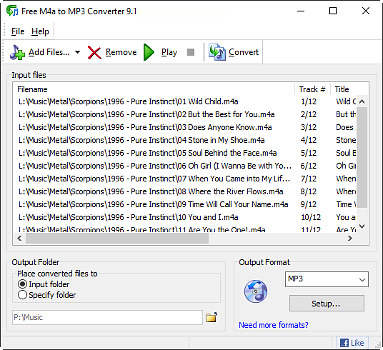
Monkey's Audio is a superb solution in the event you're apprehensive about shedding any high quality when compressing audio recordsdata. Nonetheless, as a result of it solely compresses toape, you're pretty much stuck with enjoying your converted files on your COMPUTER. To enjoy them on your cellular music player you may have to use one other program, like dbpowerAMP Music Converter or Change Free, to transform your audio files to MP3 or AAC, which remain essentially the most extensively supported audio formats.
1 note
·
View note
Text
Flac To Mp3
In case you've ever tried to search for software program that may convert audio and video information on Home windows, you might know the way exhausting it may be to find devoted solutions which can be truly free and function as advertised. While a number of different compressed formats like MP3 and OGG are "lossy" (which means they discard audio info to attain compression), FLAC is lossless. It has the identical quality because the lossless uncompressed WAV and AIFF formats, however with smaller file measurement. Audio encoded to FLAC is often diminished to rather less than half of the unique file dimension. An MP3, by comparability, is often one tenth or so of the original file dimension, however with misplaced audio data and lower quality.
Get Total Audio Converter to transform whole albums in one go. MP3's bitrates range from 8kbps to 320kbps. A typical MP3 file encoded at 128kbps is close to CD high quality. MP3 audio is increasingly being utilized in video manufacturing coupled with various MPEG4 video codecs like divx. Edits MP3 tag info. Tag info is crucial for organizing information. MP3 Toolkit helps customers edit tag info in bulk. Apart from audio information, the software program also presents modifying of images and lyrics, a profit that almost all offerings available in the market in the present day would not have.

Completely free convert video and audio. WMA (Windows Media Audio) is a format owned by Microsoft Company. It was initially launched as the substitute for MP3 with the upper compression characteristics. However, this truth was compromised by some unbiased assessments. As well as, WMA format supports data safety via DRM. In case you have bulk of files inside totally different folders, and also you need to convert them to another format and preserve unique directory tree, the FLAC to MP3 Converter is just the software program you need.
A 'safe' CD ripper ensures audio files are free from errors by studying each sector of the disc a number of times, and comparing the outcomes with knowledge collected from different users. There aren't many of those tools round, and right here we have picked the CD rippers we would trust with our personal tunes. Pazera Free Audio Extractor is an absolutely free utility that extracts audio tracks from video recordsdata with out lack of sound quality or convert them to MP3, AAC, AC3, WMA, FLAC, OGG or WAV format. The applying supports all main video formats (AVI, flac to mp3 converter скачать FLV, MP4, MPG, MOV, RM, 3GP, WMV, VOB and different), moreover, permits the conversion of music information, so it can be used as a universal audio converter.
If you wish to make sure you have a lossless, high-high quality archive of all of those old-fashioned CDs you may need mendacity around, this tutorial will show you methods to rip your CDs to losslessFLAC recordsdata utilizing a program called Exact Audio Copy. Personally, I really like the standard and manageable dimension of FLACs. I am glad to see extra retailers selling them, with Bandcamp and 7Digital pushing their costs somewhat decrease. I'd wish to see Apple grow up and help FLAC in iTunes, however I've all however given up hope on iTunes ever getting better. At least Amazon might begin promoting FLACs. After all, they have all of the server space in the world.
MP3 (MP3), WAV (WAV), WMA (WMA), Flac (FLAC), AC3 (AC3), AAC (AAC), M4A (M4A, M4R), OGG (OGG), AMR (AMR) Different Audio Formats: AU, AIF, AIFF, AIFC, ADTS, ALAW, AMR, APC, APE, CAF, DTS, GSD, GSM, MKA, MLP, flac to mp3 converter скачать MMF, MP1, MP2, MPEG3, MPC, MP+, M2A, NUT, OMA, QCP, RA, RR and extra. Click on "Browse" button to choose vacation spot folder for saving your converted MP3 files. Flacon extracts individual tracks from one huge audio file containing all the album of music and saves them as separate audio information.
After changing, you might have the option to examine the output folder at the bottom left side of the appliance. Need to convert a couple of FLAC file to MP3 audio? No drawback. You'll be able to add multiple FLAC files above and they're going to all be converted to MP3 audio format very quickly! After the conversion, you possibly can obtain each file individually or all zipped collectively by clicking on the Obtain All" button. The best way to convert FLAC to WAV with none quality loss and limitation? This step-by-step information would present you the detailed details about converting FLAC to WAV with this software program.
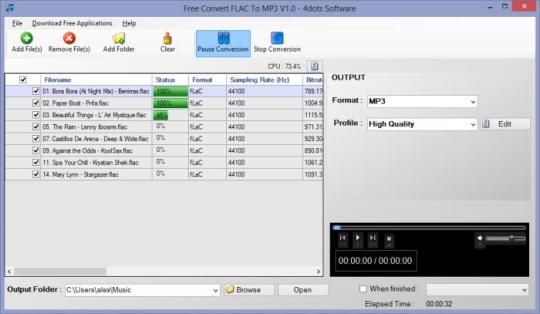
Free Audio Converter does not include spyware and adware or adware. It's completely free and fully secure to put in and run. The final action that you will need to take is to click on the Start button to begin the audio conversion course of. FLAC to MP3 Converter helps batch conversion. You can add bulk of recordsdata or a folder, or drag and drop files and folders onto main window of the converter; it is going to search all supported recordsdata and add them to conversion checklist. While you click on Convert, all recordsdata will likely be converted in batch.
FreeRIP's helps the top quality, lossless, audio compression format named Flac. Now you can save your CD tracks making the most of quality of Flac format, end finally convert Flac To Mp3 Converter скачать to MP3 in case your portable Mp3 participant doesn't help Flac. Use our Flac to MP3 converter. With Any Audio Converter, you may simply convert your audio recordsdata to MP3, WMA, WAVE resembling M4A to MP3, APE to MP3, RA to WMA, FLAC to WAVE, etc. It's also possible to extract audio from video clips resembling AVI to MP3, MP4 to MP3, WMV to WMA, RMVB to MP3, and so on.
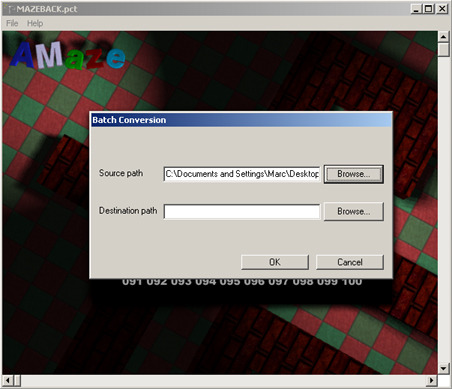
FlacSquisher can convert all your Flac information to MP3 with ease whereas sustaining the directory construction in the authentic library. Is there a flac-player on iOs that has a decent technique to handle playlists? I might like to import and usem3u recordsdata on my phone. Step 1 - Choose the file that you simply need to play (FLAC on this case). Earlier this week I needed convert a stack of outdated audio books from them4a format to a more Android-pleasant format likemp3 — and SoundConverter did what I wanted effortlessly.
1 note
·
View note
Text
MP3 Converter
Free FLAC to MP3 Converter is a lightweight and unobtrusive app that converts FLAC files to the MP3 format. If you are choosy about the high quality of the songs collection, the pretty conversion is to go from FLAC to another lossless audio format, keeping all of the tagging in-tact, and no data loss within the process. A: It is easy! Just click the FLAC to MP3 Converter download button on the page. Clicking this hyperlink will start the installer to obtain FLAC to MP3 Converter free for Windows. Apple Lossless - Also referred to as ALAC, Apple Lossless is just like FLAC. It is a compressed lossless file, though it's made by Apple. Its compression is not quite as efficient as FLAC, so your files may be a bit greater, however it's absolutely supported by iTunes and iOS (whereas FLAC shouldn't be). Thus, you'd wish to use this if you happen to use iTunes and iOS as your main music listening software program.
It additionally shops the converted file on the location. With the built-in FLAC editor, it's so easy to edit FLAC files like be part of, minimize, and split. You possibly can be a part of several FLAC information into one audio file, reduce out unwanted audio half and hold the outstanding part. In simple phrases, best flac to mp3 converter online they imply that a number of the knowledge is misplaced in MP3 file as a result of it is a lossy format, whereas there are no losses for FLAC. Used this for ages and it does precisely what it says on the tin! Don't expect bells and whistles then whinge about it. It is a simple and straightforward to make use of, previous-school UI shell utilty for converting files (eg flac to mp3). I use it primarily for a car media player which does not support flac.
Complete Audio Converter is a simple-to-use software conversion instrument with help for a bunch of formats and talent to rip audio CDs. A number of the superior settings in Swap embrace deleting the supply audio file after a conversion, automatically normalizing audio, modifying tags, and downloading CD album particulars from the internet. For what it's worth, you do not want a script to transform toogg - simply move oggenc theflac file and it will robotically transcode and copy across tags. Shops the transformed file.
A buddy and I have simply downloaded version 2.2.0, and examined each the 32bit model and the 64bit model, and we now have found a standard downside. When utilizing the profile alternative of MP3 and leaving the defaults alone, it really works and saves the audio in an MP3 format, and the listed container is indicating Containers (.mp3). The moment we modify the bitrate to a higher stage, either a hundred and sixty or in my case 192, best flac to mp3 converter online the output container now signifies Containers (.ts), and the ensuing created file is garbled, basically destroyed. Even if I pressure the extension to MP3 by changing the container option to All information (.)", and the file name and extension accordingly, it doesn't assist. I have not tested additional with other input file codecs, however we are at present tryingmp4 andmp4a files, video recordings from our cellphones, and attempting to extract the audio only.
We are talking about compression charges for MP3 files vs. FLAC recordsdata here. MP3 creators determined to remove among the sounds, which can't be heard by nearly all of the folks and make the file smaller. Nonetheless, among the high quality was misplaced throughout that process. Quite the opposite, since there is no data being misplaced during compression, FLAC has the original high quality, even after compression. A file's format—the best flac to mp3 converter online way that it's saved and encoded—determines what you can do with it and which applications can open it. (You may test its format by looking on the file title's extension.) Consider each format like a distinct language, with some solely understood by specific platforms and purposes. To entry any given file, you may need to convert it to a brand new format.
MP3: The preferred audio format which is smaller than FLAC however has lower-high quality than FALC. iConverter is a free cellular app for iPhone and iPad It has a wide variety of audio enter and output file varieties along with its exhaustive list of supported document and video file varieties. This conversion app works seamlessly with the File app and means that you can drag and drop information in cut up-screen duties. iConverter has a simple audio modifying tool and supports the most well-liked compression formats to help ship giant folders by way of e mail or text.
If you want to convert your FLAC audio file with great and excessive-high quality results, then Wondershare FLAC Converter is one of the best converter software for your concern. It stands out among other video converter applications with 30X times quicker speed with out high quality loss. If you often go to video-hosting websites like YouTube, you may love their one-click download, which allows you to download videos instantly for offline playback. Switch Audio Converter is an easy desktop app which lets you convert FLAC to mp3 and also can convert recordsdata between as much as forty codecs in case your wants are extra particular. It might also convert a complete FLAC playlist to mp3 and allows to access online database so as to add tune data.
Apple has its own model of lossless compression files, known as Apple Lossless Audio Recordsdata (ALAC), which have an identical sonic properties to FLAC. As such, iPhone house owners may ask: Why use FLAC files in any respect? The reasons come all the way down to content (what you already own), and sources (what you may get). There are several purveyors of excessive-resolution audio information. The most important, like HD Tracks , supply albums in full-dimension WAVs — and Apple's model, AIFFs — as well as FLACs and ALACs. There are lots of high-res audio web sites , however, that use FLAC recordsdata as their most well-liked file type. On prime of that, you (or somebody you understand) may already personal a few FLAC recordsdata, making it worthwhile to incorporate them into your iOS library. FLAC is the open-supply format, and due to this fact, the usual.Ideas: If the quality is very important to you, please select output codecs from "LossLess Audio" menu. Complete Audio Converter helps WAV, MP3, OGG, WMA, APE, FLAC, MP4, AAC, MPC and many different rare picture file sorts information (full list). MediaHuman Audio Converter is a freeware application for Mac OS X and Windows. It might provide help to to transform your music completely free to WMA, MP3, AAC, WAV, FLAC, OGG, AIFF, Apple Lossless format and bunch of others. Convert Multiple FLAC recordsdata to MP3. You possibly can regulate the standard of the outcomes by sliding the pointer to the specified place; from Less, to Middle, Good, and at last Tremendous. You possibly can't select the place to save lots of the information. By default, the converted files shall be saved in the location of the unique information. Click the Convert" button to start out.The opposite vital security concern is data privacy. We do not recommend using online functions to convert delicate materials like bank records or confidential recordsdata. Even if the service guarantees to delete and destroy all data of your file, there may be still a grey space. Once your file is uploaded to a developer's cloud or server, the service can crawl that file for data to retailer or sell to the best bidder. Though audio files are much less inclined to data breach than image or document files, there is nonetheless a chance that a duplicate of your file may very well be stored elsewhere.
1 note
·
View note
Text
Converter.com
Should you've ever tried to search for software program that can convert audio and video files on Windows, you might know the way exhausting it may be to search out devoted options which can be truly free and function as marketed. MP3 is probably the most nicely-favored audio file sort based mostly on MPEG-1 Layer III compression. Its lossy algorithm was developed in 1991. MP3 codes the sound almost with the similar high quality, as CD (sixteen-bit stereo), providing compression in measurement 1 to 10 from the distinctive WAF or AIFF tracks. The usual of MP3 severely will depend upon the bitrate. It may be 128 - 256 kbps. Greater bitrates are moreover supported, nonetheless they critically improve the file measurement. It's supported by all trendy exhausting- and software gamers.
Just like all the software talked about above, this one can be free software program. It could actually convert CDA to MP3 and many other audio codecs. It has cool features. It supports all of the Windows versions from Windows 98 to Home windows 10. It is a easy and efficient software. The third option for changing MP3 to audio CD is iTunes. iTunes, which frequently often called music files manager, will also be an efficient software for buying music and enjoying radio, in addition to burning audio CD, mp3 CD or information CD. And the steps on burning MP3 to audio CD are fairly straightforward to observe.
MP3 (formally MPEG-1 Audio Layer III or MPEG-2 Audio Layer III) four is a coding format for digital audio Originally defined as the third audio format of the MPEG-1 customary, it was retained and further extended by whom? —defining additional bit-rates and help for extra audio channels —as the third audio format of the following MPEG-2 standard. A 3rd version, often known as MPEG 2.5—extended to raised assist lower bit charges—is often implemented, but isn't a acknowledged customary.
The description says you can convert batch files. I was never in a position to do this. An album, sure; but batch files, no. The app is simple to make use of: upload the original file, select your required format and high quality, and obtain the output file to your pc. Yes you do. You'll need to tear them to a compressed format like mp3 or wma, "Mac Ipods" I believe have their very own extension format like ".aac" or one thing. I have a Artistic Zen player that will play most something.
The above formats exist to compress video and audio into manageable recordsdata (raw video and audio could be very large). Browsers contain different Codecs, like Vorbis or H.264, that are used to transform the compressed sound and video into binary digits and again. Your evaluation will embody your Yahoo ID or an alias or completely different account information you've received made public and can hyperlink to your profile. Use the pull-down menu to choose the alias you want to publish with. You may also create a brand new alias and profile.
If unsure, at all times check the dimensions of the information you're uploading: CDA recordsdata, playlist recordsdata and different file pointers will probably be very small, perhaps a number of kilobytes, while files containing audio will are typically several megabytes in dimension. Notice - All of the software as talked about above except Windows media participant are third social gathering CDA to MP3 converter software which are secure to make use of, and they are free from any viruses or malware.
CDA to MP3 Converter converts CDA to MP3 very quick. The program is an multi function audio converter that is ready to convert greater than 90 audio and video codecs to WMA, MP3, OGG, AAC, WAV, M4B, M4A, and AMR. ConverterLite is a converting, encoding and compression tool to create, compress, and convert audio files and movie recordsdata. Half 4. Convert CDA to MP3 with Leawo Music Recorder. The simplest way to extract the sound from a video is to use our audio converter. If you'd like a better bitrate MP3 than you currently have, it is advisable to go back to the source (CD, and so forth) and extract that audio at full high quality. Then you possibly can convert that file into the next bitrate MP3 file.
Convert your MP3 recordsdata to AudioBook recordsdata. I've accomplished this efficiently with a free app on my Mac referred to as ChapterMark It was fairly straight ahead with just some fundamental steps and choices making it comparatively easy to do. The CDA to MP3 Converter Any Audio Converter is completely freed from charge to tear yourcda information to mp3 format. a hundred% Free and Approved. Change is one of the most stable, easy-to-use, and complete multi format audio file converters accessible.
Normally, Audio CDs will include music in uncompressed kind, and they can be played on the CD participant and Computer. If we open an audio CD in our pc, we will discover outcda extension which is a file extension in Microsoft Windows to denote the Audio Tracks on the Audio CD. Zamzar is another online audio converter service that helps most common music and audio formats. MP3 files are the sound a part of an MPEG file. They are incredibly common with users because the audio recordsdata are compressed to about one tenth of the original size. In consequence, they take up very little disk area and are quick to download. At the similar time, they can ship audio that's almost CD quality. This is why MP3 files are the pure choice when people need music for web sites or multimedia displays.
The Any Audio Converter is mostly a highly effective On-line Video Downloader and Converter. It may well batch obtain movies from website, convert cda to mp3 online corresponding to YouTube and then convert them to MP3, AAC, WAV, WMA and other audio information at tremendous speed and excessive output audio quality. Paste URL links of your favorite YouTube videos to this system, download to your exhausting drive and convert cda to mp3 online to video formats you need. Apart from downloading video from YouTube, It additionally help downloading videos from Nico, Veoh, Facebook, Vimeo, LiveLeak, Vevo, , MTV, and many others.
0 notes