#headsupsims
Note
Hi Saurus! When downloading many of your lovely clothing recolors, I noticed that you offer versions that add swatches to the original EA items. Would you ever consider making a tutorial? Specifically, I would like to edit (for personal use, of course) some other CC I've downloaded so that the recolors are with the original items. Or, if you don't want to make a tutorial, do you know of any resources for doing add-on swatches?
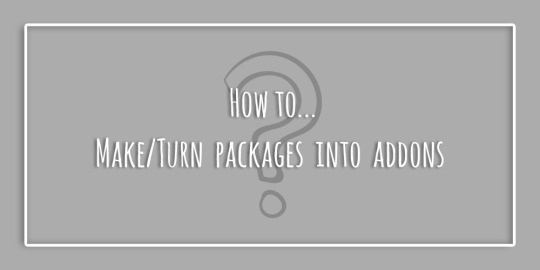
Hey there!I do it a lot to declutter my CAS catalogue because I have a lot of CAS cc and it can get a little overwhelming when you have 5 different recolours of the same shirt, hehe.This is actually a really easy trick, though I’m quite terrible at explaining things, so as far as tutorials go… Hope this’ll do. (You’ll be doing the second option if you’re altering existing packages)
1. Creating an addon recolour from scratch
If you’re doing the recolouring of an item yourself, it’s simple and easy:Simply choose the “Add CAS Part Swatch” Option when creating your package.

2. Turning a separate CAS item into an addon:
If you want to turn an existing recolour into an addon, and you don’t want to go through the trouble of creating a new package and importing the swatches (tedious af), all you need to do is make the “PrototypeId”s in the warehouse tab match the item you want them to show under.

View image larger hereTo do this, you first open the mesh package (or whatever package you want the other swatches to show under), find the Prototype ID, and copy it. Open the recolours/addon packages, and replace the Prototype IDs there with the one you copied. Important: the Prototype Id is the same for all swatches, but you must copy over the new ID for every swatch. If there are a lot of swatches, this can be incredibly tedious and time consuming, but, alas, there’s no real shortcut.I hope this “tutorial” made sense, let me know if it was unclear in anyway and I’ll try to clarify!
27 notes
·
View notes
Text

headsupsims replied to your photo: Apple Springs’ maid, Angeline Gned, now has a new...
Thanks for including the link!

allisasims replied to your photo: Apple Springs’ maid, Angeline Gned, now has a new...
That default is brilliant! Thanks for the tip!
.
No problemo, amigos! :)
0 notes
Note
Hey again, do you mind a wcif for the rug in that living room picture? Thanks.
Hello! I think you mean this picture?
That actually is Nengi's rug slaved to Jonesi's bed blanket. So, you need three links here.
- Jonesi's original mesh (you need to be registered.)
- Nengi's rug slaved to Jonesi's Blanket
- Actual recolour of said mesh
I hoped I helped you out now! :)
10 notes
·
View notes
Note
For your post on Saturday of the pretty green land in Guild Wars 2--Where is the this in the game?
This one? I found that vista in a corner of the Metrica Province area (the Asura starting area), I believe it's the vista right next to the C.L.E.A.N. station point of interest. Does that help? :)
Sorry it took me so long to get back to you!
0 notes
Text

headsupsims answered your question: Not-blue Open for business window glass?!?!
i think amaryll did something like that in a content-dump type post
You are awesome! Found it!
0 notes
Text

headsupsims replied to your post: TS2 Gifts found: 35/42
ahhhh people are so fast!!! I’ve only found 3 so far, although I just started looking this morning.
All we want is the pretty and shiny CC. Arrrr!
1 note
·
View note
Text

headsupsims ha respondido a tu foto
Share??
Sure, in a minute :)
0 notes