#for magpie who requested i post my meme <3
Text

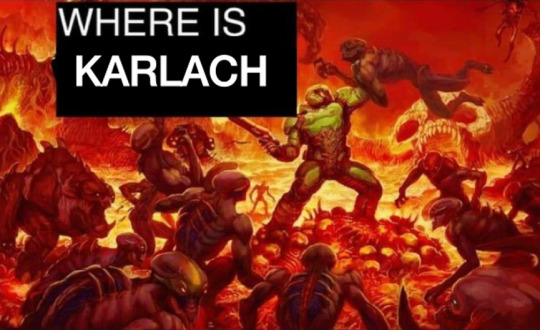
wyll with no horns...... where is she.......
9 notes
·
View notes
Text
⚠️Request rules⚠️
1; Be specific and unique
For example, the prompt "Sole dies". All characters would be sad, or angry. But the prompt, "Companions travel through a haunted forest and lose each other" has a lot of ways it can go. Vague prompts can be difficult for me to write, as there's often not much to write. Or if there is, it ends up feeling samey, or too short. There's only so much I can write about Sole dying.
Some prompts are answered in canon, and don't need to be answered. For example, Companions react to Sole speaking like the Silver Shroud. You can easily go on a wiki or find a compilation video on YouTube.
Also, I prefer to write about the companions, not Sole. So, requests about the Sole Survivor are likely to sit in the inbox for a while.
2; Be mindful of dark subject matter
Guys. You know miscarriage is a real thing, right? A horrible, traumatic thing that fucks up entire families? And same with rape, or abuse, or anything like that. Use your best judgement asking about heavier topics. These things aren't scenarios to generate angst. They're traumatic events. That real people go through.
I'll never forget following a react blog who was asked to write about miscarriage, only for them to apologize and refuse, as they had suffered multiple miscarriages themselves.
Rule 3; No fetishes or second-hand embarrassment prompts
So, I said be specific and weird...not with your own fetishs, please.
For non fetish stuff, I really do not care for toilet humor. Or anything meant to evoke second-hand embarrassment. This is another 'use best judgement'. I'm very easily grossed out by body fluids/excrement and there's no prompt that I'm willing to do with it.
Rule 4; I don't do Fallout 3 or New Vegas content
Masterlist
Newest first
Reacts V
Freaky Friday Episode
Sole vanishes, oh nooooo
Beach Episode
Companion at the zoo
The Oberland Alien
Sole gets their name tattooed
Sole finds a baby and wants it
Companions play Minecraft
Gage only; Come to the Galactic Zone if you want an asskicking
Companions and a magpie of a person
Sole with bad motor skills
Companions react to a synth of themselves
Companions as Roommates
Modern!Companions and Halloween
Sole just kisses them already
Sole sick but refusing to rest
Sole who cries when yelled at
Sole gets hurt saving their life
Touchy Sole
Overhearing Sole realize they love them
Sole breaks down crying in their arms
Companions work at a grocery store
Companions react to the Scorched Plague
Companions on Social Media
Headcanon posts V
Religion and stuff
Grab bag 4
Drinking habits
Coming out
Who they'd end up with
Losing their virginity
Modern au
Sexuality and ideal partners
Dreams and nightmares part 1
Companions' tells that they love someone
Companions' fursonas
What they'd eat in general
NSFW grab bag 3
Companions and stress
Companions spend time at a settlement
Gage fluffy-shippy-sad headcanons
Interior design
Companion Headcanon Grab‐bag
Gage Catchup Lightning Round
Favorite songs on the radio
NSFW Gage Headcanons
NSFW; Libido/sex drive
NSFW; Intensity in bed
Variety NSFW headcanons 2
Variety NSFW headcanons
Comfort food
How often they bathe
What they do/wear on days off
Danse headcanons
Laughing headcanons
X6-88 Headcanons
Physique headcanons
2 headcanons per companion
1 headcanon per companion
Meta stuff V
Synths as trans allegory for pride month
Polyamory and infidelity in games
Curie's quest is pretty dumb
A bunch of mini-essays on all the companions
Danse and autism
Oc appearance meme
Isadora ramblings and lore drops
Cait breakdown and critique
Minutemen Questline Rehaul
Florence, Isadora, and Gage
Wasteland creatures i want
Gage Name Meaning
The Gage Essay I wrote while baked on leftover lasagna
Thoughts on Piper, Strong, and Codsworth
Strong Character Bingo/Rant
My thoughts on Porter Gage before playing Nuka World
Peer-Reviewing "The Synthetic Truth"
Piper rant 2
I swear I am normal about Piper
Things I love about the companions
Biggest complaints about each companion's writing
Meme stuff V
Getting Hulk smashed by a baby (game clip)
How id compliment them
Sole gets a pet-claw
...hi (game clip)
Bad timing, dude (game clip)
Who smokes weed
Cat X6-88
Shaun gets a pet-claw
Cannibal perk
Companions as video games
War-shta-sure
Four frenchspeakers screamingn in a room
Danse's favorite shirt
Egg
muppets
dickless nickolas
mall cop
Memes 2
Memes 1
What the companions get canceled for
AITA For trying to blow up my crush's blimp?
85 notes
·
View notes
Text
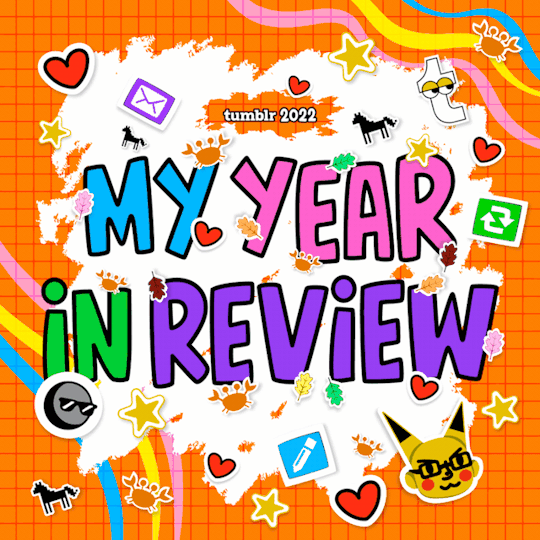
[ID: an animated GIF that reads "Tumblr 2022 My Year In Review", and shows a variety of moving stickers including the anon profile picture, grabs, stars, hearts, the plinko horse, the reblog symbol, and the tumblr symbol. It looks like a page out of highschool sketchbook. End ID.] (ID by @thetragicallynerdy <3)
I posted 7,770 times in 2022
118 posts created (2%)
7,652 posts reblogged (98%)
Blogs I reblogged the most:
@tmoblrina
@pathos-logical
@carfuckerlynch
@generic-internet-name
@three-magpies-in-a-trenchcoat
I tagged 6,482 of my posts in 2022
Only 17% of my posts had no tags
#described - 2,771 posts
#that's my queue - 1,032 posts
#described by me - 809 posts
#storytime - 675 posts
#unreality - 273 posts
#tumblr - 263 posts
#to watch later - 242 posts
#mutualsposting - 226 posts
#lovecore - 213 posts
#tropes - 184 posts
Longest Tag: 135 characters
#i didn't see a post like this earlier and didn't have time to say it myself but happy diwali to all who celebrate i love you 💜🪔🌟🕯💛
My Top Posts in 2022:
#5
who needs IDs, how do they help and why are they used? i've always been curious, i mean no harm by asking, so sorry if this is rude
Not rude at all anon, I'm so glad you asked!! Image descriptions are accessibility aids for vision-impaired folks and anyone who may have issues parsing an image (ex: an autistic person unable to comprehend a visually busy art piece). For people who can't see an image for any reason, IDs provide a way to understand what's on screen, whether it's a meme or tweet or art. For example, a blind person using a screen reader (a device that reads text out loud) wouldn't know what an undescribed all-image post was talking about, but with an ID they could know it's a tweet and then a meme mocking it
IDs can look abstruse and intimidating when you're unfamiliar with them, but I promise they're not! The simplest step to making your blog more accessible is scanning the notes of a post to find a comment with an ID and reblogging that version of the post instead! If you're interested in learning how to write your own IDs, I really love this post as a resource, plus the amazing People's Accessibility Server if you have questions or want to request descriptions! I'd also like to plug my pinned post, which has a link to a doc with templates for a ton of memes so you can describe posts yourself!
I hope this wasn't too much text and that your question was answered clearly, anon! Please feel free to go through my "image descriptions" and "accessibility" tags for more info!
115 notes - Posted October 13, 2022
#4
Copying tags in accessible ways on mobile
(Large text: Copying tags in accessible ways on mobile)
People screenshot tags all the time, whether to share a funny joke or add important commentary, but they often don't realize that this is inaccessible to vision-impaired people and many others. This is a problem because a lot of people primarily use Tumblr on the mobile app, which doesn't let you interact with tags at all unless you screenshot them. However, accessibility is always worth the extra time and effort you can spare, so here are some ways for you to easily copy tags without spending too much of either!
Image-to-text softwares
(Large text: Image-to-text softwares)
If you simply must screenshot those tags, you can still convert them back into usable text! There are plenty of easy-to-use websites that allow you to take any downloaded image and extract the text from them. I prefer onlineocr.net, but the Google Translate app has the same feature! All you need to do is input the image and hit the button, and it'll spit out the text for you to copy. This method is fantastic for images with lots of text, not to mention it's easy to do and generally accurate, and I use it all the time to great effect!
Going to browser
(Large text: Going to browser)
If you're on mobile, it's probably a safe bet to say that your phone also has a browser app. If so, all you need to do to copy the tags from a post is copy the link of said post into a browser and then copy the tags from there. This method can mean extra formatting, since hashtags and links won't copy over, but it's relatively low-effort to do and doesn't take long at all!
Going on PC
(Large text: Going on PC)
If you're on mobile, you can also consider saving the post with desired tags to your drafts. This means you can easily access it on another device, aka a computer, and copy the tags there! Copying tags on desktop is possibly the easiest way to do it, since all you need to do is highlight the text and paste it later- it'll even save the link formatting when you do! The only extra step you might have to do is add spaces between the tags, since they'll automatically come smushed together and only separated by hashtags. This method might mean you take a little longer to reblog the tags, but it is very much worth it to make the post accessible to all!
Going forth
(Large text: Going forth)
These methods are a smidgen more effort than just screenshotting or prev tagging, but I don't think it's a bad tradeoff at all! I hope this can provide quick and easy ways for everyone to get more used to thinking more conscientiously about accessibility. And these aren't your only options- alt text helps people who use screenreaders, and you should always add an image description below screenshots if you're going to add them. Hope this helps!
TL;DR: Instead of screenshotting tags, which makes them inaccessible, other options are: using image-to-text software, copying the tags on a mobile browser, or copying them on desktop Tumblr.
290 notes - Posted January 5, 2022
#3
Gif makers will be like "how can I fit as many inaccessible font options as exist on planet earth into one three-word movie title"
413 notes - Posted June 28, 2022
#2
How to Keep Doing Descriptions (from someone who does a fuckton)
Plain text: How to Keep Doing Descriptions (from someone who does a fuckton)
This is a list aimed mostly at helping people who already write IDs; for guides at learning how to do them yourself, check my accessibility and image description tags! I write this with close to two years of experience with IDs and chronic pain :)
Get used to writing some IDs by using both your phone and your computer, if you can! I find it easier to type long-form on my laptop, so I set up videos and long comics on my phone, which I then prop up against my laptop screen so I can easily reference the post without constantly scrolling or turning my head
I will never stop plugging onlineocr.net. I use it to ID six-word tags, screenshots of posts, and even comic dialogue! On that last note, convertcase.net can convert text between all-caps, lowercase, sentence case, and title case, which is super helpful
Limit the number of drafts/posts-to-be-described you save. No, seriously. I never go above 10 undescribed drafts on any of my four blogs. It doesn’t have to be that low, but this has done wonders (italics: wonders) for my productivity and willingness to write IDs. If I ever get above that limit, even if it’s two or three more, I immediately either describe the lowest-effort post or purge some, and if I can't do that then I stop saving things to drafts no matter what. No exceptions! Sticking to this will make your life so much easier and less stressful
My pinned post has a link to a community doc of meme description templates!
Ask! For! Help! Please welcome to the stage the People’s Accessibility Server! It’s full of lovely people and organized into channels where you can request/volunteer descriptions and ask/answer questions
I make great use of voice-to-text and glide typing on my phone to save my hands some effort!
Something is always better than nothing!!! A short two-sentence or one-sentence ID is better than no ID at all. Take it easy :)
If you feel guilty about being unable to reblog amazing but undescribed art, try getting into the habit of replying to OP’s post to let them know you liked it! This makes me feel less pressured to ID absolutely everything I see
I frequently find myself looking at pieces of art which feel like they need to be considered for a bit before I can write an ID for them, and those usually get thrown into drafts, where the dread for writing a comprehensive ID just builds. Don’t do that! Instead, try just staying in the reblog field for a bit and focus on the most relevant aspects of the piece. Marinate on them for a little; don’t rush, but don’t spend more than a handful of seconds either. I find after that the art becomes way easier to describe than it initially seemed!
On that note, look for shortcuts that make IDs less taxing for you to do! For example, I only ever describe clothes in art if they're relevant to the piece; not doing that every time saves a lot of time and energy for me personally
Building off of that, consider excusing yourself from a particular kind of ID if you want to. Give yourself a free pass for 4chan posts, or fanart by an artist who does really good but really complex comics, whatever. Let it be someone else's responsibility and feel twice as proud about the work that you can now allot more energy to!
As always, make an effort to find and follow fellow describers! It’s always encouraging to get described posts on your dash, and I find that sometimes I'm happier to ID an undescribed post when the person who put it on my dash is a friend who tagged it with "no ID"
TL;DR: To make ID-writing less stressful and more low-effort, use different devices and software like onlineocr.net and voice-to-text, limit the amount of work you expect yourself to do, and reach out to artists and other describers!
442 notes - Posted November 8, 2022
My #1 post of 2022
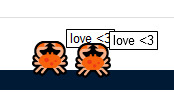
[ID: A cropped screenshot of two crabs on the tumblr dashboard. They are right next to each other and both say “love <3.” End ID]
PEACE AND LOVE ON PLANET EARTH!!!!!!!!!!!!!!!!!!!!!!!!!!!!!!!!!!!!!!!!!!!!!!!!!!!!!!!!!!!!!!! (Plain text: Peace and love on planet earth!!!!)
821 notes - Posted April 1, 2022
Get your Tumblr Year in Review 2022 ->
#tumblr2022#year in review#my 2022 tumblr year in review#your tumblr year in review#:))))#my posts#kay talks#described#long post
5 notes
·
View notes