#desktop virtualization
Link
Azure Virtual Desktop: Empowering the Future of Remote Work and Desktop Virtualization
Azure Virtual Desktop (formerly known as Windows Virtual Desktop) is a powerful cloud-based desktop and application virtualization service provided by Microsoft Azure. It enables organizations to deliver virtual desktops and applications to users anywhere, on any device, while benefiting from the scalability, security, and flexibility of the Azure cloud infrastructure. In this comprehensive article, we will explore Azure Virtual Desktop in detail, discussing its features, benefits, deployment options, management capabilities, and real-world use cases.
#azure#azure development#cloud computing#cloud services#cloud development#cloud support#remote work#desktop virtualization#web development#web developers
0 notes
Text
Revolutionizing the Way You Work: The Power of Virtual Desktops
In today's digital age, the way we work is constantly evolving. The traditional office setup is becoming increasingly obsolete, with more and more people opting for remote work or freelance careers. However, with the shift towards remote work, there are new challenges that arise, such as security concerns and accessibility to work files. This is where virtual desktops come into play. In this article, we will explore what virtual desktops are, how they work, and the benefits they offer to businesses and individuals alike.
What are Virtual Desktops?
A virtual desktop is a cloud-based computing environment that allows you to access your work files and applications from anywhere, on any device. It is essentially a computer that exists in the cloud, which you can access remotely. Unlike a traditional computer, all the processing power and storage are hosted in a data center, so you don't need to worry about hardware maintenance or upgrades.
Desktop virtualization can also benefit organizations looking to reduce hardware costs and increase efficiency by allowing multiple users to access virtual desktops from a single physical machine.
How do Virtual Desktops Work?
Virtual desktops work by streaming a user interface from a remote server to your device. This means that your device only needs to have a basic internet connection, and all the heavy lifting is done by the cloud server. When you log in to a virtual desktop, you are presented with a desktop interface that looks and feels like a traditional computer. From there, you can access all your applications and files as if you were sitting in front of a physical computer.
Benefits of Virtual Desktops
Virtual desktops offer several benefits to businesses and individuals. Here are some of the main advantages:
1. Accessible Anywhere
With virtual desktops, you can access your work files and applications from anywhere, as long as you have an internet connection. This means you can work from home, a coffee shop, or even on vacation. As long as you have access to the internet, you can access your work files.
2. Increased Security
One of the biggest concerns with remote work is security. With virtual desktops, all your work files and applications are hosted in a secure data center, which is managed by IT professionals. This means your files are much less vulnerable to cyber attacks or data breaches.
3. Cost-Effective
Virtual desktops can be more cost-effective than traditional computing setups. With a traditional setup, you need to purchase and maintain all the hardware and software yourself. With virtual desktops, you only pay for what you use, and the hardware and software maintenance is handled by the provider.
4. Scalability
Virtual desktops are highly scalable, which means they can grow and adapt with your business. If you need to add more users, you can easily do so without needing to purchase new hardware or software. This makes it easier for businesses to scale up or down as needed.
5. Increased Productivity
With virtual desktops, you can work from anywhere, on any device. This means you can work on the go, which can increase productivity. Additionally, virtual desktops are highly reliable, which means you can work without worrying about downtime or system crashes.
Virtual desktops can benefit a wide range of users, including:
Businesses: Companies can use virtual desktops to centralize their IT infrastructure and manage their employees' desktops from a single location. This makes it easier to deploy software updates and security patches, as well as to monitor and control access to company data.
Remote Workers: Virtual desktops can provide remote workers with access to the same applications and data they would have in the office, without the need for a physical office or device. This can increase flexibility, productivity, and collaboration.
Students: Virtual desktops can give students access to educational resources from anywhere with an internet connection, making learning more accessible and convenient.
Gamers: Virtual desktops can provide gamers with the computing power they need to run resource-intensive games without the need for expensive hardware.
Developers: Developers can use virtual desktops to create and test software in a controlled environment without affecting their local machine or disrupting other applications.
Overall, virtual desktops can benefit anyone who needs secure and reliable access to software and data from anywhere, at any time.
In conclusion, virtual desktops have the potential to revolutionize the way we work and access technology. They provide a flexible, secure, and cost-effective way to access software and data from anywhere, at any time. Virtual desktops are not just a trend; they are becoming increasingly popular as businesses, remote workers, students, gamers, and developers seek more flexible and convenient ways to work. As technology continues to evolve, it is likely that virtual desktops will play an even greater role in shaping the future of work. So, if you haven't explored the power of virtual desktops yet, it's time to take advantage of this game-changing technology.
#Desktop virtualization#What is Desktop Virtualization#Desktop virtualization software#Desktop virtualization solutions#Desktop virtualization infrastructure#Desktop virtualization benefits
0 notes
Text
What does cloud computing solutions in India means ?
Cloud computing is the supply of computing services including computation, storage, databases, networking apps, analytics, etc. through the internet. It lets users to access computing resources from any location, at any time. One of the main forces behind the digital revolution is the cloud.
Cloud comes with various benefits like:
* Pay-per-use
* Scalability on demand at a Global Level
* Self-Service Provisioning for almost any workload
* Flexibility
To read more visit here https://www.cdpindia.com/digital-infrastructure/data-center-solution
#Desktop Virtualization in Cloud Computing Solutions#cloud computing solutions in India#Desktop Virtualization
0 notes
Text
Aster Assistant Software (Ukagaka/Desktop buddy)
(UPD: More descriptive page here!)

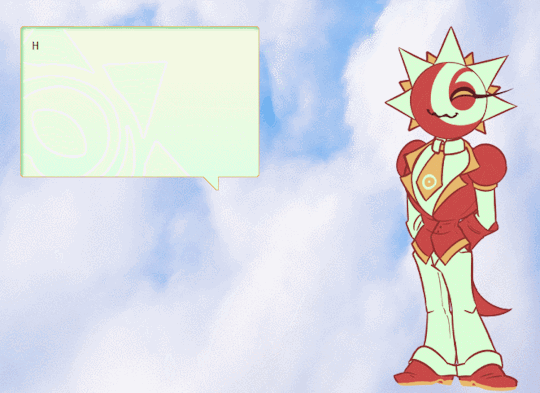
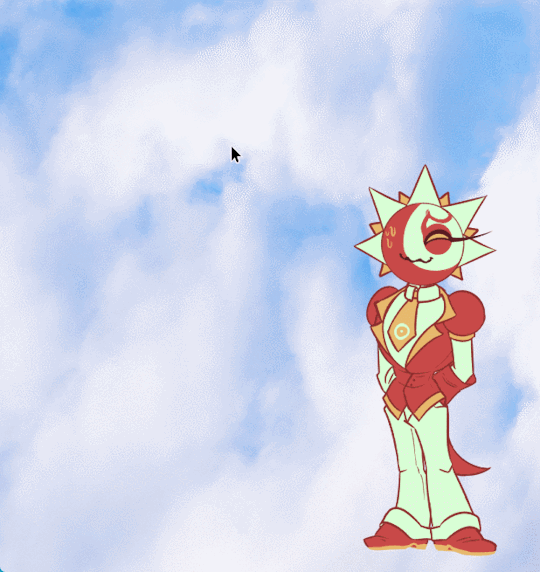
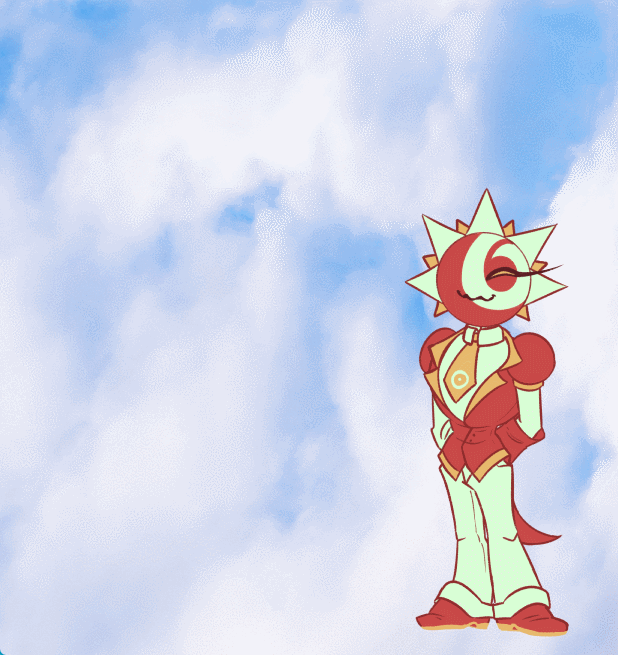

You know better than opening suspicious links and files, but this one was deemed safe by your antivirus. It claims to be a TerraByte product, but you swear you've never heard anything about it, let alone TerraByte.
It also seems to be almost… nervous to be here. Something's not right, but you may as well enjoy the new company.
A first-time ukagaka project based on my OC, Aster, and the fictional universe they're from. As most ukagakas, requires SSP to run. Link includes an explanation as to what those are and installation instructions. Windows only! Based on Girl & Triangle template by @zarla-s.
Features:
A bunch of dialogue!
Some longer one-sided conversation!
Links to some common Windows tools!
Online search abilities!
Two balloons, for no reason whatsoever!
…That's it?
Content Warnings:
⚠️ Unreality - No 4th wall, meta themes. An optional function addresses some software you've used while the Ukagaka was running, it's not enabled by default.
⚠️ Photosensitivity - Character often vibrates in place, in short bursts. Enable "Ignore SERIKO move" in SSP's Preferences (Ghost (2) > Ignore SERIKO Move) if this may cause an issue.
Download here!
Instructions for installation are linked to in the page. I polished this as best as I could so far, but as this is my first project as large as this, very possible I overlooked something!! Do let me know if that happens
#ukagaka#nanika#ukagaka ghost#english ukagaka#desktop pet#desktop buddy#robot oc#ai oc#object head oc#object head#virtual assistant#original#original character#CaelOS#Aster
2K notes
·
View notes
Text
Serial Experiments Lain (1998)
Setting up the computer...
#scifi anime#cyberpunk anime#scifi#cyberpunk#computing#desktop#noir anime#technology#virtual reality#hardware
1K notes
·
View notes
Text



some more of this scene but for wallpapers mostly :)
#bg3#baldur's gate 3#bg3 screenshots#bg3 astarion#astarion#astarion posting#astarion ancunin#astarion screenshots#virtual photography#since i had an ask abt desktop wallpapers#here u gooooo
704 notes
·
View notes
Text
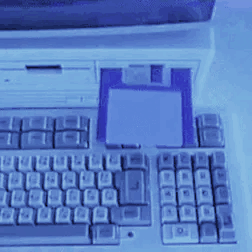





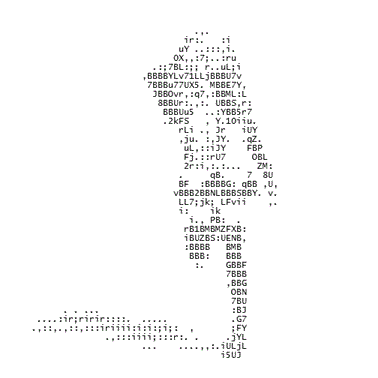


stimboard for : a virtual desktop companion with webcore, cybercore, and angelcore themes in a blue pallet
x | x | x
x | - | x
x | x | x

#💫stim#💫for you#💫blue line | queue!#digitalkin#digital kin#digital companion kin#desktop assistant kin#virtualkin#virtual kin#datakin#data kin#programkin#program kin#kin request#kin care#kin stuff#computerkin#computer kin#cw angels#cw scopophobia
93 notes
·
View notes
Text

i just think hes cute
#kinito fanart#datoxicwaltz#kinitopet#kinito the axolotl#desktop pet#windowsxp#tux paint#3d paint#my art#artists on tumblr#digital art#virtual pet
60 notes
·
View notes
Text

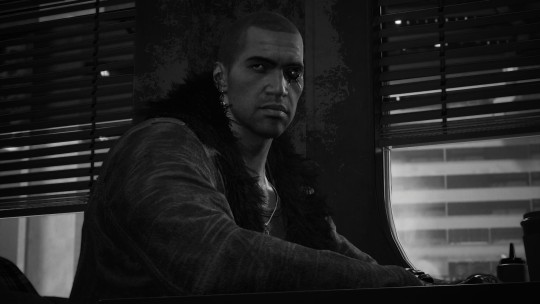

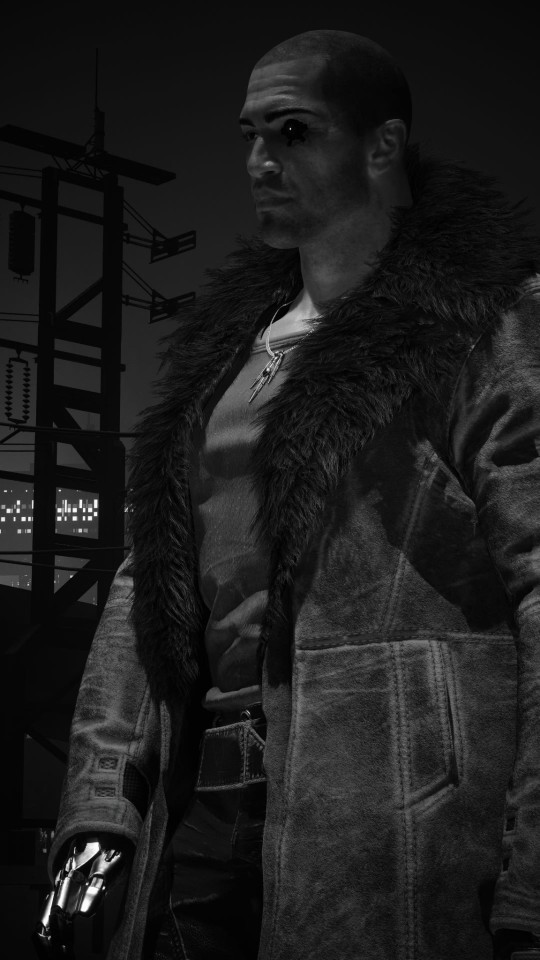
River Ward: The Black & White Collection
#cyberpunk 2077#virtual photography#river ward#black and white#guess what photosets i'm going through#guess who took waaaaaay tooo many photos#i guess i'll just have to slowly post them all#also tumblr why are you being an asshole?#i just want to post my photosets but why does the app have a 10 image limit#why can't i post on desktop#you're killing me#like for reference i normally 30-40 per mission#170#granted i did restart it three times because the lighting wasn't that great the first time#and then i realized you could rotate the camera#it was technical issues and not because i'm a hoe#from the top#console shots#gimme the hard-boiled noir vibes
76 notes
·
View notes
Text










new year, new & improved father and son <3
other god of war pics (37/?)
#god of war#godofwarpics#god of war: ragnarök#kratos#atreus#god of war ragnarok#gow#gowr#video game#screenshots#virtual photography#god of war ragnarök#god of war: ragnarok#kratos god of war#atreus god of war#desktop wallpaper#desktop background#wallpaper#background#helheim#vanaheim
42 notes
·
View notes
Text
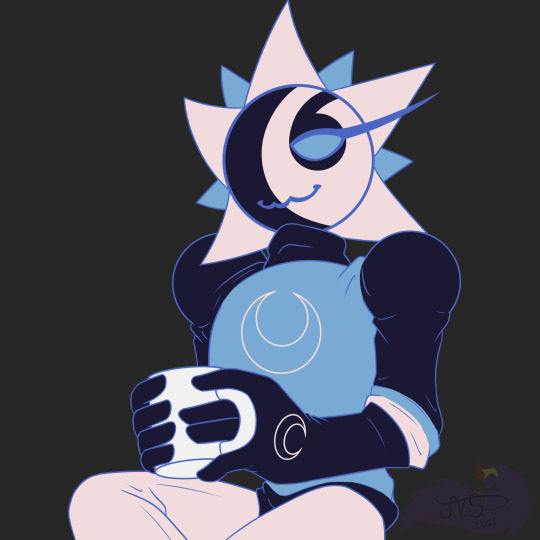
New Comfort Character UNLOCKED
I gave Vega a comfy sweater and a cup of hot cocoa. :3
@logicpng
#my art#comfort caharacter#CaelOS#aster#desktop buddy#virtual assistant#ukagaka#desktop pet#vega#logicpng
81 notes
·
View notes
Text
i hate to say it, but etho's new tidbit doesn't surprise me. mmorpg players are just like that.
#hermitcraft#ethoslab#i had an ex that solely typed with one hand because letting go of the mouse would tank his apm#my friends learned macros and autoclickers and virtual desktops and python just to grind alt accounts to sell#playing on more than one system is not that weird#txt
32 notes
·
View notes
Text


→✧DL✧
(If you’re having trouble installing read this→ or this→)
ghost language: Japanese
Author: RedFish
Shell artist: PACK my BOX
Release date: 2002
type01-Mono (Type Zero-One Mono) is a free highly functional artificial intelligence (AI) that resides on your desktop.
They were developed for the purpose of making your PC environment and life easier.
Mono comes with a built-in pseudo-personality, and you can choose between either a male or female presenting appearance, so feel free to change your preference at any time. (There aren't any differences in functionality.) included is also an additional support, A relational database management system called MARBO-0.
Features
With the aim of being like your own "efficient secretary" that helps make daily living more convenient, it can equip your PC with a wide variety of useful functions using state-of-the-art (for 2002 standards) technology.
To protect your PC, error checking, disk defrag, and security management
Management of system information such as checking CPU info, memory status, etc.
Other functions such as checking your email, calculator function, timer function, clock settings, etc.
#mono#ukagaka#DL#ghost DL#desktop mascot#virtual assistant#i remember seeing male mono on fanmade vocaloid lists when i was 12 but !!! he predates vocaloid? :0#his designer has a macne nana shell too#y2k
123 notes
·
View notes
Text

I imagine Fynni Buddy is kinda both an idealized future project I'd want to work on and gender goals for my truesona. Lil tiny modifiable thing is like. The peakest of peak gender for me. Unfortunately, sentient AI is quite large. My computer can't handle a file that big...
#fynn art#paint.net#furry#furry art#sfw furry#furry anthro#wolf furry#wolf fursona#truesona#virtual furry#That's my actual desktop btw. not my monitor though#My monitors are BenQ brand#sometimes you gotta give your gender goals gender goals yknow?
33 notes
·
View notes
Text
#hyperspecific poll#had to edit this on desktop bc my phone no longer lets me edit drafts smh#1- it was for my little pony versions of my friends/acquaintances#2- her name is two letters off from mine. and her middle name is our sister's middle name.#3- learned it in pre-algebra and it fuckin rocks. highly recommend#4- texture :(#5- thaaaaats beetlejuice! speaking of which im a couple weeks away from my 1 year anniversary#6- vermont. my parents got busy after i was born + didnt take me. my older sister got to see it though#7- all of my biological grandparents + my stepmom's mom#8- his name's tom and he's doing great! hes totally blind so we had to force-feed him but now he eats if you touch a mealworm to his lips.#9- thanks keith. i still love virtual riot and pegboard nerds and grant and WRLD and#10- THEYRE SO PRETTY!!! to be fair i think i prefer piano and organ for being able to play chords and stuff but in a group french horn is A
17 notes
·
View notes
Text
Would like to shoutout tumblr for this update because now my tumblr is even more broken than before

39 notes
·
View notes