#conan exiles mod
Text
@scorpiosleeps I was going to respond in the post but word limits!
That's so pretty! Do you have any mods you recommend?
My partner and I play on our own private server and when we start we usually have an idea of who we want to play/what we want to build, which influences our modlist to some extent.
That said, we have quite a few that are must-haves for building/decor:
Emberlight
Northern Timber (anything by Shupaa, honestly)
Beyond Decor: Rustic
LBPR and PEB (not really decorative, but they open up the building possibilities so much that it's impossible to build without them for me now)
For Astajan specifically, we couldn't have done it without also:
Desert Town
DLK: Decorations (quickly becoming an always must-have though)
Creature Comforts
Shima's Compendium (an awesome mod that doesn't require the Savage Wilds map, but without SW map, there's a lot of setup you need to do with an admin tool like Pippi to access stuff, unless you're just doing single-player/creative mode to use it)
4 notes
·
View notes
Text
Playing With Dolls Mods, Group 1
I spent so much time and brain energy on this, it turned into a Tumblr. Make of that what you will.
This is a reasonably thorough comparison of IQOL vs. Fashionist vs. Tot Custom. The main features I was looking for were thrall customization, from physical appearance to outfit changing, including on crafting thralls, while also retaining ease-of-use and keeping complexity down. (Emberlight, for example, has such features, but also is rolling in a bunch of other stuff.)
The TL;DR here is: My pick is Fashionist. The shard system is nonintuitive and a little clunky, but works once you know what to do, and can technically do everything: change appearance, warpaint, clothes, whatever. And for just changing clothes, the Fashionist bench is even simpler. Put outfits on the Fashionist armor stands and choose which thrall and which outfit--or thralls, cause you can change people en masse--and go. Plus it has other useful, related features that I'll get to, and it plays (mostly) nicely with IQOL, if you'd rather have access to the advanced sliders.
Most importantly, Fashionist is the only real valid all-in-one solution. IQOL can't change crafting thrall outfits, and Tot Custom can't modify crafting thralls at all.
Okay, now to dig into things:
Fashionist
The core of Fashionist involves learning its Knowledges for its thrall bench, stands, and the mirror (which you craft in your inventory when you unlock it). These aren't overly cheap (the mirror takes silver and a fragment of power, for example). So by default, you do sort of have to 'earn' it, like everything else in the game.
You CAN change your character's appearance with the mirror (you do 'apply code' if you want to change YOUR appearance). But the mirror's main use is to create Shards. You can do anything you want in the creator with how you want a thrall to look, including swapping gender, voice, etc. Then you create a Shard (and can change the color swatch to tell them apart) and it shows up in your inventory. Add it to a thrall's inventory or a crafting bench with a thrall in it, and Use the shard. You'll go to a menu where you can select stuff you do or don't want to change. By default, everything that was still on your character when you made the shard, including your outfit, is saved to it; so uncheck what you DON'T want to carry over. (But you CAN change a thrall head-to-toe this way, by dressing up your character how you want them to look.) Sometimes I'll get some flickery graphics issues on this screen, and I don't know what ALL the options do, but it does work.
Using the Fashionist Mirror:

The Shard to modify a thrall's appearance:

The screen that appears when you use a Shard, with options to use. Click Apply to make the changes

Before and After on a crafting thrall, using ONLY the Mirror. (Equipping the desired outfit and warpaint and editing appearance with the Mirror and then creating a Shard and using it on the crafter.)


The Thrall Bench

You craft the Thrall Bench with your hammer. When you open it, you get a menu like this:

You'll have a list of all your thralls in range in the middle (and you can search/filter). On the right are all the mannequins nearby you have set up (the mannequins are part of the Fashionist Knowledges you learn and craft). You put the outfit you want on your thralls on the mannequin, go to the bench, and select the thrall(s) to dress, and then Distribute.


(Hey, short-shorts are for everybody.)
And you can still apply Dyes and whatnot. Which, in fact, brings me to some other features:
Color Picker: When you go to dye stuff, you'll have a "Color Picker" button in the bottom right. It'll let you choose from a range of colors from the get-go without using dyes. Unless you wanna be anal about writing down EXACTLY what RGB combos you use, though, I'll still use Dyes. Matching is hard:

Helmet Stands:

Saddle Displays and Dyeable Saddles:


Enhanced Styling: In the inventory screen, you have Style slots on the right and multiple Warpaint slots. You can lock in a transmog without mucking with your equipment:

In this, wearing Vanir armor for actual equipment, but Black Corsair leggings and boots on the right for style. Additionally, there are warpaint slots for head, torso, and hands, for mixing and matching, and the Warpaint color picker wheel at the bottom lets you change the warpaint colors. At the bottom, Weapon Styles, it'll automatically change a matching weapon to the selected skin.

In this, Punching Daggers are equipped, but the Relic Chakram style is applied. (It does not remove the gear for the style from your inventory and I'm unsure what happens if you remove it; if you don't transmog, you may have to carry both things, or it might 'lock in'.)
The mod is configurable and the color system, styles, mirror access, etc., can be altered or turned off. In the inventory screen, the blue Fashionist button all the way to the left has the mod configs.
Now for a mod it plays fairly nicely with (and which I used during testing), IQOL:
Improved Quality of Life
IQOL has multiple features that can be toggled and modified. The UI is dead-simple: Hit shift + M to bring it up and go through the tabs.

My Appearance: As you'd imagine, the first tab lets you edit character appearance. IQOL has its own UI for this and greatly expands the available sliders and range. Under Server Settings, each individual slider can be set to limit the minimums and maximums for all the customization settings. This looks tedious, but luckily there are some built-in limitations by default... though you can still push the sliders for some very strange appearances. IQOL also allows for finer color shading; you can pick colors from a color wheel for hair and skin. It also gives you drop-down options for voices and can adjust pitch, you can choose your crimes from the game start, etc.
By default, IQOL overrides the character creation screen at the new game screen:

We'll come back to the appearance customization since that's mostly what I focused on.
My Physics allegedly modifies... breast and butt jiggle physics. I did not test.
My Settings, pictured above, has all the toggles for the non-appearance related mod aspects, like the minimap, compass, map markers, and HUD options.
Server NPC Settings I think lets you modify the "default" appearance of spawned NPCs to be further out of its normal range. You can also choose to hide certain gear slots by default on NPCs, like helmets.
Server Settings sets up permissions to do various things with the mod, including permission to modify thralls, and sets limitations on what can and can't be edited and how far.
Modifying Thralls: Besides modifying yourself, IQOL also allows for straightforward modification of thrall appearances. You press E on a thrall to open the radial menu and select the IQOL option. You can copy a thrall's appearance to yourself, copy your appearance to a thrall, and also mess with saving/loading presets. Mostly you'll probably just take the option to customize the thrall.

This just opens up the customization UI directly on the thrall in the world. It does allow you to "spotlight" the thrall to see what you're doing. But the camera is odd (you'll usually start off with your point of view buried in a wall or a butt) and you'll have to mess with Rotate/Move to be able to see your thrall, especially crafting thralls.
They will not stop animating while you edit them, by the way:

IQOL cannot change thrall clothing. In fact, if you 'remove equipment' during customization, you can't actually put it back, which is why I've got the Cook in her undies in a prior screenshot.
Luckily, it pairs well with Fashionist, with just a few caveats:

IQOL lets you customize your character outside of normal boundaries. Fashionist does not. So when you use the Fashionist Mirror with a character edited with IQOL, you'll get a warning like the above. (This won't change your character unless you Apply Code.) What it means, though, is there's an order of operations if you want IQOL customization on your thralls:
Design your thrall as close as you can with the Fashionist Mirror, make the Shard, and transmute them with it. THEN use the IQOL editor to make further changes and refinements. If you try to modify a character with the Fashionist mirror that has already been changed with IQOL, you will lose any IQOL edits that are outside the game's normal limits and have to redo them. You'll still be able to change outfits with the bench and such, though.
I do think they pair well together. IQOL allows for just a bit more of that refining 'oomph' after Fashionist, allowing for a broader range of physiques, facial features, and hair/skin tones. And some of the added features I'm sure will appeal to some. However, while the 'default' set-up has some limitations on it, it IS mostly free-for-all for the shade pickers and physique changes, and the admin settings to set limits for each slider individually made me tired just looking at it. Something to keep in mind from a server standpoint. But some people really want green skin...
Other Mods: Before getting to Tot! Custom, I'll address a few other customization mods I threw in (and can be seen in some screenshots). Fashionist and IQOL work great with the game's vanilla assets, and even better with more options to use:
Barbarian Barber: Greatly expanded hairstyle options (men and women).
Immersive Armors: Adds a Customization Kit (which requires crafting) and allows you to make Crafting Reagents to make "skins", basically, for weapons and armor. Adds a huge amount of outfit and weapon options that have little to no stats and are meant for transmogs and styling only. Aims to be lore-friendly and stay within the bounds of the Conan setting. It also gives characters additional equipment slots to allow layering with jewelry, belts, capes, etc.


I will note, though, that the extra slots seem to need to be 'coded' to go there; so, for example, modded jewelry will go in jewelry slots, but the vanilla jewelry seems to just replace your equipment.
Okay, next up:
Tot! Custom (And Friends)
Tot I had to approach differently because it is it's own little ecosystem with a suite of mods made to go with it. It requires the Sudo Exile admin panel to function, and has a number of other mods, too, but aren't necessary. It explicitly won't play with Fashionist or IQOL.
I also took this opportunity to try out some of the customization mods designed for Tot: Exiled Aesthetics, Cookie's Skinnery, and Face It. This expanded warpaint, skin tone, and default face options.
Tot Custom by default opens its menu with Shift + B. This also opens the Battlepass. I had to rebind it to be able to use the mod.
So here's the thing with Tot: It is an advanced customization powerhouse. You can edit anything about your character about as much as you want. The possibilities are endless. I suffered decision fatigue. Sometimes my brain melted. You can configure even more warpaint slots than Fashionist. You can alter how shiny your hair is and you can give it highlights or undertones or streaks. You can make your skin shiny. You can set your default 'transmog style' from the get-go, where you always have that outfit 'illusion' set no matter what you equip. You can look at thumbnail previews of stuff before you select it:


You can set three different make-up slots and layer them, alter colors with a color picker, make them more or less vibrant, change tattoo colors, have moles and freckles... and, with things like the Skinnery, you can have fantasy skins, too. Or, with the Exiled Aesthetics, you can have intricate, lore-friendly warpaints from Stygia, or Shem, and others.
I actually gave up on the character creation options way before I ran out of things to look at.
On to the thrall customization, which... took me a bit to figure out. You have to wade through the admin/role setup screen for the Tot mod in order to unlock the ability to modify thralls with the radial menu. There's a LOT of admin options. I sort of just clicked through things until I could do what I wanted and give this rando Hyborian a glow-up:



It is impressive. But I struck out on the crafting thralls. If there is a way to modify them with Tot's system, I can't find it, and if it's buried somewhere in the admin settings, I don't have the heart to dig into it, and the fact that even the mod's Help page just hands you a 30minute Youtube video speaks volumes.
I'm not opposed to trying out Tot on my own terms where I can take some time to really learn all the different settings and admin controls. But it's easily the biggest learning curve and lacks what I considered an essential feature for my current purposes, especially since it won't play with any of the mods that could make up for it.
Some more quick verdicts:
Best Ease-of-Use: IQOL
Best Thrall Customization Suite: Fashionist
Most Advanced Customization Options: Tot! Custom
That's it for now, until I have a whole other mod grouping to tackle for some specific purpose. That will hopefully not consume most of a holiday next time!
0 notes
Text

playing with friends in Conan Exiles with mods, art for my dominatrix
27 notes
·
View notes
Text
Btw, when I say I’m werewolfkin, I don’t mean the typical werewolf, or any sort of Hollywood Wolfman shit. I’m talking something like the were-hyena from Conan Exiles or that one Skyrim mod






THIS! THIS IS ME!
5 notes
·
View notes
Text
Exploring the Features of GPORTAL US: A Comprehensive Overview
Minecraft party game servers
When it comes to hosting solutions for gamers, GPORTAL US stands out as a leading provider, offering a wide range of features and services tailored to meet the needs of gamers. Whether you're looking to host game servers, build communities, or establish competitive environments, GPORTAL US provides a comprehensive suite of tools and resources to support your gaming endeavors. In this article, we will explore the features of GPORTAL US in detail, providing a comprehensive overview of what this hosting provider has to offer.
Powerful Hardware and Performance:
GPORTAL US is committed to delivering exceptional performance, and that starts with powerful hardware. Their servers are equipped with high-performance CPUs, fast SSD storage, and robust network connections to ensure low latency, fast data transfer rates, and minimal server downtime. This infrastructure guarantees a smooth and lag-free gaming experience for both you and your players.
Global Server Locations:
One of the standout features of GPORTAL US is its extensive network of server locations across the globe. With data centers strategically located in various regions, including North America, Europe, Asia, and Australia, GPORTAL US provides gamers with the flexibility to choose a server location that is closest to their target audience or geographical location. This ensures reduced latency and improved gameplay performance, allowing you to create an optimal gaming experience for players worldwide.
Easy Server Management:
GPORTAL US offers a user-friendly interface and intuitive tools that make server management a breeze. Whether you're a seasoned server administrator or new to hosting, GPORTAL US provides a seamless and hassle-free experience. With just a few clicks, you can deploy game servers, customize server settings, install mods or plugins, and manage player access. The intuitive control panel empowers you to have complete control over your gaming environment without the need for advanced technical knowledge.
Game-Specific Hosting:
GPORTAL US understands that different games have unique requirements, and they offer game-specific hosting solutions to cater to these needs. Whether you're into survival games like Minecraft or Rust, first-person shooters like Counter-Strike: Global Offensive or Battlefield, or massive multiplayer online games like ARK: Survival Evolved or Conan Exiles, GPORTAL US provides dedicated hosting solutions optimized for specific games. This ensures optimal performance, reliability, and compatibility, enabling you to create the best possible gaming experience for your community.
Scalability and Flexibility:
GPORTAL US recognizes that gaming communities evolve and grow over time. To accommodate the changing needs of gamers, they offer scalability and flexibility in their hosting solutions. Whether you need to upgrade server resources, expand player capacity, or switch to a different game, GPORTAL US provides easy scalability options without any downtime. This allows you to adapt your hosting plans as your gaming community or preferences evolve.
Dedicated Support:
GPORTAL US takes pride in providing dedicated support to its customers. Their knowledgeable support team is available 24/7 to assist with any technical issues, answer questions, and provide guidance. Whether you're experiencing server-related problems or need advice on optimizing your gaming environment, GPORTAL US ensures that you have the support you need to keep your gaming experience running smoothly.
Competitive Pricing:
Despite offering top-notch performance and a comprehensive feature set, GPORTAL US remains competitively priced. They offer various hosting packages to suit different budgets and gaming requirements, ensuring that gamers can find a hosting solution that meets their needs without breaking the bank. Additionally, GPORTAL US frequently offers promotional discounts and special offers, enhancing the value for gamers.
GPORTAL US is a leading hosting provider that offers a comprehensive range of features and services to support the gaming community. With powerful hardware, global server locations, easy server management, game-specific hosting, scalability, dedicated support, and competitive pricing, GPORTAL US provides gamers with the tools they need to create and maintain exceptional gaming experiences. Whether you're hosting a game server for friends, building a thriving gaming community, or organizing competitive tournaments, GPORTAL US delivers the reliability, performance, and support that gamers deserve. So, level up your gaming experience and choose GPORTAL US as your ultimate hosting solution.
#Online games#private servers game#Nitrado login#minecraft servers survival game#Linux game servers#SERVERS LIST#Dedicated server#Minecraft servers game#Nitrado#survival game minecraft servers
2 notes
·
View notes
Text
Holiday Pickups 2022
Happy New Year!
A little late, but thought I’d share some pickups from right before Christmas to now.

I’m very lucky to be a mod of a great writing community on discord and this is the second year that we’ve engaged in Secret Santa across the server. @grimbims, who was my Secret Santa, sent me Hades on the Switch! I was also delighted to discover that the physical copy of the game comes with a code for the soundtrack, as well as a small artbook featuring all of the game’s characters. It’s also my first roguelike (again, recalling that whole “broadening your gaming horizon” thing), and while Hades is difficult for my novice skills, it’s a terrible amount of fun. I’m not too bad at it, either. I favor the spear coupled with blessings from Artemis and have made it just past Asterius on Elysium, but that battle of attrition always leaves me struggling to survive afterward.
Xenoblade Chronicles Definitive Edition is the other game I’m shuffling between right now. I had asked for XC3, but there was a mixup during my gifter’s order and I ended up with this one instead, which may secretly have been what I actually wanted. I know that XC3 is supposed to be amazing, but I like to get the whole story, even if the internet tells me that I don’t need to play 1 and 2 before diving in. I’m about twenty hours deep so far and can confidently say that I’m going to play it to the end. The world and premise are interesting, the characters and story are compelling, even if the dialogue is a bit painful at times (my writer's brain can be overly critical even at the best of times), and the gameplay loop is satisfying. It feels very MMO to me. As an avid FFXIV player, that’s only a good thing.
I was excited for Harvestella the moment it debuted on the Nintendo Direct back in June of ‘22 (oh my gosh, is that really “back in” already???). Even though I’ve only dabbled in a handful of farming/life simulators, I’ve obsessed over the ones that I have played (minus Stardew Valley - I know, I’m awful, but it just never grabbed me like it did others. Conan Exiles, though? I lost days to that game.) The anime aesthetic coupled with farming and crafting in Harvestella spoke to me like a game hasn’t in a long, long time, and I knew I needed it as soon as it launched. This was later confirmed when I blasted through the Switch demo shortly after. As excited as I was, though, I’ve decided to set this one aside until I finish the first Xenoblade. Then I’ll discover what was really going on with those Seaslights.
I played Fire Emblem: Three Houses for the first time just a couple months ago. The two weeks I poured into it were gone all too quickly, and while I told myself and friends that I wanted to do a replay for the other endings and storylines, I just couldn’t bring myself to betray Edelgard. After 70+ hours together, her character meant too much to me. Color me excited when I realized that Fire Emblem: Three Hopes was another story featuring those characters, but in the style of the Dynasty Warriors games. (Note: to be honest, I’m not sure what the deal is with the story, but I’m excited to find out!) So once I get to this one, I’m sure it’s going to be another non-stop ride.

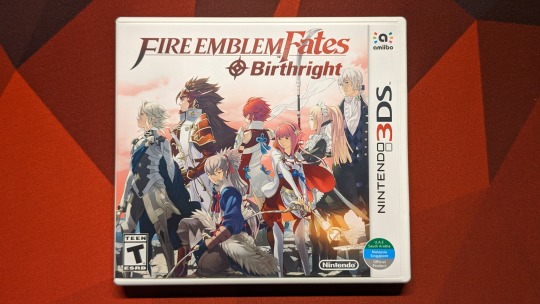
Not gifts per se, but I did pick up a Byleth amiibo with some Christmas Cash, as well as a copy of Fire Emblem Fates: Birthright for the 3DS from the local used game shop. I wanted to get a copy of an FE Fates game so I could download the third not-so-secret storyline to that series, Fire Emblem Fates: Revelations. If you didn’t know, the online shop for the 3DS (and the Wii U, I believe) are being shut down in March of 2023. Apart from purchases made before that date, nothing will be available on those marketplaces to buy or download. Part of a string of odd choices made by Nintendo, recently.
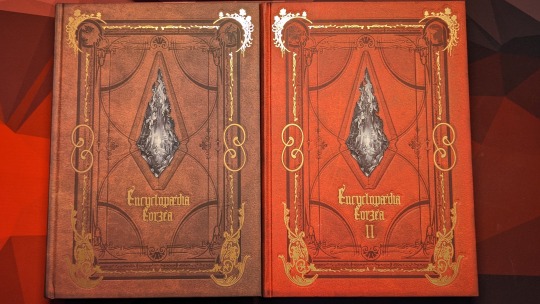
I’ve been eyeing these books since the newest printing was announced sometime last year. Both volumes of the Encyclopaedia Eorzea are gazetteers of the world of FFXIV, and feature stunning art taken from the game. They’re filled to the brim with world lore, and remind me more of a D&D campaign guide than anything else. I have half a mind to use them to run a game set in Eorzea using these books as source material. Maybe then I can get my group to join me in the MMO.

This mug is from Etsy and brings me immeasurable joy. It features a memed version of Gaius van Baelsar’s famous line from the end of FFXIV: A Realm Reborn and makes me cackle every time I read it. I actually received two of these in duplicate, a 16oz and a 12 oz. The larger has worked its way into my mug rotation (because we all have a thousand mugs at this point, right?), and the smaller has earned its place among my small-yet-growing FFXIV collection next to my handcrafted moogle (a birthday present from my sister). From his perch, Gaius will always be there to remind me to drink more coffee.

Probably the coolest gift I received this year was an ocarina from the Nintendo 64 classic, The Legend of Zelda: Ocarina of time. I’m not sure if the picture does it justice, but the craftsmanship is stunning. The blue gloss is deep and shines wonderfully under light. It fits perfectly on the shelf with my other Zelda mementos. The box came with sheet music for several melodies from the game, so I’m definitely going to try and learn a couple tunes. Physical items from games like this are the best. I’ll admit, I have a soft spot for action figures, but having something tangible from a game world you’ve invested hours into is so, so cool.

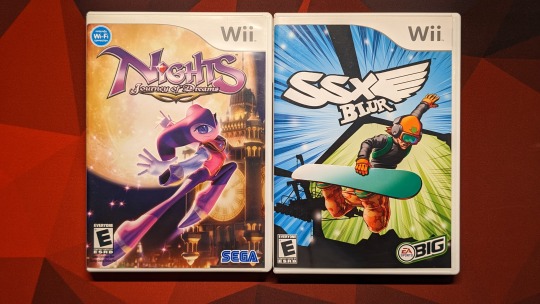
The final, and arguably largest, pickup for this update is a Nintendo Wii that I was able to find locally on CraigsList for a fantastic price! I didn’t have a Wii when I was younger (well, I did briefly… but that story might be for another time) and I’ve had one on my list for a while. Everything works, minus some battery acid damage on one of the Wii remotes, but I’m going to invest some time into repairing that soon.
The seller lived about an hour away, so we met halfway at another used game shop that I hadn’t been to before. After the transaction, I popped inside to grab a couple games as well, including Nights: Journey of Dreams and SSX Blur. I read the Nights comics when I was kid, which were Sega and Archie Comics attempting to see if the series could survive the market. They didn’t, unfortunately, but they were a major influencer in my perhaps misguided desire to become a writer, so I’ve always wanted to try the games. As for SSX, Blur is the only one I haven’t played in the series. SSX Tricky on the GameCube was a gaming staple when I was a kid, so I couldn’t pass this one up when I found it.
All in all, exciting additions to the collection with a lot of games to enjoy.
#barrel blog#video games#video game collecting#holiday pickups#wii#nintendo#nintendo switch#fire emblem#fire emblem 3 houses#fire emblem three hopes#fe3h#m!byleth#amiibo#ocarina of time#nights journey of dreams#ssx blur#ffxiv#hades game#harvestella#xenoblade chronicles#fire emblem fates
7 notes
·
View notes
Text

As I'd threatened to do, I went ahead and set up my own private Conan Exiles server last night, with 2x harvesting, .5x crafting costs, reduced stability costs, and...some other setting tweaks. Also a few mods.
I've already finished my big kickass house:

It's got twenty slots, so if anybody out there is looking for a casual build-friendly server run by a socially awkward weirdo, the server's called Are You There, Crom? It's Me, Conan, and the connection info is 208.115.244.36:7777.
Stop on by maybe! Or don't. Whatever. Who cares.
6 notes
·
View notes
Text
Mounts and Mods and DLC in Conan Exiles
As I mentioned in the last post, Potshot managed to find some foals out in the wild and, as all things in the world of Conan Exiles respawn in the exact same location, a very MMORPG aspect of the game, he was able to go out and grab a selection of mounts for us.
Foals are somewhere around there…
I honestly didn’t do any of this and even the wiki is pretty vague on how you actually acquire the…

View On WordPress
0 notes
Text
I did end up uninstalling AOC from my Conan Exiles server. The mod itself relies too much on being prelaoded for Exiled Lands, too much of a hassle now to get it working properly on other maps. Got another mod that adds magic that I'm trying out.
0 notes
Text
Guia de Configurações do Conan Exiles.
Pra quem usa pelo OnlineFix
Esse é um guia pessoal, feito para o meu eu do futuro, olá eu do futuro.
Mas caso voce caiu aqui de paraquedas....bom olá tambem xD.
Como Retirar a Intro?
Acesse a pasta onde está instalado o jogo.
e vá para: Conan Exiles\ConanSandbox\Config\ e abra o "DefaultGame.ini
e ajuste o ''bWaitForMoviesToComplete=True'' para ''bWaitForMoviesToComplete=False''
E cheque essa opção:
[/script/movieplayer.movieplayersettings]
+StartupMovies=StartupUE4
+StartupMovies=StartupNvidia
+StartupMovies=CinematicIntroV2
E troque os (+) por (-), assim:
[/script/movieplayer.movieplayersettings]
-StartupMovies=StartupUE4
-StartupMovies=StartupNvidia
-StartupMovies=CinematicIntroV2
Como Configurar Servidor
Primeiramente precisamos saber oque queremos configurar no servidor
por isso recomendo abrir o Conan, deixar o idioma em inglês e colocar na opção de criar um novo save e vai em Custom
(mas queremos só o menu de criar um save customizado, não clique em play).
Nas opções, configure todo o servidor do jeito que voce preferir.
Aí minimize o game e vá para a pasta Dedicated Server do Online Fix (aquela que vem quando tu baixa o game)
Extraia o arquivo se tu não extraiu, abra a pasta e vá para \Conan Exiles Dedicated Server\ConanSandbox\Config
e abra o arquivo chamado "DefaultServerSettings.ini".
Aqui voce tem DUAS opções que voce pode fazer para configurar o servidor, uma mais fácil e outra é a mais dificil, caso a fácil não funfe.
1º-- a mais facil
((Lembrando que, para os servidores aparecerem, voce deve ultilizar ou o Hamachi ou Radmin)
Abra o arquivo "DefaultServerSettings.ini"
Procure por "AdminPassword=" e coloque alguma senha de sua preferencia.
Salve o bloco de notas e clique no executavel "StartServer.bat"
Abra o jogo, localize o teu servidor e entre nele
Acesse as configurações do servidor e coloque a senha de admin e voialá, voce consiguira configurar teu jogo por ele.
e caso isso não funcione, temos infelizmente a opção…
2º-- a mais dificil
Dentro do arquivo "DefaultServerSettings.ini"
Com o jogo aberto nas opções, como foi dito no inicio desse bloco de notas
Utilize todas as configurações que voce utilizou dentro do jogo e coloque manualmente no bloco de notas… é complicado…mas funciona
------- Como encontrar meu servidor?------
clique no executavel "StartServer.bat"
certifique que voce esteja com radmin/hamachi aberto e crie uma network e passe pro amigo que voce quer que junte ao seu jogo
abra o jogo, clique em jogar online, em conectar diretamente e coloque: 127.0.01
para seu amigo conectar na sua sessão ele precisa por seu ip dado pelo radmin/hamachi na conexao direta e conectar
Como por Mods?
Abra a pasta onde o jogo está instalado, e crie uma pasta chamada "mods" (sem os aspas)
verifique se a pasta mods está em: \Conan Exiles\ConanSandbox
E cole os arquivos.pak dentro.
Abra o jogo, vá na opção Mods e ative os que voce quer. =)
Como por Mods no servidor?
crie uma pasta mods dentro da pasta do servidor
ficando assim:\Conan Exiles Dedicated Server\ConanSandbox\Mods
Coloque os mods que voce quer dentro dessa pasta
crie um bloco de notas com o nome "modlist" (sem as aspas)
abra ele e coloque uma lista dos mods para o server.
Ex:.
betterthralls.pak
AkubaSalon.pak
(e assim sucessivamente, sempre colocando o nome do mod.pak um abaixo do outro)
FAQ
-- Onde eu baixo os Mods?
R: Pela oficina da Steam, voce precisa copiar o link do mod em específico e colar no Steam Workshop Downloader ou no Steam Worksop (recomendo no primeiro link, pois alem de baixar mais rápido, o Conan sempre avisa se o Mod está na versão do teu jogo, evitando possíveis bugs e crashes.
-- Coloquei Mod no meu jogo, mas quando abro meu jogo ele da erro e fecha.
R: Primeiro, se voce baixou pelo Steam Workshop Downloader, ele mostrará mods desatualizados, desative-os e abre novamente o game.
-- Estou tentando rodar um servidor com Mods mas o startserver.bat fecha quando tenta abrir
R: A solução pra isso é basicamente a mesma da pergunta acima, verifique teus mods, abra teu jogo e tire mods que não pertence a versão do teu game, na pasta mods do teu server, use apenas os mods que realmente funcionam no teu jogo e abra o servidor de novo.
Caso queira baixar meu Guia em Bloco de Notas:
MEGA
0 notes
Note
What games are you playing
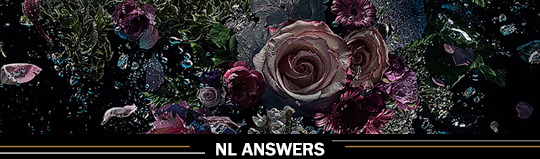
Hello, my anon friend.
I'm currently playing a few games. I enjoy the Sims 4, as I tend to create my OCs on there. I'll play that off and on.
These are the ones I am actively playing, though:
Star Wars: The Old Republic
The Elder Scrolls Online
Conan Exiles (on a private server with my husband)
I'm also modding Skyrim for a cleric / paladin type playthrough.
0 notes
Text
xcom 2 teleport
⭐ ⏩⏩⏩️ DOWNLOAD MOD - LINK 🔥🔥🔥🔥🔥 The game is cheating a bit. As long as the aliens are not revealed, their position is calculated. So they don't really move, they are just. a las p. Maybe this command? TTC ("Teleport to cursor", teleports the selected unit to your mouse pointer). Node Types: Selector;Sequence;Condition;RandSelector;Inverter;StatCondition;Condition ;Action;RepeatUntilFail;TargetStatCondition;Successor;RandFilter. XCOM 2 is the sequel to XCOM: Enemy Unknown, the award-winning strategy game of the year. Earth has changed. Twenty years have passed since world. Microsoft XBOX ONE Videojuego XCOM 2 NL SC - Enigma AP Nigma teleport ✓ PC-XBOX-PS4-PS5-Switch Diablo 2 Res D2R NON. Costaba: L Encontrarás artículos nuevos o usados en Microsoft XBOX ONE Videojuego XCOM 2 en eBay. Enigma AP Nigma teleport ✓ PC-XBOX-PS4-PS5-Switch Diablo 2. XCOM 2 · XCOM on the Run · Recruit Resistance Fighters · Tactical Guerrilla Combat · A New Breed Of Enemy · Research, Develop And Upgrade · Each Mission Is A Unique. XCOM 2 War of the Chosen Console Commands and Cheats - GameCMD Conan Exiles How To Teleport Convocatoria, Mapas Del Mundo De La Época, Painting. "For fans of XCOM" - Pocket Tactics great and I have bought all your packs to get ahead in the game I had three teleport spells in the game next thing I.
1 note
·
View note
Text
conan exiles esp
⭐ ⏩⏩⏩️ DOWNLOAD MOD - LINK 🔥🔥🔥🔥🔥 Conan Exiles ESP. · April 27 ·. Bienvenidos al nuevo discord creado para la comunidad hispanohablante de Conan Exiles!! Aquí podrás encontrar guías, enlaces útiles Y si tienes un. Buscamos gente nueva para rolear, hacer eventos tanto pvp o pve. Qué le guste implicarse en el rol y le guste la conquista de reinos. › app › discussions. Hola a todos, ayer dia 14 de mayo procedimos a abrir un nuevo servidor de conan exiles ya que como è podido comprobar a lo largo de estos dias los. Wipevento Escondidos por el servidor cofres con armas, armaduras, materiales de construcción y objetos únicos no añadidos aun al juego. Conan Exiles GdH ESP. ESP ATLANTYS JUANKERMAN CONAN! Únete al mejor servidor de Conan Exiles con Mods en Español. El servidor del youtuber servidores. Conan Exiles en 3DJuegos: Somos un servidor de pc bastante nuevo y buscamos gente que se anime a probar el servidor. Muchas gracias. – Mapa: El Exilio. Aquí encontrarás un rincón donde poder rolear y desarrollar tu personaje tal y como tú desees. Servidor dedicado de Conan Exiles basado en el estilo de juego. Lista de servidores de Discord etiquetados con conan-exiles. ¡Únete a un servidor que te guste de esta lista!
1 note
·
View note
Text
conan exiles turn off god mode
⭐ ⏩⏩⏩️ DOWNLOAD MOD - LINK 🔥🔥🔥🔥🔥 JUEGA CON MODSDescarga mods de Conan Exiles directamente desde el Steam Workshop para personalizar tu experiencia de juego. También puedes descargar el. Can the Purge be turned off in Settings? (single-player) Or any other way to stop the Purge? An online multiplayer survival game, now with sorcery, set in the lands of Conan the Barbarian. Survive in a vast open world sandbox, build your home into a. A non-stop action game, completely skill based. Immerse yourself into an incredible adventure in a world inspired by the 80s' Sword & Sorcery fantasy. Desata el poder de PLITCH con tu dispositivo iOS - Start PLITCHing, Stop Cheating God Mode, munición, recursos. But apart from that, we just love showing off what is being created and shared with us. 2 años Denunciar. Marco Sti, profile picture. Conan Exiles - Dungeon-Guide - More information Destiny 2 will remove paid loot boxes in favor of a Fortnite-style battle pass. God of War (PS Hits) Code Vein; Conan Exiles; Conan Exiles – Architects of Argos Pack 2 – Campfire Cook Off; Overcooked! First off, this review is written without taking into consideration the state of God with this thing I'm running it at p(which is my monitors native. Conan Exiles - Complete Edition May , Funcom, Disponible ahora. Conan Exiles - Isle of Siptah Last Stop, Annapurna Interactive, Disponible ahora.
1 note
·
View note
Text
Conan Exiles Dedicated Server | Conan Exiles Server Rental | ServerBlend
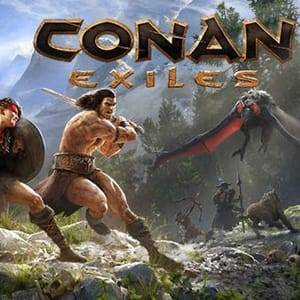
For the most reliable, affordable Conan Exiles Server Rental, visit ServerBlend. We offer a range of Conan Exiles server custom hosting plans, complete with 24/7 support, DDoS protection, and easily installed mods to boost your experience. Explore numerous regions and biomes within the game.
Know More:- https://serverblend.com/conan-server-hosting
#Conan Exiles Dedicated Server#Conan Exiles Server Rental#Conan Exiles Servers#Rent Server Conan Exiles
0 notes
