#but this is what came out when i put pen (apple pencil) to paper (ipad) 💛
Text

for @deathclassic’s “draw this in your style” challenge! ✨
find the original here 💛
#i very recently started drawing again and i don’t think i’ve necessarily found a ‘style’ yet#but this is what came out when i put pen (apple pencil) to paper (ipad) 💛#this was very fun and forced me out of my comfort zone by a HUGE margin so ty molly for the amazing bit of inspiration!#can’t wait to try and participate in more of these!!#deathclassic dtiys#shameless#shamelessnet#ian gallagher#*macyart
197 notes
·
View notes
Note
Im too lazy to look at the questions so DO ALL OF THEM. (if you dont wanna then go on a random number generator and get 5 random numbers)
ITS REALLY LONG BUT I DID IT KJSHADJS HERE GOES i love oversharing my lifealso im putting a read more line bc its hella long
1. coffee mugs, teacups, wine glasses, water bottles, or soda cans?
water bottles
2. chocolate bars or lollipops?
ehhh depends on my mood. i’d say it’s (dark) chocolate most of the time (love that 70% dark chocolate mmMmMm)
3. bubblegum or cotton candy?
cotton candy!! except when it gets all over my face and hair o no
4. how did your elementary school teachers describe you?
common report book comments included
- very active
- bright
- “the live wire of the class”
- usually distracted but still does well
- mischievous
- playful
5. do you prefer to drink soda from soda cans, soda bottles, plastic cups or glass cups?
bottles so that i can close it and save the rest for later and not have to chug it yeet
6. pastel, boho, tomboy, preppy, goth, grunge, formal or sportswear?
sportswear #sweatpantsalldayeveryday
7. earbuds or headphones?
def headphones but they’re inconvenient sometimes :/
8. movies or tv shows?
tv shows!! (also, my adhd ass can’t get through a movie without zoning out oops)
9. favorite smell in the summer?
i haven’t experienced /real/ summer (thank u singapore’s tropical climate) but i rly like the smell of rain :”)
10. game you were best at in p.e.?
making up excuses to skip pe
11. what you have for breakfast on an average day?
belvitas before morning practice
croissant sandwich and chocolate milk after practice
if there’s no practice, then scrambled eggs from the dining hall lolol
if i’m too lazy to go to the dining hall, then cereal
12. name of your favorite playlist?
it’s literally called jams and the description is “a clusterfuck of stuff i’ve jammed to at some point”
13. lanyard or key ring?
key ring
14. favorite non-chocolate candy?
gummy bears/sour patch kids
15. favorite book you read as a school assignment?
death of a salesman - arthur miller
16. most comfortable position to sit in?
with one foot up on the chair and the other leg sitting normally
17. most frequently worn pair of shoes?
a pair of asics sneakers
18. ideal weather?
15ºc/60ºf when its like cool but not too cold but also not ridiculously hot and also when theres no insane wind (a light breeze is fine)
19. sleeping position?
on my left side and hugging a pillow/bolster/soft toy
20. preferred place to write (i.e., in a note book, on your laptop, sketchpad, post-it notes, etc.)?
i like the feeling of pen and paper but im disorganized as hell so an apple pencil + ipad makes a good enough substitute
21. obsession from childhood?
frogs (i’ve loved them since i was 3 hehe)
22. role model?
a dude i used to train with for a while in 2014. he retired last year but he’s always looked out for me like an older brother since we trained together (he’s 8 years older than me lmao) and even thought i’m so far away rn he still checks in on me and stuff and idk he’s probably one of the swimmers i respect the most.
23. strange habits?
i cant fall asleep at night if im not hugging something. like. it could be a pillow. or a soft toy. literally anything. once on a school trip i hugged a pair of sweatpants to sleep bc i legit cant fall asleep if im not hugging something.i have no problem falling asleep in class/on buses/cars/planes though.
24. favorite crystal?
idk i never really paid enough attention to crystals to actually have a favorite and know their names. they’re all rly pretty tho.
25. first song you remember hearing?
uhh h h i honestly can’t remember. probably some classical music bc i played the violin and that was my first experience of music that i was actually aware of????
26. favorite activity to do in warm weather?
switch on the aircon and take a nap / sit in bed on netflix/playing on my nintendo switch. and swimming outdoors i guess.
27. favorite activity to do in cold weather?
switch on the heater and take a nap / sit in bed on netflix/playing on my nintendo switch.
do u see a pattern here
28. five songs to describe you?
jet lag - simple plan (bc time zones suck and i miss my fam & friends)
avalanche - bring me the horizon (pretty much sums up how tf my brain feels)
high hopes - p!atd
astronaut - simple plan
the reckless and the brave - all time low
29. best way to bond with you?
doing dumb shit with me
also Quality Time™️ like idk even if we’re chilling and doing our own shit i like just spending time with people im comfortable enough with
30. places that you find sacred?
idk
31. what outfit do you wear to kick ass and take names?
a hoodie and sweatpants
for no reason other than that’s what i wear 90% of the time
32. top five favorite vines?
I AM CONFUSION!!! AMERICA EXPLAIN
this bitch empty. yeet.
im in my mom’s car VROOM VROOM
the one of that dad playing the saxophone (???) and the kid slamming the oven door open and shut
road works ahead “haha yea sure hope it does!”
33. most used phrase in your phone?
either lmao or lolol or LMFAO or yeet
34. advertisements you have stuck in your head?
gOD i had spotify ads stuck in my head all the time before i switched to premium and now i cant remember any of them (thank god)
35. average time you fall asleep?
i’d say 12:30-1ish
36. what is the first meme you remember ever seeing?
the tROLL FACE MEME LIKE those rage faces idk what they’re called but BASICALLY THOSE 2010-2012 era memes
37. suitcase or duffel bag?
suitcase!!! i like sitting on them and yeeting myself around on them or getting people to push me around and then falling off
38. lemonade or tea?
lemonade
39. lemon cake or lemon meringue pie?
ngl i havent had either of them before
40. weirdest thing to ever happen at your school?
so in jc2 (aka 12th grade), for some reason PEOPLE WERE PUTTING PRE-PACKAGED HARD BOILED EGGS ALL OVER THE SCHOOL. like they were still in their wrappers and all but u could open ur schoolbag and find like 5 eggs in there. and no one knew where they came from. i think at one point there were even eggs hanging from the pull-up bars. all i know is that they were everywhere and people in my batch still remember it as the egg invasion of acjc.
41. last person you texted?
my mom
42. jacket pockets or pants pockets?
def jacket!!! especially when they have zips hehe
43. hoodie, leather jacket, cardigan, jean jacket or bomber jacket?
hoodie
44. favorite scent for soap?
idk man depends on my mood
45. which genre: sci-fi, fantasy or superhero?
sci-fi bc im a fricken nerd
46. most comfortable outfit to sleep in?
shirt and sweats
47. favorite type of cheese?
cheddarrr also i like mozzerrella sticks
48. if you were a fruit, what kind would you be?
a fineapple B)
lmao jk ummmm maybe a watermelon bc when u hit it it sounds hollow, just like how my skull would sound if someone hit it (h a)
49. what saying or quote do you live by?
here for a good time not for a long time
never give up without a fight
50. what made you laugh the hardest you ever have?
idk probably some dumb meme. i laugh at a lot of stuff like i laugh anything even mildly funny. some that i can think of off the top of my head are:
- i was tryna type ducky but typed fucky instead and sOmEOnE (could be the person who submitted this ask, idk tho) changed my facebook messenger nickname to fucky and the notification was like ”poopy butthole changed your nickname to fucky” and i think that’s still the funniest sentence i’ve read in my whole life
- one time we went to mcdonalds and a friend said mcfluffy instead of mcflurry and idk why but i laughed so hard at that
- once @doduo and i spent half a chinese lesson cutting out random faces from the chinese newspaper and sticking them randomly all over the classroom and idk. it was the funniest thing ever. until the teacher came over and confiscated my scissors rip.
51. current stresses?
- an essay draft (that i am procrastinating rn by doing this, oops)
- CANADIAN TRIALS (but thats a good kind of stress)
- submitting a proposal for a group project but none of my groupmates are freaking replying my texts ugh
52. favorite font?
avenir next!! i find san serif fonts way easier to read than serif lolol.i like helvetica neue too.
53. what is the current state of your hands?
dry af but also i just got my nails done so they pretty rn hehe
54. what did you learn from your first job?
i…havent had a real job yet
55. favorite fairy tale?
idk i was never rly one for fairy tales even as a kid.
56. favorite tradition?
chinese new year when we get CASH and we spend 3 days just eating junk yEET im rly sad im gonna be missing it the next few years tho
57. the three biggest struggles you’ve overcome?
hh h h hh hhh hh hh they’re pretty personal i don’t /really/ wanna put it out here but i can text you the answer to this if you want (i’m perfectly fine with that!!)
58. four talents you’re proud of having?
- i think i’m pretty intuitive!!! i can guess anyone’s mbti if i’ve spent enough time with them/gotten a detailed enough description of them /winks/ and i can read people pretty well in general and i can draw links to themes/symbols in lit pretty well….???
- i’m somewhat decent at lettering…i think
- i’m good at pull-ups and also vertical jumps i’m secretly a froge
- i’m decent at photography…i guess….
59. if you were a video game character, what would your catchphrase be?
yeet
60. if you were a character in an anime, what kind of anime would you want it to be?
pokemon !!
61. favorite line you heard from a book/movie/tv show/etc.?
/sweats/ i’m not very good at remembering lines from books/movies/shows WELP
62. seven characters you relate to?
JAKE PERALTA - b99
rosa diaz - b99
linguine - ratatouille (he’s permanently confused and he let a ratto take over his job bc he had no idea what he was doing like damn what a big mood)
dory - finding nemo/finding dory (i relate to the forgetfulness)
percy jackson
kale bae /winks/
mitt (during bad phases) /winks again, but sadly/
63. five songs that would play in your club?
idek man i wouldnt even be at my own club i’d be at home taking a nap i’ll just ask someone else to handle my playlist
64. favorite website from your childhood?
club penguin !!!
65. any permanent scars?
yE one of them was from jumping onto a treadmill going at 13km/h 2 years ago bc i thought i was a good idea
66. favorite flower(s)?
i dont have any
67. good luck charms?
i eat pancakes for breakfast on meet days!!!! altho i think this is more of a habit than a good luck charm tbh lmao.
also i guess pip???? he’s my emotional support narwhal :’)
68. worst flavor of any food or drink you’ve ever tried?
durian. i cant stand the stuff or anything flavored like it ugh.
69. a fun fact that you don’t know how you learned?
red food coloring is derived from beetles
70. left or right handed?
right
71. least favorite pattern?
overly-floral patterns i guessssss. also i hate wearing stripes.
72. worst subject?
chinese
besides that, math and physics
73. favorite weird flavor combo?
i rly like vanilla ice cream and fries
also i would eat ketchup with nearly anything
74. at what pain level out of ten (1 through 10) do you have to be at before you take an advil or ibuprofen?
i usually just suck it up and go to sleep when it comes to pain but i guess an 8??? idk. i usually take advil/ibuprofen only for fevers
75. when did you lose your first tooth?
i got my first loose tooth on january 11 2005 and it fell out on january 18 2005 & it was a tuesday (pls don’t ask me how i remember this bc i dont know)
76. what’s your favorite potato food (i.e. tater tots, baked potatoes, fries, chips, etc.)?
tater tots
77. best plant to grow on a windowsill?
cactus i guess. idk im not good at plants.
78. coffee from a gas station or sushi from a grocery store?
grocery store sushi (it was pretty decent in singapore so yeeeee lmao also i ate a lot of that as a kid)
79. which looks better, your school id photo or your driver’s license photo?
its the same photo for both so yeAh
80. earth tones or jewel tones?
earth
81. fireflies or lightning bugs?
idk i always called them fireflies
82. pc or console?
console I LOVE THE FEEL OF BUTTONS
83. writing or drawing?
drawing (more like doodlign for me bc i cant draw for shit)
84. podcasts or talk radio?
neither but if i rlllllly had to choose then podcasts i guessss s sss
84. barbie or polly pocket?
neither LMAO i gave all my barbies haircuts when i was a kid bc i didnt know what to do with them
85. fairy tales or mythology?
mythology for sure!! i love greek mythology (may or may not be bc of percy jackson lolol)
86. cookies or cupcakes?
cookies
87. your greatest fear?
losing those i love and care about (could be drifting or actual death it goes both ways)
88. your greatest wish?
rn, for my essay to write itself
for the short-term, to make the olympics (and WUGs…and worlds…and sea games…and asian games…and commonwealth games lmao)
for the long-term, uhhh idk. i just wanna live a life i’m satisfied with and to have a job i actually like and to be able to support my parents
89. who would you put before everyone else?
my mom
90. luckiest mistake?
i always say that i regret doing a year of college in singapore instead of coming here for freshman year but if i’d come in a year earlier like i was supposed to, i proba wouldn’t have made it past swim team tryouts and i made some pretty great friends in my first year of college soooo it all worked out i guessi cant think of any others rn
91. boxes or bags?
bags
92. lamps, overhead lights, sunlight or fairy lights?
fairy lights are rly pretty!!but i like natural light :”)
93. nicknames?
deb
debs
debo
debbo
alpha childuhh h h i think thats about it??? i cant remember any others
94. favorite season?
spring’s pretty great rni like fall too (before it gets cOLd)
95. favorite app on your phone?
insta/tumblr/telegram
96. desktop background?
a photo of me looking rly cool at the starting blocks before a race B)
97. how many phone numbers do you have memorized?
4 - mine (singapore & US), my mom’s and my dad’s
98. favorite historical era?
uhh h h idk the ice age seemed pretty cool haha sike it was actually coldmedieval times seemed pretty cool too like damn i want a suit of armorWHEW I SPENT WAY TOO MUCH TIME ON THIS but i had fun so yeet
also if you read all the way down here ily and you’re cool
3 notes
·
View notes
Photo

how I use it, and I’m going to review the NEW iPad Magic Keyboard. I’ve been wanting to talk about my iPad Pro for awhile now, but I kept waiting because I felt like I didn’t “know enough.” Well, I’m still not an expert, but it’s one of my favorite pieces of technology that I use on a daily basis. I got the 11-inch iPad Pro in January 2019. They recently came out with a newer version, which from what I can tell it not a HUGE upgrade from the old one. So I won’t be upgrading mine, but if you’re in the market for a new iPad I would definitely check that out. I do not have a laptop anymore. We have a desktop computer, but I rarely use it. My iPad is my main “computer.” I use it to blog, do research, create digital art, edit pictures, etc. I personally love the 11 inch size. It’s compact enough that it doesn’t feel cumbersome when I’m sitting on the couch with it, but it’s also plenty big enough for everything I do. I think the Apple Pencil may be my favorite thing about the iPad Pro. I’ll go into the main app I use it with below, but I use it for all sorts of things. It adds something to the iPad that a laptop doesn’t have. It basically turns my iPad into a notebook (a very expensive notebook lol). I was really skeptical about have it would feel because I think we’ve all experienced a stylus before that just sucked. But the Apple Pencil is nothing like signing your name on a credit card scanner. It feels so remarkably like writing on paper, it’s kind of spooky. In some ways it’s a smoother and more pleasant experience than putting pen to paper. Of course nothing could every replace that for me because I am very much analogue in our increasingly digital world. But the iPad has helped me keep up with the times. (at India) https://www.instagram.com/p/CEzdJXtgqJs/?igshid=wqdeqrkj7b09
0 notes
Text
Self Examination Time!
Reflecting on my progress in art so far. Been climbing up a mountain, and it’s good to look back and see how far I’ve come! Or how horizontally I’ve walked.

TIME CHECK!
It’s been 27 years since I started arting.
8 years and 6 months since I started this blog.
1 year and 7 months since I started a now stagnant webcomic.
Comics I’m happiest with
"Food Science”

My first webcomic post. After practicing on Adobe Draw for a month or so, flying across the country to visit my best friend, and spending lots of time wandering around while she was at work, this comic came out of a conversation we had. In fact, the following year’s comics were almost entirely inspired by conversations between us. I’ve never met someone with whom absurdity sprouts so effortlessly, like dandelions on your freshly mowed, monoculture lawn. Something about this specific post captured something I’ve been chasing. I still don’t know what it is, but I come back to this one often.
“Urges”

Something about it. If I were to do it again, there’s a lot I’d do differently. It’s sloppy. But it’s another one that felt more like me, or more like the kind of thing I want to make. ELUSIVE “THING!”
I also started experimenting here with turning my handwriting into a font, because the lettering was just so very time consuming. Mostly because I was using a low quality stylus that came on the end of a free pen I took from the Dentist’s office.
"On the nature of stress”

It was inked traditionally, as I was (am) getting sick of digital art. It has clear black lines, is emotive, could be read in multiple directions. I like analogies, and this captured what I was feeling that day at work- when each drop imperceptibly increases my stress load until suddenly, tears. Whoops.
Areas for Improvement
Consistency

I’ve spent some time learning the rules so I can break them, but I need to break them in a uniform way. Still struggling to develop an identifiable style that is self-consistent.
Sloppiness
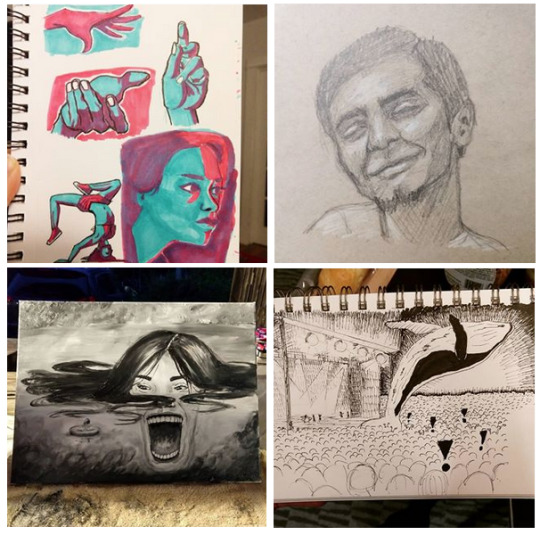
Cut back on: poor lighting, fingers in photos, light glare. Those are definitely a result of laziness, and *NOT* artistic choice...
Speed
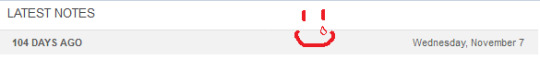
It’s slow going. Better than not going at all, but there’s room for improvement here.
1) The faster I make art, the more likely I am to put it out there. I’ve also improved on how quickly I can make a decent product. I hope to keep improving on that front.
2) Posting things consistently... I’m less concerned about this, because I’d rather just do things at my own pace. I have timelines at my work life, I don’t need it in my art life. BUT. If I can post consistently and still be happy, I should!
3) Don’t be afraid to complete something in multiple sittings. I had gotten into the habit of rushing to finish a project because I knew that if I put it down, I would never pick it back up again. I refuse to live that way anymore. In fact, this blog post was written across multiple sittings, over multiple days. All I have are pockets of time, and if I wait for chunks of time to fall into my life, I’ll be waiting for Godot.
Digital vs Traditional : Can’t live without that [ctrl + z]

(left: Adobe Draw + Stylus ; right: Watercolors and micron pen)
So far I’ve used:
Samsung Tablet + Adobe Draw + Stylus - Beautiful, simple, but ultimately limiting. I got so used to the delay and imprecision of this setup, that when I finally got a more responsive setup, I couldn’t handle it!
Wacom Intuos Draw + Laptop - I used this all of twice. From the steep learning curve of not looking where my pencil is drawing, to the fact that I do most of my drawing while on the go, I realized this just did not work for me.
iPad Pro + Apple Pencil + Procreate - My current setup. It’s.... It’s too good for me...! I’m still getting used to it after having it for a few months- it’s one of those things that is so powerful, I'm spending a lot of time learning how to make it work for me. But I think it will pay off / has already paid off. I take it everywhere with me, and I am now almost as quick digitally as I am traditionally.
Traditional sketching + Digital Inking - My personal favorite. Works the best for me. I have all the fine control of pencil & paper- zooming in just means shoving my face closer to the page and widening my eyes. Meanwhile, digital inking relieves me of all the paper tearing, smear lines, and eraser shavings. I can also enjoy the glorious lasso tool, and [ctrl + z]!
YET TO BE RESOLVED: Headaches and eye strain from looking at a screen are a real thing! If anyone has advice on that front, hit me up.
Social Media
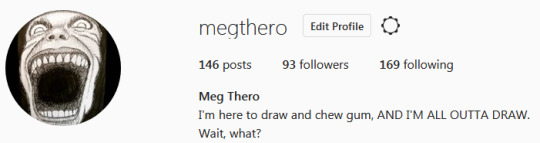
I need you... And I FEAR YOU...
Like most others, I have a fraught relationship with social media. I simultaneously want EVERYONE and NO ONE to see my hard work. I simultaneously want EVERYONE and NO ONE to know who I am.
I'm torn between intimate autobiographical commentary, and cryptic absurdity. I've jumped about on Facebook, Instagram, tumblr, Webtoons, Tapas and a personal website. Once all at the same time.
Never again.
I'm easily overwhelmed, so bare bones is my goal. Right now my solution is to stick with Instagram, track long term progress over this Tumblr, and use a personal website as a polished home base to point strangers to, as well as to practice site building.
0 notes
Text
My First Semester with the iPad Pro 11 inch: Student's Review
New Post has been published on https://hititem.kr/my-first-semester-with-the-ipad-pro-11-inch-students-review/
My First Semester with the iPad Pro 11 inch: Student's Review
Hiya guys that is Paul and that i simply finished up my first semester of my freshman year of institution and ever considering the iPad pro got here out in early November i have been using it as my main gadget for university and that i love it! In the pas,t I’ve tried utilizing just about each gadget available in the market for institution however I on no account used something that’s been equipped to essentially trade the way I realized in this kind of huge method which the iPad pro has been ready to do. In order a university pupil, i am taking notes at all times and my favorite process of notetaking is by means of hand considering that if I sort my notes on the pc I just form of zone out and replica down what’s in front of me with out truely paying awareness to what’s happening in the category.I also like having the ability to sort of write out what I visualize in my head in a logical approach that i’m gonna have an understanding of later and also you simply cannot do that when you’re typing your notes. If i am pressed for time, I would make a decision to sort out my notes, but more often than not, I prefer doing them by way of hand. So for the first few months of college, I was once taking my notes just the historical-school way, simply in spiral-certain notebooks, however when the iPad pro came out in November, I made up our minds to provide it a shot and i do not consider i am gonna switch again every time soon. I decided to buy Notability to take all my notes in, I consider it was round $8, and that i heard that GoodNotes is an extra wellknown choice and there is almost always just a few free apps out there which are first rate for word-taking however I determined to go with Notability because I’ve heard nothing but first-class matters about it and that i figured i couldn’t go mistaken with it.And the primary time I truely sat down at school, pulled up Notability, and used my iPad to take notes with, I saw immediate benefits. That will virtually go back and look at that first page of notes I took and you can see that at the beginning, I used the iPad identical to i would use a normal pen and paper, just writing down what I proposal used to be crucial. However as the class went on I started messing round with a few of the elements within the app and that is after I fairly started to fall in love with taking notes on the iPad. I began making use of one-of-a-kind colours to aid me distinguish what I was doing and that i variety of created my possess form of color scheme that i ended up sticking with for the rest of the semester. So i exploit the colour black for normal, simply style of informational notes. I take advantage of purple for key information, green for instance problems given in class, blue for my solutions to these problems, orange for the instructor’s way to the problems, and red for any questions that I could need to ask later. I spotted that taking notes on this method kept me so much more engaged in school on the grounds that I used to be invariably pondering of what we were doing and what color I wanted to be utilising.But more importantly, it made my notes so much easier to learn when I went again to review them later in view that the whole lot was once colour coded and i knew what I used to be watching at instantly. So i do know some of you perhaps thinking that you would just do the identical factor on paper with extraordinary colored pens, and i suppose that would work, you’d nonetheless must fumble round with the entire exclusive pens in school and lift them round all day, however you additionally would not get any of the further advantages which i am about to speak about. The new Apple Pencil, the Apple Pencil 2, has this really cool function where in the event you double tap the facet of the pencil, it switches the writing device that you are using. So if I used to be writing whatever and that i messed something up I could just double tap to change to the eraser software, erase what I simply wrote, and double tap once more to change again to the pen.Again after I took notes on paper, i might become with scribbled out notes far and wide the page so it can be great that i don’t ought to deal with that on the iPad. The Apple Pencil itself is relatively quality. I love the matte finish that they went with this yr and it has a really nice weight to it so it feels satisfactory within the hand. Now some humans do not truely just like the physical sensation of writing on a monitor however i don’t mind it in any respect, I believe it feels fine, so i might say if you are concerned about that, i would endorse going to the Apple retailer and trying it in the market. An additional improvement of digital be aware-taking is the potential to speedily move around and resize something that you’ve got written. So for example, should you desired to return and add anything into something you have already written down, which you can just use the cut device and description probably the most text and pull it right down to make room for anything else that you want to put in writing.And preserve in mind that even as i am talking about my expertise with the Notability app, these are beautiful common points that I consider can be on hand to most observe-taking apps available in the market. But my favorite and i think probably the most useful feature that i take advantage of on a every day foundation is whatever called word Replay. So for those who faucet the little microphone in the prime correct nook of Notability, it starts recording utilizing the built-in mic on the iPad. So I suggestion that used to be pretty cool, I could go back and listen to what occurred in class that day. However once I went again to play it later that day, I saw that it synchronized my writing with what the teacher used to be announcing in school so I would see precisely what I was writing whilst the teacher was talking. In actual fact, this permits me to check the entire category if I wanted to take action, which is an highly priceless finding out instrument for me. And there are much more advantages that include taking notes on the iPad.That you can again your notes as much as the cloud so you can continually have access to them on your whole instruments, i’ve mine backed as much as Google drive, that you would be able to also seamlessly just take a photo and insert it straight into your notes, you can share your notes with classmates just by way of email, and a lot extra that make this, for my part, the first-rate option to take notes in the market. And the whole thing I simply talked about can technically be done on the 9 factor seven inch, simply base model iPad, so you don’t relatively want the eight hundred greenback iPad professional to do this, but there are a few advantages that include this heftier price tag. First off, I consider the 11 inch measurement is best. I was once fairly torn between the eleven inch and the 13 inch when this was once first announced but i am rather completely happy I went with the eleven inch due to the fact that it’s definitely big ample to take notes on, handwritten notes, I had no main issue with that , but it is usually small enough to use like a common pill.It is at ease adequate to keep in a single hand, but also massive adequate for break up-screen use, which I used at all times with my schoolwork. And if you wish to watch films or videos on this thing, consume any style of media, it can be undoubtedly huge sufficient for that as good. I’m additionally a enormous fan of the one hundred twenty Hertz so-known as "pro movement" show, which truly implies that this display refreshes at twice the price of most different monitors out there. And this is relatively primary for observe-taking in detailed given that it makes handwriting your notes just that rather more typical since there may be nearly no delay between your enter and what indicates up on the screen. So that is my experience utilising the iPad pro for school. Now there is so much extra to this gadget, I comprehend it’s an incredibly strong tablet, Jonathan from TLD at present made a exceptional video displaying how this is even competent to edit 4k pictures, which is ridiculous, however I also believe it can be a nice studying software for any pupils available in the market.It maintains me extra engaged in my classes, it makes my notes far more comprehensible, and i’m ready to go back and almost replay each single category, and for me, that makes it valued at the hefty fee tag. If you are in the iPad professional, I think it’s about $forty off on Amazon at the time of this recording, so i will go away a link for that within the description beneath. I additionally get a ton of questions about what equipment i exploit to make my videos, so I’ve began linking all my gear in the descriptions of all my movies, and people are Amazon affiliate links, so if you buy some thing by way of a type of links, I get a small percent back and it rather helps the channel out. Anyhow, should you liked this video, leaving a thumbs up could be greatly preferred, and i will seize you guys in my subsequent video.Deuces, baby. .
0 notes
Text
My First Semester with the iPad Pro 11 inch: Student's Review
New Post has been published on https://hititem.kr/my-first-semester-with-the-ipad-pro-11-inch-students-review/
My First Semester with the iPad Pro 11 inch: Student's Review
Hiya guys that is Paul and that i simply finished up my first semester of my freshman year of institution and ever considering the iPad pro got here out in early November i have been using it as my main gadget for university and that i love it! In the pas,t I’ve tried utilizing just about each gadget available in the market for institution however I on no account used something that’s been equipped to essentially trade the way I realized in this kind of huge method which the iPad pro has been ready to do. In order a university pupil, i am taking notes at all times and my favorite process of notetaking is by means of hand considering that if I sort my notes on the pc I just form of zone out and replica down what’s in front of me with out truely paying awareness to what’s happening in the category.I also like having the ability to sort of write out what I visualize in my head in a logical approach that i’m gonna have an understanding of later and also you simply cannot do that when you’re typing your notes. If i am pressed for time, I would make a decision to sort out my notes, but more often than not, I prefer doing them by way of hand. So for the first few months of college, I was once taking my notes just the historical-school way, simply in spiral-certain notebooks, however when the iPad pro came out in November, I made up our minds to provide it a shot and i do not consider i am gonna switch again every time soon. I decided to buy Notability to take all my notes in, I consider it was round $8, and that i heard that GoodNotes is an extra wellknown choice and there is almost always just a few free apps out there which are first rate for word-taking however I determined to go with Notability because I’ve heard nothing but first-class matters about it and that i figured i couldn’t go mistaken with it.And the primary time I truely sat down at school, pulled up Notability, and used my iPad to take notes with, I saw immediate benefits. That will virtually go back and look at that first page of notes I took and you can see that at the beginning, I used the iPad identical to i would use a normal pen and paper, just writing down what I proposal used to be crucial. However as the class went on I started messing round with a few of the elements within the app and that is after I fairly started to fall in love with taking notes on the iPad. I began making use of one-of-a-kind colours to aid me distinguish what I was doing and that i variety of created my possess form of color scheme that i ended up sticking with for the rest of the semester. So i exploit the colour black for normal, simply style of informational notes. I take advantage of purple for key information, green for instance problems given in class, blue for my solutions to these problems, orange for the instructor’s way to the problems, and red for any questions that I could need to ask later. I spotted that taking notes on this method kept me so much more engaged in school on the grounds that I used to be invariably pondering of what we were doing and what color I wanted to be utilising.But more importantly, it made my notes so much easier to learn when I went again to review them later in view that the whole lot was once colour coded and i knew what I used to be watching at instantly. So i do know some of you perhaps thinking that you would just do the identical factor on paper with extraordinary colored pens, and i suppose that would work, you’d nonetheless must fumble round with the entire exclusive pens in school and lift them round all day, however you additionally would not get any of the further advantages which i am about to speak about. The new Apple Pencil, the Apple Pencil 2, has this really cool function where in the event you double tap the facet of the pencil, it switches the writing device that you are using. So if I used to be writing whatever and that i messed something up I could just double tap to change to the eraser software, erase what I simply wrote, and double tap once more to change again to the pen.Again after I took notes on paper, i might become with scribbled out notes far and wide the page so it can be great that i don’t ought to deal with that on the iPad. The Apple Pencil itself is relatively quality. I love the matte finish that they went with this yr and it has a really nice weight to it so it feels satisfactory within the hand. Now some humans do not truely just like the physical sensation of writing on a monitor however i don’t mind it in any respect, I believe it feels fine, so i might say if you are concerned about that, i would endorse going to the Apple retailer and trying it in the market. An additional improvement of digital be aware-taking is the potential to speedily move around and resize something that you’ve got written. So for example, should you desired to return and add anything into something you have already written down, which you can just use the cut device and description probably the most text and pull it right down to make room for anything else that you want to put in writing.And preserve in mind that even as i am talking about my expertise with the Notability app, these are beautiful common points that I consider can be on hand to most observe-taking apps available in the market. But my favorite and i think probably the most useful feature that i take advantage of on a every day foundation is whatever called word Replay. So for those who faucet the little microphone in the prime correct nook of Notability, it starts recording utilizing the built-in mic on the iPad. So I suggestion that used to be pretty cool, I could go back and listen to what occurred in class that day. However once I went again to play it later that day, I saw that it synchronized my writing with what the teacher used to be announcing in school so I would see precisely what I was writing whilst the teacher was talking. In actual fact, this permits me to check the entire category if I wanted to take action, which is an highly priceless finding out instrument for me. And there are much more advantages that include taking notes on the iPad.That you can again your notes as much as the cloud so you can continually have access to them on your whole instruments, i’ve mine backed as much as Google drive, that you would be able to also seamlessly just take a photo and insert it straight into your notes, you can share your notes with classmates just by way of email, and a lot extra that make this, for my part, the first-rate option to take notes in the market. And the whole thing I simply talked about can technically be done on the 9 factor seven inch, simply base model iPad, so you don’t relatively want the eight hundred greenback iPad professional to do this, but there are a few advantages that include this heftier price tag. First off, I consider the 11 inch measurement is best. I was once fairly torn between the eleven inch and the 13 inch when this was once first announced but i am rather completely happy I went with the eleven inch due to the fact that it’s definitely big ample to take notes on, handwritten notes, I had no main issue with that , but it is usually small enough to use like a common pill.It is at ease adequate to keep in a single hand, but also massive adequate for break up-screen use, which I used at all times with my schoolwork. And if you wish to watch films or videos on this thing, consume any style of media, it can be undoubtedly huge sufficient for that as good. I’m additionally a enormous fan of the one hundred twenty Hertz so-known as "pro movement" show, which truly implies that this display refreshes at twice the price of most different monitors out there. And this is relatively primary for observe-taking in detailed given that it makes handwriting your notes just that rather more typical since there may be nearly no delay between your enter and what indicates up on the screen. So that is my experience utilising the iPad pro for school. Now there is so much extra to this gadget, I comprehend it’s an incredibly strong tablet, Jonathan from TLD at present made a exceptional video displaying how this is even competent to edit 4k pictures, which is ridiculous, however I also believe it can be a nice studying software for any pupils available in the market.It maintains me extra engaged in my classes, it makes my notes far more comprehensible, and i’m ready to go back and almost replay each single category, and for me, that makes it valued at the hefty fee tag. If you are in the iPad professional, I think it’s about $forty off on Amazon at the time of this recording, so i will go away a link for that within the description beneath. I additionally get a ton of questions about what equipment i exploit to make my videos, so I’ve began linking all my gear in the descriptions of all my movies, and people are Amazon affiliate links, so if you buy some thing by way of a type of links, I get a small percent back and it rather helps the channel out. Anyhow, should you liked this video, leaving a thumbs up could be greatly preferred, and i will seize you guys in my subsequent video.Deuces, baby. .
0 notes
Text
There’s nothing like the HP ZBook Studio. It’s a complete solution for artists with a 4K display, customizable shortcuts and an excellent stylus that you’ll never, ever need to charge. It’s premium, going up to $3,500, but that will net you up to an 8th Gen Intel Core i7 CPU and Nvidia Quadro graphics. And despite being a detachable 2-in-1, the keyboard is every bit as good as a regular laptop. It’s battery life isn’t great, though, so keep your charger around.
The Pros
Great stylus; Great shortcut software; Excellent keyboard
The Cons
Graphics performance could be stronger; Middling battery life; Very expensive
Verdict
The HP ZBook x2 is a powerful art tool, but other machines offer stronger graphics and its price may limit it to professionals.
The HP ZBook x2 isn’t a laptop. Not in the normal sense, anyway. It’s a specialized tool designed to serve as a complete solution for digital artists, photographers and other creatives. It’s massive, but designed to provide easy access to shortcuts. It also has a professional-grade stylus and a matte 4K display that feels as if you’re drawing on paper.
REVIEW
The HP ZBook x2 isn’t a laptop. Not in the normal sense, anyway. It’s a specialized tool designed to serve as a complete solution for digital artists, photographers and other creatives. It’s massive, but designed to provide easy access to shortcuts. It also has a professional-grade stylus and a matte 4K display that feels as if you’re drawing on paper.
article continued below
But a fully specced- out version with an 8th Gen Intel Core i7 CPU and Nvidia Quadro graphics will cost you more than $3,500 ($1,647.36 to start), so while what it does is unique, you’re going to pay a heck of a premium for it. For this review, I showed the ZBook to Laptop Mag’s deputy director of photography, Jef Castro, who also works as a digital artist, in order to get a sense of how he would use it on a day-to-day basis. We also ran the ZBook through our normal benchmarks to compare it to similar products that creatives might also consider.
Design
You’ve never seen a laptop like this before. The ZBook is industrial in a way that looks powerful. It’s a large, metal octagon. The back is a very plain gunmetal gray with a reflective Z logo and a whole bunch of vents for cooling. The pull-out kickstand could use a little more to put you fingers in the small notches on the side, but it pulls out almost flat, up to 165 degrees.
The front is far more interesting. There’s a thick bezel around the 14-inch, 4K matte display, but it’s built with a purpose.The top houses a webcam and infrared cameras for logging in with Windows Hello, and the sides have 12 (six on each side) programmable shortcut buttons (see below).
The semi-octagonal keyboard attaches with magnets to the bottom of the tablet, and shares the same gray color scheme on the deck, but with black buttons.
And it should be as tough as it is large. HP claims that the machine is MIL-STD 810G tested, so it should have no issues with shocks, drops or vibrations.
All of the ports are on the sides of the tablet, with a headphone jack and a lock slot on the left.
Along the right is where you’ll find a fingerprint reader, an SD card slot, a USB 3.0 port, an HDMI output, a pair of Thunderbolt 3 ports and a barrel-shaped charging jack.
You’ve never seen a laptop like this before.
At 14.5 x 8.9 x 0.8 inches and 4.9 pounds with the keyboard ( 0.6 inches thick and 3.8 pounds without), the ZBook is larger than other workstations. The 15-inch Microsoft Surface Book 2 is 13.5 x 9.9 x 0.9 inches and 4.2 pounds, and the 15-inch MacBook Pro is 13.8 x 9.5 x 0.6 inches and 4 pounds.
While the Surface is bottom heavy, with additional battery capacity and a GPU in its base, the ZBook takes the opposite approach. Everything is in the tablet, which means when you take off the keyboard, you still get the same level of performance. It does, however, make it clunkier than the Surface when used as a tablet.
Display
You can get brighter displays, but the ZBook’s 14-inch, 4K panel ranks as one of the most vivid we’ve ever measured. It’s also one of the few matte touch screens I’ve seen, and it has a chemical coating that, when paired with the stylus, feels like you’re writing on paper. The ZBook has what HP calls a DreamColor display, which means it can show 1 billion different colors. When I watched some videos on the matte screen, though, they didn’t appear as great as the scores would suggest. In the trailer for Avengers: Infinity War, the oranges and yellows in Doctor Strange’s spells popped against New York City streets, but Thanos’ purple skin was dull.
Most colors looked quite good, but darker scenes suffered. This, Castro told me, is because the matte finish softens contrast, which he thinks is a double-edged sword. Matte is definitely better for creating art, but for reviewing a drawing, Castro said he’d want to look at it on a glossier screen. Additionally, the ZBook x2 has a standard 16:9 aspect ratio, but for drawing, Castro said he prefers something similar to the 4:3 ratio offered by the iPad Pro.
You can get brighter displays, but the ZBook’s 14-inch, 4K panel display ranks as one of the most vivid we’ve ever measured.
The screen covers 178 percent of the sRGB color gamut, an excellent score that beats the workstation average (150 percent), the Surface Book 2 (131 percent) and the MacBook Pro (126 percent). It’s dimmer than the competition, though, at 313 nits. That’s higher than average (308 nits) but far below the MacBook Pro (460 nits) and the Surface Book 2 (417 nits).
Stylus and Shortcuts
Lots of laptops come with a stylus, but the ZBook x2 is among the best I’ve tried. It’s the length of a real pen and has a comfortable weight. The matte screen’s chemical treatment gives it a slightly rough feeling, like a piece of paper.
“The stylus felt identical to a WACOM, so if that is already familiar to you, then there would be no learning curve to transition to this,” Castro told me. The stylus has 4,096 degrees of pressure sensitivity in both tip and eraser.
Castro currently uses an Apple Pencil and iPad Pro, and he said he appreciated that the ZBook’s stylus has an eraser, though the screen picked up his wrist a few times as he drew. Another thing the ZBook stylus has over the Apple Pencil is that you don’t need to charge it, ever. The Apple Pencil needs to be plugged into a Lightning port on an iPad.
MORE: Best 2-in-1s 2018
The shortcut buttons on the sides of the screen are great for when you’re sketching without the keyboard. In Photoshop, I had one preset as a color picker to quickly switch between hues, while another one made brush strokes thicker and thinner. You can control the shortcuts on the sides with HP’s Create Control Panel, which can adjust those buttons as well as preferences for the pen and eraser. When I installed Adobe Photoshop and Illustrator, it pre-populated with suggested shortcuts.
Castro told me that they made sense as starting points for jumping in right away. For the stylus, you can adjust the tip and eraser feel, the tilt sensitivity, and what the extra button on the pen does. You won’t want to press too hard, though. Like most screens, the ZBook’s has a bit of give that distorts when you press hard with a stylus. Castro said he doesn’t see this on his iPad, however.
The stylus comes with a nice carrying case, but I wish it were magnetic to stick to the tablet, similar to what Microsoft does with the Surface and Surface Pen. That would make it easier to keep the two together.
Keyboard and Touchpad
A lot of detachable 2-in-1s flounder when it comes to the keyboard. The ZBook’s, though, is excellent and comparable to a full-size laptop. It offers a full 1.5 millimeters of travel and requires 68 grams of force to press. On the 10fastfingers.com typing test, I reached 118 words per minute with a 3-percent error rate, which is par for the course for me. I do prefer the keyboard angled slightly up (it felt a little flat when simply placed on my desk), but otherwise, I got a nice, clicky feel.
The keyboard attaches to the ZBook x2 not only via Pogo pins but also over Bluetooth. That means that when the keyboard is detached, you can still use it. For instance, in the Adobe suite, you can have the keyboard nearby for keyboard shortcuts without having it directly connected to the tablet. Of course, that means you need to remember to charge the keyboard. There’s a mini USB port on the back for this purpose, though the keyboard will charge on its own off of the tablet.
A lot of detachable 2-in-1s flounder when it comes the keyboard. The ZBook’s, though, is excellent, and comparable to a full-size laptop.
The 4.3 x 2.5-inch inch touchpad is nice and spacious and responds quickly to Windows 10 gestures, like tapping four fingers to open the Action Center and dragging three fingers up to see all of your open programs.
Audio
HP’s partnership with Bang & Olufsen has typically led to amazing sound, but that’s not the case with the ZBook x2. The speakers are on the top of the back of the tablet, which meant that when I used the ZBook x2 as a laptop, the speakers fired away from me. When I listened to The Knack’s “My Sharona,” the vocals and guitars were decent, but the drums weren’t snappy and the bass was weak. However, the drums got better when I started to draw. With the kickstand bent to its full 165-degrees, the speakers fired at the table, reflecting back at me. But it was barely loud enough to fill a small conference room. HP’s Bang & Olufsen Audio app has a bunch of preprogrammed equalizer, but I would recommend most people leave it on the default “HP Optimized” setting.
Performance
Our top-of-the-line ZBook came with an Intel Core i7-8650U CPU, 32GB of RAM, a 512GB PCIe SSD and an Nvidia Quadro M620 GPU with 2GB of VRAM. With those kinds of specs, everyday tasks were an easy exercise. I had 25 tabs open in Google Chrome, including one streaming a 1080p episode of Last Week Tonight with John Oliver while also sketching and applying filters in Photoshop. There wasn’t a hint of lag.
On the Geekbench 4 overall performance test, the ZBook earned a score of 15,308, which is higher than the 13,973, workstation average, the MacBook Pro (15,170, 7th Gen Intel Core i7) and the Surface Book 2 (12,505, Core i7-8650U).
The ZBook’s PCIe SSD transferred 4.97GB of files in 8 seconds or a blazing 631.2 megabytes per second. That’s faster than the average (523MBps) and the Surface (318.1MBps), but the MacBook Pro is a little quicker(654MBps).
On our Excel macro test, which pairs 65,000 names and addresses, the ZBook took 1 minute and 21 seconds, beating both the average (1:37) and the Surface (1:31).
We also ran the ZBook through our Handbrake video-editing test, which transcodes a 4K video to a 1080p video. It took the ZBook 20 minutes and 25 seconds to complete, shaving a few minutes off the average (22:38) and the Surface Book (23 minutes).
MORE: Which GPU is Right For You?
But when it comes to pure graphics might, the ZBook lost out to the Surface, which has an Nvidia GeForce GTX 1060 GPU. On the 3DMark Ice Storm Unlimited benchmark, it earned a score of 115,845, falling behind the average (136,274) and the Surface Book 2 (162,361). The Surface Book 2’s GPU is capable of entry-level VR and high-level gaming.
Battery Life
The ZBook x2 will need its charger if you want to travel. It lasted just 4 hours and 9 minutes on Laptop Mag Battery Test 2.0, which continuously browses websites, graphics tests and videos at 150 nits. That’s less than the workstation average of 6 hours and 5 minutes. The Surface Book 2 endured for 11 hours and 34 minutes (with its keyboard base. As a tablet alone, it lasts a measly 3 hours and 12 minutes).
MORE: Laptops with the Longest Battery Life
Part of this is because the DreamColor screen uses the discrete GPU at all times. We also tried testing the ZBook x2 with DreamColor turned off (you can make this switch in the BIOS; some models don’t include the DreamColor screen). In that case, running mostly on the integrated graphics, it ran for 6:58, which is better but still pales in comparison to the Surface Book 2.
Webcam
The ZBook x2 has two cameras: a front-facing, 720p selfie cam, and a 3264 x 1836 rear shooter. I initially found the camera on the back to be a curious decision, though our artist suggested it might be good for taking a picture of something he wanted to sketch.
The front-facing camera leaves something to be desired. In our well-lit office, it got the color of my green sweater right. But light coming in from some windows completely blew out the shot, and it didn’t catch finer details on my face, as my eyebrows looked drawn onto my face.
With the back camera, I took pictures of some desk toys that one might want to sketch. While my Iron Man and Captain America Funko Pops came out sharp, the colors weren’t exact.
Heat
The tablet can get a little toasty under a heavy load. After streaming 15 minutes of HD video from YouTube, the back of the tablet measured 97 degrees Fahrenheit. That’s just a bit higher than our 95-degree comfort threshold. Using it in laptop mode shouldn’t be an issue, though, as the center of the keyboard and the touchpad stayed a cool 77 degrees.
Software and Warranty
HP’s software includes HP WorkWise, which you can use to manage your PC from your mobile device, and HP JumpStart, which offers tutorials for setting up your machine.
If you’re using the ZBook x2, you’re probably using Adobe’s creative suite. That doesn’t come free with the ZBook x2, but you can get a decent deal on a one-year subscription. If you get the laptop from HP, you can get the Creative Cloud Suite for $479 for a year, which is 20 percent off the usual $49.99 per month asking price.
As usual, Windows 10 has its own share of built-in bloatware, including March of Empires: War of Lords, Candy Crush Soda Saga, Bubble Witch 3 Saga, Drawboard PDF, Spotify and Asphalt 8 Airborne.
HP sells the ZBook x2 with a one-year warranty by default, butyou can bump it up to three years for $121. See how HP performed on our Tech Support Showdown and Best and Worst Brands ranking.
Configurations
The HP ZBook x2 we reviewed costs $3,623.04 and includes an Intel Core i7-8650U CPU, 32GB of RAM, a 512GB PCIe SSD, an Nvidia Quadro M620 with 2GB of VRAM and HP’s DreamColor display. The CPU we got is one of the few that enables vPro on the ZBook x2, so IT departments can manage the system remotely.
Unlike most traditional laptops, HP has set up four configurations that it thinks are best for different creatives. There’s one for photographers ($2,699), digital artists ($2,429), video editors ($2,900), and professional digital artists and photographers ($3,279). Those all use quad-core Intel Core processors (except the digital artist config, which uses a 7th Gen dual core CPU) and have various amounts of storage and RAM.
Alternatively, you can use a customization tool to build your own. The cheapest option I was able to build cost $1,647.36, with an Intel Core i5-8250U CPU, 8GB of RAM, a 128GB SATA SSD, a 4K non-DreamColor display, and no webcam, no discrete GPU, no fingerprint reader, no stylus and, instead of Windows 10, FreeDOS 2.0. (Windows 10 Home adds $140 to the cost, Windows 10 Pro jumps $193.) It’s hard to recommend that model, though, even if you have your own Windows license to upgrade to. Somewhere in between there and the maxxed-out configuration we received are a dizzying array of choices. Whatever amount of storage or RAM you want, you can configure it. If you don’t need a fingerprint reader or a camera, ditch it.
Bottom Line
The HP ZBook x2 is a specialized tool for digital creatives that need power, a high-res screen, a fantastic stylus and accessible shortcuts for the Adobe creative suite, albeit with mediocre battery life. It’s expensive, but there’s no machine out there like it. I wouldn’t recommend it to anyone other than hard-core professional artists or editors who want one device that can do everything. If you already use an iPad Pro, a Wacom tablet or other input device in conjunction with another computer, you’ll save money going for the 15-inch Apple MacBook Pro (starting at $2,399). It will get you a bright display and strong performance for less money and has great integration with an iPad. If you need more powerful graphics performance, the 15-inch Surface Book 2 (starting at $2,499) has an Nvidia GTX 1060 GPU that can also play games and power VR experiences. It also has a great pen, but you won’t get the graphics performance in tablet mode.
Those who want professional-grade inking and Adobe integration in an all-in-one device need look no further than the ZBook x2. Just be prepared to fork out a hefty amount of dough for all the bells and whistles.
TECHNICAL SPECIFICATION
CPU Intel Core i7-8650U Operating System Windows 10 Pro RAM 32GB RAM Upgradable to Hard Drive Size 512GB Hard Drive Speed Hard Drive Type PCIe SSD Secondary Hard Drive Size Secondary Hard Drive Speed Secondary Hard Drive Type Display Size Highest Available Resolution 3840 x 2160 Native Resolution 3840 x 2160 Optical Drive Optical Drive Speed Graphics Card Nvidia Quadro M620 (2GB) Video Memory 2GB Wi-Fi 802.11ac Wi-Fi Model Intel 802.11 2x2ac + BT 4.2 Combo Bluetooth Bluetooth 4.2 Mobile Broadband Touchpad Size 4.3 x 2.5-inches Ports (excluding USB) Thunderbolt 3 Ports (excluding USB) SD card slot Ports (excluding USB) Lock Slot Ports (excluding USB) Headphone/Mic Ports (excluding USB) HDMI-out Ports (excluding USB) USB 3.0 USB Ports 3 Warranty/Support 1-year warranty Size 14.35 x 8.94 x .8 in (laptop mode) / 14.35 x 8.94 x .57 in (tablet mode Weight 3.8 pounds (tablet) 4.9 pounds (laptop) Company Website hp.com
HP ZBook x2 There's nothing like the HP ZBook Studio. It's a complete solution for artists with a 4K display, customizable shortcuts and an excellent stylus that you'll never, ever need to charge.
0 notes