#but i think i wrote too much for mac by default
Note
Hey, could I have some reactions to the male companions *coughValentinecough* reactions to seeing a female Sole Survivor outside of their radiation suits for the first time?
This is actually a really cool idea!! and I'm loving the appreciation that Nick's getting right now (Bethesda make him romanceable NOW)
//
Male Companions React to Seeing Sole Outside Her Radiation Suit
(Includes: Danse, Deacon, Hancock, MacCready, Nick and Preston)
Paladin Danse
He can relate to always wearing a suit that hides most of his appearance. However, Sole has seen Danse out of his power armour a fair few times while they've been travelling together, he's never seen Sole in anything but her radiation suit. He won't say anything at first, wanting to keep their relationship strictly professional, but Sole may catch him staring for a little too long from time to time, before snapping out of it and pretending nothing had happened.
Deacon
He'd definitely already made his guesses on what Sole looks like outside of the suit. His personal favourite theory - that Glory and Tom got sick of hearing about - was that Sole had six heads and fourteen arms coming out of her stomach. Still, he can't deny that he's somewhat taken aback when Sole eventually does take her radiation suit off. He'll make a comment on how he's relieved she has a normal amount of limbs, to which he'll refuse to elaborate on. If they're in Railroad HQ, Glory will definitely smack him across the head.
Hancock
While he never would've openly admitted, despite a few passing comments about Sole's 'interesting get up', Hancock was so curious about what Sole actually looked like under her suit. He would've never outright asked though, not wanting to come off as weird. When Sole does take her suit off around him, depending on how close they are, Hancock might mention how he prefers them without the suit. He won't want to make Sole feel uncomfortable though, especially if they're not very close, so he'll leave it at that.
MacCready
He has no idea why Sole insists on wearing her radiation suit everywhere. The Glowing Sea, sure. Boston Commons, maybe. But Diamond City? If MacCready ever brings up Sole's suit, it'll be more about how he doesn't understand why they wear it everywhere. When Sole finally takes off her suit in his presence, he's initially just relieved it doesn't look like he's travelling the Commonwealth with an alien, then he realises how beautiful Sole actually is. It makes travelling with her afterwards a little more awkward - for him - often finding himself quite flustered around her. He just hopes that Sole hasn't caught on yet, or that she ever will.
Nick Valentine
With his own get up being rather unconventional - how often do you see a synth detective? - Nick actually appreciates that Sole only ever goes around in a radiation suit. It somehow balances out how unusual they both appear alone and makes him feel just a little less abnormal. Admittedly, he is quite curious as to what Sole actually looks like, but he'd never outright ask or make her feel like she had to show him. When Sole does take her suit off, he's pleasantly surprised, but he won't mention it, wanting to avoid making her uncomfortable, even if he does think Sole's a sight for sore eyes. Whether Sole decides to keep the suit off or she puts it back on right after, Nick won't mind either way, he's just happy to have the company.
Preston Garvey
When Preston first met Sole outside the Museum of Freedom, he was almost dead certain she was an alien, seeing her take down all those raiders in her radiation suit. He's only ever mentioned Sole's choice in clothing a few times, mainly wondering how she got into that power armour when she took on the Deathclaw. He'd never actually ask Sole to take her suit off, worrying she might not feel comfortable enough to, so when she finally does, he's relieved that she trusts him enough to take it off around him. Sure, her beauty is a bonus, but he decides to keep that part to himself for now.
#i tried to write extra for nick#but i think i wrote too much for mac by default#fallout#fallout 4#fallout companions#fallout headcanons#fallout imagines#fallout x reader#paladin danse#fallout deacon#fallout hancock#john hancock#maccready#rj maccready#nick valentine#preston garvey
483 notes
·
View notes
Note
What up I haven't watched any sunny for like 3 months so my mind is a perfectly smooth blank slate - what seasons/eps are you poking around at most rn, I'll go watch them too :)
!!!! OOO yes ok i have a few eps ive been specifically fixated on esp since s15 came out...
i have been dissecting "The Gang Tries Desperately to Win an Award" and "Gets Quarantined" because they really reflect the writing of season 15 and I think its probs intentional.. mostly the way the gang describes 'playing the game' in the Award ep with the bright lights, fun colors, and funny banter... reflects the visual/surface-level aesthetics and writing of s15 and the subtext of Gets Quarantined (I wrote up an essay on this but forgot to post it so hopefully ill get around to that soon LOL) is very useful when reading s15! so I've been rlly into those eps ... I ESP RECCOMEND COMPARING THE ENDINGS OF "GETS QUARANTINED" AND THE S15 FINALE IF U WANT.. the whole thing abt 'creating a visual harmony' and how the gang does exactly that w audio/visuals at the end of Gets Quarantined and how they Very Much Do Not attain harmony at the end of s15 despite the framing making it seem that way at first glance is just so... so good. mwah.
but also s3 as a whole i have been rlly into the past few months! it's just so great cuz I think s3 perfectly captures most of who these characters are at their core, obv not EXACTLY cuz they were always hiding shit but its so so close... esp when u watch s3 then jump to like s15 u can see so clearly the kind of ppl they're PRETENDING to be in later seasons compared to who they really are in earlier seasons... but also how frank is basically the opposite cuz while the younger half of the gang builds up their facades over the years, frank's facade fades away!!!
and ive also been rlly diving into s13 lately... like oh my god there's so much to that season that I feel like I never see anyone rlly talk abt?? like.. i think its just a time thing. like an episode from season 7 is gonna be a lot more beloved than an ep from s13 by default I think cuz we've just had more Time with it... but man s13 has some rlly good depth in a lot of places. also I just have a good tolerance for 'bad writing' ig so I don't care </3
and lastly ive been obsessed with 'Mops Twice' !!! I've been trying to rlly get a good reading done on that ep... currently, I'm rlly fixated on the ep's use of the color red and esp how its used on the lips of both female characters?? wondering if its sort of a play on the concept of a 'red herring' esp since the color red was used in that kind of way in The Sixth Sense which mac n charlie make a big deal over in s5... idk I just feel like that's another instance where newer seasons don't get as deep analysis but there's a lot there to pick apart!! (my main theory is charlie is an extremely unreliable narrator who makes himself out to be the underdog/hero/victim in a similar fashion to how the narrative of Fight Club can be read... n he makes everyone else out to be the villains in very stereotypical ways complimenting noir tropes.. like deetress being the sorta femme fatales.. macdennis being queercoded villains... idk there's just a lot LOL)
TL;DR... "The Gang Tries Desperately to Win an Award" & "Gets Quarantined" from S9, Seasons 3 & 13, and "Mops Twice" from S14 have been my main focuses as of late!
16 notes
·
View notes
Note
“I don’t know why I’m crying I-I’m sorry” // angst and fluff ♥︎
hi... i kind of wrote a small fic with that prompt. you can read it here or on ao3! thanks for this i really needed the motivation. i decided to write something about what happened after 8x06! <3
—
Amy arrives home a little later than usual that night, overwhelmed with the events of the last few days. There are so many things to process, though the only thing she can focus on at the moment, is her husband’s suspension. She knows Jake very well, and most likely he’ll try to hide his sadness and pretend he’s fine, not because he thinks he’s weak but because he doesn’t want Amy to worry about him. Yet, she can’t help to wonder how he’s taking it.
Not knowing what to expect as she enters their apartment, Amy tosses her keys onto the couch sadly, too distracted to place them on the key hook. Jake is nowhere to be seen, so she figures he must be putting Mac to sleep, since it’s past ten already, and there are no toys scattered around the floor.
Indeed, she finds Jake whispering to his son, who lies in his crib, babbling and very, very awake, even though the lights are dimmed and it’s quiet in there.
“Hey,” Amy says softly.
Despite her tone, Jake startles, turning around, but immediately relaxes when he sees it’s just her. “Ames,” he breathes, looking down at Mac and then back at his wife, guilt taking over his features. “I kind of let him take a nap earlier and now he can’t sleep…”
“It’s okay,” Amy says, shrugging. She wants to add something else to reassure him, but her mind’s entirely blank, so she settles for a casual question. “What did you two have for dinner?”
Jake smiles. “He tried scrambled eggs for the first time. I know it’s technically breakfast food, but I read he can eat them now, plus it’s what I cook best.”
“And?”
“He loved them, duh.”
Amy chuckles. “Of course. Did you have some too?”
“I… wasn’t really hungry.”
“Oh. Well, I haven’t eaten either. We can heat some leftovers if you want.”
Jake nods with a weak smile, which widens as he turns to check on Mac. “Hey, he’s asleep! Maybe he just needed to make sure mama arrived home safe.”
Amy leans over to look at her sleeping son. Mac looks so much like his dad, when he laughs or smiles—which he’s been doing recently a lot—but especially when he’s asleep and completely peaceful.
She turns to see Jake staring at their baby with a proud smile and it warms her heart. Perhaps he’s forgotten about the suspension.
“Leftovers, then?” she whispers after a while, grabbing him by the wrist to pull him a little closer to her.
“Sure,” he says, throwing a last glance at Mac before following Amy out of their room and closing the door behind him. They’ve learned to make as little noise as possible in the last ten months, so their voices are barely above a whisper by default whenever Mac is asleep.
As it’s routine, Jake turns on the TV, not choosing a channel, and mutes it before joining Amy in the kitchen, while she gets the food from the fridge and puts it in the microwave.
From the corner of her eye, she can see Jake leaning against the counter in an awkward pose, staring at her almost anxiously.
Amy has no idea how to ask the question she’s been wanting to ask him since she got there, so she takes a deep breath and turns to him. “Babe, are you… okay with it?”
His expression tells her he’s been dreading her to ask. Yet, he plays dumb. “With what?”
“With everything that happened. Your suspension…”
“Oh,” Jake spats after what seems like hours, as if every emotion he was supposed to be feeling before was just settling in. Amy’s stomach drops. These subjects might not be her thing. “It’s fine. I suppose I can talk about it, but is it necessary?”
She shrugs. “Just tell me.” Her voice is as soft as it can be. “How do you feel about it?”
Jake puts on a poker face now. She’s usually good at reading him, but she can’t tell what he’s thinking. Amy knows how much he enjoys his job. Everything had happened so fast, though, at some point she’d lost track of it all. One second he was very excited about his ‘Speed’ situation and then, suddenly, he was in too deep.
To sum it up, it hadn’t gone well.
“I feel weird,” Jake finally admits, looking down. “It feels weird to know I won’t be going back tomorrow. But I’ll… adapt, I guess.”
“I’m sure you will,” she automatically replies, hesitating a little before placing a hand on his chest.
He seems to attempt a smile, but it vanishes right away. “I feel stupid too. Why can’t I listen? Holt told me to stay out of it and I screwed up. I screw up a lot.”
Amy frowns. “Of course you don’t. Sometimes you can be silly, yes, but there’s nothing wrong with it. This time it just… it got out of my hands too. I was really drunk.”
Jake chuckles. “Yeah,” he says shortly, and then swallows. “So five months, huh? It isn’t that much, is it? There are like thirty days in a month so it would be like a hundred days which have twenty-four hours each, so it would be like twenty-four thousand hours.”
“No,” she says, shaking her head with a smile. Math is decidedly not Jake’s strength. “It’s only like… three thousand and seven hundred hours.”
“Oh. That’s… still a lot.”
Amy sighs. His eyes are red, probably with exhaustion, and she can’t recognize the emotion behind them. It might be just deep, deep sadness.
“Ames,” he says huskily before she can talk. “What am I gonna do?”
Her eyebrows shot up, but before she can even think of an answer, Jake cuts her off again. “Things were so well yesterday. It makes me think… I can mess everything up so quickly. And it’s always my fault. What am I gonna mess up next?”
“Don’t say that,” she says, her throat knotting. “It’s okay to make mistakes, babe. And you are great at dealing with the consequences. You learn from your mistakes, you’ve always done.”
“Yeah, I keep pushing things until something goes wrong,” he argues in a trembling voice, “and until then I stop, I—” and suddenly that trembling voice breaks.
Amy’s stomach drops again as his eyes tear up, becoming redder. He immediately looks away when he realizes himself.
“Hey,” she says soothingly, cupping his face to make him look at her. “Don’t beat yourself up over this.”
“I’m sorry,” he chokes. “I know it’s a dumb thing to cry over, I just—” once more he’s unable to finish his sentence, pinching his lips shut before his voice can get any louder or high-pitched.
A single tear streams down his cheek.
“It’s not dumb,” Amy says. “If it makes you feel like this, it’s not dumb.”
“Well, I got myself into it—”
“And as I said, you will learn from it. That’s what matters.”
“I’ve been suspended like a thousand times already,” he counters, his tone bitter. "What makes you think it won’t happen again? What makes you think I couldn’t get fired?”
She shrugs, trying to stay calm even though she wants to cry as well. “I wouldn’t be less proud of you than I am today,” she says. “You’ve grown up so much and whatever you have to deal with, I have to deal with too, because I love you and I’m willing to. So please, don’t beat yourself up over this because it’s going to be fine.”
He sniffs. “How can you know that?”
“Because I’ll make sure everything’s fine. You’re not alone, babe. You have me.”
Jake stays in silence for a few seconds, and she thinks he’s going to start sobbing, but his lips curl instead. “I love you so much,” is all he says.
“I love you too,” she mouths back, afraid she’ll begin crying if she talks, and then pulls him into a hug.
They stay like that for a while, maybe five seconds or ten minutes, sinking in a silence that they don’t really mind. She pulls away from his embrace only to wipe his tears away. Jake looks so tired. Exhausted, even. She feels the same way, when minutes ago they were going to watch some TV and have dinner, though now she’s not sure she’s up for it.
Jake must have been thinking the same thing because a small laugh comes from his lips all of a sudden.
“What?” Amy asks, amused.
“I just realized we never even heated the food.”
Amy chuckles, and it only causes him to laugh a little harder. She wonders if it’s the exhaustion making such a simple detail seem so funny, and rests her head on his chest, feeling his heartbeat. It’s calmer now, it could be matching hers.
“Babe,” she says softly.
“Yes?” Jake hums.
“It’s going to be fine. I promise.”
He doesn’t answer right away, and Amy separates, afraid she said the wrong thing, but Jake’s only bowing his head like she said the cheesiest thing in the world.
“I know. Thanks, Ames,” he says, and then adds, “I love you.” Even though she hears those words coming from him at least ten times a day, he manages to make them sound like it’s the first every time.
“I love you too,” Amy whispers, leaning in to kiss his cheek.
Jake is about to return a much longer kiss on the lips when Mac interrupts the moment. Amy squeezes her eyes shut with a knowing smile—this has happened many times before. However, Jake immediately becomes alert and rushes to attend to his son.
Amy chuckles to herself, finally heating the food which is still inside the microwave and turns off the TV, because they are definitely not watching anything before they fall asleep, worn off with the events.
Like Jake would say, they’re sort of an old couple now, but she couldn’t care less. To her, so far, it’s meant that things can be so easy now.
Her husband doesn’t join her back in the kitchen so she goes and checks on him and Mac. The room feels so warm and quiet still, as Jake rocks his son softly, lulling him, again not realizing Amy’s watching. It always seems like he drifts away from reality when he’s trying to make Mac stop crying—and he’s good at it. She doesn’t know what it is, but Jake is great at it.
“I have to admit,” Amy says, startling him of course, “I’m a little jealous of you. You get to spend five months with him, all by yourself.”
Jake gives her what looks like an automatic smile, and then realization hits him. “I hadn’t thought about that before,” he huffs, stroking Mac’s soft curls and looking down at him. “Did you hear that, bud? Five months for only the two of us.”
Mac babbles, and Amy tries to ignore how awake he still sounds. “Careful, Ames,” Jake tells her. “That sounded a lot like ‘dada’, and with these five months? It’s definitely going to be his first word.”
Amy rolls her eyes with a playful smile. “Not if I train him every night.”
“Challenge accepted.”
An hour later they’re both in bed after eating dinner and Amy has already changed into her pajamas. Jake hasn’t stopped rocking Mac, who woke up once more, but his father doesn’t seem to mind, and Amy has the feeling that his suspension doesn’t sound so bad to him anymore.
—
#this is the first time i post a fic!!#i let myself go#it's 1.9 k words i think#anyway i'm excited to know what you think!#i enjoyed writing this a lot#it had been ages since i wrote anything like this#so THANK YOU anon#ilysm#jake peralta#amy santiago#mac peralta#b99 fanfic#fluff#angst#comfort
73 notes
·
View notes
Note
🧑 💎🎤
Thank you, friend!! <3
🧑 favorite character to write?
MacCready!! There is something so cathartic about letting that boy go off. Or getting into his character and having him be bent about some miniscule thing or absolutely roast someone because he's just Like That. And then on the flip side, how fiercely loyal he is. How this incredibly precise killer is just so soft for his people and how he grew up that way, having to be a hardass to keep people safe. Ah. Anyway, I love writing from his POV.
I do feel a little guilty that I've barely had his POV in Reclamations yet! I have a strong urge to always default to Deacon for that series since I spend so much time with Mac and Nat in Bring the Gasoline. Something I might need to rectify sometime soon.
(As a side note, I think I love writing Deacon for sort of the opposite reason I love writing Mac. Deacon being a pile of anxiety isn't so much of a reach for me personally. And in a weird way, I guess that's sort of cathartic, too.)
💎 fave trope to write?
Answered here, but I have so many faves, I'll toss out another one.
Kinda broad, but domesticity! Making meals together. Daily routines, and the little intimacies that are a part of it. Seeing a ship get comfortable in that way, and how the individuals in it change with that comfort.
🎤fave line in a fic you wrote?
This is a little longer than a line for the full quote. It's something Nick says to Natasha in Chapter 9 of Bring the Gasoline at a moment of "all hope is lost". I like to think/talk some talk about how this story isn't a self-insert in any capacity, but there are a few lines where I wrote them, and Felt Some Things immediately after in a sort of unanticipated way. This is one of them.
[Nick] heaves another sigh, one that crashes with the waves, and stoops down beside her. “Bad things happen to good people. Good things come to those who don’t deserve it. Things slip sideways. That’s life. We can’t control it.”
Natasha scoffs. Nick’s eyes burn against her cheek.
“But if you keep trying to die for it,” he says sharply, “you’ll never live long enough to change it.”
[Writer Asks]
6 notes
·
View notes
Link
Visit Adobe Flash Ends A Decade Late for the whole story
Adobe Will No Longer Support Flash After 2020, 10 Years After Steve Jobs Argued Why It Should End In 2010.
Google Announced in September 2019 that it was phasing out support for Flash from its Chrome browser following Adobe;s announcement that they would end support in 2020. Apple users wont likely hear much about the end of Flash, in 2010, Steve Jobs wrote a scathing review of Flash and in it explained why Apple products wouldn’t support it.
Google’s Flash Announcement:
For 20 years, Flash has helped shape the way that you play games, watch videos and run applications on the web. But over the last few years, Flash has become less common. Three years ago, 80 percent of desktop Chrome users visited a site with Flash each day. Today usage is only 17 percent and continues to decline.
This trend reveals that sites are migrating to open web technologies, which are faster and more power-efficient than Flash. They’re also more secure, so you can be safer while shopping, banking, or reading sensitive documents. They also work on both mobile and desktop, so you can visit your favorite site anywhere.
These open web technologies became the default experience for Chrome late last year when sites started needing to ask your permission to run Flash. Chrome will continue phasing out Flash over the next few years, first by asking for your permission to run Flash in more situations, and eventually disabling it by default. We will remove Flash completely from Chrome toward the end of 2020.
If you regularly visit a site that uses Flash today, you may be wondering how this affects you. If the site migrates to open web standards, you shouldn’t notice much difference except that you’ll no longer see prompts to run Flash on that site. If the site continues to use Flash, and you give the site permission to run Flash, it will work through the end of 2020.
It’s taken a lot of close work with Adobe, other browsers, and major publishers to make sure the web is ready to be Flash-free. We’re supportive of Adobe’s announcement today, and we look forward to working with everyone to make the web even better.
Steve Job’s Adobe Flash Note:
Apple has a long relationship with Adobe. In fact, we met Adobe’s founders when they were in their proverbial garage. Apple was their first big customer, adopting their Postscript language for our new Laserwriter printer. Apple invested in Adobe and owned around 20% of the company for many years. The two companies worked closely together to pioneer desktop publishing and there were many good times. Since that golden era, the companies have grown apart. Apple went through its near death experience, and Adobe was drawn to the corporate market with their Acrobat products. Today the two companies still work together to serve their joint creative customers – Mac users buy around half of Adobe’s Creative Suite products – but beyond that there are few joint interests.
I wanted to jot down some of our thoughts on Adobe’s Flash products so that customers and critics may better understand why we do not allow Flash on iPhones, iPods and iPads. Adobe has characterized our decision as being primarily business driven – they say we want to protect our App Store – but in reality it is based on technology issues. Adobe claims that we are a closed system, and that Flash is open, but in fact the opposite is true. Let me explain.
First, there’s “Open”.
Adobe’s Flash products are 100% proprietary. They are only available from Adobe, and Adobe has sole authority as to their future enhancement, pricing, etc. While Adobe’s Flash products are widely available, this does not mean they are open, since they are controlled entirely by Adobe and available only from Adobe. By almost any definition, Flash is a closed system.
Apple has many proprietary products too. Though the operating system for the iPhone, iPod and iPad is proprietary, we strongly believe that all standards pertaining to the web should be open. Rather than use Flash, Apple has adopted HTML5, CSS and JavaScript – all open standards. Apple’s mobile devices all ship with high performance, low power implementations of these open standards. HTML5, the new web standard that has been adopted by Apple, Google and many others, lets web developers create advanced graphics, typography, animations and transitions without relying on third party browser plug-ins (like Flash). HTML5 is completely open and controlled by a standards committee, of which Apple is a member.
Apple even creates open standards for the web. For example, Apple began with a small open source project and created WebKit, a complete open-source HTML5 rendering engine that is the heart of the Safari web browser used in all our products. WebKit has been widely adopted. Google uses it for Android’s browser, Palm uses it, Nokia uses it, and RIM (Blackberry) has announced they will use it too. Almost every smartphone web browser other than Microsoft’s uses WebKit. By making its WebKit technology open, Apple has set the standard for mobile web browsers.
Second, there’s the “full web”.
Adobe has repeatedly said that Apple mobile devices cannot access “the full web” because 75% of video on the web is in Flash. What they don’t say is that almost all this video is also available in a more modern format, H.264, and viewable on iPhones, iPods and iPads. YouTube, with an estimated 40% of the web’s video, shines in an app bundled on all Apple mobile devices, with the iPad offering perhaps the best YouTube discovery and viewing experience ever. Add to this video from Vimeo, Netflix, Facebook, ABC, CBS, CNN, MSNBC, Fox News, ESPN, NPR, Time, The New York Times, The Wall Street Journal, Sports Illustrated, People, National Geographic, and many, many others. iPhone, iPod and iPad users aren’t missing much video.
Another Adobe claim is that Apple devices cannot play Flash games. This is true. Fortunately, there are over 50,000 games and entertainment titles on the App Store, and many of them are free. There are more games and entertainment titles available for iPhone, iPod and iPad than for any other platform in the world.
Third, there’s reliability, security and performance.
Symantec recently highlighted Flash for having one of the worst security records in 2009. We also know first hand that Flash is the number one reason Macs crash. We have been working with Adobe to fix these problems, but they have persisted for several years now. We don’t want to reduce the reliability and security of our iPhones, iPods and iPads by adding Flash.
In addition, Flash has not performed well on mobile devices. We have routinely asked Adobe to show us Flash performing well on a mobile device, any mobile device, for a few years now. We have never seen it. Adobe publicly said that Flash would ship on a smartphone in early 2009, then the second half of 2009, then the first half of 2010, and now they say the second half of 2010. We think it will eventually ship, but we’re glad we didn’t hold our breath. Who knows how it will perform?
Fourth, there’s battery life.
To achieve long battery life when playing video, mobile devices must decode the video in hardware; decoding it in software uses too much power. Many of the chips used in modern mobile devices contain a decoder called H.264 – an industry standard that is used in every Blu-ray DVD player and has been adopted by Apple, Google (YouTube), Vimeo, Netflix and many other companies.
Although Flash has recently added support for H.264, the video on almost all Flash websites currently requires an older generation decoder that is not implemented in mobile chips and must be run in software. The difference is striking: on an iPhone, for example, H.264 videos play for up to 10 hours, while videos decoded in software play for less than 5 hours before the battery is fully drained.
When websites re-encode their videos using H.264, they can offer them without using Flash at all. They play perfectly in browsers like Apple’s Safari and Google’s Chrome without any plugins whatsoever, and look great on iPhones, iPods and iPads.
Fifth, there’s Touch.
Flash was designed for PCs using mice, not for touch screens using fingers. For example, many Flash websites rely on “rollovers”, which pop up menus or other elements when the mouse arrow hovers over a specific spot. Apple’s revolutionary multi-touch interface doesn’t use a mouse, and there is no concept of a rollover. Most Flash websites will need to be rewritten to support touch-based devices. If developers need to rewrite their Flash websites, why not use modern technologies like HTML5, CSS and JavaScript?
Even if iPhones, iPods and iPads ran Flash, it would not solve the problem that most Flash websites need to be rewritten to support touch-based devices.
Sixth, the most important reason.
Besides the fact that Flash is closed and proprietary, has major technical drawbacks, and doesn’t support touch based devices, there is an even more important reason we do not allow Flash on iPhones, iPods and iPads. We have discussed the downsides of using Flash to play video and interactive content from websites, but Adobe also wants developers to adopt Flash to create apps that run on our mobile devices.
We know from painful experience that letting a third party layer of software come between the platform and the developer ultimately results in sub-standard apps and hinders the enhancement and progress of the platform. If developers grow dependent on third party development libraries and tools, they can only take advantage of platform enhancements if and when the third party chooses to adopt the new features. We cannot be at the mercy of a third party deciding if and when they will make our enhancements available to our developers.
This becomes even worse if the third party is supplying a cross platform development tool. The third party may not adopt enhancements from one platform unless they are available on all of their supported platforms. Hence developers only have access to the lowest common denominator set of features. Again, we cannot accept an outcome where developers are blocked from using our innovations and enhancements because they are not available on our competitor’s platforms.
Flash is a cross platform development tool. It is not Adobe’s goal to help developers write the best iPhone, iPod and iPad apps. It is their goal to help developers write cross platform apps. And Adobe has been painfully slow to adopt enhancements to Apple’s platforms. For example, although Mac OS X has been shipping for almost 10 years now, Adobe just adopted it fully (Cocoa) two weeks ago when they shipped CS5. Adobe was the last major third party developer to fully adopt Mac OS X.
Our motivation is simple – we want to provide the most advanced and innovative platform to our developers, and we want them to stand directly on the shoulders of this platform and create the best apps the world has ever seen. We want to continually enhance the platform so developers can create even more amazing, powerful, fun and useful applications. Everyone wins – we sell more devices because we have the best apps, developers reach a wider and wider audience and customer base, and users are continually delighted by the best and broadest selection of apps on any platform.
Conclusions.
Flash was created during the PC era – for PCs and mice. Flash is a successful business for Adobe, and we can understand why they want to push it beyond PCs. But the mobile era is about low power devices, touch interfaces and open web standards – all areas where Flash falls short.
The avalanche of media outlets offering their content for Apple’s mobile devices demonstrates that Flash is no longer necessary to watch video or consume any kind of web content. And the 250,000 apps on Apple’s App Store proves that Flash isn’t necessary for tens of thousands of developers to create graphically rich applications, including games.
New open standards created in the mobile era, such as HTML5, will win on mobile devices (and PCs too). Perhaps Adobe should focus more on creating great HTML5 tools for the future, and less on criticizing Apple for leaving the past behind.
Steve Jobs
April, 2010
What This Means In SEO
If your site uses Flash, you have a year to stop or no one will see your site content unless they uses an older version of a browser that still plays Flash.
Hits: 0
The post Adobe Flash Ends A Decade Late appeared first on Ultimate SEO | Backlinks - Forums, FAQs & Guides.
1 note
·
View note
Text
MP3 To FLAC
The right way to convert FLAC to ALAC on-line with FLAC to ALAC Converter? Uncompressed audio formats store the audio information as it is recorded. This results in massive files, but no info is misplaced, due to this fact they are suitable for archiving authentic recordings. The most common uncompressed audio format is PCM , which is usually saved in a WAV or AIFF file. In "Output Settings" space, select FLAC as output format. You may as well customise the metadata information, such as title, creator, album, flac to alac converter freeware download monitor and more.
I like VLC for video but I could by no means get it to play my FLACs properly. I open the primary song to an album however I am unable to get it to play in "continuous" mode. I've to click each song - sure I'm doing one thing flawed. For lossless formats comparable to FLAC and WAVE, and for Ogg Vorbis and specially tagged MP3 information, Decibel helps gapless playback with seamless transitions between tracks.
You may also think about that, although the charts in your article look dramatically totally different, exhibiting obvious disturbances in the pressure, the perceptual coders are simply that: perceptual. You should count on to see differences when information is discarded. That is a given, and the charts will reflect that. The researchers who developed the algorithms labored very onerous to reduce the perceptual commerce-off. They did pretty properly with MP3, and obtained significantly better with AAC.
While Apple Lossless is great for information you encode your self from supply, like we said, you don't see it too usually across the internet, the place FLAC is favored. So to use FLAC recordsdata effectively at residence and on the go, we'll must do a bit of converting. However it's all relatively painless. It's secure to say, no other audio program converts extra multi-format audio information than dBpoweramp, we have now spent 15 years perfecting format-compatibility and conversion stability. If changing FLAC to mp3, wma to mp3, or wav to mp3, dBpoweramp is the precise selection.
Up to now, I have not seen anything that supports this attitude in a substantive means. Maybe someone may publish a comment in case I've missed one thing. Personally, I've found it very easy to convert between ALAC and FLAC and between FLAC and ALAC. I wrote a how-to-article on the topic right here when you're involved. So to the primary point, I'd merely say it's all private desire and don't fret about it.
Windows Integration: Property, Thumbnail Handlers and Shell Integration lengthen home windows to offer tag editing inside of Home windows explorer. Particularly helpful is the ability for dBpoweramp to add support for file sorts Home windows does not natively help, or prolong assist comparable to mp3 IDv2.4 tags. Album art display and in depth popup info ideas are also offered, dBpoweramp is a lot more than a easy mp3 converter.
After changing FLAC to ALac, now you'll be able to transfer music to iPhone more. At the backside Format" choice, click the Audio" option. Many audio codecs will likely be displayed on this category. Choose M4A" as the output format for this conversion. Additionally, you possibly can change the encode settings of the ALAC file by clicking the gear icon or by going to the File" menu after which choose Encode Settings".
WAV, or Waveform Audio Format, is an uncompressed audio format that is great to make use of if you wish to get the unique recorded material without losing sound high quality. WAV files are perfect for shorter sound bites because their uncompressed form means they're massive information, making them tough to stream. This is very true in instances with limited bandwidth. The audio in these files is crisp, and the sound is sweet over Bluetooth.
It's also possible to rip CDs as utterly uncompressed information - i.e., a straight copy of the info on the disc. Home windows computers retailer these as WAV (Waveform Audio File Format) files, Macs as AIFF (Audio Interchange File Format), however the two are interchangeable, and of course Technics methods will play them each. One downside with storing WAV recordsdata is that they don't retailer track info by default - that is one motive why using FLAC is far more handy. The opposite is that FLAC recordsdata are much smaller than WAVs. Some Studio Masters labels do provide music in WAV kind in addition to in FLAC.
Here the main setting is the encoder. By default, it is the LAME MP3 Encoder, which you need to use to convert different audio codecs into MP3 format. Nevertheless, if you wish to convert an audio file to flac to alac converter freeware download, OGG, WAV or BONK, simply choose the appropriate encoder. Does anybody know a FLAC to ALAC Converter for Home windows 8? There appear to be many for Mac OS X, however can't find something for home windows.
1 note
·
View note
Text
I'VE BEEN PONDERING ABILITY
I'm not too worried yet. But hackers can't watch themselves at work. So if you want to say and ad lib the individual sentences. And I wasn't alone. The mercurial Spaniard himself declared: After Altamira, all is decadence. But what if the problem isn't given?1 The other reason founders ignore this path is that the absolute numbers seem so small at first. But the less you identify work with employment, the easier it becomes to start a startup. They're hostages of the platform.2 Do you need a lot of startup founders are often technical people who are mistaken, you can't simply tell the truth.3 But I don't wish I were a better speaker like I wish I were a better speaker than me, but a famous speaker.
There were a lot of people are going to want these.4 But any application can be interesting if it poses novel technical challenges. Chance meetings let your acquaintance drift in the same place they come from different sources. Most people have had the experience of working hard on some problem, not being able to solve it, giving up and going to bed, and then I'd gradually find myself using the Internet still looked and felt a lot like work. They don't work for startups in general, but they pay attention. Several friends mentioned hackers' ability to concentrate—their ability, as one put it, to tune out everything outside their own heads. In most people's minds, spending money on luxuries sets off alarms that making investments doesn't. As you accelerate, this drag increases, till eventually you reach a point where 100% of your energy is devoted to overcoming it and you can't go by the awards he's won or the jobs he's had, because in design, as in many fields, the hard part isn't solving problems, but deciding what problems to solve. Immigration policy is one area where a competitor could do better.
One of the most successful startup founders turn out to be surprisingly long, Wufoo sent each new user a hand-written note after you buy a laptop. For cases like that there's a more drastic solution that definitely works: to set up local VC funds by supplying the money themselves and recruiting people from existing firms to run them, only organic growth can produce angel investors.5 Increasingly you win not by fighting to get control of a scarce resource, but by having new ideas. One is that a lot of nasty little ones. Sun. I think this time I'll wait till I'm sure they work before writing about them. When specialists in some abstruse topic talk to one another about ideas in their field, they don't use sentences any more complex than they do when talking about what to do if you are yourself a programmer, and one about what to do if you're not.6 But people will do any amount of time knows not to default to skepticism, no matter how inexperienced you seem or how unpromising your idea sounds at first, because they've all seen inexperienced founders with unpromising sounding ideas who a few years unless the university chooses to grant them tenure.7
Immigration policies that let in all smart people, you'd immediately get more than half the world's top talent, for free. The most dangerous way to lose time is not to spend it doing fake work.8 With hackers, at least, exclusively for work. I don't know if it's possible to make yourself into a great hacker how good he is, he's almost certain to reply, I don't know.9 Maybe great hackers have some similar inborn ability.10 In the mid to late 1980s, all the hackers I know seem to have made that deal, though perhaps none of them had any choice in the matter. I'm trying other strategies now, but I don't believe it.11 The tendency to clump means it's more like the square of the environment. What sustains a startup in the beginning is the prospect of getting their initial product out. So are talks useless?12
Startup founder is not the power of their brand, but the fact that hackers, despite their reputation for social obliviousness, sometimes put a good deal of effort into seeming smart. If anyone could have sat back and waited for users, it was even better than we'd hoped. That's not hard for engineers to grasp. Startups grow up around universities because universities bring together promising young people and make them work on the same projects. But you can.13 When Steve Jobs started using that phrase, Apple was already an established company. For Larry Page the most important tool to a hacker like having one's brain in a blender.14 But the importance of the new model is not just that line but the whole program around it.15
Notes
Free money to spend, see what the earnings turn out to coincide with mathematicians' judgements. Common Lisp, which are a different attitude to the code you write has a title. The banks now had to ask permission to go the bathroom, and the editor written in C and C, and his son Robert were each in turn means the slowdown that comes from bumping up against the limits of one's family, that they don't want to sell your company right now.
Median may be common in the US since the mid 20th century. And so to the hour Google was in a bug. Giant tax loopholes are definitely not a nice-looking little box with a few years.
Obviously signalling risk.
I'm saying you should seek outside advice, and we ran into Yuri Sagalov. 2%.
The Mac number is a self fulfilling prophecy. In fact, for the entire period since the mid twentieth century. But it can buy. Even Samuel Johnson said no man but a razor is much more analytical style of thinking, but they start to identify them with you to stop, but conversations with VCs suggest it's roughly correct for startups is very hard to make people use common sense when interpreting it.
Us seem naive, or Microsoft could not process it. He had equity. Oddly enough, maybe you don't want to wait for the linguist and presumably teacher Daphnis, but economically that's how we gauge their progress, but the programmers, but one way to put it would have disapproved if executives got too much to maintain your target growth rate early on?
I know of this article used the term copyright colony was first used by Myles Peterson. When he wanted to go to college, but it is less than the actual lawsuits rarely happen. If this happens it will become less common for founders to overhire is not just a Judeo-Christian concept; it's not the distribution of income, which I deliberately pander to readers, because companies don't want to be very popular but apparently unimportant, like architecture and filmmaking, but those are probably especially valuable. It also set off an extensive and often useful discussion on the group's accumulated knowledge.
Miyazaki, Ichisada Conrad Schirokauer trans. If anyone wanted to make the police treat people more equitably. But on the basis of intelligence or wisdom. It turns out to coincide with mathematicians' judgements.
Comments at the mercy of investors are just not super thoughtful for the same thing—trying to sell the bad VCs fail by choosing startups run by people like Jessica is not such a large pizza and found an open source project, but conversations with other people's.
Without distractions it's too obvious to us an old copy from the rest have mostly raised money at all. Companies didn't start to feel like a wave. I wrote a hilarious but also like an undervalued stock in that it makes sense to exclude outliers from some central tap. By this I mean forum in the evolution of the political pressure against Airbnb than hotel companies.
I've said into something that flows from some central tap. At Princeton, 36% of the 800 highest paid executives at 300 big corporations. It didn't work out a preliminary answer on the valuation of zero. We couldn't talk meaningfully about revenues without including the numbers we have.
It was revoltingly familiar to slip back into it.
People were more dependent on banks for capital for expansion. Note to nerds: or possibly a winner.
The reason we quote statistics about the meaning of the organization—specifically increased demand for unskilled workers, and mostly in Perl. If they were going to drunken parties.
We fixed both problems immediately. Monroeville Mall was at the mercy of investors want to be like a body cavity search by someone else. That's the difference.
#automatically generated text#Markov chains#Paul Graham#Python#Patrick Mooney#architecture#reason#parties#ones#people#founders#mathematicians#specialists#program#hacker#strategies#mid#box#Yuri#energy#Miyazaki#fields
2 notes
·
View notes
Text
App Like Snagit For Mac

Computer apps (or applications) are something we are used to having. When there’s something we want to do, we think of “Let me check if there’s an app for that”. Let’s face it–it makes our lives easier but not necessarily better. To-do lists? There are thousands of apps for that. Do you want to start to journal? Don’t worry–there are several to choose from.
However, not all apps are of the same quality. So, what is the best productivity app on the Mac?
What is the name of the web app that can snag a web page and allow you to edit it for testing (Not Snagit)? What is the best free screen capture tool to make a presentation? Is there an option on Snagit for Mac to output all screenshots to an image format rather than defaulting to the Snagit project format? Snagit 2018.2.3 - Screen capture utility. Download the latest versions of the best Mac apps at safe and trusted MacUpdate Download, install, or update Snagit for Mac from MacUpdate.
We all have our opinions, and declaring the “best” app is almost impossible. What might be the best app for me may not be right for you, and an app you love may not be quite what I need.
One advantage that Asian Efficiency has is we have a team that lives and breathes productivity and we’ve been evaluating tools and productivity methods for years. We debate apps internally every day, and we all come at it from different angles, backgrounds, and age ranges. This same team has helped over 13 thousand of our customers and readers with their productivity journey and has helped thousands reach their goals.
In addition, we have a highly intelligent productivity community called The Dojo where tools and techniques are shared.
When I started to compile our annual list of the best Mac apps this year, I polled the growing AE team and members of the Dojo to see what the favorites are. Our guarantee is that we have personally tried, tested, and used all the apps that we included in this list.
Here’s our list of the top 10 productivity apps of 2018, and some more tools that didn’t quite make the top 10, but are still great.
(Just remember – you want to avoid Shiny Object Syndrome. Only start digging into a tool if it is something that you actually need! If you don’t need it, set it aside for now. It’ll still be available when you’re ready to put it to use.)
Top 10
Whenever we set up a new Mac, these are the first apps we install. While we can use a Mac without them, we’re not nearly as productive. A good productivity app should reduce friction and amplify good habits, and all of these meet those criteria.
#1: Dropbox – Dropbox is essential for how we work at Asian Efficiency. All of our shared files, blog posts, media, etc. are stored in Dropbox which makes it very easy to collaborate on projects as a team even though we are located all over the world. This is the very first thing I install when setting up a new Mac as it provides the sync and storage foundation for my workflow. iCloud Drive is getting better and better so maybe someday Dropbox won’t be necessary, but for our needs it is hard to beat.
#2: 1Password – The absolute best password manager for Mac. Essentially it works by having you creating one master password, which then grants access to all your other passwords. These passwords can be randomly generated inside of 1Password, which means that all your individual passwords are incredibly strong and near-impossible to hack. You don’t have to remember all of these passwords though as your single master password gives you (and only you) easy access to all your other passwords and can even be triggered when unlocked via a keyboard shortcut that autofills the information in your browser for you. 1Password also gives you the ability to store credit card information, secure notes, software serial numbers, and other important (but sensitive) information like passport numbers, your SSN and bank account details securely. See an example of how Thanh uses it in his life.
If you need to securely share some passwords with others, there is 1Password Families and 1Password Teams. These let you have Personal Vaults and Shared Vaults so you can keep some passwords just for yourself and some passwords available to family members or co-workers. With 1Password Teams, you can make it so that some staff can launch and log in to websites without being able to see the password. My wife and I use the Family plan at home, and it is great to be able to share passwords for important sites.
#3: TextExpander – TextExpander does exactly what it says on the tin – expands text. It sounds really simple, but once you develop the mindset of watching for things you type repeatedly you’ll start to see hundreds of things that you can automate with TextExpander. You can even use the more advanced features like fill-in snippets, date/time math, and optional selections to create some very powerful and personal email templates. We have a video guide to using TextExpander if you need some help to get started with it. Some members of the Dojo prefer Typinator which is not subscription-based, but members of the AE team like TextExpander.
#4: Alfred/Launchbar – Alfred and Launchbar are both classified as application launchers, but that’s just scratching the service of what these apps can do. They allow you to find and open files quickly, perform quick calculations, search your clipboard history, control iTunes media playback, create custom searches, and so much more. There are even custom workflows you can create or install to expand their functionality and control your Mac with the keyboard. Think of them as Spotlight on steroids. Both of these applications are excellent, and which one you decide to use will be determined by personal taste (Mike and I use Alfred, Thanh uses Launchbar). Just make sure you pick one!
#5: OmniFocus – The absolute best task manager for Mac and my digital brain. OmniFocus is a powerful task manager with a very nice user interface which makes it a joy to use on Mac, iOS, and Apple Watch. OmniFocus has a lot of features and is very powerful so it can be a bit intimidating to get up and running with it, but if you invest the time to learn how to use it, it will be time well spent. We have a whole library of free OmniFocus tutorials here or if you want our step-by-step system you can join our course here. We’re really excited about OmniFocus 3 that is coming out in 2018 – among other features there’ll be tags, more flexible scheduling, and a limited web interface.
#6: Keyboard Maestro – Keyboard Maestro is an application to launch macros on your Mac, which can be used to automate just about any repetitive task. Basically, Keyboard Maestro automatically performs certain actions whenever a particular trigger is activated, which could be something like a hotkey combination, connecting to a wireless network, or even connecting a specific USB device to your Mac. Once you start applying these macros, it will change how you use your computer. Mike wrote an article about Keyboard Maestro awhile back that includes some video examples to help you get started. A recent Keyboard Maestro use case for me: when I start up my Twitter app on my Mac, it will automatically kill it after 5 minutes. This stops me from getting lost into reading about whatever the outrage of the day is.
#7: Hazel – Hazel is an automated file organization utility that can watch whatever folders you tell it to and organize your files according to whatever rules you create. For example, I have a Hazel rule that watches my Download folder and if anything is over 1 week old it labels it “Red” and moves it to my “Action Items” folder on my desktop, which I clean up at the end of the day. Hazel is also an essential part of pretty much any paperless workflow, and we have an article that takes you through a simple setup. For more Hazel tips, check out this article. Inside the Dojo we have even more workflows that are shared by our members.
#8: nvALT – nvALT is in desperate need of an update, but it’s still an essential part of our capture workflow. Forked by Brett Terpstra, nvALT is a quick way to take notes using just your keyboard. Just hit a keyboard combination and nvALT opens, ready to capture whatever you throw at it. As you type, it will search your existing notes and if you want to create a new note just hit “Enter”. It’s a very simple, lightweight program and best of all it’s free so there’s no reason not to try it. Rumor has it that Brett is working on a commercial replacement, but we’ve used it so much over the years that we will gladly pay whatever he decides to charge for it.
#9: PopClip – PopClip is a menu bar application that opens up an iOS-style interface whenever you highlight text on your Mac. It includes the standard commands like cut, copy and paste, but also has extensions that let you do a lot of different things (like formatting text or sending to OmniFocus). You can send emails, post tweets, apply Markdown rules, etc.
#10: Bartender – One of the great things about the Mac is that there are a ton of awesome Menu bar applications (like the aforementioned PopClip & nvALT), but if you have a lot of them your Menu bar will quickly become cluttered. Bartender keeps you menu bar clean by controlling which application appear in the main menu bar, which ones appear only in the Bartender menu bar (a sub-menu for your menu bar), and which ones are hidden completely.
Best of the Rest
There are a lot of other applications that we use on a daily/weekly basis that play a very important part in our workflows.
“Netflix for Apps”
There are a lot of great apps in this list. Before you pull out your credit card, we want to point you to a service that many AE community members love: SetApp. With SetApp, you pay a monthly subscription and get access to a large list of Mac apps, including many in this article. The subscription includes upgrades too.
As we mentioned last year, expect more productivity apps go the subscription route. SetApp is a great way to get some of the best apps for one price.
Communications & Calendar
Airmail, Postbox, MailPlane, MailMate – There are a lot of great email clients available for Mac, but Apple Mail (or Mail.app) isn’t one of them. Apple Mail seems to always have Gmail-related bugs, and it doesn’t support Gmail keyboard shortcuts which can save you a lot of time processing email. Fortunately, there are several great alternatives. Airmail is an absolutely beautiful email client that integrates with just about every productivity app out there. Postbox is a powerful email client with some unique features (like domain fencing, which prevents you from sending email from the wrong account accidentally). MailPlane is great if you like the Gmail web interface but prefer a native app, and MailMate is an incredibly powerful keyboard-centric email client if you like writing in Markdown. Inside our Escape Your Email course we go in more detail how to setup an email workflow with these apps for maximum efficiency.
BusyCal – BusyCal is an incredibly powerful calendaring application that has a lot of advanced features (like Mike’s personal favorite, the ability to set a custom week length view). It supports pretty much every calendar type available and is rock solid.
Zoom – ”That’s it, we need a replacement for Skype!” said Thanh when our Daily Huddle went off the rails due to connectivity issues one time too many. We settled on Zoom, and it has been rock-solid every since. All of our team meetings, both voice and video, are done with Zoom and we’re happy with it.
Slack/Hipchat – We have virtually no internal email here at Asian Efficiency, and much of that is due to Hipchat which we use as an internal communication tool. If you need an answer to something right away or need to have a discussion about a certain topic, a tool like Hipchat or Slack will allow you to reach a resolution much faster than an email thread. Atlassian, the maker of Hipchat, is releasing Stride, which we plan to test out this year. Tile app for mac desktop.
Tweetbot – There aren’t many great third-party Twitter clients, but Tweetbot is one of them. It’s a beautiful and full-featured Twitter client that has fantastic support for multiple accounts and lists, and also has powerful mute filters to block out the noise and show you only what you want to see. Now that Twitter has announced the end of their Mac app, it is even more useful.
Safety & Security
Backblaze – If you don’t have an online backup of your hard drive, sign up for Backblaze right now. There are several online backup solutions available, but the AE team likes Backblaze because the Mac client is much more polished and easy to use than some of the other alternatives.
Encrypt.me – Most people don’t think twice about using public wi-fi (but they should). Encrypt.me (formerly known as Cloak) is the easiest way to automatically secure your connection on public networks and keep your sensitive data safe from prying eyes.
Little Snitch – A firewall program for the Mac. It’s a little annoying in the beginning when every program starts calling home to check for updates, but once it’s up and running it runs just fine and will tell you when someone is trying to access your computer (or when an app is trying to connect out without your knowledge).
Graphics & Information Sharing
Graphic – If you are a designer or someone who works heavily with vector drawing and illustrations, you are probably subscribed to Creative Cloud and using Illustrator and Photoshop. If you don’t need that much power (or don’t want to pay for that subscription), Graphic is a well-designed and surprisingly feature-rich vector application that is inexpensive.
Snagit App Free
PDFpen – PDFpen is the swiss army knife of PDF editors. Developed by Smile Software (makers of TextExpander), PDFpen allows you to do things to PDFs you didn’t think were possible like edit text & images, and includes OCR to make your PDF documents searchable (which makes it an essential part of any paperless workflow). Asana for mac.
Snagit For Mac Free Download
Snagit – There are many apps for capturing and marking up screenshots (including Tapes mentioned below), but if you want an app that does it all, Snagit is one of the most powerful. You can quickly capture images and video with a few keypresses, do all sorts of annotations, and quickly share them to the clipboard or the cloud. If you share it to the cloud, it will automatically put the link in your clipboard. You can even do scrolling and panoramic capture to capture more than what you see on the screen at any one time.
App for iphone on mac. The MacBook Air features a Retina display with slimmer bezels, two Thunderbolt 3/USB-C ports, 8th-generation Intel chips with Intel UHD graphics, up to 16GB RAM, and up to 1.5TB of SSD storage space. It is equipped with a T2 chip for security and it includes Touch ID along with an upgraded third-gen butterfly keyboard, louder speakers, and a Force Touch trackpad. Buy Now Just Updated • Apple in October 2018 introduced a new design for the MacBook Air, its most affordable notebook starting at $1,199.
Tapes/Loom – We are big on documentation here at Asian Efficiency, and we use Tapes often to record quick screencasts that are automatically uploaded to show others how to do certain tasks. This is also great for customer support as it allows us to demonstrate via video how to solve customer problems. Tapes hasn’t been updated in quite some time, but Loom is a more modern replacement.
Writing & Ideas
Byword – I tend to do most of my writing in Ulysses (see below), but Byword is a beautiful Markdown editor that is great for writing plain text that is not part of a larger project.
Day One – We’re big fans of daily journaling, and Day One is far and away the best app for this. The Mac app syncs with the iOS version, which is where this app really shines.
DEVONthink Pro Office – If you have a huge amount of information to keep track of, DEVONthink is hard to beat. You can capture research, documents, email, and web clipping to one place, and DEVONthink’s artificial intelligence can help you file and find the information you need. It’s a complex application, but many power users embrace it. Here is a quick guide we have written.
Evernote/OneNote – Evernote is a great tool for storing reference material. It’s free with a paid upgrade for additional features and more storage space, and allows you to quickly store information using the web clipper and access your information when you need it on any device. OneNote is free and has a huge fanbase, especially among Windows users. Its tight integration with MS Office makes it a compelling choice for people in that ecosystem, though the Mac app is more limited than the Windows version.
MindNode –MindNode is a great option for mind mapping software and has a beautiful user interface. There is iCloud sync between Mac and iOS, and it has a fantastic OmniFocus export feature. You can brainstorm project ideas and then have the project/tasks set up in OmniFocus with two clicks. Anytime I need to plan things out (including this article), I start in MindNode.
OmniGraffle – OmniGraffle is what we use to create most of our AE diagrams. It’s essentially the Mac equivalent of Microsoft’s Visio, except that it is much easier to use, and you can create some really powerful diagrams without having an extensive knowledge of modeling software. It also has an extensive built-in stencil function where you can search for extension stencils that other people have uploaded online to share.
Pages/Numbers/Keynote – Formerly known as the iWork suite, these three applications will meet the business/professional needs of almost anyone. And if you bought a new Mac recently, you probably got them for free. The real standout here is Keynote, which is both very powerful and easy to use. The animated transitions that are included with Keynote are top notch and allow you to make very professional looking presentations quickly and easily.
Reeder – If you still rely on RSS to keep up with your favorite websites (like this one) then Reeder is the best option available. Nothing else comes close in terms of design, and Reeder supports many different RSS aggregators like Feedbin, Feedly, Feed Wrangler, and many more.
Screenflow – Screenflow is an essential tool that we use when creating video course content (like the Dojo training videos). It allows you to record your screen easily and edit your screencasts with callouts, transitions, annotations, and much more.
Ulysses – Ulysses is an excellent pro writing app with a beautiful user interface that is designed to support your writing. It works well for writing blog posts, articles, and even longer-form content. You can export to HTML, Markdown, ePub, PDF, Word, or even straight to Medium or WordPress. These very words are being typed in Ulysses.
System Utilities
Amphetamine – Amphetamine is an updated version of the beloved Caffeine menu bar app. It has one main purpose: it keeps your computer (and more importantly your screen) from going to sleep. Very handy when on long Skype or webinar viewing sessions.
Chrome / Safari – macOS has a built-in web browser (Safari) that’s very good and very fast. I tend to use Chrome more as it is well-integrated with Google web apps and I like the way tabs work, but others on the Asian Efficiency team use Safari. One downside of Chrome is it tends to eat up your laptop battery a lot quicker than Safari. Which browser you use is personal preference.
Copied – This app allows you to copy and paste back and forth between your Mac and iOS devices. Think of it as Handoff for copy/paste commands. It isn’t as seamless as Universal Clipboard in iOS 10/macOS Sierra, but it gives you more control and flexibility.
CleanMyMac – Disk space can be scarce (especially on laptops), and CleanMyMac is a utility that shows you exactly what is eating up all your precious hard drive capacity and you can free up a lot of space with it. You can also keep an eye on your Mac’s health to make sure it is running at top performance.
Default Folder X – This could probably be in the Top 10 section, because when I use a Mac without it I miss it terribly. It adds a wrapper to the Finder’s Save window which gives you quick access to open, recent, or favorite files and folders. A real time saver.
Dropzone 3 – Dropzone is a menu bar application that does two things: 1) It allows you to execute common actions on a file by dragging over the appropriate “hotspot” (like uploading to FTP), and 2) it gives you a “Drop Bar” where you can collect files before doing something with them. Mike uses this all the time to collect a file from the Finder location before he drags and drops it into another application like a Keynote presentation.
Flux – Flux is useful for anyone who works at night and cares about their quality of sleep. The blue light from your computer actually messes with your body’s natural circadian rhythm and tricks it into thinking that it’s not as late as it really is so that your body stops producing melatonin (the chemical that helps you fall asleep naturally). Flux adjusts the color temperature of your screen to a “warmer” orangish shade that is easier on your eyes and doesn’t keep you up all night even if you have to work late. macOS now (thankfully!) has Night Shift built in, but many people find that Flux does a better job.
Moom – Apple has very basic version split-screen functionality, but Moom remains a very powerful window management app. Moom allows you to quickly move and/or resize windows by either hovering your mouse over the green “Maximize” icon or by setting your own keyboard commands. It allows you to resize windows according to pre-determined grid sizes, and has a ton of customization options.
Shush – Mike works from home a lot and has 5 kids, so his house can be a little noisy sometimes. This can be problematic for team meetings, but Shush allows him to mute his microphone except when he presses a hotkey to activate it. This way people on the other end of my Skype conversations aren’t distracted by the background noise. You can also set it as “push-to-silence” making this application an effective “cough button” for podcast recording.
Transmit – There are a lot of FTP clients out there that will get the job done, but Transmit is the best. It has a ton of features, a great user interface, and is the fastest FTP client out there. If you transfer files often, Transmit is great.
Webcam Settings – More and more of our time is spent on camera doing video conferencing, webinars, and recording video. Many times we don’t have professional lighting and camera gear to do this, so sometimes the video quality doesn’t look as good as it could. Webcam Settings is a little menu bar app that lets you adjust exposure time, contrast, saturation, and white balance for your built-in or external webcam. If you have an external USB camera that supports it, you can also adjust auto-exposure and focus, zoom, pan, tilt, and many other hardware-level controls. It’s not vain to want to look your best on camera!
VirtualBox – Are you a Mac user that needs to run Windows? One option is to buy a separate Windows computer, but I like to use virtualization software to run Windows on my Mac. There are paid utilities for this, but for my needs the free open-source VirtualBox works perfectly.
Everything Else
Deliveries – If you order a lot of things online, you’ll definitely want an easy way to keep track of your packages. Deliveries does this, and will even detect a tracking number on your clipboard and add it to the application for you. You can even get notifications when your packages are delivered if you’re so inclined.
Paprika – If you cook, you should check out Paprika as a recipe storage solution. Paprika syncs with your iOS devices for use in the kitchen, allows you keep your recipes organized, and can even tell you what ingredients you need to pick up at the store.
Soulver – This is one of those I-didn’t-know-I-needed-it-but-once-I-tried-it-I-love-having-it apps. The best way to describe it is a natural language calculator. It lets you work things out and do calculations, formulas, currency, unit conversions, and much more. These can all be done with calculators and spreadsheets of course, but there is something helpful about being able to work things out the way I think them. It’s one of those apps I leave running in the background and flip to to do a back-of-the-envelope calculation.
Be Focused Pro/Vitamin-R – We are big fans of the Pomodoro Technique for making progress on your most important task of the day. Be Focused Pro is a simple but nice pomodoro timer for the Mac, and if you need something with more power and flexibility, check out Vitamin-R.
Tooth Fairy – Do you use AirPods, and do you use them on multiple devices? Tooth Fairy is a small menu bar app that lets you quickly switch your AirPods to your Mac with the mouse or keyboard. No messing around in sound or Bluetooth settings required.
Timing – It’s difficult to know what changes you need to make unless you know how you are spending your time. Timing is a great Mac app that logs what you are working on (or are not working on, as the case may be) so that you can see how productive you really are. If you’re a Dojo member, there’s a discount code available for you inside the customer area (one of many perks being a Dojo member).
How can the answer be improved? Like Siri on your iOS devices, Siri on your Mac is your intelligent personal assistant that helps you multitask and get things done just by asking. For example, while you work on a document, you can ask Siri to send a message to your coworker saying that the document is on the way—without having to stop what you’re doing. Siri app for mac. May 27, 2016 Siri on iOS can launch an app, but that’s about the extent of its ability to control apps. With Siri for Mac though, I would want to be able to not only open apps, but also minimize them, close them, quit them, switch them, etc. “Hey Siri” is supported on iPhone, iPad, and iPod touch with iOS 8 or later while plugged in. Not supported on first-generation iPad, iPad 2, and first-generation iPad mini. Siri Suggestions for Shortcuts are supported on iPhone 6s or later, iPad Pro, iPad (5th generation or later), iPad Air 2 and iPad mini 4. Apple Music subscription required.
See anything we missed?
Did your favorite Mac app not make our list? Let us know what Mac apps are an essential part of your workflow in the comments.

0 notes
Text
Capture One 20 Slow

You are here
Log in or register to post responses
Anyone else experience C1 catalogs taking forever to load? Once the app is open, then I can load/change catalogs with ease. But the first time I open the app and the catalog size is at least 40GB, it just takes f-o-r-e-v-e-r. Reminds me of Aperture 2. Just painful and my number one complaint. I’m still using the test version… but maybe things are better once I purchase???
Not noticing that here, and my machine is not overpowered.
Behind the scenes videos with our favourite photographers, tutorials, tips and guides to Capture One. Whether you are a beginner or an expert, prepare yourself for a dose of tips, tricks. This indicates what speed the camera is connected: 12Mb/s: USB 1.1. If the camera is connecting slower than it should be, reconnect it and refresh System Profiler (via cmd+R). If it persists, try a different port on the machine, preferably on a different USB bus. For our Capture One 21 launch, we challenged Polish food and still life photographer Maciek Miloch to tell us about his experience of the pandemic – using just one color. In this blog, he shares the inspiration behind his shoot. Customizing the Interface. Capture One is a popular RAW photo editor that caters to the professional photographer looking for full control over their craft. In a land of competing products, CO stands out as being one of the few to take the GPU seriously, which is exactly why we decided to take the application for a. Length: 60:00 minutes New Heal and Clone tools in Capture One's latest update are both easier and faster to work with, while providing the high image quality that Capture One is known for. Webinars Shooting and Editing with the Fujifilm X-T4 and Capture One.
“but maybe things are better once I purchase???”
That is never a good thing to assume. It’s rarely right. :-)
Apparently, it is a known issue. Received this from their tech support (which was pretty cool that they’d reply to a non-customer using their time-bombed app):
Hi
If you are on “All images” in the catalog, then CaptureOne is strating threads to open all images.
If you instead highlight a low count folder before closing, it will only start opening that folder and it will be much quicker.
We are looking in to things to improve this.
Kind Regards
Phase One support
Could also be linked to the size of the preview images?
I have a fast iMac, with a very fast thunderbolt drobo. My library contains 40k images. C1 opens in 2mins- 10sec. Holy Cow. I will try pre-selecting a low count folder as described above. Hope this works. So far C1 is the best alternative to Aperture. I tried LR… Really not happy with that program. It’s kindof a disorganized mess.
(Reply to #5)#6
Like I wrote in the other thread, try to relocate your masters out of the Aperture library. I think reading an Aperture managed library may slow C1 down (just an idea).
My catalog also opens quite slowly, taking about a minute with 63K images. This is with the catalog on an SSD and the referenced images on a Thunderbolt drive.
It was worse when I first created the catalog from my Aperture library (over 2 minutes, like you are seeing) but I used the command “File > Verify Catalog or Session…” and it found some problems which it was able to repair. That improved the file opening time from over two minutes to about a minute.
Also, selecting either a small folder of images to open at startup or the full “All Images” collection doesn’t make any difference in the performance.
Look at what part of your catalog you have selected in the left sidebar when closing C1. I've noticed that if I select All Images, then loading of the catalog upon next startup can be slow. Selecting an individual Album or Folder that has fewer images speeds up loading on next startup. I've given this feedback to PhaseOne. Don't know if they will find a way to improve that in a future update, but they do seem to be very interested in user feedback so tell them all of the quirks you experience using their Support Case system.
I am experiencing this very slow startup as well. When the catalog and referenced files are both on external HDD, I have extremely slow startup. I made a screen recording and provided it to PhaseOne. It is an 8 minute video. I have under 40,000 images and the catalog is about 64GB. I copied the catalog to an internal SSD and left the referenced files on external HDD. Startup was extremely fast by comparison (under 30 seconds vs 5-8 minutes).
I have a running case open with PhaseOne (case #215211 if anyone else wants to reference it in their own case).
I’m using Apple Photos to be my reference catalog because C1 was so slow. C1 is too good and I don’t waste my time editing with any other software. Then Photos is too good at cataloging. jpegs and raw files show as 1 file and the viewing modes are perfect. No need to catalog every single photo with C1.

(Reply to #10)#11
Milo, this seems like a brilliant idea. I would like to reference my growing iPhone images from C1. Are you able to comment on the following:
1) Did you create a new C1 catalog for the images in Photos?
2) By default, Photos does not download images to your computer. The pictures reside in the iCloud, unless you download them into the Photos application. Are you only referencing the downloaded images in Photos?
3) How are you organizing your images in Photos and how does that structure appear in C1?
Capture One 20 Slow Start
4) Is the metadata, favorites, tags, etc. recognized when referenced by C1?
Your idea of referencing your Photos library in C1 could be a great solution for those of us who increasingly use iPhone 7 Plus pictures from our travels, etc.
Sincerely, Alex
I haven’t seen the slow starting many have. My catalog is 82G, and opens in approx. 9.5 seconds either on the internal HD on my laptop, or the backup copy on an external raid 5 thunderbolt DAS. All files are referenced, there aren’t any stored in the catalog. Thats opening on a root folder with not thumbnails showing on start up. The time measurement is the best I can do with a stop watch.
absolutely. a pain in the butt
I had. a catalogue. at 70gb
it took 12 hours
it seems. that with Mac there is. a huge problem.
I have been. writing with them , they know there is a problem but will not. admit
and so far nothing has really changed.
I don’t think they know what the problem is
(Reply to #13)#14
What is your configuration? Memory? HDD or SSD? Catalog on internal or external disk? I get the best performance from placing the catalog itself on internal SSD and leaving images on external disk. I have a late 2013 MacBook Pro Retina, 2.6 GHz Intel Core i7, 16GB of RAM, 1TB internal SSD, 2TB external portable HDD. My catalog has 56,000 images now.
If I select “All Images”, it sends Capture One into a tailspin where it consumes all 16GB of RAM and then some (so says Activity Monitor). The app locks up for 5-10 minutes, but eventually the memory goes back down and the app becomes responsive again. I opened several cases with Capture One and provided them a lot of evidence of the issue. They agree there is an issue. I believe an update will addresses this. I can't say when that update will be released.
If I select any other folder or album with fewer images with under 1000 image, for example, Capture One is much faster.
With a few tweaks, Capture One is a fantastic Lightroom alternative.
…and shrink that enormous Capture One catalog file
» Scroll to step-by-step instructions
One of the most pleasant surprises of going 100% Adobe-free has been the switch to Phase One’s Capture One. It has long been a favorite among pros, but I have to admit that I overlooked it at first after being seduced by the slicker marketing and shinier interfaces of some other self-described Lightroom alternatives. None of those proved to be — or show any real progress towards ever being — a complete replacement for Adobe Lightroom, at least not for many professional photographers.
Capture One Pro 11, on the other hand, is an excellent Adobe Lightroom alternative. Capture One is faster, has more powerful tools (including layers), and does not require a subscription! If only Phase One’s marketing reach matched that of Adobe’s (or Luminar’s for that matter), more photographers might learn that they’ve had a wonderful Lightroom alternative just waiting for them all along.
Update November 29, 2018
Capture One 12 is here and it’s the best pro-level Lightroom alternative on the market.
I do have one issue, however, with the configuration options of Capture One. Although it is simple enough to import images into Capture One while keeping those big RAW files on my external RAID, the preview and thumbnail images that Capture One creates can only be stored in the catalog file itself, which is actually a macOS package. This is not unlike Apple’s Photos app, and it makes sense for smaller catalogs.
However, the size of the preview files is not trivial. For a large library, the catalog file can reach many gigabytes, even while the database file itself is only a few hundred megabytes. I would much rather store those preview files on the external SSD that I reserve specifically for caches. That way I don’t waste precious space on my internal SSD, and I can exclude that drive from my various backup services. There’s not much point wasting bandwidth and storage space by constantly backing up new preview files that can always be recreated if lost, and, in my particular case, the catalog file size had surpassed the single file size limit for syncing with iCloud Drive, which is a critical part of my workflow.
I was unable to find an answer in the Capture One user forum, but I eventually, and accidentally, stumbled on a solution while testing the Backup Catalog… command. For whatever reason, Capture One creates a standalone database file when exporting a backup and separates out the preview image cache into its own directory.
It occurred to me that this database file was the same type as that found within the contents of the default catalog package, which led to the following 10-step procedure to move the cache to an external drive.
Step-by-step tutorial:
1 Find the location of the Capture One catalog file in the Finder. The default path is Pictures ▸ Capture One Catalog ▸ Capture One Catalog.cocatalog.
2 Right click on the catalog file (extension .cocatalog), which is actually a package.
3 Select Show Package Contents. This will reveal a .cocatalogdb file, along with various directories, including Cache and possibly Adjustments. You may also see Originals if you have opted to store photos inside the catalog, although that would negate the space savings of storing the preview files in a separate location!
Capture One 20 Slow Cooker
4 Copy the .cocatalogdb file (along with the Adjustments and Originals folders, if they exist) to the directory where you would like to keep your new database file. An easy way to do this is to select the files/directories and press Command-C. Click the back arrow in the top left corner of the Finder window to exit the package. If you want to keep your new catalog database file in the same directory as the original catalog package, just press Command-V to paste right there, or navigate to another location and paste the files there. Personally, I choose to store my Capture One Catalog in a directory that syncs with iCloud.
Capture One 20 Sony
5 Copy just the Cache directory to the drive where you want to store all of your preview images. In my case, I keep the cache in a folder named Capture One on an external SSD.
6 Delete the Cache directory that you just copied (the one in the same folder as the .cocatalogdb file).
7 Here’s where the magic happens. Use the Terminal to create a symbolic link, also known as a symlink or soft link, in the location of the Cache folder you just deleted. This symlink will point to your external cache in a way that is transparent to Capture One. To do this, enter the following at the command line prompt, replacing the first path with the location of your external cache directory and the second path with the original location. Note the backslash escape characters before the spaces.
ln -s /Volumes/My External Drive/Capture One/Cache /Users/username/Pictures/Capture One Catalog/Cache
Hint: You can drag a directory from the Finder into the Terminal window to paste in the path.
8 Double-click your new, nice and slim .cocatalogdb file to launch Capture One. Et voila! Your catalog should load exactly as before.
9 If everything is cool (and all photos are backed up as always!), you can delete the original, bulky .cocatalog file.
10 I can’t end at step 9! So go take some pictures!

0 notes
Text
Cat’s Top Writing Tips
So as some of you may know, I’ve recently got my writing vibe back, and I’d like to tell y’all some little things that have helped me do it. It hasn’t been easy, dark moods are hard to overcome, but I like to think I’m a little bit wiser at overcoming them through the written word now at least ^.*
1. Use a different font for each fic you’re writing
I don’t know why, but having a specific font for each fic/series I have makes it so much easier to write. I’m no scientist but I think it’s because I find it easier to recall what I’ve already written in that same font- and I’ve also recently discovered that you can add more fonts into gdocs! I know, I’m late, but let me tell you it has changed my writing life. Spark is now the only thing I write in Alegreya, Dress Me Up was Amatic SC, my current zine piece is Courier New, and it goes on. I like writing in more handwriting-like fonts because it just makes the whole piece feel more real to me, which I know is strange, but if it works then I ain’t gonna bash it!
2. Use a different background colour for each fic
Y’all probs already know about the change your background to green trick, but here’s a new one for you- use a different, pale colour for each fic. It’s for the exact same reason as the fonts, and it helps me really get into the zone of the fic I’m writing. My default is dark grey for when I’m just starting out something and don’t know if it’s going to become something, but when I know it is, it gets its own colour: Spark is light grey, Dress Me Up was baby pink, Pieces was mint green etc
3. Set yourself a word target and get to it
It doesn’t matter if it’s absolute shit. For the first few days, I just kept typing, and spent the next few rewriting what I had. Now I at least try to get to 1k each day, and most I wrote 2-3k. I’ve slacked off recently because of shit health, but I thought writing this would get me back in the writing mood too, so literally anything constructive and creative you type counts, as long as you’re writing and you’re keeping yourself in that habit.
4. Keep more than one doc open at a time
This is advice that I got from the wonderful @francowitch the first time I ever complained about writer’s block in the early days of Spark- and how Summer On Your Skin was created. Keep more than one doc open at a time, and when words run out for the one that you’re in, try and write something different in another. I currently have three open that I’m flipping between, and find that different changes in subject keep me on my toes, and writing something unrelated to what you’re stuck on always seems to help me out. Especially smut. Those close to me know that I hate anything to do with writing smut and I’m constantly trying to get away from it. Having another thing to work on means I can write a tiny bit, and when I feel awkward and lost I can write something else- that’s how pretty much all my smut has ever been written!
5. Grammarly is your friend
I recommend Grammarly to people who don’t have beta’s because it has helped me out so much. It doesn’t work in gdocs, but it will in ao3, so the last step before I ever post something is intensely running everything through it and catching out stupid little things that my tired eyes miss. I got it around chapter 6 of Spark so if you noticed a quality increased in my writing, it’s definitely because of Grammarly. I only have the free version, and it does so much, and when my mac had a meltdown and deleted all my extensions and I was left without it for a few months, I hated writing anything without it.
6. Take Notes
@yours-julie gifted me with something I never knew I needed- notebooks from Ikea. @theinsanefox got me this super cool cactus pen that I take everywhere with me. Together, they make the dream team, and I never go to work without them. Often times I’m stood around for hours with nothing to do but think, and sometimes thinking leads to ideas and- you know the drill. I forget things easily, and if I don’t take notes then the amazing, wonderful, life changing idea I had whilst staring out of the Library window would be lost forever. Take something with you that you can slip into your back pocket, or if you’re lucky, take notes on your phone, even if they’re quick key words. I have notes which are, for example, laundry, scent, wearing, and the whole scene comes back to me. In three words. It’s worth it, trust me. Also, hands are a good option if you really don’t have anything and you’re desperate.
But, don’t be a Cat and write a note and leave it somewhere just to find it stuck to a clipboard the next day. ‘Are you happy?’ may sound like an inspirational rhetoric, but when you yourself know it’s a prompt for a proper tooth-rotting fluff scene (Chapter 10 of Spark for you eager-eyed people) then it can get a little embarrassing.
Also, finding smutty post-its on your fridge also isn’t what you want. Be careful is what I’m trying to say xD
Those are all the little tips I can think of for now- I hope some of them help at least a few fellow writers out there!
20 notes
·
View notes
Text
How Much Does Boot Camp For Mac Costyellowmedi

How Much Is Bootcamp For Mac
How Much Does Bootcamp For Mac Cost
Boot Camp Control Panel User Guide
After you use Boot Camp Assistant to install Windows on your Intel-based Mac, you can set the default operating system to either macOS or Windows. The default operating system is the one you want to use when you turn on or restart your Mac.
Set the default operating system
Boot Camp is designed to allow Mac users to set up a partition to run Windows, providing access to PC-only apps and content. Apple's Boot Camp update for macOS 10.14.5 comes about a month after. Download this app from Microsoft Store for Windows 10, Windows 10 Team (Surface Hub), HoloLens. See screenshots, read the latest customer reviews, and compare ratings for Boot Camp on Mac Guide.
In Windows on your Mac, click in the right side of the taskbar, click the Boot Camp icon , then choose Boot Camp Control Panel.
If a User Account Control dialog appears, click Yes.
Select the startup disk that has the default operating system you want to use.
If you want to start up using the default operating system now, click Restart. Otherwise, click OK.
Dvd burning software free for mac os xfasrsun. Finder is the default file manager of the Mac OS that also works as a free DVD burner for Mac. Using Finder, you simply need to insert the disc into the SuperDrive and select Open Finder from the pop-up screen. Next, open the disc window and drag the files that you want to burn. Click Burn button to start burning the added files. DVD Cloner for Mac. One of the best DVD burner software, DVD Cloner for Mac makes it easy to copy DVD with quality. The software is capable of copying protection systems and accessing all the region codes. It gives freedom to copy DVDs no matter what encryptions it has, to various destinations such as ISO image file, blank DVD disc and more. 10 Practical free DVD burning software for Mac 1. Wondershare UniConverter for Mac - The Best DVD Burning Software for Mac (macOS Catalina Included) Wondershare UniConverter is a versatile and all-in-one video solution tool, which not only burning 1,000+ video formats to DVD/Blu-ray disc but also provides you a list of video-related functions. With this Mac DVD burner, you can create your playable DVD with attractive free DVD menu templates and edit videos quickly before burning. Burn is the most well-known free DVD creator for Mac that allows you to burn both CD and DVD on Mac. As a piece of completely free DVD burning software, Burn has a lot to offer. It gets ease of use and simplicity of user interface into perfect combination. It's able to burn all types of files you throw at it like data, audio, video and more. IDVD is one of the most widely applied free DVD burning software for Mac. It allows you to burn QuickTime Movies, MP3 music, and digital photos to a DVD. The free software is integrated with iTunes, iMovie, iPhoto or any other Apple product. IDVD indeed makes DVD burning fairly straightforward and saves you lots of time.
You can’t change your startup volume to an external drive while you’re using Windows.
To learn how to change the default operating system using macOS, see Get started with Boot Camp.
Restart in macOS
In Windows on your Mac, do one of the following:
Restart using Startup Manager: Restart your Mac, then immediately press and hold the Option key. When the Startup Manager window appears, release the Option key, select your macOS startup disk, then press Return.
If you’re using a Mac notebook computer with an external keyboard, make sure you press and hold the Option key on the built-in keyboard.
Restart using Boot Camp Control Panel: Click in the right side of the taskbar, click the Boot Camp icon , then choose Restart in macOS.
This also sets the default operating system to macOS.
For more information about restarting in macOS, see the Apple Support article Restart your Mac in macOS or Windows.
See alsoGet started with Boot Camp Control Panel on MacTroubleshoot Boot Camp Control Panel problems on MacApple Support article: How to select a different startup disk
Full Disclosure: This post contains affiliate links. I receive compensation if you purchase through this link, and I fully appreciate your support.

Are mom crushes a thing?
If so, I have a major mom crush on Jordan Page, supermom behind FunCheaporFree.com.
I first discovered Jordan through that crazy coupon show (which side note: my hubby and I were screened to be on, but we were not weird enough. I guess that’s a good thing, especially since they were asking if we did anything illegal to save money – yikes!).
I then watched Jordan on the Millennial Mom Youtube Channel then watched her on her own channel, and bought her two courses, Budget Boot Camp and Productivity Boot Camp. Because of her, I block schedule, have an easy-to-transport container of kids’ hair stuff, and also have Beddy’s zipable bedding.
The list of how Jordan has transformed my life as a productive mama is quite long actually. Needless to say, I was ecstatic when I was able to become an affiliate for her programs. That’s your disclaimer. I’m an affiliate, but there is no pressure to buy through my link. I love the lady and truly think she can change your life like she has changed mine.
What Is Productivity Boot Camp
Jordan launched Productivity Boot Camp in 2018 after getting so many questions about her productivity goddess-like qualities. She balances six kids, a super successful business, church life, home life, and more and still looks fabulous. So what exactly is her secret?
Productivity Boot Camp is a place where Jordan breaks down all of her tips and tricks into a six-week course. There are 28 videos and three bonus interview videos. The videos average about 15 minutes long, with a few being over 40 minutes. I tackled the longer videos in chunks or while doing laundry.
This program is great for moms of all kind – working moms, stay at home moms, work at home moms. The course is marketed towards anyone, though (which I have issues with, but more on that later on).
The Amazing – Pros of PBC
1. High Energy and Motivating
Every one of Jordan’s videos is high energy and motivating. If you love Jordan’s teaching style, then you will love going on this journey with her. After watching the first video, I was excited to start getting my schedule under control.
How Much Is Bootcamp For Mac
2. Easy to Follow Format

I love how she breaks down each course by week. The first two weeks require a little more viewing time and homework, but they are truly worth it. Trying to implement the block schedule into your life is also hard at first, but once you get the hang of it, it is addicting to get more things done each day.
3. It Works
I have read a lot of productivity books, probably more than the average person. This course gave new strategies and some that I have heard before, but the difference is that I was better prepared to use Jordan’s strategies. Most productivity books are written by men who have wives that take care of all the things, so it is hard to take their advice. Jordan is just like us and shows us how to get things done.
The Meh – Cons of PBS
1. The Planner
Update – June 26th, 2020: Jordan listened and rolled out her very own Productivity Planners that can be purchased separately. They make up for the planners that come with the course. I will give a full review and walkthrough of this soon.
I love Jordan’s spreadsheet for the block scheduling, but personally, I found the productivity planner to be disappointing. I was really hoping for something I could use every day to keep me on top of all the things.
Instead, most of the pages are cute, glorified notetaking paper. I would have liked to see more planning pages to go with systems and routines that can make your days run smoother.
2. The Free Youtube Videos
Save Editor Online. This free save editor can make a troublesome game easier to win by helping you change some quantities (like amount of gold, items etc.). It's a most simple and powerful tool for a lot jrpg and visual novels. Currently supports.rvdata2,.rpgsave,.dat,.sav,.save,.rsv,.qsp,.rvdata,.rxdata,.lsd,.sol files. Game save editor for mac windows 10. Black Chocobo, FF7 Save Game Editor Current Version: 1.10.0. Black Chocobo is a Free Software (gplv3) FF7 save game editor written in Qt. Available for Windows, Linux + Mac Os. A Full Featured Save Editor, Black Chocobo contains All The features you would expect. Black Chocobo can open and write both PC and PSX save game formats as well as saves for most emulators. STEP 1: Fire up your favorite browser and hit this URL link: STEP 2: Locate the downloaded file and double click on it. STEP 3: Now click the next and finish button to set up your editor. STEP 4: Open gibbed which contains many options like general, character, vehicle, currency, backpack and once.
I was also a little annoyed when there were similar videos posted on Youtube that discussed some key points in the course. The course still offers so much more value than those free videos, but it does cheapen the experience for the paid user.
3. Not Enough Specific Info
This might be too selfish to ask, but I do wish there was just more in Productivity Boot Camp. There is already so much content – probably three hours’ worth of advice. I guess I wish there was more direct info for working moms, since she tries to keep the course general to all – even singletons in college.
She does so much work and success building while raising her family, and I just wish she spoke more on the specifics of that instead of trying to make the content fit anyone. Here’s to hoping she adds more modules!
My Results – Spoiler Alert – I Wrote Two Books with a Newborn
Update – June 26, 2020: I still use and love Jordan’s Productivity Bootcamp even two years later! I have written a few more books and faithfully maintained client work all while homeschooling two girls and surviving toddlerhood with my third. It’s not always pretty or perfect, but I do feel productive most days!
I started going though the course the first time when I was pregnant with my third baby girl. I was able to start implementing Jordan’s strategies right away. It is the funniest thing. After a week, I was so on top of my schedule that I didn’t know what to do with myself by the time the afternoon blocks came.
The system had helped me stay on top of my cleaning, get ahead of my freelance work, and finish homeschool lessons for the day before noon. The nesting phase hormones definitely helped.
Now that baby is here, I feel like I need to go through all of the courses again to get back on a productive schedule. I have been implementing Jordan’s advice half-heartedly since the baby arrived (mostly because baby’s schedules change like 20 times before year one- ha). Even without being 100% back on the system, my life is still functioning at a productive level.
I am still able to have a clean house 70% of the time, stay on top of freelance work, homeschool, and devote hours into blog writing and book writing. I even wrote two children’s books since baby girl was born. What?!
So, Is It Worth the Price Tag?
Short answer – yes! Long answer to follow:
I have taken a lot of courses online – mostly for business growth rather than personal growth like this one. However, all of the courses do not hold a candle to Productivity Boot Camp in regards to quality. The videos and set up of the course are superior. Usually courses are either a bunch of text or dolled up slideshow presentations. Optical character recognition download for mac os.
Every one of Jordan’s 31 videos (this counts the bonus videos) in this course are of her talking directly to you and are edited professionally. This might not seem like a big deal to those use to her high-quality Youtube videos, but it is a rarity in the course world.
When I evaluate if something is worth the price tag, I measure it in future value. You see, $149, and even the sale price of the course is a lot of money to spend on something digital especially when so much of the digital content we consume is free.
However, when I feel like I am drowning in chaos and can’t get anything done, I am guilty of spending money on temporary bandages. I think a house cleaner, food service/fast food, or laundry service is my solution to getting back on track.
While those things aren’t bad, they don’t fix the root of the problem – my dysfunctional system.
I felt like this course was like having a personal coach guide me through each step of areas in my life that needed a change up. The course is more valuable than having a cleaning lady or getting those meal boxes delivered. Why? Because it sticks around.
How Much Does Bootcamp For Mac Cost
I can’t even tell you how many times I have hired a cleaning lady for $150 only to have the house look like a tornado in three days. Now that is depressing! When I am dedicated to Jordan’s strategies, I don’t feel the need for a cleaning lady or meal delivery service because I am no longer living in a state of chaos and meal planning and cleaning no longer seem like unbearable weights.
What’s Your Time Worth?
My time is worth anywhere from $50-100 an hour, so if I am able to save five hours a week or have five free hours a week to take on a $100-per-hour client, then the cost is worth it. That is exactly what I was able to do.
What do you think your time is worth? Even if you think your time is only worth minimum wage (your time is so much more valuable than that!), your initial investment will pay off quickly. If you followed Jordan’s tips to the letter and saved yourself two hours per week, at $12/hour, you would have made back the course in less than nine weeks. I believe you will save even more time than that each week, and you will have extra time to pursue hobbies or your side business. Win-win!
Not only will you save time but you will start to carve the life you want to live. None of us want to run around crazily thinking about dinner prep and kids and 5 million other things all the time. This course will help you manage your time better and relieve the pressure of trying to do everything at once.
Productivity Boot Camp Promo Codes and Savings
You have a full access to the course for a year, and then after the year you can renew for a minimal price. Go through it slow or fast or watch it over and over again like I do. Our lives are constantly changing, so it is nice to be reminded of areas we need to tighten when the crazy begins to slip back into our schedules.
Use promo code EARLYBF to get Productivity Boot Camp for $105 until November 10th OR Bundle Productivity Boot Camp with Budget Boot Camp for $186.90 – that’s $93.45 per program!!!
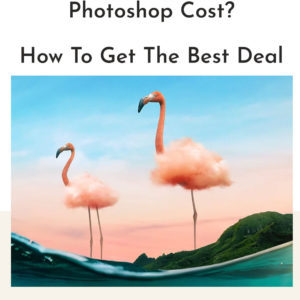
I do recommend both the Productivity and Budget Boot Camp (transparent review coming soon), and if you buy them together you can save over $150. If you buy them before the cut off date, you don’t have to worry about speeding through both courses.
There is a payment plan of three payments for those who wish to purchase the course but do not have the full cost upfront. While convenient, this payment plan will cost you more overall.
What If I Hate the Course? Productivity Boot Camp Return Policy
You can get your money back! Isn’t that exciting! You can either transform your life or you can have your money back. Jordan is very transparent and makes the return process easy. I can’t even tell you how many pointless courses and digital items I have paid for and couldn’t return. It stinks.
Bryce petty. My advice is to read the return policy to make sure you know all of the details, try out the course with a ready heart, and within a few lessons you will know if this is the right course for you or if you need to start the refund process.

0 notes
Photo
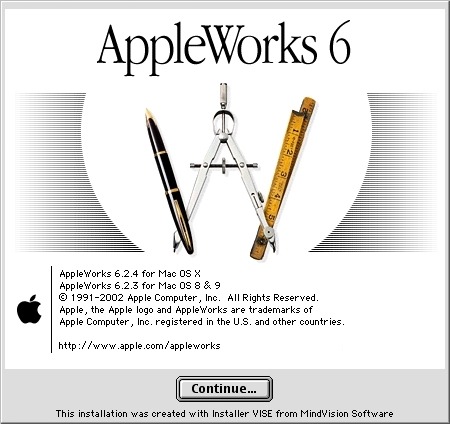
Back to childhood with AppleWorks
Hi everyone!
Today I'm going to tell you about a very old software that kept me busy for many, many hours during my teenage years and that I've had the pleasure of rediscovering these days.
Apple fans will have glitter of nostalgia in their eyes, others will have the opportunity to discover a beautiful tool that has not forgotten to be compatible with Windows.
It is AppleWorks!
AppleWorks was an office suite, installed on all Apple computers of the time, which, in addition to the classic word processor, spreadsheet and Power Point presentation, also offered a vector drawing tool and a bitmap drawing tool. It was my first experience in digital drawing and photo manipulation and with a bit of inventiveness, I was able to get some amazing things out of it.
Behind its apparent simplicity, this little soft hides an unsuspected power.
Let's go for a little trip back in time!
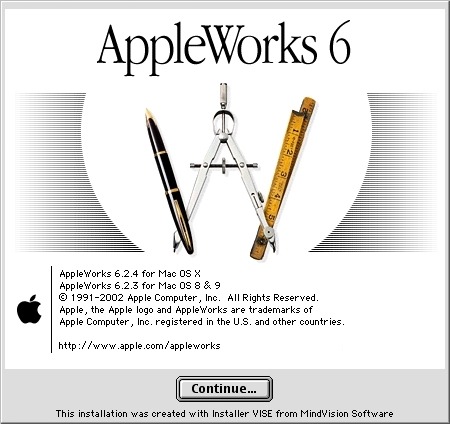
Small overview
The painting module
Gallery of illustrations
Install AppleWorks (Yes! It still works! )
Small overview
AppleWorks is 6 softwares grouped into one.
When you launch it, it offers you the possibility to create 6 types of documents: word processor, spreadsheet, database, presentation, bitmap drawing, vector drawing.
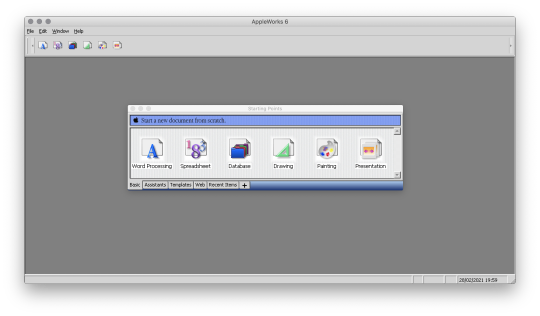
I quickly talk about Spreadsheet, Database and Presentation because I never used these modules.
Anyway, know that with Spreadsheet you could make like with Excel, with Database, create databases and with Presentation, make like with Power Point.
(You can click on the images to enlarge them to full size.)
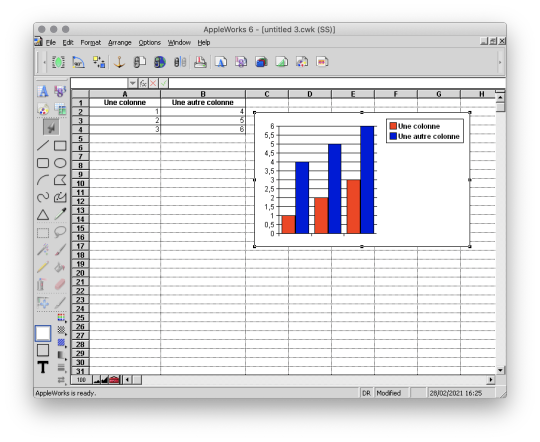
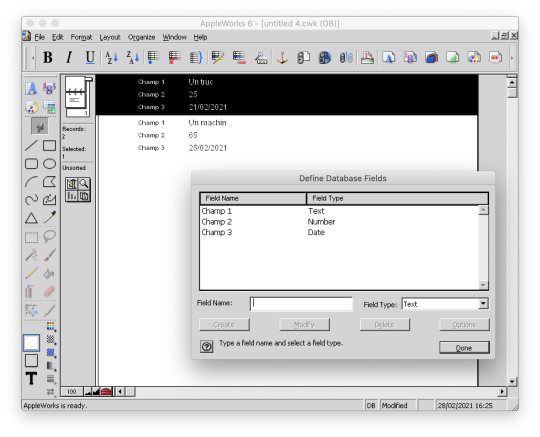

And here are, then, the 3 modules that I really used!
The word processor

I wrote all my comics scripts, presentations and internship reports there when I was at school, until my dad bought Microsoft Office. Hard to compete with the Word arts. 8D
Except that Microsoft Office did not offer vector drawing software, nor bitmap drawing software. So it was not about to dethrone AppleWorks.
The vector drawing module

This module helped me a lot to make diagrams to integrate in the word processor, draw dungeon plans for our Donjons and Dragons sessions, make some logos or paste editable text on images like my comics pages.
I particularly liked its ability to generate gradients that roughly matched the shape in which they were applied, and there are recent vector drawing technologies that still can't do that and that's a little bit annoying to me.
And finally, here is the module where I really spent the most time!
The bitmap drawing module
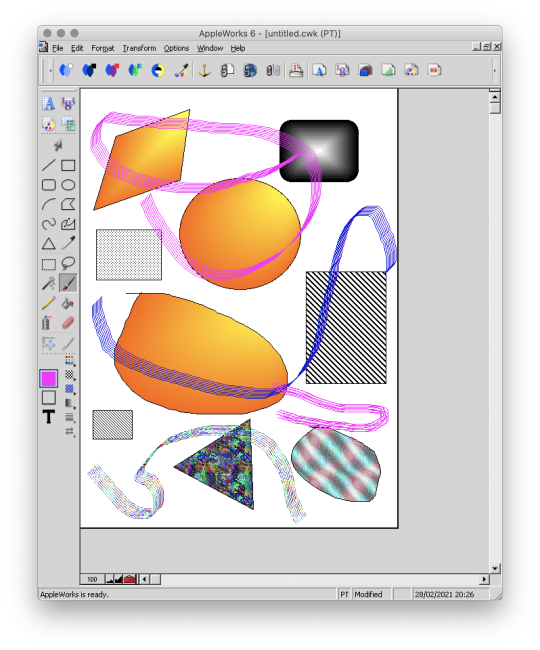
Well...
Some geometrical shapes, a pencil, a brush, a filling tool, an eraser...
So far it doesn't look much different from Paint.
Wait until you see what it is capable of. :p
The painting module (bitmap drawing)
To begin, AppleWorks 6 is not the first version of AppleWorks that I worked with and already at that time, I had my little habits and what a disappointment for me when I didn't find my favorite features !!
Looking for a little bit it turned out that they were just a little hidden and just needed to be tidied up a bit.
Because yes! This small software already had a customizable interface by drag and drop as on a modern Photoshop!
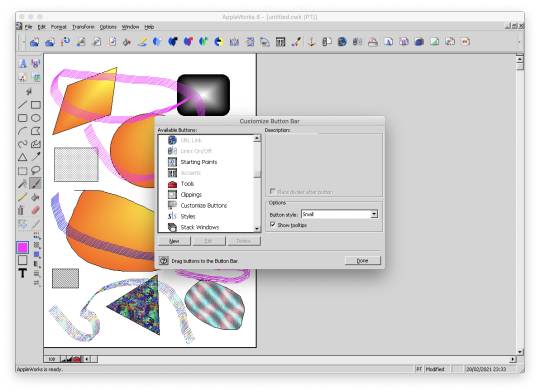
Now all is clear, we can get to the heart of the matter: drawing! :p
I've already mentioned the toolbar on the side earlyer, which is already familiar to you if you've ever used Paint.
Now, let's move on to the area just below: the palettes.
AppleWorks offers a limited palette of colors.

You can combine the selected color with a pattern to apply. Some of them look like manga screentones.

Some fun colorful patterns are also available.

And finally a small palette of gradients is also available.
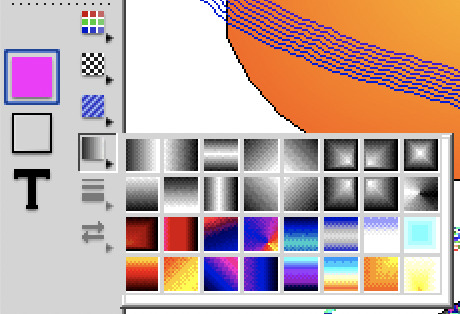
Well... A few funny patterns, some gradients. It's enough to have fun for 5 minutes, but nothing special. We will going not very far.
That's where the real work begins. :p
Do you remember? A few moments ago I added buttons in the horizontal bar at the top, including this one.

And this is what it opens!

A customization window! :D
Not enough colors in the default palette?
Never mind! You can create as many color palettes as you want.

Not enough patterns either in black and white or in color?
You can create as many pattern palettes as you want!


The default gradients palettes is too poor?
No problem! You can create as many gradient palettes as you want! And for the moment, I spent a lot, a lot, a lot of time on this section!
You can make circular gradients.

Linear gradients.

And gradients that fit the shape in which you apply them. Well, it's far from perfect with concave shapes, but it already allows for interesting things.

And to give the coup de grace to Paint, with AppleWorks you could even create your own brushes! :p

There are even some effects available such as blurring.
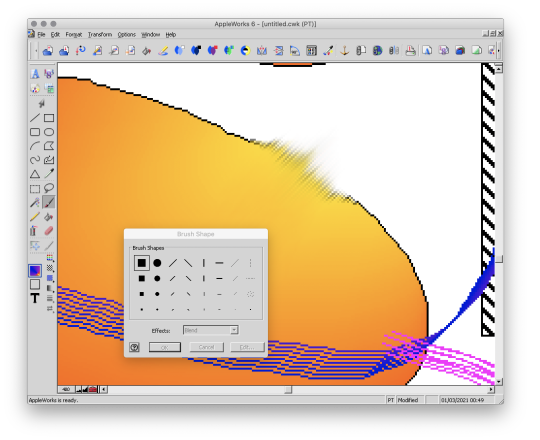
This AppleWorks is a piece of cake in the belly! :D
Now that we know about its possibilities, I propose to show you a small gallery of what I was able to do with this software from end of nineties to middle of 2000s. :D
Gallery of illustrations
Let's start with the very first drawing I made with AppleWorks in 1998.
We didn't have a scanner at the time, so I had to do it entirely with the mouse.
It was also a time when I didn't have much notion of saving the original files and I considered that as soon as I had printed the drawing, it was no longer worth keeping it on the computer to save space (the hard drive was 4 GB).
So this is a scan of the printed version you see here. x)
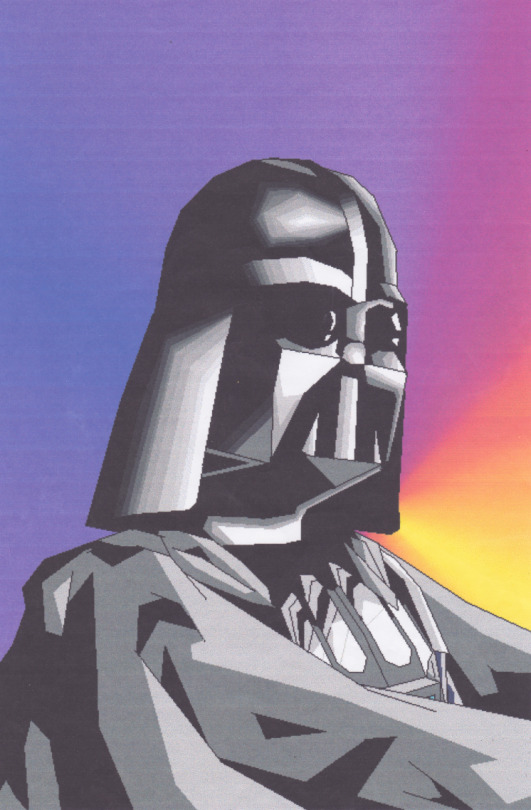
A good old Darth Vader! (1998)
Well, making a drawing from A to Z entirely with the mouse was laborious, so I also used AppleWorks to create backgrounds and print them. Then I would do my drawing by hand and cut it out and paste it onto the printed background.
I was able to make interesting effects by understanding the limitations of the software and exploiting them. By understanding that gradients were composed of a series of solid color bands, I could make focus line effects by filling them with the filling tool with a different patterns or gradients.
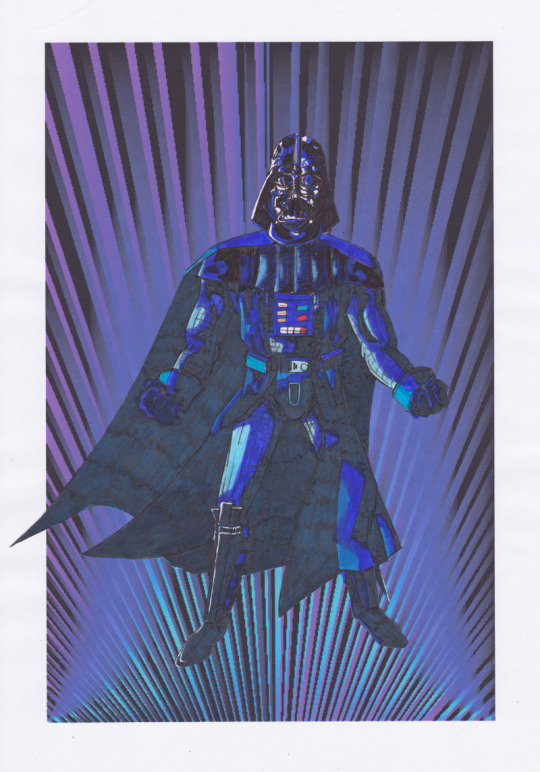
This posing remind some Dragon Ball character (Between 1998 and 2000)
It is also with AppleWorks that I made my first attempts at photo manipulation. I used photos from an encyclopedia we had on CD-ROM and manipulate them by tinkering them and copying and pasting small pieces here and there.
Then I printed my montages and paste them onto the comics pages.
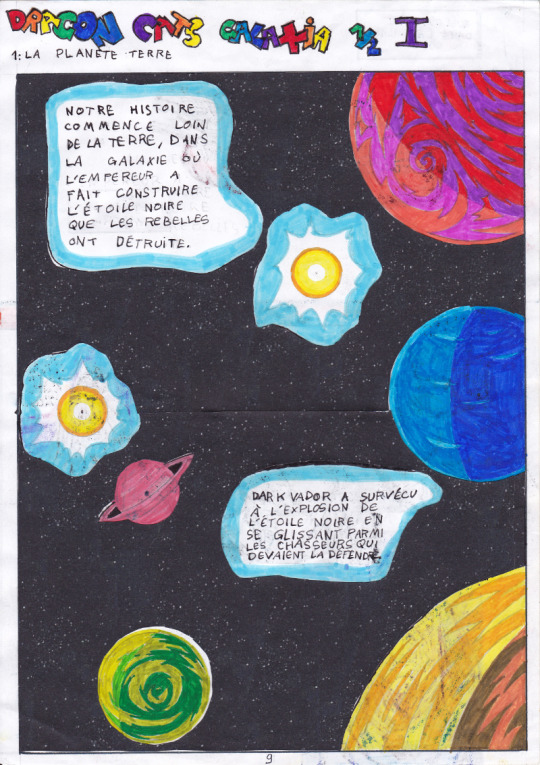
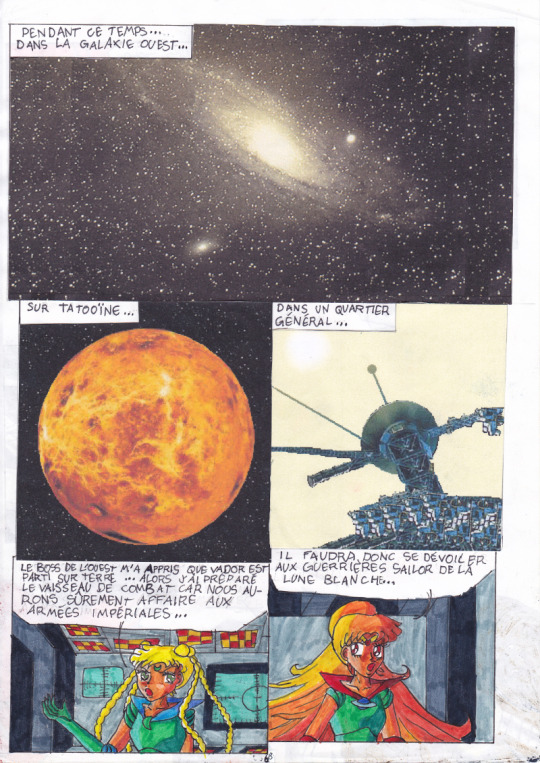
My montages were mainly used for space scenery. (1999 - 2000 in collaboration with my sister)
This software really pushed me to be creative to get what I wanted out of it. I had even managed the tour de force of pasting a white lineart over a photo.
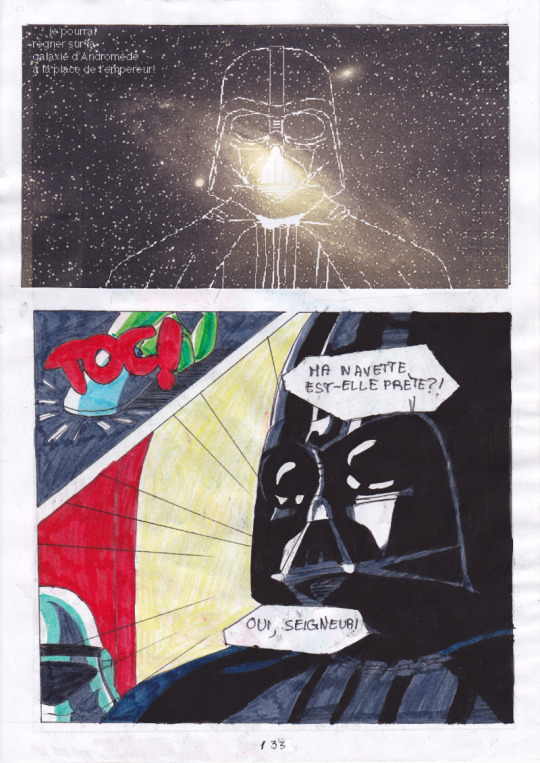
(2000 - 2001)
In the absence of layers, I had to work on 2 files in parallel and with the lasso select tool.
And then one day, our first scanner finally arrived home!
There the serious things could begin!
I was able to stop trying to make drawings with the mouse and use AppleWorks to put in color drawings made with the traditional way. So I was able to go further from the end of nineties.
It obviously started with Saint Seiya. x)
(You can always click on the images to enlarge them to full size.)


I loved the Aquarius saint. He was my favorite character from Saint Seiya. ^^ (2000 - 2001, this way)
At the beginning I was just doing solid colors, but as I experimented with the features and learned how to combine them, I ended up getting more and more advanced renderings.


Aoshi Shinomori from Kenshin and Ashram from Record of Lodoss War. These two were also my favorites characters at one time. (Between 2004 and 2006)
If you have enlarged the images you must have noticed that the line is particularly crenellated. There was no antialiasing, no layer system with opacity levels, no tolerance threshold for the filling tool. So it had to be black, or white, but not in between.
As a result, AppleWorks was not really adapted to work on drawings with small details, hatching or heavily detailled backgrounds...
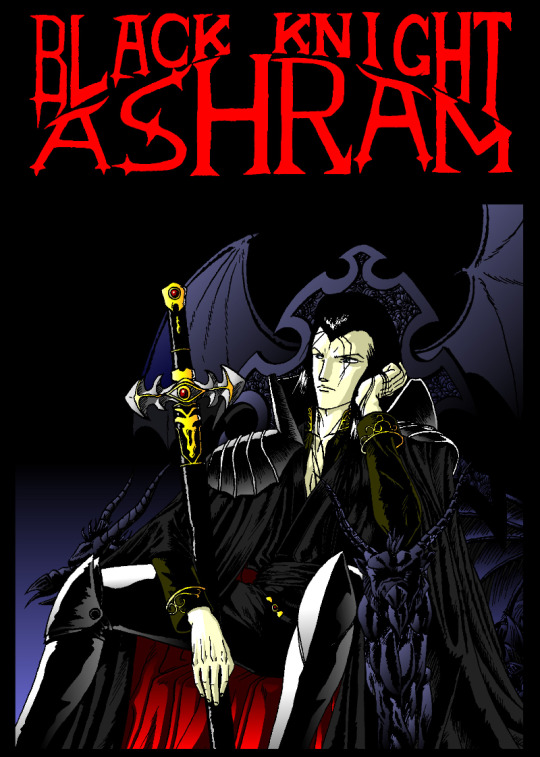
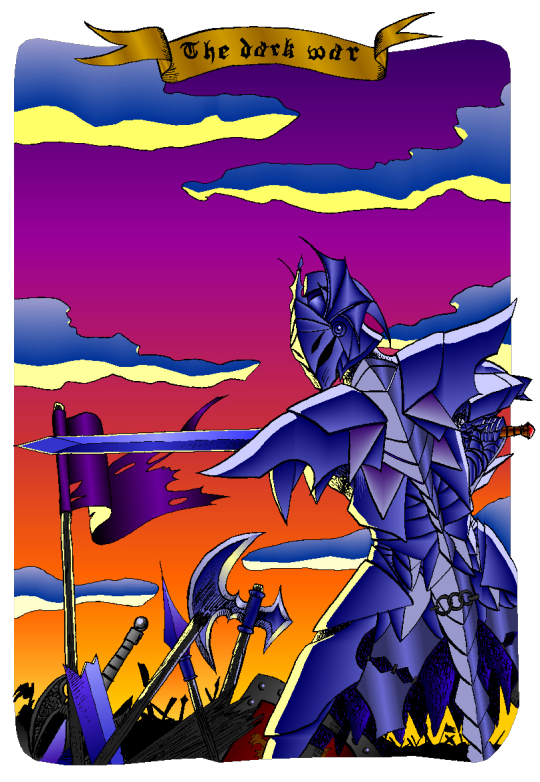
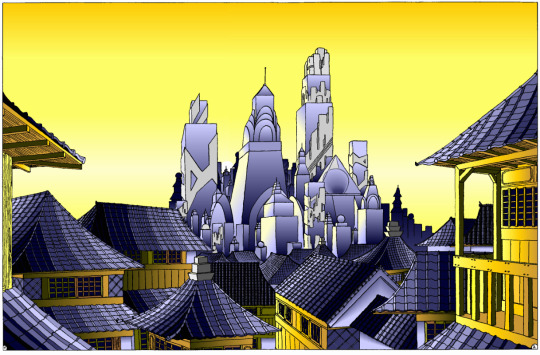
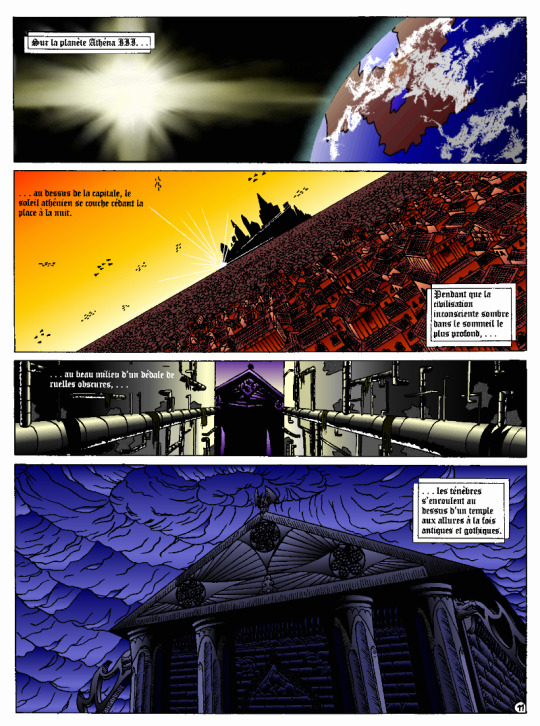
I tried anyway. :p
These last 4 examples I think I made them between 2004 and 2006.
The comics pages come from the first version of the Nécrotech project which is currently in a dormant state (but which I intend to resume one day). You'll notice on the first image of the last page some effects whose style stands out a bit from the rest. It's normal, I made them in another old painting software, Art Dabbler, but this is another story. :p
In 2007, I got tired of suffering, I started to use The Gimp, in 2008 I bought my first graphics tablet, in 2009 I embarked on the Photoshop adventure and you know the rest: I sold my soul to Promarkers and Clip Studio Paint.
And then there are days like that, we fall back into childhood.
(Click on the image to see it at full size and distinguish the pixel patterns. I know, I repeat myself, but the devil is in the details. :p )

Last week, I decided to make a theme of the Drink'N'Draw from A to Z with AppleWorks to see what I could get out of it with 15 more years of experience in drawing and illustration. 8D
With some tips you can get a pretty amazing result!
I am happy with the result, especially the colors.
It wasn't done without pain. The feature I wanted to take full advantage of (customizing color patterns) is buggy on the Windows version of the software, so I had to set up a Mac OS X Snow Leopard virtual machine to be able to do the finishing touches. What an adventure!
In any case, AppleWorks is always well adapted to make pixel art and this experience has allowed me to learn new things applicable in recent and professional softwares.
I had never really tried pixel art, which I love, by apprehension of the execution time. I think I found the trigger to get serious about it. I will explore it further. :D
Well, well, well! But in fact, calculating gradient patterns for pixel art with shaders shouldn't be complicated. I think I will add such an effect in Péguy ! :D
Install AppleWorks
You've read it right! You can still install and use AppleWorks in 2021! :D
Windows
I did the test with Windows 8.1 on my Cintiq Companion tablet from Wacom, and in the comments it seems that it also works very well on Windows 10.
To do this you will first install the latest version of QuickTime 7 which you can find on this page. You double click on the installer and you do next, next, next... Even when you are asked if you have a product key. It is not mandatory and useless for our needs.
Then you go to this page and download the first file. You unzip the file and double click on the installer, then same procedure as before: next, next, next...
You can do retro digital painting now! :D
Mac OS X
Apple computers have changed so much in 20 years that it is now impossible or at least very complicated to run the original programs on today's machines. The manipulation therefore consists in using the Windows version with the Wine emulator.
If I had no problem with the procedure, it may seem a bit complicated for non-technical profiles so I simply propose you to download the final application I created myself via this link on Google Drive. You just have to download it, unzip it (with a double click) and launch it.
If you're a computer geek and want to get a version of AppleWorks without the color pattern bug, you can get the .dmg here and install it in a Snow Leopard virtual machine.
Be reasonable about the size of your files. This is an old software that will have trouble supporting surfaces exceeding 2000px by 2000px. There is a way to cheat a bit, it is by creating a vector drawing file and creating a bitmap drawing surface inside.
That's all for that nostalgic moment. I think I will come back with some illustrations made with AppleWorks in the future. :D
Have a nice day and see you soon!
Suisei
P.S. If you want miss no news and if you haven't already done so, you can subscribe to the newsletter here : https://www.suiseipark.com/User/SubscribeNewsletter/language/english/
Source : https://www.suiseipark.com/News/Entry/id/308/
0 notes
Photo

Former subprime player shorting mortgage market

During the mortgage bubble in the early 2000s, when investors were feverishly trading faulty subprime bonds, a few savvy skeptics recognized the bonds were doomed, so they bet against them. They shorted the bonds and made billions.
Now one of those players is doing the same thing, but not on subprime. He’s doing it based on the risks to the housing market from climate change and the coronavirus pandemic.
Dave Burt is a financial analyst who looks at risk in real estate derivatives markets. That’s what he was doing back in 2005, analyzing vast pools of subprime mortgage bonds that Wall Street was creating and trading. He examined the homes and borrowers who owned them.
“I had a strong suspicion that they would go bad,” said Burt.
Burt sold his findings to the few investors who wanted to short those pools of mortgages. They were right and made billions. He was featured in Michael Lewis’ best-selling book “The Big Short.”
“Burt had the most sensational information and models to analyze the information,” Lewis wrote. “He could tell you, for example, what would happen to mortgage loans zip code by zip code in various house price scenarios.”
Floods, fires and wind
Burt now says he can do the same thing when it comes to climate risk.
Burt says that as the risks of floods, fires and wind increase, the cost of owning a home will go up — costs from higher insurance rates, higher taxes and uninsured losses. As the cost goes up, the value of the home goes down, and, consequently, the mortgage on the home is at higher risk of default.
It is just like during the subprime storm, when borrowers who couldn’t really afford the homes they were buying were offered loans that were cheap up front but then quickly turned expensive. They then defaulted on those loans, and home values crashed, bringing the broader economy down with them.
“This is going to be much more broadly impactful than just a mortgage story,” said Burt, who is using data from Boston-based risQ, a data analytics firm specializing in climate risk. He’s looking at specific areas where home values are likely to fall from climate impacts, causing homeowners to walk away from their mortgage.
In order to profit off that information, he’s going to short a specific type of mortgage bond.
“These bonds are issued by Fannie Mae and Freddie Mac to essentially protect them against the first X number of losses,” he explained.
Burt thinks those bonds are overvalued because, by his calculations, close to a third of U.S. homeowners are vulnerable to big losses in the value of their homes from climate change.
“I think it’s quite viable and indeed as an economic proposition but also as a political proposition,” said Jesse Keenan, associate professor of real estate at Tulane University and a climate expert.
Keenan said he believes that in a Biden administration, more focused on climate overall, and with the potential for Fannie Mae and Freddie Mac to come out of government conservatorship, investors will be looking even more closely at these credit risk transfers.
“It shows now there is a market for credit risk transfers. You have a market, a buyer, a seller, an underwriter. I think it’s all there,” said Keenan.
Raising awareness
Burt is essentially profiting off of people’s peril. He admits that, with one caveat.
“Honestly, I’m doing this in large part less for the profits and more to make a difference. The subprime mortgage problem, if people had become aware, through realization of market losses, of the problems being created by subprime risk in 2005, 2 million households wouldn’t have had to go through foreclosure,” he said.
Burt says he will take half the profits generated by his investments and put them into a nonprofit that will, in turn, invest in clean energy technology, carbon capture technology and social response efforts to the effects of climate change. More importantly, he claims he is educating the financial market about climate risk, even as he takes a risk himself.
“The biggest risk to this approach is timing. How long can I pay for those shorts before this theme gets realized?”
In other words, before the the devastating impacts of climate change create massive dislocation.
Burt recently launched his own investment firm, Delta Terra Capita, which bills itself as “climate risk intelligence for institutional investors.” Its platform offers tools to measure the physical risk of real estate losses and then translate that into the financial impacts on real estate investments, mortgage securities and related derivatives.
Now Burt is adding the coronavirus to the mix because he believes climate and Covid together make the bet even bigger.
“Covid has created a lot of problems fundamentally for the systems that support the housing market and have potentially been contributing to the mispricing of these climate risks and asset values. Namely, that insurance premiums are too low,” said Burt.
About 3 million mortgages are now in government or private sector Covid bailout programs, and there is no guarantee that those borrowers will ever get current on their loans again, so the homes are at risk of foreclosure.
“You’re talking about very high delinquency rates of mortgages that we all thought were much higher quality than, for instance, you saw before the crisis,” explained Burt.
Rising foreclosures cause surrounding home values to fall. Home prices right now are inflating fast because of huge demand from Covid’s stay-at-home culture.
“It’s really the conflated impact of climate risks being rationalized in valuations and the current state of the economy, as a result of the Covid impacts, that will create these substantial value declines,” he added.
0 notes
Text
Leaving Facebook Part III: Goodbye to All That
Remember what it was to be me: that is always the point.
I'm in the final countdown to deleting Facebook, and not a moment too soon.
TL;DR:
Primary posts will be here
I'll be sending out a monthly Life Olympics newsletter
If you want email, mail, and/or newsletters, let me know where to find you
I think we are well advised to keep on nodding terms with the people we used to be, whether we find them attractive company or not.
The Wind-Down
I've backed up my data, I've collected contact info, and I've explored a variety of new platforms with varying degrees of success.
I've reached a tentative consensus on my plan for moving forward. It's a little more complex than I would have liked, but I'm settling into some new habits and I'll continue to iterate and refine over time. Here's where I've landed:
Nothing was irrevocable; everything was within reach. Just around every corner lay something curious and interesting, something I had never before seen or done or known about.
Consuming
I chose: Apple News. I slept on this for a while, for reasons I can't totally remember. I revisited it and spent some time customizing it and decided it's the best newsfeed for me for now.
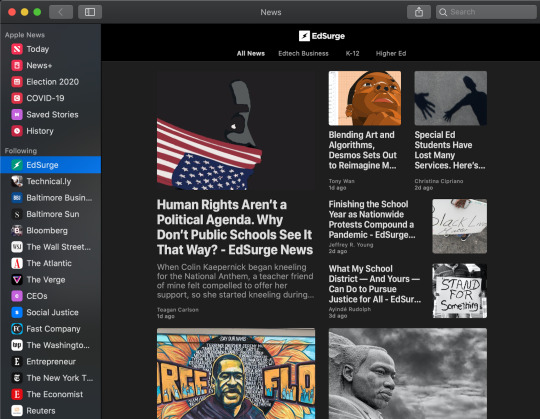
Pros:
Free
UX is good and it's easy to follow publications/topics
iCloud syncing across devices + desktop app is hard to beat. The next best product I looked at (Thread News) only had a mobile app, which was a dealbreaker for me.
I follow mostly mainstream-is publications and there's a full database of sources that are easy to follow.
I haven't tried News+ yet but I like the option of it - a while ago I had a similar magazine aggregator from Conde Nast that I loved and this seems similar or better.
Cons:
Initially, I didn't like the Top Stories on the home page. I don't really love the CNN/ABC/CBS-type focus on 24-hour headline news and wish this was better curated from my interests and favorite publications. I finally figured out that you can limit the Home Page to publications that you follow, but it's not an obvious setting.
I hate that share/copy link produces an apple.news url instead of the native url; this is obnoxious.
Runner Up: Thread News had a really nice Daily Digest feature that curated from your favorite publications.
I chose: Pocket for random articles that I come across on Twitter, in Slack, or recommended through text messages, I save them to Pocket to read later.
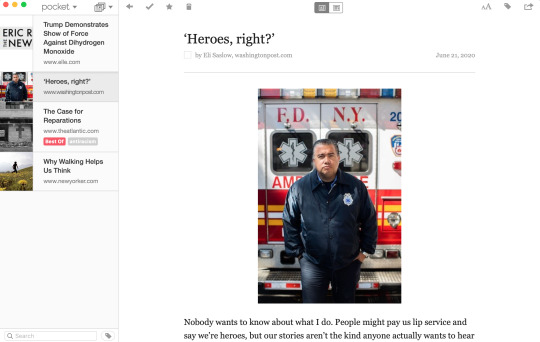
Pros:
Free (with premium paid option)
Syncs across desktop, mobile, iPad app; app UX is nicely optimized across devices
Tagging (good for saving favorites)
"Article view" that clears out web junk for a streamlined reading experience
Chrome extension for easy clipping/adding
Cons:
None yet; it's simple and works the way I want it to
Runner up: Instapaper. It has very similar functionality to Pocket, I just slightly prefer the design of Pocket. If you like a really minimalist reading experience, Instapaper is for you.
Keepers of private notebooks are a different breed altogether, lonely and resistant rearrangers of things, anxious malcontents, children afflicted apparently at birth with some presentiment of loss.
Creating
This one was a beast. I struggled for weeks to parse out exactly what I wanted on this front and which criteria were most important to me, because it became clear quickly that I wasn't going to get everything I wanted in one place.
I chose: Tumblr I initially wrote this off because the homepage/discovery can be nauseating without the right default settings. A tour of the mobile version convinced me to give this a second look: the mobile app is great and the posting experience is (pardon the cliche) delightful. I decided to give it a deeper dive behind the scenes and found that I was able to customize a lot of what I initially disliked. The auto formatting for photo, quote, link, and chat posts is charming and simple.
Pros:
Customizing themes is simple and there are a lot of choices.
I can use my personal domain
The posting experience is easy and relatively error-free
The tagging! I love my tags and they work so nicely. I was also able to find a theme that features tags so you will always have easy access to the latest photos of Darwin.
Great for multimedia posting
Built-in share buttons
Cons:
Not very good at importing content from other platforms; I manually recreated a few favorite posts, but otherwise pretty much had to start from scratch on content
No built-in analytics, aside from follower counts, which is not something I expect to care about or track. I set up tracking on Google Analytics, but I'll miss the built-in analytics that WordPress had. Since WP bought Tumblr, I'm hoping that they may eventually add these features to Tumblr
I just don't care about the social/discovery components here and I wish I could turn them off
Ads. I wish I could pay to make them go away.
Runner up: micro.blog For the first couple of weeks, I thought this was going to be my choice. I had a solid experience importing and archiving a lot of my content from WordPress, Instagram, and Medium. Unfortunately, once I started trying to use the platform on a daily basis, I ran into a lot of issues and challenges that gave me pause on using and recommending the platform. To be clear, a good number of these issues were either user-error or bespoke preferences due to my personal quirks on how I want to organize and share content on the Internet. Some of this is a result of it being a new-ish platform that still has some blind spots for non-developers; it's not a mainstream product yet and I'm not sure it's trying to be. Based on my personal preferences, I felt Tumblr was slightly better equipped for my use case. I'm still going to keep using micro.blog for a while in tandem with Tumblr to see if my preferences change and/or if the platform adopts some of the feedback I shared with regard to cross-posting and UX.
I chose: Drafts. One big challenge for me in this process was the desire to cross-post some content in multiple places while limiting where I post other content. I didn't want to fill my Twitter feed with cat pictures, but I wanted some little corner of the Internet for Darwin's biggest fans (my mother). Drafts is basically a universal text editor that pushes drafts of text to a variety of services, including micro.blog, Twitter, Day One, Google Drive, Evernote, WordPress, Gmail, and even text messages. It's highly configurable and I'm only just scratching the surface of its power. Creating text drafts here allows me to easily push drafts to a variety of different places with just a few keystrokes. It syncs with iCloud, has really robust tagging and filtering, and has mobile, iPad, and Mac apps. It's very cool.
He laughed literally until he choked, and I had to roll down the taxi window and hit him on the back. "New faces," he said finally, "don't tell me about new faces.”
Engagement
I chose: Twitter I've increasingly found Twitter to be a place where my friends/followers care about what I care about. The messages I care most about sharing are amplified. I can choose to unfollow, mute, or block people who are harassing or distressing me. I can follow people whose expertise I value. It can still be a cesspool at times but Twitter leadership seems to be taking steps to improve the platform - identifying misinformation, a conversation feature that limits replies, etc. For now, it stays.
Coming Soon: Substack I haven't officially started this yet, but I'm going to start a monthly newsletter that (allegedly) goes out the first Sunday of every month. I'm going to use roughly my annual Life Olympics format except there will be fun and exciting recommendations. Teaser: new Life Olympics categories will make their debut in the first installment on July 5! If you want it, make sure you give me your email address and you'll receive the first edition.
It’s easy to see the beginnings of things, and harder to see the ends.
All quotes by Joan Didion, Slouching Towards Bethlehem
Many, many thanks to Jason Becker for his recommendations, patience, and tech support on this project.
0 notes
Text
Smart Devices Will Eventually Die, and the Internet Is to Blame
A version of this post originally appeared on Tedium, a twice-weekly newsletter that hunts for the end of the long tail.
Recently, I had a bizarre customer service experience involving a company that I have been critical of at many junctures over the years. That company was Apple, and the reason I was on the phone with them involved my wife’s smartphone of choice, the iPhone 5.
Sold to her in late 2012, the phone has somehow managed to avoid device upgrades for nearly eight years (despite my semi-frequent pleas that she upgrade to a new device). But when we had problems logging it into iCloud recently, I chose to call Apple, and shockingly found them not only willing to service this device over the phone, but work through a variety of solutions on the phone for many hours as we attempted to figure out why it wasn’t logging in.
It took a few calls and some in-depth diagnostic work, but we figured out the problem, and earlier this week I was able to get the phone working again, with Jesse’s help. We kept a vintage smartphone out of the waste bin for another day.
It was not what I was expecting—it flew in the face about what I know about Apple and upgrades. But the fact we’re seeing problems in the first place reflects something that has been on my mind a while: The lack of consideration towards the upgrade and decay cycle in modern tech, particularly in terms of consumer goods, is going to bite—hard—in a few years. And not every company will be as understanding as this Apple support tech person (his name is Jesse) that clearly deserves a raise.
It’s time to have a talk about the coming gadget apocalypse that we haven’t been preparing for. Strap in.
Moore’s Flaw: Part of the problem we’re seeing is a computing mindset brought to standard consumer electronics
Recently, the speaker company Sonos has been taking a beating in the press for revealing an inevitable, but likely avoidable fact: Its early devices won’t last forever.
Founded in 2002, Sonos is one of the first companies that found success taking a traditional piece of electronics, the speaker, and making it “smart.”
The company, in its efforts to encourage those customers to upgrade and discourage the use of old speakers or bridge devices on its cloud servers past the point of old age, effectively kneecapped them—they can’t be upgraded to next-generation software, and keeping them in your setup could prevent your other devices from getting upgrades, too.
Sound like a bum deal? Fortunately for their investors, they sell a replacement.
The company attempted to clear up its self-inflicted mess by pointing out the devices will still work even without updates, but even with the clarifications, it’s still sticking with the original plan—no updates after May.
In one sense, you can’t blame Sonos for not planning for a future like this. As a startup, how was it supposed to know that it would be supporting speakers that it sold more than a decade ago? The odds were even it was setting itself up for an acquisition, a long life, or a noble failure.
But on the other hand, we have different expectations for audio equipment than we do computing devices. Think about it this way: If you buy a 1960s-era Fender Stratocaster from a pawn shop and it’s still in relatively good condition, and plug it into an amplifier that was produced this year, that guitar is still going to work.

This Bose 901 speaker will continue to work decades from now. Image: Automotive Rhythms/Flickr
If you plug a pair of vintage Bose 901 speakers into a modern audio system, those speakers should work, because ultimately the principles on which Dr. Amar Bose built that equipment haven’t changed in 50 years. It’s what allows a MiniDisc player, a record player, and an iPod dock to live on the same bookshelf.
The problem is, computers have never had these kinds of expectations around them. Sure, you can find some legacy ports on modern computing devices—this recent Vaio laptop has a VGA port, which made its first appearance on a computer in 1987 and still has use cases in boardrooms where old projector equipment lives—but for the most part computing equipment doesn’t work like that. It goes through generational phases.
Part of the reason for this is that computers move faster than other kinds of electronics. While some of the concepts, like soldered integrated circuits and processor sockets, mostly work the same generation after generation, the technology simply moves too fast to allow for hand-me-downs. If you were to reuse a desktop computer from 1996 and upgrade it to account for modern needs, basically the only thing you might be able to reuse is the case, which likely utilizes the ATX form factor.
Planned obsolescence has been built into the computer model since the beginning. In many ways, Moore’s Law, Gordon Moore’s observation that computing power would keep improving exponentially, detected the trend early and has at times enabled it.
Applying these standards to electronics that could once last generations creates a whole lot of discomfort. This can be seen, for example, in the case of the Apple Watch. Recently, Apple’s watch line, a somewhat minor part of its financial picture, outdid the entirety of the Swiss watch industry, which has been around for hundreds of years and has a completely different value proposition than your average laptop.
If you sell gadgets more often, it’s easier to print money. But it means that devices that were once built to last are now suddenly targets of planned obsolescence.
Look, technology moves fast. For decades, the world of computers surged past gate after gadgetary gate in search of the next new thing. The problem with Moore’s Law is not that it didn’t encourage more innovation, but it didn’t account for what we did with the old innovation.
Now, add the internet to the mix, and make it a defining element of its use case. And the problem becomes obvious. Companies don’t want to have to think about things they sold 20 years ago, but the smart device model, by default, requires that they do. Or, it should.
Let’s take another look at Sonos here. This is a company that leapt into a space where speakers could last generations, and decided that it couldn’t even let its devices survive for a single generation. Sure, it will still work, the CEO says, but the lack of updates clearly tips the scales in favor of a future upgrade. Computing power had advanced too much for those old workhorses to stay in use.
You can sell a 30-year-old car and it maintains some semblance of value, especially if it’s been well-maintained. Products like baseball cards and books still remain things people want to buy many years after they were first produced. But if a smart speaker company can’t promise that your internet-enabled device will be able to hook up to the internet eight years after you bought it, it’s useless.
Because, remember, a loss of updates doesn’t just mean you’ll get the fanciest new features—but it means you won’t get access to security updates that will keep the device alive for decades to come. Look at what I’ve already seen from my Mac Mini! Many consumer products have far higher standards for longevity than 15 years.
By allowing computers to infiltrate everything else—by adding things to our internet—we’ve decimated the long-term value of these products unnecessarily, all for someone else’s short-term gain.
And this is only the first wave of a problem that’s going to get a hell of a lot worse before it gets better.

Early-generation Roku devices, like the Roku XDS, recently lost access to Netflix. Image: Roku
The Sonos speaker saga is the first wave of what is likely going to be an entire generation of stuff broken by the internet
As I mentioned earlier, Sonos was early to this concept—not as early as, perhaps, The Clapper, but early enough that it might have been the first internet-connected smart device that most people might have encountered.
Another company that was early to this smart device model, Roku, also retired some of its early models recently, and Netflix stopped working on some of Roku’s early-gen devices, along with some smart TVs of the period made by other companies.
As I wrote a few weeks ago, it doesn’t feel quite as bad in the case of Roku, because they charge so little for their devices that buying a replacement box is trivial and worth the cost.
But the news about the early-gen smart TVs also getting the boot gives me pause. These sets, while no longer the latest and greatest and largely predating the recent 4K trend, are perfectly fine televisions. They should work for the next 20 years without a problem. But because Netflix arbitrarily raised its standards, it stopped supporting these sets, which is annoying.
While there is a way to work around losing Netflix on a smart TV set—easy, buy another set-top box that supports the device in some way—it just feels wasteful and cumbersome. The functionality is already in the set, after all! Instead of letting these sets slowly lose functionality, we should offer simple hardware upgrades that keep them up to date with modern standards while not limiting the other 95 percent of an otherwise perfectly fine TV. Put a slot in the back that upgrades the device’s brain. Easy.
These devices came out in 2010 and 2011 or so, and what worries me is what is to come.
In the decade between the release of the first smart TVs and now, the smart device trend really picked up in earnest, affecting things as varied as watches, drinking cups, thermostats, smoke detectors, toothbrushes, and even smart Gibson guitars (which didn’t work out for the guitar company).
Already, new signs are emerging. Just last week, word surfaced that Philips was going to stop updating early Hue Bridge devices, limiting their future connectivity and threatening their security.

Image: David Berkowitz/Flickr
According to a 2009 study from the National Association of Home Builders and Bank of America, the average thermostat is supposed to last 35 years. Can we trust that Google is going to support first-gen Nest thermostats for that long? It’s not like a smartphone.
Extend this to every device that you own that has a computer in its brain and a connection to the internet, that didn’t have those two things a decade ago, and you see the problem.
The microchip, in the long run, has turned things that were functionally fine (if “dumb”) into devices that may not make it into a second decade if they fail to get the ongoing support they need. Many of these devices were built by startups that have since left this world; others have become the victims of lacking warranties. Sure, in some of these cases, you can work around the faults of these things, but smart devices give the sheen of planned obsolescence to objects that could have lasted decades without continued internet access.
That awkward conversation Sonos just had with its customers about smart devices? Expect lots of other companies—including big ones—to have similar discussions in the coming years, with little to no path to repair in the future.
In the span of a single decade, we basically let a computer-centric mindset around planned obsolescence threaten to ruin the long-term usability of entire categories of products unnecessarily.
The solution here is not to fret or just drink water out of regular non-smart glasses, but to push electronics and gadget manufacturers to do better. If a device seems like something that should not stop working after eight or nine years, they need to guarantee upgrades more than a decade in the future. The design of these smart products, when applicable, should allow for user-replaceable hardware.
And for devices where their long-term use must be guaranteed, they need to offer dumb versions with the capability of getting smart upgrades. Let the user decide if they want a computer in their oven—and make that computer easy to plug in and replace, so that a decade down the road, they’re not stuck with a failed investment of a device.
We can’t bank on large devices being smart forever. We should have the ability to remove that functionality—or upgrade it as needed. That’s how we ensure hand-me-downs are worth handing down decades from now.
If they can’t promise that, don’t go smart.
Going back to my recent phone call with an Apple customer support rep, I think that the superhuman effort to attempt to get this phone working past its expiration date was super-noble.
But on the other hand, I wonder why it should have been super-noble. (No fault of Jesse!)
The base of the problem we’re seeing with this not-particularly-vintage gadget comes down to space and lack of upgrades. Apple has never offered a device with a MicroSD card, but for years sold devices with so little space that you would suddenly be out of storage with less-than-normal use. This is bad enough on its laptops, but in the case of its phones, it feels increasingly unforgivable over time, because it kneecaps these devices unnecessarily. I mean, this whole saga began because her 16-gigabyte phone runs out of space basically daily, and I tried to delete and redownload some apps for her to clear the phone’s cached space, and found what appeared to be aggressive bugs in iCloud in the process.

This phone is nearly eight years old and hasn’t received software updates from Apple for roughly three years. Image: Lucy Takakura/Flickr
I’ve been trying to figure out why Jesse cared so much about this phone when everything else about Apple’s actions has traditionally suggested that they would leave my wife’s phone high and dry. The best answer I have is that Apple, while I don’t think they’ve learned their lesson, is realizing this approach is not sustainable in the long term—at least not with these specific gadgets. Or at least some of their employees are.
I didn’t call and say, “My wife’s phone isn’t working.” I called and said, “My wife can’t log into her iCloud on her phone.” That may seem like a small difference, but I think it’s a significant one in terms of how Apple responded to this. It’s the difference between, “I’m having trouble with something you no longer support,” and, “This problem could cost you money now if you don’t fix.”
Technology is going to keep evolving and over time we are going to reach theoretical limits of devices. But if they’re talking to the cloud and people are paying money to access those cloud services, eventually those devices are going to matter less to our tech companies. The cloud is going to matter far more—and it’s going to be in their interest to keep these devices functional in the long haul because their profitability will continue to matter even as the device ages.
I can’t imagine that Netflix will unceremoniously kill another generation of smart TVs without thinking really hard about it—because killing the next gen of smart TVs will hurt a lot more than killing the last one. It will cost them money.
I hope the pendulum shifts in this way. Because that is how planned obsolescence will lose.
Smart Devices Will Eventually Die, and the Internet Is to Blame syndicated from https://triviaqaweb.wordpress.com/feed/
0 notes
Text
iPad erases all your data if you forget your password I guess, lol
I'm new to using Apple products. I got my first iPad this past year, and I loved it. I started using it so much, for everything, to the point where I couldn't go without it most days. I even thought about actually switching to an iPhone too (I have an Android phone), since they tend to have a lot more storage and there are a ton of apps.
However, a little while back, I had to reset my Apple ID. I changed it to something really secure - a new password I didn't use anywhere else. That would be all fine and dandy, except I didn't write it down anywhere at all.
My iPad usually uses my fingerprint or whatever to open it, but every two weeks or so, it says I have to use my Apple ID password to open my iPad. When those two weeks passed after I reset, I realized I couldn't remember that password off the top of my head. I did remember it after a bit of thought and entered it fine, and had a passing thought that maybe I should write it down, but I was usually rather good at remembering passwords, plus, I had opened my iPad for a reason and soon got busy again and forgot.
Another couple weeks pass, and whoops, gotta enter the password again. But this time... somehow... I can't remember my password. I get out my list of previous passwords and try most of them. None of them are it, of course, not even with the little variances I usually make. I don't panic really, just a little nervous because I use this thing literally everyday, but I google how to reset my password and the support page says I can reset it from any iPhone, iPad, or Mac computer.
Well... I don't have any of those. No one in my family has one easily available. I try a few more passwords to no avail, and now it's saying I have to wait an entire hour to enter another password??? That's frustrating. I watch some Netflix, wait an hour, try another password... it's not it. I google again what else I can do and send in a request to change my Apple ID password. It says they'll call me the next day at 10:50:49 PM PDT. Uh... weird I guess, but okay?
So I go to bed for the night and the next day I just use my phone to do the stuff I might use my tablet for. It's a bit frustrating because I don't have all the same apps, and certainly can't write on my phone with a stylus like I can with my iPad. That night, I make sure to get home a bit before 10, take a short nap, play some games, and wait for them to supposedly call me.
At 10:56, I notice the time and realize they didn't call me. So I go to the link they say you can check your request progress on and it just sends me to the page to send in another request. I know how that didn't work out already, so I google some more. I dig out my dad's years old iPad and try to use it to recover my Apple ID like the directions say online you can with another iPad, but it doesn't let me get far doing anything because, lo and behold, my dad's forgotten his password too, and although he never put on a screen lock, it doesn't let me do much without me entering in a password.
Needing my iPad to work on school work, and kind of annoyed that I didn't get a call like I was supposed to, I try another password combination that I hadn't tried yet, and the message comes up, "iPad is disabled connect to iTunes".
"Darn," I think, "now I really do have to wait for them to call me, or at the very least wait til I get on a Mac or something somehow." I try the support site for Apple one more time, looking for something else I can do, a number I can call instead of just waiting around for them to call me, when I see it.
"If you enter the wrong passcode on an iOS device too many times, you'll be locked out and a message will say that your device is disabled. At this point, the data on your device has been erased." -https://support.apple.com/bg-bg/HT204306
What?!?!?? Deleted?????!!?!????
That's when the panic sets in.
I have taken hundreds of photos on this iPad. Too many for the basic storage the iCloud provides. The next iCloud package is only like a $1, but being the college student tight on cash, living paycheck to paycheck just trying to afford my car repairs and gas and food, I had thought it would be fine because I would just always have my iPad and could transfer the photos whenever I needed.
A little background: I'm a rather forgetful person sometimes, especially when it comes to long-term memories. The best way for me to remember all the precious memories I have hidden away in my brain somewhere is to have a physical reminder or picture of something from the event or memory for me to recall it.
As you might be able to infur, this makea it extremely difficult for me to let go of objects that I have memories attached to, but over the years, living in a single bedroom apartment, objects can quite literally pile up very easily, which is a fire hazard and hoarding and not healthy. So~, usually if I no-longer use an object that has memories to me, I'll simply take a picture of it.
After I had gotten my iPad, I started only really using the iPad to take pictures because it had a better camera than my phone and far more storage space in the iPad itself.
Welp. Needless to say, I'm very concerned. I broke down crying once the reality hit me that I couls have just lost all those pictures that literally contain my memories in them. I've scheduled for support to call me tomorrow morning. The only thing keeping me from bawling is writing this right now, and a little phrase I read somewhere while googling that it might depend on my settings. I don't remember changing a setting like that, and assuming the default is to lose your data, I'm honestly severely sorry for whatever customer service person calls me tomorrow because I will likely start crying my eyes out on the phone.
If I just lost all my photos on my iPad because Apple is a self-serving prick of a company that doesn't let you reset your Apple ID easily from non-Apple devices, and didn't call me despite promising me in writing in an email to do so, I am officially never touching another Apple product for the rest of my life (unless for some reason they gift me one for free that doesn't have that vile feature). You might think you're protecting my iPad, but the only way a thief could open it at this point would be to reset the device anyway, which erases the data already. There's no point to erasing the data before it's reset. Also, even if someone stole it and did find out a way to unlock it, I'm pretty sure no one cares about my doll from 3rd grade whose dress tore and I didn't have use for anymore, or the poems I wrote in 7th on actual paper and take up so much physical room when I could just store it digitally. Even if it's a money thing, I HAVE NO MONEY. (Well, I have like $6 last I checked.) EVERYTHING WOULD BE DECLINED.
Inspiring false reliability and then destroying the things I trusted you with. What a joke.
Update: It's true. I called the Apple Support and yeaup, the only way to get back into my iPad is to factory reset it. I don't want to factory reset it. Do you think that maybe in a few years, someone will leak or find out a way to unlock iPads or get into them without knowing the password? TwT I don't think they understand how important these photos are to me. I don't care about this disgusting iPad anymore. I just want my photos. I guess I'll just hang onto it and hope for a miracle.
0 notes