#bunnypic
Text

Cat's Day
#sakuatsu#haikyuu fanart#sakusa kiyoomi x miya atsumu#haikyuufanart#sakusa kiyoomi#atsumu#bunnyp#atsumu miya
88 notes
·
View notes
Note
i was really happy to see you made an account on tumblr after you stopped posting on twitter <3 your bunnypics are delightful
sdfghjklkjhgfdfgh thank you ₍ ᐢ. ̫ .⑅ᐢ ₎
6 notes
·
View notes
Note
Hey BunnyP!
I have some cookies... I don't usually share them with anyone, but you're funny.
**Hand over the tray of cookies**
”BunnyP? That’s a new one.”
He took the tray of cookies.
“Oh, thanks! For the cookies, and for thinking I’m funny.”
He picks up one of the cookies and eats it.
2 notes
·
View notes
Text
Portrait to landscape photo converter app

#Portrait to landscape photo converter app for free
#Portrait to landscape photo converter app install
#Portrait to landscape photo converter app update
#Portrait to landscape photo converter app full
The effect works best for landscape photos.
Select Square fit and add a 50% blur with the slider.
On the bottom of the screen, select Effects.
Open your photo from your camera roll/gallery.
To edit your Instagram pictures without cropping using PicsArt follow the below steps: It has a blur effect which can be added to the image borders which is far more attractive than the white or black borders from the previous apps. PicsArt is a popular editing app that is available for both IOS and Android and has a better and unique way of resizing your photos for Instagram. It is quite similar to the above app and will get the job done to make your images look cleaner without going through a complicated editing process.ĭownload Whitagram from the Apple Store here. Whitagram is an IOS app that allows you to add white borders and resize your images for Instagram.
#Portrait to landscape photo converter app for free
No Crop & Square is only available on Android and can be downloaded for free from the Google Play Store here. You can also add text and stickers to your images making it a great app to meet all your needs. It has a number of resizing options such as rotation, shrink, and enlarge. No Crop & Square for Instagram is an app that gives you different options to edit your photos for Instagram. The best free apps to make pictures fit on Instagram without cropping are No Crop & Square, Whitagram, and PicsArt. There are numerous third-party apps on Google Play Store and Apple App Store that you can download which would automatically resize your photos to fit into your canvas. The above method should work for all your photos but if you want to keep the whole process on your phone without having to switch around your photos from your computer you can try third-party apps. You can see how the image now fits perfectly inside the frame compared to the cropped image from before without losing any of its original value.
Click on Open from Computer and select the image you want to resize.
To resize your images using BunnyPic follow the below steps: It is totally free to use and beginner-friendly.
#Portrait to landscape photo converter app install
You don’t have to sign up, install it or be worried to have a watermark on your images. The thing cool thing is that if you are manually resizing your images you can have a custom background for your images.Ī great tool you can use is BunnyPic – a free online photoshop editor. It’s important to know that when you do resize your image you will have some empty space around your image.
#Portrait to landscape photo converter app full
Resizing your pictures this way would allow you to have full control over the image. The best way to make your images fit on Instagram without cropping them is to manually resize them. If this method does not work on your image then a much better way to resize your images is to do it manually using a photo editing tool or third-party apps. You want your images to look good, natural, and neat but the zoom feature can only do so much. The main downside to this method is that it is limited and might not fully cover the excess or might awkwardly resize them. You can also pinch your fingers together to shrink your image so it fits in the post. Click on it and it will automatically resize your images to fit the frame. When adding a new post you will see a light grey icon with a white frame inside on the bottom left of your post screen. It’s very easy to resize your images using Instagram’s crop feature.
#Portrait to landscape photo converter app update
When Instagram first started out it only had the option to upload square images with a ratio of 1:1 however an update back in 2015 changed this as Instagram started to allow uploading portraits and landscape images as well.

0 notes
Photo

I had to move my plant because some bunny found a way to nibble upon it. Everything is snax to Cappuccino. . . #cappuccinothebunny #bunnyrabbit #rabbit #rabbitsofinstagram #instabunny #instarabbit #bunny #bunniesofinstagram #bunnypic #bunnycute #bunnyrabbitsofinstagram #dailycute #buzzfeedpets #buzzfeedanimals #badbunny #curiousbunny #rescuerabbit #rescuebunny #housebunny (at Riverbend, Montana) https://www.instagram.com/p/BvUpFgSgStp/?utm_source=ig_tumblr_share&igshid=1vbybpz8jl4w3
#cappuccinothebunny#bunnyrabbit#rabbit#rabbitsofinstagram#instabunny#instarabbit#bunny#bunniesofinstagram#bunnypic#bunnycute#bunnyrabbitsofinstagram#dailycute#buzzfeedpets#buzzfeedanimals#badbunny#curiousbunny#rescuerabbit#rescuebunny#housebunny
79 notes
·
View notes
Photo

ʜᴏᴘᴇ ᴇᴠᴇʀʏᴏɴᴇ ʜᴀᴅ ᴀ ʜᴀᴘᴘʏ ᴇᴀsᴛᴇʀ! ✝️🐰🐣🐇🌸🌼💐💕✨ I had an amazing Easter, blessings & love 🥰 📸 @iveyphotography #happyeaster #easter #heisrisen #bunnypic #bunny #easterbunny #iveyphotography (at Ivey Photography) https://www.instagram.com/p/Bwijr3nhqYe/?utm_source=ig_tumblr_share&igshid=i36xicy8fzxo
0 notes
Photo

Easter Decor @nellagifts #shopnella #easterlove #bunnypic #springready https://www.instagram.com/p/BviJV8qFwAC/?utm_source=ig_tumblr_share&igshid=z2b4p4bcgopx
0 notes
Text

Today's his birthday 🎂
30 notes
·
View notes
Photo

With Easter right behind the corner...
1 note
·
View note
Photo

Just working from home today, so the gang came out to help🤪#ifeeldumbforbuyinganewcouch #artist #workingfromhome #petsofinstagram #rescueanimals #schnoodle #boxer #bunny #bunnypics #bunniesofinstagram #cats #rescuecats #feralcat #coworkers https://www.instagram.com/p/Bp76uZ-BNMO/?utm_source=ig_tumblr_share&igshid=or2u15xn6c1l
#ifeeldumbforbuyinganewcouch#artist#workingfromhome#petsofinstagram#rescueanimals#schnoodle#boxer#bunny#bunnypics#bunniesofinstagram#cats#rescuecats#feralcat#coworkers
1 note
·
View note
Photo

#black and white#bunny#bunnypics#cottontail#bunnybut#peterrabbitlookalike#bunnyoftheday#black and white photos#cute animals#rabbit#bunny rabbit#house rabbit#house bunny
8 notes
·
View notes
Photo

Taking this monster child of mine to see the bunny today. He’s all dressed up and ready to go. He told me to wear pink also. #easter2018 #monsterboy #monstersmom #momlife #monsterfun #bunnypics #hessodapper
3 notes
·
View notes
Photo
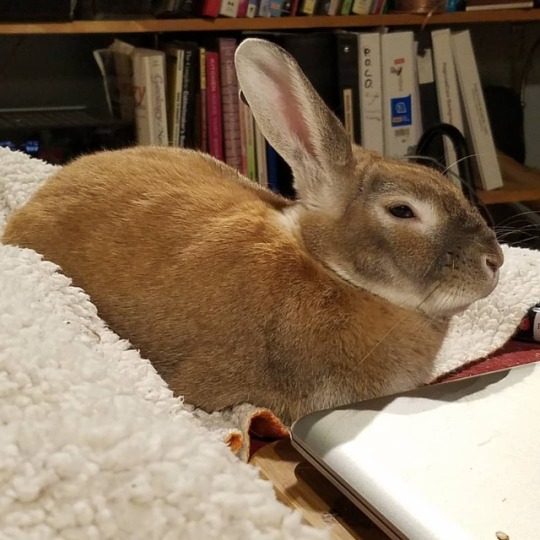
I think I will take a nap -Cappuccino . . #cappuccinothebunny #rabbitsofinstagram #instabunny #instarabbit #bunny #bunniesofinstagram #bunnypic #bunnycute #bunnyrabbit #rabbitpicture #happybunnylife #rabbitcute #bunnyrabbitsofinstagram #dailycute #buzzfeedpets #buzzfeedanimals #photooftheday #bunnyoftheday (at Riverbend, Montana) https://www.instagram.com/p/BvSZtSTApsz/?utm_source=ig_tumblr_share&igshid=1wvjhpqrllanv
#cappuccinothebunny#rabbitsofinstagram#instabunny#instarabbit#bunny#bunniesofinstagram#bunnypic#bunnycute#bunnyrabbit#rabbitpicture#happybunnylife#rabbitcute#bunnyrabbitsofinstagram#dailycute#buzzfeedpets#buzzfeedanimals#photooftheday#bunnyoftheday
33 notes
·
View notes
Photo


life will always come to an end eventually
0 notes
Photo

How many different things can you do with just one pattern? IG user babasandbows shows us: quite a lot! 🐰 I love these adaptations of our free Bunnypants pattern, thank you for showing us! 💕 You can find the pattern at www.littlebearcrochets.com, along with a tutorial on personalizing amigurumi patterns to get the most unique crochet results. 😊 https://www.instagram.com/p/CV3gpKHo4Aq/?utm_medium=tumblr
13 notes
·
View notes
Text

PoopBob Bunnypants
Also easter happy lads
#five nights at freddy’s#fnaf#fnaf ar special delivery#fnaf help wanted#glitchtrap plush#vanny#frostbear#easter bonnie#my art uwu
35 notes
·
View notes