#awesomeproject
Video
youtube
Broken nose girl | funny videos | Short comedies
Broken nose girl | funny videos | Short comedies Greetings everyone. I think lately I post too many too serious videos on my channel. Basically, here you can find many playlists with different topics. And decide to add a little bit more funny, silly, stupid videos just for relax mind a bit. So, on some video we had done just some simple short comedy, somewhere just record friends jokes and funny, stupid challenges, and on some video, we just had some fun around to see people reaction, who appear around. So why not bring some positive vibes, and emotion for people around. Probably as you know humor is very important in our life and our health, means more smile and laugh it very good for our physical and menthol health. First will add few very short videos and later on maybe some longer. So don't take it too serious, simple have fun and silly time with my mates and cookers. Hence basically only we can make our life and time spending more bright, interesting and fun. By the way, please write you critic, complains and suggestion for make some more improvements to the contest and channel in general. Thank you very much! Enjoy the fun video. Music on background: Audio Jungle #Shortcomedies, #shorts, #Politedeliveryman, #comedy, #funnyvideos, #topvideos, #bestvideos, #amazingvideos, #funmovie, #deliveryman, #awesomeProject, #ProjectRod, #Shortmovies
0 notes
Photo

Start Day 3 #onset #awesomeproject #lovingit #havingablast #1stAD #funcast @hbmediaentertainment (at Dobroesti) https://www.instagram.com/p/CckctfvKUX0/?igshid=NGJjMDIxMWI=
0 notes
Photo

The start of another #awesomeproject with the great @regina.ip #samsmuse #samsstar #roshanmelwanicouture #comingup (at Sam's Tailor) https://www.instagram.com/p/CGuhoXXjlg0/?igshid=1ubmew7ux4qzc
0 notes
Photo

awesomeProject Reveal: The sweetest little girls room for the sweetest little girl | Michelle Binette

CLICK HERE TO SEE MORE:
https://is.gd/IUTVdf
thehotladies
0 notes
Photo

Guess what's new on the blog? It's a project you don't want to miss! Take a look now if you would like to roll into a new addiction 😎 @cannaert this is your meat ;) #homemade #dryaging #dryaged #teaser #agedmeat #projects #smokeygoodness #smoked #charcuterie #awesomeprojects #projectsmoke #dukeofberkshire (bij Bbq Bastard's Pit Zone)
#agedmeat#projects#awesomeprojects#dukeofberkshire#teaser#dryaging#charcuterie#smokeygoodness#projectsmoke#smoked#homemade#dryaged
1 note
·
View note
Photo
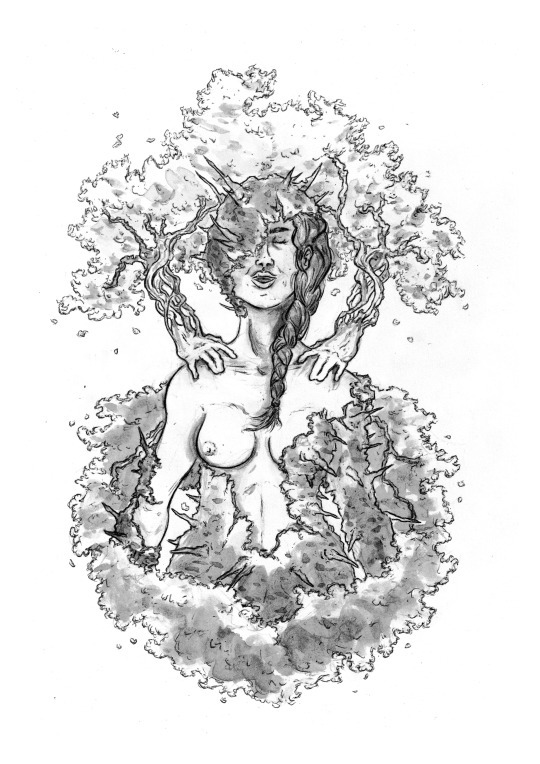
One of two illustrations I’m doing for an awesomeproject.
#digital art#ink#drawing#woman#women#wellness#regeneration#massage#my art#art#artofday#illustration#beyou#animeincammino
14 notes
·
View notes
Photo

Irena Krčelić Photoshoot Day 3.45 Model: MMP Ring: The one ring, New Zealand, waaaay to expensive, Google on Ebay T-shirt: H&M, €2.99 on sale Knitwear: H&M, €5.99 on sale Necklace: Triverta, €25, bought on a Dublin street at Eurocon 2014 Book: VERA NEVERA, written, illustrated and published by students of the 4th grade of the local Ližnjan Elementary School in Istria. DONATE €12 FOR IT & HELP SHOW CHILDREN ENTREPRENEURIAL SPIRIT IS TOTALLY WORTH IT. (all donations used for the school) https://www.zvonainari.hr/single-post/2017/05/22/Vera-nevera What you will get? The PRICELESS JOY of reading. ;) #bookstagram #bookbykids #bookforkids #zvonainari #liznjan #istriaterramagica #writingretreat #funwithkids #fundraising #goodcause #picturebook #literature forkids #literaturebykids #awesomeproject #joyofreading #photoshoot (at Liznjan)
#istriaterramagica#joyofreading#goodcause#literature#funwithkids#bookstagram#literaturebykids#liznjan#bookbykids#bookforkids#fundraising#picturebook#photoshoot#writingretreat#awesomeproject#zvonainari
0 notes
Photo

A satisfactory day it was .... Locked many a things ... And as usual happy I m ... #Excited #NewJourney #Goodpeople #Likewisemindset #NoLookingBack #AllSetToWin #AwesomeProject
0 notes
Video
youtube
Polite delivery man | funny videos | Short comedies
Polite delivery man | funny videos | Short comedies. Greetings everyone. I think lately I post too many too serious videos on my channel. Basically, here you can find many playlists with different topics. And decide to add a little bit more funny, silly, stupid videos just for relax mind a bit. So, on some video we had done just some simple short comedy, somewhere just record friends jokes and funny, stupid challenges, and on some video, we just had some fun around to see people reaction, who appear around. So why not bring some positive vibes, and emotion for people around. Probably as you know humor is very important in our life and our health, means more smile and laugh it very good for our physical and menthol health. First will add few very short videos and later on maybe some longer. So don't take it too serious, simple have fun and silly time with my mates and cookers. Hence basically only we can make our life and time spending more bright, interesting and fun. By the way, please write you critic, complains and suggestion for make some more improvements to the contest and channel in general. Thank you very much! Enjoy the fun video. Music on background: Audio Jungle #Shortcomedies, #shorts, #madshortcomedy, #comedy, #funnyvideos, #topvideos, #bestvideos, #amazingvideos, #funfilms, #funmovie, #amazingshorts, #awesomeProject, #Shortmovies,
0 notes
Photo

Cutest lil outside in house ever! #construction #builders #designbuild #tudor #materials #structure #sandiego #spaces #awesomeproject #happylife
#designbuild#materials#awesomeproject#happylife#spaces#builders#construction#sandiego#tudor#structure
0 notes
Text
React Native Error - yarn' is not recognized as an internal or external command
I am not able to run the sample react Native AwesomeProject project.
Can anyone help? Below is the details.
C:\Users\dip\AwesomeProject>react-native run-android 'yarn' is not recognized as an internal or external command, operable program or batch file.
Scanning 557 folders for symlinks in C:\Users\dip\AwesomeProject\node_mo ules (31ms)
JS server already running.
Building and installing the app on the device (cd android && gradlew.bat instal Debug)...
Error occurred during initialization of VM
java/lang/NoClassDefFoundError: java/lang/Object
Could not install the app on the device, read the error above for details. Make sure you have an Android emulator running or a device connected and have set up your Android development environment:
https://facebook.github.io/react-native/docs/android-setup.html
https://codehunter.cc/a/reactjs/react-native-error-yarn-is-not-recognized-as-an-internal-or-external-command
0 notes
Text
FEエンジニアがReact Nativeを触ってみました
はじめまして、mediba FEエンジニアの楊です。 最近猫パンチ避け上手になっているので、猫を困らせています。
React Native初見

ネットで調べてみて、第一印象は「可愛いかった」です。
その他に感じた印象は下記です。
facebookのcross-platformフレームワークで、1回書いたらAndroid、iOS、Web全部動くだろう。
React Native(以下RN)という名前付けなので、React開発者にとって、使いやすいだろう という浅い認識で、チームメンバーと一緒にRNのプロジェクトを書いてみました。
React Native振り返る
ある程度コードを書いてみると、以下の事に気が付きました。
バージョンアップが早い
最近のリリースを見ると1年間3個のメインバージョンがもうリリースされて、RNのバージョン管理が課題になりそう、特にキャッチアップには、互換性の問題が目の前に
debugの難しさ
Web開発と比べると、RNでよくみる真っ赤な画面のエラー画面あるが、それのメッセージだけで、フロントかネイティブかのエラーの判断は難しい
要素の高さがスクリーンの高さを超えたらスクロールできない
Webだと生まれつきでスクロールできるけど、RNの場合一番外側にスクロール可能のエレメントでwrapしてあげないと
iOSとAndroidにおいての違い
ある程度RNがその違いを埋めてくれてますが、それぞれの環境に依存した処理がある(外部libで済む場合も)
リストの選択
RNのリスト、元々listViewとflatList二つもあって、listviewは性能的な問題で放棄されて、flatListが推奨されてます(実際カルーセルを作った際に困ってた)
つまり、RNは依存心の強い子でした。
印象的ポイント
RNを触ってみて、一番興味深いところというと、native codeで書いたSDKを扱える部分でした、いわゆるNative Module Bridgingというものです。 前述の通りある程度RNがiOSとAndroidの違いを埋めてくれてますが、それぞれのOSに依存したAPIはJSでの扱いは不可なものもあり、あるいはより高いパフォーマンス的、マルチスレッド的に作りたい場合、native moduleを介してそれを実現できます。
実際手を動かして、 公式ドキュメントをみながら、自分なりに簡単な「hello-world」を作ってみました。(学校でJavaを学んでたので、個人的に親切なAndroidを選んだ^^)
ステップ:
環境設定
なんとなく動くnative code書く
RNを介して、native moduleとして、JS側にに披露(expose)する
JS側で呼び出し
環境設定
公式ドキュメントに沿って環境設定できます。JavaScript(以下JS)、TypeScript(以下TS)両方作れますが、 自分はTSのテンプレートを作りました(TS最高)
なんとなく動くnative code書く
環境設定終わりましたら、下記のandroidのフォルダで作業をしていきます(自分はJavaの構文あまり自信ないから、Android Studioでandroidフォルダーを開いてコードを書いているw)
android/app/src/main/java/com/awesomeprojectの配下でHelloModule.javaという新規Javaファイルを作ります。 ファイルの中身はこんな感じ:
public class HelloModule extends ReactContextBaseJavaModule { private static ReactApplicationContext reactContext; HelloModule(ReactApplicationContext context) { super(context); reactContext = context; } public static void setTimeout(Runnable runnable, int delay){ new Thread(() -> { try { Thread.sleep(delay); runnable.run(); } catch (Exception e){ System.err.println(e); } }).start(); } @ReactMethod public void sayHelloToPopUp(String name) { Toast.makeText(reactContext,"Hello World,"+name,Toast.LENGTH_LONG).show(); } @ReactMethod public void sayHelloAfterThreeSecond(String name, Promise promise) { setTimeout(()->promise.resolve("Hello after 3 seconds,"+name),3000); } @NonNull @Override public String getName() { return "HelloModule"; //この命名でNativeModulesに追加 } };
とりあえず試しに、下記二つの関数を作ってみました。
AndroidのToastを使って出力できるsayHelloToPopUp
Promiseを返すsayHelloAfterThreeSecond
App(JS側)に披露(expose)する
init後に自動生成されたandroid/app/src/main/java/com/awesometsproject/MainApplication.javaの中身を見てみると
protected List getPackages() { @SuppressWarnings("UnnecessaryLocalVariable") List packages = new PackageList(this).getPackages(); // Packages that cannot be autolinked yet can be added manually here, for example: ※ // packages.add(new MyReactNativePackage()); ←この行を解放 return packages; }
既に用意してくれたPackage名でpackageを作ります。上記のファイルと同じフォルダー配下でMyReactNativePackage.javaのファイルを作成し、nativePackage作り、NativeModuleに先程作成したHelloModuleを追加すれば完成です。
public class MyReactNativePackage implements ReactPackage { @NonNull @Override public List createViewManagers(@NonNull ReactApplicationContext reactContext) { return Collections.emptyList(); } @NonNull @Override public List createNativeModules( @NonNull ReactApplicationContext reactContext) { List modules = new ArrayList<>(); modules.add(new HelloModule(reactContext)); return modules; } }
JS側で呼び出し
最後の一歩は、App.tsxで使うことですね。 import { NativeModules } from 'react-native'; まずNativeModulesをimport,それから先程作ったsayHelloToPopUpとsayHelloAfterThreeSecondを呼び出します!
const { HelloModule } = NativeModules const sayHello = React.useCallback((words)=>{ HelloModule.sayHelloToPopUp(words) },[]) const sayHelloThreeSecondsLater = React.useCallback(()=>{ HelloModule.sayHelloAfterThreeSecond('lalalalala').then((res)=>sayHello(res)) },[]) ... <button title="{">
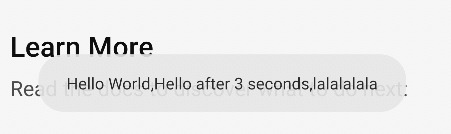
最後、rootでyarn androidすれば、起動を待ち、シミュレーターが立ち上がってアプリインストール完了、アプリでpressボタンをポチる 3秒後に添付画像のトーストが出てきます
感想
RNのようなクロスプラットフォームのフレームが宣伝したように、「一回書いたらどのプラットフォームでも動ける」という理想があるが、 実際にプロジェクトを作るに当たって、ネイティブアプリもフロントを全部理解し、一人でのiOS,AndroidとWeb全てのコードを書けることはありえない。 しかしRNを架け橋に、ネイティブチームとフロントチームを連携し、斬新なビッグ(B.I.G)フロントチームを生み出せるではないでしょうか。 ことわざの通り「理想なき者に成功なし」^^
0 notes
Text
Better way to design UI in React Native
What is React Native
It is right to state that cell phones are the half soul of each person and with regards to Android development or iOS development,, organizations frequently get confused whether they should offer their consumer, a application with User Interface (UI) and exceptional User Experience (UX) or applications that are perfect with various stages and are quicker to create in any case. Also, henceforth, there comes the REACT Native Development in the image!
React Native causes you make genuine and exciting applications with the assistance of JavaScript just, which is supportable for both android and iOS platforms. Simply code once, and the REACT Native applications are accessible for the two iOS and Android platforms which helps to save development time.
UI for mobile apps
Building a User Interface (UI) for mobile apps is more difficult than doing the same for a web app. The reasons for this are :
1.Mobile devices have limited screen size.
2.Each type of mobile device (tablets, smartphones etc) is different from the other and they all require various kinds of support.
3.Android and Apple have their own respective platform standards that a developer should follow. So an app built to work on
Android devices will need its code to be changed in order to run on Apple devices
React native provide platform which is available for the two iOS and Android.
How can we design UI in React Native:
Code for UI once, and the REACT Native application is accessible for the two iOS and Android . It can runs both of device iOS and Android.
For example let’s take a button component
This component has two parts: the caption which says “Awesome Button” and the blue box with rounded corners surrounding the caption. In React Native, the box is declared in and the caption is declared in as shown below.
Code:
class Button extends React.Component {
render() {
return (
<TouchableOpacity
style={{
backgroundColor: "blue",
padding: 20,
borderRadius: 50
}}
>
<Text
style={{
color: "white",
fontSize: 20
}}
>
);
}
}
Style can be declared separately instead of doing it inside the class.
const styles = StyleSheet.create({
box: {
backgroundColor: “blue”,
padding: 20,
borderRadius: 50
},
text: {
color: “white”,
fontSize: 20
}
});
class Button extends React.Component {
render() {
return (
{this.props.title}
);
}
}
How To Design UI
Let’s try creating an UI using React Native.
A screen has 3 basic parts:
Header
Content Area
Footer
is used for header and footer and is used for content area. is same as with the exception that the user can scroll with .
Here is the code for build an UI of header, content Area and footer .
class App extends React.Component {
render() {
return (
Header
I am the footer
);
}
}
FlexBox:
Flexbox is designed to provide a consistent layout on different screen sizes.
You will normally use a combination of flexDirection, alignItems, and justifyContent to build the right layout.
flexDirection :
Adding flexDirection to a component's style determines the primary axis of its layout. Should the children be organized horizontally (row) or vertically (column)? The default is column.
Try this code and check output for understand flexDirection.
import { AppRegistry, View } from 'react-native';
export default class FlexDirectionBasics extends Component {
render() {
return (
// Try setting `flexDirection` to `column`.
);
}
};
// skip this line if using Create React Native App
AppRegistry.registerComponent('AwesomeProject', () => FlexDirectionBasics);
justifyContent :
Adding justifyContent to a component's style determines the distribution of children along the primary axis. Available options are flex-start,flex-end,space-between,space-around,center.
Try this code and check output for understand justifyContent.
import React, { Component } from 'react';
import { AppRegistry, View } from 'react-native';
export default class JustifyContentBasics extends Component {
render() {
return (
// Try setting `justifyContent` to `center`.
// Try setting `flexDirection` to `row`.
flex: 1,
flexDirection: 'column',
justifyContent: 'space-between',
}}>
);
}
};
// skip this line if using Create React Native App
AppRegistry.registerComponent('AwesomeProject', () => JustifyContentBasics);
alignItems:
It determines the alignment of children along the secondary axis. If the primary axis is row, then the secondary is column, and vice versa. Available options are flex-start,flex-end,center,stretch.
Try this code and check output for understand alignItems.
import React, { Component } from 'react';
import { AppRegistry, View } from 'react-native';
export default class AlignItemsBasics extends Component {
render() {
return (
// Try setting `alignItems` to 'flex-start'
// Try setting `justifyContent` to `flex-end`.
// Try setting `flexDirection` to `row`.
flex: 1,
flexDirection: 'column',
justifyContent: 'center',
alignItems: 'stretch',
}}>
);
}
};
// skip this line if using Create React Native App
AppRegistry.registerComponent('AwesomeProject', () => AlignItemsBasics);
Finally, we can say that:
Building UI in React Native is quite similar to the web.
Flexbox is necessary to build better layouts in React Native.
Using third party libraries like NativeBase can help you save time that is used for development in React Native.
#reactnativeapplicationdevelopment#nativeappdevelopment#appdevelopmentcompany#mobileapplicationdevelopmentcompany#mobileappdevelopers
0 notes
Text
ReactNativeでnpm startできない話
Getting StartedにあるようにNodeをインストール後に
npm install -g create-react-native-app
create-react-native-app AwesomeProject
cd AwesomeProject
npm start
を実行してみたがエラーが出た。
npm ERR! missing script: start
startスクリプトがないらしい......
結論、少し調べてみると解決した
「npmをver 4.0にダウングレード」して再度実行してみるとエラーが消えて動きだした。
npm install -g [email protected]
0 notes
Text
React Native
https://docs.nativebase.io/docs/GetStarted.html
Basic Setup:
1. npm install -g create-react-native-app
2. create-react-native-app AwesomeProject
Building websites is awesome, but building Smartphone Apps is a different spin altogether. What is great about websites and apps is that you can use the same backend. So if you built a Rails backend for your website, as long as you keep it in an API format, you can then take the same backend and use it for both websites and iOS & Andriod Apps.
However, for the front-end, until now you had to learn a completely different language.
React Native allows you to take the same Javascript/React combo and build apps!
Let’s go through a quick tutorial of building a basic App, and also some of the customization to make it super easy.
If you are not familiar with React (React Native’s website counterpart), I would recommend first taking a deep-dive into React. Once you’re comfortable, then you can start digging into React Native.
React Native Quick Guide to Building a Basic App:
1. Read: https://facebook.github.io/react-native/docs/getting-started.html
2. npm install -g create-react-native-app
3. create-react-native-app AwesomeProject
4. npm install native-base --save
5. Read: https://docs.nativebase.io/Components.html#Components
6. npm install -g ignite-cli
7. Read: https://github.com/infinitered/ignite
8. Use Command-D to open the developer tools. Enable Hot Reload & Debug JS Remotely & then Command+Option+J to see the messages in Chrome
9. Import React-Native libraries
10. Since every tag needs to be imported if you have the same tag name from two different libraries - rename them with the AS option Image as Image1
The quick rundown:
The first steps is installing React Native. However, styling is very difficult as you don’t have the robust libraries such as Semantic, Bootstrap, Materialize, since React Native does not use CSS. However, NativeBase.io uses similar components to Semantic. So, once you’re comfortable with Semantic/React it is an easier transition to NativeBase/React-Native. There are still a few bugs, but the community is actively working to create a seamless transition.
After that there is Ignite. Ignite is to React-Native as Rails is to Ruby. It “auto” builds many features and imports many libraries so that customizing the looks becomes much easier. It also helps you build components, so that you don’t have to manually do anything anymore. It keeps things DRY!
However, once you hit Ignite there are a few things to be aware.
1. Upon installation either use --max or enable dev tools so that you can actually see how. many of the tutorials work.
2. Command-D will give you the developer options. Hot Reload is not enabled initially - use the Command-D to enable it.
3. The default screen that is displayed will be the LaunchScreen.js in the Containers Folder.
4. You can switch that by going to the Navigation folder --> AppNavigation.js and change the initial route-name.
5. Redux is automatically included in components for easy storage.
6. Easily generate components and screens.
7. There is default stying, but feel free to include more.
8. It works both on iOs and Android.
9. Be aware of conflicting templates/styling-libraries. Ignite has a boilerplate with NativeBase -- use it, if you want consistent styling with React Semantic.
0 notes