#VHDL syntax
Text
youtube
VHDL Tutorial - Complete Guide to VHDL Process Statement for Beginners [20 mins] [Easy Way]
Welcome to this comprehensive VHDL tutorial where we will dive into the VHDL process statement. In this easy-to-follow guide, we will take you through the syntax and usage of the VHDL process statement, catering especially to beginners. This tutorial will provide you with a thorough understanding of the VHDL process and how it can be effectively implemented in your projects.
Subscribe to "Learn And Grow Community"
YouTube : https://www.youtube.com/@LearnAndGrowCommunity
LinkedIn Group : https://www.linkedin.com/groups/7478922/
Blog : https://LearnAndGrowCommunity.blogspot.com/
Facebook : https://www.facebook.com/JoinLearnAndGrowCommunity/
Twitter Handle : https://twitter.com/LNG_Community
DailyMotion : https://www.dailymotion.com/LearnAndGrowCommunity
Instagram Handle : https://www.instagram.com/LearnAndGrowCommunity/
Follow #LearnAndGrowCommunity
#VHDL tutorial#VHDL process statement#VHDL syntax#VHDL beginner's guide#VHDL tutorial for beginners#VHDL process explained#VHDL process tutorial#VHDL sequential logic#VHDL combinational logic#VHDL development#VHDL design#VHDL FPGA#VHDL ASIC#VHDL circuits#VHDL learning#VHDL education#VHDL digital design#VHDL programming#HDL Design#Digital Design#Verilog#VHDL#FPGA#Simulation#Project#Synthesis#Training#Career#Programming Language#Xilinx
1 note
·
View note
Text
Normally I just post about movies but I'm a software engineer by trade so I've got opinions on programming too.
Apparently it's a month of code or something because my dash is filled with people trying to learn Python. And that's great, because Python is a good language with a lot of support and job opportunities. I've just got some scattered thoughts that I thought I'd write down.
Python abstracts a number of useful concepts. It makes it easier to use, but it also means that if you don't understand the concepts then things might go wrong in ways you didn't expect. Memory management and pointer logic is so damn annoying, but you need to understand them. I learned these concepts by learning C++, hopefully there's an easier way these days.
Data structures and algorithms are the bread and butter of any real work (and they're pretty much all that come up in interviews) and they're language agnostic. If you don't know how to traverse a linked list, how to use recursion, what a hash map is for, etc. then you don't really know how to program. You'll pretty much never need to implement any of them from scratch, but you should know when to use them; think of them like building blocks in a Lego set.
Learning a new language is a hell of a lot easier after your first one. Going from Python to Java is mostly just syntax differences. Even "harder" languages like C++ mostly just mean more boilerplate while doing the same things. Learning a new spoken language in is hard, but learning a new programming language is generally closer to learning some new slang or a new accent. Lists in Python are called Vectors in C++, just like how french fries are called chips in London. If you know all the underlying concepts that are common to most programming languages then it's not a huge jump to a new one, at least if you're only doing all the most common stuff. (You will get tripped up by some of the minor differences though. Popping an item off of a stack in Python returns the element, but in Java it returns nothing. You have to read it with Top first. Definitely had a program fail due to that issue).
The above is not true for new paradigms. Python, C++ and Java are all iterative languages. You move to something functional like Haskell and you need a completely different way of thinking. Javascript (not in any way related to Java) has callbacks and I still don't quite have a good handle on them. Hardware languages like VHDL are all synchronous; every line of code in a program runs at the same time! That's a new way of thinking.
Python is stereotyped as a scripting language good only for glue programming or prototypes. It's excellent at those, but I've worked at a number of (successful) startups that all were Python on the backend. Python is robust enough and fast enough to be used for basically anything at this point, except maybe for embedded programming. If you do need the fastest speed possible then you can still drop in some raw C++ for the places you need it (one place I worked at had one very important piece of code in C++ because even milliseconds mattered there, but everything else was Python). The speed differences between Python and C++ are so much smaller these days that you only need them at the scale of the really big companies. It makes sense for Google to use C++ (and they use their own version of it to boot), but any company with less than 100 engineers is probably better off with Python in almost all cases. Honestly thought the best programming language is the one you like, and the one that you're good at.
Design patterns mostly don't matter. They really were only created to make up for language failures of C++; in the original design patterns book 17 of the 23 patterns were just core features of other contemporary languages like LISP. C++ was just really popular while also being kinda bad, so they were necessary. I don't think I've ever once thought about consciously using a design pattern since even before I graduated. Object oriented design is mostly in the same place. You'll use classes because it's a useful way to structure things but multiple inheritance and polymorphism and all the other terms you've learned really don't come into play too often and when they do you use the simplest possible form of them. Code should be simple and easy to understand so make it as simple as possible. As far as inheritance the most I'm willing to do is to have a class with abstract functions (i.e. classes where some functions are empty but are expected to be filled out by the child class) but even then there are usually good alternatives to this.
Related to the above: simple is best. Simple is elegant. If you solve a problem with 4000 lines of code using a bunch of esoteric data structures and language quirks, but someone else did it in 10 then I'll pick the 10. On the other hand a one liner function that requires a lot of unpacking, like a Python function with a bunch of nested lambdas, might be easier to read if you split it up a bit more. Time to read and understand the code is the most important metric, more important than runtime or memory use. You can optimize for the other two later if you have to, but simple has to prevail for the first pass otherwise it's going to be hard for other people to understand. In fact, it'll be hard for you to understand too when you come back to it 3 months later without any context.
Note that I've cut a few things for simplicity. For example: VHDL doesn't quite require every line to run at the same time, but it's still a major paradigm of the language that isn't present in most other languages.
Ok that was a lot to read. I guess I have more to say about programming than I thought. But the core ideas are: Python is pretty good, other languages don't need to be scary, learn your data structures and algorithms and above all keep your code simple and clean.
#programming#python#software engineering#java#java programming#c++#javascript#haskell#VHDL#hardware programming#embedded programming#month of code#design patterns#common lisp#google#data structures#algorithms#hash table#recursion#array#lists#vectors#vector#list#arrays#object oriented programming#functional programming#iterative programming#callbacks
6 notes
·
View notes
Text
Fpga tutorial for beginner pdf editor
FPGA TUTORIAL FOR BEGINNER PDF EDITOR >>Download (Descargar)
vk.cc/c7jKeU
FPGA TUTORIAL FOR BEGINNER PDF EDITOR >> Leer en línea
bit.do/fSmfG
vhdl softwarealtera fpga cyclone ii ep2c5t144 tutorial
24 jul 2021 — This section contains all legacy tutorials written by the Group ADT(Advanced Digital Technologies)of the Pontificia Bolivarian University, Amazon.com: Make: FPGAs: Turning Software into Hardware with Eight Fun and Easy DIY Projects: 9781457187858: Romano, David: Libros. Learn computer architecture and get practical "hands on" experience using an FPGA while studying at home. A working model of a 32-bit ARM processor is gradually Tutorial of ALTERA Cyclone II FPGA Starter Board. This is a simple project which makes the LED and seven-segment display count from 0 to 9. Eclipse Verilog editor provides Verilog (IEEE-1364) and VHDL language specific features on Eclipse IDE. It helps coding and debugging in hardware development 5 jul 2022 — Request PDF | FPGA‐based educational platform for real‐time image processing experiments | In this paper, an implementation of an 25 nov 2019 — In this video, you will learn the basics of Verilog syntax, Verilog variable values and data types, and some suggested editors that can be
https://www.tumblr.com/tarufenixube/698546094646476800/picolisp-by-example-pdf-marketing, https://www.tumblr.com/tarufenixube/698546094646476800/picolisp-by-example-pdf-marketing, https://www.tumblr.com/tarufenixube/698546094646476800/picolisp-by-example-pdf-marketing, https://www.tumblr.com/tarufenixube/698546094646476800/picolisp-by-example-pdf-marketing, https://www.tumblr.com/tarufenixube/698546094646476800/picolisp-by-example-pdf-marketing.
0 notes
Text
Qucs switch simulation

QUCS SWITCH SIMULATION SOFTWARE
QUCS SWITCH SIMULATION SIMULATOR
QUCS SWITCH SIMULATION DOWNLOAD
A modern meshless autorouter is capable of efficiently and quickly routing both complex multilayer boards with different types of components, and simple two-layer projects.
The Arrange, List Positioning, and Automatic Component Arrangement features help you quickly and easily optimize component placement and board dimensions.
Layered hierarchy and support for multi-sheet boards allow you to quickly and efficiently develop complex schematic drawings.
QUCS SWITCH SIMULATION SOFTWARE
It is also a software for building circuit simulation. The purpose of these exercises is not to learn wiring diagrams, but to practice working with the program. Students are encouraged to solve these problems in order to compare the answers received with those given in the book. They show the schematic and the results obtained during the simulation, when to run the circuit. Proposed solutionThere are exercises at the end of each section. These books collect the most interesting ideas of useful devices, giving every radio amateur the opportunity to choose what he needs from a great variety of solutions and designs on the a3144 hall sensor, tested and tested in practice. We need this software for simulation modeling of radio engineering structures. Radio engineering programs are useful for radio amateurs. Tags: Software for designing modeling of schematic solutions is presented here. Program for tracing printed circuit boards Just click with the cursor on the required element of the diagrams. The graph of the change in the current through the element of the device, follows The graph will show the change in potential at this point When we click with the cursor on the required wire on the circuit elements, In simulation mode, a half-screen graph will open. Specify the time for calculating Stop Time, for example 25m (25ms). Simulate-> Edit Simulation Cmd in Transient Tab It is very easy to draw radio circuits in it - interfaceĪ program for the compilation of electronic projects.īefore starting the simulation mode, do not forget in the menu
QUCS SWITCH SIMULATION SIMULATOR
Nice handy simulator of electronic circuits. The distribution kit includes a visual presentation.Ī program for creating electronic circuits. It also includes the ability to lay out printed circuit boards. In the form of a 3D finished device and graphs of transients. Simulation software for radio circuits with visual
QUCS SWITCH SIMULATION DOWNLOAD
the ability to download additional interface languages.open source allows you to develop extensions.pre-compiled VHDL modules and libraries.support for equations for Verilog-HDL and VHDL subchains.support for syntax Verilog-HDL and Verilog-A in text documents.Recent versions of Qucs have the GNU / Octave interface. The program has support for exporting symbol images with Verilog-A files to C ++ code, support for direct communication with Verilog-HDL symbols and VHDL sub-chains. It was created by default to work with the Qucs project, but it can be used with other applications as well. Qucsator, the back end of the program, is a command line simulator that manages the list of networks for a specific I / O format of the Qucs dataset. The simulation results can be viewed on the presentation page or the program window. The program supports all kinds of circuit simulation, such as DC, AC, S-parameters, harmonic balance analysis, noise analysis and so on. Qucs, also known as Quite Universal Circuit Simulator, was designed to be an affordable open source, graphical and graphical electronic circuit and circuit simulator.

0 notes
Text
Textastic app

TEXTASTIC APP FULL
TEXTASTIC APP PRO
TEXTASTIC APP CODE
TEXTASTIC APP BLUETOOTH
iOS "Open In" support, from Buffer Editor to other app - vice versa.Preview any files supported by iOS including images, PDFs, movies and documents.
TEXTASTIC APP BLUETOOTH
Bluetooth keyboard support (Supports all iOS short-cut keys).
Vim coding support (If you don't need it, don't use it.).
TEXTASTIC APP CODE
Syntax highlighting & Code Autocomplete ( ASP, AWK, ActionScript, Ada, Arduino, Bash (Unix shell), C, C++, C#, Cobol, CSS, D, F#, Go, Haskell, HTML(4&5), INI, Java, Javascript, LaTeX, (Common) Lisp, Lua, MATLAB, NSIS, Objective-C, Pascal, Perl, PHP, Progress, Puppet, Python, R, Ruby, SQL, Visual Basic, x86 ASM, XML).Connect to Dropbox, SFTP, SSH and FTP servers.
TEXTASTIC APP PRO
Universal app for iPhone, iPad, iPad Pro and iPod touch.
Turn your iOS device into a tool and start getting work done. Uploading files from desktop from browser or iTunes sharingīuffer Editor is a POWERFUL code and text editor that lets you easily develop software, review code or take notes on the go.īuffer Editor allows you to connect to many different remote services including Dropbox, SSH, SFTP and FTP servers. Folder Synchronization between Local Project and FTP Project Change file/folder permission (CHMOD) on FTP/SFTP projects iOS "Open In" support, from Koder to other app - vice versa Extra Key / Additional Keys on Virtual Keyboard with open+close brackets keys Previewer Browser with Firebug Support + View Source function iOS8 Document Picker Support to open/import/export other app files from/to Koder Access and Manage your Dropbox, (S)FTP, webdav and local files easily Syntax Highlighting ( Supports more than 80 languages : actionscript, actionscript3, active4d, ada, ampl, apache, applescript, asm-mips, asm-x86, asp-js, asp-vb, aspdotnet-cs, aspdotnet-vb, awk, batch, c, cobol, coffeescript, coldfusion, cpp, csharp, csound, css, d, dylan, eiffel, erl, eztpl, elixir, fortran, freefem, gedcom, gnuassembler, haskell, header, html, idl, java, javafx, javascript, jsp, latex, less, lilypond, lisp, logtalk, lsl, lua, markdown, matlab, mel, metapost, metaslang, mysql, nemerle, none, nrnhoc, objectivec, objectivecaml, ox, pascal, pdf, perl, php, plist, postscript, powershell, prolog, python, r, rhtml, ruby, sass, scala, sgml, shell, sml, sql, standard, stata, supercollider, tcltk, torquescript, udo, vb, verilog, vhdl, xml ) With Koder you can code anytime and anywhere, no matter if you're at your desk or while on the go It does have many features including syntax highlighting, snippet manager, tabbed editing, find and replace code, editor theme, remote and local files connections, and many more. Please note: You can use Textastic for iPad and iPhone to sync files between the Mac and iOS versions of Textastic using iCloud.Koder is a code editor for iPad and iPhone.
Symbol list to quickly navigate in a file.
Code completion for HTML, CSS, JavaScript, PHP, C, and Objective-C.
Compatible with TextMate and Sublime Text 3 syntax definitions and themes.
Supported file types include HTML, JavaScript, CSS, XML, Markdown, Objective-C, Swift, C++, PHP, Perl, Python, SQL, shell scripts and many more.
Syntax highlighting of more than 80 programming and markup languages.
Textastic is a powerful and fast text, code, and markup editor.
Improved declaration of supported file types so that it works better with other installed apps that can open the same kinds of files.
Fixed "Open In…" performance problems on Macs with many CPU cores (e.g.
Universal app: runs natively on both Apple Silicon Macs and Intel-based Macs.
macOS Big Sur: fully updated for compatibility with the latest version of macOS.
This release is a macOS Universal app, which can run natively on both Apple Silicon Macs and Intel-based Macs.
TEXTASTIC APP FULL
Textastic 5.0 adds full support for macOS Big Sur with a refreshed user interface and an updated app icon.

0 notes
Text
Here Is The Some Things You Need To Know About Firmware Development
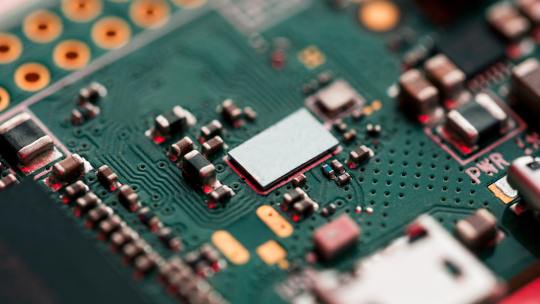
Firmware development might seem like a daunting task, but it doesn't have to be! In this article, we'll give you five things you need to know about firmware development so that you can get started on your project.
What is firmware development?
Firmware development is the process of creating and programming the software that controls a device. This can be anything from a simple electronic device to a complex computer system. Firmware is stored in non-volatile memory, which means it will keep its contents even when the power is turned off.
One of the most important aspects of firmware development is creating code that is reliable and efficient. The code must be able to run without errors, and it should use as little resources as possible. Firmware developers must also be able to create code that can be easily updated or modified as needed.
Firmware development can be a complex and challenging process. However, it is essential for creating devices that work correctly and efficiently.
The benefits of firmware development
There are many benefits to developing firmware for electronic devices. Firmware provides the low-level control code that allows devices to function properly. It can be used to improve the performance of a device, or to add new features and functionality.
Firmware development can be a complex and challenging process, but it can also be very rewarding. Developing firmware can give you a deep understanding of how electronic devices work, and how to optimize their performance. It can also be a great way to create new and innovative products.
The different types of firmware development tools
There are a few different types of firmware development tools available. The most common type is the integrated development environment (IDE). This is a software program that helps developers create, edit, and debug firmware code. It includes a text editor, compiler, and other tools all in one place. Another type is the stand-alone compiler. This type of tool just compiles code, without providing any editing or debugging features. Finally, there are programming languages specifically for firmware development, such as Verilog and VHDL. These languages have their own syntax and rules that must be followed.
How to choose the right firmware development tool for your project
There are many different firmware development tools available on the market. So, how do you choose the right one for your project?
Here are a few things to keep in mind when choosing a firmware development tool:
The tool should be compatible with the hardware you're using.
It should be easy to use and understand.
It should have all the features you need for your project.
It should be within your budget.
Keep these things in mind when choosing a firmware development tool and you'll be sure to find one that's right for your project.
Conclusion
Firmware development is a process that every electronics manufacturer must go through in order to create working devices. By understanding the basics of firmware development, you can speed up your own development process and get your products to market faster. These five tips should give you a good foundation on which to start your firmware development journey.
0 notes
Text
VHDL VS VERILOG
The comments all include links to other websites or publications. Let me first create the answer story. After reading this response, one should clearly understand Verilog HDL and where they stand in the learning process.
Verilog is not a programming language. It isn't used in any platform for development reasons, and it doesn't make programming easier (relating to scripting). It does not create an environment or user interface that is interesting.
Verilog coding builds a digital circuit for a behavioural purpose while simultaneously modelling it, resulting in digital circuits. Before moving on to Verilog, make sure the digital circuit is in your blood and not in your heart. It breaks and also fails!
How should you proceed with digital circuits? Start learning about the following topics: gates, flip-flops, shift registers, counters, adders, subtractors, multiplexers, demultiplexers, priority encoders, encoders, decoders, K-maps, boolean algebra, and De-law. Morgan's Is that all? Nope. state machines as well They form the nucleus of the design cycle.
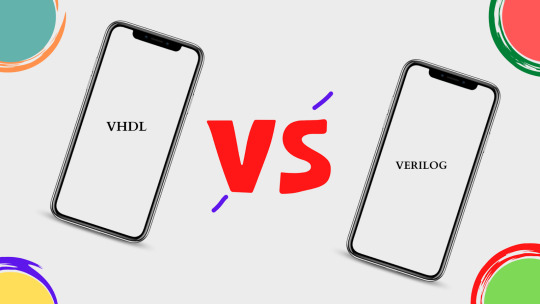
Best references Digital Circuit :
Morris, M. digital design by Mano. You will find clear foundation in this text. You won't struggle to understand it here.
Digital Design Team at Wakerly (Pearson publication). You can acquire sophisticated digital design methods from this book.
CMOS VLSI Design by Neil Weste and David Harris Without missing a word, give the third chapter your undivided attention. maximise the depth of your comprehension. at the very least, the construction of hardware gates and flops.
Now that you've developed a digital circuit in your brain. You understand how nanoscale technology functions and how electrical impulses go from one spot to another in a finite amount of time (3rd reference in the digital circuit). Let's go on to a thorough examination of Verilog.
Best References Verilog HDL :
Verilog by Samir Palnitkar. Beginners can easily understand this text. You don't dream about actual use. It can be used to create the necessary codes for logic circuits (synthesize-able). citations for digital design Examine it to see what you are able to write.
Award-Winning Verilog & System by Cliff Cummings Papers on Verilog is a source that is cited. Consider the following quotation to be holy Verilog. Read Verilog's documentation slowly. It's gratuitous. Use this reference if you are familiar with the words timing, power, and optimization in digital circuits.
Not all codes will result in digital circuits that can be used practically. You must be familiar with each keyword's usage. In Verilog, some keywords are created solely for simulation purposes; they don't produce any logic circuits.
Never, ever attempt Discover something new on Asicworld.com. Use it only for syntax.
Never, ever, ever believe any code you find online. It's terrible. You'll understand it afterwards. It prevents anyone from growing as a result.
Having trouble learning some subjects? Try to use prominent university names in the search field. comparable to "Stanford studies digital design." Materials are created by researchers and clever people worldwide. It will enchant you.
Try to familiarise yourself with tools like ModelSim, Xilinx Vivado, and Microsemi Libero. Everyone has been set free. I wholeheartedly support Vivado.
Some suggestions suggest reading up on static timing analysis, critical pathways, and data paths. That, however, is not a part of Verilog HDL. They are all engaged in the creation of semiconductors, which uses analysis tools.
robust typing is a VHDL term. Beginners will find it more challenging to make mistakes because the compiler will stop you from creating bad code. In Verilog, weak typing is employed. You can write shorter, but inaccurate, code thanks to it.
Verilog is more like a programming language than C. Because of this, someone who is knowledgeable in C will have an easier time reading and understanding Verilog's operations.
Using VHDL involves a lot of typing. For the same task, Verilog often utilises less code.
VHDL is very deterministic, in contrast to Verilog, which can occasionally be non-deterministic.
None of these, however, are more significant than the others. You should learn Verilog or VHDL depending on which one you are more likely to use at business or in education.
If your university uses Verilog, great! If nearby companies that you might wish to work for use VHDL, learn it! The people who use VHDL and Verilog depend greatly on where in the world you are. By entering VHDL vs. Verilog into Google Trends, you may start to receive a pretty clear indicator of which language you should be learning first.
The picture up above contains a lot of intriguing elements. The first is that VHDL and Verilog have both received about the same amount of queries on Google over the past year. This suggests that individuals who are interested in learning more about them find the two to be almost equally popular. I also saw a substantial reduction soon before Christmas, which is worthy of noting.and the New Year. I can only assume that people aren't searching for their HDL problems on Google during this time because they aren't at work or school.
In India and the US, where VHDL and Verilog appear to be almost equally popular, Google searches are most common. Verilog is slightly more popular than VHDL in the US. I am aware from personal experience that the US business sector favours Verilog whereas the defence sector typically favours VHDL. You'll observe that in Germany and France, VHDL is much more widely used than Verilog. If you are from either of these two countries, I would strongly recommend learning VHDL first! Establish your priorities because Verilog is unquestionably more popular than VHDL in China and South Korea.
Conclusion:
Verilog is an HDL used to model electronic systems, whereas VHDL is an HDL used in electronic design automation to specify digital and mixed-signal systems such as field programmable gate arrays and integrated circuits.
0 notes
Text
youtube
Insights Sequential and Concurrent Statements - No More Confusion [Beginner’s Guide] - Part ii
Subscribe to "Learn And Grow Community"
YouTube : https://www.youtube.com/@LearnAndGrowCommunity
LinkedIn Group : https://www.linkedin.com/groups/7478922/
Blog : https://LearnAndGrowCommunity.blogspot.com/
Facebook : https://www.facebook.com/JoinLearnAndGrowCommunity/
Twitter Handle : https://twitter.com/LNG_Community
DailyMotion : https://www.dailymotion.com/LearnAndGrowCommunity
Instagram Handle : https://www.instagram.com/LearnAndGrowCommunity/
Follow #LearnAndGrowCommunity
This is the Part ii of last Video "VHDL Basics : Insights Sequential and Concurrent Statements - No More Confusion [Beginner’s Guide]", for deeper understanding, and it is very important to have deeper insights on Sequential and Concurrent statement, if you are designing anything in VHDL or Verilog HDL. In this comprehensive tutorial, we will cover everything you need to know about VHDL sequential and concurrent statements. Sequential statements allow us to execute code in a step-by-step manner, while concurrent statements offer a more parallel execution approach. Welcome to this beginner's guide on VHDL basics, where we will dive into the concepts of sequential and concurrent statements in VHDL. If you've ever been confused about these fundamental aspects of VHDL programming, this video is perfect for you. We will start by explaining the differences between sequential and concurrent statements, providing clear examples and illustrations to eliminate any confusion. By the end of this video, you will have a solid understanding of how to effectively utilize sequential and concurrent statements in your VHDL designs. This guide is suitable for beginners who have some basic knowledge of VHDL. We will go step-by-step and explain each concept thoroughly, ensuring that you grasp the fundamentals before moving on to more advanced topics. Make sure to subscribe to our channel for more informative videos on VHDL programming and digital design. Don't forget to hit the notification bell to stay updated with our latest uploads. If you have any questions or suggestions, feel free to leave them in the comments section below.
#VHDL basics#VHDL programming#VHDL tutorial#VHDL sequential statements#VHDL concurrent statements#VHDL beginner's guide#VHDL programming guide#VHDL insights#VHDL concepts#VHDL design#digital design#beginner's tutorial#coding tutorial#VHDL for beginners#VHDL learning#VHDL syntax#VHDL examples#VHDL video tutorial#VHDL step-by-step#VHDL Examples#VHDL Coding#VHDL Course#VHDL#Xilinx ISE#FPGA#Altera#Xilinx Vivado#VHDL Simulation#VHDL Synthesis#Youtube
1 note
·
View note
Text
Troubleshooting Tips
> Always check that your power supply is working correctly first before anything else. I had to learn this the hard way in my UAVs design class. If your build isn’t turning on or is powering on but only weakly, 75% of the time I can guarantee you have a loose power wire or your battery isn’t fully charged.
> Check your fuses. If you have good safety features on your build (and you should) your fuses should have protected your circuits. If they haven’t tripped, you can go on to the next troubleshooting tips. If they have tripped, you need to go back to design mode and figure out what caused them to trip.
> Check your capacitors. Especially if they are those aluminum electrolytic capacitors, there are good odds that if your build isn’t working and you’ve already verified that your power supply is working properly, you’ve probably blown a capacitor.
> Check your resistors. This is an easy one to fix and likely the first thing you will notice upon your build not working since when resistors fail, you can see and smell it. The same goes for capacitors as well.
> DMMs and oscilloscopes are your friends. If you have gotten this far, you might want to consider doing some continuity testing or waveform analysis to see what might be wrong. Look for shorts or unusual high impedances in your circuit that shouldn’t be there if you are continuity testing. If you are aware of your build’s transient behavior (and again, you should), start looking for deviations to that behavior with a scope.
> The very, VERY last thing you should check is your code. If the hardware isn’t working properly, it’s more probably that its the hardware making up that hardware that is failing rather than the software driving the hardware. If you have exhausted all the possible hardware routes of failure, then go check the software.
> Software can have a variety of issues, but like how power supplies are most common isue with hardware, syntax is most common issue with software. Syntax errors can vary language to language, but as some basic ones are check your keywords and function names and look for missing “;” at the end of lines if required.
> Look for logic errors in your code. This is one I learned during my assembly language class. Programming requires you to think how a computer would execute a set of instructions, and sometimes we as humans can forget that. Maybe you have a keyword out of place or perhaps a certain function needs to be executed first before running another set of instructions. Again, this can be language specific as some languages, like assembly, are very picky about logic and others, like VHDL, are more lax.
> Last tip, I promise: GET ANOTHER SET OF EYES ON THE PROBLEM. I cannot tell you how many times I’ve spent hours and hours looking at a problem only to have another person or several other people look at it for less than five minutes and say, “Hey, I think I found your problem.” We as engineers tend to forget to take breaks and drive ourselves insane by going in circles over the same areas again and again when the real issue has been in a different area entirely. Take a break, come back with rested eyes, and get someone else to help you. Remember, engineers aren’t solo artists; we are team players.
-J
12 notes
·
View notes
Text
current plans for job hunting. i may simply be procrastinating but at least thinking about it is better than flinching from the heat of the thought and turning away.
- notion board to keep track of applications
- update resume (really this should be first but i can’t bring myself to do it, so lets get warmed up)
- get feedback on resume
- practice questions
- review c++ and python syntax. probably any common trivia questions asked abt these
- review real time operating systems. review networking. review whatever the hell i learnt about registers and vhdl
- update linkedin
- start applying to positions. would be good if i could do 2 a week... that should give me at least 8 in the first month.
- demand friends help practice interview me
- ask ex-roomie where he got the practice interviewer
1 note
·
View note
Text
plugin-prismjs (A README Experience)
A plugin for Micro.blog that injects Prism Javascript and CSS stylesheets to enable syntax highlighting for a sh$t ton of grammars within inline <code> tags and <pre><code> combination code blocks. Its code lives here.
Prism looks for <code class="language-xxx"> tags for inline syntax highlighting and for <pre><code class="language-xxx"> tags for syntax highlighting blocks of code.
For example, the opening tags for the following would be <pre><code class="language-ebnf">:

The configuration for the Javascript that lives at static/assets/js/prism.js is captured by its monster opening comment block:
/* PrismJS 1.25.0 https://prismjs.com/download.html#themes=prism&languages=markup+css+clike+javascript+abap+abnf+actionscript+ada+agda+al+antlr4+apacheconf+apex+apl+applescript+aql+arduino+arff+asciidoc+aspnet+asm6502+asmatmel+autohotkey+autoit+avisynth+avro-idl+bash+basic+batch+bbcode+bicep+birb+bison+bnf+brainfuck+brightscript+bro+bsl+c+csharp+cpp+cfscript+chaiscript+cil+clojure+cmake+cobol+coffeescript+concurnas+csp+coq+crystal+css-extras+csv+cypher+d+dart+dataweave+dax+dhall+diff+django+dns-zone-file+docker+dot+ebnf+editorconfig+eiffel+ejs+elixir+elm+etlua+erb+erlang+excel-formula+fsharp+factor+false+firestore-security-rules+flow+fortran+ftl+gml+gap+gcode+gdscript+gedcom+gherkin+git+glsl+gn+go+graphql+groovy+haml+handlebars+haskell+haxe+hcl+hlsl+hoon+http+hpkp+hsts+ichigojam+icon+icu-message-format+idris+ignore+inform7+ini+io+j+java+javadoc+javadoclike+javastacktrace+jexl+jolie+jq+jsdoc+js-extras+json+json5+jsonp+jsstacktrace+js-templates+julia+keepalived+keyman+kotlin+kumir+kusto+latex+latte+less+lilypond+liquid+lisp+livescript+llvm+log+lolcode+lua+magma+makefile+markdown+markup-templating+matlab+maxscript+mel+mermaid+mizar+mongodb+monkey+moonscript+n1ql+n4js+nand2tetris-hdl+naniscript+nasm+neon+nevod+nginx+nim+nix+nsis+objectivec+ocaml+opencl+openqasm+oz+parigp+parser+pascal+pascaligo+psl+pcaxis+peoplecode+perl+php+phpdoc+php-extras+plsql+powerquery+powershell+processing+prolog+promql+properties+protobuf+pug+puppet+pure+purebasic+purescript+python+qsharp+q+qml+qore+r+racket+cshtml+jsx+tsx+reason+regex+rego+renpy+rest+rip+roboconf+robotframework+ruby+rust+sas+sass+scss+scala+scheme+shell-session+smali+smalltalk+smarty+sml+solidity+solution-file+soy+sparql+splunk-spl+sqf+sql+squirrel+stan+iecst+stylus+swift+systemd+t4-templating+t4-cs+t4-vb+tap+tcl+tt2+textile+toml+tremor+turtle+twig+typescript+typoscript+unrealscript+uri+v+vala+vbnet+velocity+verilog+vhdl+vim+visual-basic+warpscript+wasm+web-idl+wiki+wolfram+wren+xeora+xml-doc+xojo+xquery+yaml+yang+zig&plugins=line-numbers+toolbar+copy-to-clipboard */
The functionality of the page was spotty, but the following link oughta load that monster configuration up there into the Prism Download Page .
I threw in the copy to clipboard plugin (which is dependent on the toolbar plugin) for that little copy button:

I also include the line numbers plugin. It looks for tags that include a line-numbers class.
For example, the opening tags for this code might be <pre><code class="language-json">:
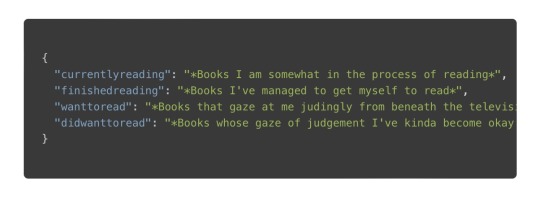
Or, you could toss in the line-numbers class, kinda like <pre class="line-numbers"><code class="language-json">:

I have noticed that the line number appearance can be kinda spotty as far as alignment. The problem seems to lie somewhere in the CSS. The HTML DOM contains the correct number of generated <span> tags to represent the lines.
Let’s check out the plugin parameters, shall we?
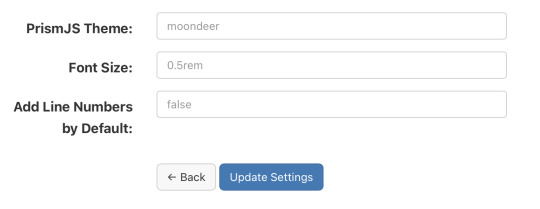
Alrighty, first up is the theme. I rolled my own darcula-esque them and named it moondeer. This what you see above and get by default. I included the stylesheets for all the themes that were available on the download page as well. All the stylesheets live at static/assets/css/prism-STYLE.css. So the out of the box theme lives at static/assets/css/prism-moondeer.css.
If you want to play around with the themes, these would be the supported parameter values: moondeer, default, dark, coy, funky, okaidia, solarized-light, twilight, tomorrow-night.
The stylesheet living at static/assets/css/prism.css addresses a line-number spacing issue I ran into.
So, the Font Size parameter gets inserted into the partial injected into the page <head>. Rather than maintain a bunch of stylesheets (and in order to parameterize it), I chose to set the size here and slap on !important.
I also chose to inject the Javascript here, figuring it would cut down on repainting highlighted text over the original input.
{{ $theme := site.Params.prismjs_theme | default "moondeer" }} <link rel="stylesheet" href="/assets/css/prism-{{ $theme }}.css"> <script src="/assets/js/prism.js"></script> {{ $font_size := site.Params.prismjs_font_size | default "0.5rem" }} <style>code[class*=language-],pre[class*=language-] { font-size: {{ $font_size }} !important; }</style>
Lastly, the Line Numbers parameter. This parameter only makes since for one reason … the cool f$&king shortcode I layed in there. It lives at layouts/shortcodes/language.html.
{{- $language := false -}} {{- if (and (and .IsNamedParams (.Get "language")) .Inner) -}} {{- $language = .Get "language" -}} {{- else if (and (.Get 0) .Inner) -}} {{- $language = .Get 0 -}} {{- end -}} {{ if $language }} {{- $code := .Inner | markdownify | chomp -}} {{- if hasPrefix $code "<pre><code>" -}} {{- $code = strings.TrimPrefix "<pre><code>" $code | strings.TrimSuffix "</code></pre>" -}} {{- $code = htmlUnescape $code -}} {{- $code = replaceRE "<" "<" $code -}} {{- $code = replaceRE "&" "&" $code -}} {{- $pre_class := "code-block" -}} {{- if (and .IsNamedParams (.Get "line-numbers")) -}} {{- $pre_class = printf "%s line-numbers" $pre_class -}} {{ else if (and (not .IsNamedParams) (and site.Params.prismjs_line_numbers (eq "true" site.Params.prismjs_line_numbers))) }} {{- $pre_class = printf "%s line-numbers" $pre_class -}} {{- end -}} <pre class="{{ $pre_class }}"><code class="language-{{ $language }}"> {{ printf "%s" $code | htmlUnescape | safeHTML }} </code></pre> {{ else if hasPrefix $code "<code>" }} {{ $code = strings.TrimPrefix "<code>" $code | strings.TrimSuffix "</code>" }} {{ $code = htmlUnescape $code }} {{ $code = replaceRE "<" "<" $code }} {{ $code = replaceRE "&" "&" $code }} <code class="language-{{ $language }}"> {{ printf "%s" $code | htmlUnescape | safeHTML }} </code> {{ end }} {{ end }}
The paired shortcode works with either a single, unnamed parameter specifying the language … kinda like…
{{< language json >}} { "currentlyreading": "*Books I am somewhat in the process of reading*", "finishedreading": "*Books I've managed to get myself to read*", "wanttoread": "*Books that gaze at me judingly from beneath the television, where they currently live, for having yet to crack their spine (f$&kers).*", "didwanttoread": "*Books whose gaze of judgement I've kinda become okay with as my interest in reading them has waned.*" } {{< /language >}}
or with named parameters … one mandatory and one optional. The mandatory named parameter is language and the optional parameter is line-numbers. This might look something like…
{{< language language="json " line-numbers="true" >}} { "currentlyreading": "*Books I am somewhat in the process of reading*", "finishedreading": "*Books I've managed to get myself to read*", "wanttoread": "*Books that gaze at me judingly from beneath the television, where they currently live, for having yet to crack their spine (f$&kers).*", "didwanttoread": "*Books whose gaze of judgement I've kinda become okay with as my interest in reading them has waned.*" } {{< /language >}}
The Line Numbers plugin parameter contols shortcode behaviour when left unspecified. This value defaults to false. If you set it to "true", than invoking the unnamed parameter shortcode would result in a code block decorated with line numbers. The value set (or not set) for Line Numbers also controls the inclusion of line numbers when the named parameter language is used without supplying a line-numbers parameter to the shortcode. Supplying the value "true" for line-numbers oughta enable line numbers for a block of code being sent through the shortcode. And with that, the over-explanation of the Line Numbers parameter is complete.
Like nearly all my shortcodes these days, I created it as bridge between Ulysses and my Micro.blog content. So, I can be all working up a sheet in Ulysses, and be all:
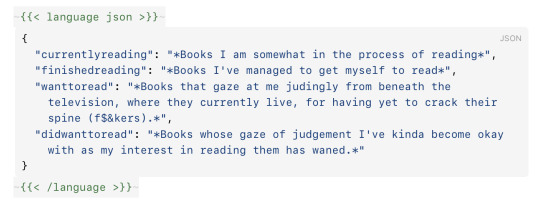
and then it comes out the other side all:
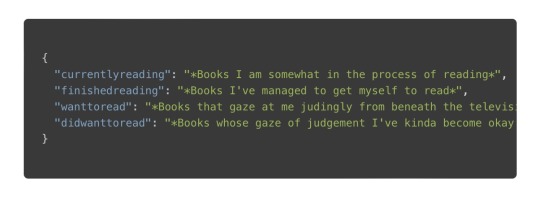
It’s worth noting that I believe I have found a mobile Safari bug that affects the font-size of the highlighted text on an iPhone when in portrait. Your mileage may vary; but, this was my experience.
0 notes
Text
The Arty RISC-V Computer
Part 9: RVStudio gets a powerful IDE
This project is intended for education and experimentation, and to achieve this goal, the RVStudio IDE should be easy to install and use on a range of different platforms, including MacOS, Windows and Linux. Users should be able to start experimenting immediately after installation, just like the Arduino IDE does for the Arduino microcontroller boards (see https://www.arduino.cc/en/Main/Software?).
The core features required in a typical Integrated Development Environment (IDE) include:
• A Project Manager, for helping keep source code files organized
• A Source Code Editor, for editing and updating source code files
• A Build Console, which links to the command-line gcc compiler
• An Application Output, to display messages from the app
• An Uploader, to upload and run the built app on the ArtyRV board
RVStudio has now been extended to include most of these core IDE features, but it also offers some really cool tweaks to help users write high-quality source code efficiently, including syntax highlighting, auto-completion, and bookmarks.
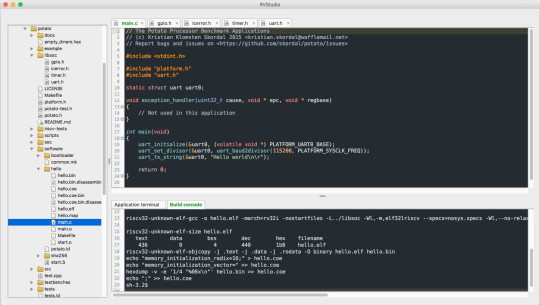
Figure 16. The RVStudio IDE, showing the ‘hello’ demo project
If you have a look at Figure 16, you can see that syntax highlighting makes it easy to distinguish between different parts of the code, such as comments, preprocessor directives (eg. includes), types, variables and functions (see https://en.wikipedia.org/wiki/Syntax_highlighting). For example, the ‘address of’ operator (&) is highlighted in orange, making it contrast clearly with the variable name it’s being applied to. This ensures that the operator is not accidentally left out by the coder.
Similarly, types (eg. uint32_t) are highlighted in italic blue, and functions in green. Fixed width integer types since C99 (the C coding standard released in 1999) are supported (see https://en.cppreference.com/w/c/types/integer), in addition to types from earlier versions of the C standard.
Syntax highlighting is controlled by ‘Definition’ files, which are stored in XML format in the ‘Definitions’ folder. Users will be able to create or modify existing ‘Definition’ XML files to suit their own color tastes. The figure above shows off the ‘Dark’ theme, but other themes (including a ‘Light’ theme) will be made available with the public release of RVStudio.
As you can see above in Figure 16, users can quickly move between different source code files, makefiles, linked files, and text files by clicking the various tabs at the top of the edit area. The currently active tab is highlighted in bold green. To open an existing source code file in a tab, just double-click it in the Project Manager panel.
Features supported by the RVStudio IDE’s source code editor include:
Syntax highlighting
Line auto-indenting
Auto-completion
Line numbering
Undo and Redo
Panel resizing
Line Foldings
Find/Replace
Bookmarks
RVStudio links to the gcc toolset for RISCV through the Build Console. When RVStudio is released publicly, it will use the gcc toolset for all compilation, since gcc is a mature toolset which is maintained by the RISC-V Foundation (see https://riscv.org). This will ensure that all compiled code conforms fully to the RISC-V ISA standards.
The ability to upload and run the built app on the ArtyRV board will be completed soon, and will work via a simple Intel Hex (see https://en.wikipedia.org/wiki/Intel_HEX) bootloader program running from ROM on the ArtyRV board. This bootloader will support the uploading of data into the memory-mapped Programmable Character Generator (PCG) and sprite generator, as well as the loading of executable RISC-V machine code into the RAM. The bootloader will be written in C using the new RVStudio IDE.
The bootloader will also contain a monitor program, which will enable the user to enter a range of commands, such as dumping the memory contents at a specified address to the Application terminal, jump to (execute) a program uploaded into RAM, disassemble memory from a specified address, poke and peek values into memory or CSRs, etc. It will basically be a toolkit providing visibility into the internals of the Potato RISC-V SoC.
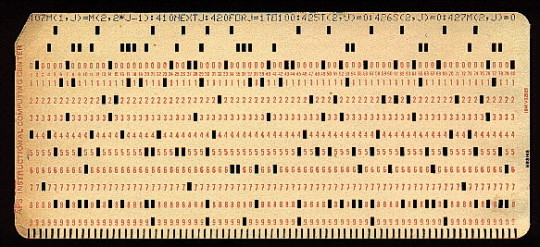
Figure 17. Bootloader punch card for IBM 1130, circa 1965
In addition to supporting the editing of C source code, I also plan to add support for editing RISC-V assembly language code. This will include syntax highlighting (opcodes, registers, immediate values, labels, preprocessor directives, etc.), auto-completion, bookmarks and all the other IDE features currently offered for C source code editing. Users of RVStudio will thus be able to effectively write and compile programs in RISC-V assembly language, a unique and compelling feature of this IDE which is perfect for education and experimentation.
The RVStudio IDE is currently in alpha (ie. not yet feature complete), but a beta version will be available soon (when this project is released publicly). There are still a few features to implement in the IDE, in addition to the various planned extensions to the ArtyRV board, such as the PCG and sprite generator extensions to the VHDL source code.
I welcome feature suggestions for RVStudio (please email me at [email protected]), and may also offer fully custom builds of the IDE to RISC-V adopters (ie. firms developing their own custom RISC-V based chips and boards) to suite their specific requirements and instruction set extensions. Please email me if your firm would like a custom build of the RVStudio IDE.
1 note
·
View note
Text
Best Way to Learn SystemVerilog and UVM from Scratch
Growth of the Semiconductor Industry in the near future
The Semiconductor Industry is absolutely elevating now! It is truly one of the fast growing fields as of now, globally.
Decades ago, a car just had a few electronic components, mainly Analog. Nowadays a car has thousands of chips inside. Your phone, tablet, computer, TV, Bluray, Xbox, Playstation, Nintendo, E-reader, computer monitor, IoT, home automation, and future machines (AI and robotics); all need a lot of chips. So, the future will demand more chip designers and verification engineers. To know more about the opportunities for the freshers in the Semiconductor industry, check out this article, https://www.maven-silicon.com/blog/are-there-good-opportunities-for-the-freshers-in-the-vlsi-industry/.
To be more specific, one of the big job opportunities in VLSI Design spectrum is the front-end verification engineer. The demand for verification engineers has been tremendously increasing over the last decade and is also getting more and more importance in the industry.
If you are interested in building a career in the semiconductor industry as a verification engineer, you need to take up SystemVerilog training and earn a certification. This domain, based on electronics, is highly technical and application-oriented. Certified verification engineers use special hardware description languages such as VHDL and Verilog to verify the chips.
Best Way to Learn SystemVerilog
You can learn SystemVerilog and its UVM methodologies in various ways. One way to learn this IEEE standard hardware description language is with the help of books. The faster and simpler way is through online tutorial videos.
Online SystemVerilog tutorials allow you to learn at your own pace. These tutorials are created by experts and posted on online tutorial sites and other online platforms that are available in both free and paid versions. The major drawback of these two UVM training methodologies is that they may not give you the practical knowledge necessary for your career development. Also, you will not get a valid certification that can help you get placed in a reputed organization. Moreover, there is a huge difference between learning the hardware language and understanding its syntax and applications.
Considering the setbacks on other training methodologies, the best way to learn this technical language is by taking up SystemVerilog training offered by a reputed training institute to gain practical knowledge.
Benefits of Joining SystemVerilog Courses Offered by Institutes
There are many ways in which you will be benefitted from taking up UVM courses or SystemVerilog training offered by a reputed institute. Firstly, you will be trained by industry experts. Secondly, you will earn the certification that will help you in showcasing your competencies and expertise, which will help you in bagging great placement opportunities.
The top benefit of taking up a certified course is that the course curriculum will be comprehensive and in-depth. The SystemVerilog course curriculum includes design and verification tools, functional verification methodology, SystemVerilog data types, functional coverage, and hardware description language. You will also learn to leverage design tools as well as constrained random generation and SystemVerilog assertions-based methodologies in the course. In the UVM training, you will gain practical knowledge of object-oriented programming language.
The biggest benefit of taking up the course in an institute is that you will get an opportunity to work on projects and internships. The projects will help you apply your technical learning to industry scenarios. The internship will help you learn from experts working in the industry. You will not only gain practical experience but also build a network even before you start working.
What makes Maven Silicon the best institute to learn SystemVerilog and UVM from Scratch?
Maven Silicon has more than a decade of excellence in job-oriented VLSI training producing highly skilled VLSI engineers and helping the Global semiconductor industry to meet the growing demand of chip design experts. Students have 24/7 access to state-of-the-art laboratories and industry-standard EDA tools. Their app-based online courses make it easy for students to easily access the course material right from their mobile phones. Most importantly, they offer internship and 100% placement assistance for the trainees of Job-oriented courses. Maven Silicon offers corporate and part-time courses for professionals who want to upskill themselves without quitting their job.
To know more about our SystemVerilog tutorials and UVM courses, visit https://www.maven-silicon.com/.
0 notes