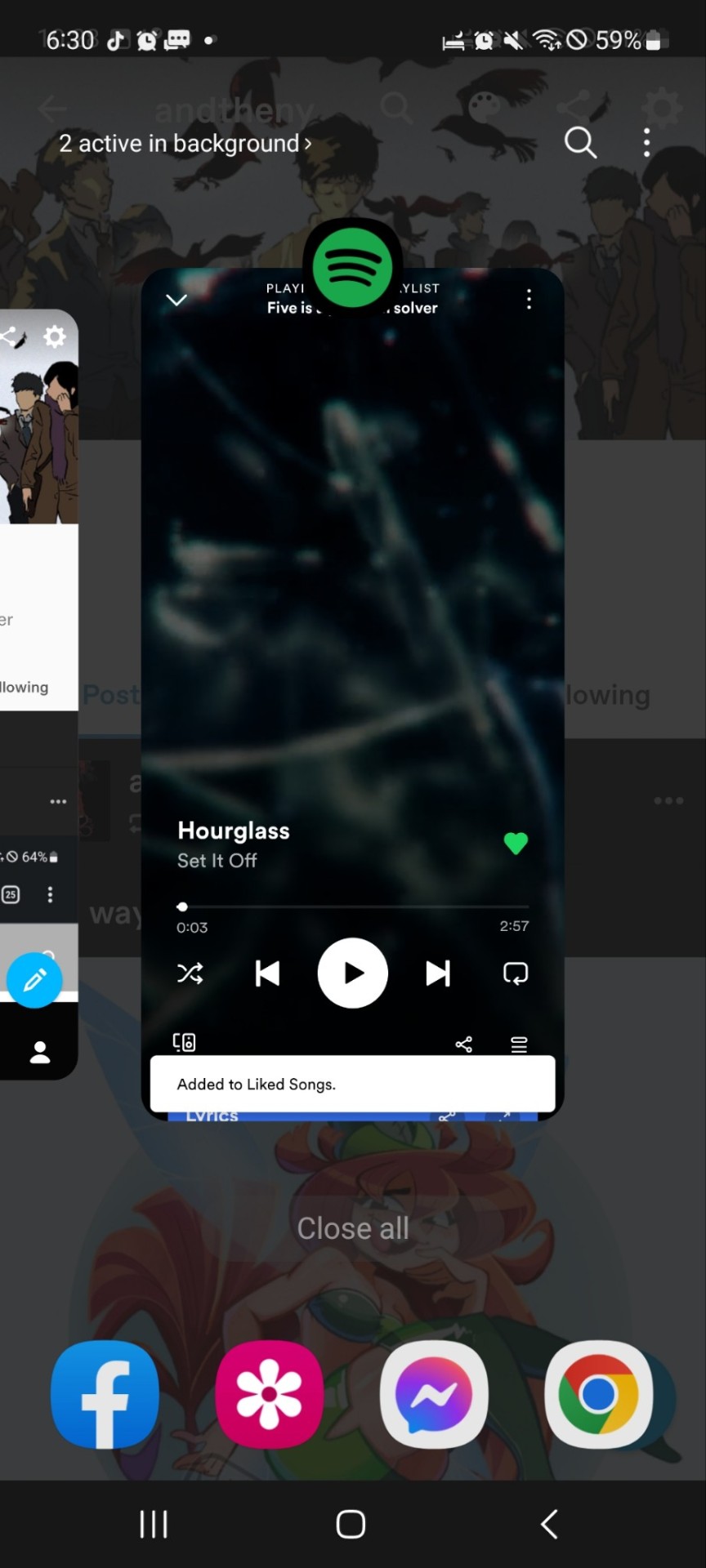#Spotify.com
Text
Love and the microscope (#141)
youtube
The periodicity of the short audiovisuals in podcast format that i, FiRSTLAST, the realist of self-management, publish on Spotify for Podcasters, formerly Anchor.fm, it is now biweekly:
🎙 bit.ly/firstlast_Spotify
At an uncertain frequency on SoundCloud.com,
it's not a scheduling issue:
🎧 bit.ly/0scrobble1_SoundCloud_t
From time to time on Hubhopper.com:
☕ bit.ly/firstlast_Hubhopper
Forever on Spreaker.com:
📍 bit.ly/firstlast_Spreaker
😊💬 Visit whenever you want,
if you want,
here art is culture,
created by
Authorial Human Intelligence. 🏁
#0firstlast1#FiRSTLAST#Anchor.fm#Spotify.com#Spreaker.com#SoundCloud.com#YouTube.com#Vimeo.com#Tumblr.com#WordPress.com#Yahoo#Google#Instagram.com#internet#apps#battery#agriculture#economy#saving#Pinterest.com
2 notes
·
View notes
Note
Where are you now? Were you only a fantasy? Where are you now? Were you only imaginary
Where are you now? Atlantis. Under the sea. Under the sea. Where are you now? Another dream. The monster's going wild inside of me. I'm faded ✊😔
#stream alan walker's faded on spotify.com#that's right this was an ad all along#I am being paid by alan walker 😎#darian answers stuff#rp#oc
2 notes
·
View notes
Text


omg guys did u know about this!! so cute 🖤
4 notes
·
View notes
Note
song rec: primus - those damned blue-collar tweekers
HELL YEAH PRIMUS
couldn’t listen all the way through | not my thing | it’s okay | kinda catchy | ok i really like this | downloading immediately | already in my library
8 notes
·
View notes
Text
Spotify.com/pair lets you have the ultimate music listening experience on Spotify. You can have a collaborative music listening experience with it.
1 note
·
View note
Text
spotify.com/pair
A vast library of songs, albums, podcasts, and other audio content is available to millions of users worldwide on Spotify, one of the top music streaming services in the world. Pop, rock, hip-hop, classical, electronic, and other genres are just a few of the millions of songs available in Spotify's vast catalogue. Individuals can quickly make playlists by searching for their preferred musicians, records, or songs. Spotify com pair offers an extensive selection of spoken-word content, audiobooks, and podcasts in addition to music. The app has made significant investments in podcasting recently, partnering with celebrities and content creators to produce original content and obtaining the exclusive rights to well-known shows.
There are free and premium membership tiers available for Spotify. While the premium tier offers an ad-free experience, unlimited skips, offline listening, and higher audio quality, the free tier allows users to listen to music with occasional advertisements and limited features.
Spotify offers customized playlists, recommendations, and content curation based on user data and algorithms, taking into account each person's listening preferences. Features like Discover Weekly, Release Radar, and Daily Mixes are part of this.
Spotify can be accessed via its website, desktop applications for Windows and Mac, and mobile apps for iOS and Android devices. It is available in numerous countries worldwide. Additionally, it works with a variety of linked devices, smart speakers, and car audio systems.
All things considered, Spotify has emerged as a major player in the music streaming market by providing users with a streamlined and customized method to listen to their preferred tracks and audio files whenever and wherever they choose.
1 note
·
View note
Text
How do I download a song from Spotify onto my phone?
To download a song from Spotify.com/pair onto your phone, you'll need a Spotify Premium subscription. Once you have that, follow these simple steps:

1. Open the Spotify app on your phone and log in to your account.
2. Search for the song you want to download using the search bar at the top of the screen.
3. Once you've found the song, tap on it to open the song details page.
4. Look for the download button, which is usually represented by a downward arrow or a download icon. It's usually located next to the song title or under the album art.
5. Tap on the download button, and the song will start downloading to your phone. You'll see a progress indicator showing the download status.
6. Once the song has finished downloading, you can access it in the "Your Library" or "Downloads" section of the app, depending on your device and app version.
Remember, downloaded songs are only available within the Spotify app and cannot be exported to other devices or apps. Enjoy your music offline with Spotify Premium!
Spotify.com/pair provides you with your library, which you can share with your friends and also with anyone else. And also, one of the most important features of Spotify is that it gives you a chance to stream music on your smart TVs, smart devices as well as gaming consoles. So let’s start with a detailed review of Spotify and its activation on various devices.
0 notes
Text
Gifts to myself (#131)
youtube
The periodicity of the short audiovisuals in podcast format that i, FiRSTLAST, the realist of self-management, publish on Spotify for Podcasters, formerly Anchor.fm, it is now biweekly:
🎙 bit.ly/firstlast_Spotify
At an uncertain frequency on SoundCloud.com,
it's not a scheduling issue:
🎧 bit.ly/0scrobble1_SoundCloud_t
From time to time on Hubhopper.com:
☕ bit.ly/firstlast_Hubhopper
Forever on Spreaker.com:
📍 bit.ly/firstlast_Spreaker
😊💬 Visit whenever you want,
if you want,
here art is culture,
created by
Authorial Human Intelligence. 🏁
#0firstlast1#FiRSTLAST#Anchor.fm#Spotify.com#Spreaker.com#SoundCloud.com#YouTube.com#Vimeo.com#Tumblr.com#WordPress.com#Yahoo#Google#Instagram.com#internet#apps#battery#agriculture#economy#saving#Pinterest.com#Authorial Human Intelligence
2 notes
·
View notes
Text
How to Pair Spotify on Various Devices: A Complete Guide?
Introduction:
In today’s digital age, music streaming has become an integral part of our lives, and Spotify has emerged as one of the most popular platforms for accessing a vast library of songs. To enhance your listening experience, Spotify allows you to pair and connect your account with a wide range of devices. In this blog post, we will guide you through the process of pairing Spotify on various devices, including smartphones, computers, smart speakers, and game consoles.
Pairing Spotify.com/Pair on Smartphones: Pairing Spotify on smartphones is a straightforward process. Follow these steps:
Step 1: Download and Install the Spotify App: Visit the respective app store on your smartphone (Google Play Store for Android or App Store for iOS) and search for “Spotify.” Download and install the app on your device.
Step 2: Create or Log in to Your Spotify Account: Open the Spotify app and either create a new account or log in with your existing credentials.
Step 3: Connect to External Devices: To pair Spotify with external devices like wireless speakers or smart TVs, ensure your device is connected to the same Wi-Fi network. Look for the “Devices Available” or “Connect to a Device” option in the Spotify app settings, select your desired device, and follow any additional on-screen prompts to complete the pairing process.

Pairing Spotify on Computers: Pairing Spotify on computers provides you with a more immersive listening experience. Here’s how you can do it:
Step 1: Visit the Spotify Website: Open your preferred web browser and visit the Spotify website at www.spotify.com.
Step 2: Create or Log in to Your Spotify Account: Click on the “Log In” button on the top-right corner of the website and either create a new account or log in with your existing credentials.
Step 3: Download and Install the Spotify Desktop App: After logging in, navigate to the “Download” section on the Spotify website and download the desktop app suitable for your operating system (Windows, macOS, or Linux). Install the app on your computer.
Step 4: Connect to External Devices: To connect Spotify to external devices like wireless speakers or game consoles, ensure your device is connected to the same Wi-Fi network. Open the Spotify desktop app, click on the “Devices Available” or similar option, select your desired device, and follow any additional instructions to complete the pairing process.
Pairing Spotify on Smart Speakers: Smart speakers have gained immense popularity for streaming music. Here’s how you can Spotify.com pair with some popular smart speaker brands:
Amazon Echo:
Step 1: Install the Alexa App: Download and install the Alexa app from the Google Play Store or App Store on your smartphone.
Step 2: Open the Alexa App: Open the Alexa app, go to the “Devices” tab, and tap on the “+” icon to add a new device.
Step 3: Follow On-Screen Instructions: Select “Amazon Echo” as the device type, follow the on-screen instructions to connect your Echo to your Wi-Fi network, and link your Spotify account to Alexa. You can then use voice commands to play Spotify on your Echo.
Google Nest:
Step 1: Install the Google Home App: Download and install the Google Home app from the Google Play Store or App Store on your smartphone.
Step 2: Open the Google Home App: Open the Google Home app, tap on the “+” icon to add a new device, and select “Set up device” from the menu.
Step 3: Follow On-Screen Instructions: Choose the Google Nest device you want to pair with Spotify, follow the on-screen instructions to connect it to your Wi-Fi network, and link your Spotify account. You can then control Spotify playback using voice commands.
Pairing Spotify on Game Consoles: Game consoles, such as PlayStation and Xbox, also offer Spotify integration. Here’s how to pair Spotify on popular game consoles:
PlayStation:
Step 1: Install the Spotify App: Open the PlayStation Store, search for the “Spotify” app, and install it on your PlayStation console.
Step 2: Log in to Spotify: Launch the Spotify app, log in with your Spotify account, and follow the on-screen prompts to pair your PlayStation console with Spotify.
Xbox:
Step 1: Install the Spotify App: Open the Microsoft Store on your Xbox console, search for the “Spotify” app, and install it.
Step 2: Log in to Spotify: Launch the Spotify app, log in with your Spotify account, and follow the on-screen instructions to pair your Xbox console with Spotify.
Conclusion:
Pairing Spotify on various devices allows you to enjoy your favorite music seamlessly across different platforms. Whether you’re using a smartphone, computer, smart speaker, or game console, the process of pairing Spotify is relatively straightforward. By following the steps outlined in this guide, you can enhance your listening experience and unlock the full potential of Spotify’s extensive music library on your preferred devices. So, start pairing and enjoy the music like never before!
0 notes
Text
What are Spotify Premium and Spotify Free?
On your computer and tablet, Spotify Free offers on-demand, ad-supported access to the Spotify repertoire. On your phone, Spotify Free offers ad-supported shuffle-only access as well as its data saver mode. While Spotify.com/pair Premium offers its customers ad-free music listening and unlimited access to over 35 million songs in high-quality streaming, it also enables offline music playback. A typical monthly fee for a Spotify Premium solo subscription is $9.99; student and family subscriptions are $4.99 and $14.99, respectively. With the membership, you may listen to music totally without ads, choose which songs to play, download tracks for offline listening, skip as many songs as you'd like, and more.
1 note
·
View note
Text
Those who sign up for the service can try spotify.com/pair Premium for a free three-month period. Users must pay Rs 719 for a 6-month subscription to Spotify premium, but they get the first three months for free. The promotion is only open to new Spotify subscribers, and there is no Spotify coupon code necessary to take advantage of it.Visit the website for all the current discounts and other information about Spotify.
0 notes
Text

"I know that it's a change
that comes with the move,
a different place that offers nothing new"
Change • edaya (spotify.com)
#marble hornets#tim wright#marble hornets fanart#masky#creepypasta#masky she her realness#tim wright kisses him\#sofmtly
1K notes
·
View notes
Text
Are You a Music Explorer at Heart? Dive Into Spotify's Pairing World
In a world where music streaming has become the norm, discovering new tunes has never been easier. However, for those with an insatiable appetite for musical exploration, simply shuffling through playlists may not always suffice. If you find yourself craving a more immersive and curated experience, Spotify's Pairing World might just be your next frontier.
Unveiling Spotify's Pairing World
Spotify, one of the leading platforms in the music streaming industry, continually strives to enhance user experience and cater to the diverse tastes of its audience. Among its myriad features lies the lesser-known gem – Pairing World. This feature goes beyond traditional playlists, offering users a dynamic and interactive way to discover music.
Understanding Pairing
At its core, Pairing is about combining two elements – be it genres, moods, artists, or decades – to create a unique listening experience. Imagine blending the soulful melodies of jazz with the upbeat rhythms of electronic dance music, or juxtaposing the nostalgic tunes of the '80s with the contemporary sounds of indie pop. With Pairing, the possibilities are as endless as your imagination.
Navigating the Pairing World
Entering spotify.com/pair World is akin to embarking on a musical journey fueled by curiosity and exploration. Here's how you can navigate this intriguing realm:
1. Exploring Pairing Options
Start by delving into Spotify's extensive array of Pairing options. From the homepage, navigate to the Pairing tab, where you'll find a plethora of combinations waiting to be discovered. Whether you're in the mood for something nostalgic or craving a fusion of different genres, there's a Pairing playlist tailored to suit your preferences.
2. Customizing Your Experience
One of the defining features of Spotify's Pairing World is its adaptability. Users have the freedom to customize their listening experience by adjusting various parameters such as tempo, energy level, and mood. Whether you're looking to unwind after a long day or get pumped up for a workout, you can fine-tune your Pairing playlist to suit the occasion.
3. Discovering Hidden Gems
The beauty of Pairing lies in its ability to unearth hidden gems and introduce listeners to artists and genres they may not have encountered otherwise. By embracing the element of serendipity, users can stumble upon new favorites and expand their musical horizons with each listening session.
The Benefits of Exploring Spotify's Pairing World
1. Enhanced Discovery
Pairing opens doors to a world of musical exploration, enabling users to discover new artists, genres, and songs they may have overlooked. By encouraging experimentation and serendipitous discovery, Pairing breathes new life into the listening experience.
2. Curated Curation
While algorithms play a crucial role in recommending music on streaming platforms, there's something inherently human about the curation process. Spotify's Pairing playlists are curated by a team of experts who meticulously select and arrange tracks to create cohesive and immersive listening experiences. This human touch adds a layer of authenticity and depth to the music discovery process.
3. Personalized Experience
At its core, Pairing is about personalization. By tailoring playlists to individual preferences and moods, Spotify empowers users to curate their own musical journeys. Whether you're seeking solace in melancholic melodies or seeking an adrenaline rush through high-energy beats, Pairing adapts to your mood and preferences with precision and finesse.
Conclusion
In a world inundated with endless musical choices, Spotify's Pairing World stands out as a beacon of innovation and exploration. By harnessing the power of technology and human curation, Spotify has created a platform that not only satisfies our musical cravings but also ignites our sense of curiosity and adventure. So, if you consider yourself a music explorer at heart, dive into Spotify's Pairing World and let the journey begin.
0 notes